Set a default value if Null or Undefined in TypeScript
Last updated: Feb 28, 2024 Reading time · 3 min
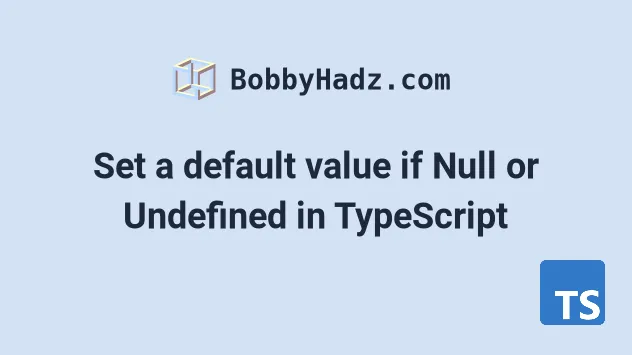

# Set a Variable's value if it's Null or Undefined in TypeScript
Use the logical nullish assignment operator to set a variable's value if it's equal to null or undefined .
The logical nullish assignment (??=) operator assigns the provided value to the variable if it's equal to null or undefined .
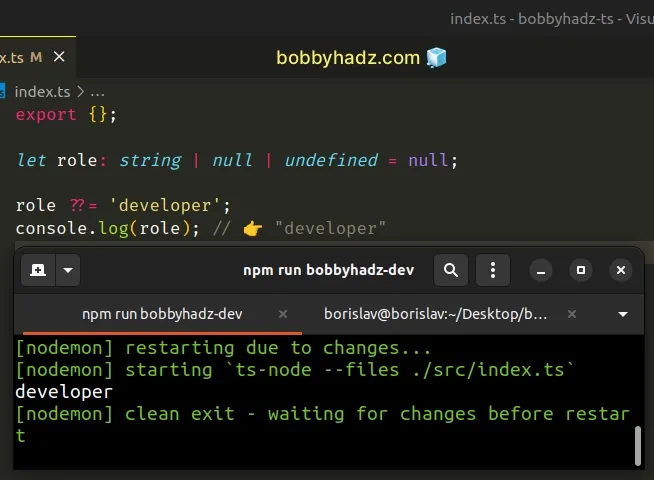
We used the logical nullish assignment (??=) operator to assign a value to the role variable if it stores a null or undefined value.
If the value of the role variable is not equal to null or undefined , the logical nullish assignment (??=) operator short-circuits and doesn't assign the value to the variable.
An alternative approach is to use the nullish coalescing (??) operator.
# Set a default value if Null or Undefined in TypeScript
Use the nullish coalescing operator (??) to set a default value if null or undefined in TypeScript.
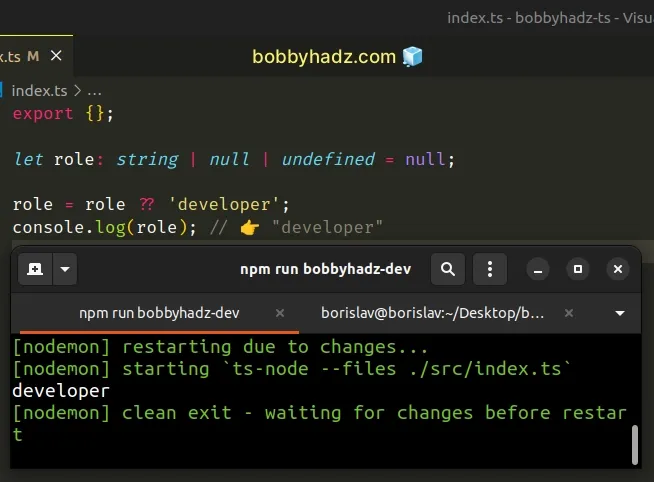
An easy way to think about the nullish coalescing operator (??) is that it allows us to provide a fallback value if the value to the left is equal to null or undefined .
If the value to the left isn't null or undefined , the operator returns the value as is.
Otherwise, the variable gets assigned a new value.
# Set a default value if Null or Undefined using the ternary operator
An alternative approach is to explicitly check whether the value is equal to null or undefined with the ternary operator.
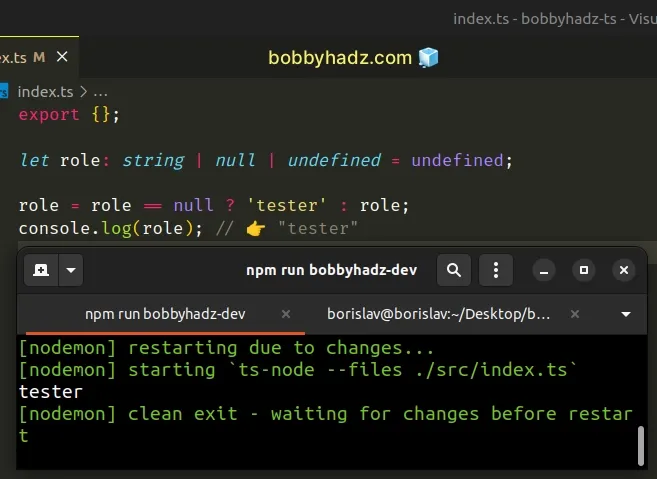
The ternary operator is very similar to an if/else statement.
If the expression to the left of the question mark is truthy, the operator returns the value to the left of the colon, otherwise, the value to the right of the colon is returned.
You can imagine that the value before the colon is the if block and the value after the colon is the else block.
Notice that we used the loose (==) equality operator in the example.
The loose (==) equality operator checks for both null and undefined .
An easy way to visualize this is to use the operators to compare null and undefined .
The example shows that when using the loose equality operator (==), null is equal to undefined .
# Set default value to variable if it's Null or undefined using if
You can also set a default value to a variable if it's equal to null or undefined in a simple if statement.
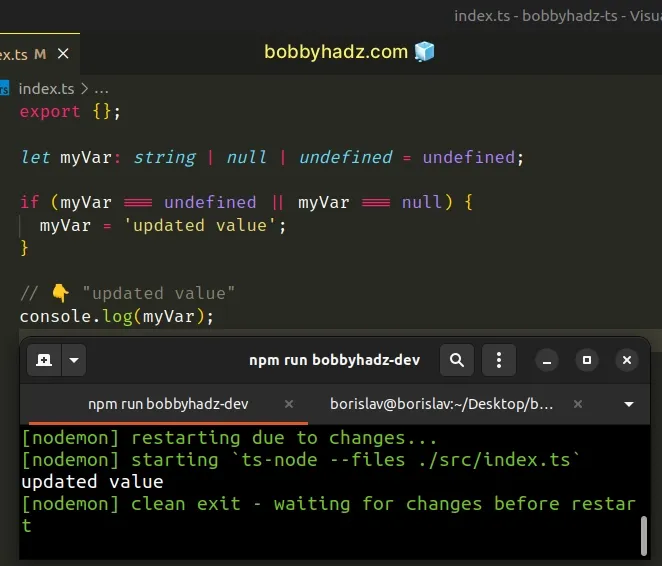
We used the logical OR (||) operator to chain 2 conditions.
If either of the conditions returns a truthy value, the if block runs.
We check if the myVar variable is equal to null or undefined and if it is, we reassign the variable.
# Set a default value if Null or Undefined using logical OR (||)
You can also use the logical OR (||) operator to provide a default value if a variable is null or undefined .
The logical OR (||) operator returns the value to the right if the value to the left is falsy.
This is different from the nullish coalescing operator we used in the first example.
The logical OR (||) operator checks whether a value is falsy, whereas the nullish coalescing operator (??) checks whether a value is null or undefined .
The falsy values in JavaScript (and TypeScript) are undefined , null , 0 , false , "" (empty string), NaN (not a number).
This means that the logical OR (||) operator will return the value to the right if the value to the left is any of the aforementioned 6 falsy values.
On the other hand, the nullish coalescing operator will return the value to the right only if the value to the left is null or undefined .

Borislav Hadzhiev
Web Developer

Copyright © 2024 Borislav Hadzhiev
Home » TypeScript Tutorial » TypeScript Default Parameters
TypeScript Default Parameters
Summary : in this tutorial, you will learn about TypeScript default parameters.
Introduction to TypeScript default parameters
JavaScript supported default parameters since ES2015 (or ES6) with the following syntax:
In this syntax, if you don’t pass arguments or pass the undefined into the function when calling it, the function will take the default initialized values for the omitted parameters. For example:
In this example, the applyDiscount() function has the discount parameter as a default parameter.
When you don’t pass the discount argument into the applyDiscount() function, the function uses a default value which is 0.05 .
Similar to JavaScript, you can use default parameters in TypeScript with the same syntax:
The following example uses default parameters for the applyDiscount() function:
Notice that you cannot include default parameters in function type definitions. The following code will result in an error:
Default parameters and Optional parameters
Like optional parameters , default parameters are also optional. It means that you can omit the default parameters when calling the function.
In addition, both the default parameters and trailing default parameters share the same type. For example, the following function:
share the same type:
Optional parameters must come after the required parameters. However, default parameters don’t need to appear after the required parameters.
When a default parameter appears before a required parameter, you need to explicitly pass undefined to get the default initialized value.
The following function returns the number of days in a specified month and year:
In this example, the default value of the year is the current year if you don’t pass an argument or pass the undefined value.
The following example uses the getDay() function to get the number of days in Feb 2019:
To get the number of days in Feb of the current year, you need to pass undefined to the year parameter like this:
- Use default parameter syntax parameter:=defaultValue if you want to set the default initialized value for the parameter.
- Default parameters are optional.
- To use the default initialized value of a parameter, you omit the argument when calling the function or pass the undefined into the function.
TypeScript optional, nullable, and default parameters
TypeScript function parameters allow you to define the types of the values that are passed into a function, which helps with type checking and improves code clarity. In addition to basic parameter syntax, TypeScript supports optional and default parameters, as well as nullable types.
These features enable you to write more flexible and robust code by allowing for the possibility of undefined or null values, and by providing default values when no value is passed in.
Function parameters
TypeScript is a superset of JavaScript that adds static types to the language. One of the benefits of TypeScript is that it allows us to specify the types of the parameters and the return value of a function, which can help us catch errors and improve readability.
A TypeScript function type is composed of the types of the parameters and the return type, separated by a => symbol. For example:
You can also use an interface or a type alias to name a function type:
You can use these named types to annotate the parameters and the return value of a function declaration or expression:
You can also use an anonymous function type to directly annotate the parameters and the return value of a function:
Optional parameters
You can mark some parameters as optional by adding a ? after their names. This means that these parameters are not required when calling the function, and their values may be undefined inside the function body. For example:
Note that optional parameters must come after required parameters in a function type. For example, this is valid:
But this is not:
Default parameters
You can also assign default values to some parameters by using the = syntax. This means that these parameters will have the default values when they are not provided when calling the function. For example:
Note that default parameters are also considered optional by TypeScript, so you don’t need to add a ? after their names. However, unlike optional parameters, default parameters can come before required parameters in a function type. For example:
Nullable types
You can use union types to express that a parameter can have more than one possible type. For example, you can use the | symbol to indicate that a parameter can be either a string or a number :
One common use case of union types is to allow a parameter to have a null or undefined value. For example, you can use the | symbol to indicate that a parameter can be either a string or null :
Similarly, you can use the | symbol to indicate that a parameter can be either a string or undefined :
You can also combine both null and undefined in a union type to allow both values:
Note that when using union types with null or undefined , you need to use type guards or type assertions to narrow down the possible types inside the function body. For example, you can use the typeof operator, the === operator, or the optional chaining operator ( ?. ) to check for the presence of a value before accessing its properties or methods. For example:
Combining optional, default, and nullable types
By combining these features, you can create functions that can handle a wider range of input values, and ensure that your code is more resilient to unexpected input.
Note that when you combine optional and default parameters, the default value will be used when the argument is omitted or undefined, but not when it is null. If you want the default value to be used for both null and undefined, you can use the nullish coalescing operator (??) in the function body. For example:
However it’s invalid to declare a function parameter with both a question mark (?) and an initializer (=). For example:
This is not allowed because it is redundant and confusing. A question mark means that the parameter is optional, which means that it can be omitted or undefined when calling the function. An initializer means that the parameter has a default value, which means that it will be assigned that value when the argument is omitted or undefined. Therefore, using both a question mark and an initializer implies that the parameter can be either optional or default, which does not make sense.
You might also like
How to Set Default Values in TypeScript
By squashlabs, Last Updated: October 13, 2023

What is the Default Value in TypeScript?
How to set a default value for a function parameter in typescript, how to use default arguments in typescript, what is default initialization in typescript, how to use default imports in typescript, how to use default exports in typescript, what are default modules in typescript, what is a default interface in typescript, how to define a default constructor in typescript, how does typescript handle default values for optional parameters, external sources.
Table of Contents
In TypeScript, default values are used to assign a value to a variable or parameter if no value or undefined is provided. This helps in handling cases where a value may not be explicitly provided or when a value is intentionally left blank.
A default value is a value that is automatically assigned to a variable or parameter if no other value is provided. In TypeScript, default values can be set for function parameters, function arguments, class properties, and more.
Related Article: How to Implement and Use Generics in Typescript
To set a default value for a function parameter in TypeScript, you can simply assign a value to the parameter in the function declaration. Here’s an example:
In the above example, the name parameter in the greet function is assigned a default value of “World”. If no value is provided when calling the function, it will use the default value.
Default arguments allow you to provide default values for function arguments. This means that if an argument is not provided when calling the function, it will use the default value specified. Here’s an example:
In the above example, the b argument in the multiply function is assigned a default value of 1. If no value is provided for b when calling the function, it will use the default value of 1.
Default initialization is a feature in TypeScript that allows you to assign default values to class properties. When a class instance is created, these properties will be initialized with their default values if no other value is provided. Here’s an example:
In the above example, the name and age properties of the Person class are assigned default values of “John Doe” and 30, respectively. When a new instance of the Person class is created, these properties will be initialized with their default values.
Related Article: How to Check If a String is in an Enum in TypeScript
Default imports allow you to import a default export from a module and assign it to a variable of your choice. This makes it easier to work with modules that have a default export. Here’s an example:
In the above example, the add function is the default export of the mathUtils module. When importing the add function in the main.ts file, we can use the import add from "./mathUtils" syntax to assign the default export to a variable named add .
Default exports allow you to export a single value from a module as the default export. This means that when importing the module, you can choose any name for the imported value. Here’s an example:
In the above example, the add function is the default export of the mathUtils module. When importing the module in the main.ts file, we can use the import myAddFunction from "./mathUtils" syntax to assign the default export to a variable named myAddFunction .
Default modules are modules that have a default export. When a module has a default export, it can be imported using the import statement without specifying a name for the imported value. Here’s an example:
In the above example, the mathUtils module has a default export that is an object with add and subtract functions. When importing the module in the main.ts file, we can use the import mathUtils from "./mathUtils" syntax to access the exported functions.
Related Article: Tutorial on TypeScript Dynamic Object Manipulation
In TypeScript, interfaces define the structure of an object . A default interface is an interface that is used as a default value for a variable or parameter. It provides a blueprint for the shape of the object and ensures that the object adheres to the defined structure. Here’s an example:
In the above example, the Person interface defines the structure of an object with name and age properties. The greet function has a default parameter of type Person , which means if no object is provided when calling the function, it will use the default value of { name: “John Doe”, age: 30 }.
In TypeScript, a constructor is a special method that is called when creating a new instance of a class. A default constructor is a constructor that is automatically generated if no constructor is defined in the class. Here’s an example:
In the above example, the Person class has a default constructor that assigns default values to the name and age properties if no other values are provided.
In TypeScript, optional parameters are parameters that can be omitted when calling a function. When a default value is provided for an optional parameter, TypeScript will use the default value if no value is provided during the function call. Here’s an example:
In the above example, the name parameter is optional, and the greeting parameter has a default value of “Hello”. If no value is provided for name , it will default to “World”. If no value is provided for greeting , it will default to “Hello”.
Related Article: Tutorial: Checking Enum Value Existence in TypeScript
– TypeScript Handbook: Modules
Squash: a faster way to build and deploy Web Apps for testing
Cloud Dev Environments
Test/QA enviroments
Staging
One-click preview environments for each branch of code.
More Articles from the Typescript Tutorial: From Basics to Advanced Concepts series:
Tutorial on prisma enum with typescript.
Prisma Enum is a powerful feature in TypeScript that allows you to define and use enumerated types in your Prisma models. This tutorial will guide you through the... read more
Tutorial: Converting a String to Boolean in TypeScript
Converting a TypeScript string into a boolean can be a tricky task. This tutorial provides different approaches, code snippets, and best practices for handling this... read more
How to Update Variables & Properties in TypeScript
Updating variables and properties in TypeScript can be a simple and process. This step-by-step tutorial will guide you through the correct usage of the SetValue function... read more
How Static Typing Works in TypeScript
TypeScript is a powerful programming language that offers static typing capabilities for better code quality. In this comprehensive guide, we will explore various... read more
Tutorial: Converting String to Bool in TypeScript
TypeScript is a powerful language that allows developers to write type-safe code for JavaScript applications. One common task in TypeScript is converting strings to... read more
Tutorial: Loading YAML Files in TypeScript
Loading YAML files in TypeScript is an essential skill for developers working with configuration data. This tutorial provides a comprehensive guide on how to load YAML... read more

HatchJS.com
Cracking the Shell of Mystery
TypeScript Default Value Parameters: What They Are and How to Use Them
Typescript Default Value Parameters: A Primer
In TypeScript, default value parameters allow you to specify a value that will be used for a parameter if no value is provided when the function is called. This can be a great way to make your code more concise and readable, and to prevent errors from being thrown when a required parameter is not provided.
In this article, we’ll take a closer look at TypeScript default value parameters. We’ll discuss how they work, how to use them, and some of the benefits of using them in your code.
We’ll also cover some of the limitations of TypeScript default value parameters, and how to work around them. By the end of this article, you’ll have a solid understanding of TypeScript default value parameters and how to use them effectively in your own code.
What are TypeScript Default Value Parameters?
TypeScript default value parameters are a feature that allows you to specify a value that will be used for a parameter if no value is provided when the function is called. For example, the following function has a default value parameter for the `name` parameter:
typescript function greet(name = “World”) { console.log(`Hello, ${name}`); }
When this function is called without providing a value for the `name` parameter, the default value of “World” will be used. For example, the following code will output the following message to the console:
Hello, World!
How to Use TypeScript Default Value Parameters
To use TypeScript default value parameters, you simply need to specify the default value after the parameter name, separated by a colon. For example, the following function has a default value parameter for the `name` parameter:
Benefits of TypeScript Default Value Parameters
There are a number of benefits to using TypeScript default value parameters. These benefits include:
- Conciseness: Default value parameters can make your code more concise and readable. For example, the following function is more concise than the function without the default value parameter:
typescript function greet(name) { if (!name) { name = “World”; }
console.log(`Hello, ${name}`); }
- Prevention of errors: Default value parameters can help to prevent errors from being thrown when a required parameter is not provided. For example, the following code will not throw an error if the `name` parameter is not provided:
However, the following code will throw an error if the `name` parameter is not provided:
typescript function greet(name) { console.log(`Hello, ${name}`); }
- Refactoring: Default value parameters can make it easier to refactor your code. For example, if you need to change the default value of a parameter, you can simply change the value in one place.
Limitations of TypeScript Default Value Parameters
There are a few limitations to TypeScript default value parameters. These limitations include:
- Cannot be used with rest parameters: Default value parameters cannot be used with rest parameters.
- Cannot be used with optional chaining: Default value parameters cannot be used with optional chaining.
- Cannot be used with destructuring assignment: Default value parameters cannot be used with destructuring assignment.
TypeScript default value parameters are a powerful feature that can make your code more concise, readable, and error-free. By understanding how to use TypeScript default value parameters, you can improve the quality of your TypeScript code.
In TypeScript, a default parameter value is a value that is assigned to a parameter if no value is provided when the function is called. This can be useful for functions that have optional parameters, or for functions that you want to be able to call with a default value without having to specify the parameter name.
To define a default parameter value, simply add the = sign and the default value after the parameter name in the function declaration. For example, the following function has a default value of `0` for the `n` parameter:
typescript function sum(n = 0) { return n + 1; }
When this function is called without providing a value for the `n` parameter, the default value of `0` will be used. For example:
typescript console.log(sum()); // 1
What is the difference between a default parameter value and an optional parameter?
A default parameter value is a value that is assigned to a parameter if no value is provided when the function is called. An optional parameter is a parameter that can be omitted when the function is called.
The main difference between a default parameter value and an optional parameter is that a default parameter value is always assigned to the parameter, even if a value is provided when the function is called. An optional parameter, on the other hand, is only assigned to the parameter if no value is provided when the function is called.
For example, the following function has a default parameter value of `0` for the `n` parameter:
When this function is called with a value for the `n` parameter, the default value of `0` will be ignored. For example:
typescript console.log(sum(10)); // 11
On the other hand, the following function has an optional parameter called `n`:
typescript function sum(n) { return n + 1; }
When this function is called without providing a value for the `n` parameter, the function will throw an error. For example:
typescript console.log(sum()); // Error: Argument of type ” is not assignable to parameter of type ‘number’.
How to use default parameter values?
To use a default parameter value, simply provide the name of the parameter without a value when calling the function. For example, the following code calls the `sum()` function with the default value of `0` for the `n` parameter:
You can also use default parameter values to provide a default value for an optional parameter. For example, the following function has an optional parameter called `n`:
typescript function sum(n) { if (n === ) { n = 0; } return n + 1; }
When this function is called without providing a value for the `n` parameter, the function will use the default value of `0`. For example:
Default parameter values can be a useful way to make your TypeScript functions more flexible and easier to use. By providing a default value for a parameter, you can ensure that your function will always have a value for that parameter, even if the caller does not provide one. This can help to prevent errors and make your code more robust.
Additional resources
- [The TypeScript documentation on default parameter values](https://www.typescriptlang.org/docs/handbook/functions.htmldefault-parameter-values)
- [The TypeScript tutorial on default parameter values](https://www.typescriptlang.org/docs/handbook/functions.htmldefault-parameter-values)
- [The TypeScript playground](https://www.typescriptlang.org/play/)
3. Benefits of using default parameter values
There are several benefits to using default parameter values, including:
- Reduced code duplication: If you have a function that is called with the same default value multiple times, you can use a default parameter value to avoid having to repeat the same code. For example, consider the following function that calculates the area of a circle:
typescript function getArea(radius: number) { return Math.PI * radius * radius; }
If we want to calculate the area of a circle with a radius of 10, we could write the following code:
typescript const area = getArea(10);
However, if we want to calculate the area of a circle with a radius of 20, we would need to write the following code:
typescript const area = getArea(20);
This code is repetitive and could be avoided by using a default parameter value for the `radius` parameter. We could rewrite the function as follows:
typescript function getArea(radius = 10) { return Math.PI * radius * radius; }
Now, we can calculate the area of a circle with any radius by simply calling the function without providing a value for the `radius` parameter. For example, the following code would calculate the area of a circle with a radius of 10:
typescript const area = getArea();
And the following code would calculate the area of a circle with a radius of 20:
As you can see, using a default parameter value for the `radius` parameter has reduced the amount of code duplication in our program.
- Improved readability: Default parameter values can make your code more readable by making it clear what the default value is for each parameter. For example, consider the following function that prints the current date and time:
typescript function printDateAndTime() { const now = new Date(); console.log(now.toLocaleString()); }
This function is easy to understand, but it would be even more readable if we used default parameter values for the `year`, `month`, `day`, `hour`, `minute`, and `second` parameters. We could rewrite the function as follows:
typescript function printDateAndTime({ year = 2023, month = 1, day = 1, hour = 0, minute = 0, second = 0 }) { const now = new Date(year, month, day, hour, minute, second); console.log(now.toLocaleString()); }
Now, it is clear that the `year`, `month`, `day`, `hour`, `minute`, and `second` parameters have default values of 2023, 1, 1, 0, 0, and 0, respectively. This makes it easier to understand how the function works.
- Simplified error handling: If a function requires a parameter but no value is provided, a default parameter value can help to prevent errors from being thrown. For example, consider the following function that calculates the area of a circle:
4. Pitfalls to avoid when using default parameter values
There are a few pitfalls to avoid when using default parameter values, including:
A: A default value parameter is a parameter that has a default value that is assigned to it if the caller does not provide a value for the parameter. For example, the following function has a default value parameter for the `message` parameter:
function log(message = “Hello world”) { console.log(message); }
If you call this function without providing a value for the `message` parameter, the default value of `”Hello world”` will be used.
Q: Why would I use a default value parameter?
A: There are a few reasons why you might want to use a default value parameter.
- To make your function more concise. If you know that a parameter will always have a certain value, you can use a default value parameter to avoid having to specify that value every time you call the function.
- To provide a more user-friendly experience. If your function has a parameter that is optional, you can use a default value parameter to make it easier for users to call the function without having to remember to specify the value of the parameter.
- To improve the performance of your code. If a parameter has a default value that is never changed, you can use a default value parameter to avoid having to allocate memory for the parameter every time the function is called.
Q: How do I define a default value parameter in TypeScript?
A: To define a default value parameter, you simply add the equals sign (=) and the default value to the parameter declaration. For example, the following code defines a function with a default value parameter for the `message` parameter:
Q: What are the limitations of default value parameters in TypeScript?
A: There are a few limitations to default value parameters in TypeScript.
- Default value parameters must be constant expressions. This means that the default value must be a value that can be evaluated at compile time. You cannot use a function or a variable as the default value for a parameter.
- Default value parameters must be specified after all required parameters. This means that you cannot have a default value parameter before a required parameter.
- Default value parameters cannot be used with rest parameters. A rest parameter is a parameter that can accept an arbitrary number of arguments. You cannot use a default value parameter with a rest parameter.
Q: Are there any other ways to provide default values to parameters in TypeScript?
A: Yes, there are two other ways to provide default values to parameters in TypeScript.
- You can use the `defaultValue` property of the `Function` constructor. For example, the following code defines a function with a default value parameter for the `message` parameter using the `defaultValue` property:
const log = new Function(“message”, “console.log(message);”); log(“Hello world”); // prints “Hello world” to the console
- You can use the `default` keyword in the function definition. For example, the following code defines a function with a default value parameter for the `message` parameter using the `default` keyword:
function log(message = “Hello world”) { console.log(message); } log(“Hello world”); // prints “Hello world” to the console
Q: Which method should I use to provide default values to parameters in TypeScript?
A: The best way to provide default values to parameters in TypeScript depends on the specific situation. If you need to provide a default value for a parameter that is not a constant expression, you can use the `defaultValue` property of the `Function` constructor. If you need to provide a default value for a parameter that is a constant expression, you can use the `default` keyword in the function definition.
In this article, we discussed the TypeScript default value parameter. We learned that default value parameters can be used to provide a value for a parameter that is not passed to a function. This can be useful for functions that have optional parameters or for functions that you want to be able to call with different default values. We also learned how to specify default values for parameters of different data types, including primitive data types, array data types, and object data types. Finally, we saw how to use default value parameters to improve the readability and maintainability of your TypeScript code.
Author Profile

Latest entries
- December 26, 2023 Error Fixing User: Anonymous is not authorized to perform: execute-api:invoke on resource: How to fix this error
- December 26, 2023 How To Guides Valid Intents Must Be Provided for the Client: Why It’s Important and How to Do It
- December 26, 2023 Error Fixing How to Fix the The Root Filesystem Requires a Manual fsck Error
- December 26, 2023 Troubleshooting How to Fix the `sed unterminated s` Command
Similar Posts
How to install a moen 1224 cartridge (step-by-step guide).
Moen 1224 Cartridge: A Step-by-Step Installation Guide If your Moen faucet is leaking or not working properly, you may need to replace the cartridge. This is a relatively simple task that can be completed in about 15 minutes. In this guide, we will walk you through the process of replacing a Moen 1224 cartridge step-by-step….
How to Reduce the Size of the System Volume Information Folder in Windows 10
**Windows 10 System Volume Information Large: What It Is and How to Fix It** If you’ve ever looked at your hard drive’s properties in Windows 10, you may have noticed a large file called “System Volume Information.” This file can take up a significant amount of space, and it can be confusing to know what…
How to Downgrade Flutter to a Specific Version
Downgrading Flutter to a Specific Version Flutter is a powerful cross-platform mobile development framework that allows you to create beautiful, native apps for iOS and Android from a single codebase. However, sometimes you may need to downgrade Flutter to a specific version for debugging or testing purposes. This can be done by following these steps:…
VSCode: How to Find Unsaved Files
VS Code Find Unsaved File: A Quick Guide Working in VS Code, you may find yourself needing to find a file that you haven’t saved yet. This can be a pain, especially if you’re not sure where you were working on the file or if you have multiple unsaved files open. Fortunately, there’s a quick…
Glibc Version 2.31 on Ubuntu 20.04 LTS: What’s New and How to Upgrade
Glibc on Ubuntu 20.04: A Guide for Developers The GNU C Library (glibc) is a free and open-source implementation of the C standard library. It is the default C library on most Linux distributions, including Ubuntu 20.04. This guide provides developers with an overview of glibc on Ubuntu 20.04, including how to install, configure, and…
How to Create a Merge Request in GitLab (Step-by-Step Guide)
How to Create a Merge Request in GitLab GitLab is a popular open source software development platform that provides a wide range of features for managing code, including issue tracking, code review, and continuous integration. One of the most important features of GitLab is the ability to create merge requests, which allow developers to propose…

Home » Introduction and Basics » Typescript initialise a type with initial default value
Typescript initialise a type with initial default value
Introduction.
Typescript is a statically typed superset of JavaScript that compiles to plain JavaScript. It provides additional features such as static typing, interfaces, and classes, which help in building robust and scalable applications. In this article, we will explore how to initialize a type with an initial default value in Typescript.
Initializing a Type with Default Value
In Typescript, we can initialize a type with a default value by using the assignment operator (=) while declaring the type. Let’s consider an example where we have a type called Person with properties name and age . We want to initialize the age property with a default value of 0.
In the above example, we declare a type Person with properties name and age . We then create a variable person of type Person and initialize it with the default values. Here, the age property is initialized with a default value of 0.
Initializing Nested Types with Default Values
We can also initialize nested types with default values in Typescript. Let’s consider an example where we have a type called Address with properties street and city . We want to initialize the city property with a default value of “Unknown”.
In the above example, we declare a type Address with properties street and city . We then declare a type Person with properties name , age , and address . We create a variable person of type Person and initialize it with the default values. Here, the city property of the address property is initialized with a default value of “Unknown”.
In this article, we learned how to initialize a type with an initial default value in Typescript. We saw examples of initializing a type with default values and initializing nested types with default values. By using the assignment operator (=) while declaring the type, we can easily set default values for properties in Typescript.
- No Comments
- default , initial , initialise , typescript , value
Leave a Reply Cancel reply
Your email address will not be published. Required fields are marked *
Save my name, email, and website in this browser for the next time I comment.
Table of Contents
Not stay with the doubts.

- Privacy Overview
- Strictly Necessary Cookies
This website uses cookies so that we can provide you with the best user experience possible. Cookie information is stored in your browser and performs functions such as recognising you when you return to our website and helping our team to understand which sections of the website you find most interesting and useful.
Strictly Necessary Cookie should be enabled at all times so that we can save your preferences for cookie settings.
If you disable this cookie, we will not be able to save your preferences. This means that every time you visit this website you will need to enable or disable cookies again.

Advisory boards aren’t only for executives. Join the LogRocket Content Advisory Board today →

- Product Management
- Solve User-Reported Issues
- Find Issues Faster
- Optimize Conversion and Adoption
- Start Monitoring for Free
How to dynamically assign properties to an object in TypeScript

Editor’s note: This article was updated on 6 October 2023, introducing solutions like type assertions and the Partial utility type to address the TypeScript error highlighted.

JavaScript is a dynamically typed language, meaning that a variable’s type is determined at runtime and by what it holds at the time of execution. This makes it flexible but also unreliable and prone to errors because a variable’s value might be unexpected.
TypeScript, on the other hand, is a statically typed version of JavaScript — unlike JavaScript, where a variable can change types randomly, TypeScript defines the type of a variable at its declaration or initialization.
Dynamic property assignment is the ability to add properties to an object only when they are needed. This can occur when an object has certain properties set in different parts of our code that are often conditional.
In this article, we will explore some ways to enjoy the dynamic benefits of JavaScript alongside the security of TypeScript’s typing in dynamic property assignment.
Consider the following example of TypeScript code:
This seemingly harmless piece of code throws a TypeScript error when dynamically assigning name to the organization object:
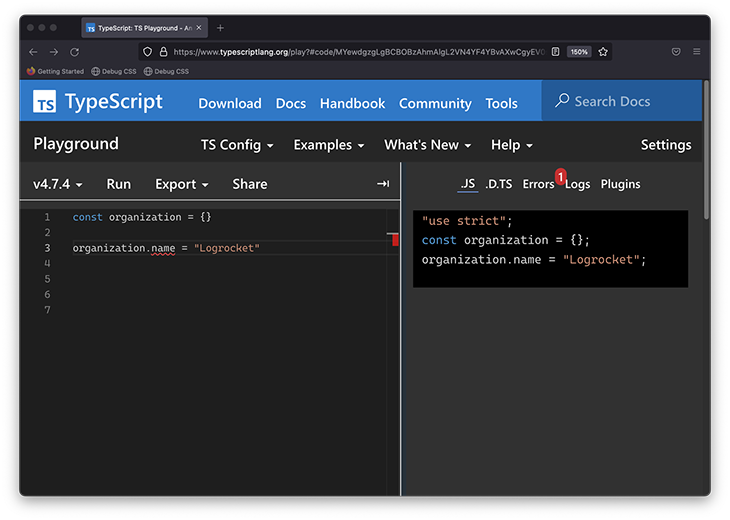
See this example in the TypeScript Playground .
The source of confusion, perhaps rightly justified if you’re a TypeScript beginner, is: how could something that seems so simple be such a problem in TypeScript?
The TL;DR of it all is that if you can’t define the variable type at declaration time, you can use the Record utility type or an object index signature to solve this. But in this article, we’ll go through the problem itself and work toward a solution that should work in most cases.
The problem with dynamically assigning properties to objects
Generally speaking, TypeScript determines the type of a variable when it is declared. This determined type stays the same throughout your application. There are exceptions to this rule, such as when considering type narrowing or working with the any type, but otherwise, this is a general rule to remember.
In the earlier example, the organization object is declared as follows:
There is no explicit type assigned to this variable, so TypeScript infers a type of organization based on the declaration to be {} , i.e., the literal empty object.
If you add a type alias, you can explore the type of organization :
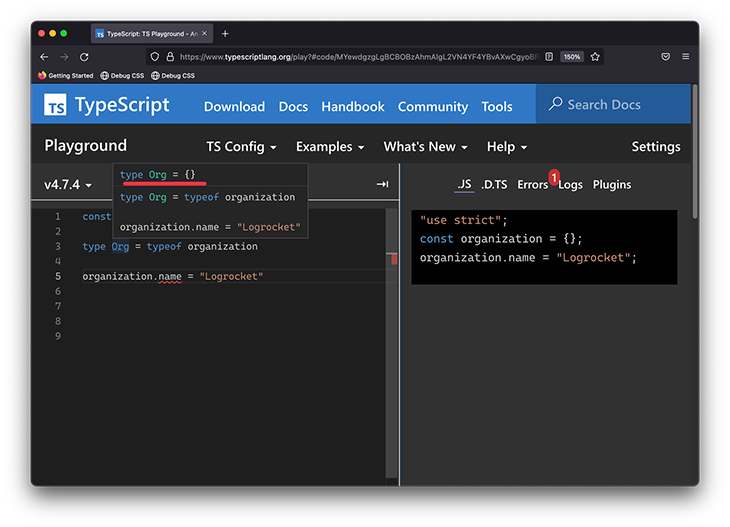
See this in the TypeScript Playground .
When you then try to reference the name prop on this empty object literal:
You receive the following error:
There are many ways to solve the TypeScript error here. Let’s consider the following:
Solution 1: Explicitly type the object at declaration time
This is the easiest solution to reason through. At the time you declare the object, go ahead and type it, and assign all the relevant values:
This eliminates any surprises. You’re clearly stating what this object type is and rightly declaring all relevant properties when you create the object.
However, this is not always feasible if the object properties must be added dynamically, which is why we’re here.
Solution 2: Use an object index signature
Occasionally, the properties of the object truly need to be added at a time after they’ve been declared. In this case, you can use the object index signature, as follows:
When the organization variable is declared, you can explicitly type it to the following: {[key: string] : string} .
You might be used to object types having fixed property types:
However, you can also substitute name for a “variable type.” For example, if you want to define any string property on obj :
Note that the syntax is similar to how you’d use a variable object property in standard JavaScript:
The TypeScript equivalent is called an object index signature.

Over 200k developers use LogRocket to create better digital experiences
Moreover, note that you could type key with other primitives:
Solution 3: Use the Record Utility Type
The Record utility type allows you to constrict an object type whose properties are Keys and property values are Type . It has the following signature: Record<Keys, Type> .
In our example, Keys represents string and Type . The solution here is shown below:
Instead of using a type alias, you can also inline the type:
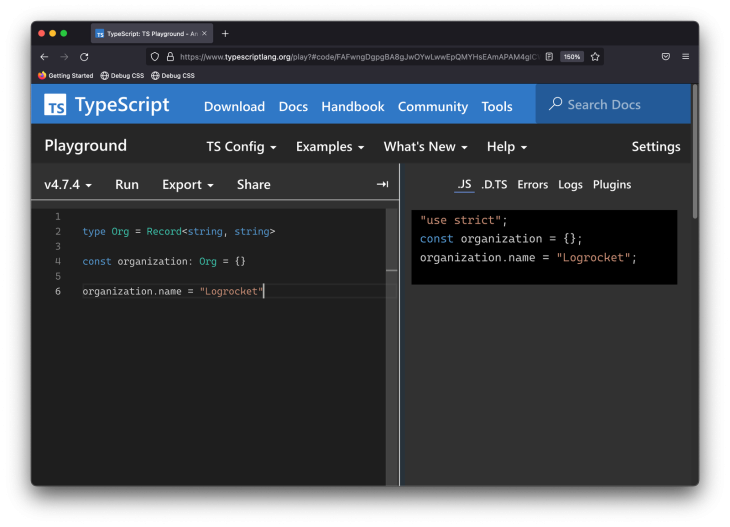
Solution 4: Use the Map data type
A Map object is a fundamentally different data structure from an object , but for completeness, you could eliminate this problem if you were using Map .
Consider the starting example rewritten to use a Map object:
With Map objects, you’ll have no errors when dynamically assigning properties to the object:
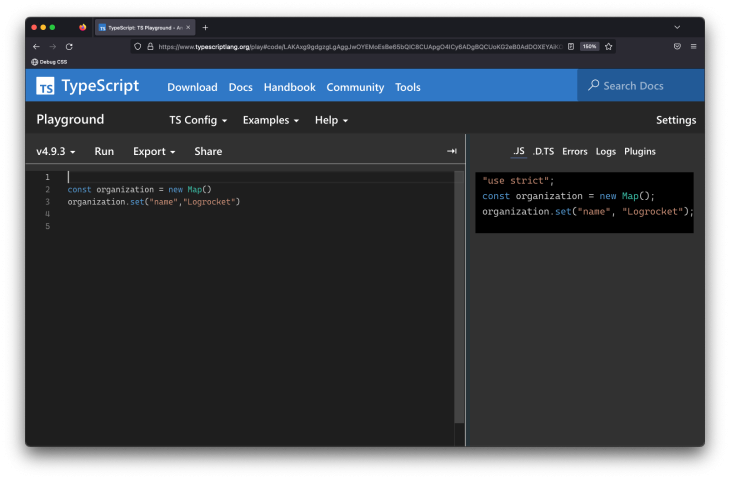
This seems like a great solution at first, but the caveat is your Map object is weakly typed. You can access a nonexisting property and get no warnings at all:
See the TypeScript Playground .
This is unlike the standard object. By default, the initialized Map has the key and value types as any — i.e., new () => Map<any, any> . Consequently, the return type of the s variable will be any :
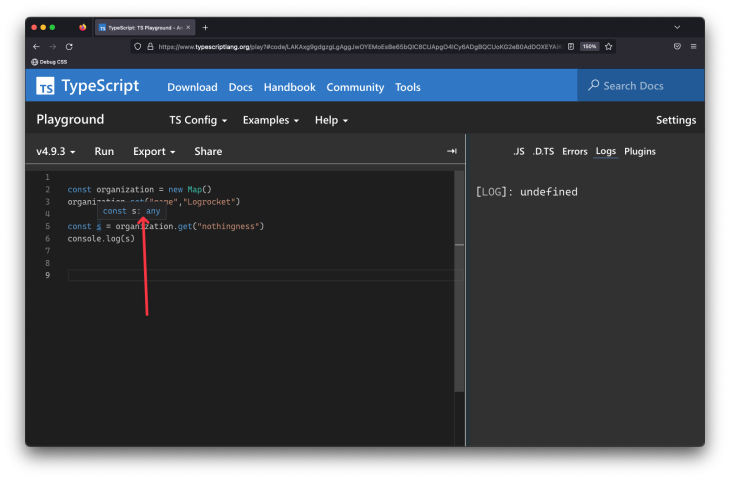
When using Map , at the very least, I strongly suggest passing some type information upon creation. For example:
s will still be undefined, but you won’t be surprised by its code usage. You’ll now receive the appropriate type for it:
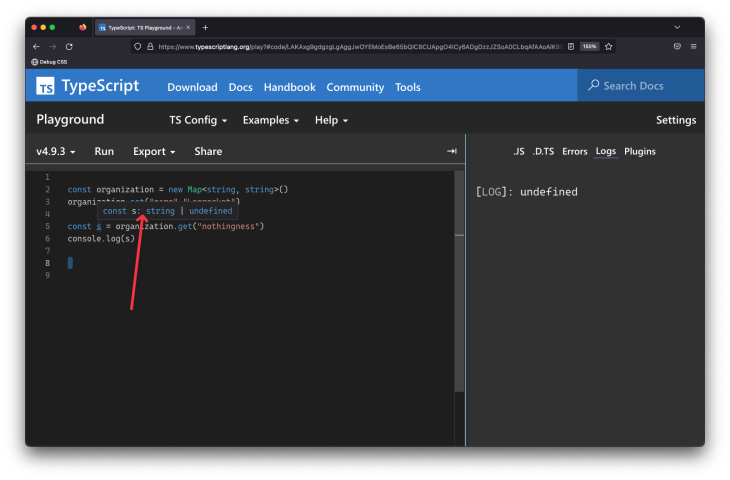
If you truly don’t know what the keys of the Map will be, you can go ahead and represent this at the type level:
And if you’re not sure what the keys or values are, be safe by representing this at the type level:
Solution 5: Consider an optional object property
This solution won’t always be possible, but if you know the name of the property to be dynamically assigned, you can optionally provide this when initializing the object as shown below:
If you don’t like the idea of using optional properties, you can be more explicit with your typing as shown below:
Solution 6: Leveraging type assertions
TypeScript type assertion is a mechanism that tells the compiler the variable’s type and overrides what it infers from the declaration or assignment. With this, we are telling the compiler to trust our understanding of the type because there will be no type verification.
We can perform a type assertion by either using the <> brackets or the as keyword. This is particularly helpful with the dynamic property assignment because it allows the properties we want for our object to be dynamically set because TypeScript won’t enforce them.
Let’s take a look at applying type assertions to our problem case:
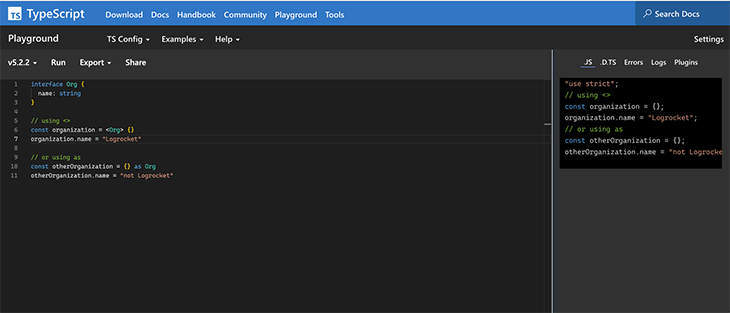
Note that with type assertions, the compiler is trusting that we will enforce the type we have asserted. This means if we don’t, for example, set a value for organization.name , it will throw an error at runtime that we will have to handle ourselves.
Solution 7: Use the Partial utility type
TypeScript provides several utility types that can be used to manipulate types. Some of these utility types are Partial , Omit , Required , and Pick .
For dynamic property assignments, we will focus specifically on the Partial utility type. This takes a defined type and makes all its properties optional. Thus, we can initialize our object with any combination of its properties, from none to all, as each one is optional:
In our example with the Partial utility type, we defined our organization object as the type partial Org , which means we can choose not to set a phoneNumber property:
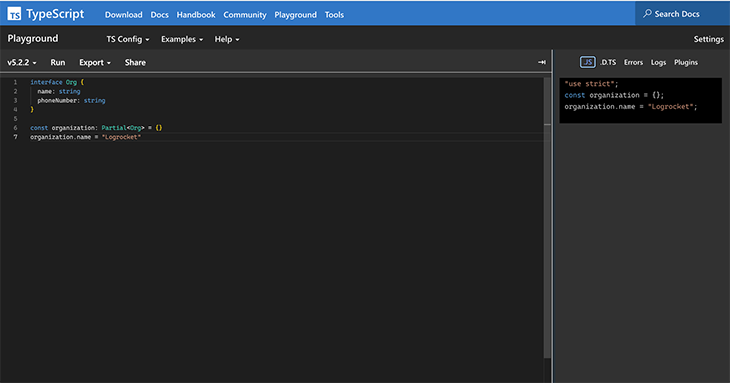
Grouping and comparing the options for adding properties in TypeScript
In this article, we explored the different options for setting properties dynamically in TypeScript. These options can be grouped together by their similarities.
Index/Key signatures
This group of options allows you to define the type of keys allowed without limiting what possible keys can exist. The options in this group include:
- Using an object index signature
- Using the Record utility type
- Using the Map data type (with key/value typing)
With these, we can define that our object will take string indexes and decide what types to support as values, like String , Number , Boolean , or Any :
See in TypeScript Playground .
Pro: The main benefit of these methods is the ability to dynamically add properties to an object while still setting expectations for the potential types of keys and values.
Con: The main disadvantage of this way of defining objects is that you can’t predict what keys our objects will have and so some references may or may not be defined. An additional disadvantage is that if we decide to define our key signature with type Any , then the object becomes even more unpredictable.
Conditional/Optional properties
This set of object assignment methods shares a common feature: the definition of optional properties. This means that the range of possible properties are known but some may or may not be set. The options in this group include:
- Using optional object properties
- Using the Partial utility type
- Using type assertions
See this example in the TypeScript Playground , or in the code block below:
Note: While these options mean that the possible keys are known and may not be set, TypeScript’s compiler won’t validate undefined states when using type assertions. This can lead to unhandled exceptions during runtime. For example, with optional properties and the Partial utility type, name has type string or undefined . Meanwhile, with type assertions, name has type string .
Pro: The advantage of this group of options is that all possible object keys and values are known.
Con: The disadvantage is that while the possible keys are known, we don’t know if those keys have been set and will have to handle the possibility that they are undefined.
Apart from primitives, the most common types you’ll have to deal with are likely object types. In cases where you need to build an object dynamically, take advantage of the Record utility type or use the object index signature to define the allowed properties on the object.
If you’d like to read more on this subject, feel free to check out my cheatsheet on the seven most-asked TypeScript questions on Stack Overflow, or tweet me any questions . Cheers!
LogRocket : Full visibility into your web and mobile apps

LogRocket is a frontend application monitoring solution that lets you replay problems as if they happened in your own browser. Instead of guessing why errors happen or asking users for screenshots and log dumps, LogRocket lets you replay the session to quickly understand what went wrong. It works perfectly with any app, regardless of framework, and has plugins to log additional context from Redux, Vuex, and @ngrx/store.
In addition to logging Redux actions and state, LogRocket records console logs, JavaScript errors, stacktraces, network requests/responses with headers + bodies, browser metadata, and custom logs. It also instruments the DOM to record the HTML and CSS on the page, recreating pixel-perfect videos of even the most complex single-page and mobile apps.
Try it for free .
Share this:
- Click to share on Twitter (Opens in new window)
- Click to share on Reddit (Opens in new window)
- Click to share on LinkedIn (Opens in new window)
- Click to share on Facebook (Opens in new window)
- #typescript

Stop guessing about your digital experience with LogRocket
Recent posts:.

Exploring Hurl, a command line alternative to Postman
Hurl is an excellent Postman alternative that improves the DX of working with APIs through the command line.

How to integrate WunderGraph with your frontend application
Unify and simplify APIs using WunderGraph to integrate REST, GraphQL, and databases in a single endpoint.

Understanding the latest Webkit features in Safari 17.4
The Safari 17.4 update brought in many modern features and bug fixes. Explore the major development-specific updates you should be aware of.

Using WebRTC to implement P2P video streaming
Explore one of WebRTC’s major use cases in this step-by-step tutorial: live peer-to-peer audio and video streaming between systems.

3 Replies to "How to dynamically assign properties to an object in TypeScript"
I know this is explicitly for TypeScript, and I think type declarations should always be first. But in general, you can also use a Map object. If it’s really meant to by dynamic, might as well utilize the power of Map.
Great suggestion (updated the article). It’s worth mentioning the weak typing you get by default i.e., with respect to Typescript.
Hi, thanks for your valuable article please consider ‘keyof type’ in TypeScript, and add this useful solution if you are happy have nice time
Leave a Reply Cancel reply

Generic Parameter Defaults in TypeScript
TypeScript 2.3 implemented generic parameter defaults which allow you to specify default types for type parameters in a generic type.
In this post, I want to explore how we can benefit from generic parameter defaults by migrating the following React component from JavaScript (and JSX) to TypeScript (and TSX):
Don't worry, you don't have to know React to follow along!
# Creating a Type Definition for the Component Class
Let's start by creating a type definition for the Component class. Each class-based React component has the two properties props and state , both of which have arbitrary shape. A type definition could therefore look something like this:
Note that this is a vastly oversimplified example for illustrative purposes. After all, this post is not about React, but about generic type parameters and their defaults. The real-world React type definitions on DefinitelyTyped are a lot more involved.
Now, we get type checking and autocompletion suggestions:
We can create an instance of our component like this:
Rendering our component yields the following HTML, as we would expect:
So far, so good!
# Using Generic Types for Props and State
While the above example compiles and runs just fine, our Component type definition is more imprecise than we'd like. Since we've typed props and state to be of type any , the TypeScript compiler can't help us out much.
Let's be a little more specific and introduce two generic types Props and State so that we can describe exactly what shape the props and state properties have:
Let's now create a GreetingProps type that defines a single property called name of type string and pass it as a type argument for the Props type parameter:
Some terminology:
- GreetingProps is the type argument for the type parameter Props
- Similarly, any is the type argument for the type parameter State
With these types in place, we now get better type checking and autocompletion suggestions within our component:

However, we now must provide two types whenever we extend the React.Component class. Our initial code example no longer type-checks correctly:
If we don't want to specify a type like GreetingProps , we can fix our code by providing the any type (or another dummy type such as {} ) for both the Props and State type parameter:
This approach works and makes the type checker happy, but: Wouldn't it be nice if any were assumed by default in this case so that we could simply leave out the type arguments? Enter generic parameter defaults.
# Generic Type Definitions with Type Parameter Defaults
Starting with TypeScript 2.3, we can optionally add a default type to each of our generic type parameters. In our case, this allows us to specify that both Props and State should be the any type if no type argument is given explicitly:
Now, our initial code example type-checks and compiles successfully again with both Props and State typed as any :
Of course, we can still explicitly provide a type for the Props type parameter and override the default any type, just as we did before:
We can do other interesting things as well. Both type parameters now have a default type, which makes them optional — we don't have to provide them! This allows us to specify an explicit type argument for Props while implicitly falling back to any for the State type:
Note that we're only providing a single type argument. We can only leave out optional type arguments from the right, though. That is, it's not possible in this case to specify a type argument for State while falling back to the default Props type. Similarly, when defining a type, optional type parameters must not be followed by required type parameters.
# Another Example
In my previous post about mixin classes in TypeScript 2.2 , I originally declared the following two type aliases:
The Constructable type is purely syntactic sugar. It can be used instead of the Constructor<{}> type so that we don't have to write out the generic type argument each time. With generic parameter defaults, we could get rid of the additional Constructable type altogether and make {} the default type:
The syntax is slightly more involved, but the resulting code is cleaner. Nice!
This article and 44 others are part of the TypeScript Evolution series. Have a look!
TypeScript 2.7
Constant-named properties.
TypeScript 2.7 adds support for declaring const-named properties on types including ECMAScript symbols.
This also applies to numeric and string literals.
unique symbol
To enable treating symbols as unique literals a new type unique symbol is available. unique symbol is a subtype of symbol , and are produced only from calling Symbol() or Symbol.for() , or from explicit type annotations. The new type is only allowed on const declarations and readonly static properties, and in order to reference a specific unique symbol, you’ll have to use the typeof operator. Each reference to a unique symbol implies a completely unique identity that’s tied to a given declaration.
Because each unique symbol has a completely separate identity, no two unique symbol types are assignable or comparable to each other.
Strict Class Initialization
TypeScript 2.7 introduces a new flag called strictPropertyInitialization . This flag performs checks to ensure that each instance property of a class gets initialized in the constructor body, or by a property initializer. For example
In the above, if we truly meant for baz to potentially be undefined , we should have declared it with the type boolean | undefined .
There are certain scenarios where properties can be initialized indirectly (perhaps by a helper method or dependency injection library), in which case you can use the new definite assignment assertion modifiers for your properties (discussed below).
Keep in mind that strictPropertyInitialization will be turned on along with other strict mode flags, which can impact your project. You can set the strictPropertyInitialization setting to false in your tsconfig.json ’s compilerOptions , or --strictPropertyInitialization false on the command line to turn off this checking.
Definite Assignment Assertions
The definite assignment assertion is a feature that allows a ! to be placed after instance property and variable declarations to relay to TypeScript that a variable is indeed assigned for all intents and purposes, even if TypeScript’s analyses cannot detect so.
With definite assignment assertions, we can assert that x is really assigned by appending an ! to its declaration:
In a sense, the definite assignment assertion operator is the dual of the non-null assertion operator (in which expressions are post-fixed with a ! ), which we could also have used in the example.
In our example, we knew that all uses of x would be initialized so it makes more sense to use definite assignment assertions than non-null assertions.
Fixed Length Tuples
In TypeScript 2.6 and earlier, [number, string, string] was considered a subtype of [number, string] . This was motivated by TypeScript’s structural nature; the first and second elements of a [number, string, string] are respectively subtypes of the first and second elements of [number, string] . However, after examining real world usage of tuples, we noticed that most situations in which this was permitted was typically undesirable.
In TypeScript 2.7, tuples of different arities are no longer assignable to each other. Thanks to a pull request from Kiara Grouwstra , tuple types now encode their arity into the type of their respective length property. This is accomplished by leveraging numeric literal types, which now allow tuples to be distinct from tuples of different arities.
Conceptually, you might consider the type [number, string] to be equivalent to the following declaration of NumStrTuple :
Note that this is a breaking change for some code. If you need to resort to the original behavior in which tuples only enforce a minimum length, you can use a similar declaration that does not explicitly define a length property, falling back to number .
Note that this does not imply tuples represent immutable arrays, but it is an implied convention.
Improved type inference for object literals
TypeScript 2.7 improves type inference for multiple object literals occurring in the same context. When multiple object literal types contribute to a union type, we now normalize the object literal types such that all properties are present in each constituent of the union type.
Previously type {} was inferred for obj and the second line subsequently caused an error because obj would appear to have no properties. That obviously wasn’t ideal.
Multiple object literal type inferences for the same type parameter are similarly collapsed into a single normalized union type:
Improved handling of structurally identical classes and instanceof expressions
TypeScript 2.7 improves the handling of structurally identical classes in union types and instanceof expressions:
- Structurally identical, but distinct, class types are now preserved in union types (instead of eliminating all but one).
- Union type subtype reduction only removes a class type if it is a subclass of and derives from another class type in the union.
- Type checking of the instanceof operator is now based on whether the type of the left operand derives from the type indicated by the right operand (as opposed to a structural subtype check).
This means that union types and instanceof properly distinguish between structurally identical classes.
Type guards inferred from in operator
The in operator now acts as a narrowing expression for types.
For a n in x expression, where n is a string literal or string literal type and x is a union type, the “true” branch narrows to types which have an optional or required property n , and the “false” branch narrows to types which have an optional or missing property n .
Support for import d from "cjs" from CommonJS modules with --esModuleInterop
TypeScript 2.7 updates CommonJS/AMD/UMD module emit to synthesize namespace records based on the presence of an __esModule indicator under esModuleInterop . The change brings the generated output from TypeScript closer to that generated by Babel.
Previously CommonJS/AMD/UMD modules were treated in the same way as ES6 modules, resulting in a couple of problems. Namely:
- TypeScript treats a namespace import (i.e. import * as foo from "foo" ) for a CommonJS/AMD/UMD module as equivalent to const foo = require("foo") .Things are simple here, but they don’t work out if the primary object being imported is a primitive or a class or a function. ECMAScript spec stipulates that a namespace record is a plain object, and that a namespace import ( foo in the example above) is not callable, though allowed by TypeScript
- Similarly a default import (i.e. import d from "foo" ) for a CommonJS/AMD/UMD module as equivalent to const d = require("foo").default .Most of the CommonJS/AMD/UMD modules available today do not have a default export, making this import pattern practically unusable to import non-ES modules (i.e. CommonJS/AMD/UMD). For instance import fs from "fs" or import express from "express" are not allowed.
Under the new esModuleInterop these two issues should be addressed:
- A namespace import (i.e. import * as foo from "foo" ) is now correctly flagged as uncallable. Calling it will result in an error.
- Default imports to CommonJS/AMD/UMD are now allowed (e.g. import fs from "fs" ), and should work as expected.
Note: The new behavior is added under a flag to avoid unwarranted breaks to existing code bases. We highly recommend applying it both to new and existing projects. For existing projects, namespace imports ( import * as express from "express"; express(); ) will need to be converted to default imports ( import express from "express"; express(); ).
With esModuleInterop two new helpers are generated __importStar and __importDefault for import * and import default respectively. For instance input like:
Will generate:
Numeric separators
TypeScript 2.7 brings support for ES Numeric Separators . Numeric literals can now be separated into segments using _ .
Cleaner output in --watch mode
TypeScript’s --watch mode now clears the screen after a re-compilation is requested.
Prettier --pretty output
TypeScript’s pretty flag can make error messages easier to read and manage. pretty now uses colors for file names, diagnostic codes, and line numbers. File names and positions are now also formatted to allow navigation in common terminals (e.g. Visual Studio Code terminal).
Nightly Builds
How to use a nightly build of TypeScript
The TypeScript docs are an open source project. Help us improve these pages by sending a Pull Request ❤
Last updated: May 20, 2024

IMAGES
VIDEO
COMMENTS
You can also use the logical OR (||) operator to provide a default value if a variable is null or undefined. index.ts. const role: string | null = null; const result = role || 'designer'; console.log(result); The code for this article is available on GitHub. The logical OR (||) operator returns the value to the right if the value to the left is ...
4. TypeScript is a structurally-typed language. Meaning when you defined a type or interface you defined a shape other objects must conform to. And assigning defaults within TS types is not possible. type Animal = {. kind : "animal". Legs : number, CanFly: boolean. }
Object destructuring the parameter object is what many of the answers above are aiming for and Typescript now has the methods in place to make it much easier to read and intuitively understand.. Destructuring Basics: By destructuring an object, you can choose properties from an object by key name. You can define as few or as many of the properties you like, and default values are set by a ...
var declarations. Declaring a variable in JavaScript has always traditionally been done with the var keyword. var a = 10; As you might've figured out, we just declared a variable named a with the value 10. We can also declare a variable inside of a function: function f() {.
Use default parameter syntax parameter:=defaultValue if you want to set the default initialized value for the parameter. Default parameters are optional. To use the default initialized value of a parameter, you omit the argument when calling the function or pass the undefined into the function.
TypeScript function parameters allow you to define the types of the values that are passed into a function, which helps with type checking and improves code clarity. In addition to basic parameter syntax, TypeScript supports optional and default parameters, as well as nullable types. These features enable you to write more flexible and robust ...
Default initialization is a feature in TypeScript that allows you to assign default values to class properties. When a class instance is created, these properties will be initialized with their default values if no other value is provided. Here's an example: class Person {. name: string = "John Doe"; age: number = 30; }
To use TypeScript default value parameters, you simply need to specify the default value after the parameter name, separated by a colon. For example, the following function has a default value parameter for the `name` parameter: typescript. function greet (name = "World") {. console.log (`Hello, $ {name}`); }
In Typescript, we can initialize a type with a default value by using the assignment operator (=) while declaring the type. Let's consider an example where we have a type called Person with properties name and age. We want to initialize the age property with a default value of 0. type Person = {. name: string;
By default null and undefined are subtypes of all other types. That means you can assign null and undefined to something like number.. However, when using the strictNullChecks flag, null and undefined are only assignable to unknown, any and their respective types (the one exception being that undefined is also assignable to void).This helps avoid many common errors.
Optional and Default Parameters. In TypeScript, every parameter is assumed to be required by the function. This doesn't mean that it can't be given null or undefined, but rather, when the function is called, the compiler will check that the user has provided a value for each parameter. The compiler also assumes that these parameters are the ...
Solution 1: Explicitly type the object at declaration time. This is the easiest solution to reason through. At the time you declare the object, go ahead and type it, and assign all the relevant values: type Org = { name: string } const organization: Org = { name: "Logrocket" } See this in the TypeScript Playground.
Type-only Field Declarations. When target >= ES2022 or useDefineForClassFields is true, class fields are initialized after the parent class constructor completes, overwriting any value set by the parent class.This can be a problem when you only want to re-declare a more accurate type for an inherited field. To handle these cases, you can write declare to indicate to TypeScript that there ...
Generic Parameter Defaults in TypeScript June 2, 2017. TypeScript 2.3 implemented generic parameter defaults which allow you to specify default types for type parameters in a generic type.. In this post, I want to explore how we can benefit from generic parameter defaults by migrating the following React component from JavaScript (and JSX) to TypeScript (and TSX):
In our example, we knew that all uses of x would be initialized so it makes more sense to use definite assignment assertions than non-null assertions.. Fixed Length Tuples. In TypeScript 2.6 and earlier, [number, string, string] was considered a subtype of [number, string].This was motivated by TypeScript's structural nature; the first and second elements of a [number, string, string] are ...
I ran into a strange case today using TypeScript (v3.5.1) that's left me puzzled. I defined an interface with an optional property but TypeScript allowed me to set the default to whatever I want when using object destructuring:
constructor(name: string, age: number) {. this.name = name; this.age = age; toString(): string {. return this.name; Live Example (JavaScript, TypeScript version on the playground ): Similarly, if you override valueOf and return a number, then when a numeric operator is used with your instance, it'll use the number valueOf returns: valueOf can ...