A Complete Guide for Stop-Motion Animation in the Art Room
I was first inspired to explore stop-motion when I met influential art ed dude Mark Jones. He’s the genius behind some of the best stop-motion animation videos designed, written, and created by kids. I was lucky enough to see him at my state art ed conference a few years back. If you haven’t seen these videos – watch them before you go any further!
- The Robot and the Butterfly
- Stand Up Tall
- Stand Up Tall: Behind the Scenes (to help visualize the process)
See more on Mr. Jones’ YouTube channel .

After seeing the potential, I asked myself: How do I do this with MY kids?

As with many great collaborations, I initially worked with one of my colleagues to bring this idea to fruition. Below are the documents and adaptations that have worked well in my classroom. Each year I tweak or change something to make the project more successful for my students. I encourage you to build on the foundation I’m providing here! Let’s go!
Teacher Prep
Note: Many of the resources listed are available for download further down in this post!
Below are the steps that you can take if you’d like to try this project with your students.
Of course, this is just a starting point. Change and adapt these steps to fit your teaching style, timeline, and students.
1. Prepare a PowerPoint to introduce the project.
2. Choose a theme…or not. Depending on your preference, you can narrow the topic to something such as “color theory” or “transformation.” But, keep in mind… some of the best videos have come from having no parameters at all!
3. Create a playlist of stop-motion video examples to show your students. Use YouTube, Pinterest, or a bookmarks folder to help you organize!
4. Make and print worksheets to guide students through the process.
5. Make a list of what materials you will make available to students. Consider everyday materials like markers, crayons, scissors, and glue. I also provide my students with poster board, construction paper, and modeling clay .

6. Develop groups of students with the classroom teachers.
7. Familiarize yourself with iMotion , and prepare a mini-lesson where you make a short video as a demo for your students.
8. Introduce and launch the project!
Student Prep

The worksheets I reference in the list below are grouped as a packet for downloading. I recommend printing off a large number of each page. Each student and group will use a varying number of these worksheets throughout the unit. I have my students check in with me after each step so that I can ensure that they are on track. Before they can start to build their sets, they pitch me their movie idea! This step makes for a fun check-point.
Here are my students’ steps throughout the project.
- Brainstorm stories individually
- Brainstorm stories in groups
- Come up with a story as a group and propose it to me
- Build sets and props
- Shoot movie
- Finalize and export
- Share with others
- Fill out rubric
Helpful Hints
Doing stop-motion in the art room is a big undertaking. Here are a few helpful hints I’ve learned over the years.
1. Keep your students on track with a PowerPoint slide featuring the daily goal.
2. Make room to store the extra materials you will have, and create, with this project.
3. Check out Nic Hahn’s unbelievably amazing posts about technology and animation on her blog Mini Matisse for inspiration.
4. Be prepared to keep some groups more on track than others.
5. Have an iMotion exploration day so students can familiarize themselves with the app and the stop-motion process.
6. This year, we chose to do movie awards. It was a fun addition to the process. Students were able to practice their critiquing skills and recognize each other’s work.
Downloads/Resources
Prepping the students and keeping them on track are keys to this project’s success. Below are 3 resources I’ve created to help. I hope they work in your room as well!
1. Power Point Presentation You can download the PowerPoint presentation that I use to introduce the lesson by clicking the image below. It contains a brief overview of stop-motion animation, key vocabulary and more!
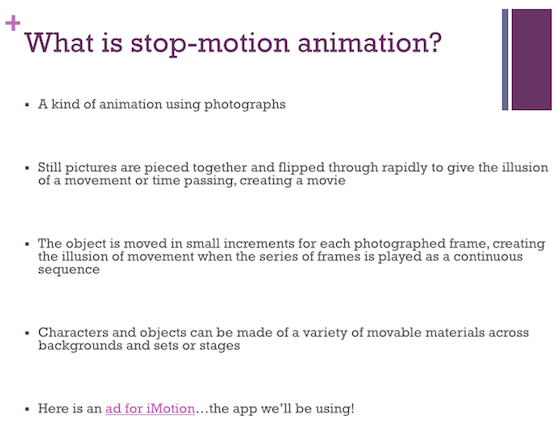
2. Packet Here is a packet that includes worksheets, storyboard tools, and rubrics. Download away!
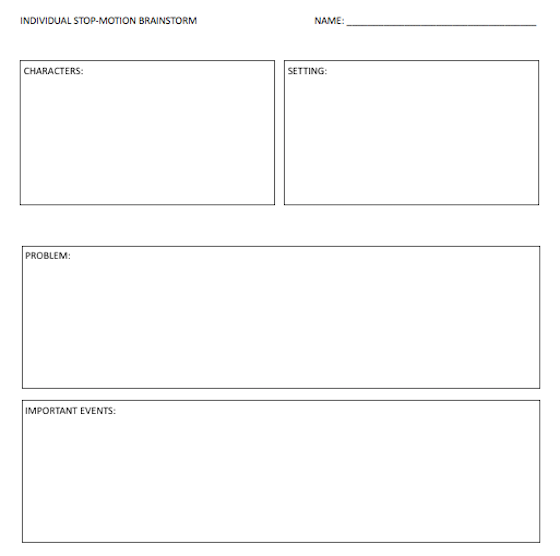
3. Stop-Motion Animation Examples
Below is a list of my favorite stop-motion examples to show my class. As always, preview them yourself to determine if they are appropriate for your students. Keep an eye on YouTube’s sidebars as well.
- Sesame Street: OK GO – Three Primary Colors
- The Robot and the Butterfly by Mr. Jones Art
- Stand Up Tall by Mr. Jones Art
- Frictions by Burayan
- Western Spaghetti by PES
- Game Over by PES
- Fresh Guacamole by PES
- Creativity by Tiny Circus (anything Tiny Circus does is pretty awesome!)
- Elephant Trap by Tiny Circus
- The Art Classroom by Tiny Circus
As with any project, it is most successful when you make it your own and adapt it for your students’ needs and interests. Please feel free to use and adjust the documents I’ve included to implement your own stop-motion animation unit. Students get extremely excited about this unit. So much so, that many begin to make these animations outside of the art room. Encourage them to share these. Who knows? Maybe you’re teaching the next Walt Disney!
Do you do animation with your students? What are YOUR helpful hints?
What videos would you add to the list of examples? Do you have any of your students’ videos to share?!
Magazine articles and podcasts are opinions of professional education contributors and do not necessarily represent the position of the Art of Education University (AOEU) or its academic offerings. Contributors use terms in the way they are most often talked about in the scope of their educational experiences.

Alecia Eggers Kaczmarek
Alecia Eggers Kaczmarek, an elementary school art educator, is a former AOEU Writer. She is passionate about teaching and reaching students through an innovative and meaningful arts education.

Unplug with 12 Innovative Early Finisher Activities for the Secondary Art Room

46 Early Finisher Activities to Boost Creativity in Your Elementary Art Room
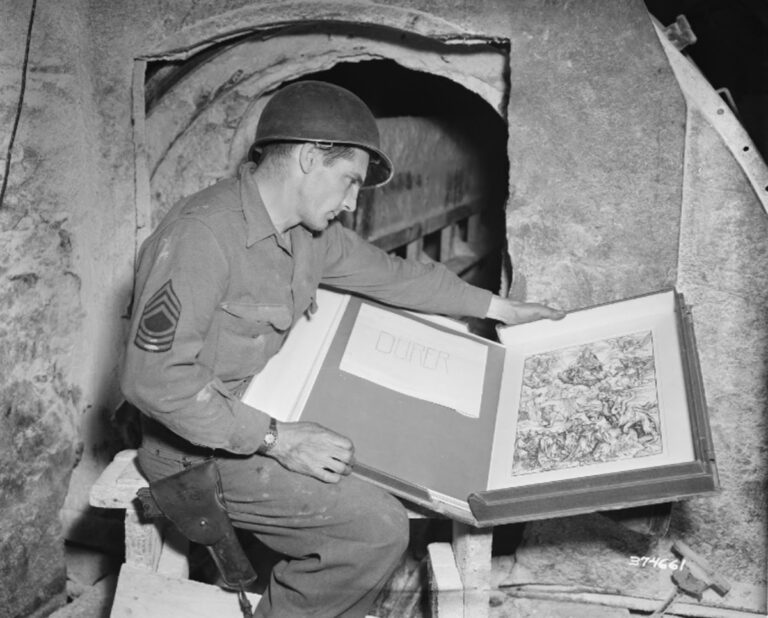
6 Seedy Parts of the Art World Art Educators Love to Teach

12 Fun and Interesting One-Day Lessons for the Secondary Art Room

- Activity Ideas / Art
Easy and Creative Stop-Motion Animation Project for Kids

When I worked at a Montessori school in southern Ontario, each class would contribute something artistic to the school’s year-end assembly. In my first year, I asked my grade 4 and 5 students what they had contributed previously. In some years they sang a song, and other times they performed a skit. I wondered if there was something student-led (and a bit more personal) that each student could contribute. I brainstormed ideas and browsed around the internet and came across the idea of stop-motion animation.
What is stop-motion animation?
Basically, stop-motion is an animated filmmaking technique where objects are moved in tiny increments between individual photographs to give the impression that they’re moving when the set of photos are played back. The technique makes inanimate objects appear to move on their own. It’s simple – you place an object in front of a camera and take a picture. Then you move the object a little bit more, and take another picture. This process is repeated until you have all the pictures you want. Essentially, that’s it!
Why stop-motion?

Full disclosure: I worked at a not-for-profit Montessori school that didn’t adhere rigidly to the Ontario curriculum. Rather, they focused on fostering strong values, supportive relationships, the importance of community, and letting kids be kids. So the idea of devoting an entire month’s worth of STEM lessons to this stop-motion project wasn’t out of the ordinary; in fact, it was strongly encouraged because of all the soft skills it taught and reinforced.
The benefits of stop-motion animation
There was more to stop-motion for me than just giving my students creative freedom. For me, these were the main reasons why I wanted to pursue this particular project:
- It encourages students to plan out their project into steps (just like inquiry learning) and lay the groundwork first before diving in
- Stop-motion animation supports the concept of storytelling and reiterates important story structures to students
- It’s a great example of a low-floor, high-ceiling activity ; one where students of any level can access it, but it can be extended to high levels
- Students develop several soft skills: problem-solving, cooperation, initiative, and teamwork, and it encourages them to think creatively
- It teaches students the movie-making process and how stop-motion animation works by immersing them in the process rather than having students read about it
- Stop-motion animation doesn’t require a ton of money; many props and creative elements can come from everyday recycled objects, craft supplies, and even toys and materials that students already have
- It offers students autonomy and ownership over the movie-making process and over their finished work, which in turn makes them proud and feel accomplished
Related article : Things you will definitely notice when inquiry-based learning is working
The stop-motion animation process
When I presented the idea to my grade 4 and 5 students they were so excited. They couldn’t wait to get started. Something about creating a story and having free reign over the process really hooked them. Not only were they excited about creating a story, but they were eager to get creative with character development, background design, and prop selection. Many of them were eager to explore the iMovie app and fiddle around with filters, settings, and music.

We watched a few videos to see the video style and to get an idea of the amount of work that goes into a stop-motion animation. Here are some of the ones we watched:
LEGO Stop-Motion: Good Ol’ Hockey Game
The Robot and the Butterfly
Stand Up Tall (an 8-month art class collaboration about standing up to your fears and overcoming obstacles – also see their behind the scenes footage )
1. Brainstorming and storyboarding
The first few sessions were devoted to students brainstorming some ideas and coming up with a good story. Initially, I suggested that students centre their story around a theme or problem; for example, a social justice issue , bullying, a special mission, or an environmental issue. In the end, some students stuck with a theme, but many of them branched off and delved into their own stories; I was fine with this.
I also explained that they needed to come up with an idea that would fit into a movie with a finished length of 1-3 minutes. This worked out to approximately 100-200 individual photos.
They talked to each other in partners and shared their ideas with the class to get feedback. This was great because they could hear the opinions of their classmates, listen to suggestions, and potentially partner up with other students who had a similar idea to share the workload.
In our small class, we ended up with 3 partner groups and 3 students who worked independently. In the second year I did this, we had 2 partner groups and 2 solo students. (Yes, we were incredibly lucky to be at a school with such small class sizes!)
Planning the storyboards
Once the groups were figured out, students got to work planning out the different scenes, dialogue, and props needed for their story to come to life. They followed the typical story structure of beginning, middle, and end.
This video was great for showing students how to storyboard properly, as well as add abbreviations for the different camera angles they wanted to use; for example, close-up, far away, etc.

I made sure to spend 1:1 time working with the partners and individual students to really flesh out their ideas and make them realistic in terms of how they would translate into a stop-motion animation. We needed to figure out:
- What the issues or problems would be
- How many characters the story would need
- The sequence of events
- How the problem would be resolved
Students got to work on their storyboards (we used this template ). Once they had all of their ideas down, I met with them to review the story and make any changes if needed. Once their ideas were approved, it was time to begin the designing process.
2. Set, prop, and character design
This was a really fun stage for students (and for me). I was eager to show them some cool examples of stop-motion animations to get them excited and to see what was possible.
By far, our favourite video was a LEGO stop-motion animation of the song “This is Halloween” from the movie “The Nightmare Before Christmas”:
It’s cool because the movie itself was filmed entirely in stop-motion. None of my students knew that until I told them! I showed them the movie trailer and then we watched clips from the making of “The Nightmare Before Christmas” so they could see how much effort it took to create and film the movie. Needless to say, they were floored!
In the days that followed, I saw so much creativity and enthusiasm for the project. Many students brought in recycled materials, such as cardboard and plastic containers, from home. Some brought in paint, craft materials, and toys to be used as characters. We watched this video that showed the sped-up process of someone using cardboard to create a painted set for his stop-motion animation.

We spent around 2 weeks designing, painting, and assembling the backgrounds, props, and characters for their stop-motion animations.
3. Script writing and practice
When the creative components were finished, students turned their attention to writing their scripts. Since they had their backgrounds, props, and characters finished, they could set up their “stage” and move things around to map out when events would occur and when characters would start and finish speaking.
I worked with groups and individuals whenever they needed help, but I was surprised that so many of them felt confident and capable of figuring things out on their own. I checked in with the groups from time to time and reworked a few bits, but overall the process was largely an independent endeavor!
Students needed to also figure out who was going to voice which character. In many instances, a story needed more than two characters, so I worked with the students to choose other members of the class to contribute their voices for the project. I was mindful of inclusivity and encouraging students to choose classmates who hadn’t already been asked to contribute. Luckily, I had a great bunch of kids who were very considerate.
Related article : Managing conflict in inquiry learning
This part of the process was what we had all been waiting for. We were all buzzing with excitement! Of course, some students had completed the previous steps faster than others, so we started filming their stop-motion animations first.
I asked the students if it would be easier for them to control the movement of characters and swapping out of backgrounds and props while I held the iPad and took the photos; they were happy with that arrangement. However, I did encourage students to take over the iPad during some of their scenes to get comfortable with taking pictures, holding the iPad still, and focusing the image.

The majority of our filming was done on bookshelves, and on the occasional table. We took advantage of the natural light and tried to minimize shadows (although they were inevitable). Overall, each group took about 2 class periods (over a span of 2 days) to capture their entire stop-motion animation.
During my prep time I transferred each group’s photos into a separate file in iMovie and roughly put them in order. Next, students sat with me to determine which photos they would keep and which ones they would discard. Finally, we marked down the times when they’d need to record their voices or sound effects. We were now ready for the voiceovers!
5. Voiceovers and sound effects
I couldn’t believe how excited students were to do their voiceovers. Naturally, some were a little nervous to hear the sound of their own voice, but they quickly got over that. Each group sat around my desk and, following their scripts, took turns recording their voices over their videos.

It took about 1-2 class periods for each group to record all the voices they needed for their stop-motion animations. There were times when we needed to delete and re-record parts due to background noise, a student forgetting their line, or simply re-doing it so it would sound better.
Once the voices were roughly placed over the correct parts of the video, the students and I discussed sound effects and music choices. We talked about what sound effects would make sense in different scenes, and what songs would accompany the tone of the video the best. The students were receptive to feedback and happy to explore lots of options. I recorded which sound effects and songs they wanted, as well as the timestamps for them.
6. Editing with stop-motion animation
Once the voiceovers were completed and students had chosen songs and sound effects, we began editing. In all honesty, I did a lot of the editing. This was for a few reasons; the process took a little longer than we had all anticipated (since this was our first time doing stop-motion animations), and an interruption to the school schedule meant that we had lost about 4 in-class working days.
The students were totally fine with this. They still contributed when they had some free time. For example, a student and I browsed Youtube for some crashing and banging sound effects, and she discovered how to download them as mp3 files and insert them into iMovie on her own. She did this for a few other sound effect clips.
Some students were eager to let me choose the songs that I felt would accompany their movies best. (This is probably obvious in some of the clips below considering the unlikeliness of any of them ever watching “I Dream of Jeannie” or “Ferris Bueller’s Day Off”).
7. The grand reveal
Before unveiling the stop-motion animations at the year-end assembly, we had a watch party in the classroom. Students gave each other feedback and were given the chance to make any small changes they felt the video needed. Most students were thrilled with the final result and decided not to make any changes.

The reception we got from other teachers and parents was fantastic. The effort the students put into their work was substantial, and that was evident from the videos. Overall, it was a project that the students and I felt was a complete success.
During my second year of doing the stop-motion animation project, the quality of the videos improved in terms of the sound effects and editing. In both instances, a high level of creativity, communication, problem-solving, and adaptability were evident; that did not change!
- Next story How to Help Students Form Rich, High-Quality Inquiry Questions
- Previous story 4 Outdoor Inquiry Learning Experiences for Students in the Autumn
Leave a Reply Cancel reply
Your email address will not be published. Required fields are marked *

Activity Ideas / Citizenship / Science / Social Studies
4 Simple, Meaningful, and Impactful Inquiry Project Ideas for 2021
5 Jan, 2021

Activity Ideas / Citizenship / Social Studies
How to Respectfully Teach Indigenous History Month
8 Jun, 2021

Free Resources / Language
50 Thought-Provoking Questions About Language and Literature
1 Jun, 2020

Planning & Teaching / Starting with Inquiry Learning
How to Use Experiential Learning in the Inquiry Classroom
12 May, 2021

Impactful Remembrance Day Inquiry Ideas
8 Nov, 2022

Activity Ideas / Planning & Teaching
6 Back to School Inquiry Learning Examples
9 Aug, 2022

Privacy Overview

Stop Motion Studio in the Classroom
Stop Motion Studio is an excellent tool that can enhance the learning experience in any classroom! As a powerful and user-friendly app, Stop Motion Studio allows students to bring their creative ideas to life, while providing endless opportunities for project-based learning and collaboration.
With Stop Motion Studio, students can easily create stop-motion animation videos, giving them the chance to showcase their understanding of various topics in a fun and engaging way. This app is perfect for visual learners, as it allows them to express their ideas through the use of animation, making complex concepts easier to understand.
Stop Motion Studio promotes teamwork and collaboration, as students can work together to plan and create their projects. This encourages critical thinking, problem-solving, and communication skills, all while having fun.
Whether you’re teaching science, math, history, or literature, Stop Motion Studio can be integrated into any lesson plan to help students showcase their learning in a unique and creative way, all while promoting collaboration, critical thinking, and problem-solving skills.
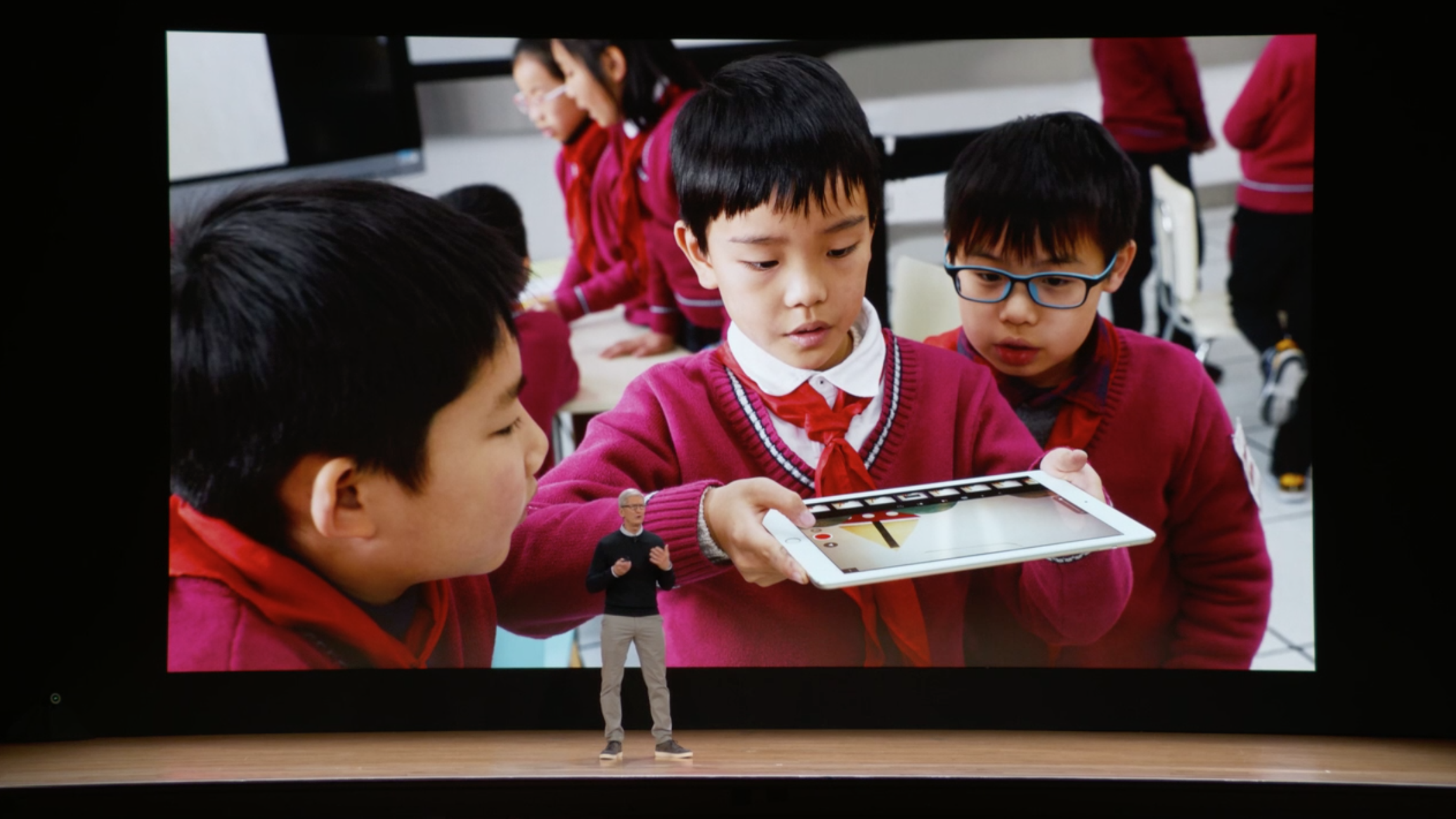
Stop Motion Studio is a great tool to use in the classroom. It’s been used by thousands of schools all over the world.

“This app combines still images to make a stop motion animation film. In the Social Studies classroom students can move figurines across the screen to show a historical event in action. In the Math classroom students can use virtual manipulatives to model the solution to a math problem.” - classtechtips.com
“Stop Motion Studio gives students a captivating outlet for their creative ideas and voice. And during the production process, it introduces them to sophisticated concepts such time, storyboarding, audience, and citizenship, even at the youngest elementary age.” - scarsdaleschools.org
Stop Motion Studio Lesson Ideas
Stop motion animation is a fun and engaging way for students to express their creativity and learn about storytelling and animation. Here are some lesson ideas to use with the Stop Motion Studio app:
Have students create a stop motion animation that explains a math concept. For example, they could create an animation that shows how to solve a geometry problem or a math equation.
Mathematics: Ages 5-11 - Are You a Square or a Rectangle?
Have students create a stop motion animation that explains a science concept or experiment. For example, they could create an animation that shows the states of matter.
Science: Ages 5-11 - States of Matter
Health and Physical Education
Have students create an animation that highlights the importance of making healthy food choices.
Science: Ages 12-14 - Food for Thought
Have students create a stop motion animation that explains a science concept or experiment. For example, they could create an animation that shows an experiment on erosion.
Science: Ages 12-14 - Erosion
Language Arts
Have students create an animation that brings a favorite book or poem to life. For example, they could create an animation that shows the characters and setting of a favorite book or poem.
Literacy: Ages 14-18 - Sneek Peek
Social Studies
Have students create an animation that highlights an important event or historical figure. For example, they could create an animation that shows Battle of Gettysburg.
History: Ages 14-18 - Battle Reenactment
Storytelling
Have students write a short story or script and then use the Stop Motion Studio app to create an animated version of their story.
Have students create a stop motion animation that shows a piece of art being created. For example, they could create an animation that shows a painting being made or a sculpture being created.
Have students create an animation that illustrates a song or musical piece. For example, they could create an animation that shows the lyrics of a song or the notes of a musical piece.
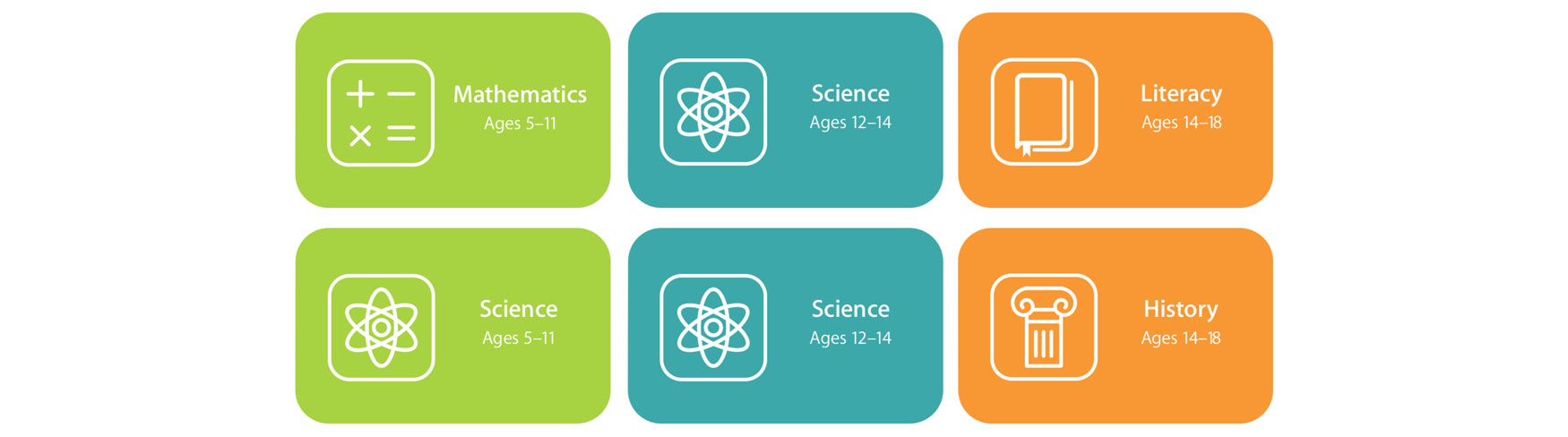
Tips for the Classroom
- Consider the lighting of the locations where students are creating their movies. Additional lighting improves image quality and reduces graininess.
- Create simple backdrops. Solid-colored fabric or paper works well, as do photos or other still images.
- Use a tripod for greater stability and to avoid the shaking camera effect.
- To create a cohesive movie, students should sketch their ideas sequentially.
Cardboard iPad Stand
If you are just starting to make stop motion videos with your iPad, you’ve probably already discovered how much better they are when you can keep the tablet still when taking pictures. Designing and build our own Cardboard IPad Stand.
Planning your animation on paper saves time and energy. You can figure out all the details before committing to the animation. Storyboarding will also ensure that each group selects the one approach best suited to the basic concept. We prepared this printable storyboard template for you to use.
Discount Bulk Purchase
Stop Motion Studio is available in both a free and a paid version. The free version includes in-app purchases, but is completely ad-free. The full version of Stop Motion Studio is compatible with iPhone, iPad, MacOS, Windows, Android, Chromebook and Amazon Fire devices.
If you are using an iPhone, iPad or macOS:
The full version of Stop Motion Studio is available at a significant discount through the Educational Volume Purchase Program (VPP), now known as Apple School Manager. This version includes all features with no in-app purchases. If your school has a mobile device management (MDM) system installed, the app can be distributed directly to the devices. When utilizing an MDM system, you have the ability to set specific default options for Stop Motion Studio. Moreover, the PRO version of the app also supports shared iPads.
Please note that Apple does not provide direct links to the app in the School Manager. To locate the app, simply search for “Stop Motion Studio Pro” (with a pink icon) on the School Manager page.
Apple School Manager
If you have a Mac:
The macOS version of Stop Motion Studio is available as an installer package if you do not plan to use the School Manager.
We are currently offering a 50% discount for educational institutions when you purchase 21 or more licenses. Just enter the number of licenses and don’t forget to enter the promo code MACEDU50 to get the discount.
Buy Single macOS License
If you are using Android or Chromebook:
We offer a special EDU version of the app that includes all features without in-app purchases. This version can be easily pushed directly to devices if your school has a Mobile Device Management (MDM) system installed.
We are currently offering a 50% discount for educational institutions when you purchase 21+ licenses. Just enter the number of licenses and don’t forget to enter the promo code EDU50 to get the discount.
Buy Single Chrome/Android License
We also offer a school site license.
Buy Chrome School Site License
If you are using Windows:
The Windows version of Stop Motion Studio is available as an installer package. It includes all features and there are no in-app purchases for this version. It can also be pushed directly to the device if your school has a device management system installed.
We are currently offering a 50% discount for educational institutions when you purchase 21+ licenses. Just enter the number of licenses and don’t forget to enter the promo code WIN50 to get the discount.
Buy Single Windows License
Buy Windows School Site License
Please contact our support for more information on educational bulk purchases.

DIY Animation: What is Stop Motion Animation & How to Try it at Home
- What is Animation
- Types of Animation
- What is Pre-Production in Animation
- What Does an Animator Do
- What is Cel Animation
- What is Pixilation Animation
- What is Tweening in Animation
- What is Anime
- What is Claymation
- What are Keyframe
- What is Persistence of Vision
- What is Stop Motion Animation
- What is Rotoscope Animation
- What is Character Design
- What is Vector Animation
- How to Direct an Animated Movie
- Animation Storyboard Tips
- Unreleased Aladdin Animatic
- Best Animated Music Videos
- Best Animation Software
- Best Animated Movies of All Time
- Best Hayao Miyazaki Movies
- Pixar Storytelling Formula
- Best Pixar Features
- Best Pixar Shorts
Best Stop Motion Movies
- Best Rankin Bass Christmas Movies
W hat I personally love about stop motion animation, is that anyone who owns a phone or digital camera, can start working with the technique. There are quite a few types, some more complicated than others, but ultimately, each one is available to try. So what is stop motion animation and how can you make videos at home?
Watch: The Ultimate Guide to Animation
Subscribe for more filmmaking videos like this.
What is Stop Motion?
Become an animator with stop motion.
You don’t need fancy equipment or CGI to learn how to do stop motion. That’s probably the coolest part about it.
Stop motion is a form of animation that is easy to do, but can take a very...very long time. Why? Well, let’s first define it so we can see what it takes to create this kind of animation.
Stop Motion Definition
What is stop motion animation.
Stop motion animation is a filmmaking technique in which objects are physically moved in small increments and captured one frame at a time so that when played back, it will give the illusion of motion. If one thinks of a flip book, stop motion is similar only it uses physical objects, instead of drawings.
This kind of animation takes a fairly long time to execute as it is estimated 12 frames (or pictures) are about one second of video. There are a few types of stop motion animation and they include manipulating objects, clay, people, cutouts, puppets, and more.
Types of stop motion animation
- Object-Motion — moving or animating objects
- Claymation — moving clay
- Pixilation — moving or animating people
- Cutout-Motion — moving paper/2D material
- Puppet Animation — moving puppets
- Silhouette Animation — backlighting cutouts
People have been using stop motion for years and years. Get to know this old age animation technique before high-tech CGI was even a thing.
What is stop motion?
It’s important to note that this kind of animation can take a really long time because as mentioned above, 12 frames equals about one second of video. Depending on which type of stop motion animation you choose, will determine your limitations. The material and physical nature of each type comes with their own brand of challenges. The video below talks about those below.
Pros and cons of each type
Object-motion.
Can be called Object Animation as well, and it’s simply the moving of objects per frame. You’re unlimited with what you can do here, because you get to create stories using any and all of the objects around you.
Objects are your.. oyster
Claymation is extremely common but not easy
Pixilation stop motion.
Animating people! Not used all the time for the most obvious reason. It takes a long time so the level of patience you need for an actor to move just a smidge every frame, and the amount of frames you’d need, will not only test their patience but probably your budget assuming you’re paying them.
The amount of control they have with their movement is also a factor. But if done well, this kind can look pretty cool, sometimes though, it kind of gives me a headache.
Animating people
Cutout animation.
Cutout-motion or animation is pretty cool because there are so many things you can do with cutouts. 2D pieces of paper may seem lifeless, but you can color them and cut them to express a level of detail unlike any of the other styles.
The cartoonish route you can experiment with is a ton of fun, but also significantly more controlled, through your own art and detail. Though, obvious downside? Cutting up hundreds of pieces seems overwhelming.
Cutouts give cartoonish feel with incredible detail
Puppet animation.
Using puppets can produce some pretty cool results and tell very unique stories, but the trouble can come later, when you’re dealing with a ton of strings in the shot. Experienced stop motion animators probably have no problem with this, but may not be the best type to work with, initially. These are conventional style puppets.
A lot of times animators will refer to their wire-based clay covered figure as a puppet, which also falls under claymation. Traditional marionette style puppets aren’t as commonly used.
Director Travis Knight on how Kubo puppet was built
Silhouette stop motion.
Using a thin white sheet or blanket, place the objects or actors behind the sheet and using a backlight, illuminate their shadow on the sheet. You can easily create some beautiful silhouette animation without spending a fortune.
Add music to make this animation more captivating
In fact, on that same note, now that we know the basics, let’s try to do stop motion ourselves. You’ll see below, it doesn’t take expensive equipment to pull off.
How to Make a Stop Motion Video
Make a stop motion video at home.
Now that you have an understanding of what stop motion is, let’s try it. Rob from Science Filmmaking Tips, takes us through his process of doing stop motion at home. Take a look.
How to do stop motion
As mentioned, using stop motion in your videos isn’t complicated, but it’s also even cheaper.
Here’s what you need
If you have a smartphone, you’re nearly good to go. Many stop motion apps are free, and special add ons are only about 5 bucks. The app literally entitled Stop Motion works well, especially for your first few stop motion projects.
Don’t kid yourself into thinking you need fancy cameras or expensive software to pull this off. You really don’t. But hey if you have gear, even better. If you have a solid DSLR, awesome.
Dragonframe for example, is a fun stop motion software that runs about $300 and you can do some pretty cool stuff with it. This is great if you own a small business and are trying to put out professional quality looking videos, fast. But again, you don’t need it.
So with your smartphone, open up the Stop Motion app, and start taking pictures. It captures one picture at a time and adds each one to a timeline. You can scroll through this shots and see if any look off, and simply delete them.
What to consider before stop motion video
- Your camera needs to be steady!
Having a good setup helps with this. You’ll see in the video how Rob set up his iPad to avoid any shakiness in the frame. Most likely though, you’ll either be using a tripod to limit camera shake, or set your phone down in a stable position.
- Don’t touch the camera
You’ll have the cleanest looking stop motion animation if you avoid hitting the button every time. Try triggering the camera to a picture by using either a remote trigger (not expensive) or just set a timer on the app to take a picture every few seconds.
- Shoot manually
No “auto” setting for anything here - keep your shutter speed the same for each frame taken, ISO, aperture, white balance, all of it needs to be the same for each picture taken. You can choose the settings first and lock them on the app. If you’re not working with the app, that’s okay too, just make sure your settings are the same for every picture. If you keep them on auto, as you move the objects, settings will adjust themselves, potentially creating a flicker from frame to frame.
- Get your lighting right
Shooting inside is best - it’s controllable and keeps us away from ever changing light. Be mindful of windows, and of course it depends how in depth you’re getting. For your first test run, just keep the lighting basic, where you can clearly see your objects, and where the light won’t be changing much. Sometimes where you are outside of the frame can cause shadows, and minor flickering can be seen. Some people like that flickering, sometimes it even goes with the animation, but just make sure it does, and isn’t jarring to your project.
You don’t need to get too in depth with this early on, but you do need to know how many frames you need to shoot to get the sequence you want. Typically, as mentioned above 12 pictures or frames equals about one second of video. Your video may only be a few seconds, otherwise you start getting into that super jittery looking stop motion.
As you're shooting your silent stop motion animation, you can think of unique ways to add in your audio later. Notice how Rob did it as he scrunched up paper for his opening of “52 Things.” Have fun with it!
If you still need some inspiration on stop motion videos, check out our next post that explores the best stop motion movies ever made. Maybe those were worth the years of production?
Up Next: Best Stop Motion Movies →
Showcase your vision with elegant shot lists and storyboards..
Create robust and customizable shot lists. Upload images to make storyboards and slideshows.
Learn More ➜
Leave a comment
Your email address will not be published. Required fields are marked *
- Pricing & Plans
- Product Updates
- Featured On
- StudioBinder Partners
- The Ultimate Guide to Call Sheets (with FREE Call Sheet Template)
- How to Break Down a Script (with FREE Script Breakdown Sheet)
- The Only Shot List Template You Need — with Free Download
- Managing Your Film Budget Cashflow & PO Log (Free Template)
- A Better Film Crew List Template Booking Sheet
- Best Storyboard Softwares (with free Storyboard Templates)
- Movie Magic Scheduling
- Gorilla Software
- Storyboard That
A visual medium requires visual methods. Master the art of visual storytelling with our FREE video series on directing and filmmaking techniques.
We’re in a golden age of TV writing and development. More and more people are flocking to the small screen to find daily entertainment. So how can you break put from the pack and get your idea onto the small screen? We’re here to help.
- Making It: From Pre-Production to Screen
- What is a Light Meter — Understanding the Photographer's Tool
- What is Metonymy — Definition, Examples & How to Use It
- What is a Short Story — The Art of Brevity in Literature
- What is an Action Hero — Best Examples & Defining Traits
- What is a Movie Spoiler — Types, Ethics & Rules Explained
- 23 Pinterest
- 19 LinkedIn
Is Career Training in Film Right for You?
Stop Motion Animation – Everything you need to know
Stop motion is an animated filmmaking technique in which a physical object is moved in small increments and photographed at every step. When these images are stringed together and played rapidly, the things in them appear to carry on their own. Stop motion differs from a traditional 2D hand-drawn animation using a physical object instead of drawings. This technique is most prevalent in commercials, music videos , television shows, and feature films. However, this method’s execution time is pretty high as one second of a video can accommodate only 12 frames.
A Brief History of Stop Motion Animation
Types of stop motion animation .
Stop motion can be captured in different types depending on the captured objects. They are:
Object-Motion
Moving and capturing objects per frame to create a stop motion is called object motion. This technique offers you unlimited storytelling possibilities with various kinds of things available.
Objects come alive with stop-motion animation
Claymation
Claymation involves moving clay objects in each frame. This way, you can bring in innovative figures built with wires and clays that can be used creatively on screen. The best examples of claymation include Gumby and DreamWorks’ Chicken Run.
Claymation- Basics
Pixilation Stop Motion
This technique of stop motion involves capturing the movement of people. Since people are involved, it takes a long time to complete a frame. Additionally, movement control has to be considered in this method.
Pixilation–Animation in the Real World
Cutout Animation
Cutout animation involves the use of a variety of cutouts. These can be colored to express details. Although you can control its movement, cutting pieces of cutouts is quite overwhelming.
Cutout Animation- Tutorial
Puppet Animation
Producing stop motion using puppets is termed puppet animation. Puppets help tell unique stories. However, the presence of strings makes your shoot challenging. This animation does not suit beginners, but experienced animators find it more manageable.

Puppet Animation Basics
Silhouette Stop Motion
This technique involves placing the objects or actors behind a thin white sheet and illuminating their shadows with a backlight. This budget-friendly process helps you create a beautiful silhouette animation.
Silhouette Animation Workflow
Tools Required to Make Stop Motion Animation
If you want to try stop-motion animation at home, you can do it with simple tools. They include:
To capture the image, you can use a smartphone or a digital camera like a DSLR.
A stand or holster to keep your camera steady.
Editing software
To edit the frames together in an animation.
Materials/objects
Inanimate objects become your subject of animation.
How to Process Stop Motion Animation?
1. find your setting.
The first step when you wish to stop motion animation is to establish where you can place your camera. Further, fill your frame with the location or backdrop and ensure not to capture the edges outside your frame to maintain consistency.
2. Set your camera right
You need to limit your camera shakes to have a good setup for your stop-motion video. For this purpose, you can use a tripod or a stand to maintain your camera in a stable position.
3. Use a remote trigger or timer
You will get an elegant stop-motion animation when you avoid clicking your camera every time. You can trigger your camera using a remote or set a timer to take a picture every few seconds to make this possible.
4. Shoot with manual settings
When you shoot the picture with your camera in auto mode, the settings will adjust the camera itself to every image you take, resulting in a flickering effect. However, setting a uniform shutter speed , ISO , aperture , and white balance helps overcome this issue.
5. Control your lighting
Too much lighting can cause shadows and minor flickerings that may not suit your animation. Hence, always be mindful of windows and maintain only essential lighting to allow you to see your objects.
6. Frame Rate
As a beginner, it is enough for you to know that a second of video constitutes 12 frames. However, if you exceed this rate, your video can become jittery.
7. Move-in small increments
Move your objects in small, consistent increments to create a smooth animation. On the other hand, if you want your things to appear slower, you can move the objects quickly.
Once you are done shooting the silent stop-motion animation, you can add some audio to your video to make it enjoyable. For this purpose, opt for a dedicated stop motion software or app.
Examples of stop-motion animation
Some of the most famous examples of stop-motion films and television shows include:
- A Grand Day Out (1990): The characters Wallace and Gromit in this short film are created using plasticine clay. This movie is a classic example of Claymation stop-motion animation.
- The Nightmare Before Christmas (1993): This film achieved an illustrated setting blending clay and other etched textures, constituting about 110,000 frames.
- Coraline (2009): A groundbreaking stop-motion project shot entirely in 3D. This film blended claymation and 3D printing to produce several heads with different facial expressions.
- South Park (1997): This movie was filmed with the help of cutouts made from paper or other 2D materials that facilitated movement. However, later the movie continued to be animated using computer software.
Some of the recent films that fall in the line of stop-motion animation include:
The nightmare before Christmas (1993)
Jack Skellington is the famous pumpkin King of the fantasy world “ Halloween Town.” Accidentally, he stumbles upon the Christmas town and discovers its mightiness. Hence, he wants to share this celebration thought with his friends back home. However, things don’t go as Jack expected.
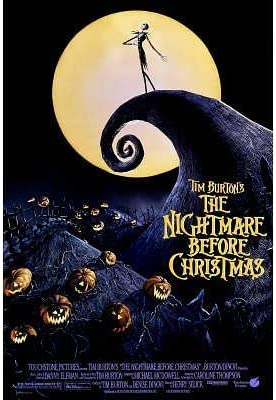
Director : Henry Selick
Watch the trailer here
[Jwatchnow link=”https://www.amazon.com/Tim-Burtons-Nightmare-Before-Christmas/dp/B003SI05PG” watchon=”Amazon”] Review: 95%
Shaun the Sheep (2015)
Shaun the Sheep is tired of toiling on the farm. Hence, he plans to take his flock, trick the farmer and get a day off. Unfortunately, the farmer is diagnosed with amnesia following an unexpected accident that completely destabilizes their farm life. Shaun the sheep and his squad plan to garner the farmer’s memory back to life as they don’t find a good life without the farmer. However, an animal control worker, Trumper, stands in their way.

Director: Richard Starzak, Mark Burton
[Jwatchnow link=”https://www.hulu.com/movie/shaun-the-sheep-movie-fdf4d290-eca9-4573-93d1-61c9775ea3c4?entity_id=fdf4d290-eca9-4573-93d1-61c9775ea3c4″ watchon=”Hulu”] Review: 99%

Kubo and two strings (2016)
Kubo tends to his mother in the village. He earns his living telling stories about the adventures of the samurai warrior, who is his father. Unfortunately, he doesn’t remember the whole story and frequently asks his mother about it. However, due to her deteriorating memory, even she cannot recollect the same. But his mother warns him of the estranged spirit of his maternal grandfather. The rest of the story revolves around how Kubo saves himself and the people who believe in him from the ill-tempered spirit.
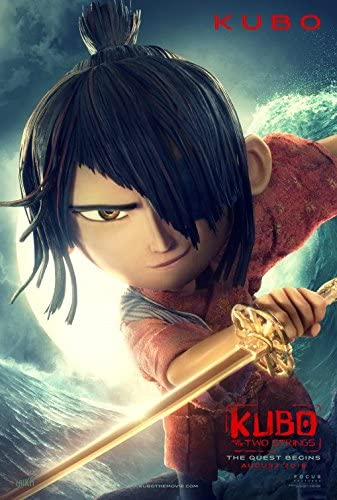
Director: Travis Knight
[Jwatchnow link=”https://www.netflix.com/jp-en/title/80099365″ watchon=”Netflix”] Review: 97%
Mary and Max (2009)
A heartwarming story of the pen- friendship between an eight-year-old Mary and Max of forty years. They bond through their writing based on their loneliness and individual eccentric lives. However, they remain supportive of each other throughout their hardships. The rest of the story reveals if they will meet each other.
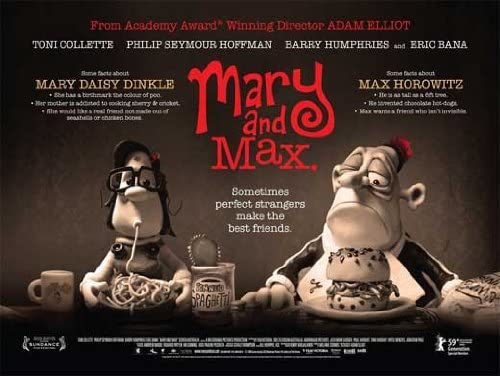
Director: Henry Selick
[Jwatchnow link=”https://www.amazon.com/Mary-Max-Toni-Collette/dp/B0036V2ZXA” watchon=”Amazon”]
Review: 91%
Wallace & Gromit: The Curse of the Were-Rabbit (2005)
Professor Wallace’s village hosts an annual Giant vegetable festival. However, while the competition is nearing this year, a mysterious giant sabotages the garden vegetables. Hence, Professor Wallace, along with his dog Gromit, is on a mission to stop this beast.
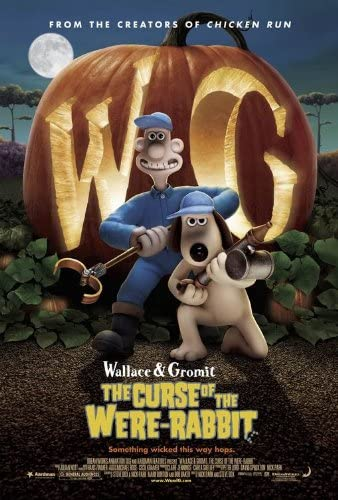
[Jwatchnow link=”https://www.amazon.com/Wallace-Gromit-Were-Rabbit-Nick-Parker/dp/B079HSNWZ5″ watchon=”Amazon”]
Review: 91%
Anomalisa (2015)
Michael Stone leads a mundane life and often thinks from his perspective. This makes him struck with negativity. However, life gives him varied experiences that make him alter the course of his negative thoughts.
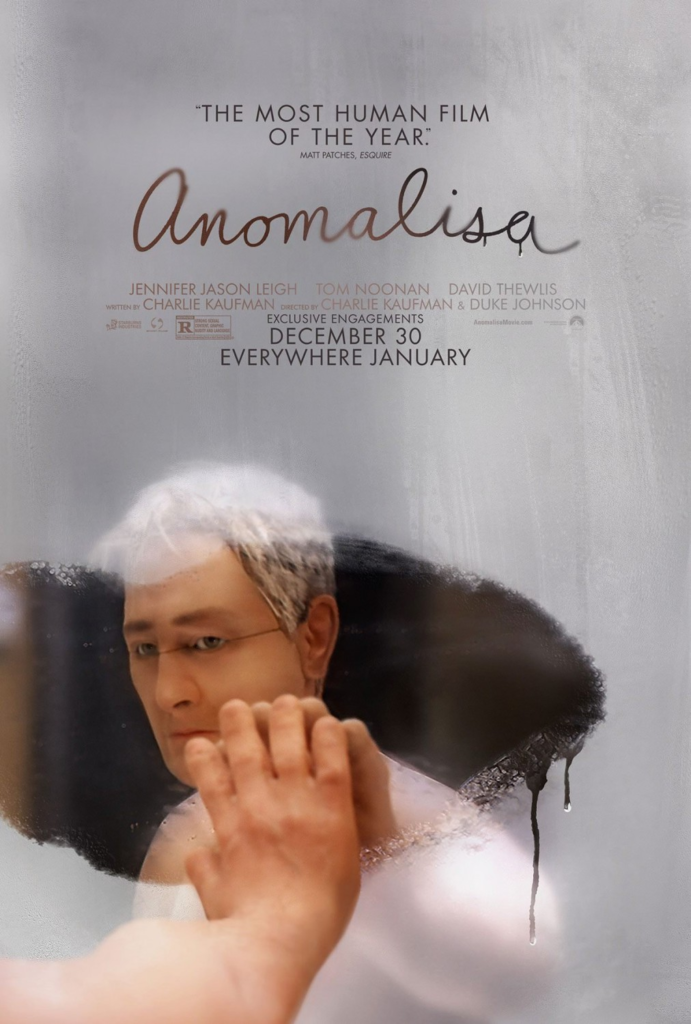
[Jwatchnow link=”https://www.primevideo.com/detail/Anomalisa/0KVQ1ZD332B5EYRYZF27KHRJUC” watchon=”Amazon Prime”]
Coraline (2009)
Coraline is a young girl who moves to an old house with her parents. While exploring her home, she encounters a secret door that leads her into a parallel world similar to her real life. However, people there have buttons instead of eyes. She feels that they are pretty caring compared to her real-life parents. Her adventure turns out to be dangerous after her mother, in the parallel world, invites her to stay with them forever. Eventually, the rest of the story revolves around saving herself and her family.
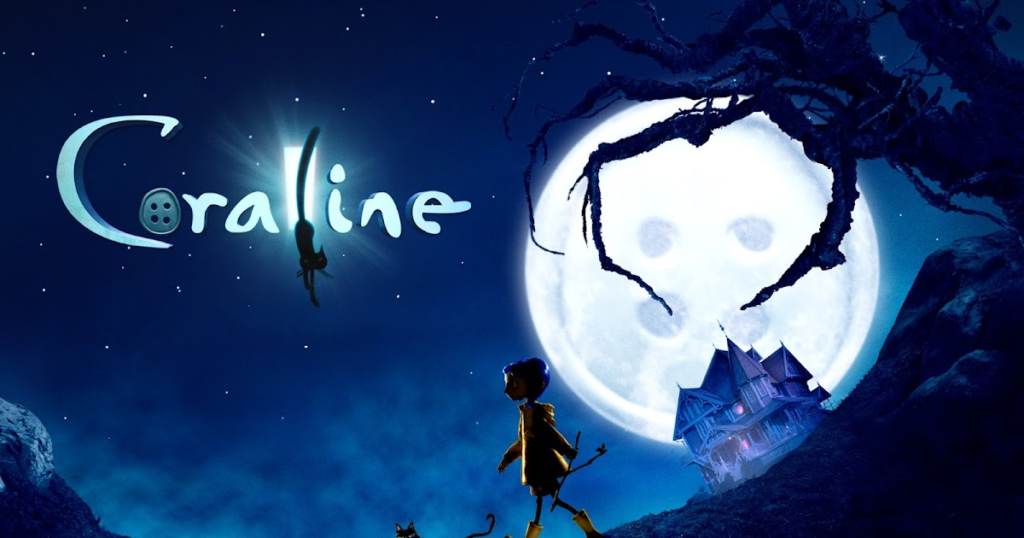
Watch the movie trailer
[Jwatchnow link=”https://www.primevideo.com/detail/Coraline/0FBBQUALXEVI6Y9JR7ZBVRM3Q3″ watchon=”Amazon Prime”]
Jason and the Argonauts (1963)
Pelias kills Jason’s father and acquires the Kingdom of Thessaly. At the same time, an infant Jason is safely hidden from the eyes of the conspirators. However, after 20 years, Jason meets Pelias while helping him out of danger. Since Pelias recognizes Jason, he advises him to sail off to the end of the world to find the magical golden fleece. Jason follows Pelias’s advice as the magical golden fleece will help him claim the throne. At the same time, Pelias presumes that Jason will be unable to return. However, much to Pelias’s dismay, Jason returns with a crew of the best men from Greece.
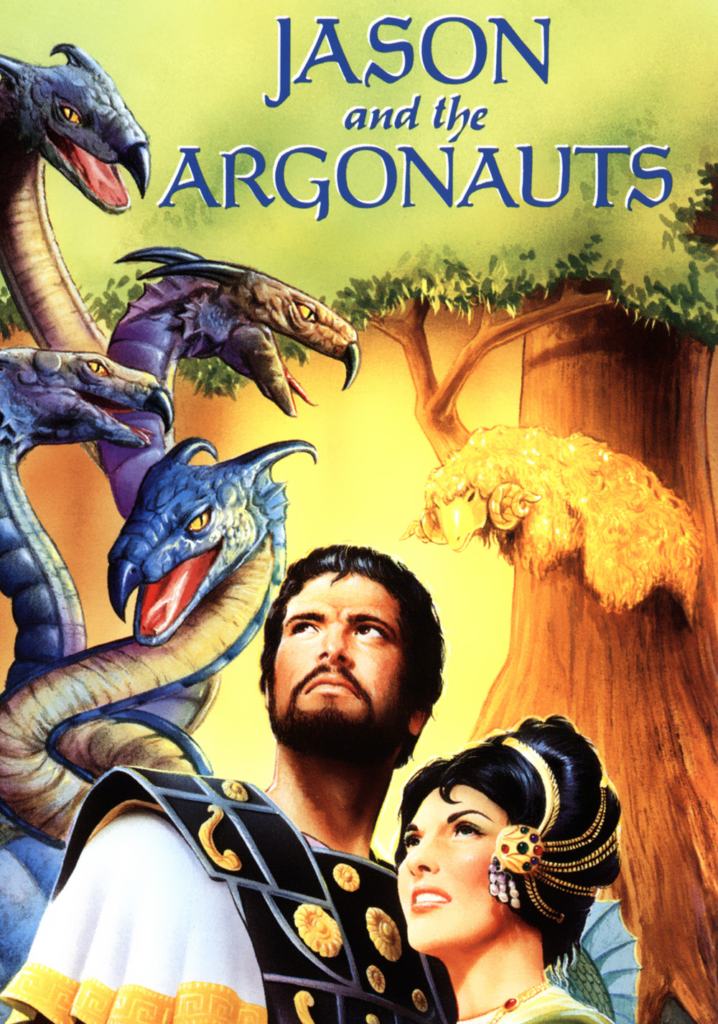
Director: Don Chaffey
[Jwatchnow link=”https://www.amazon.com/Jason-Argonauts-Nancy-Kovack/dp/B003LPO1YC” watchon=”Amazon”]
Review: 93%
Fantastic Mr. Fox (2009)
Based on the classic book by Roland Dahl, this movie follows the misadventures of Mr. Fox. He tries to steal all the things around him. This puts him and his family in trouble when he encounters three mean farmers.
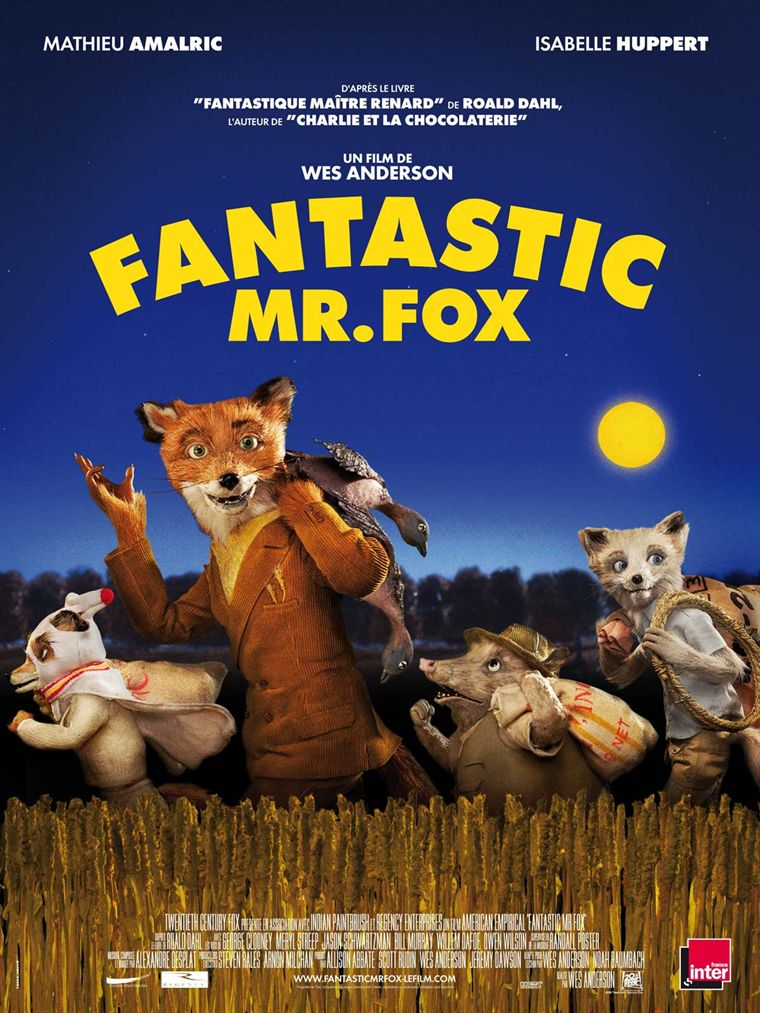
Director: Wes Anderson
[Jwatchnow link=”https://www.amazon.com/Fantastic-Mr-Fox-Bill-Murray/dp/B00378VGGO” watchon=”Amazon”]
Review: 92%
Chicken Run (2000)
Chicken run unfolds the life of Ginger, Bunty, Babs, and Fowler chicken who are held on the farm. If they don’t produce eggs, they will have to die at the hands of their cruel farm owners Mr. and Ms. Tweedy. Unfortunately, their plan for escapade has never been successful despite trying several times. However, when Rocky, the rooster, lands on the farm, they discover that learning to fly is the only way to escape.
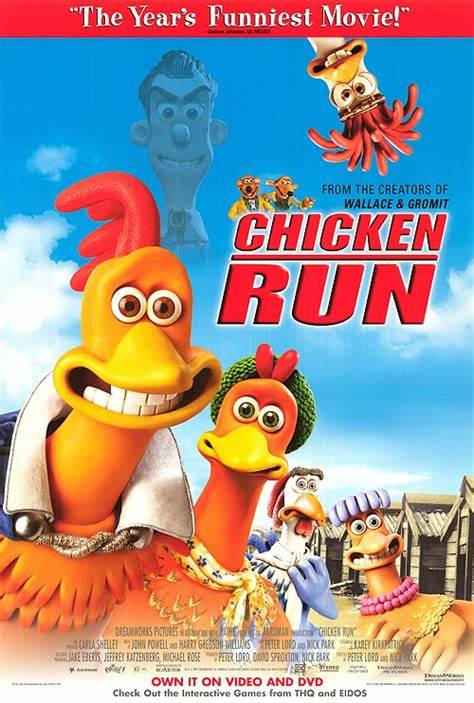
Director: Peter Lord, Nick Park
Watch the movie on Amazon Prime
[Jwatchnow link=”https://www.amazon.com/Chicken-Run-Peter-Lord/dp/B079J4S2VC” watchon=”Amazon”]
Review: 97%
How Stop-Motion Movies Are Animated?
Stop Motion Animation Ideas
Although stop motion animation is a time-consuming process, it is a highly different art form that arrests the viewer’s attention. Despite the progress of computer applications in animation, stop-motion continues to thrive due to its uniqueness.

Aerial Shot – Everything You Need to Know
An aerial shot is a classic camera angle captured from an elevated vantage point. Aerial photographs present a deeper understanding of the action happening below
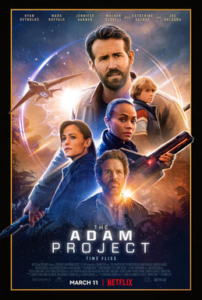
Ryan Reynolds Movies – Everything You Need To Know
Ryan Rodney Reynolds is an actor and producer hailing from Canada. He has acted in films, television shows, video games, and commercials. In 1991, Reynolds

Body Double – Everything You Need To Know
A body double is utilized in certain precise scenes to substitute the credited actor’s character. The body double’s face is disguised to keep the illusion

What is Panning? Everything You Need To Know
Panning in audio is the distribution of an audio signal into a new stereo or multi-channel sound field determined by a pan control setting. Each

How to Make a Short Film – Everything You Need to Know
Short films are motion pictures that aren’t long enough in running time to be considered a feature film. They are generally 40 minutes or less

Couple Poses – Everything You Need To Know
Couple poses are yet another niche in photography that can make you famous. So, are you planning to photograph couples soon? We have covered you
Film Credits: Everything You Need to Know
Film credits serve the important purpose of acknowledging the hard work and skills of both on-screen and behind-the-scenes personnel and consists of many specialists who

Ashley Judd – Everything You Need To Know
Ashley Judd, also known as Ashley Tyler Ciminella and Ash Sweet Pea, is an American actress. If you enjoy watching Divergent, you should be a
Storyboard Template: Everything You Need to Know
Storyboard Template Everything You Need to Know Storyboard templates are visual tools filmmakers use to plan out each shot of a scene or sequence. It

Close-Up Shot – Everything You Need to Know
A close-up shot is a type of camera angle, focus, and design that frames an actor’s face. The close-up shot is usually used to: Express

Singer – Everything You Need To Know
A singer uses his or her voice to generate music by vocalizing musical sounds with tone and pitch. Singers may perform individually or in groups,
Asvins – Horror Short Film Trailer
Asvins – Horror Short Film Trailer | Nashville Film Institute Asvins – Horror Short Film Trailer In Collaboration with NFI. With recommendations from R. Madhavan

Composite Video – Everything You Need To Know
Composite video is a single-channel analog video transmission format that carries standard-definition video at 480i or 576i resolution. Unlike the higher-quality S-Video (two channels) and

What is a Rigger? Everything You Need To Know
A rigger works with a stage performance of ropes, booms, lifts, and hoists, among other things, in a stage performance, film, or television program. The

Meet Cinematography Instructor Mark Gary
Meet Cinematography Instructor Mark Gary Contact us 191 Polk Avenue Nashville, TN 37210. 877-627-3456 theNFI theNFI

Polaroid Camera Film – Everything You Need To Know
Polaroid film, often simply referred to as “Polaroid,” is an instant film known for its iconic ability to produce tangible photographs within minutes of capturing

Acting Resume – Everything You Need To Know
An acting resume, often known as an actor’s resume, is a document that describes your physical appearance and highlights your acting experience (TV, film, or

Light Box Photography – Everything you need to know
Photographers can use lightbox photography for a variety of creative projects. In addition, you can use this setting in commercial photography too. A lightbox is
If you haven't already, RSVP now to get on the list for our 03/30/2024 open house.
No thanks, I’m not interested!

theNOWteacher
EdTech, Ideas & Resources For The Second Language Teacher

Using Stop-Motion Movies For Lesson Assignments
Sometimes students are somewhat shy to enact conversations and dramatize situations in class. Other times, asking students to write a story from scratch doesn’t scratch an itch in them. However, giving students alternative ways to bring their stories and assignments to life can bring a whole now dimension to your second language classroom.
A good toolI’ve found effective and fun is the use of a stop-motion app. Instead of having student stand up in front of the class as a final lesson assignment, instruct them instead to create a small stop-motion movie!
Via Stop-motion animations (using. a stop-motion app), students can bring their ideas to life by designing and building their own characters, backgrounds and even add voices to each one of the characters they decide to add to their short movie.
Not only that, but given that the possibilities are endless, you can assign different topics and themes, or just give them free reign to their future masterpieces.
Having students create a stop-motion movie doesnt have to be a one-activity endeavor; you can add more layers to the movie-making process by having them write the script in one lesson; focused on grammar and/or vocabulary, creating characters and scenarios in the next lesson, and so on. If your students are up for it, have them collaborate in their projects. Encourage students to step out of their confort zone and go beyond the written ideas.
To finish the project with a ribbon, have a Film festival where everyone can share their ideas and projects.
Which app is easy to work with?
Students can choose their favorite app, or you can suggest one that is easay to use, and most importantly free. For iPhones and iPads, I’ve used Stop-Motion Gif for iPhone/ iPad with great results.
Photo by Krzysztof Maksimiuk on Unsplash
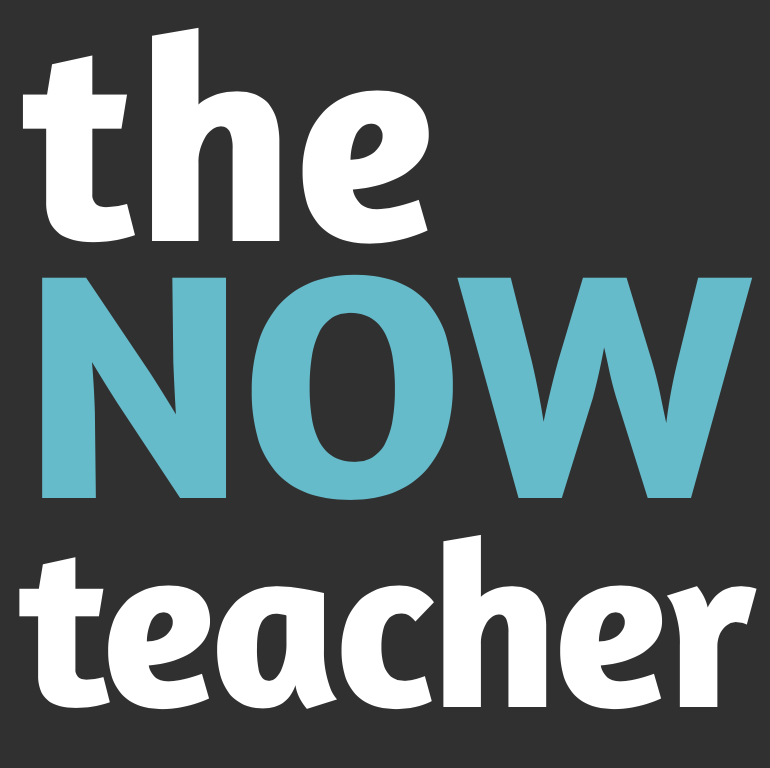
Leave a Reply Cancel reply
Your email address will not be published. Required fields are marked *
Save my name, email, and website in this browser for the next time I comment.

Introduction to Stop Motion Animation
Getting Started with GoAnimate
For the first few classes, the students spent the majority of their time using GoAnimate.com . This site greatly assists in creating quick simple projects to help the kids work on the process of creating a story and some very basic animation using backgrounds and characters available on the site. The student writes the script for the cartoon and chooses the computer voice for each character.
This is a good place to get started, but the scope is limited on what the student can create. The great benefit of the site is that it is very fast to flesh out an idea and see the idea in action. Kids can create almost as quickly as the ideas come to them. This is not a free site and there is a cost to subscribe, although they do have a 14 day free trial. For my daughter’s class, the teacher had a paid subscription for her class.
Moving on to More Advanced Animation Projects
After a few classes using GoAnimate, the class used a couple of different apps to practice taking pictures and import these into quick animation projects. There are a number of free apps like this for Widows, Android, and IOS. These are all very similar and the goal is to build up practice with one of these just until the kids are comfortable enough to move on to bigger projects. At this point the kids should be getting a feel for how many pictures to take to build a smooth animation. They should be learning the importance of keeping the camera and background objects in the same position and the timing to match their animations to audio.
Once the students were comfortable with the core concepts, they were assigned a final project to be assembled in Windows Movie Maker with the audio edited in Wavepad Sound Editor.
My daughter really enjoyed this process, but there were some difficult points. The biggest challenge was that she was not used to the planning required to shoot a longer animation video. The final time for her video is 2.5 minutes, but it takes a huge number of pictures to fill that time. She started shooting and was pretty far along when she realized she was feeling pretty overwhelmed. At this point, I was able to talk to her about the idea of drawing a story board with a clear outline. This was a very helpful tool to move forward, but she did have to throw out a large part of her early work because it wasn’t following a clear plan. I think this lesson is huge for her though since it applies to many large scale projects in general. Behold her finished product below. I do need to give a quick disclaimer here. The assignment was to contrast her view of public schooling vs. home schooling. She had a bit of fun with this, but in no way are these meant to depict either homeschooling or public schooling accurately at all. It’s a comedy – hope you enjoy!
- Introducing Kids to Electronics
- This Week: Guest Post and Preview of a New Project
You May Also Like

10 Cool Things to Look at Under a Microscope

How to Teach Kids Engineering – 5 Keys to Success

6 Engineering Youtube Channels We Love

Using Stop-Motion Animation to Teach Elementary Concepts

Stop-motion animation (an animation technique in which an object can be manipulated to look like it is moving on its own with the help of stop-motion software) is becoming a popular project-based learning tool in many elementary classrooms. Utilizing stop-motion animation in the classroom helps children become more involved in what they are learning and gives them an opportunity to be creative, which ultimately helps boost student engagement and understanding of material. Children have different learning styles and multiple intelligences, and stop-motion animation is a great way to provide children with nontraditional learning experiences. Some students who have a difficult time expressing their understanding of content may be able to demonstrate it more easily through animation.
Stop-motion animation can be used to teach a variety of elementary concepts:
- Students can visually express ideas through digital storytelling. Children often express their ideas and stories by writing them down on paper, but stop-motion animation can help children bring their ideas to life. Whether it is a story about a dinosaur or a response to a prompt, digital storytelling gives children hands-on opportunities to visually express their ideas and develop their technology skills.
- Students can learn about history through reenactment. In addition to reading about a historical event in a textbook, children can become active learners by using stop-motion animation to reenact important moments in history and learn about historical figures. An example assignment would be for students to create a stop-motion animation film about the March on Washington or the life of Abraham Lincoln.
- Students can visualize science processes and life cycles. Having children create stop-motion animation films about science processes and life cycles can help them better visualize and understand the educational concepts they are learning.
- Students can learn about, visualize, and explain math. Stop-motion animation can help children learn about, visualize, and explain a variety of math concepts. From addition and subtraction to algebra and graphing, having children use stop-motion animation to solve and explain math problems gives children additional math practice and supports differentiated instruction.
Creating stop-motion animation films is also a great way to promote collaboration among students and help students strengthen their problem-solving skills. Be sure to browse our Technology section for a variety of software and educational technology that can be utilized in the classroom.
Related Articles
How to Help Teachers Who Struggle with Technology Using Technology to Support Family Engagement
COURSE TITLE:
STOP MOTION ANIMATION FOR THE CREATIVE CLASSROOM: iPad, iPhone, or Laptop
NO. OF CREDITS:
6 QUARTER CREDITS [semester equivalent = 4.00 credits]
INSTRUCTOR:
Debora Supplitt [email protected]
COURSE DESCRIPTION:
This course meets OSPI’s STEM requirements
Stop Motion Animation for the Creative Classroom develops a skill base for creating short movies in the classroom using iPads, iPhones or laptop computers. Learn how to develop basic storyboard ideas, easy set-up, zero to low cost BYOD (bring your own device) classroom equipment, materials, props, sets, and simple adaptations plus on line resources. Classroom students can easily create stop motions animation films either as individual projects or working within collaborative groups. Watch the excitement build and the creativity fly as students use ideas, concepts, and/or themes to develop enriching technology based stop motion short films. Projects can be developed to enrich curriculum concepts, generate creative project ideas, or establish a foundation for basic 21st century technology use in the classroom. This course is open to K-12 teachers in all subject areas. Stop Motion animation can be integrated with every grade level and every discipline; it can even be used to enhance the classroom Common Core Curriculum. This course will provide step-by-step instructions, videos, examples, basic equipment needed, websites and classroom resource ideas for K-12 teachers that may easily meet most common core and state standards. This is interactive, student friendly. Participants will be granted private access to an on going web site where links to final developed animated stop motion projects and exemplars can be viewed.
LEARNING OUTCOMES: Upon completion of this course, participants will have:
- Have a broader knowledge of the establishment, use, development and implementation of stop motion animation film making for the classroom
- Develop greater skill in the use of technology devices, equipment, materials and selected classroom resources for teaching stop motion animation.
- Develop a plan for a comprehensive teaching unit for stop motion animation that applies towards curriculum enhancement.
- Apply the reading and research examples towards lesson plans, unit development, and the creation of a SMA film if the credit option is chosen.
COURSE REQUIREMENTS: Completion of all specified assignments is required for issuance of hours or credit. The Heritage Institute does not award partial credit.
HOURS EARNED: Completing the basic assignments (Section A. Information Acquisition) for this course automatically earns participants their choice of CEUs (Continuing Education Units), Washington State Clock Hours, Oregon PDUs, or Pennsylvania ACT 48 Hours. The Heritage Institute offers CEUs and is an approved provider of Washington State Clock Hours, Oregon PDUs, and Pennsylvania ACT 48 Hours.
UNIVERSITY QUARTER CREDIT INFORMATION
REQUIREMENTS FOR UNIVERSITY QUARTER CREDIT Continuing Education Quarter credits are awarded by Antioch University Seattle (AUS). AUS requires 75% or better for credit at the 400 level and 85% or better to issue credit at the 500 level. These criteria refer both to the amount and quality of work submitted.
- Completion of Information Acquisition assignments 30%
- Completion of Learning Application assignments 40%
- Completion of Integration Paper assignment 30%
CREDIT/NO CREDIT (No Letter Grades or Numeric Equivalents on Transcripts) Antioch University Seattle (AUS) Continuing Education Quarter credit is offered on a Credit/No Credit basis; neither letter grades nor numeric equivalents are on a transcript. 400 level credit is equal to a "C" or better, 500 level credit is equal to a "B" or better. This information is on the back of the transcript.
AUS Continuing Education quarter credits may or may not be accepted into degree programs. Prior to registering, determine with your district personnel, department head, or state education office the acceptability of these credits for your purpose.
ADDITIONAL COURSE INFORMATION
REQUIRED TEXT
- Lauidsen, Craig. iPad Animation-How to Make Stop Motion Movies on the iPad with iStop Motion, GarageBand and iMovie. 2013. iTunes e-Book. Price for the download $9.99
- Supplitt, Debora. 50 Active Stop Motion Animation Web Sites. By Debora Supplitt. Price for download $2.00 http://www.teacherspayteachers.com/Product/50-Active-Stop-Motion-Animation-Web-Sites-1316871
- Supplitt, Debora. Stop Motion Animation in the Classroom Using iPads, iPhones or Price $8.50 PPT download 80 slides. https://www.teacherspayteachers.com/Product/Stop-Motion-Animationin- the-Classroom-Using-iPads-iPhones-and-Laptops-1763307
None. All reading is online.
MATERIALS FEE
iPad Animation-How to Make Stop Motion Movies approximately $10.Teacher-Pay-Teachers Downloads: $2.00 and $8.50
ASSIGNMENTS REQUIRED FOR HOURS OR UNIVERSITY QUARTER CREDIT
A. INFORMATION ACQUISITION
Assignments done in a course forum will show responses from all educators who have or are taking the course independently. Feel free to read and respond to others' comments. Group participants can only view and respond to their group members in the Forum.
Assignment #1: Introduce Yourself
- Please introduce yourself (i.e. teaching assignment, location, level, etc.)
- Discuss why you chose this course?
- What is your choice of technology for this course (iPad, iPhone or Laptop computers)?
- Where you can access the hardware for this project
- Describe your previous experience with movie making or Stop Motion Animation (SMA)
- Describe your classroom or home based setting, what age or grade and finally what discipline you would like to develop a Stop Motion Animation (SMA) lessons or unit plan/project for
- Access, view and review the linked sites below:
- Over 60 short Stop Motion Video’s to view: https://www.youtube.com/user/MlCHAELHlCKOXFilms
- Lego Shark Attack: 1:27 https ://www.youtube.com/watch?v=AaaitgKbr8k&list=TLf_1RjwNmNijtRmxzsffUmDiB4z5
- Hunt, K. 2014. iPad Art Room, Stop! Stop Motion Ideas are here! Over 20 SMV to view: http://www.ipadartroom.com/stop-stop-motion-ideas-are-here/
- Taiden, 2013. Stop motion animation? Here are some different things you can try. https://www.instructables.com/Stop-motion-animation-Here-are-some-different-thi/
Post in online response box
Assignment #2: Read & Review iPad Animation
- Download, read and review iPad Animation-How to Make Stop Motion Movies on the iPad with iStop Motion, GarageBand and iMovie by Craig Lauidsen.Chapter 1 and 2, page marker 1-7 GarageBand and iMovie” iBook Download $9.99 https://itunes.apple.com/us/book/ipad-animation/id757219017?mt=11
- Write a 1-2 page overview paper describing your readings on how you might set up your camera mounts for a iPhone, iPad, or laptop
- Discuss your SMA story composition and how the background set will be developed
Assignment #3: Explore Sound Effect Sites
- Explore different sound effect sites, lighting effects and storage locations for your film (eg. Dropbox, YouTube or WebDav)
- Read and reflect on how to transfer your stop motion file to a computer
- Explore the different available for the classroom or setting
- In a 1-2 page paper discuss the best options for your particular classroom or setting
- Post in online response box.
Assignment #4: Recording & Mixing Sound
- iPad Animation-How to Make Stop Motion Movies on the iPad with iStopMotion, GarageBand and iMovie by Craig Lauidsen (pagemarker 100-167) Recording, mixing sound, downloading music and making clips into a movie using iMovie
- Purchase and download and review Stop Motion Animation I the Classroom Using iPads, iPhones and Laptops by Debora Supplitt https://www.teacherspayteachers.com/Product/Phones-and-Laptops-1763307
- Purchase download and review 50 Active Stop Motion Animation Web Sites. By Debora Supplitt. Pgs. 1-6. http://www.teacherspayteachers.com/Product/50-Active-Stop-Motion-Animation-Web-Sites-1316871
- Write a three to five (3-5) page overview paper describing how you might create a stop motion animation short film, what material that might be needed, and outline the step-by-step process
- Gibb, J. & Gibb, M. 2014. “L**o Stop Motion Animation for Beginners: A Practical Guide”. Kindle e-Book 2014. Price for the e-Book download: $3.99. http://www.amazon.com/LEGO-Stop-Motion-Animation-Beginners-ebook/dp/B00IAAEOJA
Assignment #5: Storyboard Ideas
Access and Download one of the following:
Review Assignment #3 Story Board on the online assignment bibliography
Lego Story Board Handout: https://docs.google.com/file/d/0B-KXt9JW-bqBQndvLTVvS1Ytams/edit?pli=1
Story Board Templates: http://www.the-flying-animator.com/storyboard-template.html
Create and post a simple storyboard idea
Write a 1-2 page paper using the 5 W’s and 1 H (Who, What, When, Where, Why and How)
Develop and post a simple story that includes a beginning, middle and end to the story
Assignment #6: Animation You Plan to Use
In a 3-5 page paper discuss
- The type of animation you plan to use (time lapse or stop motion animation), frame filming rate, lighting needed, sketch of the background set design, props and materials needed. Camera for filming (iPad,iPhone or Laptops), filming software you plan to use for filming, how you plan to record the stop motion,title and credits, audio needed, and possible musical soundtrack.
- Choose one of the following Four Apps to use:
- iPad and iPhone App: Stop Motion Studio: Free or iPad and iPhone App: Stop Motion Studio Pro: $4.99 Cost: Free version has upgrades: $.99 suggested download sound effects and Titles Pro: $4.99 https://itunes.apple.com/us/app/stop-motion-studio-pro/id640564761?mt=8
- The type of animation you plan to use (time lapse or stop motion animation), frame filming rate, lighting needed, sketch of the background set design, props and materials needed. Camera for filming (iPad,iPhone or Laptops), filming software you plan to use for filming, how you plan to record the stop motion,title and credits, audio needed, and possible musical soundtrack
- iPhone App: L**o Movie Maker Cost: Free https://itunes.apple.com/us/app/lego-movie-maker/id516001587?mt=8
- PC Computers: Movie Maker 2.6: Free: http://http://www.microsoft.com/en-us/download/details.aspx?id=34
- iMovie Mac OS 10, Version 10.0.4: $14.99 https://itunes.apple.com/us/app/imovie/id408981434?mt=12&ls=1
Post your paper to the Assignment Response Prompt.
Assignment #7: Beginning Filming
Access and watch:
- How to Create A Set for Stop Motion Animation, 2013 http://www.instructables.com/id/How-to-Create-a-Set-for-Stop-Motion-Filming/
- Wiki-How: How to Make a L**o Animation, 2014 http://www.wikihow.com/Make-a-LEGO-Animation
Film your stop motion animation:
- Your film should be no longer than 1-2 min. in length
In a 1-2 page paper discuss or outline and document your filming process, time it took to complete each session, progress and possible pitfalls
Post in Assignment Response Prompt.
Assignment #8: Access Blooms Newly Revised Taxonomy
Access review and view following URLs on Bloom’s Newly Revised Taxonomy
- Review Gerstein, J. (2012) Bloom’s Tanonomy for 21st Century Learning. https://www.scoop.it/topic/bloom-s-taxonomy-for-21st-century-learning
- Choose three articles, YouTubes or blogs to review.
Dalton. J. & Smith, D. (1986) Revised Bloom's Taxonomy-Verbs, Materials/Situations that require this level of thinking, Potential activities and products. https://www.pathstoliteracy.org/sites/pathstoliteracy.perkinsdev1.org/files/uploaded-files/RevisedBloomsChart_bloomsverbsmatrix.pdf
View the following YouTube videos:
- Pow-toon, 2013. An Overview of Bloom's Taxonomy, 2:08. https://www.youtube.com/watch?v=aeIxjO9DEtY
- Stephensons, K (2012). Bloom's Digital Taxonomy Animated. YouTube :21. https://www.youtube.com/watch?v=r36J4uqC-h0
in a 1-2 Page Paper discuss how your film making process ties into Blooms Newly Revised Taxonomy.
ADDITIONAL ASSIGNMENTS REQUIRED FOR UNIVERSITY QUARTER CREDIT
B. LEARNING APPLICATION
In this section, you will apply your learning to your professional situation. This course assumes that most participants are classroom teachers who have access to students. If you do not have a classroom available to you, please contact the instructor for course modifications. Assignments done in a course forum will show responses from all educators who have or are taking the course independently. Feel free to read and respond to others' comments. Group participants can only view and respond to their group members in the Forum.
Assignment #9: Editing
- Edit your stop motion animation
- If you are using Mac watch Makenoiseforman, 2010. For Mac. Stop Motion for Dummies 8:39 https://www.youtube.com/watch?v=96Ma_lZtpEs
- If using Windows Movie Maker review Moore, s. 2012. How to make stop motion movies with Windows Movie Maker 11:58 https://www.youtube.com/watch?v=IaHODd0a7o8
- iMovie Mac OS 10, Version 10.0.4: $14.99 http://https://itunes.apple.com/us/app/imovie/id408981434?mt=12&ls=
- Select transitions, create the titles and credits. This film will be posted so please only use students first names (NO LAST NAMES)
- Post in the Assignment response box a one page document about the process and time that it took to edit your 1-2 min stop motion. Include any creative solutions and difficulties you may have experienced
Assignment #10: Sound/Garage Band
Sound/Garage Band
- Sound Source: Incompetech, Royalty-Free Music for your Stop Motion Animations. Accessed on July 7,2014. http://incompetech.com/music/royalty-free/
- Selak, B, 2013. GarageBand soundtrack tutorial https://www.youtube.com/watch?v=fM214VPr40w
- The Garageband Guide, 2013 Garageband Tutorial for Beginners-5 Things You Need To Know. https://www.youtube.com/watch?v=6oqCuER8SrM
- canadarapper5, 2012. How to import songs into GarageBand for iPad https://www.youtube.com/watch?v=LVj-BO4gfTk
- MacMost, 2009. Editing a Video Soundtrack in GarageBand https://www.youtube.com/watch?v=-F_DdGPwD44
- Add sound by using the internal or an external microphones for voice over, add sound effects and eliminate background noise
- Add additional music from online sources listed in the online bibliography
- Create a document that describes any creative solutions you made to eliminate any background noise, the time it took to add sound to your 1-2 min stop motion, any creative solutions you discovered, and any struggles you may have experienced
- The time it took to add sound effect
- Background music and/or sound choices
- Creative ideas to eliminate background noise while filming in a classroom or studio setting
- Any struggles you may have experienced
- Creative suggestions for adding music and/or sound effects to your stop motion animation film
Assignment #11: YouTube
YouTube review and posting
- Access and view the following YouTube videos.
- Eves, D. 2014. How to post a YouTube video: https://www.youtube.com/watch?v=Hlxqk0iHp5w
- Create a YouTube account
- Upload your short film or stop motion animation video to YouTube
- Once uploaded you will have a URL address to access this posted YouTube video
- Copy and paste URL address of your SMA film to the online response box
- Post YouTube URL to the course Google site: https://sites.google.com/site/stopmotionanimationintheclass/
- Name your page, include the title of your film, Include your name, date. Hit the create button
- In the body type a little description of the stop motion and posted the URL address link to the bottom of the message
- Push Save at the top right side of the site
- Your video URL is now posted
- click other short videos to view from the Stop Motion Video Google Site
- In the assignment response prompt note that you video has been successfully uploaded to the Course Google Site
- Any issues you may have had uploading to YouTube, and posting the created URL to the Google Site
- Discuss your reflections about your SMV project
- Summarize the process and any suggestions to implement this activity in the classroom
Assignment #12: Create a Short SMA Film
- In assignment #2 through #9 you have created a short SMA film of no more than 2 minutes
- From the material, resources and online references, develop a Unit of 2-3 lessons on Stop Motion Animation for your classroom or setting that you can implement with your students.
- Incorporate as many points of view on the definition of developing storyboard ideas in order to give your students a complete list of possible SMA subjects.
- Description of lessons
- Expected student outcomes
- Activities and lessons
- Sequence of activities
- Methods of assessment, rubric or scoring guide
- Description any suggested texts or other reading students will need to do.
- You may replace the above outline with an SIOP Lesson Plan Template or with your school or district’s required lesson plan format
- SIOP Lesson Plan Template: http://www.k12northstar.org/cms/lib010/AK01901510/Centricity/Domain/1133/SIOP-WIDA/sioplessonplantemplates1-4.pdf
- Barret, T. (2014) SIOP Componets: YouTube 1:14 https://www.youtube.com/watch?v=sWoEtN18l5I
- Access any video of your choice to view on the SIOP from YouTube: www.youtube.com
- Post and attach your SMV unit and lesson plans to the assignment response box
Optional Examplars Resources to view:
- Newton Movie School, Water Cycle Project: https://www.youtube.com/watch?v=W4X_qV5aQ2A#t=46
- Explore the website to view award winning SMV's.
L**o animation video sites 18 videos to explore: http://www.lego.com/en-us/movie/videos/70800
- Classroom Applications Using L**o Movie Maker: Mrs. Mitchell’s Classroom 2012 Missouri Art Educator of the year. Notice the iPad and iPhone set up. Mitchell, N. March 20, 2014. This Little Class of Mine: Accessed and downloaded: July 7, 2014. http://thislittleclassofmine.weebly.com/home/everything-is-awesome-lego-stop-motion-movies
- More exemplars can be found on the Stop Motion Animation On-Line Bibliography under Assignment 12
Assignment #13: Student Presentation
- Create a simple 10-25 multiple questions Formative and Summative Assessment for your class
- Administer the Formative assessment prior to the SMV Unit.
- Administer the Summative Assessment at the end of the unit.
- Execute the lessons from assignment #12
- http://www.anderson.k12.ky.us/Downloads/Anim%20oct%2031-%20Nov%204.doc
- Include your created formative and summative multiple choice assessments
- Student results from you formative ans summative assessments
- Any lesson adjustments thoughts and/or reflections on the student presentations student assessment performance information
- Include what you might change, alter, or add to your SMV lessons
Plus select two core area of STEM to STEAM (Science, Technology, Engineering/Design, Art and Math and include in your paper how Stop Motion Animation can cross two selected core areas. Include in your selected areas possible career choices from your selected two core areas. Include these items in your response.
Post to the online response box
Optional SMV creating and viewing can be found in the Assignment Online Bibliography for Assignment #13
Assignment #14: (500 Level ONLY) Post Videos onto YouTube
In addition to the 400 level assignments, complete one of the following:
- Download three (3) examples of student’s SMA videos onto YouTube.
- Post to the SMA to the private course Google website https://sites.google.com/site/stopmotionanimationintheclass/
- This site is to be used by participant who are registered there may be a prompt requesting permission. Please contact instructor to gain access at: [email protected]
- Follow the directions to create your page on this SMA Google site
- Include your name, student’s first names only (please when making the film have the student’s use only their first names in the credits), school site and/or location
- Post to the Assignment response box a brief summary why you chose these SMA to post
- Posted YouTube URL address and have full access to view all other participants posted URL SMV projects
- This is a fluid ongoing website so check back from time to time to see the newly developed shorts
- Examples might be: a slide show of the classroom producing their SMA
- A lesson in which the class selects a local community SMA to report
- Any developing a SMA story on about a theme that is related or of interest to your school community
Post to the online response box.
C. INTEGRATION PAPER
Assignment #15: (Required for 400 and 500 level)
SELF REFLECTION & INTEGRATION PAPER (Please do not write this paper until you've completed all of your other assignments)
Write a 400-500 word Integration Paper answering these 5 questions:
- What did you learn vs. what you expected to learn from this course?
- What aspects of the course were most helpful and why?
- What further knowledge and skills in this general area do you feel you need?
- How, when and where will you use what you have learned?
- How and with what other school or community members might you share what you learned?
INSTRUCTOR COMMENTS ON YOUR WORK:
Instructors will comment on each assignment. If you do not hear from the instructor within a few days of posting your assignment, please get in touch with them immediately.
QUALIFICATIONS FOR TEACHING THIS COURSE:
Debora Supplitt M.F.A-A.Ed./M.Ed. received her Masters (M.Ed.) and Bachelor of Art (B.A.) degree from San Francisco State University and Masters of Fine Arts in Art Education (M.F.A.-A.Ed,) from Boston University. She has worked with students of all levels, including preschool, elementary, middle school, high school and professional educators, since 1980. She is certified in Washington, Oregon and California in Pre/K-12-Adult Special and Elementary Education and is highly qualified in the core areas of Art, Music, Reading, and Special Education as well as being a trained Intervention Specialist. Debora knows the importance of providing a creative environment where all students and teachers can thrive. Presently she is working in her dream position as a full time middle school Art Teacher. Debora provides classroom teachers with the tools and resources needed to integrate art into the daily curriculum and is always busy developing new, creative and fun workshops for teachers. She is passionate about providing exciting, meaningful, useful and fun filled continuing education for all teachers.
BIBLIOGRAPHY
Assignment On-Line Bibliography:
Chruch, A. (2009) Bloom’s Digital Taxonomy. https://www.yumpu.com/en/document/read/31996905/blooms-digital-taxonomy-educational-origami-wikispaces
Common Sense Education (2015) Bloom’s Digital Taxonomy. YouTube: 4:59 https://www.youtube.com/watch?v=0LZhid-STbo&feature=emb_logo
Dalton. J. & Smith, D. (1986) Revised Blooms Taxonomy-Verbs, Materials/Situations that require this level of thinking, Potential activities and products.
https://www.pathstoliteracy.org/sites/pathstoliteracy.perkinsdev1.org/files/uploaded-files/RevisedBloomsChart_bloomsverbsmatrix.pdf
Gerstein, J. (2012) Bloom’s Tanonomy for 21st Century Learning. https://www.scoop.it/topic/bloom-s-taxonomy-for-21st-century-learning
Stephenson, K. (2012) Blooms Taxonomy Animated YouTube :21. https://www.youtube.com/watch?v=r36J4uqC-h0
Exemplars: Stop Motion & L**o’s (also known as "Bricks "): Hickox, M. Jan. 2014. Michael Hickox Films Excellent resource of completed professional L**o films. Accessed on July 7, 2014. Over 60 short Stop Motion Video’s to view: https://www.youtube.com/user/MlCHAELHlCKOXFilms
Lego Shark Attack: 1:27 https://www.youtube.com/watch?v=AaaitgKbr8k&list=TLf_1RjwNmNijtRmxzsffUmDiB4z5
Hunt, K. 2014. iPad Art Room, Stop! Stop Motion Ideas are here! http://www.ipadartroom.com/stop-stop-motion-ideas-are-here/
Taiden, 2013. Stop motion animation? Here are some different things you can try. http://www.instructables.com/id/Stop-motion-animation-Here-are-some-different-thi/
Assignment #2: Readings: Lauridsen, C. 2013. “iPad Animation How to Make Stop Motion Movies On The iPad with iStopMotion, GarageBand and iMovie” iBook Download $9.99. https://itunes.apple.com/us/book/ipad-animation/id757219017?mt=11
Assignment #4: Readings: Supplitt, D. 2014 “50 Active Stop Motion Animation Web Sites”. http://www.teacherspayteachers.com/Product/50-Active-Stop-Motion-Animation-Web-Sites-1316871
Supplitt, D. 2014 “Stop Motion Animation in the Classroom Using iPads, iPhones or Laptops”. 85 Slide Power Point download. http://www.teacherspayteachers.com/Product/Lego-Stop-Motion-Animation-in-the-Classroom-Using-iPads-iPhones-or-Laptops-1296345
Optional Reading Resource: Gibb, J. & Gibb, M. 2014. “L**o Stop Motion Animation for Beginners: A Practical Guide”. Kindle e-Book 2014. Price for the e-Book download: $3.99. http://www.amazon.com/LEGO-Stop-Motion-Animation-Beginners-ebook/dp/B00IAAEOJA
Assignment #5: Story Board Online Resources: Verna, J. Howcast.com. 2014. How to Storyboard Your Animation: YouTube 2:36. https://www.youtube.com/watch?v=ji2nwkH2JRo
Story Board Handout: https://docs.google.com/file/d/0B-KXt9JW-bqBQndvLTVvS1Ytams/edit?pli=1
Canfi, N. 2013. Story Board Templates: Free Story Board Downloads. http://www.the-flying-animator.com/storyboard-template.html
Film Club, 2014. Master Builders Storyboard Template. http://www.filmclub.org/assets/pdf/master-builders-storyboard-template.pdf
Assignment #6: Creating the Film Online Resources: iPad and iPhone App: Stop Motion Studio: Free iPad and iPhone App: Stop Motion Studio Pro: $4.99 Cost: Free version has upgrades: $.99 suggested download sound effects and Titles Pro: $4.99 https://itunes.apple.com/us/app/stop-motion-studio-pro/id640564761?mt=8
OR iPhone App: L**o Movie Maker https://itunes.apple.com/us/app/lego-movie-maker/id516001587?mt=8 Cost: Free OR
PC Computers: Movie Maker 2.6: Free: http://www.microsoft.com/en-us/download/details.aspx?id=34 OR
iMovie Mac OS 10, Version 10.0.4: $14.99 https://itunes.apple.com/us/app/imovie/id408981434?mt=12&ls=1
Assignment #7 Beginning Filming Online Resources: How to Create A Set for Stop Motion Animation, 2013 http://www.instructables.com/id/How-to-Create-a-Set-for-Stop-Motion-Filming/
Wiki-How: How to Make a L**o Animation, 2014 http://www.wikihow.com/Make-a-LEGO-Animation
Assignment #8: Online Resources Revised Blooms Taxonomy Verbs, Materials/situations that require this level of thinking, Potential activities and products. http://www.icc.edu/innovation/PDFS/assessmentEvaluation/RevisedBloomsChart_bloomsverbsmatrix.pdf
Schock, K. 2013. Eductechalogy Interactive Flash Wheel. http://eductechalogy.org/swfapp/blooms/wheel/engage.swf
Pow-toon, 2013. An Overview of Blooms Taxonomy. 2:08 https://www.youtube.com/watch?v=aeIxjO9DEtY
Stephensons, K. (2012) . Bloom’s Digital Taxonomy Animated: :21 https://www.youtube.com/watch?v=r36J4uqC-h0
Assignment #9: Editing: Online Resources iMovie Mac OS 10, Version 10.0.4: $14.99 https://itunes.apple.com/us/app/imovie/id408981434?mt=12&ls=1
Makenoiseforman, 2010. For Mac. Stop Motion for Dummies 8:39 https://www.youtube.com/watch?v=96Ma_lZtpEs
OR PC Computers: Movie Maker 2.6: Free: http://www.microsoft.com/en-us/download/details.aspx?id=34
Moore, s. 2012. How to make stop motion movies with Windows Movie Maker 11:58 https://www.youtube.com/watch?v=IaHODd0a7o8
Assignment #10: Sound Online Resources Sound Source: Incompetech, Royalty-Free Music for your Stop Motion Animations. Accessed on July 7, 2014. http://incompetech.com/music/royalty-free/
Selak, B, 2013. GarageBand soundtrack tutorial https://www.youtube.com/watch?v=fM214VPr40w
The Garageband Guide, 2013 Garageband Tutorial for Beginners-5 Things You Need To Know. https://www.youtube.com/watch?v=6oqCuER8SrM
canadarapper5, 2012. How to import songs into GarageBand for iPad https://www.youtube.com/watch?v=LVj-BO4gfTk
MacMost, 2009. Editing a Video Soundtrack in GarageBand (MacMost Now 307) https://www.youtube.com/watch?v=-F_DdGPwD44
Assignment #11: Online Resources YouTube Posting. Eves, D. 2014. How to post a YouTube video: https://www.youtube.com/watch?v=Hlxqk0iHp5w
Post YouTube URL to: https://sites.google.com/site/stopmotionanimationintheclass/
- Create a new page: (click paper with a + on it)
- Name your page, include the title of your film, Include your name, date. Hit the create button.
- In the body type a little description of the stop motion and posted the URL address link to the bottom of the message.
- Push Save at the top.
- Your video URL is now posted.
Assignment #12: Online resources SIOP Lesson Plan Template: www.k12northstar.org/doc/8794
YouTube: www.youtube.com. Free resource available on the internet.
Optional References to review: Science classroom application: Newton Movie School, Water Cycle Project: https://www.youtube.com/watch?v=W4X_qV5aQ2A#t=46
The Emmett Awards Sponsored by L**o: http://www.lego.com/en-us/movie/emmet-awards/?from=0&to=20
Read and review this web site: Classroom Applications Using L**o Movie Maker: Mrs. Mitchell’s Classroom 2012 Missouri Art Educator of the year. Notice the iPad and iPhone set up. Mitchell, N. March 20, 2014. This Little Class of Mine: Accessed and downloaded: July 7, 2014. http://thislittleclassofmine.weebly.com/home/everything-is-awesome-lego-stop-motion-movies
Mrs. Mitchell’s Awesome Blog: http://thislittleclassofmine.weebly.com/
L**o Movie Trailer 2:14 June 18, 2013. Accessed and downloaded: July 7, 2014. https://www.youtube.com/watch?v=lPnY2NjSjrg
iPhone: How to make L**o Stop Motion Videos with L**o Movie Maker App. Notice his iPhone set up. Retrieved and downloaded: March 25, 2015 https://www.youtube.com/watch?v=EmC9lduipho
Cheap Jokes, Feb. 2014, Step by step video how to make a stop motion movie with L**o Movie Maker: 2:13 Retrieved and downloaded: July 7, 2014 https://www.youtube.com/watch?v=EmC9lduipho
NYC’s Children’s Museum of the Arts: Access student Stop Motion Children’s Videos http://blog.cmany.org/ http://blog.cmany.org/cma-clips/ http://vimeo.com/cmaclips/albums
Children’s Museum of the Arts Resource to Make Stop Motion Animation 23 Clips. Excellent resource. Vena, J. How to Storyboard your Animation: How Cast Video 2:36 http://www.howcast.com/videos/514866-How-to-Storyboard-Your-Animation-Stop-Motion
Verna J. How to Do Stop Motion Animation: 23 videos each around 3 min long. Total time to view= 1 hour http://www.howcast.com/guides/1195-How-to-Do-Stop-Motion-Animation
How to Do Stop Motion with Joe Verna: 2:12 http://www.howcast.com/videos/514885-How-to-Do-Stop-Motion-with-Joe-Vena-Stop-Motion
How to Animate Water: 3:43 http://www.howcast.com/videos/514863-How-to-Animate-Water-Stop-Motion
What is Stop Motion Animation? 2:14 http://www.howcast.com/videos/514864-What-Is-Stop-Motion-Animation-Stop-Motion
How to Set Up Your Studio? Lap Top set up: 2:10 http://www.howcast.com/videos/514865-How-to-Set-Up-Your-Studio-Stop-Motion
How to Storyboard Your Animation: 2:36 http://www.howcast.com/videos/514866-How-to-Storyboard-Your-Animation-Stop-Motion
Multi-Plane Animation Basic: 3:13 http://www.howcast.com/videos/514867-MultiPlane-Animation-Basics-Stop-Motion
How to Animate Found Objects: 3:17 http://www.howcast.com/videos/514868-How-to-Animate-Found-Objects-Stop-Motion
Claymation Basics: 3:31 http://www.howcast.com/videos/514869-Claymation-Basics-Stop-Motion
How to Create a Clay Character: 3:46 http://www.howcast.com/videos/514870-How-to-Create-a-Clay-Character-Stop-Motion
How to Create Clay Scenery: 5:15 http://www.howcast.com/videos/514871-How-to-Create-Clay-Scenery-Stop-Motion
How to Create a Clay Face: 3:37 http://www.howcast.com/videos/514872-How-to-Create-a-Clay-Face-Stop-Motion
How to Animate a Clay Face: 3:03 http://www.howcast.com/videos/514873-How-to-Animate-a-Clay-Face-Stop-Motion
How to Animate Eyelids Blinking: 2:42 http://www.howcast.com/videos/514874-How-to-Animate-Eyelids-Blinking-Stop-Motion
How to Make Objects Grow & Shrink 3:48 http://www.howcast.com/videos/514875-How-to-Make-Objects-Grow-and-Shrink-Stop-Motion
Puppet Animation Basics: 3:39 http://www.howcast.com/videos/514876-Puppet-Animation-Basics-Stop-Motion
How to Make a Wire Puppet: 5:39 http://www.howcast.com/videos/514877-How-to-Make-a-Wire-Puppet-Stop-Motion
How to Make Hands for Your Puppet: 3:46 http://www.howcast.com/videos/514878-How-to-Make-Hands-for-Your-Puppet-Stop-Motion
How to Animate Fire: 3:07 http://www.howcast.com/videos/514880-How-to-Animate-Fire-Stop-Motion
How to Animate an Explosion: 4:27 http://www.howcast.com/videos/514881-How-to-Animate-an-Explosion-Stop-Motion
How to Animate Fish Swimming: 3:42 http://www.howcast.com/videos/514882-How-to-Animate-Fish-Swimming-Stop-Motion
How to Animate a Bird Flying: 4:47 http://www.howcast.com/videos/514883-How-to-Animate-a-Bird-Flying-Stop-Motion
How to Animate Clouds: 2:43 http://www.howcast.com/videos/514884-How-to-Animate-Clouds-Stop-Motion
Resource: This is the professional software that Joe Verna uses at the Children’s Museum iStop Motion Software PC: $49.99 http://download.cnet.com/iStopMotion/3000-13633_4-33613.html
Stop Motion Software PC: Movie Maker Pro: Free h ttp://www.microsoft.com/en-us/download/details.aspx?id=34
Ffrangconator. March 28, 2012. How to make a Brick Film. 3:05 Accessed and downloaded on July 7, 2014. https://www.youtube.com/watch?v=ukFWYe-ZeTw Part II: 2:04 https://www.youtube.com/watch?v=2IMHzT_fbfQ
Hickox, M. Jan. 2014. Michael Hickox Films Excellent resource of completed professional L**o films. Accessed on July 7, 2014. Over 60 short Stop Motion Video’s to view: https://www.youtube.com/user/MlCHAELHlCKOXFilms
L**o Shark Attack: 1:27 https://www.youtube.com/watch?v=AaaitgKbr8k&list=TLf_1RjwNmNijtRmxzsffUmDiB4z5
L**o Story Board Handout: https://docs.google.com/file/d/0B-KXt9JW-bqBQndvLTVvS1Ytams/edit?pli=1
Canfi, N. 2013. Story Board Templates: Free story board downloads. Accessed and downloaded on July 7, 2014. http://www.the-flying-animator.com/storyboard-template.html
Suburban Knight Productions blog. June 28, 2010. Stop Motion Animations-Survival of the Fittest. Access on July 7, 2014. http://sknightproductions.blogspot.com/2010/06/stop-motion-animation-survival-of.html
Sound Source: Incompetech, Royalty-Free Music for your Stop Motion Animations. Accessed on July 7, 2014. http://incompetech.com/music/royalty-free/
L**o new and used supplies through http://bricksandminifigs.com/
Movie Etiquette: Accessed on July 7, 2014. Muppets Don’t Talk or Text During the Movies https://www.youtube.com/watch?v=gRD53bcAM8E
Minions No talking During the Movies https://www.youtube.com/watch?v=C0P-16UCrvY
Please note that the Brick and Minifig name, better known on the market as “L**o” (fill in the blanks) is a trademark and copyright name

Easy Stop Motion Animation for Beginners
- Elementary , Elementary - 1 , Pre-School , Technology
81 Comments
If you want to introduce your child to stop motion animation, this post is written for you. I’ll show you how to do this with an iPad or similar device, and you’ll be making your first movie in minutes.
While my girls have been in a little bit of camp this summer, it’s mainly been Camp Mom for our family: local adventures, crafts, and lots and lots of unstructured play. We’re lucky to have some great neighbors with kids, and our girls have been lost in imaginative play that expands beyond the reach of anything I could possibly fabricate for them.
However, we’ve had a few mornings filled with creative projects and this stop motion animation project is a winner.
If you’re looking for a STEAM (Science, Technology, Engineering, Art, and Math) project, this is for YOU!
This project would be great to set up on the STEAM Table.
Stop Motion Animation, explained
For the uninitiated, stop motion animation is a film making technique that makes inanimate objects appear to move on their own. Think Gumby or Wallace and Gromit .
To make it work, you place an object in front of a camera and snap a photo. You then move the object a tiny bit and snap another photo. Repeat this process twenty to ten thousand times, play back the sequence in rapid progression, and the object appears to move fluidly across the screen.

While my older daughter, age six, really flew with this project, her little sister who’s just two months shy of four also got in on the stop motion animation action. I’ll share their finished projects in just a moment. But first, let me show you just how simple this set up can be. Take this as a starting point and feel free to add your own flourishes.
Supplies for Stop Motion Animation
This list contains affiliate links for your convenience
- Two pieces of foam core
- Collection of objects to animate
- Smart phone, touchpad, or iPad. We used an iPad mini .
- Tripod or stand to hold your device steady
- Stop Motion Animation App. We used the FREE version of Stop Motion Studio by Cateater for iOS

- Set up a backdrop. This could be a wall or pice of foam core.
- Gather toys to include in your animation.
- Set up your touch pad or smart phone on a stand or tripod, across from the foam core.
- Start the Stop Motion Animation App and make your movie!
The Stop Motion Animation Set Up
As you can see, there’s nothing too fancy about the set up. While you could certainly add some elaborate lighting , we set this up by a window to keep it simple. I added the trash can behind the piece of foam core to keep it from falling over during filming. I know, super glamorous, right? Any heavy object should do the trick.

The kids had fun sorting through what we call the Character Basket for their just-right objects. My six-year old was up first, and my little one took it as an opportunity to play with cars and mini sheep while she waited her turn.

Using the stop motion app was really easy and intuitive. I did a demo run to show the kids how it worked, and then my six-year old took over and worked on her video for a solid half hour. When she was done, her little sister took over. I was surprised at how easy it was for her too.
Easy Stop Motion Ideas
My kids jumped in on this with tons of enthusiasm. Here are a few easy stop motion ideas that you can show to your children.
From three-year old R…

From six-year old N…
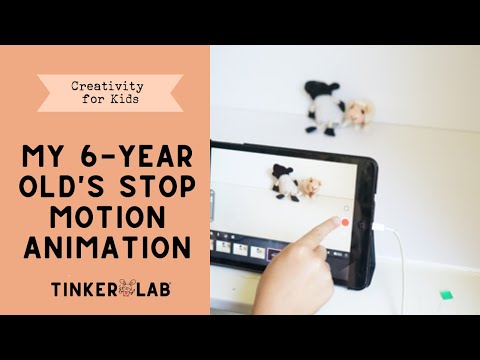
Benefits of Stop Motion Animation
- Offers children ownership and autonomy in the film making process
- Teaches children how stop motion animation works
- Debunks the mechanics of how movie-making happens
- The creative constraint of the medium encourages problem solving
- It’s a simple, hands-on technology that young children can achieve
- Encourages children to project and plan out where a story is heading
- Fosters iteration and experimentation through trying and testing
- Supports storytelling
So, are you ready to give it a try?

More Stop Motion Resources
You can’t really beat the classic stop motion animation of Gumby! Gumby on the Moon, YouTube. This would be an inspiring thing to show a child as an intro to stop motion animation.
Best Stop Motion Videos from Short of the Week. Lots of good inspiration here.
How to make things fly in Stop Motion Animation, using PhotoShop: YouTube. This is for the super-advanced students, and worth checking out if you’re curious about how these things work.
More Projects like this one
DIY Paper Tube Marble Run
Fort Building Kit
DIY Water Wall, it’s like a marble run, but with water!
Build an easy light table
Make Gumdrop Sculptures
Build a Rube Goldberg machine for Little Engineers

Online Art Classes for Kids
Engaging kids art classes - from the comfort of home you set up the space, we'll provide the instruction..

Amazing! I have one son who will EAT this up for the ingenuity of it, and another son who will eat it up for the dramatic side of it. Either way, they will LOVE it!
I think I wrote this post for you, Dayna! 🙂 I eat this stuff up too. You’ll have to let me know how it goes.
Thank you very good info!
This is soooooooo COOOOL and easy. I am looking forward to using it my classroom as an additional literacy activity!
I’m so glad to hear that!
Thank you for sharing this! My six year old loved this- she made two wonderful videos today.
That’s wonderful to hear! It’s amazing how easy technology allows us to try things that once took weeks to do.
I’ve just made my first film! This is amazing. Can’t wait to hold Film School with my boys next week. Thank you for this!
Hooray! How did film school go, Micheline?
such a fun concept! Pinning for when we get our next ipad!
this is great! My son had been using just window movie maker and using his still photos, but he might like this method better… we’ll have to try it out if there is a similar version for android!
This looks like great fun! Love the character basket! I’ve been wanting to incorporate stop animation into a program at my library. For the stand, for your iPad, are you just using your cover that folds into a stand? And does the app you mentioned using, convert the stills into a video or is there an additional step involved? Thanks!
Hi Jeanine, I’m so happy that this is inspiring. Yes, we just used the iPad stand, but I bet you could find something more sturdy and durable for multiple uses at the library. I just did a quick search for wood iPad stands and all sorts of cool options, like this one, popped up: https://www.etsy.com/listing/180378094/wooden-ipad-stand?ref=sr_gallery_1&ga_search_query=wooden+ipad+stand&ga_search_type=handmade&ga_view_type=gallery
The app converts everything automatically, which makes it a great tool for empowering kids to do it all themselves. ~rachelle
My son is going to love this!
My son and daughter, 10 and 6, love making stop-motion movies with their Legos. My camera and iPhoto account contain literally thousands of shots! We have had trouble finding a quality Mac program that is kid-friendly and costs less than $50. I will check out the one you mentioned.
Hi Ann, I think you’ll like this program. It’s easy to use. If you check it (or others like it) out, please circle back and let me know what you think! Rachelle
Hello, person from the future.
isn’t this supposed to be a compliment chat, instead of a greeting chat
Loved your videos! One of our summer camp sessions this summer is called i-Build i-Film and the kids build projects that become creative play, a kind of storytelling. They also make backdrops and more props, we give them iPods and their creations become stop motion animation films. The films are amusing and creative and we’d love for you to check them out on our YouTube Channel: ConstructionKidsonYT
http://youtu.be/ZAMqNXa8UFk?list=UUtK1fgUCLCGLkf1Yx-HsAwA
Thanks so much! Your programs look like a wonderful resources for creative children and I wish I had time to pop down and visit your space on my trip to NYC last week. Next time!
Love this! My daughter is really into making food videos, she wants to put them on Youtube but I find myself hesitating. It’s not really about how indulgent they are, but more about whether I want her to have such a personal online presence — it feels different blogging about the kids than letting them vlog. Maybe I’ll see if she gets into something like this, where she is behind the camera…
That’s a good idea, Jennifer. I have similar concerns, especially as my kids get more enthusiastic about having camera time as well.
We got to play with some stop-motion movie-making at our kids’ museum this morning and came home excited to try it ourselves. The Lego movie maker app worked well for my 4-yr-old…I’m not thrilled that it’s branded, but it was simple and you can use any toys you like, not just legos.
[…] https://tinkerlab.com/easy-stop-motion-animation-kids/ […]
[…] books online, practice reading, math, and science skills on educational websites, animate digital stories, Skype with a relative or peer, or work on their time management? To gain more insight on […]
I can’t wait to give this a try with my son and daughter, I think they’ll love it! My son especially, he’s always talked about how he wants to make YouTube videos, and although I’m sure he means gaming videos like all those YouTuber guys make, I think this will be a fine start.
[…] all about stop motion animation and create your own […]
[…] Get your kids in the act of creating stop-motion-animated videos. […]
[…] If you want to be more sophisticated, there is also stop-motion animation. (Okay, this does break the screen rule – but they are making movies, not watching them, so I’m going to allow it on the list!) Tinker Lab outlines the process well here. […]
[…] Snow days are the perfect opportunity for projects that require large chunks of time. Stop motion animation or collage animation require whatever things your kids have lying around the house, a backdrop, an iPhone, and a free app. It’s the kind of screen time we can all get on board with! Check out this tutorial. […]
[…] Tinkerlab explains some of the screen time perks of introducing your kids to stop motion animation: […]
[…] Courtesy of Tinkerlab […]
[…] Learn about the life cycle of a frog with No Time for Flash Cards Tinkerlab shows kids how to make simple stop animation films What will you use to excavate the LEGO dude from his ice block from Lemon Lime […]
[…] stories could be in the form of a video using stop motion animation, code using Scratch, or a […]
[…] Easy Stop Motion Animation for Beginners […]
Thanks for this awesome article! Great STEAM resource for parents and teachers. I use Kapwing’s free stop motion maker because we use a laptop instead of an iPad. I recommend it! http://www.kapwing.com/video-maker
[…] Easy stop motion animation […]
[…] Easy Stop Motion Animation for Beginners | TinkerLab […]
Hello everyone! I just came across this butterfly DIY video. I thought you might like it so I’m sharing this.hope you all also find it useful #kidscraft #HowTodrawButterfly #HowTomakeButterfly #DIYButterfly #DIYForBeginners #kidslearning
https://www.youtube.com/watch?v=NU-ExQSycyA
Hello everyone! i just came across this doodle animation video. i thought you might like it so i’m sharing this.hope you all also find it useful #doodle #animation #imagination #doodleanimation #doodleforkids #DoodleForBeginners #creative #fun
https://www.youtube.com/watch?v=GggtUyfB5ME&t=5s
[…] Easy Stop Motion Animation for Beginners […]
[…] a stop motion animation by photographing items such as paper cutouts, action figures, etc, at different intervals of […]
[…] This handy post from Tinkerlab explains the stop motion movie making process in more detail. […]
[…] kindergartners and early elementary age will have a great time doing it with help. Tinkerlab has a great tutorial for how to make a stop motion animation film. This is one of those activities that will take time […]
[…] This helpful put up from Tinkerlab explains the cease movement film making course of in additional element. […]
[…] 1. Stop Motion Animation […]
[…] Erstellen Sie ein Stop-Motion-Animationsvideo – Diese sehen toll aus und sind einfacher als Sie denken (und ein Bonus für uns, die […]
[…] https://tinkerlab.com/easy-stop-motion-animation-kids/ stop animation for kids […]
[…] This useful publish from Tinkerlab explains the cease movement film making course of in additional element. […]
[…] activities as a break from the traditional reading and writing. One project that caught my eye was Easy Stop Motion Animation for Beginners. I did stopmotion projects for both school and for fun when I was in high school, and I did one in […]
[…] For older kids, learning Stop Motion Animation. […]
[…] Make a stop motion animation video – these looks great and they’re easier than you think (and bonus for us, they take a long time […]
[…] Check it out […]
very very very terrible
[…] Make a stop-motion animation video […]
[…] Make a stop motion animation video – these looks great and they’re easier than you think (and bonus for us, they take a long time to make. So more time for our coffee break). […]
I’like stop motion My first video is: https://www.youtube.com/watch?v=ca4GEUje2zs
[…] • Make a stop motion animation video https://tinkerlab.com/easy-stop-motion-animation-kids/ […]
[…] Thursday” activity ideas: make a volcano, build a catapult, film a stop motion movie, launch rockets, cook in a solar oven, design a marble run, make giant bubbles, build a Lego zip […]
Thank you for the lesson! We had a lot of fun with it! https://youtu.be/WfI4If53D5E
Dead pent subject matter,regardsfor entropy.
Taake a look at my hmepage – flowers London England
[…] better way to spend some time together, than creating your own animation. All the instructions are here. The free software means this activity is completely free if you have a smartphone or tablet. It […]
[…] Easy Stop-Motion Animation for Beginners […]
[…] Create a Stop Motion Movie – https://tinkerlab.com/easy-stop-motion-animation-kids/ […]
[…] Stop Motion for beginners […]
Hi am a 11 year boy i too make stop motion using action figures . Thank ou for tips .
[…] Instructions: https://tinkerlab.com/easy-stop-motion-animation-kids/ […]
[…] Here’s an excellent option for creative STEM learning. We’ve all seen the fun stop-motion videos online, but you probably never thought of creating one yourself or, better yet, with your kids. With just a few objects, a smartphone or iPad® and a stop-motion app, your kids can learn about the technology behind movie-making and create a video unique to their own likes and interests. Stop-Motion Animation Video […]
Wohh exactly what I was searching for, thank you for utting up.
Take a loo at my homepage; datong introduction aagencies South Cumbria ( Diane )
[…] After discussing this with one of my teacher colleagues, I was reminded of Stop Motion Animation, an app that our school librarian has used with some of the classes in our school in the past. It was a ‘light bulb’ moment and I immediately decided that I wanted to explore this app in my Story Workshop program for my inquiry. The creative parenting website, TinkerLab, describes Stop Motion as a “film making technique that makes inanimate objects appear to move on their own. To make it work, you place an object in front of a camera and snap a photo. You then move the object a tiny bit and snap another photo. Repeat this process twenty to ten thousand times, play back the sequence in rapid progression, and the object appears to move fluidly across the screen.” ( https://tinkerlab.com/easy-stop-motion-animation-kids/ ) […]
[…] itself is when he makes the board game Cones of DunShire, and how he deeply gets involved in the stop-motion animation he is making because of both appeals to his keen sense of detail and ability to construct rules and […]
HarryPotterRules
Is there a web site for stop motion that’s free
Comments are closed.
TinkerLab is a creative studio dedicated to sparking curiosity and a love for art through hands-on making. Our mission is to inspire creativity and experimentation in parents, educators, and artists of all ages, transforming everyday moments into creative adventures.
USEFUL LINKS
Testimonials
Privacy Policy
Terms & Conditions
GET IN TOUCH
855 El Camino Real
Suite 13A-144
Palo Alto, CA 94301
10 WAYS TO INTRODUCE ART TO PRESCHOOLERS
An inspiring 10-point poster for your fridge, planning binder, or to share with colleagues or friends.

TinkerLab acknowledges the ancestral land of the Muwekma Ohlone Tribe, and pays respect to elders both past and present. This land was and continues to be of great importance to the Ohlone people, and we have a responsibility to acknowledge, honor and make visible the our relationship to Native peoples. Donate to the Association of Ramaytush Ohlone.
20 Easy Stop Motion Animation Ideas
By Tata Rossi 4 days ago, Photography Tips

The lack of good stop motion animation ideas can be a little confusing if you're just starting out. Even if you fully understand the concept of stop motion animation, coming up with good ideas can be a real challenge for beginners.
Stop motion animation is a special method of video creation that allows you to present inanimate objects as if they were alive. To create the effect of movement, you need to photograph the object in one position, then move it a little and take another photo. Repeat these steps many times (10,000-20,000), playback the sequence in a rapid progression using stop motion software , and the object seems to move across the frame.
20 Stop Motion Animation Ideas to Repeat
Stop Motion Animation may seem daunting, but I'm here to make things easier for you! I have compiled a list of easy stop motion ideas to inspire you for future projects.
1. Promotional Video from Bellroy
Bellroy are popular for creating highly engaging and creative commercials. In this video, they used a couple of interesting tricks. For example, you can see a reverse shooting of bottles, which return from crumpled state to their original one. You may also notice the fast replacement of flat fabric with a bulky backpack. Watch this video if you are looking for cool stop motion ideas.
2. Van Gogh's Dinner
This is the perfect embodiment of classic stop motion animation for fans of Van Gogh's paintings. The guys from Clicker created a room, which they gradually painted in the style of a Dutch artist. They turned things we are used to, such as bread, eggs or bacon, into painted ones without using 2D and 3D animation. This is one of the most challenging and spectacular works I've seen.
3. LEGO in Real Life
The video begins as a standard animation, but then it turns into one of the greatest LEGO stop motion ideas. Watching the video, you’ll see that during cooking, real objects turn into LEGO parts and this visually simple idea hides a very long and painstaking work.
4. Fresh Guacamole
'Fresh Guacamole' is the shortest film ever nominated for an Oscar. It was created using one of the best stop motion videos ideas. The authors play on associations using absolutely inedible things, but at the same time make the audience hungry. Also, colors play an important role here. They help create the most fantastic associations like a combat grenade with an avocado.
5. Honda “Paper”
This is a commercial that shows the evolution of Honda: from simple motorcycles to racing cars and robots. Compared to previous works, the authors do not want to pass off what is happening as reality. On the contrary, they specifically show you how animation is created using separate fragments of the picture.
6. Puppet Animation “Lost & Found”
This 7-minute video was nominated for an Oscar as the Best Animated Short Film. This one of the most famous stop motion animation movies was made according to the classic canons of puppet animation but in a modern style. You can see the cinematic work with lighting, staging, editing, and angles. The cartoon has received many awards around the world and it deserves it.
7. Cravendale Milk Advertisement
A short comedy video was created to advertise the British milk brand Cravendale. The idea of the video is simple and easy to implement. The authors used miniature figures of people and cows for animation. They moved them as they liked to create the desired image. Thanks to the correct angle and blur of the background photo, they created a three-dimensional picture.
8. Going Fishing
I love this kind of stop motion videos a lot. A real person interacts with an unusual world made of paper, plasticine or something else. In the video, the author doesn’t hide the details of the shooting but shows that everything is filmed in the studio, even lamps are included in the frame. But, at the same time, thanks to stop-motion animation, you see a human hand interacting with augmented reality.
9. Houston Filmmaker Explores Dimensions of Paper Animation
Brandon Ray is a filmmaker from Houston, who is famous for his stories created using hand-drawn animations. Besides his own short films, he worked on projects for world-known brands like Amazon, Disney Channel and Sesame Street. His works can be a fantastic source of good stop motion ideas. In the video, he talks about the creation of his works and what are the main difficulties during the process.
10. Stop Motion Animation with Creative Post-Processing
Usually, videos shot using stop motion animation method practically don’t require deep post-processing. You may need to edit something and improve colors and music. In this video, you can see white highlighting animation of some details (it is popular among bloggers lately), as well as adding layers in the frame with drops in the bottles. This stop motion animation idea looks fresh, creative, and interesting.
11. Human Skateboard
There are a bunch of similar videos on the network, but these guys were among the first, who filmed it back in 2007. Surprisingly, the video is still the best of its kind. This is a very easy stop motion video. All you have to do is just to capture frame by frame while moving the person in the role of a skateboard. I think the most difficult task is to find someone who will agree to be a skateboard for several hours.
12. Stop Motion Animation for Oren Lavie Video
Stop motion animation is also used in the music video by Israeli singer Oren Lavie for the clip “Her Morning Elegance”. It is shot from a high angle, giving the impression of being recorded from the ceiling. This is one of the most interesting stop motion animation examples. Recently, this kind of animation is gaining popularity again. Smartphones are easier to attach to the ceiling than huge cameras, so such ideas aren’t so difficult to implement.
13. How to Animate Food Like a PRO
This is a long video that contains dozens of great stop motion animation ideas, as well as behind-the-scenes moments where you can see the tricks animators use to create their works.
14. Guacamole Stop Motion Cooking
This is another video about making Guacamole, but now with real ingredients. Jiri's Stop Motion Cooking is a channel entirely dedicated to video recipes recording with a stop-motion animation technique. This is one of the best stop motion video ideas for beginners as you only need the simplest ingredients and a little time.
15. Turning Paper into a Donut
Margaret Scrinkl creates short (usually up to 10 seconds) stop motion animation videos. This video contains one of the coolest stop animation ideas for beginners because you don’t need to take more than 10 thousand frames (as for 5-6-minute videos). Besides, it doesn’t require any complicated work with lighting and editing. Place your camera over the table, come up with your idea, buy donuts (or an alternative) and record your own video!
16. Shooting from the Ceiling
I think you've seen more than a dozen of these videos because they are very easy to create. You just need to figure out how to attach your camera or smartphone to the ceiling. I think this one of the most interesting and creative ideas that a novice stop motion animator should try. Just use your imagination and get incredible results.
17. Making Popcorn
This is another interesting video from Margaret Scrinkl. It is also short and easy to create. You practically don't need to move anything in the frame, just add or remove elements gradually and you will create the effect you want. If you want to create a simple animation for advertising or training videos, then whiteboard animation software will come in handy.
18. Combining 2D and Stop-motion Animation
You can easily combine stop motion story ideas with other types of animation. In this video, you can see how the author presents the story using plasticine, marker drawings on the board, and improvised tools. On the net, you may have watched many similar videos. All the information is presented by drawings with a marker on a whiteboard.
However, if you want to create 2D animation without using a camera, then you need to choose one of the top 2D animation software .
19. Plasticine "Distortion" animation
I think everyone has watched plasticine cartoons. They are full of stop motion ideas for students. First of all, I mean the series of British cartoons Wallace and Gromit. The second season won an Oscar as the best cartoon of the year. Chicken Run became the highest-grossing puppet cartoon. The advantage of plasticine for stop motion animation is that you can make anything from it and then move an item.
20. Stop Motion Animation Fruit and Vegetables
Using fruit is a great way to practice stop motion for beginners because you do not need to think about the plot, angles and light in each frame. Also, the idea is simple to implement due to the fact that you can record several separate clips with different fruits and vegetables and then connect them in series.
- For professionals
- For amateurs and beginners
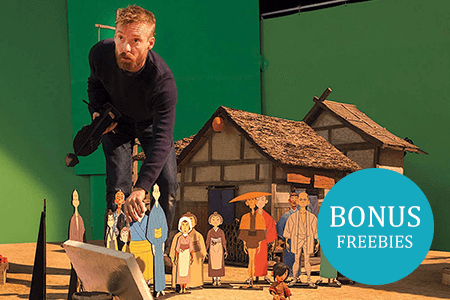
- Video Editing Services
- Virtual Staging Services
- Outsource Photo Editing
- Retouching Tips
- Photo Editing Freebies
- Free Raw Images for Retouching
- Free Photoshop Actions
- Free Lightroom Presets
- Affiliate Program
- Privacy Policy
- Cookie Policy

STOP MOTION ANIMATION LEVEL 1
Equipment, Materials and Stuff for the course.
This is an overall look at what you’ll need for the class. Magic of stop-motion is that you can do it with relatively few things.
The first lesson in Stop-Motion Level 1 focuses on your personal setup, but we felt it was a good idea to go into more detail now so you can prepare before getting started. Some things you will find in art and photography stores, other things might just be laying around your place.
We’re constantly expanding our gear, so we’ve included what we currently use. The reality of stop-motion is you will always be on the lookout for new gear and strange gadgets that might make your life easier when animating.
*Some of the links are affiliate links. By making a purchase through any of our affiliate links, we receive a very small commission at no extra cost to you. This helps us on our mission to provide quality education to you. Thank you.
The ESSENTIALS
The basic things you will need for this course are:
Computer & Stop-motion Software
Shoot Space
How the puppet looks on the exterior is really not our concern with these assignments. They can even just be naked armatures, but if you do want to dress them or have some skin, just make sure its not going to fall apart or interfere with your animation. No need to get fancy yet, the armature is more important at this point.
Students get 10% off at AnimationToolKit and they have many options of armatures .

Wire: If you want fast and cheap, this is the way to go. And in all honesty for the Level 1 course, a wire armature is all you need. There are lots of ways to make one, we really like this video by Edu Puertas Just remember, the better the armature, the less you’ll be fighting the puppet. The wire gauge is really important, so test out which wires are strong enough yet flexible without kickback. The Anibild ONE looks really simple and affordable.
Ball & Socket: A ball and socket armature is definitely the ideal type, they’re very resilient, the motions are focused on the joints (no spaghetti arms) and the joints can be tensioned. They can also be quite expensive, especially if you have a custom one built. There are quite a few pre-built Ball and Socket armatures available online, but keep in mind that they can also vary quite a bit in quality. Armatures are another extensive area we will go into greater detail in the future. The Anibild THREE or the Aardman armature would work nicely.
Stickybones: Most of the students have been using a Stickybones and have been really liking them. They’re perfect for our assignments and reasonably priced. They have ball and socket joints made of a really durable plastic, so you can assemble it quickly. The fingers are a bit finicky, but overall you can’t go wrong with them.
Objects: Often we’ll be animating simple objects that you already have around the house, like an apple, a coin, small pieces of paper. It will depend on the particular assignment.
Rigs and Wire: In stop-motion, you're typically working against gravity, so rigs are going to be a big part of your animation life. Rigs in stop-motion are also different than in CG. Rigs for us are external wires, winders and rods that are holding or supporting our animated object. They’re also removed in post-production (which we won’t worry about right now) or they’re hidden behind / under the character. You typically won’t need to rig up the puppet for these assignments, we only need to be concerned with the objects, so aluminum wire is going to be our best bet.
Aluminum wire: Fairly flexible, but strong enough to hold small items up and doesn't have too much kickback is what you’re looking for. Amazon Link. The tricky part with wires is that the gauge numbers vary tremendously between stores and manufacturers or it’s not even labelled. So we’ve collected tons of different gauges of wires over the years and are always collecting new ones because it’s all about how it feels, so it can be challenging purchasing them online. Check our your local craft or art store to see what they have. Sometimes you can find the same gauge of wire way cheaper in a different department, compare the floral, sculpting and jewellery departments. You can even twist and double up the lighter gauge wire.
For the assignments get about 2 types: 18 gauge (1 mm thick) to animate things like small pieces of paper falling to the ground - soft and very easy to move. 12 gauge (2 mm thick) to hold up slightly heavier things like a ping pong ball or a pen.
COMPUTER & SOFTWARE
Mac or PC. Laptops can be great cuz they’re very moveable, but have a small screen. We’ve used Apple Imacs very often on productions cuz the monitor and computer are all in one, but the monitor isn’t posable. In the studio we use a mac mini and the monitor is on an extendable arm.

Dragonframe is our preference, it just has so many options and the interface is great. Plus students can take advantage of the Student Discount and get $100 off!
Stop-motion Pro is a nice alternative that I know some people like, or there are a few Smartphone Apps.

Regarding Smartphones: You can still complete the course using a smartphone, there are a few decent apps and there’s a tether app for Iphones to use Dragonframe with. BUT if you want to really improve the look of your animation then you will eventually need the capabilities of a DSLR and lenses.
Digital Camera: If you do go for a real camera, there are many compatible cameras with Dragonframe and Stop-motion Pro . We use a Canon 7d and 5d mk2 which are a bit older now, and you can actually find them used for cheap. We've had our eyes on the Canon D50 Mirrorless kit.
Lenses: Whatever you have will work for our assignments, don’t feel obligated to go crazy here. But FYI, we have a few: the 17-40mm is a nice wide lens without very little distortion. The 24-70mm is a longer lens, but also gives us most of the other focal lengths we need in stop-motion.
TRIPOD & LIGHTS
Stability is going to your friend. In order to focus on just the animation, you can’t be worried that the camera is going to move on its own. So a tripod is essential, even with a smartphone. The assignments will be shot in two shooting positions: Regular setup for the puppet shots and Tabletop the rest, we’ll mostly be working in tabletop so having an adjustable tripod head to look down on the table will be vital.
Almost all tripods have 3 axis of rotation, so looking straight down should be possible. Some tripods have an arm that will stretch out, allowing the tripod legs to be off screen. We really like Manfrotto tripods, but we recently have been very impressed with the Neewer brand tripods.
A light or two: Lights range in all sorts and prices, but for these exercises all you will need is a desk lamp or light from a window, doesn’t have to be complicated. Lights are a huge subject that we spend some time in the future, but we have been really impressed with the Godox SL-60W
C-stands: If you have the space, we highly recommend getting a few C-stands. They quickly become indispensable to hold up lights, white bounce cards, rig the puppet, hold reflectors, support backdrops, even hold the camera. The uses are endless and surprisingly for the price, the Neewer C stands are fantastic.
SHOOT SPACE
Table: An office desk, kitchen table, etc. A good solid table is key, so watch out for flimsy Ikea table legs.
Space: Somewhere that won’t be disturbed while you’re shooting. Most of the assignments should only take an hour or two to complete, so it doesn’t have to be a permanent space. We’ve setup a studio in our basement, hard concrete or ceramic floors are best. Wood floors and carpets can be problematic because walking around can move the set or camera.
Butyl: This is some strange stuff, i think it’s normally used for plumbing because it's still sticky underwater, but for props and paper objects it’s the best. It will possibly rip paper and is not good for clothes. Quick tip, use butyl to remove butyl. Grey is quite sticky and stretchy, the black variety is even stickier. Can be reused a few times. Amazon Link
Sticky Stuff: We talk about a few great sticky things in our “Before you animate stop-motion, do these 3 things” video, but here’s some info and a few links to them online.
Fun-Tak or Blue Tack: really easy to find in stores. Not very sticky, but could leave oily spots. Can be reused, but will dry out if not used for a while. Amazon Link
Paper (or Masking) Tape: Black 2” Paper tape is the standard for us, it has a good, but low tack and can be removed easily. Amazon Link
Hot Glue: Whoever invented the hot glue gun sits among the stop-motion deities. It’s one of our most beloved tools around the studio, especially for locking down the tripod legs. Amazon Link. Check out our “Before you animate stop-motion, do these 3 things” video, for a few more tips about the glue gun. Don’t forget to turn it off when finished!
Rubbing Alcohol: Isopropyl works really great at removing hot glue from surfaces, the higher the percentage the better. Amazon Link
We will keep fighting for all libraries - stand with us!
Internet Archive Audio

- This Just In
- Grateful Dead
- Old Time Radio
- 78 RPMs and Cylinder Recordings
- Audio Books & Poetry
- Computers, Technology and Science
- Music, Arts & Culture
- News & Public Affairs
- Spirituality & Religion
- Radio News Archive

- Flickr Commons
- Occupy Wall Street Flickr
- NASA Images
- Solar System Collection
- Ames Research Center

- All Software
- Old School Emulation
- MS-DOS Games
- Historical Software
- Classic PC Games
- Software Library
- Kodi Archive and Support File
- Vintage Software
- CD-ROM Software
- CD-ROM Software Library
- Software Sites
- Tucows Software Library
- Shareware CD-ROMs
- Software Capsules Compilation
- CD-ROM Images
- ZX Spectrum
- DOOM Level CD

- Smithsonian Libraries
- FEDLINK (US)
- Lincoln Collection
- American Libraries
- Canadian Libraries
- Universal Library
- Project Gutenberg
- Children's Library
- Biodiversity Heritage Library
- Books by Language
- Additional Collections

- Prelinger Archives
- Democracy Now!
- Occupy Wall Street
- TV NSA Clip Library
- Animation & Cartoons
- Arts & Music
- Computers & Technology
- Cultural & Academic Films
- Ephemeral Films
- Sports Videos
- Videogame Videos
- Youth Media
Search the history of over 866 billion web pages on the Internet.
Mobile Apps
- Wayback Machine (iOS)
- Wayback Machine (Android)
Browser Extensions
Archive-it subscription.
- Explore the Collections
- Build Collections
Save Page Now
Capture a web page as it appears now for use as a trusted citation in the future.
Please enter a valid web address
- Donate Donate icon An illustration of a heart shape
Stop Motion Assignment Flores ATLA 1
Video item preview, share or embed this item, flag this item for.
- Graphic Violence
- Explicit Sexual Content
- Hate Speech
- Misinformation/Disinformation
- Marketing/Phishing/Advertising
- Misleading/Inaccurate/Missing Metadata
plus-circle Add Review comment Reviews
Download options, in collections.
Uploaded by John Hauser on February 16, 2024
SIMILAR ITEMS (based on metadata)

IMAGES
VIDEO
COMMENTS
3. Create a playlist of stop-motion video examples to show your students. Use YouTube, Pinterest, or a bookmarks folder to help you organize! 4. Make and print worksheets to guide students through the process. 5. Make a list of what materials you will make available to students. Consider everyday materials like markers, crayons, scissors, and glue.
STOP MOTION Stop motion is a powerful animation technique that makes static objects appear to be moving. Creating stop motion draws attention to placement, framing, direction and speed of movement. There are many types of stop motion techniques, in both 2-D and 3-D media, such as: hand drawing, cel, cut-paper, sand, and Claymation ...
Editing with stop-motion animation. Once the voiceovers were completed and students had chosen songs and sound effects, we began editing. In all honesty, I did a lot of the editing. This was for a few reasons; the process took a little longer than we had all anticipated (since this was our first time doing stop-motion animations), and an ...
This is absolutely essential in stop-motion animation. You should create and maintain a production schedule and be able to demonstrate your progress at any stage of production. You should design your characters and sets in 2D, digitally or on paper. The set design should include indications of light and camera placement in a top-down view.
Stop Motion Studio is a great tool to use in the classroom. It's been used by thousands of schools all over the world. "This app combines still images to make a stop motion animation film. In the Social Studies classroom students can move figurines across the screen to show a historical event in action. In the Math classroom students can ...
Stop motion animation is a filmmaking technique in which objects are physically moved in small increments and captured one frame at a time so that when played back, it will give the illusion of motion. If one thinks of a flip book, stop motion is similar only it uses physical objects, instead of drawings. This kind of animation takes a fairly ...
1. Find your setting. The first step when you wish to stop motion animation is to establish where you can place your camera. Further, fill your frame with the location or backdrop and ensure not to capture the edges outside your frame to maintain consistency. 2. Set your camera right.
However, giving students alternative ways to bring their stories and assignments to life can bring a whole now dimension to your second language classroom. A good toolI've found effective and fun is the use of a stop-motion app. Instead of having student stand up in front of the class as a final lesson assignment, instruct them instead to ...
Introduction to Stop Motion Animation. Matt 11/27/2015 Animation, Computer Programming, Movie Maker, Photography, Stop Motion. 0. 0. Animation projects can be a fun way to develop multiple new skills and to help kids learn to navigate some important types of software. My daughter took a stop motion animation class last semester, and it was ...
In addition to reading about a historical event in a textbook, children can become active learners by using stop-motion animation to reenact important moments in history and learn about historical figures. An example assignment would be for students to create a stop-motion animation film about the March on Washington or the life of Abraham Lincoln.
Stop-Motion Science. Grades: 6-8, 9-12 | Subjects: Reading, Language Arts, Science. Students create a stop-motion video to explain complex processes or concepts in an accessible way. Start a free 30-day WeVideo trial to use this assignment with your students!
Write a three to five (3-5) page overview paper describing how you might create a stop motion animation short film, what material that might be needed, and outline the step-by-step process; Post in online response box; Optional Reading Resource: Gibb, J. & Gibb, M. 2014. "L**o Stop Motion Animation for Beginners: A Practical Guide".
Create a 5 second Claymation clip using stop motion. Watch a clip of 'The Nightmare Before Christmas.' Compare/contrast Tim Burton's stop motion animation with 'Gumby' animation.
Stop Motion Animation, explained. For the uninitiated, stop motion animation is a film making technique that makes inanimate objects appear to move on their own. Think Gumby or Wallace and Gromit. To make it work, you place an object in front of a camera and snap a photo. You then move the object a tiny bit and snap another photo.
clay, paper and found object to bring to life through stop motion. You will be applying the animation principles to the materials mentioned and using the Stop Motion Studio Application to bring your animations to life in 3 major Stop motion assignments. Experience wi th this application is not required. Instructor: Estephania González ...
Stop Motion Film Assignment: Groups will create a stop motion animated film. It can be made entirely in stop motion or can include live-action characters interacting with the stop motion, but the stop motion sequences must total at least two minutes of screen time. Therefore, the film must be at least two minutes long (not
6. Puppet Animation "Lost & Found". This 7-minute video was nominated for an Oscar as the Best Animated Short Film. This one of the most famous stop motion animation movies was made according to the classic canons of puppet animation but in a modern style.
Objects: Often we'll be animating simple objects that you already have around the house, like an apple, a coin, small pieces of paper. It will depend on the particular assignment. Rigs and Wire: In stop-motion, you're typically working against gravity, so rigs are going to be a big part of your animation life. Rigs in stop-motion are also different than in CG.
This was my first blocking pass, to test out poses and timing. I will make another more detailed blocking pass before I jump in to animate the full shot.
Here are all of my stop motion 1 assignments that led up to my final animation, Fredrick: https://www.youtube.com/watch?v=Z3w_krNDMucEven though the title sa...
Explore LearningMedia Resources by Subject. This collection includes simple stop motion animations created by Middle School and Elementary students.
wtvlca-Stop_Motion_Assignment_Flores_ATLA_1 Run time 00:01:39 Scanner Internet Archive Python library 3.5.0 Year 2021 Youtube-height 360 Youtube-id 47Kt2La-GZQ Youtube-n-entries 531 Youtube-playlist Woodside TV Live - Videos Youtube-playlist-index 161 Youtube-uploader Woodside TV Live
About Press Copyright Contact us Creators Advertise Developers Terms Privacy Policy & Safety How YouTube works Test new features NFL Sunday Ticket Press Copyright ...
7 likes, 0 comments - sals_stopmotion on March 27, 2024: "Week 3 assignment with @stoopidbuddystoodios - Multiple Gestures #stopmotion #animation"