- EXPLORE Random Article

How to Give an Excellent Presentation (College Students)
Last Updated: March 3, 2024 Approved
This article was co-authored by Patrick Muñoz . Patrick is an internationally recognized Voice & Speech Coach, focusing on public speaking, vocal power, accent and dialects, accent reduction, voiceover, acting and speech therapy. He has worked with clients such as Penelope Cruz, Eva Longoria, and Roselyn Sanchez. He was voted LA's Favorite Voice and Dialect Coach by BACKSTAGE, is the voice and speech coach for Disney and Turner Classic Movies, and is a member of Voice and Speech Trainers Association. wikiHow marks an article as reader-approved once it receives enough positive feedback. In this case, 86% of readers who voted found the article helpful, earning it our reader-approved status. This article has been viewed 128,741 times.
College seminars are conducted to test the presentation skills of a student or a group and also allow the student to convey their knowledge to the audience. When students don't come prepared, the presentation may become disorganized, unclear, and dull. It would make them confused during the presentation and lead to vague answers during the questionnaires.

- Think of your main topic and break it down into 3 specific ideas. This will help you to focus your discussion and remain clear. Keep the 3 ideas simple and have them in your mind. Write out your main points, then picture what you're talking about so you can visualize what you're going to talk about.
- To help you create the "soft humor," don't take yourself too seriously. Second, identify the fears and insecurities around the topic so you can address these in a way that shows we all have these fears, insecurities and taboos and that our feelings are normal. This helps keep you in the moment and present with the audience and allows you to recognize the reality of the effect of your topic on yourself and the audience.
- Tell the audience you're excited about what you're talking about. This can make your excited mood infectious and lead them to be willing to come on this journey with you.

- You could try doing something fun, like bringing with you a relevant object, doing a magic trick or a dance move to take things out of the ordinary and add some life to your talk.
- Another fun approach is to try a meditation and ask the audience to relax - feel your toes relax, your feet, etc.
- If you want the audience to move around, don't hesitate to ask. Ask them to stand up and stretch, to shake hands with the person next to them, or to do a twirl on the spot.
- You could try asking the audience to say a bunch of affirmations out loud with you, to get them caught up in the mood you're creating and help them to see its relevance to them too.

- You can ask the audience to imagine something along with you, asking them to close their eyes and think about something with you, then resume with eye contact following this.

What Is The Best Way To Start a Presentation?
Community Q&A
- Take 10 belly breaths if you have last minute stage fright. Thanks Helpful 0 Not Helpful 0
- Use images in your slides. Thanks Helpful 0 Not Helpful 0
- Come early to the venue where you will be presenting. Thanks Helpful 0 Not Helpful 0
- Answer the questions asked after the presentation. Do not divert or change the topic. Thanks Helpful 2 Not Helpful 0
You Might Also Like

- ↑ https://education.seattlepi.com/give-good-speech-presentations-college-1147.html
- ↑ https://www.princeton.edu/~archss/webpdfs08/BaharMartonosi.pdf
About this article

Reader Success Stories
Mohammad Shamshad
Oct 8, 2016
Did this article help you?
Sandip Kulkarni
Apr 2, 2019
Robbin Singh
Sep 19, 2016
Nandini Soni
Mar 16, 2016

- About wikiHow
- Terms of Use
- Privacy Policy
- Do Not Sell or Share My Info
- Not Selling Info

Tips for Online Students , Tips for Students
Presentation Tips For Students – Show And Tell Like A Pro!
Updated: July 15, 2022
Published: May 4, 2020

Giving a presentation to fellow classmates can be a bit daunting, especially if you are new to oral and visual presenting. But with the right PowerPoint tips, public speaking skills, and plenty of practice, you can present like a pro at your upcoming presentation. Here, we’ve laid out the best college presentation tips for students. And once you have one successful presentation, you’ll get better each time!
The Best Presentation Tips for Students
1. arrive early and be technically prepared.
Get to the room early and make sure you leave plenty of time for technical set up and technical difficulties. Have several backup drives (including an online version if possible) so that you are prepared for anything!
2. Know More
Be educated on more than just what you are sharing. That way, you can add points, speak candidly and confidently, and be prepared to answer any audience or teacher questions.
3. Share Your Passion With Your Audience
Connect with your audience by showing that you are passionate about your topic. Do this with the right tone, eye contact, and enthusiasm in your speech.
Photo by Austin Distel on Unsplash
4. pace yourself.
When student presenters are nervous, they tend to speed up their speech. This can be a problem, however, because your speed may be distracting, hard to understand, and you may run under your time.
5. Rehearse Thoroughly
Don’t just practice, rehearse your college presentation. Rehearse the entire delivery, including standing up, using gestures, and going through the slides.
6. Show Your Personality
You don’t need to be professional to the point of stiffness during your college presentation . Don’t be afraid to show your personality while presenting. It will make your presentation more interesting, and you will seem more approachable and confident.
7. Improvise
You can’t be 100% certain what will happen during your presentation. If things aren’t exactly as you expected, don’t be afraid to improvise and run off script.
8. Pump Yourself Up
Get yourself excited and full of energy before your college presentation! Your mood sets the tone for your presentation, and if you get excited right before, you will likely carry that throughout and you’ll make your audience excited about your topic as well.
9. Remember To Pause
Pausing not only only prevents filler words and helps you recollect your thoughts, it can also be a powerful indicator of importance within your presentation.
10. Create “Um” Alternatives
Try hard not to use filler words as they make you look unprofessional and uncertain. The best alternatives to “um” “like” and “so” are taking a breath or a silent pause to collect your thoughts.
11. Using Your Hands
Using your hands makes your college presentation more interesting and helps to get your points across. Point at the slide, use common hand gestures, or mimic a motion.
12. Eye Contact
Eye contact is one of the most important presentation tips for students . Many students are nervous, so they look at their notes or their feet. It is important that you show your confidence and engage your audience by making eye contact. The more presentations you give, the more eye contact will feel natural.
13. The Right Tone
The best public speakers vary their tone and pitch throughout their presentation. Try to change it up, and choose the right tone for your message.
Preparing an Effective College Presentation
1. open strong.
Grab your fellow students’ attention by starting strong with a powerful quote, intriguing scenario, or prompt for internal dialogue.
2. Start With A Mind Map
Mind mapping is literally creating a map of the contents of your college presentation. It is a visual representation and flow of your topics and can help you see the big picture, along with smaller details.
Photo by Teemu Paananen on Unsplash
3. edit yourself.
Some students make the mistake of including too much information in their college presentations. Instead of putting all of the information in there, choose the most important or relevant points, and elaborate on the spot if you feel it’s necessary.
4. Tell A Story
People love stories — they capture interest in ways that figures and facts cannot. Make your presentation relatable by including a story, or presenting in a story format.
5. The Power Of Humor
Using humor in your college presentation is one of the best presentation tips for students. Laughter will relax both you and the audience, and make your presentation more interesting
PowerPoint Tips for Students
1. use key phrases.
Choose a few key phrases that remain throughout your PowerPoint presentation. These should be phrases that really illustrate your point, and items that your audience will remember afterwards.
2. Limit Number Of Slides
Having too many slides will cause you to feel you need to rush through them to finish on time. Instead, include key points on a slide and take the time to talk about them. Try to think about including one slide per one minute of speech.
3. Plan Slide Layouts
Take some time to plan out how information will be displayed on your PowerPoint. Titles should be at the top, and bullets underneath. You may want to add title slides if you are changing to a new topic.
Photo by NeONBRAND on Unsplash
4. the right fonts.
Choose an easy-to-read font that isn’t stylized. Sans serif fonts tend to be easier to read when they are large. Try to stick to only two different fonts as well to keep the presentation clean.
5. Choosing Colors And Images
When it comes to colors, use contrasting ones: light on dark or dark on light. Try to choose a few main colors to use throughout the presentation. Choose quality images, and make sure to provide the source for the images.
6. Use Beautiful Visual Aids
Keep your presentation interesting and your audience awake by adding visual aids to your PowerPoint. Add captivating photos, data representations, or infographics to illustrate your information.
7. Don’t Read Straight From Your Notes
When you read straight from your notes, your tone tends to remain monotonous, you don’t leave much room for eye contact. Try looking up often, or memorizing portions of your presentation.
8. Avoid Too Much Text
PowerPoint was made for images and bullets, not for your entire speech to be written in paragraph form. Too much text can lose your adiences’ interest and understanding.
9. Try A Theme
Choosing the right theme is one of those presentation tips for students that is often overlooked. When you find the right theme, you keep your college presentation looking interesting, professional, and relevant.
10. Be Careful With Transitions And Animations
Animations and transitions can add a lot to your presentation, but don’t add to many or it will end up being distracting.
Public Speaking Tips for Students
1. choose your topic wisely.
If you are able to pick your topic, try to pick something that interests you and something that you want to learn about. Your interest will come through your speech.
2. Visit The Room Beforehand
If your presentation is being held somewhere outside of class, try to visit the location beforehand to prep your mind and calm your nerves.
3. Practice Makes Perfect
Practice, practice, practice! The only way you will feel fully confident is by practicing many times, both on your own and in front of others.
Photo by Product School on Unsplash
4. talk to someone about anxiety.
If you feel anxious about your college presentation, tell someone. It could be a friend, family member, your teacher, or a counselor. They will be able to help you with some strategies that will work best for you.
5. Remind Yourself Of Your Audience
Remember, you are presenting to your peers! They all likely have to make a presentation too at some point, and so have been or will be in the same boat. Remembering that your audience is on your side will help you stay cool and collected.
6. Observe Other Speakers
Look at famous leaders, or just other students who typically do well presenting. Notice what they are doing and how you can adapt your performance in those ways.
7. Remind Yourself Of Your Message
If you can come up with a central message, or goal, of your college presentation, you can remind yourself of it throughout your speech and let it guide you.
8. Don’t Apologize
If you make a mistake, don’t apologize. It is likely that no one even noticed! If you do feel you need to point out your own mistake, simply say it and keep moving on with your presentation. No need to be embarrassed, it happens even to the best presenters!
When you smile, you appear warm and inviting as a speaker. You will also relax yourself with your own smile.
The Bottom Line
It can be nerve racking presenting as a college student, but if you use our presentation tips for students, preparing and presenting your college presentation will be a breeze!
Related Articles
25% OFF ALL FRAMES LIMITED TIME ONLY! PROMO CODE: MOM25
Enter MOM25 to get 25% OFF
Start Building My Frame
Suggestions:
- Try fewer words; use "Jefferson" instead of "Jefferson High School" or "Thomas" instead of "St. Thomas".
- If you are still not able to find your school or group, please contact Customer Service .
Please note : If your school or group has closed, you will not be able to locate it on our website.

2/28/2024 By University Frames
- 10 Effective Class Presentation Tips for College Students
Giving a presentation to your classmates can be a bit challenging, especially if you are new to visual or oral presentations or fear public speaking.
However, class presentations foster an excellent opportunity for students to enhance their public speaking skills while broadening their perception and understanding of a particular subject matter.
Also, the presentation provides a platform for students to connect with peers, professionals, and potential employers.
By showcasing their skills and knowledge, they can build relationships and establish themselves as a better performer in their field.
While presentation helps students to expand their horizons of knowledge and skills, beginners may be slightly concerned about where to start and how to master it.
Worry not! Here, we discuss the best presentation tips for students for a flawless delivery of the subject.
10 Handy Presentation Tips for College Students
Effective delivery of a presentation requires efficient presentation techniques and exceptional presentation abilities.
The following tips for presenting in class help students strengthen their public speaking skills, empowering them to effectively communicate their message or information to the audience.
1. Overcome Presentation Anxiety
While it is quite common to feel anxious before the presentation, it won’t allow you to deliver a presentation confidently.
There are several reasons why students fear public speaking, including, worrying about committing a mistake, lack of experience, losing control, or what if their audience dislikes their speech.
Nevertheless, don’t worry, as you can overcome your presentation anxieties with the following techniques:
- Prepare and practice your topic thoroughly.
- Just focus on the message you want to convey to your audience.
- Be open to feedback and criticism from others.
- Have a mindset that you are going to make it.
- Practice deep breathing to keep your mind calm and composed.
2. Learn the Art of Public Speaking
Learning and getting used to public speaking can help students feel more confident and comfortable in delivering their message to the audience.
Also, it helps them to structure their thoughts and use perfect language to convey their content crisp and clean while engaging their audience.
There are several ways for students to learn public speaking skills, including:
- Online platforms and courses
- Local resources (community clubs, associations, etc.)
- Public speaking workshops
- Watching experienced public speakers and observing their techniques
Also Read: 17 Best Advice for College Students from Experts .
3. Craft Compelling Content
A robust opening statement sets the tone for the entire student presentation, helping you grab your audience’s attention.
Ensure to develop a clear, concise, and thoughtful opening statement that talks about what the presentation is about and how it helps everyone out there.
Moving on, your body content is the heart of your presentation, and that is what is going to keep your audience in the loop while conveying your ideas and thoughts.
So, it should be well-structured, engaging, and easy to follow. Here’s how you can devise engaging content:
- Create a strong opening and ending statement with a powerful quote, thought-provoking question, or intriguing scenario.
- Clearly and precisely define your topic and its significance.
- Conduct in-depth research that is backed with statistical data or real-time stories.
- Organize your content with slides and images.
4. Add Engaging Visuals
Rather than constantly scrolling the loads of information, it is better to use visuals to engage your audience while helping them comprehend and retain complex matters and building emotional connections with them.
Tips for slideshow presentations:
- Use simple yet high-quality images.
- Add contrast and pleasing colors to make your slides look good.
- Incorporate snippets to support your visuals.
- Keep your slides consistent in terms of layout and design.
- Choose easy-to-follow fonts and numbers.
- Add data, icons, and infographics for illustration.
5. Balance Information and Entertainment
Adding humor to a presentation is a way to engage and connect with your audience more personally.
It can help relieve tension, break the silence/drowsy state of mind, and make complex or dry information more perceivable during class presentation.
Also, it helps keep your presentation memorable for a long time. Here is how you can add humor to your presentation:
- Know your audience and tailor your humor accordingly.
- Use humorous analogies, cartoons, catchphrases, or your own experiences.
- Try not to hurt others while using humor.
- You can make fun of everyday situations or activities, so people can relate with them.
6. Time Management in Class Presentation
Time management is one of the best tips for presenting in class. Starting and finishing your presentation in a predefined time frame is important.
It helps you to convey your message precisely and effectively without disrupting the flow of the presentation and making it difficult for the audience to follow along.
To manage your class presentation time, here are some presentation tips for students:
- Practice beforehand to know the required time.
- If you are going beyond the allotted time, cut short your content, delivering the most important points.
- Use visuals to quickly deliver messages.
- Use a timer to know that you are nearing the end.
7. Real-Life Examples
Listening to successful presentations helps you learn new techniques and gain insights on how to give better presentations. You can take note of key elements used, gestures followed, and eye contact made.
Also, you can study the agenda of the presentation, like how it is structured, what topics are discussed, how properly visuals and icons are used, etc.
Besides, you can pay attention to the language and tonality of the speaker to see how they used humor, stories, and emotional phrases to connect with audiences.
Considering these insights, you can prepare your topic and present it flawlessly.
8. Take Peer Review and Feedback
Feedback is a way to learn where you lag and how you can improve further to build your credibility, professional knowledge and image.
By receiving feedback from peers, you can identify blind spots, fragile areas, and how your content is perceived by others, enabling you to refine your work, address weaknesses, and develop new skills.
Moreover, this presentation tip can strengthen your relationships with your peers while helping you present better every time.
Also Read: Tips for Building Professional Relationships in College .
9. Stay Elegant and Attractive with Your Attire
What you wear and how you wear it matters when it comes to presenting in front of the public.
The clothes you wear can greatly impact how your audience perceives you and your message. So, ensure to present yourself properly and professionally to attract your audience.
Here is how to dress up for class presentations:
- Keep your outfits simple, comfortable, and elegant.
- Avoid flashy colors and designs.
- Choose outfits according to the environment and temperature.
- Get your outfits properly stitched with the right fit.
- Choose the right and soothing footwear.
10. Post-Presentation Reflection
Reviewing your past presentations can help drag strengths and areas for growth, which can help you make informed decisions and optimize your performance.
For example, by analyzing your performance, you can assess what works well and what doesn't. This involves identifying areas for improvement concerning the use of visuals, snippets, icons, infographics, etc.
Knowing these can help you make targeted improvements to enhance your future presentations.
Wrapping Up
A successful class presentation in college is vital for students’ academic and professional journey.
It helps students develop valuable skills that will serve them in their future careers and provides them with an opportunity to showcase their knowledge and ideas to a wider audience.
By mastering the art of presentation, students can set themselves apart from their peers and position themselves for success in their chosen careers.
So, use the above-mentioned presentation tips for students to speak more confidently, sharing your thoughts and ideas.

University Frames
Subscribe to our blog.
Enter your email address:
Latest Offers

Latest Posts
- 8 Trending Diploma Frames for Enhancing Your Space with Style
- 39 Trending Graduation Cap Ideas in 2024
- March Madness Sale: Save Big and Get 20% Off at University Frames
- Get Your Game On with University Frames this March Madness!
Category: College Life Hack
Tags: Class Presentation Tips Class Presentation Tips for College Students college tips presentation tips
How to make a great presentation
Stressed about an upcoming presentation? These talks are full of helpful tips on how to get up in front of an audience and make a lasting impression.

The secret structure of great talks

The beauty of data visualization

TED's secret to great public speaking

How to speak so that people want to listen

How great leaders inspire action
How to Present a Presentation in Class?
Link Copied
Share on Facebook
Share on Twitter
Share on LinkedIn
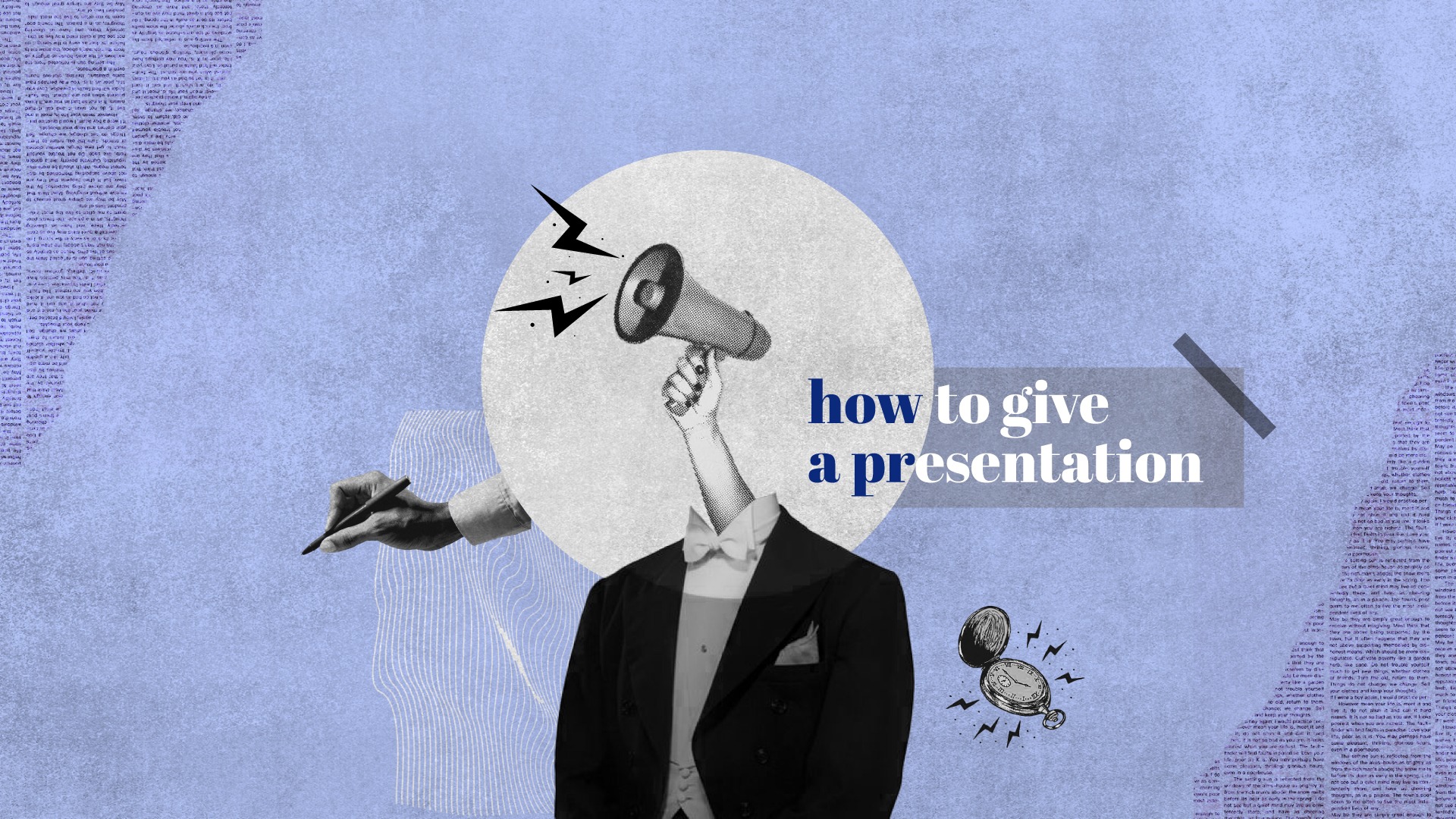
Got all eyes on me!
How to Give a Presentation in Class as a College Student
We all have given presentations at some point in our lives. But for students, presentations play an important role, be it during a seminar or an important event. If you are wondering how to give a presentation in class, then don't worry; this blog will help you stand out in the classroom. Stick to the end to understand how to present a presentation in class and make an everlasting impression on your audience. Let's get started!
What is a Presentation?
In simple terms, a presentation is a way of communicating an idea to an audience by speech, slideshow, or other visual aids. Presentations are used in academic settings like colleges and schools and even professional settings like the workplace. An effective presentation should be well-structured, engaging, and tailored to the needs of the audience. It should include an introduction, a main body and a conclusion, as well as nonverbal cues like body language and tone of voice.
Components of a Presentation
Your final grade isn't based just on a few multiple-choice exams. Instead, it will combine assignments, exams, and presentations. This is why you need to know how to give a presentation in class if you want good grades at the end of your semester.
To know how to give a good presentation, you first need to know exactly what goes into making a presentation. This will include two main components - a visual element and a spoken element.
Visual elements
An essential aspect of how to present in class is visuals. If you're wondering how to create a presentation for the class that your peers and professor will love, here are a few important tips on how to give a presentation in class:
1. Keep it brief: Most well-made presentations can convey all the information you need in around 10-15 slides.
2. Use minimal text: Don't overcrowd your slides with information. If people are too busy reading, they won't pay attention to what you're saying.
3. Use relevant images: Your PPT's visuals should be catchy, but remember that they all need to serve a purpose.
4. Spoken elements: Spoken elements are the next essential thing in presenting a presentation in class. Most students have trouble with the spoken part of their presentations. If you want to know how to give a presentation in class that'll get you good grades, your speech needs to be well-polished.
How to Start Your Presentation?
If you want to know how to give a presentation in class as a student, you must first learn how to write a good speech.
1. Use a good hook: The start of your speech should get the attention of your audience right away and pique their interest.
2. Use some humor: Speeches are a way for you to showcase some personality. A spoken assignment gives you the freedom to be a little creative and better engage your audience.
3. Complement your visuals: Your speech needs to be informative and convey all the information you worked so hard to prepare.
Practice your presentation skills in comfort. Find your ideal student accommodation now!
Book through amber today!
How to Give a Presentation in Class?
Now that you have a fair understanding of a good presentation, we'll give you some tips on how to give a presentation in class that will help you make an impact and earn you the highest grade. Here are some tips on how to present in class that you can use before the big day:
1. Introduce Yourself
It's a given that when you begin a presentation, you must introduce yourself with your name and offer a little background information to the audience. You can tell a bit about yourself and what your presentation is about. This will help you establish yourself as an expert in your domain.
2. Build Rapport with your Audience
The next step in preparing a presentation in class is building a good rapport with your audience. Be yourself and genuinely try to connect with your audience. Research what the audience wants, smile often, and look at your audience while speaking. If there's time before your presentation, engage them in small talk.
3. Know your Content Well
The next essential point on how to do a PowerPoint presentation for class is understanding your content well. You must have a good understanding of the content that you are presenting. If you don't understand what you're trying to say, how will your audience? Test out your presentation on some friends to ensure that your content is understandable to someone who isn't too familiar with the topic, so you can ensure that your classmates and professor can easily understand your content.
4. Start with a Story
The presentation starting lines for students should always start with a short story to make it more interesting and relevant to your audience. This is the next important thing on how to give a presentation in class. Try to keep the story short, under one minute, and use humour or thought-provoking ideas. A personal touch to the story can enrich it, too.
5. Organize your PPT
Organizing your presentation is also an essential element of giving a good class presentation. Make sure to put short and minimal content in your PPT and add good visuals, too. If you want to know how to give a presentation in class that will get you an A, remember to create a well-structured PPT and use these best PowerPoint presentation tips .
6. Engage your Audience
Keeping the session interactive is another essential part of presenting a presentation in class. Keep your presentation engaging by asking questions, conducting a fun activity, sharing examples related to your topic, or using humour to make your audience interested and attentive.
7. Speak Slowly and Clearly
While you're giving your speech, make sure that you speak slowly and clearly; it's the next important thing in giving an excellent presentation. When nervous, people tend to speak fast. Speaking slowly and clearly allows you to be more audible to your audience.
8. Manage your Time
Managing your time is an essential aspect of presenting in class. Understand the time you require to present and adjust the length of your content accordingly. You can do this by practising multiple times while keeping track of your time. Try to avoid an incomplete and rushed presentation. Instead, aim to have a concise and well-delivered one.
9. Create a Visually Appealing Presentation
The other important thing about preparing a PowerPoint presentation for class is making the most of visuals. Visual aids like slideshows, charts, and graphs should be used strategically to reinforce the main points, engage the audience, and improve the presentation's delivery. Avoid cluttering your slides with extra information.
10. Maintain Good Eye Contact with the Audience
Another important aspect of giving a presentation in class is maintaining eye contact. Good eye contact will help you build rapport with your audience, improve your concentration, become more confident, and facilitate engagement.
11. Dress Properly
Your appearance has a huge impact on the audience's perception of your presentation. Make sure that you are dressed appropriately, your outfit is comfortable and doesn't distract the audience from your message. So make sure of the dressing part on how to present a presentation.
12. End on a Strong Note
Ending your presentation on a strong note is also an essential part of the presentation process in class. In the end, summarize everything, address everyone's questions, if any, and thank your audience.
13. Seek Feedback
The next essential thing about presenting a presentation in class is seeking feedback. It is always a good practice to ask for feedback from your professor or classmates. It helps identify areas that you can improve upon for future presentations. It also shows your open-mindedness, as you are open to constructive criticism of your work.
Your presentation will be as perfect as our accommodation!
Creative presentation ideas.
If you're wondering how to give a presentation in class, but the typical PowerPoint slides and speech combination seems to be boring, there are a few different presentation styles you could try on how to present in class:
1. Video Presentation
A video presentation is a great way to pack as many visuals as you want into your presentation while still keeping your audience engaged. If you really want to go all out, you can even try out some timed speeches to complement specific parts of your video.
2. Interactive Presentation
You can fill your presentation with short quizzes or audience opinions to get the entire class involved in your presentation. This could be a fun way to lift everyone's spirits and ensure your presentation stays in their minds even when they leave the classroom.
3. Prop-filled Presentation
If you want to go the extra mile, you can bring in physical visual aids, another essential thing in how to do PowerPoint presentations in class to supplement your presentation. Incorporating props into your presentation shows an extra level of planning, creativity, and effort that your audience will appreciate.
Public Speaking Tips for Students
So, your speech is written, and it's great! But that's only half the battle—your delivery is just as important. If the thought of public speaking makes you feel weak in the knees, try these public speaking tips, another essential thing for students to know about presenting in class.
1. Record Yourself Practising
On how to present a presentation in class, the first tip is to record yourself. Listening to yourself speak helps you better understand where you can improve your delivery at different points. Once you know how you're going to sound in front of an audience, you can take the pressure off your final presentation.
2. Practice in Front of Friends & Family
The next tip on how to present in class is practice. To get comfortable with the idea of speaking in front of a crowd, practice with your friends or family. The people closest to you are often your harshest critics, so if you can handle them, you can handle anything.
3. Prepare for the Worst
When thinking about how to give a presentation in class, always be prepared for the worst. Preparing for the worst is an important part of presenting in class. Try to keep a backup in mind in case anything goes wrong, like the audio not working or the slides stopping.
4. Breathe and Do a Self Talk Before the Presentation
Next on how to present in class, is doing deep breathing exercises and talking to yourself before a presentation. Say motivating and inspiring things to yourself, or you can do mantra-based rituals where you can say things like "I'm here to give, not receive." Do use these tips on how to calm down before a presentation .
5. Memorise Key Points
Most people fear getting up on stage and forgetting everything they have prepared. To ensure that doesn't happen, memorize the key points related to your whole content. This is another essential tip on how to present a presentation in class.
Things to Not Do During a Presentation?
Now that you know what you should do, here are a few things you definitely should NOT do. If you want to know how to give a presentation in class, do not make these rookie mistakes while you're presenting.

1. Reading from your Slides
Professors have to see dozens of students' presentations every day, and the last thing they want to see is a boring presentation with someone reading off of their slides. So, the first thing to avoid on how to present in class is reading from slides. Slides are a visual aid and should NOT be used as cue cards.
2. Avoiding Eye Contact
Make as much eye contact with your audience as possible. This is an essential part of giving a presentation in class. Do not look at your shoes or keep glancing at your slides. Maintaining eye contact shows confidence and will keep your audience engaged in your speech.
3. Speaking Too Fast
The next thing to avoid when presenting in class is speaking too fast. Don't rush through your words because that will make you come across as underconfident and reduce your volume. Keep a consistent pace throughout, and you'll get through your speech in no time!
4. Exceeding Time Limit
Don't exceed your time limit. Another thing to avoid when doing a PowerPoint presentation for class is overextending yourself, as people might have other things to attend to. Also, sitting too long through a presentation may cause your audience to lose attention.
5. Overcrowding PPT with Text
The next thing to avoid when presenting in class is making your PPT verbose. Too much text makes your presentation look bad, and your audience might have to put in a lot of effort to read the content.
That was our detailed guide on how to give a presentation in class as a college student. We know we've packed in a lot of information, but if you break everything down step by step, it's all incredibly simple. If you follow all our tips on how to present in class, we can ensure that you'll give a killer presentation! Before you start creating your presentation, make sure you check our blog for the best PowerPoint presentation tips . Also, check out the top 8 presentation tools for students.
Frequently Asked Questions
How to structure a presentation, how do you introduce yourself in a presentation, what is a fun way to start a presentation, how can i make my presentation more engaging, what is the 10 20 30 rule, what is the 666 rule in presentation, which text is best in presentation.
Your ideal student home & a flight ticket awaits
Follow us on :

Related Posts
.jpg)
Best short courses in Australia
.jpg)
12 Best Fashion Schools in France

Benefits of Online Internships for Students in 2024

Planning to Study Abroad ?

Your ideal student accommodation is a few steps away! Please fill in your details below so we can find you a new home!
We have got your response

amber © 2024. All rights reserved.
4.8/5 on Trustpilot
Rated as "Excellent" • 4800+ Reviews by students
Rated as "Excellent" • 4800+ Reviews by Students

How it works
Transform your enterprise with the scalable mindsets, skills, & behavior change that drive performance.
Explore how BetterUp connects to your core business systems.
We pair AI with the latest in human-centered coaching to drive powerful, lasting learning and behavior change.
Build leaders that accelerate team performance and engagement.
Unlock performance potential at scale with AI-powered curated growth journeys.
Build resilience, well-being and agility to drive performance across your entire enterprise.
Transform your business, starting with your sales leaders.
Unlock business impact from the top with executive coaching.
Foster a culture of inclusion and belonging.
Accelerate the performance and potential of your agencies and employees.
See how innovative organizations use BetterUp to build a thriving workforce.
Discover how BetterUp measurably impacts key business outcomes for organizations like yours.
A demo is the first step to transforming your business. Meet with us to develop a plan for attaining your goals.

- What is coaching?
Learn how 1:1 coaching works, who its for, and if it's right for you.
Accelerate your personal and professional growth with the expert guidance of a BetterUp Coach.
Types of Coaching
Navigate career transitions, accelerate your professional growth, and achieve your career goals with expert coaching.
Enhance your communication skills for better personal and professional relationships, with tailored coaching that focuses on your needs.
Find balance, resilience, and well-being in all areas of your life with holistic coaching designed to empower you.
Discover your perfect match : Take our 5-minute assessment and let us pair you with one of our top Coaches tailored just for you.

Research, expert insights, and resources to develop courageous leaders within your organization.
Best practices, research, and tools to fuel individual and business growth.
View on-demand BetterUp events and learn about upcoming live discussions.
The latest insights and ideas for building a high-performing workplace.
- BetterUp Briefing
The online magazine that helps you understand tomorrow's workforce trends, today.
Innovative research featured in peer-reviewed journals, press, and more.
Founded in 2022 to deepen the understanding of the intersection of well-being, purpose, and performance
We're on a mission to help everyone live with clarity, purpose, and passion.
Join us and create impactful change.
Read the buzz about BetterUp.
Meet the leadership that's passionate about empowering your workforce.
For Business
For Individuals
How to give a good presentation that captivates any audience

Jump to section
What are the main difficulties when giving presentations?
How to create an effective presentation, after that, how do i give a memorable presentation, how to connect with the audience when presenting.
If you’ve ever heard someone give a powerful presentation, you probably remember how it made you feel. Much like a composer, a good speaker knows precisely when each note should strike to captivate their audience’s attention and leave them with a lasting impression.
No one becomes a great public speaker or presenter without practice. And almost everyone can recall a time one of their presentations went badly — that’s a painful part of the learning process.
Whether you’re working within a small creative team or a large organization, public speaking and presentation skills are vital to communicating your ideas. Knowing how to present your vision can help you pitch concepts to clients, present ideas to your team, and develop the confidence to participate in team meetings.
If you have an upcoming presentation on the horizon and feel nervous, that’s normal. Around 15-30% of the general population experience a fear of public speaking . And, unfortunately, social anxiety is on the rise, with a 12% increase in adults over the last 20 years .
Learning how to give a good presentation can dismantle your fears and break down these barriers, ensuring you’re ready to confidently share your point of view.
It’s the week before your presentation, and you’re already feeling nervous . Maybe there’ll be an important mentor in the room you need to impress, or you’re looking for an opportunity to show your boss your value. Regardless of your countless past presentations, you still feel nervous.
Sharing your vision and ideas with any sized group is intimidating. You’re likely worrying about how you’ll perform as a presenter and whether the audience will be interested in what you offer. But nerves aren’t inherently negative — you can actually use this feeling to fuel your preparation.

It’s helpful to identify where your worries are coming from and address your fears. Here are some common concerns when preparing for an upcoming presentation:
Fear of public speaking: When you share your ideas in front of a group, you’re placing yourself in a vulnerable position to be critiqued on your knowledge and communication skills . Maybe you feel confident in your content, but when you think about standing in front of an audience, you feel anxious and your mind goes blank.
It’s also not uncommon to have physical symptoms when presenting . Some people experience nausea and dizziness as the brain releases adrenaline to cope with the potentially stressful situation . Remember to take deep breaths to recenter yourself and be patient, even if you make a mistake.
Losing the audience’s attention: As a presenter, your main focus is to keep your audience engaged. They should feel like they’re learning valuable information or following a story that will improve them in life or business.
Highlight the most exciting pieces of knowledge and ensure you emphasize those points in your presentation. If you feel passionate about your content, it’s more likely that your audience will experience this excitement for themselves and become invested in what you have to say.
Not knowing what content to place on presentation slides: Overloading presentation slides is a fast way to lose your audience’s attention. Your slides should contain only the main talking points and limited text to ensure your audience focuses on what you have to say rather than becoming distracted by the content on your slides.
Discomfort incorporating nonverbal communication: It’s natural to feel stiff and frozen when you’re nervous. But maintaining effective body language helps your audience stay focused on you as you speak and encourages you to relax.
If you struggle to incorporate body language into your presentations, try starting small by making hand gestures toward your slides. If you’re working with a large audience, use different parts of the stage to ensure everyone feels included.
Each presenter has their own personal brand and style. Some may use humor to break the ice, while others might appeal to the audience’s emotional side through inspiring storytelling.
Watching online presentations, such as TED talks, is an excellent way to expose yourself to various presentation styles and develop your own. While observing others, you can note how they carry themselves on stage and learn new ways to keep your audience engaged.
Once you’ve addressed what’s causing your fears, it’s time to prepare for a great presentation. Use your past experience as inspiration and aim to outshine your former self by learning from your mistakes and employing new techniques. Here are five presentation tips to help you create a strong presentation and wow your audience:
1. Keep it simple
Simple means something different to everyone.
Before creating your presentation, take note of your intended audience and their knowledge level of your subject. You’ll want your content to be easy for your intended audience to follow.
Say you’re giving a presentation on improving your company’s operational structure. Entry-level workers will likely need a more straightforward overview of the content than C-suite leaders, who have significantly more experience.
Ask yourself what you want your audience to take away from your presentation and emphasize those important points. Doing this ensures they remember the most vital information rather than less important supporting ideas. Try organizing these concepts into bullet points so viewers can quickly identify critical takeaways.
2. Create a compelling structure
Put yourself in your audience member’s shoes and determine the most compelling way to organize your information. Your presentation should be articulate , cohesive, and logical, and you must be sure to include all necessary supporting evidence to strengthen your main points.
If you give away all of your answers too quickly, your audience could lose interest. And if there isn’t enough supporting information, they could hit a roadblock of confusion. Try developing a compelling story that leads your audience through your thought processes so they can experience the ups and downs alongside you.
By structuring your presentation to lead up to a final conclusion, you’re more likely to keep listeners’ attention. Once you’ve reached that conclusion, you can offer a Q&A period to put any of their questions or concerns to rest.
3. Use visual aids
Appealing to various learning styles is a great way to keep everyone on the same page and ensure they absorb your content. Visual aids are necessary for visual learners and make it easier for people to picture your ideas.
Aim to incorporate a mixture of photos, videos, and props to engage your audience and convey your key points. For instance, if you’re giving a presentation on anthropology subject matter, you could show your audience an artifact to help them understand how exciting a discovery must have been.
If your presentation is long, including a video for your audience to watch is an excellent way to give yourself a break and create new jumping-off points for your speech.
4. Be aware of design techniques and trends
Thanks to cutting-edge technology and tools, you have numerous platforms at your disposal to create a good presentation. But keep in mind that although color, images, and graphics liven things up, they can cause distraction when misused.
Here are a few standard pointers for incorporating visuals on your slides:
- Don’t place blocks of small text on a single slide
- Use a minimalistic background instead of a busy one
- Ensure text stands out against the background color
- Only use high-resolution photos
- Maintain a consistent font style and size throughout the presentation
- Don’t overuse transitions and effects
5. Try the 10-20-30 rule
Guy Kawasaki, a prominent venture capitalist and one of the original marketing specialists for Apple, said that the best slideshow presentations are less than 10 slides , last at most 20 minutes, and use a font size of 30. Following this strategy can help you condense your information, eliminate unnecessary ideas, and maintain your audience’s focus more efficiently.
Once you’re confident in creating a memorable presentation, it’s time to learn how to give one. Here are some valuable tips for keeping your audience invested during your talk:
Tip #1: Tell stories
Sharing an anecdote from your life can improve your credibility and increase your relatability. And when an audience relates to you, they’re more likely to feel connected to who you are as a person and encouraged to give you their full attention, as they would want others to do the same.
Gill Hicks utilized this strategy well when she shared her powerful story, “ I survived a terrorist attack. Here’s what I learned .” In her harrowing tale, Hicks highlights the importance of compassion, unconditional love, and helping those in need.
If you feel uncomfortable sharing personal stories, that’s okay. You can use examples from famous individuals or create a fictional account to demonstrate your ideas.
Tip #2: Make eye contact with the audience
Maintaining eye contact is less intimidating than it sounds. In fact, you don’t have to look your audience members directly in their eyes — you can focus on their foreheads or noses if that’s easier.
Try making eye contact with as many people as possible for 3–5 seconds each. This timing ensures you don’t look away too quickly, making the audience member feel unimportant, or linger too long, making them feel uncomfortable.
If you’re presenting to a large group, direct your focus to each part of the room to ensure no section of the audience feels ignored.

Tip #3: Work on your stage presence
Although your tone and words are the most impactful part of your presentation, recall that body language keeps your audience engaged. Use these tips to master a professional stage presence:
- Speak with open arms and avoid crossing them
- Keep a reasonable pace and try not to stand still
- Use hand gestures to highlight important information
Tip #4: Start strong
Like watching a movie trailer, the first seconds of your talk are critical for capturing your audience’s attention. How you start your speech sets the tone for the rest of your presentation and tells your audience whether or not they should pay attention. Here are some ways to start your presentation to leave a lasting impression:
- Use a quote from a well-known and likable influential person
- Ask a rhetorical question to create intrigue
- Start with an anecdote to add context to your talk
- Spark your audience’s curiosity by involving them in an interactive problem-solving puzzle or riddle
Tip #5: Show your passion
Don’t be afraid of being too enthusiastic. Everyone appreciates a speaker who’s genuinely excited about their field of expertise.
In “ Grit: The Power of Passion and Perseverance ,” Angela Lee Duckworth discusses the importance of passion in research and delivery. She delivers her presentation excitedly to show the audience how excitement piques interest.
Tip #6: Plan your delivery
How you decide to deliver your speech will shape your presentation. Will you be preparing a PowerPoint presentation and using a teleprompter? Or are you working within the constraints of the digital world and presenting over Zoom?
The best presentations are conducted by speakers who know their stuff and memorize their content. However, if you find this challenging, try creating notes to use as a safety net in case you lose track.
If you’re presenting online, you can keep notes beside your computer for each slide, highlighting your key points. This ensures you include all the necessary information and follow a logical order.

Tip #7: Practice
Practice doesn’t make perfect — it makes progress. There’s no way of preparing for unforeseen circumstances, but thorough practice means you’ve done everything you can to succeed.
Rehearse your speech in front of a mirror or to a trusted friend or family member. Take any feedback and use it as an opportunity to fine-tune your speech. But remember: who you practice your presentation in front of may differ from your intended audience. Consider their opinions through the lens of them occupying this different position.
Tip #8: Read the room
Whether you’re a keynote speaker at an event or presenting to a small group of clients, knowing how to read the room is vital for keeping your audience happy. Stay flexible and be willing to move on from topics quickly if your listeners are uninterested or displeased with a particular part of your speech.
Tip #9: Breathe
Try taking deep breaths before your presentation to calm your nerves. If you feel rushed, you’re more likely to feel nervous and stumble on your words.
The most important thing to consider when presenting is your audience’s feelings. When you approach your next presentation calmly, you’ll put your audience at ease and encourage them to feel comfortable in your presence.
Tip #10: Provide a call-to-action
When you end your presentation, your audience should feel compelled to take a specific action, whether that’s changing their habits or contacting you for your services.
If you’re presenting to clients, create a handout with key points and contact information so they can get in touch. You should provide your LinkedIn information, email address, and phone number so they have a variety of ways to reach you.
There’s no one-size-fits-all template for an effective presentation, as your unique audience and subject matter play a role in shaping your speech. As a general rule, though, you should aim to connect with your audience through passion and excitement. Use strong eye contact and body language. Capture their interest through storytelling and their trust through relatability.
Learning how to give a good presentation can feel overwhelming — but remember, practice makes progress. Rehearse your presentation for someone you trust, collect their feedback , and revise. Practicing your presentation skills is helpful for any job, and every challenge is a chance to grow.
Elevate your communication skills
Unlock the power of clear and persuasive communication. Our coaches can guide you to build strong relationships and succeed in both personal and professional life.
Elizabeth Perry, ACC
Elizabeth Perry is a Coach Community Manager at BetterUp. She uses strategic engagement strategies to cultivate a learning community across a global network of Coaches through in-person and virtual experiences, technology-enabled platforms, and strategic coaching industry partnerships. With over 3 years of coaching experience and a certification in transformative leadership and life coaching from Sofia University, Elizabeth leverages transpersonal psychology expertise to help coaches and clients gain awareness of their behavioral and thought patterns, discover their purpose and passions, and elevate their potential. She is a lifelong student of psychology, personal growth, and human potential as well as an ICF-certified ACC transpersonal life and leadership Coach.
6 presentation skills and how to improve them
How to write a speech that your audience remembers, how to make a presentation interactive and exciting, 3 stand-out professional bio examples to inspire your own, tell a story they can't ignore these 10 tips will teach you how, reading the room gives you an edge — no matter who you're talking to, your guide to what storytelling is and how to be a good storyteller, writing an elevator pitch about yourself: a how-to plus tips, 18 effective strategies to improve your communication skills, similar articles, how to pitch ideas: 8 tips to captivate any audience, the 11 tips that will improve your public speaking skills, 30 presentation feedback examples, how to not be nervous for a presentation — 13 tips that work (really), 8 clever hooks for presentations (with tips), stay connected with betterup, get our newsletter, event invites, plus product insights and research..
3100 E 5th Street, Suite 350 Austin, TX 78702
- Platform Overview
- Integrations
- Powered by AI
- BetterUp Lead
- BetterUp Manage™
- BetterUp Care™
- Sales Performance
- Diversity & Inclusion
- Case Studies
- Why BetterUp?
- About Coaching
- Find your Coach
- Career Coaching
- Communication Coaching
- Life Coaching
- News and Press
- Leadership Team
- Become a BetterUp Coach
- BetterUp Labs
- Center for Purpose & Performance
- Leadership Training
- Business Coaching
- Contact Support
- Contact Sales
- Privacy Policy
- Acceptable Use Policy
- Trust & Security
- Cookie Preferences

Want to create or adapt books like this? Learn more about how Pressbooks supports open publishing practices.
7.4 Public Speaking and Class Presentations
Learning objectives.
- Know how to overcome nervousness and anxiety associated with public speaking and giving class presentations.
- Effectively use the six-step process to prepare for and deliver a class presentation.
- Create effective visual aids for use in class presentations.
- Work with a group to successfully plan and deliver a class presentation.
Public speaking—giving an oral presentation before a class or another group of people—is a special form of interaction common in education. You will likely be asked to give a presentation in one of your classes at some point, and your future career may also involve public speaking. It’s important to develop skills for this form of communication.
Public speaking is like participating in class—sharing your thoughts, ideas, and questions with others in the group. In other ways, however, public speaking is very different. You stand in front of the class to speak, rather than from your usual seat—and for most students, that changes the psychology of the situation. You also have time outside of class to prepare your presentation, allowing you to plan it carefully—and, for many, giving more time to worry about it and experience even more anxiety!
Overcoming Anxiety
Although a few people seem to be natural public speakers, most of us feel some stage fright or anxiety about having to speak to a group, at least at first. This is completely normal. We feel like everyone is staring at us and seeing our every flaw, and we’re sure we’ll forget what we want to say or mess up. Take comfort from knowing that almost everyone else is dreading giving class presentations the same as you are! But you can learn to overcome your anxiety and prepare in a way that not only safely gets you through the experience but also leads to success in your presentation. The following are proven strategies for overcoming anxiety when speaking in public:
- Understand anxiety. Since stage fright is normal, don’t try to deny that you’re feeling anxious. A little anxiety can help motivate you to prepare and do your best. Accept this aspect of the process and work to overcome it. Anxiety is usually worst just before you begin and but eases up once you’ve begun.
- Understand that your audience actually wants you to succeed. They’re not looking for faults or hoping you’ll fail. Other students and your instructors are on your side, not your enemy. They likely won’t even see your anxiety.
- Reduce anxiety by preparing and practicing. The next section discusses the preparation process in more detail. The more fully you prepare and the more often you have practice, the more your anxiety will go away.
- Focus on what you’re saying, not how you’re saying it. Keep in mind that you have ideas to share, and this is what your classmates and instructors are interested in. Don’t obsess about speaking, but focus on the content of your presentation. Think, for example, of how easily you share your ideas with a friend or family member, as you naturally speak your mind. The same can work with public speaking if you focus on the ideas themselves.
- Develop self-confidence. As you prepare, you will make notes you can refer to during the presentation. You’re not going to forget what you want to say. The more you practice, the more confident you’ll become.
Guidelines for Presentations
Preparing and delivering a presentation in class (or in business or other settings) is a process very similar to the learning process discussed in Chapter 4 “Listening, Taking Notes, and Remembering” , Chapter 5 “Reading to Learn” , and Chapter 6 “Preparing for and Taking Tests” and the writing process discussed in Chapter 8 “Writing for Classes” . The process breaks down into these six basic steps:
- Analyze your audience and goals
- Plan, research, and organize your content
- Draft and revise the presentation
- Prepare speaking notes
- Practice the presentation
- Deliver the presentation
Step 1: Analyze Your Audience and Goals
Who will see and hear your presentation—and why? Obviously, other students and the instructor. But you still need to think about what they already know, and don’t know, about your topic. If your topic relates to subject matter in class lectures and readings, consider what background information they already have and be careful not to give a boring recap of things they already know. It may be important, however, to show how your specific topic fits in with subjects that have been discussed already in class, especially in the beginning of your presentation, but be sure to focus on your new topic.
New terms and concepts may become familiar to you while doing your research and preparation, but remember to define and explain them to other students. Consider how much explanation or examples will be needed for your audience to grasp your points. If your topic involves anything controversial or may provoke emotion, consider your audience’s attitudes and choose your words carefully. Thinking about your audience will help you find ways to get their attention and keep them interested.
Be sure you are clear about the goals for the presentation. Are you primarily presenting new information or arguing for a position? Are you giving an overview or a detailed report? Review the assignment and talk with the instructor if you’re unsure. Your goals guide everything in the presentation: what you say, how much you say, what order you say it in, what visual aids you use, whether you use humor or personal examples, and so forth.
Step 2: Plan, Research, and Organize Your Content
Starting with the assignment and your goals, brainstorm your topic. Jot notes on specific topics that seem important. Often you’ll do reading or research to gather more information. Take notes as you would with any reading. As you research the topic at this stage, don’t worry at first about how much content you are gathering. It’s better to know too much and then pick out the most important things to say than to rush ahead to drafting the presentation and then realize you don’t have enough material.
Organizing a presentation is similar to organizing topics in a class paper and uses the same principles. Introduce your topic and state your main idea (thesis), go into more detail about specific ideas, and conclude your presentation. Look for a logical order for the specifics in the middle. Some topics work best in chronological (time) order or with a compare-and-contrast organization. If your goal is to persuade the audience, build up to the strongest reason. Put similar ideas together and add transitions between different ideas.
While researching your topic and outlining your main points, think about visual aids that may help the presentation.
Also start thinking about how much time you have for the presentation, but don’t limit yourself yet in the outline stage.
Step 3: Draft and Revise the Presentation
Unless required by the assignment, you don’t need to actually write out the presentation in full sentences and paragraphs. How much you write depends on your own learning and speaking style. Some students speak well from brief phrases written in an outline, while other students find it easier to write sentences out completely. There’s nothing wrong with writing the presentation out fully like a script if that helps you be sure you will say what you intend to—just so you don’t actually get up and read from the script.
You can’t know for sure how long a presentation will last until you rehearse it later, but you can estimate the time while drafting it. On the average, it takes two to three minutes to speak what can be written on a standard double-spaced page—but with visual aids, pauses, and audience interaction, it may take longer. While this is only a rough guide, you can start out thinking of a ten-minute presentation as the equivalent of a three to four-page paper.
Never wait until the last minute to draft your presentation. Arrange your time to prepare the first draft and then come back to it a day or two later to ask these questions:
- Am I going on too long about minor points? Could the audience get bored?
- Do I have good explanations and reasons for my main points? Do I need more data or better examples? Where would visual aids be most effective?
- Am I using the best words for this topic and this audience? Should I be more or less informal in the way I talk?
- Does it all hold together and flow well from one point to the next? Do I need a better introduction or transition when I shift from one idea to another?
Visual Aids in Presentations
Except for very short informal presentations, most presentations gain from visuals—and visual aids are often expected. If encouraged or allowed to include visuals in your presentation, plan to do so. Consider all possible types:
- Charts or graphs
- Photos or other images
- Video clips
- Handouts (only when necessary—they can be distracting)
Use the available technology, whether it’s an overhead projector, PowerPoint slides, a flip chart, or posters. (Talk to your instructor about resources and software for designing your visuals.) Follow these guidelines:
Design your visuals carefully. Here are some basic rules:
- Use a simple, neutral background. A light-colored background with text in a dark color works best for words; a dark background used like matting works best for photos.
- Minimize the amount of text in visuals—more than eight words per slide is usually too much. Avoid simply presenting word outlines of what you are saying. Make sure text is large enough for the audience to read.
- Don’t use more than two pictures in a slide, and use two only to make a direct comparison. Montages are hard to focus on and distract the viewer from what you’re saying. Use images only when they support your presentation; don’t use clip art just as decoration.
- Don’t put a table of numbers in a visual aid. If you need to illustrate numerical data, use a graph. (Microsoft Excel can make them for you easily.)
- Don’t use sound effects. Use a very brief recording only if directly related to your main points.
- Don’t use visual special effects such as dissolves, spins, box-outs, or other transitions. They are distracting. Use animation sparingly and only if it helps make a point.
- Don’t use so many visuals or move through them so quickly that the audience gives all its attention to them rather than to you.
- Practice your presentation using your visual aids, because they affect your timing.
- Explain visuals when needed but not when they’re obvious.
- Keep your eyes on your audience, only briefly glancing at visuals to stay in synch with them.
- Don’t hand out a printout of your visuals. Your audience should keep their eyes on you instead of fiddling around with paper.
Step 4: Prepare Speaking Notes
As mentioned earlier, it’s not a good idea to read your presentation from a written page rather than deliver it. To keep your audience’s attention, it’s important to make eye contact with them and to use a normal speaking voice—and you can’t do this if you keep your eyes on a written script.
Speaking notes are a brief outline for your presentation. You might write them on index cards or sheets of paper. Include important facts and data as well as keywords for your main ideas, but don’t write too much. (If you forget things later when you start practicing, you can always add more to your outline then.) Be sure to number your cards or pages to prevent a last-minute mix-up.
Think especially about how to open and close your presentation, because these two moments have the most impact of the whole presentation. Use the opening to capture the audience’s attention, but be sure it is appropriate for your audience and the goals. Here are some possibilities for your opening:
- A striking fact or example (illustrating an issue or a problem)
- A brief interesting or humorous anecdote (historical, personal, or current event)
- A question to the audience
- An interesting quotation
Then relate the opening to your topic and your main point and move into the body of the presentation.
Your closing mirrors the opening. Transition from your last point to a brief summary that pulls your ideas together. You might end with a challenge to the audience, a strong statement about your topic, or a personal reflection on what you have been saying. Just make sure you have a final sentence planned so that you don’t end up uncomfortably fumbling around at the end (“Well, I guess that ends my presentation”).
Step 5: Practice the Presentation
Practice may be the most important step. It is also the best way to get over stage fright and gain confidence.
Practice first in an empty room where you imagine people sitting, so that you can move your eyes around the room to this “audience.” The first time through, focus on putting your outlined notes into full sentences in your natural speaking voice. Don’t read your notes aloud. Glance down at your notes only briefly and then look up immediately around the room. Practice two or three times just to find the right words to explain your points and feel more comfortable working with your notes. Time yourself, but don’t obsess over your presentation being the exact length required. If your presentation is much too long, however, adjust it now in your notes so that you don’t start memorizing things that you might accidentally still say later on even though you cut them from your notes.
Once you feel good speaking from your notes, practice to add some more polish to your delivery. You might want to record or videotape your presentation or ask a friend or roommate to watch your presentation. Pay attention to these aspects of how you speak:
- Try to speak in your natural voice, not in a monotone as if you were just reading aloud. If you will be presenting in a large room without a microphone, you will need to speak louder than usual, but still try to use a natural voice.
- In usual conversation, we speed up and slow down and vary the intensity of our words to show how we feel about what we’re saying. Practice changes in your delivery style to emphasize key points.
- Don’t keep looking at your notes. It’s fine if you use words that are different from those you wrote down—the more you rehearse without looking at your notes, the more natural sounding you will be.
- Be sure you can pronounce all new words and technical terms correctly. Practice saying them slowly and clearly to yourself until you can say them naturally.
- Don’t forget transitions. Listeners need a cue when you’re moving to a new idea. Practice phrases such as “ Another important reason for this is…” or “Now let’s move on to why this is so.…”
- Watch out for all those little “filler” words people use so often, such as “like,” “you know,” “well,” and “uh.” They’re very distracting to most audiences. Listen to or watch your tape to see if you are using these fillers or ask your friend to point it out.
- Pay attention to body language when practicing. Stand up straight and tall in every practice session so that you become used to it. Unless you have to stand at a podium to use a fixed microphone in your presentation, practice moving around while you speak; this helps keep the audience watching you. Use hand and arm gestures if they are natural for you, but don’t try to make up gestures for the presentation because they will look phony. Most important, keep your eyes moving over the audience. Practice smiling and pausing at key points.
- Finally, it’s a good idea to be ready in case of an accident. Most likely your presentation will go smoothly, you’ll stay on track with your notes, and your PowerPoint slides will work fine, but sometimes a mishap happens. Be ready to joke about it, rather than becoming flustered. If the computer fails and you lose your visuals, say something like, “Well, that’s a shame, I had some really great photos to show you!” If you drop your index cards or notes, or accidentally skip ahead in your presentation and then have to backtrack, make a joke: “Sorry about that, I was so excited to get to my next point that I’m afraid I lost control there for a moment!” Let your audience laugh with you—they’ll still be on your side, and you can defuse the incident and move on without becoming more nervous.
Step 6: Deliver the Presentation
Be sure to get enough sleep and eat a healthy breakfast. Don’t drink too much caffeine or else you’ll become hyper and nervous. Wear your favorite—and appropriate—clothing and comfortable shoes.
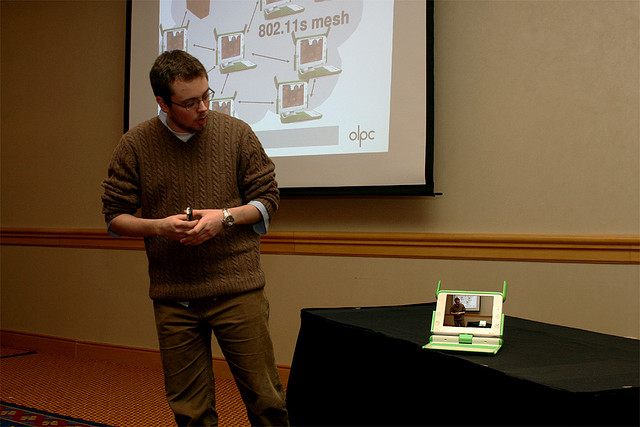
You may use computerized visual aids when you give a presentation to a class.
John Haynes Photography – OLPC – CC BY-ND 2.0.
Remember, your audience is on your side! If you’re still nervous before your turn, take a few deep breaths. Rehearse your opening lines in your mind. Smile as you move to the front of the room, looking at your audience. You’ll see some friendly faces smiling back encouragingly. As you start the presentation, move your eyes among those giving you a warm reception—and if you see some student looking bored or doing something else, just ignore them. But don’t focus on any one person in the audience for too long, which could make them nervous or cause them to look away.
Don’t keep looking at your watch or a clock: If your rehearsal times were close to your assigned time, your presentation will be also. If you do notice that you’re running behind schedule, it may be that you’re saying too much out of nervousness. Use your notes to get back on track and keep the pace moving. But it’s better to deliver your presentation naturally and fluidly and be a bit long or short than to try to change your words and end up sounding unnatural.
At the closing, deliver your last line with confidence, sweeping your eyes over the audience. If appropriate, ask if there are any questions. When you’re done, pause, smile, say “Thank you,” and walk back to your seat.
Later on, ask other students and your instructor for comments. Be open minded—don’t just ask for praise. If you hear a suggestion for improvement, file that in your memory for next time.
Group Presentations
You may be assigned to give a presentation in a small group. The six-step process discussed previously works for group presentations, too, although group dynamics often call for additional planning and shared responsibilities:
- Schedule a group meeting as soon as possible to get started. Don’t let another student put things off. Explain that you’re too busy and won’t have time at the last minute.
- Begin by analyzing your audience and your goals together as a group to make sure everyone understands the assignment the same. Discuss who should do what. While everyone should talk about what content to include, from here onward, you will take on specialized roles. One or more may begin research and gathering information. Others who are good writers may volunteer to draft the presentation, while one or more others may develop the visual aids. Those who have public speaking experience may volunteer to do all or most of the speaking (unless the assignment requires everyone to have a speaking role). You also need a team leader to keep everyone on schedule, organize meetings, and so on. The best team leader is an even-tempered student with good social skills, who can motivate everyone to cooperate.
- Steps 2 and 3 can likely be carried out individually with assigned tasks, but group members should stay in touch. For example, the person developing the visuals should be talking to those doing the researching and drafting to see what visuals are needed and get started finding or creating them.
- Before preparing notes in step 4, meet again to go over the content and plan for visuals. Everyone should be comfortable with the plan so far. Make final decisions about who will do each section of the presentation. Set the time for each segment. Then speakers should prepare their own speaking notes. Let someone with strong speaking skills open or close the presentation (or both), with others doing the other parts.
- The whole group should be present for practice sessions in step 5, even if not everyone is speaking. Those not speaking should take notes and give feedback. If one student is doing most of the presenting, an alternate should be chosen in case the first choice is sick on the scheduled day. The alternate also needs to practice.
- During the delivery, especially if using technology for visual aids, one student should manage the visuals while others do the presenting. If several students present different segments, plan the transition from one to another so that the presentation keeps flowing without pauses.
Additional Resources
For Class Presentations
Using PowerPoint. A step-by-step illustrated tutorial for learning how to create effective visual presentations with PowerPoint. https://www.baruch.cuny.edu/tutorials/powerpoint/
“How to Give a Bad Talk.” A humorous look (with some very good advice) on what not to do when preparing for and giving a class presentation. http://www.cs.berkeley.edu/~pattrsn/talks/BadTalk.pdf
Class presentations on YouTube. Search YouTube with the phrase “class presentation” and look for video examples of actual students giving class presentations. Observing and critiquing the presentations of other students are good ways to get started preparing your own and learning from others. Here’s a good example of a student group presentation on a topic we can all relate to (how body language works):
In this presentation, take note of
- how students make good eye contact with the audience;
- the first student’s natural speaking voice and tone, and how she did not have to use her note cards very often (obviously she practiced well);
- some differences among these students;
- the use of PowerPoint slides within the presentation (some better than others);
- the appropriate occasional use of humor;
- the division of presentation responsibilities within the student group;
- each presenter’s interaction with the audience.
Key Takeaways
- Public speaking skills are important because you will likely give presentations in class and perhaps in a future job.
- Overcome anxiety about public speaking by understanding your feelings, preparing well and practicing your delivery, and focusing on your subject.
Follow a six-step process to prepare and deliver a presentation:
- Deliver the presentation and seek feedback
- Use visual aids to support a presentation, creating visuals that are relevant, attractive, and powerful.
- The success of a group presentation depends on effective group meetings, successful division of roles, and repeated group practices.
Checkpoint Exercises
If you have given a class presentation in the past, what worked best for you? (If you have not given a presentation yet as a student, what aspect do you think will be most difficult for you?)
__________________________________________________________________
Name the two most important things you can do to reduce anxiety about a class presentation you will have to give.
For each of the following statements about class presentations, circle T for true or F for false:
Describe how best to use body language (facial expressions, eye movements, gestures, etc.) when giving a presentation.
If you were assigned along with three other students to give a group presentation in the class using this textbook, what would be your preferred role in the preparation stages? Your least preferred role? If you had to take your least preferred role, what single thing would you want to work hardest on to make the presentation successful?
College Success Copyright © 2015 by University of Minnesota is licensed under a Creative Commons Attribution-NonCommercial-ShareAlike 4.0 International License , except where otherwise noted.
We use essential cookies to make Venngage work. By clicking “Accept All Cookies”, you agree to the storing of cookies on your device to enhance site navigation, analyze site usage, and assist in our marketing efforts.
Manage Cookies
Cookies and similar technologies collect certain information about how you’re using our website. Some of them are essential, and without them you wouldn’t be able to use Venngage. But others are optional, and you get to choose whether we use them or not.
Strictly Necessary Cookies
These cookies are always on, as they’re essential for making Venngage work, and making it safe. Without these cookies, services you’ve asked for can’t be provided.
Show cookie providers
- Google Login
Functionality Cookies
These cookies help us provide enhanced functionality and personalisation, and remember your settings. They may be set by us or by third party providers.
Performance Cookies
These cookies help us analyze how many people are using Venngage, where they come from and how they're using it. If you opt out of these cookies, we can’t get feedback to make Venngage better for you and all our users.
- Google Analytics
Targeting Cookies
These cookies are set by our advertising partners to track your activity and show you relevant Venngage ads on other sites as you browse the internet.
- Google Tag Manager
- Infographics
- Daily Infographics
- Popular Templates
- Accessibility
- Graphic Design
- Graphs and Charts
- Data Visualization
- Human Resources
- Beginner Guides
Blog Beginner Guides How To Make a Good Presentation [A Complete Guide]
How To Make a Good Presentation [A Complete Guide]
Written by: Krystle Wong Jul 20, 2023

A top-notch presentation possesses the power to drive action. From winning stakeholders over and conveying a powerful message to securing funding — your secret weapon lies within the realm of creating an effective presentation .
Being an excellent presenter isn’t confined to the boardroom. Whether you’re delivering a presentation at work, pursuing an academic career, involved in a non-profit organization or even a student, nailing the presentation game is a game-changer.
In this article, I’ll cover the top qualities of compelling presentations and walk you through a step-by-step guide on how to give a good presentation. Here’s a little tip to kick things off: for a headstart, check out Venngage’s collection of free presentation templates . They are fully customizable, and the best part is you don’t need professional design skills to make them shine!
These valuable presentation tips cater to individuals from diverse professional backgrounds, encompassing business professionals, sales and marketing teams, educators, trainers, students, researchers, non-profit organizations, public speakers and presenters.
No matter your field or role, these tips for presenting will equip you with the skills to deliver effective presentations that leave a lasting impression on any audience.
Click to jump ahead:
What are the 10 qualities of a good presentation?
Step-by-step guide on how to prepare an effective presentation, 9 effective techniques to deliver a memorable presentation, faqs on making a good presentation, how to create a presentation with venngage in 5 steps.
When it comes to giving an engaging presentation that leaves a lasting impression, it’s not just about the content — it’s also about how you deliver it. Wondering what makes a good presentation? Well, the best presentations I’ve seen consistently exhibit these 10 qualities:
1. Clear structure
No one likes to get lost in a maze of information. Organize your thoughts into a logical flow, complete with an introduction, main points and a solid conclusion. A structured presentation helps your audience follow along effortlessly, leaving them with a sense of satisfaction at the end.
Regardless of your presentation style , a quality presentation starts with a clear roadmap. Browse through Venngage’s template library and select a presentation template that aligns with your content and presentation goals. Here’s a good presentation example template with a logical layout that includes sections for the introduction, main points, supporting information and a conclusion:

2. Engaging opening
Hook your audience right from the start with an attention-grabbing statement, a fascinating question or maybe even a captivating anecdote. Set the stage for a killer presentation!
The opening moments of your presentation hold immense power – check out these 15 ways to start a presentation to set the stage and captivate your audience.
3. Relevant content
Make sure your content aligns with their interests and needs. Your audience is there for a reason, and that’s to get valuable insights. Avoid fluff and get straight to the point, your audience will be genuinely excited.
4. Effective visual aids
Picture this: a slide with walls of text and tiny charts, yawn! Visual aids should be just that—aiding your presentation. Opt for clear and visually appealing slides, engaging images and informative charts that add value and help reinforce your message.
With Venngage, visualizing data takes no effort at all. You can import data from CSV or Google Sheets seamlessly and create stunning charts, graphs and icon stories effortlessly to showcase your data in a captivating and impactful way.

5. Clear and concise communication
Keep your language simple, and avoid jargon or complicated terms. Communicate your ideas clearly, so your audience can easily grasp and retain the information being conveyed. This can prevent confusion and enhance the overall effectiveness of the message.
6. Engaging delivery
Spice up your presentation with a sprinkle of enthusiasm! Maintain eye contact, use expressive gestures and vary your tone of voice to keep your audience glued to the edge of their seats. A touch of charisma goes a long way!
7. Interaction and audience engagement
Turn your presentation into an interactive experience — encourage questions, foster discussions and maybe even throw in a fun activity. Engaged audiences are more likely to remember and embrace your message.
Transform your slides into an interactive presentation with Venngage’s dynamic features like pop-ups, clickable icons and animated elements. Engage your audience with interactive content that lets them explore and interact with your presentation for a truly immersive experience.

8. Effective storytelling
Who doesn’t love a good story? Weaving relevant anecdotes, case studies or even a personal story into your presentation can captivate your audience and create a lasting impact. Stories build connections and make your message memorable.
A great presentation background is also essential as it sets the tone, creates visual interest and reinforces your message. Enhance the overall aesthetics of your presentation with these 15 presentation background examples and captivate your audience’s attention.
9. Well-timed pacing
Pace your presentation thoughtfully with well-designed presentation slides, neither rushing through nor dragging it out. Respect your audience’s time and ensure you cover all the essential points without losing their interest.
10. Strong conclusion
Last impressions linger! Summarize your main points and leave your audience with a clear takeaway. End your presentation with a bang , a call to action or an inspiring thought that resonates long after the conclusion.
In-person presentations aside, acing a virtual presentation is of paramount importance in today’s digital world. Check out this guide to learn how you can adapt your in-person presentations into virtual presentations .

Preparing an effective presentation starts with laying a strong foundation that goes beyond just creating slides and notes. One of the quickest and best ways to make a presentation would be with the help of a good presentation software .
Otherwise, let me walk you to how to prepare for a presentation step by step and unlock the secrets of crafting a professional presentation that sets you apart.
1. Understand the audience and their needs
Before you dive into preparing your masterpiece, take a moment to get to know your target audience. Tailor your presentation to meet their needs and expectations , and you’ll have them hooked from the start!
2. Conduct thorough research on the topic
Time to hit the books (or the internet)! Don’t skimp on the research with your presentation materials — dive deep into the subject matter and gather valuable insights . The more you know, the more confident you’ll feel in delivering your presentation.
3. Organize the content with a clear structure
No one wants to stumble through a chaotic mess of information. Outline your presentation with a clear and logical flow. Start with a captivating introduction, follow up with main points that build on each other and wrap it up with a powerful conclusion that leaves a lasting impression.
Delivering an effective business presentation hinges on captivating your audience, and Venngage’s professionally designed business presentation templates are tailor-made for this purpose. With thoughtfully structured layouts, these templates enhance your message’s clarity and coherence, ensuring a memorable and engaging experience for your audience members.
Don’t want to build your presentation layout from scratch? pick from these 5 foolproof presentation layout ideas that won’t go wrong.

4. Develop visually appealing and supportive visual aids
Spice up your presentation with eye-catching visuals! Create slides that complement your message, not overshadow it. Remember, a picture is worth a thousand words, but that doesn’t mean you need to overload your slides with text.
Well-chosen designs create a cohesive and professional look, capturing your audience’s attention and enhancing the overall effectiveness of your message. Here’s a list of carefully curated PowerPoint presentation templates and great background graphics that will significantly influence the visual appeal and engagement of your presentation.
5. Practice, practice and practice
Practice makes perfect — rehearse your presentation and arrive early to your presentation to help overcome stage fright. Familiarity with your material will boost your presentation skills and help you handle curveballs with ease.
6. Seek feedback and make necessary adjustments
Don’t be afraid to ask for help and seek feedback from friends and colleagues. Constructive criticism can help you identify blind spots and fine-tune your presentation to perfection.
With Venngage’s real-time collaboration feature , receiving feedback and editing your presentation is a seamless process. Group members can access and work on the presentation simultaneously and edit content side by side in real-time. Changes will be reflected immediately to the entire team, promoting seamless teamwork.

7. Prepare for potential technical or logistical issues
Prepare for the unexpected by checking your equipment, internet connection and any other potential hiccups. If you’re worried that you’ll miss out on any important points, you could always have note cards prepared. Remember to remain focused and rehearse potential answers to anticipated questions.
8. Fine-tune and polish your presentation
As the big day approaches, give your presentation one last shine. Review your talking points, practice how to present a presentation and make any final tweaks. Deep breaths — you’re on the brink of delivering a successful presentation!
In competitive environments, persuasive presentations set individuals and organizations apart. To brush up on your presentation skills, read these guides on how to make a persuasive presentation and tips to presenting effectively .

Whether you’re an experienced presenter or a novice, the right techniques will let your presentation skills soar to new heights!
From public speaking hacks to interactive elements and storytelling prowess, these 9 effective presentation techniques will empower you to leave a lasting impression on your audience and make your presentations unforgettable.
1. Confidence and positive body language
Positive body language instantly captivates your audience, making them believe in your message as much as you do. Strengthen your stage presence and own that stage like it’s your second home! Stand tall, shoulders back and exude confidence.
2. Eye contact with the audience
Break down that invisible barrier and connect with your audience through their eyes. Maintaining eye contact when giving a presentation builds trust and shows that you’re present and engaged with them.
3. Effective use of hand gestures and movement
A little movement goes a long way! Emphasize key points with purposeful gestures and don’t be afraid to walk around the stage. Your energy will be contagious!
4. Utilize storytelling techniques
Weave the magic of storytelling into your presentation. Share relatable anecdotes, inspiring success stories or even personal experiences that tug at the heartstrings of your audience. Adjust your pitch, pace and volume to match the emotions and intensity of the story. Varying your speaking voice adds depth and enhances your stage presence.

5. Incorporate multimedia elements
Spice up your presentation with a dash of visual pizzazz! Use slides, images and video clips to add depth and clarity to your message. Just remember, less is more—don’t overwhelm them with information overload.
Turn your presentations into an interactive party! Involve your audience with questions, polls or group activities. When they actively participate, they become invested in your presentation’s success. Bring your design to life with animated elements. Venngage allows you to apply animations to icons, images and text to create dynamic and engaging visual content.
6. Utilize humor strategically
Laughter is the best medicine—and a fantastic presentation enhancer! A well-placed joke or lighthearted moment can break the ice and create a warm atmosphere , making your audience more receptive to your message.
7. Practice active listening and respond to feedback
Be attentive to your audience’s reactions and feedback. If they have questions or concerns, address them with genuine interest and respect. Your responsiveness builds rapport and shows that you genuinely care about their experience.

8. Apply the 10-20-30 rule
Apply the 10-20-30 presentation rule and keep it short, sweet and impactful! Stick to ten slides, deliver your presentation within 20 minutes and use a 30-point font to ensure clarity and focus. Less is more, and your audience will thank you for it!
9. Implement the 5-5-5 rule
Simplicity is key. Limit each slide to five bullet points, with only five words per bullet point and allow each slide to remain visible for about five seconds. This rule keeps your presentation concise and prevents information overload.
Simple presentations are more engaging because they are easier to follow. Summarize your presentations and keep them simple with Venngage’s gallery of simple presentation templates and ensure that your message is delivered effectively across your audience.

1. How to start a presentation?
To kick off your presentation effectively, begin with an attention-grabbing statement or a powerful quote. Introduce yourself, establish credibility and clearly state the purpose and relevance of your presentation.
2. How to end a presentation?
For a strong conclusion, summarize your talking points and key takeaways. End with a compelling call to action or a thought-provoking question and remember to thank your audience and invite any final questions or interactions.
3. How to make a presentation interactive?
To make your presentation interactive, encourage questions and discussion throughout your talk. Utilize multimedia elements like videos or images and consider including polls, quizzes or group activities to actively involve your audience.
In need of inspiration for your next presentation? I’ve got your back! Pick from these 120+ presentation ideas, topics and examples to get started.
Creating a stunning presentation with Venngage is a breeze with our user-friendly drag-and-drop editor and professionally designed templates for all your communication needs.
Here’s how to make a presentation in just 5 simple steps with the help of Venngage:
Step 1: Sign up for Venngage for free using your email, Gmail or Facebook account or simply log in to access your account.
Step 2: Pick a design from our selection of free presentation templates (they’re all created by our expert in-house designers).
Step 3: Make the template your own by customizing it to fit your content and branding. With Venngage’s intuitive drag-and-drop editor, you can easily modify text, change colors and adjust the layout to create a unique and eye-catching design.
Step 4: Elevate your presentation by incorporating captivating visuals. You can upload your images or choose from Venngage’s vast library of high-quality photos, icons and illustrations.
Step 5: Upgrade to a premium or business account to export your presentation in PDF and print it for in-person presentations or share it digitally for free!
By following these five simple steps, you’ll have a professionally designed and visually engaging presentation ready in no time. With Venngage’s user-friendly platform, your presentation is sure to make a lasting impression. So, let your creativity flow and get ready to shine in your next presentation!
Discover popular designs

Infographic maker

Brochure maker

White paper online

Newsletter creator

Flyer maker

Timeline maker

Letterhead maker

Mind map maker

Ebook maker
50 Creative Ideas to Nail Your College Presentation

We’d be willing to bet that most college students enjoy presentations about as much as they like their 7am class. Whether they’re designing them, or in the audience, there are likely a million and one things they’d rather be doing (like napping in their dorm room). In fact, 79% will say that most presentations today suck. And 35% of millennials say that they will only engage with content they feel has a great story or theme. With a reputation like that, it’s no wonder students avoid presentations at all costs.
As a result, many will end up procrastinating, losing sleep over choosing a topic, and piecing a deck together at the last minute. According to research, 47% of presenters put in more than eight hours into designing their presentations. You do the math. Eight hours at the eleventh hour equals an all-nighter.
Luckily, that doesn’t mean the final product has to be a poorly thought-out frankendeck.
Creative presentation ideas for college students
A lot can ride on a class presentation. It might be your last project at the end of the semester that determines the fate of your final grade, or maybe it’s a group project that counts for half of your participation in the class. Whatever the stakes are, we’re here to help you nail your next college presentation.
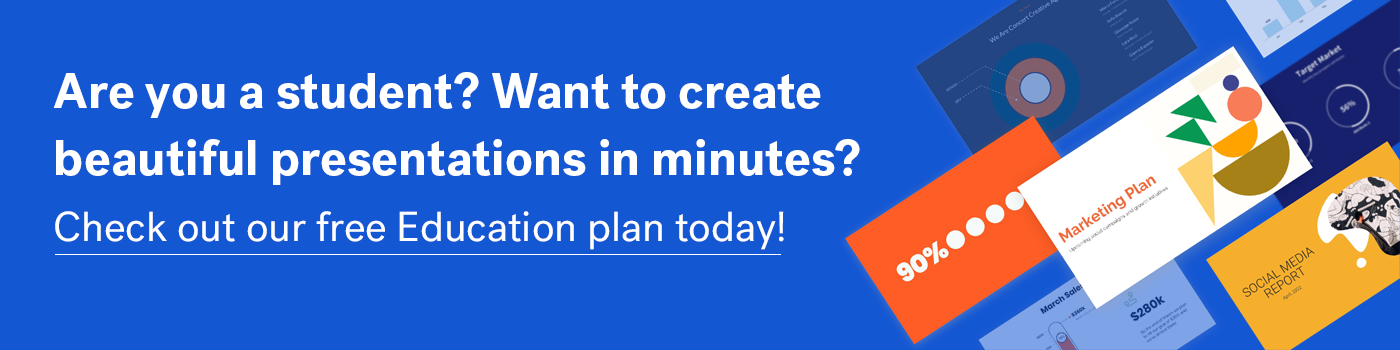
Pick the right topic
Before committing to your topics for presentations in college, you should consider things like what excites you, what you’re knowledgeable in and what you’d be interested in learning more about, books or movies that inspire you, world events, buzz-worthy pop culture, and what topics relate to your class course. How can you apply these things to your next class presentation?
You’re in college, so it’s very likely that your classmates will be sleeping, or staring out the window, while you’re presenting at the front of the room. To keep them engaged, make it interesting with these unique college presentation ideas.
College presentation ideas
- The evolution of a specific product— like the cell phone
- A presentation on your favorite celebrity
- A history of the most influential presidents of the United States
- How modern medicine is made
- The highest paid [BLANK] in 2021
- A how-to presentation on something you’re passionate about— like building cars
- A book that you think should be made into a movie (and why)
- Your favorite cultural recipe
- Who built the Sphinx of Egypt
- Social media now and then
- Shakespeare’s hits and misses
- Debunking a conspiracy theory
- Unexpected traditions
- Who invented the SAT, and what is it?
- The most popular travel destinations for young adults in their 20s
- What is van life anyway?
- How is education different now than it was in the ‘70s
- How to live a more sustainable life
- The evolution of humans
- The history of the Internet
- Is organic really better?
- How to get the most out of an internship
- What employers are actually looking for on your resume, and how to write one
- Everything you need to know about global warming
- The top places with the most expensive cost of living in the United States
- The rise of TikTok
- What is influencer marketing and why is it so important?
- Classic movies that should be cancelled in 2021, and why
- Is eating vegan really better for your health?
- Are aliens real?
- Everything you need to know about the Big Bang Theory
- Why streaming services are the demise of classic cable
- Marijuana then and now: the process of getting it legalized
- 15 Memorable things about [blank]
- A comprehensive timeline of feminism
- Is print— newspapers, magazines, books— dead?
- The easiest foreign language to learn on your own
- The best life hacks I learned on TikTok
- What does white privilege mean to millennials and Generation Z?
- Understanding finance for young adults 101
- Everything you need to know about life after college
- The difference between electric cars and gas cars
- What is artificial intelligence anyway?
- How thrifting can help the environment
- The evolution of presentations: from caveman to TedTalks
- Applying your degree in real life
- The origins of your favorite music genre
- Everything you need to about becoming a surgeon
- The life cycle of [blank]
- Life without technology: where would we be without modern technology?
Make it beautiful
You have your topic, now what? Did you wait until the absolute last second to get started? Here’s the good news: no need for an all-nighter. Beautiful.ai can help you nail your college presentation in a pinch. The ease of use, and intuitive controls, help you create something brilliant in minutes, not hours. Start inspired with our inspiration gallery of pre-built templates and customize them to fit your content.
It’s important to connect with your audience on an emotional level, so make sure to pick trendy colors, modern fonts, and high-quality visual assets to compliment your presentation and evoke emotion. Engage your audience (especially your professor) with dynamic animations, or videos, to help control the narrative and direct their attention to the key takeaways.
Pro tip: use the shareable link to share your deck out with classmates, teachers, or social media friends after class.

Jordan Turner
Jordan is a Bay Area writer, social media manager, and content strategist.
Recommended Articles
The art of persuasion: 3 tips for persuasive speeches, a virtual meetings specialist shares how to pitch yourself in a remote world, how great presenters create presentations in less than an hour, level up your end-of-year business review with these tips.
- SUGGESTED TOPICS
- The Magazine
- Newsletters
- Managing Yourself
- Managing Teams
- Work-life Balance
- The Big Idea
- Data & Visuals
- Reading Lists
- Case Selections
- HBR Learning
- Topic Feeds
- Account Settings
- Email Preferences
How to Present to an Audience That Knows More Than You
- Deborah Grayson Riegel

Lean into being a facilitator — not an expert.
What happens when you have to give a presentation to an audience that might have some professionals who have more expertise on the topic than you do? While it can be intimidating, it can also be an opportunity to leverage their deep and diverse expertise in service of the group’s learning. And it’s an opportunity to exercise some intellectual humility, which includes having respect for other viewpoints, not being intellectually overconfident, separating your ego from your intellect, and being willing to revise your own viewpoint — especially in the face of new information. This article offers several tips for how you might approach a roomful of experts, including how to invite them into the discussion without allowing them to completely take over, as well as how to pivot on the proposed topic when necessary.
I was five years into my executive coaching practice when I was invited to lead a workshop on “Coaching Skills for Human Resource Leaders” at a global conference. As the room filled up with participants, I identified a few colleagues who had already been coaching professionally for more than a decade. I felt self-doubt start to kick in: Why were they even here? What did they come to learn? Why do they want to hear from me?
- Deborah Grayson Riegel is a professional speaker and facilitator, as well as a communication and presentation skills coach. She teaches leadership communication at Duke University’s Fuqua School of Business and has taught for Wharton Business School, Columbia Business School’s Women in Leadership Program, and Peking University’s International MBA Program. She is the author of Overcoming Overthinking: 36 Ways to Tame Anxiety for Work, School, and Life and the best-selling Go To Help: 31 Strategies to Offer, Ask for, and Accept Help .
Partner Center

10 Tips for a Persuasive Presentation
Powerful presentation is persuasion. here's how to elevate your impact..
Posted May 11, 2024 | Reviewed by Ray Parker
- Presentations aim to effect change. It's essential to be clear about what change you want to see.
- Powerful presenters embrace and extend empathy to seek first to understand their audience.
- Substance and style both matter to create an audience-informed communication experience.
- Persuasive presentations are relevant, reasoned, real, and resonant.

How many of us realize that giving a presentation or making a speech is all about persuasion , influence, and emotional intelligence ? Impactful presenters understand the power of empathy to understand and engage their audience, the efficiency and kindness of having a clear objective and message, and the importance of substance and style—all as a way to connect in a way that engages and inspires.
Much has been written on the power and behavioral science of persuasion, not least by expert Robert Cialdini. His bestselling book Influence: The Psychology of Persuasion explains seven research-based universal principles of influence .
From my experience as a leadership coach working with thousands of people worldwide, I have compiled a list of ten essentials to elevate our presentation.
1. Maintain an "other" focus. What do you know about your audience and how can you find out more? Ask yourself what kind of a speaker will appeal to your audience, what arguments are likely to resonate with them, and what feelings you want to inspire so the audience will positively respond to your ask. If your audience is predominantly data-driven, you may want to use more evidence-based arguments. If the audience is mixed, a combination of data, authority, and storytelling may be more appropriate. Extend Daniel Goleman’s three types of empathy to gather intelligence , understand your audience, and tailor your intervention to connect more profoundly.
2. Determine a specific objective: Presentations aim to effect change in some way. What change do you want to see in your audience? Every presentation aims to change the audience in some way. For instance, gaining their approval for a certain investment, soliciting their buy-in for a change, or creating a sense of enthusiasm for an idea or initiative. The purpose of a presentation is to bring about change so make sure you are clear on what kind of change you want to bring about.
3. Design a grabber: Our attention spans have shrunk as we have more and more competing demands on our attention . If you want to get someone’s attention you need to grab it at the outset and try and hold on. You can do this in a number of different ways. Throw out a question that demands a response from the audience. Give a surprising fact or statistic, or quote from a well-known figure. Tell a story or an anecdote. A good grabber captures the attention of everyone there, and makes them focus on what you have to say.
4. Crystalize your message and construct your arguments : Your message is the heart of your speech. Craft a brief phrase that clearly defines your proposal in 10-12 words. For example, “This post is about crafting presentations that inspire and engage others to elevate their presentations.” Make it memorable by choosing inspiring words, symbols, catchy expressions, something that will remain in the audience's mind. As Brené Brown says: “Clear is kind,” and a clear message provides a path to develop your ideas.
When you have a clear and concise message, it helps you formulate your arguments. Think of developing your arguments using the rule of three —three compelling arguments to convince but not overwhelm your audience.
5. Prepare a call to action: Remember, we want to change our audience in some way, so we need to make our ask in a clear and concrete manner.
Consider your call to action in terms of what you want your audience to think/feel/do:
- Think—“I want you to think about how you can improve your presentations.”
- Feel—“I want you to feel enthusiastic and motivated so that you can elevate your power to persuade.”
- Do—“I want you to try out some of these tips and tools for yourself.”
6. Craft a memorable closing: Close the speech in an elegant and memorable way. We need people to remember what we've told them, so prepare it well. This is not the time to improvise. Try to connect your closing to your opening grabber, which makes the presentation more memorable. Good preparation means preparing everything to the very end—finish well.

7. Plan your delivery: A dynamic speaker draws listeners in by using vocal variety (tone, intonation, speed, volume, pace, pauses, silence) and body language (posture, gestures, expression, and movement) to highlight important points and hold the audience’s attention. Be intentional: How will you use your voice and your body to emphasize a thought or idea? Think about it: If you increased the time you spent on style or delivery by 20 percent, what would it mean for the impact you make?
8. Think about how you will engage your audience : You want the audience to feel considered throughout. Include pauses so they can process what’s being said; connect with individuals throughout the room and make deliberate eye contact while speaking, especially when delivering key points. Read and respond to the audience by changing how you deliver as you go based on the audience’s nonverbal communication .
9. Rehearse and Practice: Practice is one of the most crucial elements of presenting—and probably the most neglected one. If this is new to you start by reading your presentation in front of a mirror to get comfortable speaking your presentation. Next, video yourself and watch out for nervous or distracting habits to eliminate them and identify any areas where you can improve your delivery. If you are feeling brave, practice in front of an audience and ask for feedback.
10. Prepare your success rituals and mantra: Public speaking and/or stage fright can feel debilitating for some. Have your calm-down ritual prepared and ready to go before you start your presentation. This might be a certain gesture, a power pose, breathwork, or a mantra. Try this tip: Identify three adjectives to describe how you would like to show up during this presentation. This sets an intention and helps focus our cognitive and emotional resources on success.
Powerful presenters embrace and extend empathy to seek first to understand their audience. They use this intelligence to carefully make choices about substance and style to create an audience-informed communication experience that feels relevant, reasoned, real, and resonant and creates a pathway for change.

Palena Neale, Ph.D. , is a women’s leadership coach, lecturer, and founder of unabridged, a boutique leadership development practice.
- Find a Therapist
- Find a Treatment Center
- Find a Psychiatrist
- Find a Support Group
- Find Online Therapy
- International
- New Zealand
- South Africa
- Switzerland
- Asperger's
- Bipolar Disorder
- Chronic Pain
- Eating Disorders
- Passive Aggression
- Personality
- Goal Setting
- Positive Psychology
- Stopping Smoking
- Low Sexual Desire
- Relationships
- Child Development
- Therapy Center NEW
- Diagnosis Dictionary
- Types of Therapy
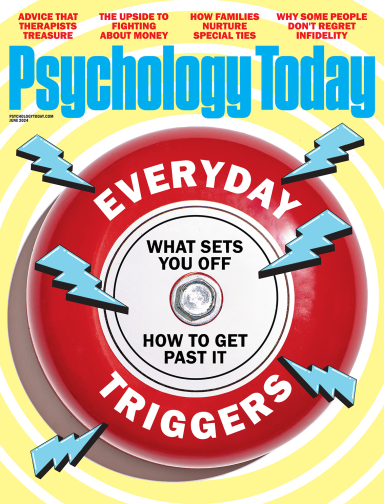
At any moment, someone’s aggravating behavior or our own bad luck can set us off on an emotional spiral that threatens to derail our entire day. Here’s how we can face our triggers with less reactivity so that we can get on with our lives.
- Emotional Intelligence
- Gaslighting
- Affective Forecasting
- Neuroscience
Purdue Online Writing Lab Purdue OWL® College of Liberal Arts
Welcome to the Purdue Online Writing Lab

Welcome to the Purdue OWL
This page is brought to you by the OWL at Purdue University. When printing this page, you must include the entire legal notice.
Copyright ©1995-2018 by The Writing Lab & The OWL at Purdue and Purdue University. All rights reserved. This material may not be published, reproduced, broadcast, rewritten, or redistributed without permission. Use of this site constitutes acceptance of our terms and conditions of fair use.
The Online Writing Lab at Purdue University houses writing resources and instructional material, and we provide these as a free service of the Writing Lab at Purdue. Students, members of the community, and users worldwide will find information to assist with many writing projects. Teachers and trainers may use this material for in-class and out-of-class instruction.
The Purdue On-Campus Writing Lab and Purdue Online Writing Lab assist clients in their development as writers—no matter what their skill level—with on-campus consultations, online participation, and community engagement. The Purdue Writing Lab serves the Purdue, West Lafayette, campus and coordinates with local literacy initiatives. The Purdue OWL offers global support through online reference materials and services.
A Message From the Assistant Director of Content Development
The Purdue OWL® is committed to supporting students, instructors, and writers by offering a wide range of resources that are developed and revised with them in mind. To do this, the OWL team is always exploring possibilties for a better design, allowing accessibility and user experience to guide our process. As the OWL undergoes some changes, we welcome your feedback and suggestions by email at any time.
Please don't hesitate to contact us via our contact page if you have any questions or comments.
All the best,
Social Media
Facebook twitter.
Which presentation format should you choose for your UC Tech 2024 proposal?
- by Kayla Lee
- May 03, 2024
The format of your presentation can greatly influence its effectiveness, affecting the level of audience engagement and message memorability. To help you select the best format to enhance your presentation, we have listed key characteristics of each one.
As you review the list below, you should also consider:
- Desired outcome : What is your purpose? Is it to spread knowledge or collaborate with others to form new ideas?
- Engagement strategy : How do you want to engage attendees? Are the interactions hands-on? Are they collaborative or individual?
Presentation Formats
Active learning/experiential activities (variable length, maximum 30-45 minutes) .
These guided, participatory activities afford facilitators and attendees the opportunity to share ideas with each other and learn by doing. They include:
- Multiple forms of active engagement to connect new concepts with prior knowledge (e.g. hands-on activities, writing, discussion, problem solving, question generation, reflection, etc.).
- Low bar for participation by inviting all attendees to engage in the activities and with each other.
- Opportunities for spontaneous discussion to bounce ideas off each other.
- Timely feedback and opportunity for reflection from presenter(s) and attendees.
- Relationship development and nurturing from learner to self, learner to others, and learner to the world at large.
Birds of a Feather Meetings (45 minutes)
These meetings allow attendees with common interests to gather and discuss issues. They include:
- Casual, informal atmosphere for attendees to come together.
- Flexibility and adaptability to short and long discussions about issues that may not fit within other presentation formats.
- Conversational engagement between presenter(s) and attendees to share diverse perspectives and ask questions.
- Networking opportunities to engage, collaborate, and build relationships with like-minded individuals.
Interactive Presentations (45 minutes)
These sessions are opportunities to share topics of interest through an innovative, thought-provoking format that fosters belonging. They include:
- Nonlinear format , allowing presenter(s) to jump around to content that attendees find interesting.
- Interactive content (e.g. videos, animations, polls, games), adding fun, novelty, and a personalized touch to the presentation.
- Real-time participation and interaction between presenter(s) and attendees throughout the entire presentation, adding spontaneity and increasing attention to the material.
Panel Discussions (45 minutes)
These sessions feature two to four dynamic presenters coming together to explore a shared topic. They include:
- Multiple perspectives by presenters, offering different approaches to a topic.
- Structured conversations led by a moderator for an organized, respectful, and productive exchange of ideas.
- Audience engagement , often at the end of the panel for attendees to seek clarification or deeper discussion.
Poster Sessions (20 minutes)
These sessions demonstrate the use of an emerging technology or innovative practice for teaching and learning. They include:
- Visibility for your research in its early stage of development.
- Short, insightful discussion and critique from peers to improve your work or discuss new ideas.
- Networking opportunities to engage, collaborate, and build relationships with other attendees who are interested in your research.
Standard Presentations (45 minutes)
These sessions are opportunities to present in-depth on a project. They include:
- Detailed presentation about a project to provide a comprehensive overview of your work.
- Structured, focused delivery through clear sections, key points, and a logical flow.
- Audience engagement at the end of the presentation through a Q&A.

Fact Check: Did Democrats Vote To Give 'Illegals' Political Representation?
I mmigration remains a central political issue in the minds of U.S. politicians and the public as the 2024 presidential election approaches, with recent polling by Gallup showing Americans rated it the country's top problem for the last three months .
Donald Trump has made "closing the border" a tentpole commitment if he is elected with top Democrats warning of the risks posed to the party over the issue.
This week, in a post viewed 60 million times on social media, it was claimed by a former Donald Trump advisor that Democrats had now given "illegals" new electoral representation by opposing a bill that would have changed how the House of Representatives is organized.
A post on X, formerly Twitter , by former adviser to Donald Trump Stephen Miller , viewed 32.6 million times said: "ALERT: House Dems just voted UNANIMOUSLY to give illegals representation in Congress AND the Electoral College. House Seats and Electoral College votes WILL BE added to areas with the most illegals (including all Biden illegals) unless Senate passes the bill. Invasion by design."
The post included a screengrab of H.R. 7109, the Equal Representation Act, showing that 202 Democrats voted against it on May 8, 2024.
A repost of Miller's message by Tesla founder and X owner Elon Musk with the "100%" emoji was viewed 30.8 million times.
Miller's characterization of this bill is misleading.
The Equal Representations Act, introduced by North Carolina Republican Representative Chuck Edwards would require the decennial census to include a citizenship question and "modify apportionment of Representatives to be based on United States citizens instead of all persons."
The decennial census, which will next take place in 2030, is conducted to form the Constitutional basis to reapportion the U.S. House of Representatives, determining the 435 memberships, or seats, in the House.
"The mere presence of illegal immigrants in the U.S. is influencing electoral outcomes, and the Equal Representation Act that the House passed would protect our democracy by making sure that American citizens—and American citizens only—have a say in determining the direction of our country," Edwards said in a statement.
However, opposition to the bill does not afford undocumented migrants new rights or representation, as representation based on population size, including citizens and non-citizens, has been in place since 1790.
Representation also includes military and civilian employees of the U.S. government deployed outside the U.S.
Miller appears to suggest that Democrats had given this new right to immigrants as part of an "invasion" conspiracy. All that has happened is that Democrats voted against enacting a new policy that would require changes to the apportionment process.
Newsweek has contacted Miller's advocacy group, America First Legal, via a contact form for comment.
The Donald Trump administration attempted and failed to introduce a similar citizenship question for the 2020 census. The Supreme Court ruled in 2019 that the question planned for the census was based on "contrived" rationale, blocking the move in a 5-4 decision.
House Democrats have not given undocumented migrants political representation. A recent bill passed in the House, but opposed by Democrats, would require a Census question to count U.S. citizens and non-citizens. The Census determines the apportionment of seats in the House of Representatives.
The bill would use this data to exclude non-citizens from calculating House apportionment.
Non-citizens have been included in the Census since 1790 so Democrats have not given any representations or rights.
FACT CHECK BY Newsweek's Fact Check team
Start your unlimited Newsweek trial

Morehouse faculty set to vote next week on whether to award Biden an honorary degree
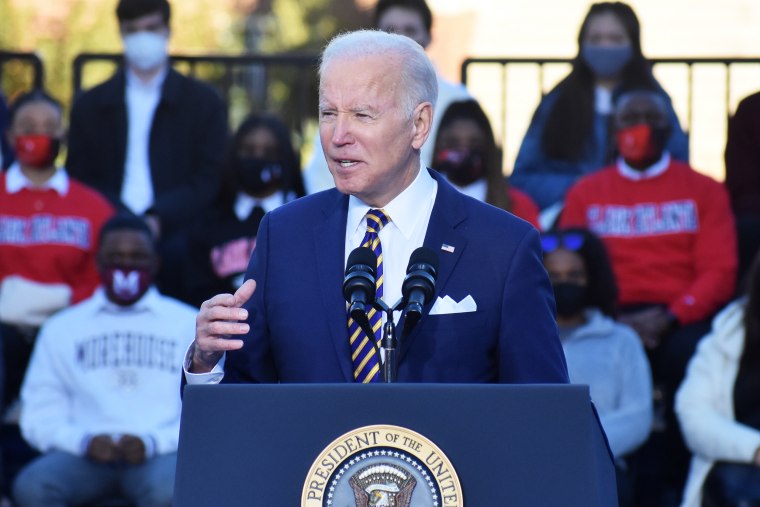
ATLANTA — A group of Morehouse College faculty members are pushing to stop the school from conferring an honorary doctorate on President Joe Biden at its commencement ceremony on May 19.
Morehouse President David Thomas met virtually with faculty members Wednesday to discuss the issue.
“A majority of the comments were opposed to an honorary degree, but there were a couple of very strong defenses,” a faculty member who was on the call said.
Those against the decision criticized Biden’s policies on policing and mass incarceration, his handling of the conflict in Gaza and his more recent comments around student protests . Those in favor of the honorary degree called attacks against Biden’s handling of the war in Gaza “unwarranted," according to the person on the call.
Still, it’s unclear exactly how widespread the dissatisfaction is. The first real test will come next week.
Though Morehouse announced last month that Biden would be awarded an honorary doctorate, procedurally, faculty must still vote on it. That vote is scheduled to take place on Thursday — three days before commencement — during a regularly scheduled faculty meeting, according to the faculty member.
Cedric Richmond, a Morehouse alumnus who is a co-chair of Biden’s re-election campaign, said Biden had“earned an honorary degree.”
“You reduce Black child poverty by 50% in one year. You put the first African American woman on the Supreme Court in the history of the United States. You put more African American women on the courts of appeal than all other presidents put together. You close the racial wealth gap to the lowest it’s ever been, Black unemployment is the lowest it’s ever been. … All of those things are very instrumental in the African American community,” Richmond told NBC News.
In a statement, Morehouse College acknowledged some disagreements but said that the reason there will be a vote on the honorary degree was simply because of a procedural snafu.
"It is imperative to clarify that the recent decision to convene to vote to award Biden an honorary degree is not in question because of current political affairs," the statement read. "The decision to call for a faculty vote is due to a mistaken oversight in the process, which traditionally includes a faculty vote that usually takes place in September. To honor the correct process and ensure the inclusion of the faculty voice, Morehouse leadership called for a faculty meeting to pose a vote, which will then go to the Board of Trustees for final approval."
"During the faculty meeting, in true Morehouse fashion, the full range of perspectives was expressed — those of support and concern, not unlike the national societal discussion," it added.
In the run-up to Biden's speech, some faculty members have also started circulating a letter to express their “collective dissent” against honoring Biden .
“We, the undersigned faculty members of Morehouse College, write to express our collective dissent regarding the invitation extended to President Joseph R. Biden to deliver the Commencement address at this year’s graduation ceremony, and we certainly do not assent to granting him an honorary Morehouse degree,” read the letter, which was shared with NBC News.
Three Morehouse faculty members read the letter out loud during a rally on Morehouse’s campus Wednesday morning.
“His continued supplying and supporting of the IDF and its genocidal campaign against not Hamas, but 35,000 Palestinians including 15,000 children according to most credible news accounts is grounds for him standing before the International Court of Justice not before a class of graduating Men of Morehouse,” the letter continued, also condemning Biden’s “callous support for the dictatorial Kagame regime and its proxy war in the Democratic Republic of Congo.”
The objections underscore the frustrations with Biden on many college campuses, which have dealt with pro-Palestinian protests this spring . Biden will be the commencement speaker at one other school, the U.S. Military Academy at West Point.
A White House source said the president remains excited to speak at Morehouse and emphasized that despite divisions on campus, no effort has been made by Morehouse leadership to rescind his invitation to speak, adding that “there has been no discussions to backtrack in either direction.”
“We are happy to focus on the students and also use this opportunity to have the president speak directly to the students to address their concerns,” the White House source said, adding that Biden is not “dissuaded” by the prospect of protest.
Dissatisfaction at Morehouse began even before the school officially announced that Biden would deliver the commencement speech.
Faculty members and school administrators have urged the White House to participate in some form of " direct engagement " prior to the commencement address. Now, some faculty members are also advocating that the president receive a “peace council” rather than serve as commencement speaker when he comes to the campus.
“It’s an attempt to kind of reverse the direction of communication,” the faculty member, who is also circulating the letter, said. “Typically, you know, the commencement speaker speaks at us from a position of moral authority and kind of gives advice to the graduating class. I think the idea is to kind of reverse that line of communication and compel the president to listen to the message coming from the Morehouse community.”
Ahead of the faculty meeting Wednesday, a group of roughly 50 students and faculty members across both Morehouse College and Spelman College gathered to protest “against the war on Gaza” — which began after the Hamas attacks on Israel on Oct. 7 — with many specifically calling on Biden to cancel his graduation plans. Several students characterized Biden’s visit as being political in nature, and a bid to garner support among young Black voters.
Malik Pool, a junior software engineering student, pointed to the fact that although the school invited Biden to be its commencement speaker in September, he didn’t accept it until April, a little over a week after former President Donald Trump visited a Chick-Fil-A miles away from Morehouse’s campus.
“It is so obvious that it’s just about the presidential campaign, and under normal circumstances, Joseph R. Biden would not be on our campus,” Pool said.
Richmond called that idea that Biden’s visit was rooted in electoral politics “patently false.”
“Look at the history of it. He does an HBCU every year, and we did Howard, he did Delaware State. And he’s doing Morehouse,” Richmond said. “But if you only do one a year, one is always going to fall in an election year.”
Lonnie White, a junior sociology and film student, predicted protests when Biden visits.
“The student body is not going for this. We do not want Biden on our campus and we will make that known,” he said. “We will make that known for sure.”
Nnamdi Egwuonwu is a 2024 NBC News campaign embed.

IMAGES
VIDEO
COMMENTS
Practice your presentation a handful of times to ensure your content and talking speed is under time. [2] 6. Encourage your peers. Helping your friends if they find it hard to give the presentation will boost your skills since you get to know the difference in a good and a bad presentation. 7.
Tip 4: Make use of charts and graphs. We all love a good stat. Charts and graphs are a great way to present quantitative evidence and confirm the legitimacy of your claims. They make your presentation more visually appealing and make your data more memorable too. But don't delve too deep into the details.
While writing out a script can help you prepare, you shouldn't follow it word for word. Use images and text in your slides to remind you of key points you want to mention. You can also use note cards to prompt you along the way. Check. Make Eye Contact. Try to connect with your audience, not just your slides or notes.
11. Using Your Hands. Using your hands makes your college presentation more interesting and helps to get your points across. Point at the slide, use common hand gestures, or mimic a motion. 12. Eye Contact. Eye contact is one of the most important presentation tips for students.
deliver effective presentations is a necessary skill to master both for college and further endeavors. Oral presentations typically involve three important steps: 1) planning, 2) practicing, and 3) presenting. 1. Planning Oral presentations require a good deal of planning. Scholars estimate that approximately 50% of all
Try not to hurt others while using humor. You can make fun of everyday situations or activities, so people can relate with them. 6. Time Management in Class Presentation. Time management is one of the best tips for presenting in class. Starting and finishing your presentation in a predefined time frame is important.
Have a presentation or speech coming up and want to CRUSH it? In this video, Dr. Whitehead shares 14 steps for BEFORE, DURING, and AFTER your presentation th...
In this video, learn how to make modern PowerPoint Presentations for college seminars and receive tips to deliver them with confidence. As a student, we want...
College presentations can be overwhelming, nerve-wracking and hard to develop. Want to learn how to give the perfect college speech? Learn more here: https:/...
Tip #4: Practice. Practice. Practice. You should always practice your presentation in full before you deliver it. You might feel silly delivering your presentation to your cat or your toddler, but you need to do it and do it again. You need to practice to ensure that your presentation fits within the time parameters.
The secret structure of great talks. From the "I have a dream" speech to Steve Jobs' iPhone launch, many great talks have a common structure that helps their message resonate with listeners. In this talk, presentation expert Nancy Duarte shares practical lessons on how to make a powerful call-to-action. 18:00.
If you want to know how to give a presentation in class as a student, you must first learn how to write a good speech. 1. Use a good hook: The start of your speech should get the attention of your audience right away and pique their interest. 2. Use some humor: Speeches are a way for you to showcase some personality.
Tip #1: Tell stories. Sharing an anecdote from your life can improve your credibility and increase your relatability. And when an audience relates to you, they're more likely to feel connected to who you are as a person and encouraged to give you their full attention, as they would want others to do the same.
TOP 10 POINTERS FOR A GOOD TALK. 1. Be neat. 2. Avoid trying to cram too much into one slide. y Don't be a slave to your slides. 3. Be brief. y use keywords rather than long sentences.
Public speaking—giving an oral presentation before a class or another group of people—is a special form of interaction common in education. You will likely be asked to give a presentation in one of your classes at some point, and your future career may also involve public speaking. It's important to develop skills for this form of ...
Apply the 10-20-30 rule. Apply the 10-20-30 presentation rule and keep it short, sweet and impactful! Stick to ten slides, deliver your presentation within 20 minutes and use a 30-point font to ensure clarity and focus. Less is more, and your audience will thank you for it! 9. Implement the 5-5-5 rule. Simplicity is key.
Frame your story (figure out where to start and where to end). Plan your delivery (decide whether to memorize your speech word for word or develop bullet points and then rehearse it—over and ...
Presentation skills are the abilities and qualities necessary for creating and delivering a compelling presentation that effectively communicates information and ideas. They encompass what you say, how you structure it, and the materials you include to support what you say, such as slides, videos, or images. You'll make presentations at various ...
Here's the good news: no need for an all-nighter. Beautiful.ai can help you nail your college presentation in a pinch. The ease of use, and intuitive controls, help you create something brilliant in minutes, not hours. Start inspired with our inspiration gallery of pre-built templates and customize them to fit your content.
Whether you're preparing to submit a class assignment or defend a graduate thesis or dissertation online, there are three important steps you can take to ensure success. 1. Understand the Expectations and Requirements. Every online class and assignment will be different. In some courses, you may be given a list of options for completing and ...
What It Takes to Give a Great Presentation. Summary. Never underestimate the power of great communication. It can help you land the job of your dreams, attract investors to back your idea, or ...
Summary. What happens when you have to give a presentation to an audience that might have some professionals who have more expertise on the topic than you do? While it can be intimidating, it can ...
Tell a story or an anecdote. A good grabber captures the attention of everyone there, and makes them focus on what you have to say. 4. Crystalize your message and construct your arguments: Your ...
1. Tell your audience who you are. Start your presentation by introducing yourself. Along with sharing your name, give your audience some information about your background. Choose details that are relevant to your presentation and help establish you as an expert in your chosen topic. Example: "Good morning.
Mission. The Purdue On-Campus Writing Lab and Purdue Online Writing Lab assist clients in their development as writers—no matter what their skill level—with on-campus consultations, online participation, and community engagement. The Purdue Writing Lab serves the Purdue, West Lafayette, campus and coordinates with local literacy initiatives.
Interactive Presentations (45 minutes) These sessions are opportunities to share topics of interest through an innovative, thought-provoking format that fosters belonging. They include: Nonlinear format, allowing presenter (s) to jump around to content that attendees find interesting. Interactive content (e.g. videos, animations, polls, games ...
AP Credit Policy Search. Your AP scores could earn you college credit or advanced placement (meaning you could skip certain courses in college). Use this tool to find colleges that offer credit or placement for AP scores. Many students check the AP credit policies of colleges they plan to apply to before deciding which AP course to take.
House Seats and Electoral College votes WILL BE added to areas with the most illegals (including all Biden illegals) unless Senate passes the bill. Invasion by design." Invasion by design."
How to give a good presentation in college? find 5 important public speaking presentation tips for students and teachers.This video will help you to build up...
There's been some criticism of the decision to have the president give the commencement address. The first real test of how widespread the objections are will come next week. IE 11 is not supported.