How to Present Your Career Journey on PowerPoint
Want to present your career journey as an interesting story through a presentation? Find out how to do it using PowerPoint.
Talking about your career journey is a nerve-wracking exercise, whether in an interview or presenting to a large audience. You can make this process much more exciting by narrating your journey as a story.
A story that contains facts, figures, anecdotes, and more stories to illustrate your knowledge, experience, expertise, conflict resolution techniques, and insights. Here's how you can harness the power of PowerPoint to present your career journey as an interesting story:

1. Ask the Right Questions
Before you begin creating your presentation, you need to have a good idea about the content you will include in it. You can write down bullet points that act as the deck outline, or ask yourself pertinent questions. What kind of questions should you ask yourself? Here's a list to get you started:
- Who's my target audience; recruitment teams, college/school students, job fair attendees, or working professionals?
- What do I aim to achieve with this presentation?
- What professional events, stories, incidents, and insights should I include?
- What statistics, tips, and professional highlights should I mention?
Your presentation can go in widely different directions based on your answers.
2. Draw a Content Flow Chart
Now that you have a good idea about what to include, it's time to organize this information into a seamlessly flowing story. Draw a flowchart or a simple diagram to indicate what goes where. This is the storyboarding stage, where you'll order the content and fine-tune the details to the last fact and figure.
3. Choose Content Format and Media
Once you're done with the “what” and “where,” it's time to address the “how.” How do I present my career story as concisely as possible? Not every part of your journey needs a slide with elaborate textual content. You can use graphs and timelines to depict career trajectories and time spent in different roles. Use bolded numbers with labels or SmartArt and Charts to highlight critical statistics.
A short video can explain your work methodology with animations and voiceover. Concept images, tag clouds, and simple sketches can convey information more concisely than a slide full of text. Once you've decided how each part in the flowchart will take shape on the slides and have the media content ready, it's time to launch the PowerPoint app.
4. Pick the Right Template to Tell Your Story
Searching for story-based templates brings up lots of options on PowerPoint that have different slides to highlight stats, show graphs, depict growth, insert a video, etc.
You can insert your information in the appropriate slides, clone the ones that need repetition, delete the ones that don't fit in with your story, and insert slides from other presentation decks that cater to your requirements. Just make sure to edit the theme of this slide to match the main template.
Using a premade template to prepare a professional presentation . You'll not have to waste time deciding on fonts, colors, themes, and manually inserting diagrams and charts. You can also download or buy presentation templates from online resources like Crystal Graphics or SlideUpLift . These sites offer custom templates to showcase career journeys, with creative slides to present information concisely.
You can also use the Slide Master feature in PowerPoint to create a custom theme for your presentation.
5. Design Your PowerPoint Presentation
It's time to execute your vision. Use as many slides as you need without worrying about the length of the presentation. Here are a few quick PowerPoint tips to help you present your career journey in a stellar way:
- Use high-quality images, videos, and graphics.
- Use Animations and Transitions sparingly.
- Use Presented View mode to check how your slides look, keep an eye on your notes, and edit as needed.
6. Polish Your Stories
Your career journey would be incomplete without highlighting your professional growth and maturity, lessons learned, and insights gained. Use the STAR method—Situation, Task, Action, Results to avoid rambling and keep it short and straightforward.
When narrating stories, describe the situation or conflict you were facing, what needed to be done, what was done, what you learned from the experience, and how it has impacted your decision-making process. The STAR method touches upon all the crucial details of a learning incident, allowing you to tell more stories in fewer words.
7. Edit Your Slides
Now you need to step into the shoes of your target audience. Look at every slide critically. Think about the value each slide adds to the rest of the presentation, and decide whether it stays or goes.
Are all your stories helpful and needed? Are your statistics factually accurate? How long will it take for you to walk through the entire set? Use these and other relevant questions as markers to cut down the number of slides.
8. Deliver With Poise
Making a kick-ass presentation is just one part of depicting your career journey. The other part consists of being a good storyteller. Use the PowerPoint Speaker Coach to improve your presentation skills . Memorize your notes, pay attention to your hand gestures, make eye contact, and do not read from the slides. Practice with a timer until you can deliver it in the precise amount of time you've been allocated to present.
Present Your Career Journey With Aplomb
Look for Behavioral Interview related questions online and how to ace them before you sit down to create your career journey presentation.
It will help you channel your nervous energy into telling a good story accompanied by a presentation. Learn more about creating engaging presentations on PowerPoint to improve your story.
Career Powerpoint Templates and Google Slides Themes
Discover a wide range of professionally designed presentation templates to help you showcase your skills and achievements in your career journey.
Explore Free Career Presentation Templates

Cute Minimal How we Hire Recruitment Process
Elevate your hiring strategy with this sleek, modern minimal UI template, perfect for HR professionals aiming to streamline their recruitment ... Read more
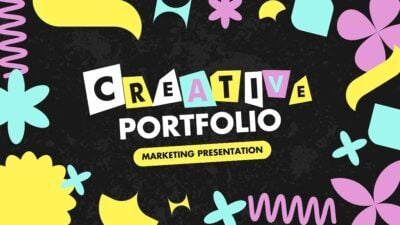
Geometric Creative Portfolio
Showcase your talent and creativity with the Memphis Style, Geometric, Abstract and Playful Powerpoint and Google Slides templates. Whether you’re ... Read more

Modern 3D Pharmacy Technician Resume
Experience a new dimension in showcasing your pharmacy expertise with our contemporary 3D Powerpoint and Google Slides templates. Designed in ... Read more

Cute Cabin Crew Resume
Catered for aspiring cabin crew members or pilots, this PowerPoint template is a unique blend of professionalism and charm. Effortlessly ... Read more
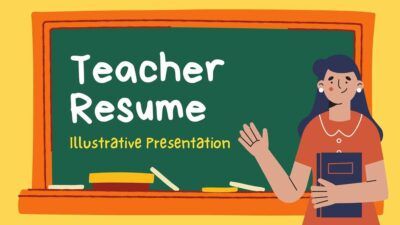
Illustrated Teacher Resume
Showcase your teaching skills in a vibrant and captivating manner with these green and yellow illustrated templates for Powerpoint and ... Read more
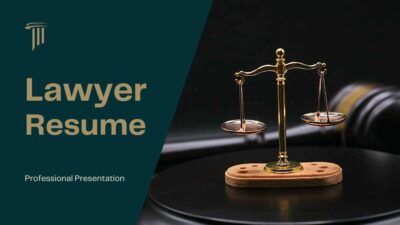
Minimal Corporate Lawyer Resume
Give your law career an edge with our sleek, professional resume templates suited for both Powerpoint and Google Slides. This ... Read more
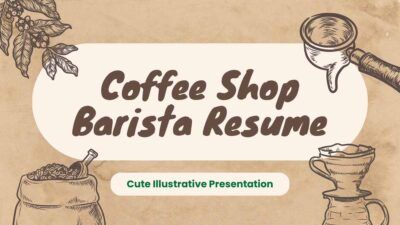
Cute Coffee Shop Barista Resume
Unleash your distinctive character and professional experience with our brown and green, vintage-styled Barista Resume Powerpoint Template. Designed with delicate ... Read more
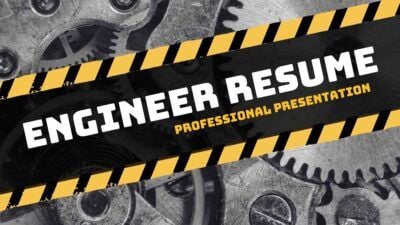
College Engineer Resume
Experience the seamless blend of professionalism and personality with this Powerpoint and Google Slides template. Specifically designed for aspiring engineers ... Read more

Minimal Human Resources Resume
Invest yourself in the vibrant world of human resources with our Corporate HR PowerPoint Template. Designed to impress with a ... Read more
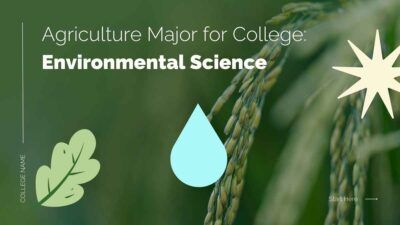
Agriculture Major for College: Environmental Science
Immerse your audience in the world of agriculture, environment, and science with our sleek, illustrated, and geometric Powerpoint and Google ... Read more

Aesthetic Beauty Vlogger CV
Dive into the world of digital marketing with our sleek and effective Powerpoint and Google Slides templates, designed to accentuate ... Read more

Modern 3D How to Start Business Webinar
Inject color and charm into your webinars with our green and purple illustrated PowerPoint and Google Slides templates. Perfect for ... Read more

Illustrated Presentation Skills Workshop
Make an engaging visual impact in your next webinar or marketing seminar with our Yellow and Black Minimal Geometric Powerpoint ... Read more

Aesthetic All About Finance Webinar
Embrace a fresh approach to financial webinars with our vibrant pink and yellow Powerpoint and Google Slides templates. Designed for ... Read more

Minimal Intro to Investing
Catch your audience’s attention with our vibrant Teal and White Minimal Corporate Powerpoint and Google Slides template. Ideal for career ... Read more
Professional designs for your presentations
SlidesCarnival templates have all the elements you need to effectively communicate your message and impress your audience.
Suitable for PowerPoint and Google Slides
Download your presentation as a PowerPoint template or use it online as a Google Slides theme. 100% free, no registration or download limits.
- Google Slides
- Editor’s Choice
- All Templates
- Frequently Asked Questions
- Google Slides Help
- PowerPoint help
- Who makes SlidesCarnival?
You are using an outdated browser. Please upgrade your browser to improve your experience.
Career Path PowerPoint & Google Slides Presentation Templates
Showcase a ladder for an individual’s progression in an organization using our career path templates. The career journey template will help to show you how you will achieve the desired goals and objectives. These are nothing but growth templates for an employee. Using our career path PPT templates, you can showcase your employement journey from your current job to the desired job or position you want to achieve.
Use our creative collection of fully customizable career path slides, editable on PowerPoint and Google Slides , to represent your employment/career development path. You can boost your career path presentation using these powerpoint infographic templates . Check out our free downloadable career path PPT templates collection to showcase areas of growth opportunities.
- Price <= $5.99
- Price > $5.99

Leadership Development Roadmap PowerPoint & Google Slides Templates
Login to use this feature
Add-to-favs lets you build a list for inspiration and future use.
Log in now to start adding your favs.
If you don't have one. A free account also gives you access to our free templates library

Career Growth PowerPoint Template
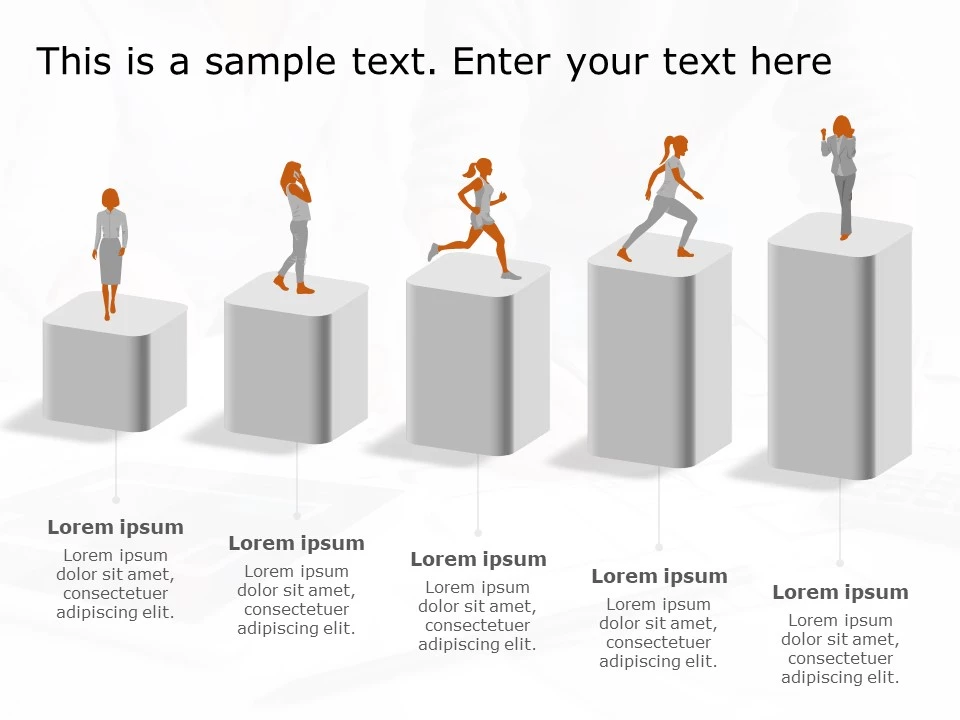
Employee career growth 1 PowerPoint Template

Resume Timeline 04 PowerPoint Template

3 Business Stages Staircase Diagram PowerPoint Template

Job Competency Framework PowerPoint Template
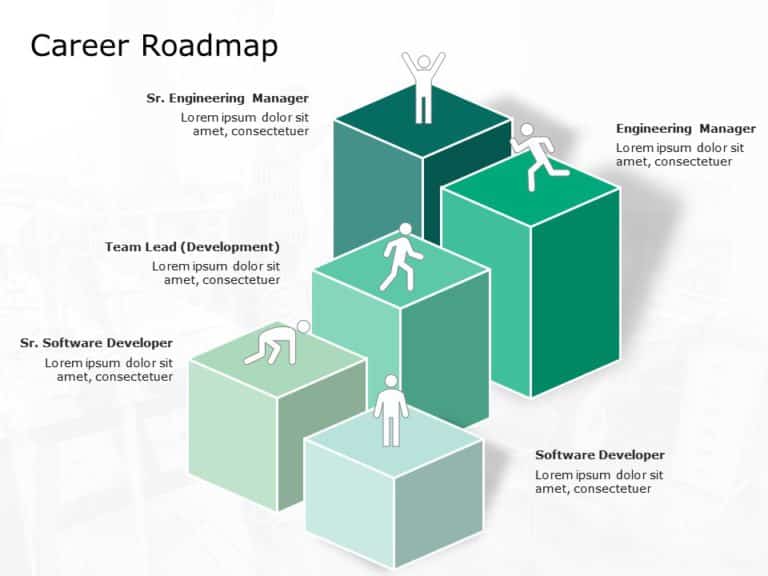
Career Roadmap 10 PowerPoint Template

Job Family 01 PowerPoint Template

Resume Timeline Template for PowerPoint and Google Slides 05

Employee Career Growth 5 PowerPoint Template

Resume Timeline 01 PowerPoint Template

Functional Expertise 3 PowerPoint Template
How do i create a career path.
- Evaluate your current job and skills. Ask yourself, are they enough? Take up certifications to boost your career path.
- Brainstorm your career goals and objectives.
- Break them down in action steps which can be measurable so that the progress towards career goals can be tracked.
- You can also create a career path roadmap by using our Career path roadmap templates .
How Are Career Path PowerPoint Templates Useful For Employees?
- Provides Clarity and Direction: A well-defined career path template provides direction to the employees and clarity about the skills, information, and experiences needed to advance in their careers.
- Enhances Motivation and Engagement: With career journey templates, employees are more motivated and engaged when they grasp their career path. Because they can see a clear route to reaching their long-term professional objectives, they are more likely to work and be more devoted to their employment.
- Encourages Skill Development: The careers ladder template encourages people to learn new skills and information that will help them advance in their professions. They can identify the abilities they need and focus on acquiring those skills through training, mentoring, and other chances for development.
- Provides Opportunities for Advancement: A well-defined professional career path template gives employees a sense of growth and promotion chances.
Where Can I Download Career Path PowerPoint Templates?
Related presentation templates.
44 templates
Career Growth
340 templates
Career Roadmap
74 templates
14 templates
46 templates
Forgot Password?

Privacy Overview
Necessary cookies are absolutely essential for the website to function properly. This category only includes cookies that ensures basic functionalities and security features of the website. These cookies do not store any personal information
Any cookies that may not be particularly necessary for the website to function and is used specifically to collect user personal data via ads, other embedded contents are termed as non-necessary cookies. It is mandatory to procure user consent prior to running these cookies on your website.

- Customer Favourites
Career Journey
Powerpoint Templates
Icon Bundle
Kpi Dashboard
Professional
Business Plans
Swot Analysis
Gantt Chart
Business Proposal
Marketing Plan
Project Management
Business Case
Business Model
Cyber Security
Business PPT
Digital Marketing
Digital Transformation
Human Resources
Product Management
Artificial Intelligence
Company Profile
Acknowledgement PPT
PPT Presentation
Reports Brochures
One Page Pitch
Interview PPT
All Categories

- You're currently reading page 1

Stages // require(['jquery'], function ($) { $(document).ready(function () { //removes paginator if items are less than selected items per page var paginator = $("#limiter :selected").text(); var itemsPerPage = parseInt(paginator); var itemsCount = $(".products.list.items.product-items.sli_container").children().length; if (itemsCount ? ’Stages’ here means the number of divisions or graphic elements in the slide. For example, if you want a 4 piece puzzle slide, you can search for the word ‘puzzles’ and then select 4 ‘Stages’ here. We have categorized all our content according to the number of ‘Stages’ to make it easier for you to refine the results.
Category // require(['jquery'], function ($) { $(document).ready(function () { //removes paginator if items are less than selected items per page var paginator = $("#limiter :selected").text(); var itemsperpage = parseint(paginator); var itemscount = $(".products.list.items.product-items.sli_container").children().length; if (itemscount.
- Business Slides (76)
- Circular (11)
- Cluster (3)
- Complete Decks (1)
- Concepts 1 (11)
- Diagrams (75)
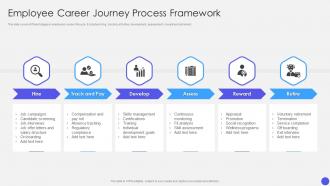

Create moving, zooming presentations that grab attention and keep it.

Appear right alongside your content while presenting to your audience.

Make stunning interactive charts, reports, maps, infographics, and more.
You're about to create your best presentation ever
Career Journey Powerpoint Template
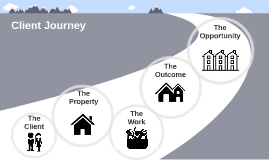
Journey template
Transcript: The Outcome The Property The Client Client Journey The Work The Opportunity
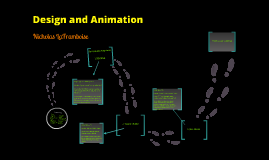
Career Powerpoint
Transcript: Thank you for watching! Top 3 Animation/Design Careers: Game Tester Video Producer Designer/Modeler 3D Artist Lighting & Materials Artist Game Animator Compositor Digital Videographer Small Studio Animator Commercial Production Artist Independent Animator Worlds Developer Character Developer Forensic Illustrator Legal Artist Architectural Rendering Artist Flash Developer/Designer Project Manager-3D Modeling New Media Designer Desktop Publisher Flash Animator Technical Animator Cel Animator Salary: Approx. 74K Education: Associate's Degree or Bachelor's Degree Schools: ITT Tech, University of Southern Carolina, DigiPen Institute of Technology, MSU Job Description: Each video game developer employs several animators, and the largest companies employ several dozen. Work weeks follow standard full-time schedules, but animators may work increasingly long hours as game deadlines approach. Design and Animation 1. 3D Artist Wage: Approx. 40 dollars per hour Education: 2-year Associate's or 4-year Bachelor's Schools: New York Film Academy, Acadamy of Art University, Full Sail University, Vancouver Film School Job Description: A 3D artist may work in media production to create elements for video games or 3D movies; the work might be done in an office or from home using a computer. Nicholas LaFramboise Possible Fields: 2. Designer/Modeler Salary: Approx. 87K Education: At least a Bachelor's Degree Schools: DeVry University, Full Sail University, Herzing University Job Description: Graphic design careers focus on creating artwork and designs that appeal to their employers and target audience. 3. Game Animator
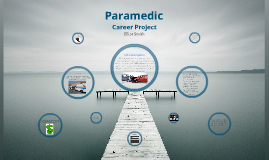
Transcript: http://i.tristateambulance.org/jobs/medic_pay_benes.htm Total-50,500 When a person suddenly becomes ill or is injured in an accident, and they must receive medical treatment immediately, an EMT or Paramedic is trained to administer this on-site emergency care. They they transport the victim to the hospital where the patient receives more thorough care. Job Opportunities Housing- 1000x12=12000 Transportation- 200x12=2400 Food- 700x12=8400 Sundries- 25=300 Entertainment- 100x12=1200 Vacations- 150x12=1800 Child care- 500=2400 Health care- 500x12=6000 Furnishings- 100x12=1200 Savings-800x12=9600 Miscellaneous- 400x12=4800 To become a paramedic you need to have an associates degree and an EMT certificate. http://www.healthcaresalaryonline.com/emt-paramedic-salary.html http://www.ehow.com/info_8244680_monthly-salary-paramedic.html This budget fits my salary ok but the budget may be a little more than what I planed. To account for this I gave myself some room for the difference. Education Career Project Job Description The highest paying states are the ones that are most populated. Places where Paramedics are in high demand. As of now the need for Paramedics is rising. Salary Budget Explanation Elliot Smith Paramedic Benefits http://www.youtube.com/results?search_query=paramedics&oq=paramedics&gs_l=youtube.1.0.0l10.13168.13168.0.14287.1.1.0.0.0.0.53.53.1.1.0...0.0...1ac.1.11.youtube.kQozPRhZk9Y Video Interest The average Paramedic salary is $35000 a year. In some states with a higher population The salary is around $50000. •Paid training. Hourly wage & course expenses. •Generous Paid Leave. •Medical, Dental, and Vision Care. •Basic and Supplemental Employee Life. •Short-Term and Long-Term Disability. •Employee Assistance Program. •401(k) Retirement Plan with a Company Match. •Holiday Pay. Citations Budget Plan The reason I chose this career was that I am interested in the medical field and I want to be able to help people by just doing my job.
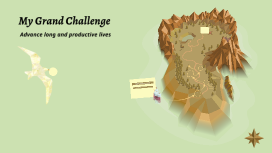
Journey Template
Transcript: My Grand Challenge Advance long and productive lives Ageism in the Workplace A two year adventure What is Ageism?
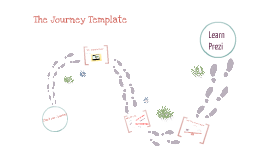
Transcript: Great for Explaining Ideas Creativity? View a Sample Prezi! Add Multimedia!!!! Easy to Use PowerPoint Learn Prezi Non-Linear The Journey Template Promotes creativity Start our Journey PREZI Deskop Mode Why Prezi? Insert Diagrams and Shapes Insert Youtube Videos

Career powerpoint
Transcript: Computer engineer jobs are widespread across different companies, with more open positions based on new projects. An increasing number of universities and employers see successful completion of a computer science course as a sign of academic well-roundedness. Having a computing major will provide you with a foundation of knowledge, problem solving and logical thinking that will serve as a competitive advantage to you in your career, in whatever field you choose. Computing jobs are here to stay, regardless of where you are located. There actually are more computing jobs than qualified people to fill them in the United States. U.S. IT employment was 17% higher in 2004 than in 1999. The Bureau of Labor Statistics says computing has the greatest potential for new jobs through 2014. Having a computing major will provide you with a foundation of knowledge, problem solving and logical thinking that will serve as a competitive advantage to you in your career, in whatever field you choose. Many of the jobs involved in the computer engineering field require at least a bachelor's degree in order to obtain the job The average tuition cost to obtain a bachelor's degree in the engineering fields range from as low as $3,636 to $38,940 a year. The engineering fields are in high demand. so high in fact that The 2009 salary report released by Payscale.com indicated that seven of the ten highest paid college majors were in engineering. While the report based the findings on bachelor's degree holders, further studies on the website found students with an equivalent master's degree earn approximately 17% more than undergraduates, and Ph.D.s made up to 26% higher wages. http://computingcareers.acm.org/?page_id=11 http://www.mymajors.com/Computer-Science-Major http://www.bestsampleresume.com/salary/computer-engineer.html http://www.computerengineerjobs.org/ http://education-portal.com/articles/Average_Tuition_Costs_for_Engineering_Graduate_School.html Computer hardware engineers research, design, develop, test, and oversee the installation of computer hardware and supervise its manufacture and installation. computer hardware engineers work exclusively with computers and computer-related equipment. The rapid advances in computer technology are largely a result of the research, development, and design efforts of computer hardware engineers. Computing jobs are among the highest paid and have the highest job satisfaction. Computing is very often associated with innovation, and developments in computing tend to drive it. The average salary of a computer engineer stays at $93,000. Salaries differ with the field of specialization and the location of work. Most popular locations and states give more than $100,000 for a computer engineer like DC and West Virginia. (cc) photo by Metro Centric on Flickr doodles Computer Engineer career opportunities By: Luis Quezada notes Budapest San Francisco Computer engineering is a great industry to get into as the job prospects are enormous and it is a fantastic choice for those that love working with the latest technology. It is a very lucrative industry and for hard working computer engineers there are a huge range of advancement opportunities and the limits are virtually endless. It is the most rapidly enhancing engineering discipline is a very rewarding career. Computer Engineers can be seen working in many industries like: Intel AMD Texas Instruments NVidia HP IBM Apple Dell and more. . . Results References Notes Stockholm Computer Engineer (career) My Career (cc) photo by jimmyharris on Flickr (cc) photo by Franco Folini on Flickr Double click to crop it if necessary Why should you be a Computer Engineer? computer engineering (study) Research outlook Computer engineering students study the design of digital hardware and software systems including communications systems, computers and devices that contain computers The major of computer engineering requires significant study of mathematics A student majoring in computer science must excel in the use of computers, physical sciences, mathematics and English. This student is independent, self-motivated, able to concentrate, and able to handle frustration effectively Some of the elective courses you will take in the computer engineering major are: Data Management Algorithms Design Physics Data Logic Device Utilization Electronic Design Files and Databases And more. . . . Getting your Computer Engineer Degree photo frame Place your own picture behind this frame! (cc) photo by Metro Centric on Flickr details Assets map Important Details Computer Engineering
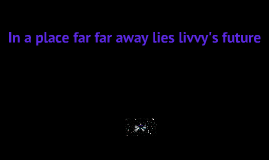
career powerpoint
Transcript: In a place far far away lies livvy's future Music Artist Livvy Jade 4th even IM DEEP IM entertaining IM CREATIVE professional vocalist CHOIR TEACHER WEDDING SINGER prerequisites good pronunciation good grammar stage experiences professional training singing lessons A school that will help me with this career The Art Institute of Dallas Thank you for watching The End BUSINESSES RELATED TO SINGING IM entertaining : ) :) PERSONAL TRAITS IM CREATIVE
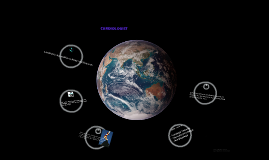
Transcript: a special doctor that specializes on the heart and blood vessels This career appeals to me because it pays a lot and I'm interested in the human body and ways to fix it. I also like helping people. Opportunities or Cardiologist are predicted to grow between two thousand seven and two thousand eighteen. More RELATED OCCUPATIONS An average Cardiologist makes around $314,000 a year. 16% of Cardiologist make $500,00 a year. The amount you get paid varies by your location. photo credit Nasa / Goddard Space Flight Center / Reto Stöckli CARDIOLOGIST Duke University Harvard University Oregon University University of Colorado they work in well lit hospital or exam rooms. Most Cardiologist work on call, which may result in being woken up at night. After getting experience in Cardiology you can advance to teaching it, start your own practice, or you can work through the ranks at hospitals/ clinics Cardiologist Technician Interventional Cardiologist Electrophysiologist You specialize in examining, operating, medicine or diagnosing I'm interested in this career because they make a lot of money, and i have always been interested in how the human body works. I like making people feel better this ob requires 4 years undergrad school, 4 years medical school and years internship. You have to complete yndergrad work in physics, biology, math, english and inorganic and organic chemistry
Explore our templates for more presentation inspiration

Marketing Proposal Template for Powerful Presentations | Prezi
Description: Catch the eye and engage the imagination with this cool-looking Prezi proposal template. The bold, bright design and highly dynamic theme all but guarantee success for your next sales or marketing proposal. All Prezi presentation templates are easily customized.

Quarterly Business Review - Downtown
Description: Add some color to your quarterly business review with this vibrant business presentation template. The bold visuals in this business template will make your next QBR a memorable one.

Customer Stories - Office
Description: Storytelling is at the heart of great service. Use this stunning, customizable business presentation template to highlight employees who do exceptional work or position your customers as the heroes of your business.

Sales KickOff - Rocket
Description: The sky’s the limit. Boost your new sales initiative into orbit with an engaging and compelling SKO presentation. This template features a effective sales kickoff theme that makes it easy to be engaging. Like all Prezi SKO templates, it’s fully customizable with your own information.
Now you can make any subject more engaging and memorable
- The Science
- Conversational Presenting
- For Business
- For Education
- Testimonials
- Presentation Gallery
- Video Gallery
- Design Gallery
- Our Customers
- Company Information
- Prezi Support
- Prezi Classic Support
- Hire an Expert
- Data Visualization
- Infographics
April 16, 2024
April 13, 2024
April 12, 2024
- Latest posts
© 2024 Prezi Inc. Terms
How to share your career story
February 18, 2021
Making a career presentation is more than a description of what you do, it is about sharing your journey to what you do and the decisions you made along the way.
Planning and sharing your career story
Sharing your story shows that careers are a journey not a destination.
We want young people to realize that for most people, making career decisions is an ongoing process. By sharing your journey, we hope to bring awareness to students to look at their career development as a series of experiences. So instead of figuring out what to do for the rest of their life, they can focus on what is next. Each experience is helpful to figuring out who they are, what they want out of work and where they can find it.
Tips for sharing story
Plan before you get any requests to speak. Then you just need to make a few adjustments depending on timing, age of students and format of the event.
Check with your employer/professional association as they may have sample presentations or advice to help you talk about your job and profession to young people. For example, they may provide key statistics and current entry requirements or routes.
Be relevant to students. For example, why do you care about what you do.
Less is often more. With younger audiences it’s particularly important to identify a couple of key messages and convey these as powerfully as you can.
Ensure that your language is understandable. Use plain language as much as possible especially to explain any jargon or technical terms. Other strategies are to use visual clues, props and chunk your explanations into smaller steps.
Always consult the educator about how much the students may already know.
Be interactive. Involving students keeps them engaged. Ideas are shared below!
Be aware that students are just as interested in you as a person as they are in your job. Share stories. Let your personality show.
Consider the age group you are addressing. Younger students tend to be more interested in what it is you do, the equipment you use and the practical side of your role. Older students may be looking for information about how to work in your industry, the labour market and further information about salaries.
Planning your story
To help you prepare to share your story, here are some prompts of what you might include in your story. Please refer to these to help structure your speaking engagement. When you know about the group of students and the format, you can refine your content and can confidently head out.
Your Background
Share your career interests when you were younger
Tell them about your career dreams as an adult
How has this changed over time?
Your Education Path
Where did you go to high school? What subjects did you like?
Discuss the importance of sports/volunteering/group activities to the workplace
Talk about your post-secondary education and/or training
Your Career Journey
How did you end up where you are and who influenced you the most?
How did you get your first/current position?
What are your options for the future?
About Your Organization
What does your organization do/produce/provide as a service?
Location, size, number of employees, etc.
Tell them about a typical customer/client
Your Specific Role
Talk about your work duties. What do you love? What are some drawbacks?
Discuss any obstacles that you had to overcome and how
What are some barriers students might face? How can they deal with them?
Trends Affecting Your Career
New technology such as advancements in automation
Changes in the economy or lifestyles
Effects of the pandemic
Examples of interactive activities
Keeping students active is a great strategy for keeping them engaged.
Here are a few possible activity ideas that you could include to help share your career story. Feel free to use your own ideas that help students understand your work or career journey.
Ask questions!
Some suggestions are:
What do they think of when they hear the word: ___ (your job title).
Ask what they know about your field of work or your industry?
Do they know anyone in your line of work?
At the end, they may be more comfortable asking you questions.
Prepare a case relevant to your career
Include 2-4 questions that the students must answer based on the case.
Break students into small groups or pairs and allow them time to read over the case (if not done by the educator in advance of your visit).
Have students quickly write their answers on chart paper with colored markers then present them to the class.
Be sure to link their answers to the topic you are covering.
Design a Logo
Give each student a blank index card.
Explain to the group that corporations are recognized by a specific logo. Give examples such as Nike, McDonalds, Google, etc.
Tell students your job title and company name (you may need to explain what it is you do or what your company does).
Give the students 5 minutes to draw a logo they think would represent your company and then have them explain their logo creation to the class.
Ask students to generate a list of words they believe are related to your career.
Write all the words on the board or on chart paper.
Cluster them if possible and draw conclusions regarding personality, education, training, etc.
True/False Quiz
Make some statements that may or may not be true about your career.
Have the students either shout out (or hold up cards) that say true or false.
This helps enforce true facts and discard any misconceptions about your job.
Sharing your story
Your speaking engagement may vary in format depending on the age of students and teacher preferences. Refine your story to suite the format and audience.
Here are common formats and their expectations.
Individual Presentation - In-class or Virtual
One volunteer is booked for an event pertaining to specific courses or career areas
Once the educator contacts you, specific details and expectations will be discussed
In-class: typically 45 – 60 minutes including Q & A
Virtual: typically 20 - 30 minutes including Q & A
Guess My Career
Several volunteers are booked representing multiple career areas
Students are divided into small groups and attempt to guess your career using close ended (“yes or no”) questions
Speakers rotate to each group
Once all students have questioned all volunteers, each volunteer reveals their occupation and shares a 5-7 minute story of their career journey
Approximately 1 hour time commitment
Employer Panel
3 - 4 volunteers are booked
5 - 7 minute presentation from each speaker followed by Q & A
Approximately 1 hour commitment
Delivering your story
Here's what to expect on the day you make your presentation.
Be patient and understanding. Schools are very busy places. Both staff and educators have many people competing for their attention.
Stick to timings. Be aware the room could be needed right before and after your event.
Be an interesting speaker. Move around and make eye contact with your audience and vary the tone, speed, pitch and volume of your voice as appropriate. Using proximity and eye contact are also useful strategies to manage behaviour.
You will be competing for students’ attention. Classmates, devices and other distractions abound and may or may not be actively addressed by the teacher. Consider creative ways to address distractions while connecting to your message. For example, ask students to turn their phones to silent, sit it on their desk and not touch it, explaining that this is expected in a work meeting.
Be candid, open, honest and frank. Give your opinion too!
Avoid putting students on the spot. Teenagers are self-conscious and many fear failures in front of their peers. Ask open questions and get volunteers instead.
Prepare to learn too! Engaging young people as a speaker is great professional development. Jot down some notes to help yourself improve. What worked? What could be improved? What would you avoid next time? After the event you will be invited to fill out a feedback form. This is a great way to share your reflections and feedback so that we can continue making these opportunities as beneficial as possible for you, other volunteers, educators and young people!
We use cookies to make interactions with our website and services easy and meaningful, to better understand how they are used and to tailor advertising. By using our website or clicking "accept", you are agreeing to our Privacy Policy .
Home PowerPoint Templates Timelines & Planning 21-Year Career Journey PowerPoint Template
21-Year Career Journey PowerPoint Template
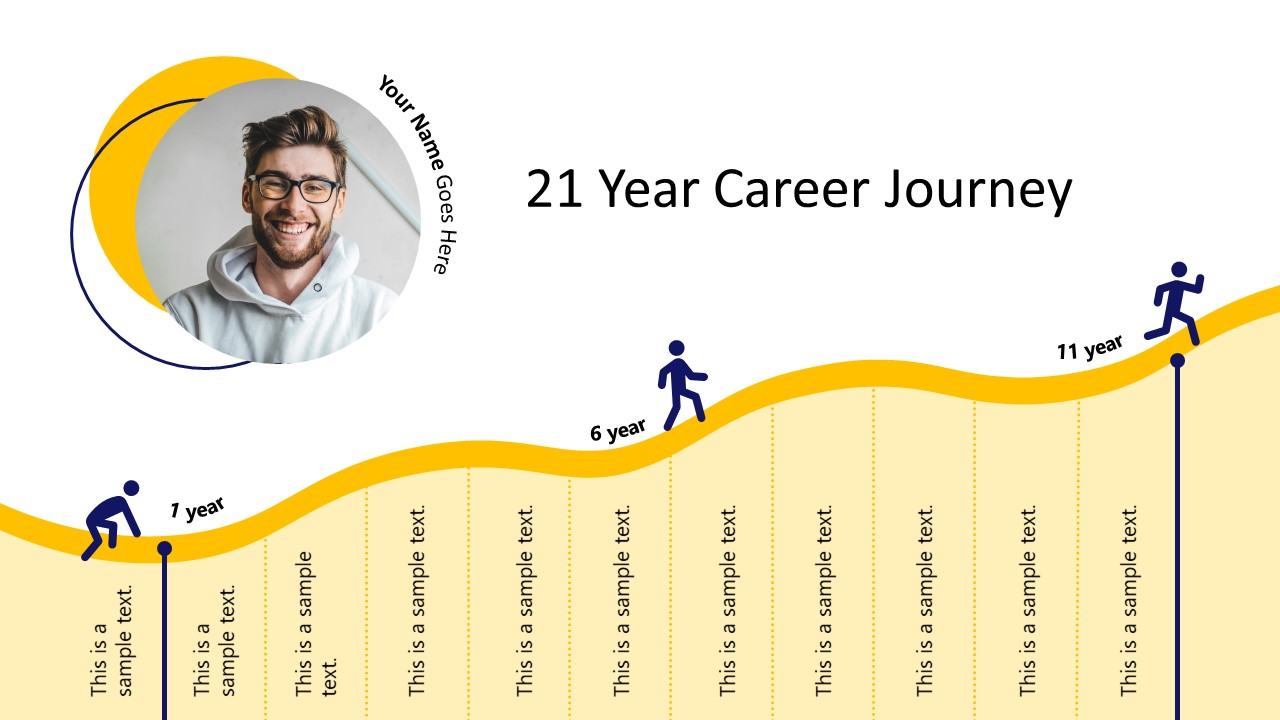
The 21-Year Career Journey PowerPoint Template presents the events in 21 years of a career journey. The template visually represents the yearly achievements towards a particular life goal. This infographic template has three different layouts to display the career journey timeline. Using these layouts, the presenters can discuss the covered milestones of their struggle journey throughout the 21 years.
The first layout has two slides that contain a mountain infographic. The ground level of the mountain indicates the start of the career. The person’s efforts are symbolized using a human character climbing up the hill on a bright yellow track. This character is shown crawling and then running to get stable over time. So, different character postures depict the phases of struggle, e.g., a regular standing position at the end of 21 years. This template clearly explains the concept of continuous hard work hidden behind a person’s achievement. You can mention the details of each year using the text boxes placed in the different divisions of the mountain infographic.
The horizontal flow diagram in the second layout divides the person’s career journey into three phases (each on a separate slide). The flow diagram of each slide starts with a specific icon representing a distinct phase of the career journey. For instance, the pen icon on the third slide indicates the educational stage of the career. Presenters can change these icons and add the relevant text in the specific text boxes arranged yearly.
To showcase your career journey in the form of a roadmap, users can use the third layout. It is a roadmap timeline slide that contains a diagram of the road, which has 21 location marks. Each map pin represents a specific landmark of the career timeline. These pins are distributed in three slides of the layout. There is a textbox placed with each pin to display the essential activities of that year.
So, presenters can edit this engaging 21-Year Career Journey PowerPoint Template to display their 21-years career journey effectively. Further, users can use our 7-Year Career Journey PowerPoint Template to present a shorter and concise career journey . Users can replace the graphic icons and placeholder text according to one’s choice. Users can customize this template using PowerPoint and Google Slides.
You must be logged in to download this file.
Favorite Add to Collection
Details (8 slides)

Supported Versions:
Subscribe today and get immediate access to download our PowerPoint templates.
Related PowerPoint Templates
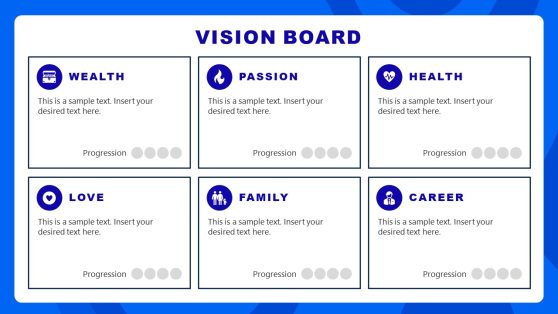
Vision Board PowerPoint Template

7-Column Overlapped Sections Roadmap
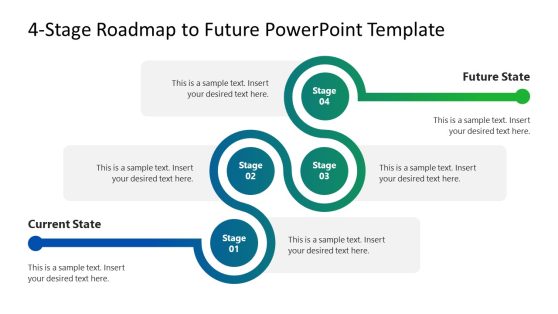
4-Stage Roadmap to Future PowerPoint Template
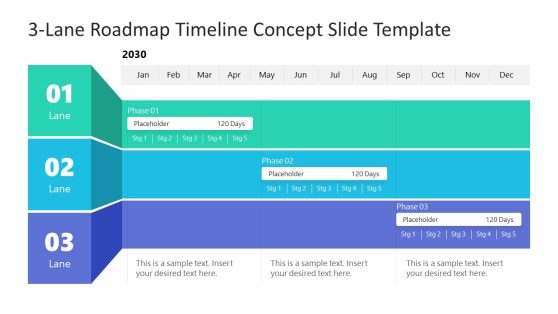
3-Lane Roadmap Timeline Concept PowerPoint Template
404 Not found

IMAGES
VIDEO
COMMENTS
Here's how you can harness the power of PowerPoint to present your career journey as an interesting story: 1. Ask the Right Questions. Before you begin creating your presentation, you need to have a good idea about the content you will include in it. You can write down bullet points that act as the deck outline, or ask yourself pertinent questions.
Template 3 : Career Path Planning PowerPoint Presentation Slides. Navigate your career journey with precision using this PPT Template, a comprehensive complete deck of a toolkit in 30 slides. This presentation is designed for professionals seeking to effectively chart their career progression. This PowerPoint theme expertly guides you through ...
Mention all important milestones of your professional or academic journey with this career timeline PowerPoint Template. Download now. ... Template 10: Path to Career PowerPoint Presentation . Show your transformational journey from learning to becoming an expert of your field with this vibrant design. Highlight the major milestones covered ...
A career journey slide visually represents an individual's career progression, showcasing their work experience, education, achievements, and future vision. You can use it to create personal career development presentations, outline career paths for employees, or demonstrate the potential to hiring managers and executives.
The descriptive career journey of yours can be explained using the timeline pattern used in our career PowerPoint presentation. Template 25: Job Career Promotion . Download Job Career Promotion PowerPoint Presentation Career promotion is made easier for you by our pre-designed PowerPoint template. This career development PPT complete deck ...
The career PowerPoint template can enhance your presentations by providing a professional and visually appealing design that is specifically tailored for showcasing your career achievements, skills, and goals. It helps you create a lasting impression and effectively communicate your career journey to your audience.
Download our high-quality Career Journey presentation template for MS PowerPoint and Google Slides to describe the steps taken to advance through the professional path. Look no further than this beautifully created deck if you want to capture the viewer's attention. Usage.
4. Use visual aids. 5. Practice and rehearse. Be the first to add your personal experience. 6. Here's what else to consider. Be the first to add your personal experience. A career development ...
Simply download the career ladder template in PowerPoint or Google Slides (whichever you choose) and make the required changes. While career path PowerPoint templates might be a good place to start when creating a career journey PPT presentation, it's crucial to personalize it and update it to your audience and scenario.
The users can add their picture on the first slide by replacing the placeholder. The overall design and structure of 7-Year Career Journey PowerPoint Template is engaging. The colors, PowerPoint objects, and other elements can be changed according to the user's requirements. The template is 100% editable using PowerPoint and Google Slides.
Our Career PowerPoint Template is here to assist you in creating presentations about career growth and the professional ladder. They include various designs and infographics, making them suitable for presentations related to human resources, career development, and career plans. These templates are 100% editable, allowing you to customize them ...
10-Year Career Journey. Use our 10-Year Career Journey presentation template for MS PowerPoint and Google Slides to illustrate the key achievements, milestones, and awards of one's career in the past ten years.
This is a professional journey career path ppt powerpoint presentation summary layout ideas. This is a seven stage process. The stages in this process are work experience, career progression, self introduction. Slide 1 of 6 Steps In Career Development And Implementation Journey Inspiration PDF.
Animated Career Journey. (3 Editable Slides) Details. Reviews. Illustrate your personal growth and development plans through beautifully-designed graphics and visuals with our Career Journey PPT template. Career counselors can use this 100% editable deck to showcase how students and professionals can develop a roadmap to achieve their goals.
You can use a career roadmap template in a presentation tool such as PowerPoint to present a career roadmap. Start by outlining your current position, skills, and career goals. Identify the steps you need to take to reach your desired career path and create milestones to track your progress. Apply visual aids such as graphs, charts, and ...
Employee Career Progression Map With Timeline. Slide 1 of 5. Learning journey information practice skills achieved. Slide 1 of 5. Learning journey finding purpose information gathering and sharing. Slide 1 of 2. Time horizon of employee career journey with entry point. Slide 1 of 6. Employee Stepping On Career Journey Graph Icon.
They they transport the victim to the hospital where the patient receives more thorough care. Job Opportunities Housing- 1000x12=12000 Transportation- 200x12=2400 Food- 700x12=8400 Sundries- 25=300 Entertainment- 100x12=1200 Vacations- 150x12=1800 Child care- 500=2400 Health care- 500x12=6000 Furnishings- 100x12=1200 Savings-800x12=9600 ...
Making a career presentation is more than a description of what you do, it is about sharing your journey to what you do and the decisions you made along the way. ... Feel free to use your own ideas that help students understand your work or career journey. Ask questions! Some suggestions are: What do they think of when they hear the word ...
Career Ladder. Use our feature-rich Career Journey presentation template for MS PowerPoint and Google Slides to represent the professional and personal growth that individuals undergo throughout their working life. Career coaches, HR managers, and counselors can utilize this entirely customizable set to highlight the importance of understanding ...
Make your presentations stand out with our Career Timeline Templates for PowerPoint and Google Slides. Timeline Templates are an excellent way to generate presentations on projections, professional careers, and the next goals to achieve.. These templates have different shapes, icons, colors, and designs, so you can make your presentation unique.
Once a person steps into the world of employment, he/she has the opportunity to discover various avenues in a specific career path. Lay your hands on our stellar Professional Journey template, designed exclusively for Microsoft PowerPoint and Google Slides to depict the step-by-step journey of an employee that begins with an internship and ends with retirement.
The 21-Year Career Journey PowerPoint Template presents the events in 21 years of a career journey. The template visually represents the yearly achievements towards a particular life goal. This infographic template has three different layouts to display the career journey timeline. Using these layouts, the presenters can discuss the covered ...
Simply download the career ladder document in PowerPoint or Google Skates (whichever to choose) press make the required changes. During career path PowerPoint templates might must a good place up start for creating a your journey PPT demonstration, it's critically to personalize it and update it to is target and scenario.