Hi friends, thanks for all your support.You are always my encouragement to write new content. Seeing the response I decided to take leap forward and start composing video tutorials. I am yet to create a hand full of them.But I am confident your subscriptions and like will be my fuel to create more feature rich content. If you feel it is worthy please subscribe my video channel below.
At any time you can click on the to got my youtube channel
- HR Service Delivery
HR Service Delivery, Employee service center

ServiceNow HRSD
In many company HR spends time on repetitive work like responding to email, chat, excel to communicate with employee cases. Also there is lack of centralized service catalog which employees can use to raise case.
So here ServiceNow HRSD helps HR professional and employees by automating routine tasks and helps HR to deliver services to employee in timely manner.
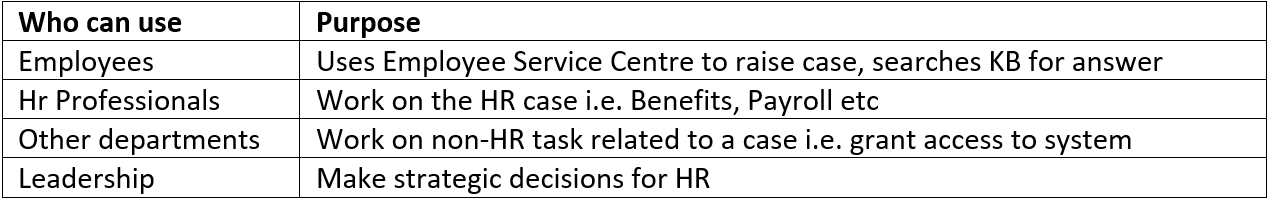
In service Now we have below modules
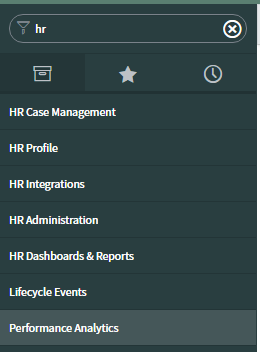
HR case Managment
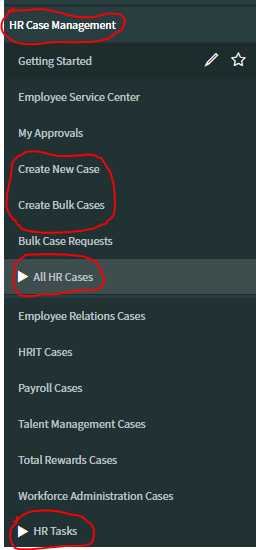
After a ‘HR request’ is submitted via the HR Catalog, an HR application in ServiceNow is used to fulfill those requests. HR Case Management is the collection of all cases.
HR cases hold the details of HR requests, such as requests for information, and HR processes, such as onboarding. Users can submit HR cases through the HR Service Portal, the HR Catalog, or manually with the new button.
Example HR request
An employee named Able wants to find out about the company’s leave policy. He wants to discuss work from home policy.
-Able submits an HR request asking about company’s leave policy and requesting a meeting to discuss work from home policy.
-An HR case is created and assigned to an HR agent, such as a specialist or generalist, based on assignment rules.
-The HR agent processes the HR case, creating two HR tasks for this two-part request. Each task is assigned to the user who can process it.
-When all the tasks are completed, the HR case is closed.
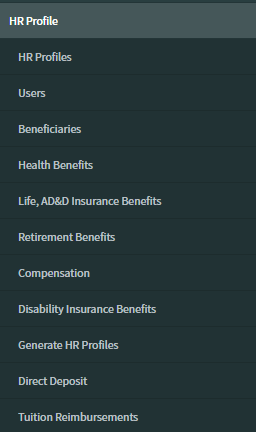
HR Integration
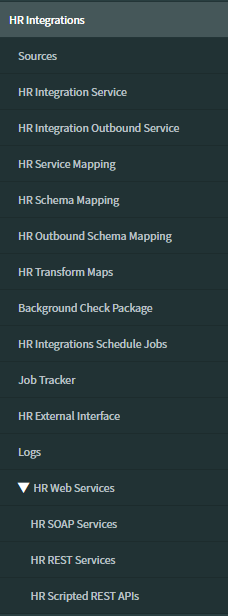
HR administaration
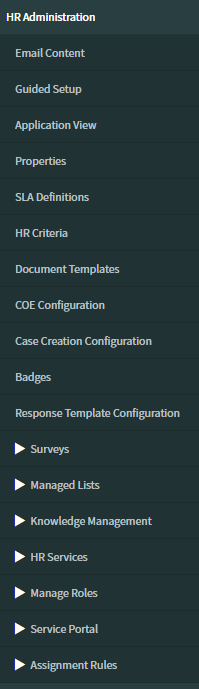
In the HR Administration application, we can configure the HR Applications.
-Surveys - Configure the HR surveys like Satisfaction and exit surveys
-Knowledge - Add and publish KB Articles
-Document Templates - Manage templates
-COE Configuration.
HR Dashboards & Reports
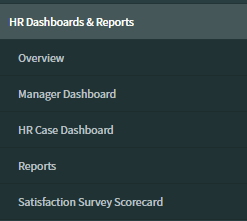
Life Cycle events
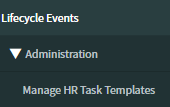
How HR data is secured?
HR related data is sensitive and should be visible to the particular employee and HR department only. For this reason HRSD have different scope other than Global scope
Below are important points on HR module security
1.Platform Admin (without HR role) if impersonates as HR Admin or user with HR role then he/she cannot view HR cases, grant roles or view HR profile information of an employee.
2.Platform HR Admin cannot change password of any user with a scoped HR role.
3.Platform Admins cannot grant themselves or other scoped HR roles.
What the HR Groups and Roles?
There are mainly 3 kinds of groups
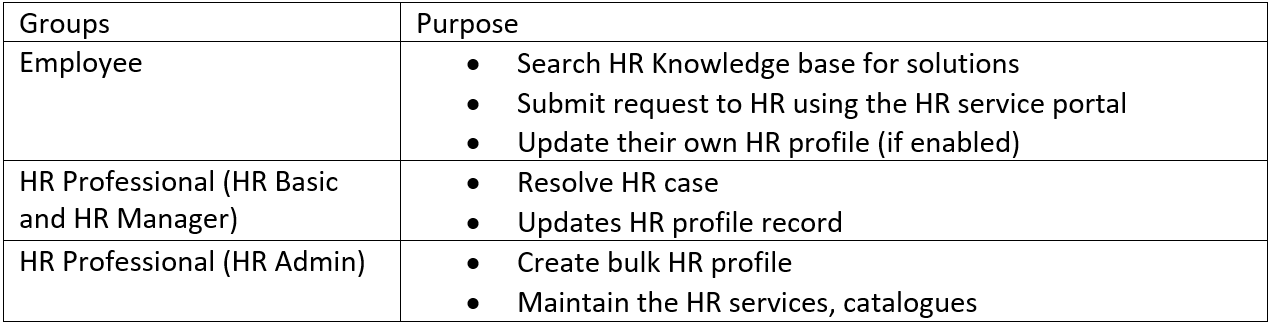
sn_hr_core.basic contains roles below

What are HR Skills?
HR skills are specialization area of HR stuffs. Like
•Employee Relation
•HR Benefits
Like roles,Skills can be assigned to a group, so that every member in the group inherits it.This Skills can defined in the Case templates so that user in the group will be auto-assigned based on skills.
For example, an HR case opened for a payroll question will be auto-assigned to users and groups with payroll skills.
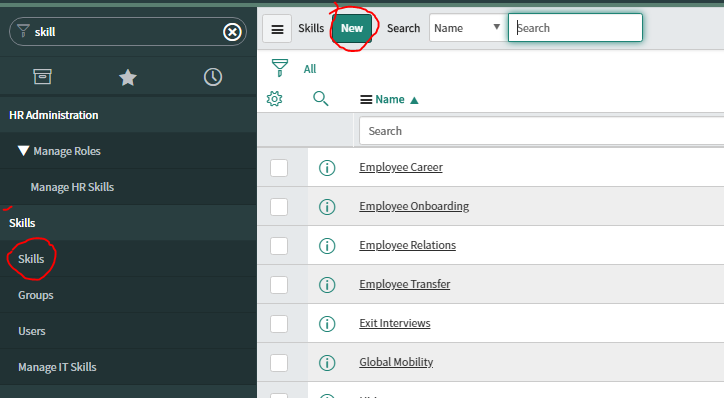
HR case auto assignment
In case an assignment group is not mentioned in HR case template,
-HR auto assignment rule
-Matching rules
are applied. Let see these 2 functions below
HR Assignment Rules
HR Administrator > Assignment Rules > HR Assignment Rules
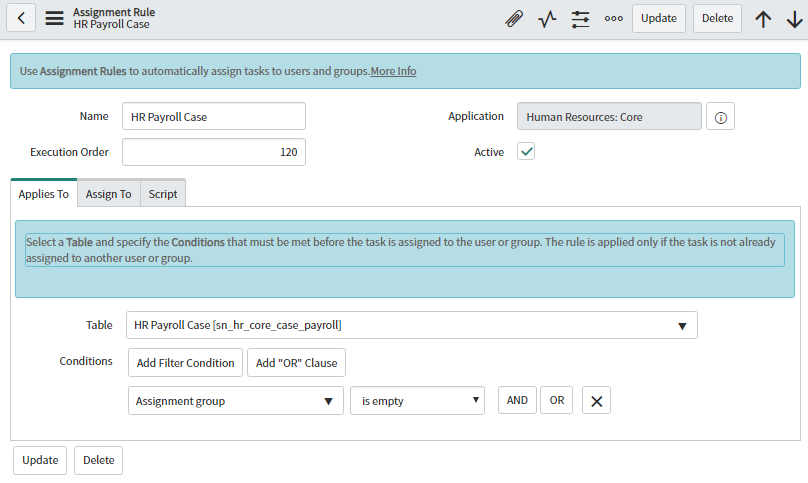
Here we can see if the assigment group is empty when the case was created then auto assigment happens to HR tier1 group
HR Matching Rules HR Administrator > Assignment Rules > HR Matching Rules
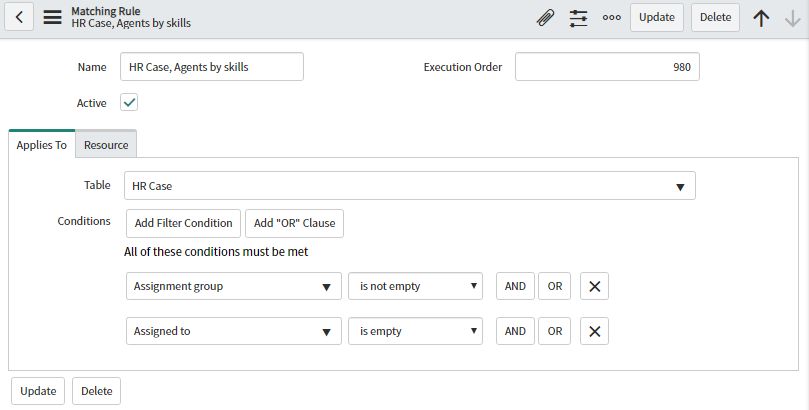
Here we can see that ServiceNow is looking for least loaded agent by the skill type.
What is HR profile?
HR profile is different from User profile .
HR profile stores confidential information like marital status, beneficiaries, medical plan, ethnicity etc.
HR professionals with sn_hr_core.profile_reader can only view an employee HR profile data.
HR profile information is store Hr_profile table.
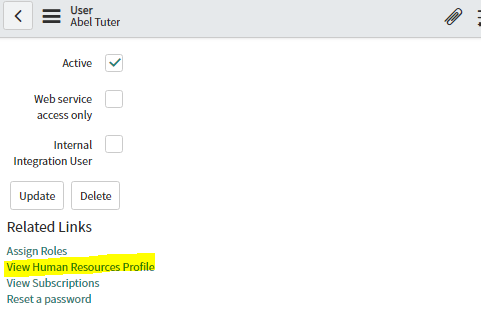
Click on the related link to view the entire HR profile
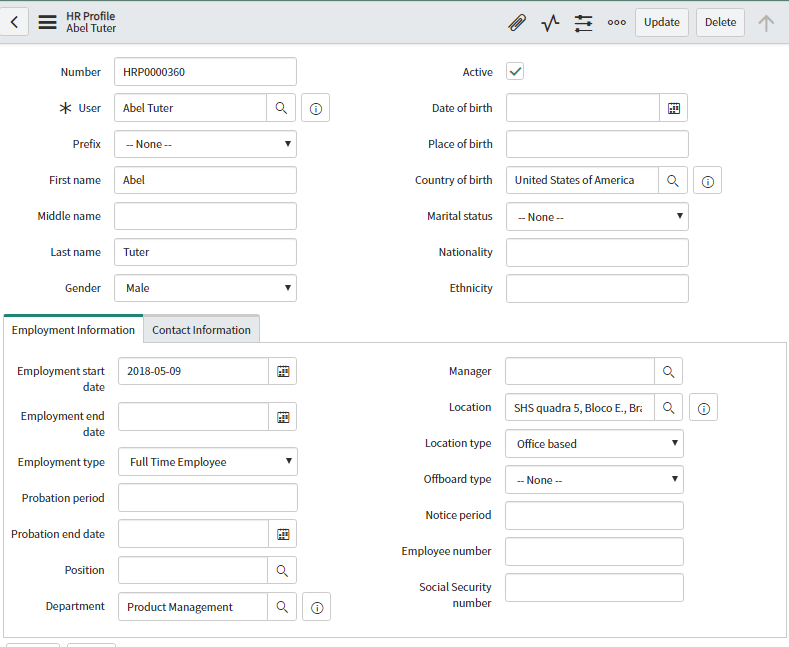
Hr profiles can be create in the following way
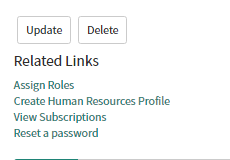
If user have HR profile then we can see View Human Resources Profile
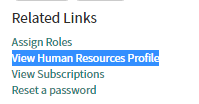
2. Generate bulk HR profiles
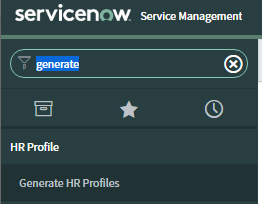
Here we can filter for the user for which we want create HR profile. We can see the count at the top.
What is the difference between HR criteria and User Criteria?
User criteria is applied on the knowledge base/Catalog items an employee can view. HR criteria are generally applied to create bulk hr cases by HR or in the lifecycle event (as discussed earlier)
What is HR Case?
HR case is a document that capture employee HR request. An HR professional interact with employee using the HR case
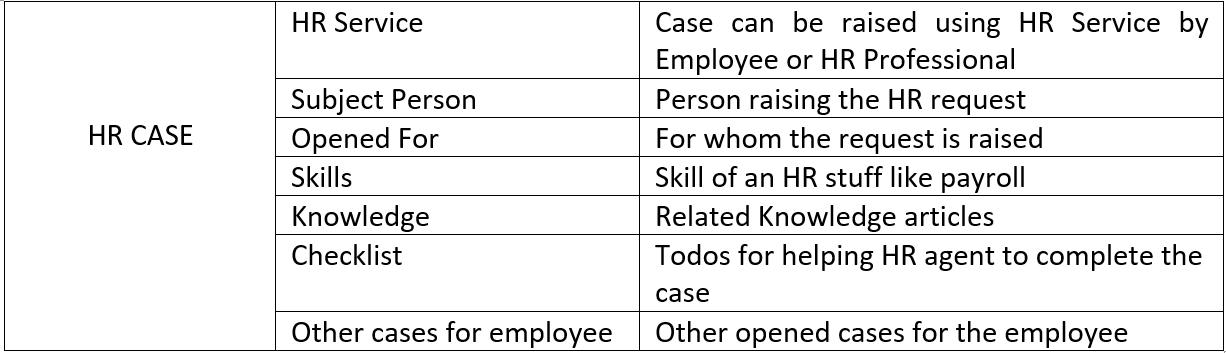
There are two ways to create HR case
•HR professional may manually create an HR case using Create New Case.
•Employee may submit a request in the Service Portal.
HR can create case using HR Profile
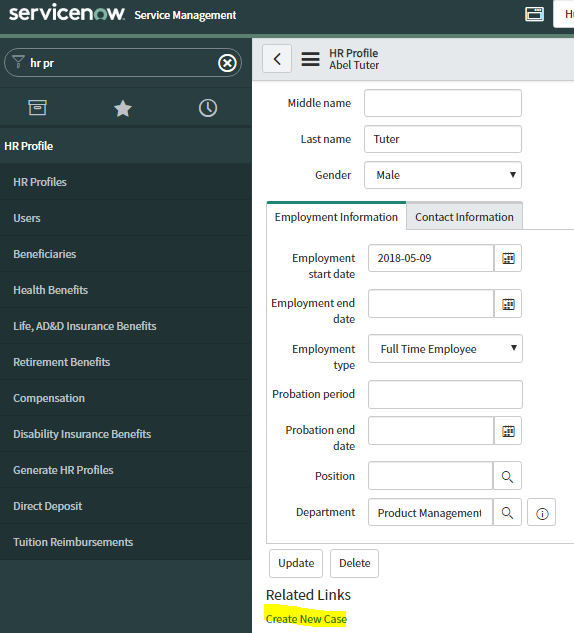
While creating the case we have defined the COE (center of excellence) ,HR service, opened for and Subject person.
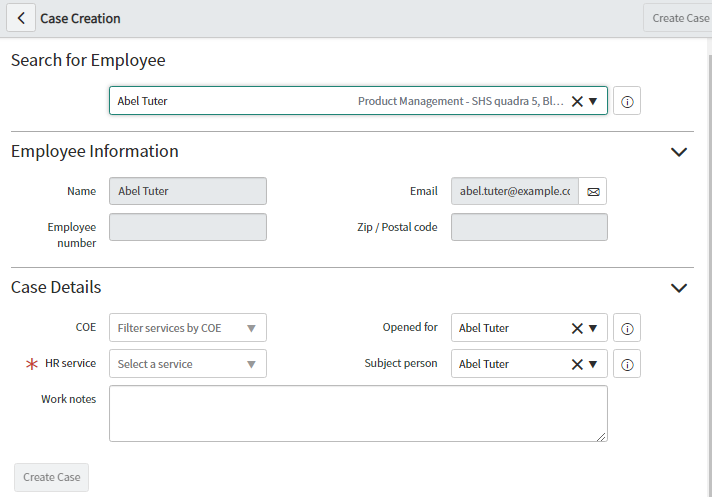
HR case tables
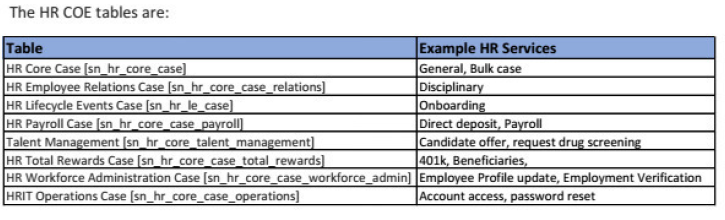
HR criteria
HR criteria are set of filter used for bulk user cases.
For example we can select HR criteria as UK employee only for bulk case creation so that only UK employee will see the case created for them
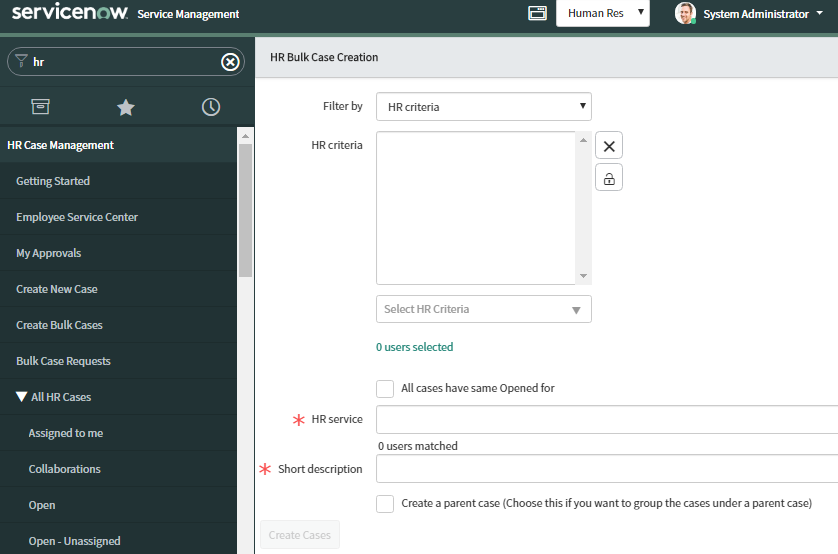
HR Document template
HR document template are reusable documents with dynamic fields. For example, an employee verification letter format will be same for all the employee. This can be made as an template and dynamically update field based on the HR operating the case from the table.
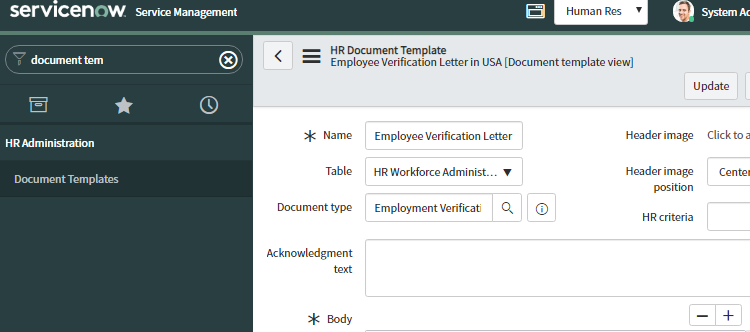
In case of PDF template we have first load it into manged documents. Then create a PDF Document Template. And finally Create a PDF template mapping under related list to parse the PDF and add variables.
•Step 1 Manged Documents > Documents > Create New
•Step2 HR Administration> Document Templates
•Step3 Related list > PDF mapping
HR Template
HR templates are different from HR document template.HR template is used to populate the HR case or HR task with information like description, skill, assignment groups.
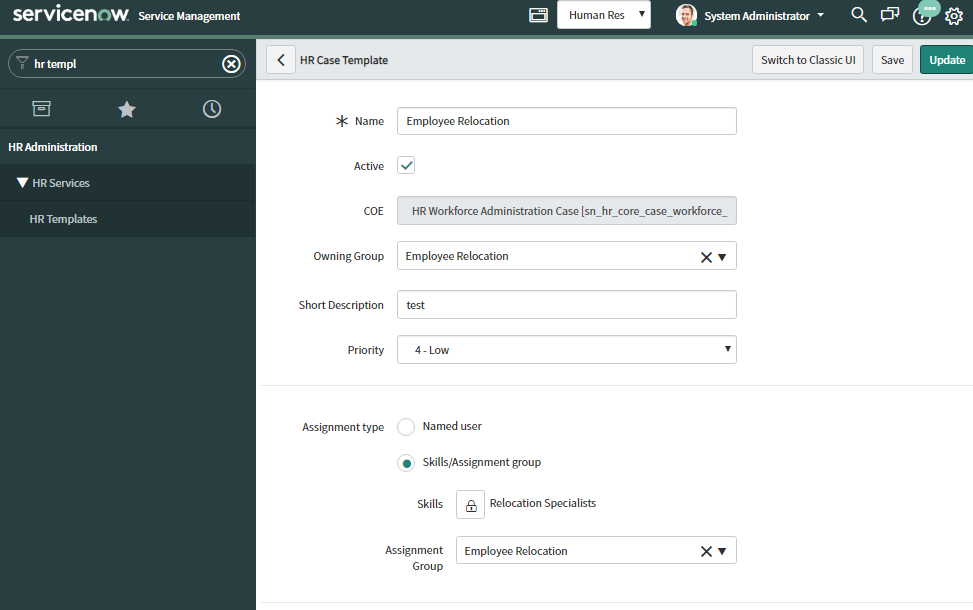
Here we can see the template assignment group is Employee Relocation and Skill is Relocation specialist .
When we apply this template to an HR case then automatically fields like description, priority will get updated.
HR Task template
Some HR service requires sub task to completed like watching a video for an employee, sign document etc. In that we need to create HR task template and then attach those to the HR service configuration.
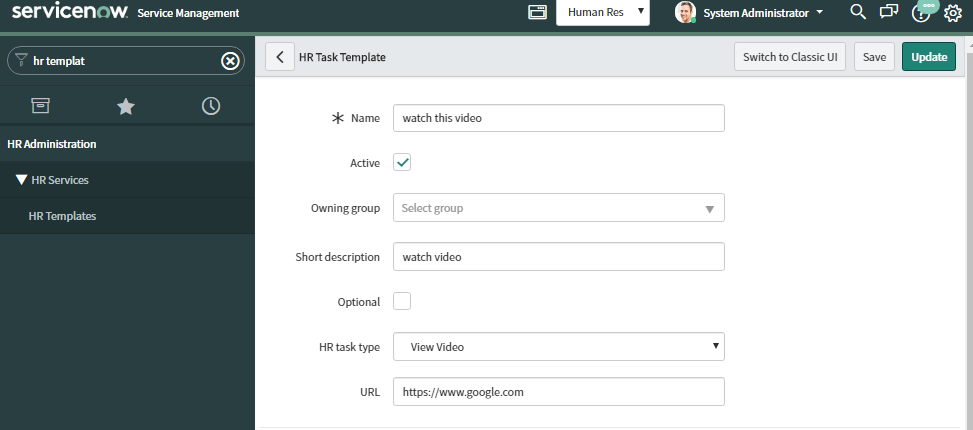
Create a HR service with fulfilment type activities
Go to Hr Services >HR service configuration
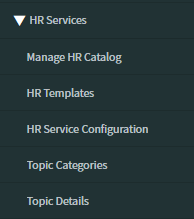
Select Fullfillment Type = service Activity
Template = select hr case template which we have created before
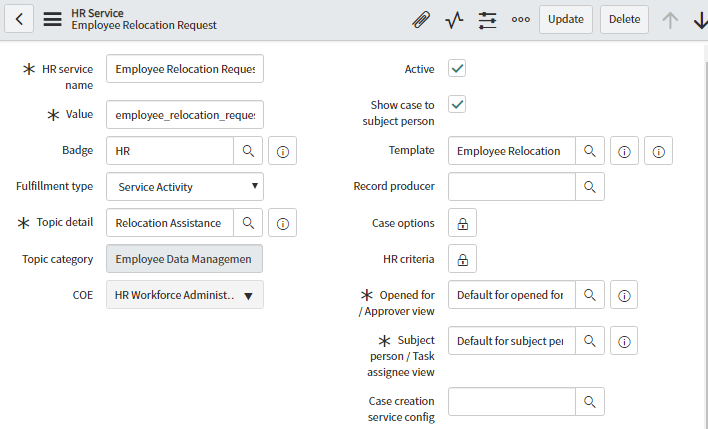
Note that Hr Case template which we attached earlier to the service is still attached in Template field.
Making Fulfilment type as Service Activity , allows us to add HR sub task in the related items activity list
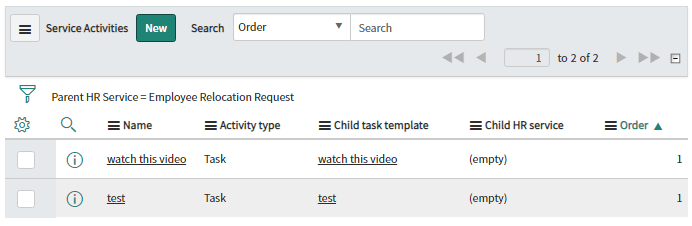
Click New to create Service Activity and fill as below
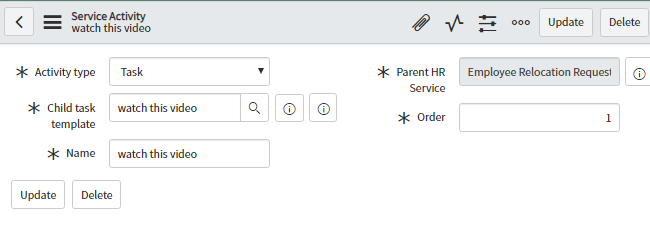
After case creation note that based on the case template priority and assignment group auto populated
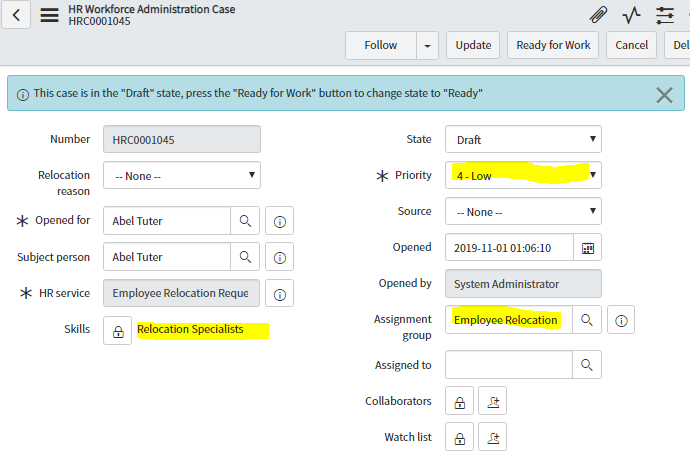
Note that when the case is created it moves to draft state and in this state we are not able to see tasks.
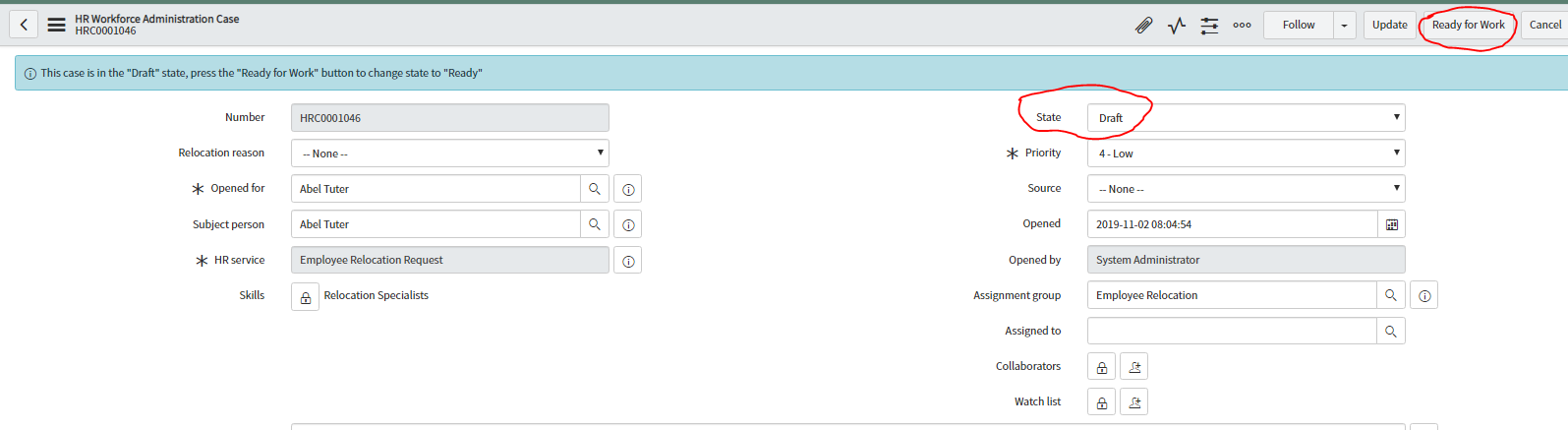
Click on Ready for Work and see the tasks
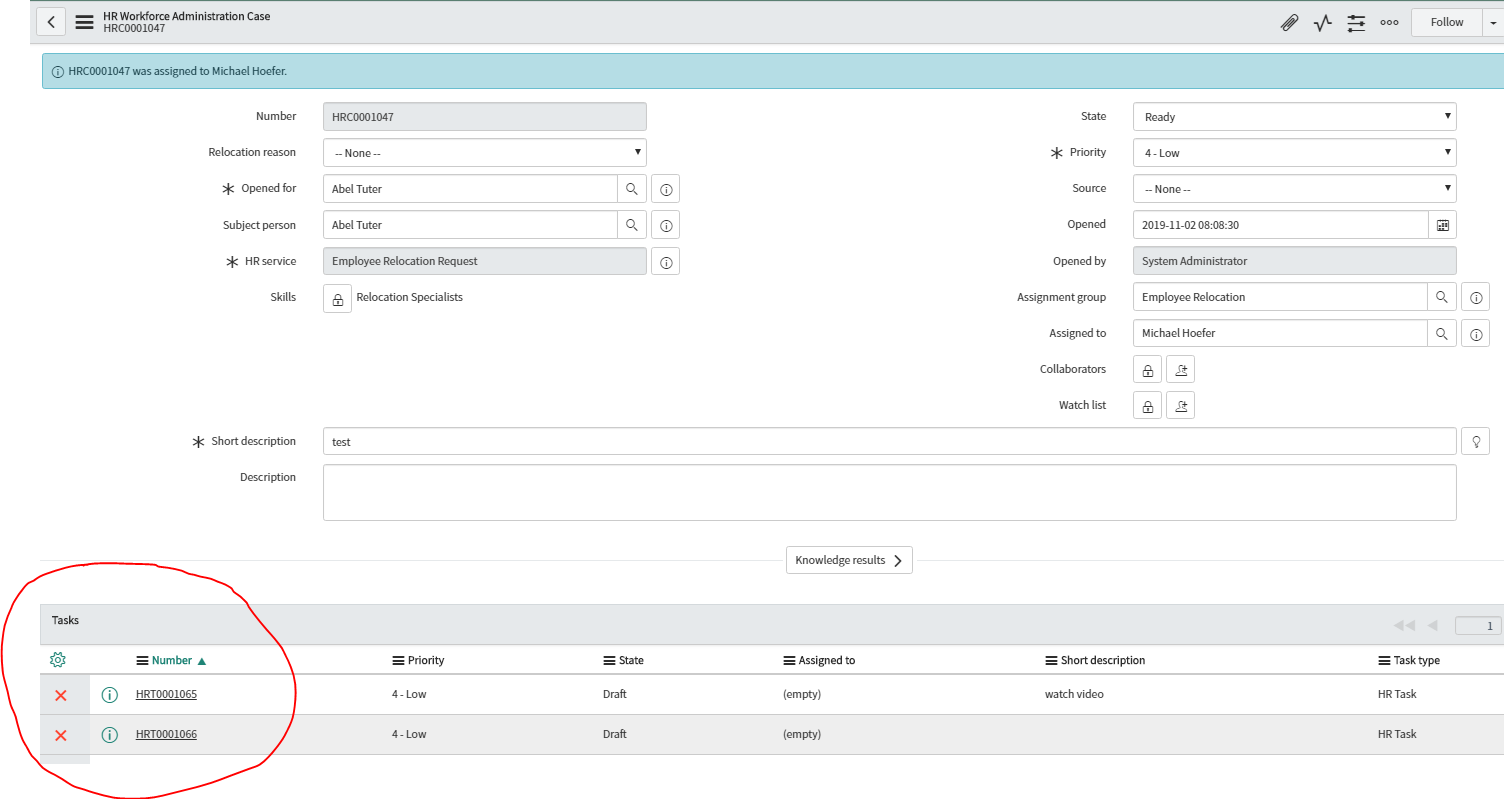
This is the most important part of the HRSD application where we bind all the features we described above to create an HR service .
HR service is the starting point to create a case.
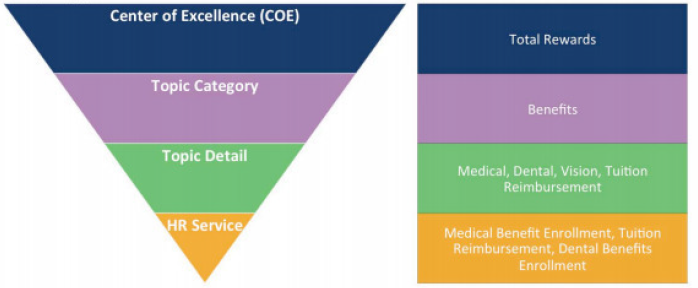
• Centre of Excellence (COE) COE like parent classification of all Categories in which the services are defined.
• Topic category : This provides the first level grouping of all HR services
• Topic Details: This provides the second level grouping under Topic Category.
• HR service : Holds the record details for HR case, knowledge article etc.
HR service configuration
Go to HR Administration > HR Service Configuration
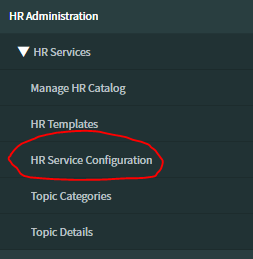
Fill the details as below
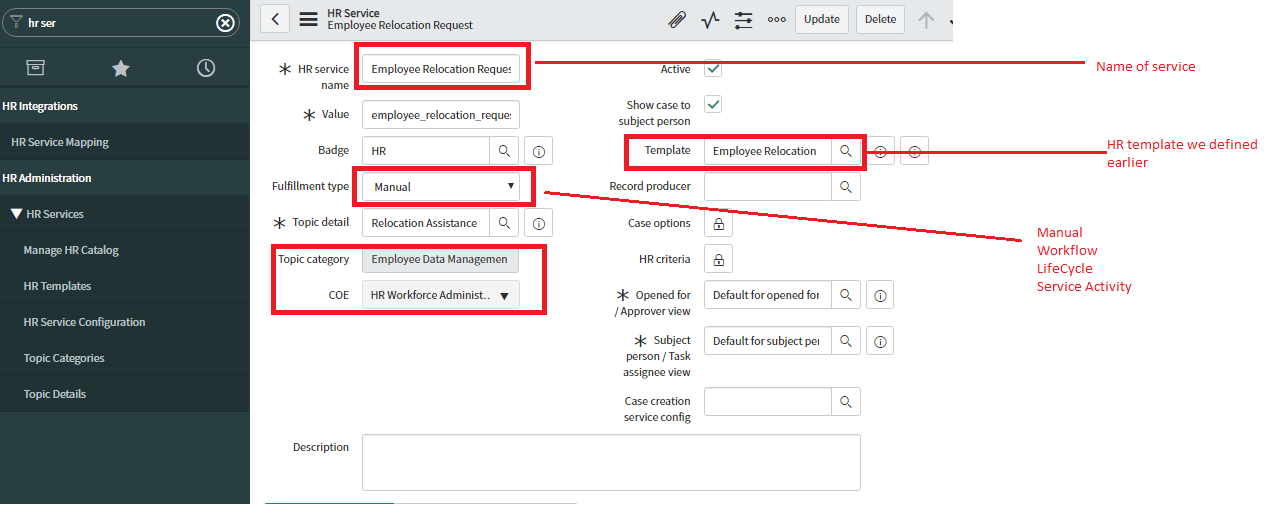
Lifecycle Events
Lifecycle events are collection of activities that combines to create service. Like Employee onboarding/offboarding. The task or activities needed for LE is grouped into Activity set. This Activity set have a trigger condition to run. The task might be outside of HR control like office setup, creating badge etc. For onboarding activity set might be as follows
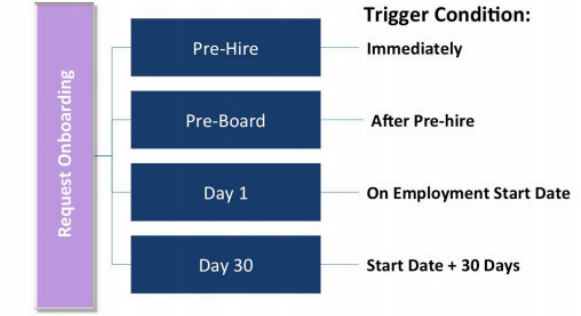
HR criteria can be used on the activity so that it gets triggered only for a specific group of employee.
For example, only US based employee will have 401k form. Other region employee who doesn’t meet the criteria will skip the activity.
GO to LifeCycle Events > Manage LifeCycle Events
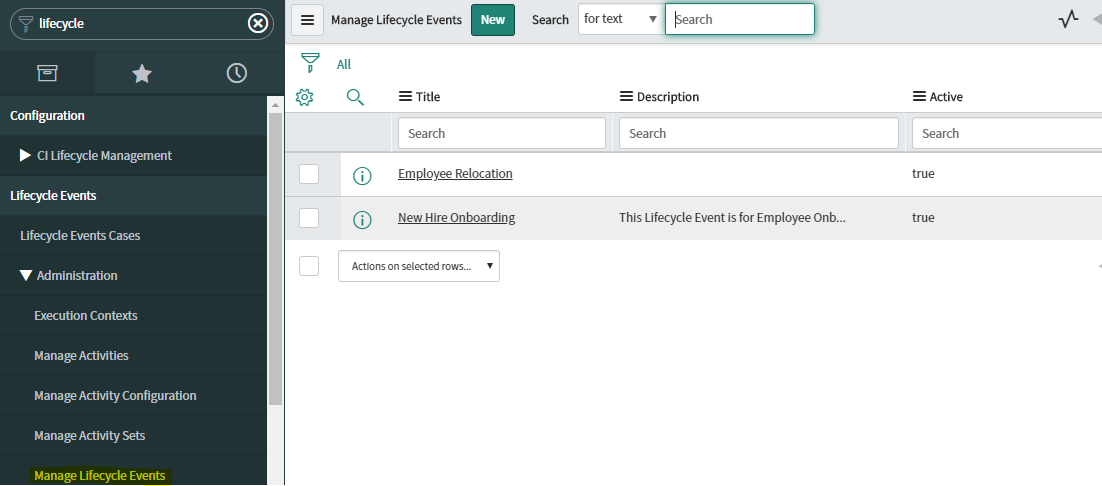
Each LE have two tabs
1.lifecycle Event
2.Activity Sets
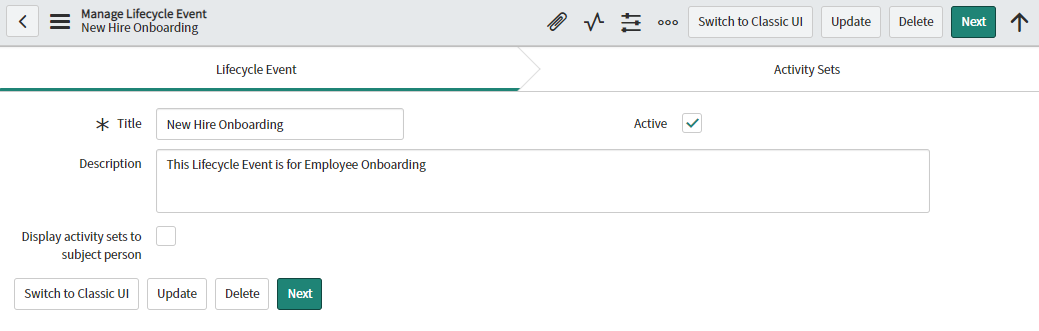
And Activity set has collection of activities.
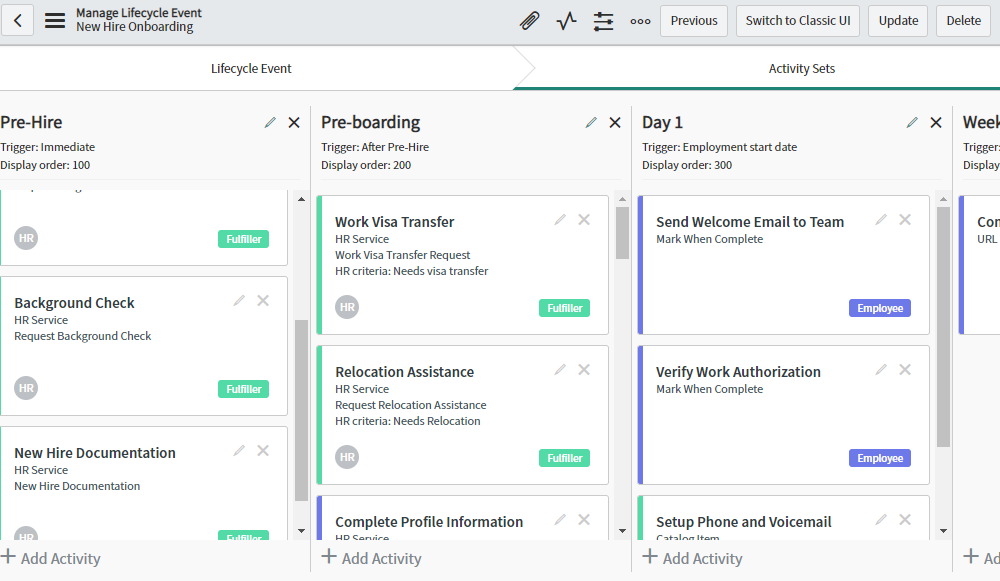
Click on the pencil button to edit the activity
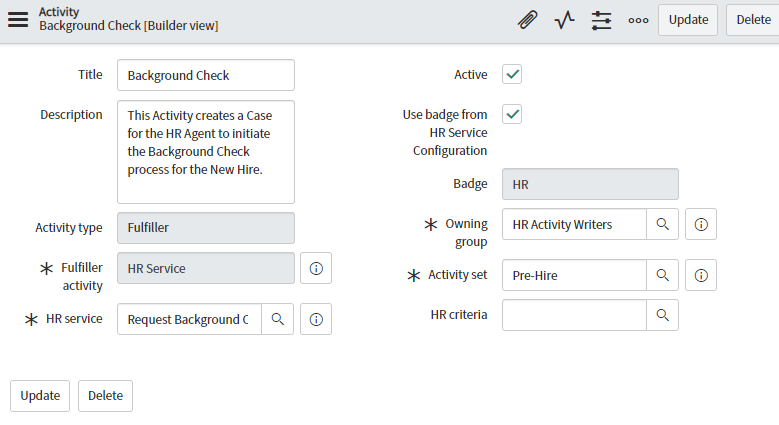
We can also view in the classic view as below
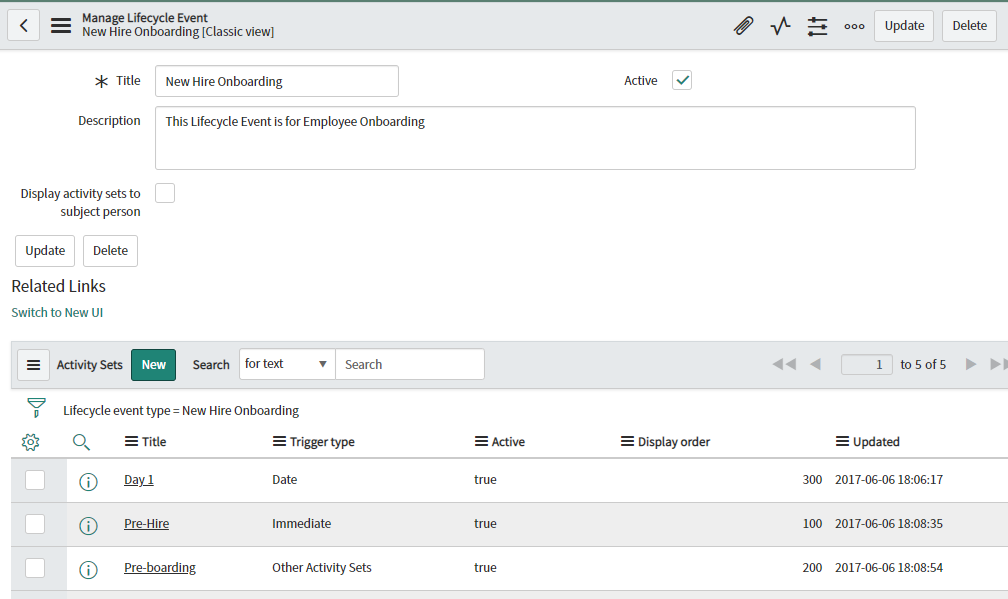
Create new activity
A new activity can be
2.Fullfiller
4.Notification
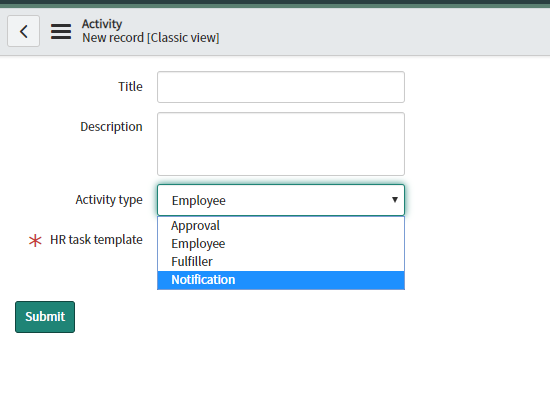
Employee: This can be an employee action like watching a policy video before joining. Activity can be an HR task template (which we discussed earlier)
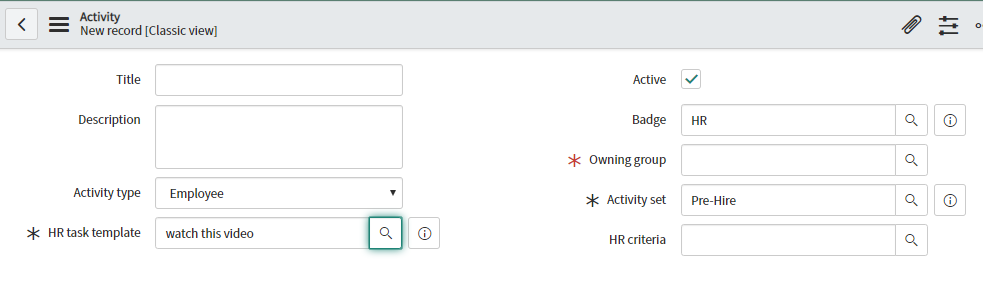
Fulfiller: Can be a HR servicer task, a catalogue item or an incident.
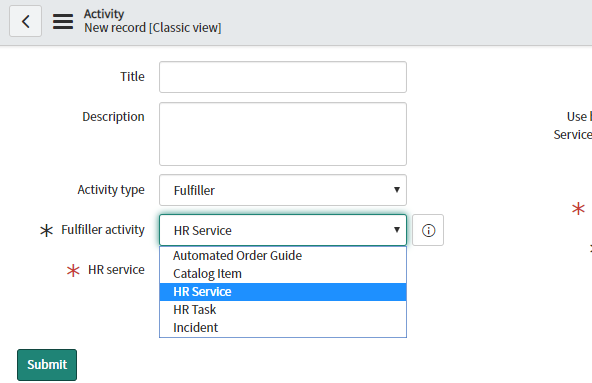
Approval: can be an approval from a manager before releasing the offer
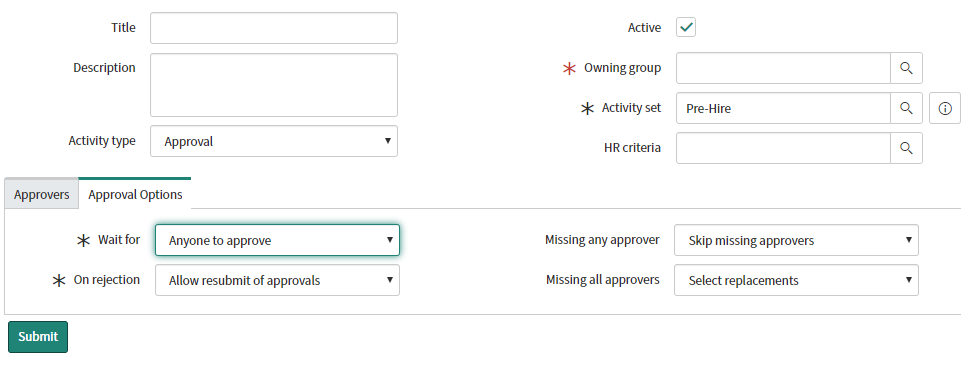
Notification: Can be email send to the employee to complete the preboarding formalities on time
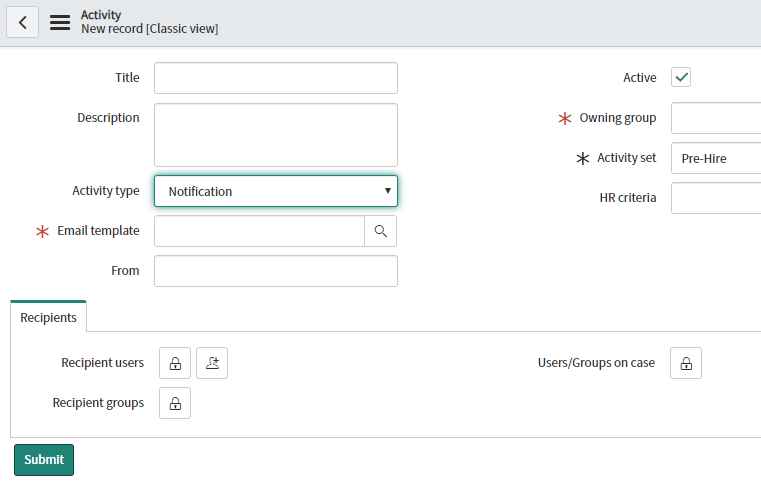
Once we have created the LE event. We need to create an HR service with fulfilment type as Lifecycle Event and add the new LE event type we created.
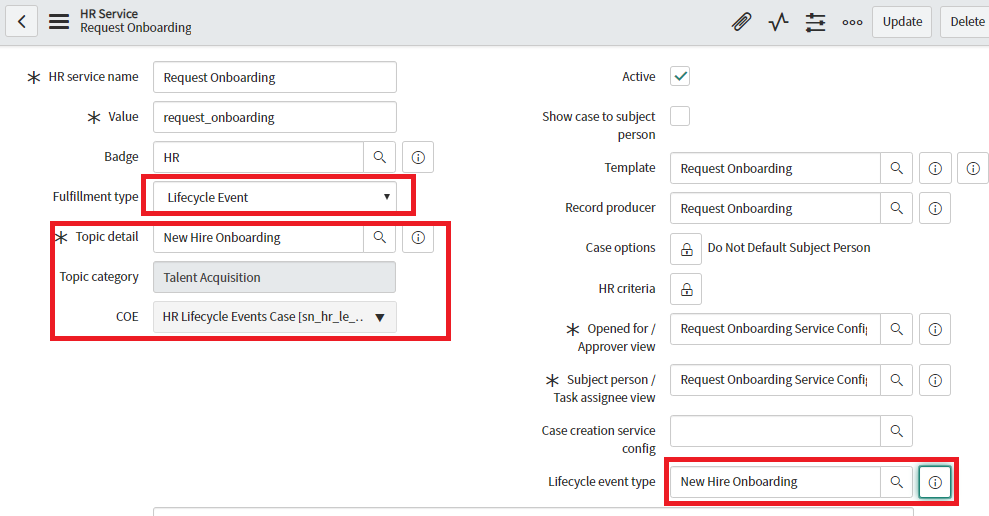
HR service portal
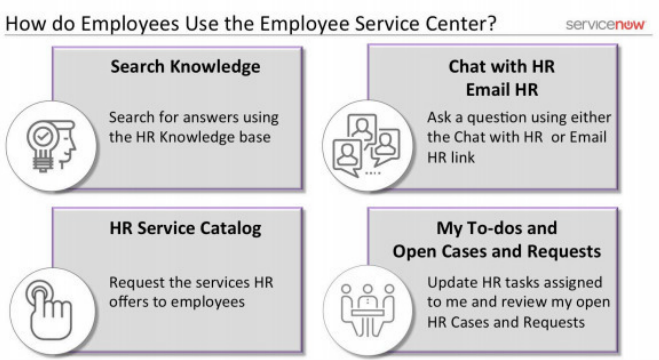
And catalogs
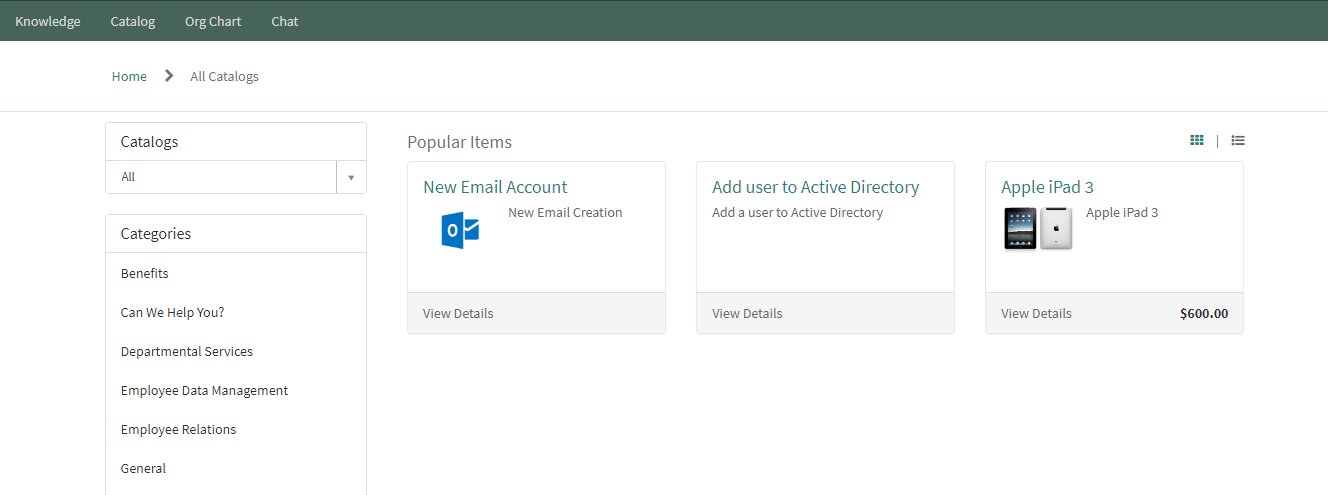
HR knowledge Management
Knowledge articles are HR Information that are shared to the employees. Allowing employee to quickly look for answers to their question reduces the number of redundant cases.
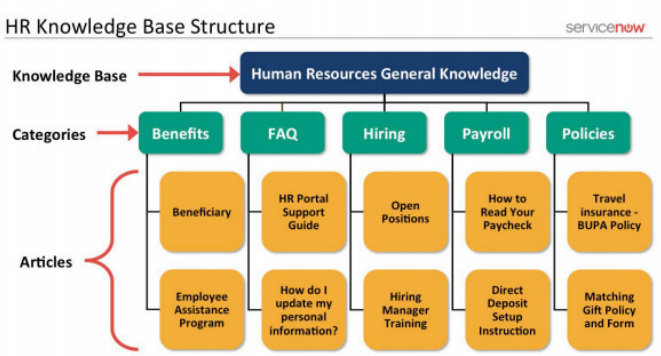
HR policies might be different based on region or Business Units. User criteria can be set on the knowledge article to decided who can view and who cant.
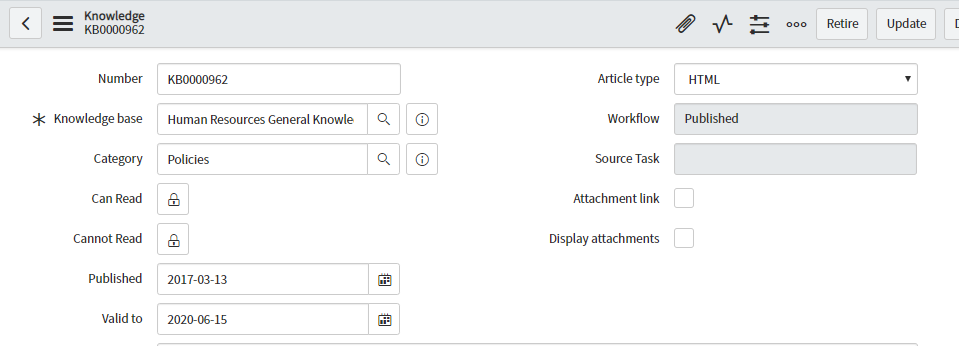
What is HR service catalog?
Employees uses this HR service catalogs to request HR services Not all HR services are available to employees to request. So All HR service doesn’t necessarily needs an catalog item but all catalog item must be associate with an HR service.
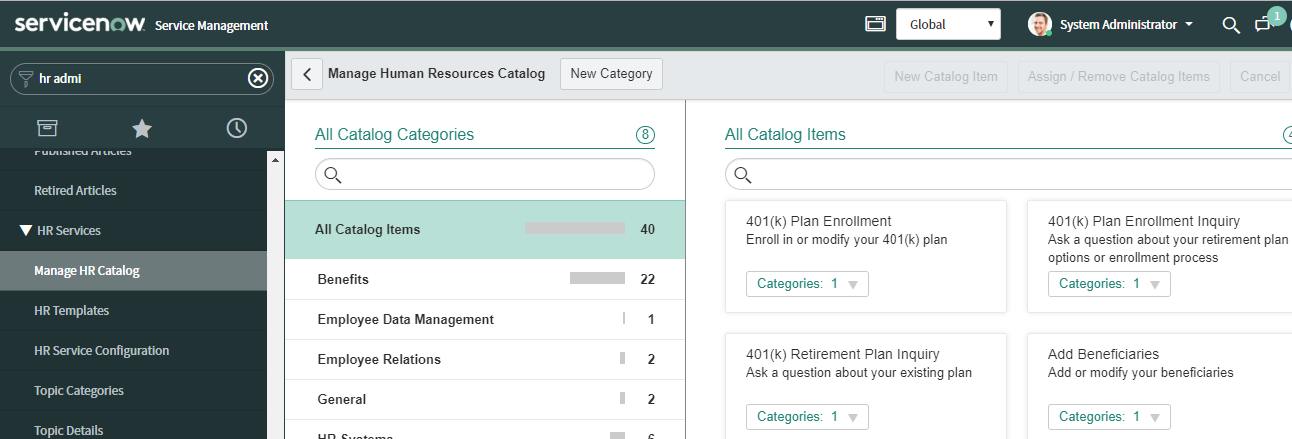
Like other catalog item, user will provide their details though variables, variable sets. Click on the edit icon to see the catalog item details
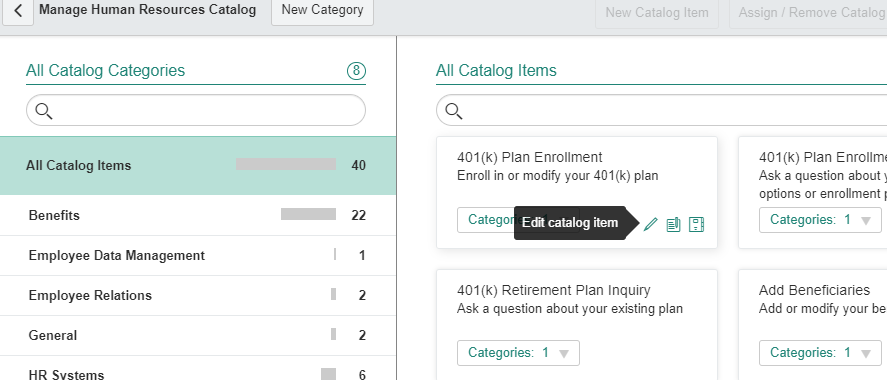
HR dashboard displays the result of performance metrics, employee stratification and current status of HR case.
By Default, HR manager can view
•HR cases opened in last 6 Months
•Active HR case breakdown by Service
•Active HR case by Service
•Active HR cases by Assignment and State
•HR Case Transfer Rate
•Lifecycle Events Dashboards
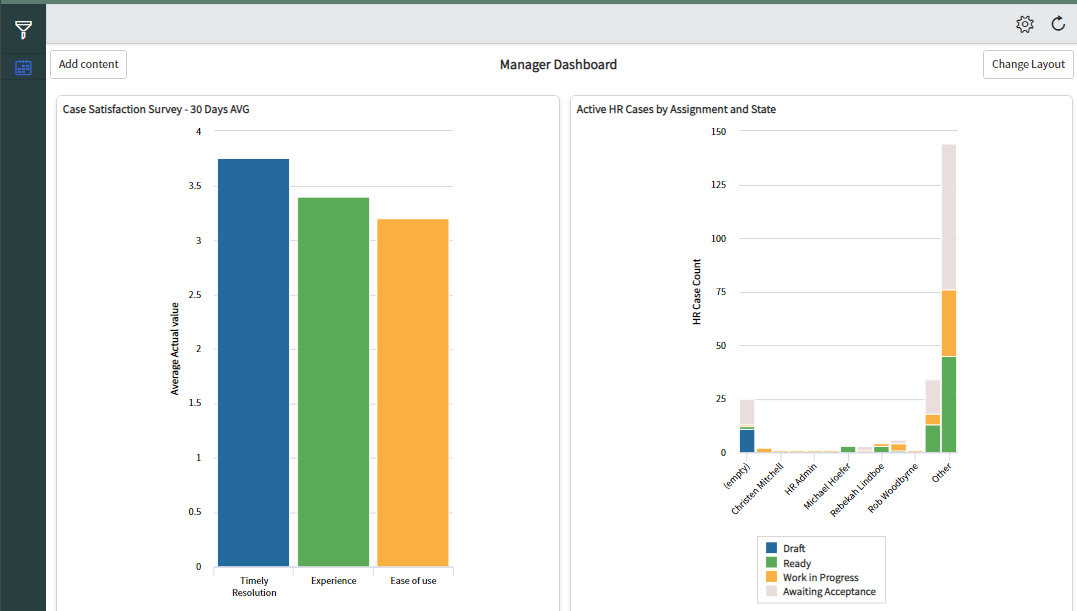
Use PA for HR module
We can use HR content Pack of PA for pre-defined KPIs and several OOTB dashboard. We need to activate HR Performance Analytics Content Pack.
• com.sn_hr_pa • com.sn_hr_lifecycle_pa
HR survey are feedback forms that employee uses to give feedback on HR process.
We can configure the following
-Look and feel of the questionnaire
-Trigger condition, when to send
Metric categories provide a way to group question of similar type for a survey. Assessment Metric is the value, or score provided for each option on question Survey Scorecard display the chart view of the survey result.
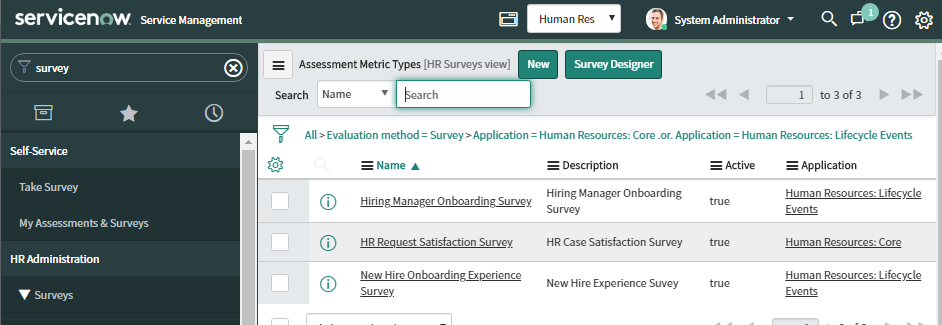
- Understanding Request, RITM, Task in ServiceNow
- Steps to create a case in ServiceNow (CSM)
- Performance Analytics in 10 mins
- Event Management in 10 minutes - part1
- Event Management in 10 minutes - part2
- Custom Lookup List
- Script includes in 5 minutes
- Interactive Filter in 5 minutes
- UI Policy in 6 Minutes
- Client Side Script Versus Server Side Script in 3 minutes
- Performance Analytics
- Interactive Filter
- Configuration
- ServiceNow Scripts
- Script include
- Useful scripts
- Basic Glide Scripts
- Client Script
- Advance Glide Script
- Glide System Script
- Notification
- Core Application
- CAB Workbech
- Data Policy
- Connect Support
- Request,RITM,Task
- Service Catalogs
- Create Case From Email
- Event Management
/HRSD/-/HRSD/
- Integrations
- SSO Integration
- LDAP Integration
- SCCM Integration
- AWS Intergration
- Slack Integration
- CTI Integration
- Jira Integration
- Ebonding ServiceNow
- SOAP Integration
- IBM Netcool Integration
- VIP Mobile App Integration
- Rest Integration
- Service Portal
- Service Portal Widgets
- Interview Questions
- Send email with attachment
- Custom webapp
- Custom file attachment with field mapping
- Github Servicenow Integration
- Customer satisfaction survey
- Agent Workspace
- Advanced Script Include
- Ui page example
- Color on field label & field
- Slack integration usecase 1
- Slack integration usecase 2
- Service portal Widgets
- Spring Security Oauth2 configurations
- Springboot Testing
- Spring Basic Auth Security
- Jhipster Blueprint By Example
- Apache httpd cache
- Sso Integration
- Servicenow Discovery
- Ldap Integration
- Sccm Integration
- Aws Intergration
- Git Squash Example
- Generate Ppt From Template Java
- Servicenow slack integration
- Cti Integration
- Spring Cloud Gateway With Spring Security
- Microservice Design Pattern
- Ebonding Servicenow
- Script include in ServiceNow
- Soap Integration
- Useful Script ServiceNow
- Business Rules
- Basic glide scripts
- Performance analytics(PA) Interactive Filter
- Various Configurations in Performance analytics(PA)
- Performance Analytics(PA) Widgets
- Performance Analytics(PA) Indicator
- Performance Analytics(PA) Buckets
- Performance Analytics(PA) Automated Breakdown
- Vip Mobile App Integration
- Performance Analytics(PA) Scorecard
- Performance analytics(PA) Manual Breakdown
- Performance Analytics(PA) Dashboards
- User,Group & Roles
- ServiceNow interview questions
- Understanding the Request, RITM, Task
- Events in ServiceNow
- Advance glide script in ServiceNow
- CAB Workbench
- Performance analytics(PA)
- Performance Analytics(PA) Indicator source
- Glide System – Advance scripting in ServiceNow
With 9+ years of ITSM development experience,Chandrima likes to deep dive ServiceNow modules.She have extensively worked on PA,Service Portal,Event management.
Your browser is incompatible with this site. Upgrade to a different browser like Google Chrome or Mozilla Firefox to experience this site.
Embrace the Microsoft hype! Get 50% off on Microsoft Instructor-led Training courses!

Cart ( ) Loading...
or Continue Shopping
- Create an Account
Human Resources Service Delivery (HRSD) Implementation
Gain in-depth knowledge on configuring the ServiceNow HRSD application.
During this two-day interactive training course, attendees will gain in-depth knowledge and practice in configuring the ServiceNow HRSD application. You will access the ServiceNow platform in your own student instance, which is a “sandbox” loaded with demo and test data. Participants will perform the duties of a technical consultant implementing the HRSD solution for a fictitious company. Lab exercises throughout the course allow you to work through real world, relevant scenarios to complete your duties. The class features lecture and group discussions, as well as extensive hands-on practice and reinforcement delivered in a variety of labs.
Live Instructor
Experience live expert-led training in person, from your home, office or anywhere with an internet connection.
Group Training
Live expert-led training for your team or entire organization that can be customized to fit your exact needs.

Who Should Attend?
This course is designed for consultants who need to implement the ServiceNow Human Resources Service Delivery application.
What You'll Learn
- Discuss the ServiceNow HRSD solution and its capabilities
- Explore implementation and configuration methodologies for HRSD
- Gain practical knowledge of the architecture of the HRSD solution
- Configure HR properties, criteria, PDF document templates, and managed documents
- Update and manage the HR Service Portal and Chat queue
- Explore skills and auto-assignment rules
- Configure a Lifecycle Event as part of enterprise onboarding and transitions
- Configure Now Mobile
- Learn about the security options that determine access to HR tables and secure the HRSD application
Course Outline
Module 1 provides an overview of the HR Service Delivery (HRSD) suite of applications and how they are integrated in the ServiceNow platform. It also details key features of the current release.
Module 2 explores the implementation methodology that is recommended for an HR implementation. ServiceNow provides implementation partners with access to checklists, project plans, and other collateral that may be used as part of the implementation project.
In Module 3, students learn the table structure and schema mapping of the HRSD solution. Participants will explore HR Guided Setup, PDF Document Templates, and Routing and Assignment Rules. Participants create and parse a PDF Document template and add a link to the HR Case form which navigates to a third-party website.
Module 4 explores the Lifecycle Events application. Participants learn how to configure a Lifecycle Event, then they build and test a Lifecycle Event in their practice instance.
Module 5 details the Employee Service Center, Knowledge, and Now Mobile. Participants rebrand the Employee Service Center, expand the search configuration for Knowledge on an HR Case, and configure Now Mobile. They may also choose to configure Connect Chat.
In Module 6, participants learn about the security options available in ServiceNow. Data Governance methods like client-side masking, encryption, ACL security, and Delegated Development are explored at length. Participants use the COE ACL Configuration module to restrict access to a COE, create a business rule to restrict access to a highly secure field on a form, and work with Restricted Caller Access records. The course concludes with the opportunity for participants to work through the HR Implementation Simulator in the classroom. This allows students to ask the instructor questions as they work or to explore other concepts in more detail.
Labs Outline
- Lab: 01.01 Plugin Verification
- Lab 02.01, 02.02, and 02.03
- Lab 03.01 - Create Voluntary Separation Lifecycle Event and Lab 03.02 - Create a Journey
- Lab 04.01 - Configure Campaign
- Lab 04.02 - Configure Employee Document Management
- Lab 05.01 - Secure Access to HR COE
Prerequisites
- ServiceNow Platform Implementation
- Human Resources Service Delivery (HRSD) Fundamentals
- ServiceNow Administration Fundamentals (SNAF)
Related Certifications
Certified Implementation Specialist- HR (CIS-HR)

- Send as a prefilled cart

Exciting news! Thirdera has been acquired by Cognizant.

Thirdera generates transformation, digitization, and automation for our customers at the speed of NOW.

Assessment & Roadmap
Develop a long-term, transformational strategy for growing your business around ServiceNow alongside the most experienced leaders in the ecosystem.

Design Services
Adopt tailored experiences that harness organizational capabilities.

Organizational Change Management
Achieve improved team buy-in and ServiceNow ROI with our experts in executing a proactive organizational change management strategy.

Work with industry-leading certified ServiceNow trainers to build effective practices and increase user confidence within your organization.

Improve IT service KPIs across your organization through automated processes that align with your overall business objectives.

Employee Experience
Engage your employees, promote self-service, and free your HR team from manual and repetitive tasks with ServiceNow and the HR experts at Thirdera.

Find threats and take action with more speed, intelligence, and consistency.

Risk & Continuity
Confront risks with confidence and resilience.

Customer Service Management
Create a modern and intelligent customer experience.

Experience Management
Explore tailored experiences that harness organizational capabilities.
ServiceNow Store
Explore Thirdera’s applications in the ServiceNow Store.

- DevOps Connect
Managed Services
Get the right people in to support and enhance your ServiceNow platform, and realize digital transformation.

Experience-led Design
Custom apps.
Build custom applications in ServiceNow that are durable, intuitive, and designed to solve your business needs at scale.

- Audit Management
- Business Continuity Management
- Certificate Management
- Configuration Compliance
- Cybersecurity Hardening
- Employee Center Migration
- HR Service Delivery
- IRM Foundation
- Policy & Compliance
- Privacy Management
- Risk Management
- Security Incident Response
- Third-Party Risk Management
- Vulnerability Response
AI and Future of Work
C apture the strategic advantage of AI to maximize platform value.

We help organizations adopt better patterns of work and get more from ServiceNow. Our team unlocks enterprise potential to elevate experiences across the world of work.

- Leadership Team
- Partner Network
- Thirdera Digital
- Thirdera Store
- Thirdera University
- 3VP Rewards
.png?width=500&height=276&name=MicrosoftTeams-image%20(396).png)
Thirdera recognized as the 2023 ServiceNow Americas IT Workflow Partner of the Year
Find the right level of expertise to meet your specific ServiceNow needs.

Financial Services
Create seamless experiences for customers and agents with compliance.

Eclipx modernizes Accident Management with ServiceNow CSM
Telecom, Media & Tech
Scale and support operations with end-to-end digital workflows.

ngena Achieves Telecom operational Excellence with Thirdera and ServiceNow
Health Care & Life Science
Deliver better outcomes now and into the future with health IT.

Improve customer service metrics from weeks to days.

Manufacturing
Set a new standard for manufacturing with truly connected operations.

Transforming employee experience at a global level
Enable better decision-making to deliver optimized government services.

Data-Driven Innovation with ServiceNow Performance Analytics
Modernize learning to create amazing experiences for all.

Simplifying Higher Education Credit Management with ServiceNow CSM
Energy & Utilities
Automate critical operations to provide highly available, reliable services.

Saving time and energy by automating risk and compliance.
Retail & Hospitality
Digitize and automate workflows to enhance the customer experience, online and in-store.

Modernizing global HR Service Delivery.
Transportation & Logistics
Streamline complex operations for lower costs and improved customer experiences.

Value-driven project management
Business & Consumer Services
Develop innovative solutions with a modern service provider platform.

Creating new levels of efficiency in Order Management.
Stay up to date with the insights from ServiceNow experts and explore our blogs, news, case studies culture posts, partner updates and more.

- Case Studies

Thirdera is being acquired by Cognizant.

- Deutsch – Deutschland
- English - Australia
- English - United Kingdom
- Español - España
- Español - Estados Unidos
- Français - France
- English - North America
- Español - LATAM
ServiceNow Demo: Explore HRSD Agent Workspace

Interact with employees and resolve issues quickly with HRSD Agent Workspace
HR Service Delivery (HRSD) Agent Workspace is a configurable service desk application based on Agent Workspace . This application combines the tools for HR professionals, so they can effectively interact with employees and address their needs. HRSD Agent Workspace allows you to chat with employees, work on their requests, take calls from your employees, create or work on HR cases, as well as view information that is related to the employee or the case, manage and view the case list, and more.
In this video, we demonstrate a collaborative way for HR to manage work by leveraging the ServiceNow platform. Watch how HR professionals can quickly resolve HR cases using HRSD Agent Workspace.
Watch the demo
Video Snapshots
0:21 - Review the benefits request 1:11 - Take a look at the HR Dashboard 1:48 - Address the benefits request & review response templates 3:40 - Reply to the request, notify the employee and close the case
Talk to the HR Experts
Connect with Thirdera's HR specialists to learn how the ServiceNow platform can empower your workforce through collaboration, automated workflows, and innovative design. Click below to take the next steps in developing your strategy for streamlining HR processes and delivering an amazing employee experience with the ServiceNow platform.

Related Posts
The benefits of migrating to servicenow hr....
In recent years, many organizations have outgrown their existing work management solutions for Human Resources (HR) operations. Many of these companies had been using ServiceNow's...
ServiceNow Demo: Vulnerability Exception...
Effective exception management is crucial for organizations to maintain a strong security posture and mitigate vulnerabilities promptly. ServiceNow's Vulnerability Response...
ServiceNow Demo: Performance Analytics for...
Performance Analytics (PA) for Vulnerability Response in ServiceNow offers organizations a powerful tool for maximizing their security posture and mitigating cyber risks. In this...
ServiceNow Demo: ESG Content Accelerator
In this video, we demo ServiceNow's Environmental, Social, and Governance (ESG) content accelerator application. Introduced with the Utah release, this application accelerates the...

- Strategy & Roadmapping
- Organizational Change Management
- GenAI Acceleration
- IT Asset Management
- IT Operations Management
- IT Service Management
- Strategic Portfolio Management
- HR Service Delivery
- Risk and Security
- Customer Service Management
- Application Development
- Built with ServiceNow Solutions
- Platform Team Extension
- Managed Services
- Federal Government
- State and Local Government
- Financial Services
- Manufacturing
- Other Industries
- Customer Experience
- Human Resources
- Resource Center
- Customer Success Stories
- Distillery Podcast
- Cask Video On Demand

Navigate the journey of ServiceNow HRSD implementation
Navigating the journey of a ServiceNow HRSD implementation is like guiding a ship through a sea of opportunities mixed with challenges. The potential rewards are immense, but the process can be complex.
This process is a critical part of the larger digital transformation that many organizations are undertaking. It also requires a keen understanding of change management to help the organization transition smoothly into the new system. Steering this ship is far from easy.

By sharing her knowledge and consulting with others, Erin is dedicated to empowering ServiceNow customers to overcome the challenges and maximize the rewards of their own HRSD journey. Get ready to enjoy a journey of discovery with Erin as your guide.
Understanding the challenges of ServiceNow HRSD implementation
Implementing ServiceNow’s Human Resources Service Delivery (HRSD) module is not without its hurdles. These roadblocks often stem from stakeholder management, adapting the functionality of the platform to meet HR team needs, and maintaining the delicate balance of employee experience . As Erin points out, “The biggest challenge that I see our customers facing when they’re going through an HRSD implementation is really stakeholder management.”
The implementation process of ServiceNow’s HRSD can feel like a high-stakes jigsaw puzzle. But, with the right approach and understanding, these pieces can fall perfectly into place, resulting in a smooth, efficient, and beneficial implementation. Maintaining open lines of communication among all stakeholders, carefully tailoring the platform’s functionality to specific team needs, and preserving the positive employee experience are the trifecta of success for HRSD implementation.
So, let’s dive right into that HRSD jigsaw—we might even find some corners to start with.
Who’s got your back? The role of the implementation partner
A good implementation partner plays a crucial role in facilitating the successful implementation of ServiceNow HRSD. Not only do they help manage the transitions and change, but they also work to ensure the ServiceNow platform delivers value to HR professionals.
Erin emphasizes the importance of collaboration: “setting up some separate meetings with our business process consultant and the lead of whoever’s managing the HRSD implementation on the customer side.”
A proficient implementation partner brings to the table a rich repository of experience from past implementations and industry-wide best practices. They understand the potential pitfalls and are skilled at circumventing them. They can provide the necessary training to HR teams, facilitating their adjustment to the new platform.
Your implementation partner is your supporting actress in your HRSD drama—but without all the intrusive paparazzi.
Making sense or going numb? The post-implementation data jumble
Once the go-live milestone is achieved, HR organizations often struggle with the overwhelming amount of data available to them. This is where metrics, dashboards, and knowledge management come into play. Erin shares, “We still continue to come alongside them in those first couple of weeks and help them understand how to read the data, how to make sense of the data.”
It’s like standing at the foot of a mountain of information. Knowing how to climb this mountain is pivotal. Leveraging ServiceNow’s robust reporting capabilities , teams can not only visualize their HR data but also gain meaningful insights that drive effective decision-making. As Erin alluded, it is this transitional period, the weeks following the go-live milestone , where the interpretation of these metrics becomes an invaluable tool in adjusting and optimizing the ServiceNow platform to best meet HR needs.
The magic carpet ride: Soaring high on the ServiceNow platform
ServiceNow’s HR Service Delivery can transform the employee experience, streamline HR service delivery, and make workflows more efficient. It unifies the case management process and offers automation and self-service functionalities. Erin explains, “ServiceNow has really created this beautiful way to harmonize all of that and get the work in the hands of the people who need to see that work—in the moment that they need to see it.”
Navigating this harmonious ecosystem requires an understanding of the nuanced features offered by ServiceNow’s HR Service Delivery. For instance, the platform’s automation capabilities are not just about replacing manual tasks with machines. They are about freeing HR professionals from repetitive, mundane tasks, enabling them to focus on strategic, high-value initiatives. As Erin mentioned, with the ServiceNow platform, you can place work directly into the hands of those who need it, when they need it, thus optimizing productivity and enhancing the overall service experience.
Someone just might break into a rendition of “A Whole New World” at your next HR meeting.
Prophecies in HRSD implementation: Erin spills the beans on a future trend
Trends in ServiceNow HRSD implementation indicate a more robust utilization of automation, an increased focus on employee lifecycle events, regular platform upgrades, and a merging of ITSM practices. As Erin predicts,
Workflow automation . . . is going to continue being a trend going forward. But when I get really specific in that space, a lot of organizations have bought the HRSD side of the platform, but they haven’t taken it further. And what I mean by that is, they haven’t taken the opportunity to leverage onboarding, offboarding, and other lifecycle events. Your employees are going through transitions daily, and they need that easy way to get information to sign all their documents, to make sure that they’ve got access to an alumni portal after they leave, so that they’ve got access to whatever benefits they may be eligible for. And so really I think that’s going to be the big trend coming up for the HRSD side of the platform—it’s really capitalizing on those lifecycle event pieces.
As the landscape of human resource management evolves, it’s clear that ServiceNow HRSD will play a crucial role in shaping the future . Erin’s insights paint a picture of a platform that’s not just reactive but proactive, managing every stage of an employee’s journey. Leveraging onboarding, offboarding, and other lifecycle events will no longer be an added advantage but a necessity.
With a robust platform like ServiceNow HRSD, organizations can ensure a smooth transition for their employees, whether they’re joining, changing roles, or exiting. The ability to seamlessly integrate these lifecycle events not only improves the overall employee experience but also paves the way for increased operational efficiency.
Translating complex HRSD into valuable insights
An effective implementation process involves a solid methodology and comprehensive project management. A well-crafted plan ensures that the HR teams can make the most out of ServiceNow HRSD.
Erin shares her team’s approach: “We have some special pieces that we do towards the end to teach the operations managers really how to read the data, understand the data, and then help them figure out where they need to go next.”
It’s not just about having the right tools and technology in place. Success lies in harnessing their full potential, and that’s where the expertise of a ServiceNow partner becomes invaluable. Understanding data is key—turning what can feel like an information overload into valuable insights. Armed with this understanding, operations managers can make data-driven decisions that directly contribute to enhancing the overall service experience, leading to better employee satisfaction and, ultimately, more effective HR service delivery.
While HRSD data might initially look like an alien language, with the right guidance, it quickly turns into your favorite page-turner.
Employee experience couture: Tailoring ServiceNow HRSD to fit just right
Creating a positive service experience for employees is a significant outcome of a successful ServiceNow HRSD implementation. By linking HR case management, the service Creating a positive service experience for employees is a significant outcome of a successful ServiceNow HRSD implementation. By linking HR case management, the service catalog, and employee satisfaction, HR professionals can deliver a better workspace for their team members. Erin shares, “We’re able to bring that forward and say to customers, we’ve walked a mile in your shoes. We understand this.”
A bespoke employee service experience doesn’t just improve satisfaction levels: It also enhances the overall efficiency and productivity of the organization. A ServiceNow HRSD platform that is aligned with the unique needs and workflows of your company not only streamlines processes but also makes employees feel seen and valued.
The ServiceNow HRSD journey has no ending, just continuous improvements
The journey of a ServiceNow HRSD implementation is one of continuous learning, adaptation, and improvement. It’s a process that necessitates understanding the unique challenges that arise, crafting a thoughtful roadmap, and harnessing the functionalities and services of the platform for optimal employee service delivery.
Following these insights can help organizations navigate this journey with confidence, assuring that they not only implement ServiceNow HRSD effectively but also fully leverage its capabilities to transform their HR service delivery. As the journey unfolds, every step taken, every challenge overcome, and every transition managed contributes to the creation of an improved, streamlined, and dynamic HR service experience for both the HR professionals and the employees they serve.
At the end of the day, it’s about ensuring that you’re making the most out of your ServiceNow HRSD implementation, for the betterment of your organization and your people. Remember, successful implementation is just the beginning. It’s what you do with it that truly counts.
We’re with you for what comes next
You're working in a rapidly shifting environment.
Global dynamics, AI advancements, heavy competition–the only certainty is change.
We get it. And we’re here to help you harness the full potential of ServiceNow to simplify transformation.
Let's navigate the future together.

Elevate HR with ServiceNow expertise
Ready to unlock the full potential of ServiceNow HRSD and revolutionize your HR service delivery?
Simple, compelling themes are prompting HR teams to drive meaningful and positive change to company culture.
In our ebook, The 3 Pillars for Moving HR from Confusion to Connection, you’ll learn how to increase the efficiency and quality of HR services, boost employee engagement, and improve job satisfaction and retention.
Recommended articles

Building the foundation you need with IT asset management

Unlock business potential with generative AI—Transform workflows and boost efficiency

3 tips to get your business on board with a digital transformation roadmap
Let's innovate, book a conversation.
Cask expertise, on tap, to understand and align to your unique challenges and desired outcomes. Our team will contact you to better understand your needs and set up a meeting with Cask advisors, aligned to your goals.

Sign up for our Distillery Podcast
Stay up to date with the latest episodes
- Privacy Overview
This website uses cookies so that we can provide you with the best user experience possible. Cookie information is stored in your browser and performs functions such as recognising you when you return to our website and helping our team to understand which sections of the website you find most interesting and useful.
- MASTER COURSES
- COMBO COURSES
- CORPORATE TRAINING
ServiceNow HRSD (Human Resources Service Delivery)
3965 Ratings (4.9)
The ServiceNow Human Resources Service Delivery (HRSD) application automates standard HR processes within your organization to eliminate the number of checklists, email exchanges, and phone calls performed by the HR team. Learn how to configure and administer the ServiceNow HRSD application. During this interactive training course, attendees will gain in-depth knowledge and practice in configuring and using the ServiceNow HRSD application.
Can’t find a batch you were looking for?
What you will learn in this course:.
A combination of course content and lab work will help attendees learn to:
- Recognize the ServiceNow Human Resources Service Delivery (HRSD) application and its capabilities
- Define core HRSD roles in ServiceNow, including access considerations for employees
- Identify skills and auto-assign HR cases based on skills
- Describe and configure HR profiles, HR criteria, and user criteria
- Review the HR Case Management process and configure HR case templates
- Determine uses cases for document templates and the necessary configuration
- Generate HR services that are used to manage HR cases
- Build content on the Employee Center and define which employees can access the content
- Create an HR catalog item that can be accessed on the Employee Center
- Create HR knowledge articles and review the knowledge management lifecycle
Course content
Describe and use the servicenow hr system architecture.
- HR Table Structure
- Application Scoping
Configure and Implement ServiceNow Core HR Applications and Employee Center
- Users, Groups, Skills, and Roles
- Assignment Rules
- HR Service, HR Catalog Items, and Record Producers
- Employee Center Branding
Configure and Implement HR Lifecycle Events
- Describe the basic structure of a Lifecycle Event
- Explain how to configure a Lifecycle Event; including Activity sets, trigger conditions, activities, audience, and activity field mappings
Describe and Use Platform, Role, and Contextual Security
- Describe how Platform, role, and contextual security are used in ServiceNow
- Understand how the Delegated Developer role works
- Understand how to configure security options to protect HR data
Explain how to configure HR Integrations
- Integration basics
- Describe how to configure an integration for the HR application
Manage HR Access
- HR Profiles
- HR Groups and Roles
- Practice: Create a Group
- Practice: Manage HR Skills
- Lab: Manage HR Profiles
- Lab: Manage HR Groups & Roles
- Lab: Manage HR Skills
HR Case Management
- HR Services
- HR Case Management
- HR Documents
- Practice: Create an HR Service
- Practice: Create a Response Template
- Practice: Create HR Criteria and Bulk Cases
- Lab: Configure HR Service and HR Case Template
- Lab: Create HR Criteria and Bulk HR Cases
- Lab: Create HR Document Templates
Employee Engagement
- Employee Center
- HR Knowledge
- Practice: Create Employee Center Content
- Practice: Create an HR Catalog Item
- Practice: Create a Knowledge Article
- Lab: Manage Content on the Employee Center
- Lab: Manage HR Service Catalog
- Lab: Manage HR Knowledge
To see the full course content Download now
Course prerequisites.
- Foundations
- ServiceNow Fundamentals
- Familiarity with basic ServiceNow platform features
- Human Resources (HR) Fundamentals
Who can attend
- This course is designed for HR Administrators, ServiceNow administrators, and consultants who need to implement, configure, and administer ServiceNow HR Service Delivery.
Number of Hours: 30hrs
Certification, key features.
- One to One Training
- Online Training
- Fastrack & Normal Track
- Resume Modification
- Mock Interviews
- Video Tutorials
- Real Time Projects
- Virtual Live Experience
- Preparing for Certification
DASVM Technologies offers 300+ IT training courses with 10+ years of Experienced Expert level Trainers.
Call now: +91-99003 49889 and know the exciting offers available for you!
We working and coordinating with the companies exclusively to get placed. We have a placement cell focussing on training and placements in Bangalore. Our placement cell help more than 600+ students per year.
Learn from experts active in their field, not out-of-touch trainers. Leading practitioners who bring current best practices and case studies to sessions that fit into your work schedule. We have a pool of experts and trainers are composed with highly skilled and experienced in supporting you in specific tasks and provide professional support. 24x7 Learning support from mentors and a community of like-minded peers to resolve any conceptual doubts. Our trainers has contributed in the growth of our clients as well as professionals.
All of our highly qualified trainers are industry experts with at least 10-12 years of relevant teaching experience. Each of them has gone through a rigorous selection process which includes profile screening, technical evaluation, and a training demo before they are certified to train for us. We also ensure that only those trainers with a high alumni rating continue to train for us.
No worries. DASVM technologies assure that no one misses single lectures topics. We will reschedule the classes as per your convenience within the stipulated course duration with all such possibilities. If required you can even attend that topic with any other batches.
DASVM Technologies provides many suitable modes of training to the students like:
- Classroom training
- One to One training
- Fast track training
- Live Instructor LED Online training
- Customized training
Yes, the access to the course material will be available for lifetime once you have enrolled into the course.
You will receive DASVM Technologies recognized course completion certification & we will help you to crack global certification with our training.
Yes, DASVM Technologies provides corporate trainings with Course Customization, Learning Analytics, Cloud Labs, Certifications, Real time Projects with 24x7 Support.
Yes, DASVM Technologies provides group discounts for its training programs. Depending on the group size, we offer discounts as per the terms and conditions.
We accept all major kinds of payment options. Cash, Card (Master, Visa, and Maestro, etc), Wallets, Net Banking, Cheques and etc.
DASVM Technologies has a no refund policy. Fees once paid will not be refunded. If the candidate is not able to attend a training batch, he/she is to reschedule for a future batch. Due Date for Balance should be cleared as per date given. If in case trainer got cancelled or unavailable to provide training DASVM will arrange training sessions with other backup trainer.
Your access to the Support Team is for lifetime and will be available 24/7. The team will help you in resolving queries, during and after the course.
Please Contact our course advisor +91-99003 49889. Or you can share your queries through [email protected]
Like the Course topics? Enroll Now
Structure your learning and get a certificate to prove it., related category courses, master courses, enrollment form.
Your name Your email Mobile Number Enroll now
Group discount form
Your Name Mobile Number Your E-mail How many ppl 3-5 ppl 6-9 ppl 10+ ppl Submit

CIS-HR Mock Paper 1
This Quiz contains Multiple Choice Questions related to HRSD Application that will help you to pass Certified Implementation Specialist – HR (CIS-HR) certification.
Instructions:
Number of Questions: 45
Time Limit: 1 Hour 30 Minutes
Passing Marks: 70%
Which role is required to configure Advanced Work Assignment (AWA)?
You are working on some Integration and you need some fields to be editable on HR Profile. How can you define which HR Profile fields can be edited in the ServiceNow instance?
The HR Profile table is used to track information for what Employment types? (Choose three.)
Pre-defined client roles in HRSD. (Choose two)
What criteria will the assignment and matching rules evaluate to automatically assign the case? (Choose three)
An HR Service can be associated with
The Plugin to activate Scoped Application Restricted Caller Access
If an HR admin needs to develop application code for the HR Application. Which role is required?
How can you associate HR Template with an HR Service?
Which role is required to add a user to an HR group?
Each COEs extend which table:
The HR Case [sn_hr_core_case] table is an extension of
In the HR Guided Setup Module, the Configuration View displays which of the following for a Category? (Choose three.)
What role is required, at a minimum, to view/read confidential HR Profile data?
If a Lifecycle Event has many activities such as approvals, tasks and they must be completed in a specific order. Which of these is the best method to use to ensure the activities are triggered in the appropriate order?
You are implementing HR Enterprise for a customer. In UAT, they discovered that they get an error message about a Read operation from the HR scope to the Global scope being denied. You have verified that each Script Include was written correctly.
What else must be done to allow the Script Includes to work in the HR application?
Topic Category is used to
HR Profiles may be created for multiple employees using conditions and criteria in which module?
you can create an HR profile for multiple employees using conditions and criteria.
By default, Matching rules provided by base system for each HR table and Task. (Select two).
What are the different views of HR Guided Setup? (Choose three)
What role is required, at a minimum, to write confidential HR Profile data?
A graphical Interface to create survey categories and questions, configure the details, and publish the survey to specific users or groups.
If a new hire decides not to join the company or a job offer is revoked, which of these is the best method to use to reverse work already performed as part of Lifecycle Event?
How HR case form can be auto populated with field values?
Which of the following are true for an HR application as it relates to the User [sys_user] Table and the HR Profile [sn_hr_core.profile] Table?
Which Service Portal configuration option is used to customize the logo, theme, and title of the HR Service Portal?
Which role is required to assign scoped HR roles?
Which plugin is used by Matching rules?
When creating a PDF Document template, the Document revision field must be completed. How does the system determine which documents are available to be selected for this field?
If you submit a “Bulk HR Case Request”, By default, when HR cases will get created?
Which field on the HR Service record defines which HR Catalog item is associated with the HR Service?
What are the different approaches to automatically assign HR Case? (Select three)
Which role is required to create multiple employees using “Generate HR Profile” module? (Select two)
If you want to access HR Services on the Employee Service Center? What field must be completed on the HR Service?
What are the options available for Caller Restriction field? (Select two)
What type of information does the HR Profile contain?
Which minimum role is required to make changes to any HR Properties?
How can you include a new HR Knowledge base in the knowledge results section on the HR Case form?
____________ is an alternative to using HR Templates, HR Assignment rules, and HR Matching rules.
When a Guided Setup task is marked as complete, how can it be reopened?
What are the different ways to create an HR Catalog items? (Select two)
A business rule called that invokes matching rule logic.
Skills can be assigned to:
Which additional role is required for an HR admin [sn_hr_core.admin] to remove users from groups?
When configuring a PDF Document Template, how does the system map from fields to ServiceNow fields?
Your score is

IMAGES
COMMENTS
Advanced Work Assignment (AWA) was introduced Loading... Skip to page content Skip to chat. Skip to page content Skip to chat. Unsure where to start when troubleshooting Advanced Work Assignment? This article provides information about AWA architecture that may help resolve your issue.
Join us for an in depth overview of ServiceNow Workforce Optimization for Customer Service Management and the synergy created with Advanced Work Assignment (...
HRSD -Pro App Engine ITSM ... Advanced Work Assignment (AWA) Included Automatically assign work items to your agents based on their availability, capacity, and, optionally, skills. Configuration Management Data base (CMDB) Included Offer a cloud-based single system of record.
ServiceNow This Learning Path provides all required training and exams to become a ServiceNow Certified Human Resources Service Delivery (HRSD) Professional. - Now Learning
ServiceNow HRSD. In many company HR spends time on repetitive work like responding to email, chat, excel to communicate with employee cases. ... -An HR case is created and assigned to an HR agent, such as a specialist or generalist, based on assignment rules.-The HR agent processes the HR case, creating two HR tasks for this two-part request ...
ServiceNow provides implementation partners with access to checklists, project plans, and other collateral that may be used as part of the implementation project. In Module 3, students learn the table structure and schema mapping of the HRSD solution. Participants will explore HR Guided Setup, PDF Document Templates, and Routing and Assignment ...
HRSD Agent Workspace allows you to chat with employees, work on their requests, take calls from your employees, create or work on HR cases, as well as view information that is related to the employee or the case, manage and view the case list, and more. In this video, we demonstrate a collaborative way for HR to manage work by leveraging the ...
Install Advanced Work Assignment for HRSD plugin. Install Human Resources Scoped App: Virtual Agent Conversations plugin. Install Human Resources Scoped App: Workspace plugin. Release or Environment. All supported release. Orlando, Paris. Instructions. 1. The roles that need to be provided to the HR Agent are: awa_agent; interaction_agent; sn ...
The implementation process of ServiceNow's HRSD can feel like a high-stakes jigsaw puzzle. But, with the right approach and understanding, these pieces can fall perfectly into place, resulting in a smooth, efficient, and beneficial implementation. Maintaining open lines of communication among all stakeholders, carefully tailoring the platform ...
A combination of course content and lab work will help attendees learn to: Recognize the ServiceNow Human Resources Service Delivery (HRSD) application and its capabilities. Define core HRSD roles in ServiceNow, including access considerations for employees. Identify skills and auto-assign HR cases based on skills.
This Quiz contains Multiple Choice Questions related to HRSD Application that will help you to pass Certified Implementation Specialist - HR (CIS-HR) certification. Instructions: ... Advanced Work Assignment (AWA) HR Assignment Criteria. 24 / 45. What role is required, at a minimum, to write confidential HR Profile data?
Our HR team is about 70 people divided into 7 assignment groups. Each group gets cases from specific services but the question is how to distribute the work inside the assignment group. Just wondering what others are doing. Advanced Work Assignment. Look it up.
This article covers how to associate skills to task records so that they will be considered in Advanced Work Assignment. Procedure 1) Setup an AWA queue with an assignment rule per our docs and check the ... Setup an AWA queue with an assignment rule per our docs and check the. Skip to page content Skip to chat. How to add skills to task ...
Utilization Condition: HR Service is Work visa or work visa 2 default work item size default capacity 3. Create AWA Queue Schedule: 24x7 Work item routing condition: active is true Target wait time Max wait time 4. Assignment Eligibility Agent assignment rule (work visa transfers assignment rule) Groups Eligible at 5.
1. HR Case Template - Configured to include assignment group to the case 2. Assignment and matching rules - automatic case assignment to agent with least cases, skills required and matching location 3. Advanced Work Assignment
Opening Agent chat, the agent never gets the chat. Checking Interactions and Work Items they are getting created. The queue is correctly configured as well as all other aspects Turning on AWA (Advanced
HRSD application uses separate case tables = ensure privacy and control processes (many contract with Shared Service Centers) - Separate case tables allow more security around which departments or groups have access to specific data Ex. if a Shared Service Center handles payroll, additional controls may be configured for the Payroll COE so only members of that Shared Service Center may access ...