
- BUSINESS & SALES
- EVENTS & INSIGHTS
- INTERIOR & DESIGN
- PCON COMMUNITY


Now available in the pCon community: Identi AG
Configurable data from Identi AG is now available to the pCon community. Log in to…

Back in the pCon community: Antares
Configurable data from Antares is available to the pCon community. Log in to pCon.login to…
- pCon.basket
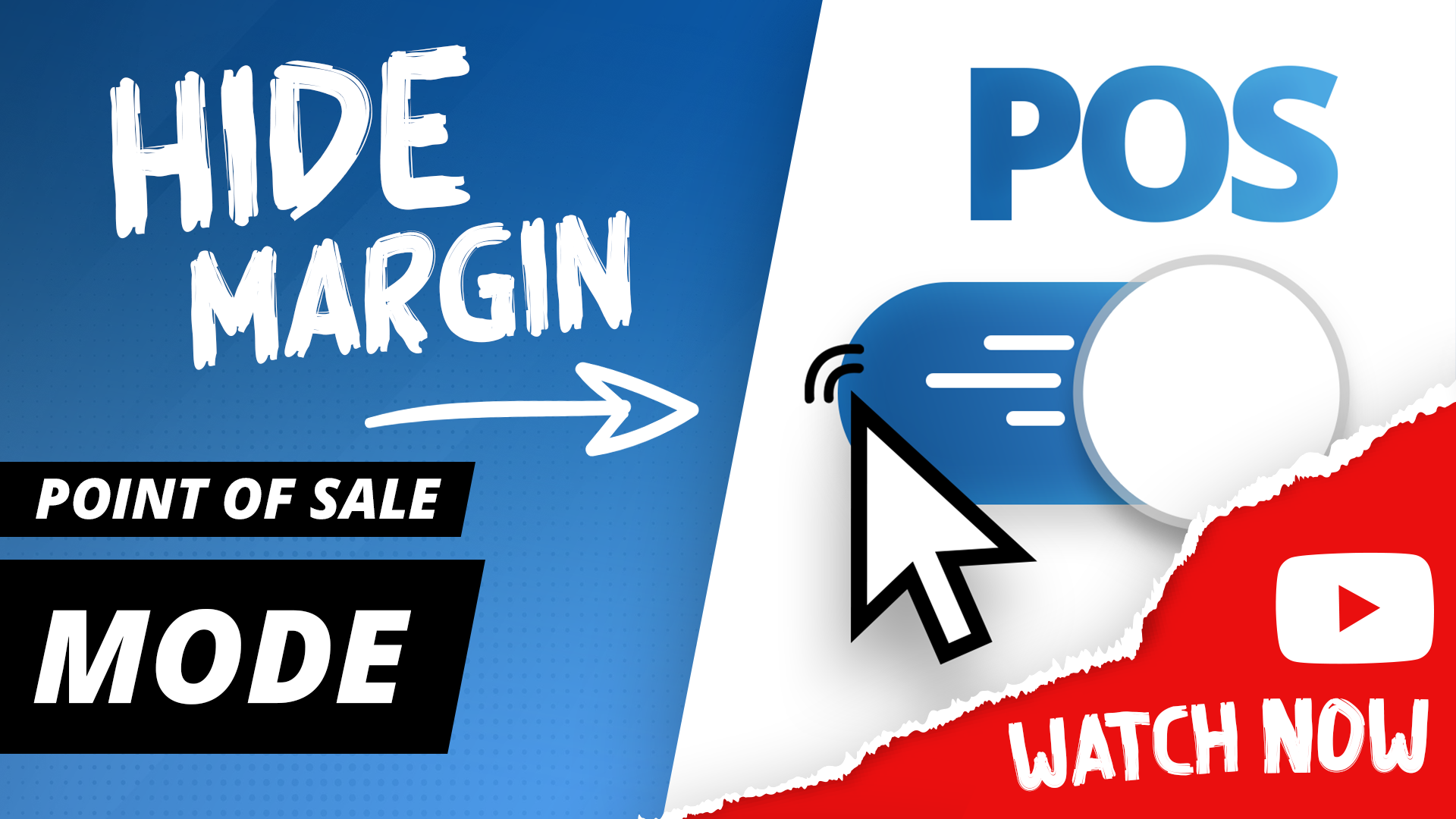
Streamline your retail conversations with the point-of-sale mode in pCon.basket PRO
Successful sales pitches are often complex, but the focus should always be on the products…

Weekly Roundup: pCon’s OFML updates and new manufacturers
The following manufacturers have updated their product data. Just download them via the pCon.update DataClient. About…

New to the pCon community: Et al.
Configurable data from Et al. are now available to the pCon community. Log in to…
- pCon.planner
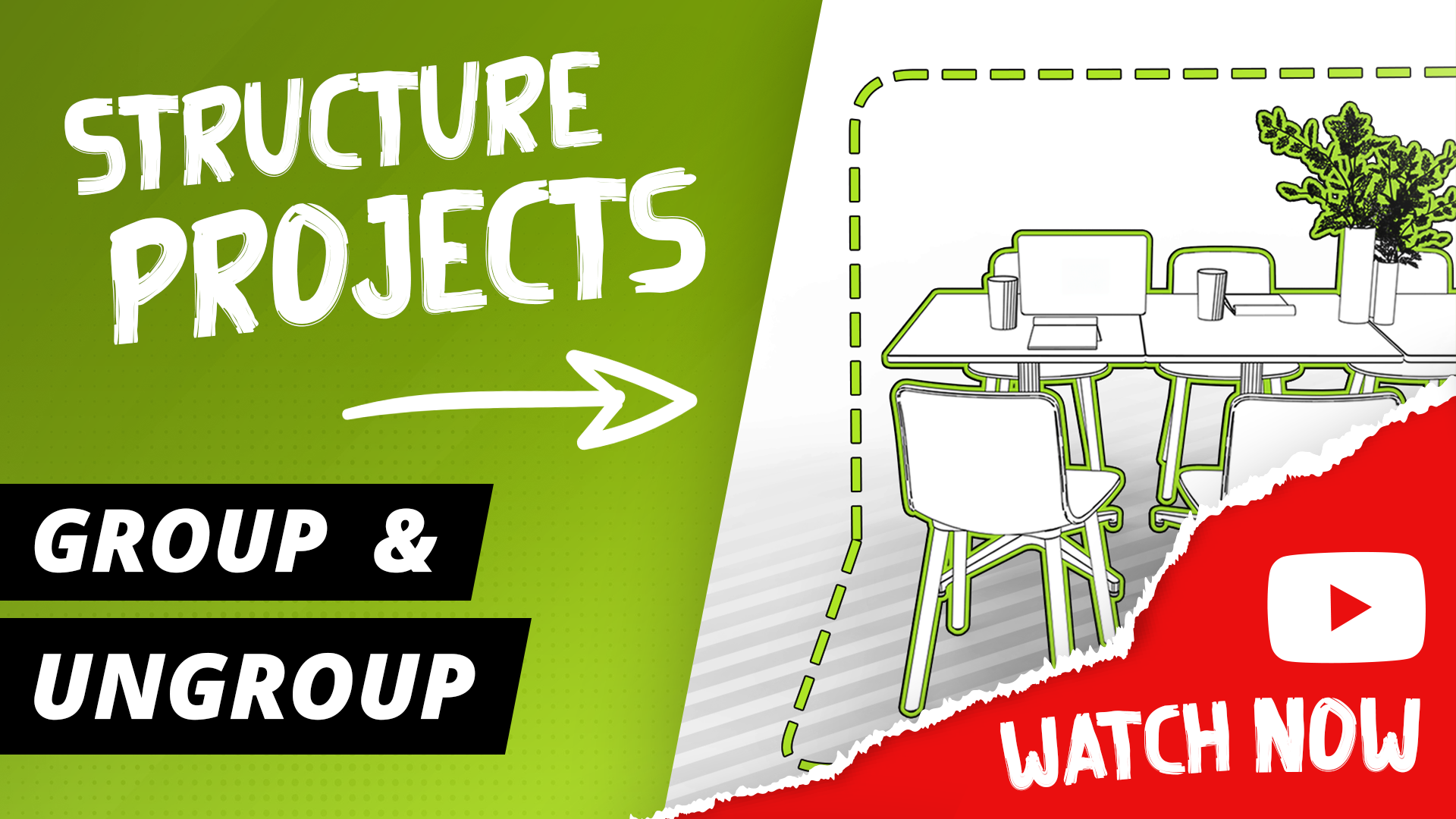
Watch and Learn: How to Group and Ungroup Objects in pCon.planner
Join us for our new tutorial video in pCon.planner! Today we’ll show you how to…

Now available for the pCon community: Carpets from ANKER
Configurable data from ANKER Gebr. Schoeller GmbH + Co. KG are now available to the…
The following manufacturers have updated their product data. Just download them via the pCon.update DataClient. Adecco…

Welcome to the pCon community: Silen
Configurable data from Silen is available to the pCon community. Log in to pCon.login to…
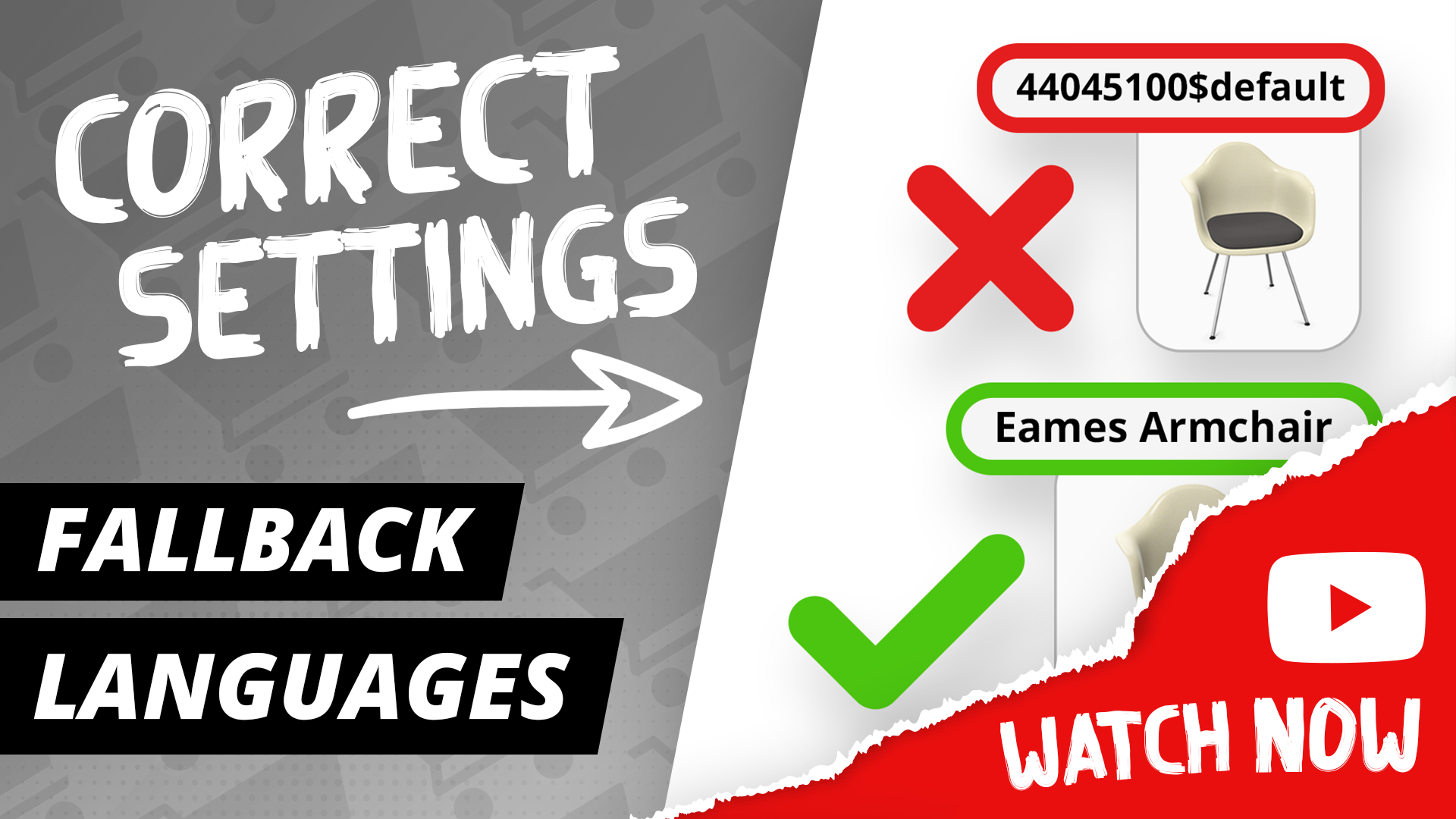
Fallback Languages: How to fix wrong catalog and article names (pCon.basket Tutorial)
This blog post will show you how you can easily solve issues in the catalog…
What are you looking for?

- Training / Workshop

Training pCon.planner Presentation techniques
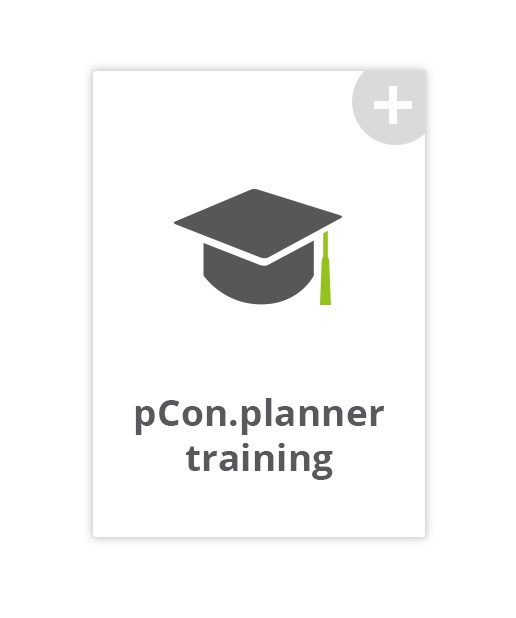
Description
During the training you learn tips and tricks about pCon.planner. You will experience how easy the programme is by practising it yourself.
This includes:
- User manual worth €55,-.
- Support card worth €50,-.
- Lunch / Refreshments.
- Certificate of participation.
- Use of our systems.
Additional information:
- Duration: 9 AM till 4 PM
- Location: EasternGraphics, Beemdstraat 1B, 5653 MA Eindhoven.
- A maximum of 4 participants per training.
- The workshop take place with a minimum of 2 participants.
These terms and conditions apply when following a training/workshop.
The topics below are included during the training:
- Light is one of the most important components when creating a photorealistic render. The trainer explains which light sources there are, what the difference is and how you can apply them.
- Create different camera views in your drawing and change easily between those views to create a render from differerent angles.
- With the best tips from the experts, you can create photo-realistic renders in just a few minutes.
- Get to know the different presentation possibilities the programme has. Work with Panorama view, animation, the layout tool, Impress, the 3D and AR possibilities.
- Last but not least, get to know the export and print options.
Would you like training on a location of your choice? Please, contact us and ask about the possibilities.
To make the training as personal as possible, we always look at what extra needs the participants have. Based on this, the training may be a bit different from the topics mentioned above.
- Introduction
- Document Properties
- Customizable Toolbars
- Quick Access Toolbar
- Articles Tab (pCon.planner PRO)
- Presentation Tab
- Work Area and Viewports
- Viewport control
- Mini Toolbar and Context Menu
- Command search
- Using Mouse and Keyboard
- Environment
- Render Styles
- Look Around
- Selecting Objects
- Object Zoom
- Coordinate Systems
- Reference Point
- Align Objects Using a Reference Point
- Snapping Modes and Object Snap
- Snapping Wall Elements
- Working With Guiding Points and Guiding Lines
- Insert Points
- reCAD Export (pCon.planner PRO)
- Point Cloud Import
- Connecting pCon.planner and pCon.login (pCon.planner PRO)
- Drawing Walls
- Editing Walls
- Round Windows
- Glass Fronts
- Openings and Recesses
- Overhead Doors
- Ambient Light
- Directional Light
- Point Light
- Photometric Light Sources
- Rectangular Room
- Insert Wall Objects
- Create Wall Objects
- Edit Wall Objects
- Circle and Ellipse
- Text Editor
- Inserting Images
- Editing Images
- Hide and Unhide Selections
- Group and Ungroup
- Lock and Unlock
- Reference Copies
- Object Interactor
- Properties Editor: Position
- Arrangement
- 2D Projection
- Background Information
- Material Editor
- Dimensioning as Oriented
- Rotated Dimensioning
- Wall Dimensioning
- Angle Dimension
- Circular Dimensioning
- Dimension Styles
- Tape Measure
- Real-Time Images
- Vector Graphics
- Multi Content Pictures (pCon.planner PRO)
- Multi Content Panorama (pCon.planner PRO)
- Batch Rendering (pCon.planner PRO)
- Snapshot Tool
- Setting Up a Page
- Inserting and Editing Objects
- Positioning Objects
- Navigating Within Viewports
- Content of Viewports
- Layout Templates
- Creating Stamps
- Print Preview (free pCon.planner)
- Media Browser
- Sharing CAD models
- Augmented Reality (AR)
- Fullscreen Mode
- User Articles
- Set Articles
- Manufacturer Catalogs
- Inserting Articles
- Opening Articles
- Article Selection Tool
- Modifying Article Properties
- Product Information
- Transfering Properties
- Profile Manager
- Update Articles/Price Date
- Folder Manager 1: Structure
- Folder Manager 2: Functions
- Folder Manager 3: Reference Numbers
- Article List
- Export Articles
- Room Acoustics
- Technical Tips

- Program Help
- Questions & Answers
- © 2016 EasternGraphics GmbH
pCon.planner PRO
The PRO version of pCon.planner offers the widest range of functions. In addition to standard and ME functions, tools are provided to manage your planning process and design creative presentations. All of this content is highly interchangeable with external tools. Only the PRO version enables the simultaneous processing of all OFML data from your suppliers.
pCon.planner PRO 8.9 Update 2

The PRO version of pCon.planner empowers your design process with additional professional tools and features.
- Download pCon.planner Pro 8.9 Update 2
- Setup-XML EGR-CAS / pCon.update
- New Features DE / EN / FR
- Editions DE / EN
- Shortcuts DE / EN
- Technical Tips DE / EN
- Managing Licenses DE / EN
- Creation of Stamps DE / EN
- System Requirements DE / EN
pCon.planner PRO 8.9 Update 2 Read More »
pCon.planner PRO 8.8.1
- Download pCon.planner PRO 8.8.1
pCon.planner PRO 8.8.1 Read More »
Annual skilled trades competition builds technical and professional skills for Iowa students
- Wednesday, May 1, 2024
- Headline Story

Southeast Polk senior Simon Frohock (R) competed in the cabinet making contest for a second year.
High-quality career and professional skill development took center stage last week as over 600 high school and college students took part in the annual SkillsUSA State Leadership and Skills Conference . Held in Ankeny at the Des Moines Area Community College campus, this two-day competition featured over 50 different leadership and technical competitions for students to test their technical skills and knowledge, explore career pathways and make valuable connections with local industry leaders.

Southeast Polk High School seniors Delvis Kouete and Simon Frohock, both 17, were well-prepared for the competition, which featured timed activities related to industrial technology, carpentry, robotics, automotive repair and job interview techniques, among many others. For this year’s skills competition, Delvis competed in architectural drafting and was a member of the school’s quiz bowl team. Simon, the 2023 state champion in cabinet making, returned for a second year in the cabinet making contest. Both students competed well in their individual competitions, with Delvis placing fifth and Simon serving as this year’s runner-up.
“The skills competition can help you strive for excellence in your work and learning,” Simon said. “Even though it’s a competition and there is pressure to do well, it’s a good, low-risk way to see what an employee in this work has to do every day.”
Both Simon and Delvis noted that the competition not only helps to strengthen a student’s technical skills, but it also engages students in career pathway discovery and professional skill development.
“Being a part of SkillsUSA and competing in the skills competition has helped me learn new skills with my hands and work on teamwork, communication and leadership skills,” Delvis said. “You learn how to work with other people that aren’t like you and get your mind thinking about your future career.”
Along with the individual contests, all competitors at the SkillsUSA State Leadership and Skills Conference were required to submit a resume and take a professional development test that focused on workplace, professional and technical skills as well as overall knowledge of SkillsUSA.
“SkillsUSA helps provide real-world context to the content being taught by classroom educators,” said Kent Storm, state director for SkillsUSA Iowa. “Taking the learning beyond the classroom allows students to grow and learn next to industry partners and gain valuable experience."
As one of Iowa’s career and technical student organizations (CTSO) , SkillsUSA champions the skilled trades industry and provides opportunities for students to apply the skills they have developed in classrooms through conferences, competitions, community service events, worksite visits and other activities.
“Participation in a CTSO like SkillsUSA helps students gain hands-on experience and connect classroom curricula to careers,” said Cale Hutchings, education consultant at the Iowa Department of Education. “Through CTSOs, students can become leaders and strengthen their employability skills, which is valuable as they explore potential next steps in their college and career pathways.”
SkillsUSA boasts a roster of over 400,000 members nationwide. In Iowa, over 1,300 students and advisers in career and technical education programs participate in local SkillsUSA chapters.
At Southeast Polk, 21 student members are a part of their SkillsUSA chapter. Led by industrial technology teachers and chapter advisers Ryan Andersen and Brett Rickabaugh, the students have been involved with several community service projects, employer presentations and opportunities to work closely with instructors.
“Any time a student participates in SkillsUSA, it gives us more time with that student to elaborate on what we’ve learned in class,” Andersen said. “They can connect the idea to the planning, design and completion of a project and how that activity fits into a real career. That’s something we can’t replicate without a CTSO.”
Anderson also stated that students who participate in SkillsUSA and activities like the State Leadership and Skills Conference build confidence through their experiences.
“It really helps students to have the confidence to rely on their skills and what they know,” he said. “The skills competition requires them to use problem-solving skills and build off their knowledge to continue to learn and persevere.”
This year’s first-place winners at the SkillsUSA State Leadership and Skills Conference will move onward to compete with 6,000 other students at the national conference in Atlanta this June.

For Simon and Delvis, the skills competition was another step in building necessary skills and acumen for their futures. Simon, with his penchant for cabinet making, already has a full-time job lined up after graduation with a local cabinet shop. Additionally, Delvis would like to pursue something within the computer science field, perhaps in the coding or software engineering areas, and although he is changing fields, he believes SkillsUSA has helped him feel more prepared for the future.
“It has definitely helped me with skill-building and problem-solving,” he said. “What I’ve learned will be beneficial no matter what I decide to do next.”
Leaked presentation reveals Microsoft's astounding plan to ramp up data-center capacity for the AI boom
- Microsoft's data-center capacity jumped in recent quarters, a leaked internal presentation shows.
- The company is planning even faster data-center growth in the coming quarters.
- Microsoft delivered "record-level GPU capacity," according to the presentation.
Microsoft significantly expanded its data-center capacity recently and plans to ramp up growth to astounding levels going forward, according to an internal document obtained by Business Insider.
Since July 2023, the start of Microsoft's latest fiscal year, the company delivered more than 500 megawatts of new data-center capacity , the document disclosed.
This document was part of a confidential slide deck from the company's Cloud Operations and Innovation team that was presented earlier this year.
Under the heading "Commercial Cloud and AI Demands: Fueling our Expansion," the document said Microsoft surpassed 5 gigawatts of total data-center installed capacity in the first half of its latest fiscal year.
The rise of generative artificial intelligence and huge foundation models is fueling a new data-center boom . Microsoft is leading the way through its partnership with OpenAI , the startup behind ChatGPT and GPT-4 .
These AI models need to be trained on mountains of data and then fine-tuned intensely. That takes thousands of GPUs and a pile of other related gear that's housed in huge data centers. These facilities use so much power that their capacity is measured in megawatts and gigawatts of electricity.
Shaolei Ren , an electrical and computer engineering professor at the University of California, Riverside, said Microsoft's 5 gigawatts of installed data-center capacity, if fully used, would be equivalent to Hong Kong or Portugal's annual electricity consumption.
"Astonishing speed"
It doesn't stop there. The software giant laid out even more radical growth plans for its data-center empire in the document obtained by BI.
Related stories
"With a strong Commercial Cloud business, our goal is clear," Microsoft said in this part of the slide presentation.
Microsoft wants to double new data-center capacity in the second half of its fiscal year. This runs from early 2024 to the middle of this year.
In the first half of Microsoft's 2025 fiscal year, which runs from early July through the end of 2024, the company aims to "achieve 3x growth" in new data-center capacity.
This requires Microsoft to deliver more than 200 megawatts in data-center capacity every month.
"This is an astonishing speed," Ren told BI. "This is a very large data-center capacity."
Ren said Microsoft's capacity plans suggested the company was either seeing huge demand or simply wanting to stay competitive by securing future power capacity that otherwise might be taken by competitors.
He added that this also raised questions about the environmental consequences of adding such a large data-center footprint, given the carbon emissions and water consumption of the facilities.
A Microsoft spokesperson declined to comment.
'Record-level GPU capacity'
The company is also securing a record number of GPUs to handle new AI workloads in data centers.
In the second half of last year, Microsoft delivered "record-level GPU capacity," more than doubling its total installed GPU base, the document said, without mentioning actual numbers.
Microsoft's GPU footprint expanded into 39 additional data centers in this period, and the company now has "AI clusters" live in 98 locations globally.
Contact the reporter, Eugene Kim, via the encrypted-messaging apps Signal or Telegram ( +1-650-942-3061 ) or email ( [email protected] ). Reach out using a nonwork device. Check out Business Insider's source guide for other tips on sharing information securely.
Axel Springer, Business Insider's parent company, has a global deal to allow OpenAI to train its models on its media brands' reporting.
Watch: How tech layoffs could affect the economy
- Main content

IMAGES
VIDEO
COMMENTS
This video shows you how to create professional presentations with content from pCon.planner.0:00 Intro0:15 Import renderings0:36 Import 3D models1:26 Animat...
Streamline your retail conversations with the point-of-sale mode in pCon.basket PRO. Successful sales pitches are often complex, but the focus should always be on the products…. Continue Reading. PCON COMMUNITY.
Select the desired objects in the planning. In the Clipboard section of the Start tab, click Copy and select the entry 3D Model Microsoft. Now the element is in the clipboard as a gltf file. In Microsoft PowerPoint, you can now insert the element into your presentation by clicking Paste.
The free-standing article on Presentation is a thorough description of the functions found on the tab and of the media content that can be produced. ... In pCon.planner PRO, the Layout area, where it is possible to create pages for professional printing, can be found here, as well.
1.Create animation in pCon.planner. 2.Open Video dialog, Presentation tab. 3.Set Renderer: OSPRay. 4.Select animation and export via the export button - the single images of the animation will now be calculated in the external EGR-BatchRendering. 5.Save single frames in local directory.
Besides planning and furnishing, presentation of the results is a fundamental function oft pCon.planner. It is for example possible to set an animation route and simulate a walk through your drawing. High-quality renderings as well as the uploading of 3D-scenes onto the Internet are other possibilities.
Besides planning and furnishing, presentation of the results is a fundamental function oft pCon.planner. It is for example possible to set an animation route and simulate a walk through your drawing. High-quality renderings as well as the uploading of 3D-scenes onto the Internet are other possibilities.
This Video shows the basic funcions of the Live View in the pCon.planner.0:00 Intro0:30 The presentation view1:19 Use it in web meetingsMore information abou...
Discover the best free interior design software: pCon.planner. pCon.planner is a CAD application, tailored to the needs of interior designers. Design rooms, process pCon data, create animated presentations and photorealistic renders, and create article lists with our interior design tool. It promotes creative work and integrates seamlessly into ...
Stay up to date with the latest news about pCon.planner. Go to our Blog. On our site, learn design tips and tricks from our video tutorials and help center, find more information on training and stay up-to-date with our blog.
With pCon.planner 8.9, we implemented a new inter-nal service for sharing 3D Models as well as AR con- ... To use the new service, simply open the Share Settings dialog (Presentation tab, Share group) and select Standard. After this. select your content and use our sharing functions as usual. 1.2 Technical Details The new sharing does not need ...
pCon.planner Create impressive interiors pCon.planner is a CAD application tailored to the needs of interior designers. The 3D room planner facilitates creative work and integrates seamlessly into business processes of interior designers, dealers, and manufacturers. The directly connected pCon.catalog and the link to Trimble's 3D Warehouse ensure an almost infinite number of instantly ...
During the training you learn tips and tricks about pCon.planner. You will experience how easy the programme is by practising it yourself. User manual worth €55,-. Support card worth €50,-. Lunch / Refreshments. Certificate of participation. Use of our systems. Location: EasternGraphics, Beemdstraat 1B, 5653 MA Eindhoven.
This Video shows the basic funcions of the Live View in the pCon.planner. The Live View window is synchronized with the work area. The viewport in pCon.planner which is mirrored in the Live View presentation view, gets a red frame and the icon . The synchronization between workspace and Live View can be paused and restarted at any time.
The presentation view is synchronized with your view port. A red frame and the icon mark the view port in pCon.planner that is used as basis for the presentation view. All changes in this view port are automatically synchronized with the separate presentation view window.
From now on, you use AR content created in pCon.planner with our presentation service Impress. AR or Aug-mented Reality stands for the enrichment of your real surroundings with virtual elements via your smartphone camera. Simply select furniture in your drawing and click the Share AR button in the Presentation tab to create an AR file in IAR ...
EasternGraphics est un éditeur de logiciels et d'applications de configuration 3D dédiés aux professionnels de l'aménagement. TELECHARGEZ gratuitement notre ...
Article List [pCon.planner PRO/ME] Ctrl + E Copy Article List [pCon.planner PRO/ME] Ctrl + B 6 Presentation Layout [pCon.planner PRO] F7 Print preview Shift + Ctrl + P 7 View 7.1 Render Show the drawing in wireframe representation Shift + F1 Show the drawing in hidden line representation Shift + F2
Animations. Batch Rendering (pCon.planner PRO) Snapshot Tool. Print. Inserting and Editing Objects. Positioning Objects. Navigating Within Viewports. Content of Viewports. Print Preview (free pCon.planner)
Venez découvrir le logiciel Pcon Planner, un outils gratuit indispensable pour les métiers de l'agencement intérieur ( décorateurs, architectes, designers).L...
pCon.planner 7.4 guides you through the dimensions more quickly. Once you select the type of dimension, the dimension is attached directly to the mouse. Set it in the right place and you will always see which point you have to click next. Insert labels with better annotations.
The PRO version of pCon.planner offers the widest range of functions. In addition to standard and ME functions, tools are provided to manage your planning process and design creative presentations. All of this content is highly interchangeable with external tools. Only the PRO version enables the simultaneous processing of all OFML data from ...
01:30 Share AR content | pCon.planner Tutorial. 02:15 Create PowerPoint presentations with interactive 3D content | pCon.planner Tutorial. 02:44 Quickly import, scale and crop PDF floor plans | pCon.planner Tutorial. 02:14 Present 3D room plannings via web conference (MS Teams, Skype, Zoom) | pCon.planner Tutorial.
Walmart's plan to renovate 13 stores across the state includes locations in Waukesha and West Milwaukee. Walmart's remodeling plans for 650 stores nationwide in 2024 will affect 13 locations in ...
• "Long-term" units (plan to operate on or after Jan. 1, 2039): standard based on 90% capture of CO. 2. with a compliance deadline of Jan. 1, 2032 • "Medium-term" units (plan to operate on or after Jan. 1, 2032, with a commitment to cease operation before Jan. 1, 2039): standard based on 40% co-firing with natural gas with a compliance ...
High-quality career and professional skill development took center stage last week as over 600 high school and college students took part in the annual SkillsUSA State Leadership and Skills Conference.Held in Ankeny at the Des Moines Area Community College campus, this two-day competition featured over 50 different leadership and technical competitions for students to test their technical ...
Microsoft's data-center capacity jumped in recent quarters, a leaked internal presentation shows. The company is planning even faster data-center growth in the coming quarters. Microsoft delivered ...