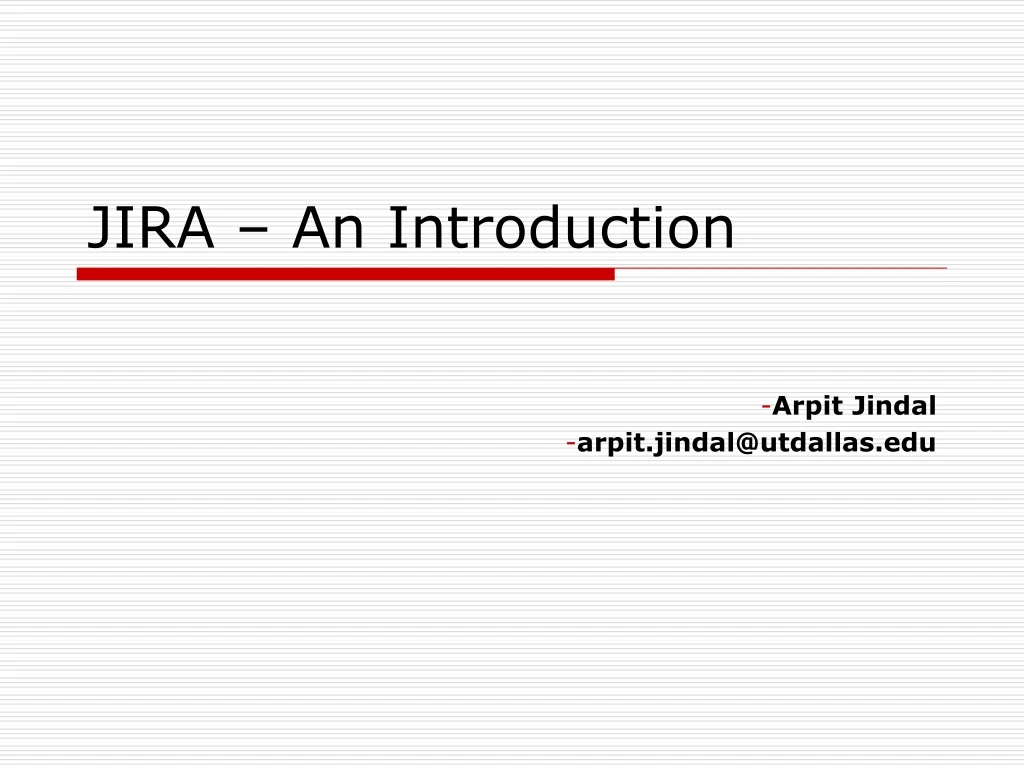

JIRA – An Introduction
Dec 20, 2019
1.38k likes | 2.29k Views
JIRA – An Introduction. Arpit Jindal [email protected]. Topics for today. Introduction to JIRA and its features Demonstration of usage of JIRA JIRA for Scrum Comparing JIRA with other version control tools Q & A. Basic questions.
Share Presentation

Presentation Transcript
JIRA – An Introduction Arpit Jindal [email protected]
Topics for today • Introduction to JIRA and its features • Demonstration of usage of JIRA • JIRA for Scrum • Comparing JIRA with other version control tools • Q & A
Basic questions • What is JIRA? In simple terms: “JIRA is an issue tracker” • Is it web based? Yes • Is it open source? Yes • Is it a licensed product? Yes • Whose product is JIRA? www.atlassian.com
Features (from the creators of JIRA) • Because you've got issues • JIRA lets you prioritise, assign, track, report and audit your 'issues,' whatever they may be — from software bugs and help-desk tickets to project tasks and change requests. • Reporting and statistics • Customisable reporting allows you to monitor the progress of your issues with detailed graphs and charts. • Workflow your way • Map your business process with a custom workflow. • An extensible platform • Integrate JIRA into your systems with our open API and 100+ free plugins.
Issues and Workflows • What is an “Issue”? • Any task that requires an action from a person • What is “Workflow”? • What are fields? • The attributes of an issue (Standard & Custom)
Issue Sample Issue
Sample Reports - II
Dashboard Sample Dashboard
JIRA for Scrum
User Stories and Sprint Items • User stories created as PBLogEntry (Product Backlog Entry) • Sprint items created as SBLogEntry (Sprint Backlog Entry) • Sprint Id decided using the custom field “Sprint Id” in the issue
Burn-down Charts • Original Estimate filled during Spring Planning • Remaining Estimate updated daily by developers • Burn down generated using the data in confluence page
Plan Mode - Scrum • Prioritize the Backlog. • Estimate the stories • Create the sprints • Story points are available only for Epics and Stories • Estimations in terms of Hours also possible by configuring the board • Sub tasks can be created • The stories can be grouped under each sprint • The number of issues and the story points / hours are automatically displayed to make plan easier • At one point of time only one sprint is active
Work Mode - Scrum
Report Mode - Scrum
JIRA for Software Testing and to file Bugs
Creating a JIRA issue
Project Name & Issue Type
Priority of the Bug & additional attachments
Comparison of JIRATop 5 Reasons GitHub Users GO JIRA • Agile at Scale Scrum and Kanban improve project success and deliver value iteratively. JIRA and JIRA Agile scale Agile across your organization. JIRA also integrates with GitHub to link issues to commits. • Industry Leading Workflow Engine Don't let your issue tracking software dictate your process. With JIRA's workflow engine you can easily build the process that fits your team. • Powerful Searching and Reporting Use JIRA's Query Language (JQL) with simple autocomplete to build advanced queries. Create a personalized view of JIRA and share dashboards to track project status, create custom reports, and monitor team progress with wallboards. • Deployment Options Simple Windows and Linux installers are available for an OnPremise solution, or you can get started hassle-free with JIRA OnDemand. Easily switch between OnPremise or OnDemand as your organization evolves. • Integrate with Everything Get more from JIRA with flexible REST and Java APIs – plus over 600 plugins and add-ons in the Atlassian Marketplace– to connect with the applications and tools you use every day.
Pricing • Atlassian provides JIRA for free to open source projects meeting certain criteria, and to organizations that are non-profit, non-government, non-academic, non-commercial, non-political, and secular. For academic and commercial customers, the full source code is available under a developer source license
Resources • Homepage: http://www.atlassian.com/software/jira/ • Documentation: http://www.atlassian.com/software/jira/docs/ • Customers: http://www.atlassian.com/software/jira/customers.jsp
- More by User

- Jira Software
- Jira Service Management
- Other Atlassian Products
- Jira Work Management
- Data Center
- Team Training
- What's New: IT Service Management - Delivery
- New & Refreshed
- Content by Product
- Content by Deployment
- Content by Format
- Free Training
- Training Credits
- All Activities

Jira Software Fundamentals
- Duration 2.8h
- Difficulty Beginner
New to Jira Software? You're in the right place.
Complete all three courses, then pass a final assessment to earn your Jira Software Fundamentals Badge.
Already a skilled Jira Software user? Skip the courses and earn your badge by taking the assessment right away . If you don’t pass, you’ll be prompted to return to the Fundamentals training.

- New Jira users
- Jira Software users looking to grow their skills
- Experienced Jira users looking to validate their knowledge
- Teams using Jira
Getting Started with Jira Software
Learn Jira Software basics such as common terms, key concepts, and core product features like issues, projects, and boards. You’ll also get to know the Jira Software interface.
What is Jira Software?
Basic terms in jira software, start navigating in jira software, using agile boards in jira software, managing your work in jira software.
Learn all about issues – the key to organizing, managing, and collaborating on your work in Jira Software.
Issue basics in Jira Software
Creating new issues in jira software, updating issues in jira software, collaborating on issues in jira software, jira best practices for beginners.
Discover expert tips to help you get the most out of Jira. Learn how to optimize your settings and make your work more efficient and effective.
Building your daily Jira habit
Issue best practices in jira software, creating basic dashboards in jira, working efficiently using commands and shortcuts in jira software, updating your personal settings in jira software, fundamentals assessment.
Earn your Jira Fundamentals Badge by scoring 80% or better on this 30-question assessment.
Jira Fundamentals Assessment
User experience survey optional, tell us about your experience with atlassian university, warning: closing this page may affect activity tracking.
This page is used by your activity to communicate with the learning platform. Please be sure to close all activity windows before closing or navigating away from this page.
Return to activity
Did you arrive on this page without seeing a new activity window launch? You may have a pop-up blocker. Check out pop-up blocker tips here.
Microsoft PowerPoint+ for Jira
- Jira Service Management
- Jira Software
Sync and embed Microsoft PowerPoint alongside notes or images in one beautiful issue tab panel
Copy-paste shared links into issues or dashboards
Simply click the triple-dot dropdown, select Microsoft PowerPoint, paste your shared link, then click Save. Also works perfectly in Jira dashboards!
Add tabs with apps, notes, images and more!
Everything your team needs, all accessible in one place. Embed all your tools into beautiful tabs with 7 theme presets and unlimited configuration options.
Extend with 150+ compatible marketplace apps
Install our additional apps or bundles as needed and they will automatically work together. First and only of its kind on the Atlassian marketplace!
More details
🏆 Apps+ is an Atlassian Codegeist winner! 🏆
Microsoft PowerPoint+ for Jira is the best way to seamlessly integrate Microsoft PowerPoint into your Jira issues. Embed shared links by themselves or add multiple tabs with notes, images, PDFs and 150+ other compatible apps.
👀 Trial new apps as needed or go pro to install them all: Embed+ Pro for Jira
🔥 Absolutely bursting with features:
- Cross-compatible with 150+ marketplace apps.
- Tabs with unlimited configuration options.
- Fullscreen dialog popup for better viewing.
- Add notes, images and PDFs.
- Beautiful inline editor with config slide-in.
- 7 theme presets or customize your own!
- Import/export data options.
🔒 We don't store any data outside of your instance.
🦘 The Apps+ team is based in sunny Sydney, Australia.
😇 We're available 24/7 to help with any issues or questions.
Certification
This app offers additional security, reliability, and support through:
- Cloud security participation
- Reliability checks
- 24hr support response time
Privacy and security
Privacy policy.
Atlassian's privacy policy is not applicable to the use of this app. Please refer to the privacy policy provided by this app's partner.
- Version history
- Documentation
- Watch App (10)
Integration Details
Microsoft PowerPoint+ for Jira integrates with your Atlassian product. This remote service can:
- Write data to the host application
- Read data from the host application

Agile methodology and JIRA Agile Read less
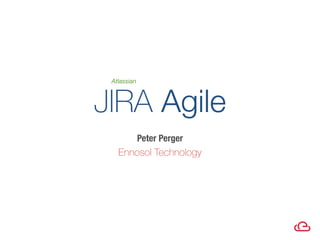
Recommended
More related content, what's hot, what's hot ( 20 ), viewers also liked, viewers also liked ( 20 ), similar to jira agile, similar to jira agile ( 20 ), recently uploaded, recently uploaded ( 11 ).
- 1. Peter Perger Ennosol Technology JIRA Agile Atlassian
- 2. Agile methodology Scrum Atlassian JIRA JIRA Agile Workflow Next
- 3. Agile methodology
- 14. Scope (functionality) Quality Resources (cost) Schedule (time) Iron Triangle Project Management
- 15. Technical Debt bugs, bugs, bugs spaghetti code test automation documentation unreadable complexity stress
- 17. Manifesto for Agile Software Development We are uncovering better ways of developing software by doing it and helping others do it. Through this work we have come to value: Individuals and interactions over processes and tools Working software over comprehensive documentation Customer collaboration over contract negotiation Responding to change over following a plan That is, while there is value in the items on the right, we value the items on the left more. Kent Beck, Mike Beedle, Arie van Bennekum, Alistair Cockburn, Ward Cunningham, Martin Fowler, James Grenning, Jim Highsmith, Andrew Hunt, Ron Jeffries, Jon Kern, Brian Marick, Robert C. Martin, Steve Mellor, Ken Schwaber, Jeff Sutherland, Dave Thomas http://www.agilemanifesto.org
- 18. Our highest priority is to satisfy the customer through early and continuous delivery of valuable software. Welcome changing requirements, even late in development. Agile processes harness change for the customer's competitive advantage. Deliver working software frequently, from a couple of weeks to a couple of months, with a preference to the shorter timescale. Business people and developers must work together daily throughout the project. Build projects around motivated individuals. Give them the environment and support they need, and trust them to get the job done. The most efficient and effective method of conveying information to and within a development team is face-to-face conversation. Working software is the primary measure of progress. Agile processes promote sustainable development. The sponsors, developers, and users should be able to maintain a constant pace indefinitely. Continuous attention to technical excellence and good design enhances agility. Simplicity--the art of maximizing the amount of work not done--is essential. The best architectures, requirements, and designs emerge from self-organizing teams. At regular intervals, the team reflects on how to become more effective, then tunes and adjusts its behavior accordingly. Principles behind the Agile Manifesto http://www.agilemanifesto.org
- 21. 1993 Framework The New Product Development Game Scrum Guide Transparency Inspection Adaptation Scrum Team Product Owner Development Team Scrum Master Scrum Events Sprint Daily Scrum Review Retrospective Artifacts Product Backlog Sprint Backlog Increment
- 22. Definition of "Done" As Scrum Teams work together using the Scrum framework to develop a product, it is important for stakeholders and Scrum Teams to understand when a product Increment can be called "Done." This means that before a piece of functionality is in a potentially releasable state, it must adhere to a common understanding of completion by those working on the Increment. Having a clear Definition of Done helps Scrum Teams work together more collaboratively, increases transparency, and ultimately results in the development of consistently higher quality software. The Scrum Guide describes the Definition of "Done" as a tool for bringing transparency to the work a Scrum Team is performing. It is related more to the quality of a product, rather than its functionality.
- 23. "Scrum is so simple to understand but hard to execute" "Scrum is lightweight, simple to understand (but) extremely difficult to master" "Scrum are easy to understand but hard to use"
- 25. Atlassian
- 26. Software Development and Collaboration Tools Dream big, work smart, deliver fast Software to plan, collaborate, code, and service. Built for teams.
- 27. History 2002 | Scott Farquhar and Mike Cannon-Brookes | Australia | JIRA 13 Years Founded in 2002 8 Offices in 6 different countries 15 Products in our arsenal 1,100+ Employees and growing daily 40,000 Customers Using our products 200+ T-shirts Designed & worn $20 mill. Donated in Community licenses 107 User Groups discussing our products over pizza and beer 2 Planets With our software on them 1% Donated of all profit, employee time, and equity 2.5 Corgis Millie, Dawn, and Jupiter's a half Corgi 2 Robots created with our software
- 28. IHMC Robotics, Tesla Motors, and Cochlear
- 29. Products Track and support JIRA Plan, track, work JIRA Service Desk Service and support Collaborate Confluence Create & collaborate Confluence Questions Share knowledge Code Bitbucket Git & Mercurial code hosting Stash Git repository management Solutions Git Essentials Complete development traceability Agile Ready Great planning, great software Chat HipChat Chat and share Dev Tools Bamboo, FishEye, Crucible, SourceTree... Code quality Add-ons Agile, Portfolio, Capture, Team Calendars... Add-ons More Crowd, Enterprise, University, Training... Products, Services, Training
- 30. JIRA Agile
- 31. Track all the things!
- 32. What is JIRA Prioritize, assign, track, report, audit issues Extensible, customizable Improves productivity, quality Product management, Developers, Support Workflows
- 33. Story, task, bug
- 34. E-mail • Notification from all action (customizable) • Reports by filters, daily report • New issue by e-mail with fix format • JIRA email this issue add-ons (Meta-Inf)
- 36. Backlog
- 37. Filters Scrum board Backlog Issues JQL Filters Rank Priority
- 38. Scrum board
- 39. Custom boards • Private boards • Default filter • Custom columns, statuses • Swimlanes (strory, epic, assignees) • Filters for board • Colors (issue type, priority, assigness) • Card layout (scrum board issues) • Estimation type, time tracking • Time zone, working days • Issue detail view with custom fields Different boards for every part of workflow - tervezés, kivitelezés, tesztelés, kiadás -
- 40. Burndown chart A Burndown Chart shows the actual and estimated amount of work to be done in a sprint
- 41. Velocity chart The Velocity Chart shows the amount of value delivered in each sprint
- 42. Workflows
- 43. JIRA Workflow
- 44. The workflow determines which statuses are available.
- 46. Time in issue management Efficient workflow Confluence Github Dig deeper into the JIRA
- 47. & peter.perger @ ennosol.eu Q A
- View account
- View requests
Jira Software
Project and issue tracking
Jira Service Management
Service management and customer support
Jira Work Management
Manage any business project
Document collaboration
Git code management
Documentation
Usage and admin help
Answers, support, and inspiration
System Status
Cloud services health
Suggestions and bugs
Feature suggestions and bug reports
Marketplace
Product apps
Billing and licensing
Frequently asked questions
- Log in to account
- Contact support
- Training & Certification
- Cloud Migration Center
- GDPR guides
- Enterprise services
- Atlassian partners
- User groups
- Automation for Jira
- Atlassian.com
- View in Confluence
- Manage Viewport
- Space Directory
- People Directory
- Security Bulletin - April 16 2024
Security Advisories & Bulletins
- Security Bulletin - March 19 2024
- Security Bulletin - February 20 2024
- Security Bulletin - January 16 2024
- January 2024: Security Advisories Overview
- Security Bulletin - December 12 2023
- December 2023: Security Advisories Overview
- Security Bulletin - November 21 2023
- Security Bulletin - October 17 2023
- Security Bulletin - September 19 2023
- Security Bulletin - August 15 2023
- Security Bulletin - July 18 2023
- CVE-2019-13990 - XXE (XML External Entity Injection) Vulnerability In Jira Service Management Data Center and Jira Service Management Server
- CVE-2022-1471 - SnakeYAML library RCE Vulnerability impacts Multiple Products
- CVE-2023-22522 - RCE Vulnerability In Confluence Data Center and Confluence Server
- CVE-2023-22523 - RCE Vulnerability in Assets Discovery
- CVE-2023-22524 - RCE Vulnerability in Atlassian Companion App for MacOS
- CVE-2023-22527 - RCE (Remote Code Execution) Vulnerability In Confluence Data Center and Confluence Server
On this page
Related content.
- No related content found
Still need help?
The Atlassian Community is here for you.
Ask the community
April 2024 Security Bulletin
The vulnerabilities reported in this Security Bulletin include 7 high-severity vulnerabilities which have been fixed in new versions of our products, released in the last month. These vulnerabilities are discovered via our Bug Bounty program, pen-testing processes, and third-party library scans. To fix all the vulnerabilities impacting your product(s), Atlassian recommends patching your instances to the latest version or one of the Fixed Versions for each product below. The listed Fixed Versions for each product are current as of April 16, 2024 (date of publication); visit the linked product Release Notes for the most up-to-date versions.
Feel free to share feedback and discuss this bulletin on our most recent Trust & Security Community Post , and search for CVEs or check your product versions for disclosed vulnerabilities with the Vulnerability Disclosure Portal.
Frequently Asked Questions:
- Are there any mitigations available? There are no mitigations available for CVEs listed in this bulletin
- I am running a server version of my product - can I still upgrade? Be aware that upgrading with an expired server license will make your instance unavailable. Please refer to Atlassian's server end of support documentation
- Why is my Feature Version not listed in a Fixed Version? You may be using an unsupported version and need to patch to the latest version or Long-Term Support (LTS) version.
Jira Software Data Center
Confluence Data Center
Bitbucket Data Center
Bamboo Data Center
Crowd Data Center
I am using an LTS, why is it not listed in the Fixed Versions? Your LTS version may not have been updated yet or a backported fix may not have been feasible. Please see our Security Bug Fix Policy for more information. We recommend upgrading your products to the latest versions. For the latest fixed versions, visit the release notes linked in the vulnerability table.
Questions about the bulletin, have feedback? Let us know! Read more about our bulletins and feel free to contribute feedback on our latest Community Post
Was this helpful?
- National Security
- Environment
- Special Investigations
- More Ways to Donate
- Impact & Reports
- Join Newsletter
- Become a Source
© THE INTERCEPT
ALL RIGHTS RESERVED
Microsoft Pitched OpenAI’s DALL-E as Battlefield Tool for U.S. Military
Any battlefield use of the software would be a dramatic turnaround for OpenAI, which describes its mission as developing AI that can benefit all of humanity.
- Share on Facebook
- Share on LinkedIn
- Share on WhatsApp
Microsoft last year proposed using OpenAI’s mega-popular image generation tool, DALL-E, to help the Department of Defense build software to execute military operations, according to internal presentation materials reviewed by The Intercept. The revelation comes just months after OpenAI silently ended its prohibition against military work.
The Microsoft presentation deck, titled “ Generative AI with DoD Data ,” provides a general breakdown of how the Pentagon can make use of OpenAI’s machine learning tools, including the immensely popular ChatGPT text generator and DALL-E image creator, for tasks ranging from document analysis to machine maintenance. (Microsoft invested $10 billion in the ascendant machine learning startup last year, and the two businesses have become tightly intertwined. In February, The Intercept and other digital news outlets sued Microsoft and OpenAI for using their journalism without permission or credit.)
The Microsoft document is drawn from a large cache of materials presented at an October 2023 Department of Defense “AI literacy” training seminar hosted by the U.S. Space Force in Los Angeles. The event included a variety of presentation from machine learning firms, including Microsoft and OpenAI, about what they have to offer the Pentagon.
The publicly accessible files were found on the website of Alethia Labs, a nonprofit consultancy that helps the federal government with technology acquisition, and discovered by journalist Jack Poulson . On Wednesday, Poulson published a broader investigation into the presentation materials. Alethia Labs has worked closely with the Pentagon to help it quickly integrate artificial intelligence tools into its arsenal, and since last year has contracted with the Pentagon’s main AI office. The firm did not respond to a request for comment.

One page of the Microsoft presentation highlights a variety of “common” federal uses for OpenAI, including for defense. One bullet point under “Advanced Computer Vision Training” reads: “Battle Management Systems: Using the DALL-E models to create images to train battle management systems.” Just as it sounds, a battle management system is a command-and-control software suite that provides military leaders with a situational overview of a combat scenario, allowing them to coordinate things like artillery fire, airstrike target identification, and troop movements. The reference to computer vision training suggests artificial images conjured by DALL-E could help Pentagon computers better “see” conditions on the battlefield, a particular boon for finding — and annihilating — targets.
In an emailed statement, Microsoft told The Intercept that while it had pitched the Pentagon on using DALL-E to train its battlefield software, it had not begun doing so. “This is an example of potential use cases that was informed by conversations with customers on the art of the possible with generative AI.” Microsoft, which declined to attribute the remark to anyone at the company, did not explain why a “potential” use case was labeled as a “common” use in its presentation.
OpenAI spokesperson Liz Bourgeous said OpenAI was not involved in the Microsoft pitch and that it had not sold any tools to the Department of Defense. “OpenAI’s policies prohibit the use of our tools to develop or use weapons, injure others or destroy property,” she wrote. “We were not involved in this presentation and have not had conversations with U.S. defense agencies regarding the hypothetical use cases it describes.”
Bourgeous added, “We have no evidence that OpenAI models have been used in this capacity. OpenAI has no partnerships with defense agencies to make use of our API or ChatGPT for such purposes.”
At the time of the presentation, OpenAI’s policies seemingly would have prohibited a military use of DALL-E. Microsoft told The Intercept that if the Pentagon used DALL-E or any other OpenAI tool through a contract with Microsoft, it would be subject to the usage policies of the latter company. Still, any use of OpenAI technology to help the Pentagon more effectively kill and destroy would be a dramatic turnaround for the company, which describes its mission as developing safety-focused artificial intelligence that can benefit all of humanity.
“It’s not possible to build a battle management system in a way that doesn’t, at least indirectly, contribute to civilian harm.”
“It’s not possible to build a battle management system in a way that doesn’t, at least indirectly, contribute to civilian harm,” Brianna Rosen, a visiting fellow at Oxford University’s Blavatnik School of Government who focuses on technology ethics.
Rosen, who worked on the National Security Council during the Obama administration, explained that OpenAI’s technologies could just as easily be used to help people as to harm them, and their use for the latter by any government is a political choice. “Unless firms such as OpenAI have written guarantees from governments they will not use the technology to harm civilians — which still probably would not be legally-binding — I fail to see any way in which companies can state with confidence that the technology will not be used (or misused) in ways that have kinetic effects.”
The presentation document provides no further detail about how exactly battlefield management systems could use DALL-E. The reference to training these systems, however, suggests that DALL-E could be to used to furnish the Pentagon with so-called synthetic training data: artificially created scenes that closely resemble germane, real-world imagery. Military software designed to detect enemy targets on the ground, for instance, could be shown a massive quantity of fake aerial images of landing strips or tank columns generated by DALL-E in order to better recognize such targets in the real world.
Even putting aside ethical objections, the efficacy of such an approach is debatable. “It’s known that a model’s accuracy and ability to process data accurately deteriorates every time it is further trained on AI-generated content,” said Heidy Khlaaf, a machine learning safety engineer who previously contracted with OpenAI. “Dall-E images are far from accurate and do not generate images reflective even close to our physical reality, even if they were to be fine-tuned on inputs of Battlefield management system. These generative image models cannot even accurately generate a correct number of limbs or fingers, how can we rely on them to be accurate with respect to a realistic field presence?”
Join Our Newsletter
Original reporting. fearless journalism. delivered to you..
In an interview last month with the Center for Strategic and International Studies, Capt. M. Xavier Lugo of the U.S. Navy envisioned a military application of synthetic data exactly like the kind DALL-E can crank out, suggesting that faked images could be used to train drones to better see and recognize the world beneath them.
Lugo, mission commander of the Pentagon’s generative AI task force and member of the Department of Defense Chief Digital and Artificial Intelligence Office, is listed as a contact at the end of the Microsoft presentation document. The presentation was made by Microsoft employee Nehemiah Kuhns, a “technology specialist” working on the Space Force and Air Force.
The Air Force is currently building the Advanced Battle Management System, its portion of a broader multibillion-dollar Pentagon project called the Joint All-Domain Command and Control, which aims to network together the entire U.S. military for expanded communication across branches, AI-powered data analysis, and, ultimately, an improved capacity to kill. Through JADC2, as the project is known, the Pentagon envisions a near-future in which Air Force drone cameras, Navy warship radar, Army tanks, and Marines on the ground all seamlessly exchange data about the enemy in order to better destroy them.
On April 3, U.S. Central Command revealed it had already begun using elements of JADC2 in the Middle East.
The Department of Defense didn’t answer specific questions about the Microsoft presentation, but spokesperson Tim Gorman told The Intercept that “the [Chief Digital and Artificial Intelligence Office’s] mission is to accelerate the adoption of data, analytics, and AI across DoD. As part of that mission, we lead activities to educate the workforce on data and AI literacy, and how to apply existing and emerging commercial technologies to DoD mission areas.”
While Microsoft has long reaped billions from defense contracts, OpenAI only recently acknowledged it would begin working with the Department of Defense. In response to The Intercept’s January report on OpenAI’s military-industrial about face, the company’s spokesperson Niko Felix said that even under the loosened language, “Our policy does not allow our tools to be used to harm people, develop weapons, for communications surveillance, or to injure others or destroy property.”
“The point is you’re contributing to preparation for warfighting.”
Whether the Pentagon’s use of OpenAI software would entail harm or not might depend on a literal view of how these technologies work, akin to arguments that the company that helps build the gun or trains the shooter is not responsible for where it’s aimed or pulling the trigger. “They may be threading a needle between the use of [generative AI] to create synthetic training data and its use in actual warfighting,” said Lucy Suchman, professor emerita of anthropology of science and technology at Lancaster University. “But that would be a spurious distinction in my view, because the point is you’re contributing to preparation for warfighting.”
Unlike OpenAI, Microsoft has little pretense about forgoing harm in its “responsible AI” document and openly promotes the military use of its machine learning tools .

OpenAI Quietly Deletes Ban on Using ChatGPT for “Military and Warfare”
Following its policy reversal, OpenAI was also quick to emphasize to the public and business press that its collaboration with the military was of a defensive, peaceful nature. In a January interview at Davos responding to The Intercept’s reporting, OpenAI vice president of global affairs Anna Makanju assured panel attendees that the company’s military work was focused on applications like cybersecurity initiatives and veteran suicide prevention, and that the company’s groundbreaking machine learning tools were still forbidden from causing harm or destruction.
Contributing to the development of a battle management system, however, would place OpenAI’s military work far closer to warfare itself. While OpenAI’s claim of avoiding direct harm could be technically true if its software does not directly operate weapons systems, Khlaaf, the machine learning safety engineer, said, its “use in other systems, such as military operation planning or battlefield assessments” would ultimately impact “where weapons are deployed or missions are carried out.”
Indeed, it’s difficult to imagine a battle whose primary purpose isn’t causing bodily harm and property damage. An Air Force press release from March, for example, describes a recent battle management system exercise as delivering “lethality at the speed of data.”
Other materials from the AI literacy seminar series make clear that “harm” is, ultimately, the point. A slide from a welcome presentation given the day before Microsoft’s asks the question, “Why should we care?” The answer: “We have to kill bad guys.” In a nod to the “literacy” aspect of the seminar, the slide adds, “We need to know what we’re talking about… and we don’t yet.”
Update: April 11, 2024 This article was updated to clarify Microsoft’s promotion of its work with the Department of Defense.

Contact the author:

Profits Skyrocket for AI Gun Detection Used in Schools — Despite Dubious Results

The Internet’s New Favorite AI Proposes Torturing Iranians and Surveilling Mosques

The Microsoft Police State: Mass Surveillance, Facial Recognition, and the Azure Cloud
Latest stories.

Israel’s War on Gaza
Since October, Sen. John Fetterman Has Been Building a Roster of Republican Donors
“Yes I’m a Republican and I exclusively supported John through the Jewish community for his principled actions supporting Israel.”

The End of Roe
Idaho Goes to the Supreme Court to Argue That Pregnant People Are Second-Class Citizens
Jordan Smith
The state says EMTALA, a law barring discrimination in emergency medical care, interferes with its abortion ban.

U.S. Troops in Niger Say They’re “Stranded” and Can’t Get Mail, Medicine
U.S. military service members interviewed for a congressional inquiry said intelligence reports about how bad the situation is were being suppressed.
Join Our Newsletter Original reporting. Fearless journalism. Delivered to you.
- Jira Software
- Jira Work Management
- Jira Service Management
- Atlassian Access
- Company News
- Continuous Delivery
- Inside Atlassian
- IT Service Management
- Work Management
- Project Management
9 best free project planning software for teams
Software for project planning accounts for, carefully plans, and meticulously times every piece of a complex project. These programs support various project planning needs so teams can spend more time on the project they’re working on. Understanding and aligning project requirements with software features will help in choosing the best option. This article will highlight the top options for project planning and help you determine which software is right for your team.
What is project planning software?
Project planning software is a digital tool crucial for managing complex projects. It breaks them down and provides a comprehensive project plan . It streamlines project planning and execution through task creation, assignments, and reporting capabilities. Project planning software also increases efficiency and ensures effective communication and accountability. Many companies offer free project planning software, allowing teams to improve their workflow at no extra cost.
Project planning software provides a centralized platform for simplifying tasks, resource planning , setting deadlines, facilitating team collaboration , and monitoring progress. It organizes, manages, and tracks various aspects throughout the project life cycle . It empowers project managers and teams to stay on track and make data-driven decisions that lead to successful project completion.
How is project planning software useful?
Project planning software offers several advantages that enhance project success, such as building a foundation for more effective team meetings . This is only one benefit businesses can receive from incorporating project planning software.
Other key benefits include:
- Improved collaboration: Dedicated software for project planning provides a central hub for communication and collaboration, eliminating silos and supporting teamwork.
- Increased efficiency: Software automation streamlines repetitive tasks, enabling teams to focus on more strategic activities. Task dependencies facilitate a logical flow with minimal delays.
- Better resource allocation: Project planning software allows managers to visualize resource allocation across tasks and projects. This enables efficient planning while identifying potential bottlenecks and triggering proactive adjustments.
- Improved project visibility: Through a centralized platform, stakeholders and team members gain real-time insights into project progress, deadlines, and potential roadblocks. This 360-degree view fosters transparency, facilitates informed decision-making, and enables course correction when necessary.
Implementing project planning software creates structure, enhances collaboration, and increases efficiency. This improves the likelihood that teams can complete their projects with the desired outcomes on time.
What to look for in project planning software
Choosing the right project planning software means identifying must-haves that align with the team’s goals, resources, and budget.
Below are key features to look for in project planning software:
- Task management: Create, assign, prioritize, and track tasks with clear deadlines and dependencies.
- Communication tools: Facilitate smooth communication and collaboration through chat, document commenting, and real-time updates.
- Schedules and deadlines: A Gantt chart and automatic reminders or notifications help set timelines with visualized project progress.
- Reports and analytics: Gain project insights through data visualization and reports.
- Flexibility and customization: Ensure the software supports customized workflows, views, and dashboards.
- Integrations: Identify compatible integrations to enhance efficiency and streamline workflows.
- Security and access control: Select software with robust security features and user access controls. These are critical for data privacy and confidentiality.
Confluence is a connected workspace that offers valuable features for planning and collaborating on projects, especially when integrated with tools such as Jira . Confluence collects relevant context around the project scope , such as goals, rationale, decisions, and history, which helps align teammates and stakeholders.
Confluence features include:
- Flexible documentation: Confluence supports comprehensive project documentation using text, images, code, tables, and more. This promotes clear communication and knowledge sharing.
- Structured planning elements: These comprise project calendars that showcase timelines in table formats. They’re helpful for time-based actions and provide a visual project flow.
- Collaborative editing: Multi-user editing enables real-time collaboration by allowing team members to edit documents simultaneously.
- Version control: Page history reveals tracked changes and revisions within project documents. This is essential for full transparency and creating a simple way to revert to prior versions.
- Templates: Confluence templates simplify collaboration through product releases, marketing, and other strategic planning initiatives.
- Integration potential: Confluence integrates seamlessly with Atlassian tools such as Jira, fostering a unified project management ecosystem. Third-party integrations can further connect project workflows and centralize data.
9 free project planning software programs
Here are some of the best project planning software tools that assist with every aspect of project management .
1. Confluence: Best for project planning and collaboration
Confluence is a comprehensive project planning software solution featuring a centralized, connected workspace. This eliminates the challenges of scattered emails, disconnected documents, and misaligned goals. Teams can create, edit, and share project plans within the platform.
Many companies suffer from a lack of organization, slowing down business operations and causing confusion between teams. With a project planning tool like Confluence, team leaders can have peace of mind knowing every team member is in lock-step, working toward the same goals.
This unified approach keeps everyone on the same page throughout the project life cycle, making it ideal for collaboration and knowledge sharing. It also empowers teams from across the business to work together. Teams can get started quickly with Confluence’s project plan template .
2. Confluence whiteboards: Best for collaborative brainstorming
Confluence whiteboards are free-form visual spaces for teams to generate ideas. Directly embedded within a Confluence workspace, they’re perfect for collaborative brainstorming . Team members can use sticky notes, drawings, images, and text to capture thoughts and concepts.
Everyone involved can see the contributions in real-time. This sparks discussion and enables ideas to develop rapidly in a shared visual format.
3. Jira: Best for project management and task tracking
Jira is ideal for Agile project management , making it an excellent choice for Agile software development teams and business teams alike. It breaks projects into manageable tasks, creating detailed assignments and tracking. Visual tools like Kanban and Scrum boards offer real-time progress tracking. This enables teams to identify bottlenecks and adjust.
This free project management software is also an excellent tool for measuring bandwidth across teams. By getting a clear picture of the workflow through visual tools like a Kanban board, team leaders can determine who on their team may be overworked, and whether or not to pull back.
Bug tracking with Jira allows teams to track issues while boosting productivity through streamlined processes and reduced administrative overhead. It achieves this by providing customizable workflows, real-time reporting, and automation tools.
4. Jira Product Discovery: Best for prioritization and road mapping
Jira Product Discovery provides a focused environment for strategic product management by streamlining ideation, assisting with prioritization, and creating roadmaps. It enables product managers to collect and organize insights from customers, stakeholders, and data analytics. It then consolidates those data points into one central location. The tool’s flexible prioritization frameworks empower teams to score and rank ideas based on objective criteria.
5. Hubstaff: Best for time tracking and team management
Hubstaff is a reliable tool for time tracking and team management. Employees can accurately and efficiently track time allocated to specific projects through desktop and mobile apps. The tool provides automated timesheets, detailed reports, and real-time project dashboard insights. This helps track project progress and evaluate resource allocation.
6. MeisterTask: Best for automations
MeisterTask’s unlimited automation significantly streamlines project planning by automating repetitive tasks and workflows. Users can configure rules that trigger actions such as assigning tasks, updating due dates, sending notifications, and moving tasks between project sections based on conditions. Automating these actions saves time, reduces errors, and invites the team to focus on more strategic needs.
7. Zoom: Best for video conferencing
Zoom is a powerful platform with exceptional video and audio to support large-scale meetings. It’s a viable solution for connecting face-to-face virtually, fostering collaboration and communication across locations. Zoom has interactive features such as screen sharing, breakout rooms, real-time chat, and reactions, making meetings more engaging and productive.
8. Slack: Best for real-time communication
Slack is a real-time communication and messaging tool that offers private and public channels for focused discussions. Direct messages make it easy to communicate 1:1, while threaded conversations and file sharing keep everyone informed. Slack offers seamless integration with complementary tools and services, including Confluence.
9. Loom: Best for async communication
Loom is a leader in asynchronous videoconferencing for recording and sharing short videos with others. It is simple and has features such as screen sharing, annotations, and captions. These aspects make it ideal for explaining complex concepts, providing feedback, and fostering engagement without requiring real-time scheduling.
Elevate project planning with Confluence
Confluence is a robust project planning and collaboration platform for creating a unified workspace. Its ability to centralize documentation, foster real-time collaboration, and integrate seamlessly with other project management tools, such as Jira, makes Confluence a valuable project planning tool.
With templates that can outline a project plan , provide a project poster , and launch a project kickoff , Confluence is a great free project planning software tool for launching new projects or organizing existing projects. Try Confluence to experience this powerful project planning solution.
Advice, stories, and expertise about work life today.
Ask a question
- Jira Jira Software
- Jira Service Desk Jira Service Management
- Jira Work Management
- Confluence Confluence
- Trello Trello
Community resources
- Announcements
- Technical support
- Documentation
Atlassian Community Events
- Atlassian University
- groups-icon Welcome Center
- groups-icon Featured Groups
- groups-icon Product Groups
- groups-icon Regional Groups
- groups-icon Industry Groups
- groups-icon Community Groups
- Learning Paths
- Certifications
- Courses by Product
- Live learning
- Local meet ups
- Community led conferences

Get product advice from experts

Join a community group

Advance your career with learning paths

Earn badges and rewards

Connect and share ideas at events
- Jira Software
A JQL query that will pull stories assigned to a fix version within a given time period
You must be a registered user to add a comment. If you've already registered, sign in. Otherwise, register and sign in.
Suggest an answer

Still have a question?
Get fast answers from people who know.
Was this helpful?
Deployment type, product plan, community showcase.
- Understanding Issue Types in Jira
- What are Issues in Jira
- What’s the difference between a kanban board and a Scrum board?
- New Portfolio Cloud Experience Beta
- Announcement: Project Level Email Notifications for next-gen projects on JSW/JSD
- Community Guidelines
- Privacy policy
- Notice at Collection
- Terms of use
- © 2024 Atlassian

IMAGES
VIDEO
COMMENTS
Feb 24, 2009 •. 120 likes • 159,354 views. Hua Soon Sim. An introduction of Jira - the enterprise issue tracker. Technology. 1 of 22. Download Now. Download to read offline. Introduction To Jira - Download as a PDF or view online for free.
Jira is the #1 agile project management tool used by teams to plan, track, release and support world-class software with confidence. It is the single source of truth for your entire development lifecycle, empowering autonomous teams with the context to move quickly while staying connected to the greater business goal.
JIRA - An Introduction. Dec 20, 2019. 1.38k likes | 2.27k Views. JIRA - An Introduction. Arpit Jindal [email protected]. Topics for today. Introduction to JIRA and its features Demonstration of usage of JIRA JIRA for Scrum Comparing JIRA with other version control tools Q & A. Basic questions. Download Presentation.
Whether you're a seasoned Jira admin or signing up for the very first time, these best practices, tips, and shortcuts are aimed to help you setup and maintain the most efficient Jira instance possible. Because, an efficient and intuitive Jira instance translates to happy Jira users who actually enjoy logging in and updating their work. Win win!
Step 7 - Move work forward. Now that your team has joined your Jira site, you're ready to collaborate and track work together. If you're in a scrum project, you'll need to create and start a sprint to begin tracking work. If you're in a kanban project, you can start tracking work on the board.
Jira is an intuitive and agile project management platform that enables teams to dynamically plan, track and manage their workflows and projects. Jira offers numerous features like sprints for Scrum management and other agile boards like Kanban. This allows teams to effectively and efficiently organize projects, define, assign and prioritize tasks.
You're in the right place. These short, self-paced courses will help you get up and running in Jira Software. Start with Jira Software basics - key terms, concepts, and the interface. Next, find out how to manage your work using issues. Finally, learn expert tips and best practices that will make it easier to use Jira Software.
Tutorial #1: Introduction to Atlassian JIRA Software. Tutorial #2: JIRA Download, Installation, and License Setup. Tutorial #3: How to Use JIRA as a Ticketing Tool. Tutorial #4: How to Create Sub-Task with Example. Tutorial #5: JIRA Workflows and Reports. Tutorial #6: Administration and User Management.
16. GREENHOPPER - CONFIGURING COLUMNS • In Work mode, a board displays vertical columns. • By default, each board contains three columns, - 'To Do', - 'In Progress' and - 'Done'. • We can - add, - delete, - rename or - move these columns • you can also choose which JIRA work flow status(es) - each column is mapped to, and - whether any constraints apply to each ...
How to use Jira Roadmaps for presentations. A great task tracker and tool to get project-related things done, Jira is also a powerful resource that can help you plan and map project work at a macro level through features such as Basic Roadmaps and Advanced Roadmaps.. The former, launched in 2018 and recently renamed as Timeline, is available with all Jira plans and allows you to visually lay ...
3. Easy Agile Easy Agile for Jira Roadmap Example. A simple and flexible roadmapping tool for Jira, Easy Agile lets you build visual roadmap timelines for classic projects based on your Jira issues.It features an intuitive drag&drop interface that allows direct editing on the roadmap and comes with other functionalities like quick filters, milestones, swimlanes, and export tools.
Jira Software provides a purpose-built experience for software teams and lets your team plan, track, and release world-class software. Jira Software Cloud. Use Atlassian Cloud to host Jira Software. Latest documentation Latest release notes Jira Software blog. Jira Software Data Center and Server.
Description. This course is designed for Jira users who want to become significantly better at using Jira. Not everybody is a Jira system admin, but even without the system admin access there is a lot to learn about what you can and can't do and configure it to your liking. Jira is a sophisticated and complex tool that allows for a lot of ...
Seamlessly integrate 18+ presentation apps into your Jira issues. Embed shared links by themselves or add multiple tabs with notes, images or PDFs. 👀 Trial new apps as needed or go pro to install them all: Embed+ Pro for Jira. 🔥 Absolutely bursting with features:
Jira is a suite of agile work management solutions that powers collaboration across all teams from concept to customer, empowering you to do the best work of your life, together. Jira offers several products and deployment options that are purpose-built for Software, IT, Business, Ops teams, and more. Jira is the #1 project management tool for ...
Microsoft PowerPoint+ for Jira is the best way to seamlessly integrate Microsoft PowerPoint into your Jira issues. Embed shared links by themselves or add multiple tabs with notes, images, PDFs and 150+ other compatible apps. 👀 Trial new apps as needed or go pro to install them all: Embed+ Pro for Jira. 🔥 Absolutely bursting with features:
Discover the new Jira integration in Office Timeline, the only timeline maker built for professionals, right inside PowerPoint®. See how easy and quick it is...
The email containing the download link will be coming from is: Team Atlassian <[email protected]>. Either check the mail logs to see if you can see any mentions in the logs or reach out to your company's email admin to do the same if you do not have access to the mail server.
Presentation About Jira. jovanio_junior May 23, 2022. Hello friends, how are you? I'm putting together material for a lecture at the current company where I work as Jira Admin. The idea is to demonstrate the main differences between Jira Software and Jira Service Management. Does anyone have any support material to help me with this?
Jira Agile. May 10, 2015 •. 19 likes • 4,318 views. Peter Perger. Agile methodology and JIRA Agile. Internet. 1 of 47. Jira Agile - Download as a PDF or view online for free.
Our tutorials focus on Jira, the #1 project management tool for agile teams. No matter what agile framework you choose, Jira has you covered. Agility is not about the tool that you use, but how you use it. The tutorials below share the tips and tricks your team needs to stay agile with Jira. For more on how to use Jira, check out the official ...
Hello. I would like to know if it is possible to use a JIRA dashboard for planning multiple releases over several years. I'm attaching an example that I have mocked up, but it doesn't work the way I would like it to. I want to be able to drag Epics and User Stores between the columns in the attached image. Any advice would be much appreciated.
in Portfolio for JIRA. But before you get started with Portfolio for JIRA, there are a few other considerations you need to make. Think about your work item hierarchy Epics in JIRA Software denote large chunks of work that need to get done like a feature or even part of a big feature. When you work with
April 2024 Security Bulletin. The vulnerabilities reported in this Security Bulletin include 7 high-severity vulnerabilities which have been fixed in new versions of our products, released in the last month. These vulnerabilities are discovered via our Bug Bounty program, pen-testing processes, and third-party library scans.
Track progress of several projects in JIRA. I've been scratching my head around the following need we have regarding the use of JIRA software. We would like to have a way to track the progress of several projects in one simple view. My original idea was to use Fix Versions to separate the different phases we follow in our project lifecycle.
One page of the Microsoft presentation highlights a variety of "common" federal uses for OpenAI, including for defense. One bullet point under "Advanced Computer Vision Training" reads ...
Manual Escalation Process. Ray Balmeo Cagayon a minute ago. Hi All, I had created a field ( Escalation Path) and it has 3 dropdown values. Category 1. Category 2. Category 3. I had also created an automation in which emails will be sent to stakeholders depending on which category they represent when there is a change of value on the field.
Bug tracking with Jira allows teams to track issues while boosting productivity through streamlined processes and reduced administrative overhead. It achieves this by providing customizable workflows, real-time reporting, and automation tools. 4. Jira Product Discovery: Best for prioritization and road mapping.
A JQL query that will pull stories assigned to a fix version within a given time period. Trixie Johnson 14 minutes ago. I am researching how to write a query that will retrieve stories assigned to fixversions in a given time period. I see many options presented in other posts and in online documentation, but they just throw errors back.