

AI Essay Checker
Take your writing to the next level with our free AI Essay Checker. Refine your grammar, fix common spelling mistakes, and detect AI content and plagiarism all with the push of a button.
Max 2000 Words is allowed.
Probability Score
Plagiarized
Join thousands of users who have used essay check to refine their writing, remove plagiarism and eliminate ai content with 100% accuracy..

High School Teacher
Upholding Academic Integrity: The Essential Role of Essay Check for English Teachers
“ Being an English teacher, maintaining academic integrity is paramount. Essay Check has become an indispensable tool in my classroom. It not only aids in detecting plagiarism but also identifies any AI-generated content seamlessly. With its user-friendly interface, Essay Check empowers me to uphold academic honesty effortlessly ”

Content Creator
Content Creation Revolution
“Essay Check transforms my online content creation, ensuring authenticity and originality in scripts and blog posts. It eliminates AI-generated content, empowering me to confidently engage my audience!”
SEO Specialist
Such a life-changing experience. Highly recommended!
“In the competitive world of SEO, Essay Check has truly become my trusted ally. By meticulously ensuring that my content is devoid of any plagiarism or AI-generated elements, it not only maintains but elevates the quality and integrity of my work. This invaluable tool has enabled me to consistently deliver top-notch content, leading to tangible improvements in my clients’ website rankings. With Essay Check by my side, I feel confident in my ability to navigate the competitive landscape of SEO and drive lasting success for my clients.!”

College Student
An overall wonderful and excellent experience
“”Essay Check makes my essays better and original. It catches mistakes check AI content and stops copying so I get good grades.”!”
Patrick Abrams
Transformative Content Creation with Essay Check
“ Essay Check has revolutionized the way I create content for my online platforms. As a content creator, authenticity is everything. This incredible tool not only helps me maintain originality in my scripts and blog posts but also ensures there’s no trace of AI-generated content. With Essay Check, I can confidently produce content that resonates with my audience! ”
Get Rid of Spelling Errors
Once you paste your text into Essay Check, it will identify potential spelling errors and offer suggestions. If our tool flags a word that’s spelled correctly, just select the “Ignore All” option!
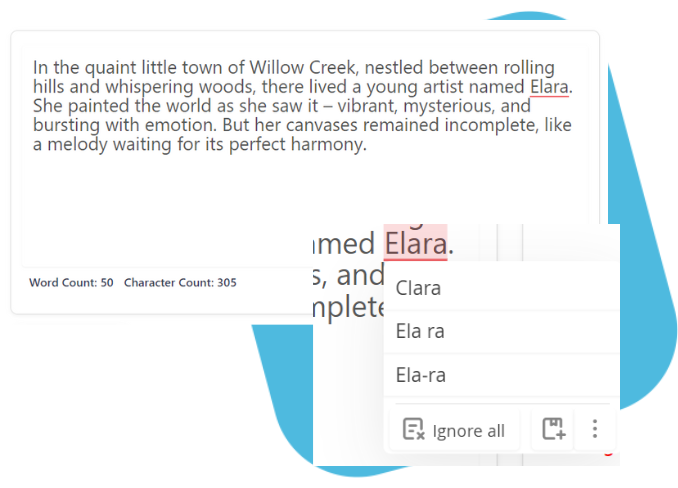
Trusted by Global Leaders

Why Choose Trinka's Essay Checker
Trinka's essay checker identifies errors specific to academic writing that other AI grammar checkers may not. Everything from complex grammar errors to scientific style and tone is proofread by Trinka! Trinka's essay checker has learned to provide the most relevant suggestions by analysing published academic papers, articles, and studies across various disciplines.
With Trinka, you will always be able to produce quality academic writing. Trinka's free essay checker can help ensure that your essays are of the highest quality and are edited quickly.
- Save time with auto edits
- Professionalize your writing
- High data security
- Enjoy it for free
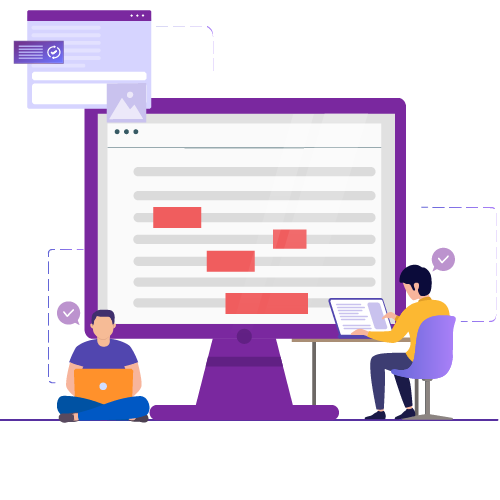
Key Features of Trinka’s Essay Checker
With Trinka's advanced essay checker, you will be able to correct spelling and grammatical errors in your essay and make it more logical and concise.
Overall Language Enhancement
Polish your writing with Trinka language tips on enhanced vocabulary, tone, syntax, and much more.
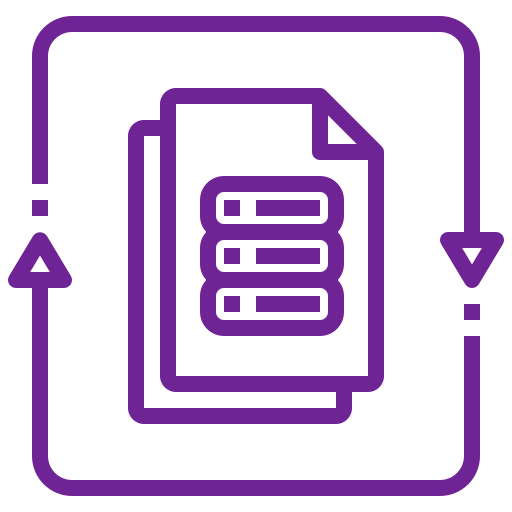
Retain Original Formatting
Revise your essay with all changes made in tracks and the original formatting retained.
Plagiarism Check
Maintain originality in your work with iThenticate, the most advanced text similarity detection algorithm that compares your work with the largest paid publication database covering all scientific fields.
Table of Revisions
View a detailed table of revisions categorized by type of language error for a quick understanding of the edits made in your essay.
Style Guide Preferences
Tailor the grammar and word choice of your essay to comply with popular academic style guides (AMA 11th, APA 7th, ACS 2nd, AGU 2017, IEEE).
Works on all Subject Areas
Customize Trinka to provide you with the most relevant suggestions based on your subject area and the topic of your essay.
Check Beyond Grammar and Spelling
Trinka's essay checker goes beyond grammar and spelling to holistically enhance your writing.
Style Guide Preference
Technical Phrasing
Word Choice
Word Count Reduction
Academic Tone
Usage and Style
Unbiased Language
Advanced Grammar
US/UK Style
Vague Language
Sentence Structure
Advanced Spelling
Testimonials.

First, I love Trinka. Congratulations on developing something that extensively aids editing, especially critical grammar conventions and word count reductions.
James Smith

I've been using Trinka for four months now, and I have extensive experience with other grammar checker systems. I've used the proofreader for two ten-page papers, and I must admit, I'm quite impressed by its quality and usefulness. I am very satisfied with Trinka and strongly recommend it for academic proofreading.
Emmanuel Lochin

Writing texts with correct English grammar and style is not an easy task for people who speak other languages. Sometimes you cannot find little mistakes in your document without help and moreover for academic writing. I tried Trinka AI as a tool of automatic correction and was quite glad with the suggested corrections and the feedback. With the feedback you understand why the suggested change must be taken into account.
Rosa Diaz Sandoval

Trinka has a robust proofreading feature that allows me to effortlessly upload entire manuscript documents and receive fully tracked changes in a single step. Moreover, its unique supporting tools such as citation checker and journal finder, significantly enhance the efficiency of my research endeavours.
Fouad Khalifa
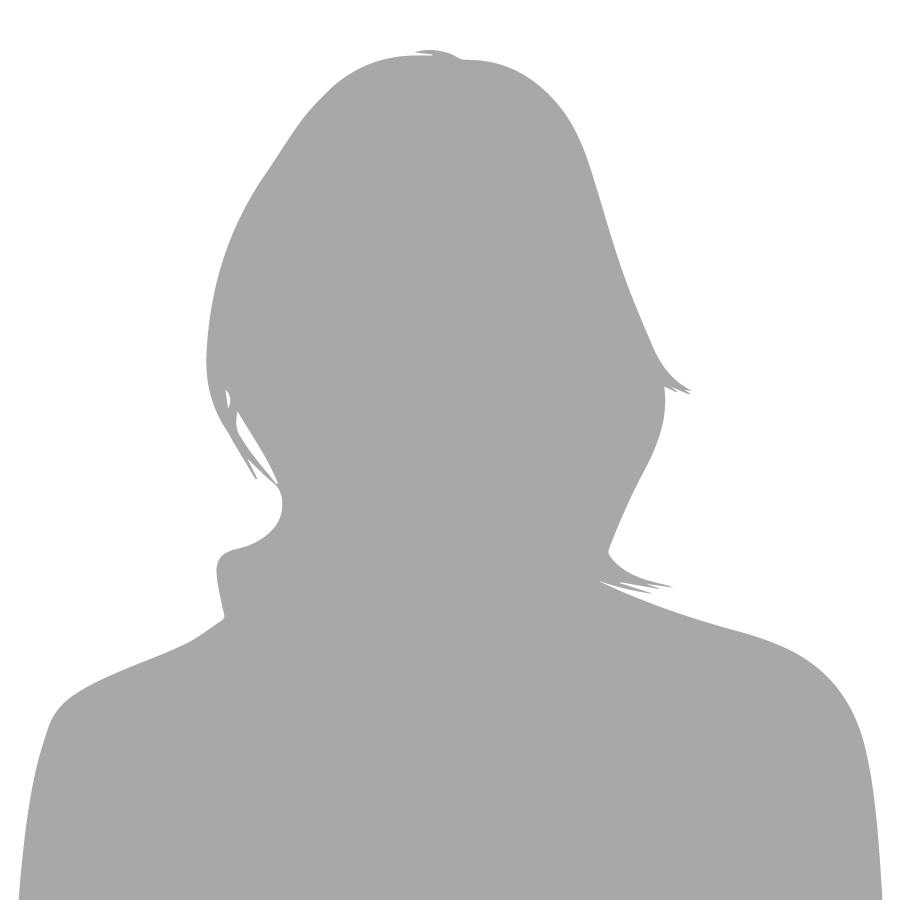
I just wanted to say thank you for such a great and free service, all the other grammar checkers and writing assistants I have tried don’t have nearly the depth of features let alone all available on a free subscription. As a student with little income available I am extremely grateful that unlike all others companies you don’t limit features on the free plan. This is a fantastic product and given the income I would definitely upgrade to the premium. I've let all my fellow students know about Trinka as it is seriously a life saver.
Jesse Rumball-Smith

I have mainly used it to improve the language, grammar, and syntax of the scientific manuscripts that I write for national and international biomedical journals. I have found the interface to be user friendly and the procedure itself is efficient and hassle-free. The auto-edit is a great help and the supplementary page with the revision summary is an excellent idea.
Dr. Farooq Rathore

Trinka AI is a great tool to help beginners in research publication. Its grammar editing, online proofreading with file download, citation checker, plagiarism checker, paraphraser, and journal finder provide amazing features at your fingertips. Even the free Trinka Basic plan can be invaluable for researchers in their early stages or at PG levels, helping them improve project reports and papers to meet publication standards. Overall, I'm extremely impressed with Trinka AI, as it stands out among research writing tools. Give it a try and you will love it! Thanks Trinka AI team for this valuable tool.
Dr. Nitin Wahi

Trinka.ai is my most favorite choice for grammar and spelling edit. The application works correctly, is fast and tidily! Completely satisfied!
Georgieva Milena

The grammar checking tool exceeds Grammarly! I re-checked some documents that I had checked earlier with Grammarly. I was pleasantly surprised to see such a product from India!
Dinesh Gupta

Trinka has awesome features. Advanced level of academic writing checker and suggestion are so original. I would highly recommend to others.
Aftab Hussain

I have tested Trinka and am impressed with its fine capabilities. It did better than the grammar checkers I use. Well done! I have told my colleagues in my research lab to use Trinka. Hope it is widely used in academia.
Edith Davies
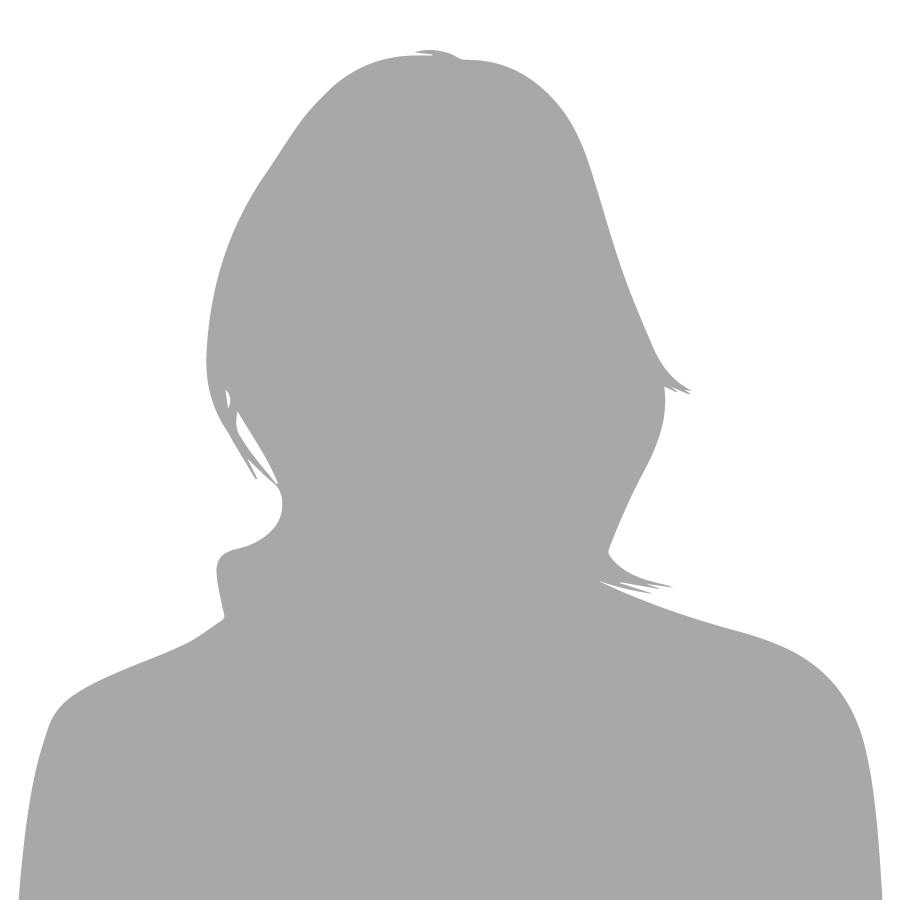
Trinka AI's suggested corrections and feedback astounded me. It is simple to use and extremely beneficial
Noor Al-rishi
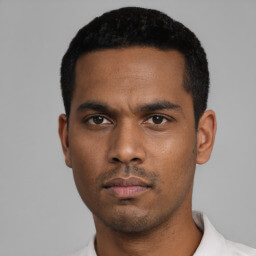
It's been a wonderful experience using Trinka and I almost can't submit any manuscript without re-evaluating with it. In summary, Trinka has been a life-saver.

I trust and use Trinka as a final spot check for my edited documents. It helps me find the few remaining errors that I have missed during the primary editing. I really like using this platform for my writing. One particular feature that works well for me is the thumbs down button.
Stumpf Curtis

I think Trinka.ai is a very interesting and potentially useful idea, especially for editors/publishers/journals. I found it very useful when I checked my editing work on the platform.
Dyke Gareth

I am happy with the overall performance. I have been using Grammarly for a long while, but when it comes to academic or technical writing, Trinka is definitely a much better option. Academic document settings and auto file edit are my favorite features.
Bhargava Sharma

Trinka has become my go-to tool for grammar corrections. The AI-powered corrections and language enhancements made writing a lot more easier. Now I am able to focus more on research than on writing an error-free document.
Ralph Bailey

The grammar correction and suggestion based on the AMA style guide is really impressive! Trinka is indeed the best grammar correction tool for medical writing.
Thomas Andres
Get Trinka Where You Need It

Safe, Secure, and Trusted
Trinka puts data safety and privacy at the forefront. All your data is strongly encrypted and securely stored - no one else has access to your data. We offer unique plans that completely eliminate saving any data once you receive writing suggestions.
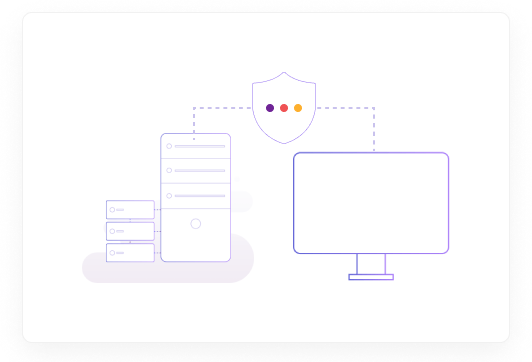
About Trinka
Trinka uses the latest, state-of-the-art Machine Learning (ML) and Natural Language Processing (NLP) technologies to identify grammar errors and suggest language enhancements. It is trained on millions of well-written papers and articles covering 1300+ subject areas including medicine, life sciences, biology, physical sciences, engineering, humanities, business, and arts to give you the most relevant suggestions.
Trinka is developed by a team of linguists, medical editors, data scientists, and engineers with a deep desire to create a future with barrier-free communication.
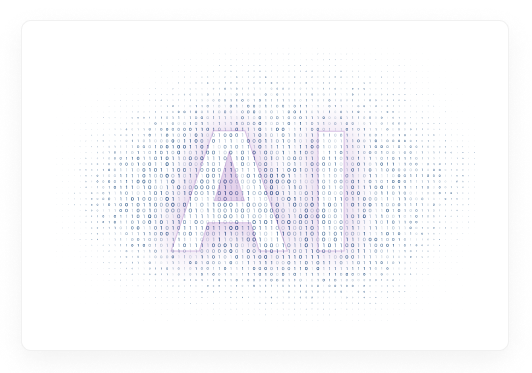
Frequently Asked Questions
Yes. Trinka essay checker can be used across all subject areas. It provides contextual suggestions based on the chosen subject area.
There are positives and negatives of using an AI editor. With an AI editor, you have speed, control and the best part—it’s completely free! AI editors support human editors who can organize your writing into a clear, logical, elegant paper. After letting the AI editor edit your paper, if you feel you need a human check, we do have in in-house expert copyeditors who provide assistance with reviewing your final documents.
The Proofread File service gives you the following benefits:
- The edited file will display all changes in tracks. This means you can review the changes and accept or reject them using Microsoft Word or any other compatible word processor. This file will also include comments and explanations that can help you make your writing clear.
- You will also receive a detailed report which shows the number of revisions Trinka has made in each language category and an overall writing quality score.
We've tested Trinka's AI essay checker with leading online grammar checkers on five academic domains for accuracy, style guide compliance, conciseness, and contextual spelling check. Trinka stood out remarkably. To learn more, you can refer to our published whitepaper .
The best AI grammar checkers and rewording tools
These ai content editing apps will make your writing shine..
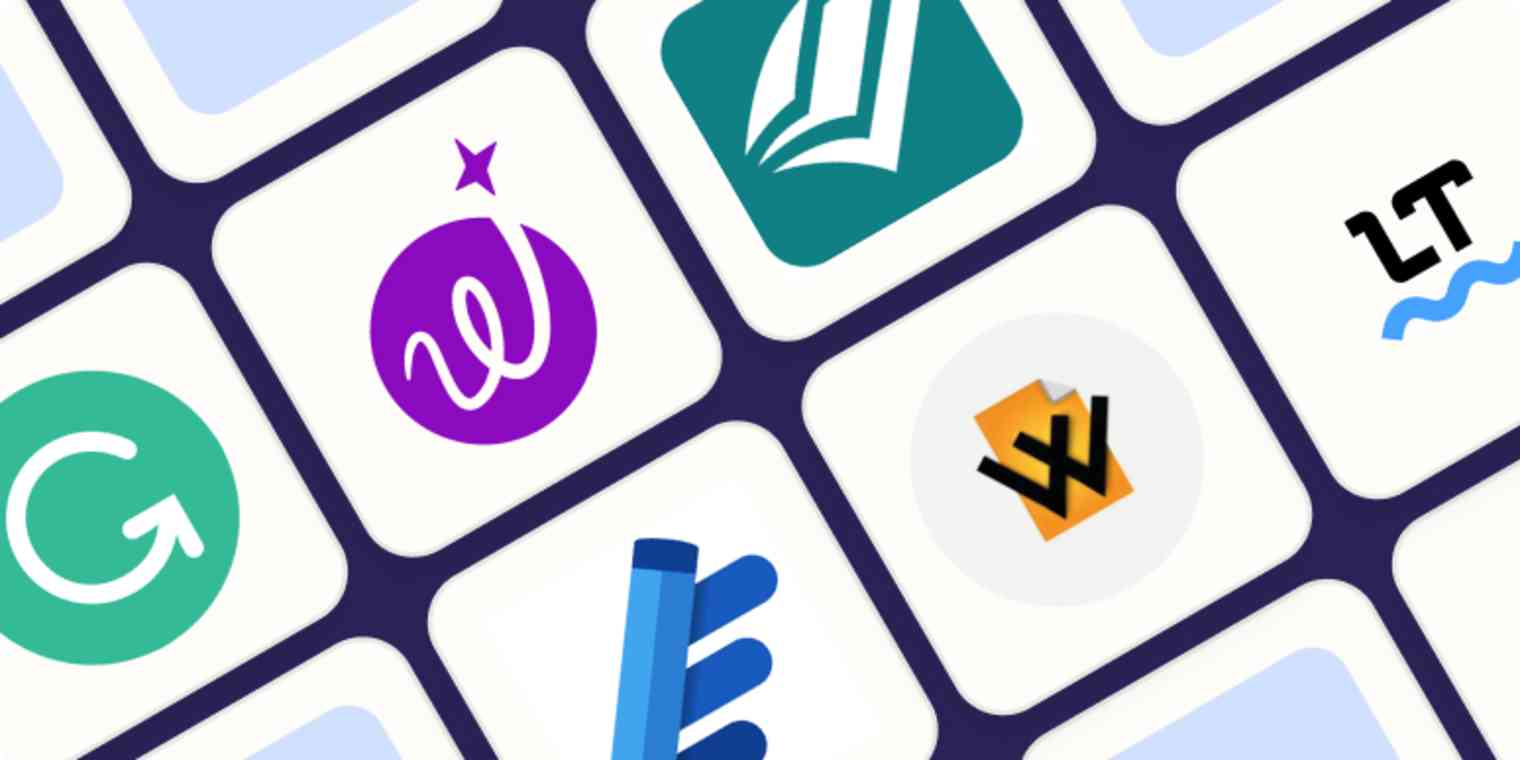
With all the hype around ChatGPT, it'd be easy to forget that AI tools have existed for a while. One area where AI has been working its magic for years is in AI grammar checkers.
So, if you're looking for an AI grammar checker or rewording tool to help you spot and fix typos, improve your grammar, or take your content to the next level, you've come to the right place. I considered dozens of apps and did in-depth testing on the top contenders to narrow it down to these six apps.
Grammarly for all-around editing
Wordtune for rewriting, shortening, and expanding content
ProWritingAid for informative evaluation reports
Microsoft Editor for Microsoft 365 integration
WordRake for professionals wanting clarity
LanguageTool for multilingual writers
What makes the best AI grammar checker and rewording tool?
How we evaluate and test apps.
Our best apps roundups are written by humans who've spent much of their careers using, testing, and writing about software. Unless explicitly stated, we spend dozens of hours researching and testing apps, using each app as it's intended to be used and evaluating it against the criteria we set for the category. We're never paid for placement in our articles from any app or for links to any site—we value the trust readers put in us to offer authentic evaluations of the categories and apps we review. For more details on our process, read the full rundown of how we select apps to feature on the Zapier blog .
There are plenty of lists of the best AI grammar checkers, so what makes this one different? For starters, many of those lists become intertwined with AI generative writing apps, but this one steers clear and focuses primarily on AI content editing apps. Second, I didn't just read these apps' marketing materials and customer reviews. I spent dozens of hours researching and testing the best AI rewording tools, paraphrasing apps, grammar checkers, and other similar tools.
For transparency, I've used some of these apps for many years in my writing career. But I was also keen to review the competition and see what I was potentially missing out on. For each one, I signed up and ran the editor through its paces, testing various scenarios, like spotting and fixing spelling and grammar errors or cutting fluff to make the text more concise.
I was also mindful that some editing apps do one thing well, like paraphrasing, while others cover several bases. In my experience, I've not found one editing app that does everything well. And that's fine, as long as you know how to use a couple in tandem.
As I was testing the apps, here's what I was looking for:
Apps that focus on AI editing, not AI writing. As mentioned above, some tools focus on generative AI writing with a few editing features thrown in. Those tools didn't make the list.
Spelling and grammar checker. This is probably the most common feature of AI content editing apps, but it's also the most unpredictable, with false negatives and positives.
Options to create a custom lexicon/style guide. In some situations, especially when working in larger teams, you'll want to build a custom style guide, so everyone writes consistently.
The ability to rewrite, shorten, or lengthen content. Also known as paraphrasing or rewording, this is an invaluable feature when you want to write concisely or expand on a point.
Apps that check for plagiarism. A plagiarism checker scours the internet and highlights possible sources to ensure that no content has been taken from another source without permission.
Overall, I whittled the list down from 30 possibles to the best 6 AI grammar checkers and rewording tools.
Best all-around AI grammar checker
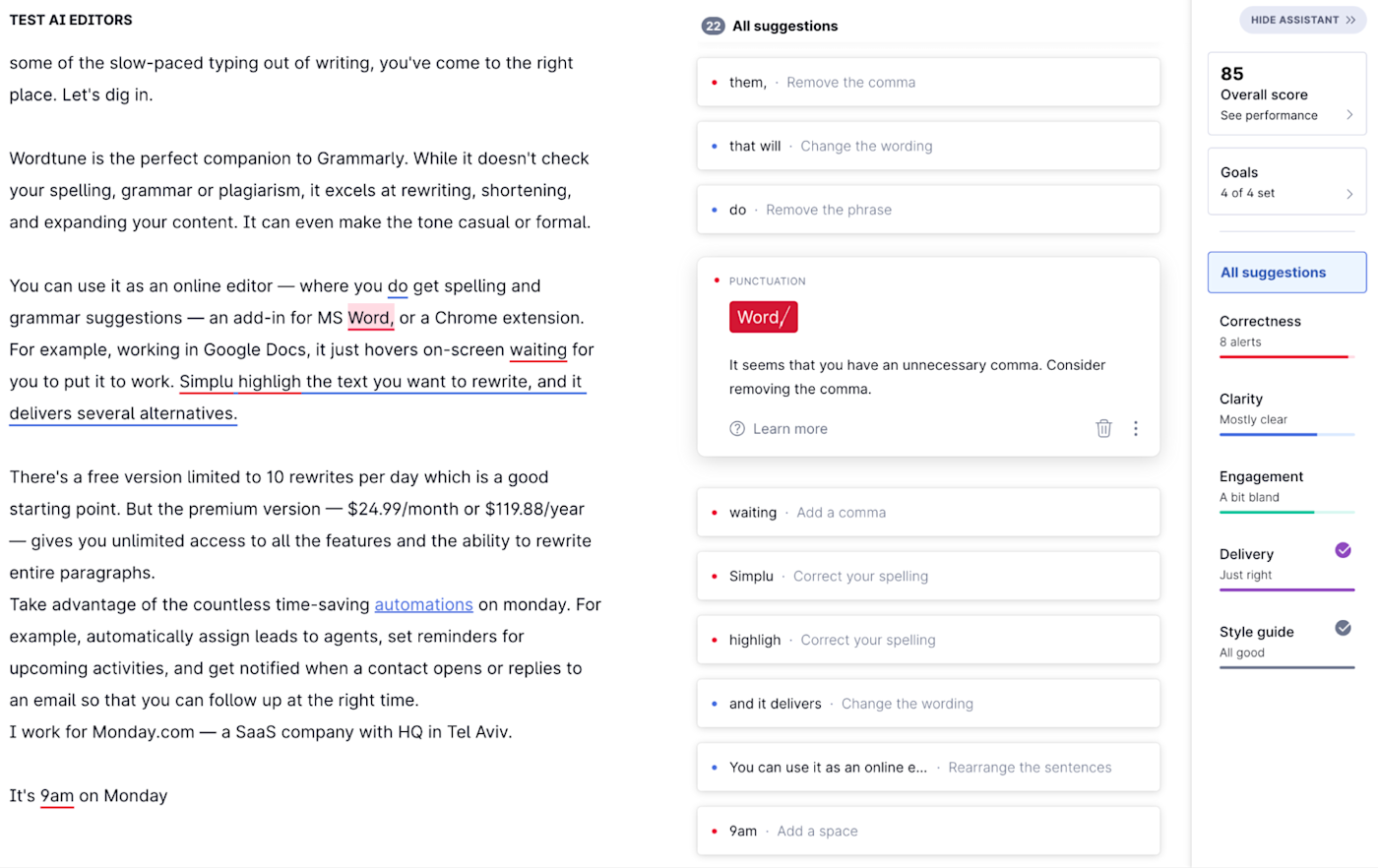
Grammarly works on multiple desktop and mobile platforms, browsers, and apps. It's a comprehensive AI editing tool covering all our features except paraphrasing. That said, it does prompt rewrites for conciseness and clarity automatically—it's just that you can't highlight a sentence or paragraph and ask it to rewrite/shorten/lengthen at will. But if you want to quickly reword sentences, you can use its free online paraphrasing tool .
As a long-time user of Grammarly, I'm familiar with its quirks. Sometimes the suggestions are off or totally wrong—but, hey, it's a machine, not a human, and it suggests more positives than negatives. One thing I like is the flexibility to switch the Chrome browser extension on or off. So, for example, I keep it switched off while writing in Google Docs, so I don't get interrupted with suggestions. I much prefer to copy the text into the desktop editor afterward and work in editing mode then. The browser extension also doesn't play well in WordPress, so I switch it off there again.
You'll have to upgrade to the business plan if you want to create a style guide for your organization. So, for example, monday.com could specify that employees use "monday.com" when writing about their company.
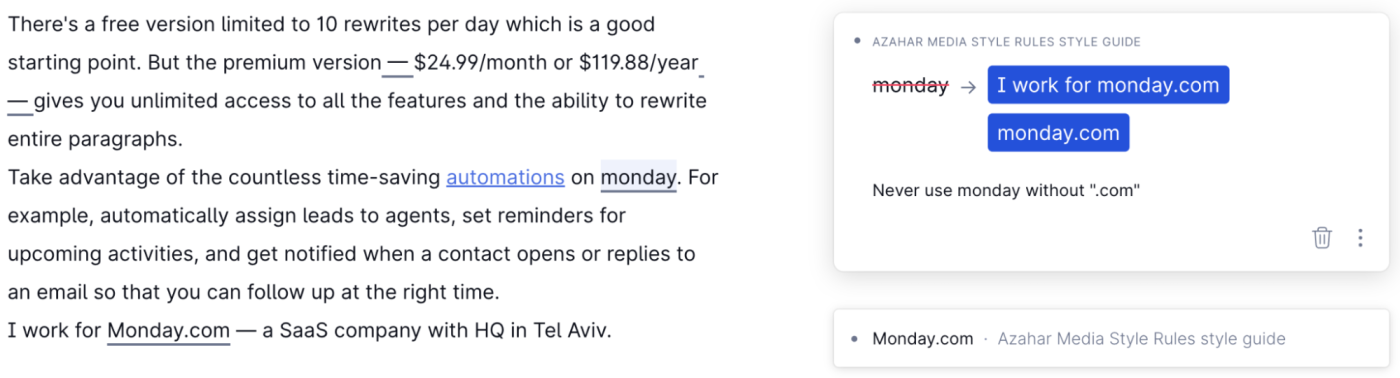
The business plan also lets you configure snippets and brand tones, and provides an analytics dashboard so that you can identify team writing trends.
The recent addition of a generative AI tool, GrammarlyGO , adds a few extra editing features, including options to identify gaps in writing, offer general improvement ideas, and pick out the main point. They aren't particularly insightful (yet), but it's nice to see Grammarly continuing to develop its tools.
Grammarly pricing: Free plan available, then $12/month for the Premium plan and $15/member/month (with at least 3 team members) for the Business plan.
Best rewording tool for rewriting, shortening, or expanding content
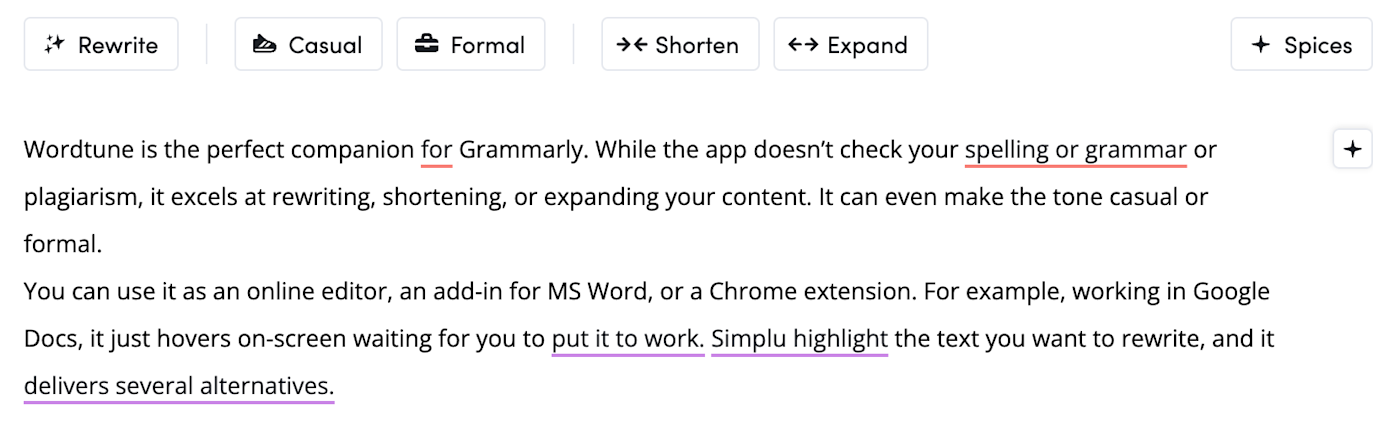
Wordtune is the perfect companion to Grammarly. While it doesn't check for plagiarism, it excels at rewriting, shortening, and expanding your content. It can even make suggestions for a more casual or formal tone.
You can use it as an online editor—where you also get spelling and grammar suggestions—an add-in for Microsoft Word, or a Chrome extension. For example, working in Google Docs, it just hovers on-screen, waiting for you to put it to work. Simply highlight the text you want to rewrite, and it delivers several alternatives.

It's a great option for when you need a fresh take on what you've been working on.
Wordtune pricing: There's a free version limited to 10 rewrites per day, which is a good starting point. But the premium version—$24.99/month or $119.88/year— gives you unlimited access to all the features and the ability to rewrite entire paragraphs.

Best AI grammar checker for evaluation reports
Prowritingaid.
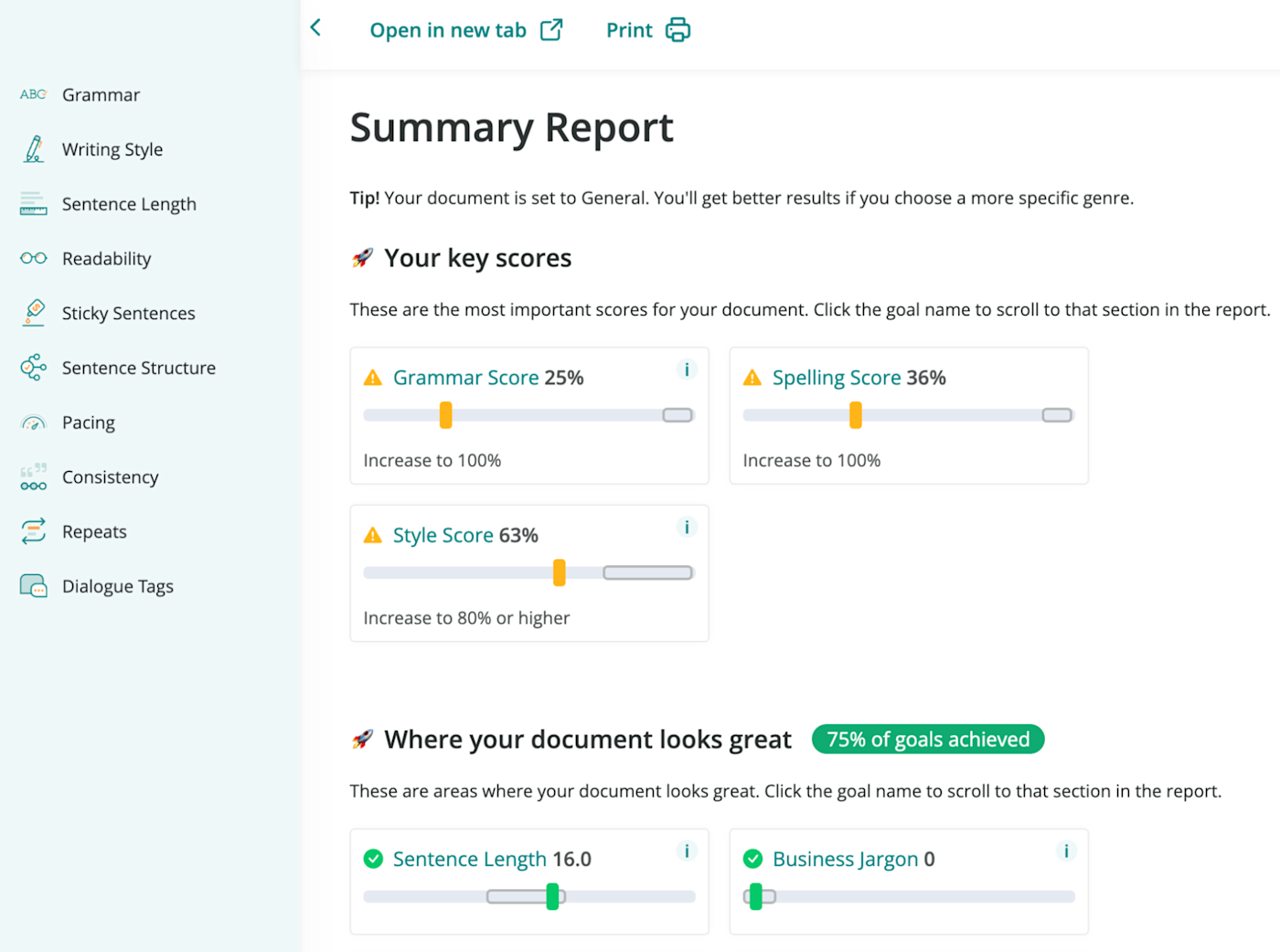
ProWritingAid works along the same lines as Grammarly, including the online editor where you can copy/paste your text or upload a document to work on. The interface is more crowded than Grammarly, with lots of reports and scores in the margins. It can be a little distracting initially, but it did highlight errors that Grammarly missed. For example, it stipulates that en dashes shouldn't have a space on either side.
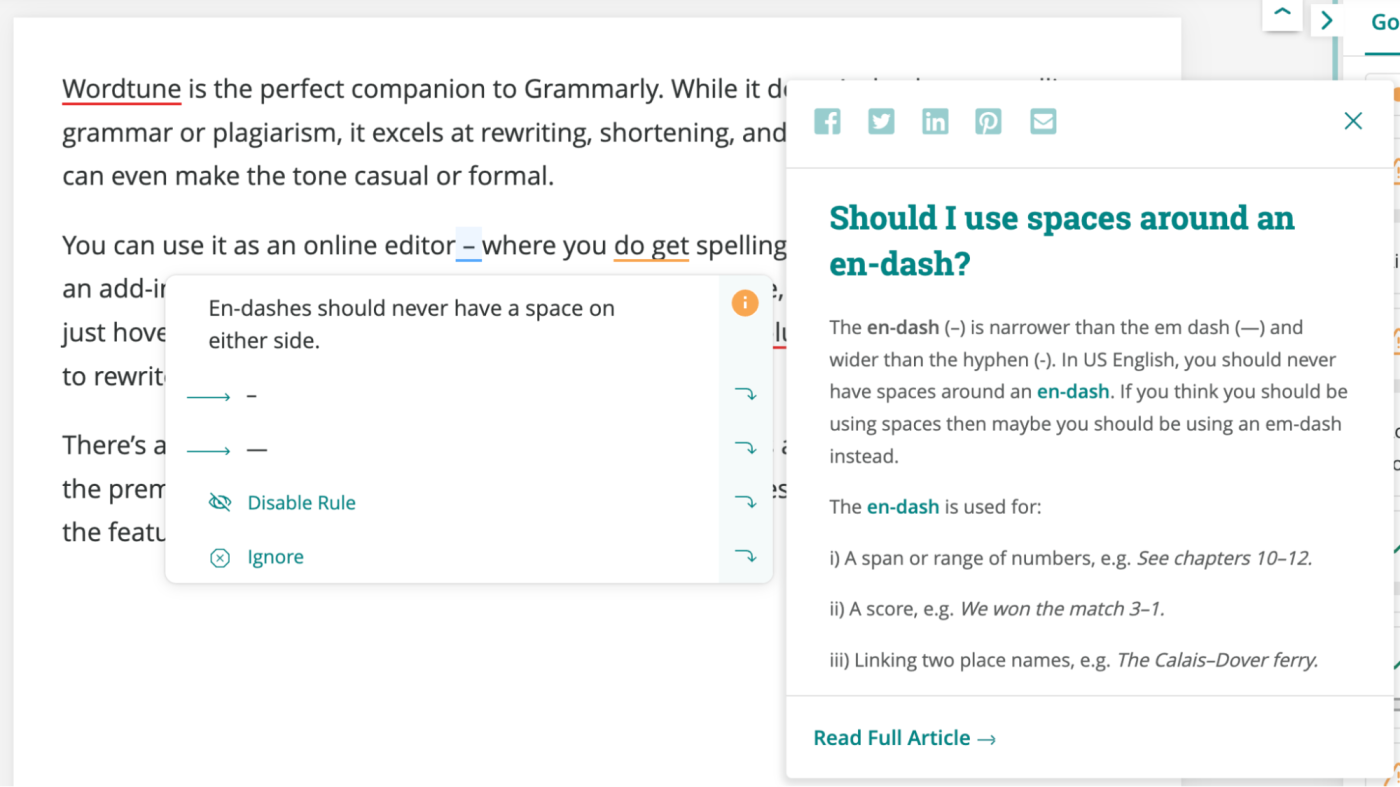
There are also desktop apps for Windows and Mac, browser extensions, and add-ons for Microsoft Word and Google Docs. I couldn't get the Chrome extension to work for Google Docs—I had to install the specific plug-in. And even then, you can only generate a Summary Report or an Improve Document Report like you get in the online editor, so it didn't save time by offering in-line suggestions.
One major plus for ProWritingAid is that you can create your custom style guide in the premium version—no need to upgrade further to a team version like you'd need to do with Grammarly. I tested this by adding a rule about not having spaces on either side of an em dash on the Zapier blog. For example:
INCORRECT: You can use it as an online editor — where you get spelling and grammar suggestions — an add-in for MS Word, or a Chrome extension.
CORRECT: You can use it as an online editor—where you get spelling and grammar suggestions—an add-in for MS Word, or a Chrome extension.
ProWritingAid also has a Rephraser tool (currently in beta), which works like Wordtune and offers several rewriting suggestions per sentence.
ProWritingAid pricing: There's a free version limited to 500 words and 10 rephrases per day, giving you basic writing suggestions. But you'll want the unlimited premium version with extra functionality to "edit like a pro."
Best integrated AI grammar checker for Microsoft 365
Microsoft editor.
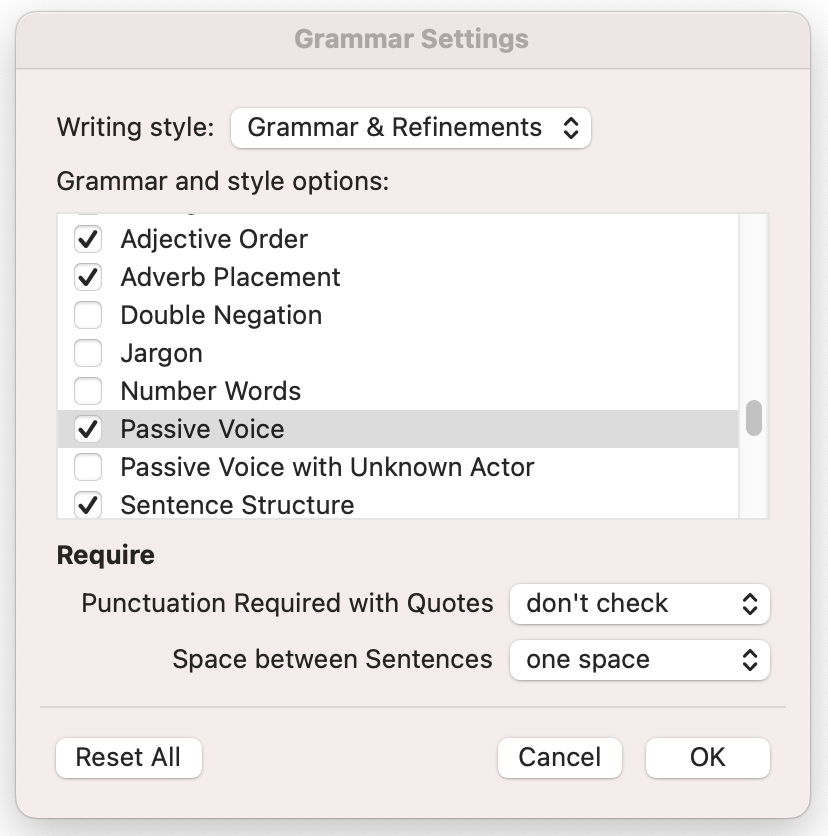
Microsoft Editor is only available on macOS and Windows desktop devices or as a free browser extension for Chrome and Edge. You can use a free Microsoft account to see basic spelling and grammar checks, but for premium features, you'll need to subscribe to Microsoft 365.
Here, you can define your writing style with grammar and refinements. For example, you can check for things like passive voice, adverb placement, and adjective order, or make your writing more formal or concise.
You can use Microsoft Editor in Gmail, Outlook, LinkedIn, and other social media platforms on the web, but for serious editing, you'll want to use Microsoft Word. Here, you can activate the sidebar menu to see an overall score with corrections and refinements, plus an option to check for similarity (plagiarism).
Microsoft Editor pricing: There's a free version with basic spelling and grammar checks. The premium version is available with a Microsoft 365 subscription, starting from $6.99/month.
Best AI grammar checker for brevity and simplicity
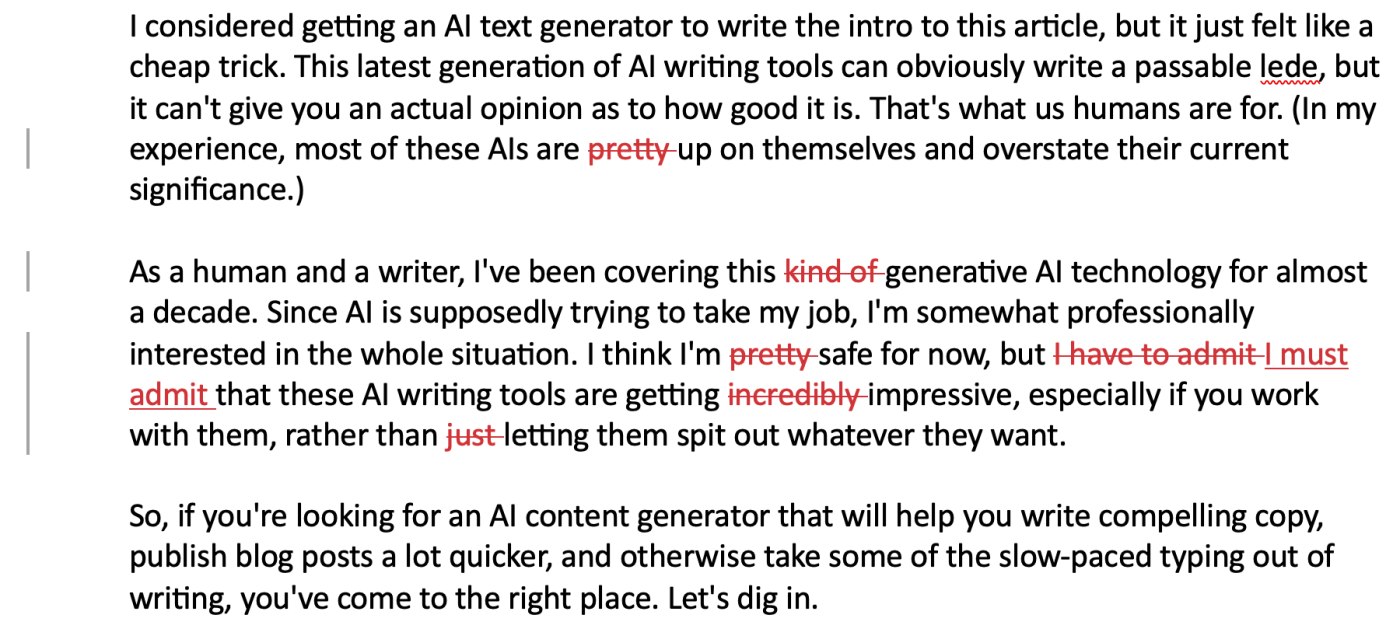
Wordrake edits for brevity and simplicity. You can choose:
Brevity mode to prioritize succinct writing
Simplicity mode to prioritize familiar word choices
Or both options to maximize your editing suggestions
The main caveat: it only works in Microsoft Word and Outlook. It uses the familiar Microsoft Word track-changes style to highlight possible improvements, which you then accept or reject.
WordRake targets professionals, like lawyers, who need to tighten legal briefs. (Imagine a world without legal jargon!) For example, it can:
Edit for plain language and reduce jargon and legalese
Cut throat-clearing introductory phrases
Remove unnecessary descriptive words and modifiers
Correct nominalizations and wordy adjective phrases
Remove redundancies and correct usage errors
Catch high-level grammar and punctuation mistakes
Edit conversational language to be more professional
Reduce wordiness and meet word counts
It does a very specific job, but a very important one. And it does it well.
WordRake pricing: There's a 7-day free trial; then it's $17/month ($129/year) for Microsoft Word (Mac or Windows) or $24/month ($199/year) for Microsoft Word and Outlook (Windows only).
Best AI grammar checker for multilingual writers
Languagetool.
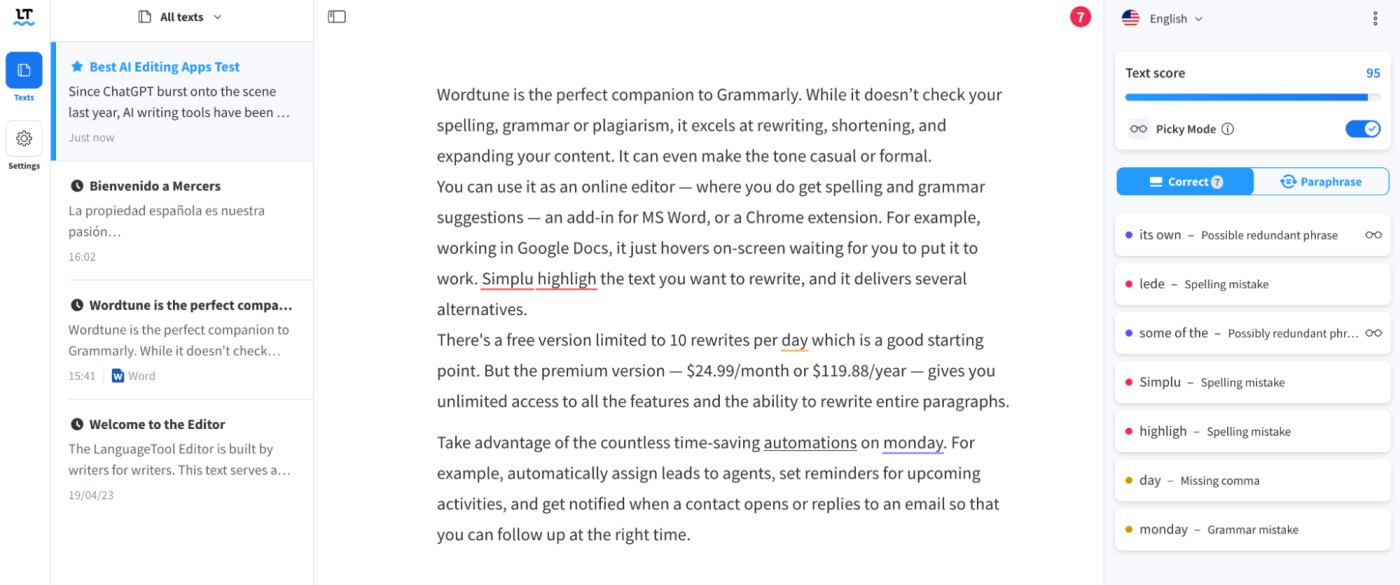
LanguageTool is a multilingual grammar, style, and spell checker with an AI-powered sentence rephraser and custom style guide. The rephrased suggestions are as good as other apps like Wordtune, and the level of grammar and spelling matches Grammarly.
You can copy your text or upload a Word document into the online editor to check and fix errors or paraphrase it. Once you've made your changes, you can export it as a Word document or copy and paste your text back into your doc. Alternatively, you can install the software on multiple platforms, including:
Desktop apps: macOS, Windows
Browser extensions: Chrome, Edge, Firefox, Safari, Opera
Office plugins: Google Docs, Microsoft Word, OpenOffice, LibreOffice
Email add-ons: Gmail, Apple Mail, Thunderbird
Another nice feature in the settings is the option to select the Oxford comma in British English. (It's standard on other English varieties like U.S. and Canadian.) I also found the style guide worked as well as Grammarly and ProWritingAid when I performed similar tests.
Enter a text in a different language, and the app auto-detects the change and makes suggestions. For example, I pasted in some Spanish text, and it instantly switched to Spanish and highlighted some spelling and grammar errors.
LanguageTool pricing: Free plan available; then $24.99/month for individuals or $56.90/user/year for small teams of up to 20 members.
Should you use an AI grammar checker or rewording tool?
As a freelance writer, I rely on AI content editing apps to highlight areas for improvement in my first drafts. Do I accept all the suggestions? No, I don't. And that's the rub.
AI editing tools are an aid—they're not perfect. But between me and them, I can produce a solid first draft before my editors apply their superpowers. So my advice is to take them for a spin. Most have a free trial or free version to get you started, and then you can choose the premium AI grammar checker or rewording tool that works best for you.
Related reading:
How to self-edit your marketing writing
6 ways to make your content stand out from AI writing
Create a digital assistant with Zapier and AI
ProWritingAid vs. Grammarly: Which should you use?
How to detect AI-generated content
Get productivity tips delivered straight to your inbox
We’ll email you 1-3 times per week—and never share your information.
David Hartshorne
David is a freelance writer for leading B2B SaaS and tech brands, creating detailed, actionable content that resonates with their audience. When he’s not writing, you’ll find him chilling with a thriller or roaring on the Villa.
- Artificial intelligence (AI)
- Media and editorial
- Content marketing
Related articles

40+ best digital marketing tools in 2024

The 12 best productivity apps for iPad in 2024
The 12 best productivity apps for iPad in...

The 4 best journal apps in 2024

The 8 best Trello alternatives in 2024
Improve your productivity automatically. Use Zapier to get your apps working together.

- Features for Creative Writers
- Features for Work
- Features for Higher Education
- Features for Teachers
- Features for Non-Native Speakers
- Learn Blog Grammar Guide Community Events FAQ
- Grammar Guide
Essay Checker: Free Online Paper Corrector
Your Best Chance for an A+ Essay. Try Our Free Essay Checker Below.
Start typing, paste, or use
Get more suggestions to enhance this text and all your future writing
Your suggestions will show once you've entered some text.
Great job! We didn't find any suggestions in your text.
Why Should You Use a Free Essay Checker?
The simple answer? Good grammar is necessary, but it’s not easy. You've already done countless hours of research to write the essay. You don’t want to spend countless hours correcting it, too.
You'll get a better grade
Good grammar or its absence can determine if you get a good grade or a failing one. Impress your lecturer not just with how grammatically sound your writing is, but how clear it is and how it flows.
You'll save time
Essay writing can be a long and tedious process. ProWritingAid's essay checker saves you the hassle by acting as the first line of defense against pesky grammar issues.
You'll become a better writer
Essay writing is a particular skill and one that becomes better with practice. Every time you run your essay through ProWritingAid’s essay corrector, you get to see what your common mistakes are and how to fix them.
Good Writing = Good Grades
It’s already hard to know what to write in an essay. Don’t let grammar mistakes hinder your writing and prevent you from getting a good grade. ProWritingAid’s essay checker will help you write your best essay yet. Since the checker is powered by AI, using it means that grammar errors don’t stand a chance. Give your professors something to look forward to reading with clear, concise, and professional writing.
How Does ProWritingAid’s Essay Checker Work?
Your goal in essay writing is to convey your message as best as possible. ProWritingAid's essay checker is the first step towards doing this.
Get Rid of Spelling Errors
ProWritingAid’s essay checker will show you what it thinks are spelling errors and present you with possible corrections. If a word is flagged and it’s actually spelt correctly you can always choose to ignore the suggestion.
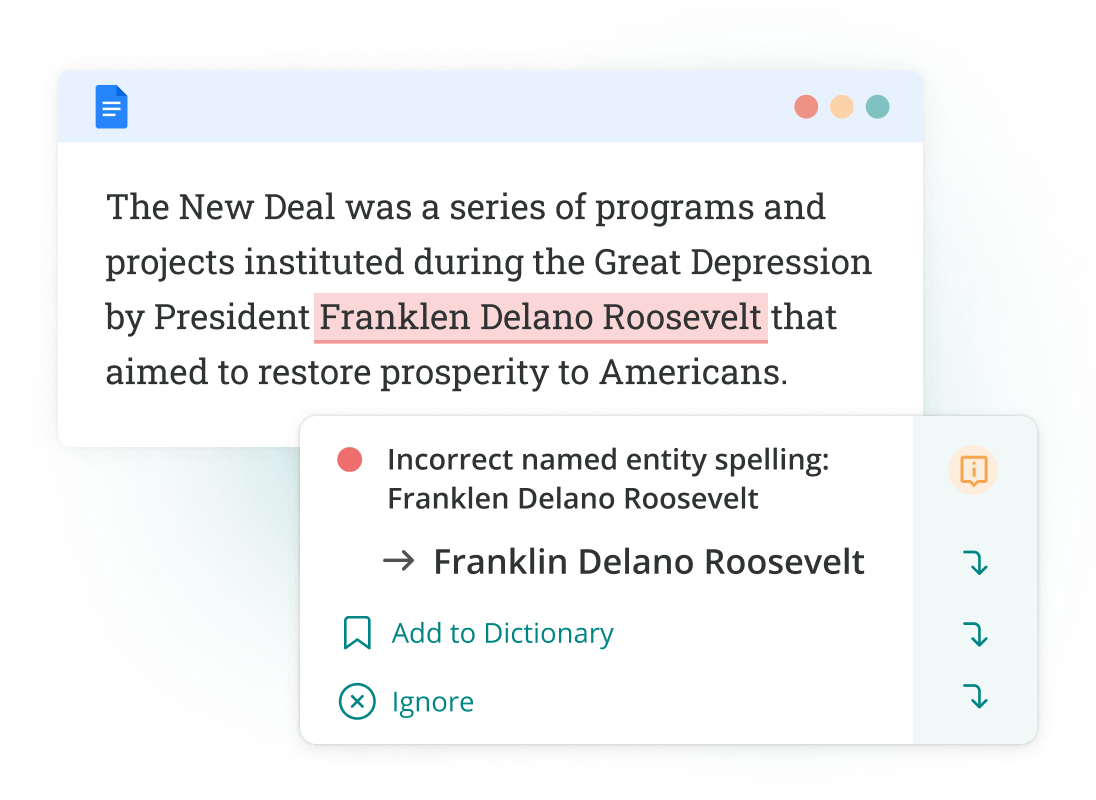
Fix Grammar Errors
Professors aren’t fans of poor grammar because it interrupts your message and makes your essay hard to understand. ProWritingAid will run a grammar check on your paper to ensure that your message is precise and is being communicated the way you intended.
Get Rid of Punctuation Mistakes
A missing period or comma here and there may not seem that serious, but you’ll lose marks for punctuation errors. Run ProWritingAid’s paper checker to use the correct punctuation marks every time and elevate your writing.
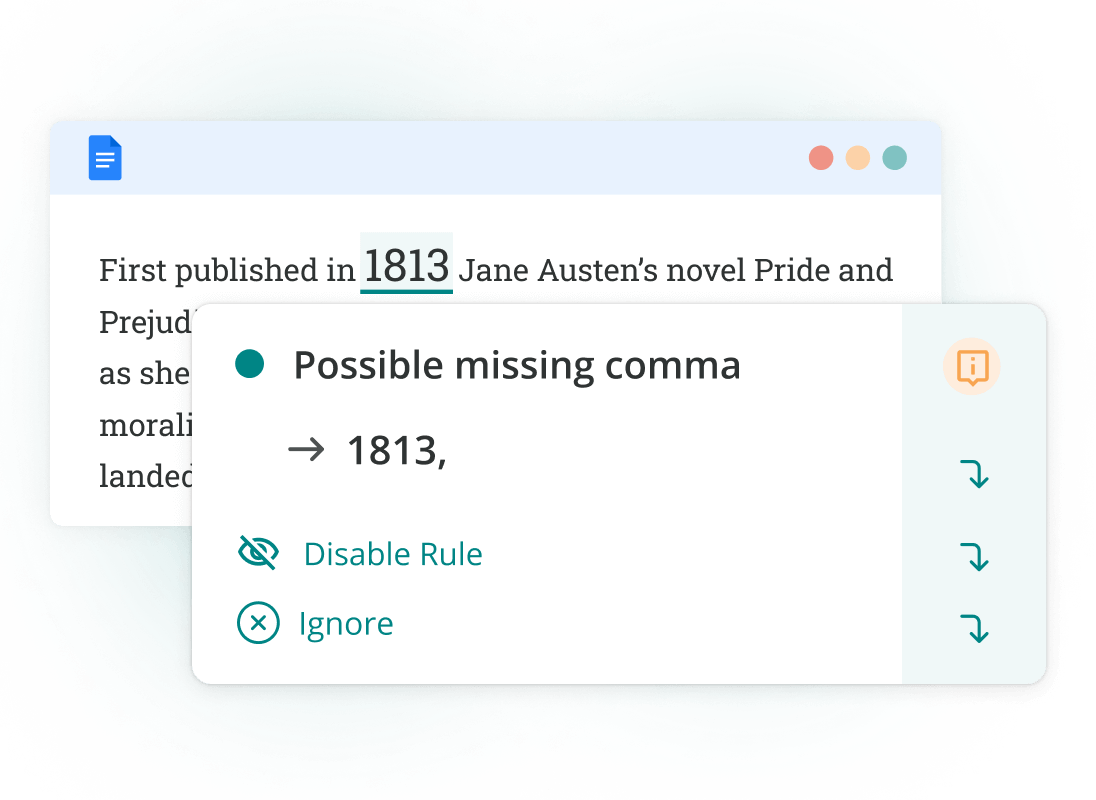
Improve Readability
Make sure that in the grand scheme your language is not too complicated. The essay checker's built in readability report will show if your essay is easy or hard to read. It specifically zones in on paragraphs that might be difficult to read so you can review them.
What Else Can the Essay Checker Do?
The editing tool analyzes your text and highlights a variety of key writing issues, such as overused words, incohesive sentence structures, punctuation issues, repeated phrases, and inconsistencies.
You don’t need to drown your essay in words just to meet the word count. ProWritingAid’s essay checker will help to make your words more effective. You'll get to construct your arguments and make sure that every word you use builds towards a meaningful conclusion.
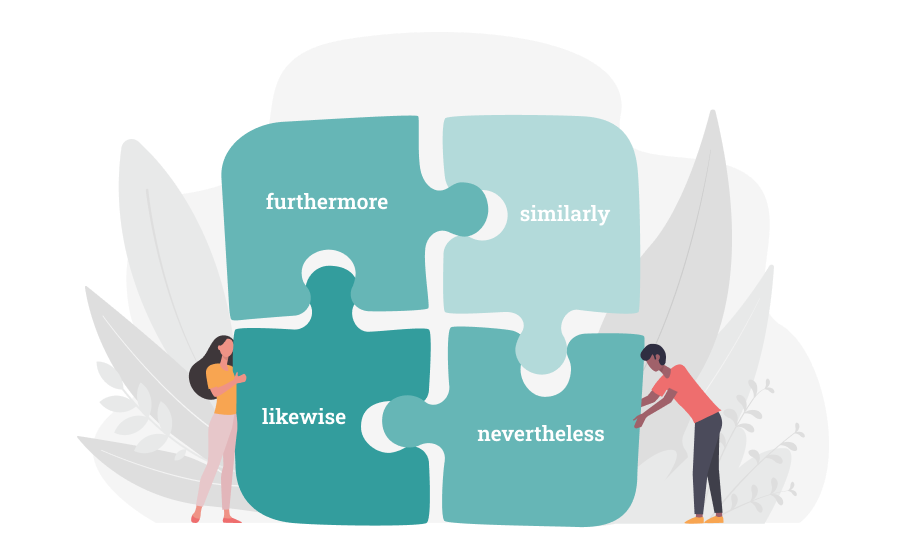
Transition words help to organize your ideas by showing the relationship between them. The essay checker has a built in Transition report that highlights and shows the percentage of transitions used in your essay. Use the results to add transitions where necessary.
An engaging essay has sentences of varying lengths. Don’t bore your professor with long, rambling sentences. The essay checker will show you where you need to break long sentences into shorter sentences, or add more sentence length variation.
Generally, in scholarly writing, with its emphasis on precision and clarity, the active voice is preferred. However, the passive voice is acceptable in some instances. When you run your essay through ProWritingAid’s essay checker, you get feedback on whether you 'r e using the passive or active voice to convey your idea.
There are academic specific power verbs like appraise , investigate , debunk , support , etc., that can add more impact to your argument by giving a more positive and confident tone. The essay checker will check your writing for power verbs and notify you if you have less than three throughout your essay.
It's easy to get attached to certain phrases and use them as crutches in your essays but this gives the impression of boring and repetitive writing. The essay checker will highlight your repeats and suggest contextually relevant alternatives.
Gain access to in-house blog reports on citations, how to write a thesis statement, how to write a conclusion, and more. Venture into a world of resources specific to your academic needs.
What Kinds of Papers Does ProWritingAid Correct?
No matter what you’re writing, ProWritingAid will adapt and show you where your edits are needed most.
- Argumentative
- Descriptive
- Textual Analysis
- Lab reports
- Case studies
- Literature reviews
- Presentations
- Dissertations
- Research papers
Professors and students love using ProWritingAid
If you're an English teacher, you need to take a look at this tool - it reinforces what you're teaching, highlights strengths and weaknesses, and makes it easier to personalize instruction.

Jennifer Gonzales
Only reason I managed to get an A in all my freshmen composition classes.

Chris Layton
Great tool for academic work. Easy to use and the reports and summary evaluation of your documents in several categories is very useful. So much more than spelling and grammar!

Debra Callender
Questions & Answers
1. how do i use the essay checker online tool.
You can either copy and paste your essay in the essay checker field or upload your essay from your computer. Your suggestions will show once you enter text. You’ll see a number of possible grammar and spelling issues. Sign up for free to get unlimited suggestions to improve your writing style, grammar, and sentence structure. Avoid unintentional plagiarism with a premium account.
2. Does the essay checker work with British English and American English?
The essay checker works with both British English and American English. Just choose the one you would like to use and your corrections will reflect this.
3. Is using an essay checker cheating?
No. The essay checker won’t ever write the essay for you. It will point out possible edits and advise you on changes you need to make. You have full autonomy and get to decide which changes to accept.
4. Will the essay checker auto-correct my work?
The essay writing power remains in your hands. You choose which suggestions you want to accept and you can ignore those that you don’t think apply.
5. Is there a student discount?
Students who have an eligible student email address can get 20% off ProWritingAid Premium. Email [email protected] from your student email address to access your discount.
6. Does ProWritingAid have a plagiarism checker?
Yes! ProWritingAid’s plagiarism checker will check your work against over a billion web-pages, published works, and academic papers, so you can be sure of its originality. Find out more about pricing for plagiarism checks here .
A good grade is closer than you think
Drop us a line or let's stay in touch via :
AI Grammar Checker
Our ai grammar checker perfects your sentences like a pro.
Use Wordvice AI's free AI grammar checker to refine your English sentences in any document. Instantly find and correct grammar, spelling, punctuation, and style mistakes; receive vocabulary enhancements and feedback to boost your writing skills. The free grammar checker streamlines editing, ensuring you steer clear of linguistic errors and elevate the effectiveness of your writing.
What is a grammar checker?
An online grammar checker is a powerful tool that analyzes and corrects sentences in real time to fix any grammar, spelling, punctuation, and syntax errors. Leveraging AI-powered technology, it provides a dependable and cost-effective method to instantly enhance your writing and communication skills.
A thorough grammar check is crucial to refining your writing for clarity and precision. An online sentence checker like Wordvice AI gives you access to professional-grade writing correction, letting you polish your written content before submitting it to journals, reviewers, or professors.
Write with Confidence with Our Powerful Grammar Checker Tool
Our free online grammar checker enhances your documents by improving grammar, clarity, and coherence in your writing. Whether you're correcting language mistakes or refining complex sentences, Wordvice AI’s free grammar check tool is your essential AI helper for writing and sentence checking.
Accelerate the writing process
Boost your writing speed with the AI Grammar Checker's one-click correction feature. This tool quickly identifies errors and applies corrections to your entire text at once, saving you the hassle of addressing mistakes one by one.

Polish your writing style and expression
Our free grammar checker does more than just correct grammar. It detects and corrects awkward phrases and inappropriate vocabulary, suggesting better alternatives to strengthen your message. It also improves sentence structure and tone of voice for greater clarity and impact.
Master English grammar rules
While many grammar checkers fix errors without explanation, the AI Grammar Checker provides detailed editorial comments on the changes made. This feedback offers valuable insights into the rules of English grammar, aiding in the improvement of your writing skills.

How to Use Our Grammar Checker
Before submitting any text for an online grammar check, adjust the revision settings to align with the requirements of your document.
1. Paste the text you would like to correct into the text box.
2. select the grammar-checking mode that best suits your document., 3. select “check grammar” and the grammar checker gets to work., need your document edited by a professional human editor.
For some documents, a sentence checker just won’t cut it. Why not seek the expertise of a professional to fine-tune the writing in your crucial documents? While our AI writing and editing tools provide instant and free corrections, we also offer two tiers of editing services by professional human editors.
- Opt for Wordvice AI’s Human Proofreader Service when looking for affordable grammar correction and basic stylistic editing by human professionals with fast delivery. Ideal for enhancing essential documents with a personalized touch.
- Choose Wordvice’s expert Proofreading Services for in-depth stylistic editing and grammar checking by native English speakers who hold advanced degrees related to your document's academic field. Benefit from comprehensive feedback on both the content and language aspects. This service is especially suited for academic papers bound for journal publication.
Common Writing Errors Targeted by Our Free Grammar Checker
Let the best online grammar checker catch your writing mistakes so you can focus on creating quality content.
Authors Rely on the Best Grammar Checker to Correct Their Documents
Our accurate free grammar checker can be used by any writer to enhance any type of document.
Research authors need a free grammar checker…
…to assist in refining research papers, journal articles, manuscripts, and dissertations for publication in high-impact journals.
Students benefit from AI grammar correction…
…to craft application essays, CVs and resumes, classroom assignments, and term papers that will captivate admissions officials.
Businesses depend on a sentence checker…
…to perfect marketing materials, blog articles, social media posts, reports, and creative works that engage their audiences and drive revenue.
Wordvice AI Grammar Checker FAQ
Here are some common queries about our free grammar checker software.
- Why should I use a sentence checker for my documents? An AI grammar and sentence checker offers writers a quick and effective way to polish their writing, making it an essential tool for revising a variety of texts. These checkers do more than just identify and correct grammar and spelling mistakes–they also enhance the overall clarity and coherence of your writing. Employing advanced language models and natural language processing technology, a grammar check tool provides recommendations that can improve your writing style, making it more compelling and professional, regardless of content type. Whether you're composing a crucial email, an academic paper, or a college application essay, using an AI grammar checker ensures that your message is expressed clearly, precisely, and with greater impact, all while saving you valuable time.
- What is the best free grammar checker? The best grammar checker will offer comprehensive error detection, intuitive interfaces, and versatility in handling different document types. It's essential for such a tool to accurately pinpoint and correct grammatical, punctuation, and spelling errors. Some grammar checkers, like Wordvice AI, go further by providing style enhancements, customizable correction modes, and explanatory feedback to explain the changes made. The Wordvice AI Grammar Checker employs cutting-edge language models to immediately rectify your writing's grammar, spelling, punctuation, and stylistic inaccuracies. It's adept at adjusting to various writing formats, including academic papers, admissions essays, business communications, creative writing, and online content.
- How does our English grammar checker app work? To access instant grammar checking for any type of text, simply sign up with Wordvice AI, input your text into the AI text box, and hit the "Check Grammar" button. Although the Basic plan offers limited checking modes and a restricted amount of text that can be checked, upgrading to a Premium plan allows full access to all revision modes and features of our AI tools and gives you nearly unlimited monthly submissions.
- Can the AI Grammar Checker replace a human editor? An AI grammar check tool can significantly aid but not entirely replace a human proofreader. Although Wordvice AI’s tools are proficient in spotting and rectifying grammatical, spelling, and syntax errors, they lack the nuanced comprehension of context and tone that human editors offer. While AI grammar-checking software is indispensable for quick, basic corrections, human intervention is essential for thorough, context-sensitive editing. If your document requires editing and proofreading beyond the initial drafting phase, consider Wordvice’s professional English editing services . Our academic subject experts will refine your writing, providing the nuanced human touch only experienced editors can ensure.
- How much does the AI Grammar Checker cost? Wordvice AI's online grammar checker is available at no cost upon registration. Just sign up and submit your details to begin instantly enhancing your texts. For access to additional features and broader use of AI grammar-checker capabilities that aid in advancing your writing, consider upgrading to a Premium plan. Visit the Wordvice AI Pricing page for detailed information on plans and to compare the various revision tools and functionalities.
- Is your free grammar checker safe and secure for my documents? All documents and text submitted to Wordvice AI’s grammar checker are fully secure and treated with the utmost confidentiality. We implement state-of-the-art encryption protocols to safeguard your work and keep it private. For details on our data collection and storage practices, please refer to our Privacy Policy and Terms of Service.
- Is the AI Grammar Checker compatible with other programs? Wordvice AI is available as an MS Word add-in, and a Chrome extension is currently in development. The MS Word add-in enables users to correct text directly in their Microsoft Word documents, incorporating the same grammar check capabilities and commentary features found in our online platform. Learn how to install and use the Wordvice AI MS Word add-in .
- Do you offer expert proofreading and editing services? Alongside our free grammar-checking website, Wordvice also provides professional proofreading services for any document type. Whether you're preparing a manuscript for publication, crafting a statement of purpose for graduate school, or polishing a resume for a professional role, Wordvice is equipped to meet all your editing and grammar correction needs.
- - AI Paraphraser : rewords and enhances your sentences for clarity and style
- - AI Summarizer : distills the core points of your text into a concise bulleted summary
- - AI Translator : utilizes cutting-edge AI technology for accurate language translations
- - AI Plagiarism Checker : scans for plagiarism across documents and identifies AI-generated content
GPT Essay Checker for Students
How to Interpret the Result of AI Detection
To use our GPT checker, you won’t need to do any preparation work!
Take the 3 steps:
- Copy and paste the text you want to be analyzed,
- Click the button,
- Follow the prompts to interpret the result.
Our AI detector doesn’t give a definitive answer. It’s only a free beta test that will be improved later. For now, it provides a preliminary conclusion and analyzes the provided text, implementing the color-coding system that you can see above the analysis.
It is you who decides whether the text is written by a human or AI:
- Your text was likely generated by an AI if it is mostly red with some orange words. This means that the word choice of the whole document is nowhere near unique or unpredictable.
- Your text looks unique and human-made if our GPT essay checker adds plenty of orange, green, and blue to the color palette.
- 🔮 The Tool’s Benefits
🤖 Will AI Replace Human Writers?
✅ ai in essay writing.
- 🕵 How do GPT checkers work?
🔗 References
🔮 gpt checker for essays: 5 key benefits.
People have yet to learn where AI and machine learning are taking us, but it has already caused many problems in the education system. This AI essay detector can resolve some of them, at least as of the moment.
There are 5 key benefits of the above GPT checker for essays and other academic writing projects.
Elon Musk, one of Chat GPT creators, said that it was “scary good” and that humanity is approaching the creation of “dangerously strong AI.”
In an interview , Bill Gates commented on the program: “It gives a glimpse of what is to come. I am impressed with this whole approach and the rate of innovation.” And these words give us goosebumps.
Over the first week of its functioning, the program exceeded 1 million users . Therefore, developers are interested in monetizing it, and launching a paid Beta-version won’t take long.
We prefer not to throw out compliments to the chatbot and instead let you check for yourself . It is a chat with AI. The best way to start is to ask a question. It is free so far (still under research), so you can ask as many questions as you please.
We should care about AI-generated content because, in a decade, it will be an everyday reality. Even more so, it is a hot-button issue now. For now, GPT 3 can’t replace human writers. However, AI essay detection has already become an issue for teachers.
You can try asking ChatGPT to write an essay for you. But we do not recommend pass it off as written by you. Not only because it's unethical (although it is). The fact is that ChatGPT has a number of drawbacks that you need to consider before using it.
Chat GPT in Essay Writing – the Shortcomings
- The tool doesn’t know anything about what happened after 2021. Novel history is not its strong side. Sometimes it needs to be corrected about earlier events. For instance, request information about Heathrow Terminal 1 . The program will tell you it is functioning, although it has been closed since 2015.
- The reliability of answers is questionable. AI takes information from the web which abounds in fake news, bias, and conspiracy theories.
- References also need to be checked. The links that the tool generates are sometimes incorrect, and sometimes even fake.
- Two AI generated essays on the same topic can be very similar. Although a plagiarism checker will likely consider the texts original, your teacher will easily see the same structure and arguments.
- Chat GPT essay detectors are being actively developed now. Traditional plagiarism checkers are not good at finding texts made by ChatGPT. But this does not mean that an AI-generated piece cannot be detected at all.
🕵 How Do GPT Checkers Work?
An AI-generated text is too predictable. Its creation is based on the word frequency in each particular case.
Thus, its strong side (being life-like) makes it easily discernible for ChatGPT detectors.
Once again, conventional anti-plagiarism essay checkers won’t work there merely because this writing features originality. Meanwhile, it will be too similar to hundreds of other texts covering the same topic.
Here’s an everyday example. Two people give birth to a baby. When kids become adults, they are very much like their parents. But can we tell this particular human is a child of the other two humans? No, if we cannot make a genetic test. This GPT essay checker is a paternity test for written content.
❓ GPT Essay Checker FAQ
Updated: Oct 25th, 2023
- Abstracts written by ChatGPT fool scientists - Nature
- How to... use ChatGPT to boost your writing
- Will ChatGPT Kill the Student Essay? - The Atlantic
- ChatGPT: how to use the AI chatbot taking over the world
- Overview of ChatGPT - Technology Hits - Medium
- Free Essays
- Writing Tools
- Lit. Guides
- Donate a Paper
- Referencing Guides
- Free Textbooks
- Tongue Twisters
- Job Openings
- Expert Application
- Video Contest
- Writing Scholarship
- Discount Codes
- IvyPanda Shop
- Terms and Conditions
- Privacy Policy
- Cookies Policy
- Copyright Principles
- DMCA Request
- Service Notice
This page contains a free online GPT checker for essays and other academic writing projects. Being based on the brand-new technology, this AI essay detector is much more effective than traditional plagiarism checkers. With this AI checker, you’ll easily find out if an academic writing piece was written by a human or a chatbot. We provide a comprehensive guide on how to interpret the results of analysis. It is up to you to draw your own conclusions.

IMAGES
VIDEO
COMMENTS
Our free essay checking tool gives your essay one final review of usage, grammar, spelling, and punctuation. You can feel great every time you write an essay. Utilize our AI-powered essay and paper checker for precise analysis and correction. Enhance your writing with our efficient AI essay and paper checker tool.
After your free report you can review all corrections by unlocking unlimited access to the AI Proofreader. For 30 days you can improve as many documents as you like! 3. Download and review changes in your .docx. After downloading the .docx document accept or reject the corrections inside your document. You can also accept all changes in one click.
AI Essay Checker. Take your writing to the next level with our free AI Essay Checker. Refine your grammar, fix common spelling mistakes, and detect AI content and plagiarism all with the push of a button. Some words are easy to confuse, others have difficult spellings, and grammar can be a nightmare to perfect.
Use QuillBot's free online grammar checker tool to perfect your writing by reviewing your text for grammar, spelling, and punctuation errors. Whenever you need to review your writing or grammar check sentences, QuillBot is here to help make the editing process painless. QuillBot's free online sentence corrector helps you avoid mistakes and ...
Trinka is an AI-powered English grammar checker and language enhancement writing assistant designed for academic and technical writing. Trinka corrects contextual spelling mistakes and advanced grammar errors by providing writing suggestions in real-time. It helps professionals and academics ensure formal, concise, and engaging writing.
Write with confidence, powered by AI beta. Get perfect spelling, grammar, and punctuation. Sound fluent, professional, and natural. Fine-tune your writing with word and sentence alternatives. Choose a writing style and tone that fits your audience.
Write your essay, paper, or dissertation error-free. The online proofreader instantly spots mistakes and corrects them in real-time. FAQ ... AI-powered or human: 💡Beyond corrections: Understand your mistakes: Corrects: Grammar, spelling & punctuation: 🗣️ Dialects: UK & US English:
Trinka is an AI-powered English grammar checker and language enhancement writing assistant designed for academic and technical writing. Trinka corrects contextual spelling mistakes and advanced grammar errors by providing writing suggestions in real-time. It helps professionals and academics ensure formal, concise, and engaging writing.
Rely on the most accurate free essay checker available. Improve your writing by correcting grammar, spelling, punctuation and word choice. ... Corrections directly in your essay; Upload my essay Your writing stays private. Correct your entire essay in 5 minutes. ... With the AI Proofreader, you can correct your text in no time:
Wordvice AI Proofreader is more than just a grammar checker. It is a real-time, all-in-one text editor that suggests vocabulary corrections at the sentence level. 02 The more you use the AI Proofreader, the better your English writing will become. As you follow the suggestion boxes and apply the feedback, your writing skills will also improve. 03
This tool enhances your overall writing workflow, making it more efficient and effective. Fix Grammar: Ahrefs' Grammar Checker goes beyond basic spell-checking, offering a robust grammar correction feature. It identifies and rectifies grammatical errors such as misused tenses, subject-verb agreement issues, and faulty sentence structures.
LanguageTool. LanguageTool is a multilingual grammar, style, and spell checker with an AI-powered sentence rephraser and custom style guide. The rephrased suggestions are as good as other apps like Wordtune, and the level of grammar and spelling matches Grammarly.
The editing tool analyzes your text and highlights a variety of key writing issues, such as overused words, incohesive sentence structures, punctuation issues, repeated phrases, and inconsistencies. You don't need to drown your essay in words just to meet the word count. ProWritingAid's essay checker will help to make your words more effective.
LanguageTool is an AI-based spelling, style, and grammar checker that helps correct or paraphrase texts across languages. ... essay, book, or you just want to note something down. Google Docs Add-on. Check all your texts in Google Docs for grammar and spelling mistakes with the free browser add-on. ... Its correction distinguishes between ...
How to Use Our Grammar Checker. Before submitting any text for an online grammar check, adjust the revision settings to align with the requirements of your document. 1. Paste the text you would like to correct into the text box. 2. Select the grammar-checking mode that best suits your document. 3. Select "Check Grammar" and the grammar ...
The Virtual Writing Tutor is a free online essay checker and grammar check website that helps you improve your writing.Owned and operated by ConverSolo Inc., VirtualWritingTutor.com is part of an AI revolution in language learning.. Try it now. Type a paragraph from your essay with errors in it, click "Improve writing" and Virtual Writing Tutor will correct the mistakes, reformulating the ...
This AI essay detector can resolve some of them, at least as of the moment. There are 5 key benefits of the above GPT checker for essays and other academic writing projects. ⚙️ It does work: Our AI writing checker is based on the brand-new technology. Therefore, unlike traditional plagiarism checkers, it can actually detect AI-generated texts.
Yes, this grammar checker covers the following mistakes: 1. Grammar: Correction of grammatical errors such as subject-verb agreement, tense usage, and sentence structure 2. Spelling: identification and correction of spelling errors, including typos and commonly confused words. 3. Punctuation: Detection and rectification of punctuation errors, including incorrect use of commas, periods, colons ...
Content editing and enhancement. Ahrefs' AI Sentence Rewriter Tool can be highly useful for content creators, writers, and editors who want to improve the quality and clarity of their sentences. By inputting sentences into the tool, users can receive rephrased versions that offer enhanced readability, improved flow, and better overall structure.
Scribbr's AI and ChatGPT Detector confidently detects texts generated by the most popular tools, like ChatGPT, Gemini, and Copilot. GPT2, GPT3, and GPT3.5 are detected with high accuracy, while the detection of GPT4 is supported on an experimental basis. Note that no AI Detector can provide complete accuracy ( see our research ).