You control your data
We and our partners use cookies to provide you with our services and, depending on your settings, gather analytics and marketing data. Find more information on our Cookie Policy . Tap "Settings” to set preferences. To accept all cookies, click “Accept”.
Cookie settings
Click on the types of cookies below to learn more about them and customize your experience on our Site. You may freely give, refuse or withdraw your consent. Keep in mind that disabling cookies may affect your experience on the Site. For more information, please visit our Cookies Policy and Privacy Policy .
Choose type of cookies to accept
These cookies allow us to analyze our performance to offer you a better experience of creating resumes and cover letters. Analytics related cookies used on our Site are not used by Us for the purpose of identifying who you are or to send you targeted advertising. For example, we may use cookies/tracking technologies for analytics related purposes to determine the number of visitors to our Site, identify how visitors move around the Site and, in particular, which pages they visit. This allows us to improve our Site and our services.
These cookies give you access to a customized experience of our products. Personalization cookies are also used to deliver content, including ads, relevant to your interests on our Site and third-party sites based on how you interact with our advertisements or content as well as track the content you access (including video viewing). We may also collect password information from you when you log in, as well as computer and/or connection information. During some visits, we may use software tools to measure and collect session information, including page response times, download errors, time spent on certain pages and page interaction information.
These cookies are placed by third-party companies to deliver targeted content based on relevant topics that are of interest to you. And allow you to better interact with social media platforms such as Facebook.
These cookies are essential for the Site's performance and for you to be able to use its features. For example, essential cookies include: cookies dropped to provide the service, maintain your account, provide builder access, payment pages, create IDs for your documents and store your consents.
To see a detailed list of cookies, click here .
This site uses cookies to ensure you get the best experience on our website. To learn more visit our Privacy Policy
- Resume Examples

System Administrator Resume Sample (Windows or Linux)

Our customers have been hired by:
You could pull apart the Death Star, run some diagnostics and upgrades, and get that thing flying away from the dark side ASAP (with a lot of coffee). At least that's what your system administrator resume needs to prove if you want to beat 300 other sysadmins, all vying for the job.
How can you stand out and get that interview? By writing the best system administrator resume out there, obviously.
This guide will show you:
- A system administrator resume example better than 9 out of 10 other resumes.
- How to write a system administrator resume that lands more interviews.
- Tips and examples of how to put skills and achievements on a systems administrator resume.
- How to describe your experience on a resume for a system administrator to get any job you want.
Want to save time and have your resume ready in 5 minutes? Try our resume builder. It’s fast and easy to use. Plus, you’ll get ready-made content to add with one click. See 20+ resume templates and create your resume here .
Create your resume now
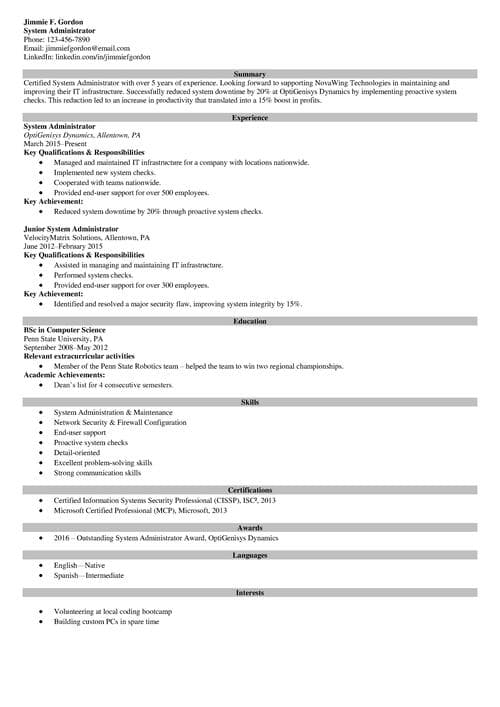
Sample resume made with our builder— See more resume examples here .
Targeting a different job in the IT industry? We’ve got you covered:
- Software Engineer Resume
- Programmer Resume
- Information Security Analyst Resume
- Network Administrator Resume
- Cyber Security Resume
- Web Developer Resume
- Network Engineer Resume
- Informatica Resume
- The Best Resume Examples for Landing All Jobs
System Administrator Resume Example
Jimmie F. Gordon
System Administrator
Phone: 123-456-7890
Email: [email protected]
LinkedIn: linkedin.com/in/jimmiefgordon
Certified System Administrator with over 5 years of experience. Looking forward to supporting NovaWing Technologies in maintaining and improving its IT infrastructure. Successfully reduced system downtime by 20% at OptiGenisys Dynamics by implementing proactive system checks. This reduction led to an increase in productivity that translated into a 15% boost in profits.
OptiGenisys Dynamics, Allentown, PA
March 2015–Present
Key Qualifications & Responsibilities
- Managed and maintained IT infrastructure for a company with locations nationwide.
- Implemented new system checks.
- Cooperated with teams nationwide.
- Provided end-user support for over 500 employees.
Key Achievement:
- Reduced system downtime by 20% through proactive system checks, translating into a 15% boost in profits.
Junior System Administrator
VelocityMatrix Solutions, Allentown, PA
June 2012–February 2015
- Assisted in managing and maintaining IT infrastructure.
- Performed system checks.
- Provided end-user support for over 300 employees.
- Identified and resolved a major security flaw, improving system integrity by 15%.
BSc in Computer Science
Penn State University, PA
September 2008–May 2012
Relevant extracurricular activities
- Member of the Penn State Robotics team – helped the team to win two regional championships
Academic Achievements:
- Dean’s list for 4 consecutive semesters.
- System Administration & Maintenance
- Network Security & Firewall Configuration
- End-user support
- Proactive system checks
- Detail-oriented
- Excellent problem-solving skills
- Strong communication skills
Certifications
- Certified Information Systems Security Professional (CISSP), ISC², 2013
- Microsoft Certified Professional (MCP), Microsoft, 2013
- 2016 – Outstanding System Administrator Award, OptiGenisys Dynamics
- English—Native
- Spanish—Intermediate
- Volunteering at a local coding boot camp.
- Building custom PCs in the spare time.
What's the Best Format for a System Administrator Resume?
Picture a hiring manager named Jennie.
She's got nothing but free time to read 300+ system admin resumes. She'll take her time and pick the best.
But she doesn't exist.
Your hiring manager is Steve. He's got 4 hours to read that stack of resumes. He'll skim them all, then read the interesting ones.
Be interesting.
By starting with the chronological resume format . It's the best systems administrator resume format.
It puts your newest achievements first.
That's vital in an industry where yesterday's tech is as popular as floppy disks and light pens.
Set it up right with the best resume fonts . Connect them with eye-catching headings and approachable white space.
What about PDF vs Word resumes ?
Back before radio, Windows system admin resumes in PDF form didn't work. Applicant Tracking Software didn't like them. That's not true today, with machine-readable PDFs.
So, send a system administrator resume PDF unless the job ad says not to.
Pro Tip: Switching careers? Consider a system engineer resume in the combination resume format . It'll let you show sys admin skills you used in non-admin jobs.
Not ready to deploy the chronological format just yet for your active directory resume? See our guide: 3 Resume Formats: How to Choose the Best One [Examples]
2. System Administrator Resume Summary or Resume Objective?
Remember our IT manager, Steve?
He's at his wraparound desk, trying to hire for that unicorn job.
What's to stop him from skimming your great system administrator resume and moving on?
A resume summary or resume objective, that's what.
It's the glue that sticks him to your skills.
A resume summary works for old hands. Use it if you've got terabytes of experience.
A resume objective is for fresh graduates. Use it if your work history has yet to be configured.
Either way, pack both with relevant sysadmin achievements.
Here are two systems administrator resume examples to demonstrate.
System Administrator Resume Examples [Resume Summaries]
Why does one of these sysadmin resume examples outperform the other?
That's not a total shutdown, but it won't overflow your stack with interviews either.
So, go for something like this senior system administrator resume summary:
That's a single pane of glass for your career. The IT manager will put down his shawarma to get at your contact info.
But what if your experience is still in the bubble wrap?
If that's you, use the entry-level system admin resume examples below.
Two Entry-Level System Administrator Resume Objectives
Are you writing a junior system administrator resume? They used to say to show your passion in a resume objective. That advice is deprecated.
Passion's great, but the IT manager wants to know if you can do the job.
Answer "yes" with details that fit the offer like a cable to a port.
An interview-getting Linux system administrator resume needs numbers like this:
The IT manager would have to have a dongle loose to skip your systems engineer resume.
But hold up a second—how can a total novice get a system administrator resume objective like that?
Find the answer in the next section, on experience .
Pro Tip: A system administrator professional summary should be short. Three sentences is plenty. Show the manager a glimpse of your experience and achievements.
Don't write a systems administrator resume objective or summary that reads like a spaghetti pile of cables. See our guides: How To Write a Professional Resume Summary: 21 Best Examples and +20 Resume Career Objective Examples (with Tips)
3. How to Describe Your System Administrator Experience
One thing, and one thing only, will convince the hiring manager to interview you.
It's how you show resume experience on a Windows system admin resume.
Your IT administrator resume experience must tie you to the job like a front panel connector.
Start with your most recent job. Then plug in 3-5 bullet points.
But not just any bullet points.
Make sure they show achievements compatible with the job ad.
If you're writing an AWS resume, cram it with AWS resume points.
Here are two systems administrator resume examples to work from.
System Administrator Resume Examples [Experience]
Can you see why the first of these system administrator resume samples works?
That'll make the IT manager drop his copy of Start with Why. It's got metrics and measures that match the job ad.
For contrast, look at a more generic systems administrator resume example:
That's like writing "I can do computers" on your resume for servers. Really? Which computers? What successes have you had?
Sadly, some of us don't have experience to list.
Are you more like Peter Parker, not yet bitten by the spider?
Feast your optic inputs on the next two system administrator resume examples.
How to Write a Resume for a System Administrator with no Experience
Can fixing a friend's computer get you into the best system administrator jobs?
It takes at least six months of full time enterprise work to be a skilled sysadmin.
But entry-level system administrator jobs are different.
For those jobs, you can list:
- Side projects
- Your own home lab
- Help Desk jobs
- System admin tasks from non-sysadmin jobs
- Volunteer work
- Short term freelance jobs
So, let's say you waited tables. Meanwhile, you helped maintain the restaurant's computer system. Definitely put that on your entry-level systems admin resume.
See that in operation in the entry-level system admin resume examples below.
Two System Administrator Resume Samples [No Experience]
This first sample system administration resume experience section BSODs:
Talk about user error.
You need details, like in this junior Windows system administrator resume example:
That's worthy of Evi Nemeth. But you probably already have the chops to write a system Windows system admin resume like that.
Pro Tip: Need more experience for an entry-level system administrator resume? Not sure where to start? Check out this great rookie system admin bootcamp post on Reddit .
When making a resume in our builder, drag & drop bullet points, skills, and auto-fill the boring stuff. Spell check? Check . Start building a professional resume template here for free .
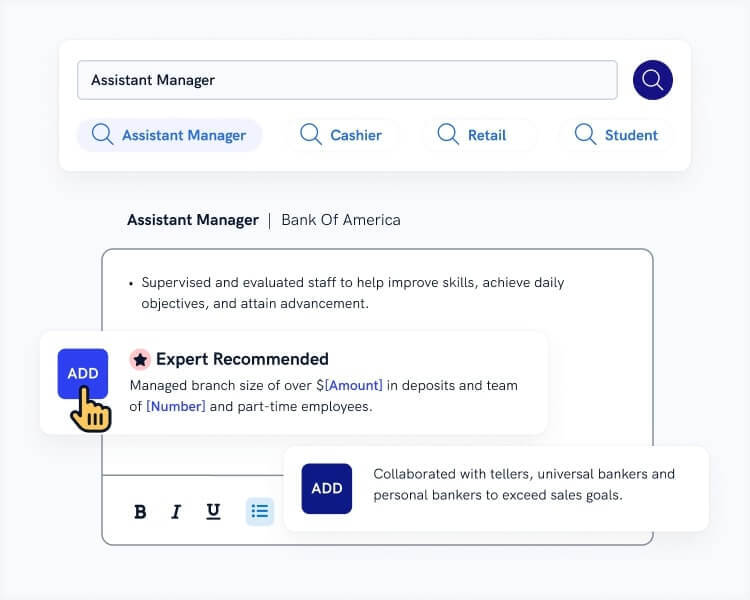
When you’re done, our easy resume builder will score your resume and our resume checker will tell you exactly how to make it better.
Don't let your Windows systems admin resume read like a million lines of "Hello, World" script. Juice it up with action words. See our guide: +80 Examples of Resume Action Words for Every Profession
4. Is Your Education Section Nonfunctional? It Might Be
We all know experience beats education in a shell-scripting resume or AWS administrator resume.
But you have to show education. So use it right.
It's like repurposing unneeded CPU time to mine Bitcoin or help SETI.
Start with:
- College Name and Location.
- Years in School.
Then add compatible achievements.
Here are two system administration resume examples as a guide.
System Administrator Resume Examples [Education]
These sample system administrator resume sections target the same job. It needs someone who knows Security and 3D Printing. .
Blammo. Like a glove. That's basically Thomas Limoncelli, back in school.
That's not true for the next of our system administrator resume examples:
Wow, CompTIA F+. You must have played a lot of Beer Pong.
But add details, and you've turned your Unix resume off and on again.
Pro Tip: Education matters most on entry-level system administrator resumes. If you're new, spend more time on educational achievements.
When should you leave GPA off a resume for system administration? Find that and other best practices in our guide: How to List Education on a Resume [Tips & Examples]
5. How to Put Skills on a Resume for a System Administrator
Journey with me into the IT manager's mind.
He cares about one thing: "Have you got the skills?"
"Yes," you answer on your systems administrator resume. "I've got lots of skills. In fact, here's a list of every IT skill there is."
You must prioritize the skills shown in the job ad.
Then, prove them.
Let's see the difference in two IT administrator resume examples. They both try for a job that wants skills in Windows installation , configuration , monitoring , automation and script writing .
System Administrator Resume Examples [Skills]
This sample system administrator resume quote needs a password reset:
Yuck. Who brought the malware?
Zero in mostly on the skills from the system administrator job description:
That's not just a systems administrator resume skills list. It fills the manager's trouble ticket.
Need some skills to start your perfect systems administrator resume? Try these:
List of Skills to Put on a System Administrator Resume
The table below is chock-a-block with system administrator keywords on a resume .
You can add to this system administrator skills list from job descriptions online.
Do the above, and your resume for a system administrator will look like Tom Carpenter's.
Pro Tip: How many pages should a resume be for a system administrator? Learn when to use one page, and when a short resume can actually hurt you: 2 Page Resume: Will It Crush Your Chances? (Format & Expert Advice)
Did you know LinkedIn is a great resource for Windows system admin resume skills? See our guide: +30 Best Skills to Put on a Resume (Proven Tips)
6. How to Show Certifications on a Resume
What's the best certification for a system administrator resume?
CCNA? CompTIA A+? RHCE? MCSE?
It all depends what job you're going for.
Basically, a cert will help you stand out from other entry-level system administrator resumes.
So, show it prominently. Put it in your Linux resume summary, and in a special certifications section.
This systems administrator resume example shows how:
That way, no matter where the hiring manager glances first, he'll know you're qualified.
Pro Tip: If your system resume is thin, you can list certification exam scores, if they're high. Anything that will impress the IT manager is fair game.
How exactly should you write your certifications on a resume for systems administration? See our guide: How to Include Certifications on a Resume: Guide (+20 Examples)
7. How to Add Other Sections for an Effective Resume
How will the IT manager pick the best applicant?
He'll start with the 100 or so resumes with the right skills and experience.
But then he'll need a tiebreaker.
That comes down to personality.
How can you show that in a systems administrator resume?
With special "other" sections that tell your story like the title crawl at the beginning of Star Wars.
See these Windows system admin resume examples for details.
System Administrator Resume Examples [Other Sections]
Hey, everybody needs a hobby. But those don't explain why you're the perfect sysadmin.
Now, what about this system resume for servers example:
That's Æleen Frisch league. You're obviously not just in it because you need money to buy cheese curls.
But it only takes a little reflection to build a system administrator resume like that.
Pro Tip: Awards, conferences, publications, and even management commendations make great systems administrator resume material.
Need tips for other system resume additions? You may have achievements you don't even think of as achievements. See our guide: What Resume Sections to Include on Your Resume: (20+ Examples)
8. How About a Cover Letter for a System Administrator?
Do you really need a cover letter for system administration?
Yes, you do.
Think of it like a trouble ticket that gets the manager to read your systems administrator resume
To do it right, start your cover letter for system engineers with the manager's name.
Then, show you understand the need.
Last, prove how you can fill it.
This sample system administrator cover letter paints the picture:
System Administrator Cover Letter Example
I've wanted to work at AT&T since my first days as a system administrator. The company's commitment to innovation dovetail with my quest for continuous learning. This constant hunger for a better way is why I saved $50,000 a year at ObblaTools, through strategic monitoring and hardware location projects. My success at...
Close your cover letter with an offer . Try, "I'd relish the chance to show how I designed a user training portal that slashed trouble tickets by almost 20%."
Pro Tip: A system administrator cover letter shouldn't be a carbon copy of your AWS experience resume. Stick to one or two achievements and talk mostly about the company and job.
Plus, a great cover letter that matches your resume will give you an advantage over other candidates. You can write it in our cover letter builder here. Here's what it may look like:

See more cover letter templates and start writing.
How exactly should your full systems administrator cover letter look? See our guide: How To Write A Cover Letter in 8 Simple Steps (+12 Examples)
9. How to Add Contact Info to Your Resume
What contact info should you add to a resume for system admins? What should you leave off?
Of course start with:
- Updated Phone Number
- Professional Email Address
Paul McAllan, System Administrator, [email protected] , 440-488-5183
But ditch the snail mail address. Add the company's city if you like.
Then, include social media profile links like LinkedIn or ServerFault. Both can give the hiring manager a better picture of your admin powers.
Pro Tip: Don't let your strong opinions about string cheese scuttle a perfect system administrator resume. Make your Facebook posts visible only to your friends .
Want more detailed advice to write the best resume you can? See our guide: How to Make a Resume: A Step-by-Step Guide (+30 Examples)
Key Takeaway
Now you've got the tools to write a great system administrator resume. Make sure to use these key strategies:
- Tie your system admin resume to the job as if with 40,000 zip ties. Use bullet points that match the job description.
- Find skills and qualities in the job ad. Then find times in your work history when you've nailed those things. Voila, instant interview.
- Finally, use dedicated "other" sections to show you live and breathe sysadmin work. That can mean continuing ed, volunteer work, or just an "attaboy" from management.
Do you have questions on how to write a great resume for a system administrator? Not sure how to describe your skills or achievements? Give us a shout in the comments! We're glad to help!
About Zety’s Editorial Process
This article has been reviewed by our editorial team to make sure it follows Zety's editorial guidelines . We’re committed to sharing our expertise and giving you trustworthy career advice tailored to your needs. High-quality content is what brings over 40 million readers to our site every year. But we don't stop there. Our team conducts original research to understand the job market better, and we pride ourselves on being quoted by top universities and prime media outlets from around the world.

Don't miss out on exclusive stories that will supercharge your career!
Get a weekly dose of inspiration delivered to your inbox
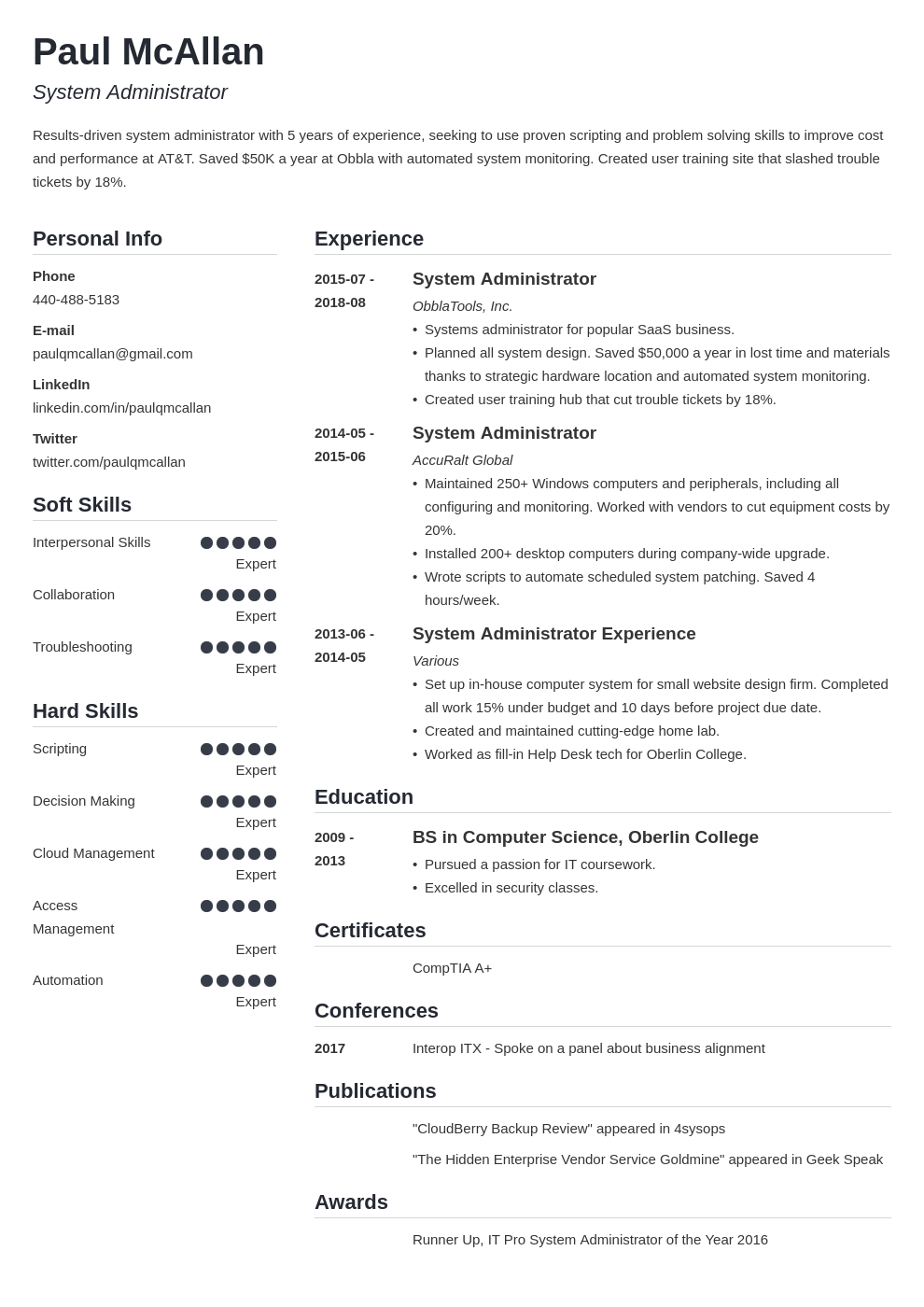
Similar articles

How to Create an ATS-Friendly Resume + Templates
Learn to beat the screening filters using an ATS-compliant resume. Grab an ATS resume template from our collection or learn to create an ATS-friendly resume format from scratch.

Data Center Technician Resume Example & Guide (20+ Tips)
Corporate network hardware holds no secrets from you and you’ve yet to find an issue you’re unable to fix. Show it on a data center technician resume that’s fully up to date!

Skill Levels on a Resume: How to Showcase Proficiency
Your resume shows you’re good, but does it show how good? Don’t be shy—let your skill levels speak volumes about your accomplishments.
System Administrator Resume Examples
Need help writing your resume? We’re here to help with our collection of System Administrator resume examples you can easily edit for your job search.
TABLE OF CONTENTS
- System Administrator Resume Summary Examples
- System Administrator Resume Work Experience Examples
- System Administrator Resume Skills Examples
- Examples of Additional Resume Sections
- Examples of Resume Formats
- Don’t Forget Your System Administrator Cover Letter
- Similar Resume Examples
System Administrator resume summary examples
To make your resume pass the seven seconds recruiters spend eyeing a resume , write an impactful resume opener.
The resume summary consists of a two to three-sentence paragraph introducing yourself to potential employers by featuring your top skills and professional abilities.
Think of it like a business pitch. Your knowledge and experiences are the product you have to sell to the investor, in this case, the employer.
If you have plenty of work experience in your desired field, choose the professional summary approach.
If this is your first time applying for a System Administrator position, use the objective statement , which allows you to share your skills as they relate to your career goals.
You can compare these two approaches in the examples below to determine which is better for your situation.
Good example:
“ I am a System Administrator with 5+ years of experience in developing, maintaining, and troubleshooting computer systems. I have a proven track record of success in implementing new technologies, streamlining processes, and optimizing performance. My expertise in networking, automation, and security has enabled me to provide reliable and secure systems for clients.”
Why this example passes:
- Feature candidate’s success statistic to grab attention. Numbers add detail about how big the results you deliver are, e.g., test scores, passing rate and more.
- Shows career length, 11 years.
- Mentions employer-desired skills: student motivation and interactive lessons.
Bad example:
“ Experienced System Administrator with a passion for technology. Skilled in troubleshooting and problem solving. Committed to providing excellent customer service.”
Why this example fails:
- Doesn’t include any numbers that quantify system administrator’s performance
- Uses vague descriptions and skills.
- Doesn’t include years of teaching experience.
The fastest way to write your professional summary
The last thing you want is to miss out on a job because you didn’t apply in time. That’s why you should check out our Resume Builder .
It’s automated and offers pre-written content to help you write an excellent professional summary. You can complete your entire resume in 15 minutes!
Enter the details about the job title you held. The builder comes preloaded with auto-suggested phrasing written by resume experts.
Then, just pick from these suggested phrases that best frame your experience and customize them to your liking!
All you have to do is choose the summary phrases that best frame your experience. It’s like having a professional do it for you!
You’ll find content written by resume experts in our Resume Builder, but you can also take it above and beyond and employ our professional resume-writing services ! Get ready for the job search by taking advantage of the resume-writing tools that are best for you.
The reviews are in!
See what they’re saying about us on trustpilot., system administrator resume work experience examples.
A big part of your resume’s content will live in your work experience , so you’ve got to put in the extra effort to make it stand out. This section should feature achievements that show recruiters you have what they’re looking for if you want to write a good resume .
Rolling Meadows Middle School I Rolling Meadows, IL I 8/2018-current
- Successfully managed and maintained server infrastructure for over 500 users
- Streamlined and automated processes for system backups and patching
- Implemented security measures to protect sensitive data and prevent malicious attacks
- Developed custom scripts to improve system performance and reduce downtime.
- Numbers and statistics add detail and quantify the results this system administrator delivers: 4% improvement and a class size of 20-25.
- Good use of strong words and active language.
- References specialized value cahier provides with “individualized lesson plans.”
Emily Dickinson Elementary I Redmond, WA I 4/2022-present
- Installed new hardware and software
- Assisted users with technical issues
- Monitored system performance
- Troubleshot system errors.
- Lacks numbers or statistics.
- Describes general tasks, not teaching achievements or career highlights.
- Uses active verbs, but doesn’t focus on results.
System Administrator resume skills examples
Here are 18 sample skills for system administrator:
- Project Management
- Project Coordination
- Technical Writing
- Product Development
- Technical Support
- System Upgrades
- Performance Testing
- Web Security
- Infrastructure updates
- Hardware and software installation
- Training and development
- Equipment management
- Technical specifications
- Hardware expertise
- Server improvements
- Diagnosing issues
- System updates
- Programming
You should sprinkle skills and abilities throughout your resume. Include them in your professional summary, work experience blurbs and a dedicated skills section .
Examples of additional resume sections
Your System Administrator resume must include the following: contact information, resume summary, work experience, skills and education . These are the five main resume sections; however, you can customize your resume with additional sections.
Here are some examples of optional system administrator resume sections that you could add to provide greater detail:
- Certifications
- Additional skills
- Accomplishments
- Technical profile
- Competencies
Only include extra sections if they provide real value to your resume. Your resume should be brief and concise rather than long and redundant.
Examples of resume formats
Combination, chronological.
The main difference among them is whether or not they give more visual weight to your work history or to your skills section. The format you should select for your resume is based on your years of work experience as a system administrator.
How to choose a resume format
0-3 Years of experience
Functional formats
- Focus on skills.
- Best for first-time system administrator who lack work experience.
- Good for people re-entering workforce.
- May omit dates in the work history section.
Organization:
- Skills listed above work experience.
3-10 Years of experience
Combination formats
- Balance skills and work history.
- Ideal for mid-career system administrator.
- Suitable for career changers and people seeking promotion.
- Skills next to or above work experience.
10+ Years of experience
Chronological formats
- Put the most focus on work history.
- Best for system administrator with a long, steady career.
- Most popular format.
- Preferred by recruiters.
- Work experience listed above skills.
Don’t forget your system administrator cover letter
A cover letter works hand-in-hand with your resume to make a stronger case for why you deserve the job.
You can use a cover letter to share even more professional accomplishments as a System Administrator and stand out as the ideal candidate for the restaurant team member position.
A cover letter is a companion to your resume where you can provide more context to those resume achievements.
Additionally, a great way to connect with employers is by using the cover letter to tell your unique story about where you are in your career and where you envision going.
If it seems like a lot of writing, worry not because our Cover Letter Builder will help you create a personalized cover letter in minutes!
Get inspired with expertly written content with our cover letter examples , and find the ideal design in our cover letter templates library.
To get all the details on writing an impressive cover letter, check out our cover letter writing guide for 2023 .
Similar resume examples
Want to see more resume examples for jobs related to system administrator?
Client Server Technician
Computer Lab Assistant
Desktop Support Analyst
Email Support Professional
Functional Analyst
More System Administrator resume examples
- Help Desk Assistant
- Manual Quality Assurance Tester
- IT Project Coordinator
- Software Project Leader
- Scrum Master
- Support Technician
- System Support Representative
- Technical Project Manager
- Technical Support Manager
- Technical Support Specialist
Creating a Resume increases your chances of getting a job by 100%.
As seen in *
*The names and logos of the companies referred to in this page are all trademarks of their respective holders. Unless specifically stated otherwise, such references are not intended to imply any affiliation or association with LiveCareer.
System Administrator Resume: Examples and Tips for 2024

As a System Administrator, your resume is your first introduction to prospective employers. Therefore, it’s essential to craft a strong and persuasive resume that showcases your skills, experience, and achievements.
A well-crafted System Administrator Resume is critical in today’s competitive job market. Not only does it help you stand out from other applicants, but it also demonstrates your value to potential employers. Additionally, it increases your chances of getting an interview and ultimately securing your dream job.
In this article, we’ll provide you with tips and examples of how to write an excellent System Administrator Resume. We’ll walk you through the essential elements of a well-crafted resume, including the header, professional summary, experience, skills, and education.
By the end of this article, you’ll have all the necessary tools and knowledge to create a compelling, effective, and memorable System Administrator Resume. Let’s get started!
Planning Your System Administrator Resume
Before crafting your System Administrator resume, it’s essential to plan it according to the job requirements and expectations.
Identifying the Target Audience
The target audience is your future employer, recruiters, and hiring managers who will review your resume. They expect to see a well-written and organized resume that highlights your relevant skills and experience.

Analyzing the Job Description and Requirements
A job description outlines the required skills and qualifications for the position, and analyzing it will help you tailor your resume to match their expectations. Look for specific requirements such as operating systems and software applications, networking and database experience, and certifications.
Outlining the Relevant Skills, Experiences, and Achievements
Craft your resume in a way that showcases your relevant skills, experiences, and achievements that match the job requirements. Highlight the technical skills you possess, such as system administration, database administration, cloud computing, and cybersecurity. Detail your experience in managing network systems, server installations, and upgrades. Certifications and achievements in relevant fields such as Linux, Cisco, and Microsoft can boost your resume further.
Planning your System Administrator resume based on the job description and requirements is vital to position yourself in the best way possible for the role. Identify your target audience and their expectations, analyze the job description, and highlight your relevant skills, experiences, and achievements to stand out in the competitive job market.
Formatting and Layout of System Administrator Resumes
When it comes to crafting an effective system administrator resume, formatting and layout are crucial. To ensure that your resume stands out to prospective employers, there are a few key considerations to keep in mind.
Selection of the Appropriate Resume Format
The format you choose for your system administrator resume will largely depend on your level of experience and the type of job you are applying for. The most common formats for system administrator resumes are chronological, functional, and hybrid.
Chronological: A chronological resume format is the most traditional and is ideal for applicants with several years of experience in the field. This format allows you to showcase your work experience in reverse chronological order, beginning with your most recent position.
Functional: A functional resume format emphasizes your skill set and is ideal for those who are just starting their career in system administration or who have gaps in their work history. This format enables you to highlight your transferable skills and relevant experience.
Hybrid: A hybrid resume format combines elements of a chronological and functional format. This format is ideal for applicants with both relevant experience and transferable skills, as it allows you to highlight both in a cohesive way.
Tips for Organizing the Resume Sections
Regardless of the format you choose, there are specific sections every system administrator resume should include. These sections are:
- Contact Information
- Professional Summary or Objective
- Work Experience
When organizing these sections, it is important to put the most relevant information first. For example, if you are applying for a system administrator position and have several years of work experience in the field, it is best to begin with the Work Experience section. However, if you are a recent graduate with limited work experience, it may be more beneficial to start with your Education or Skills sections.
Design Elements, such as Font Size, Margins, and Spacing
In addition to the content of your system administrator resume, it is important to pay attention to the design elements as well. These design elements include font size, margins, and spacing.
Font Size: A readable font size, such as 10-12 point size, is standard for resumes. It is important to choose a clear and professional font, such as Times New Roman, Arial, or Helvetica.

Margins: While most word processing programs will default to 1 inch margins on all sides, a slightly smaller margin can help make your resume stand out. A margin of 0.7 inches, for example, can work well.
Spacing: Proper spacing can help to make your resume more legible and visually appealing. It is recommended to use single-spacing within each section and double-spacing between sections.
Formatting and layout are critical components of an effective system administrator resume.
System Administrator Resume Objective or Summary Statement
When it comes to writing a system administrator resume, the objective or summary statement serves as the introduction to your resume. It’s a brief summary of your career goals and professional achievements that highlights your relevant skills and experience to potential employers.
Here’s what you need to know about the purpose and structure of the objective or summary statement, as well as the differences and benefits of each:
Purpose and Structure
The main purpose of the objective or summary statement is to provide an overview of your professional background, expertise, and career aspirations. In other words, it should state what you’re looking for in a job and what you can offer to a potential employer.
The structure of the objective or summary statement should be concise, clear, and focused on the skills and experience that make you a strong candidate for the role. It should also highlight your accomplishments and showcase your unique value proposition.
Differences and Benefits
There are two different approaches you can take when writing your objective or summary statement:
Objective Statement: This is a brief statement that outlines your career goals and what you hope to achieve in your next role. It’s typically used by entry-level candidates who don’t have much experience yet and want to highlight their career ambitions.
Summary Statement: This is a brief summary of your professional background and accomplishments, highlighting your skills, experience, and value proposition. It’s typically used by experienced candidates who want to showcase their skills and achievements to potential employers.
The benefit of using an objective statement is that it can help you stand out from other candidates by showcasing your career aspirations and goals. However, it may not be the best option if you have extensive experience that you want to highlight.
The benefit of using a summary statement is that it can help you showcase your skills, experience, and achievements to potential employers. This can make you a more attractive candidate in competitive job markets where employers are looking for the best of the best.
Examples and Best Practices
Here are some examples of good objective and summary statements for a system administrator resume:
Objective Statement:
“Objective: To obtain a challenging position as a system administrator where I can utilize my technical skills and knowledge to provide excellent IT support and services to clients.”
Summary Statement:
“Summary: Experienced system administrator with over 5 years of experience managing complex IT infrastructure in fast-paced and high-pressure environments. Proven track record of delivering cost-effective and reliable solutions that improve system performance and enhance user experience. Skilled in project management, troubleshooting, and security protocols.”
Here are some best practices to keep in mind when writing your objective or summary statement:
- Tailor it to the job description, including relevant keywords and phrases that will catch the employer’s attention.
- Keep it short and sweet; no more than 3-4 lines.
- Use quantifiable metrics and achievements to showcase your value proposition and success.
Professional Experience Section
When it comes to creating a System Administrator resume, your professional experience section is an essential component that can make or break your chances of landing the job. Here are a few tips and recommendations to help you showcase your relevant experience and achievements in the best way possible:
Importance of showcasing experience relevant to the job
Before you dive into writing your professional experience section, make sure you have a clear understanding of the job requirements and qualifications. The recruiter or hiring manager will be looking for specific skills and experiences that match the job responsibilities and expectations.
Therefore, it’s crucial to showcase your experience that is not only relevant to the job but also demonstrates your ability to handle the challenges and tasks expected of a System Administrator.
How to organize the professional experience section
To make it easier for the recruiter to grasp your key achievements and experience, follow the chronological resume format. Begin with your most recent job experience and proceed backward.
Be consistent with your formatting, ensuring that each experience includes the company name, your job title, employment dates, and duties and responsibilities. Be sure to use bullet points to articulate your accomplishments and highlight your expertise.
Tips for highlighting key achievements
One of the best ways to stand out among the crowd is to provide examples of your achievements and accomplishments. This shows the recruiter that you are not only experienced but also able to deliver results.
To highlight your key achievements, start by creating a list of your most significant accomplishments in each role. List any successful projects you have completed, software/hardware installations, cost-saving initiatives you spearheaded, or any significant issues you resolved.
Once you have a list of your achievements, include them in your professional experience section. Use strong action verbs and quantifiable metrics to give your achievements more impact.
For example, instead of saying, “Implemented a new backup system,” say “Implemented a new backup system, which reduced system downtime by 70%.”
Ultimately, the professional experience section of your System Administrator resume can make a significant difference in the recruiter’s decision to take you to the next level. By showcasing experience relevant to the job, organizing the section neatly, and highlighting your key achievements, you can position yourself as an ideal candidate for the role.
Education and Certification Section
As a System Administrator, your education and certifications play an important role in demonstrating your expertise and qualifications. However, it can be challenging to determine what to include in this section and how to present it effectively.
Determining what to include in the education and certification section
Start by listing your formal education, including degrees, diplomas, and any relevant coursework or certifications you obtained during your studies. Then, focus on your professional development and any certifications you have earned related to system administration or IT.
Consider which certifications are most relevant to your current or desired role, as well as any industry-specific certifications that may be required. Highlighting these certifications in the education and certification section of your resume can help you stand out from other candidates and demonstrate your competency.
Tips on formatting and organizing this section
When formatting this section, it’s essential to keep it clean and organized, so it’s easy for hiring managers to read quickly. You can do this by creating a separate section for your education and certifications, using bullet points to highlight the details of each one.
Be sure to include the name of the institution or program from which you earned your degree or certification, as well as the year(s) you attended or earned the credential, the name of the certification or degree, and any notable honors or awards.
Examples of how to highlight relevant certifications and education
Here are a few examples of how to highlight your education and certifications effectively:
Bachelor of Science in Computer Science, XYZ University (2013-2017)
- Relevant coursework: Network Administration, Database Management, Systems Analysis and Design, Information Security
CompTIA A+ certification (2016)
- Proven knowledge of hardware, software, and troubleshooting
- Highlighted analytical and critical thinking skills
AWS Certified Solutions Architect – Associate (2019)
- Demonstrated expertise in designing, deploying, and operating scalable, highly available systems on AWS
- Advanced knowledge of AWS services, architecture patterns, and best practices
By following these tips and examples, you can effectively highlight your education and certifications in your System Administrator resume, which can help you stand out and increase your chances of securing an interview.
Technical Skills Section
As a System Administrator, technical skills are of utmost importance. These skills allow you to troubleshoot issues, maintain the network, and ensure the smooth operation of the system. Your ability to identify and resolve potential problems quickly can minimize any downtime, which is crucial in a business environment where time is money. Additionally, your technical expertise enables you to configure and customize software and hardware, keeping the system up-to-date and efficient.
When listing your technical skills, it is essential to be specific and concise. Instead of simply stating you have experience with a particular software or tool, use action-oriented language to convey your proficiency. For example, instead of writing “Experience with Microsoft Office Suite,” list specific applications within the Suite you have mastered such as “Advanced Excel Skills.”
Here are some technical skills that may be relevant for a System Administrator:
- Operating Systems: Experience with multiple operating systems, including Windows Server, Linux, and macOS.
- Virtualization Technologies: Knowledge of virtualization technologies like VMware or Hyper-V for virtualization purposes.
- Server Administration: Demonstrated experience in server setup, installation, administration, and maintenance. Possess knowledge of various servers, such as Apache, DNS, and DHCP.
- Network Infrastructure: Ability to manage network infrastructures, including WAN/LAN, switches, and routers. Proficient with protocols such as routing, switching, TCP/IP, and DNS.
- Scripting Languages: Skilled in scripting languages such as Python, PowerShell, or Ruby for automation tasks.
- Cloud Computing: Experience with cloud platforms such as AWS, Microsoft Azure, or Google Cloud.
- Security: Familiarity with security frameworks such as NIST, CIS, and PCI. Also, knowledge of security tools and techniques like firewalls, intrusion detection systems, and risk assessment.
- Disaster Recovery and Backup: Knowledge of backup and disaster recovery techniques, including database backups and recovery options.
Including the right technical skills in your System Administrator Resume can help you stand out in the competitive job market. By highlighting specific technical skills, you can demonstrate your expertise and potential value to an organization, increasing your chances of being considered for the position.
Soft Skills and Attributes Section
As a System Administrator, it’s important to not only possess the technical skills necessary for the job, but also have a strong set of soft skills and attributes that can help you excel in the role. Employers look for candidates who can work well with others, communicate effectively, solve problems, and stay organized when dealing with complex systems and networks.
When creating a resume for a System Administrator position, it’s crucial to showcase your soft skills and attributes alongside your technical abilities to demonstrate your well-roundedness as a professional. Here are some tips on identifying and listing these important qualities on your resume:
- Review job descriptions to determine key soft skills and attributes required for the position
- Think about past experiences where you demonstrated these qualities and jot them down
- Use action verbs to show your accomplishments in your resume bullets
Here are some examples of soft skills and attributes that may be relevant for a System Administrator role:
- Communication: System Administrators need to be able to communicate effectively with others, especially when explaining technical issues to non-technical stakeholders. This may include writing clear and concise emails or documentation, leading team meetings or training sessions, and presenting information to upper management or clients.
- Problem Solving: As a System Administrator, you’ll need to troubleshoot and fix issues that arise with the network and/or hardware. Being able to think critically and use logical reasoning to find solutions is crucial in this role.
- Time Management: Typically, a System Administrator will have multiple tasks to complete at any given time, ranging from regular maintenance to system upgrades or new installations. Successfully managing your time and prioritizing tasks is important in ensuring everything gets done on time and to the best of your ability.
- Attention to Detail: A single mistake in network or system configuration can have major consequences. Being detail-oriented and able to spot potential errors or inconsistencies can help prevent issues from occurring in the first place.
- Adaptability: Technology is constantly changing, and as a result, System Administrators must be willing and able to adapt to new platforms and tools. Having a growth mindset and continuously learning new skills is an asset in this role.
By highlighting these soft skills and attributes in your System Administrator resume, you demonstrate to employers that you have the necessary skills to not only keep their network and systems running smoothly, but also work collaboratively with others and provide excellent customer service.
Accomplishments and Achievements Section
As a System Administrator, it’s important to showcase accomplishments and achievements in your resume as it sets you apart from other candidates and highlights your skills and abilities. Here are some benefits of including these in your resume:
Benefits of including accomplishments and achievements in the System Administrator Resume
- Demonstrates your value: By including your accomplishments and achievements, you showcase how you’ve contributed to previous companies and how your skills have impacted their success.
- Shows your skills and abilities: Your accomplishments and achievements can demonstrate your expertise in various areas of System Administration, such as network optimization or software implementation.
- Sets you apart from other candidates: Including these accomplishments can differentiate you from other candidates and make you stand out to potential employers.
Examples of types of accomplishments and achievements to include
Here are some examples of accomplishments and achievements to consider including in your System Administrator resume:
- Successfully implemented a company-wide backup system that improved data recovery time by 50%.
- Reduced system downtime by 25% by identifying and resolving network issues faster.
- Developed and implemented an automated software deployment process that saved the company 20 hours per week.
- Improved security protocols by implementing two-factor authentication for all employees.
Tips on effectively showcasing accomplishments and achievements
To effectively showcase your accomplishments and achievements, follow these tips:
- Use specific and quantifiable metrics to demonstrate the impact you had in previous roles.
- Highlight how your accomplishments align with the job requirements for the position you’re applying for.
- Use action verbs to describe your accomplishments and achievements such as “implemented,” “developed,” and “improved.”
- Place your accomplishments and achievements in a prominent section of your resume, such as near the top or in a separate section.
Including accomplishments and achievements in your System Administrator resume can set you apart, demonstrate your value, and showcase your skills and abilities. Use specific and quantifiable metrics to demonstrate your impact, and place your accomplishments in a prominent section of your resume. By following these tips, you’ll be on your way to crafting a winning System Administrator resume.
Example System Administrator Resumes
In this section, we will be taking a closer look at real-world resume examples of System Administrators. By analyzing these examples, we will extract the key elements and best practices that are effective in catching the attention of hiring managers and recruiters.
It is important to note that each System Administrator position may require different skills and experiences. However, there are certain elements that are universally desirable in a System Administrator resume, such as clear communication, technical proficiency, and problem-solving abilities.
Here are some of the key elements we found in successful System Administrator resumes:
- A clear and concise summary statement that highlights the candidate’s experience and skills. This should be specific and tailored to the job description.
- A list of technical skills that are relevant to the position, such as experience with specific operating systems, software, and programming languages.
- Detailed descriptions of previous job responsibilities and accomplishments, including metrics if possible. This gives the hiring manager a clear understanding of the candidate’s capabilities and experience.
- Education and certifications that are relevant to the position, such as a degree in Computer Science or a certification in network administration.
After analyzing these examples, we will critique and improve upon them by suggesting changes such as reorganizing the information in a more impactful way or adding specific details to better illustrate the candidate’s experience.
By learning from these example System Administrator resumes, job seekers can craft their own resume that effectively highlights their technical abilities and increases their chances of landing a job in this competitive field.
Tips for Writing an Effective System Administrator Cover Letter
A System Administrator Cover Letter is a crucial component of the job application process. It serves as an introduction, providing the employer with your skills and qualifications. The cover letter should complement your resume by highlighting your experience and how you can add value to the company.
Purpose and Structure of a System Administrator Cover Letter
The primary purpose of a System Administrator Cover Letter is to introduce yourself to the employer and indicate why you are the best fit for the role. It should be structured in a way that captures the attention of the employer and makes them want to read your resume.
The cover letter should have the following structure:
Introduction: This is where you introduce yourself and mention the position you are applying for.
Body: This is the main part of the letter where you highlight your experience, skills, and why you are the best fit for the role.
Conclusion: This is where you wrap up the letter and express your interest in the position.
Tips on Crafting an Effective Cover Letter
Crafting an effective System Administrator Cover Letter can be a challenging task. To help you create a powerful cover letter, we have compiled some tips:
Customize your Cover Letter: Customize your cover letter to the job description and requirements. Highlight your experience and skills that match the job requirements.
Highlight your Experience: Highlight your experience in the field of System administration. Mention your proficiency in system configuration, troubleshooting, and maintenance.
Mention Technical Skills: Mention technical skills you possess, like knowledge of Windows OS, Microsoft Office Suite, and server administration.
Show Your Communication Skills: As a system administrator, you will need to work collaboratively with others. Highlight your communication and teamwork ability.
Use Keywords: Use keywords from the job description in your cover letter to show that you understand the job requirements.
Example of a Strong System Administrator Cover Letter
Dear [Hiring Manager’s Name],
I am writing this letter in response to the System Administrator position advertised on your website. With [Number] years of experience in system administration, I believe my expertise in system configuration, troubleshooting, and maintenance make me the best candidate for this role.
In my current role at ABC Company, I am responsible for overseeing the implementation and management of the company’s IT infrastructure. My experience in conducting end-to-end system installations and upgrades to ensure seamless operations will be an excellent asset to your team. My experience in working with Cloud services, Windows Operating System, Active Directory, and Exchange Server aligns with your job requirements.
I possess strong communication skills and experience in collaborating with internal and external stakeholders to deliver high-quality results. My ability to prioritize workload and meet deadlines will also contribute to enhancing the performance of your team.
Thank you for considering my application. I am excited about the opportunity to join your team and use my skills to contribute toward the success of the organization.
Related Articles
- The Importance of Collaboration Skills in the Workplace
- Semi-Structured Interviews: A Complete Guide for 2023
- Technical Consultant Job Description: A Complete Guide
- Best Subject Matter Expert Resume Examples for 2023
- Freelance Photographer Resume: Examples and Best Practices
Rate this article
0 / 5. Reviews: 0

More from ResumeHead

This site uses cookies to ensure you get the best experience on our website. To learn more visit our Privacy Policy
System Administrator Resume—Sample and 25+ Writing Tips
I had an interview yesterday and the first thing they said on the phone was: “Wow! I love your resume.” Patrick I love the variety of templates. Good job guys, keep up the good work! Dylan My previous resume was really weak and I used to spend hours adjusting it in Word. Now, I can introduce any changes within minutes. Absolutely wonderful! George
System Administrator Resume Sample You Can Copy and Use
1. reconfigure your system administrator resume format, system administrator resume format, 2. write a fiber optic system administrator resume summary, system administrator professional summary, 3. patch your system administrator resume job description to the newest version, system administrator job description for a resume, system administrator skills for resume, 4. buffer your education section without glitches, windows system admin resume sample—education, 5. defrag your system administrator resume with added sections, linux system administrator resume—extra sections, about resumelab’s editorial process, was it interesting here are similar articles.

15+ Word Resume Templates with Free Download
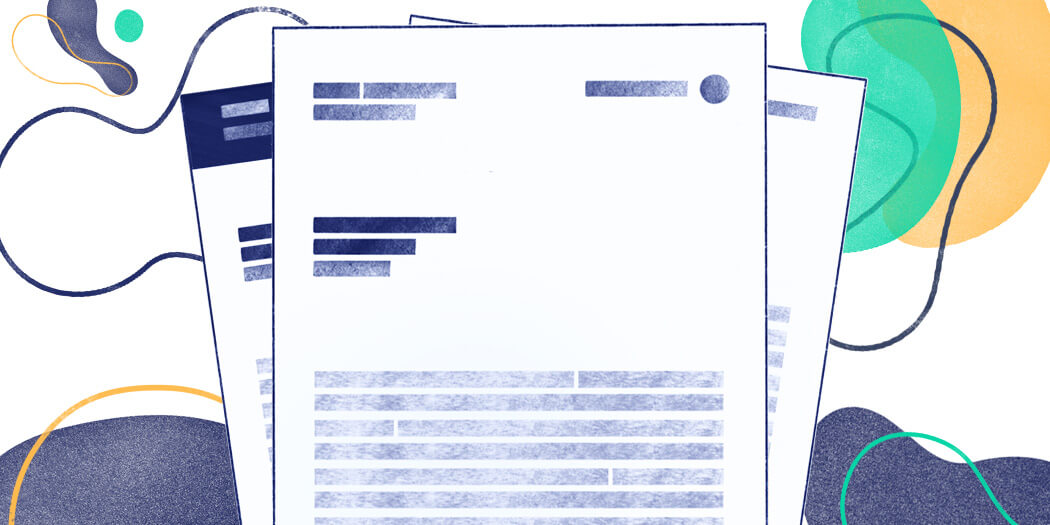
20+ Best Cover Letter Templates for Google Docs for 2024

15+ LaTeX Resume Templates and CV Templates for 2024
Resume Builder
- Resume Experts
- Search Jobs
- Search for Talent
- Employer Branding
- Outplacement
- Resume Samples
- System Administrator

IT System Administrator Resume Samples
The guide to resume tailoring.
Guide the recruiter to the conclusion that you are the best candidate for the it system administrator job. It’s actually very simple. Tailor your resume by picking relevant responsibilities from the examples below and then add your accomplishments. This way, you can position yourself in the best way to get hired.
Craft your perfect resume by picking job responsibilities written by professional recruiters
Pick from the thousands of curated job responsibilities used by the leading companies, tailor your resume & cover letter with wording that best fits for each job you apply.
Create a Resume in Minutes with Professional Resume Templates
- Monitor server event logs, performance logs, growth of data on the network, and checking the status of nightly server backups
- Ensures compliance with uptime and performance standards and develops system and product benchmarking and monitoring
- Provide detailed project status reporting as directed by management
- Performs day-to-day maintenance and installation of server, network equipment, virtual machines, messaging, backups and storage
- Work on moderately complex assignments, using judgment to resolve problems and make routine recommendations
- Participate in on-call rotation to provide 24 X 7 production support
- Develop and maintain detailed maintenance and contingency plans and documentation for server infrastructure
- Building, configuring, patching, upgrading and troubleshooting of physical and virtual Linux servers (rack mounts/blades, and VMs)
- Building, configuring, patching, upgrading and troubleshooting of physical and virtual Windows servers (rack mounts/blades, and VMs)
- Taking care of backup, off-site tape storage, inventory-asset management
- Investigating, resolving and closing user reported PC problems and application issues through our ticketing system
- Supporting users in the use of computer equipment by providing necessary training and advice
- Installing, configuring and deploying new PCs & Servers
- Providing a high level of customer service at all times
- Continuously drive to improve processes for improved performance
- Develop strategy and create metrics to measure effectiveness of strategy
- Performs application monitoring and performance tuning
- Performs custom application changes in development, validation or equivalent testing environment, and production environments
- Perform operating system software updates, upgrades and patches
- May manage others through influence rather than direct authority
- Performs administration activities such as setting user accounts, roles, access, and privileges
- Strong analytical and problem solving skills with the ability to quickly adapt to changing and competing priorities
- Strong organizational skills; ability to prioritize, maintain attention to detail and recognize time constraints
- Strong customer orientation and a professional approach with the ability to interact with all levels within the organization
- Good project management skills, with the ability to independently interact and at times lead a team to complete initiatives with quality and timeliness
- Ability to maintain the highly secure nature of information technology work
- Knowledge of interoperability between Linux & Windows environments
- Some knowledge of business/ organization, Bank standards, infrastructure, architecture and technology in related areas from a design/support/solutions perspective
- A solid foundation in ITIL framework with demonstrated skills in incident & problem management, capacity & performance management, project management, audit & operational risk management
- Experience and sound working knowledge of the following areas: Windows Server administration including Active Directory and the use of Group Policies Backup/recovery technologies; TCP/IP, routing, switching, DHCP and DNS, Cisco IP Telephony
- Self-motivated, able to prioritize, good at time management and goal driven
15 IT System Administrator resume templates

Read our complete resume writing guides
How to tailor your resume, how to make a resume, how to mention achievements, work experience in resume, 50+ skills to put on a resume, how and why put hobbies, top 22 fonts for your resume, 50 best resume tips, 200+ action words to use, internship resume, killer resume summary, write a resume objective, what to put on a resume, how long should a resume be, the best resume format, how to list education, cv vs. resume: the difference, include contact information, resume format pdf vs word, how to write a student resume, it system administrator resume examples & samples.
- Manage and maintain operations of an integrated test environment including batch runs, schedules, and input/output files and risk assessment of multiple projects in one environment, liaison with TEM-M, UNIX and OS Teams
- Solid communication skills, organizational skills, analytical skills, and the ability to interact with external vendors/business units, varying levels within the Bank (technical through to Senior Management)
- Knowledge of TDBFG and external vendor applications interfacing
- Work effectively as a team, supporting other members of the team
- Supports system administrators and projects in delivering project objectives and maintaining systems
- Leverage automated build, install and deployment processes
- Excellent knowledge of TD application frameworks OBA and NBA’
- Solid understanding of IMS, DB2, JCL and CA-7
- Familiarity with TD data and multiple internal applications connection such as: DAS, CL, VPS, BPF, and etc
- Familiarity with mainframe tools such as: TSO, DBSecure, Insync and TEMM tools
- Proficiency with MS Office PC software applications (Project, Excel, Word, PowerPoint, Visio)
- Experience in deploying applications in development environment
- Work under the direction of the Exchange / AD architect role to administer configuration of new elements as well as support of existing elements
- Collect, prioritize, determine time and money cost, build, test and deploy needed configurations and changes in Exchange / AD in support of the global Sabre organization
- Work closely with the broader Sabre organization, striving for seamless operation and designing best practices including configuration, system upgrades, user migrations and system testing and availability
- Provide training and knowledgebase information to the Service Desk organization to ensure high degree of aptitude throughout the team
- Proactively align with the Continuous Service Improvement role to ensure the system is able to be efficiently and effectively used by the Sabre organization
- Applicable Microsoft certifications are preferable but not essential
- MCSE Certification a Plus
- Maintain and administer of UNIX/Windows critical hosting environment with focus on services delivered to Intel laboratories
- Deliver technical support to engineering teams, aiding optimization of existing system(s) and processes. Support includes monitoring of incidents and their timely resolution
- Setup, build and maintain distributed filesystems, data warehouses and secure Backup and Restore flows
- Analyze engineering teams' processes and identify areas for improvements. Provide automated scripted solutions for both UNIX and Windows environments where appropriate
- Support metrics production and analysis by multiple teams through an automated process
- Collaborate with local support providers and the central Helpdesk
- Communicate regularly on status and progress to supervisors
- Responsible for other duties as assigned
- At least one year UNIX or Windows server administration experience (large scale preferred) and Shell, C, Perl or Python and PowerShell programming experience in support of above duties
- Demonstrated understanding of TCP/IP network concepts plus knowledge of network security tools and practices
- Experience in IT Service Management, ITIL
- Working knowledge of different types of data storage and archive solutions
- Results orientation
- Strong written and spoken communications skills
- Good communication, and troubleshooting skills
- Ability to work within a global team
- Ability to perform formal root cause analysis
- Troubleshoot major OS issues and provide explanation to team members, clients, and management
- Project management skills and ability to collect and analyze virtual platform capacity and customer demands
- Detailed knowledge of server hardware, RAID controllers, BIOS, and drivers
- Thorough understanding of all versions of vSphere Operating Systems including SRM, VUM, VCOPS, VROPS
- PowerShell scripting knowledge
- Good Excel skills
- Understanding of HP Blade hardware and Flex 10 modules
- NAS and SAN knowledge
- Responsibility for an IBM Power & iSeries Systems environment and esuring its' effective operation
- Providing a high-availability service to our international customers
- Responsibility for web based business applications and ensuring they are available and operational
- Monitoring system performance and responding to various system alerts and provides initial problem diagnosis and/or resolution on a 24/7 basis
- Monitoring, executing and troubleshooting of system back-ups and recovery
- Monitoring and troubleshooting business critical applications
- Responsibility for and execution of batch scheduling through to completion
- Manage all issues through the company ITIL service management framework
- Create and ensure that all work instruction and process documentation is maintained and kept up to date
- Escalate operational and environmental issues the Team Manager
- IT Operations experience working in a rotational shift pattern is an advantage
- A general knowledge of operating systems and hardware
- An understanding of IBM Power & iSeries Systems would be a distinct advantage
- Knowledge of system patching and upgrades
- Previous exposure to replication software, scheduling & monitoring tools and backup and recovery is an advantage
- Windows and Linux experience also highly desirable
- Exposure to an ITIL Service Desk management system
- Knowledge of ITIL processes and practices would be an advantage
- Ability to work using own initiative
- Researching NERC CIP assets Tasks, Services, Inbound/Outbound Ports for use on CIP Assets
- Perform analysis of customer and industry specific compliance requirements and gap analysis of customer systems and procedures
- Documentating CIP procedures and findings
Healthcare Revenue Cycle IT System Administrator Resume Examples & Samples
- You will be the “face of support” to our Operations team
- Act as a liaison between Operations System Admin and Optum360 E2E Support team
- Partner with functional teams and interact with operation teams as well as vendors to find solutions for application issues and problems
- Provide standardization and consistency across our solutions
- Uphold enterprise policy and guidelines and recommend new/improved guidelines
- Facilitate daily standup and weekly incident review meetings with operations
- Obtain, interpret and analyze operation issues/problems/requirements
- Understand the solutions being used by operations and their upstream/downstream impact
- Provide support to operations on development of application test approaches/plans
- Translate operation needs into system/technical requirements
- Be able to perform application walk-throughs from operation perspective for Optum360 functional teams
- War Room/Sitman participation
- Assist with preparation for releases and operations testing/validation
- Development of various reports to provide visibility into application performance, volume’s and value
- Bachelor's degree in technical field or equivalent experience
- 3+ years healthcare revenue cycle experience (Patient Access, Health Information Management (HIM) / Coding, Billing)
- 3+ years troubleshooting or client IT support experience
- MS Office (Including Word, Excel – to include pivot tables, VLookups, Formulas etc., PowerPoint)
- SQL experience (basic queries)
- The willingness and ability to travel up to 25% of the time regionally as well as between offices in the Long Island, NY area as needed
- Knowledge of Optum360 Revenue Cycle tools and solutions
- Able to work in a dynamic environment
- Able to self-prioritize tasks
- Able to work independently and as part of a large team
- Previous experience in a healthcare environment
- Previous experience in an Agile environment
- Claim knowledge
- 837 and 835 formats
- HL7 preferable
- CPT, ICD10, Groupers, Coding/HIM Knowledge- Experience working in an Agile environment or familiarity with Agile methodology
- Software development - Programming and scripting languages
- Knowledge of Citrix or Terminal Services configurations and troubleshooting
- Familiarity with system / application monitoring tools
- Reporting Tools
- Network Topologies
- Desktop utilities
- Plan and coordinate the installation, testing, and operation server software, hardware and firmware
- Develop, review, and modify changes to the schedule of operation to ensure systems, servers, workstations, peripherals, communications devices, and software is on-line, patched and supported
- Analyze failure trends and provide recommendations on future design
- Ensure policies, procedures, and strategies are optimize and integrated into the installation, configuration, and maintenance of the operating environment
- Evaluate the feasibility of implementing new technologies with current environments and recommend adoption of new or enhanced approaches to delivering IT services
- Provide on-site support and security administrative functions that extend from the user's terminal to the server
- Perform scheduled, periodic and ad-hoc maintenance or repairs required
- Configure and manage system backups and restores
- Manage information system accounts to include identifying account types and procedures for creating, activating, modifying, monitoring, disabling, and removing accounts
- Review all accounts at least annually
- You manage and install server hardware, operating systems and application software. Examples are
- Experience: 5+ years in implementation and support of relevant Microsoft Windows servers and client operating systems in a software development environment. This include advanced experienced with Microsoft Active Directory, DNS/DHCP, security and policy design and technology support
- You have up-to-date knowledge about IT infrastructure components (servers, networking, security, storage & data management)
- You have critical thinking skills for effective problem analysis and resolution are required
- You are able to work independently, make decisions, and provide timely and responsive services to the business key users is required
- Education: Bachelor's degree or higher level of education. Typically computer science background
- You have excellent time and project management skills, customer service and interpersonal skills
- You have strong oral and written communications skills including presentation skills
- You have the ability to travel up to 4 weeks annually
- Monitors applications for readiness, availability, and trend analysis
- Logs application support incidents and prepares appropriate resolution plans
- Provides end-user support for assigned applications including troubleshooting problems at the application server level
- Researches application problems and issues and prepares appropriate resolution plan
- Processes appropriate application change control requests
- Works with Validation and Quality Assurance departments to ensure applications are implemented in accordance with regulatory and corporate guidelines
- Demonstrated ability to interpret and document an extensive variety of business and technical processes
- Must be competent to work at the highest technical level of all phases of system design and implementation
- Must show strong judgment and time management skills
- Ability to communicate at all levels with clarity and precision both written and verbally together with strong presentation skills
- BA/BS in Information Technology or related field required
- 3+ years of experience in a Pharmaceutical, Biotech, Medical Devices or Research environment
- 3+ years of hands-on experience with one or more technology solutions such as document management systems, project management systems, laboratory information management systems, learning management systems, electronic batch records, manufacturing execution systems, database management systems, .NET application development or equivalent
- Oversee the administration, coordination and monitoring of the Utility Database System (Energy Witness by IDS), tasks include, but are not limited to
- Detailed knowledge of Windows Server environment, both physical and virtual (VMware)
- Thorough understanding of the SQL and Oracle
- Detailed knowledge of database design and reporting
- Excellent attention to detail, and analysis and decision making skills
- Good communications skills (written and verbal) and the ability to work with a demanding clientele are necessary. This includes the ability for prompt decision-making and demonstrating superior customer service
- Setting proper expectations and following up with customers
- Must be able to work in a team environment and/or independently and also have strong interpersonal skills
- Excellent time-management and organizational skills
- Self-motivated and goal-oriented
- Perform the installation, configuration, administration, and maintenance of networks and computer systems
- Set up user accounts on organization's servers
- Run necessary system backups
- Provide technical support and troubleshoot problems on local area networks (LAN) and data networks
- Windows server 2008 R2, 2012, 2012 R2 and Linux OS administration
- Excellent Troubleshooting skills with Hardware, Software and Networks
- Understand protocols/technologies such as TCP/IP, SNMP, TL1, PDS, MCS, scan
- Deep understanding of SNMP and experience with MIB's and MIB browsers
- Scripting formats Perl, Powershell, Shell
- Documentation of system standards and procedures
- Verbal and written communication
- General Alarming with Remote Terminal Units
- Background with Telecommunications systems and elements (Network and Transport)
- Application implementation and support
- Database queries
- Megasys, Client NNMi, Preside, Netboss, What's Up Gold
- Resolving technical incidents occurring in systems
- Installation of technical solutions according to user requirements
- Communication with users
- Ensure proper operation of the technical solutions installed
- LANDESK – servers and computers park administrations (Monitoring and reporting; Management, installation of patches and updates with LANDesk Update Manager; Software installation and deployment)
- Antivirus – Symantec (Installation, updates and remediation’s of antivirus client for servers and computers; Intervention in problems and interaction with clients when needed; Reporting)
- VMWare (VMWare administrator; Create new virtual machines; Surveillance, maintenance and updates for existing VMWare infrastructure)
- DiskExtender Administrator;-Maintenance, surveillance, updates, data recovering for DiskExtender Solution
- Asia-Pacific, EMEA – Surveillance of bandwidth to routers daily and weekly reporting and monitoring
- Configuring and maintaining development environments, used on all stages of software development process
- Roll-out of software patches, bug fixes and releases to different environments
- Incidents management, troubleshooting and solving technical problems
- Participate in SAP implementation & rollout projects as well as support & maintenance activities across multiple functional and business areas. Gather requirements, analyze, prepare the design, configure the system, perform initial testing and deploy the solution
- Working with SAP Application support, SAP Development and business process owners. The teams are located at multiple locations globally
- SAP user administration and management, user creation, deletion, role changes
- SAP GRC system configuration and support
- Generate access review documents for internal and external audit. Remediate SoD violations and other exposures
- Create and update SAP Security process documents
- SAP Basis Administration including analysis of the SAP system log, monitoring of processes, analysis and clean-up of update terminations, analysis and clean-up of lock entries and checking for ABAP dumps. Schedule, troubleshoot and maintain application batch jobs, administer SAP logon groups, maintain SAP system profile parameters and optimize the SAP system
- SAP Client Operations including the creation, copying and deletion of clients in or between systems, perform export/import operations between SAP instances, transport clients between systems and maintain instance/client configuration documentation
- Transports & Change Control including the release and transfer of transport orders, maintain transport protocols, plan and implement regularly scheduled change requests, resolve technical and functional transport problems and document transport activities. Apply recommended SAP support packs and test and accept object changes
- Print Management including maintaining printers within SAP software, analysis of faulty output requests, reorganisation of the SAP spool system, provisioning and set-up for pre-printed forms and troubleshooting of spool and print problems within the SAP system
- Interface Administration including the production, administration and running of batch input sessions. Monitor, administer, analyse and reorganize IDoc’s, interface documentation and testing and documentation of interface restart scenarios
- SAP Security Management including the creation of new users in development and production environments, user profile, master data and password maintenance and maintenance of activity groups. Definition of the overall security plan and profile requirements, develop and maintain custom profiles, support client audit requirements, regular data and access security checks and system auditing
- SAP XI including the installation of adapters provided by SAP and external partners, configuration of the required system connections to partner systems and activation of basic XI monitoring. Extended monitoring and monitoring of queues, configuration of adapters, examination of incorrect messages and archiving of messages
- SAP Database Management including the set- up of the databases required for each environment, the creation of a suitable back up regime, ensuring suitable restore processes are in place and practiced. The role will include the monitoring of database performance and also that the nightly backups have been successful
IT / System Administrator Resume Examples & Samples
- Administration of local IT systems at PIXOMONDO's Vancouver branch (workstations, servers, renderfarm)
- Provide 1st & 2nd level support to end users
- Setup of new workstations and systems
- User management with Active Directory
- Operation and maintenance of backup and archival procedures
- Evaluation of new systems for purchase recommendations
Salesforce IT System Administrator Resume Examples & Samples
- Understand all aspects of Salesforce.com configuration and technical/functional capabilities, including all changes and potential system implications related to the Salesforce.com release upgrades
- Communicates regularly with the Salesforce.com super users to support them in their role and provide information and training on new features and functionality (Support may include assistance with data imports/exports, assistance with data integrity projects or other requests)
- Communicates regularly with the Salesforce.com Business Administrator, IT Leadership, and other stakeholders to ensure functionality meets business needs
- Works with project manager and development team at Appirio on issue tracking and release plan
- Maintains at least high-level familiarity with other IT system / business application capabilities and scope definition in order to make recommendations about potential upstream/downstream integration or functionality intersection points
- Work with business to evaluate and analyze business processes and opportunities for SalesForce.com
- Assist in architecting and implementing business processes, workflows and applications in SalesForce.com
- Define and advocate technical collaboration across systems and functional departments
- Manage the administration of Salesforce.com including configurations, etc
- Maintain and communicate KPIs to track trends in usage and data integrity
- 2-4 years of Salesforce Administration experience and Salesforce.com Certified Administrator strongly preferred
- Strong technical and functional proficiency in Salesforce.com, performing tasks such as: security settings, workflow rules, custom object creation, reports, and dashboards
- Ability to create technical documentation to support new builds and releases
- Demonstrable skills in gathering and translating business requirements into actionable project plans
- Proven experience building components of a Salesforce system to support core business processes
- Self-motivated with excellent communication, interpersonal and organization skills
- Data migration and integration experience between various external applications
- Ability to coordinate with implementation partners, other IT managers, internal stakeholders and developers in providing solution suggestions and constructive feedback
- BA/BS Degree in Information Technology, Business Administration, and/or related field
- Demonstrated knowledge of Cisco Unified Communications Manager Installation, Support and Troubleshooting
- Demonstrated knowledge of voice gateway deployment using MGCP, H323 and SIP Trunk
- Demonstrated knowledge of Cisco Unity Connect Installation, Support and Troubleshooting
- Demonstrated knowledge of Cisco Presence Installation, Support and Troubleshooting
- Demonstrated knowledge of Cisco jabber for windows, iPhone and iPad implementation
- Demonstrated knowledge of traditional telephony circuits POTS and PRIs
- Demonstrated knowledge of advance troubleshooting of telephone call issues
- Demonstrated knowledge of Express Way Installation and Configuration
- Demonstrated knowledge of Cisco Telepresence Video Conference
- Demonstrated ability to work within a project management framework
- Ability to work with remote users and analysts at varying levels of knowledge
- Ability to work with senior management at varying levels of knowledge
- Ability to prioritize workloads in a fast paced and dynamic, changing work environment
- Implementing, monitoring, and maintaining VoIP technical infrastructure
- Supporting and troubleshooting Cisco Unified Communications Manager
- Supporting and troubleshooting Cisco Unity Connect
- Supporting and troubleshooting Cisco Unified Contact Center Express (UCCX)
- Supporting and troubleshooting Cisco Voice Gateways and configuring SIP Trunk or MGCP
- Supporting and troubleshooting Cisco Jabber for Windows, iPhone and iPad
- Supporting and troubleshooting Cisco Telepresence video conference
- Configuration, implementation, management and support of Sun Solaris servers
- Backup / Recovery processes and disaster recovery procedures to maintain data protection and availability
- Ensure day-to-day support and a high level of 24x7x365 service availability as well as participate in on-call support
- Independently perform moderate-complex troubleshooting, root-cause analysis, solution development, and implementation
- Apply Technology Level Updates/patches (Live Upgrade Patching) on a periodic basis as well as perform routine patch analysis
- Strong performance tuning and capacity planning experience
- Experience with supporting/usage of Veritas Cluster Manager and Volume Manager
- Maintain physical and logical diagrams of hardware environment
- Update ServiceNow CMDB, Asset records as required
- Minimum 5+ years of experience with Sun Solaris
- Minimum 3 years of experience in supporting EMC Storage Solutions
- Knowledge of: ZFS, Solaris Zones, Multipathing, Meta Partions
- Applicant must have a solid understanding of automating system administration task and scripting languages
- Applicant must have a solid understanding of TCPIP, Host and network security concepts
- Applicant must have strong knowledge of backup and recovery procedures, and disaster recovery procedures
- Applicant must pass a security background check as prescribed by NERC
- Applicant must be able to lift 50lbs
- Ability to work independently and establish work priorities with minimal supervision
- Ability to maintain confidentiality of sensitive information for security compliance
- Experience with AIX and Red Hat Linux
- Experience with TSM/Avamar on AIX/Unix/Sun/RHEL Linux Systems
- Knowledge of VMWare 5.5+ a plus
- Knowledge of NERC CIP regulations a plus
- Knowledge and experience of Performance Management Tools eg Teamquest, BMC etc
- Maintain and administer Windows and Linux hosting environments in Europe
- Provide technical support to product development teams, resolve incidents and fulfill requests
- Setup environment monitoring, solve complex issues and take preventative actions
- Coordinate downtimes to perform IT systems changes, upgrades and patching
- Maintain requirements communication between product development and IT service design teams
- Analyze product development processes, identify areas for optimization by IT solutions
- Deploy new IT services, solutions and environments in coordination with IT service design teams
- Collaborate with local IT support providers, central helpdesk and other support groups
- Bachelor's degree in IT related field
- Knowledge and working experience in Windows servers administration
- Experience in scripting languages in support of system administration tasks
- Demonstrated understanding of network concepts such as TCP/IP, DNS, DHCP, AD, NIS
- Strong organization skills, customer and results orientation
- Motivation to learn and develop
- Knowledge and working experience in Linux servers administration (SLES, RHEL, Ubuntu etc.)
- Experience in supporting large-scale distributed computing environments
- Working knowledge of different types of data storage/distributed filesystems
- Extensive scripting skills e.g. PowerShell, Bash, Perl, Python
- IT Service Management
- ITIL process knowledge and experience
- Working experience with VMware Virtualization solutions
Trainee IT System Administrator Resume Examples & Samples
- System event monitoring needs to done by use of toolsets (e.g:- HPOM, BMC Control-M,
- Flexible to work in shifts (Morning, Late or Night shift & Weekends)
- A team player
- Analytical Thinking and Problem Solving abilities
- Process Oriented, focussed & able to handle challenging situations
- Clarity in verbal and written communication in English
- Energetic, Self-motivated and Zeal to learn
- Experience to work and interact with overseas clients
- Experience in working in shifts
IT System Administrator for Financial Sales Data Resume Examples & Samples
- At least 3 years of experience in data processing / data management or Financial Service with the interest in IT/APP development
- Bachelor degree or a graduate of professional school in IT data processing
- Japanese mother tongue or JLPT 1
- Business level English Skills (TOEIC 700)
- Advanced skills of MS office applications
- IT programming skills, SQL preferred
- Experience managing Virtualization, Microsoft infrastructure, storage technologies
- Successful work history with cross-functional groups and align technology activities with organization’s strategic goals
- Superior systems troubleshooting skills
- Analyze information and evaluate results to choose the best solution and solve problems
- Using relevant information and individual judgment to determine whether events or processes comply with laws, regulations, or standards
- Knowledge of principles and processes for providing customer service, including customer needs assessment, meeting quality standards for services, and evaluation of customer satisfaction
- Moderate travel is required
- Technical Competencies: Cisco Switching/Routing, Active Directory, Exchange, VMware, PowerShell, SAN/NAS, Backups, LANDesk ITAM, Office365, MS Office Suite, Linux
- Participate with PROJECT TEAMs in architecting solutions based on Linux to meet specific project requirements. Includes interaction with Project Managers, Application SMEs and Infrastructure SMEs from Network and Storage groups
- Perform Security updates to systems as directed
- Design, installation, configuration, monitoring and performance tuning of operational enterprise Hadoop environment with tools listed above
- Monitor and manage health of operational Hadoop environment
- Collaborate with Data Architects and developers in design and utilization of Hadoop environment
- Collaborate with Infrastructure, Applications and business users on disaster recovery options and implementation of Hadoop environment
- Creation of scripts/jobs to enhance the operation of the Hadoop environment
- Configure and administer HDFS running on EMC Isilon
- Establish security controls for the environment using Kerberos, Ranger and Knox
- Perform Capacity Planning activities to ensure the environment has the required resources to meet current and future business needs
- Experience with VMware 5.5 and 6.x
- Knowledge and Experience with Solaris and AIX a plus
IT System Administrator Senior Resume Examples & Samples
- Building, configuration, patching, upgrading and troubleshooting VMWare ESXi hosts for Linxu VMs
- Perform/Assist with Backup / Recovery processes and disaster recovery procedures to maintain data protection and availability
- Independently perform complex troubleshooting, root-cause analysis, solution development, and implementation
- Apply Technology Updates to system and software running on the Linux systems
- Experience with TSM/Avamar on Linux Systems
- Experience/certifications with VMware 5.5 and 6.x
- Knowledge and experience of Performance Management Tools
- Knowledge and experience with Solaris and Windows a plus
- Knowledge and experience with VMWare’s SRM, vROPs, vRA and vDS
Senior IT System Administrator Resume Examples & Samples
- Bachelors Degree in Computer Science, Information Systems or relevant field
- 3-5 years experiences in Linux OS administrations. IT Security operations prefered
- Certification in RHEL, VMWare, ITIL or any Security related (GSEC, GCUX, SSCP, ECSA, Security+) is an advantage
- Network adminstration
- Analyze, troubleshoot and resolve third level escalated issues with IT infrastructure including user systems, servers, storage and network connectivity
- Lead and assign daily administrative efforts to address infrastructure issues and ensure all tasks are completed
- Lead infrastructure projects that are moderate to large in size and scope providing the design, scope, configurations and specifications needed for project success
- Plan and execute upgrades to the infrastructure to continue to meet business needs
- Work with vendors to understand how products can be optimized and make specifications for new equipment and infrastructure growth demands as well as gain an understanding of the roadmap of their products
- Determine specifications of new equipment and serve as subject matter expert supporting that technology
- Participate in future planning of IT infrastructure environment and the setting of infrastructure standards
- Associate's Degree in related field (IT, Computer Science or Business) or equivalent combination of education and experience preferred
- 5-8 years' system administration or related experience in network adminstration
- Leadership experience required
- Strong understanding of multiple aspects of IT infrastructure
- Ability to use various tools and techniques to design, configure and analyze infrastructure
- Strong analytical, troubleshooting and decision making skills
- Self-motivated and able to work with minimal supervision
- Proficient in Microsoft Office and enterprise management systems
IT System Administrator Intern Resume Examples & Samples
- Setup, configure, and ensure proper operation of test hardware, peripherals, and software used for SSRB security assessments, including installation of operating systems, software, and device drives; configuration of network devices; and troubleshooting hardware and software
- Setup, configure, and use security tools such as AppAudit, CHIPSEC, nmap, and Protecode SC to assist with SSRB security assessments
- Setup, configure, and evaluate vulnerability management tools such as Defect Dojo
- Setup, configure, automate, and develop a Security-as-a-Service web application portal to accept and process SSRB work intake questionnaires and enable self-service access to security tools for product teams
- Develop documentation and training materials
IT System Administrator Assc-it System Administrator Resume Examples & Samples
- Assists in keeping users informed of changes on a timely basis
- Perform database back up and compress
- The position requires on the job development of application specific domain knowledge of GE Smallworld Electric Office
- Administer and support core Microsoft, Red Hat Linux, Cisco, Citrix, VMware, Amazon Cloud, and Oracle Cloud based technologies
- Maintain and administer computer networks and related computing environments, including computer hardware, systems software, applications software, and all configurations
- Develop and maintain scripts to automate provisioning of infrastructure (i.e. installation and configuration procedures)
- Design & maintain server configuration and “as is” built documentation(i.e run books)
- Maintain inventory and asset configuration documentation
- Design and implement monitoring, automating scripts, configuration management and reporting functions that will make a hands-off environment
- Define and document best practices and support procedures
- Mentor / cross train team members on existing and new technologies
- Plan, coordinate, and implement network security measures in order to protect data, software, and hardware
- Gather data pertaining to customer needs, and use the information to identify, predict, interpret, and evaluate system and network requirements (i.e. capacity planning)
- Research new technology, and implement it or recommend its implementation
- Operate master consoles in order to monitor the performance of computer systems and networks, and to coordinate computer network access and use
- Provide Tier III/other support per request from various constituencies - Investigate and troubleshoot issues
- Troubleshoot server operating system, network hardware and network application errors
- Upgrade and configure system software that supports GIS infrastructure applications or Asset Management applications per project or operational needs
- Provide after-hours support for Infrastructure related emergencies as well occasional weekend maintenance
- Bachelor’s degree in Computer Science, Information Systems or other related technical degree
- Four to six years system administration experience in Linux servers
- One to two years system administration experience in Microsoft servers
- Highly preferred: One to two years system administration experience with AWS
- Highly preferred Industry relevant certifications (e.g. Linux Foundation Certified System Administrator (LFCS) and/or Linux Foundation Certified Engineer (LFCE); Red Hat Certified System Administrator (RHCSA) and/or Red Hat Certified Engineer (RHCE) and/or Red Hat Certified Technician (RHCT); Microsoft Certified Systems Administrator (MCSA) and/or Microsoft Certified Systems Engineer (MCSE); CompTIA Server+ and/or CompTIA Cloud+; AWS Certified SysOps Administrator and/or AWS DevOps Engineer; Cisco Certified Network Associate or Professional -CCNA/ CCNP MCITP Server
- Design & maintain server configuration and “as is” built documentation (i.e run books) Maintain inventory and asset configuration documentation
- Design and implement monitoring, automating scripts, configuration management and reporting functions that will make a hands-off environment Define and document best practices and support procedures
- Research new technology, and implement it or recommend its implementation. Operations & Support Tasks
- Perform daily system monitoring, verifying the integrity and availability of all hardware, server resources, systems and key processes, reviewing system and application logs, and verifying completion of scheduled jobs such as backups. Operate master consoles in order to monitor the performance of computer systems and networks, and to coordinate computer network access and use. Perform routine network startup and shutdown procedures, and maintain control records
- Create, change, and delete user accounts per request. Provide Tier III/other support per request from various constituencies - Investigate and troubleshoot issues
- Repair and recover from hardware or software failures. Coordinate and communicate with impacted constituencies. Troubleshoot server operating system, network hardware and network application errors
- Providing on-site server and network support and where necessary working with Head Quarter ICT support and outsourced IT provider
- Assisting in the provision of 1st and 2nd line technical support via telephone, e-mail and face-to-face interaction for desktops, laptops, printers and any other ICT equipment
- Being able to quickly and competently diagnose system faults and to resolve or externally escalate them when required
- Being able to learn on the job and to put that knowledge to use in reducing the time required to solve issues
- Assisting in the administration of the Company’s communication systems including mobile phones, internet connection and telephone system
- Assisting in the production and maintenance of documentation relating to the Company’s ICT systems
- Working with the technical teams at the Corporate office to ensure the smooth delivery of IT technology and networking infrastructure
- Computer related degree or equivalent experience (4 years minimum)
- Customer focused approach
- Ability to be on-call 24/7
- “hands on” approach and a willingness to learn
- Recognized Industry certification (Microsoft and Cisco)
IT System Administrator & Specialist Resume Examples & Samples
- GE Network development, maintenance management (Network & firewall teams)
- File server management
- Hardware development (server)
- Server administration
- Security development and maintenance (CCD & Proxy)
- Software development and supervision (MS Visual Studio 2013, Apache, MySQL, Visual Basic, PHP, JS)
- IT Consultancy
- High school degree
- Hungarian is a must and good command of English (both written and spoken)
- Experience is System Administration and Programming
- Experience in Logistics area is preferred
- Helpful attitude
- Install, configure, automate, and support PKI Infrastructure on Unix through shell script automation of the issuance, tracking, and deployment of root, identity, and signing certificates via OpenSSL
- Automate the deployment of identity certificates to multiple operating systems and applications
- Monitor and report on the health of Java application servers, including processes, performance, utilization, and capacity of technologies. Work with Senior Staff to identify trends and reports to management
- Learn to operate and administer the RSA Identity and Access Management suite of products
- Troubleshoot moderate level support problems and provide or obtain their timely resolution. Escalate complex problems to more senior IT Infrastructure Engineers to facilitate their resolution
- Provide assistance in the delivery of technical services including the preparation of cost justifications, application requirements, alternative solutions, and technical recommendations
- Provide and maintain technical documentation, policies and procedures related to Middleware infrastructure and updates as necessary
- Perform 24x7 on-call support on a rotating schedule
- At least 1 year of hands on experience issuing and deploying certificates
- At least 1 year of hands on experience administering Java application server JVMs
- Experience with other Middleware technologies including IIS, WebLogic, or Apache would be a plus
- Serve as technical authority on Mobile Device Management systems
- Work with clients as 2nd level Support to resolve mobile device issues around usability and troubleshooting
- Work with end user IT, Applications teams to develop, test and document configurations for client devices
- Work with the Project Management teams to develop and execute project plans to deliver customer requirements
- Take ownership of new mobile technology solutions and perform Proof of Concept (POC) testing
- Generate documentation in the form of configuration guides and training manuals. Provide technical training to internal team members and clients
- Configure client devices including mobile devices (iPhone, iPad, others as needed for ongoing testing). Participate in educational opportunities, read professional publications, maintain personal networks and participate in professional organizations to maintain current technical skills
- Maintain broad knowledge of industry solutions
- Ability to work closely with End User Client's at all levels - from C.E.O. and his team to the individual contributors working in the field who may not be well versed in iPhone usage
- Assist Service Desk and 3rd Party Cellular Support vendor team members in troubleshooting and support cases. Available to support On-call rotation - 24*7 support
- Available to support On-call rotation - 24*7 support
- 1 year of network experience in a Cisco environment - CCNA Wireless or CWNA Certification a plus
- Strong knowledge of Apple iOS required
- Android, Windows CE, Windows Mobile is a plus
- Must have a strong knowledge of MDM systems including Mobile Iron, MaaS360, or Air Watch
- Understanding of client/server systems, Email systems - MS Exchange, MS Lync or skype for business, SharePoint is a plus
- Strong knowledge of Microsoft Outlook, Word, Excel, and Visio
- Apple Mac experience a plus
- Proficient with 802.11a/b/g/n wireless networking, encryption, authentication, configuration
- Strong knowledge of TCP/IP Ability to use reference materials such as user manuals and internet search results
- Ability to leverage vendor support to install products or solve problems not experienced before. Ability to do network troubleshooting and analyze packet level data
Data Center IT System Administrator Resume Examples & Samples
- Network configuration and troubleshooting
- Experience managing and maintaining a highly available data center environment utilizing configuration management (DCIM) tools
- Familiar with ITIL operations
- Familiar with network storage systems (Network Appliance, HDS/BlueArc) and server automation (HPSA / Operations Orchestration)
- Familiar with some or all of: Building Management Systems, facilities monitoring tools, fire detection and suppression systems. Knowledge of alternate power supplies/generators, and following emergency procedures and processes
- Familiar with Veritas Netbackup and Disk Based Backup (HP Store Once)
- Tape Management and Vaulting
- Bachelor (4-year) degree in Computer Science or equivalent experience
- Minimum of 3-5 years experience with Window Systems Administration
- Systems Administration/System Engineer certification in VMWare, Office 365, Microsoft preferred
- Conduct the daily maintenance of systems and databases managed by CMS, in compliance with Fugro policies, manuals and all relevant legislative and regulatory requirements
- Assist in system testing, upgrades and improvements
- Maintain a performance measurement framework and feedback system in order to enhance the quality of support
- Assist in development and delivery of user training courses
- Provide support to all end users, answer questions and resolve issues reported to the CMS Helpdesk
- Has 2-3 years’ experience in a similar role
- Possesses working knowledge of
- BS in computer science or a related field
- 9+ years’ experience with computer hardware and software maintenance work in the Federal, intelligence or DoD sectors
- Familiarity with intelligence community computer security requirements is highly desired
- Experience administering Adobe Connect
- Perform ISO and ISSO duties to include updating required 503 Accreditation documents
- Maintains and troubleshoots development workstations with Windows 7 operating system components and appropriate production software packages
- Request and track hardware and software purchase utilizing customer systems
- Must have an active TS/SCI clearance able to obtain Poly
IT System Administrator / Deskside Resume Examples & Samples
- Deskside Environment – The position will be responsible for the desk side environment in Charlottesville. This includes maintenance, security, and administration. The position will be responsible for hardware and operating system software on the desktop, the standard desktop image, the desktop build process and how new software is evaluated and installed in accordance with overall IT Infrastructure practices. Improves desktop hardware and software processes and supports critical business strategies by managing the development, installation, vendor selection, maintenance and repair of desktop equipment
- IT Policy, Process and Standards – The position will be responsible for implementing and maintaining client solutions consistent with IT infrastructure policy, processes and associated standards. This includes asset management and license compliance from both a hardware and software perspective
- Directory Services – The position will be responsible for the local portion of the enterprise directory services (primarily Microsoft Active Directory). This will include the maintenance, security, and administration
- Lifecycle Refresh – The position will work closely with the Infrastructure management to execute the lifecycle refresh for the Charlottesville site. Close coordination with the IT Service and Support organization (specifically the deskside group) will be required
- General Support – The position will have support responsibilities specific to complex infrastructure problems. Support will require troubleshooting malfunctions of hardware and software applications, server, storage, and networking technologies, and security systems to resolve operational issues and restore services
- Microsoft Active Directory Server and Storage platforms
- Basic Network Skills
- Network Operating System Supporting Technologies (DNS, DHCP, etc…)
- Familiarity with desktop applications
- Client side virtualization technologies and associated concepts
- End-Point Anti-Virus software and strategies
- Remote Management Methodologies; Microsoft System Center & Operations Manager, and configuration management and monitoring system concepts (e.g., WMI, SNMP, etc.)
- Support ticketing systems, change control methodologies and their importance to ITIL best practicesIT security concepts and best practices
- Some ability with scripting
- Consistently responsible member in on-call rotation - Always available
- 2-5 years of relevant experience
- Ability to solve practical problems and deal with a variety of concrete variables in situations where only limited standardization exists
- U.S. Citizenship with ability to attain/maintain government security clearance required
- Ability to travel (domestically/internationally) approximately 25%
IT System Administrator & Compliance Resume Examples & Samples
- To be responsible for the day to day support of IT infrastructure of regulated systems
- To be the central point of contact for all regulated system support issues reported to the IT helpdesk
- Work with the QA and Validation team as required
- To respond to emergency requests for support in a timely manner and escalate appropriately
- Under change management processes provides support of preparing, reviewing, approving, and implementing system changes and enhancements
- Drive necessary improvements in IT infrastructure related to the laboratory system applications to improve the overall efficiency and effectiveness
- Meet regularly with IT/QA/Validation/end-users to analyze their processes and needs and employ comprehensive knowledge to assist in decision making
- Interface with sponsor and regulatory audits as directed by IT management
- Responsible for regulated systems user management, security management, backup/restore, and disaster recovery
- Maintain records and documentation for areas of responsibility as required by SOPs
- Responsible for the technical support during the computerized system issue trouble shooting
- Participate in the on-call system for IT support, and adhere to flexible working arrangements as necessary
- BS in computer science, EE, relevant science major
- Possesses 2-4 years (preferably 3-5 years) experience in a laboratory environment
- Understanding of cGxP, and 21 CFR part 11 for validated electronic data systems in a laboratory environment
- Previous experience in Applications and Systems administration in a pharmaceutical lab environment a huge plus
- Well organized, able to work on multiple projects
- Demonstrated knowledge of and experience with SDLC/Validation and system life cycle methodology preferred
- Experience with data analysis
- Skills and experience working in culturally diverse, multi-disciplined work groups with the ability to manage multiple priorities and be self-directed in a fast paced environment
- Familiar with GxP, FDA, 21 CFR Part 11 is required
- Solid knowledge with Windows and Windows server technology, and network
- Currently pursuing a degree in Computer Science or similar field
- Motivation to continuously learn and apply new knowledge
- Awareness of Network concepts such as TCP/IP, DNS, DHCP
- Knowledge of computer Hardware and Operating Systems
- Strong communication skills and results orientation
- Ability to work in team environment and independently
- Good level of English verbal and written
- Practical experience in Windows and Linux OS administration
- Knowledge of scripting languages
Mission IT System Administrator Resume Examples & Samples
- Specific experience providing IT services on multiple OS platforms for Microsoft and/or Linux/Red Hat
- Intermediate knowledge of SADL and PRC-117G radios, crypto loading, and radio/crypto configuration
- Understand relational database structures and possess knowledge of basic SQL commands
- Soft skills: excellent communication skills; tact, effective listening, follow through, detail-oriented and organized
- Ability to share technical knowledge in a training environment
- Maintain a Quality Assurance mindset with attention to detail
- Advanced knowledge of Command & Control systems, Radio Frequency and Datalink communications is highly desired
- Knowledge of development, testing and documentation procedures for in-flight systems is highly desired
- DoDI 8570.01m Certification required (IAT-II compliant): Minimum Security + CE
- MCSA/RHCSA or other advanced certification desired
- The work is performed in a Lab, flight line and deployed locations
- On-call reach back support and possible short term TDYs
- Position requires an annual 90-day OCONUS deployment in support of SAMS-ESA initiatives
- Annual 90-day deployment rotations will be to an undisclosed OCONUS location
Mission IT System Administrator Associate Resume Examples & Samples
- Working knowledge of Performance Flight Planning Software (PFPS) and Improved Many On Many (IMOM)
- Must be able to identify, analyze and troubleshoot computer and network related problems effectively
- Must possess knowledge of SIPRNET and NIPRNET networking hardware and software procedures
- Possess knowledge of and experience applying computer security policy, procedures, and protective measures
- To configure and support the primary IT Systems used by CAE UK plc inlcuding: Microsoft Window 7 and newer desktop OS, Office 2010 and newer; Microsoft Windows Server (versions 2008 R2 onwards); Microsoft Exchange Server; Microsoft SQL server (2008 onwards); VMware ESXi/vCenter Server; and VMware Horizon VDI
- To support and configure additional tools such as Heat, Trend AV, Backup technologies (Veeam), Clearswift, Tripwire etc as required
- To configure and support server, desktop and laptop systems in line with user requirements, and in line with HMG security policies and ISO 27001:2013
- To assist the Security Team in achieving and maintaining MoD Accreditation status, and any other accreditations or certifications as identified
- To configure and monitor the supporting network & server infrastructure
- To create, review and maintain accurate documentation of the system
- To carry out regularly scheduled security scanning, producing and reviewing reports, and carrying out such remediation as is required in a timely manner
- Assist on other projects as required and determined by the IT Operations Group Leader
- To maintain accurate records of assets and user support requests
- Any other duties as may be required
- MCSA in Windows Server 2012 or 3+ years experience working in a similar environment
- Experience with VMware ESXi and vCenter Server
- Experience with iSCSI and SAN/DAS storage technology
- Experience of support and configuration tools such as Heat, Trend AV, Backup technologies (Veeam), Clearswift, Tripwire etc
- Experience with MS Exchange server
- Basic Understanding of Networking with HP and/or Cisco devices
- Good knowledge of server and datacentre hardware and technology concepts
- Good diagnostic and problem-solving skills
- Ensure that the software meets business requirements and goals, fulfills user requirements, and identify and resolve systems issues. Establishes system specifications by conferring with users, analyzing workflow, access information and security requirements and designing system infrastructure
- Develop and oversee the change management process across the organization in all affected areas
- Consult with departments and groups to identify program and system needs
- Assist with program evaluations and updates to programs and services
- Work with stakeholders and project team to prioritize collected requirements
- Research, review, and analyze the effectiveness and efficiency of existing requirements gathering processes and develop strategies for enhancing or further leveraging these processes
- Recommend any additional hardware or software requirements needed for successful system deployments, configuration, or maintenance
- Work with the software company’s consultants and other project team members to upgrade and enhance the system
- Evaluate proposals in order to identify potential problem areas, and make the appropriate recommendations
- Maintains system performance by performance system monitoring and analysis and ensuring performance tuning is executed. Also troubleshooting system hardware, software, and operating system management systems; designing and running system testing and maintaining documentation
- Upgrades systems by conferring with venders; evaluating and installing enhancements and new software
- Ensure that any system integration into company systems meets functional requirements, system compliance, and interface specifications
- Perform daily monitoring and troubleshooting of the assigned system
- Provide direction for the application team in support of application
- Analyze and verify requirements for completeness, consistency, comprehensibility, feasibility, and conformity to standards
IT System Administrator Student Resume Examples & Samples
- Admin and Automate Email, Messaging, and Mobile access systems
- Develop new automation scripts and behaviours for administration and monitoring
- Migrate End users and services between on premise and cloud based systems
- Create end user documentation
- Triage and support internal users
- Familiarity with System administration and monitoring
- Excellent communication, problem solving and organization skills
- Previous scripting and development experience
IT System Administrator Associate Resume Examples & Samples
- Building, configuration, patching, upgrading and troubleshooting VMWare ESXi hosts for Windows, Linux VMs
- Building, configuring, patching, upgrading and troubleshooting of physical and virtual windows servers (rack mounts/blades, and VMs)
- Participate with PROJECT TEAM’s in architecting solutions based on VMware/Windows to meet specific project requirements. Includes interaction with Project Managers, Application SMEs and Infrastructure SMEs from Network and Storage groups
- Respond to real-time performance alerts to resolve performance problems, regular on-going performance analysis and capacity planning
- Apply Patches and Updates to system and software running on the VMware and Windows platforms
- Experience with TSM/Avamar on Windows Systems
- Experience/certifications with VMware 5.5 and 6.x and MCSA
- Knowledge and experience with Linux a plus
- Knowledge of PowerShell scripting, .NET a plus
- Knowledge of Active Directory a plus
- Bachelor’s degree within a related field or 13+ years of experience in lieu of BA degree
- Experienced Windows Administrator with background in; monitoring system logs, troubleshooting, and system access controls
- Expertise in Windows Server 2012 operating system and additional server components including but not limited to Active Directory, Domain Account Administration, SQL Server
- Expertise with SQL Server to include creating users and assigning permissions, performing database backups, monitoring and ensuring backups are being performed regularly, setting up and maintaining multiple test and production environments
- Experience working with other IT and security partners to implement and operationalize server migration to Amazon Web Services-based virtual environment
- Experience applying patches to major subsystems and services, roles, and filesystem components within a Windows Systems environment and performing Operating System and patch testing on all changes prior to installation
- Experienced in ISO and ISSO duties to include updating required 503 Accreditation documents
- Maintains and troubleshoots development workstations with Windows 7 operating system components and appropriate Adobe multimedia production software packages
- Must have an active TS/SCI clearance with active (or ability to pass) CI Poly
IT / System Administrator Team Lead Resume Examples & Samples
- Assess new technology, applications, and solutions
- Scripting of system administration tasks, e.g. bash, PowerShell, etc
- VMWare experience (required)
- Networking experience (required)
- End user desktop support (as required) Experience with Microsoft Office, Visio
- Experience using ghost for imaging Desktops / Laptops
- Knowledge of Linux / UNIX and server configuration and integration
- Knowledge of TCP/IP networking, Active Directory
- Configure, maintaining and troubleshooting infrastructure, hardware, software, and systems connectivity
- Strong organizational skills; able to manage priorities and workflow
- Demonstrated ability to perform complex technical tasks, analysis and diagnostics
- Ability to understand and follow written and verbal instructions
- Outstanding customer service skills
- 5 years of Windows Server / Desktop , Linux, and VMWare support experience
- Demonstrated ability to work effectively as part of a team
- Demonstrate strong customer service skills
- Demonstrate strong commitment to process and controls
- Design, build and support Linux systems to host applications both on perm and in AWS
- Develop and deploy software engineering and automation solutions for an enterprise Linux infrastructure using a variety of tools (e.g., Puppet, Ansible, Git, Bamboo, and Foreman)
- Stay up to date on relevant technologies, plug into user groups, understand trends and opportunities that ensure we are using the best techniques and tools
- Provide operational pager/phone duty support. 7x24 support on rotational basis
- Satellite 6.X
- Puppet Enterprise
- AWS – EC2, S3, Cloud Formation, Lambda
- Recommends and installs systems updates, patches, services packs, and hot fixes
- Identifies and resolves application inconsistencies and defects
- Responsible for application-specific documentation, including converting user requirement specifications to a detail design specification, writing configuration test plans, test scripts, and summary reports
- Working knowledge of technology solutions such as document management systems, project management systems, laboratory information management systems, learning management systems, electronic batch records, manufacturing execution systems, database management systems (Oracle and SQL Server)
- Requires knowledge of the computerized system development life cycle
- A demonstrated ability in creation of requirements, design documents and test scripts
- Knowledge of GMP, 21 CFR Part 11 and Annex 11
- Excellent interpersonal skills with strong customer service focus
- Ability to anticipate client needs and propose alternative business solutions
- Ability to work alone and as part of a team
- Ability to maintain integrity and honesty at all times
- Demonstrate respectful behavior at all times
- Accountable for technical performance and results of team
- Manage internal and external relationships
- Translate ambiguity into actionable steps
- Ability to resolve conflicts and coach others on problem solving
- Handle issues appropriately and with a sense of urgency
- Prioritize based on business needs
- Identify and effectively communicate risks
- Ability to problem solve and identify root cause
- Ability to communicate at all levels and across various functions
- 3+ years of experience in a Pharmaceutical, Biotech, Medical Devices or Research environment required
- Requires 5+ years of hands-on experience with one or more technology solutions such as document management systems, project management systems, laboratory information management systems, learning management systems, electronic batch records, manufacturing execution systems, database management systems, .NET application development or equivalent
It-system Administrator Resume Examples & Samples
- Perform routine server backups, and systems maintenance
- Perform audits to ensure that all installed software is licensed and accounted for
- Participate in the evaluation, recommendation, and selection of hardware and software solutions
- Receive assignments in the form of objectives, with the process for meeting those goals outlined. Work is reviewed on the basis of meeting objectives and schedules
- Work on problems of diverse scope, where analysis of data requires evaluation of identifiable factors
- Exercise judgment within generally defined practices and policies in selecting methods and techniques for obtaining solutions
- Participation in planning and testing Disaster Recovery and Fail-Over exercises
- Effectively prevent outages and quickly troubleshoot problems that may lead to outages
- Must provide timely and accurate weekly status report updates with reliable information
- Must ensure timesheets are submitted weekly before stated IT deadlines
- Must ensure software licenses, certificates, and subscriptions are properly renewed and do not prematurely expire
- Must strive to minimize system downtime and prevent unplanned or unscheduled outages
- Must follow PCI-DSS, SOX, IT Security guidelines to ensure all systems are kept in compliance
- Must ensure asset inventory is maintained with accurate and updated systems inventory
- Must ensure all hardware and software is properly patched and updated per manufacturer guidelines
- Must ensure all systems currently in use are backed-up and can be restored within SLO\SLA requirements
- Must ensure all production hardware devices have valid maintenance and support contracts in place
- Must ensure policies, procedures, diagrams, and other technical documentation is kept current and accessible
- Must ensure no changes are made to any system without an approved change request work order in accordance with standard ITIL principles
- Must ensure all IT work orders are closed in a timely manner or updated regularly to explain why they are not closed
- 3 to 5 years of experience in Microsoft Windows 2003/2008/2012, Active Directory, IIS, Cisco UCS, MS Terminal Server, MS SQL Server, VMWare, Cast Iron, NetApp, and Tintri
- Manage, schedule, and oversee deployment of SCCM images and software packages in a timely manner to meet business needs
- Create and maintain applications, collections, and advertisements in SCCM following the predefined statewide guidelines
- Maintain SCCM health including client and server, maintain device configuration backups and monitor logs
- Troubleshoot failed SCCM deployments and SCCM health issues
- Participate in after-hours support when issues arise
- Work with third-party vendors to support systems installed locally or hosted
- Resolve IT Helpdesk tickets within the Statewide SCCM queue accurately, timely, and the communication documented within tickets is complete and respectful
- Maintain file server health for the region(s) including operating system updates, redirected folders, departmental or group shares, quota management, and ensuring correct permissions
- Maintain print server health for the region(s), including operating system updates, producing regular reporting on print volumes, and provide input on right-sizing the print environment
- Integrates and maintains DHCP and DNS services
- Manage regional software request process, serving as a liaison between regional end users and the IT Director
- Assist IT Director with compliance and auditing of security guidelines for regional computer and technology services
- Provide backing to the IT Support Team in processing IT Helpdesk tickets to ensure that they are resolved in a timely manner and within the Service Level Agreement (SLA)
- Provide technical and user support and guidance in a positive and cooperative manner, exhibiting friendly, professional appearance and demeanor at all times
- Provide input to IT Support Team Lead on ways to improve operational efficiency, personal technical skills, and customer service skills of department
- Maintain a close working relationship with statewide OIT support teams
- Work effectively and diplomatically with peers and users, share expertise with peers, and encourage a team-oriented environment
- Develop and maintain documentation covering essential functions
- Deliver all services and support with a high level of customer service
- Participate in one or more statewide teams as needed
- Excellent customer service, organizational and leadership skills
- Must have excellent written, oral, and interpersonal communication skills and demonstrated use of initiative and organizational abilities
- Ability to manage projects and objectives, meet deadlines, and track them continuously under minimal supervision
- Strong ability to create and maintain documentation
- Ability to perform in high-pressure situations
- Ability to use discretion and confidentiality with access to sensitive data and local administrative access to all desktop equipment and data in the environment for the purpose of support
- Ability to stay calm in stressful situations, especially when dealing with demanding customers and/or upper management
- Microsoft System Center Administrator Manager 2012 environment
- Server infrastructure, administrator console, software distribution and software/hardware configuration
- Ability to add, remove and change programs available in the SCCM catalog
- Participate in the building and employment of Group Policy Objects to maintain and manage the internal environment
- Microsoft DHCP and DNS
- Microsoft Active Director
- Must be willing to travel as necessary
- Experience in a higher education environment is highly desirable
- MCSA desirable
- MCSE desirable
- Provide Support to Nuance Engineering Teams in China for all IT related needs
- Resolving IT related problems and escalate to other groups as appropriate
- Installing, configuring and deploying new PCs & Servers
- Maintaining an up-to-date hardware and software inventory
- Manage File & Application & Virtual Servers Platform and theire hosts (installation, disk space, quotas, etc…)
- Assist with design & implementation of Virtual Technologies in an R&D environment
- Acting as a resource person for all end users in China
- Performing other tasks as required
- Proven abilities in PC & Server setup and configuration
- Experience with Windows Windows 2008/2012/2016, Windows 7/10
- Experience with VMware Suite for Servers
- Experience with Docker & Kubernetes is an asset for this position
- Experience with HP C7000 Blade Systems Server Enclosures
- Experience with Azure and other Cloud solution
- Experience with Office 2010, 2013, 2016, Visio, Project, Outlook,…
- Experience with VoIP Phones systems is an asset for this position
- Knowledge of interoperability between Linux & Windows environments
- Knowledge of Linux systems, OS installation & packages
- Knowledge of Active Directory, Exchange and networking (TCP/IP, domains,…)
- Familiarity with Cisco networking (Layer 2 & 3)
- Outlook & VPN client configuration and troubleshooting experience
- General PC & Server trouble shooting and repair knowledge for software and hardware
- Be able to work independently and be punctual
- Looking for a candidate that can work under stress & fast pace environment
- Appreciated: A+, Microsoft, VMWare, Red Hat, Cisco certifications
- Experience with Mac OS & VoIP Phones systems is an asset for this position
- Participate with PROJECT TEAMs in architecting solutions based on Windows Server to meet specific project requirements. Includes interaction with Project Managers, Application SMEs and Infrastructure SMEs from Network and Storage groups
- Ensure day-to-day support and a high level of 24x7x365 service availability as well as participate in on-call support (rotating schedule, as necessary)
- Assist with troubleshooting of server hardware and operating systems in response to failures and warnings
- Apply Technology Updates to system and software running on Windows Server systems
- Participate/accomplish required regulatory tasks/functions required by regulatory agencies such as, but not limited to SOX and NERC CIP compliance
- Minimum 5+ years of experience with Window Server Administration
- Minimum 2+ years of experience supporting EMC Storage Solutions
- Experience with HP and DELL hardware
- Intermediate to advanced knowledge of LANDesk, RDP, DRAC, and iLOs for remote server access
- Intermediate level experience with PowerShell and Active Directory, a plus
- Intermediate knowledge of network interfaces, cabling and components (TCP/IP, DHCP, DNS, WINS)
- Experience with Windows Server hardware and software problem determination, capacity planning, and root cause analysis
- Knowledge of Storage Area Networks and Virtualization, a plus
- Intermediate experience with MS Clustering and Load Balancing
- Intermediate experience with Local Group and Security Policies, Security hardening and Remediation
- Microsoft Certified Professional, a plus
- We are unable to provide H1B sponsorship for candidates
- Experience with TSM/Avamar on Windows Servers
- Perform preventative maintenance, which includes but is not limited to installation of: new software releases, system upgrades, and patches
- Create/maintain server support documentation and operational guides
- Perform equipment reviews, development of technical refresh maintenance requirements
- Support the consolidated help desk function to include: developing and maintaining maintenance management continuity documentation; overseeing daily scheduled and unscheduled maintenance; assigning job control numbers and proposing restoral priorities to communication systems; preparing and modifying job schedules depending on mission priorities; tracking equipment and circuit outages; developing and implementing life cycle logistics support for CSCS FTU system acquisitions and modifications; ensuring preventive maintenance schedules are developed and implemented; conducting trend analysis to evaluate system performance; and providing feedback to the Government through equipment status reports and job data documentation
- Oversee the overall security, integrity and operations of CSCS FTU systems and networks. IAW AFSSI 7700, AFI 33-115, AFMAN 33-152, AFMAN 33-283, AFI 31-501 and local policies and procedures
- Perform communications system technical support, architecture design, and troubleshooting
Lead IT System Administrator Resume Examples & Samples
- Troubleshoot, fix failures, and document them in a maintenance log
- Develop reliability system upgrades for CSCS FTU Government personnel review
- Support the consolidated help desk function to include: developing and maintaining maintenance management continuity documentation; overseeing daily scheduled and unscheduled maintenance; assigning job control numbers and proposing restoral priorities to communication systems; preparing and modifying job schedules depending on mission priorities; tracking equipment and circuit outages; developing and implementing life cycle logistics support for CSCS FTU system acquisitions and modifications; ensuring preventive maintenance schedules are developed and implemented; conducting trend analysis to evaluate system performance
- Oversee the overall security, integrity and operations of CSCS FTU systems and networks IAW AFSSI 7700, AFI 33-115, AFMAN 33-152, AFMAN 33-283, AFI 31-501 and local policies and procedures
- Disconnect, move and connect equipment to networks; analyze, troubleshoot and resolve software, hardware and network anomalies; operate and maintain computer facilities
- Provide network technical support
- Manage all aspects of the CSCS FTU information assurance (IA) program
- Proposing and implementing systems enhancements that will improve the reliability and performance of the system
- Monitoring usage and performance and troubleshooting server, software, and hardware issues
- Assisting with recommending, scheduling and implementing system hardware and/or software upgrades or repairs
- Analyzing complexity and feasibility of new or changed requirements., and advising on existing and planned systems, UBS standards and guidelines
- Within specified architecture, defining platform requirement sizing, network and controlling components and system
- Configuration, implementation and management of RHEL Linux servers (both physical and virtual) in a highly available computing environment
- Building, configuring, troubleshooting physical servers (rack mount and blades) and virtual server (on VMWare 5.5/6.0)
- Independently perform complex troubleshooting, root-cause analysis, solution development, and correction implementation
- Experience with applying critical/security patches and periodic upgrades in a Large Scale Linux Environment
- Maintain ServiceNow CMDB, asset information on systems in the environment
- Minimum 2+ years Red Hat Enterprise Linux (RHEL) 5.x, 6.x administration(Sys Admin, 5+ year for Senior), knowledge and Experience with Redhat Satellite Server a plus
- Knowledge and experience of other Clustering Technologies (eg. Veritas Cluster Server)
- Experience with supporting Oracle RAC on RHEL Linux a plus
- Experience with TSM/Avamar on RHEL Linux Systems
- Knowledge and Experience of Solaris on Sun or AIX plus
- Bachelor’s degree or equivalent work experience required
- Knowledge and experience working with Storix a plus
- Experience migrating servers from RHEL4.x, 5.x to RHEL6/7
- Experience with Audits and Compliance a strong plus
- Experience with Hadoop and/or other data analytics technologies a strong plus
- Configuration, implementation and management of IBM Power Systems in a highly available and virtualized environment running IBM AIX 7.1 to a lesser extent AIX 6.1
- Building, configuring, troubleshooting LPARs, VIO servers on IBM Power Systems
- Backup / Recovery processes and disaster recovery procedures to maintain data protection and availability. Experience with NIM and supporting SAN Replication Technologies on Unix/Linux
- Apply Technology Level Updates to AIX on a periodic basis as well as perform routine patch analysis
- Apply Firmware/Microcode updates to IBM systems
- Experience with supporting HACMP/Power HA and Oracle RAC on AIX and potentially RHEL Linux
- Minimum 3+ years of experience with IBM AIX 6.1 or higher
- Minimum 2 years of experience in supporting EMC Storage Solutions connected to AIX/Unix and RHEL Linux Servers
- Minimum 3 years AIX/Unix v6x+ administration
- Knowledge and experience of other Clustering Technologies eg Veritas Cluster Server
- Knowledge and experience of Solaris on Sun/Oracle a plus
- Knowledge and experience on RHEL Linux 6.x a plus
- Quickly understands the business issues and data challenges of client's organization and Systems architecture and migration and support of Microsoft server and active directory
- Systems backup and recovery
- Office 365 migration
- ITIL Process management
- Sr. Level Active Directory domain management
- Systems backup and recovery (Backup Exec / Commvault and /or Veeam)
- VMware Implementation & Support
- Managing Cloud Servers (VMware Environment in a cloud)
- ITIL Process Management
- Bachelor's degree in IT related field or equivalent experience
- Minimum 5 years of direct experience supporting systems environment
Related Job Titles
Sample resume for an experienced systems administrator
Do you feel as secure in your resume as you do in the systems you administer view this sample to learn how to emphasize your strongest it proficiencies..
Do you feel as secure in your resume as you do in the systems you set up and maintain? Well, to be a successful candidate for tech jobs, resume expert Kim Isaacs says it helps to have a comprehensive resume. To learn how you can emphasize your strongest IT proficiencies, view this sample resume for an experienced systems administrator that Isaacs created below and download the experienced systems administrator resume template .
Jobs for systems admins are projected to grow by 6% (or 24,00 jobs) from 2016 through 2026, according to the Bureau of Labor Statistics (BLS). You'll find the highest level of employment for this job in the following states: California , Texas , New York , Virginia , and Florida ; and in the following metropolitan areas: New York City , Washington D.C. , Dallas , Los Angeles , and Chicago .
As a systems admin, you can expect to earn a median wage of $81,100 per year, or $38.99 per hour, according to the BLS.
Additionally, you can search for systems administrator jobs and Salesforce admin jobs on Monster.
Experienced Systems Administrator resume template
CORY J. GUNTHER Sometown, NJ 07054 Home: (555) 555-5555 | [email protected] | LinkedIn URL
SYSTEMS ADMINISTRATOR
Proven Success in Systems Optimization and Strategic IT Solutions
- Multi-certified (MCSE, MCSA, RHCE) systems administrator with strong experience managing server infrastructures and data-center operations across Unix, Linux, Windows and Mac OS X platforms. Effectively plan, install, configure and optimize IT infrastructures to achieve high availability and performance.
- Proven ability to create and deliver solutions tied to business growth, organizational development and systems/network optimization. Skilled problem identifier and troubleshooter comfortable managing systems, projects and teams in a range of IT environments.
Highlights of IT Skills
- LAN/WAN/NOC Administration
- Project Management
- Workflow Planning
- Productivity Improvement
- Technical Support
- Systems Installation, Configuration & Upgrading
- Security Solutions
- Database Design & Management
- NOS Patches & Updates
- Training & Mentoring
Professional Experience
ABC Company — Sometown, NJ, 2010 to present Systems Administrator (2011 to present) Systems/Network Consultant (2010 to 2011)
Hired as a full-time systems administrator following initial consulting role to manage and maintain a 60+ mixed server environment (Windows/Unix/Linux), ensuring 99.9% or better uptime. Evaluate, monitor and enhance IT infrastructure with an emphasis on availability, reliability, scalability, security, data confidentiality and system integrity.
Key Contributions:
- Reengineered company’s systems setup, establishing automated server generation routines, optimizing system performance, installing upgrades/patches, establishing system monitoring and maintaining security protocols.
- Ensured that all server hardware, operating systems, software and procedures aligned with organizational standards and strategic business plan.
- Revamped NetBackup schedule and upgraded 15 Oracle servers. Optimized system availability (averaging 99.95% uptime) and equipped company with scalable systems to support business growth.
- Increased team productivity and automated repetitive tasks by using batch files, PowerShell, VBScript and WMI.
- Acted as escalation point for troubleshooting advanced network/systems issues; consistently earned 100% issue-resolution scores by providing excellent service to internal and external customers.
- Trained employees across multiple departments on network operations including log-in procedures, network management software, permissions, printing issues, security and use of software.
XYZ Company — Sometown, PA, 2006 to 2010 System Administrator / Technology Team Lead / Delivery Manager Consulted with client companies to provide Web-based and network solutions along with strategic planning and project leadership over systems migration, configuration, administration, upgrades and troubleshooting initiatives.
- Directed the implementation and performance tuning of Windows 2003 Server environment for client’s global operations. Delivered a major improvement over old VPN system that catapulted productivity of remote sales force.
- Led in-house and consultant team in large-scale Linux server upgrade for multinational consulting firm, which significantly enhanced system performance.
- Resolved a history of problematic network failure by troubleshooting LAN/WAN connections between multiple stores for a regional retail chain.
- Drove a 25% decrease in Web site downtime by migrating RaQ4 server sites and online stores to Linux server. Corrected server configuration problems, wrote scripts to ensure smooth server/reboot functioning, and assisted with a variety of Linux-based inquiries and concerns.
- Replaced major manufacturer’s vulnerable network with robust security through joint architecture of firewall and DHCP.
- Stabilized, expanded and protected client network and PC environment. Built new file servers to maximize Web hosting, terminal server, file/print sharing and domain control performance.
Additional IT Experience
Excelled in early IT career, advancing through increasingly responsible roles including:
DEF COMPANY — Sometown, PA GHI UNIVERSITY — Sometown, PA JKL COMPANY — Sometown, PA
Senior Network Analyst, 2006 Programmer Analyst, 2003 to 2006 Junior Systems Analyst / Desktop Support, 2002 to 2003
Education & Training
ABC UNIVERSITY — Sometown, PA Bachelor of Science in Computer Information Systems (CIS)
MCSE: Server Infrastructure Microsoft Certified Systems Administrator (MCSA) MCSA: Windows Server 2012 Red Hat Certified Engineer (RHCE)
Test your resume's performance
You're used to maintaining complex digital infrastructures, so you might think cobbling together a user-friendly resume is a breeze. In a word: Don't. Could you use some help troubleshooting your resume? Get a free resume evaluation today from the experts at Monster's Resume Writing Service . You'll get detailed feedback in two business days, including a review of your resume's appearance and content, and a prediction of a recruiter's first impression. Think of Monster as the help desk for your career.
Most Helpful In Resumes
How to Check the Pulse on Your Entry-Level Nurse Resume
By Monster Contributor
Resume Objective Examples for Every Situation
By Jennifer Verta, Monster Contributor
Need a Job in High School? Resume Examples to Help You Succeed
By Martina Mascali, Monster Contributor
40 Resume Summary Examples to Help You Write Yours
By Venus Gentile, Monster Contributor
Customizable Nurse Practitioner Resume Sample
System Administrator Resume: Templates & Top Tips
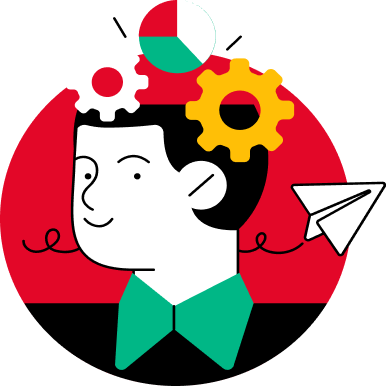
Ready to configure your career’s next big upgrade with a System Administrator role? The first step is ensuring your resume doesn’t just ping the servers but truly connects with potential employers.
In this guide, we’ll help you assemble a resume that outperforms the rest , like a well-tuned network operating at peak efficiency. You’ll learn :
- How to write a professional resume summary for System Administrator job applications
- What writing choices do and don’t work (with the help of System Administrator resume examples)
- What the best resume format for System Administrators is
- Which system administration skills are highly sought after by employers
- How to refine your resume with relevant bonus sections
Looking to dip your toes in a related profession or get more specific advice for your dream job? Check out these similar resume guides and samples for more inspiration:
- Software Developer Resume
- Web Developer
System Administrator Resume Sample
Before we dive into the specifics of writing your resume , check out this example:
[Gordy Curry]
[Junior System Administrator]
[ New York, NY 23451 | 123-456-7890 | [email protected] ]
Experienced System Administrator with 2 years of experience and expertise in cost reduction, system optimization, and team training. Achieved a 15% cost reduction at Redline, Inc. and saved $30,000 annually through automation. Skilled in network design, server maintenance, troubleshooting, and system backup. Founder of System Administrators Network of New York and Red Cross Society volunteer. Passionate about enhancing IT efficiency.
- Hard Skills: Software administration, System and data recovery, Backup administration, Database management, Network monitoring, Network security
- Technologies: Transact-SQL, Apache Maven, Nagios, UNIX Shell.
System Administrator
Redline, Inc. | New York, NY
2022 – 2024
- Achieved a remarkable 15% reduction in system administration costs by meticulously identifying and promptly decommissioning redundant hardware resources.
- Utilized advanced monitoring tools and strategies to pinpoint inefficiencies and streamline resource allocation.
- Generated annual savings of $30,000 by spearheading the planning and implementation of a new system design which automates system monitoring.
- Enhanced system efficiency and reduced downtime by leveraging cutting-edge cloud computing technologies and best practices.
- Mentored and trained a team of 10 system administration interns, equipping them with the skills to proficiently manage web application servers such as Tomcat, PeopleSoft, and Apache.
- Improved team cohesion through collaborative training sessions and knowledge sharing.
Bachelor of Science in Computer Science
Merigold University | New York, NY
- Graduated magna cum laude with a GPA of 3.83.
- Relevant Coursework: Computer Science, Systems and Architecture, Algorithms and Data Structures, Basic Programming
Certifications
- Red Hat – RHCSA and RSCE, 2022
- Cisco-Certified Network Administrator (CCNA) Security, 2020
Other Activities
- Founder, System Administrators Network of New York: Established and led a community network for system administrators to share knowledge and resources.
We hope this basic system administrator resume template is just what you need to help you get going with your own document. Now, let’s dive into more tips and our guide for each section.
What’s the Best System Administrator Resume Format?
In most cases, the best format to adhere to is reverse chronological but with the skills you want to highlight listed below your resume summary.
- Emphasis on skills : System Administration is a highly technical field, this format allows candidates to showcase their technical skills prominently.
- Highlighting achievements : You can include a separate section for accomplishments with specific metrics and details, or include these with the most recent first in your Work Experience section.
- Relevant experience : This format allows candidates to provide a brief overview of their professional background, highlighting the roles and companies they’ve worked for.
- Visibility of soft skills : Soft skills can be showcased in the summary or work experience entries in a reverse chronological resume, highlighting a candidate’s qualifications.
A resume headline for System Administrator applications should mirror the language used in the job posting and your experience. For example, if the job description requires a System Administrator , your resume headline should read System Administrator, not Network Administrator , despite the roles being similar.
How to Write a System Administrator Resume Summary or Objective
In today’s job landscape, a well-crafted resume summary is much like a smoothly running system – highly favored and essential, especially in the tech world.
While it’s tempting to make your goals clear with a resume objective, these are losing favor among hiring managers. If you’re in doubt about which is preferred, it’s best to write a resume summary that shows you have the qualifications for the role.
Let’s now take a look at both.
Using a resume objective is an option for junior and entry-level System Administrators because it makes it easy to shine a light on their willingness to grow and gain new experiences on the job.
In about three sentences, mention your desired job title , two to three relevant skills and achievements , and close off with your career intentions.
🌟 Featured Content: Writing a resume summary or objective requires focus and reflection . It culminates everything documented in your resume: experience, skills, and education. Because of this, it’s not a bad idea to leave this section for last . That way you have plenty of time and opportunity to brainstorm what to include from your resume.
A resume summary , on the other hand, briefly explains your professional profile. It summarizes everything in your system admin resume and points to specific achievements that make you stand out from the crowd.
Think of your resume summary as your front-end interface, presenting a snapshot of your skills, accomplishments, and what makes you qualified for the role, uniquely configured to capture the attention of potential employers.
Unlike a System Administrator resume objective, which shows what direction your career is taking, a summary showcases what you have achieved up to this day.
System Administrator Resume Objective Example
As a junior or entry-level System Administrator, it can be tricky to know what to include in a resume objective. But the key is to focus on what you know to be your strongest points.
Here’s what a career objective for a position in system administration should not look like:
Recent graduate of system administration looking to practice in large firms. Little experience with the required software but is willing to learn on the job.
This example doesn’t get specific with what experience you do have, no matter how small.
A better example would be this fresher System Administrator objective:
Experienced System Administrator looking to further develop my optimization and problem-solving skills as an Assistant System Manager at LogoCorp Technologies. Passionate about overseeing operational procedures, including identifying problems, improving processes, and managing relevant software.
So, what makes this resume objective better?
The first phrase, “experienced system administrator,” will immediately set a good first impression. Later, as a system admin, you’ll do a lot of solving problems and troubleshooting, so it was a good choice to mention these skills.
Starting right off the bat that you’re interested in finding unique solutions tells them that you aren’t the type of admin to sit around waiting for answers. Instead, you go after the solution once there’s a problem.
As resume summaries are nowadays the preferred recruiter’s choice , let’s take a closer look at those too.
Senior System Administrator Resume Summary Example
Crafting a System Administrator resume summary can feel like configuring a complex network – it needs precision and clarity. Your summary should effectively showcase your skills and experience , even if you’re at the beginning of your career.
Here’s what your resume summary should not look like:
Recent IT graduate eager to start as a System Administrator. Basic knowledge of network configuration and maintenance, open to any opportunity in a large corporation.
his example is too vague and lacks specifics . It doesn’t highlight any particular skills or achievements, and the open-ended approach might signal a lack of direction or specific interest in system administration.
A more effective resume summary would be:
Highly experienced and certified Senior System Administrator with over 10 years of expertise in managing complex network infrastructures. Achieved a 40% reduction in system downtime through strategic overhauls and continuous improvements in network protocols. Proficient in advanced tools such as VMware and Ansible. Seeking to leverage extensive knowledge and a record of success in system optimization to enhance the IT infrastructure at GlobalTech Solutions.
Why does this example stand out?
This summary effectively captures the extensive experience and advanced skill set of a senior System Administrator. It highlights a significant achievement (40% reduction in system downtime) that demonstrates impact and expertise .
The mention of specific advanced tools and leadership experience further emphasizes the candidate’s suitability for a senior role, positioning them as a proactive and results-driven professional.
How to Describe Your System Administration Experience on Your Resume
Before you begin to write anything in your experience section, take out a fresh sheet of paper (or start a separate document) because it’s time for some reflection.
Carefully read the job description you’re interested in and reflect on the experiences you’ve had working as a system administrator or in a similar role.
Write out what you did, how you did it, and what the result of those actions was .
Did you fill in as a help desk technician, or were you the Sys Admin for a popular SaaS business? What was your role there, and how did you perform exceptionally?
Always be sure to match your experiences with the job description. If the job you’re after is looking for a “solution-driven” worker, find ways to mention these keywords in your experience section to directly connect yourself to the image of an ideal candidate.
Here are a few things to keep in mind when writing your system administrator job description resume section:
- Stay on topic. Cross-check with the job description to be sure the content of your resume is relevant.
- Use action verbs. Create a positive association between what you did and the results it produced by using more powerful words . Dump the “responsible for” and use “created, planned, trained,” etc.
- Keep it brief. Though it may seem better to be as detailed as possible, long descriptions might not work in your favor. Showcase your relevant accomplishments under each job title with approximately three to five bullet points.
Senior System Administrator Resume Examples: Experience
It’s time to look at some examples of how to describe your work experience on your sysadmin resume. Let’s begin with a sample for more experienced candidates.
Redline, Inc. | Chicago, IL
2020 – 2023
- Executed a 15% reduction in system administration costs by accurately detecting and swiftly decommissioning redundant hardware resources.
- Saved $30,000 annually in materials and time by implementing system design for automating system monitoring.
- Trained ten system administration interns to master the basics of web application servers (Tomcast, PeopleSoft, and Apache).
This candidate has strong system administration experience and knows how to show it.
The example quantifies the experience , uses action verbs, and shows the result of their actions.
When you implement everything done in the above example, you will have a higher chance of landing an interview compared to the following example:
Redline, Inc
- Reduced operational cost
- Responsible for training new interns
- Responsible for planning system design
This is a common mistake in many resumes. Giving a list of responsibilities is simply not enough to grab the attention of employers.
Of course, it shows you the skeleton of what they did, but it doesn’t provide further detail like the previous example.
There aren’t any measurable results. It almost seems like they copied the job description without designing it to fit their personal work experiences.
Entry-Level System Administrator Resume Example: Experience
Now, let’s turn our attention to an entry-level sample , illustrating how even at the beginning stages of a career, a System Administrator can make a significant impact:
Tech Solutions, Inc
Junior System Administrator Intern
2023 – Present
- Spearheaded the migration of company data to a cloud-based system using AWS, resulting in a 20% increase in data retrieval efficiency.
- Implemented network security measures that decreased vulnerability to cyber threats by 15%, utilizing tools like Cisco and Fortinet.
- Collaborated with the IT team to streamline software deployment processes, which reduced setup times for new employees by 25%.
This entry-level experience example showcases a proactive approach and tangible contributions , even at an early career stage. The use of specific metrics provides concrete evidence of the candidate’s impact.
Familiarity with essential tools like AWS, Cisco, and Fortinet demonstrates practical, hands-on experience. This combination of quantifiable achievements and relevant tool expertise effectively communicates the candidate’s ability to contribute meaningfully to a System Administrator role.
How to Write the Education Section for a System Administrator
For System Administrator roles, a bachelor’s degree in IT, networking, or computer science is commonly preferred, though some employers may accept an associate’s degree or relevant certifications .
Relevant degrees include :
- Network Systems Administration (Associate’s degree)
- Computer science
- Network engineering
- Information assurance
- Systems engineering
- Information technology
- Computer engineering
- Information systems
If your degree directly relates to the job, highlight it in your resume. Including tech-related extracurricular activities, like participation in tech clubs or hackathons, can also be beneficial .
For career changers or those in entry-level roles, listing non-tech activities can increase your chances of landing an interview too.
For example, if you were the captain of the football team, make sure you mention it in your resume as it shows potential employers you have valuable leadership skills.
You generally don’t need to list your GPA , but if it’s higher than 3.5, it might be a good addition to your entry-level system administrator resume.
Other details that you may want to include if they’re relevant to the job include:
- Relevant coursework
- Academic honors and achievements
- Extra- and co-curricular activities
System Administrator Resume Education Section
Let’s take a look at an example. Notice the date is not listed. You do not have to include the dates of your education, as this may lead to age discrimination.
- Graduated magna cum laude with a GPA of 3.83
- Relevant Coursework: Computer Science, Mathematics, Systems and Architecture, Algorithms and Data Structures, and Basic Programming
This education section is brief enough to be skimmable but also provides details that flesh out the candidate in question.
The Best System Administrator Resume Skills
The skills section of your resume is where you display your most relevant skills to show you’re the person for the systems admin job.
Aside from your education section , this is where you show the hiring manager that you’ve got the technical and interpersonal skills to get the job done and help their organization flourish.
Choose about five to six skills total to showcase on your resume to keep this section brief. We recommend using a mix of hard and soft skills to help create a well-rounded picture of what you can bring to the table.
When reeling out your skills, avoid listing them out like a long line of error codes. Instead, create sections or columns for your skills.
Remember, only include relevant skills for the employer. A simple hack would be to e xamine the job description posting again for keywords and see how you can match them on your system administrator skills resume section.
Skills related to AI are becoming more and more crucial in IT roles, so if you have knowledge of machine learning, automation, and reinforcement learning, make sure you include these.
And remember, don’t lie on your resume about the skills you have, it’s best to say you are open to learning rather than saying you are already proficient in something you are not.
Here’s an example of what to include in the skills section of your System Administrator resume.
Technical Skills
- Transact-SQL
- Apache Maven
- Ruby on Rails
- Microsoft Azure software
Hard Skills
- Network design
- Server maintenance
- Troubleshooting IT issues
- System backup/Recovery
- Software installation, configuration, and upgrades
- Software and hardware management
Your soft skills should be woven throughout your resume and demonstrated in other sections . They will probably include problem-solving, collaboration, decision-making, customer service, adaptability and flexibility, attention to detail, and solid communication skills .
Senior System Administrator Skills to List on Your Resume
If you have a few more years under your belt in this role you can stand out as a candidate by incorporating more advanced skills on your resume.
Senior System Administrator skills typically encompass a blend of advanced technical abilities, leadership qualities, and strategic thinking . You can weave some of these throughout your experience section and pick the strongest of them for your summary.
Here are some key skills often associated with senior candidates targeting Senior System Administrator roles:
- Advanced Network Management, including knowledge of network protocols, firewalls, and VPNs
- Google Cloud Platform
- Security protocols, threat mitigation, and data protection strategies
- Automation tools, such as Ansible, Puppet, or Chef
- Disaster Recovery and Business Continuity Planning
- Team leadership
- Vendor management
Senior System Administrators are expected to have a solid foundation in these areas, combined with practical experience and the ability to adapt to new technologies and challenges in the IT field.
How to Add “Extra” Sections for a Well-Rounded Resume
Some people believe that once you’ve got your work experience, academic qualifications, and skills down on paper, you don’t need to worry about anything else.
But that’s not true.
Whether you’re writing an entry-level System Administrator resume or one for a senior role, you would do yourself a big favor by i ncluding an additional section.
So, exactly what can go into this “Extra” section?
You might remember relevant industry certifications being mentioned in the education section. Here is another great opportunity to list all those industry-standard certifications you’ve gathered.
Examples of certifications System Administrators may utilize include:
- Cisco Certified Network Professional (CCNP)
- Cisco Certified Network Administrator (CCNA) Security
- CompTIA Server+
- Red Hat – RHCSA and RSCE
- ServiceNow Certified System Administrator
🌟 Featured Content: An effective additional section shows your potential employers that you’re much more than your degree and that you’re ready to learn and grow on the job while not leaning on old or stale information. Make them count by emphasizing parts of your potential that you feel aren’t popping elsewhere on your resume.
System Administrator Resume Sample Extra Sections
An additional section is your chance to show the hiring manager that you’ve got more reasons for them to hire you.
Here are some more items you can include as an additional section :
- Training and coursework
- Relevant volunteer work
- Relevant software
- Publications
Not sure how to put these into your sysadmin resume? Take a look at our example IT Systems Admin extra resume sections:
- Founder, System Administrators of New York
- It Systems Training Volunteer, Red Cross Society, 2022
- Red Hat – RHCSA and RSCE, 2023
- Cisco Certified Network Administrator (CCNA) Security, 2022
- Finalist, Junior SysAdmin Awards, 2021
Key Takeaway
Hopefully, you’ve been able to learn a few things about system administrator resumes and how to write one that’s better than any other in the pile.
Some key points to note from this guide include:
- Read the job description carefully. The job description will tell you exactly what your potential employer is looking for – do both of you a favor by ensuring that these details come up in your resume!
- Reflect on your past experience s, write them down, and choose which of them are relevant to the job you’re applying for.
- When listing work experience, focus on process and results , not the responsibility, to
- help you create specific and unique points.
- Choose the reverse-chronological resume format to highlight your skills and experience more effectively .
- A well-targeted extra section might be the tipping point that gets you your dream system admin job.
Our resume builder tool is a great resource that can help you piece together all we’ve learned here and create a finished product that will get results. Try it today so you can focus your energy on what really matters: describing who you are and where you want to be!
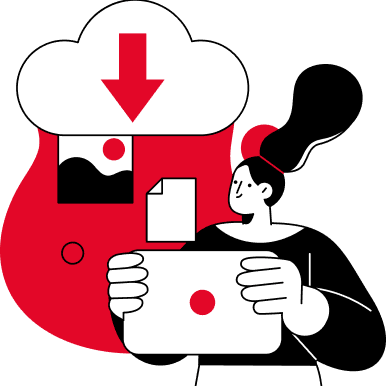
Free Resume Templates
Using resume templates that are proven to work will help you to move your career search forward. Start and customize as many resumes as you need with our free resume builder .
- IT System Administrator Resume Example
Resume Examples
- Common Tasks & Responsibilities
- Top Hard & Soft Skills
- Action Verbs & Keywords
- Resume FAQs
- Similar Resumes
Common Responsibilities Listed on IT System Administrator Resumes:
- Install, configure, and maintain operating systems, application software, and system management tools
- Monitor system performance and troubleshoot issues
- Develop and implement system security measures, such as firewalls and data encryption
- Create and maintain user accounts, permissions, and access rights
- Monitor and maintain network infrastructure, such as routers, switches, and firewalls
- Monitor and maintain server hardware, such as storage, memory, and processors
- Develop and maintain system documentation, such as user manuals and procedures
- Manage and maintain databases, such as Oracle and SQL
- Develop and implement backup and recovery plans
- Research and recommend new technologies and strategies
- Train and support users on system usage
Speed up your resume creation process with the AI-Powered Resume Builder . Generate tailored achievements in seconds for every role you apply to.
IT System Administrator Resume Example:
- Implemented a new system security measure, including firewalls and data encryption, resulting in a 50% reduction in security breaches within the first year.
- Developed and implemented a backup and recovery plan, reducing system downtime by 30% and ensuring business continuity in case of disasters.
- Trained and supported users on system usage, resulting in a 25% increase in user satisfaction scores.
- Monitored and maintained network infrastructure, such as routers, switches, and firewalls, resulting in a 99.9% uptime for critical systems.
- Managed and maintained databases, such as Oracle and SQL, resulting in a 20% improvement in database performance and a 15% reduction in database-related issues.
- Recommended and implemented new technologies and strategies, resulting in a 10% reduction in operational costs and a 15% increase in system efficiency.
- Installed, configured, and maintained operating systems, application software, and system management tools, resulting in a 30% improvement in system performance and a 20% reduction in system downtime.
- Developed and maintained system documentation, such as user manuals and procedures, resulting in a 25% increase in user adoption and a 15% reduction in user-related issues.
- Monitored and maintained server hardware, such as storage, memory, and processors, resulting in a 20% improvement in server performance and a 10% reduction in hardware-related issues.
- System security implementation
- Firewall configuration and management
- Data encryption techniques
- Backup and recovery planning
- Disaster recovery planning
- User training and support
- Network infrastructure monitoring and maintenance
- Router, switch, and firewall management
- Database management (Oracle, SQL)
- Technology evaluation and implementation
- Operating system installation and configuration
- Application software management
- System management tools proficiency
- System documentation development and maintenance
- Server hardware monitoring and maintenance
- Storage, memory, and processor management
- Performance optimization
- Troubleshooting and problem resolution
- Cost reduction and efficiency improvement strategies
Top Skills & Keywords for IT System Administrator Resumes:
Hard skills.
- Network Administration
- Server Administration
- Cloud Computing
- Virtualization
- Security Management
- Backup and Disaster Recovery
- Active Directory Management
- PowerShell Scripting
- Database Administration
- Linux Administration
- Windows Administration
- ITIL Framework Knowledge
Soft Skills
- Communication and Interpersonal Skills
- Problem Solving and Troubleshooting
- Attention to Detail and Accuracy
- Time Management and Prioritization
- Adaptability and Flexibility
- Teamwork and Collaboration
- Analytical and Critical Thinking
- Customer Service and Support
- Decision Making and Strategic Planning
- Conflict Resolution and Negotiation
- Technical Writing and Documentation
- Leadership and Mentoring
Resume Action Verbs for IT System Administrators:
- Implemented
- Troubleshot
- Collaborated
- Virtualized
Generate Your Resume Summary
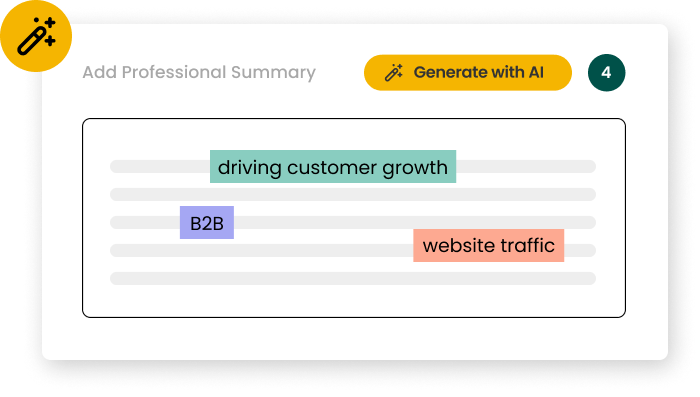
Resume FAQs for IT System Administrators:
How long should i make my it system administrator resume, what is the best way to format a it system administrator resume, which keywords are important to highlight in a it system administrator resume, how should i write my resume if i have no experience as a it system administrator, compare your it system administrator resume to a job description:.
- Identify opportunities to further tailor your resume to the IT System Administrator job
- Improve your keyword usage to align your experience and skills with the position
- Uncover and address potential gaps in your resume that may be important to the hiring manager
Complete the steps below to generate your free resume analysis.
Related Resumes for IT System Administrators:
It system administrator, linux system administrator, windows system administrator, entry level system administrator, junior system administrator, senior system administrator, it support specialist, it support analyst.
- • Consistently resolved 90% of service tickets within defined SLAs, enhancing user productivity.
- • Upgraded 400+ user systems to Windows 10, resulting in improved efficiency and security.
- • Developed and maintained IT procedures, streamlining processes and improving user experience.
- • Managed 70+ Active Directory accounts, ensuring data security and user access control.
- • Implemented patches and system upgrades on a biweekly basis to ensure system up-to-date, reducing downtime by 30%.
- • Coordinated with the corporate IT Help Desk to process over 5000+ tickets.
- • Totaled three years of professional experience in LAN/WAN environment.
- • Applied STIGs to 100+ system devices per Department of Defense guidelines.
- • Successfully achieved IAT Level II Certification.
5 Windows System Administrator Resume Examples & Guide for 2024
Customize this resume with ease using our seamless online resume builder.
All resume examples in this guide

Resume Guide
Tips for refining your windows system administrator resume format, the experience section of your windows system administrator resume: your professional journey, highlighting essential hard and soft skills for your windows system administrator resume, windows system administrator resume: certifications and education, deciding between a windows system administrator resume summary or objective, four additional sections to consider for your windows system administrator resume, key takeaways.
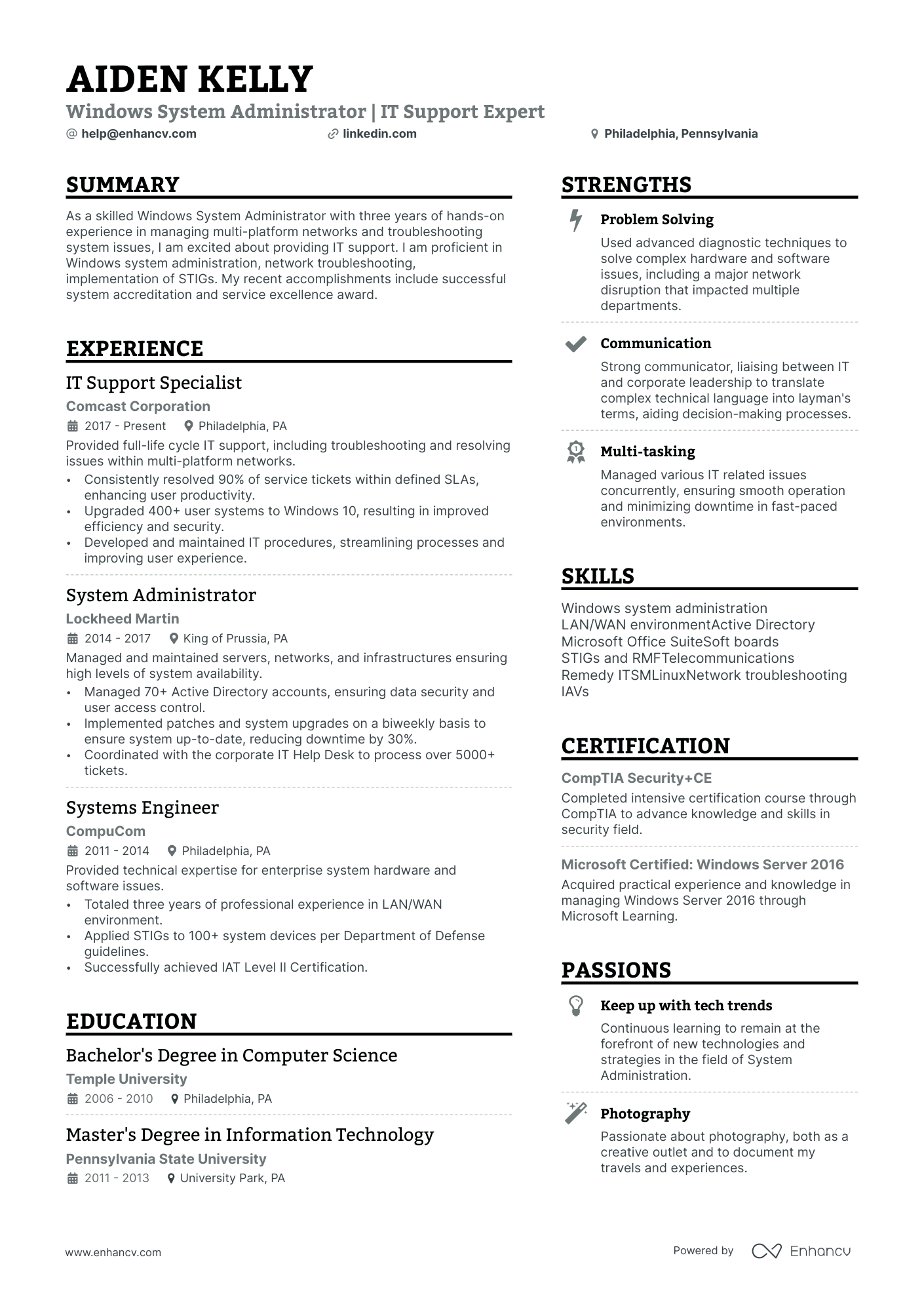
A specific resume challenge faced by a Windows System Administrator is effectively showcasing their technical skills and hands-on experience in managing various Microsoft technologies, to distinguish themselves in a highly competitive job market. Our guide can assist in addressing this challenge by providing strategic advice on how to structure your resume, highlight relevant experiences, and use industry-specific keywords to showcase your proficiency and aptitude in Windows system administration.
Dive into this guide to uncover:
- Top-tier windows system administrator resume samples that have successfully landed candidates in leading companies.
- Strategies to direct recruiters' focus towards your standout experiences, notable achievements, and pivotal skills.
- Guidance on crafting resume sections that align closely with the vast majority of job specifications.
- Insights on harmonizing your windows system administrator technical prowess with your distinct personality, setting you apart from the competition.
Recommended reads:
- Senior System Administrator resume
- Junior System Administrator resume
- Service Desk Analyst resume
- Linux System Administrator resume
- IT System Administrator resume
The resume format sets the stage for your professional narrative. Ensure it:
- Adopts the reverse-chronological format , placing your most recent experiences at the forefront. This format is ideal for those with relevant and up-to-date experience.
- Features a clear headline, making it straightforward for recruiters to access your contact details, portfolio, or current role.
- Stays concise, ideally spanning no more than two pages, focusing on relevant experiences and skills.
- Maintains its layout by being saved as a PDF, ensuring compatibility with Applicant Tracking Systems (ATS).
Upload your resume
Drop your resume here or choose a file . PDF & DOCX only. Max 2MB file size.
Keep your windows system administrator resume clear and concise. Top professionals narrate their career stories while highlighting their strengths.
Essential sections for a standout call center supervisor resume:
- The top section should combine your header—with accurate contact details—and a concise summary or objective that encapsulates your professional achievements.
- An experience section that chronicles your career trajectory and how each role contributed to your professional development.
- Highlight significant achievements that demonstrate the practical application of your skills, leading to tangible results.
- Include industry-recognized certifications to underscore your technical proficiency or interpersonal skills.
- Detail your educational background relevant to the field.
What recruiters want to see on your resume:
- Deep understanding of Microsoft technologies: This includes Windows Server, Active Directory, Exchange Server, and Office 365.
- Familiarity with system installations, configurations, and updates: Recruiters look for experience in installing, configuring, and updating Windows systems as they are key tasks for any System Administrator.
- Certifications: Certifications like the Microsoft Certified: Azure Administrator Associate or the Microsoft Certified: Windows Server 2016 can demonstrate a high level of proficiency.
- Troubleshooting skills: The ability to identify, analyze, and resolve network and system issues is a crucial skill for a Windows System Administrator.
- Experience with backup and recovery solutions: Having knowledge and experience with disaster recovery processes and data backups to ensure system continuity is important.
- How to Use Resume Lines
- Resume in PDF or Word
The experience section is your platform to narrate your professional story. Recruiters scrutinize this section to gauge your unique value proposition.
Here are five steps to craft a compelling experience section:
- Highlight relevant roles, including the company, role description, and tenure, supported by up to six bullet points per role.
- Emphasize tangible outcomes of your contributions, using quantifiable metrics where possible.
- Integrate positive feedback or endorsements to bolster your claims.
- Ensure verb tense consistency when detailing responsibilities.
- Summarize significant achievements relevant to each role.
Explore how seasoned windows system administrator professionals have crafted their experience sections to secure roles at industry-leading firms.
- Managed Windows server infrastructure, ensuring high availability and optimal performance.
- Implemented security measures to protect against cyber threats, reducing system vulnerabilities by 30%.
- Performed regular system updates and patching, resulting in improved system stability and reduced downtime.
- Collaborated with cross-functional teams to migrate legacy systems to Windows Server 2016, streamlining operations and enhancing scalability.
- Resolved complex technical issues and provided timely support to end-users, maintaining a customer satisfaction rate of 95%.
- Designed and implemented Active Directory infrastructure for a large enterprise network with over 10,000 users.
- Managed Group Policies to enforce security policies and standardize system configurations across the organization.
- Optimized server performance through capacity planning and resource utilization analysis, resulting in a 20% reduction in hardware costs.
- Led the migration from Windows Server 2003 to Windows Server 2008 R2, ensuring minimal disruption to business operations.
- Developed PowerShell scripts for automating repetitive tasks, saving approximately 15 hours per week.
- Administer and maintain Azure cloud-based infrastructure, supporting multiple virtual machines and services.
- Implemented disaster recovery strategies using Azure Site Recovery, reducing potential data loss by 90%.
- Configured and managed Windows Virtual Desktop (WVD) environment, enabling remote access for over 500 users.
- Implemented monitoring and alerting systems to proactively identify and resolve system issues, resulting in a 40% reduction in mean-time-to-resolution.
- Collaborated with the cybersecurity team to implement security controls and ensure compliance with industry standards.
- Managed a hybrid Windows and Linux server environment, ensuring seamless integration and interoperability.
- Implemented virtualization technologies using VMware ESXi, consolidating servers and reducing hardware costs by 30%.
- Led the migration from Exchange Server 2010 to Office 365, improving email reliability and enhancing collaboration.
- Developed PowerShell scripts for automating routine tasks, increasing operational efficiency by 25%.
- Provided technical expertise and support during major system upgrades and data center relocations.
- Managed Active Directory domain services for a multinational organization with geographically distributed offices.
- Implemented Microsoft Intune for mobile device management, securing corporate data on smartphones and tablets.
- Optimized system performance through capacity planning and proactive monitoring, resulting in a 15% improvement in response times.
- Collaborated with cross-functional teams to design and deploy Windows Server 2019 Hyper-V clusters, improving virtualization capabilities.
- Developed and executed backup and recovery strategies, ensuring data integrity and minimizing downtime.
- Managed Windows domain infrastructure, including Active Directory, DNS, and DHCP services.
- Implemented Group Policies to enforce security standards and streamline system configurations.
- Performed regular system audits and vulnerability assessments, maintaining compliance with industry regulations.
- Collaborated with the network team to implement a secure remote access solution using DirectAccess technology.
- Provided technical support and training to end-users, reducing help desk tickets by 20%.
- Deploy and manage Windows containers using Docker and Kubernetes for scalable application deployment.
- Implemented Azure Active Directory for centralized user management and identity access control.
- Optimized system performance through continuous monitoring and fine-tuning of server configurations.
- Collaborated with DevOps team to automate software deployments, resulting in a 50% reduction in deployment time.
- Led the migration from on-premises Exchange to Microsoft 365 cloud services, improving email reliability and accessibility.
- Managed Windows Server Update Services (WSUS) infrastructure for patch management across the organization.
- Implemented backup and disaster recovery solutions using Veeam Backup & Replication, ensuring data availability and minimizing downtime.
- Administered Microsoft System Center Configuration Manager (SCCM) for software distribution and inventory management.
- Developed PowerShell scripts to automate routine administrative tasks, saving approximately 10 hours per week.
- Provided technical support and troubleshooting for Windows-based applications and server infrastructure.
- Managed and maintained a Windows Server 2012 R2 environment with over 100 physical and virtual servers.
- Implemented and configured Microsoft Active Directory Federation Services (ADFS) for single sign-on authentication.
- Optimized system performance by fine-tuning server configurations and implementing performance monitoring tools.
- Collaborated with the development team to deploy and manage web applications on IIS servers, ensuring high availability.
- Provided on-call support for critical system issues and participated in disaster recovery planning and execution.
- Managed a large-scale Windows server environment, including Active Directory, DNS, and DHCP services.
- Implemented security measures such as firewalls and intrusion detection systems, reducing unauthorized access incidents by 40%.
- Performed regular system audits and vulnerability assessments, ensuring compliance with industry regulations and standards.
- Collaborated with the network team to design and implement scalable and high-availability network infrastructure.
- Provided training and documentation to IT staff, improving their technical skills and knowledge base.
Quantifying impact on your resume
- Include the number of users supported in your previous IT roles, this indicates the scale and complexity of the environments you've managed.
- Outline the size of the networks you have administered (number of servers, workstations, printers etc.), showing your capacity to manage large systems.
- Mention any percentage reduction in system downtime or increase in uptime you were responsible for, which underlines your effectiveness at maintaining system stability.
- List the number of Windows server migrations or upgrades you have led or participated in, demonstrating your experience in critical projects.
- Describe the number and types of security incidents you have resolved, highlighting your skills in maintaining system security.
- Specify the amount of time saved through automation scripts or tools you've implemented, showcasing your ability to increase efficiency.
- State the number of helpdesk tickets resolved, indicating your problem-solving skills and user support capabilities.
- Detail any budgetary responsibilities, including the dollar amount, pointing to your experience with financial and resource management.
Lacking experience? Here's what to do.
Candidates with limited experience often fall into two categories:
- Recent graduates aiming for a windows system administrator role
- Professionals transitioning from a different field
Both can still land a job in the industry. Here's how to optimize the experience section of your windows system administrator resume:
- Highlight your strengths, especially if they align with the job requirements.
- Remove unrelated experiences. Your resume should tell a story that resonates with the windows system administrator role.
- Showcase your personality. Traits like ambition and diligence can make you an attractive candidate.
- Align your experience with the job requirements, ensuring your resume speaks directly to the role.
- Resume Without Work Experience
- Resume Job Description
When detailing your career journey, there's no need to delve deep into early roles. Prioritize what resonates with recruiters. For senior positions, a decade-long retrospective can effectively illustrate your evolution.
Your skill set is a cornerstone of your windows system administrator resume.
Recruiters keenly evaluate:
- Your hard skills , gauging your proficiency with specific tools and technologies.
- Your soft skills , assessing your interpersonal abilities and adaptability.
A well-rounded candidate showcases a harmonious blend of both hard and soft skills, especially in a dedicated skills section.
When crafting your windows system administrator skills section:
- List up to six skills that resonate with the job requirements and highlight your expertise.
- Feature a soft skill that encapsulates your professional persona, drawing from past feedback or personal reflections.
- Consider organizing your skills into distinct categories, such as "Technical Skills" or "Soft Skills."
- If you possess pivotal industry certifications, spotlight them within this section.
Crafting a comprehensive skills section can be daunting. To assist, we've curated lists of both hard and soft skills to streamline your resume-building process.
Top skills for your windows system administrator resume
Windows Server Management
Active Directory Administration
Network Configuration and Security
PowerShell Scripting
Virtualization (Hyper-V, VMware)
Disaster Recovery Planning
Data Backup and Restoration
System Troubleshooting
Microsoft Exchange Management
Microsoft SQL Server Management
Problem-Solving Skills
Communication Skills
Project Management
Analytical Thinking
Time Management
Customer Service Orientation
Attention to Detail
Adaptability
The placement of your skills section should align with its importance. If it's a showcase of your most significant strengths, position it prominently near the top of your resume.
Boost your windows system administrator resume by:
- Featuring recent and relevant certificates.
- Listing basic details: certificate name, school, and dates.
- If you lack experience, highlight skills from your education.
- Only include valid license numbers if needed.
Job ads often list desired education and certificates. Match these with top industry certificates.
Best certifications to list on your resume
- Cisco Certified Network Associate (CCNA) (Cisco)
- CompTIA Security+ (CompTIA)
- CompTIA Network+ (CompTIA)
- AWS Certified SysOps Administrator – Associate (Amazon Web Services)
Remember, certifications can be woven into various resume sections, like experience or summary. Detail how a particular certification enhanced your performance or opened new opportunities.
- Expected Graduation Date Resume
- Activities Resume for College
While some argue the resume summary or objective is outdated, these sections can effectively:
- Integrate pivotal windows system administrator keywords.
- Showcase your achievements.
- Clarify your motivation for applying.
The distinction lies in their focus:
- A resume objective emphasizes your career aspirations.
- A resume summary spotlights your career milestones.
Opt for a summary if you have a rich experience you wish to highlight immediately. Conversely, an objective can be ideal for those wanting to underscore their aspirations and soft skills.
For inspiration, we've curated samples from industry professionals to guide your resume summary or objective crafting:
Resume summary and objective examples for a windows system administrator resume
- Offering 7 years of expertise in managing Windows Server platforms, a proven wizard at Active Directory and PowerShell scripting, with commendable achievements in implementing cloud solutions with Microsoft Azure, seeking to leverage this experience at XYZ Corporation.
- Boasting a 10-year tenure in the IT sector, with recent 5 years focused on administering Windows systems. Distinguished for reducing costs by 25% through the implementation of effective virtualization strategies. Eager to offer these skills and track record to ABC Enterprises.
- As an experienced web developer with a passion for system administration, I bring forth a deep understanding of Python and JavaScript. Looking to translate my 3 years of coding experience into a Windows System Administrator role, focusing on automation and efficiency.
- Holding a rich history in Network Security spanning 6 years, with a recent completion of a professional course in Windows Systems Administration. Poised to transition from security roles into a system admin position, bringing strong knowledge of firewalls and infrastructure security.
- A graduate in Computer Science with a keen interest in Windows-based environments, aiming to establish a career in system administration. Armed with theoretical knowledge about server management, networking protocols, and eager to learn, grow, and contribute at ABC Tech.
- An enthusiast with practical exposure to Linux systems during academic projects, seeking to venture into Windows System Administration. Committed to applying learned concepts of system troubleshooting, user management, and server maintenance at XYZ Solutions.
To give a fuller picture of who you are, consider adding these sections to your windows system administrator resume:
- Awards - to showcase your achievements.
- Interests - to share passions outside of work.
- Publications - to highlight your contributions to the field.
- Projects - to spotlight significant accomplishments, even those outside of traditional work settings.
- Your resume should be a curated narrative, highlighting your alignment with the role's requirements.
- Strategically position your skills, balancing both technical and interpersonal strengths.
- Be selective in detailing experiences, focusing on relevance and impact.
- Utilize the summary or objective to offer a snapshot of your professional essence.
- Across all sections, prioritize authenticity and clarity, ensuring your resume resonates with the windows system administrator role you're eyeing.
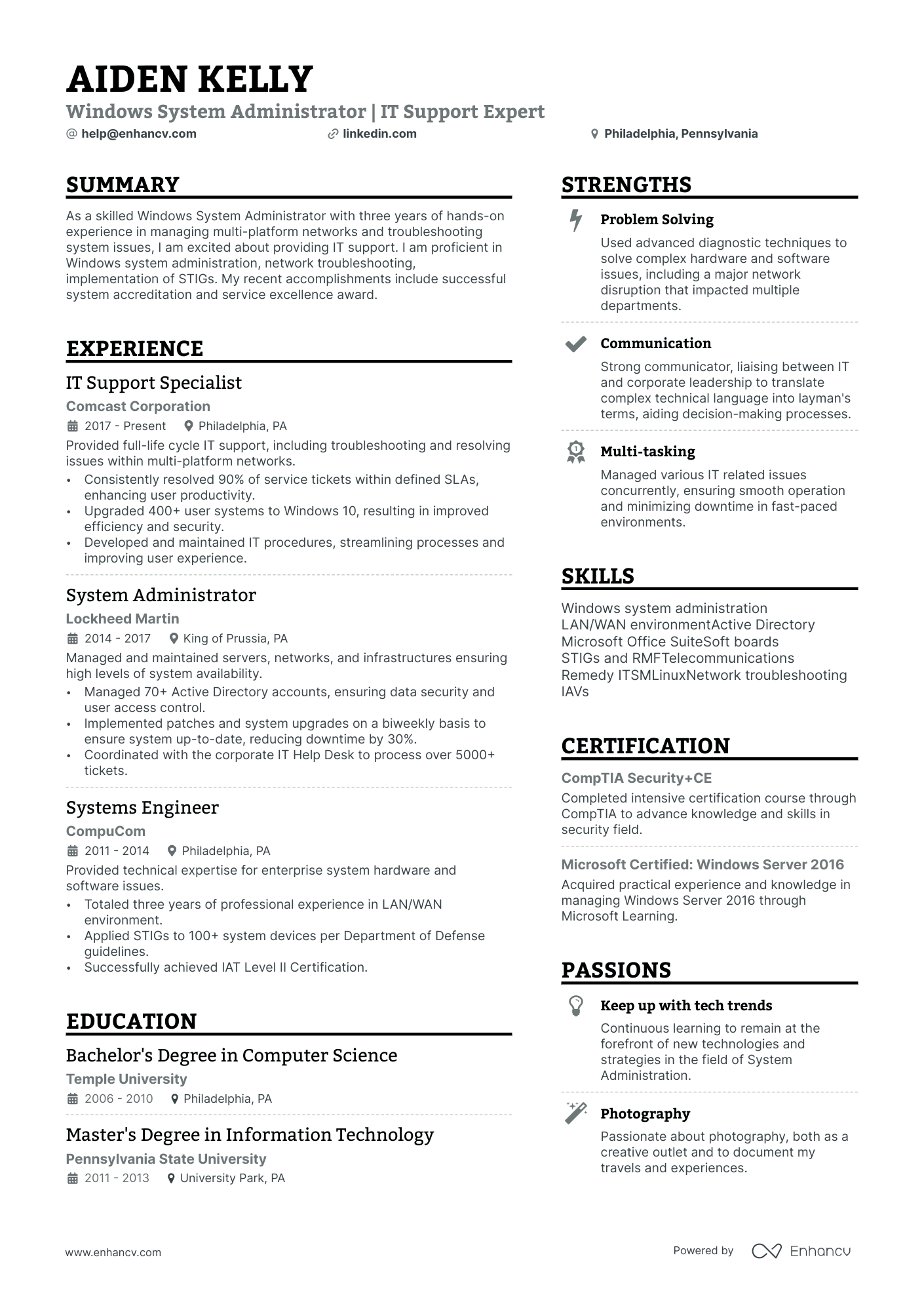
Looking to build your own Windows System Administrator resume?

- Resume Examples
Ace your next interview with the correct body language
A real example of a resume with no work experience showing impact, how to create a general cover letter (with examples and tips), a recruiter explains how to make your resume unique, myers-briggs cheat sheet: expert advice on the best careers based on personality, how to list gpa on your resume.
- Create Resume
- Terms of Service
- Privacy Policy
- Cookie Preferences
- Resume Templates
- AI Resume Builder
- Resume Summary Generator
- Resume Formats
- Resume Checker
- Resume Skills
- How to Write a Resume
- Modern Resume Templates
- Simple Resume Templates
- Cover Letter Builder
- Cover Letter Examples
- Cover Letter Templates
- Cover Letter Formats
- How to Write a Cover Letter
- Resume Guides
- Cover Letter Guides
- Job Interview Guides
- Job Interview Questions
- Career Resources
- Meet our customers
- Career resources
- English (UK)
- French (FR)
- German (DE)
- Spanish (ES)
- Swedish (SE)
© 2024 . All rights reserved.
Made with love by people who care.
Resume Worded | Proven Resume Examples
- Resume Examples
- Engineering Resumes
- System Administrator Resume Guide & Examples
Windows System Administrator Resume Examples: Proven To Get You Hired In 2024

Windows System Administrator Resume Template
Download in google doc, word or pdf for free. designed to pass resume screening software in 2022., windows system administrator resume sample.
A Windows system administrator, otherwise known as a Windows administrator, is in charge of the Windows systems in a company. Tasks you can expect include acquiring, installing, upgrading, and maintaining Windows-based systems and servers. You will be expected to be an expert when it comes to Windows systems so having Windows certifications listed on your resume would be very beneficial for you. Recruiters will otherwise expect to see a background in I.T. In terms of soft skills, you will be expected to have strong communication skills and patience as you will be talking and assisting multiple people across the company. Here is a successful resume sample.
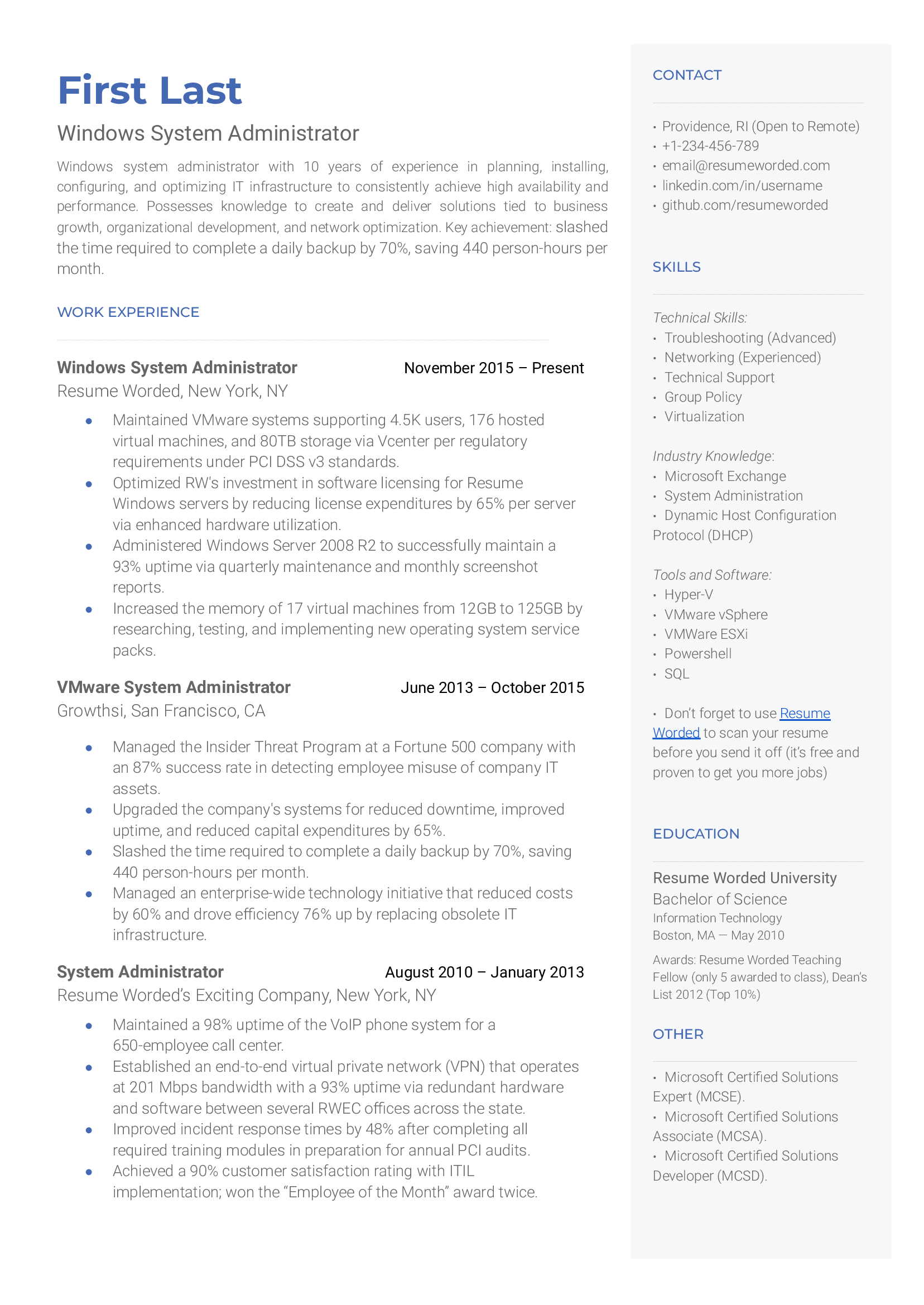
We're just getting the template ready for you, just a second left.
Recruiter Insight: Why this resume works in 2022
Tips to help you write your windows system administrator resume in 2024, list official microsoft certifications..
Having many I.T. certifications is great, but for this position, the only ones recruiters care about are the Microsoft certifications. So only list those so they stand out. For many companies, having these certifications will be required to qualify for this job.
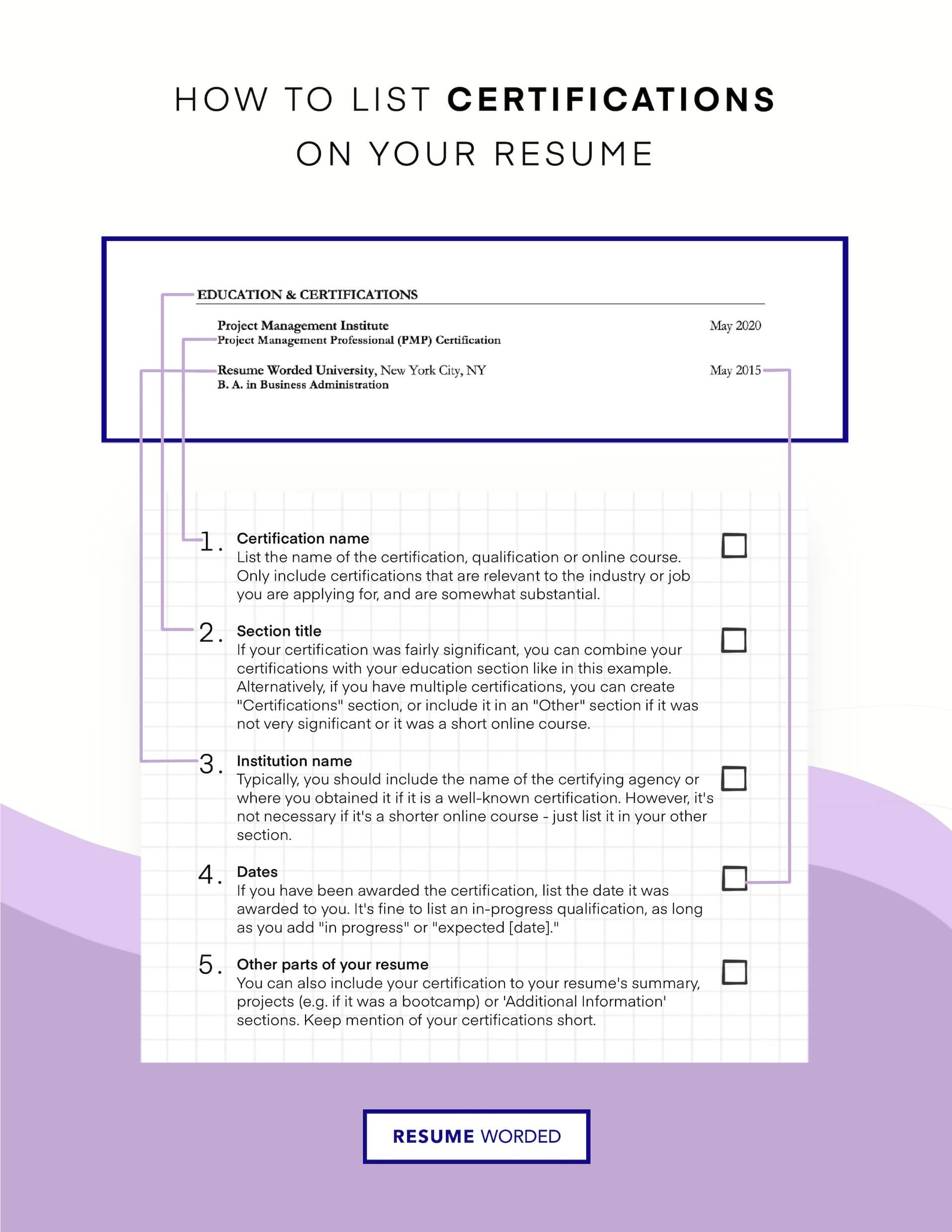
Use I.T. system keywords to indicate your expertise.
By reading your resume, recruiters should be able to tell that you are highly knowledgeable and skilled. An effective way to do this is to litter your resume with industry and job-specific keywords. For this position, relevant keywords may include VMware, software licensing, and operating systems.
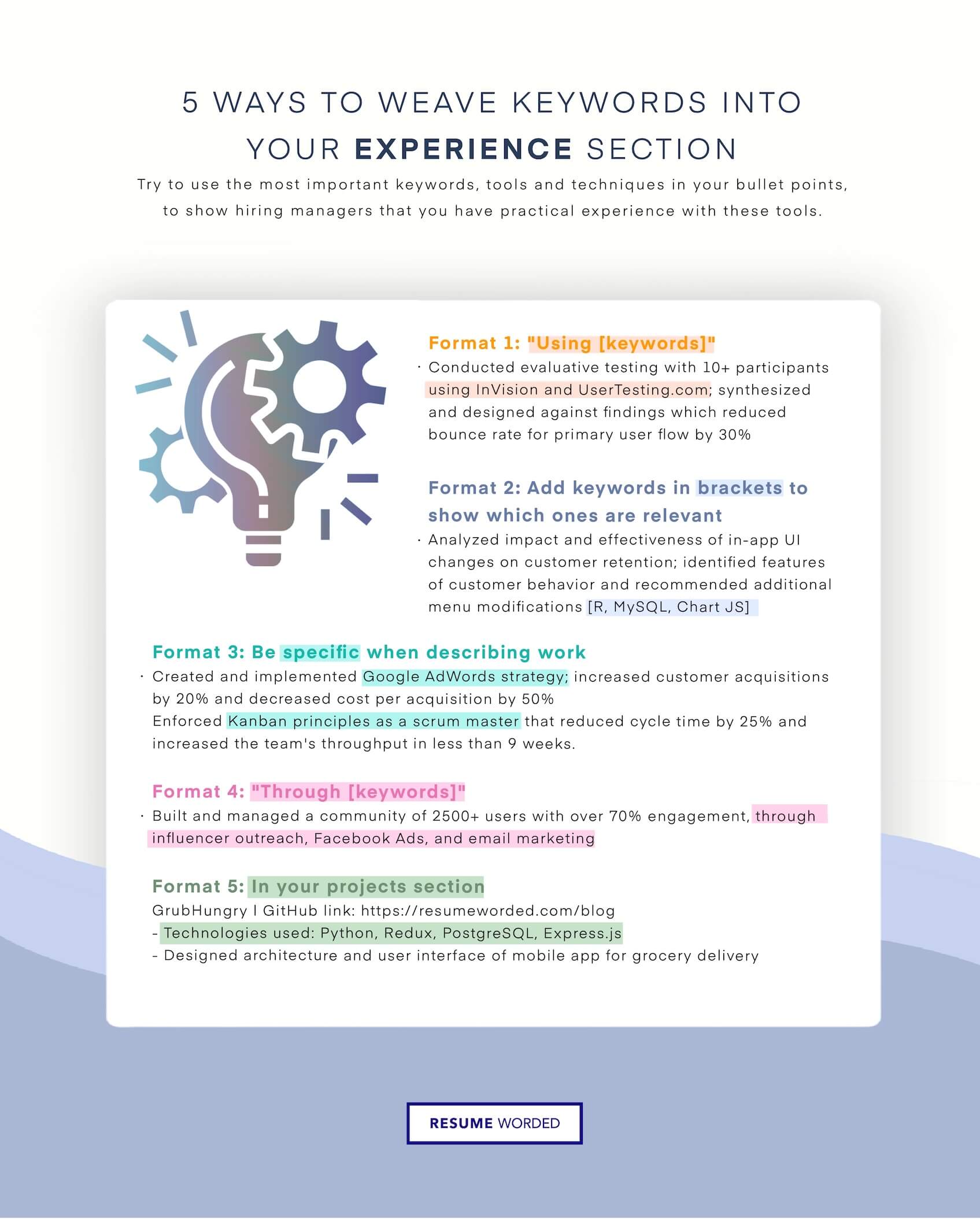
System Network Administrator Resume Sample
System administrator resume sample, skills for windows system administrator resumes.
Here are examples of popular skills from Windows System Administrator job descriptions that you can include on your resume.
- Troubleshooting
- Network Administration
- Domain Name System (DNS)
- Windows System Administration
- Windows Server
- Dynamic Host Configuration Protocol (DHCP)
- Microsoft Exchange
- Technical Support
Skills Word Cloud For Windows System Administrator Resumes
This word cloud highlights the important keywords that appear on Windows System Administrator job descriptions and resumes. The bigger the word, the more frequently it appears on job postings, and the more likely you should include it in your resume.
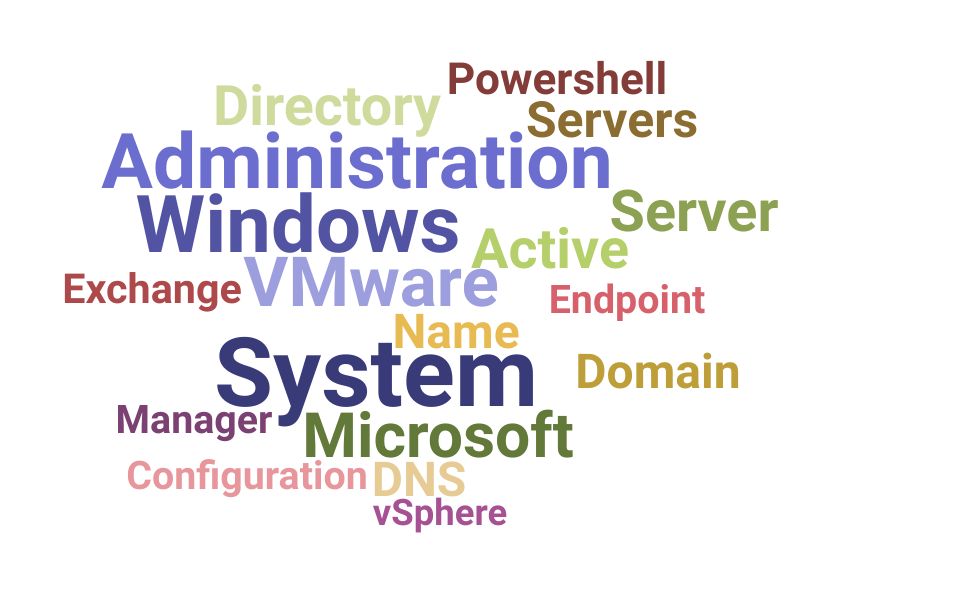
How to use these skills?
Similar resume templates, contract specialist.
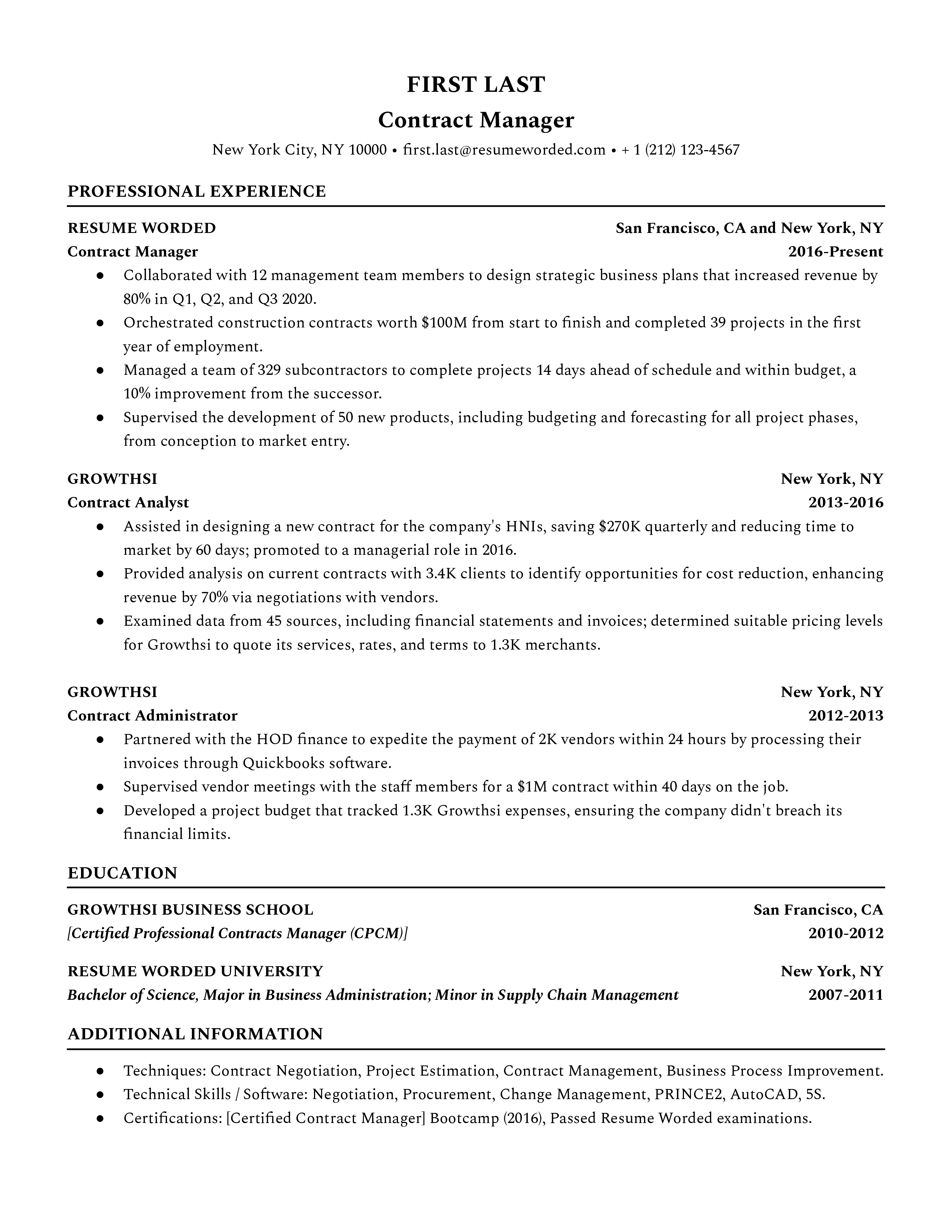
Planning Engineer
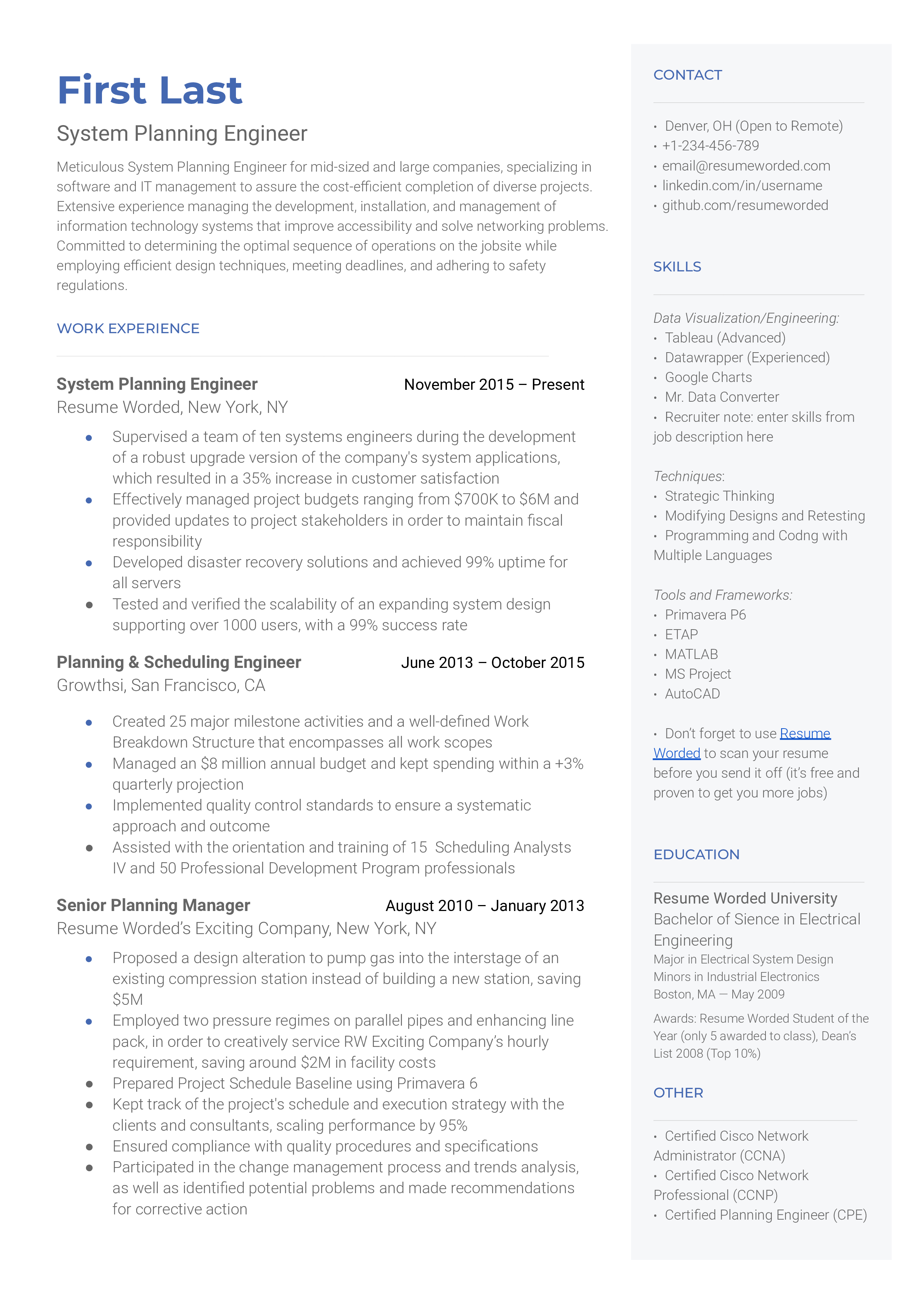
- DevOps Resume Guide
- Quality Assurance Resume Guide
- Audio Engineer Resume Guide
- Robotics Resume Guide
- Blockchain Resume Guide
Resume Guide: Detailed Insights From Recruiters
- System Administrator Resume Guide & Examples for 2022
Improve your Windows System Administrator resume, instantly.
Use our free resume checker to get expert feedback on your resume. You will:
• Get a resume score compared to other Windows System Administrator resumes in your industry.
• Fix all your resume's mistakes.
• Find the Windows System Administrator skills your resume is missing.
• Get rid of hidden red flags the hiring managers and resume screeners look for.
It's instant, free and trusted by 1+ million job seekers globally. Get a better resume, guaranteed .
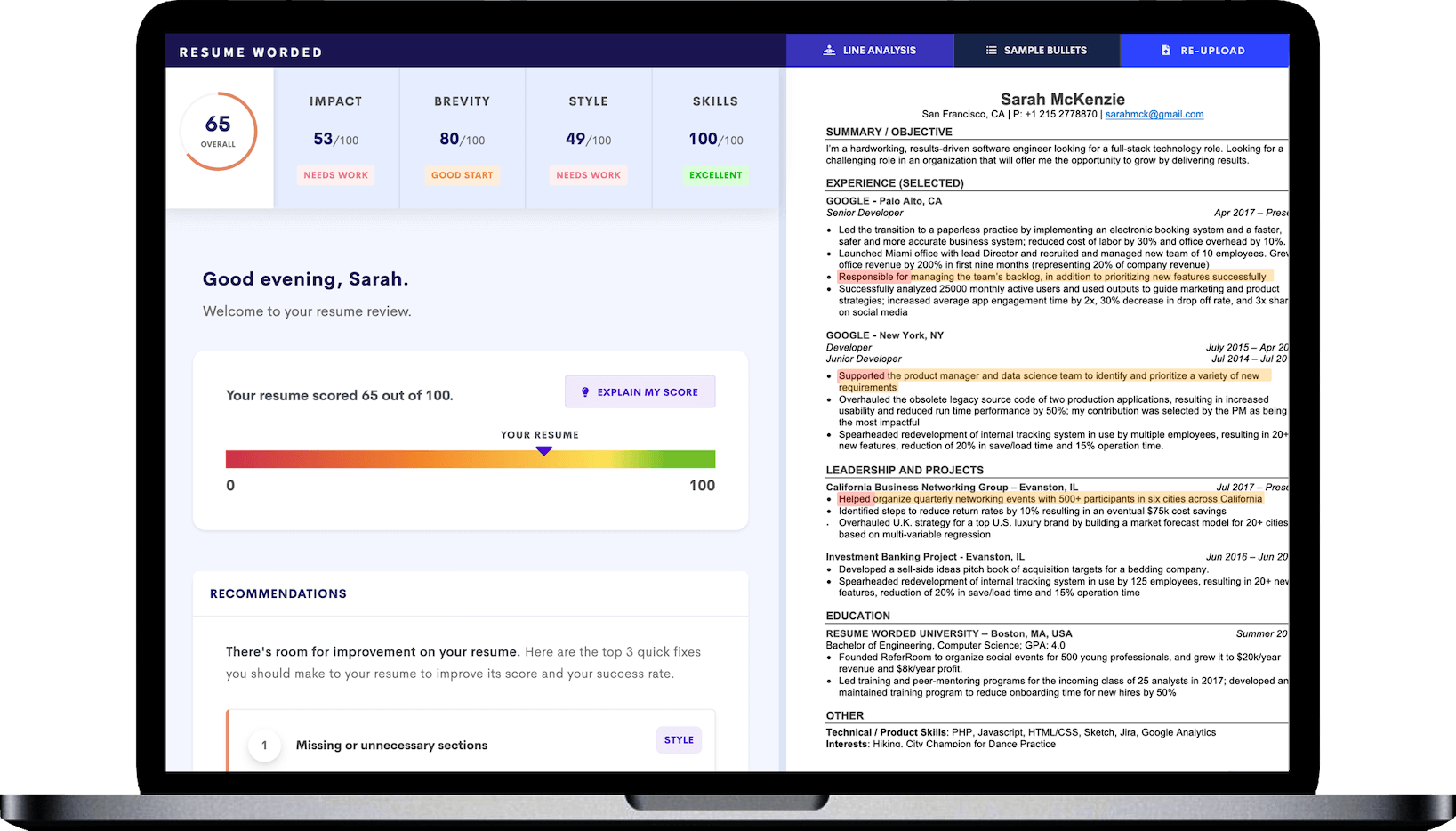
Windows System Administrator Resumes
- Template #1: Windows System Administrator
- Template #2: Windows System Administrator
- Template #3: System Network Administrator
- Template #4: System Administrator
- Skills for Windows System Administrator Resumes
- Free Windows System Administrator Resume Review
- Similar System Administrator Resume Templates
- Other Engineering Resumes
- Windows System Administrator Interview Guide
- Windows System Administrator Sample Cover Letters
- System Administrator - 2024 Resume Guide
- Alternative Careers to a Windows System Administrator
- All Resumes
- Resume Action Verbs
Download this PDF template.
Creating an account is free and takes five seconds. you'll get access to the pdf version of this resume template., choose an option..
- Have an account? Sign in
E-mail Please enter a valid email address This email address hasn't been signed up yet, or it has already been signed up with Facebook or Google login.
Password Show Your password needs to be between 6 and 50 characters long, and must contain at least 1 letter and 1 number. It looks like your password is incorrect.
Remember me
Forgot your password?
Sign up to get access to Resume Worded's Career Coaching platform in less than 2 minutes
Name Please enter your name correctly
E-mail Remember to use a real email address that you have access to. You will need to confirm your email address before you get access to our features, so please enter it correctly. Please enter a valid email address, or another email address to sign up. We unfortunately can't accept that email domain right now. This email address has already been taken, or you've already signed up via Google or Facebook login. We currently are experiencing a very high server load so Email signup is currently disabled for the next 24 hours. Please sign up with Google or Facebook to continue! We apologize for the inconvenience!
Password Show Your password needs to be between 6 and 50 characters long, and must contain at least 1 letter and 1 number.
Receive resume templates, real resume samples, and updates monthly via email
By continuing, you agree to our Terms and Conditions and Privacy Policy .
Lost your password? Please enter the email address you used when you signed up. We'll send you a link to create a new password.
E-mail This email address either hasn't been signed up yet, or you signed up with Facebook or Google. This email address doesn't look valid.
Back to log-in
These professional templates are optimized to beat resume screeners (i.e. the Applicant Tracking System). You can download the templates in Word, Google Docs, or PDF. For free (limited time).
access samples from top resumes, get inspired by real bullet points that helped candidates get into top companies., get a resume score., find out how effective your resume really is. you'll get access to our confidential resume review tool which will tell you how recruiters see your resume..

Writing an effective resume has never been easier .
Upgrade to resume worded pro to unlock your full resume review., get this resume template (+ 12 others), plus proven bullet points., for a small one-time fee, you'll get everything you need to write a winning resume in your industry., here's what you'll get:.
- 📄 Get the editable resume template in Google Docs + Word . Plus, you'll also get all 12 other templates .
- ✍️ Get sample bullet points that worked for others in your industry . Copy proven lines and tailor them to your resume.
- 🎯 Optimized to pass all resume screeners (i.e. ATS) . All templates have been professionally designed by recruiters and 100% readable by ATS.
Buy now. Instant delivery via email.
instant access. one-time only., what's your email address.
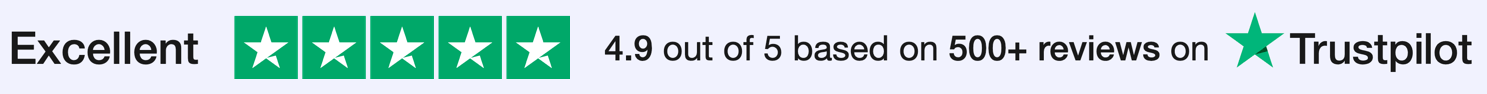
I had a clear uptick in responses after using your template. I got many compliments on it from senior hiring staff, and my resume scored way higher when I ran it through ATS resume scanners because it was more readable. Thank you!

Thank you for the checklist! I realized I was making so many mistakes on my resume that I've now fixed. I'm much more confident in my resume now.


IMAGES
VIDEO
COMMENTS
Learn how to write a resume for a system administrator career with specialized templates and skills. See 13 resume examples for different levels and certifications, and get tips on problem solving, metrics, and progress.
Learn how to write a system administrator resume that showcases your skills, certifications and achievements. See a sample resume template and get tips on formatting, action verbs and keywords.
Learn how to write a system administrator resume with tips from experts, examples of skills and certifications, and templates for different levels of experience. Find out how to craft a profile summary, list your professional experience, education, and achievements, and showcase your technical skills and achievements.
Learn how to write a systems administrator resume with seven steps and two sample resumes. Find out what skills, education and certifications to include and how to format your document.
Learn how to write a system administrator resume that stands out and lands more interviews. See a sample resume, tips, skills, certifications, and formats for sysadmins.
Learn how to write a system administrator resume that hiring managers want to see. Find out what skills, certifications, and experience to highlight for different roles and technologies.
Find resume samples, tips and templates for system administrator positions. Customize your resume with candidate experience level, skills, work experience and format. Learn how to write a resume summary, work experience and skills sections with examples.
System Administrator Resume Example & Writing Guide. Gaining an edge over other qualified applicants will require an outstanding system administrator resume. This writing guide, backed by resume examples geared specifically to system administrators, provides step-by-step advice on showcasing your talents and accomplishments for winning results.
Planning your System Administrator resume based on the job description and requirements is vital to position yourself in the best way possible for the role. Identify your target audience and their expectations, analyze the job description, and highlight your relevant skills, experiences, and achievements to stand out in the competitive job market.
5. Systems Administrator Resume Examples & Samples. Monitor, test, maintain, and optimize the New York Times Linux family of systems. Work independently and make decisions impacting the availability, functionality and sufficiency of the Linux Systems. Analyze, evaluate and remediate Systems performance.
System Administrator Resume Examples. System Administrators implement, manage and maintain computer systems for their clients. Typical job duties listed on a System Administrator resume example include purchasing and testing hardware, solving technical issues, maintaining equipment inventories, and handling documentation.
System Administrators are masters of maintaining seamless technology operations. As a System Administrator, your resume must reflect your expertise in keeping technology systems up and running, just as you keep an organization's technology infrastructure running smoothly. To show you what this looks like in practice, we'll examine 1 System Administrator resumes to uncover the skills and ...
System Administrator Job Description for a Resume. Supporting 1,500 users across 4,000 stationary and mobile devices. By analyzing ticket types and building a relevant FAQ and Help tool, reduced tickets by 37% and ticket response time by 50%. Improved server uptime on the company's 27 servers from 97% to 99.9%.
The Guide To Resume Tailoring. Guide the recruiter to the conclusion that you are the best candidate for the it system administrator job. It's actually very simple. Tailor your resume by picking relevant responsibilities from the examples below and then add your accomplishments. This way, you can position yourself in the best way to get hired.
With a summary! Kick your system administrator resume off with a short paragraph that summarizes your best skills and key areas of ability. This is the best way to get things rolling for the reader. Your summary should be 2-3 sentences in length, but you'll need to keep your language specific.
IT System Administrator Resume Sample. An IT System Administrator is a specialized System Administrator that is in charge of designing, organizing, changing, and supporting the computer systems, as well as solving problems related to LAN, Wide Area Networks, and other networking areas. Using strong action verbs to convey your leadership will ...
To learn how you can emphasize your strongest IT proficiencies, view this sample resume for an experienced systems administrator that Isaacs created below and download the experienced systems administrator resume template. Jobs for systems admins are projected to grow by 6% (or 24,00 jobs) from 2016 through 2026, according to the Bureau of ...
Here are a few things to keep in mind when writing your system administrator job description resume section: Stay on topic. Cross-check with the job ad to be sure your content is relevant. Use action verbs. Create a positive association between what you did and the results it produced by using more powerful words.
An effective IT System Administrator resume should emphasize the candidate's ability to implement and maintain robust security measures, optimize system performance, and provide user support. Highlighting achievements such as reducing security breaches, improving system uptime, and increasing user satisfaction scores will demonstrate expertise ...
What to include in a system administrator resume: 8 key sections. 1. Resume Header. Normally, a resume header is a section where the personal details of the applicant are located. The personal details should include full name, professional title, email address, contact number, address.
Resume summary and objective examples for a it system administrator resume. With an impressive 10-year track record as an IT professional, adept at server setup, network troubleshooting, and system security enhancements. Demonstrated ability to manage complex projects, including a successful data center relocation for a Fortune 500 company.
Remove unrelated experiences. Your resume should tell a story that resonates with the windows system administrator role. Showcase your personality. Traits like ambition and diligence can make you an attractive candidate. Align your experience with the job requirements, ensuring your resume speaks directly to the role.
Junior System Administrator. Serviced and replaced hardware devices leading to a 20% decrease in system downtime. Gave timely response and resolution to IT issues, resulting in an increase in customer satisfaction by 30%. Managed routine backups and archiving, ensuring 100% data availability in case of data loss.
The health insurance billing system in the United States is stabilizing following an unprecedented cyberattack on a key company last month, but smaller health clinics may still need help to ensure ...