

Logo Presentation Template for Clients | Free Download
- December 11, 2019
Nick Saporito
In this post I’ll be sharing a copy of the template that I use to present logo ideas to my clients. This is useful because it lays out all of the potential design choices in numbered rows and displays how they look on a light background, a dark background, and in monotone.
One of the members of my logo design academy requested that I share a copy of this template after watching the client presentation section of the course, and I thought it would be helpful to share a copy of it here on my blog as well.
Logo Presentation Template
Whenever I present logo designs to a client, I usually offer several design ideas to choose from. The way that I do this is by placing each design on its own row, and in 3 different columns that display variations of how the design will look under the following conditions…
- In color, on a white background
- On a dark background
- In monotone
Logos need to be versatile enough to work in many in different contexts, and because of that you will typically need to provide your client with color variations that they can use on any color background. This logo presentation template allows the client to visualize how their logo would look in those contexts.
Here’s an example of the template in use…

Click to enlarge
Each box of the logo presentation template is sized at 800px by 500px. This is typically a large enough size for the client to get a good enough view of the logos on any device (desktop, tablet, phone,) but not so large that it’s going to hog disk space.
Free Download
You can download a free copy of the template here: Logo-Presentation-Template.zip
Here’s how the blank template looks…

I’ve included two copies — one for Inkscape users (.svg) and one for Illustrator users (.ai.) However, the the SVG copy can be used with any vector graphics software, not just Inkscape.
I use this template so frequently that I’ve set it as my startup document in Inkscape so that every time I launch Inkscape, it opens this document instead of the standard blank document. I have a tutorial on changing Inkscape’s startup file here if you’d like to do the same.
Use it however you’d like. No attribution or credit necessary. Enjoy!
View All Courses
Hi, I'm Nick— a Philadelphia-based graphic designer with over 10 years of experience. Each year millions of users learn how to use design software to express their creativity using my tutorials here and on YouTube.
You might also like

36 Vector Metallic Gradients To Add Some Shine To Your Artwork

32 Colorful Social Media Logos in Vector Format | Free Download

15 Mountain Vectors for Designing Logos and Simple Illustrations 🏔️
Thank you, very helpful!
Thank you, Nick.
Kenyan Grafik
Hi Nick, I have been reading your articles and this resource is very nice. Thanks for helping us in all sorts of ways.
Muhammad Hamrozi
Hi Nick! Thank you so much for the blog.
I wonder, if I wanted to send the concept to the client. What kind of file I should send?
Thank You -Ozi
I usually send it as a PNG
Great value Nick, thank you so much! What a great time saver!
Glad to help 👍
Frank Okunwe
Thank you for this, I normally do this on the design brief, just colored and grayscale, incorporating this in future deliveries would be such an upgrade, once again, thank you!
Good stuff. Thanks for everything. I’m very grateful to have found you on the net.
May your charity increase as much as your wealth.
Leave a Reply Cancel Reply
Your email address will not be published.
Logo Design Presentation Template
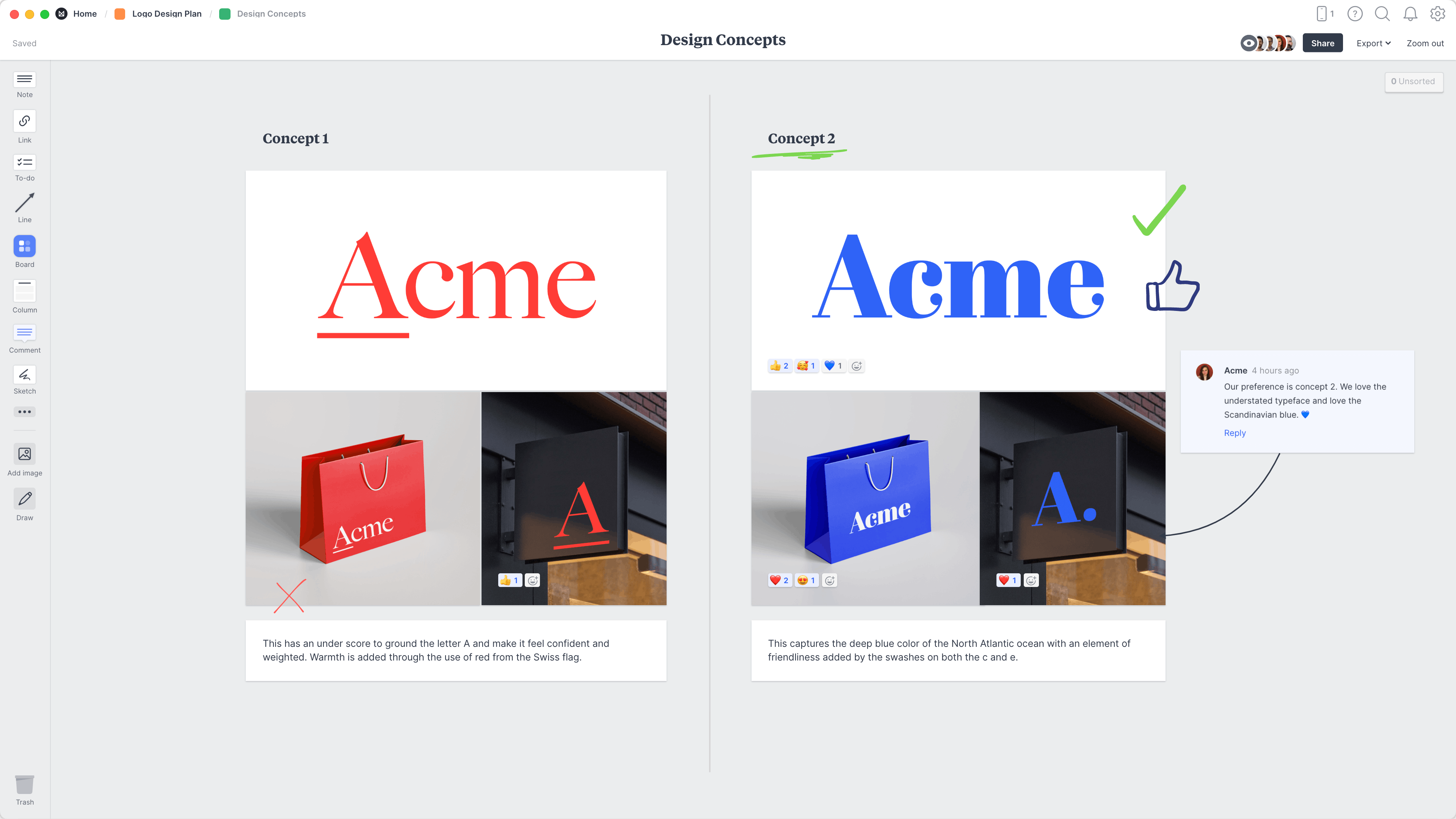
Organize and share your logo design concepts
How you present your design work is just as important as the actual artwork itself. It's here that you get to tell the story and strategy behind your work, not just share the final artwork.
Whether you're presenting in person or remotely, it's important to display your concepts in a way that's easy for others to compare and discuss, and most importantly shows your work in the best light.
In this guide, you'll learn the modern approach to presenting logo concepts and gathering feedback from your team and client using Milanote. This template is part of our guide on How to plan a logo design project .
- Explore ideas
- Organize visually
- Share with your team & clients
- Gather feedback
- Export to PDF
How to use this template
Whether you’re a designer or creative director, follow this step-by-step guide to learn the modern process of sharing logo concepts with your team or client in Milanote, a free tool used by top creatives.
1. Start with an empty template
The Logo Design Presentation template contains beautifully composed placeholders for images, video, notes and more. Just drag and drop your content onto the board to create a presentation in minutes.
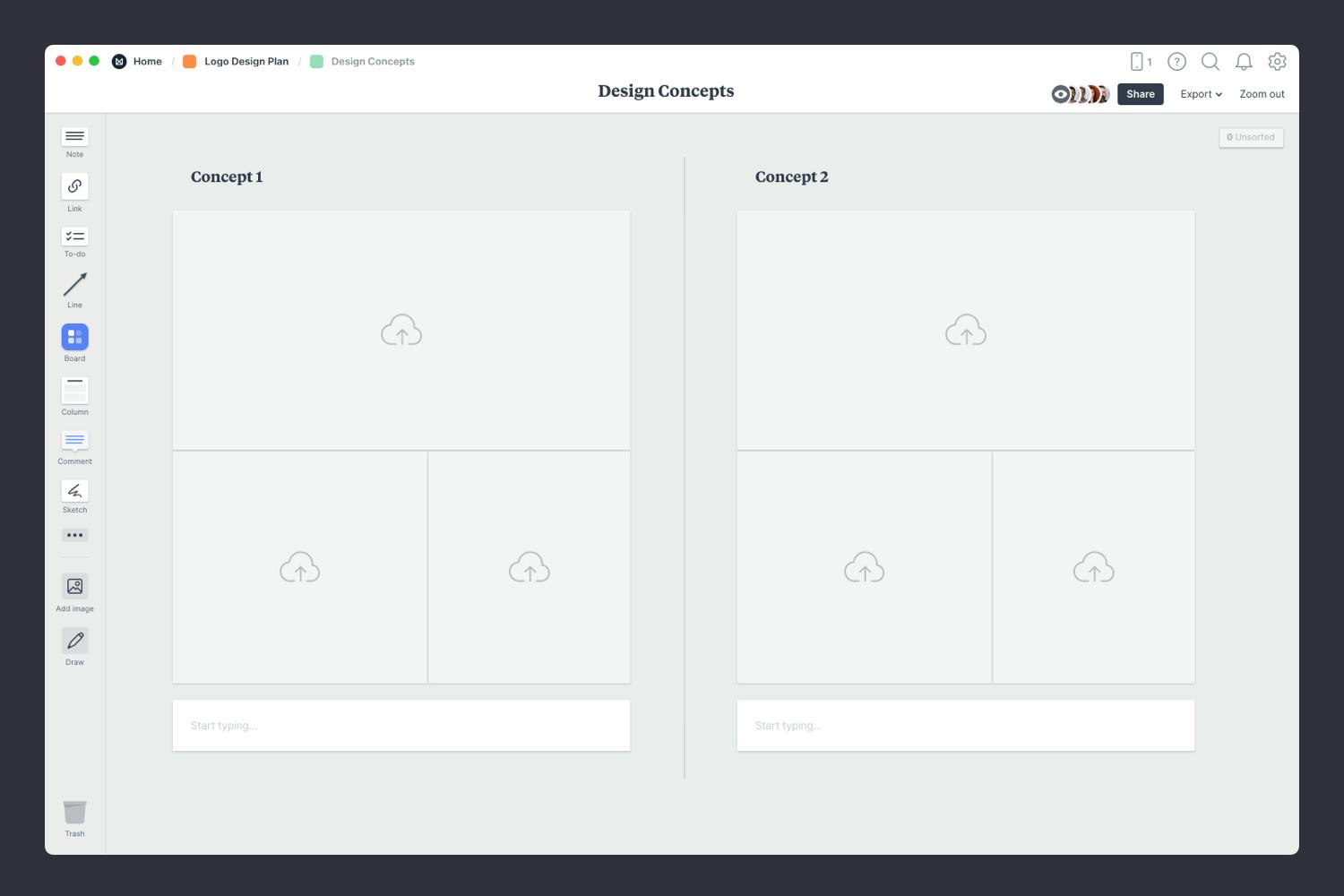
Create a new board for your concepts.
Create a new board
Drag a board out from the toolbar. Give it a name, then double click to open it.
Choose the Logo Design Presentation template.
Choose a template
Each new board gives you the option to start with a beautiful template.
2. Arrange your concepts
Start by uploading the concepts you've designed so you can share them with your team or client. Provide a few example of the logo in different environments. E.g. If it's a logo for a clothing brand, show how the logo will looks on its own, on store signage and on packaging or wrapping paper.
It's best to provide at least 2-3 different concepts so your team and client can start to debate which one best suits the business.
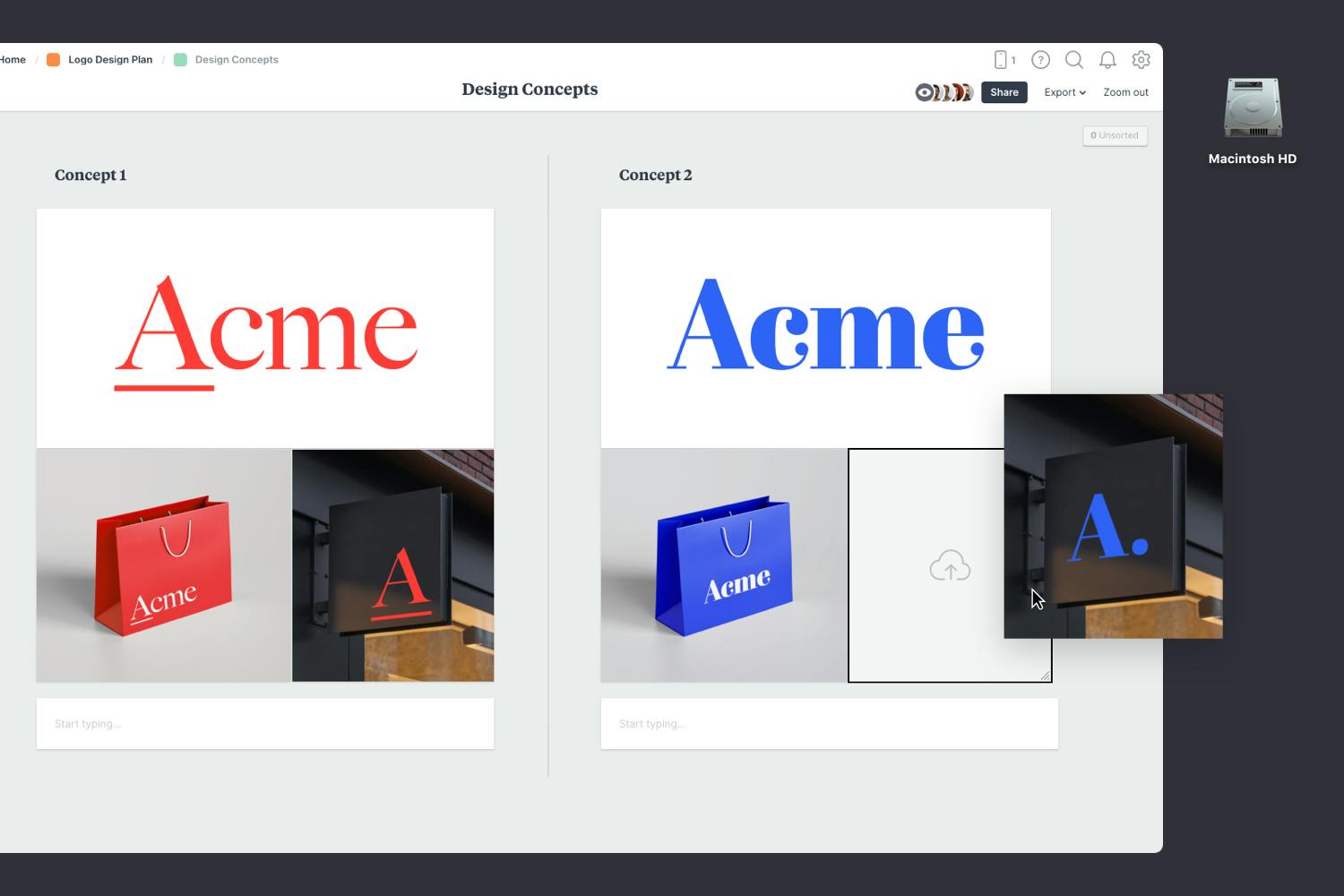
Drag files from your computer.
Upload a file or document
Click the "Upload" button or just drag a file onto your board. You can add images, logos, documents, videos, audio and much more.
3. Explain your thinking
Next, include some written notes about each concept. This will help explain your ideas and keep everything in context. Refer to the client's goals you set earlier in the Logo Brief and the visual direction from the Moodboard to communicate the path to this point.
Try to provide reasons why these concepts will provide the perfect visual brand for the client's company. Explain how they embody the brand personality and why they'll appeal to the target audience.
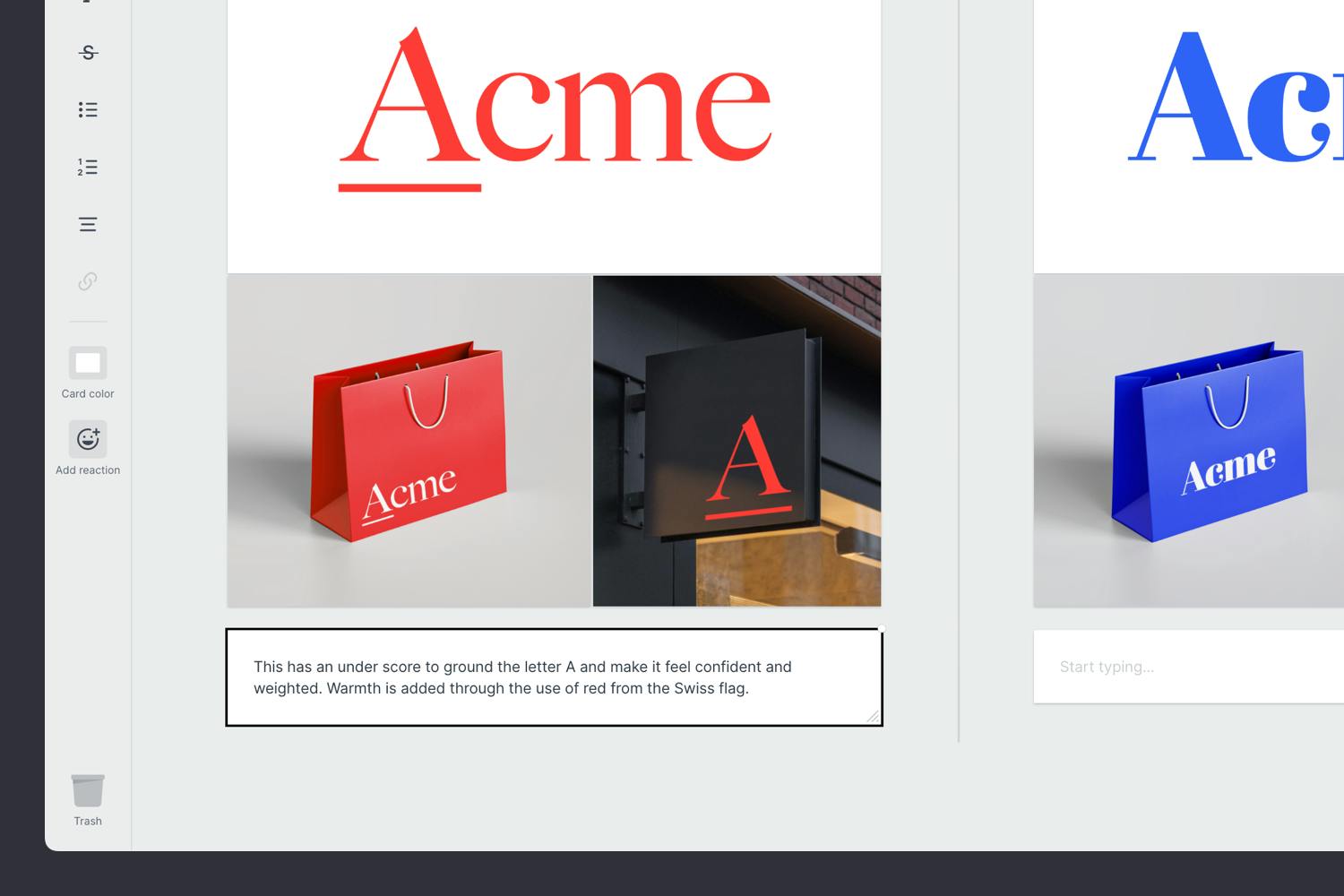
Add a note to describe each option.
Drag a note card onto your board
Start typing then use the formatting tools in the left hand toolbar.
4. Share with your team or client
With any creative technique or project, it’s important to be open to constructive criticism. Now that you've prepared the initial concepts, it's time to ask for specific feedback. Share the board with your team or client and get together to choose a final direction.
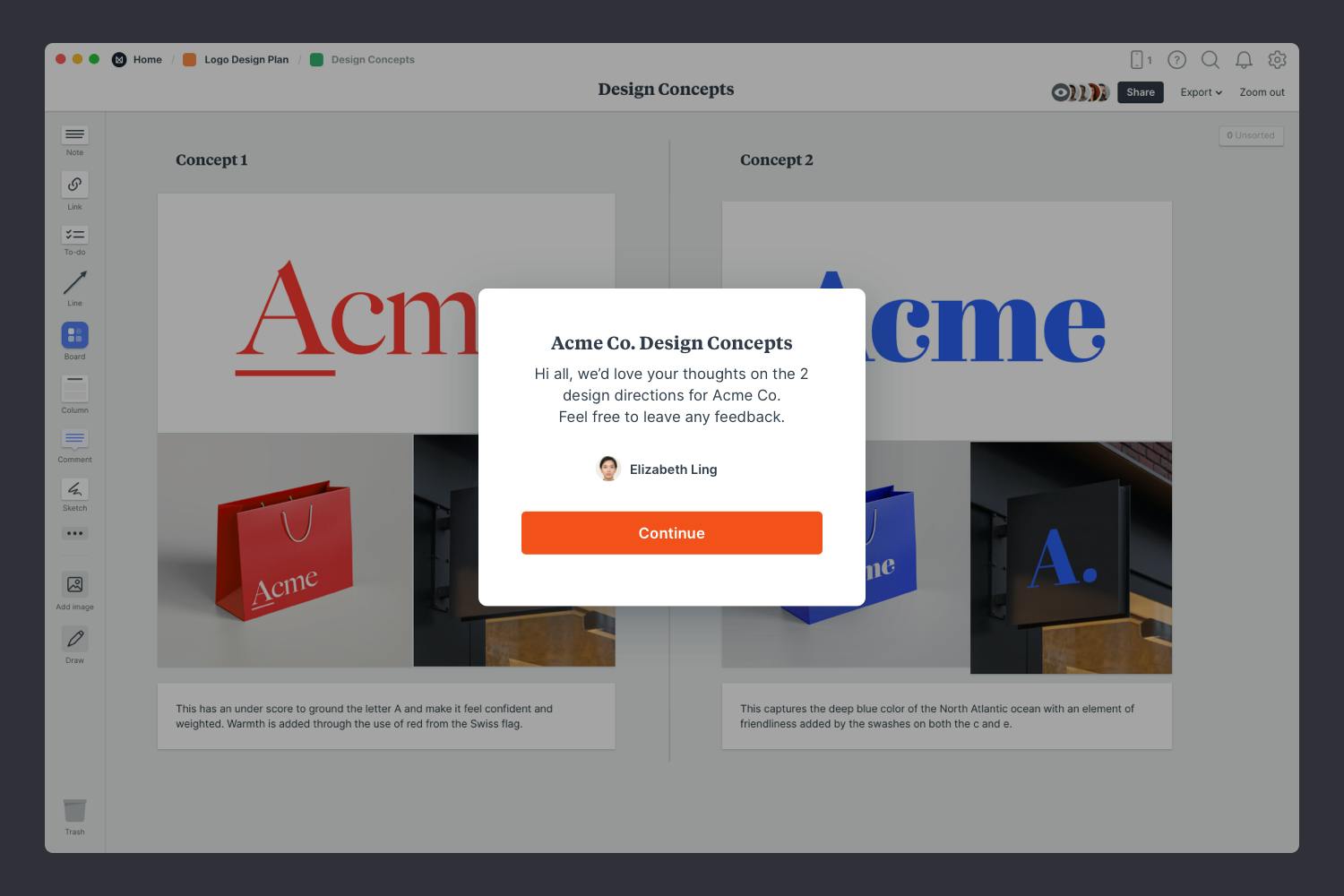
Share the concepts with your team.
Share a read-only link with others.
Click Share in the top right of your board. You can add a Welcome message for viewers, allow comments, set a password or embed the board in another app or website.
5. Agree on a concept
Ensure that everyone involved agrees on the concept direction before you start finalizing the logo artwork. Try to keep the conversation focused on the strategy behind the logo rather than discussing just the visual aspects. Consider how the logo addresses the goals, audience and requirements. Lastly, make sure you stay open to suggestions and improvements and try not to take criticism personally.
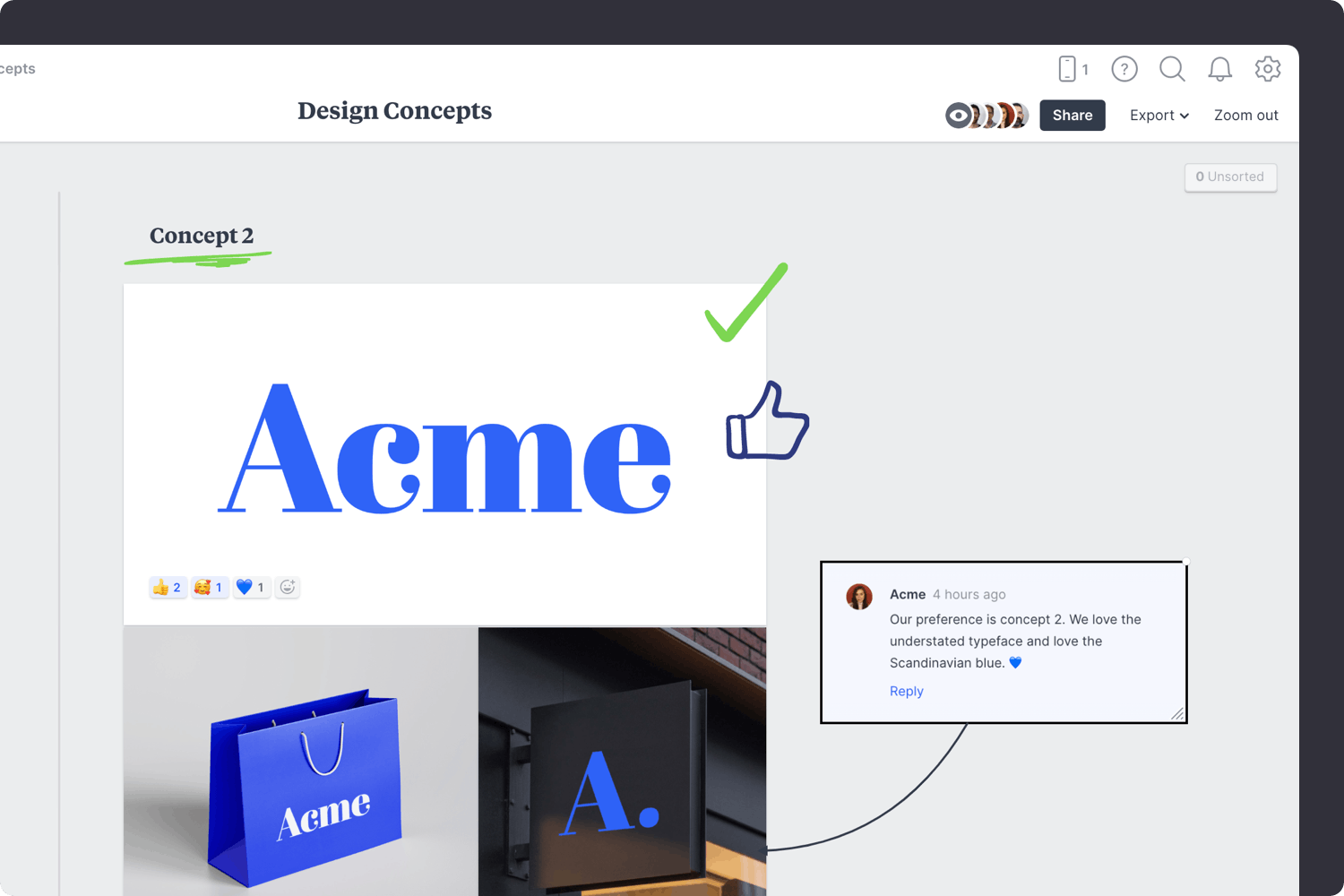
Start a conversation about the options.
Start a comment thread
Drag out a comment from the toolbar on the left and place it on your board. Other editors can reply to your comment.
Mention others to get their attention.
Mention teammates to get their attention
Type '@' in any text field to mention someone who has access to your board. They'll receive a notification and be able to respond to your comment.
Start your Logo Design Presentation
Organize and share logo design concepts
Sign up for free with no time limit
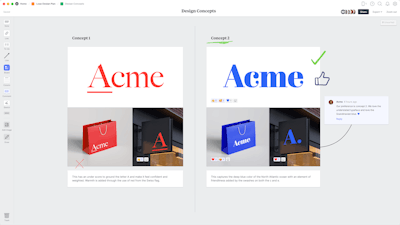
Milanote is where creative professionals organize their most important work.
Free with no time limit
Create your account
35+ Best Illustrator Logo Templates 2024
So you need a logo right now ? That’s where an Illustrator logo template can come in handy. A logo template is often a kit of pieces to build a vector logo with a few tweaks—such as changing colors or fonts. These are our top picks!
Some of the better logo template options might include multiple elements in a file that you can piece together for a design that’s a little more custom.
Logo templates are best for small, quick projects that need something cost-effective and visually pleasing. While a logo template won’t give you all the flexibility and design choices as a custom logo, they create a significantly less expensive option. (Which can be great if you have some design skills and an idea of what you want your logo to look like.)
Just make sure when you are hunting for that perfect logo template, that you find a vector set to work with. Adobe Illustrator files are the most common and will give you the tools you need to create a design that will work at any size when you are finished making the logo design.
Here are 20 of the best Adobe Illustrator logo templates we could track down, as well as a few helpful tips for using an Illustrator logo template .
7,000+ Logo Templates, Designs and Logo Builders With Unlimited Downloads
Download thousands of beautiful logo templates, logo designs, and anything you need to build your brand with an Envato Elements membership. It starts at $16 per month, and gives you unlimited access to a growing library of over 2,000,000 design assets, graphics, themes, photos, and more.

Ultimate Logo Builder
Ai, png, eps, psd.

Line Badges Logo Set
Ai, eps, psd.

Real Estate Logo Set
Ai, eps, png, svg, psd.
Explore Logo Templates
Dragon Head Illustrator Logo Template

The dragon is a symbol of power and wisdom. With this logo design, you can convey your brand’s strength through the bold design. The template comes in color and grayscale designs. You can fully customize it however you like.
Deer Gradient Colorful AI Logo Template

The symbol of a deer is often used by brands to showcase grace as well as speed and agility. This logo template will help you craft a logo for a brand that embodies the same qualities. The template comes in editable PSD, AI, and EPS file formats.
Viking – Colorful Illustrator Logo Template

Whether you want your brand to be fearless like a Viking or strike fear in your competitors, this colorful logo is perfect for achieving both goals. The template comes in a fully-layered Illustrator file that you can scale and customize to your preference.
Bird Gradient Luxury Logo Template EPS

If you’re working on a logo design for a luxury brand or business, this Illustrator logo is perfect for making an elegant logo with a minimalist look and feel. The template also comes in multiple formats including EPS, AI, and PSD.
Free Minimal Illustrator Logo Templates

This is a collection of free Illustrator logo templates that features 9 minimal logo designs. These elegant logo designs are perfect for feminine brands, especially for businesses in the beauty and fashion industry.

Bodyguard Cow Cartoon Logo Template

Looking for a fun logo idea for a security firm? Then you won’t find a better logo than this one. The cool-looking cow mascot in this logo fits perfectly for any business or brand that wants to show its fun and casual side.
Coffee Shop Barista Mascot Illustrator Logo Template

This logo template will fit in perfectly with any coffee shop or restaurant. It features a barista mascot with a colorful design. The template is fully customizable and comes in AI and EPS file formats.
Simple Bird Logo Template for Illustrator

Just as the name describes, this logo template features a symbol of a simple bird with a minimalist design. A logo like this is ideal for showing simplicity and conveying a freeing feeling.
Monkey King Roar Illustrator Logo Template

You can design a bold and powerful logo for a modern brand using this Illustrator logo template. It’s also suitable for a badge logo design. The template is available in EPS and AI formats.
Free Beer Brand Logo Templates for Illustrator

A set of free logo templates for a drink brand. This bundle includes 9 different vintage-themed logo designs you can use to craft logos for various styles of beer brands.
Polion – Low Poly Lion Logo Template

This modern and stylish logo template comes with an elegant design of a lion made with abstract polygonal shape design. It’s perfect for various luxury, corporate, and business brands. The template itself comes in AI and EPS file formats. It’s completely editable and scalable to your preference.
The lion head design of this template makes it suitable for making logos for different types of brands and businesses. Thanks to its multipurpose design, this template brings more value for designers.
Fire Tech – Free Illustrator Logo Template

This is a free logo template featuring an attractive technology-inspired design. It’s perfect for making logos for startups and tech blogs. All the elements in the design are completely editable.
Olexo – Free Abstract Logo Template

This free logo template features a minimal design and it’s most suitable for making logos for creative brands and photography businesses. The template features editable colors and text as well.
Guard Dog – Shield Logo Template

This modern logo template is ideal for making a logo or an emblem design for a security-related business or company. The template comes in AI and EPS file formats and it fully customizable.
Logo/Badge Templates Vol. 3

Nothing beats a great logotype. And it can be tough to find a template for this style of logo, but this one fits the bill. This set of Illustrator logo templates is packed with logotype designs that are versatile and easy to use. (Plus, each one is editable with free fonts, so anyone can customize it.)
Vintage Logo Templates

A collection of 12 minimal logo templates. With a sleek vintage style, almost anyone can find something that works for their brand with these Illustrator logo templates.

This geometric Illustrator icon template has a modern feel and includes free fonts to get you going fast. Use it line style or fill the go shapes with colors.
Logo Design Bundle
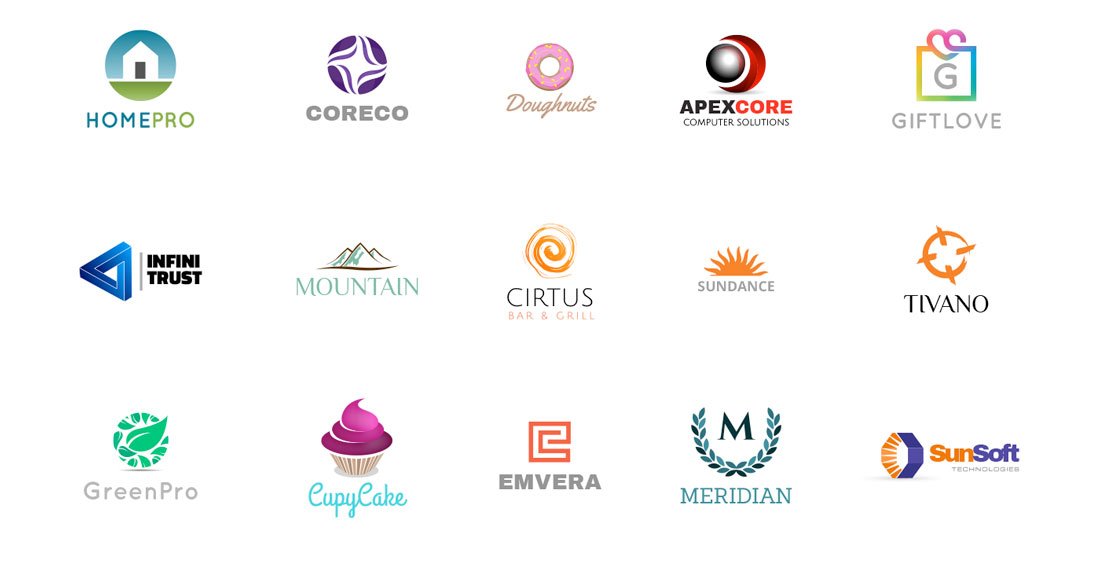
It almost sounds too good to be true, but this logo design bundle includes 3,000 elements to create logos for all kinds of projects. This one-stop Illustrator logo template design shop is a go-to for creatives that are making lots of quick designs on the fly.
Hand-drawn Logotypes

If you want a logo that looks like a custom script with your name, this set is for you. These Illustrator logo templates include plenty of hand-drawn elements – flowers, leaves, flourishes and frames – for a simple logotype design. It’s perfect for a business featuring your name or other short phrase.
Green Logos

These green logos are great because of color and because of application – they are great for environmentally-themed projects. Use one of these divots for visual interest, pair with great type and you’ve got a ready-made logo.

This water drop logo features a cool design with interesting coloring. Even if water isn’t your core logo need, this design should be able to inspire something creative. The two-deck typography treatment is also nice.
Logo Creation Kit

This logo creation kit includes plenty of design elements, plus seven finished logo designs. It might be all you need to make a few logo designs.
Wavebeacon: Negative Space Logo

This logo template features a trending element – a graphic element with negative space. This logo style is really popular, and for good reason. This design works on top of photos with ease and can be visually stunning.
Beyond Logo

Looking for something a little more far out? The Beyond Logo template includes an abstract art element and groovy typography.
Vintage Monogram Logo
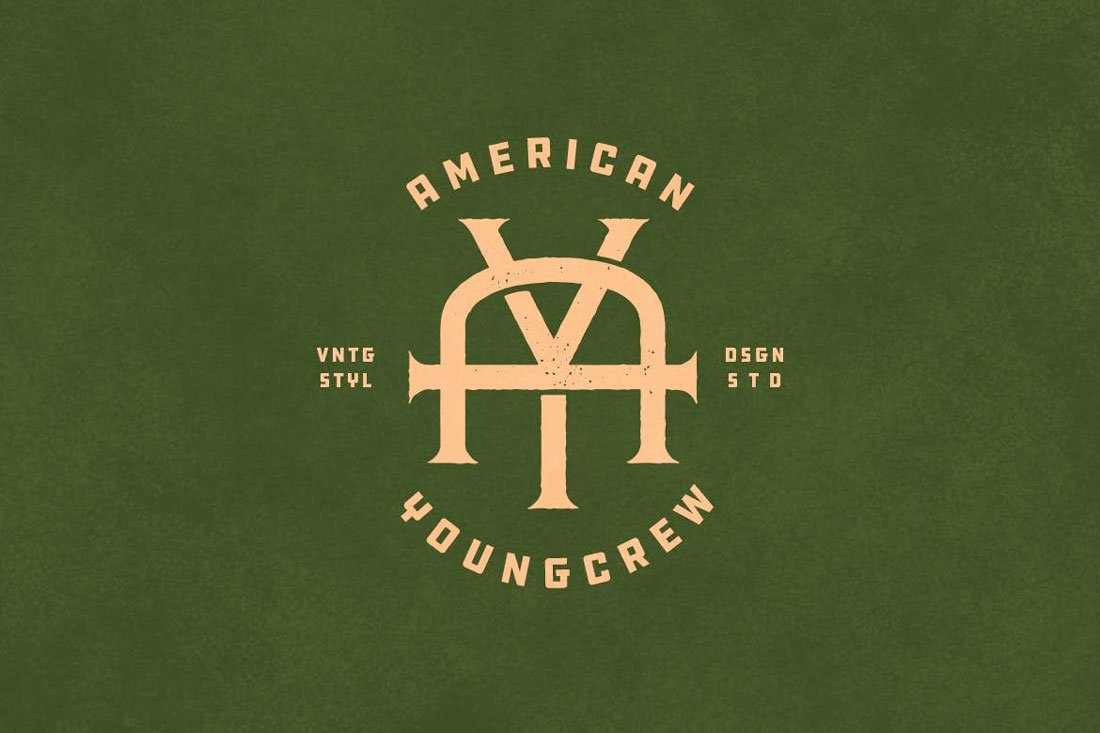
This logo template is in another trendy style – vintage monogram. Big letters can work for almost any application and this logo is balanced with accompanying text elements.
Logo Collection

This logo collection is packed with illustrated elements to create a fun and simple logo style.

The real estate logo set has application beyond the business it features. These line icon buildings are versatile and feature modern color choices (or customize with your own). The logo template has plenty of options.
Minimal Logo Bundle

This beautiful Illustrator logo template uses beautiful combinations of typography to help you create a logotype that looks custom.

The Colorleaf logo templates shows that you can sometimes creak the rules with logo design. Here, the palette has a rainbow style that’s quite nice.
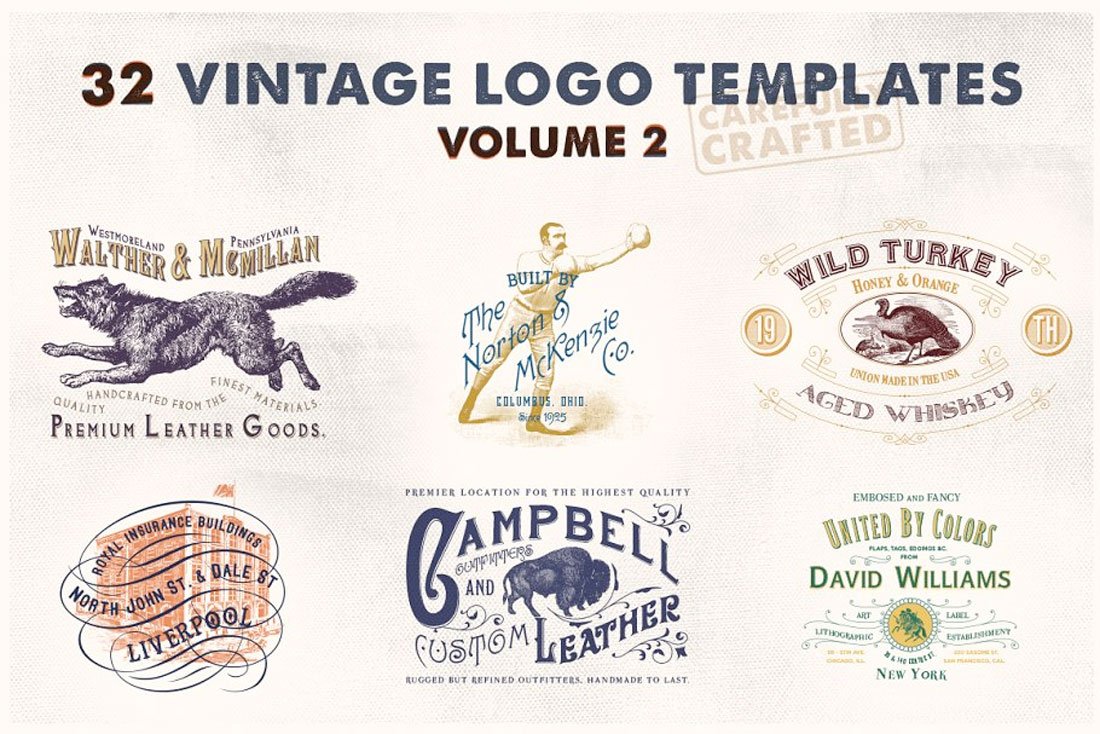
If you want an old-school look to your logo, this is the Illustrator template you need. It’s packed with elaborate vintage elements and styles.
Industrial Logos

This logo template features plenty of flat options that work great in color or without. These logos have a badge style that makes them appealing and highly usable.
Vintage Logos Collection

This pack of vintage logotypes features trendy styles that are simple and visually interesting.
Adventure Logopack Vol. 14

This nautical-themed logo template include six handmade designs with a rough feel. It’s a little modern, a little beachy and a little retro. One thing is for sure, these logo have nice balance.
Mega Bundle
The Mega Bundle is packed with badge elements to design a fun, vintage logo design. This Illustrator logo template includes 1,100 elements to play with and design around.
4 Tips For Using an Illustrator Logo Template
Use these tips to make the most of your illustrator logo templates and create unique logo designs.
1. Personalize the Logo Design
As a vector graphics editing software, Illustrator provides more freedom for you to personalize logo templates more extensively. You’ll be able to easily edit and customize each and every shape and element in the logo according to your brand colors and adjust the layout to your preference.

However, to be able to edit logo designs more easily, make sure to download logo templates that come with organized layers, editable shapes, and font files.
2. Use the Pen and Smooth Tools
Unlike editing a Photoshop PSD template, when editing Illustrator logo templates you can go much deeper into the editing process to even change the design of the logo.
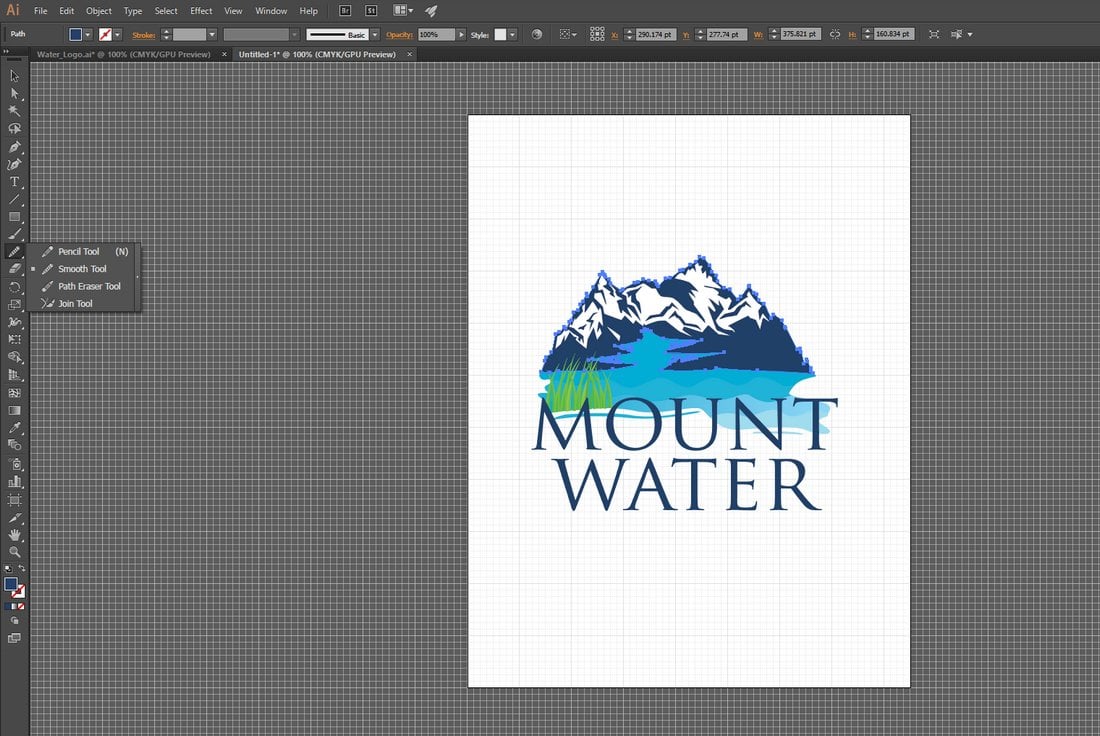
If there’s a shape, a line, or a symbol that you feel like needs changing or improving, simply ungroup the graphic layers and select elements to change their designs. For example, you can use the Pen and Smooth tools to change the shape or layout of elements.
3. Use the Grid
When creating logo designs it’s also important to make designs according to precise alignments and geometric designs. Illustrator has a built-in tool that helps with this process called Grid rules.

Go to the View menu and select Show Grid to enable the grid for your canvas. This will allow you to customize, align, and edit the logo design at perfect precision.
4. Take Advantage of Effects

You can also add effects to your logo designs to make the templates look truly unique and original. For example, there are great Illustrator text effects you can use to stylize the typography in the logo designs.
When choosing a logo template, make sure to look for a design that seems like it would fit your brand. Many logo templates, including some of those featured above, include a handful of designs with similar elements. You’ll want to make a selection that works in both color and black and white with text elements that are clear and easy to read.
Not sure what type of design makes a modern, trendy logo? Here are some of the top logo design trends of the year to help you find something that’s trending and on-brand.
We’re sorry, but Freepik doesn’t work properly without JavaScript enabled. FAQ Contact
- Notifications
- Go back Remove
- No notifications to show yet You’ll see useful information here soon. Stay tuned!
- Downloads 0/60 What is this?
- My collections
- My subscription
Find out what’s new on Freepik and get notified about the latest content updates and feature releases.
- Adobe illustrator logo
- Illustration
- Illustrator
- Logo design
- Business logo
- Adobe illustrator templates
- Company logo
Illustrator Logo PSD

- Add to collection
- Save to Pinterest
- construction template
- house building
- house construction

- abstract gradient
- gradient logo

- video thumbnail

- business banner
- corporate banner
- professional banner

- logo texture
- mockup texture

- holi celebration
- holi festival
- india festival

- logo elements
- minimal logo
- vintage logo

- origami paper

- professional poster
- business poster
- corporate poster

- company logo
- modern logo

- graphic template
- Graphic design banner
- colorful banner

- music notes

- video cover

- brand strategy
- creative business
Discover logo templates for Illustrator.
Make your mark more quickly and easily with logo design templates for Adobe Illustrator.

ILLUSTRATOR
Basic Text Logo Kit
Design a stylish text logo with this editable set of logo templates.
Download free
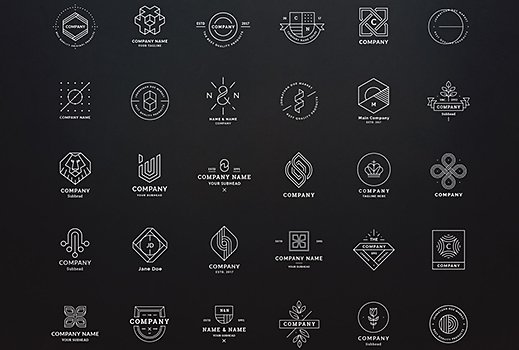
Clean and Modern Line Art Logos Set
Represent your brand with a clean, modern logo using these template designs.

Gradient Zodiac Logo Set
Create divine logo designs with this celestial set of templates.

Retro Logo Kit
Make a timeless impression with these classic logo designs.

Elegant Logo Kit
Craft an elegant and sophisticated logo with this customisable template.

Organic Exposure Logo Kit
Create a unique design using this double exposure-influenced logo template.
Photoshop templates
Flyer templates
Brochure templates
Banner templates
InDesign templates
Poster templates
Resume templates
Logo templates
Illustrator templates
Postcard templates
Presentation templates
Icon templates
eBook templates
Chart templates
Infographic templates
Language Navigation

Illustrator

Free Brand Identity Guidelines Template

Introducing a FREE Brand Guidelines template! Crafted for designers and creatives, this template offers: Fully Editable: Customize effortlessly Read More

Creative Fields

Graphic Design

- Logo Design
- brand identity
- brand guidelines
- visual identity
- graphic design
- brand identity design
- Branding design
- identidade visual
No use is allowed without explicit permission from owner

COMMENTS
This logo presentation template allows the client to visualize how their logo would look in those contexts. Here's an example of the template in use…. Click to enlarge. Each box of the logo presentation template is sized at 800px by 500px. This is typically a large enough size for the client to get a good enough view of the logos on any ...
Logo Presentation Template Images. Images 100k Collections 162. ADS. ADS. ADS. Page 1 of 100. Find & Download Free Graphic Resources for Logo Presentation Template. 99,000+ Vectors, Stock Photos & PSD files. Free for commercial use High Quality Images.
Wow audiences with these free presentation design templates for Adobe InDesign and Illustrator. Get your free templates today.
Make your mark more quickly and easily with these free infographic design templates for Adobe Illustrator. Get your free templates today.
Illustrator templates. Postcard templates. Presentation templates. Icon templates. eBook templates. Chart templates. Infographic templates. Put your creativity into action and produce a logo design that reflects your personality using InDesign. Learn how to design a logo now!
Find & Download Free Graphic Resources for Illustrator Logo Templates. 99,000+ Vectors, Stock Photos & PSD files. Free for commercial use High Quality Images ... Slidesgo Free presentation templates Storyset Free editable illustrations Videvo Free videos in 4K and Full HD Enhanced solutions API Solutions to enhance ...
Whether you're a designer or creative director, follow this step-by-step guide to learn the modern process of sharing logo concepts with your team or client in Milanote, a free tool used by top creatives. 1. Start with an empty template. The Logo Design Presentation template contains beautifully composed placeholders for images, video, notes ...
The Mega Bundle is packed with badge elements to design a fun, vintage logo design. This Illustrator logo template includes 1,100 elements to play with and design around. 4 Tips For Using an Illustrator Logo Template. Use these tips to make the most of your illustrator logo templates and create unique logo designs. 1. Personalize the Logo Design
Here you can find 763 templates and themes. Take a look at the entire library. Make your presentations look the best! Download illustrator templates and themes for your next presentation. Including Google Slides, PowerPoint and Keynote. Unlimited downloads with an Envato Elements Subscription!
This video is sponsored by Squarespace:Take 10%OFF: https://www.squarespace.com/mohamedachrafHello everyone, today I'm going to show you how to make your log...
Find & Download the most popular Logo Presentation Vectors on Freepik Free for commercial use High Quality Images Made for Creative Projects
Clean, well organized and easy to use, just add in your logo, tweak the colors add your own image mockups and you are ready to present to your clients. Available at Creative Market - Buy Logo Presentation Template. Template Features: • Title. • Full Logo, B&W. • Logotype Treatment. • Logo Mark. • Incorrect Logo Application.
Adobe Express. Make standout social content, logos, and more from stunning templates. Start for free. 1. Free Logo Presentation File Template. Zuraij GFX. 165 3.9k. From US $19. Free Map Template Canva Keynote Powerpoint Presentation.
Free Logo Presentation File Template. Zuraij GFX. 165 4k. 1. Save. Logo Design Presentation Mockup AI file | Free Download. Dhaval Pandya. 406 25.2k. 1. Save. Free Logo Presentation Mockup. Zuraij GFX. ... BRUSHES Adobe Illustrator Affinity Procreate FREE DEMO. Weronika Gross. 45 2k. From US $15. Save. EVERY - FREE MINIMAL POWERPOINT & KEYNOTE ...
ait Creative Abstract Minimal Logo. ait Geometric Monkey Logo Badge Template. ait Logo and Icon Set. ait 80s Retro Futurism Text Effect. ait Purple Geometric Logo Set. FREE. ait Fox Logo Layout. ait Minimalist Ink Floral Logo Title Frames Collection with Watercolor Spots. ait Trendy Modern and Unique Logo Layout Set.
42,692. logos compatible with Adobe Illustrator. T-Shirt Designs Collection. Part 1. Download All 42,692 logos compatible with Adobe Illustrator unlimited times with a single Envato Elements subscription.
Dark Presentation Layout. Exhibit your product or brand with this authoritative presentation template. Download free. INDESIGN.
Logo Design Presentation Mockup AI file | Free Download. Dhaval Pandya. I have designed this Simple, Minimal and Neat mockup, Which can be used to showcase your logo projects in a simple yet professional way. (Just Replace your logo and Color schemes with Existing one.) This Mockup is available Totally for free!
Ignite your creativity with other popular templates. Dive into layout design. Get started with this stunning selection of editable Adobe InDesign templates. Discover InDesign templates. Explore image editing and graphic design. Fuel your imagination with professionally designed Adobe Photoshop quick-start templates. View Photoshop templates.
Find & Download the most popular Illustrator Logo PSD on Freepik Free for commercial use High Quality Images Made for Creative Projects. ... Slidesgo Free presentation templates Storyset Free editable illustrations Videvo Free videos in 4K and Full HD Enhanced solutions API ...
Create beautiful vector art in Illustrator. Make logos, icons, sketches, typography, and complex illustrations. Illustrator Curated Gallery. Get Illustrator. Free Illustrator resume templates. Nataliia Bazaka. 10 633. Premium Business Card Templates free download. Abdul Jawad Galib.
Illustrator templates. Postcard templates. Presentation templates. Icon templates. eBook templates. Chart templates. Infographic templates. Make your mark more quickly and easily with these free infographic design templates for Adobe Illustrator. Get your free templates today.
This template offers: Fully Editable: Customize effortlessly in Figma, Adobe Illustrator and Adobe InDesign. Real Content: No Lorem Ipsum - authentic descriptions for a rich brand identity. 30-Page Guide: Ideal for all designers, providing valuable insights. Behance Case Studies: Real-world inspiration on application.