New Zealand Resume Formats, Templates, and Writing Tips
Applying for a job in New Zealand? This New Zealand resume guide has some tips, FAQs, and templates to inspire you to write the perfect resume.
If you want to get a job in New Zealand, it’s important to learn how to write a great New Zealand resume.
No matter what industry you’re in, you will need a great resume if you want to land an interview.
In this article, we will discuss:
- Requirements for a New Zealand resume
- New Zealand resume sections
- How to write an effective New Zealand resume
- New Zealand resume FAQs
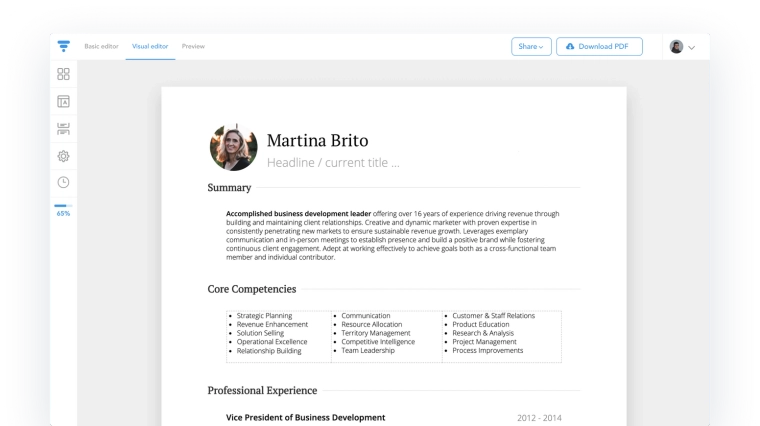

New Zealand Resume Requirements
Before writing your resume for New Zealand, it’s important to understand the expectations New Zealand employers will have. You need to include the right personal details and resume sections for your resume to be successful.
Mandatory personal details
There are certain details that are mandatory if you want your resume to be accepted. These include:
- Phone number
- Email address
Optional personal details
If you have a professional online profile, like LinkedIn, Github, or an online portfolio, you can include it in your New Zealand resume. If you do, make sure everything it contains is completely professional and appropriate for the workplace.
Do not include
Some personal details, while common in other countries, should never be included on a New Zealand resume. Do not include your:
- Marital status
- Health status
- Nationality
How to Write a New Zealand Resume
To write a great resume for New Zealand, it’s important to make sure you have all the right sections and feature the right experience. To make sure your resume is ready for the New Zealand job market, simply follow these steps:
1. Choose the right New Zealand resume format
There are essentially two resume formats for New Zealand: A reverse-chronological resume , focused on your work experience, or a skills-based resume , focused on your skill set.
Reverse-chronological New Zealand resume format
In a reverse-chronological resume, the Work History section is the longest and most important part of the resume. In the Work History section, you list past positions in reverse-chronological order, beginning with your current or most recent role and working backwards. In each role, list responsibilities, skills, and accomplishments.
The reverse-chronological resume format is ideal for most job seekers. It clearly shows your career progression, and demonstrates your most important tasks and accomplishments in all of your past jobs. As long as you have had a fairly typical career, with roles largely in the same industry, this is the right choice for you. This is the most straightforward resume format, and the one most New Zealand employers will expect.
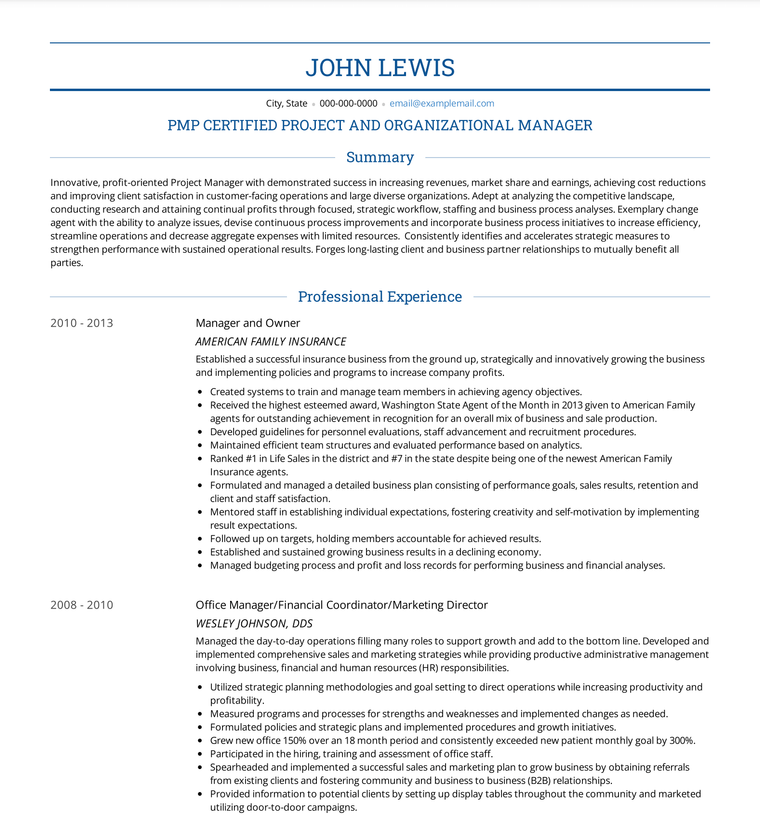
Skills-based New Zealand resume format
In a skills-based resume, the Skills section is the most prominent section of the resume. In the Skills section, you make each skill or skill area a heading, then provide a detailed explanation or list of accomplishments related to each skill. The Work History section will be shorter and less detailed, and may be reverse-chronological or sorted by relevance.
A skills-based resume format is a great choice for job-seekers who have had a less traditional career path. If your work history has had long gaps, frequent job-hopping, or significant career changes, you may want to consider using a skills-based resume format. This format allows you to foreground your skill set, so you can make sure your most impressive and most relevant skills are clear to employers when your work history does not make this obvious. This resume format is less common than the reverse-chronological resume, but it can benefit the right job-seeker.
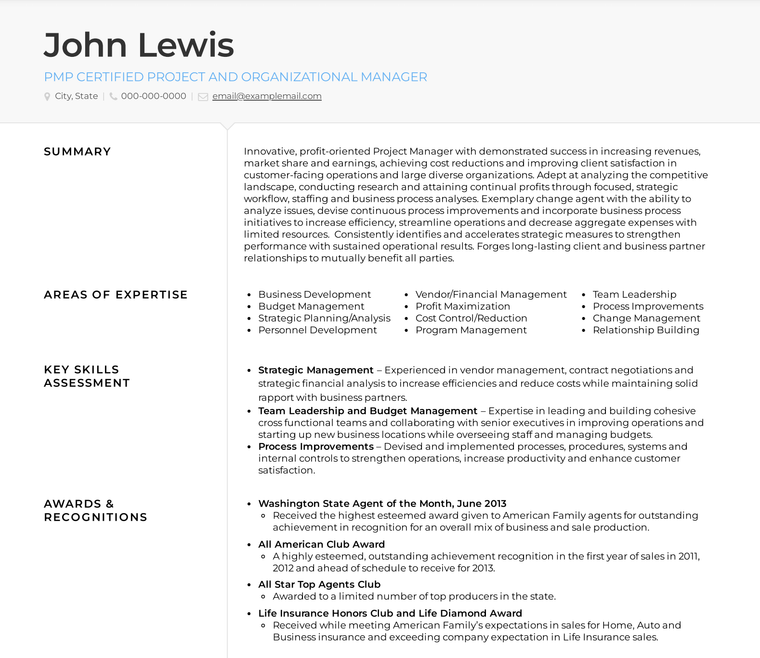
2. Select a great New Zealand resume template
The right resume template for your New Zealand job search will depend on your experience, your career goals, and your personality.
If you are in a more traditional industry, like law or finance, and you are applying for a large corporation, you will probably want to use a traditional resume template. Classic resume templates use little or no colour, a single column, and plenty of white space.
For example, VisualCV’s Standard template is a great choice for a classic New Zealand resume template.
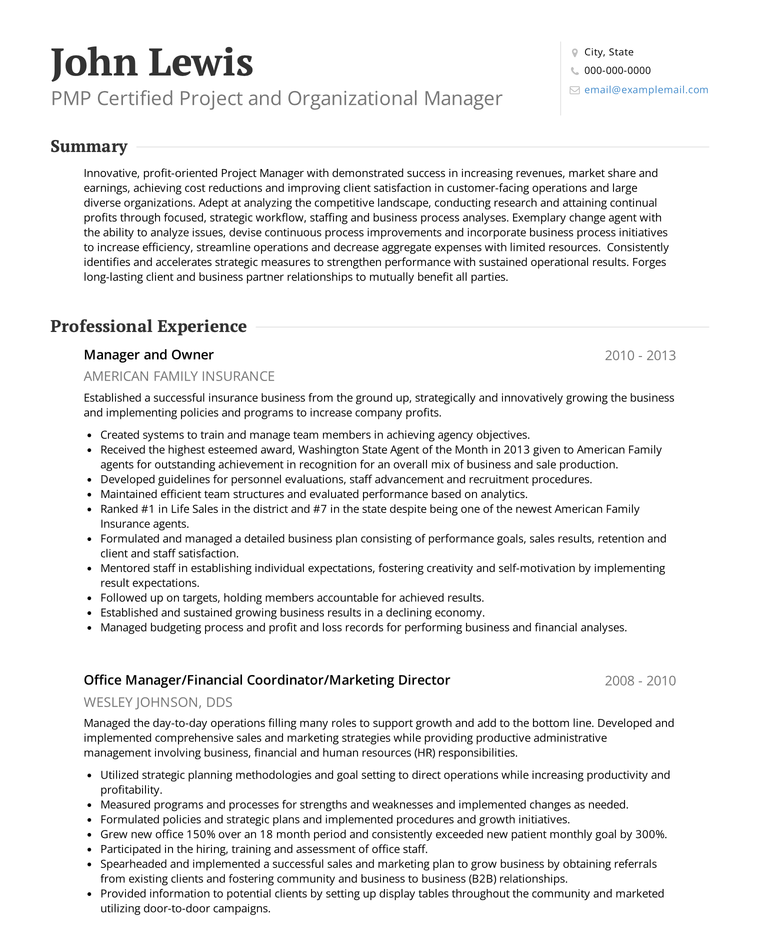
If you are in a more modern or creative industry, like social media marketing or graphic design, a visually striking resume could be a benefit to your job search. A modern resume template might include more striking colours, multiple columns, and other visual elements.
For example, VisualCV’s Quartz template offers a second column and a splash of colour that allows your resume to be expressive while remaining professional.
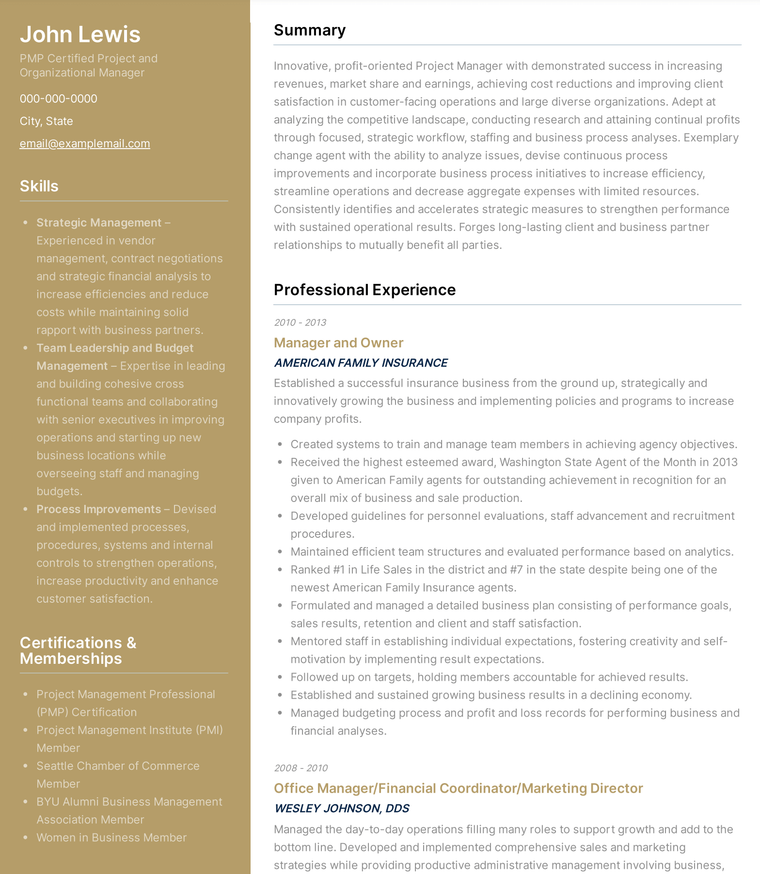
3. List your contact information
Once you have decided on your resume format and resume template, you can start adding the content to your resume. To start, make sure to list your contact information.
At the top of your resume, include your:
- Telephone number
- Email Address
- Home Address
This ensures that the employer will be able to contact you. Make sure all of your contact information is up to date, and be sure that your email address is professional and appropriate for work.
Optionally, you can also include a link to a professional online profile, like a personal website or LinkedIn account. This will give employers greater insight into your career and online presence. If you do, however, make sure everything on the account is completely professional and appropriate for work.
4. Write a great personal statement
At or near the top of your resume, many job-seekers include a Summary, Objective, or Personal Statement. This section is optional, but a great professional summary can be a great way of introducing yourself to an employer and ensuring that your key qualities are easy to find, right at the beginning of your resume.
In a Summary or Personal Statement, offer some key skills, accomplishments, or qualifications that make you a great candidate for the position you are applying for. This section should be short–only a few sentences or bullet points–but impactful. By listing some key details up front, you can impress hiring managers right away and convince them to keep reading.
Objective statements are more rare, and are sometimes seen as outdated. We recommend including a Summary instead. If you do include one, however, briefly describe your career goals and how your experience relates to the position you are applying for.
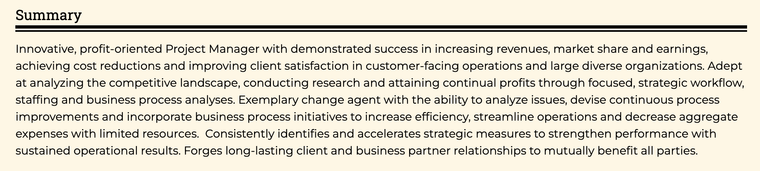
5. Showcase your work experience
Your Work Experience section is the longest and most important part of your resume. In this section, you can list all of your previous positions in reverse-chronological order, beginning with your current or most recent job.
For each job, include the:
- Company Name
- Dates of Employment
- Job Description
The job descriptions of each role can be the most effective parts of the resume. These sections are where you can list your achievements, skills, and abilities so the employer knows exactly what you bring as an employee.
To write great job descriptions, make sure to focus on achievements rather than responsibilities. Accomplishments are more impressive than duties, and a job description focused on success is going to catch the hiring manager’s eye.
If you’re having trouble thinking of accomplishments for each role, try to come up with measurable aspects of the job. This can be things like sales, customer growth, and budgets. Anything you can put a number to will look great on a resume. Using numbers to describe your experience simultaneously provides concrete examples of your experience, while showing that you are a data-driven worker who keeps track of your performance.
Further, use active language as much as possible to describe your work experience. Action verbs like “spearheaded”, “led”, and “developed” show that you are a dedicated worker with leadership qualities. It’s important to sound like you can think for yourself and take initiative, and describing your experience in the right way can help you do this.
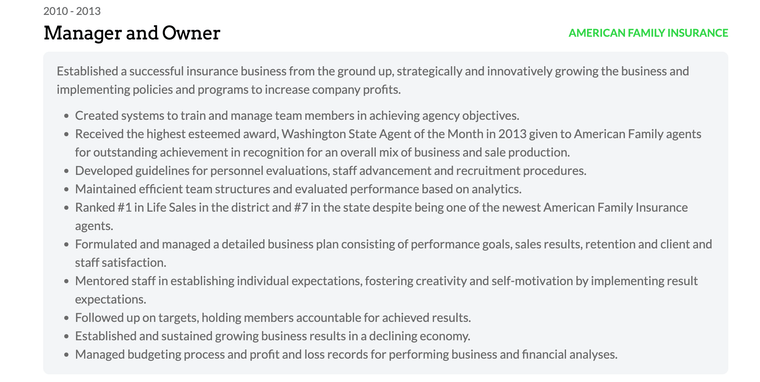
6. List your skills
Writing a great Skills section in your New Zealand resume can be the push that your resume needs to land you an interview. If your Skills section has just the right technical skills and personal attributes the employer is looking for, your resume is sure to be taken to the next stage.
It’s important to include both hard skills and soft skills in your resume. Hard skills are the professional skills specific to your career, like logistics, welding, or JQuery. Soft skills are the people skills that make you a great person to work with, like communication, problem solving, and time management.
To write a great Skills section, make sure to think carefully about the job you’re applying to. The company will have specific technical skills they’re looking for, so it’s important to make sure you have the right skills. List the most relevant skills right at the top of the list.
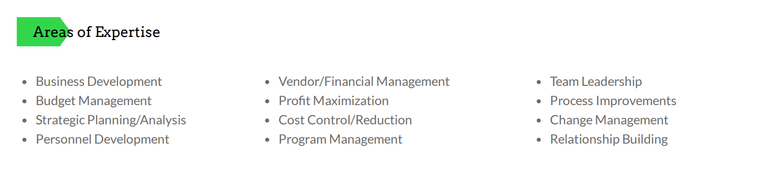
7. List your education and qualifications
Your education is an important part of your career story. Below your Skills and Work Experience sections, include a section for your degrees and other certifications. In your Education section, list accreditations in reverse-chronological order. For each item, include the:
- Degree Name
- School Name
- Month of graduation
If you have other certifications you would like to include, such as workshop certifications, associate certificates, or post-secondary courses, you can include them in your Education section as well. Some job-seekers call this section Qualifications so that the different certifications will all fit in.
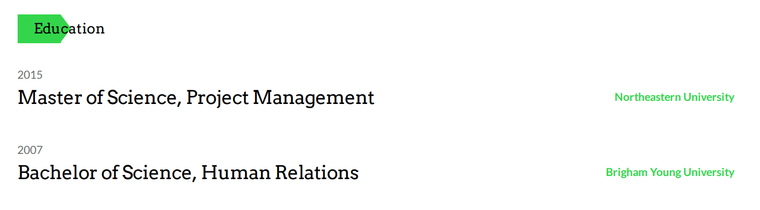
8. Add Referees
It is customary to include a section for Referees, sometimes called “References”, in your New Zealand resume. If you have space, you can include the full details for each referee, including their name, job title, organization, and contact details.
If you don’t have space, or if you would prefer to keep your referees’ details private until they are needed, you can simply write “Referees available upon request” in your Referees section.
9. Customize your resume
Once all of your qualifications have been included, it’s important to customize your New Zealand resume for every application.
To do this, carefully study the job description of the position you are applying for. The company will have specific skills and experience they are looking for. Take note of the key words and phrases used in the job description, then use them in your own resume. The closer your own skill set matches the job requirements, the more likely you are to be invited to an interview.
New Zealand Resume FAQs
The steps above are a great way to write a New Zealand resume, but you may have a few lingering questions. With these FAQs, your questions will be answered:
How long should a New Zealand resume be?
Your New Zealand resume should be one or two pages long.
For most job-seekers, one page is enough. If you are a mid-career professional, you should be able to condense your skills and experience to a single page. If you are having trouble, just focus on the best and most relevant details.
If you are highly experienced, with decades of experience to display, you can consider using a two-page resume. If you do this, however, make sure you can fill both pages, and make sure everything you include is truly important. Hiring managers aren’t likely to read the second page of a resume unless your experience is extraordinarily impressive.
Is it “New Zealand resume” or “New Zealand CV”?
In New Zealand, the terms “resume” and “CV” are usually used interchangeably. However, both refer to the shorter “resume” document. “CV” refers to what American job-seekers would call a “resume”, not the longer “curriculum vitae”.
Should you include a picture in your New Zealand resume?
No, you should not include a picture in your New Zealand resume. It is not common to include a photograph of yourself with your job application, and employers do not expect it. In fact, your resume could be rejected for including a picture.
What are the best fonts for a New Zealand resume?
For a New Zealand resume, it is best to stick to a readable and professional font. Effective resume fonts might include Open Sans, PT Serif, or Assistant.
Many job seekers use two typefaces in their resume, one for headings and one for body text. If you do this, using a serif font for headings and a sans-serif font for body text is often visually pleasing.
What is the best file type for a New Zealand resume?
The ideal file type for a New Zealand resume is a PDF. With a PDF, you can be sure that your resume will look the same on every computer, no matter what operating system or PDF viewer they are using.
Many job-seekers use a Word document, but Word documents may have formatting issues if opened with a different type of computer or word processor. If you want to make sure your resume looks the same to an employer as it does to you, use a PDF.
Copyright © 2024 Workstory Inc.

Select Your Language:
This website may not work correctly because your browser is out of date. Please update your browser .
Develop a New Zealand-style CV
Most employers will quickly scan your CV to decide if it is worth reading in more detail. So it needs to make a good impression quickly.
What to include in your CV

New Zealand employers only want to see relevant information on your CV. They do not need a list of every job or course you have ever done.
Employers are most interested in your:
- technical and personal skills
- work experience
- qualifications and education
- community and volunteer experience.
They also like to see some evidence of how you have applied your skills.
It is best to only include relevant details of your skills and experience and to give brief examples of how you have used your skills in the past.
Skills employers are looking for | careers.govt.nz
Previous employers
Local employers may not be familiar with the organisations you have worked for overseas. It helps if you include a short description of organisations you list on your CV, like:
- the number of employees
- the location
- a website link so they can get more information if they need it.
The careers.govt.nz website has tips on how to write a CV for New Zealand employers.
How to write a CV | careers.govt.nz
Make a good impression
It is important to make a good impression of yourself as a potential employee, but not to appear too boastful about your achievements.
Many people make the mistake of writing a CV and using it for every job application. New Zealand employers expect you to adjust your CV to suit each job so that it highlights the skills that are relevant to the job.
People suggested that my CV was not what New Zealand employers would look at. Where I come from we prepare a CV in a different way: we give all our experience right from day one. Here, nobody likes to read a story! Darshan Desai
Cover letters
Most New Zealand employers expect a cover letter with your CV when you apply for a job. A cover letter is a ‘sales pitch’ about why you think you are ideal for the job.
Your cover letter should:
- briefly introduce yourself
- outline your main relevant skills and experience
- make an argument for why you are the right person for the specific job.
Just like your CV, it should focus on details that are relevant to the job you are applying for and it should be brief – no longer than 1 page.
Use a formal and persuasive style when writing a cover letter. It is a good idea to have a generic letter that you can adjust to match the job description you are applying for.
How to write a cover letter | careers.govt.nz
Your qualifications
Remember to bring your qualifications with you to New Zealand. If you are sending them in with an application, send a copy. Keep the originals safe and get copies made and certified. If you are in New Zealand, a Justice of the Peace (JP) can certify them.
Find a JP | Royal Federation of New Zealand Justices' Associations
Helpful resources
The careers.govt.nz website has many resources that can help you to make a New Zealand-style CV and cover letter. There is material to help you:
- understand the parts of a CV
- learn how to put transferable skills on your CV
- learn how to write a cover letter
- fill in job application forms.
CV and cover letter templates | careers.govt.nz
Back to top
- Share on facebook
- Share with Linked.in
Interested in coming to New Zealand?
Sign up to receive relevant job opportunities from New Zealand employers and practical advice on how to make your move to New Zealand a reality.
Help us improve the Live and Work NZ site
- Tips for nailing your CV
- Writing the perfect cover letter
- Searching for jobs
- Landing your first job
- Effective interviewing
- Your online presence
- Workplace tips & wellbeing
- Changing careers
- Growing your skills
- Managing job loss
- Taking leave
- Market updates
- Newshub Summer Series
- Careers advice
How to write a great New Zealand CV (with free templates)
A good CV can make all the difference to your job hunting hopes. Check out our must-read advice and free templates.

Looking to write a great, NZ style CV? We got you.
Here’s everything you need to know and include to make your CV stand out in front of recruiters and hiring managers.
We’ve also created some free CV templates , for you to copy, fill in and send off. Easy as.
Now, let’s get cracking.
In this article, you’ll learn:
- How to write a CV: what to include
- What not to include on your CV
- How to format your CV
- And you'll get access to free CV Templates
How to write a CV: what to include
Every good CV contains the following elements:
- Your name and contact info
- Your personal statement and objectives
- Your work history
- Your qualifications
- Your referees

1. Your name and contact info
Your full name should be clearly displayed at the top of your CV, along with the following contact info:
- Phone number – this can be either a mobile or landline, but needs to be one you’ll be able to answer during standard working hours.
- Email – the majority of job applications today are done online, and you’ll likely initially hear back via email.
- Home address – this might seem outdated, but the people assessing your CV will still expect to see your home address included.
If you have an online employment profile (and we highly recommend you do), this is a great place to include its URL, or links to online work portfolios.
Talent Team Top Tips
Our Trade Me Talent Team offers some insight:
- If you’re still using your Hotmail account from when you were 10 (looking at you ‘beermonster98'), it’s time for a change. It’s easy to set up a more professional email address, and well worth your time.
- Check your contact details are accurate - you’d be surprised how often we can’t contact people because their details are incorrect, or missing altogether.
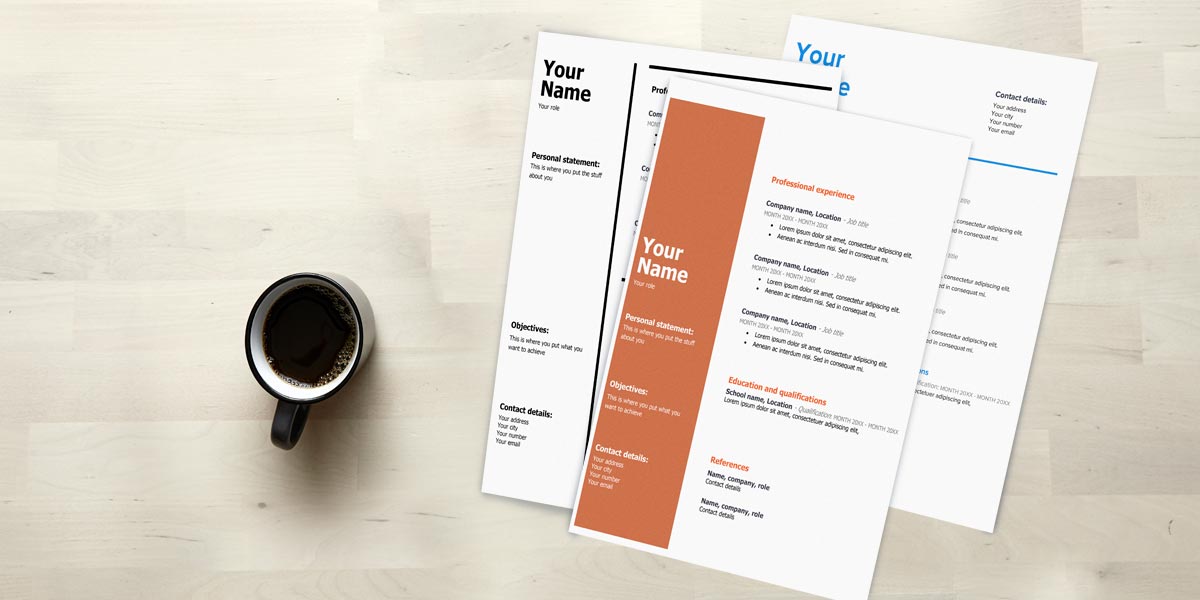
Choose from one of our CV designs, then fill in your details.
2. Your personal statement and objectives
Personal statement and objectives sections are staples of New Zealand CVs. The important thing with these is to keep them short and snappy – aim for no more than 80 words. Also, avoid cliches – being unique will help you stand out from the crowd.
- E.g. 1: ‘I’m an experienced accountant, specialising in internal audits, with a passion for keeping up with the latest accounting tech trends.’
- E.g. 2: ‘I’m a hard-working carpentry apprentice, with experience in commercial and residential projects, and a passion for taking on new challenges’.
- E.g. 1: ‘With two years as an assistant manager under my belt, I’m looking to take on a full management role, and continue to grow my responsibilities’.
- E.g.2: ‘Having recently graduated, I’m keen to take the skills and experience I gained during my degree into a professional setting’.

Use positive language in your personal statement and objective, but keep them concise.
3. Your work history
If this is your first CV , and you don’t have any paid work experience to include – fear not. The above info is equally valid for any volunteer positions you’ve held or internships you’ve completed. If you haven’t done anything of this sort either – still fear not, we’ll get onto listing education and qualifications below.
There’s a knack to listing work experience on your CV. Each entry needs to include:
- The company name
- Your job title
- The dates you worked there
- Your core responsibilities. Top tip : keep this short. Just include the headlines and use bullet points, not paragraphs.
If you’re wondering how many jobs to include on your CV, there’s no single correct answer. For those who’ve held a number of roles, give five or six with proper substance, and then list the earlier (less relevant) roles with just the dates worked.
Top tip : use keywords. Many employers use applicant tracking systems (ATS) to auto screen candidates and save time. One of the key ways this technology works is to scan CVs for certain keywords, and eliminate those that don’t contain them.
When researching keywords for your application, a great place to start is the job ad itself. This will show you the core required responsibilities you can match with your own experience.

Volunteering and internships should go in your past experience section.
4. Your qualifications
Here, we’re talking about any qualifications employers might be interested in . Think uni degrees, professional certificates and NCEA, among others.
As with your work history, list these in reverse chronological order, starting with the most recent at the top. Remember, your reader is only likely to skim this section – so make it clear and keep details to a minimum.
Here’s how to include qualifications and education on your CV:
- Qualification type – for example, Plumbing and Gas Fitting – Level 2, or Bachelor of Business.
- Your grade(s)
- Institution – for example, University of Massey.
- Date s – the time period over which you completed the qualification.
If your qualification is directly relevant to the role you’re applying for, you could also include key details of your study. For uni grads, dissertations are great here as they demonstrate independent study on a topic you found particularly gripping. If you have a professional qualification, you might want to focus on an area of specialism you developed that makes you stand out .
As you progress through your career, and complete additional courses you may feel that earlier entries (e.g. NCEA) are no longer relevant. This is your call, and will ultimately depend on the role you’re applying for.

You should list qualifications in reverse order, starting with the most recent.
5. Your referees
Common questions about this section include: ‘who can be a referee for my CV?’, and ‘how many referees should I include?’.
The first choice to make is whether you want to list referees’ details, or simply include a sentence like ‘references available upon request’. Today, the second option is generally more popular. However, if you’re specifically asked to include them up front, give your referees’ phone numbers email addresses (and their relationship to you) at the bottom of your CV.
When it comes to ‘who’, the most popular choices are former employers, but you could go with lecturers or tutors you worked closely with. And remember, former employers can include people from any volunteer or internship positions you’ve held.
Ensure you ask these people to be your referee. Then they are expecting to be contacted and can be prepared.
Bonus tip : try to choose referees you’ve worked with recently, or those most relevant for the industry you’re going for.
What not to include on your CV
- A photo – unless specifically requested, don’t put a photo on your CV. Why? Prospective employers shouldn’t make decisions based on appearance, but, unfortunately, some still do. Instead, let your skills and experience speak for themselves.
- Boastfulness – in your personal statement, avoid adjectives like ‘expert’. Focus on your experience instead, and your value will come through organically.
- Salary info – this includes what you’re on now and/or your desired salary. The risk is that you weaken your bargaining position later on, or price yourself out of the market from the start.
- Family details – most hirers aren’t interested in whether or not you’re single, married or have kids. However, some may unfairly favour people in certain circumstances. For example, a single person with no family commitments may be favoured for a travelling sales job over a parent with young children.
- A conclusion – there’s no need to include a statement summing up your experience, or promising the info you included is true – the last point on your CV should be your references.

Only include information relevant to your application.
How to format your CV
Our free CV templates do a lot of the formatting legwork for you, but here are some additional pointers for nailing the appearance side of things:
- Length – a standard NZ CV is one to two pages long. If you go over this, you risk the reader getting bored – be clear and concise, and put the most relevant info first.
- Fonts – the best font for your CV is one that’s easy to read. As unexciting as they are, popular choices include Times New Roman, Georgie, Bell MT, Tahoma and Arial. Whichever you choose, stick to it throughout.
- Layout – clearly label each section, and remember to be brief by using bullet points for the experience and qualifications sections.
- Margins – keep the margins the same throughout to keep things neat.
An often overlooked stage in finalising your CV is naming the file. As most applications are completed online, the title you give your document is important, as this is the first thing the reader will see. Here are a few tips:
- Avoid the generic – ‘CV.doc’ is likely to get lost among all the other ‘CV.doc’s the recruiter receives.
- Avoid numbers – ‘CV7.doc’ suggests six other CVs have already been sent to different companies, and you’re not as interested in this position as you claim to be.
- Keep it simple – ‘Sarah-Davies-CV’ is just fine. If you want to add more detail, and have space, including the job title makes things even more obvious.
- Keep it consistent – you need to write a cover letter to accompany your CV. In our example, this would be titled ‘Sarah-Davies-cover letter’.
Final tips from our Talent Team:
- Don’t skip the most important stage of all – checking. We can’t overemphasise the importance of quality controlling your CV before sending it off.
- A stellar application can be derailed by a simple typo, an illegible font or incorrect contact details.
- If possible, show your CV to a friend, colleague or family member – a fresh pair of eyes can make all the difference.
- Save and send your CV as a PDF, as a PDF is a very universal format.
Don’t forget to also create a Trade Me Jobs Profile - an online platform that allows recruiters to find you.
.png)
Al Hall is a regular contributor at Trade Me Jobs and Trade Me Property. He’s dedicated to helping people succeed in their aspirations to find their dream job and place to live.
Other articles you might like
Looking for a one-stop shop on how to apply for a job? Here’s an easy checklist to improve your chances of success.
A Trade Me Jobs Profile lets employers come to you, and means you can download a professional looking CV in seconds.
Done right, your CV can be a powerful tool for helping you stand out from other candidates. Here, we’ll show you how.

- List an item
- My Trade Me
- Marketplace
- Latest deals
- Closing soon
- Browse categories
- Salary guide
- Advertisers advice
- Boats & marine
- Other vehicles
- International property
- News & guides
- Homes.co.nz
- OneHub for agents
- Domestic services
- Events & entertainment
- Health & wellbeing
- Announcements
- Trust & safety
- Seller information
- Desktop site
- Privacy policy
- Terms & conditions
- Follow Trade Me on Facebook
- Follow Trade Me on Twitter
- NZ AU SG HK CN
- Search Jobs
- Contracting FAQs
- Web timesheets and resources
- Job interviews
- Psychometric testing
- Leadership development resources
- Insights – The Blog
- Hudson Career
- Accounting & Finance
- Business Support & Contact Centre
- Engineering
- Human Resources
- Marketing & Communications
- Policy & Program
- Risk & Compliance
- Technology & Digital
- Frontline Recruitment
- Graduate Recruitment
- Psychometric Assessment
- Scaleup by Hudson Blog
- Outplacement & redeployment
- Career transition
- Navigate change
- Realign capability
- Mobilise careers
- Coaching For Your Team
- Hire Now, Pay Later Solution
- flexhive – temporary staffing solutions
- Hellomonday – people development & coaching
- Hudson Executive – top-tier recruitment
- JobAccelerator – Career Transition & Outplacement
- Sapia – AI Smart Chat Interviewing
- scaleup – volume & graduate recruitment
- About the Hudson group
Resumes & cover letters: Free resume templates

Writing a resume can be harder than it looks. To help you get started, we have compiled three most popular resume formats in downloadable Word template formats.
These templates were deemed the most popular types by our highly-experienced consultants who assess hundreds of resumes on a weekly basis.
Choose the template that is right for your experiences and make sure you highlight your accomplishments in a way that tells your story best.
Reverse chronological resume template
The reverse chronological resume is the most common and traditional type of resume. With this resume format, you list your relevant work experience in reverse chronological order, beginning with your most recent position and proceeding backwards.
For each job, provide dates, location and the name of your employer, and succinctly outline your key responsibilities and achievements. The advantage of using the reverse chronological format is that it highlights your upward career progression and continuous work history.
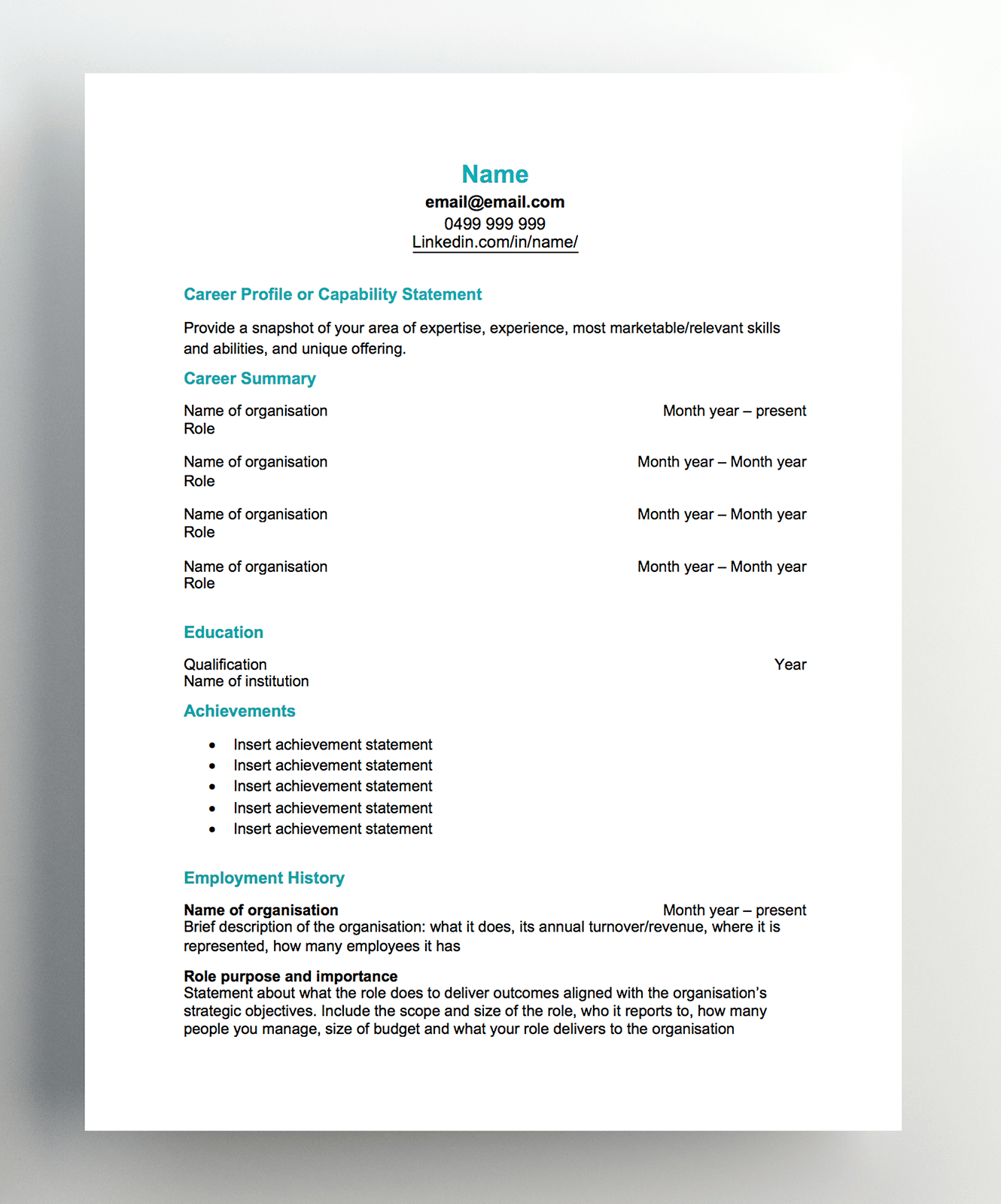
Functional resume template
The functional resume is perfect for those with gaps in their employment, changing career tracks or those who have a long work history.
A functional resume format emphasises your skills and abilities, or ‘functional areas’, rather than chronological employment history and is especially useful when you are changing your career focus, when you are returning to work after a break, or when you want to highlight your skills and achievements from older jobs or from volunteer or extracurricular experience.
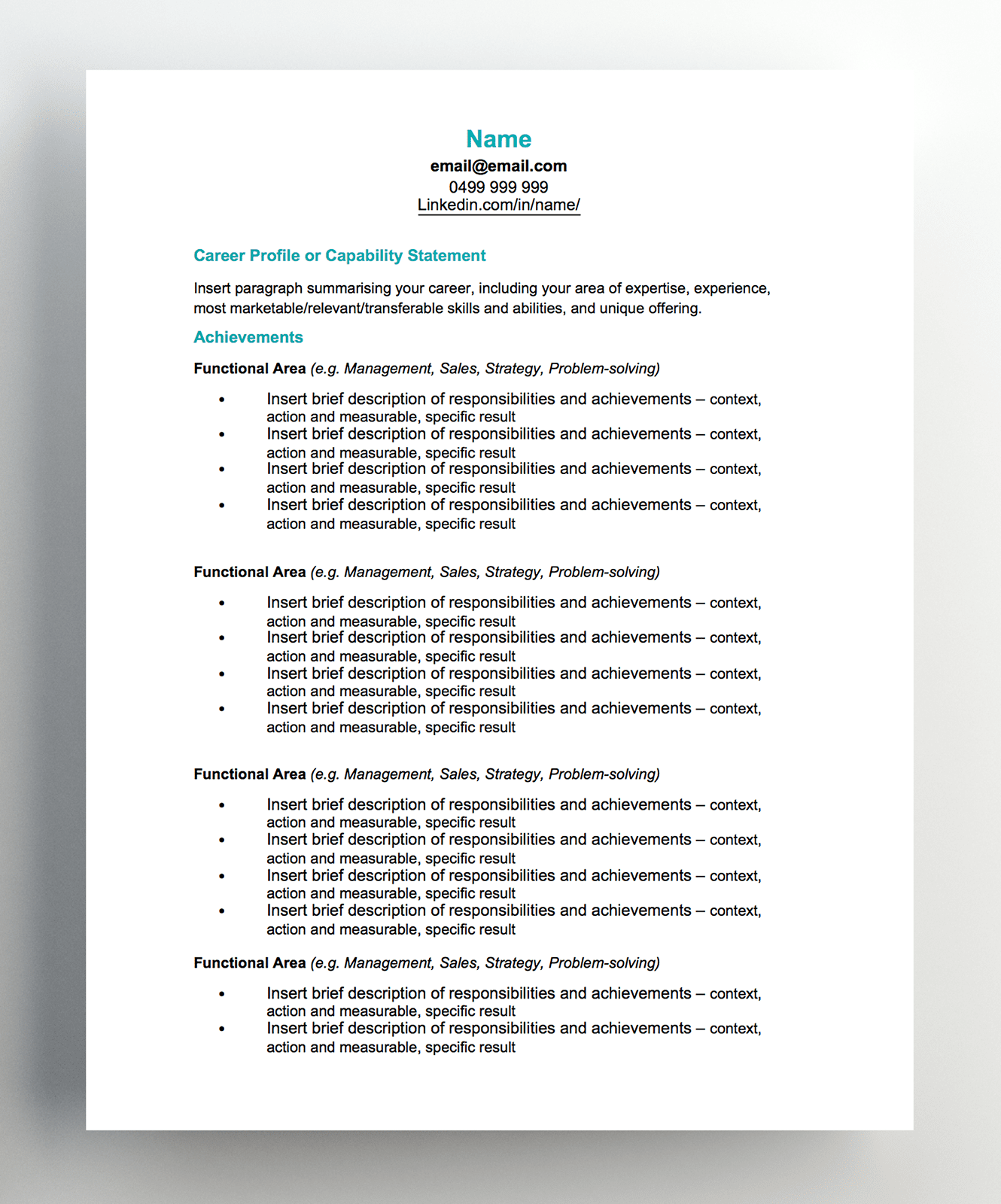
One-page career summary template
Another resume layout option is to prepare a one-page career summary that is a shorter, more targeted version of your resume. Providing a snapshot of your key achievements, strengths, competencies, experience and qualifications, it is particularly relevant for senior executives with many accomplishments and years of professional experience.
A one-page career summary can act as a useful marketing tool that can stand alone or can accompany a full resume providing more detailed information.
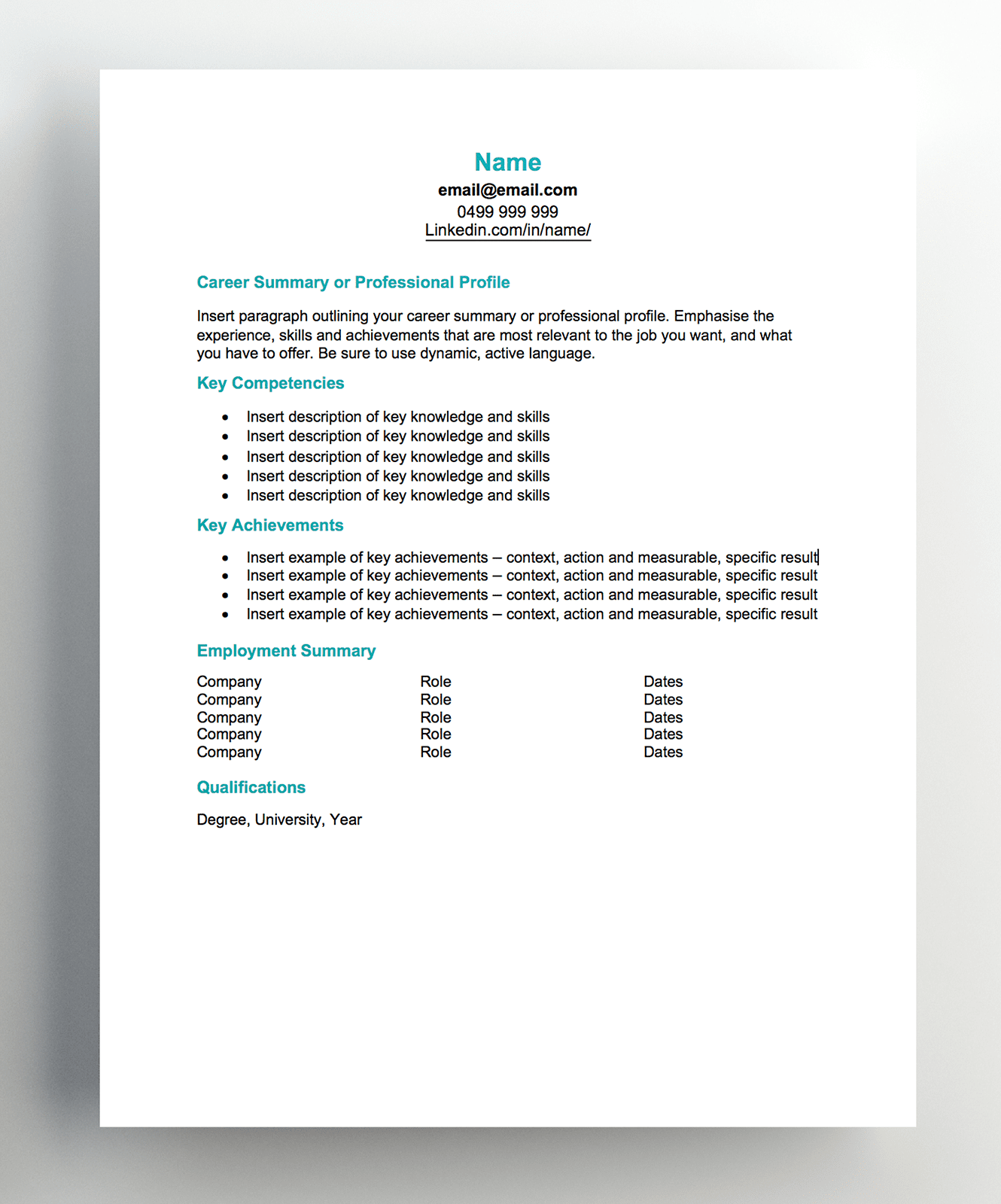
Related insights
Hudson recently decentralised its activity to better serve each employer’s requirements - with one objective in mind: get the job to be done.
Wed 01 Feb, 12am

Hiring: Managing workplace culture in the time of COVID-19
Culture and engagement are critical factors in driving organisational performance, and yet they have had to be re-invented during the COVID-19 disruptions. The hip office, workplace drinks, onsite gym and days off for birthdays, plus the casual banter around the water cooler: these are all aspects of work which go into creating a cohesive and…
Wed 16 Dec, 03pm
Scam alert banner
Beware there has recently been an increase in reported recruitment scams currently targeting jobseekers. These scams trick you into handing over your money by offering you a ‘guaranteed’ way to make fast money or a high-paying job for little effort. Click here for more details.

How to Write a Resume - Template & Tips | Career Advice | Hays
How to write a resume | hero banner | ub, how to write a cv - template & tips new zealand.

Intro Copy + Form - Resume | UB
Importance of a good cv.
Your resume must also get past any initial screening algorithms, or applicant tracking systems (ATS), which identify suitable candidates based on the use of relevant keywords.
Think of your CV as your own living, breathing personal pitch – a pitch that succinctly answers all the questions a recruiter or hiring manager has about you. The degree to which you present the reader with the information they require to make an informed decision can determine whether you are invited to interview.
This includes why you are applying for this job, with this organisation and in this industry, what value you can bring to the organisation and whether you have what is required to be successful in the role.To leave the reader with no doubt about your suitability, you must present a strong CV that clearly conveys this information.
How often should I update my CV?
Even if you aren’t actively looking for a new role, it’s important to get into the habit of regularly updating your CV. If you keep your resume up-to-date, when you do come to the point when you want to find a new position, there’s no risk that you’ll forget key points.
Regularly updating your resume can also make you more aware of any skills or experience gaps that you need to fill to take the next step in your career.
Download your CV template
Enter your details below to download your CV template:
How to write a resume | Form | UB
Resume advice.
A good CV is vital. Discover tips and advice on how to write a resume with this video. Follow our tips to update your CV or download the free resume template!
Resumes promo menu
Resumes & cover letters.

How to write a resume
How to write a cover letter
CV hacks that work
Make your CV stand out
CV cliches to avoid
Content block - resume | UB
Cv versus resume – what’s the difference .
Today, a lot of employers and job candidates use the terms ‘CV’ and ‘resume’ interchangeably. Indeed, you may see just as many references to ‘resume templates’ as you do ‘CV templates’.
Traditionally, a CV referred to a comprehensive (up to six pages) account of your entire professional life, while a resume was a summary (up to two pages) of your education, skills and work experience. However, in more modern times, the need for a lengthy overview of your career history has become redundant, with a hiring company instead expecting a two-page summary.
At the same time, people began to use the two terms reciprocally. Now, whether you call your career overview a ‘CV’ or ‘resume’, it has no bearing on your chance of reaching an interview shortlist.
How to write a resume | 2nd content block | UB
The purpose of a resume.
Your resume serves to introduce the relevancy of your skills, experience, qualifications and achievements to a recruiter and potential employer. A recruiter or employer may not spend longer than a few minutes reviewing your resume, so it should succinctly convey your most relevant achievements. If the reader thinks you are a suitable candidate for the role, your resume will have achieved its purpose – an offer to attend an interview.
you must be able to demonstrate your skills, experience, and future potential.
If you can do that well in one page, that’s great. However, the average length of a resume is usually around two pages.
How to write a resume | 3rd content block | UB
How long should my resume be.
Your resume should be approximately two pages long. If it is substantially longer, eliminate information that isn’t relevant to the role or industry.
For instance, look back at the key skills and attributes required for the job in question and then review your resume – are you using valuable space to describe skills, attributes and responsibilities from roles that don’t match up to the job in question?
If so, remove this content or, at the least, simplify your language. On your resume, you must get to the point, so don’t use ten words to say something you could say in five.
On the other hand, one page may suffice in certain circumstances. The main thing to keep in mind when you’re writing your resume is that you must be able to demonstrate your skills, experience, and future potential.
How to write a resume | 4th content block | UB
What not to include in a resume.
Use your common sense when writing your resume. If you have been employed for many years and your career has evolved over time, knowing how to write a resume well means you will not include every role you’ve ever held, such as the casual retail position you had in high school or the captaincy of your social sporting team. Rather, use the limited space on your resume strategically by ensuring every line shows how you are relevant to the particular job you’re applying for.
Similarly, if you have an advanced degree, few people are going to be concerned about the exams you took when you were 16 years old. Instead, only include training that is relevant to the position you are applying for.
Unless otherwise stated, you don’t need to attach copies of certificates, qualifications or references. You should instead bring these to a job interview.
We also advise candidates to avoid listing their hobbies or interests. Focus instead on the experience and skills that make you suitable for the job you’re applying for. The exceptions occur when you have limited relevant experience or if the employer specifically asks applicants to list hobbies. In these cases, keep it brief. Avoid anything that could be contentious, such as political affiliations, and instead show how your personality is suited to that of the organisation. For example, consider listing a hobby that requires expertise relevant to the role, such as organisational or communication skills.
You also do not need to design a creative resume, unless you work in a creative field. Some candidates attempt to produce a more creative resume to stand out, however it really is the relevancy of your skills and experience that will ensure you make a shortlist, not how you present your resume.
Can AI write the perfect resume?
How to write a resume | 5th content block | ub, step by step guide to writing a great resume.
Follow the below standard resume structure when looking to write your resume. Don’t forget to ensure you use clean and clear formatting.
1. Contact information
Start with the basics such as your name, phone number, email address (make sure the email address you use sounds professional) and LinkedIn profile . Use the phone number and email address that you use most often. You don’t want to disappoint an employer by failing to respond to their invitation to an interview in a timely fashion.
2. Professional summary
In 50 to 150 words, describe your applicable experience and skills. This summary should prove your value and help to differentiate you. Avoid describing what you’d like from your next job and instead focus on what you can offer. This is the place for your USP , or unique selling proposition. Tailor this section to each position that you’re applying to.
Use keywords from the job description so that an ATS can find a match.
3. Skills summary
The reader of your resume may not have more than a minute to spend scanning each application, particularly if the volume of applications is very high, so including a skills section can capture their attention by making it immediately clear what you can offer. Compile a brief bulleted list of the systems, skills and competencies that are most relevant to the job you are applying for. Use keywords from the job description here too.
For instance, if the ad specifies someone who has ‘effective administrative abilities and excellent interpersonal skills’, these should be addressed here with brief evidence as to where you gained those skills. Make sure to tailor your expertise to the individual position you are applying for, always.
4. Achievements
A future employer will be interested in where you went above and beyond the job that you were paid to do and achieved something great. So, next list your key career achievements, supported by facts, statistics or links. For example, if you over-achieved on your sales targets, you need to say by what percentage and over what period.
Keep in mind, this is a summary to grab interest by demonstrating you can successfully add value to an organisation in the type of job you’re applying for, so proof is essential.
5. Work experience
Your work history should be the most detailed section of your resume, with positions listed in reverse order, beginning with the most recent. Include employer names, positions and primary responsibilities.
If your job title is unconventional, it is perfectly acceptable to replace it with a recognisable equivalent.
It is important to quantify your accomplishments – the reader wants to see facts not fluff. Focus on the value you added in each role, rather than simply listing what your duties were. This section shouldn’t read like a job description. Rather, it should tell the story of your unique strengths and accomplishments. Think of your biggest achievements for each role and provide concrete, quantifiable evidence of each. One way to help you do this is to use action verbs such as “managed” or “oversaw”. Such verbs force you to focus on what you achieved and your results in each role, which proves the value of your experience.
Avoid overused clichés in you CV that can waste valuable space. Instead, include examples of your work to demonstrate your strengths. Remember that proof is in your results.
We also advise you not to leave gaps in your work history. If you took a year out, carried out an interim assignment, or travelled for six months, say so. Just make sure you illustrate whatever the experience was in a positive way, focusing on the fact that it gave you some great experience and knowledge.
Stating just the years you started or finished a role can also send off alarm bells. Writing "2019 - 2021" could be interpreted as employment from December 2019 to January 2021 unless you say otherwise.
6. Education & qualifications
Keep it concise by listing the academic qualification obtained, year of completion, the institution’s name and a one-sentence summary.
7. References
The details of references are rarely included on resumes. It’s common for candidates to simply write, “References are available upon request” in this section of your resume. Your recruiter will then reach out for the details of your referees at the appropriate point in the recruitment process.
Remember though, the referees recruiters and employers value the most are those people you reported to directly who can speak about how you used your skills and experience to add value to their organisation. If you are unsure who to provide as a referee, our guide to references may help.
How to write a resume | 6th content block | UB
Final tips to remember when writing your resume.
By the time the recruiter or hiring manager reaches the end of your resume, they will have more than likely made their decision about whether to add your resume to the interview pile or not. Here are three final tips to help your resume reach the shortlist: Firstly, tailor your resume for each application. To make the interview shortlist, your resume must demonstrate that you possess most or all the criteria required in the job. Tailor your application for each position you apply for by expanding on your experience relevant to the job and cutting back the less relevant parts. You should also show that you are genuinely interested in this job. Failing to tailor your CV by submitting a blanket application will not impress. So, weave into your professional summary the reasons that make you a good fit for this particular position and what specifically resonates with you about the organisation or role. Secondly, make sure you add quantifiable results. As mentioned above, providing evidence to support the claims you make on your CV brings it to life and establishes for the reader the value you could bring. However, not every role allows for the sort of measurement by which you can prove your expertise. If you find yourself unsure how to add quantitative evidence this blog provides some tips. Adding links to your LinkedIn profile and online portfolios of work can also help the reader build a better picture of your competencies.
Hays New Zealand Salary Guide 2022-2023 - Salary Checker | UB

Try our Salary Comparison Tool
The Hays Salary Checker provides you with quick access to salaries for your specific job role in your location. Covering hundreds of jobs in 19 industries and sectors, and further customised geographically by 3 different regions across New Zealand. Our New Zealand salary comparison tool provides instant insights on pay and salary benchmarking for your exact job and location.


Work homepage
We can help you get ready to apply and find the right job for you. We can even help you while you're working.
- Get ready to work
You can get training, help with CVs and cover letters, and advice for job interviews.
Find out what jobs are available, which job is best for you and how you can plan your career.
Whether you've just started a job or need some help at work, we've got your back.
- Lost your job
We'll help you get ready to find a new job and support you while you're between jobs.
- Start your own business
Get help to plan and set up a successful business or be a self-employed contractor.
Benefits and payments homepage
Take a look at the range of benefits and payments we have available.
Not working
Redundancy, health condition or disability or another reason you can’t work
Living expenses
Food, school costs, power, accommodation or other living expenses you need help with
Relationship changes
You’ve had a relationship break-up, family breakdown or violent relationship end
Health and Disability
Counselling, prescription and GP costs, medical alarms and other costs we can help with
Travelling overseas, how to apply, payment rates and dates, overseas pensions, income and other info for Seniors
Caring for someone else’s child or someone with a health condition, injury or disability
Urgent or unexpected costs
Dental, glasses, car repairs, fridge, washing machine, funeral or other urgent costs you need help with
Childcare, school uniforms, stationery, having a baby and other costs if you have children
Moving to New Zealand
Payments you can get from us, settling into NZ, overseas pensions and more.
Benefits and forms
A-Z list of benefits, forms, benefit rates
On a benefit homepage
Check out what you need to do when you're getting a benefit or other payment from us.
Something's changed
Address, contact details, overseas travel, childcare, relationship or anything else that’s changed.
Declare income and income deduction tables
Change in your childcare situation, continue childcare payments, cohort entry schools and other childcare information
Going overseas
Going on holiday or going to live overseas
Re-apply for Jobseeker Support, Sole Parent Support, Temporary Additional Support and more
Check or stop your payments, payment cards and other information
Check your debt, repayments and other debt information
Rights and responsibilities
Our commitment to you, obligations, complaints, benefit fraud and more
Housing homepage
Find out how we can help you with housing.
Nowhere to stay
Get help if you have nowhere to stay right now.
Find a house
Find out where to look for private housing, or apply for public (social) housing.
Living in your home
Get help with accommodation costs, and advice on any housing issues and public housing tenancies.
Find out how we can help if you’re moving house.
Other languages
Read some of our housing information in other languages.
- Go to the Work and Income home page
CVs and cover letters
Take the hard work out of writing your CV and cover letter. Get advice about what to write, support to show you what to do, and free templates you can use.
When you apply for a job, employers will look at your:
- CV, to see your skills, any qualifications, and your work history
- cover letter, to find out what kind of person you are and why you want this job.
They'll use this to decide if they want to interview you, so it's really important to make a good impression.
What's available
'build my cv' service.
A free service to help you write or rewrite your CV and cover letter. It's run by the Auckland Business Chamber, and it's available online and by phone throughout New Zealand.
You can sign up if you're getting Jobseeker Support or Sole Parent Support.
If you've been getting one of these benefits for less than 12 months, you can sign up through MyMSD:
If you've been getting one of these benefits for more than 12 months talk to your local service centre or call our Job Search line on 0800 779 009 .
Step-by-step CV builder
A free, interactive tool from Careers.govt.nz.
- Makes sure your CV has all the information employers look for.
- Tips and advice to help you build a CV to get you noticed.
- Your CV will save automatically to your account, and you can download, print and email it in Word and PDF.
How to write a cover letter
Careers.govt.nz has great advice about:
- what your cover letter needs
- how to make it look good
- templates you can use.
- facebook-official
- youtube-play
- pinterest-circled
How to Create a New Zealand CV
Nz pocket guide is 10 years old. thank you for trusting us with your trip for over a decade, write a wicked cv for new zealand.
In New Zealand, we call that document with your work experience and skills on a “curriculum vitae”, or much more commonly, a “CV”. Having one that stands out is essential when applying for jobs in New Zealand .
Your CV in New Zealand should look different from the one you have back home, as the effectiveness of a CV differs from country to country, culture to culture. So drafting up a CV for your time in New Zealand is a must! With that in mind, we have put together this quick guide to create a CV that Kiwi employers love.
We recommend creating a New Zealand CV before you arrive in New Zealand so you can get this boring but essential task out of the way early (see more tasks like this in the 20 Essential Must-Dos BEFORE Moving to New Zealand ). You will need to have the file on hand to edit while you are in New Zealand. Plus, if you are going to apply for a variety of job roles, which we fully recommend, then you will have to create multiple versions of your CV to stress relevant skills and experience. More on that below!
How Long Should a New Zealand CV Be?
We’re glad you asked! In New Zealand, you won’t get penalised for having a CV that’s more than a page long.
Kiwi employers like to get a good all-round representation of your skills and experiences, which can take a couple of pages or even three. We recommend a CV that is 2-3 pages long.
How to Show Your Work Experience
Now, we won’t go into the perfect New Zealand CV template, as you can find heaps of basic CV templates online, like these templates from Careers NZ . Where ever you look for templates, they will tell you the same thing: include your name, contact, work experience, skills, reference, etc. If you haven’t had much work experience, you’ll want to look up a ‘skills-based’ CV template.
When you have seen a good base for your CV, it’s time to start adding content, the most important of which is your work experience.
Here is what you should include:
- Start each job section with your job title (e.g. waiter, technician, retail assistant, etc.), company name, location, and timeframe that you worked there.
- Write a short sentence that explains what the company did, as it is likely that the employer has never heard of the company, especially those from overseas.
- Now say what your role was and what you achieved there.
- Use bullet points to say each responsibility you had.
Bonus : Keep these points in mind when it comes to creating your CV after your gap year too !
Keep it Relevant and Simple
Now that we have the basics out of the way, how can you make your CV effective in New Zealand? Well, Kiwi employers like to keep things relevant and simple. There’s nothing more off-putting than a huge chunk of text!
Here are a few ways you can keep your CV as short and relevant as possible:
- Headline your CV with your name, phone number and email address . You don’t need your postal address.
- Keep your most relevant experience and skills to the top of your CV . Don’t worry about keeping everything in chronological order. You want the employer to instantly see that you have the skills and experience for the job, so put the most relevant parts of your CV first.
- Keep dates and locations simple . As a backpacker from overseas, it’s likely you’ll have worked overseas, so just put the country. For the dates, just state the month and year you worked in a particular job role, rather than specifying the exact day.
- Lose the personal statement . If you have a paragraph about how awesome you are and how you’re a “hard worker”, lose it! Show your work ethic and personality through a cover letter (if needed) and in the interview.
- Use keywords . If you are responding to a written job application, stick keywords from the job description into your CV.
The Importance of References
The last thing on your CV should be two or three references or “referees”. These can be past employers or tutors who can recommend you to future employers and put in a good word for you. That’s why it is always good to end your employment with someone on a high.
Many Kiwi employers ask for references, so it’s good to have references and their contact details already on your CV. It also gives potential employers peace of mind to see you have contacts that you are confident will speak positively about you. Not putting any references would look a bit suspicious.
A reference should state the name of the referee, their job role, company, phone number and email address. As it is likely that you have references from overseas, remember to add the phone number with the correct country code. For example, the New Zealand country code is +64.
Speaking of phones, is your New Zealand phone number set up? You’ll need it for potential employers to contact you. Find out more at Will Your Phone Work in New Zealand?
What Format to Save Your CV in
When sending a CV electronically, you want your potential employer to be able to open your CV on their computer and see exactly what you see: a clean-designed CV. The worst-case scenario is that your CV is misaligned and looks a mess when someone else tries to open the file on their device.
For these reasons, save two versions of your CV: as a .doc and .pdf file. To send to the employer, we prefer .pdf because it looks exactly the same no matter what device you open it on. To save a .pdf file using Microsoft Word, click on Save As then select PDF from the drop-down menu. There may also be an option to ‘Export as a PDF’.
You should also have a .doc version of your CV just for yourself so you can edit your CV. If you do, for whatever reason, send a .doc file to an employer or anyone to proofread, make sure the design is kept clean and simple.
For tips on finding WiFi in New Zealand, see How to get Internet and WiFi in New Zealand .
5 Things Not to Do on Your CV
A few “DO NOT” tips before we leave you to work on your CV…
- Don’t copy a CV. First of all, you would be lying on your CV, which would become apparent to the employer once they met you. Secondly, templates have been used so much that it would be instantly recognisable as a template.
- Don’t use pictures on your CV .
- Don’t use multiple fonts and colours .
- Don’t use family members as a reference , even if they have employed you.
- Don’t be negative (much like this list).
Now Go and Get that job!
Once you have a killer CV, follow these tips and tricks to land yourself a job in New Zealand.
- How to Get a Working Holiday Visa
How to Quickly Find a Job in New Zealand
How to nail a job interview in new zealand.
The information in this guide has been compiled from our extensive research, travel and experiences across New Zealand and the South Pacific, accumulated over more than a decade of numerous visits to each destination. Additional sources for this guide include the following:
- MBIE Immigration and Workers Rights (Working rights in New Zealand - Updated [2024])
- Immigration New Zealand (Visa and immigration advice - Updated [2024])
- Stats NZ (Statistics and travel data - Updated [2024])
- Council websites (Local travel advice region by region - Updated [2024])
- New Zealand Customs Service (Customs and Biosecurity - Updated [2024])
- Tourism Export Council New Zealand (Tourism trade association - Updated [2024])
- TIA (Independent tourism association - Updated [2024])
- Tourism New Zealand (General travel advice - Updated [2024])
Our editorial standards : At NZ Pocket Guide, we uphold strict editorial standards to ensure accurate and quality content.
About The Author
This article has been reviewed and approved by Robin, who is the co-founder of NZ Pocket Guide. With more than 15 years of experience in the New Zealand tourism industry, Robin has co-founded three influential tourism businesses and five additional travel guides for South Pacific nations. He is an expert in New Zealand travel and has tested over 600 activities and 300+ accommodations across the country.
Was this article useful?
Related posts, how a working hostel in new zealand can help you find a job, what you need to know about recruitment agencies in new zealand, 10 powerful tools to find a job in new zealand fast, picking seasons in new zealand, recommended for you, working for accommodation in new zealand: what are your rights, new zealand’s biggest industries, 11 reasons why everyone should work on a new zealand farm, destinations, travel tips, connect with us, accommodation.
Welcome/Kia Ora By using this website you agree to our Privacy Policy and terms of use within it which includes sponsored posts and affiliate links.
Connect with us
Welcome/Kia Ora! By using this website you agree to our Privacy Policy and the terms of use within it.
© 2024 NZ Pocket Guide. Contact – Disclaimer – About Us – Our Standards

- Login/Register
- Entry Level and Internship Resumes - Samples and Templates
- Free Resume Template Downloads
Download our Free Quickstart Resume Templates
A professional resume is a critical tool for job seekers and the primary method of first contact with hiring employers. Our clean, simple, easy-to-read format will make you stand out to hiring managers and easy to find in applicant tracking systems.
Download the template: Word/docx format
Scroll down for additional file formats and majors.
Fully Customizable and Free Resume Template Documents
Our resume templates are designed to give you a head start on creating a short, standout tool to sell your skills, work experiences, and past achievements to potential employers. We have more than 100 templates for more than 30 different majors (from Accounting to Zoology) in 3 different file formats available for you to download for free!
These templates are truly portable—you can download them, customize them and update when you want to, where you want to. It will give you a quickstart on getting your resume pulled together in our award-winning format.
When you find the right file for your needs and simply click the link for a no-hassle download. No registration necessary. No hoops to jump through. Choose a major and format, save the file, and modify the document to fit your needs. It's that simple.
- Aeronautical Engineering
- Agriculture
- Architecture
- Business Administration
- Chemical Engineering
- Communications
- Computer Science
- Electrical Engineering
- Environmental Management
- Human Resources
- Information Systems
- Liberal Arts
- Mathematics
- Mechanical Engineering
- Occupational Therapy
- Physical Therapy
- Public Relations
- Social Work
Free Quickstart Resume Generator
Create a new resume with our free resume builder tool, no formatting or additional editing required! Enter your content, download the Word file, save it to our database, and share your web resume URL.
Our Resume Approach
Our recommended approach to resume development
How to Create Your Resume
A template is just for structure and style. Learn the best way to write your resume.
Internship Template [ Download ]
Applying to an internship position is different than applying to a permanent position. Make sure your internship resume is customized for your targeted internship/s.
Free Expert Resume Analysis
Get an evaluation by a professional resume expert at no cost. You'll receive specific suggestions for improvements within three days. Writing services also available.
A note on use of our resume templates: CollegeGrad.com prides ourselves on providing the most comprehensive resources for the entire entry level job search process. We also pride ourselves on providing this information at no charge. However, we do have our materials under copyright. What does this mean for you? You are welcome to view, download, and update the files to your heart's desire. You may remove the copyright notice at the bottom of the document after you have changed the content to your own. Just do not (in any shape or form) pass along the original file itself. The resume you create is yours. The template is ours. If you want to share with someone, please refer them to our website. Thanks.
Example resume (click on image to download):
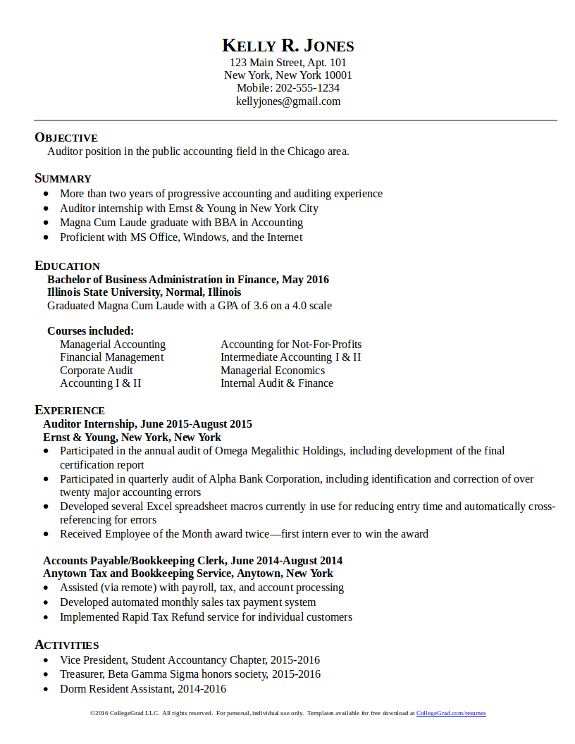
- Skip to main navigation
- Skip to main content
- Skip to Chat now
- Skip to footer
Get in touch with us for career information.
We're here from 8:30am to 5pm Monday to Friday – except Wednesdays when we're here from 9.30am to 5pm.
We're closed on all public holidays, including Wellington Anniversary.
Call 0800 601 301
Email us with your career question
- Job hunting
- Finding work
How to write a CV
- CV and cover letter templates
- How to describe skills in your CV
- How to write a cover letter
- How to write an application form
- How to make an online job hunting profile
- How to create a video CV
- Job application checklist
- Got a job offer?
- What's happening in the job market?
- New to New Zealand
- Create CVs, cover letters and profiles
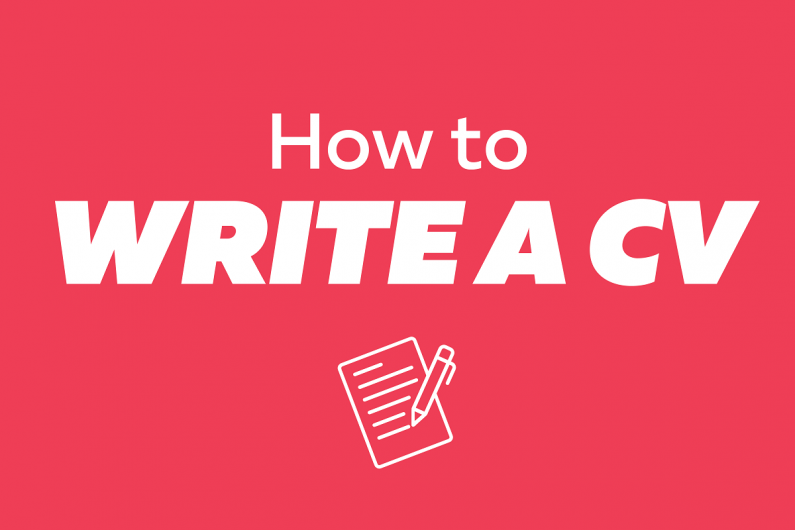
How to write a CV employers will want to read.
What's on this page?
Two types of cv, make your cv easy to read, what to put in your cv, what not to put in your cv, name and contact details, objective and personal statement, work history and work or volunteer experience, qualifications, achievements, cv templates and examples, find out more.
Recruitment software now scans your CV for key words and skills used in the job advertisement. This software is used by recruitment agents and many employers. This means that you should change your CV for each job application, using key words from the job advertisement.
Our CV builder helps you change your CV for each job application:
There are two main types of CV.
- Skills-focused CV – useful for career changers, school leavers or people with gaps in work history.
- Work-focused CV – useful for showcasing work experience and for people progressing to the next stage in their career.
- Use our skills-focused or work-focused CV templates
Recruiters take 15-20 seconds to scan your CV the first time. If you make a good impression, they'll read your CV more closely.
To make your CV look good:
- use a black, easy-to-read font in one size
- use short sentences and break up blocks of text
- use bullet points to list information
- keep the tone formal
- avoid abbreviations, slang or jargon
- avoid photos or images
- have strong headings and lots of white space
- keep your CV to two pages.
Save your CV as a Word document and a PDF
Save your CV as both a Word document and a PDF. An employer may need either one of these file formats.
Label your CV files with your name, the application date, and the job you're applying for.
If you update your Word document, remember to also create a new PDF .
A CV must include:
- your name and contact details
- technical and personal skills
- work, and community and volunteer experience
- qualifications and education
- referees (you can include referees or note that referees are available on request).
A CV could also include:
- an objective and personal statement
- achievements
- job-specific information (for example, a teacher would put their teaching philosophy in their CV).
- a photo or images
- coloured or fancy fonts or design
- your date of birth or age
- your marital status, religion or bank account details
- too much text and bad spelling
- a funny or rude email address
- work experience or interests that are not relevant to the job
- lies about your experience and skills.
- first and last name (this should be in large and bold text)
- postal address, including area code
- phone number
- email address.
- job hunting profile link, such as LinkedIn or Behance
- your professional website or Youtube channel link.
Make sure that:
- your email address is work-appropriate, for example, [email protected]
- your phone voicemail message only gives your name and a request to leave a message.
An objective gives brief details about the type of work and role you would like and the industry you want to work in.
A personal statement gives the employer an idea of who you are in three or four sentences.
You can include:
- what you're currently doing for employment or education
- what attracted you to the job you're applying for
- your reason you're applying for this job
- your career goals.
Both an objective and a personal statement are optional and sit under your contact details.
- Reed website - examples of personal statements
The skills you put in your CV should be the same skills listed in the job advertisement.
Technical skills
Include a technical skill section in your CV to list skills such as:
- driver's licences
- computer programmes.
Examples of writing about personal skills in your CV
In a skills-focused CV, list the skills from the job advertisement with examples of how you've used those skills. This should be at the top of your CV.
Strong communication skills
- member of Southwest High School debating team
- chaired the Mount Gibson Neighbourhood Support committee for two years.
In a work-focused CV, describe your skills in your work history.
2015-2017 Customer Services Representative, Beluga Rental Cars
- Demonstrated strong communication skills when advising customers on car insurance.
Find out more about putting skills in your CV.
List your most recent jobs or work and volunteer experience first. Your work history needs to include:
- the name of the employer
- the job title/role
- where the job was located
- start date and end date.
Beneath this, list the tasks you performed. Also list any achievements.
If you change jobs in the same organisation, include both job titles/roles.
You don't need to list all your work history – keep your CV short.
Examples of work history
If you choose a skills-focused CV:
July 2017-August 2018 Counter assistant Sione's Bakery, Auckland
- customer service
- increased sales of large coffees by 10%.
If you choose a work-focused CV, describe your skills more:
Responsible for food and drink and customer service in bakery.
- demonstrated excellent customer service skills when taking customer's orders
- lead sales of large coffees, increasing sales to 10%.
Use action verbs to describe your work history
Use action verbs to describe your work history and skills. These are words like demonstrated, managed, lead, developed, organised.
- Live career website - find action verbs for your CV
Gaps in your work history?
If you have gaps where you haven't been in paid work:
- use a skills-focused CV
- showcase skills you've learned on your break such as planning, budgeting, caring for family members
- include work experience and volunteer work in your work history
- explain the reason for big gaps in your cover letter.
List your qualifications or education in the qualifications section of your CV. You can include:
- NCEA levels or other school qualifications
- school subjects with grades
- certificates, diplomas or degrees
- micro-credentials and short work-related courses
- work-based training
- professional development courses, conferences and workshops
- online courses.
Format of qualifications section
List the newest or most relevant qualification first. Include:
- name of the course or qualification you completed
- name of the course provider
- where you studied
- start and finish date of your training or study, or the year you graduated.
Include an achievements section in your CV if you have important achievements that aren't covered in the skills or work history sections.
You can include such things as:
- awards and commendations
- successfully completed projects
- examples of how you helped a former employer meet their targets
- important contributions to the community.
For each example, note what the achievement was, and when and where you achieved it.
Including your interests on your CV is optional. If you do, make sure you:
- include interests that show skills that employers are looking for such as leadership skills
- avoid common interests such as watching TV or going out with friends.
Referees talk to employers about your skills, work history and personality.
You need at least two referees. One referee should be your current manager, team leader or work experience supervisor.
Other referees could be a:
- former employer
- sports coach
- teacher or principal
- respected community leader.
Referee contact details should include their:
- first and last names
- organisation they work for
- phone number
See examples of school leaver, skills-focused and work-focused CVs and try our CV templates.
- CV and cover letter templates
- Beginner's guide to job hunting ebook
- Job hunters' ebook
Updated 8 Nov 2021
Back to top
CV template (New Zealand)

Search form
New: System Informer (Apr 21, 2024), Platform 29.4 (Apr 10, 2024) 1,000+ portable packages , 1.1 billion downloads Please donate today
Free Download Manager Classic Portable 3.9.7.1627 Final (download manager) Released

Update automatically or install from the portable app store in the PortableApps.com Platform .

Learn more about Free Download Manager...
PortableApps.com Installer / PortableApps.com Format
Free Download Manager Portable is packaged in a PortableApps.com Installer so it will automatically detect an existing PortableApps.com installation when your drive is plugged in. And it's in PortableApps.com Format, so it automatically works with the PortableApps.com Platform including the Menu and Backup Utility.
Free Download Manager Portable is available for immediate download from the Free Download Manager Portable homepage . Get it today!
Story Topic:
- Open Source Release
- Log in or register to post comments
Please Help Support Us
- Create new account
- Request new password
Latest Releases & News
- App Releases & News...
- Just New Apps...
Join Our Community
Partner with PortableApps.com
- Hardware providers - Custom platform and apps
- Software publishers - Make your apps portable
- Contact us for details
About PortableApps.com
- In The News
- What Portable Means
Job-winning simple CV templates
Each template is expertly designed and follows the exact “CV rules” hiring managers look for. Stand out and get hired faster with field-tested CV templates.

Reviewed, community-centred and expert-approved
Our collection of simple CV templates are clean and organized so the focus never strays from your skills and experience.
Simple CV templates
Our simple CV templates are the most versatile templates in our collection. Their straightforward layout works to your advantage by keeping the hiring manager’s attention on your unique qualities. These templates may be simple, but they certainly aren’t plain. With attractive lines to separate sections and elegant fonts, they make an impact without overshadowing what you have to say.
Error-free grammar and spelling are essential on any resume, but any mistakes become even more noticeable in the stripped-down layout of a simple CV template. By using the built-in spell check inside of our CV maker, you can easily send the message that you’re an applicant who pays attention to detail and is invested in the position.
When to pick a simple CV template
Simple CV templates are great for a variety of positions and fields. They’re often recommended for students and career starters since they are easy to organize and can be created quickly. Simple CV templates are also perfect for entry-level jobs in retail and restaurants where concrete abilities will be the focus of the position.
Simple CV templates are also great for more experienced candidates in certain industries. Tradespeople and those who work in construction, maintenance or transportation may find that simple CV templates are most appropriate for them.
Many hiring managers actually prefer simple templates since they make it easy to find each piece of information. Simple templates are also a great choice when you’re not familiar with the company tone and don’t want to risk coming off as eccentric. A simple template allows you to create a polished image that works well in many different situations.
Free to download and use in Microsoft Word, as a PDF, or in Google Docs
Once you’ve created the perfect CV inside our online CV builder, it’s time to download it in the right format. This can change depending on the employer’s requirements. That’s why we’ve made our CV templates free to use and download in Microsoft Word, as a PDF or in Google Docs. Each of these formats comes with it’s own advantages.
If you want to be sure that the formatting you’ve created will make it all the way to the hiring manager’s desk, PDF is the safest way to go. This format locks in your changes so that the document can’t be modified after you download it. Whether you print it, email it or upload it, you can rest assured your CV still looks exactly the way you intended it.
Microsoft Word is another commonly requested format for CVs. The advantage of this format is that it allows you to make changes offline after downloading it. When deciding which format to choose, make sure to check the job posting or the online application portal to find out which file type is preferred by the employer.
Try our professional CV builder now!

IMAGES
VIDEO
COMMENTS
Save and name your templated CV and cover letter. When you download the templates, remember to save them on your computer as a Word document and a PDF. Employers may need either format. Name your documents with your name, the application date, and the job you're applying for. For instance, "Mere Smith 1 Oct 2023 Water Engineer CV".
Learn how to write a great New Zealand resume with tips, FAQs, and templates. Choose between a reverse-chronological or skills-based format, and find the right template for your industry and career goals. Download free resume samples and examples for different roles and experiences.
Download our free resume templates. SELECTED. Download template 1. Download template 2. Download template 3. Once you've got your resume together, discover what roles are right for you and the job opportunities available, with our explore careers tool.
Cover letters. Most New Zealand employers expect a cover letter with your CV when you apply for a job. A cover letter is a 'sales pitch' about why you think you are ideal for the job. Your cover letter should: briefly introduce yourself. outline your main relevant skills and experience. make an argument for why you are the right person for ...
Free CV Templates. Download our pack of fully customisable CV templates. Google Doc Word. 1. Your name and contact info. Your full name should be clearly displayed at the top of your CV, along with the following contact info: Phone number - this can be either a mobile or landline, but needs to be one you'll be able to answer during standard ...
Reviewed, community-centred and expert-approved. 4 out of 5. based on 18 reviews. Create My CV CV Examples. Free CV templates that gets you hired faster Pick a Modern, Simple, Creative or Professional CV template. Download in 5 min. (PDF, Word)
Our easy, 3-step custom CV builder will help you save time! Create the perfect CV and conquer writer's block with our templates and guides. We've got you covered! Create My CV CV Examples. The Best Professional CV Templates to get hired faster 24 expert tested templates download as Word or PDF Over 15 Million Users.
CVs made easy. Simply enter your information and CV Builder will create an eye-catching CV ready to send to employers. Fill in your work experience, skills and education details. Use the helpful tips on screen for ideas and advice. Save, download and share your professionally designed CV.
Nothing says old-fashioned like submitting a modern CV template in the wrong format. Luckily, our CV builder makes it easy to choose exactly what you need. Our CV templates are free to download and use in Microsoft Word, as a PDF or in Google Docs giving you the best range of options.
Put yourself in the employer's place. 6. Get it checked. 7. Write a cover letter. 1. Keep it short. Your current CV may include information about every job or course you've ever done but, in New Zealand, CVs are usually only two to three pages long. Employers mainly want to know if you can do the job.
Download template. Writing a resume can be harder than it looks. To help you get started, we've created three free professional resume templates based on the most popular resume formats as downloadable Word documents. Choose the resume template that best allows you to highlight your experience and accomplishments.
Keywords. It's important that when you're ready to tailor your resume template, you include keywords that appropriately summarise and celebrate your skills and experience. This can be a balancing act of selecting positive, engaging words while avoiding overused or generic descriptors. Like job titles, they will be expected and important in ...
Your resume should be no longer than 3-4 pages long. If you are a student, you may not yet have a great deal of experience, so 1-2 pages is completely acceptable. If you have several years' worth of experience and accomplishments, however, it can be a challenge to keep it within the 3-4 page limit when writing a CV.
Follow the below standard resume structure when looking to write your resume. Don't forget to ensure you use clean and clear formatting. 1. Contact information. Start with the basics such as your name, phone number, email address (make sure the email address you use sounds professional) and LinkedIn profile.
CVs and cover letters. Take the hard work out of writing your CV and cover letter. Get advice about what to write, support to show you what to do, and free templates you can use. When you apply for a job, employers will look at your: CV, to see your skills, any qualifications, and your work history. cover letter, to find out what kind of person ...
When you have seen a good base for your CV, it's time to start adding content, the most important of which is your work experience. Here is what you should include: Start each job section with your job title (e.g. waiter, technician, retail assistant, etc.), company name, location, and timeframe that you worked there.
Create a CV that wins you job interviews. Our advanced CV builder will help you engage employers with your unique employment story. CV writing made simple and easy. Effortlessly create high-quality CVs, powerful designs and more. Simply fill in your details to create your perfect CV! An expert-approved CV builder.
Download our Free Quickstart Resume Templates. A professional resume is a critical tool for job seekers and the primary method of first contact with hiring employers. Our clean, simple, easy-to-read format will make you stand out to hiring managers and easy to find in applicant tracking systems. Download the template: Word/docx format
Whether you're new to employment or have had multiple roles, you can download and use one of our CV and Cover Letter templates. The outcome will be a professional-looking CV that you can create to fit your personality. Once you've finished creating your CV submit it to our experts for feedback. Dowload Simple CV 1. Download Simple Cover ...
To make your CV look good: use a black, easy-to-read font in one size. use short sentences and break up blocks of text. use bullet points to list information. keep the tone formal. avoid abbreviations, slang or jargon. avoid photos or images. have strong headings and lots of white space. keep your CV to two pages.
Learn how to write an outstanding CV with New Zealand-specific tips and templates. We walk you through what to include, as well as formatting and essential must-knows. ... Download our proven New Zealand CV templates, freshly updated for 2022 and 2023 . CV TEMPLATE 1. CV TEMPLATE 2. ... Use free app Grammarly and make sure it reads well. Make ...
achieved a 20% increase in sales within the first year of service. Tips: List your key deliverables on the job. Remember to use verbs or 'action' words, e.g. "initiated", "implemented", "supervised", "managed". Download or preview 3 pages of PDF version of CV template (New Zealand) (DOC: 148.0 KB | PDF: 57.0 KB ) for free.
How to make New Zealand 🇳🇿 Style Resume and Cover Letter 2024| Download Free #resume #workpermit 🇦🇺 নিউজিল্যান্ড ...
A new version of Free Download Manager Classic Portable has been released. Free Download Manager is a download manager and optimizer with resume support. It features community opinions, torrent support, flash video downloading and more. It's packaged in PortableApps.com Format for easy use from any portable device and integration with the PortableApps.com Platform.
Our easy, 3-step custom CV builder will help you save time! Create the perfect CV and conquer writer's block with our templates and guides. We've got you covered! Create My CV CV Examples. Perfect Basic or Simple CV Templates to get hired faster 24 expert tested templates download as Word or PDF Over 15 Million Users.