- AI Title Generator
- Poem Title Generator
- Book Title Generator
- YouTube Title Generator
- Essay Title Generator
- Title Rewriter
- Title Capitalization
- Sentence & Paragraph Rewriter
- Essay Writer
- Book Title Wizard
- Character Name Generator
- Name Generators
- Pokemon Name Generator
- Character Backstory Generator
- Song Generator
- Poem Generator
- Word Search Puzzles
- Ideation Articles
- Random Topic Generator
- Writing Prompt Generator
- Random Essay Title Generator
- Writing Articles
- Online Word Counter
- Online Grammar Checker
- Headline Analyzer
- Best Book Writing Software and Book Writing Apps
- 150 Best Resources for Writers
- Productivity
- English Language
- Grammar Tips
- Headline Analyzer Tool
- Title Capitalization Rules
- For WordPress
- Publishing Articles
- Email Marketing
- Book Articles
- How to Get A Book Published
- Best Literary Agencies
- How To Self Publish a Book

Proper Capitalization in PowerPoint
PowerPoint is one of the most ubiquitous forms of communication from the classroom to the boardroom. Consultants use it daily to convey their points to clients, students use it to present to their classmates, and corporations use it to run meetings and make decisions. Given how frequently PowerPoint if used you would expect standard formatting for PowerPoint presentations, but you’d be wrong.
Style guidelines vary widely from company to company and even presentation to presentation. Depending on the audience and purpose for the presentation, the formatting, structure, and styles may vary widely. In this article, we will specifically focus on PowerPoint titles and headings.
Table of Contents
Should PowerPoint slide titles be capitalized?
The short answer is: it depends. Many people argue about whether PowerPoint slide titles should be capitalized or not, but the answer usually depends on the organization you are creating a PowerPoint for. For example, when I worked at Capital One, we had day-long classes about how to create PowerPoint decks. We were told to create our slide titles in sentence case where you only capitalize the first letter of a sentence.
However, other companies have different style guides where you’re told to use title case on every slide. If you have no style guide to reference, we recommend using title case for the first (title) slide and sentence case for the titles of each subsequent slide.
Capitalization Styles
Sentence case.
Sentence case is a style of capitalization where only the first word of a sentence and proper nouns/acronyms are capitalized. Everything else is lowercase.
Title case is a style of capitalization where you capitalize the first word in the title, capitalize the last word in the title, and capitalize the important words in the title. It is the most common form of title capitalization used in news articles, book titles, movies titles, song names, plays, and other works.
Capitalization of title slides
Title slides, the first slides in a PowerPoint deck, should always be capitalized using title case . This means that you capitalize almost all of the first letters of each word. You can use our tool to confirm which words should be capitalized.
You may also capitalize title slides in ALL CAPS , but this will depend on the theme you choose for your deck and whether it looks aesthetically pleasing.
Capitalization of slide titles
Slide titles after the first title slide should be capitalized in sentence case if you have no style guide to reference. Otherwise, follow the guidelines of your company or school’s style guide.
How to convert a PowerPoint slide title to sentence case?
PowerPoint makes it really easy to convert a title to sentence case. Just highlight the title, click the “Change Case” button (or press Alt+H+7+S) and your title automatically converts to sentence case. See the example of how to do this below.
How to convert a PowerPoint slide title to title case?
Converting a PowerPoint title to title case is not as straightforward as converting a title to sentence case. PowerPoint has no “title case” option for capitalization. They do have an option to “Capitalize Each Word,” but this does not conform to standard title case capitalization rules.
The best way to capitalize your titles to title case is to copy them into our tool, Capitalize My Title , and then paste them back into PowerPoint.
- 700+ Power Words to Use in Headlines
- Resume Capitalization Rules and Guidelines
- How to Capitalize & Change Case in Microsoft Office Products
RELATED ARTICLES MORE FROM AUTHOR

10 Online Jobs for 2024

Jobscan Review 2024: Get More Interviews & Beat Applicant Tracking Systems

The Best Virtual Assistant Jobs With the Highest Pay in 2024

17 Best Fonts for Resumes in 2024

10 Best Desk Fans for Home & Offices – 2024 Buying Guide

Copy Paste Alphabets – List of Alphabets to Copy
Leave a reply cancel reply.
Save my name, email, and website in this browser for the next time I comment.
- Accessibility
Forgot your password?
Lost your password? Please enter your email address. You will receive mail with link to set new password.
Back to login
All Caps in Presentations? Don’t Rule Them Out!
By all caps we mean ALL CAPS. One of the biggest questions in text design and layout is: Why is all-caps text such a popular option for emphasizing important points in presentations?
Unfortunately, all caps are often overused – so much so, that they’ve lost a lot of their impact. But what exactly is so problematic about all caps in presentations and when can it be useful? Here are some answers.
Why the choice of the right font and font size is important
The selection of the appropriate font and typography plays a crucial role in the design of presentations. A well-chosen font not only adds aesthetics but also influences the readability and impact of the content.
When choosing a font, it is essential to opt for a clear and easily readable font that remains legible even at larger distances. Sans-serif fonts like Arial or Helvetica are often a good choice for presentations as they convey a modern and professional appearance.
Typography should be consistent and consider different font sizes and formatting for headings and body text to visually support the hierarchy of content.
Colors and contrasts also play a significant role in presentation design, especially when combined with capital letters. It is crucial that the background and font color offer sufficient contrast to ensure the text is easily readable.
Poorly chosen color combinations can hinder readability and make it challenging for the audience to grasp information quickly. It is recommended to use light text on a dark background or vice versa to achieve a clear contrast and improve readability.
Read more about finding the right font in our blog “ PowerPoint Fonts “.
All caps in PowerPoint can be problematic
In PowerPoint presentations, the font size and style should n ever distract from the content but instead, reinforce it.
All caps can be really effective for short slide titles that introduce a topic – they help focus the audience’s attention. Never use them in longer text passages. A paragraph written in all caps is really hard to read.
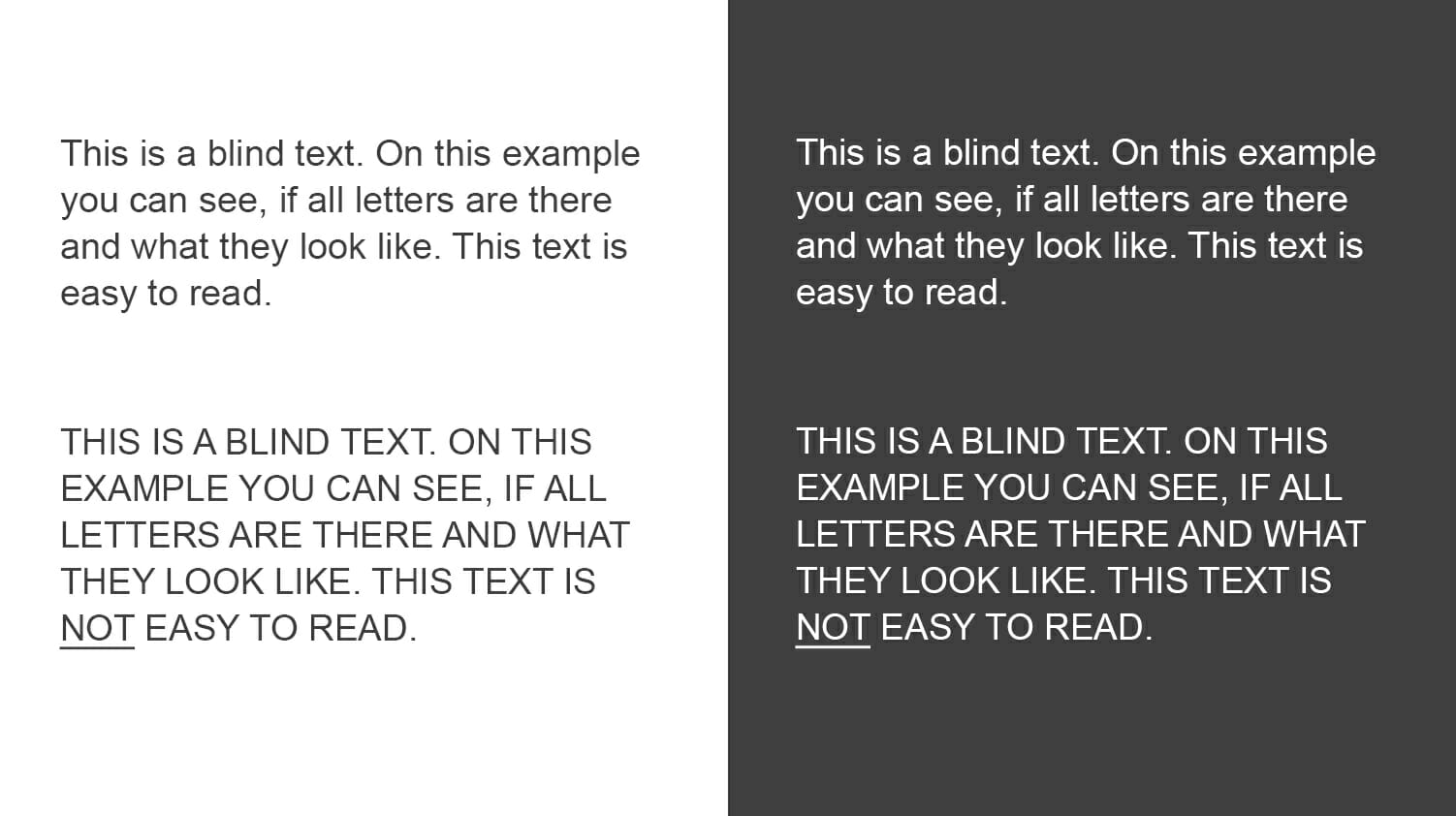
The evolution of typesetting
Believe it or not, but all caps didn’t originate with social media shouting– they were first seen in the 8th century in text written in the Latin alphabet. All caps were a popular choice for newspaper headlines until the 1990s when the trend turned to lower-case letters. While all caps emphasize text (great for headlines), lower-case letters are easier to read.
Also, standard office programs, such as Word and PowerPoint, are not designed to handle all caps well, making this choice not a particularly user-friendly one .
Use all caps SPARINGLY in presentations
Think of all caps as a stylistic device that should be used in moderation and in the right places. It is an effective way to emphasize important terms or underline striking statements. In presentations, all caps should be limited to title slides and headings.
There are two main reasons why all caps should be avoided in presentations. On the one hand, all caps is the Internet equivalent of shouting. Overuse of all caps quickly comes across as aggressive or as the written equivalent of shouting. Secondly, all caps make text difficult to read .
What is the difference between all caps and small caps?
Small caps are small letters in the form of capital letters . They are traditionally used for text passages that need to be emphasized but would appear too aggressive in all caps. Many publications also use small caps for acronyms longer than three letters. Small caps generally appear more elegant and refined than all caps. They are also slightly wider than smaller capitals.
Readability is priority!
Using all caps too much in PowerPoint presentations comes at the expense of readability. First of all, ask yourself what you want to achieve with your chosen font. To make sure that your audience’s attention doesn’t stray, readability should be your first priority.
When we write text passages, we want them to flow and be easy to understand. Using all caps in text-heavy PowerPoint presentations has the opposite effect – your audience will have difficulty reading what you wrote, will take longer to get through the text and eventually, they’ll lose interest .
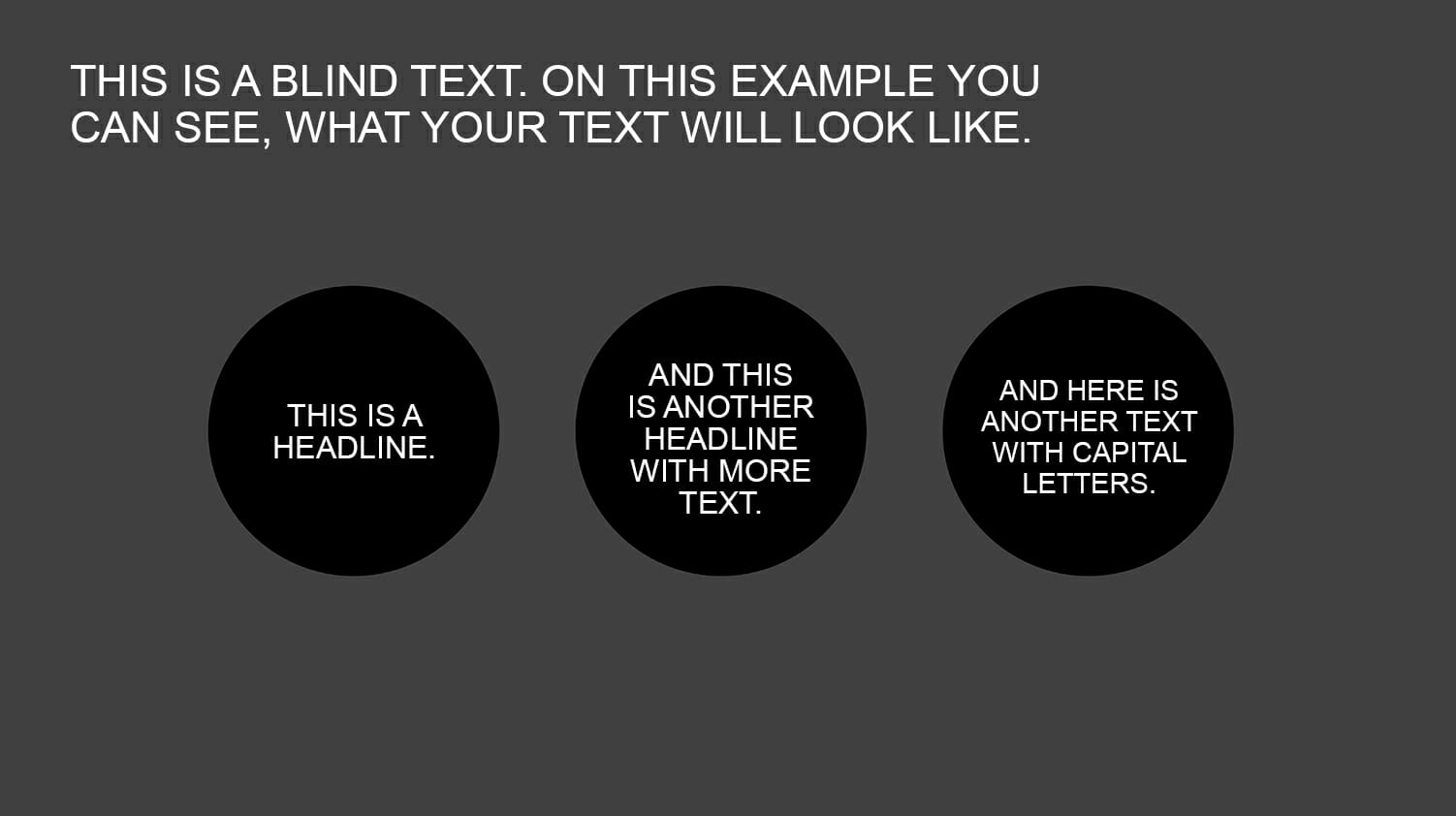
Capitalization in English – the basics
In English, words that appear at the beginning of a sentence, as well as names and proper nouns, are capitalized. Common nouns, such as process and business, as well as verbs, pronouns, conjunctions and adjectives are never capitalized. The brain is aware of these rules, making text much easier to read.
Sticking to these rules creates a comfortable flow and allows the audience to easily distinguish when a new sentence begins. Remember, your brain completes the process of recognizing words and their respective meanings within milliseconds.
Over-capitalizing words throws a wrench in this. Twist and turn it any way you like but, these basic grammar rules make text easier and faster to read.
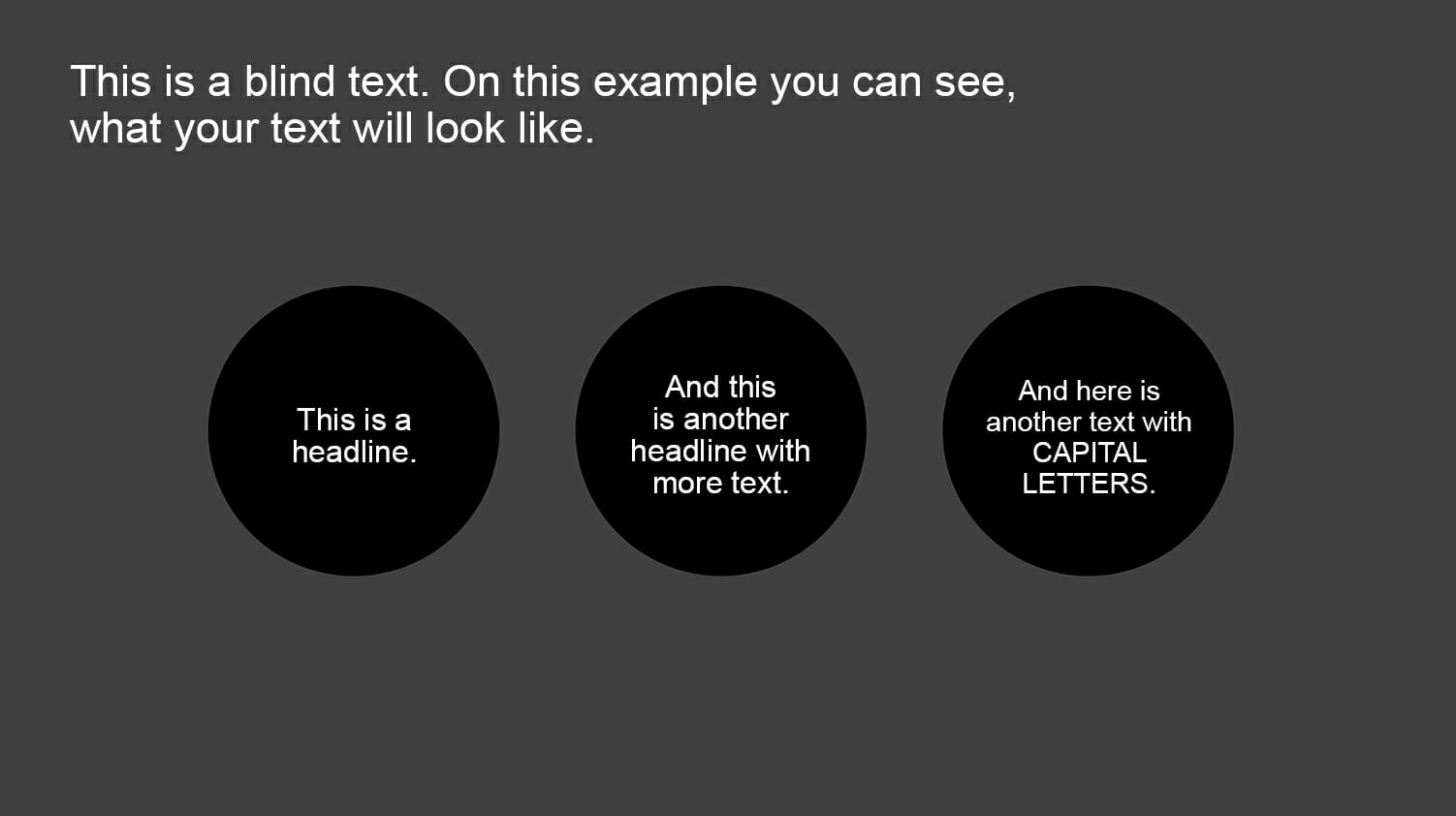
When to use (and not use) all caps
Use all caps in PowerPoint as sparingly as you can . Using the same font size and spacing throughout your text creates a block of words that is far too homogeneous for the eye to decipher and interpret.
The disadvantages of all caps
The reader needs more time to understand the text. This is especially true if you use it for whole sentences and text passages.
- Poor legibility
- Disturbs the reading flow
- Comes across as advertising
- Convey an aggressive tone
There is an exception – slide headings
Slide or chapter headings are a special case. They should stand out from the rest of the text and, if they’re only a few words long, they won’t disrupt the reading flow. Also, each new slide should arouse the audience’s curiosity and the title of each slide is responsible for transitioning to this new topic.
In this case, the additional attention and “headline character” of all caps can have a positive effect. Just make sure to keep all-cap headings short — never longer than a few lines — otherwise they’ll lose their effect. All-cap headings can put some restrictions on the length and detail of your headings so make sure they’re a good fit with your writing style.
Alternative ideas for text highlighting
Besides capital letters, there are many other ways to emphasize important content in presentations. For instance, using shadows, borders, or highlights can visually make text elements stand out. Embedding graphics, icons, infographics, or symbols can also help effectively convey information and captivate the audience. It is important to explore creative design options to communicate messages in the presentation in an engaging and impactful manner, without compromising readability.

Conclusion: Avoid using all caps for long headings and text passages in your presentations.
Don’t make it unnecessarily difficult for your audience to read your slides. Instead, choose an elegant, modern font and size that the eye can processs quickly. Headings are an exception but here too, the use of all caps sould be considered carefully.
If you have any questions regarding capital letters or PowerPoint in general, feel free to contact us at [email protected] . We are here to assist you!
Looking for professionally designed slide templates to support your key messages? Check out our shop, where we have a wide range of slides available for download, covering various (business) topics. Browse through our selection today! ► Visit the Shop
You may also be interested in other articles:
- PowerPoint Fonts
- Embedding Fonts in PowerPoint
- PowerPoint Layout
Share this post
- share
- save

Design Thinking: Problem Solving with a Difference

Why Corporate Mission Statements Are So Important

7 Tips & Learnings from the Apple Keynote
- Presentation Hacks
Capitalization in a Presentation: Why Consistency is King
- By: Gabrielle Reed
If you are anything like me, you learned your capitalization rules in elementary school through the Shurley Method . I remember sitting at a desk surrounded by my peers – each of us clinging to our green and white paperback packets. The teacher would instruct us to flip to a page and we would begin each grammar session the same way: reciting a rousing jingle in unison.
“Add a capital letter, letter
And an end mark, mark.
Now, we’re finished, and aren’t we smart!
Now, our sentence has all its parts.”
The grammar geek that I was absolutely loved the Shurley Method. And though it seems trivial to implement as an adult, the rules taught are certainly still applicable. While capitalization rules are, for the most part, straightforward, there is an important note presenters must address on their slides.
Capitalization Across Lists
In many instances, presenters may find themselves incorporating lists of items on their slides. Obviously, the beginning of each listed item should be capitalized. But when you are dealing with a set of slides – as opposed to maybe one document or piece of material – you need to ensure that you are maintaining consistent application. In the example below, each item in the list on the slide is capitalized according to a different standard. Doesn’t it look messy, disorganized, and unprofessional?

By contrast, the following slide achieves optimal consistency – resulting in no hesitation on the part of the viewer or reader.

Capitalization Across Headers
Another vital function of capitalization is apparent in slide headers. Every single slide of your presentation does not need to include a header in the traditional sense. But on those slides where you do want to establish a header, it should follow the same capitalization structure throughout the rest of your deck. You’ll likely use headers to introduce your main points/sections. I would suggest capitalizing every word in your headers on these particular slides – aside from article adjectives like a, an, and the.
Why is Capitalization Important?
Writers use capitalization to signify the start of a sentence or to warn readers that they are writing about a specific noun instead of a generic one. When a writer or presenter changes his or her wording from capitalized versions to lowercased versions, it alerts viewers and causes them to consider the intent of the message as a whole. As evidenced in the previous list example, inconsistent capitalization halts the reading process, slows the ability to comprehend, and increases the opportunity for misinterpretation. Presenters who want to convey their message in the most effective and efficient manner should pay extra attention to the capitalization standards they are setting in their presentations.
Additional Grammar Resources:
5 Ways that Consistency Matters
Grammar Book: Capitalization Rules
The Concept of Consistency in Writing and Editing

Gabrielle Reed
Join our newsletter today.
© 2006-2024 Ethos3 – An Award Winning Presentation Design and Training Company ALL RIGHTS RESERVED
- Terms & Conditions
- Privacy Policy
- Diversity and Inclusion
How-To Geek
How to change the case of text in powerpoint.
Want to quickly change the case style of your text in PowerPoint? You can do it using an option in the ribbon or with a shortcut key.
Quick Links
Change the case of text using the ribbon, change the case of text using shortcut keys.
If you’re looking to quickly change the case of the text in a slide of your PowerPoint presentation, Microsoft Office provides a couple of quick and easy ways to do so---and several different text case styles to choose from. Here’s how.
Open the PowerPoint presentation and navigate to the slide that contains the text you want to change the case of. Once there, highlight the text by clicking and dragging your cursor over the text.
If you want to highlight all the text in a given slide, you can use the Ctrl + A (Command + A for Mac users) keyboard shortcut. This will highlight all other objects ( such as images ) as well, but that’s okay---the only change that will take place is with the text.
The text in our example is currently all caps. Let’s change that.
Related: How to Prevent PowerPoint from Automatically Resizing Text
With the text selected, navigate to the “Font” group of the “Home” tab and select the "Change Case" option.
In the drop-down menu that appears, you’ll have five options to choose from:
- Sentence case: Change the first letter of each sentence to uppercase while leaving all others lowercase.
- lowercase: Changes all letters to lowercase.
- UPPERCASE: Changes all letters to uppercase.
- Capitalize Each Word: Capitalizes the first letter of each word.
- tOGGLE cASE: Shifts between the currently selected case view and its opposite. For example, if you’re currently using the uppercase case view, selecting tOGGLE cASE will switch the text to lowercase.
One important note is that this does not take into consideration proper nouns and other special exceptions. What you see is what you get. As a matter of good practice, be sure to proofread your presentation to ensure everything appears as it should.
Select the option you’d like to use from the drop-down menu. In this example, we’ll use “Sentence Case.”
The selected text will now reflect the selected option.
Repeat these steps with each slide that contains text that requires case changes.
As with most things in PowerPoint, there are a few shortcut keys to quickly make a case change with selected text.
Using the Windows shortcut key allows you to toggle between three different case options:
- Capitalize Each Word
Once you’ve selected the text by clicking and dragging the mouse over the desired text (or using Ctrl + A to select all objects in the slide), press Shift + F3 until the style you’re looking for has been selected.
Related: What Your Function Keys Do in Microsoft Powerpoint
Using the Mac shortcut key is similar to Windows---and allows you to toggle between the same three options:
Once you’ve selected the text by clicking and dragging the mouse over the desired text (or using Command + A to select all objects in the slide), press Fn + Shift + F3 until the style you’re looking for has been selected.

Capitalization rules: When to use capital letters in English
English capitalization rules involve a lot more than just capitalizing the first letter of a sentence.
Here we will go through when to use capital letters in English , including the various ways you can capitalize titles. We’ll cover all the potentially confusing capitalization rules regarding proper nouns, colons, and quotations.
We hope this helps clear up when to capitalize a word and when to stick with lowercase.

3 English capitalization rules
In English, we capitalize a word by writing the first letter in uppercase and the remaining letters in lowercase.
The three general rules of English capitalization dictate that you should always use a capital letter for:
- The first word of a sentence
- The pronoun ‘I’
- Proper nouns
We will look at these first, and then go over some exceptions and specific questions around colons, titles, and quotations.
1. Capitalize the first word of a sentence
This is the most simple capitalization rule and you will see it in use throughout this document. Always capitalize the first letter of a sentence.
2. The pronoun ‘I’ is always capitalized
This capitalization rule is also quite straightforward: Whenever you use the first person singular pronoun ‘I’, it should be capitalized.
- I wish I could win the lottery.
- Jamie and I are going on a date tonight.
- Never have I ever been so embarrassed as when I spilled wine all over myself and the bride at a wedding.
As you can see, this rule applies regardless of whether ‘I’ appears as the first word in a sentence or part-way through it.
Unsure about when to use I, me, or myself ? We have you covered.
3. Capitalize proper nouns and adjectives derived from them
Proper nouns and common nouns are a big topic, but we will go over the basics here in relation to using capital letters in writing.
A proper noun is a type of noun that refers to a specific place, person, or thing by name. Proper nouns should always be capitalized, as should any adjectives derived from them (also called ‘proper adjectives’).
Examples of proper nouns and adjectives include:
- William Shakespeare
- Shakespearian
- the Eiffel Tower
- the River Thames
- the Olympic Games
Proper nouns are the opposite of common nouns , which refer to places, people, or things in general – not specific names. Common nouns should not start with a capital letter unless they are the first word of a new sentence or part of a title.
Examples of common nouns include:
Here’s a more detailed breakdown of proper nouns that we need to capitalize , with examples of each one:
- Names: Mr Smith; Roger Federer; Lady Gaga; Madonna; George W. Bush; Grandpa
- Continents, countries, states, cities, towns, regions: Africa; Thailand; Colorado; London; Wellington; the Midlands
- Landmarks, geographical features, structures (natural and manmade): the Nile; the Equator; the Rocky Mountains; the Burj Khalifa; the Great Barrier Reef
- Street and road names: Main Street; Cedar Drive; Notting Hill
- Nationalities, languages, races, tribes: American; British; Norwegian; Mexican; Hindi; Masai
- Days of the week, months of the year: Tuesday; Sunday; June; November
- Historical eras, named historical events, holidays: the Bronze Age; World War II; Valentine’s Day
- Special events: the Commonwealth Games; the Golden Globe Awards
- Planets: Jupiter; Venus
- Companies, organizations, institutions, brand names: Coca-Cola; Disney; the United Nations; the World Bank; Oxford University
- Religions, deities, holy books: Christianity; Islam; Vishnu; the Bible
Nouns that are notably not capitalized include academic subjects, professions, medical conditions, elements, plants, animals, and minerals.
However, we still capitalize the names and proper nouns that may appear within these, e.g. Alzheimer’s disease; German shepherd.
Also note that family names like ‘Dad’, ‘Grandma’, and ‘Uncle’ are only capitalized when addressing the person or referring to them by that name. In phrases like ‘my dad’, ‘his grandma’, and ‘their uncle’, where you are using the noun to describe the relationship rather than to name the person, the words are all lowercase.
Should you capitalize seasons?
The four seasons – spring, summer, fall/autumn, and winter – are common nouns and therefore do not need to be capitalized unless they are used at the beginning of a sentence or in a title.
Some people, mistakenly believing that the seasons are proper nouns, capitalize them mid-sentence.
Do cardinal directions need to be capitalized?
The directions found on a compass (north, south, east, and west) and their derivatives (northern, northeast, etc.) do not need to be capitalized when referring to a direction or general area. They often appear as part of a proper noun referring to a geographic region (the East Coast, South Sudan, Southeast Asia), in which case we apply the capitalization rules of proper nouns.
- Virginia is southeast of West Virginia.
- Indonesia is the southernmost country in Southeast Asia.
- The north of the city is more affluent than the south.
Check your style guide for further intricacies on this topic.

Should you capitalize the first word after a colon?
Rules for capitalization after colons vary depending on what is following the colon.
1) If the colon introduces a list or an incomplete sentence, do not capitalize the first word after the colon.
- Suzie needs some extra supplies for her art class tomorrow: origami paper, scissors, popsicle sticks, and glue.
- There is only one person in the world who could solve this problem: me.
The exception to this would be if the word is a proper noun or acronym that would usually be capitalized.
2) If the colon comes before a complete sentence, check your style guide.
APA style states that you should always capitalize the first word following the colon if it is part of a complete sentence.
- One thing is for sure: We won’t be going to the theme park if it is raining.
The Chicago Manual of Style , on the other hand, keeps the first word lowercase even if it is part of a complete sentence.
- One thing is for sure: we won’t be going to the theme park if it is raining.
However, if more than one complete sentence is introduced by the colon, we go back to using capital letters.
- Here’s the plan: If it’s sunny, we’ll go to the theme park. If it rains, we’ll hang out at the mall.
If you have a particular style guide to follow, check what it says regarding when to use capital letters after colons. If not, just pick one of these options and try to be consistent with it.
Capitalizing abbreviations (acronyms and initialisms)
Acronyms and initialisms are both types of abbreviation that shorten a phrase to a series of letters, usually representing the first letter of each word in the phrase. Common examples are NASA, WHO, FAQ, and VIP.
You can read more about abbreviations, acronyms, and initialisms here, but the main rule for writing them is this:
All letters in acronyms and initialisms should be capitalized to distinguish them from regular words.
Of course, this capitalization rule may not apply so strictly in casual settings like internet chat rooms, where that extra keystroke to create uppercase text would negate the convenience of writing things like ‘gg’, ‘brb’, and ‘ty’.
Additionally, there are some Latin abbreviations that follow different capitalization rules.
Which words are capitalized in a title?
There are different ways to approach title capitalization for articles, magazines, and blogs. The rules you follow will depend on the style guide you are using (if any), but the three main options are:
- Sentence case: Only acronyms, proper nouns, and the first word are capitalized in titles. Everything else is lowercase. Just like writing a normal sentence.
- Title case: The first and last words of a title are always capitalized, as well as any nouns, verbs, adjectives, adverbs, and pronouns. Other words are sometimes capitalized.
- Proper case: Capitalize the first letter of every word in the title, without exception.
Most style guides recommend either sentence case or title case capitalization.
However, there is some disagreement over whether certain types of words, like conjunctions and prepositions, should be capitalized in title case.
AP style capitalizes prepositions over three letters, for example, whereas Chicago style does not capitalize any prepositions in title case; even longer words like ‘underneath’.
All style guides agree that articles (a, an, the) are lowercase unless they appear as the first word in a title, in which case they are uppercase.
Titles of books, songs, films, plays, and other compositions generally use title case.
How to use capital letters in a quotation
You should capitalize the first word in a quotation if the entire quotation is a full sentence. If the quotation is a fragment, don’t capitalize the first word (unless it is a proper noun).
- The winner proclaimed that he was “overwhelmed with joy”, although his face did not show it.
- The winner proclaimed “This is a monumental day for our team and for our sport.”
We hope this guide has helped you understand what should be capitalized in a sentence, and what should not. When it comes to capitalization rules for English writing, some are quite easy to follow and others are more complicated.
If you have a preferred writing style guide, you can refer to that to check whether capitalization is required in any given context.
You may also find it helpful to use a writing assistant like Grammarly , which checks as you write and highlights any mistakes, including any errant capital letters. The tool will help you understand which words to capitalize and which to leave as lowercase.

Why do we use capital letters?
This is a good question, because it’s one element of the English language that exists solely in writing without affecting speech. We use capital letters mainly because this is how the language has evolved, and it’s what we understand to be the correct way of writing.
There are only a few instances where capitalization makes a difference to the meaning of the word (e.g. God and god), but writing in all uppercase or all lowercase is generally harder to read.
Which words should not be capitalized?
Some words that are often capitalized but should not be include job titles, professions, academic subjects (except languages), company departments, the seasons, and compass directions. None of these words should be capitalized unless they appear as part of a formal name, making them proper nouns.
People also have a tendency to capitalize important-sounding words mid-sentence, perhaps to draw greater attention to them or to make them sound more important than they are.
For example, a resume might read: “I excel at Team-Building, Mentoring, and Personal Development.” – but none of these terms are proper nouns that deserve to be capitalized.
Do capital letters matter in emails?
When typing an email address, it does not matter if you use uppercase or lowercase letters. Email addresses are not case-sensitive, so just be sure to use the correct spelling.
When it comes to writing the email message itself, we advise referring to the rest of this guide for information about when to use a capital letter.
Is capitalization classed as grammar or punctuation?
Capitalization is technically not a part of English punctuation or grammar rules . Instead, it is part of a broader category of English writing mechanics. This also includes spelling and punctuation; all the things that govern the way we write.
What about food names?
That’s a good question! Food names are generally lowercase, but there are some exceptions. For example, brand names should be capitalized (Tabasco sauce, Cheetos) as should any proper nouns (Chilean wine, Mexican salsa).
Leave a Reply Cancel reply
Your email address will not be published. Required fields are marked *
Save my name, email, and site URL in my browser for next time I post a comment.
Sign me up for the newsletter!
Guidelines for Using Capital Letters
Rules for Capitalization in English
Dimitri Otis/Getty Images
- Writing Essays
- Writing Research Papers
- English Grammar
- Ph.D., Rhetoric and English, University of Georgia
- M.A., Modern English and American Literature, University of Leicester
- B.A., English, State University of New York
The basic guidelines for using capital letters in English appear simple enough:
- Capitalize the first word in a sentence .
- Capitalize the pronoun .
- Capitalize proper nouns and most adjectives formed from proper nouns.
But things become tricky once we get down to the details. That's when even the most exhaustive style guides (such as the AP Stylebook and The Chicago Manual of Style ) occasionally disagree.
In addition, there may be regional disagreements. As Pam Peters has observed, "British writers and editors are more inclined to use capital letters where Americans would dispense with them" ( The Cambridge Guide to English Usage ).
So don't regard these "rules" as the final word. If your organization has a house-style guide, stay in house. And if you run across a word or phrase not covered by these guidelines, consult a dictionary.
One final note: in these guidelines capitalize means to use upper case for the first letter of a word.
The First Word in a Sentence
Capitalize the first word in a sentence.
- Y our mother is in here with us, Karras. W ould you like to leave a message? (Linda Blair as Regan in The Exorcist , 1973)
- Likewise, capitalize the first word of a quotation if it's a complete sentence: Jorge said, " T he game is over." But don't capitalize the first word if the quotation is not a complete sentence: Jorge said that the game was "all but over" by the seventh inning.
Pronouns and Names of People or Characters
Capitalize the pronoun I .
- I 'm sorry, but I don't want to be an emperor. (Charlie Chaplin in The Great Dictator , 1940)
Capitalize the names and nicknames of particular persons and characters.
- E lvis, G inny W easley, my sister V icki, F lorence N ightingale, B arack O bama, the S impson family, the P ritchetts, S tefani J oanne A ngelina G ermanotta
- As a general rule, also capitalize the names of cultural movements, schools, and styles if those names are derived from proper nouns: A ristotelian, R eaganomics .
Titles (of People)
Capitalize titles that come before the names of particular persons and characters.
- M ayor Augustus Maywho, D octor Sanjay Gupta, P rofessor Minerva McGonagall, L ady Bracknell, Q ueen Elizabeth II, P resident Obama, C aptain Jack Sparrow, A unt Bee
- Although the titles of business executives aren't usually capitalized ( the chairman of BP ), in-house publications may choose to use capitals. In most cases, don't capitalize a title that appears after a name ( Bill de Blasio, mayor of New York City ) or that stands alone ( a doctor, the mayor ).
Specific Place Names
Capitalize the names of specific places (planets, countries, counties, cities, seas, streets, and so on), both real and fictional.
- M ars, C anberra, L ondon, M onroe C ounty, Y orkshire, the M idwest, C anada, the O hio R iver, N arnia, R osecrans A venue, K nighton R oad, the village of L ittle W hinging, C hicago's S outh S ide, the E nglish M idlands, the T win C ities (for M inneapolis– S aint P aul)
- Capitalize common nouns — such as road, river, and republic — only when they're part of the full name of a place. Don't capitalize these common nouns when they stand alone in follow-up references. Also, when two or more geographical names are linked in a single expression, the usual practice is to put the generic part of the names in lower case : the Atlantic and Pacific oceans . As a general rule, capitalize regions ( the E astern S hore, the L eft B ank, the W est E nd ), but don't capitalize compass points ( north, southeast ) if they simply indicate direction or location. Don't capitalize sun and moon .
Nationalities, Languages, Ethnic Groups, and Religions
Capitalize the names of particular nationalities, languages, ethnic groups, and religions.
- F ilipino people, A frican- A merican, a native N ewfoundlander, the W elsh language, N a'vi, J udaism, B uddhism, Q uantum P resbyterians
- Don't capitalize the names of academic subjects ( algebra, art, history ) unless they are languages ( E nglish, S panish, F rench ) or part of a department name ( D epartment of L anguages and L iterature ). As a general rule, don't capitalize the names of religious services and rites ( baptism, bar mitzvah ).
Deities and Holy Books
Capitalize the names of deities and holy books.
- G od, K rishna, A llah, J ehovah, the Q ur'an, the B ible
- Also capitalize the names of books of the Bible: G enesis, P salms .
Businesses, Schools, Organizations
Capitalize the names of particular businesses, buildings, schools, and organizations. G oogle, G eneral M otors, W estminster A bbey, T rump W orld T ower, B eauxbatons A cademy of M agic, the S alvation A rmy, O xfam I nternational, the G irl S couts, the L eague of W omen V oters Likewise, capitalize the official names of rooms and offices: the O val O ffice, the S ituation R oom .
Government Agencies
Capitalize the formal names of government units, agencies, and divisions .
- W hite H ouse, H ouse of R epresentatives, H ouse of C ommons, S upreme C ourt, D epartment of E ducation, G eorgia D epartment of N atural R esources
Acts, Treaties, and Government Programs
Capitalize the formal names of acts, treaties, and government programs.
- D eclaration of I ndependence, the A ct of U nion, the M arshall P lan, the T reaty of V ersailles
Military and Police Units
Capitalize the official titles of armies, navies, and other military and police units.
- A rmy N ational G uard, the R oyal A ustralian A ir F orce, the A rmed F orces of the P hilippines, the R oyal C anadian M ounted P olice
Wars and Battles
Capitalize the names of wars and major battles.
- S econd W orld W ar, S panish C ivil W ar, the N orman C onquest, the G ulf W ar
Historical Periods and Events
Capitalize the names of particular historical periods, events, and documents.
- VE D ay, the G reat D epression, the T roubles (Northern Ireland), the M iddle A ges, M agna C arta, the T reaty of V ersailles
- However, names of events that occurred at different times in different places are generally not capitalized: the recession, gold rush, secession movements .
Brand Names
Capitalize legally protected brand names and trademarks.
- X box 360, K it K at, C oca C ola, A didas, R ange R over, K leenex, C adbury F ingers
- The obvious exceptions are trademarks that begin with a lowercase letter: eBay, iPhone, iPad . Also, don't capitalize a brand name that has been transformed into a common noun through popular usage: aspirin, thermos, escalator . (For further guidance on this last point, see generification and genericide .)
Months, Days, Holidays
Capitalize the names of days, months, holidays, and special days of observation.
- W ednesday, J une, C hristmas, V eterans D ay (U.S.), A nzac D ay (Australia and New Zealand), M other's D ay , B oxing D ay (Britain and Canada)
- But don't capitalize the seasons: winter, spring, summer, fall ( autumn ).
Book and Movie Titles
Capitalize the principal words in the titles and subtitles of books, movies, plays, magazines, journals, TV shows, video games, musical compositions, and pieces of art.
- W ar and P eace, T he S ixty- S econd M otivator, A vatar, A M idsummer N ight's D ream, E ntertainment W eekly, J ournal of O rganic C hemistry, A rrested D evelopment, G rand T heft A uto IV, R hapsody in B lue, T he S tarry N ight
- If a title contains words joined by a hyphen , both words are usually capitalized. Articles , conjunctions , and short prepositions are usually not capitalized unless they begin the title. For more specific guidelines (with examples of both sentence case and title case ), see Which Words in a Title Should Be Capitalized?
Capitalize the names of awards, prizes, and scholarships.
- R otary Y outh L eadership A wards, the N obel P rizes, the A cademy A ward (and the O scar), N ational M erit S cholarship
Capitalize each letter in an acronym or initialism.
- NATO , CNN , BBC , NAACP , TV , LA (or L . A . ), FEMA , DVD , AWOL
For exceptions, check your favorite style guide or dictionary.
Test Your Knowledge
- Practice in Using Capital Letters: An Editing Exercise
- All About Capitalization
- Free Printables Offer Students Practice With Capital Letters
- 36 Common Prefixes in English
- Using Sentence Case for Titles, Headings, and Headlines
- A Short Guide to Capitalization
- When to Use Uppercase or Capital Letters
- What Are Common Nouns?
- Italian Capitalization Rules
- Unraveling the Mystery of Capitalizing French Titles
- 10 Tips for Using Abbreviations Correctly
- Capitalization in German
- German Verbs with Prepositions 1 - German Lesson
- Capitalization Rules
- Which Words in a Title Should Be Capitalized?
- Lowercase Letters Explained
- Understanding the Types of Nouns in English Grammar
- International
- Schools directory
- Resources Jobs Schools directory News Search
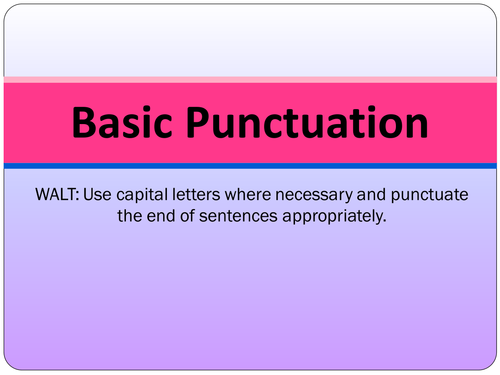
SPaG Presentation: Capital letters, full stops, question and exclamation marks
Subject: English
Age range: 7-11
Resource type: Other
Last updated
8 November 2015
- Share through email
- Share through twitter
- Share through linkedin
- Share through facebook
- Share through pinterest
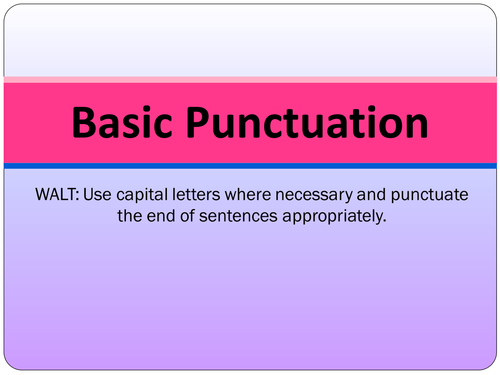
Creative Commons "NoDerivatives"
Your rating is required to reflect your happiness.
It's good to leave some feedback.
Something went wrong, please try again later.
glenda_gleds
All of your resources are amazing - thank you so much for sharing!
Empty reply does not make any sense for the end user
Good thanks a lot
Excellent Resource!
ambrosopo4real
Report this resource to let us know if it violates our terms and conditions. Our customer service team will review your report and will be in touch.
Not quite what you were looking for? Search by keyword to find the right resource:
- Link to facebook
- Link to linkedin
- Link to twitter
- Link to youtube
- Writing Tips
How to Punctuate and Capitalize Bullet Points
4-minute read
- 9th March 2020
Everyone loves a vertical list. They’re easy to read. They look good. Why wouldn’t you want to add a list to your work ? The tricky thing is punctuation. Do you need a colon to introduce a list? Should each point start with a capital letter and end with a period? So many choices to make!
To help, we’ve prepared a guide to punctuating and capitalizing bullet points.
Introducing a List: Do You Need a Colon?
When a vertical list follows a full sentence, introduce it with a colon .
There are two main methods available:
- Qualitative interviews with key staff members.
- Quantitative surveys involving all stakeholders.
You can also use a colon after a partial sentence.
Available methods include:
However, you can omit the colon when a list follows a partial sentence.
Available methods include
This is ultimately a matter of stylistic preference. But if you are using a style guide, you may want to check it for guidance on which style to use.
Punctuating Bullet Points: Do You Need Periods?
We’re often asked whether you need a period at the end of each entry in a list. And, as a guideline, we’d suggest punctuating bullet points as follows:
- When listing full sentences , use a period for each entry (like here).
- For lists with longer sentence fragments , periods are optional.
- For a mix of fragments and full sentences , use a period at the end of each entry (just as you would for a list of full sentences).
- When listing single words or short phrases , there’s no need for a period.
However, this again comes down to preference and your chosen style guide. The key thing is applying a clear and consistent punctuation style to all lists.
Semicolons and Commas in Lists
Although a little old-fashioned, some people like to use semicolons or commas in lists. This is usually done when each list entry finishes an introductory phrase, as shown below:
Over the weekend, I have
Find this useful?
Subscribe to our newsletter and get writing tips from our editors straight to your inbox.
- Taken the dog for a walk by the river;
- Attended a dance class with Yvonne; and
- Made a spaghetti carbonara.
The idea is that the list reads like a single sentence, with semicolons separating each point, a conjunction just before the final entry, and a period at the end.
We could also write this list with commas instead of semicolons.
- Taken the dog for a walk by the river,
- Attended a dance class with Yvonne, and
These are perfectly acceptable, and some style guides suggest writing lists like this. However, most people now leave out the extra punctuation.
Capitalizing Bullet Points
Finally, should you capitalize the first letter of each entry in a vertical list? And if so, when? This is another case where there are no hard rules! If you have a list of full sentences – or a list with a mix of full sentences and fragments – we suggest capitalizing the first letter in each item.
Activities for this weekend:
- Howl at the moon on the strike of midnight.
- Take grandmother for lunch.
- Dance on the graves of my enemies.
- Introspective sitting and drinking.
For lists of fragments, short phrases, or words, capitalization is optional:
My favorite fruits include:
- dragon fruit
- Dragon fruit
As with the other optional punctuation above, though, make sure to use a consistent capitalization style throughout your writing. And if you’d like any more help with the punctuation and capitalization of lists in a document, don’t forget we have proofreaders available 24/7 !
Share this article:
Post A New Comment
Got content that needs a quick turnaround? Let us polish your work. Explore our editorial business services.
3-minute read
How to Insert a Text Box in a Google Doc
Google Docs is a powerful collaborative tool, and mastering its features can significantly enhance your...
2-minute read
How to Cite the CDC in APA
If you’re writing about health issues, you might need to reference the Centers for Disease...
5-minute read
Six Product Description Generator Tools for Your Product Copy
Introduction If you’re involved with ecommerce, you’re likely familiar with the often painstaking process of...
What Is a Content Editor?
Are you interested in learning more about the role of a content editor and the...
The Benefits of Using an Online Proofreading Service
Proofreading is important to ensure your writing is clear and concise for your readers. Whether...
6 Online AI Presentation Maker Tools
Creating presentations can be time-consuming and frustrating. Trying to construct a visually appealing and informative...

Make sure your writing is the best it can be with our expert English proofreading and editing.
Capital Letters - PowerPoint
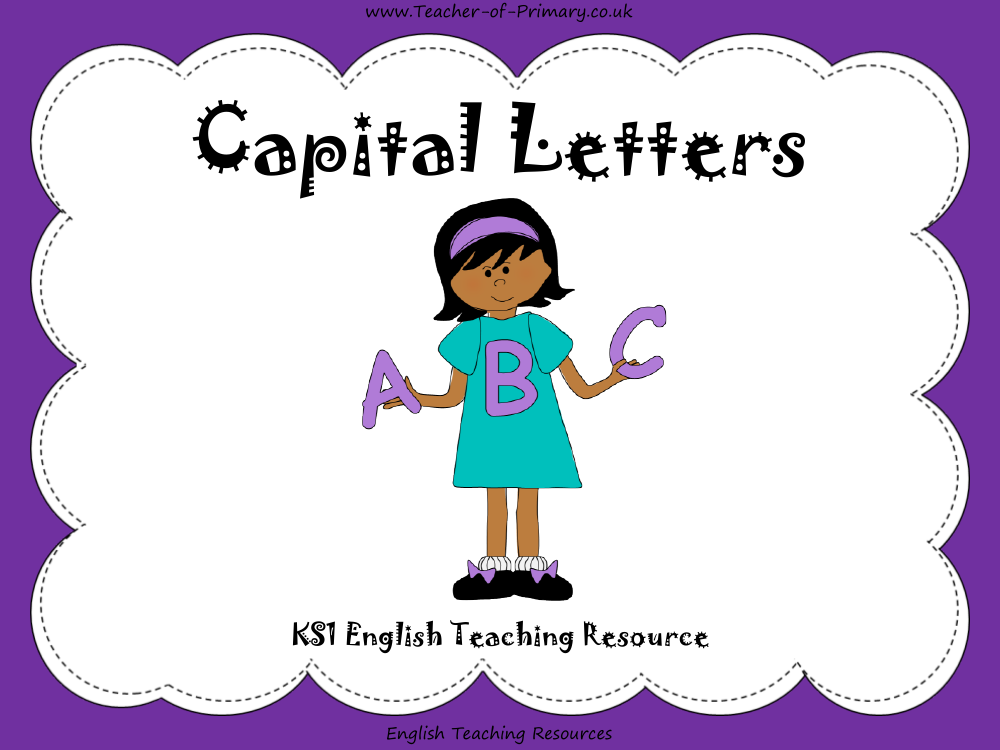
A comprehensive English teaching resource focused on the use of capital letters has been designed for KS1 students. The resource aims to explain the importance of capital letters in writing and the specific instances when they should be used. The lesson introduces the concept that capital letters are not only for starting sentences but are also essential for proper nouns, the first word in direct speech, and the pronoun 'I'. Through an example sentence, students are encouraged to identify and understand the application of capital letters in different contexts.
Additionally, the lesson delves into the use of capital letters for initials and acronyms, explaining that an acronym is a word created from the initial letters or parts of a sequence of words. Students are engaged in an interactive activity where they work in pairs to think of initials and acronyms, sharing their findings with the class. The resource provides examples such as NASA (National Aeronautics and Space Administration) and NATWEST (National Westminster Bank) to illustrate the concept. Lastly, the resource includes an exercise where students are tasked with rewriting a passage correctly by inserting capital letters where needed, reinforcing their understanding of the rules governing capitalisation.
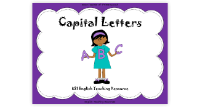

IMAGES
VIDEO
COMMENTS
Capitalization of title slides. Title slides, the first slides in a PowerPoint deck, should always be capitalized using title case. This means that you capitalize almost all of the first letters of each word. You can use our tool to confirm which words should be capitalized. You may also capitalize title slides in ALL CAPS, but this will depend ...
Besides capital letters, there are many other ways to emphasize important content in presentations. For instance, using shadows, borders, or highlights can visually make text elements stand out. Embedding graphics, icons, infographics, or symbols can also help effectively convey information and captivate the audience. It is important to explore ...
Most of the text is written in sentences, with periods at the end and normal sentence capitalization (first word + proper nouns). This is unusual for a presentation, but it's perfectly fine. Some of these sentences have line breaks and bullets inserted, but the capitalization is not affected. Some of the bulleted lists are lists of fragments ...
Blog. Capitalization in a Presentation: Why Consistency is King. If you are anything like me, you learned your capitalization rules in elementary school through the Shurley Method. I remember sitting at a desk surrounded by my peers - each of us clinging to our green and white paperback packets. The teacher would instruct us to flip to a page ...
With the text selected, navigate to the "Font" group of the "Home" tab and select the "Change Case" option. In the drop-down menu that appears, you'll have five options to choose from: Sentence case: Change the first letter of each sentence to uppercase while leaving all others lowercase. lowercase: Changes all letters to lowercase.
In English, a capital letter is used for the first word of a sentence and for all proper nouns (words that name a specific person, place, organization, or thing). In some cases, capitalization is also required for the first word in a quotation and the first word after a colon. Capitalization rules;
The three general rules of English capitalization dictate that you should always use a capital letter for: The first word of a sentence. The pronoun 'I'. Proper nouns. We will look at these first, and then go over some exceptions and specific questions around colons, titles, and quotations. 1.
This is a short presentation on the use of capital letters in English, with correction exercises. Students should take them into consideration in their written productions and detect errors in the sentences or texts of their classmates.
Updated on December 22, 2018. The basic guidelines for using capital letters in English appear simple enough: Capitalize the first word in a sentence. Capitalize the pronoun. Capitalize proper nouns and most adjectives formed from proper nouns. But things become tricky once we get down to the details. That's when even the most exhaustive style ...
Capitalization in Titles and Headings. Published on December 22, 2015 by Sarah Vinz . Revised on July 23, 2023. There are three main options for capitalizing chapter and section headings within your dissertation: capitalizing all significant words, capitalizing only the first word, and a combination of the two.
A selection of English ESL capitalization ppt slides. capitalization. Worksheets. Powerpoints. Video Lessons. Search. Filters. 17 Capitalization English ESL powerpoints. SORT BY. Most popular. TIME PERIOD. All-time ... USE OF CAPITAL LETTE. When we must use cap. 629 uses. Kctongol. Asia - Countries, La. A presentation for y. 172 uses. engwiz ...
SPaG Presentation: Capital letters, full stops, question and exclamation marks. Subject: English. Age range: 7-11. Resource type: Other. File previews. pptx, 105.56 KB. PPT covers when capital letters should be used as well as the different ways of punctuating the end of a sentence.
To use this capital letters PowerPoint and lots of other educational English resources, make your very own Twinkl account here.If you're looking to learn or recap capitalisation rules, this PowerPoint could just be the resource for you.Whether you want to remind children of the rules for using capital letters or encourage them to use capital letters accurately in their writing, this ...
The presentation also offers exercises to identify capital letters in text and reinforces the concept that capital letters should be the same height as ascenders in words. The resource concludes with a reminder that common nouns only require capitalisation when accompanied by a proper noun and provides a link to a game for further practice.
And, as a guideline, we'd suggest punctuating bullet points as follows: When listing full sentences, use a period for each entry (like here). For lists with longer sentence fragments, periods are optional. For a mix of fragments and full sentences, use a period at the end of each entry (just as you would for a list of full sentences).
If you're looking to learn or recap capitalisation rules, this PowerPoint could just be the resource for you.Whether you want to remind children of the rules for using capital letters or encourage them to use capital letters accurately in their writing, this presentation offers a great reminder for all ages.Covering using capitals at the start of sentences, for proper nouns and for the ...
A set of English teaching resources is available to help Key Stage 1 students learn the importance of using capital letters and full stops correctly in their writing. The lesson focuses on the fundamental rules that a sentence should always start with a capital letter and end with a full stop. Through the PowerPoint presentation, children are ...
Capital letters, full stops and question marks. This a PowerPoint for SS working on the uses of full stops, capital letters and question marks... 2371 uses. A selection of English ESL capital letters ppt slides.
2nd Grade/4 Capital Letters is an 8-slide PowerPoint teaching resource designed to help 2nd Grade/4 learners consolidate their punctuation skills. This PowerPoint lesson explains how to use capital letters in the correct context and includes a number of engaging activities.
1/10. Let's do English ESL general reading comprehension. This a PowerPoint for SS working on the uses of full stops, capital letters and question marks. It include….
Year 3/4 Capital Letters is an 8-slide PowerPoint teaching resource designed to help Year 3/4 learners consolidate their punctuation skills. This PowerPoint lesson explains how to use capital letters in the correct context and includes a number of engaging activities.