- History & Evolution of Public Speaking →

From Radio to Social Media: The Influence of Technology on Public Speaking

Public speaking has come a long way since the days of impassioned speeches delivered in town squares. With the evolution of technology, from radio to social media, we’ve seen an exponential shift in how messages are conveyed and received by audiences worldwide.
These advancements have not only changed how individuals present information but also transformed our understanding of mass communication itself. In this blog post, we’ll explore the fascinating journey public speaking has taken through various technological eras and their impact on communication apprehension and effectiveness.
Key Takeaways
- Technology has revolutionized public speaking, starting with radios and televisions as visual aids to online platforms like social media that enable speakers to engage a broader audience.
- The emergence of digital technology means that presenters need to adapt their techniques to engage audiences who may not be physically present. Virtual reality and artificial intelligence have also opened new opportunities for public speakers by providing more immersive experiences, personalized content insights, and tools for rehearsing.
- Using technology for public speaking can increase reach and engagement while offering improved accessibility and convenience. However, technical issues and distractions may become a hurdle causing anxiety for the speaker; ethical concerns must also be taken into account such as authenticity in the use of visual aids or data manipulation through social media.
- Future trends show exciting developments in augmented reality allowing interactive presentations creating personalized experiences during pitches or business proposals all contributing towards greater success rates over time.
The Evolution Of Public Speaking And Technology
Technology has revolutionized public speaking, starting with the invention of radios and televisions as visual aids to enhance speeches, and evolving into social media platforms that enable speakers to engage broader audiences.
From Radios And Televisions To Social Media
The evolution of technology in public speaking can be traced back to the early days of radio and television. These traditional media outlets revolutionized the way information was disseminated, allowing speakers to reach a wider audience across various geographic locations.
Fast forward to today’s digital era, and we find social media channels such as Facebook, Twitter, Instagram, and LinkedIn at the forefront of mass communication. These platforms have transformed public speaking by providing instant access to global audiences without any physical barriers.
TED Talks is a perfect example that demonstrates this shift in paradigm; previously confined within auditoriums or conference halls, these insightful presentations are now easily accessible online for anyone with an internet connection – yielding millions of views and shares on social media platforms daily.
The Emergence Of Digital Technology
Digital technology has rapidly transformed the landscape of public speaking. With the emergence of online platforms and social media, presenters can now reach a wider audience with just a click of a button.
Traditional visual aids such as slides , videos, and graphics are no longer limited to in-person presentations but can also be utilized for online public speaking. The use of digital technology means that speakers need to adapt their techniques to engage audiences who may not be physically present.
For example, presenters should imagine they are speaking to select individuals rather than a mass crowd when using electronic media.
Impact Of Virtual Reality And Artificial Intelligence
Virtual reality and artificial intelligence have revolutionized the way public speakers deliver their message. With virtual reality, presenters can create a more immersive experience that allows them to take their audience on a journey.
Artificial intelligence has also opened up new opportunities for public speakers by providing tools for analyzing audience data, generating personalized content insights, and even helping them to rehearse more effectively.
The Pros And Cons Of Using Technology For Public Speaking
Using technology for public speaking can increase reach and engagement while offering improved accessibility and convenience. However, technical issues and distractions may become a hurdle, causing anxiety to the speaker.
Increased Reach And Engagement
One of the biggest benefits of using technology for public speaking is the ability to reach a much larger audience and increase engagement. With social media platforms like Twitter, Instagram, and Facebook, speakers can expand their reach beyond local audiences and connect with individuals all over the world.
Additionally, technology offers various interactive tools that enhance engagement during presentations. From polling software that allows audience members to participate actively in real-time to virtual reality experiences that immerse listeners into an entirely new environment – these tools help keep people involved throughout an entire talk rather than passive listening alone.
Improved Accessibility And Convenience
Public speaking has become more accessible and convenient with the help of technology. With online tools, speakers can now reach a wider audience from anywhere in the world without leaving their homes.
Virtual presentations are also easier to attend with webinars and live streams becoming increasingly popular. Audiences no longer need to physically be present at an event venue but instead can tune in remotely via their devices or computers.
Additionally, accessibility features such as closed captions or sign language interpretation make presentations more inclusive for individuals with disabilities or those who speak different languages.
Technical Issues And Distractions
Technical issues and distractions are some of the downsides of using technology for public speaking. Technology, while providing an avenue for increased reach and engagement, can also lead to technical difficulties that disrupt your speech or presentation.
Moreover, it’s important to manage issues such as device compatibility problems, software malfunctions, projector or display issues amongst others. Technical difficulties can potentially ruin a speech or presentation if not handled properly.
To prevent such mishaps from occurring during a public address utilizing technology, presenters should carry out proper preparation by testing all equipment before use to avoid any possible intrusion.
They may designate someone on their team who is proficient in handling technological glitches if they occur unexpectedly.
Ethical Concerns And Authenticity
Public speakers using technology must consider the ethical implications of their use of visual aids, social media, and other digital tools. One issue is authenticity; using pre-written scripts or relying entirely on slides can make a speaker come across as robotic rather than personable.
Another concern is how these tools may be used to manipulate or mislead an audience. For example, fake news shared through social media could spread misinformation and cloud public perception.
Public speakers must also be mindful of their own biases and avoid cherry-picking data to support their arguments.
Future Trends In Technology And Public Speaking
Augmented reality and interactive presentations are some of the exciting future trends in technology that will revolutionize public speaking.
Augmented Reality And Interactive Presentations
Augmented reality and interactive presentations are the future of public speaking technology. Augmented reality (AR) is a technology that adds digital images or content to real-world environments, creating an immersive experience for the audience.
This can be used in public speaking by incorporating AR into slideshows and presentations to provide a more engaging experience for audience members. Interactive presentations allow speakers to interact with their audience using technology such as touch screens, mobile devices or voice recognition software.
An example of augmented reality in public speaking was seen at TEDxVienna where they used AR technology which allowed them to create virtual objects that could be seen through the viewers’ mobile phones right there in the room alongside presenters.
By using these technologies, speakers can engage audiences more effectively while simultaneously providing new levels of interactivity in their presentation style.
Personalized Experiences And Feedback
Thanks to technology, public speakers now have the ability to create personalized experiences for their audience.
Additionally, technology has made it easier than ever before for speakers to gather feedback in real-time during or after a presentation. For instance, online polls and surveys can be used to collect data on which parts of the speech resonated most with the audience.
Overall, incorporating technology into public speaking not only makes it easier for presenters but also enhances the overall experience for audiences.
Hybrid Events And Blended Learning
Hybrid events and blended learning are the future of public speaking. They combine traditional in-person events with online interactions, allowing for greater reach and accessibility.
With hybrid events, you can have both live audiences and remote attendees watching your presentation through a video conference call or streaming platform like Zoom or YouTube.
These formats allow speakers to cater to different audiences with varying levels of tech experience while leveraging the benefits of both virtual and physical environments.
Hybrid events enable speakers to interact with their audience through polls, quizzes, chat rooms, Q&A sessions, and other interactive features that increase engagement levels.
Blended learning provides an opportunity for learners to take advantage of mobile devices such as smartphones or tablets wherever they are.
With technology advancements come new ways of delivering speeches effectively and connecting with audiences around the globe- from radio broadcasts in past centuries up until social media platforms today – hybrid eventss provide opportunities for personal connections while digital technology allows individuals not present at physical locations access virtually without boundaries just like blended learning s where learners can join or watch classes from anywhere around the world increasing overall awareness concerning relevant topics being discussed by experts within respective fields.
How To Leverage Technology For Effective Public Speaking
Choose the right technology for your audience, practice and prepare for a seamless delivery, engage your audience with interactive content, manage technical issues with ease, and evaluate and improve your overall performance.
Choose The Right Technology For Your Audience
As a public speaker in the digital age, it’s essential to choose the right technology for your audience. Knowing your audience and their technological capabilities is crucial when selecting a presentation tool or platform.
Instead, consider creating dynamic slide presentations, interactive infographics, or using video clips to explain complex ideas. These tools can engage audiences effectively and make your speech more memorable.
In choosing the right technology for your presentation, it’s important to keep in mind that simplicity is key. Avoid overly-complicated tools or equipment that may act as distractions during your speech.
Overall, by selecting appropriate technologies tailored towards specific audiences’ interests and needs based on demographics such as age groups or professional background knowledge levels one can significantly increase engagement rates throughout speeches and ultimately enhance communication effectiveness while reducing technological distractions from content of interest!
Prepare And Practice For A Seamless Delivery
To ensure a seamless delivery when using technology for public speaking, preparation and practice are crucial. Before the event, make sure to familiarize yourself with the equipment and software you’ll be using.
This will help you avoid technical difficulties that can disrupt your presentation. Practice your speech several times, incorporating any visual aids or interactive elements you plan to use.
Additionally, consider how you’ll engage your audience during the presentation. Technology allows for interactive content like polls and quizzes that can enhance audience participation and keep them engaged throughout your talk.
Remember that even with all the technology available, effective communication still relies on basic public speaking skills such as clear enunciation, appropriate pacing, and eye contact with the audience.
Engage Your Audience With Interactive Content
One of the advantages of using technology in public speaking is the ability to engage your audience with interactive content. Gone are the days when a presenter would simply stand in front of an audience and lecture them for hours on end.
Using visual aids such as videos, graphics, or slides can be an effective way to capture your listeners’ attention. Through these tools, you can help convey complex ideas more effectively and make your presentation more memorable.
Additionally, online platforms like social media offer a wealth of interactive possibilities that can enhance any speech or talk. For example, you could use live polls or quizzes during your presentation to keep participants engaged and open up dialogue around specific topic areas.
Manage Technical Issues With Ease
As a public speaker, it’s important to be able to manage technical issues with ease. Whether you’re presenting in-person or online, technical difficulties are bound to happen from time to time.
To minimize the impact of these glitches on your presentation and maintain professionalism, always have a backup plan in place.
Additionally, becoming familiar with the technology you’ll be using before your presentation can help prevent unexpected disruptions. Take some time to test out any equipment or software you’ll need for your talk so that you feel comfortable navigating them during the actual event.
Evaluate And Improve Your Overall Performance
To improve your public speaking performance, it’s important to reflect on and evaluate your speeches . After each presentation, take some time to analyze what went well and what could have been better.
Consider asking for feedback from audience members or recording yourself and watching the playback.
Once you’ve identified areas for improvement, focus on practicing those skills in future presentations. For example, if you notice that you tend to speak too quickly when nervous, practice slowing down your pace during rehearsals.
Remember that while technology can be a useful tool for improving your public speaking skills (for example through online courses or virtual reality simulations), it’s ultimately up to the speaker themselves to put in the effort and practice necessary to become an effective communicator.
Conclusion: Technology on Public Speaking
In conclusion, the influence of technology on public speaking has been profound. From radio to social media and beyond, digital advancements have transformed how we communicate with others.
While there are both pros and cons to using technology for public speaking, it’s clear that this trend is here to stay. As we move into the future, we can expect even more exciting developments in augmented reality and personalized experiences.
1. How has technology changed public speaking?
Technology has greatly impacted public speaking over time, starting with the ability to broadcast speeches live on radio and television. With the rise of social media and digital platforms, speakers have gained new ways to connect with audiences in real-time and increase their reach.
2. What are some benefits of using technology in public speaking?
Some benefits include improved audience engagement through interactive features like polls or Q&A sessions, easier access for remote attendees via virtual conferences or livestreams, and enhanced multimedia capabilities that allow for more dynamic presentations.
3. Are there any drawbacks to relying on technology when giving a speech?
Relying solely on technology can be risky as technical issues may arise such as power outages, connectivity hiccups or equipment failures which could disrupt your presentation or cause delays. Additionally too much use of tech-oriented tools might distract an audience from its message -thus diluting impact it should have had.
4. Can anyone become a successful speaker by utilizing modern technologies?
The use of modern technologies can give anyone an opportunity to reach larger audiences than ever before; however similar principles applied beforehand still holds true- content is king regardless delivery mechanism used i.e if message does not resonate with people- then even most advanced video conferencing solution will not guarantee desired outcome so while technological advancements make things easier they cannot replace skills developed over years demanding practice & hard work .
- SUGGESTED TOPICS
- The Magazine
- Newsletters
- Managing Yourself
- Managing Teams
- Work-life Balance
- The Big Idea
- Data & Visuals
- Reading Lists
- Case Selections
- HBR Learning
- Topic Feeds
- Account Settings
- Email Preferences
What It Takes to Give a Great Presentation
- Carmine Gallo

Five tips to set yourself apart.
Never underestimate the power of great communication. It can help you land the job of your dreams, attract investors to back your idea, or elevate your stature within your organization. But while there are plenty of good speakers in the world, you can set yourself apart out by being the person who can deliver something great over and over. Here are a few tips for business professionals who want to move from being good speakers to great ones: be concise (the fewer words, the better); never use bullet points (photos and images paired together are more memorable); don’t underestimate the power of your voice (raise and lower it for emphasis); give your audience something extra (unexpected moments will grab their attention); rehearse (the best speakers are the best because they practice — a lot).
I was sitting across the table from a Silicon Valley CEO who had pioneered a technology that touches many of our lives — the flash memory that stores data on smartphones, digital cameras, and computers. He was a frequent guest on CNBC and had been delivering business presentations for at least 20 years before we met. And yet, the CEO wanted to sharpen his public speaking skills.
- Carmine Gallo is a Harvard University instructor, keynote speaker, and author of 10 books translated into 40 languages. Gallo is the author of The Bezos Blueprint: Communication Secrets of the World’s Greatest Salesman (St. Martin’s Press).
Partner Center
28 Free Technology PowerPoint Templates for Presentations from the Future
- Share on Facebook
- Share on Twitter
By Lyudmil Enchev
in Freebies
3 years ago
Viewed 244,464 times
Spread the word about this article:
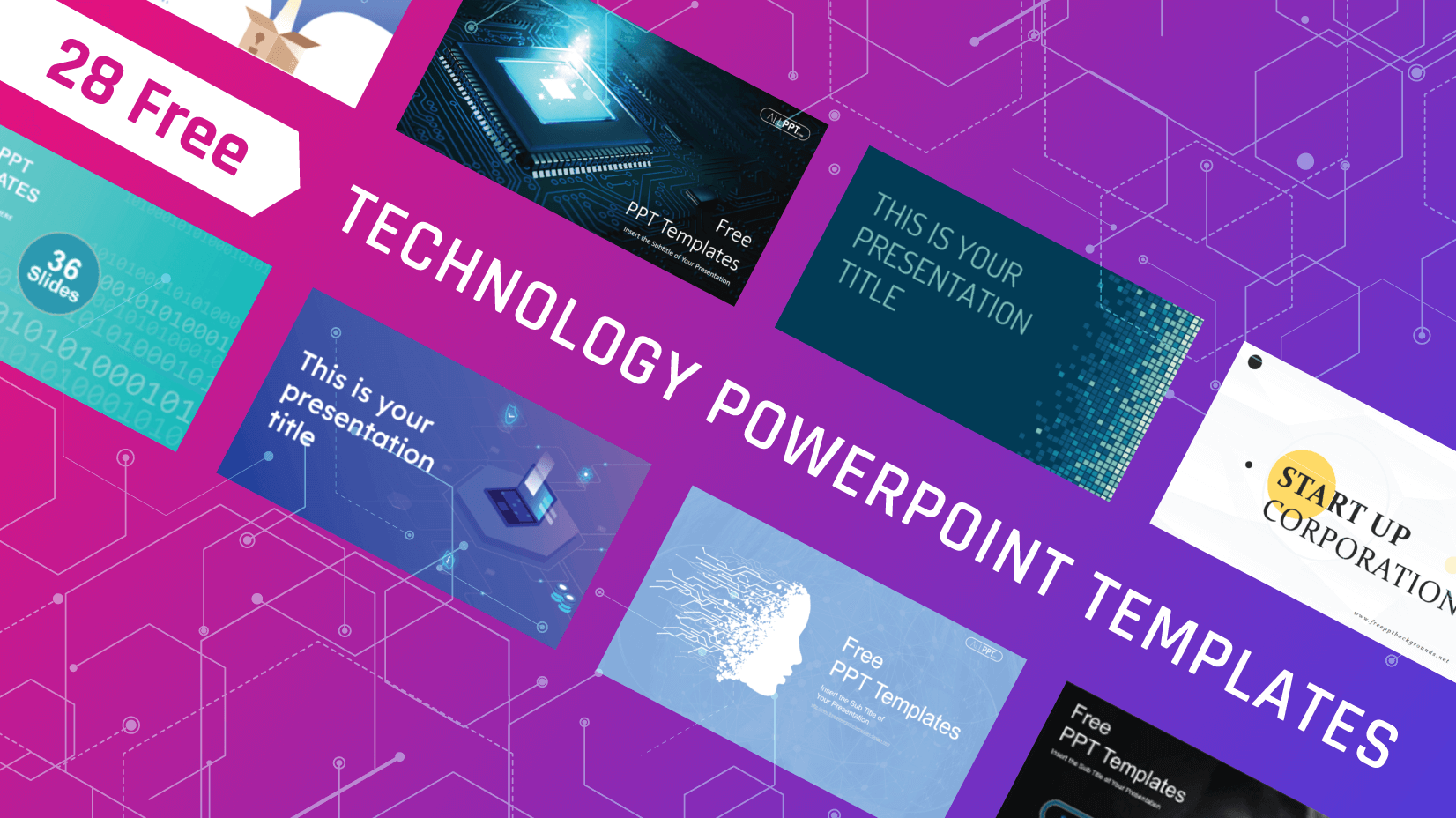
If you’re amongst the science and technology teachers, students, or businesses in the field; we have something for you. We deep-dived to find the best free technology PowerPoint templates for your presentation, so today’s collection has 28 amazing designs to choose from.
The following selection has templates related to science, technology, cybersecurity, search engines, bitcoin, networking, programming, and engineering, so there’s something for everyone.
1. Computer Hardware Free Technology PowerPoint Template
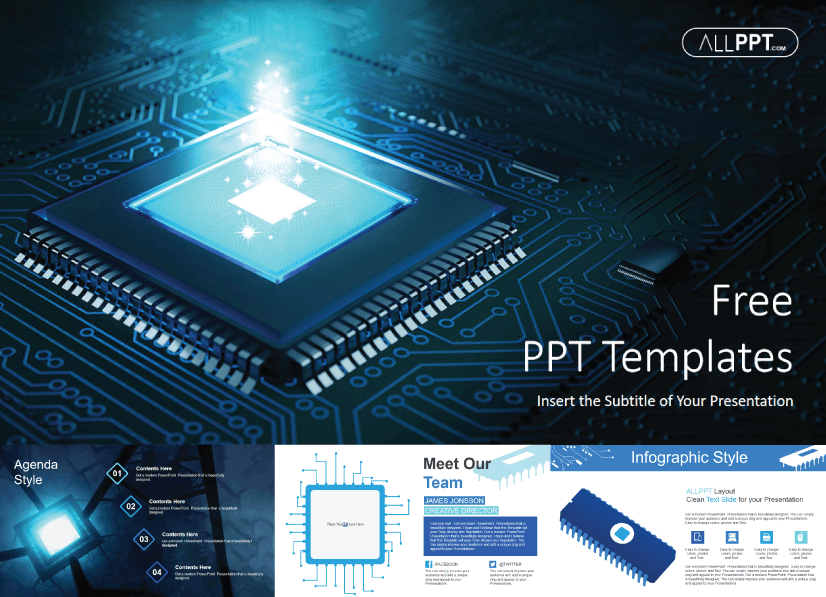
This template sports a cool design with a bright light of a microchip processor and a blue background. Ideal for explaining concepts such as semiconductors, databases, and central computer processors.
- Theme : Technology, Hardware
- Slides : 48
- Customization : Fully editable + 136 editable icons
- Graphics : Vector
- Aspect Ratio : 16:9
- License : Free for Personal and Commercial Use │ Do Not Redistribute Any Components of the Template
2. Space Science Free Technology Powerpoint Templates
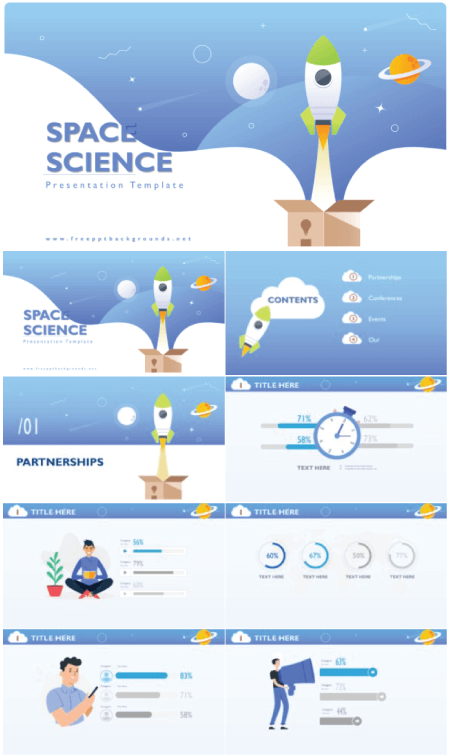
This free template has 3D spaceship graphics and blue background color. It’s great for presentations on astronomy.
- Theme : Technology, Cosmos
- Slides : 25
- Customization : Fully editable
- Resolution : 1920×1080
3. 5G Technology Speed Free Powerpoint Templates
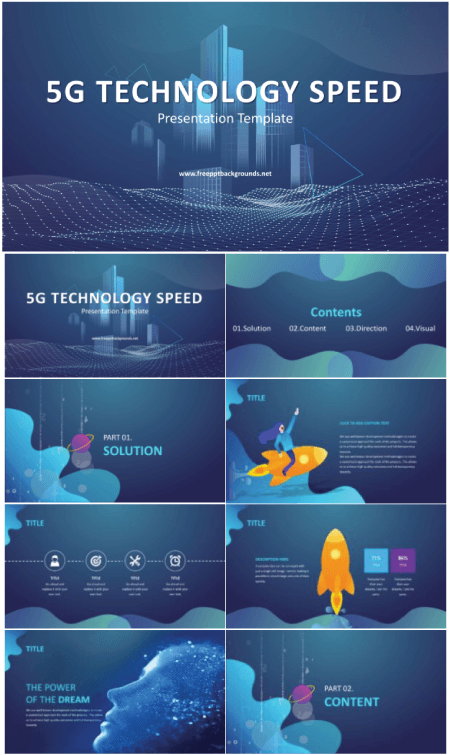
Design with twinkling rays of geometric shapes is perfect for presentations on technology topics such as internet networking, intranet, and communication technology.
- Theme : Technology, Networking, 5G
- Customization : Editable
4. Start-Up Tech Corporation Free Powerpoint Template
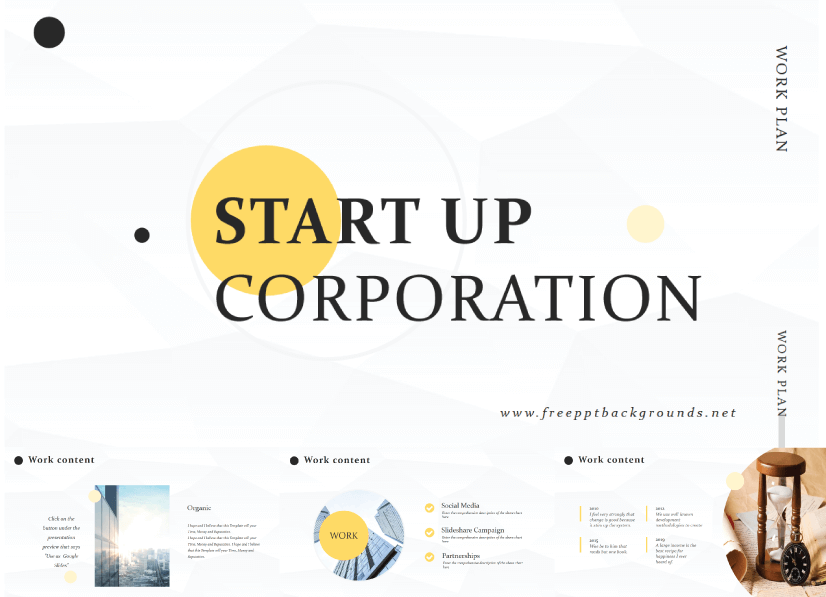
This free tech corporation template is great for presentations on tech business startups.
- Theme : Technology, Tech Business, Start-Up Companies
5. App Startup Free Powerpoint Technology Template
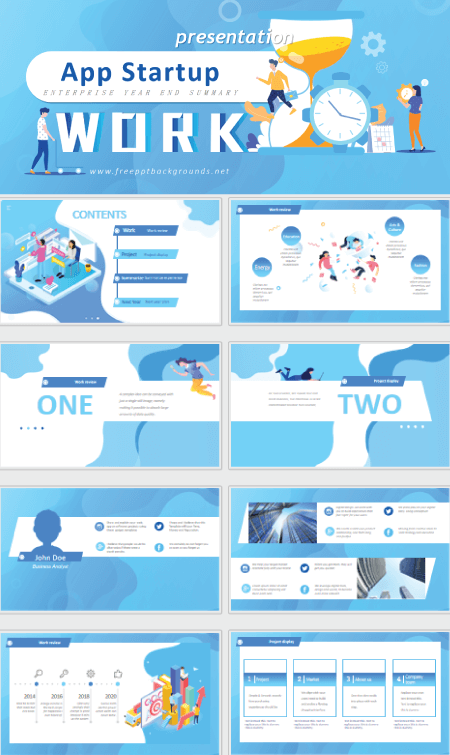
This design is great for presentations on communication, mobile technology, and other digital devices used for the PPT presentations.
- Theme : Technology, Apps, Software
6. Cloud Technology Free Powerpoint Template

A technology template with a clean and modern design for your presentations about cloud computing and other computing services.
- Theme : Cloud Technlogy
7. Artificial Intelligence High Technology Free PowerPoint Template
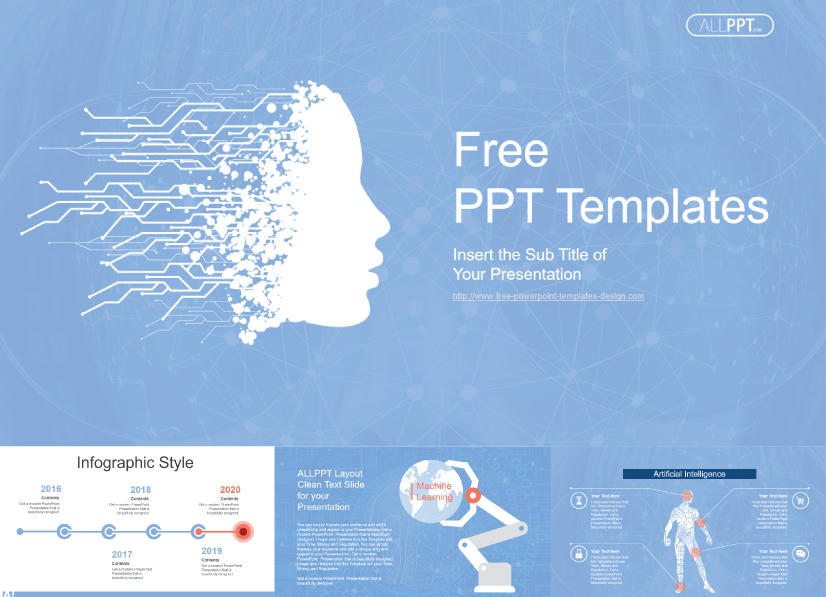
This template represents artificial intelligence as an illustration . It also includes related shapes to allow for a variety of expressions.
- Theme : Technology, Artificial Intelligence
8. Search Engine Optimization PowerPoint Template
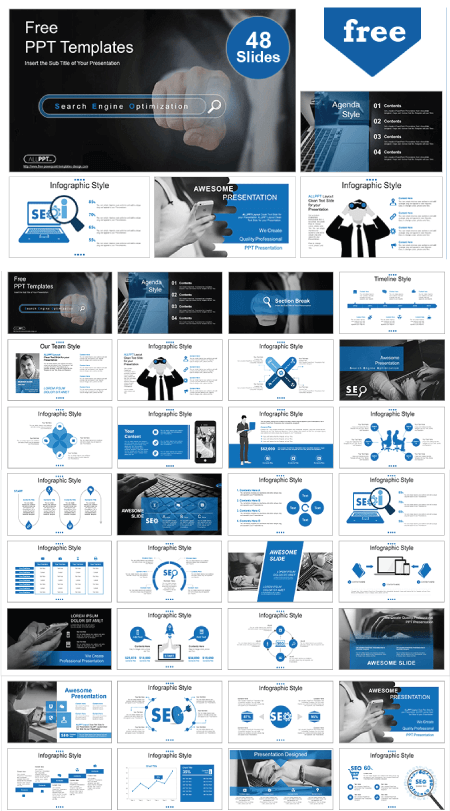
The template is SEO-themed but you can adapt it to any presentation related to marketing and search engines.
- Theme : Technology, Marketing, SEO
9. Binary Code Free PowerPoint Template
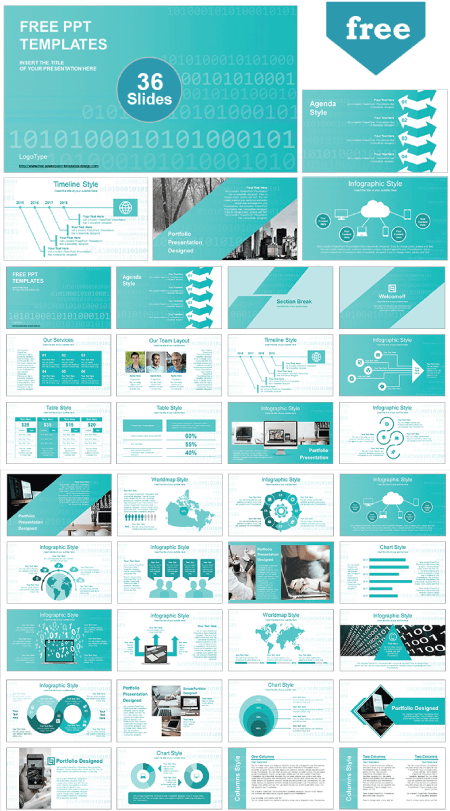
The cool binary code design makes this template perfect for any presentation on computer science.
- Theme : Computer Science, Programming
10. Network Free Technology PowerPoint Template
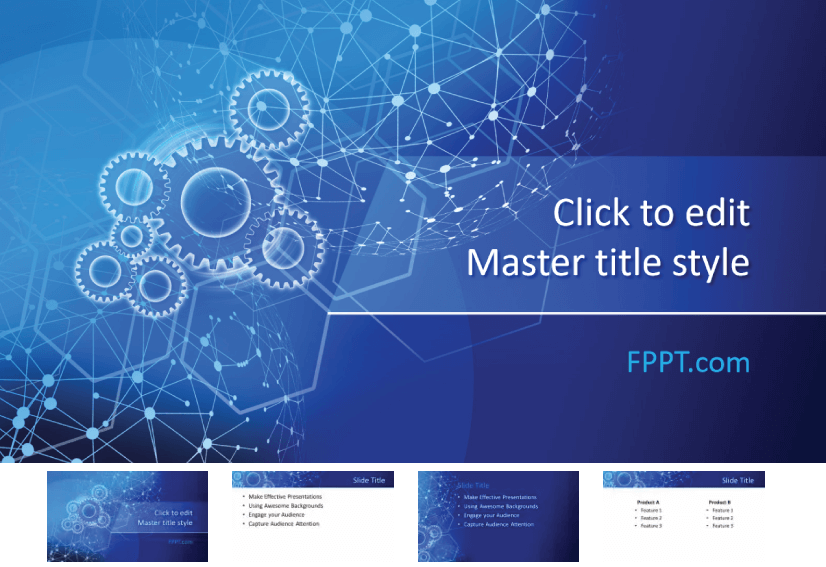
Sporting design with crags and electric rays in many angles are representing networking around the globe, the template is suitable for presentations on communication, networking, technology, and crag wheels.
- Theme : Technology, Networking
11. Hexagonal Design Free PowerPoint Template

Here we have a free template with hexagons and icons pattern for techy content. Its dark background and bright blue color palette give a professional look.
- Theme : Technology
12. Technology Pixels Free PowerPoint Template

A technology-themed template for presentations on consulting, IT, software, and other related subjects. The pixel pattern is grouped by tones which you can change from the master slides.
13. Connections and Networking Free PowerPoint Template

This free Powerpoint template is perfect for a presentation about the internet, blockchain, machine learning, cybersecurity, or cloud computing.
14. Isometric Free Technology PowerPoint Template
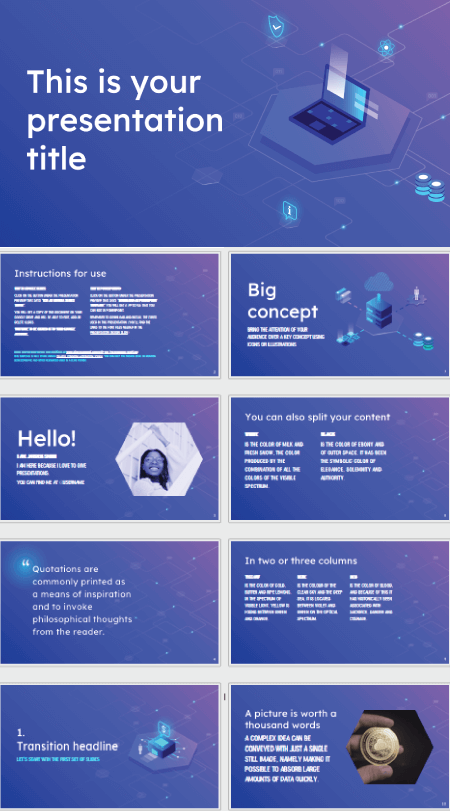
Here we have an amazing isometric design and high-tech background with gradients. Ideal for subjects like cloud computing, SaaS development, servers, and networks, or cybersecurity.
- Theme : Networking, Programming
15. Free PowerPoint Template with Techy Contour Lines
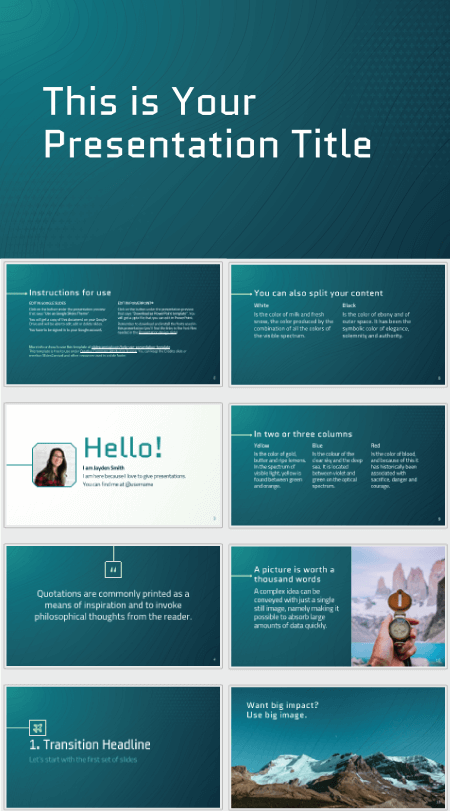
This design has an abstract contour lines background in a dark green color. Ideal for subjects like geography, technology, video games, or even military affairs.
- Theme : Technology, Gaming

16. Marketing and Technology Free PowerPoint Template
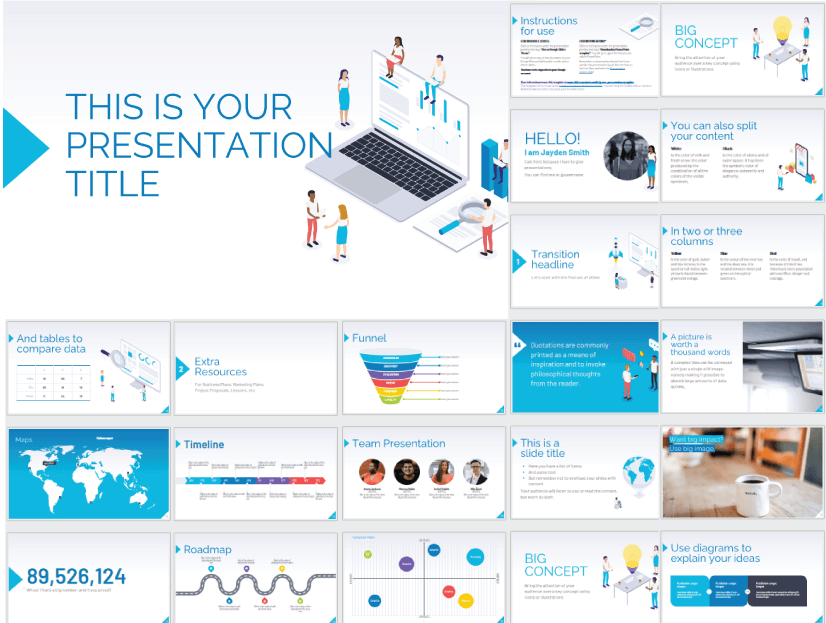
The isometric design has illustrations on business, marketing, and technology topics that will make every slide stand out.
- Theme : Technology, Marketing
17. Purple Hexagons Free PowerPoint Template

For presentations related to scientific or technological topics, with professional hexagonal design.
- Theme : Technology, Science
18. Rockets Taking Off Free PowerPoint Template
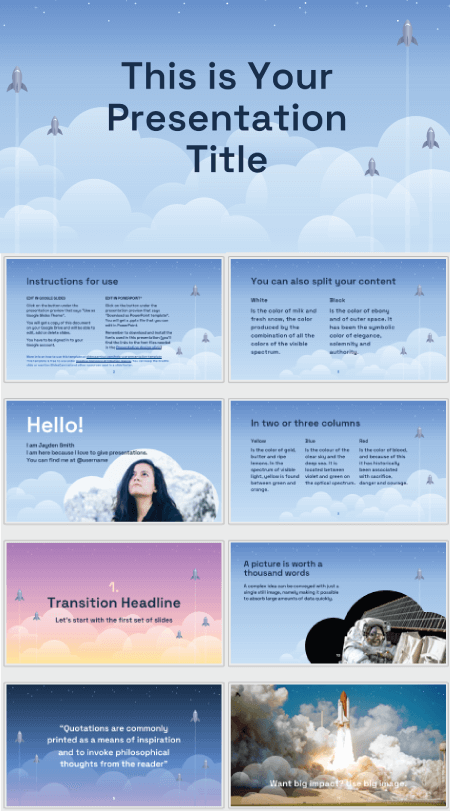
Rockets taking off is a great metaphor for growing businesses. It’s also a symbol of progress and technology.
- Slides : 35
19. IOT Smart City Free PowerPoint Template
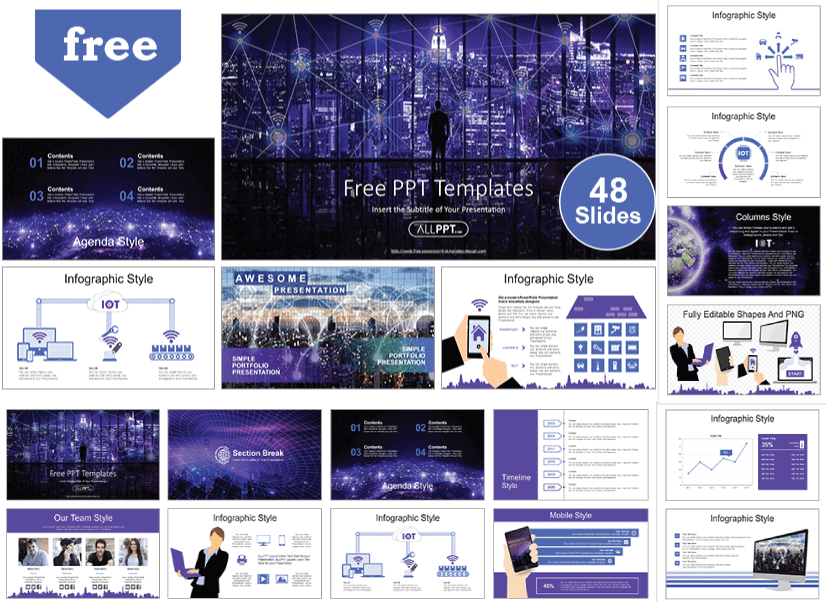
Smart City offers a futuristic design for subjects such as internet communication, smart city concepts, and tech innovation.
- Theme : Technology, Smart City
20. Cyber Security Free PowerPoint Template
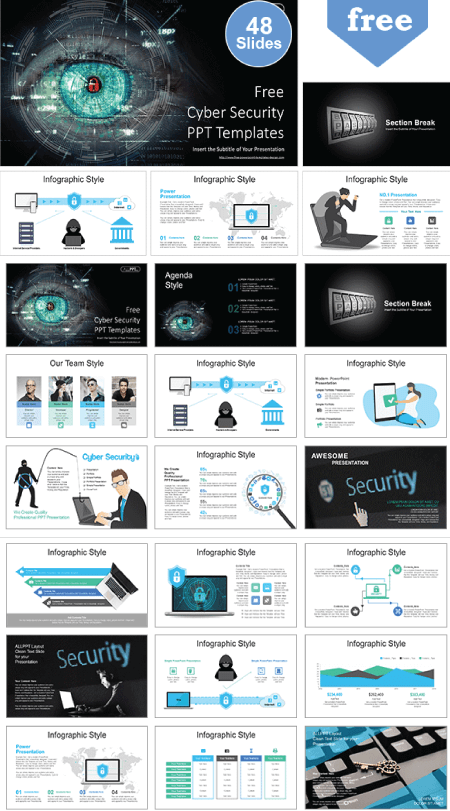
The perfect template for presentations on cybersecurity, antivirus software, and other related topics.
- Theme : Technology, Cyber Security
21. BlockChain Free PowerPoint Templates
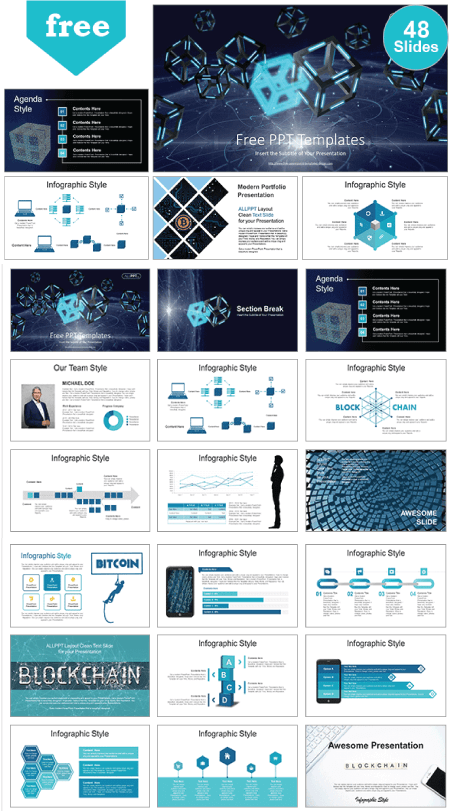
This template is a 3D rendering design of blockchain technology and you can use it for a variety of purposes.
Presentation Design Tips You Wish You Knew Earlier:
The shorter you keep the text, the better. In fact, some specialists suggest that you shouldn’t use more than 5-6 words per slide . And sometimes, a single word combined with a powerful visual is enough to nail the attention of the people sitting in front of you and make them listen to what you have to say.
22. BitCoin Themed Free PowerPoint Template
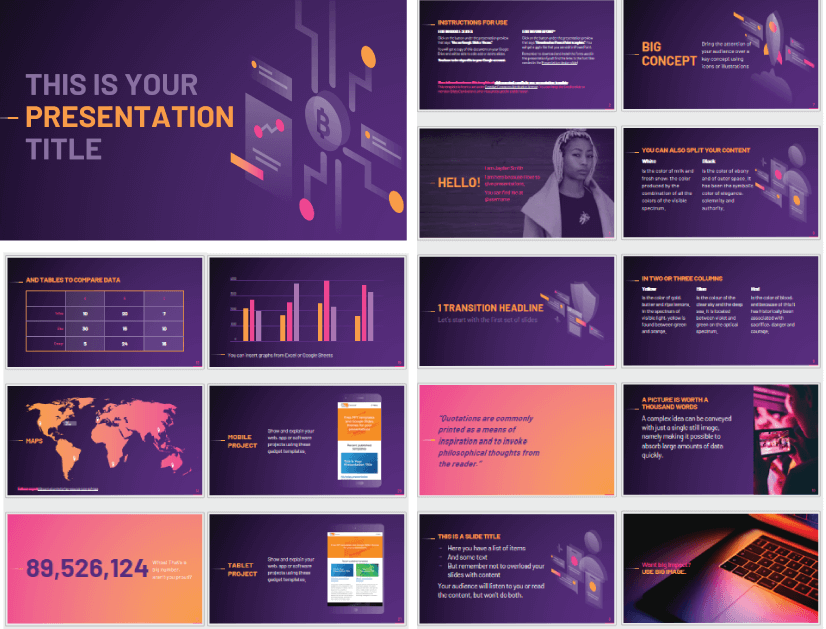
A very versatile template that includes 20 semi-transparent illustrations of different concepts: security, social networks, programming, bitcoin.
- Theme : Technology, Bitcoin
23. Technical Blueprint Free Technology PowerPoint Template

This template uses a blueprint style and a monospaced font to emulate the technical drawings used in construction and industry.
- Theme : Technology, Engineering
24. Blue Connections Free PowerPoint Template
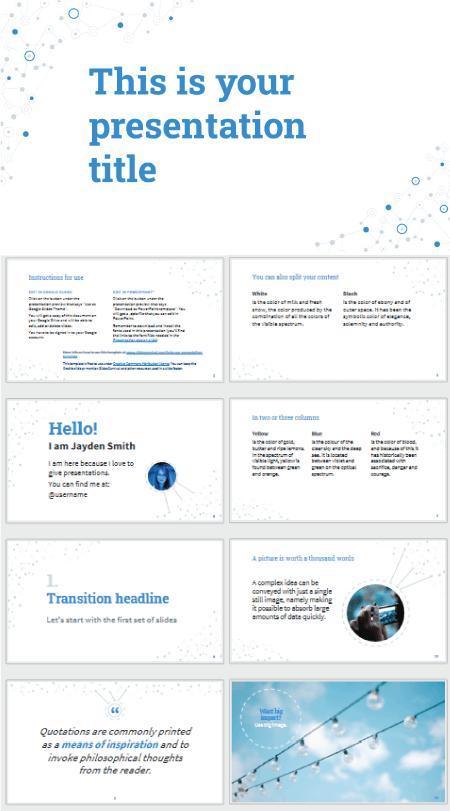
The design of this free template fits social media, connection, internet, cloud computing, and science-related topics.
- Theme : Technology, Social Media
25. Cute Robots Free PowerPoint Template

Here we have a colorful design with beautifully illustrated robots for presentation on technology, science, and physics.
- Theme : Technology, Physics
26. Green Circuit Free PowerPoint Template
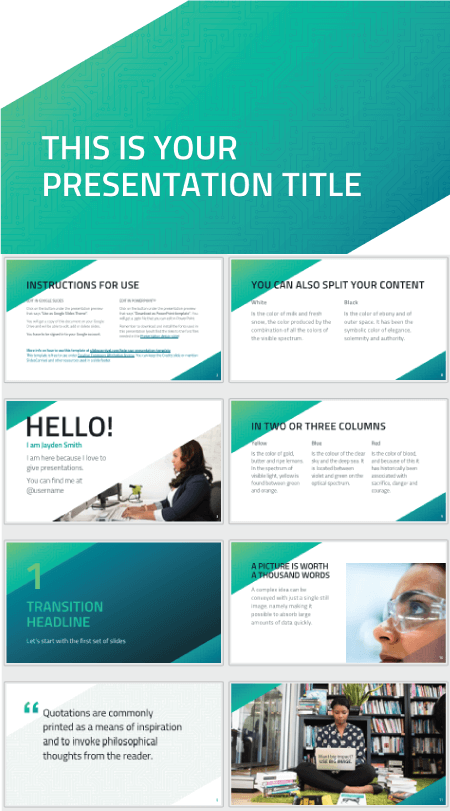
This is a free template with futuristic vibes that you can use for your tech presentations both in PowerPoint and Google Slides.
27. Data Particles Free Technology PowerPoint Template
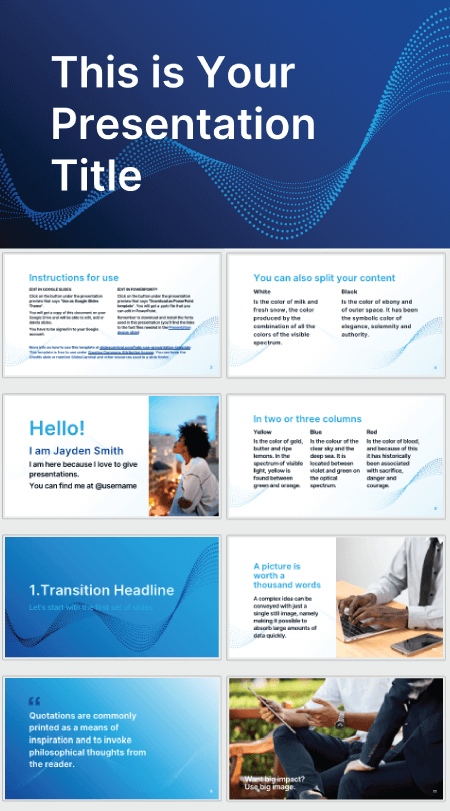
The design with particle lines gives it a modern and slightly technological look.
28. Science Hexagons Free Technology PowerPoint Template
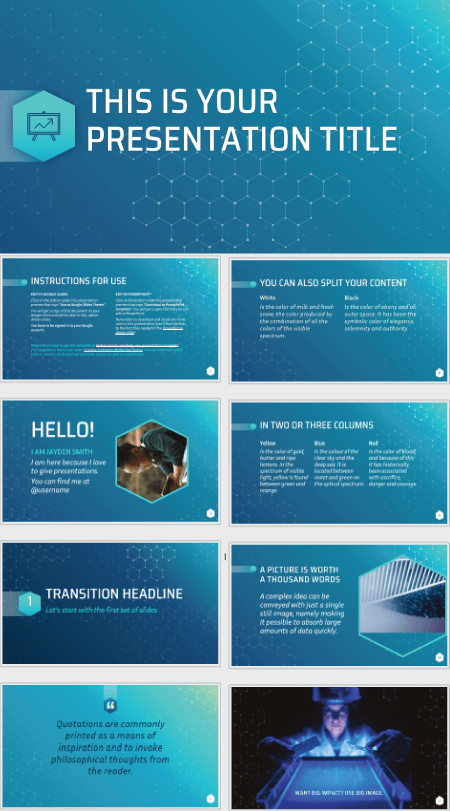
The background gradients highlight the white text, and the hexagons give it a techie style.
Final Words
That’s it. Today’s collection covered the best free technology PowerPoint templates that you can download and adapt to your presentations related to science, technology, programming, engineering, and physics. Now all you need to do is open your PowerPoint and make the most amazing presentation your viewers have ever seen.
For more freebies, you can check the Best Free Powerpoint Templates of 2022 or see these related articles:
- 36 Free Food PowerPoint Templates For Delicious Presentations
31 Free Modern Powerpoint Templates for Your Presentation
25 free education powerpoint templates for lessons, thesis, and online lectures.

Add some character to your visuals
Cartoon Characters, Design Bundles, Illustrations, Backgrounds and more...
Like us on Facebook
Subscribe to our newsletter
Be the first to know what’s new in the world of graphic design and illustrations.
- [email protected]
Browse High Quality Vector Graphics
E.g.: businessman, lion, girl…
Related Articles
30+ free comparison infographic templates: amazing free collection, 30 free marketing presentation templates with modern design, how to create table of contents in powerpoint: ultimate guide, 20 snackable cartoon flyer templates that can be grabbed for free, 500+ free and paid powerpoint infographic templates:, enjoyed this article.
Don’t forget to share!
- Comments (0)

Lyudmil Enchev
Lyudmil is an avid movie fan which influences his passion for video editing. You will often see him making animations and video tutorials for GraphicMama. Lyudmil is also passionate for photography, video making, and writing scripts.

Thousands of vector graphics for your projects.
Hey! You made it all the way to the bottom!
Here are some other articles we think you may like:

47 Free PSD Infographic Templates to Download Right Now
by Iveta Pavlova

40 of the Coolest Web Designs with Pattern Backgrounds + Freebies

by Lyudmil Enchev
Looking for Design Bundles or Cartoon Characters?
A source of high-quality vector graphics offering a huge variety of premade character designs, graphic design bundles, Adobe Character Animator puppets, and more.
About Stanford GSB
- The Leadership
- Dean’s Updates
- School News & History
- Commencement
- Business, Government & Society
- Centers & Institutes
- Center for Entrepreneurial Studies
- Center for Social Innovation
- Stanford Seed
About the Experience
- Learning at Stanford GSB
- Experiential Learning
- Guest Speakers
- Entrepreneurship
- Social Innovation
- Communication
- Life at Stanford GSB
- Collaborative Environment
- Activities & Organizations
- Student Services
- Housing Options
- International Students
Full-Time Degree Programs
- Why Stanford MBA
- Academic Experience
- Financial Aid
- Why Stanford MSx
- Research Fellows Program
- See All Programs
Non-Degree & Certificate Programs
- Executive Education
- Stanford Executive Program
- Programs for Organizations
- The Difference
- Online Programs
- Stanford LEAD
- Seed Transformation Program
- Aspire Program
- Seed Spark Program
- Faculty Profiles
- Academic Areas
- Awards & Honors
- Conferences
Faculty Research
- Publications
- Working Papers
- Case Studies
Research Hub
- Research Labs & Initiatives
- Business Library
- Data, Analytics & Research Computing
- Behavioral Lab
Research Labs
- Cities, Housing & Society Lab
- Golub Capital Social Impact Lab
Research Initiatives
- Corporate Governance Research Initiative
- Corporations and Society Initiative
- Policy and Innovation Initiative
- Rapid Decarbonization Initiative
- Stanford Latino Entrepreneurship Initiative
- Value Chain Innovation Initiative
- Venture Capital Initiative
- Career & Success
- Climate & Sustainability
- Corporate Governance
- Culture & Society
- Finance & Investing
- Government & Politics
- Leadership & Management
- Markets & Trade
- Operations & Logistics
- Opportunity & Access
- Organizational Behavior
- Political Economy
- Social Impact
- Technology & AI
- Opinion & Analysis
- Email Newsletter
Welcome, Alumni
- Communities
- Digital Communities & Tools
- Regional Chapters
- Women’s Programs
- Identity Chapters
- Find Your Reunion
- Career Resources
- Job Search Resources
- Career & Life Transitions
- Programs & Services
- Career Video Library
- Alumni Education
- Research Resources
- Volunteering
- Alumni News
- Class Notes
- Alumni Voices
- Contact Alumni Relations
- Upcoming Events
Admission Events & Information Sessions
- MBA Program
- MSx Program
- PhD Program
- Alumni Events
- All Other Events
10 Tips For Giving Effective Virtual Presentations
What to know before you go live.
September 26, 2016

Presenting online? Try these suggestions to improve your results. | Illustration by Tricia Seibold
As audiences go global and you need to reach more people through technology (including webinars, conference calls and teleconference), you must consider the challenges to connecting with a virtual audience. Here I pinpoint 10 valuable best practices to ensure you communicate successfully.
1. Be Brief
Audiences begin to lose attention after roughly 10 minutes of hearing from the same presenter. If you have more than 10 minutes of content, use interactive activities to keep your audience engaged (for example, take a poll, give quizzes, or ask audience members for their opinions via chat).
2. Be Simple
Keep slides simple — avoid too many words, graphics and animation features. Less is definitely more!
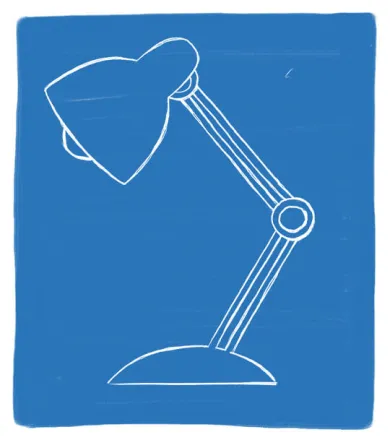
Light yourself well | Illustration by Tricia Seibold
3. Be a TV Personality
Look straight into your camera, not the screen. Wear clothing that is neutral in color (no plaids or stripes). Light yourself well and from above. Be mindful of what appears behind you in the background. Invest in a good microphone.
4. Be Standing
Even though your audience cannot see you, stand when you present. This allows you to stay focused and use good presentation delivery skills such as belly breathing, vocal variety, and pausing.
5. Be Prepared
Practice delivering your presentation with your technology in advance of your talk. Make sure all of the features of the technology work. Record your practice using the recording feature of your tool. Watch and listen to learn what works and what you can improve.
6. Be Assisted
Have someone available to deal with technical issues and to field email/text questions. Also, if you have multiple remote audience members in one location, be sure to pick one of them to be your “eyes and ears.” Ask them to queue up questions and facilitate discussion on your behalf.
7. Be Specific
Ask pointed questions to avoid too many people answering at once. For example, rather than ask, “Are there any questions?” try “Who has a question about the solution I provided?” Set a ground rule that people state their names prior to speaking.

Imagine your audience | Illustration by Tricia Seibold
8. Be Synchronized
Transitions are critical. You must connect what you just said to what is coming next when you move from point to point. Transitions between topics and slides are good opportunities to get people reengaged to your talk.
9. Be Connected
Imagine your audience even though you can’t see them. You can place pictures of audience members behind your camera so you can look at people as you present.
10. Be Early
Encourage your audience to access your call or webinar in advance of the start time so you can iron out any technical issues in advance and get them familiar with the technology.
Matt Abrahams is a Stanford GSB organizational behavior lecturer, author, and communications coach.
For media inquiries, visit the Newsroom .
Explore More
Lose yourself: the secret to finding flow and being fully present, speak your truth: why authenticity leads to better communication, when words aren’t enough: how to excel at nonverbal communication, editor’s picks.
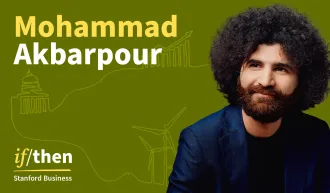
April 04, 2016 A Big Data Approach to Public Speaking Key takeaways from analyzing 100,000 presentations.
November 19, 2014 Matt Abrahams: The Power of the Paraphrase An expert on public speaking shows how paraphrasing can help you navigate tricky communication situations.
- Priorities for the GSB's Future
- See the Current DEI Report
- Supporting Data
- Research & Insights
- Share Your Thoughts
- Search Fund Primer
- Teaching & Curriculum
- Affiliated Faculty
- Faculty Advisors
- Louis W. Foster Resource Center
- Defining Social Innovation
- Impact Compass
- Global Health Innovation Insights
- Faculty Affiliates
- Student Awards & Certificates
- Changemakers
- Dean Jonathan Levin
- Dean Garth Saloner
- Dean Robert Joss
- Dean Michael Spence
- Dean Robert Jaedicke
- Dean Rene McPherson
- Dean Arjay Miller
- Dean Ernest Arbuckle
- Dean Jacob Hugh Jackson
- Dean Willard Hotchkiss
- Faculty in Memoriam
- Stanford GSB Firsts
- Certificate & Award Recipients
- Teaching Approach
- Analysis and Measurement of Impact
- The Corporate Entrepreneur: Startup in a Grown-Up Enterprise
- Data-Driven Impact
- Designing Experiments for Impact
- Digital Business Transformation
- The Founder’s Right Hand
- Marketing for Measurable Change
- Product Management
- Public Policy Lab: Financial Challenges Facing US Cities
- Public Policy Lab: Homelessness in California
- Lab Features
- Curricular Integration
- View From The Top
- Formation of New Ventures
- Managing Growing Enterprises
- Startup Garage
- Explore Beyond the Classroom
- Stanford Venture Studio
- Summer Program
- Workshops & Events
- The Five Lenses of Entrepreneurship
- Leadership Labs
- Executive Challenge
- Arbuckle Leadership Fellows Program
- Selection Process
- Training Schedule
- Time Commitment
- Learning Expectations
- Post-Training Opportunities
- Who Should Apply
- Introductory T-Groups
- Leadership for Society Program
- Certificate
- 2023 Awardees
- 2022 Awardees
- 2021 Awardees
- 2020 Awardees
- 2019 Awardees
- 2018 Awardees
- Social Management Immersion Fund
- Stanford Impact Founder Fellowships and Prizes
- Stanford Impact Leader Prizes
- Social Entrepreneurship
- Stanford GSB Impact Fund
- Economic Development
- Energy & Environment
- Stanford GSB Residences
- Environmental Leadership
- Stanford GSB Artwork
- A Closer Look
- California & the Bay Area
- Voices of Stanford GSB
- Business & Beneficial Technology
- Business & Sustainability
- Business & Free Markets
- Business, Government, and Society Forum
- Get Involved
- Second Year
- Global Experiences
- JD/MBA Joint Degree
- MA Education/MBA Joint Degree
- MD/MBA Dual Degree
- MPP/MBA Joint Degree
- MS Computer Science/MBA Joint Degree
- MS Electrical Engineering/MBA Joint Degree
- MS Environment and Resources (E-IPER)/MBA Joint Degree
- Academic Calendar
- Clubs & Activities
- LGBTQ+ Students
- Military Veterans
- Minorities & People of Color
- Partners & Families
- Students with Disabilities
- Student Support
- Residential Life
- Student Voices
- MBA Alumni Voices
- A Week in the Life
- Career Support
- Employment Outcomes
- Cost of Attendance
- Knight-Hennessy Scholars Program
- Yellow Ribbon Program
- BOLD Fellows Fund
- Application Process
- Loan Forgiveness
- Contact the Financial Aid Office
- Evaluation Criteria
- GMAT & GRE
- English Language Proficiency
- Personal Information, Activities & Awards
- Professional Experience
- Letters of Recommendation
- Optional Short Answer Questions
- Application Fee
- Reapplication
- Deferred Enrollment
- Joint & Dual Degrees
- Entering Class Profile
- Event Schedule
- Ambassadors
- New & Noteworthy
- Ask a Question
- See Why Stanford MSx
- Is MSx Right for You?
- MSx Stories
- Leadership Development
- Career Advancement
- Career Change
- How You Will Learn
- Admission Events
- Personal Information
- Information for Recommenders
- GMAT, GRE & EA
- English Proficiency Tests
- After You’re Admitted
- Daycare, Schools & Camps
- U.S. Citizens and Permanent Residents
- Requirements
- Requirements: Behavioral
- Requirements: Quantitative
- Requirements: Macro
- Requirements: Micro
- Annual Evaluations
- Field Examination
- Research Activities
- Research Papers
- Dissertation
- Oral Examination
- Current Students
- Education & CV
- International Applicants
- Statement of Purpose
- Reapplicants
- Application Fee Waiver
- Deadline & Decisions
- Job Market Candidates
- Academic Placements
- Stay in Touch
- Faculty Mentors
- Current Fellows
- Standard Track
- Fellowship & Benefits
- Group Enrollment
- Program Formats
- Developing a Program
- Diversity & Inclusion
- Strategic Transformation
- Program Experience
- Contact Client Services
- Campus Experience
- Live Online Experience
- Silicon Valley & Bay Area
- Digital Credentials
- Faculty Spotlights
- Participant Spotlights
- Eligibility
- International Participants
- Stanford Ignite
- Frequently Asked Questions
- Operations, Information & Technology
- Classical Liberalism
- The Eddie Lunch
- Accounting Summer Camp
- Videos, Code & Data
- California Econometrics Conference
- California Quantitative Marketing PhD Conference
- California School Conference
- China India Insights Conference
- Homo economicus, Evolving
- Political Economics (2023–24)
- Scaling Geologic Storage of CO2 (2023–24)
- A Resilient Pacific: Building Connections, Envisioning Solutions
- Adaptation and Innovation
- Changing Climate
- Civil Society
- Climate Impact Summit
- Climate Science
- Corporate Carbon Disclosures
- Earth’s Seafloor
- Environmental Justice
- Operations and Information Technology
- Organizations
- Sustainability Reporting and Control
- Taking the Pulse of the Planet
- Urban Infrastructure
- Watershed Restoration
- Junior Faculty Workshop on Financial Regulation and Banking
- Ken Singleton Celebration
- Marketing Camp
- Quantitative Marketing PhD Alumni Conference
- Presentations
- Theory and Inference in Accounting Research
- Stanford Closer Look Series
- Quick Guides
- Core Concepts
- Journal Articles
- Glossary of Terms
- Faculty & Staff
- Researchers & Students
- Research Approach
- Charitable Giving
- Financial Health
- Government Services
- Workers & Careers
- Short Course
- Adaptive & Iterative Experimentation
- Incentive Design
- Social Sciences & Behavioral Nudges
- Bandit Experiment Application
- Conferences & Events
- Reading Materials
- Energy Entrepreneurship
- Faculty & Affiliates
- SOLE Report
- Responsible Supply Chains
- Current Study Usage
- Pre-Registration Information
- Participate in a Study
- Founding Donors
- Location Information
- Participant Profile
- Network Membership
- Program Impact
- Collaborators
- Entrepreneur Profiles
- Company Spotlights
- Seed Transformation Network
- Responsibilities
- Current Coaches
- How to Apply
- Meet the Consultants
- Meet the Interns
- Intern Profiles
- Collaborate
- Research Library
- News & Insights
- Program Contacts
- Databases & Datasets
- Research Guides
- Consultations
- Research Workshops
- Career Research
- Research Data Services
- Course Reserves
- Course Research Guides
- Material Loan Periods
- Fines & Other Charges
- Document Delivery
- Interlibrary Loan
- Equipment Checkout
- Print & Scan
- MBA & MSx Students
- PhD Students
- Other Stanford Students
- Faculty Assistants
- Research Assistants
- Stanford GSB Alumni
- Telling Our Story
- Staff Directory
- Site Registration
- Alumni Directory
- Alumni Email
- Privacy Settings & My Profile
- Success Stories
- The Story of Circles
- Support Women’s Circles
- Stanford Women on Boards Initiative
- Alumnae Spotlights
- Insights & Research
- Industry & Professional
- Entrepreneurial Commitment Group
- Recent Alumni
- Half-Century Club
- Fall Reunions
- Spring Reunions
- MBA 25th Reunion
- Half-Century Club Reunion
- Faculty Lectures
- Ernest C. Arbuckle Award
- Alison Elliott Exceptional Achievement Award
- ENCORE Award
- Excellence in Leadership Award
- John W. Gardner Volunteer Leadership Award
- Robert K. Jaedicke Faculty Award
- Jack McDonald Military Service Appreciation Award
- Jerry I. Porras Latino Leadership Award
- Tapestry Award
- Student & Alumni Events
- Executive Recruiters
- Interviewing
- Land the Perfect Job with LinkedIn
- Negotiating
- Elevator Pitch
- Email Best Practices
- Resumes & Cover Letters
- Self-Assessment
- Whitney Birdwell Ball
- Margaret Brooks
- Bryn Panee Burkhart
- Margaret Chan
- Ricki Frankel
- Peter Gandolfo
- Cindy W. Greig
- Natalie Guillen
- Carly Janson
- Sloan Klein
- Sherri Appel Lassila
- Stuart Meyer
- Tanisha Parrish
- Virginia Roberson
- Philippe Taieb
- Michael Takagawa
- Terra Winston
- Johanna Wise
- Debbie Wolter
- Rebecca Zucker
- Complimentary Coaching
- Changing Careers
- Work-Life Integration
- Career Breaks
- Flexible Work
- Encore Careers
- D&B Hoovers
- Data Axle (ReferenceUSA)
- EBSCO Business Source
- Global Newsstream
- Market Share Reporter
- ProQuest One Business
- Student Clubs
- Entrepreneurial Students
- Stanford GSB Trust
- Alumni Community
- How to Volunteer
- Springboard Sessions
- Consulting Projects
- 2020 – 2029
- 2010 – 2019
- 2000 – 2009
- 1990 – 1999
- 1980 – 1989
- 1970 – 1979
- 1960 – 1969
- 1950 – 1959
- 1940 – 1949
- Service Areas
- ACT History
- ACT Awards Celebration
- ACT Governance Structure
- Building Leadership for ACT
- Individual Leadership Positions
- Leadership Role Overview
- Purpose of the ACT Management Board
- Contact ACT
- Business & Nonprofit Communities
- Reunion Volunteers
- Ways to Give
- Fiscal Year Report
- Business School Fund Leadership Council
- Planned Giving Options
- Planned Giving Benefits
- Planned Gifts and Reunions
- Legacy Partners
- Giving News & Stories
- Giving Deadlines
- Development Staff
- Submit Class Notes
- Class Secretaries
- Board of Directors
- Health Care
- Sustainability
- Class Takeaways
- All Else Equal: Making Better Decisions
- If/Then: Business, Leadership, Society
- Grit & Growth
- Think Fast, Talk Smart
- Spring 2022
- Spring 2021
- Autumn 2020
- Summer 2020
- Winter 2020
- In the Media
- For Journalists
- DCI Fellows
- Other Auditors
- Academic Calendar & Deadlines
- Course Materials
- Entrepreneurial Resources
- Campus Drive Grove
- Campus Drive Lawn
- CEMEX Auditorium
- King Community Court
- Seawell Family Boardroom
- Stanford GSB Bowl
- Stanford Investors Common
- Town Square
- Vidalakis Courtyard
- Vidalakis Dining Hall
- Catering Services
- Policies & Guidelines
- Reservations
- Contact Faculty Recruiting
- Lecturer Positions
- Postdoctoral Positions
- Accommodations
- CMC-Managed Interviews
- Recruiter-Managed Interviews
- Virtual Interviews
- Campus & Virtual
- Search for Candidates
- Think Globally
- Recruiting Calendar
- Recruiting Policies
- Full-Time Employment
- Summer Employment
- Entrepreneurial Summer Program
- Global Management Immersion Experience
- Social-Purpose Summer Internships
- Process Overview
- Project Types
- Client Eligibility Criteria
- Client Screening
- ACT Leadership
- Social Innovation & Nonprofit Management Resources
- Develop Your Organization’s Talent
- Centers & Initiatives
- Student Fellowships
Technology Presentation Templates
Embrace the power of technology and unleash its transformative potential through a compelling presentation that leaves a lasting impact.

Other presentation templates
- Pitch decks
- User persona
- Brand guidelines
- Professional
- Group project
- Valentine's day
- Book report
- Mother's day
- Father's day
- Visual chart
- Architecture
- Social media
- Advertising
Technology Presentation Design Templates
Popular template categories
- Infographics
- White papers
- Letterheads
- Newsletters
- Business cards
- Human resources
- Certificates
- Invitations
- Table of contents
- Magazine covers
- Price lists
- Album covers
- Book covers
- See All Templates
Advertisement
PowerPoint Presentation Technology and the Dynamics of Teaching
- Open access
- Published: 02 August 2006
- Volume 31 , pages 147–160, ( 2006 )
Cite this article
You have full access to this open access article

- Russell J. Craig 1 &
- Joel H. Amernic 2
73k Accesses
89 Citations
100 Altmetric
15 Mentions
Explore all metrics
This article presents a wide-ranging analysis of the use of PowerPoint technology in higher education. It addresses four overlapping issues. Has PowerPoint led to more effective learning? What impact has PowerPoint had on the dynamics of classrooms? What are some important aspects of the culture that accompanies PowerPoint? How has PowerPoint affected orality, visuality and literacy? The purpose of our article is to stimulate beneficial conversations about a prevalent educational software technology.
Similar content being viewed by others
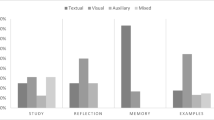
Patterns of PowerPoint Use in Higher Education: a Comparison between the Natural, Medical, and Social Sciences

Next Steps: Toward a Relational Mode of Thinking for Educational Technology

A Synoptic View
Avoid common mistakes on your manuscript.
This article focuses on PowerPoint, a powerful and ubiquitous communications technology and aid to teaching and business presentations. In 2002, it was estimated that more than 400 million copies of PowerPoint were in circulation and that “somewhere between 20 and 30 million PowerPoint-based presentations are given around the globe each day” (Simons, 2005 ). Those numbers seem likely to have grown exponentially since then. Indeed, Parker ( 2001 ) alleged that to “appear at a meeting without PowerPoint would be unwelcome and vaguely pretentious, like wearing no shoes” (pdf version, p. 2). Further, the use of PowerPoint is so widespread in higher education institutions that for a faculty member to refrain from using PowerPoint is “sometimes seen as a mark of seniority and privilege, like egg on one’s tie” (Parker, 2001 , p. 6, citing a conversation with Stanford University Professor Clifford Nass).
PowerPoint has a dubious reputation. It has been described as “the Viagra of the spoken word ... [and] a wonder pill for flabby lectures” (van Jole, 2000 ); and as something that “... turns clear thinking adults into addled-headed boobs” (Shwom & Keller, 2003 , p. 3). But, if PowerPoint is a drug, Tufte ( 2003a ) argued it ought to be subject to a worldwide product recall, for it had “frequent, serious side effects: it induced stupidity, turned everyone into bores, wasted time, and downgraded the quality and credibility of communication” (para. 1).
PowerPoint technology has become a punching bag that Parker ( 2001 ) alleged has turned its users “into bullet-point dandies” (p. 1). It has been criticized for elevating form over content (Tufte, 2003a , b ); assigned part of the cause for “a general decline in public speaking” (Nunberg, 1999 , p. 330); denounced by academics and by CEOs ... for causing detrimental effects on “dialogue, interaction, and thoughtful consideration of ideas” (Cyphert, 2004 , p. 80); bemoaned as a facilitator of presentations that are “often tediously long and more annoying than Microsoft’s animated paperclip” (Goldkorn, 2004 , para. 4); and accused of “replacing clear thought with unnecessary animations, serious ideas with ten-word bullet points, substance with tacky, confusing style” (Coursey, 2003 , para. 2). Although PowerPoint promises much in terms of delivering content efficiently and offering attractive and dynamic presentations, some critics, such as Stewart ( 2001 ), allege that a frequent outcome is a vacuous monotony.
The preceding critical characterizations of PowerPoint might give the misleading impression that we are about to engage in a harangue of the type: “PowerPoint bad ... non-PowerPoint good.” However, such is not the case. We simply want to go beyond the content of the usual clichéd fare of literature on PowerPoint. This is preponderantly of three major types. First, is the literature which provides technical advice on how to prepare PowerPoint presentations (e.g., Coursey, 2003 ; Jones, 2003 ; Shwom & Keller, 2003 ). Second, is literature which outlines the advantages and disadvantages of PowerPoint. Much of this is in the form of PowerPoint presentations that are accessible through keyword search using Google , such as Bostock ( 2005 )—although some appears in scholarly journals such as Jones ( 2003 ). Third, is literature which takes a titillating swipe at the ostensible evils of PowerPoint or provides an unapologetically jaundiced account of its unsurpassable virtues (e.g., Nunberg, 1999 ; Stewart, 2001 ).
It is our intent to delve more deeply into four matters that deserve reflecting upon by educators and business seminar presenters. We seek to highlight some subtle but important issues that accompany the PowerPoint phenomenon. In doing so, we invoke a wide range of scholarly literature drawn from a variety of disciplines and an array of business periodicals and website newsletters. We address four overlapping issues. First, we review scholarly literature that examines the effectiveness of PowerPoint. Second, we explore how PowerPoint presentations affect the dynamics of pedagogical settings and the general relationship between presenter and presentees. Third, we analyse important aspects of the culture that attaches to PowerPoint technology. Finally, we explore PowerPoint-related issues of visuality, orality and literacy.
This article does not offer a broadly conceived exploration of McLuhan's thesis that “the medium is the message” (McLuhan & Fiore, 1967 ). We do not dwell upon Innis's ( 1991 ) ideas regarding the social nature of new technologies or upon semiotics in order to conceive PowerPoint as another dominating, socially forceful technological mediator of teaching. Although we do not focus on cataloguing how to design more effective PowerPoint slides, we draw attention to the failure of many PowerPoint presenters to ignore fundamental rhetorical principles; and we offer some advice on that matter. We do not engage in what Shwom and Keller ( 2003 ) referred to as “victimology”; that is, to make “PowerPoint the villain that oppresses its users, and almost by default absolve the presenter from taking any personal responsibility for providing significant content and communicating that content clearly” (p.15).
In the past three decades there has been a decisive shift in the media that have been used to communicate messages in educational settings. We have gone from the era of “chalk-and-talk” and occasional flip-charts to overhead transparencies and to PowerPoint slides. And, consistent with Warnick ( 2002 ), we feel it is important to recognize that any “new forms of communicating call for new ways of thinking about communication processes” (p. 264). However, it is important, as well, that we do not become “zealous ... one-eyed prophets who see only what new technologies can do and are incapable of imagining what they will undo ” [italics in original] and that we offer “a dissenting voice ... to moderate the din made by the enthusiastic [technophile] multitudes” (Postman, 1993 , p. 5).
In a sense, we are somewhat akin to Postman's “technological resistance fighter [who] maintains an epistemological and psychic distance from any technology, so that it always appears somewhat strange, never inevitable, never natural” (Postman, 1993 , pp.183–185). We are mindful of the implicit, perhaps largely unnoticed, alteration in “human attention-structures” (Lanham, 1993 ) that pervasive new technologies such as PowerPoint (and its allied information technology and Internet paraphernalia) bring with them. And, of course, as academics we are alert to our obligation to be “disturbers of the peace” (Passmore, 1967 , p. 203) and to “be somewhat reflexive about [our] use of tools, and thus not sound like Microsoft advertising executives” (Rose, 2004 , p. 797).
Our discussion is directed to providing a much-needed tempering of the widespread enthusiasm and excitement for PowerPoint while avoiding a seemingly reflexive anti-technology reaction. We seek to engender a clearer appreciation of whether PowerPoint is a beneficial and efficient educational medium by heightening awareness that the technology of PowerPoint is not an “unparalleled conduit of pedagogically related excellence” and that we need an alternative “‘attention structure’ that does not reify” PowerPoint (Amernic & Craig, 1999 , p. 437).
Is PowerPoint Effective?
In this section we review the limited empirical evidence on whether or not PowerPoint presentations are effective in enriching student learning. However, we refrain from consideration of such core ideas as critical thinking (Nelson, 1994 ), the university's role in the communication of imagination (Whitehead, 1957/[1929] , p. 97), and learning paradigms for undergraduate education (Barr & Tagg, 1995 ). It seems important to review the effectiveness of PowerPoint given its widespread and largely uncritical acceptance, particularly in higher education institutions. This is because, conceivably, PowerPoint might simply lead to a professor's “improvement and/or modernization of their performance in the classroom” (Szabo & Hastings, 2000 , p. 176) without any significant effects on student learning.
Given the widespread adoption of PowerPoint, the small number of authoritative studies of its effectiveness ( n < 20) is surprising. Generally, the available studies lack substance and internal and external validity and adopt rather constrained characterizations of the concept effectiveness . Most have been conducted in the United Kingdom and the U.S. and involve one-site, cross-sectional analyses of small classes that have been taught by the principal researcher (see, for example, Bartsch & Cobern, 2003 ; and the studies reviewed by Szabo & Hastings, 2000 , pp. 176–177). Typically, studies are conducted of classes that have been partitioned into two groups—one taught using lectures and PowerPoint and the other taught using lectures and overhead transparencies. Student attitude responses are gathered usually by means of in-class questionnaire survey methods and need to be scrutinized carefully for unintended bias.
Other studies are based simply on selective reporting of student anecdotes. Some have a self-indulgent quality of “ Hey, look at me, I’m an innovator, and my students like what I am doing .” Others are superficial recollections of instructor experience in using PowerPoint (e.g., Parks, 1999 ). Many studies of student attitudes were conducted before PowerPoint became an ingrained, almost compulsory feature of university lectures. It would not be surprising if many reported results were influenced by a now defunct “novelty factor.” With the passage of time and with heightened exposure to PowerPoint, our recent conversations with students suggest they are now more likely to respond to PowerPoint with an air of resigned, nonchalant ennui.
In the main, the results reported in scholarly journal articles indicate that students like to be taught using PowerPoint (perhaps because of its novelty and the availability of printed handouts of PowerPoint slides) and think that PowerPoint presentations are entertaining, enhance clarity, and aid recall of subject matter. There is little consistent evidence, however, to show that teaching with PowerPoint leads to significantly better learning and significantly better grades than teaching by more conventional methods. A majority of studies shows that use of PowerPoint is not associated with a significant improvement in student grades. For example, Rankin and Hoaas ( 2001 ) examined the effect of PowerPoint presentations on student grades in four classes of students in an introductory economics course taught by one instructor, at one institution, in two semesters. “Each semester one group of students was taught using PowerPoint slides and the other taught without slides to serve as a control group ...[but there was] ...no significant effect in terms of student performance” (p. 113). Results such as this seem curious in view of the speed and conviction with which PowerPoint has been embraced by educators.
Some other empirical studies are more generous, but are unpublished and unreviewed (e.g., Evans, 1998 ), or have significant methodological problems (e.g., Harknett & Cobane, 1997 ), or have untested assumptions (e.g., Lowry, 1999 ). Generally, the results of these studies point to the benefits of PowerPoint on student performance. For example, Lowry ( 1999 ) concluded that classes taught using PowerPoint “achieved better grades than the traditional-lecture cohort (51.8 and 51.9 versus 43.5%) ... and students exposed to PowerPoint lecturing had a positive attitude towards the method” (pp. 20–21).
Bartsch and Cobern ( 2003 , p. 78) provided the following good review of empirical evidence regarding the effectiveness of PowerPoint and computer presentations:
Overall research indicates that students prefer PowerPoint type presentations from transparencies (Cassady, 1998 ; Perry & Perry, 1998 ; Susskind & Gurien, 1999 ; West, 1997 ). Unfortunately, information on whether computer presentations improve student performance is much less clear. Several studies point to the idea that graphics improve student recall (ChanLin, 1998 , 2000 ; Lowry, 1999 ; Szabo & Hastings, 2000 , Exp. 2). However, many courses that adopted multimedia presentations have not shown a corresponding increase in student performance (Stoloff, 1995 ; Susskind & Gurien, 1999 ; Szabo & Hastings, 2000 . Exp. 1 and 3; West, 1997 ). In fact, one study demonstrated a decrease in student performance when the instructor switched from transparencies to PowerPoint (Bartlett, Cheng, & Strough, 2000 ).
In the study by Szabo and Hastings ( 2000 ), over 90% of students said that PowerPoint “is more attention capturing than the traditional method of lecturing,” and 85% found “PowerPoint lectures are more interesting than traditional lectures” (p. 179). They concluded that:
PowerPoint lectures, at least in some circumstances, mainly add to the entertainment rather than to the education of the students ... Apart from possible benefits on recall, no significant advantages to PowerPoint lecturing were found ... students like PowerPoint as a lecturing method. Their preference for PowerPoint lectures, in contrast to their beliefs, is not accompanied by better academic performance (p. 186).
Although students found PowerPoint entertaining, Szabo and Hastings ( 2000 ) noted aptly that “the challenge in the new millennium is not to entertain students ... but to improve or to facilitate learning” (p. 187). Such an improvement will not come easily if Parker ( 2001 ) is to be believed. He contended that presenters are concentrating more on “formatting slides—because it’s more fun to do than concentrate on what [they're] going to say” (Parker, 2001 , p. 5). A major challenge facing educators will be to convert the generally positive disposition of students to PowerPoint into significantly better learning and performance.
The Dynamics of the Pedagogical Setting
It is important to reflect upon the epistemology of our pedagogy. We live in a pedagogic realm in which the lecture has been regarded as “an accomplishment—bringing together a very particular constellation of speaker, space, technology, audience and attention” (Crang, 2003 , p. 242). In the lecture setting, the social roles, expectations, and power relations at play merit our reflection. The encompassing “performative aspects” of PowerPoint and how they “lend authority to the speaker” (Driver, 2003 , p. 229) are deserving of reflection too.
Accordingly, we now explore three aspects of the interaction between PowerPoint technology and its “spaces and audiences” (Driver, 2003 , p. 229)—first, whether or not PowerPoint serves as a crutch for many presenters, and second, whether or not it has a bad effect on the message by becoming “a tool to separate the presenter from the audience and the message” (Coursey, 2003 , para. 5). Third, we also explore the thesis that the visuality of PowerPoint presentations (which should enrich the message) is becoming THE message and that less of an audience's attention is being applied to a speaker's discussion of relevant content (DuFrene & Lehman, 2004 , p. 84).
There are divergent views about whether the teacher or presenter using PowerPoint is still the main actor and a Socratic-type figure in a learning play. One view is that “PowerPoint is teacher-centred. It puts the instructor at the center of the action” (Creed, 1997 ). As such, (s)he is a narrator tasked with framing the message or performance, both literally and perceptually. Opposed to this, is the view that the use of PowerPoint has reduced the role of the presenter to that of a stagehand (Blokzijl & Naeff, 2004 ) in which (s)he has been “effaced” by the visuality of the PowerPoint slide show (Crang, 2003 , p. 243). Consistent with this view, the role of the lecturer or presenter has changed: (s)he is a necessary, but annoying distraction, providing Muzak accompaniment to the lecture by means of an often “disembodied voice” (Crang, 2003 , p. 243). Indeed, Nunberg ( 1999 , p. 330) drew attention to the argument that the presenter is no longer needed because PowerPoint slides “have begun to take on a life of their own, as if they no longer needed talking heads to speak for them.” In this vein, Tufte ( 2003a ) argued that “rather than supplementing a presentation, [PowerPoint] has become a substitute for it” (p. 3).
Our view is that whether a PowerPoint presenter is the centre of attention or more of a stagehand will be a function of the communication ability of the presenter. Good presenters will most likely still be the centre of attention, using PowerPoint appropriately as a valuable communication aid to buttress their rhetoric. Poor presenters, such as nervous freshman students making their first assessable class presentation, will most likely be stagehands, with PowerPoint used as a dominating prop and their visual presence barely discernible.
What are the implications of interposing a PowerPoint presentation between an instructor and students? When we taught without PowerPoint or led a case discussion without PowerPoint or acted Socratic-like without PowerPoint, our relationship with students was unmediated and more human, more direct, less pre-meditated and less structured. The pedagogy involved depended on the particular situation, the process of interchange, the verbal and nonverbal communication, the repartee, the facial expressions, and the multitude of things that unfold during unmediated human relationships and dialogue. These are all “immediacy behaviours” which include such non-verbal actions as “eye contact, smiling, movement, adopting relaxed body positions, vocal expressiveness” and have been found to have a positive effect on student learning (see Hartnett, Römcke, & Yap, 2003 , p. 315). But when we subcontract our teaching to PowerPoint presentations, often we cannot see the faces of students. The ambient light is often low, and the focus of students is on the PowerPoint screen. It is not as easy to engage in effective “immediacy behaviours” with students, person-to-person, and to interest them vitally in the pursuit of knowledge.
Are educators at risk of falling into Freire's ( 1993 ) “banking education” trap by implicitly regarding education as an activity in which students simply withdraw dollops of something called “knowledge” in much the same way that money is withdrawn from a bank account? As a community of educators and students, are we acquiescing to an unthinking acceptance of PowerPoint's imposition of a conduit metaphor to frame (educational) communication in a way in which “language transfers thought to others” using words as a conduit (Reddy, 1993 , p. 167)? However, note that Reddy ( 1993 ) also cautioned that considering communication as a conduit metaphor “is leading us down a technological and social blind alley. That blind alley is mass communications systems coupled with mass neglect of the internal, human systems responsible for nine-tenths of the work in communicating” (p. 188). In this article we do not pursue the possible connection between the widespread deployment of PowerPoint in education and the implicit framing of educational communication by the conduit metaphor, but, at least according to Reddy, this merits further study.
What do we do if an unplanned, yet fruitful, discussion demands that a PowerPoint presentation be stopped dead in its tracks? Can we allow conversation and discussion to meander down a road with no known ultimate destination? Is it possible to ever discontinue a PowerPoint presentation or, in the best tradition of the theatre, must the “show go on?” Must a pre-planned schedule be followed rigidly because of an unwritten convention of PowerPoint that “no matter what, get through all the slides.” Or perhaps, even more chillingly, has the PowerPoint slideshow become the curriculum?
Rhetorical Elements
Teachers, public speakers, and business seminar presenters are rhetoricians, engaged in acts of persuasion: they seek to persuade or to educate, and to use PowerPoint as a visual aid to make “the logical structure of an argument more transparent” (Parker, 2001 , citing Massachusetts Institute of Technology professor of psychology, Steven Pinker, p. 6). Yet the knowledge most have of how to use PowerPoint effectively extends little beyond the general guidelines for using visual aids that have been outlined by Berko, Wolvin and Ray ( 1997 ) and Andrews and Baird ( 2000 ). Few lecturers or business seminar presenters seem adept at melding their verbal oratory with “visuality as an element of rhetorical invention” (Cyphert, 2004 , p. 81). And, as pointed out by Parker ( 2001 ), “instead of human contact” PowerPoint gives us a “human display ... we present to each other, instead of discussing” (p. 5, italics added). We exacerbate this problem by committing the “sin of triple delivery, where precisely the same text is seen on the screen, spoken aloud, and printed on the handout in front of you” (Parker, 2001 , p. 5).
There is a strong argument that the problems of PowerPoint arise from the contempt of many presenters for fundamental rhetorical principles and from their failure to ask such questions: “What does my audience need to know? What point am I trying to make? How do I make that point clearly, thoroughly, transparently? And is the organization of information effective for making my point clear and understandable?” (Shwom & Keller, 2003 , p. 4). Those who overlook these principles deserve “banishing into the wilderness of incoherence [because they] often lose their way in a thicket of points and sub-points [and compel a reader to] work too hard to decipher meaning” (Shwom & Keller, 2003 , pp. 4–5). One key rhetorical principle was proposed by Shwom and Keller ( 2003 ) for following by PowerPoint authors:
On each bullet point slide ... address only one main idea: a single discrete category with sub-items consistently related to that category. Do not use bullet points to present a sequence of ideas. In other words, use bullets to present inductive reasoning, not deductive reasoning (p. 8).
Additionally, many PowerPoint presenters fail to appreciate how rhetorical culture has been changed by PowerPoint communication. According to Cyphert ( 2005 ):
The whole notion of having a linear outline is actually a holdover from some pretty traditional—some would say archaic or even xenophobic—rhetorical presumptions. The sad thing is that PowerPoint offers tremendous tools for a speaker, but very, very few get past those dad-gummed bullet points. (response to question 10).
The linearity of PowerPoint and its pesky bullet points hold the prospect of seeming “too slow and boring to students used to MTV, instant messaging and MP3s” (Delaney, 2005 , p. R4, citing Tom Wilson, a technology-integration specialist at Hopkins High School, Minnetonka, Minnesota). Indeed, it suggests that Reddy's ( 1993 ) conduit metaphor has been given new breath by PowerPoint and is alive and well.
The metaphors that are associated with the use of PowerPoint merit reflection because the stance educators adopt with regard to the advantages and disadvantages of PowerPoint probably reflect the metaphors that imperceptibly fashion their attitudes. In assessing the way to use PowerPoint, it is important for educators to contemplate the fundamental metaphors that define their approach to teaching. We can identify four major metaphors that influence the way faculty members conceive teaching, by drawing on Fox ( 1983 ) and Lucas ( 2002 ). These are described in Amernic and Craig ( 2004 , p. 357) as:
the transfer conception: knowledge is a commodity to be transferred from one vessel to another, a concept consistent with Reddy's conduit metaphor ( 1993 );
the shaping conception: teaching is usually directed to developing the minds of students;
the travelling conception: the teacher leads students into new territory and, in doing so, gains new perspectives, too; and
the growing conception: the teacher is a nurturer.
Most users of PowerPoint appear to conceive their goals as educators to involve merely a one-way transmission of knowledge, rather than to promote the construction of knowledge and the analysis and synthesis of knowledge (Ramsden, 1992 ). This transfer, transportation, or conduit model of communication seems to fashion thinking by educators about PowerPoint: they conceive PowerPoint presentations as moving meaning across space in a way in which “the delivery, as opposed to the formulation of meaning” (Angus, 1998 , p. 21) is regarded as most important.
A major pedagogical issue with PowerPoint presentations is that receivers are “passively engaged” rather than “actively engaged.” Jones ( 2003 ) discussed the danger of making PowerPoint presentations available to students. Such practice is said to encourage “students to sit passively through the session since they may perceive they have ‘got the notes’” (p. 5). Tufte ( 2003b ) outlined the problems involved very strongly. They are summarized by Simons ( 2005 ) as follows:
It [PowerPoint] locks presenters into a linear, slide-by-slide format that discourages free association and creative thinking. It imposes artificial and potentially misleading hierarchies on information ... breaks information and data into fragments, making it more difficult to see the logical relationships between different sets of data. It encourages over-simplification by asking presenters to summarize key concepts in as few words as possible—e.g., bullet points—which can lead to gross generalizations, imprecise logic, superficial reasoning and, quite often, misleading conclusions. It imposes an authoritarian presenter/audience relationship rather than facilitating a give-and-take exchange of ideas and information. (p.5)
Some might argue that Tufte's case is exaggerated, that PowerPoint presentations can be paused for “contemplative effect, and they can serve as a springboard for conversation” (Cyphert, 2005 , question 13). Nonetheless, many PowerPoint presenters seem to embrace the transfer conception of education, in preference to the shaping, travelling, and growing conceptions. “If everyone has set their remarks in stone ahead of time (all using the same templates) then there is little room for comments of one to build upon another, or for a new idea to arise collaboratively ... Homogeneity is great for milk, but not for ideas” (Norvig, 2003 , p. 344). Educators using PowerPoint should give greater emphasis to working as partners with students, in designing learning activities with them, so that they encourage students to identify new ways of thinking for themselves. Most importantly, therefore, educators should reflect upon the explicit and implicit metaphors that help form the foundation of the cognitive world that is drawn upon in their use of PowerPoint.
PowerPoint Culture
In this section we examine three aspects of the “PowerPoint culture” in contemporary higher education institutions: power and ideology, cognition and psychology, and production influences.
Power and Ideology
What is the power of PowerPoint? This is an important question. The extent to which a PowerPoint presenter is in a position of power is often underestimated. Rose ( 2003 , p. 218, 2004 ) outlined five reasons why, in displaying slides, an academic has the potential to be a “powerful producer of knowledge.”
First, classes are given in spaces, such as lecture halls, that “encourage the practice of attention ... and in which attention is demanded” (Rose, 2003 , p. 218). We see this in the strong social convention governing audiences at PowerPoint presentations—to focus attention forward at the video screen and be quiet. Second, the display of slides is a powerful activity. Slides are often shown embedded in a luminescent square of light, surrounded by darkness. This seems to disallow any discussion of their truth status—and it privileges them by imposing a well-demarcated frame. Third, there is also a redirecting of the traditional flow of discourse in the lecture: the speaker “often seems compelled to turn towards the screen and to talk to the projection rather than to the audience” (Rose 2003 , p. 215). Fourth, slides “usually work to bestow authority on their expositor ... [who] mediates between the audience and the image by explaining it to them, and the apparent truth of the [slide] produces a truth-effect in the [expositor's] words as well” (Rose, 2003 , p. 216). Fifth, PowerPoint presentations “are not shown or seen the same way regardless of where they are screened; the way the [presenter] presents—and their audience views—images differently depend[s] on the location of their display ... [and] the speech and gestures” of the presenter (Rose, 2003 , p. 217).
An important aspect is the “visual uniformity” of PowerPoint. This may have ideological associations with the culture of its corporate creator, Microsoft—for example, in the subtle cognitive impacts of the aesthetic layout judgments made in default settings (Matless, 2003 ).
Cognition and Psychology
Ideally, lecturers should employ the most effective means to convey their message to students. But research into the effects and effectiveness of PowerPoint technology is rather poor. We are hampered, for example, by an underdeveloped understanding of the level of persuasiveness and psychological impact of PowerPoint as a new visual technology.
A lecture, like a court trial, ought to be regarded as a “search for truth and as a rhetorical contest” (Feigenson & Dunn, 2003 , p. 111). Consequently, there is a strong need for empirical research to address how various PowerPoint presentations have facilitative or prejudicial effects on audiences and how those audiences explain the perceptual, cognitive and emotional reasons for such effects (Feigenson & Dunn, 2003 , pp. 111–112). Currently, PowerPoint presenters have only a rudimentary appreciation of the conditions under which the visual technology they are using helps them to achieve their rhetorical aims.
However, research should focus not just on the visual technology involved. We need to understand also our audience's “perceptual, cognitive, and emotional capabilities, expectations, and habits” and to explore the relationships between audience and “visual technology” and “manipulations of that technology” in a better fashion (Feigenson & Dunn, 2003 , p. 112). In this vein a visual social semiotics approach, involving a study of signs, would help us to understand “how text and images work together to make meaning together for readers/users ... [and to] better understand the rhetorical, meaning-making potential” of PowerPoint presentations and imagery and make them more effective (Harrison, 2003 , p. 47). All this underscores the potential cognitive risks for both PowerPoint presenters and PowerPoint presentees. The cognitive world of both educators and students changes, perhaps radically, when PowerPoint becomes the default mode of discourse. We should at least attempt to become aware of the possibilities, both good and not-so-good, that this raises.
Production Influences
PowerPoint can be very subverting. Lecturers seem to spend disproportionate amounts of time mesmerized in tinkering with how to present their lecture—agonizing over the choice of design template, color scheme, page layout, and mode of slide transition. That is, they become engrossed in performing the production activities associated with the Microsoft PowerPoint software application rather than concentrate on how they will participate in “uniting the young and the old in the imaginative consideration of learning” (Whitehead, 1957/[1929] , p. 93). We need to be alert to the possibility that this production labour effort will interplay with the increasingly hyperactive and mediated demands on university faculty time (e.g., via email and the Internet) to preclude any semblance of a reflective academic life.
Orality, Visuality and Literacy
PowerPoint should be recognized as a new communication medium that is fundamentally changing the nature and dynamic of how we teach. For over four hundred years, as Postman ( 1993 ) noted, teaching settings have been characterized by a fine balance between two forms of learning: orality and the printed word . According to Postman ( 1993 ) orality fostered “gregariousness” and stressed “group learning, cooperation, and a sense of social responsibility”; and the printed word fostered “introspection and isolation” and stressed “individualized learning, competition, and personal autonomy” (p.17). Nonetheless, while teachers have tended to emphasize the visuality of print, they “have allowed orality its place in the classroom, and have therefore achieved a kind of pedagogical peace between these two forms of learning, so that what is valuable in each can be maximized” (Postman, 1993 , p. 17). What PowerPoint seems to have done is to disturb this pedagogical peace.
Orality, or at least, student-generated orality, seems to have been downgraded by the uni-directional nature of the discourse which accompanies most PowerPoint presentations. That discourse often has the hallmarks of a voice-over accompaniment to a visual display, usually of graphically enhanced printed words. The instructor risks being relegated from a centre stage role, to that of an incidental stagehand.
The use of projection to enhance the visuality of teaching has a long tradition in some disciplines: instructors in geography and art history have used 35 mm slides for about 100 years (Rose, 2003 , 2004 ). But the visual learning widely believed to be enhanced by PowerPoint seems to assume a false homogeneity: that PowerPoint is an appropriate, effective and amenable aid to learning, irrespective of discipline, learning objectives, and type of learner. For example, the visuality of PowerPoint seems much less likely to be amenable in teaching people to converse in foreign languages.
The form of learning we are gravitating to with PowerPoint is one of televisuality. This may be quite appropriate in the early 21st century. Young students of the “tech-savvy Play Station 2 generation” (Delaney, 2005 , p. R4) will be acculturated to such a mode. Many, if not most, will have been raised in homes bristling with the technology of television, interactive video games, DVD players, computers, and cell phones. The brevity and prevalence of PowerPoint's bullet points, abbreviations, and acronyms will resonate sympathetically with them, as they are likely to be voracious users of cell phone text messaging. Indeed, they would probably even find such use GR8 THK U. (This is commonly used Special Messaging Service [SMS] text for “Great, thank you.”) But this all comes at a price—the downgrading of orality and print.
There is also a profound impact on literacy. PowerPoint slides are often devoid of paragraphs, pronouns, punctuation, conjunctions, auxiliary verbs and articles. The obligation to form full sentences has become optional and the spelling of polysyllabic words has become a lost art in a sea of PowerPoint-induced abbreviations. (A similar criticism could be made of the use of overhead transparency slides. But we contend that the effect is much more pronounced with PowerPoint.) “The world is condensed into a few upbeat slides, with seven or so words on a line, seven lines on a slide” (Parker, 2001 , p. 2); and it is “a world where any complex thought must be broken into seven-word chunks, with colorful blobs between them” (Norvig, 2003 , p. 343). The use of language is imprecise and deserving of banishment into a “wilderness of incoherence,” for it causes audiences to “often lose their way in a thicket of points and sub-points” in “lists gone amuck” (Shwom & Keller, 2003 , pp. 4–5).
Parker ( 2001 , p. 6, citing Nass) argued that PowerPoint “empowers the provider of simple content ... but risks squeezing out the provider of process—that is to say, the rhetorician, the storyteller, the poet, the person whose thoughts cannot be arranged in the shape of a [PowerPoint] slide.” Parker ( 2001 ) recounted a telling anecdotal confession by Professor Nass about the capacity of PowerPoint to influence curriculum choices:
I hate to admit this but I actually removed a book from my syllabus last year because I couldn't figure out how to PowerPoint it. It's a lovely book called ‘Interface Culture,’ by Steven Johnson, but it's very discursive; the charm of it is the throwaways. When I read this book, I thought, my head's filled with ideas, and now I've got to write out exactly what those ideas are, and they're not neat. [Parker then observes that Nass] couldn't get the book into bullet points; every time he put something down, he realized that it wasn't quite right. Eventually, he abandoned the attempt, and instead of a lecture, he gave his students a recommendation. He told them it was a good book, urged them to read it, and moved on to the next bullet point (p. 6).
PowerPoint also effects how we expose students to a curriculum. Norvig ( 2003 ) argued that PowerPoint “makes it harder to have an open exchange between presenter and audience, to convey ideas that do not neatly fit into outline format” (p. 344). And Creed ( 1997 , Classroom assessment) makes several apposite points: first, “You may get less feedback from the class because your eyes and theirs are on the screen rather than looking at each other;” second, students don't have a chance to synthesize what they've heard; and third, the emphasis is on the quality of your presentation rather than your students' learning. Indeed, because of the facility for PowerPoint to be distributed in handout form at the commencement of classes and for PowerPoint presentations to be placed on the Web, students no longer need to listen carefully in class. Indeed, if lecturers simply read their PowerPoint presentations, there seems little point in them attending lectures at all.
All users of PowerPoint should respond to Postman's ( 1993 ) call and pause to reflect about any new technology, such as PowerPoint, and how it affects, however imperceptibly, their engagement with what and how they teach. They should engage in conversations and critique of new technologies, rather than to accept them blithely and unquestioningly.
As a society we should be mindful that PowerPoint, in concert with allied computer and Internet-based technology, is having a profound effect on higher education. PowerPoint is not merely a benign means of facilitating what educators have always done. Rather, it is changing much (perhaps most) of how we engage with our students and the disciplines which we profess. We should be curious as to why this is so. We should be eager to understand the assumptions and metaphors that subtly infuse PowerPoint. We should also be more aware of the culture, customs, and behaviour that are dragged along with PowerPoint and how they affect the way we think about our students, our audiences, ourselves, and our disciplines.
Amernic, J. H., & Craig, R. J. (1999). The internet in undergraduate management education: A concern for neophytes among metaphors. Prometheus, 17, 437–450.
Article Google Scholar
Amernic, J., & Craig, R. (2004). An agenda for the reform of accounting education in the post-Enron era: Moving accounting ‘out of the shadows.’ Abacus, 40, 342–378.
Andrews, P. H., & Baird, J. E. J. (2000). Communication for business and the professions. New York, NY: McGraw-Hill.
Google Scholar
Angus, I. (1998). The materiality of expression: Harold Innis' communication theory and the discursive turn in the human sciences. Canadian Journal of Communication, 23, 9–29.
Barr, R. B., & Tagg, J. (1995). From teaching to learning: A new paradigm for undergraduate education. Change , 13–25 Nov/Dec.
Bartlett, R. M., Cheng, S., & Strough, J. (2000). Multimedia versus traditional course instruction in undergraduate introductory psychology. Poster presentation, Annual Conference of the American Psychological Association, Washington, DC.
Bartsch, R. A., & Cobern, K. M. (2003). Effectiveness of PowerPoint presentations in lectures. Computers and Education, 41, 77–86.
Berko, R., Wolvin, A., & Ray, R. (1997). Business communication in a changing world. New York, NY: St. Martins.
Blokzijl, W., & Naeff, R. (2004). The instructor as stagehand: Dutch student responses to PowerPoint. Business Communication Quarterly, 67, 70–77.
Bostock, S. (2005). Using PowerPoint for Teaching . Retrieved on January 19, 2005 from www.keele.ac.uk/depts/cs/Stephen_Bostock/talwt/materials/powerpoint-for-teaching.ppt .
Cassady, J. C. (1998). Student and instructor perceptions of the efficacy of computer-aided lectures in undergraduate university courses. Journal of Educational Computing Research, 19 , 175–189.
ChanLin, L.-J. (1998). Animation to teach students of different knowledge levels. Journal of Instructional Psychology, 25 , 166–175.
ChanLin, L.-J. (2000). Attributes of animation for learning scientific knowledge. Journal of Instructional Psychology, 27 , 228–238.
Coursey, D. (2003, September 10). What’s wrong with PowerPoint—And how to fix it? AnchorDesk . Retrieved December 8, 2004 from http://www.zdnet.com/anchordesk/stroies/story/o,10738,2914637,00.hml .
Crang, M. (2003). The hair in the gate: Visuality and geographical knowledge. Antipode , 35 , 238–243.
Creed, T. (1997, May). PowerPoint, No! Cyberspace, Yes. The National Teaching and Learning Forum, 6, (4). Retrieved January 4, 2005 from http://www.ntlf.com/html/pi/9705/creed_1.htm .
Cyphert, D. (2005). A clash of rhetorical cultures: Q & A with Dale Cyphert, Ph.D. Retrieved on January 3, 2005 from www.sociablemedia.com .
Cyphert, D. (2004). The problems of PowerPoint: Visual aid or visual rhetoric? Business Communication Quarterly, 67 , 80–83.
Delaney, K. (2005, January 17, p. R4.). Teaching Tools: How do you communicate with students who have grown up with technology? Schools are looking to technology for the answer. The Wall Street Journal. Retrieved on January 18, 2005 from http://proquest.umi.com/ .
Driver, F. (2003). On geography as a visual discipline. Antipode, 35 , 227–231.
DuFrene, D. D., & Lehman, C. M. (2004). Concept, content, construction, and contingencies: Getting the horse before the PowerPoint cart. Business Communication Quarterly, 67, 84–88.
Evans, L. (1998). Preliminary study: Lectures versus PowerPoint 4.0. Retrieved on January 4, 2005 from http://www.kcmetro.cc.mo.us/longview/lect_ppt.HTM .
Feigenson, N., & Dunn, M. A. (2003). New visual technologies in court: Directions for research. Law and Human Behavior, 27, 109–126.
Fox, D. (1983). Personal theories of teaching. Studies in Higher Education, 8 , 151–163.
Freire, P. (1993). Pedagogy of the oppressed (M. B. Ramos, Trans.). New York, NY: Continuum (Original work published 1972).
Goldkorn, J. (2004, October). The curse of PowerPoint. That’s Beijing. Retrieved on December 8, 2004 from www.thatsmagazines.com/features.index.asp .
Harknett, R. J., & Cobane, C. T. (1997). Introducing instructional technology to international relations. Political Science and Politics, 30 , 496–500.
Hartnett, N., Römcke, J., & Yap, C. (2003). Recognizing the importance of instruction style to students’ performance: Some observations from laboratory research—A research note. Accounting Education, 12 , 313–331.
Harrison, C. (2003). Understanding how still images make meaning. Technical Communication, 50, 46–60.
Innis, H. A. (1991). The bias of communication. Toronto, ON, Canada: University of Toronto Press.
Jones, A. M. (2003). The use and abuse of PowerPoint in teaching and learning in the life sciences: A personal view. BEE-j 2. Retrieved on February 23, 2006 from http://www.bioscience.heacademy.ac.uk/journal/vol2/beej-2-3.pdf .
Lanham, R. (1993). The electronic word . Chicago, IL: University of Chicago Press.
Lowry, R. B. (1999). Electronic presentation of lectures—Effect upon student performance. University Chemistry Education, 3 , 18–21.
Lucas, U. (2002). Contradictions and uncertainties: Lecturers' conceptions of teaching introductory accounting. British Accounting Review, 34, 183–203.
Matless, D. (2003). Gestures around the visual. Antipode, 35, 222–226.
McLuhan, M., & Fiore, Q. (1967). The medium is the message. New York, NY: Random House.
Nelson, C. E. (1994). Critical thinking and collaborative learning . New Directions for Teaching and Learning, 59 , 45–58 San Francisco, CA: Jossey-Bass.
Norvig, P. (2003, August 2). PowerPoint: Shot with its own bullets. The Lancet, 362 , 343–344.
Nunberg, G. (1999, December 20). The trouble with PowerPoint. Fortune, 330–331.
Parker, I. (2001, May 28). Absolute PowerPoint. The New Yorker, 77 (13), 76–87. Retrieved on January 10, 2005 from http://polyglot.lss.wisc.edu/lss/intime/AbsolutePPT.pdf , 1–6.
Parks, R. P. (1999). Macro principles, PowerPoint, and the internet: Four years of the good, the bad, and the ugly. Journal of Economic Education, 30, 200–209.
Passmore, J. (1967). On teaching to be critical. In R. S. Peters, (Ed.), The concept of education (pp. 192–212). London, England: Routledge, Kegan Paul.
Perry, T., & Perry, L. A. (1998). University students' attitudes towards multimedia presentations. British Journal of Educational Technology, 29, 375–377.
Postman, N. (1993). Technopoly: The surrender of culture to technology. New York, NY: Random House.
Ramsden, P. (1992). Learning to teach in higher education. London, England: Routledge.
Rankin, E. L., & Hoaas, D. J. (2001). The use of PowerPoint and student performance. Atlantic Economic Journal, 29, 113.
Reddy, M. J. (1993). The conduit metaphor: A case of frame conflict in our language about language. In A. Ortony (Ed.), Metaphor and thought (pp. 164–201). Cambridge, England and New York, NY: Cambridge University Press.
Rose, G. (2003). On the need to ask how, exactly, is geography ‘visual?’ Antipode, 35, 212–221.
Rose, G. (2004). On the importance of asking the right questions, or what is the power of PowerPoint, exactly? Antipode, 36, 795–797.
Shwom, B. L., & Keller, K. P. (2003). The great man has spoken. Now what do I do? A response to Edward R. Tufte's “The cognitive style of PowerPoint.” Communication Insight, 1, 1–15. Retrieved on December 17, 2004 from www.communipartners.com .
Simons, T. (2005). Does PowerPoint make you stupid? Presentations, 18 (3). Retrieved on November 21, 2005 from http://g;lobal.factiva.com/ .
Stewart, T. A. (2001, February 5). Ban it now! Friends don't let friends use PowerPoint. Fortune, 143, 210.
Stoloff, M. (1995). Teaching physiological psychology in a multimedia classroom. Teaching of Psychology, 22 , 138–141.
Susskind, J., & Gurien, R. A. (1999). Do computer-generated presentations influence psychology students’ learning and motivation to succeed? Poster session, annual convention of the American Psychological Society, Denver.
Szabo, A., & Hastings, N. (2000). Using IT in the undergraduate classroom. Should we replace the blackboard with PowerPoint? Computers and Education, 35 , 175–187.
Tufte, E. R. (2003a, September). PowerPoint is Evil. Wired . Retrieved on December 8, 2004 from http://www.wired.com/wired/archive/11.09/ppt2.html .
Tufte, E. R. (2003b). The cognitive style of PowerPoint. Cheshire, CT: Graphics.
Van Jole, F. (2000, November). Het PowerPoint denken. FEM Ide Week. Retrieved on February 23, 2006 from http://www.2525.com/archive2/020928.html .
Warnick, B. (2002). Analogues to argument: New media and literacy in a posthuman era. Argumentation and Advocacy, 38, 262–270.
West, R. L. (1997). Multimedia presentations in large classes: A field experiment . Paper presented at the Annual Convention of the American Psychological Society, Washington, DC.
Whitehead A. N. 1957/[1929]. The aims of education and other essays . New York, NY: Free Press.
Download references
Author information
Authors and affiliations.
National Graduate School of Management, The Australian National University, Canberra, Australia
Russell J. Craig
Rotman School of Management, The University of Toronto, Toronto, ON, Canada
Joel H. Amernic
You can also search for this author in PubMed Google Scholar
Corresponding author
Correspondence to Russell J. Craig .
Additional information
Russel craig.
received his B.Com., M.Com. and Ph.D. from the University of Newcastle, Australia. He is Professor in the National Graduate School of Management at The Australian National University.
Joel Amernic
received his B.Sc., and M.B.A. from the University of Toronto, where he is a Professor in the Rotman School of Management.
Both authors are long-term collaborators with common research interests in management education, the accountability discourse of CEOs, and various aspects of corporate accounting and financial reporting, including the use of accounting data in employment relations.
Rights and permissions
Open Access This is an open access article distributed under the terms of the Creative Commons Attribution Noncommercial License ( https://creativecommons.org/licenses/by-nc/2.0 ), which permits any noncommercial use, distribution, and reproduction in any medium, provided the original author(s) and source are credited.
Reprints and permissions
About this article
Craig, R.J., Amernic, J.H. PowerPoint Presentation Technology and the Dynamics of Teaching. Innov High Educ 31 , 147–160 (2006). https://doi.org/10.1007/s10755-006-9017-5
Download citation
Published : 02 August 2006
Issue Date : October 2006
DOI : https://doi.org/10.1007/s10755-006-9017-5
Share this article
Anyone you share the following link with will be able to read this content:
Sorry, a shareable link is not currently available for this article.
Provided by the Springer Nature SharedIt content-sharing initiative
- technology in teaching
- Find a journal
- Publish with us
- Track your research

- PowerPoint Design
- PowerPoint Training
- Presentation Skills Coaching
- Presentation Tips
Call Us. 202.681.0725

Using Technology to Enhance Your Presentation
- May 20, 2018
- Kevin Lerner

Tips to help you stay in balance between your presentation and your presentation technology.
Technology and presentations have always gone hand-in-hand. But truly great presenters make it appear seamless, forging a silent partnership between technology and presenter that allows each to do what they do best. Here are some tips to help you stay in balance between your presentation and your presentation technology.
Unless you’re a riveting $100,000/day nationally recognized keynote speaker, you’ve had to try to balance presentation delivery with presenting technology. To be honest, we haven’t always done a stellar job as presenters. Some fearful presenters hide behind their technology to take focus away from mind-numbing content while the more bold wear it like a badge of honor. But in the end analysis, the truly great presenters forge a silent partnership between technology and presenter that allows each to do what they do best. Here are some tips to help you stay in balance.
Tip 1: The very best technology is stealthy
We get no incremental points with an audience because we enjoy playing with our presentation hardware. In fact, it can create anxiety if they sense last minute technology challenges. Get there early enough to set up, get an image on the wall and have your title slide displaying 20-30 minutes before your audience arrives. This is in your best interest as well as theirs. You don’t need the grief of last minute projector/laptop adjustments and they don’t need to be a part of the behind the scenes efforts that make your presentation possible. Today’s small and quieter projectors mean lower profile technology and less distraction for your audience. If you’re integrating live video from a VCR, learn to transition seamlessly between computer and VCR with a single non-dramatic click on the remote. If you have multiple presenters, use a switch box to quickly toggle between laptops so time (and focus) is not lost on less important matters. Bottom line, invisible technology serves us better than technology that displaces presenters by virtual of size, noise or undo attention.
Tip 2: A remote mouse is not a death ray.
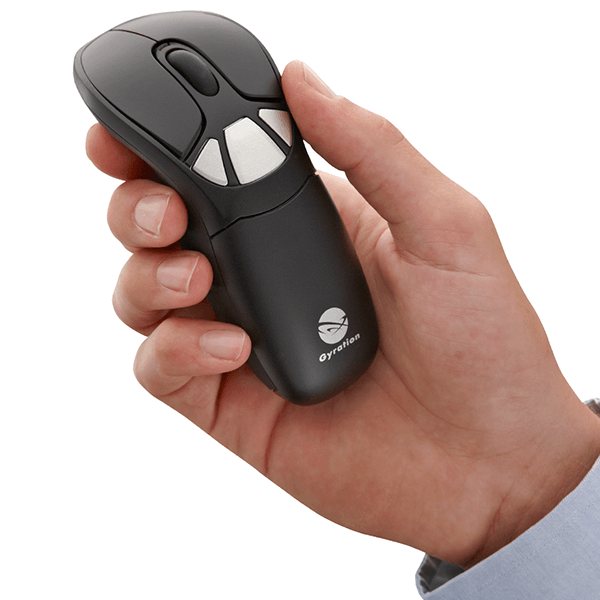
Presenters everywhere have discovered the freedom of non-tethered presenting. With the remote mouse capability of many of today’s projectors or 3rd party remote devices, the potential exists to transition through images without fanfare. Unfortunately, with any presentation technology, we need to learn to use it correctly. Some presenters, with straight-arm, eye squinting accuracy, point their remote IR devices at the target to signal the advance of each presentation slide but miss the point. If we are to keep focus squarely on the presenter, it’s essential we practice sufficiently with the device so that images appear to move/change on screen effortlessly. This type of fluidity insures that our thoughts are not broken up like periods in a paragraph – but flow smoothly from image to image – almost at will. Practice talking through your slide transitions as imagery changes on screen. This simple technique alone will set you apart from the presentation crowd.
Tip 3: Good presenters can direct audience’s focus

Let’s face it, we want an audiences total attention. In fact, we get bummed out when someone two rows back appears disinterested or is checking accumulated email during the presentation. The frequent presenter realizes that the potential for competition is present between screen and presenter. Unfortunately, the outcome of that competition is often determined by who is bigger and louder. That battle is won with brains not brawn.
Presenters need to better refine the art of guiding the audience’s eye and directing their focus. Remember, the audience will take your lead. As you take a few steps forward towards them, their attention naturally moves to you. When there is movement on screen , it quickly shifts there. (This is a great case for only an appropriate use of animation effects). When you blank out the screen altogether (“b” key when in PowerPoint) attention goes to the single source of visual reinforcement – you. When you take a few steps back and towards the screen and focus your attention there, the audiences focus quickly follows. We are not helpless pawns in this process. We are the chess masters orchestrating all the elements of the “game.” Our delivery “plan” is as much a part of the presentation process as the graphics themselves. How well are you planning?
The ultimate goal for every presenter is to ensure that our presentations are more about products, not lumens- partnerships not resolution values – strategic messages not cables and duct tape. But our occasional preoccupation with the mechanics over the message means we often start our presentations at a distinct disadvantage. Our mental preparation gets diverted at a critical time. How prepared are you? Projectors manufacturers have done their part with smaller, brighter and quieter technology, now it’s time we remember what our role is and stick to it.
Jim Endicott is a recognized consultant, designer, speaker specializing in professional presentation messaging, design and delivery. Jim has been a Jesse H. Neal award-winning columnist for Presentations magazine with his contributions to the magazine’s Creative Techniques column. Jim has also contributed presentation-related content in magazines like Business Week, Consulting and Selling Power as well as a being a paid contributor for a number of industry-related websites.
Jim’s company, Distinction, provides professional presentation design and training services for clients ranging from Fortune 500 executive teams to small business start-ups.
presentation technology , presentations , technology
Presentation Perfection for Clients around the World.

"We engaged The Presentation Team to do a Presentation training for our team and he did a great job. He spent time understanding our requirements and the skill level of our team members and created a course which met our expectations and goals. I highly recommend The Presentation Team as a Presentation (PowerPoint) trainer."
Navdeep Sidhu Senior Director, Software AG
"Kevin Lerner provided best-in-class services when hired to work on promotional materials for the launch of a key product at Motorola. The expertise and quality that he brought to the project were second to none and as a result, he delivered a top-notch presentation that was quickly adopted throughout the organization. Kevin is great to work with, delivers on time, is a great team player and is always willing to go the extra mile."
Maria Cardoso Motorola
"Kevin has been a working with Cox Communications to deliver world-class PowerPoint presentation visuals since 2009. His ability to meet our specific needs, timeframe, and budgets has been exceptional. His professional interaction with our team reflects his deep expertise in the industry, superior presentation design skills, and commitment to superior service."
Jonathan Freeland VP, Video Marketing at Cox Communications
"Kevin is an enthusiastic, creative, and passionate presentation guru. Our company was impressed and felt the value of his training in 2013 that he was invited again recently to again share his knowledge. Both times he has been energetic and addressed many areas for presentation development. From planning to follow-up Kevin is personable and easygoing, motivating our teams to take their presentations to the next level."
Yoshimi Kawashima Project Coordinator, Nissin International
"Kevin helped me immensely improve my presentation slides development, from tips & tricks to aesthetics, all with the intent of getting the message across crisply and creatively. I've already received praise for decks that incorporate the skills obtained from his training. I highly recommend Kevin's services."
Era Prakash General Electric
"Kevin helped me immensely improve my presentation slides development, from "The PowerPresentations seminar opened my eyes to all the limitless possibilities in presenting."
Leah Gordillo Saint Francis Medical Center
"Kevin helped me immensely improve my presentation slides development, from "[Kevin and The Presentation Team have] always delivered 110% in terms of meeting our objectives for finished product and budget"
Paul Price Watsco Corp.
"I had more people come up to me after I spoke, commenting on the visuals you created, than I did on the subject matter!"
Andy Smith Smith & Robb Advertising
"As a Fortune 1000 company, we sought to produce a classy, yet conservative presentation for our shareholders. It was evident that you and your team listened to our thoughts as you developed the presentation..."
Will Flower Republic Services
"Your expertise in the filed of PowerPoint and general presentation techniques helped elevate us to the level necessary to beat the competition."
Mike Geary James Pirtle Construction
"Kevin brought a high level of creativity, enthusiasm, and deep multmedia experience to our team. He worked dillegently with the team to produce an outstanding proposal which we subsequently won.
Jeff Keller Accenture/L3
info @ presentationteam.com
Giving a Presentation? We can Help.
Sign-up for free PowerPoint Tips, PowerPoint Templates, and Presentation Strategies.
Got any suggestions?
We want to hear from you! Send us a message and help improve Slidesgo
Top searches
Trending searches

memorial day
12 templates

17 templates

26 templates

20 templates

american history
73 templates

11 templates
Technology Presentation templates
Show everyone technology has no secrets for you by using our awesome free google slides themes and ppt templates. these decks follow the latest trends in design and can be customized at will thanks to the included resources..
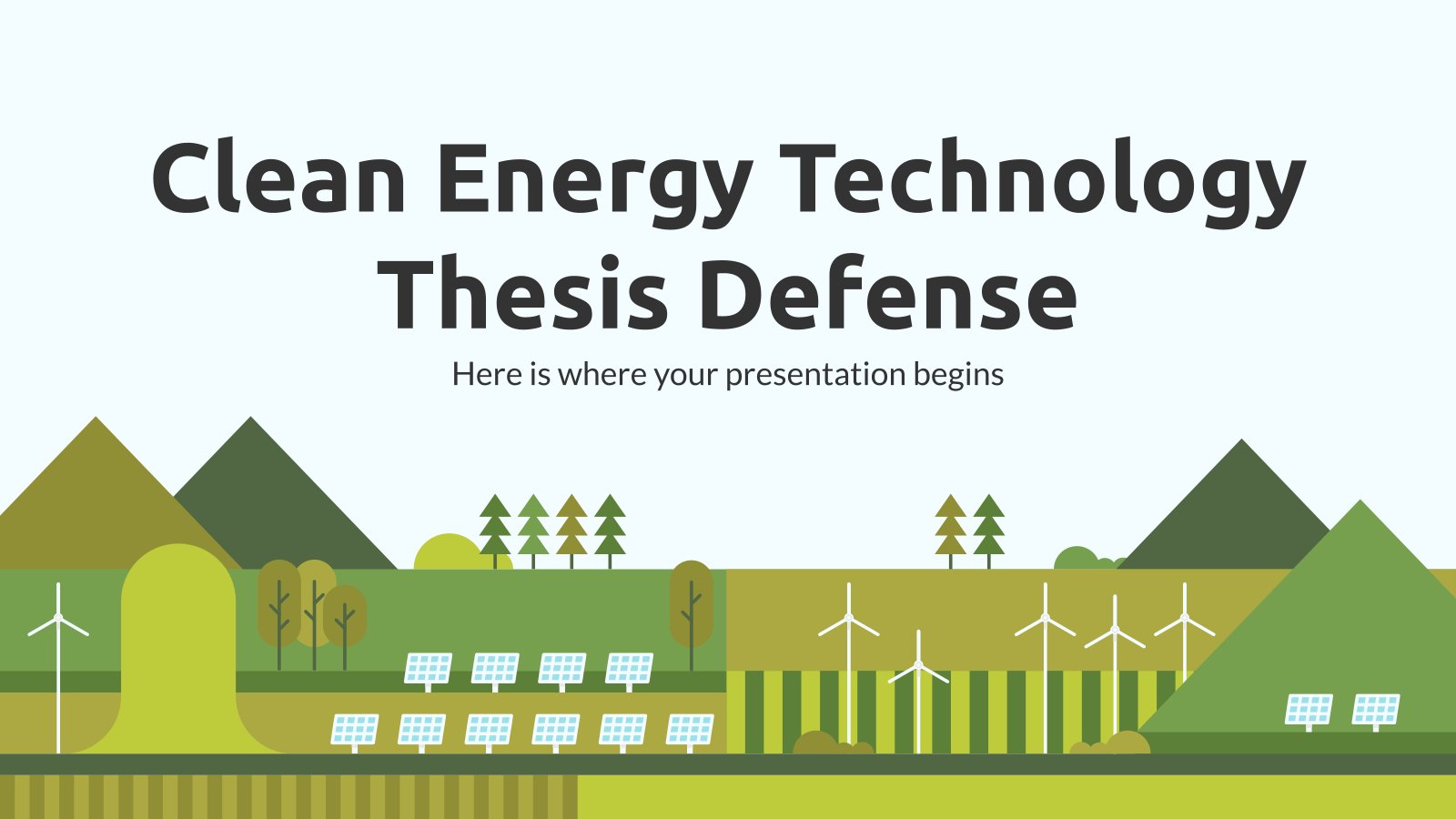
Clean Energy Technology Thesis Defense
Download the Clean Energy Technology Thesis Defense presentation for PowerPoint or Google Slides. Congratulations, you have finally finished your research and made it to the end of your thesis! But now comes the big moment: the thesis defense. You want to make sure you showcase your research in the best...

It's Spring Season
Download the "It's Spring Season" presentation for PowerPoint or Google Slides and start impressing your audience with a creative and original design. Slidesgo templates like this one here offer the possibility to convey a concept, idea or topic in a clear, concise and visual way, by using different graphic resources....

Premium template
Unlock this template and gain unlimited access
Tech Company Onboarding
What a nice surprise your new employees are going to get! Well, you're going to welcome them and prepare their onboarding with this template here, especially for tech companies! The design is sensational: a dark style combined with purple tones (which gives it that technological touch, don't you think?) and...

Tech Startup
The future is here! If your business is about new technologies and you want to give a nice creative touch to your pitch deck, Slidesgo can provide you with the tools that you need.

Software Development Through AI Pitch Deck
Download the "Software Development Through AI Pitch Deck" presentation for PowerPoint or Google Slides. Whether you're an entrepreneur looking for funding or a sales professional trying to close a deal, a great pitch deck can be the difference-maker that sets you apart from the competition. Let your talent shine out...

Computer Engineering Technology
We dream of things, and then computer engineers come and make them into reality! Phones were just a dream a few decades ago, and now everyone has one on their pocket. What will engineering come up with next? Be a part of the change the world is waiting to see...

Large Format Printers Pitch Deck
Download the "Large Format Printers Pitch Deck" presentation for PowerPoint or Google Slides. Whether you're an entrepreneur looking for funding or a sales professional trying to close a deal, a great pitch deck can be the difference-maker that sets you apart from the competition. Let your talent shine out thanks...
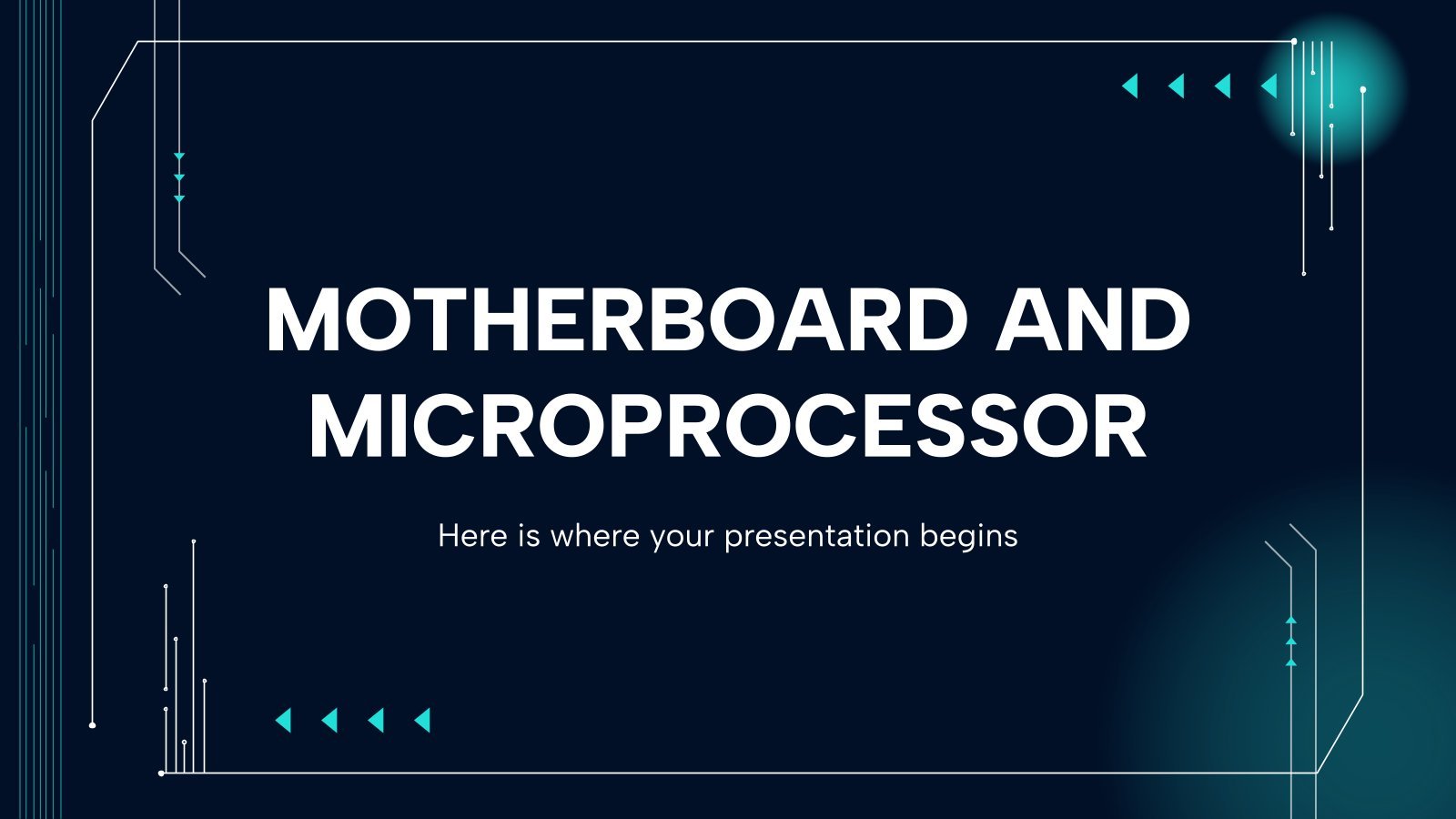
Motherboard and Microprocessor
Download the "Motherboard and Microprocessor" presentation for PowerPoint or Google Slides and start impressing your audience with a creative and original design. Slidesgo templates like this one here offer the possibility to convey a concept, idea or topic in a clear, concise and visual way, by using different graphic resources....
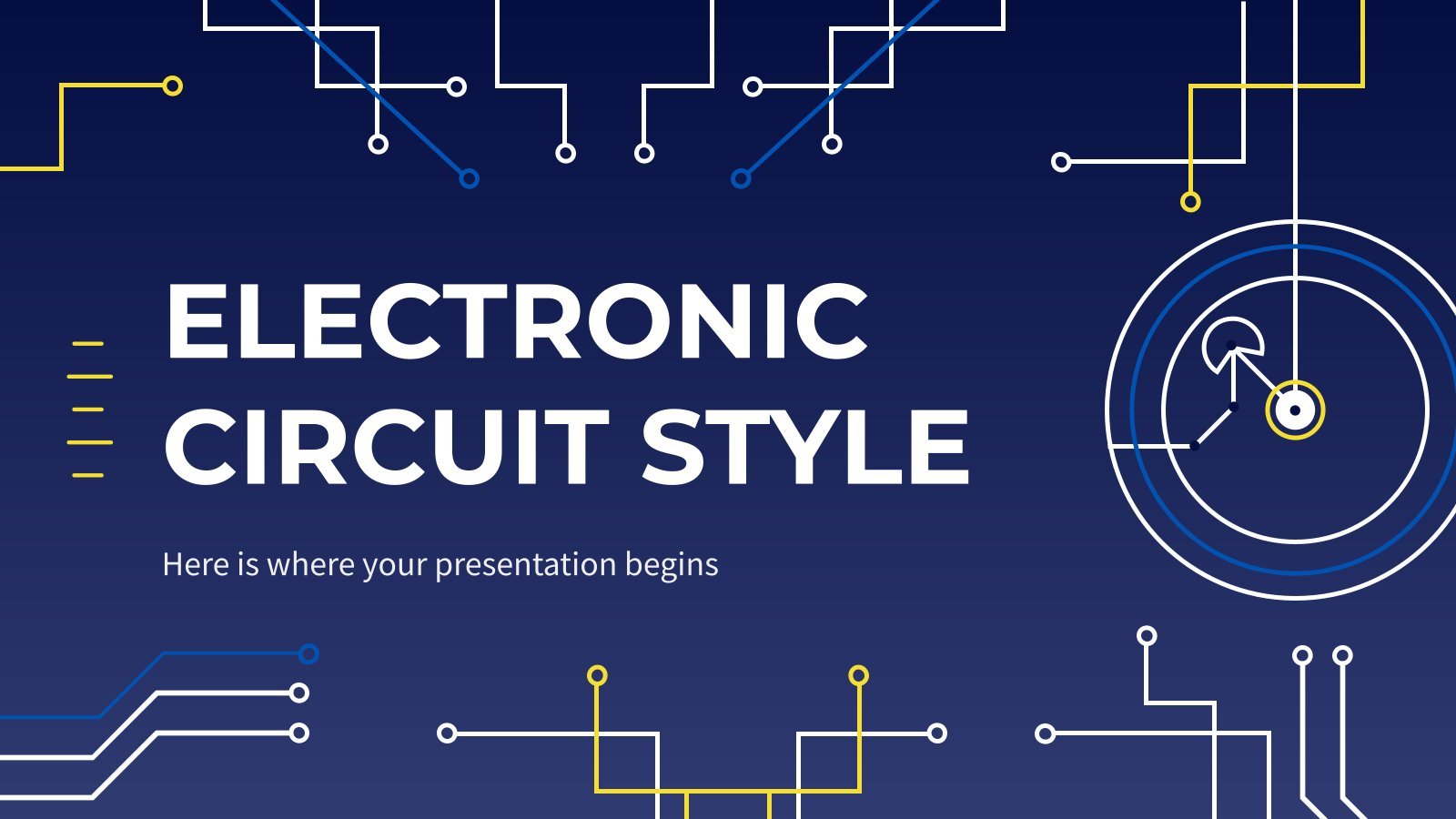
Electronic Circuit Style CV
Are you an electricity professional looking for new challenges in your career? This resume has the perfect design to land your next job. Its blue background conveys confidence, and its futuristic style makes it clear that you're on the cutting edge and an expert in your field. The geometric shapes...

AI Tech Agency
It’s amazing how robots and computers are able to perform tasks that we thought only humans could do. If your agency is specialized in artificial intelligence, this free marketing presentation template can help you get your points across easily!

Satellite Antenna Installation Project Proposal
Download the Satellite Antenna Installation Project Proposal presentation for PowerPoint or Google Slides. A well-crafted proposal can be the key factor in determining the success of your project. It's an opportunity to showcase your ideas, objectives, and plans in a clear and concise manner, and to convince others to invest...

Technology Consulting
If you want to attract new clients to your technology company and to keep them satisfied, design your own consulting sales pitch with these minimalistic slides.

Futuristic Background
When you need to impress everybody and stay relevant, you must look ahead and aim to be the first. Take a peek into the future with this new template Slidesgo has just designed. It’s free and perfect for techie topics or just for giving your presentation a futuristic vibe!

5G Wireless Technology MK Plan
Download the "5G Wireless Technology MK Plan" presentation for PowerPoint or Google Slides. This incredible template is designed to help you create your own marketing plan that is sure to impress your entire team. Using this amazing tool, you'll be able to analyze your target audience, assess your competitors, map...

Soft Colors UI Design for Agencies
Agencies have the most creative employees, so having boring meetings with traditional Google Slides & PowerPoint presentations would be a waste. Make the most out of this potential with this creative design full of editable resources and beautiful decorations in calming, pastel tones. Let the creativity of your agency be...

Virtual Metaverse Project Proposal
When real life is not enough, when we want to go beyond reality, what can we do? With this futuristic-looking template, you can introduce your audience to the wonderful virtual metaverse! Maybe you're a baker in real life and a bladesmith in a virtual world! Inform about this project, your...

Tech Newsletter
A cool professional newsletter is all that you need to keep your colleagues up to date with the latest news from your tech company. But if you want them to read it, you need to get their attention, offer something interesting. This new presentation template can help you build teamwork.
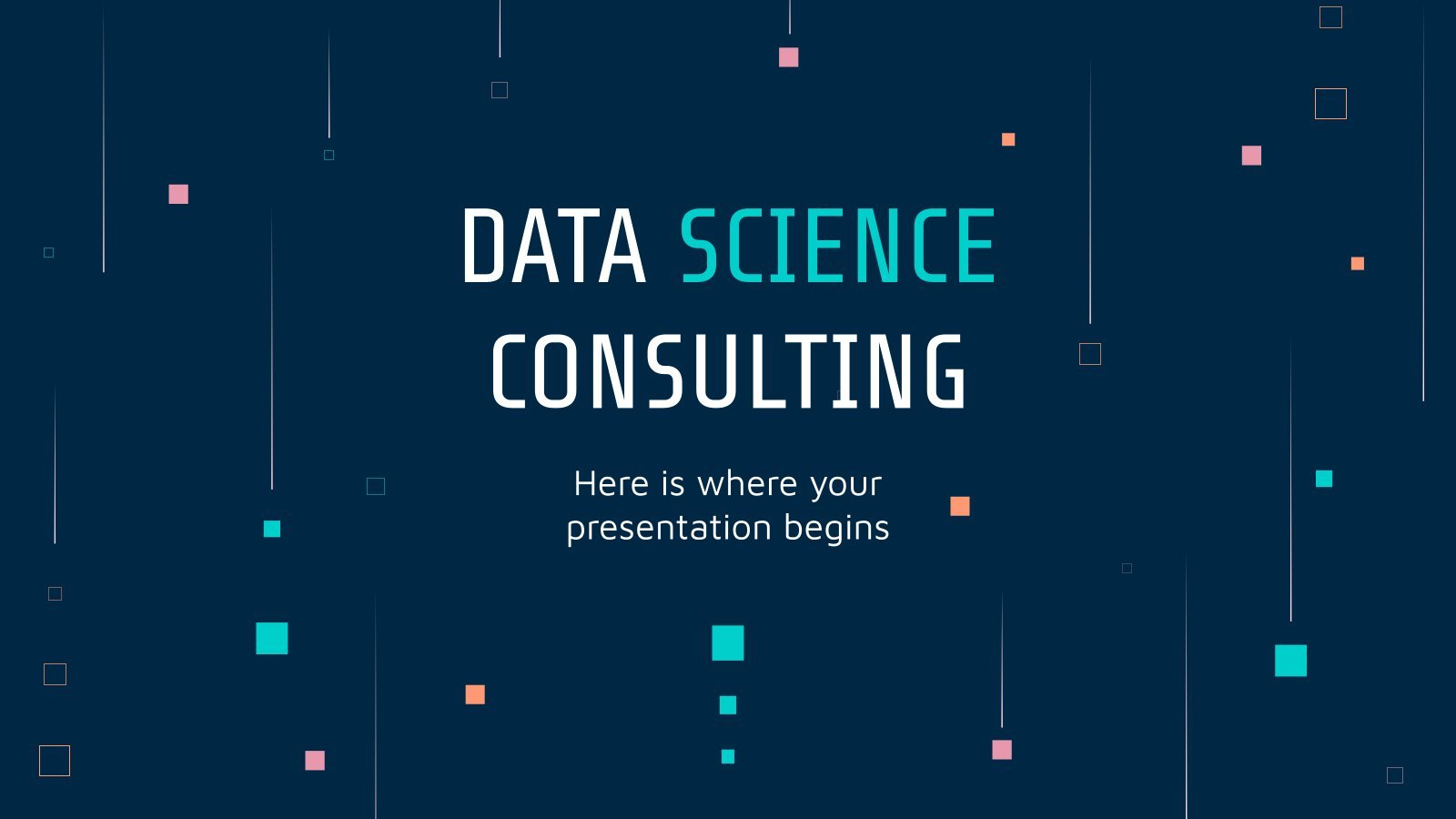
Data Science Consulting
Do you want a high-impact representation of your data science consulting company? Don’t hit the panic button yet! Try using this futuristic presentation to promote your company and attract new clients.
- Page 1 of 50
New! Make quick presentations with AI
Slidesgo AI presentation maker puts the power of design and creativity in your hands, so you can effortlessly craft stunning slideshows in minutes.

Register for free and start editing online
What Role Does Technology Play in the Success of Your Presentation?

Typical slideshows and static images and text are not enough to impress most people these days. Your message has to stand out if you want it to engage your audience and make a lasting impact in their minds.
Are your current presentations lacking impact? It may be time to upgrade to the latest technology to create enticing and successful presentations that are memorable and effective. Digital interactivity is one type of technology that you can use to make your presentations visually appealing and successful.
Technology has always helped presentations to be more enticing; for example, it gave way to the use of slide projectors and PowerPoint presentations. However, these technologies have since become overused and outdated because they lack versatility and scalability. The buzzword these days is digital interactivity—technology that lets your audience interact with your presentations, resulting in a more engaging and enticing show. You can to create unique multi-touch experiences with your own content without changing a thing, and interact with them using touchscreens, mobile devices, and external input devices.
Sales and corporate presentations become more interesting when they are interactive. Deeply interactive corporate and sales presentations are likely to be more memorable and effective in encouraging or convincing the audience. Consider investing in high-quality platforms that let you create, deploy, and measure digital interactive experiences. With digital interactive software, you can create livelier, colorful, animated, and interactive presentations without writing any code. The best software solutions take advantage of HTML5, so they are future proof and more versatile, allowing you to present your message on different screen types and sizes. The most innovative interactive digital signage solutions give you the power to build any type of presentation using 3D models, documents, videos, websites, and images. They provide the option to add content in real-time, too, so your interactive experiences are always updated.
Photo Credits Microsoft Surface Presentation Creative Commons ShareAlike
Want to try Intuiface?

I'm Intuiface's Chief Marketing Officer, which means it's my job to get you interested in Intuiface. Once you try it, I know you'll love it.
Other Articles


- CRLT Consultation Services
- Consultation
- Midterm Student Feedback
- Classroom Observation
- Teaching Philosophy
- Upcoming Events and Seminars
- CRLT Calendar
- Orientations
- Teaching Academies
- Provost's Seminars
- Past Events
- For Faculty
- For Grad Students & Postdocs
- For Chairs, Deans & Directors
- Customized Workshops & Retreats
- Assessment, Curriculum, & Learning Analytics Services
- CRLT in Engineering
- CRLT Players
- Foundational Course Initiative
- CRLT Grants
- Other U-M Grants
- Provost's Teaching Innovation Prize
- U-M Teaching Awards
- Retired Grants
- Staff Directory
- Faculty Advisory Board
- Annual Report
- Equity-Focused Teaching
- Preparing to Teach
- Teaching Strategies
- Testing and Grading
- Teaching with Technology
- Teaching Philosophy & Statements
- Training GSIs
- Evaluation of Teaching
- Occasional Papers

Presentation Technology
- Comparison of Tools
- Related Resources
- Faculty Examples
Presentation technology refers to a wide range of applications that enable instructors to display information during a lecture. Students also use these applications when they make presentations as part of class assignments. Used to help organize presentations, show examples, and provide visual interest, these applications usually allow for some combination of text and graphics as well as embedded video. While Microsoft PowerPoint is the most commonly used, there are a range of applications that fall under this category.
- Displaying lecture outlines, visual examples (photos, graphs, diagrams, videos) and/or instructions for classroom activities
- Displaying sample test questions or concept questions to check student understanding (possibly used with personal response systems)
- Creating opportunities for students to organize content and present to peers as part of a lecture
- Providing "skeletal" outlines that facilitate student notetaking
- Providing a resource that guides students' review of lecture material (alone or in connection with audio/video recordings of lecture)
- Microsoft PowerPoint
- Apple Keynote
- Google Slides
Tips for using slides effectively
While it is easy to create slides, it is also easy to overwhelm students with these programs. Common problems include showing far too many slides in a given time period, text-heavy slides that are often difficult to read, overuse of special effects, and slideshows that are designed to keep the instructor on track rather than supporting student learning.
In addition, slide-based lectures can put students in a very passive mode of trying to absorb and record large amounts of content without having the opportunities for active engagement and processing that are necessary for understanding and long-term retention of information. Finally, processing visuals (particularly text) at the same time as listening to a lecture can create cognitive overload that interferes with learning.
General Recommendations for Formatting Slides
- Use font size large enough to be visible, including captions and legends (look at your slides from the back of your actual classroom to check)
- Use legible color combinations (keep in mind when refering to different color items that some students are color blind)
- Use graphs rather than word-heavy charts when possible
- Display only essential information and limit the number of words/bullets per slide
- Use slides for outlines and examples rather than trying to capture every point you make
- Display only the information that will help students; find other ways to keep yourself on track for the presentation
- Distribute the slides or another outline-style handout in advance to facilitate note taking
- Avoid overly flashy transitions and special effects that can be distracting
- Have a backup plan should the technology fail
Recommendations from Research on Promoting Learning with PowerPoint
- Make slides available to students in advance of the lecture. Students retain more of a lecture when they have access to the instructor’s slides. When they do not have such handouts, students often try to copy down both the words on the slides and the notes from what they hear.
- Minimize the use of animation to introduce new points to a single slide. PowerPoint allows a presenter to reveal each bullet point on a slide separately. However, research indicates that such an approach leads to lower retention of information, possibly because there is less time to absorb all of the material on the slide.
- Use an assertion-evidence approach to constructing slides, instead of using the default format of a title followed by bullet subpoints. With this approach, the title becomes a 1-2 line sentence that makes an assertion. The rest of the slide shows evidence to support that assertion (preferably using visuals or a combination of visuals and short explanatory text). This approach helps avoid oversimplification inherent in PowerPoint’s linear approach.
- Segment your presentation and integrate active learning. This can range from simply pausing to allow the audience time to digest the material, to having students take a moment to write down what was confusing to them, answer “clicker” questions, discuss case studies, etc. CRLT’s website has a few resources for incorporating active learning into lectures. For examples of active learning, visit this page .
- Provide names and definitions of key terms in advance of the lecture. Such “pre-training” allows students to better understand a complex description of a how a system works as a whole.
- Weed out any extraneous information included in the presentation. Such extraneous information puts additional demands on working memory, and decreases the ability to process and retain information.
- Signal to your audience which information is incidental (e.g., an anecdote relating to the topic) and which is essential. This can be helpful in minimizing the cognitive load of the presentation so that students are better able to process important information.
- Make sure that on-screen images and text are well aligned and synchronized, and make explicit which text applies to which image. A mismatch between visuals and verbal explanations can cause interference rather than increasing understanding.
See also References:
- Chen, J., & Lin, T. (2011). Does downloading PowerPoint slides before the lecture lead to better student achievement? International Review of Economics Education, 10(1), 90-93.
- Mahar, S., Yaylacicegi, U., & Janicki, T. N. (2009). Less is more when developing PowerPoint animations. Information Systems Education Journal, 7(82), 1-11. [ http://isedj.org/7/82/ISEDJ.7(82).Mahar.pdf .]
- Mayer, R. E., & Moreno R. (2003). Nine ways to reduce cognitive load in multimedia learning. Educational Psychology, 38(1), 43-52.
- Raver, S. A., Maydosz, A. S. (2010). Impact of the provision and timing of instructor-provided notes on university students’ learning. Active Learning in Higher Education, 3, 189-200.
Tips for using Prezi (or other non-linear presentation technology) creatively
Suggestions on best uses and practices for using Prezi:
- build a resources and links (images, text, video) and build a variety of paths for connecting the material based on the audience and the place of the presentation in the curriculum;
- experiment with a non-linear approach to a presentation in which your path through the material is not predetermined but driven by the interests of the audience;
- use Prezi as an alternative to actually presenting, allowing audience members to work through the Prezi taking notes on important/useful points, and then engaing in a discussion in groups or with the whole class about the topic at hand;
- use Prezi for helping students organize material, either by having them take your Prezi and think about how they’d present it, or by asking them to go through the process of laying out important information and then organizing it into a Prezi (a much less rigidly linear process than using PowerPoint).
PowerPoint, Keynote and Google Slides offer similar linear presentation style defaults (i.e. one primarily works through the slides one-at-time from beginning to end). PowerPoint can work across PC and Mac platforms, while Keynote is Mac specific and also works with iPads. Google Slides is part of the Google Apps suite designed to promote collaboration. This is a very pared down version of a presentation tool that allows multiple people to collaborate on a single presentation and store files on the web so they are available anywhere. Files can be imported into PowerPoint and made more complex.
An alternative to these products is a non-linear presentation tool, Prezi. Prezi is a web-based tool with different logic from those described above. It is based on a non-linear "palette" onto which a presenter can paste up combinations of text, images, video. Nonlinearity allows for different paths through the same information and development of a presentation based on graphic overview and easy embedding of YouTube videos. However, non-linearity can be both a challenge and an opportunity depending on your topic, how you organize your ideas, and your teaching style. In addition, zoom functions can lead to sea sickness if not used well.
For specific information about using these technologies for teaching, see the links below:
PowerPoint Supported by the Science of Learning (1 hour 26 min): A presentation by Rachel Niemer, Assistant Director, CRLT
This video highlights Lola Eniola-Adefeso, Associate Professor in Chemical Engineering, using tablet PC and clickers in a large lecture course.
Contact CRLT
location_on University of Michigan 1071 Palmer Commons 100 Washtenaw Ave. Ann Arbor, MI 48109-2218
phone Phone: (734) 764-0505
description Fax: (734) 647-3600
email Email: [email protected]
Connect with CRLT

directions Directions to CRLT
group Staff Directory
markunread_mailbox Subscribe to our Blog

Improve your practice.
Enhance your soft skills with a range of award-winning courses.
Current and Future Presentation Technology
November 14, 2018 - Dom Barnard
The pace of technology development has increased dramatically over the last few years. How presentations are designed, built and delivered has also changed, with increased audience interaction, product demos, immersive slides and non-linear storytelling.
Presentations can take many forms, from small meeting room pitches to large keynote presentations launching new products. With the advances in presentation software , we are no longer limited to basic PowerPoints; instead we have software such as Prezi, live audience polling apps and technology to practice presentations in virtual reality.
In this article, we look at how technology will change the way presentations are delivered and created, covering technology trends such as augmented reality and embedded 3D models.
Current presentation technology
1. html5 presentations.
With HTML5 , you can build presentations without paid software such as PowerPoint and Keynote. HTML5 is very flexible and feature filled, allowing you to build beautiful presentations with it.
Although HTML5 requires some coding knowledge, companies and educational organizations have begun adopting this method of presentation creation.
HTML5 frameworks, software and editors:
2. Simulations and immersive technology
Designers can now create life-like objects and customized visual environment with virtual reality and augmented reality, which audiences can interact with.
This would allow people watching the presentation remotely (e.g. during a keynote) to actually interact with the presentation by, for example, putting on a VR headset and being teleported inside the simulation which is being talked about.
3. Product demos
Product demos can be the heart of a presentation. Many of the largest and best known presentations included a demo (iPhone, Microsoft Surface Pro, iPad, Google Glass, etc.).
With improved streaming capabilities, demos are becoming more popular, with the presenter usually streaming the device screen to a larger projector so the audience can see what the presenter is doing.
- Read more on Using visual aids during a presentation
4. Improved engagement
Presentations nowadays adopt a conversational and interactive approach, instead of the audience just listening to the presenter for an hour. Often the presenter will ask questions of the audience and encourage them to get involved in the presentation, leading to higher knowledge retention rates.
Here are some ways to increase audience interaction :
- Ask the audience questions
- Use storytelling methods
- Use non-linear presentation software
- Add in videos
- Poll the audience
- Use live quizzes
- Use a writing service to review your presentation

An example of live polling during a presentation.
5. Animations, graphics, and cinemographs
Animations can make dull presentations more visual and interesting. In addition, cinemographs (still photographs in which a minor and repeated movement occurs, forming a video clip) can captivate the audience’s attention, making them particularly popular in blog articles in the form of animated GIFs.
High-quality graphics with attention-grabbing photos, typography and fonts are being used to facilitate audience attention and immerse the user in the presentation.
6. Colors to evoke emotions
Warm, rich and modern colors should be used to influence and manipulate audience emotions and psychology. Newer color trends promote the improvement of audience engagements, such that colors used should invoke the chosen emotion the presenter wants to invoke.
- Read more about Color Psychology: The Emotional Effects of Colors
Future presentation technology
1. augmented reality – enhance the world around you.
For some time now, augmented reality has been used in presentations . As AR headsets improve in quality and reduce in price, we’ll see them being utilized much more in presentations.
Augmented reality can make static images and data come alive with animations and graphics. AR allows your audience to explore data, locations, stories and much more in a realistic way, putting them inside the story and presentation.

Imagine a product design presentation to directors of a company. Augmented reality allows the directors to visualize the product in the meeting room with them, where they can interact with it as they would the real product.
One limitation with this, particularly at large conferences, is that every audience member would require an AR headset – which currently cost several thousand dollars. The price will reduce in the future but currently this is a key limitation of the technology.
2. Virtual reality – teleport to a new virtual world
With over 100 million virtual reality users in 2018 , virtual reality (VR) has become a popular way to enhance people’s digital experience. Initially used for gaming, VR is expanding out into the training, collaboration and presentation sectors, where the audience can be teleported to a virtual world – an amazing way to tell immersive stories.
Studies have shown that visualizing a situation increases memory retention. In this way, VR will help audience members retain what is being told , leaving them with a truly memorable experience.
As with AR, audience members can even interact with each other in the virtual world. Software such as BigScreen, AltSpace and Facebook Spaces have shown the power of group interaction, something that could be leveraged well for presentations.
Companies are already experimenting with VR meetings and presentations and will be very exciting so see where this leads – will it end up replacing Skype and other VOIP / video presentation software?
3. Embedding 3D models
3D models have been used for years now but as a result of better accessibility with PowerPoint’s 3D functionality, presenters can show all the possible perspectives of a product to be designed.
This is an important development for Computer Aided Design teams and designers in general. Being able to present 3D models to colleagues and stakeholders in an understandable way is important for the review process.
4. A seamless presentation
The rapport between presenters, their audience and their presentation is crucial. Information being presented on the screen needs to correspond with the presenter’s body language and speech.
Devices such as Leap Motion controllers allow presenters to advance slides, control transition between slides or zoom slides by tracking hand, finger and muscle movements. This technology will become an important part of future presentations.

Myo armband on the woman’s right arm being used to change presentation slides.
5. Audience interaction with your presentation
Technology will change how your presentation audience interact with the presentation, including how they ask questions, make suggestions, contribute to polls and discuss your presentation online.
Technology can allow anyone in the world to watch and interact with your presentation – future technology may even reduce the need to people to meet up in-person, with online and interaction tools being so powerful. This will reduce travel emissions and wasted travel time – both areas employees and companies are keen to reduce.
- Read tips of Giving effective virtual presentations
Devices like Canva Live allow audience members to remotely follow presentations on their smartphones, tablets or computers so they can watch closely as the presenter interacts with slides (zooming in or out) and contribute to polls or live questions and answers.
Based on our predictions of how presentations will look over the next five years, technology will no doubt play a huge role in all aspects of presentations, from preparation to delivery.
However, it’s worth remembering that technology is there to enhance the presentation, not replace you as the speaker. Technology helps to keep the audience engaged and improve understanding of your communicated message.

Craft Effective Technical Presentations: 5 Success Strategies
Dominik Sumer
Aug 30, 2023 · 8 min read
Technical presentations can be tricky to execute. You know your subject inside out, but is that enough?
How do you ensure your audience stays engaged throughout the presentation, and how do you answer their questions effectively?
This blog post provides modern strategies for crafting effective technical presentations, covering all aspects, from understanding your audience to handling questions and feedback.
You will also learn about the practical parts of technical presentations, including proper tools and examples.
These tips will help you deliver a successful presentation that makes a lasting impact on your audience.
Anyone can use this guide as a checklist , but the following can get huge benefits:
- Software Engineers or Developers
- Tech YouTubers
- Candidates who are presenting in tech interviews
- Social Media Influences like tech on LinkedIn
- Students, Tech Teachers, and much more.
Identify your Audience:

In our previous guide about technical writing , we shared 19 expert tips you should know.
Let me quickly highlight the five most important tips:
- Understand Audience
- Define Purpose
- Always do your research
- Organize thoughts
- Avoid Jargon and Acronyms
Understanding your audience is not a first step but why?
Because first, you need to identify WHO is your target audience.
Question it by yourself, and write down the three closest audiences like:
- JavaScript Developers: Those who want to learn about JavaScript technologies. You can help them learn the tech faster by sharing beautiful code snippets .
- SaaS Owners: Those tech founders who want to learn about the ongoing development progress of their software. Give them tips on how to tackle obstacles in software development by using technical presentation slides .
- Tech Talks: Those interested in code screencasts within the video content like YouTube or TED Talks. You can use rich animated content, like videos created with snappify.
So, identify your audience first and use the smart tools to simplify things for you and the audience.
Use Smart Tools:

So, what are smart tools in the digital world?
Smart Tools are intelligent software applications that help users perform complex tasks more efficiently and effectively.
They simplify processes, improve productivity, and help achieve goals quickly and easily online.
You can learn about our curated list of technical writing tools , which comes with Artificial Intelligence.
Before using your tool for technical presentations, make sure to check these features first:
- Can you create a fully animated slide?
- Is there any feature for Video Export?
- The tool must be user-friendly to avoid presentation disruptions.
- Clear and visually appealing infographics are important for tools with graphs, diagrams, or slides.
Now that you know enough about the features, here is another list of modern tools to help you become a good presenter.
- Snappify: It can help you present code beautifully and has all the features I have mentioned above. It also has pre-made templates to help you create and share snippets faster.
- PowerPoint: A user-friendly software for creating dynamic presentations with text, images, charts, and multimedia elements.
- Google Slides: A web based presentation tool that lets users create basic presentations and save them online.
Let's take a closer look at the Slides and Video Export features of snappify and how it can become your new companion for your technical presentations.
It comes with a Present button at the top of the bar, which can help you show your code snippets in the presentation mode.
In slides, there are several options for animations:
Besides showing your presentation, you can download all slides or export videos to share on social media.
You can follow this tutorial on creating code presentations with snappify .
Video Export : TypeWriter Example
Video showcasing the TypeWriter transition
Structure Your Presentation
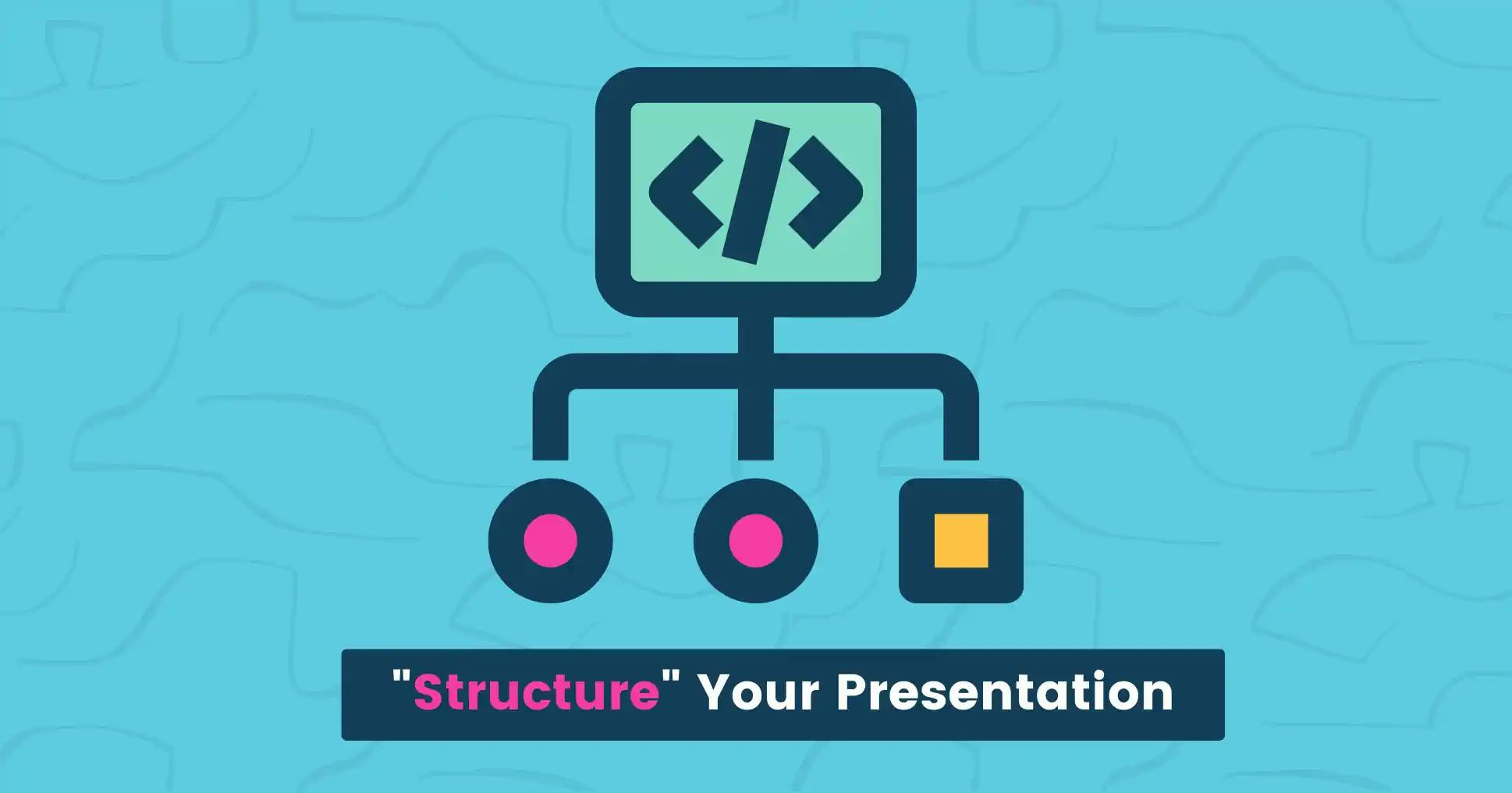
To craft an effective technical presentation, it is crucial to structure your content in a clear and logical flow .
Begin with an attention-grabbing introduction that captivates your audience and sets the tone for the presentation.
Organize your content into sections or chapters, making it easier for your audience to comprehend and follow along.
- Divide your presentation into key sections or points.
- Each section should have a clear focus and contribute to your main message.
- Use bullet points and concise text to support each point.
- Transition smoothly between sections to maintain a logical flow.
- Include visuals such as images, charts, graphs, animations , and videos to enhance understanding and engagement.
- Share real-life examples or case studies that illustrate your points.
- Use relevant data and statistics to back up your points and add credibility.
Finally, remember to summarize key points and provide a memorable conclusion to leave a lasting impact.
Create your next presentation
snappify will help you to create stunning presentations and videos.
This video was created using snappify 🤩
Choose a good Font and Color for the Slides

Font and color choices in slides play a key role in shaping the impact and effectiveness of your presentation.
These choices go beyond aesthetics; they influence how your content is perceived, understood, and remembered.
Here are quick tips to make effective font and color choices:
- Readability: Use simple, easy-to-read fonts that can be seen from far away. Avoid fancy or complex fonts that can make reading difficult.
- Consistency: For a professional look, limit your presentation to two font styles: headings and body text.
- Contrast: Use contrasting fonts for headings and body text for better readability. Headings should be in bold or larger font, while body text should be in regular font.
- Hierarchy: Establish hierarchy with color by using bold or contrasting hues for headings and more subdued tones for body text.
- Limit Bright Colors: While bright colors can add visual interest, avoid using too many as they can be distracting and make your presentation look unprofessional.
Remember that your font and color choices should support your technical content and help convey your message effectively.
Test your chosen fonts and colors on different screens to ensure they appear as intended.
Consistency in font and color usage contributes to a polished and visually appealing presentation.
Also take a look at our handcrafted templates to get started with your technical presentations.
Engage with Stories
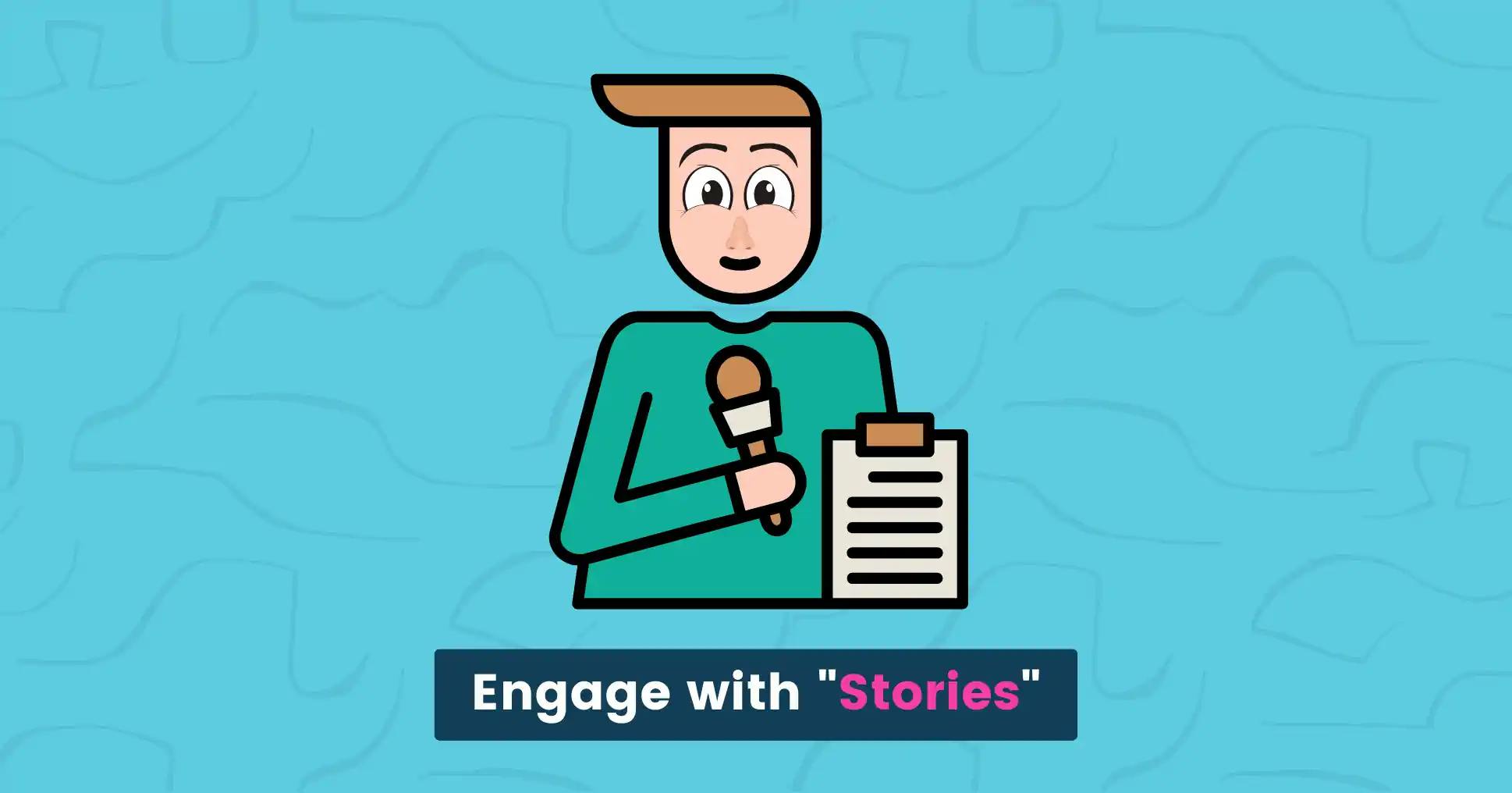
People remember stories better than facts alone.
Include relatable case studies to illustrate your points and make your presentation more relatable.
Storytelling is a powerful technique that can elevate your technical presentation from informative to captivating.
Humans have been using stories to communicate and connect for centuries, and integrating this approach into your presentation can help you create a deeper and more lasting impact on your audience.
Here's how you can effectively use storytelling to engage your audience during your technical presentation:
Quick Story Example:
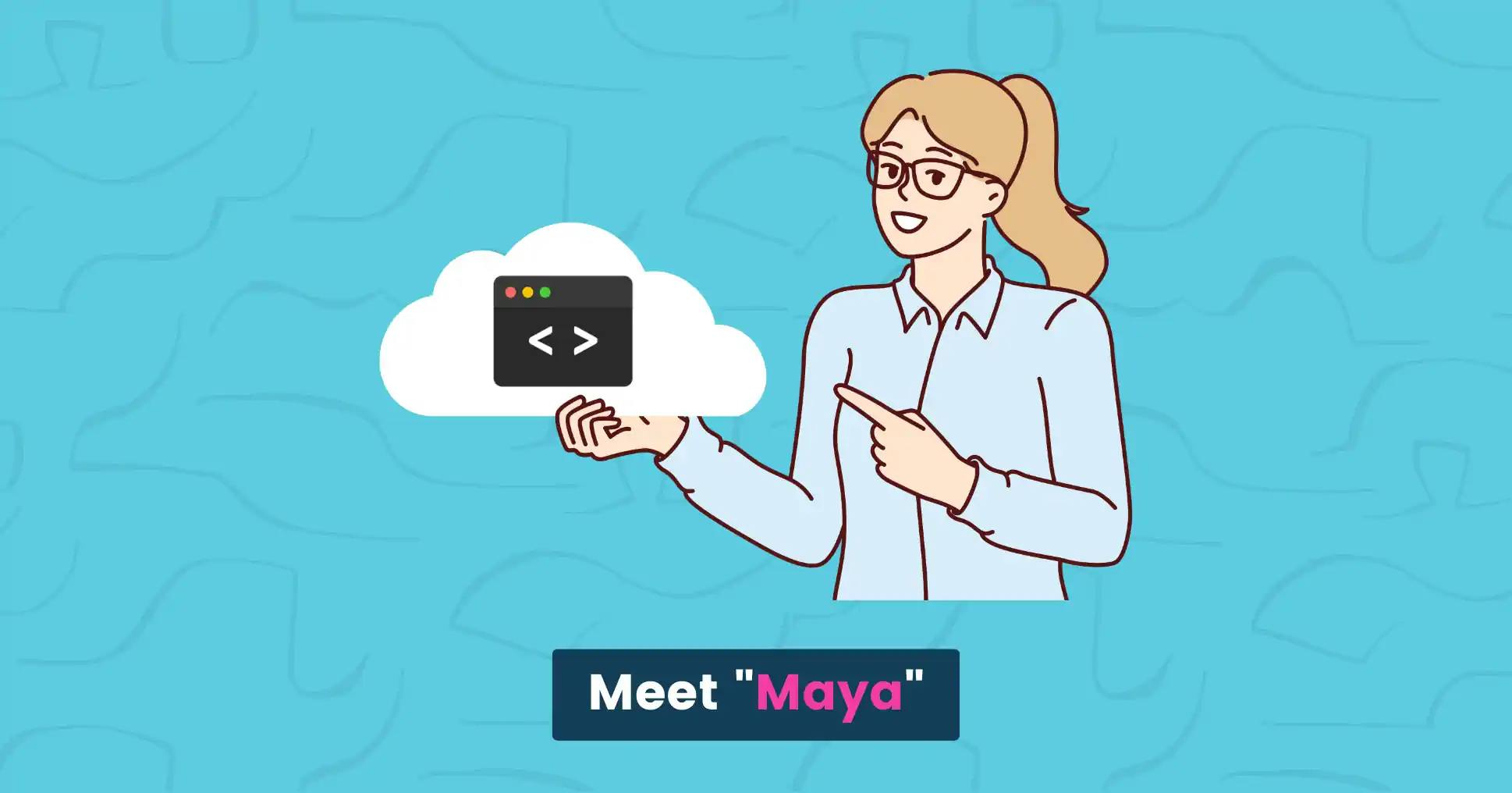
Meet Maya, a talented developer on a mission to make her technical presentations truly captivating.
One day, she discovered snappify, a tool rumored to bring code snippets to life .
Maya decided to give it a shot.
With snappify, Maya's code snippets transformed into dynamic visuals that got animated smoothly across the screen.
During her presentation, she used it to break down complex algorithms step by step.
The audience was captivated, effortlessly following along as the code was visually displayed.
Impressed by Maya's presentation, fellow developers asked about snappify.
Maya shared how the tool had elevated her delivery, making code accessible to all.
Afterward, snappify was known for its captivating technical demonstrations.
Developers worldwide used it to transform complex code into interesting visuals, captivating audiences and enhancing code comprehension.
Now, turn your boring code into fancy and beautiful snippets before sharing it on social media or inside your technical presentation.
In conclusion, delivering a successful technical presentation requires technical skills, engaging visuals, and audience interaction.
A compelling story and utilizing effective visuals are crucial for delivering a memorable and impactful presentation.
Following the tips in this comprehensive guide, you can always deliver successful technical presentations for interviews, YouTube videos, tech talks, social media posts, and much more.
How can I adjust my technical presentation to different levels of expertise among the audience?
Adjust technical depth and terminology based on audience familiarity. Provide real-world examples for beginners and deeper insights for experts.
What is the difference between presentation and technical presentation?
Presentations can be either general or technical. General presentations inform or persuade, while technical presentations explain complex concepts to an audience with relevant expertise like engineering, coding, or more.
How do I overcome nervousness before a technical presentation?
Practice is key. Familiarity with your content and great rehearsal can help reduce anxiety during the presentation.
What is most important in technical presentation?
Effectively convey complex concepts with clear explanations, visuals, and relevance to the audience's needs and expertise - that's clarity.
What are the four essential components of a technical presentation?
A technical presentation has four parts: intro, content, conclusion, and Q&A. Introduce, present, summarize, and impress.
How do you engage your audience during a technical presentation?
To keep your audience engaged during a technical presentation, use relatable examples, break down complex information, and include interactive elements like polls or Q&A sessions. Personal stories can also make it more interesting.
Share Article
Search form
Five things to know about… the three-minute thesis competition.

Left to right, Lihao Yan, Arya Ökten, Yanyu Zhao, Jenna Andrews, Ethan A.Lerner, Graduate School of Arts and Sciences Dean Lynn Cooley, Alicia E. Ellis, Laura Stevens, Meera Choi, Alev Baysoy, Theodoros Trochatos, and Leonardo de Siqueira Lima. (Photo by Stephanie Anestis)
Every year, Yale’s Three-Minute Thesis Competition provides Ph.D. students with an opportunity to step away from the fog of their dissertation research and tell the world exactly what it is they are trying to achieve.
In three minutes.
The competition, known as 3MT, requires students to present their theses in a succinct, clear, and compelling way before a panel of judges. Winners receive a cash prize and bragging rights. But everyone who competes likely comes away understanding their research better and feeling more confident about public speaking, said Suzanne Young, the assistant dean for graduate student professional development in the Yale Graduate School of Arts and Sciences (GSAS), which sponsors the competition.
“ This is really going back to the roots of public speaking, where it’s about you, your voice, your intelligence, and your quickness on your feet while presenting to people who might be reacting to you in the moment,” she said.
Yale News caught up with Young just before this year’s event on April 12. (See this year’s winners in accompanying box.) Here are five takeaways.
Yale’s 3MT competition is modeled after one founded by the University of Queensland (UQ) in Australia.
The original 3MT was held at UQ in 2008. The concept gradually spread throughout Australia and then abroad. Competitions are now held at more than 900 universities in more than 85 countries, according to UQ’s 3MT website.
For Yale’s competition, which debuted in 2017, registration opens in January. Most years, about 35 to 40 students sign up. A first-round competition is held in late February. The 10 winners chosen during that round go on to the April finals.
The competition is not just for students in the STEM fields.
Students compete in one of five categories: biology, engineering, humanities, physical science, and social science. Not surprisingly, perhaps, the entrants tend to be weighted toward the sciences.
“ In biology, contestants are talking about different ways to attack cancer, and in astronomy, different ways to understand dark matter,” Young said. “The stakes of those questions are pretty straightforward and obvious. I think that helps STEM candidates come to this competition more eagerly.”
But humanities students stand to gain a lot from the preparation required for the competition, and Young encourages them to give it a try. She knows from her own experience writing an English dissertation that the long process involved in shaping a thesis — including questioning, researching, and reading — can at times make the project feel “a bit amorphous.”
“ Having to say, ‘here’s why this matters, here are the key central ideas, here’s what I hope to change about the field, here are the stakes of what I’m doing’ — that clarity can be really welcome and helpful,” she said.
Presentations must include a single PowerPoint slide, but the use of any other technology or prop is prohibited.
In such a technology-dependent culture, this rule might seem outdated. But prohibiting technological enhancements and other distractions keeps the focus on the speaker, Young said. The single slide is intended to be an adjunct to what the speaker is saying and not a focus itself.
“ We’ve all been to talks where you have to decide whether you’re going to listen to the speaker or read the slides,” she said. “We want this to be a live moment of public speaking and all the challenges that come with that.”
Coaching is available to all competitors.
All participants are encouraged to prepare for their presentations by pursuing the Certificate for Public Communication , through the Poorvu Center for Teaching and Learning. As soon as they sign up for the 3MT, they receive an email link to the certificate page. They also have access to coaching and advice from Young, as well as staff in the Office of Career Strategy and the Graduate Writing Lab.
“ We really emphasize the power of preparation and feedback,” Young said.
The judges in the competition are Yale alumni.
The final round takes place before a panel of judges comprised of accomplished Yale GSAS alumni representing a mix of disciplines and Lynn Cooley, dean of the graduate school. After the presentations, the judges leave the auditorium to confer. The audience — both those in the auditorium and those watching via the live stream — is then invited to vote for two entrants to receive the “People’s Choice” award. And there is entertainment — this year, the graduate and professional school a cappella group, the Citations, performed.
Eventually, the judges troop back in and announce the first-, second- and third-place winners. Each poses with an oversized cardboard check (prizes range from $300 to $1,000 for first place).
“ We try to make it fun, and a bit of a spectacle,” Young said.
Arts & Humanities
Health & Medicine
Science & Technology

Targeting friends to induce social contagion to benefit the world

Six faculty members honored for their commitment to teaching
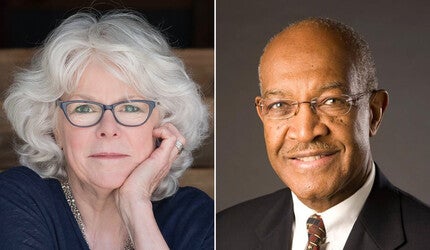
James Forbes and Barbara Brown Taylor to speak at Yale ISM hymn festival

Understanding youth nicotine use to prevent initiation and escalation
- Show More Articles
- Open access
- Published: 18 April 2024
Research ethics and artificial intelligence for global health: perspectives from the global forum on bioethics in research
- James Shaw 1 , 13 ,
- Joseph Ali 2 , 3 ,
- Caesar A. Atuire 4 , 5 ,
- Phaik Yeong Cheah 6 ,
- Armando Guio Español 7 ,
- Judy Wawira Gichoya 8 ,
- Adrienne Hunt 9 ,
- Daudi Jjingo 10 ,
- Katherine Littler 9 ,
- Daniela Paolotti 11 &
- Effy Vayena 12
BMC Medical Ethics volume 25 , Article number: 46 ( 2024 ) Cite this article
1145 Accesses
6 Altmetric
Metrics details
The ethical governance of Artificial Intelligence (AI) in health care and public health continues to be an urgent issue for attention in policy, research, and practice. In this paper we report on central themes related to challenges and strategies for promoting ethics in research involving AI in global health, arising from the Global Forum on Bioethics in Research (GFBR), held in Cape Town, South Africa in November 2022.
The GFBR is an annual meeting organized by the World Health Organization and supported by the Wellcome Trust, the US National Institutes of Health, the UK Medical Research Council (MRC) and the South African MRC. The forum aims to bring together ethicists, researchers, policymakers, research ethics committee members and other actors to engage with challenges and opportunities specifically related to research ethics. In 2022 the focus of the GFBR was “Ethics of AI in Global Health Research”. The forum consisted of 6 case study presentations, 16 governance presentations, and a series of small group and large group discussions. A total of 87 participants attended the forum from 31 countries around the world, representing disciplines of bioethics, AI, health policy, health professional practice, research funding, and bioinformatics. In this paper, we highlight central insights arising from GFBR 2022.
We describe the significance of four thematic insights arising from the forum: (1) Appropriateness of building AI, (2) Transferability of AI systems, (3) Accountability for AI decision-making and outcomes, and (4) Individual consent. We then describe eight recommendations for governance leaders to enhance the ethical governance of AI in global health research, addressing issues such as AI impact assessments, environmental values, and fair partnerships.
Conclusions
The 2022 Global Forum on Bioethics in Research illustrated several innovations in ethical governance of AI for global health research, as well as several areas in need of urgent attention internationally. This summary is intended to inform international and domestic efforts to strengthen research ethics and support the evolution of governance leadership to meet the demands of AI in global health research.
Peer Review reports
Introduction
The ethical governance of Artificial Intelligence (AI) in health care and public health continues to be an urgent issue for attention in policy, research, and practice [ 1 , 2 , 3 ]. Beyond the growing number of AI applications being implemented in health care, capabilities of AI models such as Large Language Models (LLMs) expand the potential reach and significance of AI technologies across health-related fields [ 4 , 5 ]. Discussion about effective, ethical governance of AI technologies has spanned a range of governance approaches, including government regulation, organizational decision-making, professional self-regulation, and research ethics review [ 6 , 7 , 8 ]. In this paper, we report on central themes related to challenges and strategies for promoting ethics in research involving AI in global health research, arising from the Global Forum on Bioethics in Research (GFBR), held in Cape Town, South Africa in November 2022. Although applications of AI for research, health care, and public health are diverse and advancing rapidly, the insights generated at the forum remain highly relevant from a global health perspective. After summarizing important context for work in this domain, we highlight categories of ethical issues emphasized at the forum for attention from a research ethics perspective internationally. We then outline strategies proposed for research, innovation, and governance to support more ethical AI for global health.
In this paper, we adopt the definition of AI systems provided by the Organization for Economic Cooperation and Development (OECD) as our starting point. Their definition states that an AI system is “a machine-based system that can, for a given set of human-defined objectives, make predictions, recommendations, or decisions influencing real or virtual environments. AI systems are designed to operate with varying levels of autonomy” [ 9 ]. The conceptualization of an algorithm as helping to constitute an AI system, along with hardware, other elements of software, and a particular context of use, illustrates the wide variety of ways in which AI can be applied. We have found it useful to differentiate applications of AI in research as those classified as “AI systems for discovery” and “AI systems for intervention”. An AI system for discovery is one that is intended to generate new knowledge, for example in drug discovery or public health research in which researchers are seeking potential targets for intervention, innovation, or further research. An AI system for intervention is one that directly contributes to enacting an intervention in a particular context, for example informing decision-making at the point of care or assisting with accuracy in a surgical procedure.
The mandate of the GFBR is to take a broad view of what constitutes research and its regulation in global health, with special attention to bioethics in Low- and Middle- Income Countries. AI as a group of technologies demands such a broad view. AI development for health occurs in a variety of environments, including universities and academic health sciences centers where research ethics review remains an important element of the governance of science and innovation internationally [ 10 , 11 ]. In these settings, research ethics committees (RECs; also known by different names such as Institutional Review Boards or IRBs) make decisions about the ethical appropriateness of projects proposed by researchers and other institutional members, ultimately determining whether a given project is allowed to proceed on ethical grounds [ 12 ].
However, research involving AI for health also takes place in large corporations and smaller scale start-ups, which in some jurisdictions fall outside the scope of research ethics regulation. In the domain of AI, the question of what constitutes research also becomes blurred. For example, is the development of an algorithm itself considered a part of the research process? Or only when that algorithm is tested under the formal constraints of a systematic research methodology? In this paper we take an inclusive view, in which AI development is included in the definition of research activity and within scope for our inquiry, regardless of the setting in which it takes place. This broad perspective characterizes the approach to “research ethics” we take in this paper, extending beyond the work of RECs to include the ethical analysis of the wide range of activities that constitute research as the generation of new knowledge and intervention in the world.
Ethical governance of AI in global health
The ethical governance of AI for global health has been widely discussed in recent years. The World Health Organization (WHO) released its guidelines on ethics and governance of AI for health in 2021, endorsing a set of six ethical principles and exploring the relevance of those principles through a variety of use cases. The WHO guidelines also provided an overview of AI governance, defining governance as covering “a range of steering and rule-making functions of governments and other decision-makers, including international health agencies, for the achievement of national health policy objectives conducive to universal health coverage.” (p. 81) The report usefully provided a series of recommendations related to governance of seven domains pertaining to AI for health: data, benefit sharing, the private sector, the public sector, regulation, policy observatories/model legislation, and global governance. The report acknowledges that much work is yet to be done to advance international cooperation on AI governance, especially related to prioritizing voices from Low- and Middle-Income Countries (LMICs) in global dialogue.
One important point emphasized in the WHO report that reinforces the broader literature on global governance of AI is the distribution of responsibility across a wide range of actors in the AI ecosystem. This is especially important to highlight when focused on research for global health, which is specifically about work that transcends national borders. Alami et al. (2020) discussed the unique risks raised by AI research in global health, ranging from the unavailability of data in many LMICs required to train locally relevant AI models to the capacity of health systems to absorb new AI technologies that demand the use of resources from elsewhere in the system. These observations illustrate the need to identify the unique issues posed by AI research for global health specifically, and the strategies that can be employed by all those implicated in AI governance to promote ethically responsible use of AI in global health research.
RECs and the regulation of research involving AI
RECs represent an important element of the governance of AI for global health research, and thus warrant further commentary as background to our paper. Despite the importance of RECs, foundational questions have been raised about their capabilities to accurately understand and address ethical issues raised by studies involving AI. Rahimzadeh et al. (2023) outlined how RECs in the United States are under-prepared to align with recent federal policy requiring that RECs review data sharing and management plans with attention to the unique ethical issues raised in AI research for health [ 13 ]. Similar research in South Africa identified variability in understanding of existing regulations and ethical issues associated with health-related big data sharing and management among research ethics committee members [ 14 , 15 ]. The effort to address harms accruing to groups or communities as opposed to individuals whose data are included in AI research has also been identified as a unique challenge for RECs [ 16 , 17 ]. Doerr and Meeder (2022) suggested that current regulatory frameworks for research ethics might actually prevent RECs from adequately addressing such issues, as they are deemed out of scope of REC review [ 16 ]. Furthermore, research in the United Kingdom and Canada has suggested that researchers using AI methods for health tend to distinguish between ethical issues and social impact of their research, adopting an overly narrow view of what constitutes ethical issues in their work [ 18 ].
The challenges for RECs in adequately addressing ethical issues in AI research for health care and public health exceed a straightforward survey of ethical considerations. As Ferretti et al. (2021) contend, some capabilities of RECs adequately cover certain issues in AI-based health research, such as the common occurrence of conflicts of interest where researchers who accept funds from commercial technology providers are implicitly incentivized to produce results that align with commercial interests [ 12 ]. However, some features of REC review require reform to adequately meet ethical needs. Ferretti et al. outlined weaknesses of RECs that are longstanding and those that are novel to AI-related projects, proposing a series of directions for development that are regulatory, procedural, and complementary to REC functionality. The work required on a global scale to update the REC function in response to the demands of research involving AI is substantial.
These issues take greater urgency in the context of global health [ 19 ]. Teixeira da Silva (2022) described the global practice of “ethics dumping”, where researchers from high income countries bring ethically contentious practices to RECs in low-income countries as a strategy to gain approval and move projects forward [ 20 ]. Although not yet systematically documented in AI research for health, risk of ethics dumping in AI research is high. Evidence is already emerging of practices of “health data colonialism”, in which AI researchers and developers from large organizations in high-income countries acquire data to build algorithms in LMICs to avoid stricter regulations [ 21 ]. This specific practice is part of a larger collection of practices that characterize health data colonialism, involving the broader exploitation of data and the populations they represent primarily for commercial gain [ 21 , 22 ]. As an additional complication, AI algorithms trained on data from high-income contexts are unlikely to apply in straightforward ways to LMIC settings [ 21 , 23 ]. In the context of global health, there is widespread acknowledgement about the need to not only enhance the knowledge base of REC members about AI-based methods internationally, but to acknowledge the broader shifts required to encourage their capabilities to more fully address these and other ethical issues associated with AI research for health [ 8 ].
Although RECs are an important part of the story of the ethical governance of AI for global health research, they are not the only part. The responsibilities of supra-national entities such as the World Health Organization, national governments, organizational leaders, commercial AI technology providers, health care professionals, and other groups continue to be worked out internationally. In this context of ongoing work, examining issues that demand attention and strategies to address them remains an urgent and valuable task.
The GFBR is an annual meeting organized by the World Health Organization and supported by the Wellcome Trust, the US National Institutes of Health, the UK Medical Research Council (MRC) and the South African MRC. The forum aims to bring together ethicists, researchers, policymakers, REC members and other actors to engage with challenges and opportunities specifically related to research ethics. Each year the GFBR meeting includes a series of case studies and keynotes presented in plenary format to an audience of approximately 100 people who have applied and been competitively selected to attend, along with small-group breakout discussions to advance thinking on related issues. The specific topic of the forum changes each year, with past topics including ethical issues in research with people living with mental health conditions (2021), genome editing (2019), and biobanking/data sharing (2018). The forum is intended to remain grounded in the practical challenges of engaging in research ethics, with special interest in low resource settings from a global health perspective. A post-meeting fellowship scheme is open to all LMIC participants, providing a unique opportunity to apply for funding to further explore and address the ethical challenges that are identified during the meeting.
In 2022, the focus of the GFBR was “Ethics of AI in Global Health Research”. The forum consisted of 6 case study presentations (both short and long form) reporting on specific initiatives related to research ethics and AI for health, and 16 governance presentations (both short and long form) reporting on actual approaches to governing AI in different country settings. A keynote presentation from Professor Effy Vayena addressed the topic of the broader context for AI ethics in a rapidly evolving field. A total of 87 participants attended the forum from 31 countries around the world, representing disciplines of bioethics, AI, health policy, health professional practice, research funding, and bioinformatics. The 2-day forum addressed a wide range of themes. The conference report provides a detailed overview of each of the specific topics addressed while a policy paper outlines the cross-cutting themes (both documents are available at the GFBR website: https://www.gfbr.global/past-meetings/16th-forum-cape-town-south-africa-29-30-november-2022/ ). As opposed to providing a detailed summary in this paper, we aim to briefly highlight central issues raised, solutions proposed, and the challenges facing the research ethics community in the years to come.
In this way, our primary aim in this paper is to present a synthesis of the challenges and opportunities raised at the GFBR meeting and in the planning process, followed by our reflections as a group of authors on their significance for governance leaders in the coming years. We acknowledge that the views represented at the meeting and in our results are a partial representation of the universe of views on this topic; however, the GFBR leadership invested a great deal of resources in convening a deeply diverse and thoughtful group of researchers and practitioners working on themes of bioethics related to AI for global health including those based in LMICs. We contend that it remains rare to convene such a strong group for an extended time and believe that many of the challenges and opportunities raised demand attention for more ethical futures of AI for health. Nonetheless, our results are primarily descriptive and are thus not explicitly grounded in a normative argument. We make effort in the Discussion section to contextualize our results by describing their significance and connecting them to broader efforts to reform global health research and practice.
Uniquely important ethical issues for AI in global health research
Presentations and group dialogue over the course of the forum raised several issues for consideration, and here we describe four overarching themes for the ethical governance of AI in global health research. Brief descriptions of each issue can be found in Table 1 . Reports referred to throughout the paper are available at the GFBR website provided above.
The first overarching thematic issue relates to the appropriateness of building AI technologies in response to health-related challenges in the first place. Case study presentations referred to initiatives where AI technologies were highly appropriate, such as in ear shape biometric identification to more accurately link electronic health care records to individual patients in Zambia (Alinani Simukanga). Although important ethical issues were raised with respect to privacy, trust, and community engagement in this initiative, the AI-based solution was appropriately matched to the challenge of accurately linking electronic records to specific patient identities. In contrast, forum participants raised questions about the appropriateness of an initiative using AI to improve the quality of handwashing practices in an acute care hospital in India (Niyoshi Shah), which led to gaming the algorithm. Overall, participants acknowledged the dangers of techno-solutionism, in which AI researchers and developers treat AI technologies as the most obvious solutions to problems that in actuality demand much more complex strategies to address [ 24 ]. However, forum participants agreed that RECs in different contexts have differing degrees of power to raise issues of the appropriateness of an AI-based intervention.
The second overarching thematic issue related to whether and how AI-based systems transfer from one national health context to another. One central issue raised by a number of case study presentations related to the challenges of validating an algorithm with data collected in a local environment. For example, one case study presentation described a project that would involve the collection of personally identifiable data for sensitive group identities, such as tribe, clan, or religion, in the jurisdictions involved (South Africa, Nigeria, Tanzania, Uganda and the US; Gakii Masunga). Doing so would enable the team to ensure that those groups were adequately represented in the dataset to ensure the resulting algorithm was not biased against specific community groups when deployed in that context. However, some members of these communities might desire to be represented in the dataset, whereas others might not, illustrating the need to balance autonomy and inclusivity. It was also widely recognized that collecting these data is an immense challenge, particularly when historically oppressive practices have led to a low-trust environment for international organizations and the technologies they produce. It is important to note that in some countries such as South Africa and Rwanda, it is illegal to collect information such as race and tribal identities, re-emphasizing the importance for cultural awareness and avoiding “one size fits all” solutions.
The third overarching thematic issue is related to understanding accountabilities for both the impacts of AI technologies and governance decision-making regarding their use. Where global health research involving AI leads to longer-term harms that might fall outside the usual scope of issues considered by a REC, who is to be held accountable, and how? This question was raised as one that requires much further attention, with law being mixed internationally regarding the mechanisms available to hold researchers, innovators, and their institutions accountable over the longer term. However, it was recognized in breakout group discussion that many jurisdictions are developing strong data protection regimes related specifically to international collaboration for research involving health data. For example, Kenya’s Data Protection Act requires that any internationally funded projects have a local principal investigator who will hold accountability for how data are shared and used [ 25 ]. The issue of research partnerships with commercial entities was raised by many participants in the context of accountability, pointing toward the urgent need for clear principles related to strategies for engagement with commercial technology companies in global health research.
The fourth and final overarching thematic issue raised here is that of consent. The issue of consent was framed by the widely shared recognition that models of individual, explicit consent might not produce a supportive environment for AI innovation that relies on the secondary uses of health-related datasets to build AI algorithms. Given this recognition, approaches such as community oversight of health data uses were suggested as a potential solution. However, the details of implementing such community oversight mechanisms require much further attention, particularly given the unique perspectives on health data in different country settings in global health research. Furthermore, some uses of health data do continue to require consent. One case study of South Africa, Nigeria, Kenya, Ethiopia and Uganda suggested that when health data are shared across borders, individual consent remains necessary when data is transferred from certain countries (Nezerith Cengiz). Broader clarity is necessary to support the ethical governance of health data uses for AI in global health research.
Recommendations for ethical governance of AI in global health research
Dialogue at the forum led to a range of suggestions for promoting ethical conduct of AI research for global health, related to the various roles of actors involved in the governance of AI research broadly defined. The strategies are written for actors we refer to as “governance leaders”, those people distributed throughout the AI for global health research ecosystem who are responsible for ensuring the ethical and socially responsible conduct of global health research involving AI (including researchers themselves). These include RECs, government regulators, health care leaders, health professionals, corporate social accountability officers, and others. Enacting these strategies would bolster the ethical governance of AI for global health more generally, enabling multiple actors to fulfill their roles related to governing research and development activities carried out across multiple organizations, including universities, academic health sciences centers, start-ups, and technology corporations. Specific suggestions are summarized in Table 2 .
First, forum participants suggested that governance leaders including RECs, should remain up to date on recent advances in the regulation of AI for health. Regulation of AI for health advances rapidly and takes on different forms in jurisdictions around the world. RECs play an important role in governance, but only a partial role; it was deemed important for RECs to acknowledge how they fit within a broader governance ecosystem in order to more effectively address the issues within their scope. Not only RECs but organizational leaders responsible for procurement, researchers, and commercial actors should all commit to efforts to remain up to date about the relevant approaches to regulating AI for health care and public health in jurisdictions internationally. In this way, governance can more adequately remain up to date with advances in regulation.
Second, forum participants suggested that governance leaders should focus on ethical governance of health data as a basis for ethical global health AI research. Health data are considered the foundation of AI development, being used to train AI algorithms for various uses [ 26 ]. By focusing on ethical governance of health data generation, sharing, and use, multiple actors will help to build an ethical foundation for AI development among global health researchers.
Third, forum participants believed that governance processes should incorporate AI impact assessments where appropriate. An AI impact assessment is the process of evaluating the potential effects, both positive and negative, of implementing an AI algorithm on individuals, society, and various stakeholders, generally over time frames specified in advance of implementation [ 27 ]. Although not all types of AI research in global health would warrant an AI impact assessment, this is especially relevant for those studies aiming to implement an AI system for intervention into health care or public health. Organizations such as RECs can use AI impact assessments to boost understanding of potential harms at the outset of a research project, encouraging researchers to more deeply consider potential harms in the development of their study.
Fourth, forum participants suggested that governance decisions should incorporate the use of environmental impact assessments, or at least the incorporation of environment values when assessing the potential impact of an AI system. An environmental impact assessment involves evaluating and anticipating the potential environmental effects of a proposed project to inform ethical decision-making that supports sustainability [ 28 ]. Although a relatively new consideration in research ethics conversations [ 29 ], the environmental impact of building technologies is a crucial consideration for the public health commitment to environmental sustainability. Governance leaders can use environmental impact assessments to boost understanding of potential environmental harms linked to AI research projects in global health over both the shorter and longer terms.
Fifth, forum participants suggested that governance leaders should require stronger transparency in the development of AI algorithms in global health research. Transparency was considered essential in the design and development of AI algorithms for global health to ensure ethical and accountable decision-making throughout the process. Furthermore, whether and how researchers have considered the unique contexts into which such algorithms may be deployed can be surfaced through stronger transparency, for example in describing what primary considerations were made at the outset of the project and which stakeholders were consulted along the way. Sharing information about data provenance and methods used in AI development will also enhance the trustworthiness of the AI-based research process.
Sixth, forum participants suggested that governance leaders can encourage or require community engagement at various points throughout an AI project. It was considered that engaging patients and communities is crucial in AI algorithm development to ensure that the technology aligns with community needs and values. However, participants acknowledged that this is not a straightforward process. Effective community engagement requires lengthy commitments to meeting with and hearing from diverse communities in a given setting, and demands a particular set of skills in communication and dialogue that are not possessed by all researchers. Encouraging AI researchers to begin this process early and build long-term partnerships with community members is a promising strategy to deepen community engagement in AI research for global health. One notable recommendation was that research funders have an opportunity to incentivize and enable community engagement with funds dedicated to these activities in AI research in global health.
Seventh, forum participants suggested that governance leaders can encourage researchers to build strong, fair partnerships between institutions and individuals across country settings. In a context of longstanding imbalances in geopolitical and economic power, fair partnerships in global health demand a priori commitments to share benefits related to advances in medical technologies, knowledge, and financial gains. Although enforcement of this point might be beyond the remit of RECs, commentary will encourage researchers to consider stronger, fairer partnerships in global health in the longer term.
Eighth, it became evident that it is necessary to explore new forms of regulatory experimentation given the complexity of regulating a technology of this nature. In addition, the health sector has a series of particularities that make it especially complicated to generate rules that have not been previously tested. Several participants highlighted the desire to promote spaces for experimentation such as regulatory sandboxes or innovation hubs in health. These spaces can have several benefits for addressing issues surrounding the regulation of AI in the health sector, such as: (i) increasing the capacities and knowledge of health authorities about this technology; (ii) identifying the major problems surrounding AI regulation in the health sector; (iii) establishing possibilities for exchange and learning with other authorities; (iv) promoting innovation and entrepreneurship in AI in health; and (vi) identifying the need to regulate AI in this sector and update other existing regulations.
Ninth and finally, forum participants believed that the capabilities of governance leaders need to evolve to better incorporate expertise related to AI in ways that make sense within a given jurisdiction. With respect to RECs, for example, it might not make sense for every REC to recruit a member with expertise in AI methods. Rather, it will make more sense in some jurisdictions to consult with members of the scientific community with expertise in AI when research protocols are submitted that demand such expertise. Furthermore, RECs and other approaches to research governance in jurisdictions around the world will need to evolve in order to adopt the suggestions outlined above, developing processes that apply specifically to the ethical governance of research using AI methods in global health.
Research involving the development and implementation of AI technologies continues to grow in global health, posing important challenges for ethical governance of AI in global health research around the world. In this paper we have summarized insights from the 2022 GFBR, focused specifically on issues in research ethics related to AI for global health research. We summarized four thematic challenges for governance related to AI in global health research and nine suggestions arising from presentations and dialogue at the forum. In this brief discussion section, we present an overarching observation about power imbalances that frames efforts to evolve the role of governance in global health research, and then outline two important opportunity areas as the field develops to meet the challenges of AI in global health research.
Dialogue about power is not unfamiliar in global health, especially given recent contributions exploring what it would mean to de-colonize global health research, funding, and practice [ 30 , 31 ]. Discussions of research ethics applied to AI research in global health contexts are deeply infused with power imbalances. The existing context of global health is one in which high-income countries primarily located in the “Global North” charitably invest in projects taking place primarily in the “Global South” while recouping knowledge, financial, and reputational benefits [ 32 ]. With respect to AI development in particular, recent examples of digital colonialism frame dialogue about global partnerships, raising attention to the role of large commercial entities and global financial capitalism in global health research [ 21 , 22 ]. Furthermore, the power of governance organizations such as RECs to intervene in the process of AI research in global health varies widely around the world, depending on the authorities assigned to them by domestic research governance policies. These observations frame the challenges outlined in our paper, highlighting the difficulties associated with making meaningful change in this field.
Despite these overarching challenges of the global health research context, there are clear strategies for progress in this domain. Firstly, AI innovation is rapidly evolving, which means approaches to the governance of AI for health are rapidly evolving too. Such rapid evolution presents an important opportunity for governance leaders to clarify their vision and influence over AI innovation in global health research, boosting the expertise, structure, and functionality required to meet the demands of research involving AI. Secondly, the research ethics community has strong international ties, linked to a global scholarly community that is committed to sharing insights and best practices around the world. This global community can be leveraged to coordinate efforts to produce advances in the capabilities and authorities of governance leaders to meaningfully govern AI research for global health given the challenges summarized in our paper.
Limitations
Our paper includes two specific limitations that we address explicitly here. First, it is still early in the lifetime of the development of applications of AI for use in global health, and as such, the global community has had limited opportunity to learn from experience. For example, there were many fewer case studies, which detail experiences with the actual implementation of an AI technology, submitted to GFBR 2022 for consideration than was expected. In contrast, there were many more governance reports submitted, which detail the processes and outputs of governance processes that anticipate the development and dissemination of AI technologies. This observation represents both a success and a challenge. It is a success that so many groups are engaging in anticipatory governance of AI technologies, exploring evidence of their likely impacts and governing technologies in novel and well-designed ways. It is a challenge that there is little experience to build upon of the successful implementation of AI technologies in ways that have limited harms while promoting innovation. Further experience with AI technologies in global health will contribute to revising and enhancing the challenges and recommendations we have outlined in our paper.
Second, global trends in the politics and economics of AI technologies are evolving rapidly. Although some nations are advancing detailed policy approaches to regulating AI more generally, including for uses in health care and public health, the impacts of corporate investments in AI and political responses related to governance remain to be seen. The excitement around large language models (LLMs) and large multimodal models (LMMs) has drawn deeper attention to the challenges of regulating AI in any general sense, opening dialogue about health sector-specific regulations. The direction of this global dialogue, strongly linked to high-profile corporate actors and multi-national governance institutions, will strongly influence the development of boundaries around what is possible for the ethical governance of AI for global health. We have written this paper at a point when these developments are proceeding rapidly, and as such, we acknowledge that our recommendations will need updating as the broader field evolves.
Ultimately, coordination and collaboration between many stakeholders in the research ethics ecosystem will be necessary to strengthen the ethical governance of AI in global health research. The 2022 GFBR illustrated several innovations in ethical governance of AI for global health research, as well as several areas in need of urgent attention internationally. This summary is intended to inform international and domestic efforts to strengthen research ethics and support the evolution of governance leadership to meet the demands of AI in global health research.
Data availability
All data and materials analyzed to produce this paper are available on the GFBR website: https://www.gfbr.global/past-meetings/16th-forum-cape-town-south-africa-29-30-november-2022/ .
Clark P, Kim J, Aphinyanaphongs Y, Marketing, Food US. Drug Administration Clearance of Artificial Intelligence and Machine Learning Enabled Software in and as Medical devices: a systematic review. JAMA Netw Open. 2023;6(7):e2321792–2321792.
Article Google Scholar
Potnis KC, Ross JS, Aneja S, Gross CP, Richman IB. Artificial intelligence in breast cancer screening: evaluation of FDA device regulation and future recommendations. JAMA Intern Med. 2022;182(12):1306–12.
Siala H, Wang Y. SHIFTing artificial intelligence to be responsible in healthcare: a systematic review. Soc Sci Med. 2022;296:114782.
Yang X, Chen A, PourNejatian N, Shin HC, Smith KE, Parisien C, et al. A large language model for electronic health records. NPJ Digit Med. 2022;5(1):194.
Meskó B, Topol EJ. The imperative for regulatory oversight of large language models (or generative AI) in healthcare. NPJ Digit Med. 2023;6(1):120.
Jobin A, Ienca M, Vayena E. The global landscape of AI ethics guidelines. Nat Mach Intell. 2019;1(9):389–99.
Minssen T, Vayena E, Cohen IG. The challenges for Regulating Medical Use of ChatGPT and other large Language models. JAMA. 2023.
Ho CWL, Malpani R. Scaling up the research ethics framework for healthcare machine learning as global health ethics and governance. Am J Bioeth. 2022;22(5):36–8.
Yeung K. Recommendation of the council on artificial intelligence (OECD). Int Leg Mater. 2020;59(1):27–34.
Maddox TM, Rumsfeld JS, Payne PR. Questions for artificial intelligence in health care. JAMA. 2019;321(1):31–2.
Dzau VJ, Balatbat CA, Ellaissi WF. Revisiting academic health sciences systems a decade later: discovery to health to population to society. Lancet. 2021;398(10318):2300–4.
Ferretti A, Ienca M, Sheehan M, Blasimme A, Dove ES, Farsides B, et al. Ethics review of big data research: what should stay and what should be reformed? BMC Med Ethics. 2021;22(1):1–13.
Rahimzadeh V, Serpico K, Gelinas L. Institutional review boards need new skills to review data sharing and management plans. Nat Med. 2023;1–3.
Kling S, Singh S, Burgess TL, Nair G. The role of an ethics advisory committee in data science research in sub-saharan Africa. South Afr J Sci. 2023;119(5–6):1–3.
Google Scholar
Cengiz N, Kabanda SM, Esterhuizen TM, Moodley K. Exploring perspectives of research ethics committee members on the governance of big data in sub-saharan Africa. South Afr J Sci. 2023;119(5–6):1–9.
Doerr M, Meeder S. Big health data research and group harm: the scope of IRB review. Ethics Hum Res. 2022;44(4):34–8.
Ballantyne A, Stewart C. Big data and public-private partnerships in healthcare and research: the application of an ethics framework for big data in health and research. Asian Bioeth Rev. 2019;11(3):315–26.
Samuel G, Chubb J, Derrick G. Boundaries between research ethics and ethical research use in artificial intelligence health research. J Empir Res Hum Res Ethics. 2021;16(3):325–37.
Murphy K, Di Ruggiero E, Upshur R, Willison DJ, Malhotra N, Cai JC, et al. Artificial intelligence for good health: a scoping review of the ethics literature. BMC Med Ethics. 2021;22(1):1–17.
Teixeira da Silva JA. Handling ethics dumping and neo-colonial research: from the laboratory to the academic literature. J Bioethical Inq. 2022;19(3):433–43.
Ferryman K. The dangers of data colonialism in precision public health. Glob Policy. 2021;12:90–2.
Couldry N, Mejias UA. Data colonialism: rethinking big data’s relation to the contemporary subject. Telev New Media. 2019;20(4):336–49.
Organization WH. Ethics and governance of artificial intelligence for health: WHO guidance. 2021.
Metcalf J, Moss E. Owning ethics: corporate logics, silicon valley, and the institutionalization of ethics. Soc Res Int Q. 2019;86(2):449–76.
Data Protection Act - OFFICE OF THE DATA PROTECTION COMMISSIONER KENYA [Internet]. 2021 [cited 2023 Sep 30]. https://www.odpc.go.ke/dpa-act/ .
Sharon T, Lucivero F. Introduction to the special theme: the expansion of the health data ecosystem–rethinking data ethics and governance. Big Data & Society. Volume 6. London, England: SAGE Publications Sage UK; 2019. p. 2053951719852969.
Reisman D, Schultz J, Crawford K, Whittaker M. Algorithmic impact assessments: a practical Framework for Public Agency. AI Now. 2018.
Morgan RK. Environmental impact assessment: the state of the art. Impact Assess Proj Apprais. 2012;30(1):5–14.
Samuel G, Richie C. Reimagining research ethics to include environmental sustainability: a principled approach, including a case study of data-driven health research. J Med Ethics. 2023;49(6):428–33.
Kwete X, Tang K, Chen L, Ren R, Chen Q, Wu Z, et al. Decolonizing global health: what should be the target of this movement and where does it lead us? Glob Health Res Policy. 2022;7(1):3.
Abimbola S, Asthana S, Montenegro C, Guinto RR, Jumbam DT, Louskieter L, et al. Addressing power asymmetries in global health: imperatives in the wake of the COVID-19 pandemic. PLoS Med. 2021;18(4):e1003604.
Benatar S. Politics, power, poverty and global health: systems and frames. Int J Health Policy Manag. 2016;5(10):599.
Download references
Acknowledgements
We would like to acknowledge the outstanding contributions of the attendees of GFBR 2022 in Cape Town, South Africa. This paper is authored by members of the GFBR 2022 Planning Committee. We would like to acknowledge additional members Tamra Lysaght, National University of Singapore, and Niresh Bhagwandin, South African Medical Research Council, for their input during the planning stages and as reviewers of the applications to attend the Forum.
This work was supported by Wellcome [222525/Z/21/Z], the US National Institutes of Health, the UK Medical Research Council (part of UK Research and Innovation), and the South African Medical Research Council through funding to the Global Forum on Bioethics in Research.
Author information
Authors and affiliations.
Department of Physical Therapy, Temerty Faculty of Medicine, University of Toronto, Toronto, Canada
Berman Institute of Bioethics, Johns Hopkins University, Baltimore, MD, USA
Bloomberg School of Public Health, Johns Hopkins University, Baltimore, MD, USA
Department of Philosophy and Classics, University of Ghana, Legon-Accra, Ghana
Caesar A. Atuire
Centre for Tropical Medicine and Global Health, Nuffield Department of Medicine, University of Oxford, Oxford, UK
Mahidol Oxford Tropical Medicine Research Unit, Faculty of Tropical Medicine, Mahidol University, Bangkok, Thailand
Phaik Yeong Cheah
Berkman Klein Center, Harvard University, Bogotá, Colombia
Armando Guio Español
Department of Radiology and Informatics, Emory University School of Medicine, Atlanta, GA, USA
Judy Wawira Gichoya
Health Ethics & Governance Unit, Research for Health Department, Science Division, World Health Organization, Geneva, Switzerland
Adrienne Hunt & Katherine Littler
African Center of Excellence in Bioinformatics and Data Intensive Science, Infectious Diseases Institute, Makerere University, Kampala, Uganda
Daudi Jjingo
ISI Foundation, Turin, Italy
Daniela Paolotti
Department of Health Sciences and Technology, ETH Zurich, Zürich, Switzerland
Effy Vayena
Joint Centre for Bioethics, Dalla Lana School of Public Health, University of Toronto, Toronto, Canada
You can also search for this author in PubMed Google Scholar
Contributions
JS led the writing, contributed to conceptualization and analysis, critically reviewed and provided feedback on drafts of this paper, and provided final approval of the paper. JA contributed to conceptualization and analysis, critically reviewed and provided feedback on drafts of this paper, and provided final approval of the paper. CA contributed to conceptualization and analysis, critically reviewed and provided feedback on drafts of this paper, and provided final approval of the paper. PYC contributed to conceptualization and analysis, critically reviewed and provided feedback on drafts of this paper, and provided final approval of the paper. AE contributed to conceptualization and analysis, critically reviewed and provided feedback on drafts of this paper, and provided final approval of the paper. JWG contributed to conceptualization and analysis, critically reviewed and provided feedback on drafts of this paper, and provided final approval of the paper. AH contributed to conceptualization and analysis, critically reviewed and provided feedback on drafts of this paper, and provided final approval of the paper. DJ contributed to conceptualization and analysis, critically reviewed and provided feedback on drafts of this paper, and provided final approval of the paper. KL contributed to conceptualization and analysis, critically reviewed and provided feedback on drafts of this paper, and provided final approval of the paper. DP contributed to conceptualization and analysis, critically reviewed and provided feedback on drafts of this paper, and provided final approval of the paper. EV contributed to conceptualization and analysis, critically reviewed and provided feedback on drafts of this paper, and provided final approval of the paper.
Corresponding author
Correspondence to James Shaw .
Ethics declarations
Ethics approval and consent to participate.
Not applicable.
Consent for publication
Competing interests.
The authors declare no competing interests.
Additional information
Publisher’s note.
Springer Nature remains neutral with regard to jurisdictional claims in published maps and institutional affiliations.
Rights and permissions
Open Access This article is licensed under a Creative Commons Attribution 4.0 International License, which permits use, sharing, adaptation, distribution and reproduction in any medium or format, as long as you give appropriate credit to the original author(s) and the source, provide a link to the Creative Commons licence, and indicate if changes were made. The images or other third party material in this article are included in the article’s Creative Commons licence, unless indicated otherwise in a credit line to the material. If material is not included in the article’s Creative Commons licence and your intended use is not permitted by statutory regulation or exceeds the permitted use, you will need to obtain permission directly from the copyright holder. To view a copy of this licence, visit http://creativecommons.org/licenses/by/4.0/ . The Creative Commons Public Domain Dedication waiver ( http://creativecommons.org/publicdomain/zero/1.0/ ) applies to the data made available in this article, unless otherwise stated in a credit line to the data.
Reprints and permissions
About this article
Cite this article.
Shaw, J., Ali, J., Atuire, C.A. et al. Research ethics and artificial intelligence for global health: perspectives from the global forum on bioethics in research. BMC Med Ethics 25 , 46 (2024). https://doi.org/10.1186/s12910-024-01044-w
Download citation
Received : 31 October 2023
Accepted : 01 April 2024
Published : 18 April 2024
DOI : https://doi.org/10.1186/s12910-024-01044-w
Share this article
Anyone you share the following link with will be able to read this content:
Sorry, a shareable link is not currently available for this article.
Provided by the Springer Nature SharedIt content-sharing initiative
- Artificial intelligence
- Machine learning
- Research ethics
- Global health
BMC Medical Ethics
ISSN: 1472-6939
- General enquiries: [email protected]
- Joseph F. Rice School of Law
- Location Location
- Contact Contact
- Colleges and Schools
- About School of Law
April 2024: Faculty Scholarship & Impact
Ben Means (with Doug Moll) Against Contractual Formalism in Shareholder Oppression Law , Harvard Law Forum on Corporate Governance April 30, 2024
USC professors to release first report on groundbreaking study of S.C. protective orders Columbia Star (ft. Lisa Martin ) April 4, 2024
Tesla's bet on robotaxis is a long way from paying off Reuters (ft. Bryant Walker Smith ) April 6, 2024
Tesla is headed to trial over deadly 2018 Autopilot crash Business Insider (ft. Bryant Walker Smith ) April 8, 2024
Tesla settles fatal autopilot crash lawsuit Axios (ft. Bryant Walker Smith ) April 8, 2024
Tesla settles case over fatal Autopilot crash of Apple engineer Reuters (ft. Bryant Walker Smith ) April 8, 2024
Tesla Settles Over Fatal Autopilot Crash on Eve of Trial Bloomberg News (ft. Bryant Walker Smith ) April 8, 2024
Tesla Autopilot Death Settlement CJAD 800 - The Elias Makos Show (ft. Bryant Walker Smith ) April 10, 2024
SC lawmaker accused of filing court document with forged signature, offering hush money Post & Courier (ft. Michael Virzi ) April 11, 2024
Report reveals alarming scope of domestic violence in South Carolina, calls for policy changes WLTX (ft. Lisa Martin ) April 12, 2024
Stockton Settles $6 Million Lawsuit Over Man's Police Restraint Death KQED (ft. Seth Stoughton ) April 12, 2024
When Will Elon Musk’s Driverless Car Claims Have Credibility? Wall Street Journal (ft. Bryant Walker Smith ) April 13, 2024
AI was supposed to make police bodycams better. What happened? MIT Technology Review (ft. Seth Stoughton ) April 16, 2024
Tesla Wants To Pivot To Robotaxis. It Still Won't Answer One Key Question InsideEVs (ft. Bryant Walker Smith ) April 16, 2024
USC study on domestic violence protection orders shows statewide legal gaps, inconsistencies Carolina News & Reporter (ft. Lisa Martin ) April 19, 2024
Prosecutors rest case in trial of former sheriff’s deputy charged in Christian Glass death CPR News (ft. Seth Stoughton ) April 19, 2024
You Finished I.V.F. and Want to Donate Embryos. Is There a Tax Benefit? NY Times (ft. Tessa Davis ) April 20, 2024
SC Charter Institute has close ties to school it will oversee, raising ethical questions The State (ft. Derek Black ) April 23, 2024
SC Courts Concerned Parole Board Unfairly Denying Eligible Inmates. Why Does It Keep Happening? Post & Courier (ft. Madalyn Wasilczuk ) April 23, 2024
Mark Yancey Mark Yancey on Floyd's Trial Hello, John Doe Podcast April 23, 2024
Presentations
Kevin Brown "Where Do We Go From Here" Belinda Sutton Symposium at Harvard Law School (hosted by the Charles Hamilton Houston Institute for Race & Justice) April 11, 2024
Jan Baker Tips for Becoming a Storyteller at Law 33rd Annual DePaul Law Review Symposium: The Power of Legal Storytelling April 12, 2024
Aleksandra Chauhan Juvenile Defense Essentials: Direct & Collateral Consequences of Adjudications South Carolina Commission of Indigent Defense April 12, 2024
Bryant Walker Smith AI and Evidence in Civil Litigation: An Introduction and Discussion of the Issues UC Berkley School of Law April 12, 2024
Bryant Walker Smith Automated Driving National Council of Insurance Legislators April 14, 2024
Clint Wallace Moore, “Incomes,” and the Limits of Time UC Irvine Tax Symposium on Moore and the Future of the Realization Doctrine April 18, 2024
Aparna Polavarapu Restorative Justice in the South National Center on Restorative Justice Webinar April 24, 2024
Madalyn Wasilczuk Adjudicating Adulthood in South Carolina Neighborhood Crim Roundtable Conference - Duke Law School April 30, 2024
Lisa Martin Orders of Protection in South Carolina April 9, 2024
Scholarship
Benjamin Means Logan Roy as King Lear: How Not to Succeed , 73 DePaul L. Rev. 921 (2024)
Rebecca Plevel (with Amber Madole and Bonnie Shucha) Integrating Tribal Law into the Legal Research and Writing Curriculum: Benefits, Challenges, and Strategies. Perspectives: Teaching Legal Research and Writing. Forthcoming 2024.
Rebecca Plevel (with Rebecca Chapman) Indigenous Copyright Concepts for Comparison: How Librarians Can Help Support Indigenous Data Sovereignty . Law Library Journal. Forthcoming 2024.
Aparna Polavarapu Human Rights, Human Duties: Making a Rights-Based Case for Community-Based Restorative Justice , 30 Wm. & Mary J. Race Gender. & Soc. J. 53 (2024).
Challenge the conventional. Create the exceptional. No Limits.
Numbers, Facts and Trends Shaping Your World
Read our research on:
Full Topic List
Regions & Countries
- Publications
- Our Methods
- Short Reads
- Tools & Resources
Read Our Research On:
Americans’ Views of Technology Companies
Most think social media companies have too much influence in politics and censor political viewpoints they object to – both sentiments are growing among democrats, table of contents.
- Social media’s impact on politics and the country
- Political censorship and bias in Big Tech
- Government regulation of technology companies
- Acknowledgments
- Methodology
Pew Research Center conducted this study to understand Americans’ attitudes toward technology companies. For this analysis, we surveyed 10,133 U.S. adults from Feb. 7 to 11, 2024.
Everyone who took part in the survey is a member of the Center’s American Trends Panel (ATP), an online survey panel that is recruited through national, random sampling of residential addresses. This way, nearly all U.S. adults have a chance of selection. The survey is weighted to be representative of the U.S. adult population by gender, race, ethnicity, partisan affiliation, education and other categories. Read more about the ATP’s methodology .
Here are the questions used for this report , along with responses, and the survey methodology .
Most Americans are wary of social media’s role in politics and its overall impact on the country, and these concerns are ticking up among Democrats, according to a new Pew Research Center survey of U.S. adults. Still, Republicans stand out on several measures, with majorities believing major technology companies are biased toward liberals.
Our survey asked Americans about three key areas: Social media’s impact on politics and the country | Political censorship and bias in Big Tech | Government regulation of technology companies
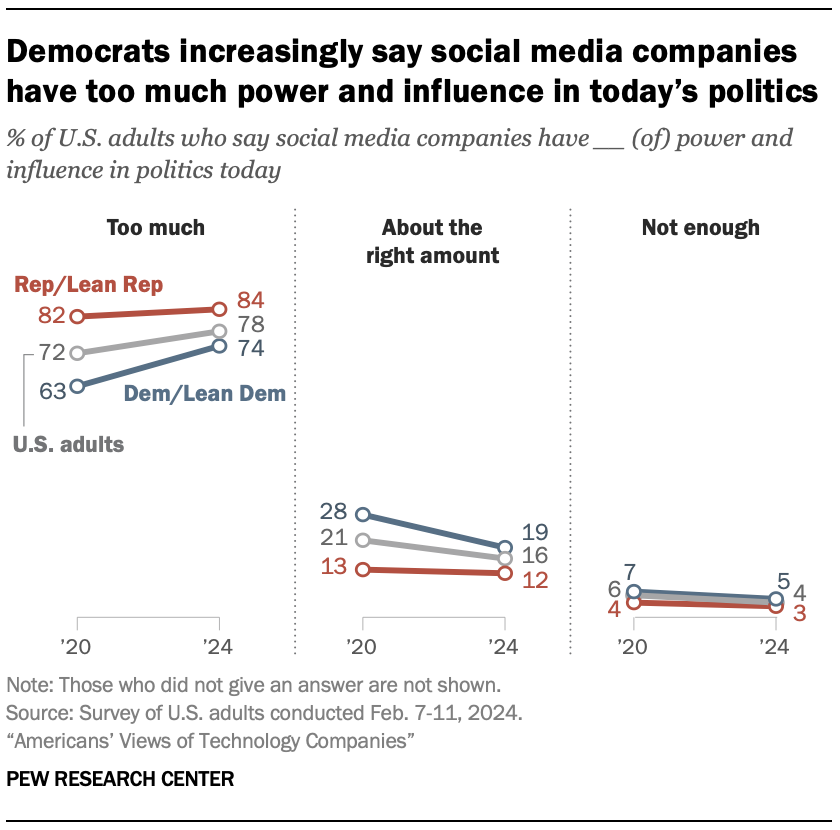
Since 2020, more Americans – particularly Democrats – believe social media companies wield too much political power. Roughly eight-in-ten Americans (78%) say these companies have too much power and influence in politics today, according to a new Pew Research Center survey of 10,133 U.S. adults conducted Feb. 7-11, 2024. This is up from 72% in 2020.
Another 16% say these sites have the right amount of political influence, while only 4% think they don’t have enough power.
Views by party
Republicans and independents who lean toward the Republican Party (84%) are more likely than Democrats and Democratic leaners (74%) to think these companies have too much political power. And while Republicans’ opinions have changed little since 2020, this view has grown more common among Democrats over the past four years: 74% of Democrats believe social media companies have too much power and influence in politics, up from 63% in 2020.
What impact does social media have on the country?
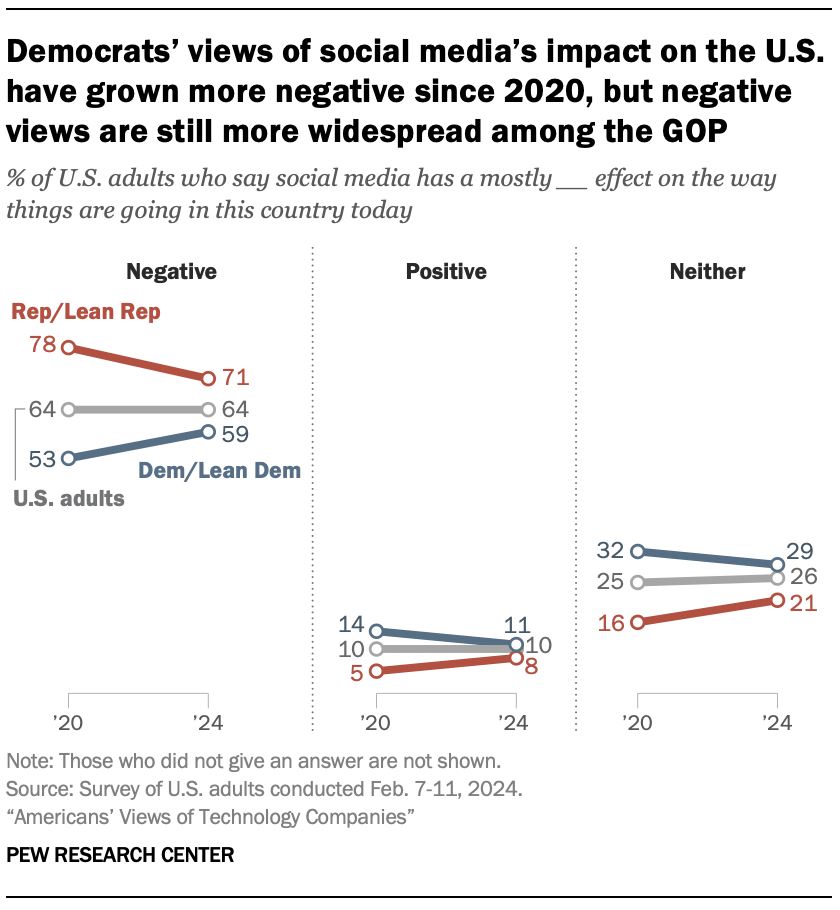
Americans are far more likely to say social media has a negative rather than positive impact on the country. Roughly two-thirds (64%) think social media has a mostly negative effect on the way things are going in the country today.
Only 10% describe social media as having a mostly positive impact on the country. And about a quarter say these sites have neither a positive nor a negative effect.
These overall figures are nearly identical to what the Center found in 2020 . For instance, the share of Americans who see social media’s impact on the country as mostly negative has remained at 64%.
Majorities in both political parties see social media’s impact on the country negatively, though Republicans remain more wary than Democrats (71% vs. 59%). That said, a growing number of Democrats believe these platforms have a mostly bad impact on the country, rising to 59% in our current survey, up from 53% in 2020.
By comparison, the share of Republicans who say social media negatively affects the way things are going in the country has dropped from 78% in 2020 to 71% today.
As social media has become a key way people share news and information, some lawmakers and commentators – especially conservatives – have expressed concerns that these companies are politically biased and limit free speech .
Our survey finds that most Americans think social media sites actively censor political viewpoints they disagree with. Roughly eight-in-ten U.S. adults (83%) say it’s very or somewhat likely that these platforms intentionally censor political viewpoints they find objectionable, up from 77% in 2022. Just 17% in the current survey think this is not likely the case.
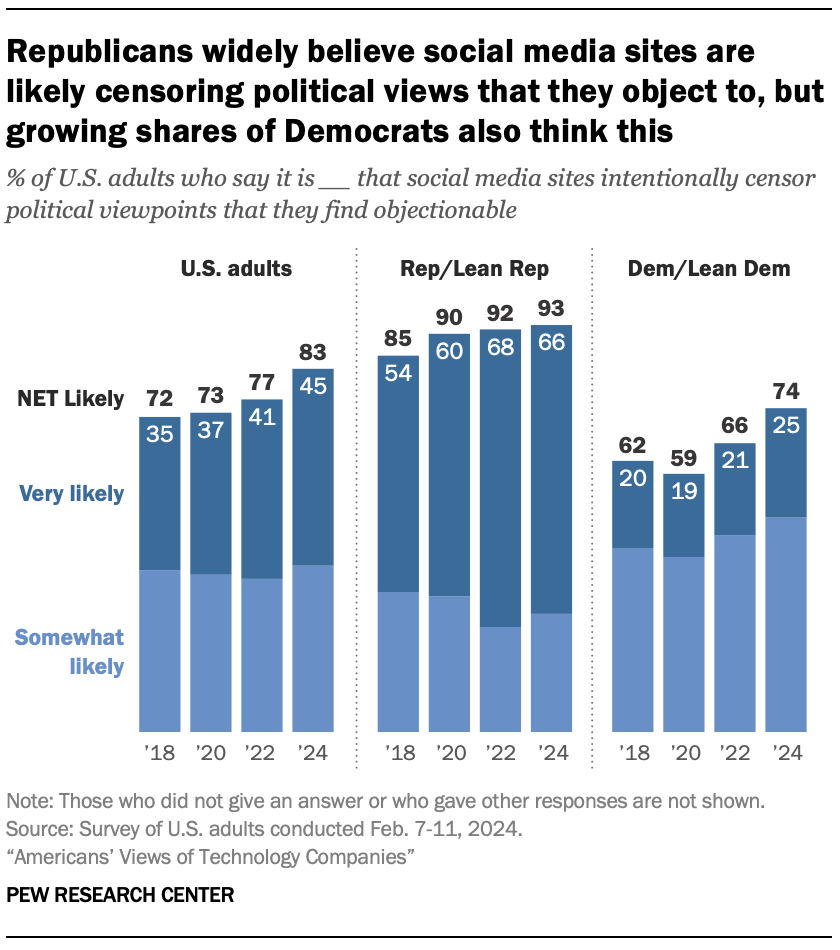
Majorities in both parties believe political censorship is likely occurring on social media, but more Republicans hold this view. Fully 93% of Republicans say it’s likely that social media sites intentionally censor political viewpoints that they find objectionable, including 66% who say that this is very likely happening.
By comparison, 74% of Democrats think this is likely occurring, with 25% saying there’s a strong possibility this is occurring.
Republicans’ views have held steady since 2022. But the share of Democrats who think it’s likely that social media sites intentionally censor political viewpoints they object to is rising – 74% say this today, up from 66% two years ago.
Do major technology companies have liberal or conservative biases?
Overall, Americans are more likely to think Big Tech companies support the views of liberals over conservatives than the other way around. More than four-in-ten U.S. adults (44%) think major technology companies support the views of liberals over conservatives. Far fewer – 15% – say these companies support conservative views over liberal ones. Still, a notable share (37%) thinks this industry equally values conservative and liberal viewpoints.
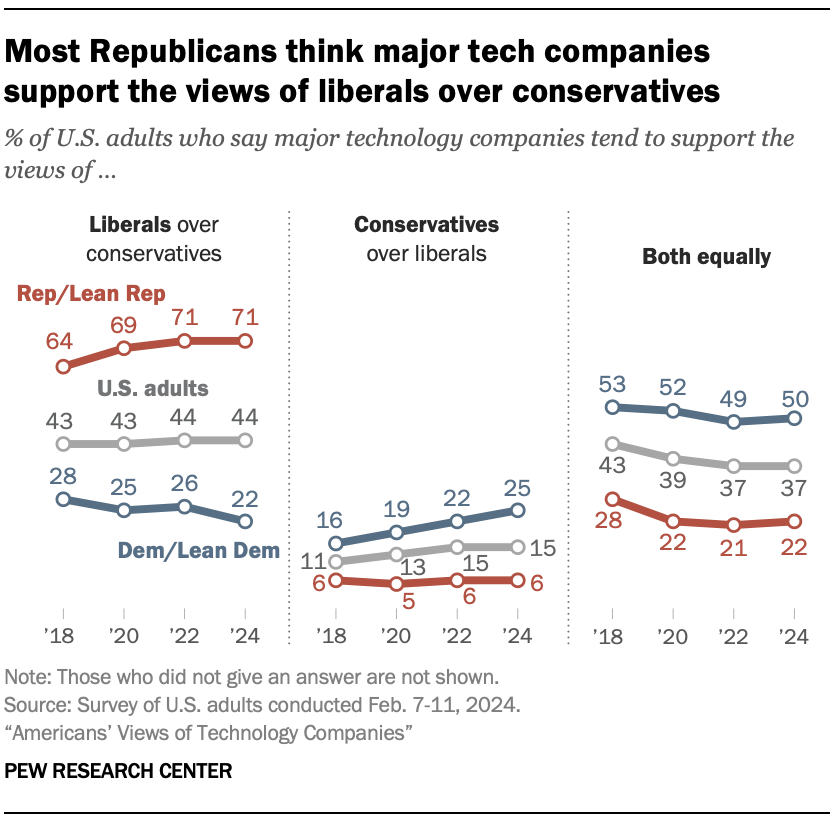
Republicans widely believe that major tech companies have a pro-liberal bias. Fully 71% of Republicans say major technology companies support the views of liberals over conservatives. Much smaller shares believe these companies support the views of liberals and conservatives equally (22%) or favor conservative beliefs over liberal ones (6%).
By contrast, the most commonly held view among Democrats is that technology companies support the views of conservatives and liberals equally, with 50% saying this. Roughly a quarter of Democrats either say that these companies favor the views of conservatives over liberals (25%) or liberals over conservatives (22%).
While there’s been little change in views since 2022, there are some differences when comparing today’s views to those in 2018, when we first started asking these questions.
Over the past six years, a rising share of Republicans say major tech companies favor liberal over conservative views (71% today vs. 64% in 2018), while more Democrats today than in the past think these companies support conservative views more than liberal ones (25% today vs. 16% in 2018).
Amid concerns over free speech, social media’s impact on youth and AI’s impending foothold , lawmakers and advocates on both sides of the political aisle have pushed for more government oversight of the tech industry.
But there’s a long-running debate about what role the government should play in regulating Big Tech. We wanted to know where Americans stand, how views have changed over time, and whether opinions vary by party.
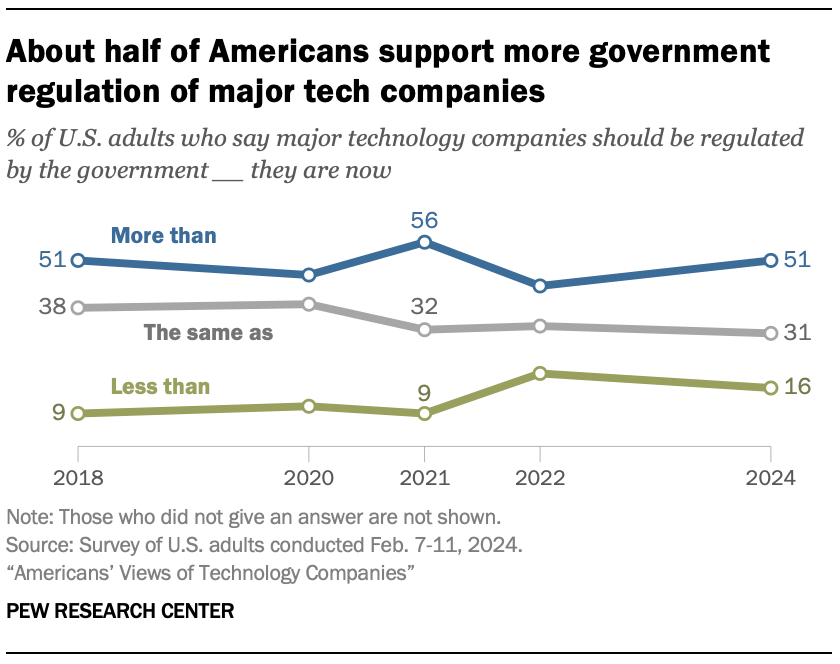
Americans favor more rather than less regulation of Big Tech companies. When asked whether the government should regulate major technology companies more, less or at its current level, 51% believe these companies should be regulated more than they are now. Far fewer – 16% – feel they should be regulated less than they are now.
Still, 31% say their current level of regulation should stay the same.
Support for more government regulation of technology companies is identical to what it was in 2018. Support for more regulation has risen and fallen somewhat over the past six years, ranging from 44% in 2022 to 56% in 2021. The share of Americans who think these companies should be regulated more than they are now is identical to what the Center found in 2018, when we first asked the question. At the same time, the share who say there should be less regulation has increased from 9% in 2018 to 16% today.
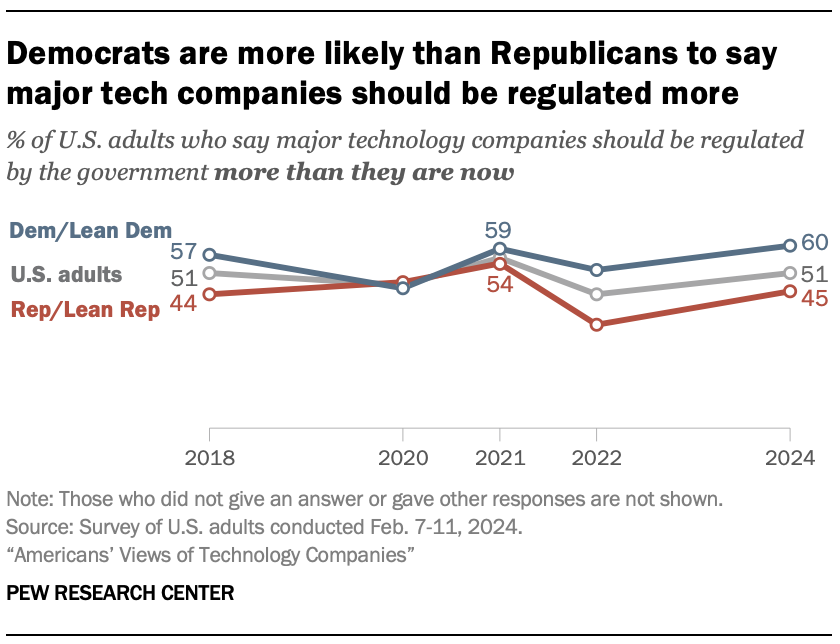
Democrats are more supportive of increased government oversight of tech companies than are Republicans. Six-in-ten Democrats say the government should regulate major technology companies more than it is now, compared with 45% of Republicans.
The partisan gap between Democrats and Republicans is similar to that in 2022. But these differences have not always been large. For instance, similar shares of Republicans (48%) and Democrats (46%) favored more regulation of technology companies back in 2020.
Sign up for our weekly newsletter
Fresh data delivery Saturday mornings
Sign up for The Briefing
Weekly updates on the world of news & information
- Free Speech & Press
- Tech Companies
- Technology Policy Issues
From Businesses and Banks to Colleges and Churches: Americans’ Views of U.S. Institutions
How americans view data privacy, anti-corporate sentiment in u.s. is now widespread in both parties, key facts about parler, the role of alternative social media in the news and information environment, most popular, report materials.
1615 L St. NW, Suite 800 Washington, DC 20036 USA (+1) 202-419-4300 | Main (+1) 202-857-8562 | Fax (+1) 202-419-4372 | Media Inquiries
Research Topics
- Age & Generations
- Coronavirus (COVID-19)
- Economy & Work
- Family & Relationships
- Gender & LGBTQ
- Immigration & Migration
- International Affairs
- Internet & Technology
- Methodological Research
- News Habits & Media
- Non-U.S. Governments
- Other Topics
- Politics & Policy
- Race & Ethnicity
- Email Newsletters
ABOUT PEW RESEARCH CENTER Pew Research Center is a nonpartisan fact tank that informs the public about the issues, attitudes and trends shaping the world. It conducts public opinion polling, demographic research, media content analysis and other empirical social science research. Pew Research Center does not take policy positions. It is a subsidiary of The Pew Charitable Trusts .
Copyright 2024 Pew Research Center
Terms & Conditions
Privacy Policy
Cookie Settings
Reprints, Permissions & Use Policy
Annual skilled trades competition builds technical and professional skills for Iowa students
- Wednesday, May 1, 2024
- Headline Story

Southeast Polk senior Simon Frohock (R) competed in the cabinet making contest for a second year.
High-quality career and professional skill development took center stage last week as over 600 high school and college students took part in the annual SkillsUSA State Leadership and Skills Conference . Held in Ankeny at the Des Moines Area Community College campus, this two-day competition featured over 50 different leadership and technical competitions for students to test their technical skills and knowledge, explore career pathways and make valuable connections with local industry leaders.

Southeast Polk High School seniors Delvis Kouete and Simon Frohock, both 17, were well-prepared for the competition, which featured timed activities related to industrial technology, carpentry, robotics, automotive repair and job interview techniques, among many others. For this year’s skills competition, Delvis competed in architectural drafting and was a member of the school’s quiz bowl team. Simon, the 2023 state champion in cabinet making, returned for a second year in the cabinet making contest. Both students competed well in their individual competitions, with Delvis placing fifth and Simon serving as this year’s runner-up.
“The skills competition can help you strive for excellence in your work and learning,” Simon said. “Even though it’s a competition and there is pressure to do well, it’s a good, low-risk way to see what an employee in this work has to do every day.”
Both Simon and Delvis noted that the competition not only helps to strengthen a student’s technical skills, but it also engages students in career pathway discovery and professional skill development.
“Being a part of SkillsUSA and competing in the skills competition has helped me learn new skills with my hands and work on teamwork, communication and leadership skills,” Delvis said. “You learn how to work with other people that aren’t like you and get your mind thinking about your future career.”
Along with the individual contests, all competitors at the SkillsUSA State Leadership and Skills Conference were required to submit a resume and take a professional development test that focused on workplace, professional and technical skills as well as overall knowledge of SkillsUSA.
“SkillsUSA helps provide real-world context to the content being taught by classroom educators,” said Kent Storm, state director for SkillsUSA Iowa. “Taking the learning beyond the classroom allows students to grow and learn next to industry partners and gain valuable experience."
As one of Iowa’s career and technical student organizations (CTSO) , SkillsUSA champions the skilled trades industry and provides opportunities for students to apply the skills they have developed in classrooms through conferences, competitions, community service events, worksite visits and other activities.
“Participation in a CTSO like SkillsUSA helps students gain hands-on experience and connect classroom curricula to careers,” said Cale Hutchings, education consultant at the Iowa Department of Education. “Through CTSOs, students can become leaders and strengthen their employability skills, which is valuable as they explore potential next steps in their college and career pathways.”
SkillsUSA boasts a roster of over 400,000 members nationwide. In Iowa, over 1,300 students and advisers in career and technical education programs participate in local SkillsUSA chapters.
At Southeast Polk, 21 student members are a part of their SkillsUSA chapter. Led by industrial technology teachers and chapter advisers Ryan Andersen and Brett Rickabaugh, the students have been involved with several community service projects, employer presentations and opportunities to work closely with instructors.
“Any time a student participates in SkillsUSA, it gives us more time with that student to elaborate on what we’ve learned in class,” Andersen said. “They can connect the idea to the planning, design and completion of a project and how that activity fits into a real career. That’s something we can’t replicate without a CTSO.”
Anderson also stated that students who participate in SkillsUSA and activities like the State Leadership and Skills Conference build confidence through their experiences.
“It really helps students to have the confidence to rely on their skills and what they know,” he said. “The skills competition requires them to use problem-solving skills and build off their knowledge to continue to learn and persevere.”
This year’s first-place winners at the SkillsUSA State Leadership and Skills Conference will move onward to compete with 6,000 other students at the national conference in Atlanta this June.

For Simon and Delvis, the skills competition was another step in building necessary skills and acumen for their futures. Simon, with his penchant for cabinet making, already has a full-time job lined up after graduation with a local cabinet shop. Additionally, Delvis would like to pursue something within the computer science field, perhaps in the coding or software engineering areas, and although he is changing fields, he believes SkillsUSA has helped him feel more prepared for the future.
“It has definitely helped me with skill-building and problem-solving,” he said. “What I’ve learned will be beneficial no matter what I decide to do next.”

IMAGES
VIDEO
COMMENTS
4. Dyfo Technology Theme PowerPoint Template. A stark purple and black color scheme brings the audience's focus to your technology slide designs. Dyfo also includes one of the best bonuses for a tech PowerPoint template: p lenty of charts and graphs to show data.
Technology has greatly impacted public speaking over time, starting with the ability to broadcast speeches live on radio and television. With the rise of social media and digital platforms, speakers have gained new ways to connect with audiences in real-time and increase their reach. 2. What are some benefits of using technology in public speaking?
Choose the right tools. 2. Design your slides. Be the first to add your personal experience. 3. Practice with technology. Be the first to add your personal experience. 4. Engage your audience.
Here are a few tips for business professionals who want to move from being good speakers to great ones: be concise (the fewer words, the better); never use bullet points (photos and images paired ...
1. Computer Hardware Free Technology PowerPoint Template. This template sports a cool design with a bright light of a microchip processor and a blue background. Ideal for explaining concepts such as semiconductors, databases, and central computer processors. Theme: Technology, Hardware. Slides: 48.
Delivering a presentation puts you on the spotlight. The audience carefully listens to what you have to say and reacts to the tone of your voice and your body language. Needless to say, you need more than a good presentation to make a powerful impact. Use technology in your presentation. It will help you convey the message to the audience and get past the lack of vitality in communication.
4. Be Standing. Even though your audience cannot see you, stand when you present. This allows you to stay focused and use good presentation delivery skills such as belly breathing, vocal variety, and pausing. 5. Be Prepared. Practice delivering your presentation with your technology in advance of your talk.
Presentation skills are the abilities and qualities necessary for creating and delivering a compelling presentation that effectively communicates information and ideas. They encompass what you say, how you structure it, and the materials you include to support what you say, such as slides, videos, or images. You'll make presentations at various ...
Technology is a major part of life in the 21st century. Learn the pros and cons of using technology to deliver a presentation, with strategies and tools like PowerPoint, Google Slides, video and ...
Put a creative flair to your presentation templates for technology by using some of our graphic elements, such as icons, illustrations, or stickers, and applying page transitions and text animations. Save your custom technology presentation template and download it for free. Get it as a printable PDF or technology PowerPoint templates in PPT.
To create a motivational technology presentation, infuse your content with inspiring stories, real-world examples and success stories that showcase the transformative impact of technology. Share compelling case studies, demonstrate the value proposition of your technology solution and highlight the potential benefits it brings to individuals ...
PowerPoint technology has become a punching bag that Parker alleged has turned its users "into bullet-point dandies" (p. 1).It has been criticized for elevating form over content (Tufte, 2003a, b); assigned part of the cause for "a general decline in public speaking" (Nunberg, 1999, p. 330); denounced by academics and by CEOs ... for causing detrimental effects on "dialogue ...
Presentation software is just one of the many ways in which technology has changed the way speakers present their material. Technology is constantly changing and evolving, and so too is the art of public speaking. Let’s take a look at a few of the ways in which technology has impacted the way speakers present. Presentation Tools.
Tip 1: The very best technology is stealthy. We get no incremental points with an audience because we enjoy playing with our presentation hardware. In fact, it can create anxiety if they sense last minute technology challenges. Get there early enough to set up, get an image on the wall and have your title slide displaying 20-30 minutes before ...
5G Wireless Technology Agency. Download the "5G Wireless Technology Agency" presentation for PowerPoint or Google Slides. Your agency is set to reach new heights and milestones. Allow us to accompany you on the journey to success with this all-rounded template. No need for typical sales fluff, this template speaks its cutting-edge design loudly.
Technology has always helped presentations to be more enticing; for example, it gave way to the use of slide projectors and PowerPoint presentations. However, these technologies have since become overused and outdated because they lack. versatility and scalability. The buzzword these days is digital interactivity—technology that lets your ...
Digital technology has facilitated additional means for human communication, allowing social connections across communities, cultures, and continents. However, little is known about the effect these communication technologies have on the ability to accurately recognize and utilize nonverbal behavior cues.
Presentation technology consists of tools used to assist in conveying information during a presentation. [1] When a speaker is verbally addressing an audience, it is often necessary to use supplementary equipment and media to clarify the point. If the audience is large or the speaker is soft-spoken, a public address system may be employed.
Presentation technology refers to a wide range of applications that enable instructors to display information during a lecture. Students also use these applications when they make presentations as part of class assignments. ... Impact of the provision and timing of instructor-provided notes on university students' learning. Active Learning in ...
Read more about Color Psychology: The Emotional Effects of Colors; Future presentation technology 1. Augmented reality - enhance the world around you. For some time now, augmented reality has been used in presentations. As AR headsets improve in quality and reduce in price, we'll see them being utilized much more in presentations.
Unveil the potential of new tech with our Emerging Technology Impact presentation template, suitable for PowerPoint, Keynote, and Google Slides. This template is an essential tool for innovators, tech entrepreneurs, and business strategists eager to explore the influence of cutting-edge technologies. Our template is designed to guide audiences ...
For example: 1. Their health is affected by technology like computer but technology is now a days a part of their necessities. 2. Technology reduces Face to Face interaction but it increases socialization. 3. Technology increases mental frustration but also makes education and other activities.
You will also learn about the practical parts of technical presentations, including proper tools and examples. These tips will help you deliver a successful presentation that makes a lasting impact on your audience. Anyone can use this guide as a checklist, but the following can get huge benefits: Software Engineers or Developers; Tech YouTubers
Presentations must include a single PowerPoint slide, but the use of any other technology or prop is prohibited. In such a technology-dependent culture, this rule might seem outdated. But prohibiting technological enhancements and other distractions keeps the focus on the speaker, Young said. The single slide is intended to be an adjunct to ...
Presentation charts will be available shortly before the Webcast. About IBM. IBM is a leading provider of global hybrid cloud and AI, and consulting expertise. We help clients in more than 175 countries capitalize on insights from their data, streamline business processes, reduce costs and gain the competitive edge in their industries.
The ethical governance of Artificial Intelligence (AI) in health care and public health continues to be an urgent issue for attention in policy, research, and practice [1,2,3].Beyond the growing number of AI applications being implemented in health care, capabilities of AI models such as Large Language Models (LLMs) expand the potential reach and significance of AI technologies across health ...
MIT Technology Review (ft. Seth Stoughton) April 16, 2024. Tesla Wants To Pivot To Robotaxis. It Still Won't Answer One Key Question InsideEVs (ft. Bryant Walker Smith) April 16, 2024. USC study on domestic violence protection orders shows statewide legal gaps, inconsistencies Carolina News & Reporter (ft. Lisa Martin) April 19, 2024
Most Americans are wary of social media's role in politics and its overall impact on the country, and these concerns are ticking up among Democrats, according to a new Pew Research Center survey of U.S. adults. Still, Republicans stand out on several measures, with majorities believing major technology companies are biased toward liberals.
High-quality career and professional skill development took center stage last week as over 600 high school and college students took part in the annual SkillsUSA State Leadership and Skills Conference.Held in Ankeny at the Des Moines Area Community College campus, this two-day competition featured over 50 different leadership and technical competitions for students to test their technical ...
LOS ANGELES and NIMES, France, May 02, 2024 (GLOBE NEWSWIRE) -- Aanastra, Inc., a biopharmaceutical company focused on developing RNA therapeutics leveraging its peptide delivery technology for targeting cancers and other genetic diseases, today announced multiple presentations at the 2024 American Society for Gene and Cell Therapies (ASGCT), taking place May 7-11, 2024, in Baltimore, MD.