- Help Us Out
Login with your site account:
Create a site account:

0 words 0 characters
- Sentence case
- Text as .pdf
- Text as .txt
- Text as .doc
What is WordCounter?
Apart from counting words and characters, our online editor can help you to improve word choice and writing style, and, optionally, help you to detect grammar mistakes and plagiarism. To check word count, simply place your cursor into the text box above and start typing. You'll see the number of characters and words increase or decrease as you type, delete, and edit them. You can also copy and paste text from another program over into the online editor above. The Auto-Save feature will make sure you won't lose any changes while editing, even if you leave the site and come back later. Tip: Bookmark this page now.
Knowing the word count of a text can be important. For example, if an author has to write a minimum or maximum amount of words for an article, essay, report, story, book, paper, you name it. WordCounter will help to make sure its word count reaches a specific requirement or stays within a certain limit.
In addition, WordCounter shows you the top 10 keywords and keyword density of the article you're writing. This allows you to know which keywords you use how often and at what percentages. This can prevent you from over-using certain words or word combinations and check for best distribution of keywords in your writing.
In the Details overview you can see the average speaking and reading time for your text, while Reading Level is an indicator of the education level a person would need in order to understand the words you’re using.
Disclaimer: We strive to make our tools as accurate as possible but we cannot guarantee it will always be so.
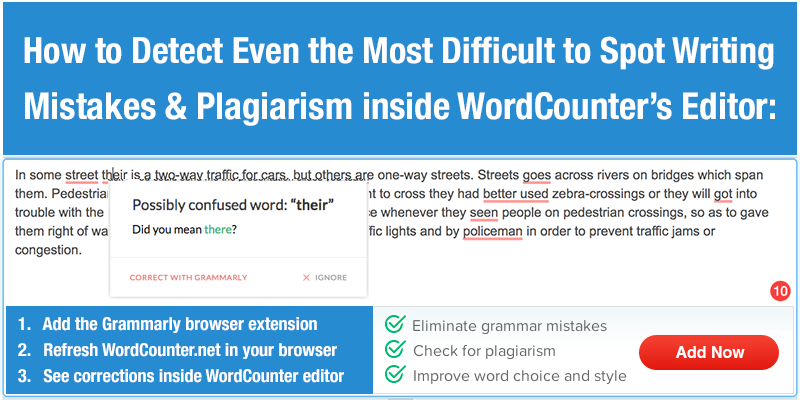
- 0 Unique Words
- 0 Characters
- 0 Characters (no spaces)
- 0 Sentences
- 0 Longest Sentence (words)
- 0 Shortest Sentence (words)
- 0 Avg. Sentence (words)
- 0 Avg. Sentence (chars)
- 0 Avg. Word Length
- 0 Paragraphs
- 0 Syllables
- 0 Words (Publisher)
- N/A Reading Level
- N/A Reading Time
- N/A Speaking Time
- N/A Hand Writing Time
- More ( 0 ) Share
Keyword Density x1 x2 x3
Keep track of the number of words you write each day using the activity button. ACTIVITY
This button helps you clean up your document by removing funky characters, unneeded new lines, etc.
- Email Fix (Remove word wrapping)
- Microsoft Word Document Fix (Remove invalid characters)
- Remove multiple new lines
My Writing Details
- N/A Reading Level
- N/A Reading Time
- N/A Speaking Time
- N/A Hand Writing Time
Step 1. What do you want to share?
- Unique Words
- Characters (no spaces)
- Longest Sentence (words)
- Shortest Sentence (words)
- Avg. Sentence (words)
- Avg. Sentence (chars)
- Avg. Word Length
- Words (Publisher)
- Reading Level
- Reading Time
- Speaking Time
- Hand Writing Time
Step 2. What do you want to say?
Step 3. Where do you want to share it?
- Keyword Density
Step 1. What do you want to say?
Step 2. Where do you want to share it?
Upload File
Click the upload button below to select a text document. Supported formats are PDF, TXT, DOC, DOCX, ODT.
Save To Drive
Use this button to save your current writing to Google Drive
You can turn on or off different counting options here.
- Hand Writing Time Letters Per Minute Slow Normal Fast
- Reading Time Words Per Minute Slow Normal Fast
- Speaking Time Words Per Minute Slow Normal Fast
You can turn on or off different buttons provided for different functionalities.
- ACTIVITY Keeps track of your word and character count.
- AUTO-SAVE When turned on, WordCounter will automatically save your document every 30 seconds. You can then switch back to previous versions of your document at any time.
- CASE Gives different case options. Applies to your entire document or only the text you select.
- CLEAN TEXT After pasting a document into WordCounter, this will clean it up by removing invalid characters, word wrapping issues and unneeded new lines.
- CLEAR Delete all of the text in your document.
- DOWNLOAD Download your written text (PDF, TXT, DOC) to your device.
- FIND AND REPLACE Find and replace any words or sentences you want.
- GOAL Set writing goals (such as 500 words) and WordCounter will let you know when you've reached them. You can also share and embed your goals.
- PRINT Print your document quickly and easily.
- PROOF READ WordCounter reads your document back to you. Make sure to turn up your volume! Rate Valid values are 0.1 to 10 Pitch Valid values are 0 to 2 Voices
- REDO Redo your last changes. Click multiple times to redo multiple changes.
- SAVE Saves your text for later retrieval. Be sure and click the SAVE button each time you want to save.
- SAVE TO DRIVE Saves your document to Google Drive. Great for backup purposes.
- SPEED Use a timer to see how fast you're typing.
- SPELL A powerful spelling and grammar checker for your document.
- TALK TO TYPE Speak into your microphone and WordCounter will type for you. Language Country
- THESAURUS Select (with your mouse) a word in your document and click the thesaurus button to get a list of synonyms.
- UNDO Undo your last changes. Click multiple times to undo multiple changes.
- UPLOAD Upload your existing document (PDF, TXT, DOC, DOCX, ODT) into WordCounter.
Enter the number of characters, words, sentences or paragraphs you want to set for a goal.
Existing Goals
You can set, delete and edit your goals.
Embed Your Goal into your Web Page
Record your count of words and characters.
New Activity
Previous activities.
You can edit and delete your records.
New Document
Previous documents.
You can load, edit and delete your documents.
Find and Replace
- Help WordCounter
- Embed WordCounter
- Report a Bug
- Privacy Policy
Found a Bug
Essay Word Counter
Start typing to get a list of keywords that are most used
What Is Essay Word Counter?
An essay word counter is a simple yet powerful tool that has the ability to quickly count the number of characters and words within an essay. While the primary goal of an essay word counter is to measure characters and words, this tool allows you to determine the number of sentences and paragraphs that your essay consists of.
If you're tasked with reading your essay aloud in front of a classroom, this online word counter can help you prepare by providing you with an estimated speaking time and reading time. If you're asking yourself "How do I count the words in my essay?", plugging your essay into an online word counter will allow you to receive nearly instantaneous results.
Benefits of Using This Tool Compared to Alternatives
Online word counter tools offer the functionality you need to determine what your current essay word count is. There are several additional tools that can provide you with similar functionality, which include Microsoft Word, Google Docs, and PDF documents. Even though all of these alternatives allow users to measure the word count and character count for their essay, they lack many of the extra features that set the online tool apart from the competition.
Wordcounter vs Microsoft Word
When comparing this online word counter to Microsoft Word, the online word counter allows users to paste any kind of text into the box. Even if the text comes from a PDF file, it can be easily copied into the word counter. Among all of the alternatives for an essay word counter, Microsoft Word may be the most comprehensive of the three. Along with measuring the number of words, it can also count characters, pages, lines, and paragraphs. The main issue with Word, however, is that it's less intuitive than using an online tool.
When you click on word count in Microsoft Word, you'll be provided with data on the lines, paragraphs, words, and other aspects of your essay. However, the word count extends to every page of the Word document. To identify the number of words and characters in a specific section, you'll need to highlight the section and select the word count option again.
Wordcounter vs Google Docs
As for Google Docs, this tool doesn't display a status bar that tells you how many words are present in the document. To receive an updated word count, you must select the "Tools" tab that's found in the "Menu" section. From here, you'll be able to select "Word Count". When compared to the online word checker tool, Google Docs doesn't include information about how many sentences are in your essay or the frequency of a specific word.
Wordcounter vs PDF Tool
When it comes to a PDF document, you'll find that these documents are similar to Google Docs in that they don't include a status bar. You're also unable to access any kind of menu that allows you to view the word count of the essay you're writing. There are two distinct options for identifying the word count in your essay. First, you can convert the PDF file into what's known as the Rich Text Format, which makes it easier for you to count the words. You could also upload the file directly into this online word counter, which will give you an accurate word total.
The primary benefit of using the online word counter tool is that there are a number of exclusive features like speaking time and reading time that can't be found in other tools like Microsoft Word and Google Docs.
Essay Length Best Practices
Whether you're writing an essay for a high school class or for graduate school, there are some best practices that can guide you through the process and help you write the best essay. The most important element of writing an essay is getting the length right. If the essay is too long, there's a good chance it isn't as succinct and direct as it should be. The essay length guidelines you should adhere to include:
High school essay
The average essay word count for a high school essay is 300-1,000 words. Most high school essays are five paragraphs long with an introductory paragraph, three total body paragraphs, and a conclusion paragraph.
College admission essay
This essay should be around 200-650 words long. Along with having a set word limit, these essays should include a look at your motivations and interests.
Undergraduate essay
This essay can be around 1,500-5,000 words long. The content and length depend on the college and program you're entering.
Graduate admission essay
An admission essay should be 500-1,000 words in length. Make sure you include a lengthy personal statement that details your motivations and academic achievements.
Graduate school essay
This extended essay word count is usually around 2,500-6,000 words. The assignment you receive depends on the course you're in. Most graduate-level essays are lengthy and can involve research papers.
IB extended essay
The IB extended essay word count is 4,000 words. This essay is mandatory for every student of the International Baccalaureate program and is based on independent research.
Already using a grammar plugin?
To enable grammar checking plugins like Grammarly and Ginger, disable ours from the settings panel on the left.
Typeface updated
Autosave is
Grammar check is
Word Counter
— Count words, check grammar and improve your writing. Learn more
Enter text to display keywords
Latest from the blog

How to Write Essay Titles and Headers
Don’t overlook the title and section headers when putting together your next writing assignment. Follow these pointers for keeping your writing organized and effective.
Popular posts
.jpeg)
101 Standout Argumentative Essay Topic Ideas

Writing a Standout College Admissions Essay

Common Writing Mistakes that Could Ruin Your Essay

100+ Narrative Essay Topics for your Next Assignment
Use our free and easy online tool for counting characters, words, sentences, paragraphs and pages in real time, along with keyword density and reading level.
Count words and characters, correct spelling and grammar, and check keyword density.
Improve your Grammar
I.e vs. e.g..
Ready to learn a little Latin? The abbreviations i.e. and e.g. are two of the most mistakenly-used words in the writing world; even highly-educated professionals mix them up!
Affect vs. Effect
Two of the easiest words in the English language to mix up, learn the difference between Affect and Effect, when each should be used and more.
Its vs. It's
In what context do you use its vs. it's? Learn what each determiner means, when to use them and how to remember their rules for next time.
Get the latest in your inbox.
Signup to be the first to know when we publish updates, best-practices, tips and tricks.
COMMON QUESTIONS
How many pages is 5000 words.
How many pages is 5000 words? Double spaced, 5000 words is around 20 pages; single spaced about 10 pages.
How Many Pages is 600 Words?
How many pages will 600 words take up? The short answer is about one and one-third of page single spaced, and two and two thirds of a page double spaced.
How Many Pages is 400 Words?
How many pages does 400 words take? A word count of 400 words will result in around four-fifths of a page single spaced and and one and three-fifths of a page double spaced.
How Many Pages is 2500 Words?
What is the page count of 2500 words? 2500 words is about 5 pages single spaced and 10 pages double spaced.
About Word Counter
Word Counter is an easy to use online tool for counting words, characters, sentences, paragraphs and pages in real time, along with spelling and grammar checking. Get started by typing directly into the text area above or pasting in your content from elsewhere. Word and character counts will display at the top, any writing mistakes will be underlined and your most frequently used keywords will appear to the right.
You can also use Word Counter to track your text length against common web standards like Twitter's tweet character count (140), Google's meta description (300), and Facebook's average post display length (~250). If your text is longer than 360 characters the counter will show you the number of sentences, paragraphs and pages instead; useful metrics for blog posts, articles, papers, essays, dissertations and other long-form content.
Word Counter
Track word and character count, fix grammar, summarize text, extract keywords and more for any text with this advanced free tool.
How long should my text be? Typical word counts for:
Use cases of word counter.
Word Counter tool helps you with efficiency, precision, and adherence to specific requirements across professional and creative fields.
Academic Assignments : Ensure compliance with word count requirements for essays, research papers, and assignments.
Professional Documents : Maintain clarity and professionalism in reports, proposals, and business documents.
SEO Content : Craft blog posts and articles that meet optimal word lengths for search engine visibility.
Social Media Messaging : Stay within character limits on platforms like Twitter and Instagram for effective communication.
Manuscript Submissions : Submit literary works within specified word count limits for publications.
Freelance Writing Projects : Manage progress and meet client requirements with accurate word counts.
Academic Presentations : Prepare and refine presentations to fit within allocated time constraints.
Email Correspondence : Compose concise and impactful professional emails for effective communication.
Translation Services : Estimate costs and manage workloads efficiently based on word counts in source texts.
Novel Writing : Track progress and ensure adherence to word count goals in novel or fiction projects.
The technology behind Word Counter
Word Counter tool uses a language model that learns patterns, grammar, and vocabulary from large amounts of text data – then uses that knowledge to generate human-like text based on a given prompt or input. The generated text combines both the model's learned information and its understanding of the input.
Characters without space
Reading time
Speaking time
Top keywords
Type or paste your text or URL to see the most used keywords
Word Counter
Characters count, sentences count, what is word counter, how do i use the word counter.
Using the word counter is easy. Begin by typing or pasting your text into the input field above on this page. Below the input field, you will find three statistics displaying the word count, character count, and sentence count of your text.
How are words counted?
To calculate the number of words within a piece of text, we split the text by spaces and then count each individual word . Our calculation ignores spelling mistakes, grammar, and double spaces.
For example, the sentence "The quick brown fox jumps over the lazy dog" comprises of 9 words in total.
How are characters counted?
Characters are counted by totalling the number of letters, punctuation marks, and spaces within the text. E.g., "The quick brown fox jumps over the lazy dog" has 42 characters altogether.
How are sentences counted?
A sentence is any string of text that is separated by either a full stop, question mark, or exclamation mark . We treat back-to-back punctuation as a single sentence (e.g., "?!" or "!." is only one sentence).
For example, the sentence "Hello John! How is the weather today?" would count as two sentences.
Frequently Asked Questions
Is this word counter free to use.
Yes, our word counter is 100% free to use . We believe everyone should have access to great word tools and, therefore, will not charge for a simple word counter.
Is this tool suitable for academic or professional use?
Absolutely! Our word checker is suitable for various writing tasks , including academic essays, professional documents, and casual writing.
It can also be used for checking if a piece of text is within the limit for social media networks’ maximum post lengths such as Facebook or X (formerly Twitter).
Can I use the word counter on any device?
Yes. The word counter is accessible on any device , from desktops to tablets and mobiles. You will need an internet connection to initially load the page.
Do we store inputted text?
No. We understand that you may want to use our word counter for checking personal and private pieces of text. Therefore, we do not store any input text entered into our word counter.
Whilst we do not store the text you input on this page, we do collect standard analytical events on this page, such as page views and interactions, in line with our privacy policy .
Is there a limit on the maximum length I can enter?
No, we set no hard limit on the maximum length of your input. However, please allow the tool additional computational time for larger pieces of text.
Students’ best word counter tool
Use Word Counter Tool to Count Number of Characters, Words, Sentences, and Paragraphs in the Text
Type your text directly into our tool or copy and paste it
The system automatically counts all the symbols
Get complete info about the number of words and characters in your paper
What is the online word counter?
The count of words is a vital metric to track in a variety of situations. It plays a huge role in essays and other academic papers. At the same time, word count is vital in some professional writing fields, such as publishing, advertising, and legal proceedings. It becomes especially important when the text is meant for Google Ads, social media, apps, Google meta titles and descriptions, and other cases when certain word count limitations apply. The word counter online by Studyfy is a free tool designed to help you calculate the count of words in your documents. Also, it can help you define the number of paragraphs, sentences, letters, and characters. And the best part of it is that there are absolutely no limitations on the number of attempts or words you can count with our tool!

What makes Studyfy word counter tool the best?
Our tool is the best choice for students and professionals due to the intuitiveness, user-friendliness, high speed, and accuracy. See other advantages of our tool.
Free word counter & no sign up
How often do you decide to use a free tool and stumble upon a long and tedious registration process? Forget about this with Studyfy! Our tool is free and you can use it without registration.
Fast speed & ease of use
The two most significant pros of our online tool are that it works fast and is super intuitive in use. All you need is to paste or type your text into the box and click the button. And that’s all, only a few simple steps!
One tool to calculate everything you need
Students, writers, bloggers, and other professionals who have to deal with certain word counts, will find all metrics they need in our tool. Although it is called a word calculator, it can also help you define the number of characters, sentences, and paragraphs. It is one tool for multiple purposes!
Free features
Service that helps make your papers perfect.
Studyfy is your perfect destination for flawless texts! With a dedicated team of qualified essay editors and proofreaders, we offer art essay writing service , philosophy essay writing (including " write my philosophy essay " requests), term paper writing , and nursing essay writing . Our experts are always ready to proofread and edit your works, helping you with your homework and leaving a lasting impression on your professor. Don't hesitate to rely on Studyfy for all your academic writing needs!
How does online word counter tool work?
Insert the text.
Type your text in the box of our tool or simply paste it. You can use our tool for your essay and any other type of text, with no word or other limitations.
Real-time results
You don't need to click any buttons since our tool works on a real-time basis. It will give you instantaneous results.
Get your words counted
Get a report on the number of words, and characters both with and without spaces, sentences, and paragraphs!

Who is our text word counter designed for?
Bloggers and marketing specialists, students and teachers, content writers, other users, our customer reviews.
Thousands of users have already tested our top word counter tool for academic, professional, and personal purposes and loved it thanks to a high speed, user-friendliness, and other pros. Here’s what they say:
I prefer to write essays by my own. And it always need to be the right lenght by words and by paragraphs.This tool helps a lot in such case: here is everything I need calculated in one click.
It helped me to be more productive in writing papers as a freelancer at my free time out of studying. It very quick and simple with everything that is needed to be in such tool.
I use it regularly for my papers, and this is free and really good! Thank you guys, I start writing papers quicker since I started using Studyfy!
Great tool! It calculate everything counts everything in the blink of an eye! I tried a lot of such services before I've find this one. The tool I’ve tried so far!
Frequently asked questions
Is it really free, will i see the characters count with or without spaces, how many times can i use your tool without registration, will it count the sentences or paragraphs, get the most out of studyfy essay word counter.
- Using the free tools by Studyfy, you can rest assured that your data is not being collected or stored. We ensure that your papers remain unique.
- We also guarantee complete confidentiality to everyone who requests the help of our professional writers and editors.
- We only help you calculate your text parameters and help with writing.
- All personal data remains confidential.
- Users’ safety is our top priority!
Word counter
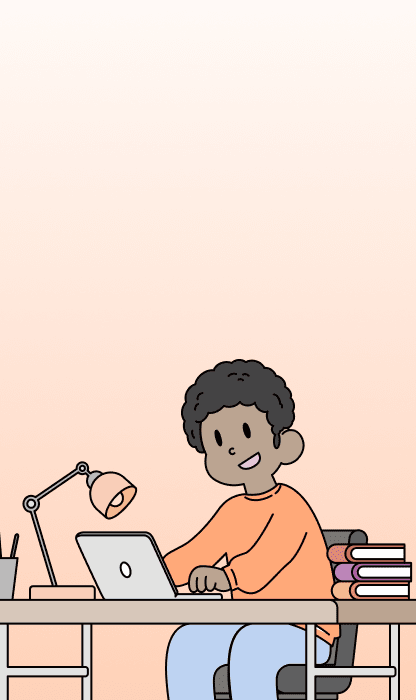
Use Engram’s word counter and character counter to track word and character counts in your writing
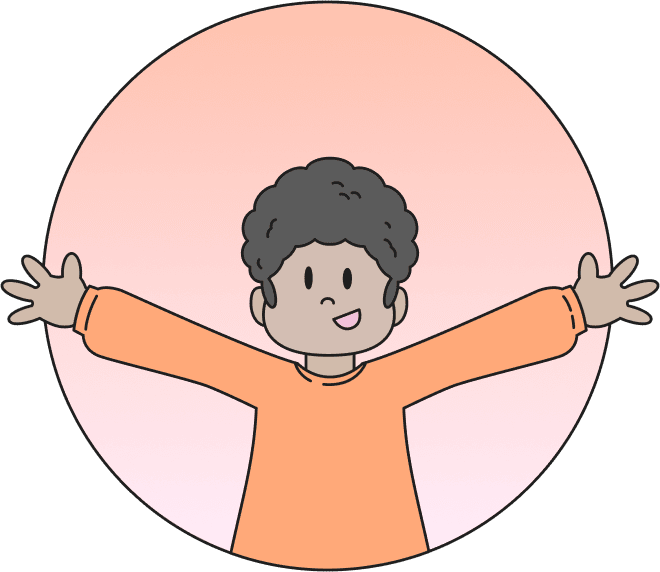
Word counter FAQ
- If spaces are included, each character, number, symbol, space, and line break counts as 1 character.
- If spaces are not included, each character, number, and symbol counts as 1 character. Spaces and line breaks are not counted.
- If spaces are included, each English character, number, symbol, space, and line break counts as 1 byte. A character in Korean counts as 2 bytes.
- If spaces are not included, each English character, number, or symbol counts as 1 byte. A character in Korean counts as 2 bytes. Spaces and line breaks are not counted.
- We count the number of words by splitting sentences into individual words separated at the spaces.
- The readability score is based on the Flesch Reading Ease formula. A higher score means the text is easier to read.
- The readability grade is based on the Flesch-Kincaid Grade Level. It presents a score corresponding to a U.S. grade level.
Copyright ⓒ 2023 Data B Co., Ltd. All rights reserved.
Word Counter
How do i see my character count with spaces.
To view character count with spaces, click the "View Character Count" button, then check off "Include spaces".
How do I resize the text box?
To resize the text box, grab the bottom right corner and drag up or down. There are 3 small lines there to indicate the grab point.
What is word count?
Word count is the number of words in a piece of writing. Word counts are primarily used to set a standard for a piece such as 2,000 words for a blog post or 1,000 words for a research essay in a class.
About This Tool
The purpose.
The purpose of this tool is to help you quickly get a word or character count for your text. No frustrating logins or signups required.
Why is word count important?
Having the proper word count for the text's purpose is key to provide enough information to the reader without overwhelming them.
Someone reading a textbook will expect far more words than someone reading an Instagram caption.
Questions about XYZ
Answer questions about your tool here...
Another section about XYZ
More text about XYZ
Even more text about XYZ
© 2023 your-retirement-calculator.com

Word Calculation
Autosave is off
Grammar check is
CHARACTERS WITHOUT SPACE
Word Calculation — Count words, check grammar, spelling and improve your writing. Learn more
TOP PHRASES
LATEST FROM THE BLOG

Writing a Standout College Admissions Essay
Popular posts.

101 Standout Argumentative Essay Topic Ideas

How to Write Essay Titles and Headers
I.e vs. e.g., by riley thompson manning.
Ready to learn a little Latin? The abbreviations i.e. and e.g. are two of the most mistakenly-used words in the writing world; even highly-educated professionals mix..
Affect vs. Effect
Its vs. it's, get the latest in your inbox..
Signup to be the first to know when we publish updates, best-practices, tips and tricks.
COMMON QUESTIONS
How Many Pages is 1500 Words?
How many pages is 300 words, how many pages is 2500 words, how many pages is 600 words, about word calculation tool.
Word Calculation : Your Ultimate Writing Companion! Seamlessly count words, characters, sentences, and paragraphs in real time with our intuitive online tool. Say goodbye to errors with built-in spelling and grammar checks. Plus, optimize your content with keyword analysis, ensuring your message resonates online.
Whether you’re crafting blog posts, articles, essays, or dissertations, our platform provides invaluable metrics. Track your text against Twitter’s 140 characters, Google’s 300 meta description, and Facebook’s ~250 average post length effortlessly. Experience the power of precise writing at your fingertips. Get started now at wordcalculation.com and elevate your content to new heights. Perfect your online presence with Word Calculation today!
Word Calculation is an intuitive online tool for real-time word counting, character analysis, and grammar checks. Simply type or paste your content, and it provides instant results, aiding writers, bloggers, and students alike.
Yes, Word Calculation offers a free and user-friendly interface for counting words, characters, sentences, and paragraphs. It also provides essential SEO metrics for effective content optimization.
Absolutely! Word Calculation allows you to track your text length against standards like Twitter’s 140 characters, Google’s 300 meta description, and Facebook’s ~250 average post length, ensuring your content fits various online platforms.
Yes, Word Calculation analyzes your content to highlight frequently used keywords. This feature is valuable for optimizing your text for search engines and improving SEO.
Yes, Word Calculation values your privacy. Your data is secure, and the platform does not store any content you input. You can use it with confidence.
Certainly! Word Calculation is optimized for mobile use. You can access the tool from your smartphone or tablet, making it convenient for on-the-go writers.
While Word Calculation primarily focuses on counting and analysis, it underlines writing mistakes, providing hints for spelling and grammar, aiding you in enhancing your content quality.
Word Calculation is versatile. It handles both short texts and long-form content, such as articles, papers, and dissertations. If your text exceeds 360 characters, it displays metrics like sentences, paragraphs, and pages.
Word Calculation is regularly updated to improve functionality and user experience. Updates ensure you have access to the latest features and reliable performance.
Currently, Word Calculation operates as a standalone tool. However, it’s designed for seamless use alongside other writing applications, offering essential metrics for writers across platforms.
Count words, characters, sentences, and more in real time with Word Calculation. Check spelling, grammar, and track your text length against web standards. Try it now!
© 2023 WORD CALCULATION POWERED BY JAHASOFT LIMITED
LATEST POST
- Free Online Word Counter for Essays

Need Expert Help
Backed by qualified writers, we provide unique academic papers tailored to clients specific needs. Have an expert compose a customized paper from the ground up.
Take your writing to a whole new level with our editing and proofreading services. Our academic proofreaders will polish your text considering the number of words you need.
Why Choose StudyCrumb

Word Counter Online & Character Counter

Word Count Checker
It’s very important to stay on the top of your page word count. Students may think that several slips every here and there won’t cause much harm. But your school may have strict requirements to the acceptable limit for every academic work. While you are expected to write 150 words in an essay introduction, this amount won’t suffice in an introductory part of your research paper. So if you need to know how many words are in an essay or its particular section, use our tool for a quick result.

Character Count Without Spaces
Things get trickier if you need to find out the number of characters without spaces. No worries! With our character calculator at your fingertips this won’t be a problem. Our free character counter can exclude the spaces so you can enjoy accurate results. This is a perfect feature for writers, translators and students who have a very peculiar requirement. Just copy-paste any passage in an online character counter and it will handle everything in seconds.

Character Count Tool
Sometimes, the limit is measured in characters. That’s when you may need a tool that can handle character count online. We’ve got you covered! Our team saw that situation coming and did our best to provide you with this option. You can use our advanced tool to count characters in your document. And if the actual number doesn’t fit in the expected limit, you can easily modify your text in a respective field.
StudyCrumb’s Essay Word Counter: Handy Tool


Get help from academic experts!
How our word count checker works.
Tick the box to proceed further – your text won’t be saved in our system.
Enter the text to check how many words or characters it contains.
Have word count calculated automatically and get your result instantly.
Features of Our Word Counter Tool
Our online word counter is an excellent option for everyone who doesn’t like distractions and extra manipulations. Just input your text and it will immediately calculate the words.
There is no need to pay – we offer a free word counter with unlimited checks. You can start using it without registration and run as many checks as required.
Our essay word counter shows the number of words, characters, and symbols without spaces. It’s a one-stop instrument if you need a detailed report.
FAQ About Essay Word Counter
1. do i need to register to use the word count checker, 2. does your word counter check spelling, 3. does this character counter include spaces or not, 4. does your word counter tool save my text, 5. do spaces count as words in an essay, 6. how do you find out how many words did i write, 7. how do i check my word count on an essay quickly, 8. can you count the words in my document if it’s 50 pages.
Other Tools You May Like
Use our word counter to check how many words are in an essay instantly.
StudyCrumb is a go-to platform helping students with academic writing. Entrust your paper to our professionals and they will take your writing to a totally new level!
Our tool goes beyond a simple text word counter. It works like a word character counter and offers multiple options. In case you have a special requirement from your professor, for example, a character limit, this tool will definitely come in handy. Likewise, you may need to find out the amount of characters without spaces. Our high-end instrument will be an all-inclusive solution. Just input the necessary part and calculate the number of symbols in your text.
We have developed this essay word counter to help students count the words and characters in their papers and academic texts. Are you writing an essay and want to make sure that your word count is precise? Or, maybe, you have a research paper or dissertation with a strict character limit requirement? Whatever your case is, our word count checker will be an irreplaceable instrument in your arsenal of writing tools. And the best part about this tool is its simplicity. Finding out how many words is this will no longer be a struggle. What’s more, you can make changes right in the editor field. You don’t have to switch between our tool and your document to meet the right limit. All results of word character count will be displayed instantly.
Whether you need to write a paper or have your essay edited, our experts will handle everything quickly and efficiently.
Count words or characters in your essay, paper, or any other academic text in a few clicks. Insert your text and enjoy accurate results – it’s as simple as that!
StudyCrumb’s word counter is loaded with features that you will undoubtedly find pleasant. With the benefits you get, it definitely wins over any word counter tool online.
Have any unanswered questions about our word frequency counter? Check out the answers below and find a flash answer.
StudyCrumb offers you more than just a word counter. We’ve designed a whole bundle of free writing tools that can improve your academic experience. Check them out below!
- It’s free and extremely simple to use.
- Our word calculator processes a large amount of data in a very short time.
- The tool will save much of your precious time.
- You can alter your text right in our tool.
Count My Words in My Essay for Me!
Online words counting generator for different types of writing, count the words in my essays & papers, why is it so important to count the words in an essay correctly, paragraph word count by studycrumb's free online words counting tool, counting words in a sentence, important features of our word count estimator: find word count easily, writing word count with spaces, word count without spaces, the most famous word counting machine of all time, benefit from our online essay word counter.
Before you submit your newly-written paper, we advise you to count the number of words in it! StudyCrumb’s online tool can help you keep track of the number of words in your paper. It will allow you to concentrate on important topics. Now you won’t need to give yourself a headache wondering “how to check word count?” Just use StudyCrumb’s profitable tool that is always useful to keep handy. After all, knowing your word count can help to improve your work. Hot tip: A nice way to establish a good word count is by determining whether the headings should be counted. And when headings do not count, they can be included in words in direct quotes. The quality of any essay might suffer if it is too long. Instead, aim for brief and catchy headings. And let a tool do all the counting the words for you!
Access our tool if you need counting number of words that you've written. It encourages every student to follow their word limit! This can be important for public speaking or speech preparation. Every guru at our speech writing services suggest finding balance especially when it comes to oral presentation. It is helpful if writing for advertising and academic goals is a big deal. Our tool also determines the word count limit. It is useful for writing social media headlines and Google meta descriptions. Looking at your presentation and think “how many words is this text?” Try to count them to assess the word density. For some papers, it's common to submit up to a thousand words. But many writers end up over the limit or falling short. Knowing that you’re using count words in text for free is a great way to avoid such problems. Any argumentative essay writer will appreciate such a tool. It can become an essential metric for content writers, whether they are college students or professional authors. Calculate word length in many different ways. But keep in mind — our tool will help you determine it best. It's easy to use. So, save your time and avoid any stress. You can reuse it at any time.
When composing essays and other kinds of written work, your first concern can be “how many words are in this essay?” It is important that students meet all requirements. Consequently, they should know how to count essay words accurately. Word count dendends on the depth of your project. That is why you may need professional essay help . The first thing you should do is check what the instructor has suggested as a word count. An essay might require fewer words depending on the subject. If it turned out shorter than the assigned word count, you may want to focus on providing a high-level overview of the topic, especially if you need to write my dissertation . Longer papers can delve into more details. However, in both cases, it is important to keep an outline to guide your writing process. Next, check how many words in essay you wrote line by line. StudyCrumb’s tool lets you count the words beneath charts, graphs, and photos. Now you can use it instead of thinking “how many words is my paper?”
Why is it so important for you to “count how many words are in my essay”? Why do you browse different sites? Looking for one to “count my essay words”? There are few answers to these questions. A critical aspect of knowing essay word limit is how you use the words. The time your audience has to read through your essay is limited. Therefore, it's important to organize your thoughts in a clear and concise way. Make a list of the key points and then spend some time on the important topics. Don't forget that StudyCrumb is essentially an academic service where you can buy essay on any subject and have all requirements met. So, using an online tool when you must know how to count how many words in an essay when writing is simply necessary. And StudyCrumb is here to help you out in whatever way you need!
StudyCrumb's online tool is perfect when you want to know how many words in this paragraph! You don’t have to do anything otherworldly to use the paragraph word counter. All one should do is follow a simple instruction. This word counting program works well for longer text categories such as articles and novels. It works by dividing a text into several parts. This way you won’t have to do this yourself and wonder how many words are here. You can check the length of your text by using an online helpful tool! You can immediately check your characters and page count, as well as run a spelling check or free grammar check . A paragraph or sentence can also be counted! Remember that one can enable or disable the feature of counting spaces. Punctuation marks will be counted automatically.
Have you ever wondered how many words are in this sentence that you just wrote? StudyCrumb’s tool aims to help you just with that. Students can easily check the quality of their writing and the number of words calculator whenever they need it. Our tool can be accessed from any device, such as a computer or smartphone. It can calculate number of words in your sentences and paragraphs. So don’t waste your time! Save this page as your device’s bookmarks and check your texts when your professors demand it! It won’t cost you anything. The text you wrote would look even more beautiful. Having a handy word count scanner is consistently another latest useful feature!
Every calculator for words list has a bunch of quality features. And StudyCrumb’s is not different. How do you get word count of a document with its help? It's quite straightforward. Copy and paste the desired text into a box. That’s it, that’s the total guide. Use our number of words counter online for free to determine how many pages, paragraphs, and sentences you've written. Moreover, you’ll be able to see the approximate time it would take the audience to read your text. Our words counting software provides only accurate results that one can get online. Moreover, it is 100% free! You don’t have to set up a new account, register, or post any credit card number to use our tool. Just paste your text and check its length as many times as you need. If your academic work has space for improvement or it lacks some sections, contact our thesis writing service .
Do you need to set up the word counter including spaces? It is one of the features our online words calculator has. Their number will be shown under the status bar below the text you paste in a box. This is a useful feature when you don’t feel like writing more content and can pass the spaces as an additional number of characters. Our word count tool online for free breaks the number of words based on the number of spaces that were used. It adds that number to the overall quantity of words in your paper. Simple math!
StudyCrumb’s word calculation without spaces feature is useful. Test it if you wish to calculate word count of a document without any extra spaces. Everything is displayed under your input text box in the result section. Why would one need to check a writing word count without spaces though? It can help determine whether you should add anything to the paper or delete any content from it. After all, in this case, you won’t be able to use the “space number” excuse to nope out of writing more parts of your essay!
StudyCrumb offers you one of the best word count tools and words to pages converters that can greatly assist you in writing an essay. Our website that counts words can help you with even the toughest assignments. It ensures that your essay is the correct word count. Our website to count words for free will also be useful for anyone who works in writing, academic or otherwise. It could be used to create a wide range of writing projects including in-app messages, meta descriptions, targeted content marketing, and social media threads. If you’re writing your paper, it will remind you that every word serves a purpose. Each one is placed there for a reason. Moreover, it will show you how long it would take for your audience to read your paper. So get checking right now! Be sure to use our plagiarism detector before submitting your composition.
StudyCrumb’s word counter for essay offers a whole pool of benefits. As our document word counter is free, it’s not the only benefit you can appreciate:
Needless to say, while writing in Microsoft Word, Excel, or Google Documents, you can easily see word and character count. But if you are dealing with a pdf file, you should put in some extra effort. Luckily, with our paper word counter, you can solve this issue effortlessly.
No, StudyCrumb’s word count checker can be used without registration. We did our best to make the process as smooth as possible. You can check count values without creating an account.
Sure! Our instrument works like a spell checker and word count tool. This way, you can count symbols in your document and detect spelling errors, if there are any. Our tool will underline the areas that need extra attention.
Our character counter will show the count values both with and without spaces. Once you enter your text, you will get in-depth results where you will see characters including and excluding spaces.
No, StudyCrumb’s word counter tool doesn’t save your text to the database. Your privacy is our top priority. We designed a tool that doesn’t store content you enter.
Yes, they do. Our word counter for free online will show you the number of words with or without spaces in a result section below the input box. These numbers will be vastly different. It only means that spaces count as words in an essay.
Our tool is powered by an AI. So, it obviously knows how to count words. It divides the entire text by spaces and then counts the resulting pieces which are the words. Then it will show you the number of words it counted in a section below, as well as this number plus the number of spaces found in your text.
Just use our tool if you need to count the words in a document! It has a fast mode with an intuitive interface that delivers only accurate results. It is completely free, which means that you won’t have to suffer through a trial period or set up an account in order to use it.
When using a words count online, you should take into consideration your text’s font and formatting. For example, a page made of Times New Roman 14 is not the same as Arial 12. That said, our tool can handle a text of >100.000 characters and >15.000 words.
📝 Essay Word Count Checker
Essay word count checker.

How is an MLA paper header formatted with two student authors?
Share superior formatting, people also asked.

Why is formatting on Word so frustrating?

Why does the formatting get disrupted in Microsoft Word when I copy and paste from the internet?

What is the optimal Word file format for maintaining compatibility and formatting?

Is there a guide on how to write a quality essay in 1 day?

What is the recommended length for an essay in APA format?
Superior formatting articles.

How Long is An Essay? An Insight into Essay Length and Structure

Cracking the Code: Understanding the Structure of a 500 Word Essay

Advanced Techniques for Making Your Essay Longer Without Losing Quality

From Blank Page to Masterpiece: The Journey of a 500-Word Essay
Login to superior formatting.
Word and character counter
Need a quick way to count the words in your text? Hemingway Editor Plus is here to help. And it can fix your writing, too.
Why use a word counter or a character counter?
Counting words is essential in writing. It keeps your content on target. For blogs, essays, or social media, word count matters. Too short? You might miss key details. Too long? Readers lose interest. A word counter guides you and ensures your writing fits its purpose.
Hemingway Editor Plus: more than a word counter
Hemingway Editor Plus does more than just count words and characters. It also estimates reading time. This feature is essential for understanding how readers interact with your text. For writers, bloggers, or marketers, this is crucial. Knowing the reading time can shape your content strategy. It also keeps your writing reader-friendly and effective. With Hemingway Editor Plus, you get a complete view of your text's impact.
To make your writing even better, Hemingway Editor Plus has several powerful AI tools. The app highlights common writing errors like wordy sentences, passive voice, jargon and overuse of adverbs. Then using AI, the app fixes each one in seconds. It's a powerful way to speed up your editing process while ensuring your writing is bold and clear.
Simplify and improve your text
Complex sentences often confuse readers. That's because most adults read at a 9th grade level. This insight led to the creation of The Plain English Movement in the 1970s. It champions the use of clear, straightforward language and simple syntax. Its main goal is to make information accessible to everyone. By writing simply, you ensure more people can understand your message.
For marketers, copywriters, journalists, and writers of all kinds, this is invaluable. Clear writing means your message reaches and resonates with a wider audience. It's not just about being understood; it's about making an impact. Hemingway Editor Plus is built on this principle. It identifies and rewrites lengthy sentences, making them concise and digestible. With just a click, your writing becomes clearer, catering to even more people. It's an invaluable tool to help you connect with your audience.
Make your writing bold and clear
Hemingway Editor Plus tracks the grade level of your entire document and individual sentences. If a sentence is hard to read, it's marked with a yellow highlight. Very complicated sentences are marked in red. This way, you can look at your document and immediately see problem areas. With Hemingway Editor Plus, you can use AI to simplify individual sentences or whole paragraphs in seconds.
Edit your writing in seconds
Save time with instant suggestions to rewrite wordy sentences, poor grammar, and passive voice.
Write like you, not a robot.
Hemingway Editor Plus matches your tone and word choice so rewritten sentences sound like you.
Break through writer's block.
Hemingway Editor Plus suggests ways to rephrase your writing you won't have thought of.
Find the perfect style and tone
Use AI to apply one of our eight styles. For example, make it more confident, formal, or friendly.
Try Hemingway Editor Plus for free
No credit card required.
14-day free trial with up to 200 sentence corrections.
Or start your free trial with your email
Already have an account? Log in
Word Counter
Learn how to master your assignments within a short amount of time and increase the word count in your essay. Furthermore, you will find plenty of free word counter tools in this post.
So, you’ve been assigned to write 5 or 10-page essay and don’t know where to start and how to meet how to hit this number of pages? Don’t worry. Just read this post and follow our advice to boost your writing skills. Here, you will find:
⚙️ 15 Word Count Tools
✅ step-by-step guide on how to write your 10-page essay, 📝 6 tips on how to increase a word count in your writing.
You may be wondering, why it is important to know the word count in your academic paper or blog post. Here’s the thing: some professors may assign both minimum and maximum word limit for your paper.
As for blogging, it’s simple: if you write 4,000 words post, chances are that your reader would never reach it to the end. On the other hand, if you write it too short, you won’t be able to catch the reader’s attention, and it’s likely that Google won’t rank it high. And, according to Brian Dean , the ideal blog post length is 1,000-2,000 words.
So, let’s analyze your writing, using the tools below:
1. WordCounter - Count Words & Correct Writing
This tool would be helpful to any writer. The analytics it provides shows the word, characters, sentences, and paragraphs count. The service will also analyze reading level using Dale–Chall readability formula , as well as reading and speaking time.
2. Word Counter – Count Words and Check Grammar
The service would be helpful for both bloggers and students. This tool will help you to analyze your blog post or academic paper, check the word count, determine the keyword density, and even check your grammar.
3. Count of Words
The free calculator allows you to count words within two simple steps: type or paste your text into the box and press the “Count Words” button. Bonus: this website also can help you to get the accurate character number and learn how to spell words.
4. Easy Word Count
The word count app would help you to determine the number of words, characters and characters without spaces. This tool would be helpful for both students and freelance writers.
5. Character Count Tool
This tool will help you to find the answer on the question “How to see how many words you typed?” The app would provide you with detailed statistics on word count: syllables, sentences, unique words, average word and sentence length, difficult words, etc. You will also find all the necessary stats on your text readability.
6. Word Counter | KeywordTool
Here’s another service that will count text length online. The tool will immediately provide you with word and character count. This website would be helpful not only for academic writing but also for blogging, SEO and SMM.
7. Doc Word Counter
If you don’t want to copy and paste your text from the document to determine the number of words, try this tool. The service supports all major document file formats to provide you with the most accurate results. It also supports Japanese and Chinese languages.
8. Word Counter | Grammica
Here’s another great service for all writers. It will count the number of characters, words, sentences and paragraphs. The website also offers free popular SEO tools that would be helpful for students too. For example, online grammar checker, spell check, paraphrasing tool, etc.
9. Word Count Tool
This free online word counter provides you with immediate accurate results. It will calculate words, characters, sentences, and readability index. As a bonus, you can find words-to-pages table.
10. Number of Words
Another word count app to find out how many characters, words, and paragraphs. It will also tell you the number of pages, both single and double spaced.
11. Free Word Counter | Grammar
Check this online character and word counting tool. You’ll get results immediately. It will show the number of characters, words, sentences, etc. Additionally, this website provides free grammar and punctuation check. Also, you can install a browser extension to check your writing for style, spelling and grammar problems.
12. Online Word Counter | Textfixer
TextFixer is a well-known online service for writers, SEO specialists and marketers. Among other tools like Random Word Generator or Word to HTML Converter, you will find a Word Count Checker. All you have to do is just paste your text into the box and click “Count Words” button.
13. WordCounter | DataBasic
Here’s another simple tool to analyze your texts. You can paste your text or a link, upload a file, or use a sample. The online app is available in English, Spanish, Portugese and Danish languages.
14. Word Counter for Android
If you’re looking for an essay word counter to use on your Android smartphone or tablet, you should try this free tool. It would count number of characters, sentences, words and paragraphs as you type. You can save drafts and access to the stats: unique words, average word and sentence length, etc.
15. Word Count App for iOS
Well, you’ve been assigned to write a 2,500 - 3,000 words. It would not be easy, but we’ve prepared a step-by-step guide that will help you to cope with this task within just one day:
- Eat your meals. Choose a healthy breakfast to fuel your body and mind. If you’re caffeine addict, it is acceptable to drink a cup of coffee. However, avoid drinking it too much of it as you may find yourself crashing after a few hours. Check out our post to find a list of products that would help your brain to function well.
Remember, you should be able to stay focused as long as possible, so turn off your phone and avoid constantly checking Facebook and Twitter updates. There are plenty useful apps that can help you to block distracting websites and apps.
- 8 AM – 9 AM: Have breakfast and do your morning exercise. This would help you wake up and get a lot of extra pep in your step.
- 9 AM – 9:20 AM: Choose your essay topic and approach. Choose only one essay question you have the most knowledge about or have some strong opinions. The next step you should take is to decide how you are going to tackle the question.
- 9:30 AM – 11 AM: Plan your essay. Write a plan and essay outline. Determine key points you will use in your main argument. Make a list of supporting arguments and counterarguments.
11 AM – 11:45 AM: Write an introduction. Now, when you know what and when you’re going to write in your essay, it’s time to start your intro. Introduce key argument and tell your readers how you will support it. Make a short outline in your introduction so you indicate exactly what it is you’re planning to argue.
Remember, don’t get stuck into your essay introduction – you would be able to improve it at the editing stage.
- 11:45 AM – 1 PM: Make a research. Use the next hour to do your research and find quotes and references to support your arguments. You can use Google Scholar to find quotes for your paper without wasting time going through endless paragraphs. Don’t forget to note your sources and format them for the bibliography. This will save you a lot of time and help to avoid plagiarism.
- 1 PM – 1:45 PM: Take a break and have a lunch.
1:45 PM – 6 PM: Write the essay body. You’ve already done the research to support ideas you set out in your outline. So it’s time to use these evidence and put them into your paper. If you still don’t believe you can write a 10 page essay, here’s the trick: pick out a single point and head back to your research. We’re sure that there will be additional quotes that you could throw in to make your point even clearer.
If you decide to use many quotes from other sources, remember to paraphrase your arguments. This would give the paper your own voice. Moreover, you will be able to determine which words are someone else’s and which are yours. Use the proper citation!
One more thing we would like to discuss is the conclusion. It shouldn’t be too long, even if you still don’t meet the word count. All you have to do is just summarize the arguments you discussed in the body and explain how they all support your response to the essay question.
- 6 PM – 6:45 PM: Don’t forget about your dinner!
- 6:45 PM – 10:30 PM: Polish your paper. Well, congratulations. You’re almost there. All you have to do is read through your essay, check if it flows nicely and how your paragraphs are linked. Revise your grammar and spelling mistakes. Make sure that your paper meets all professor’s requirements.
Now, you know how to write a 10 page essay within just one day. However, we do not recommend to procrastinate and leave your assignments to the last day.
If you find out that your paper doesn’t meet the word count set by professor, we’ve got some tips on how to increase the wording without making the essay weak:
Add more examples
Scan your essay and find out if there is any any place where you can insert example to support your thesis statement. You may also provide additional cases which will make your essay stronger and show your understanding of the topic.
Present different viewpoints
Another effective approach to increase word count and improve your essay is to provide different viewpoints to your own. You can discuss these alternative attitudes and explain why you think your conclusions are exceptional.
Doing this simple exercise will make your essay more powerful and show that you have considered a range of different opinions. Bonus: you will add more words.
Clarify thesis statement
In case if adding examples and presenting counter arguments doesn’t make sense, perhaps, you may try to clarify the thesis statement. How to do this? Just add a couple specific statements to explain the original one.
Add more sources
Here’s the deal: the more sources you have in your essay, the stronger it would be. So spend some time searching for additional sources you haven’t mentioned in the paper to support the statements and conclusions you’ve made.
Add quotations
You’ve might already placed appropriate quotations in your essay. In this case, you can skip this suggestion. However, if you haven’t used any, using quotations that support your statements can become an outstanding way to add more words to your paper and improve it at the same time.
Rewrite your introduction and conclusion
If all the methods mentioned above still haven’t enabled you to reach your word count minimum and you still need to add some filler, take a look at your introduction and conclusion. If you tried everything else, it’s better to add words it to these two sections than in the essay body.
Now you know that it is possible to write a 3000 word essay in just one day, increase the word count in your essay and have all the necessary tools to calculate the number of words in your writing. We hope these guidelines would be helpful for school, college, and university students, as well as for bloggers and content marketers.
Updated: Oct 25th, 2023
- Free Essays
- Writing Tools
- Lit. Guides
- Donate a Paper
- Referencing Guides
- Free Textbooks
- Tongue Twisters
- Job Openings
- Expert Application
- Video Contest
- Writing Scholarship
- Discount Codes
- IvyPanda Shop
- Terms and Conditions
- Privacy Policy
- Cookies Policy
- Copyright Principles
- DMCA Request
- Service Notice
This page is for everyone interested in getting one of the most important metrics for any paper — word count. Not only does it include reviews with links for 15 word count tools, but will also give you tips on how to increase the length of your paper. Apart from that, it has a guide on writing a 10-page essay.
Online Proofreader
Try our other writing services

Correct your document within 5 minutes
- Proofread on 100+ language issues
- Specialized in academic texts
- Corrections directly in your document
Instantly correct your entire document in minutes
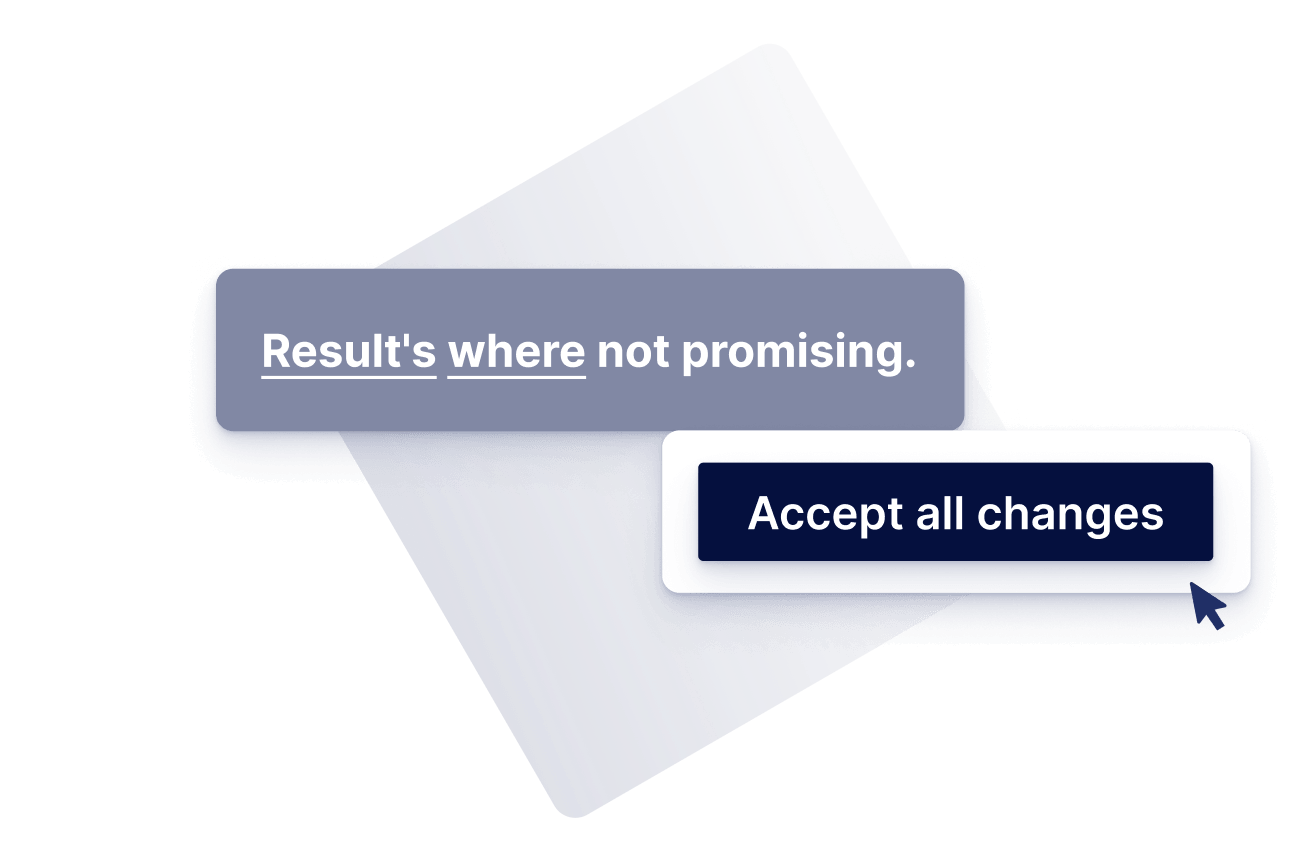
Nobody's perfect all the time—and now, you don’t have to be!
There are times when you just want to write without worrying about every grammar or spelling convention. The online proofreader immediately finds all of your errors. This allows you to concentrate on the bigger picture. You’ll be 100% confident that your writing won’t affect your grade.

What does a proofreader do?
The proofreading process is your last chance to catch any errors in your writing before you submit it. A proofreader makes sure your spelling, grammar, and punctuation errors are reviewed and fixed. This can be done automatically by an AI-powered tool like the one at the top of this page or by a real human. Both options have their advantages, so pick the one that suits you most.
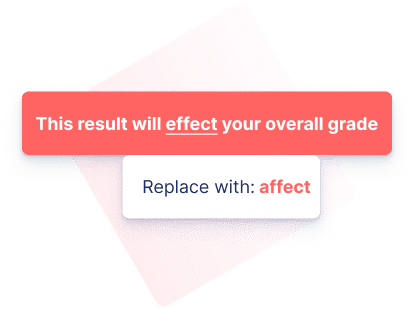
Fix mistakes that slip under your radar
✔ Fix problems with commonly confused words, like affect vs. effect, which vs. that and who vs. that.
✔ Catch words that sound similar but aren’t, like their vs. they’re, your vs. you’re.
✔ Check your punctuation to avoid errors with dashes and hyphens, commas, apostrophes, and more.
✔ Avoid sentence fragments, subject-verb agreement errors, and problems with parallelism.
How does the proofreader work?
The online proofreader.
It’s really straightforward. Just paste the text into the tool. All your errors will now be underlined in red. You can hover over these mistakes to see how they can be addressed. If you agree, just click on the button “Fix all errors,” and your mistakes will be fixed instantly!
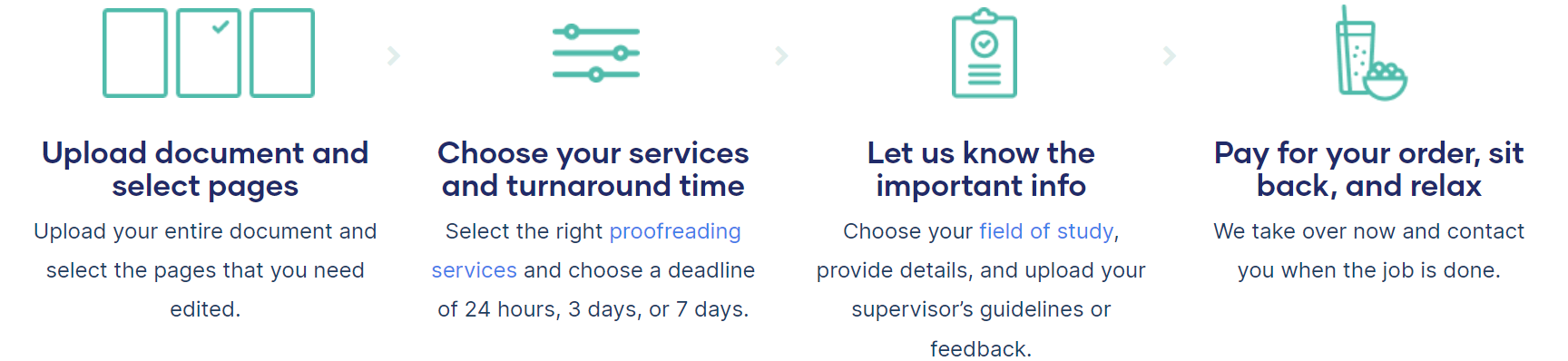
The professional proofreader
Upload your entire document first. Choose the pages you want proofread, the extra services you want to use, and the deadline. Then fill in some key details like your field of study so that we can find you the best proofreader. When you’re done, you pay for your order, and we make sure that your writing is checked by a proofreader. You’ll be contacted when the job is done!
Who should use this proofreader?

Avoid a bad grade and hand in your documents with absolute confidence.
Businesspeople
Look like a pro by writing error-free emails, reports, and more.

Ensure your work is clear and readable to increase the chance that it’ll get published.
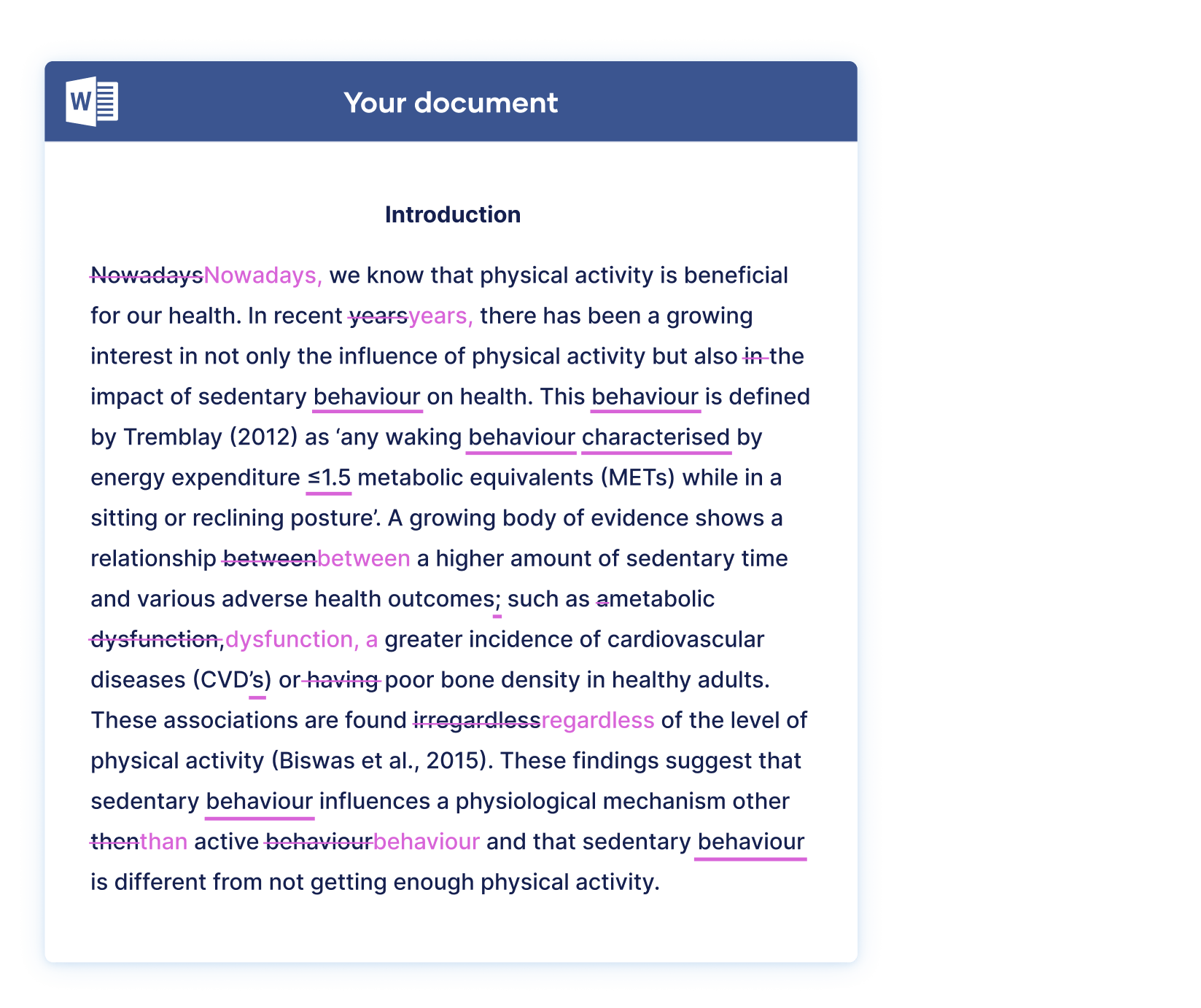
Want your whole document checked and corrected in a matter of minutes?
Would you like to upload your entire document and check all your documents for 100+ language issues? Then Scribbr’s AI-powered proofreading is perfect for you.
With AI-powered proofreading, you can correct your text in no time.
- Upload document
- Wait briefly while all errors are corrected directly in your document
- Correct errors with one click
Proofread my document
Fantastic service!!
“Excellent review of a paper that was deciding my grade. I appreciate both the edits and the feedback to increase my knowledge of correct APA formatting and accurate citations. I needed the paper returned quickly, and the team worked hard to make sure I had what I needed. I just got my grade back, A+. I would 100% use this service again, it was worth every penny!!!!!!”
A proofreader for everyone
Don’t let typos and grammar keep you down. make your writing count, ask our team.
Want to contact us directly? No problem. We are always here for you.
- Email [email protected]
- Start live chat
- Call +1 (510) 822-8066
- WhatsApp +31 20 261 6040

Frequently asked questions
Our support team is here to help you daily via chat, WhatsApp, email, or phone between 9:00 a.m. to 11:00 p.m. CET.
Yes! Our personal statement editors can help you reduce your word count by up to 25%. You can choose to receive this feedback through direct edits or suggestions in comments – just select your choice when you upload your personal statement.
Our APA experts default to APA 7 for editing and formatting. For the Citation Editing Service you are able to choose between APA 6 and 7.
It is not necessary to reserve a time slot for your edit. As soon as your document is ready to be proofread, you can upload it at any time via our website . Based on your chosen deadline, our editor(s) will then proofread your document within 24 hours, 3 days, or 7 days.
If you are unsure about the availability of our services or are planning to upload a very large document (>13,000 words) with a 24 hour deadline, we recommend that you contact us beforehand via chat or email .
Scribbr is following the guidelines announced by the WHO (World Health Organization). As an online platform, all our services remain available, and we will continue to help students as usual.
Can I still place an order? Will my order be completed within the deadline? Yes, you can still place orders and orders will be delivered within the agreed upon deadline. Scribbr is an online platform – our proofreading & editing services are provided by editors working remotely from all over the world. This means Scribbr can guarantee that we will process your order with the same diligence and professionalism as always. The same holds true for our Plagiarism Checker .
Can I still contact customer support? Yes. Our support team is available from 09.00 to 23.00 CET and happy to answer any questions you might have!
Yes, if your document is longer than 20,000 words, you will get a sample of approximately 2,000 words. This sample edit gives you a first impression of the editor’s editing style and a chance to ask questions and give feedback.
How does the sample edit work?
You will receive the sample edit within 12 hours after placing your order. You then have 24 hours to let us know if you’re happy with the sample or if there’s something you would like the editor to do differently.
Read more about how the sample edit works
When you upload a large document (20,000+ words), we will ask your editor to send a sample edit of approximately 2,000 words as soon as possible. This sample edit gives you a first impression of your editor’s editing style and what you can expect from the service. You will receive it within 12 hours after uploading your order.
Why do we provide you with a sample edit?
We always aim to make you 100% happy, and Proofreading & Editing is a complex service. We want to make sure that our editing style meets your expectations before the editor improves your entire document.
Our editors are trained to follow Scribbr’s academic style . However, your preferences might deviate from our conventions. The sample edit gives you the chance to provide feedback – you can let us know if you’re happy with the sample or if there’s something you would like the editor to do differently.
Once your editor has completed your sample edit, you will receive a notification via email. You have 24 hours to reply to this email and provide us with feedback. If we receive your feedback in time, your editor will go the extra mile and adjust the edit according to your input.
What sort of feedback can you give?
Give us feedback that will help your editor meet your requirements. For example:
- “I am completely happy. The editor can continue editing like this.”
- “I forgot to mention that my school has the following rules for gendered pronouns.”
- “The editor changed the spelling of a technical term, but my professor spells it differently. Please keep the original spelling of this term.”
The Structure and Clarity Check can only be purchased in conjunction with Proofreading & Editing . Providing feedback on structure and clarity requires extensive knowledge of the text, which the editor acquires while proofreading and editing your text.
However, our Paper Formatting Service, Citation Editing Service and Plagiarism Checker can be purchased separately.
Yes, Scribbr will proofread the summary in another language as well.
Who will proofread my summary?
If your document contains a summary in a different language, we will send this part to another editor who is a native speaker of that language. The editor will check your summary, applying our standard Proofreading & Editing service.
If you ordered any additional services, such as the Structure Check or Clarity Check, the editor will not apply them to your summary. This is because the summary is a translation of your abstract – you already receive Structure and Clarity feedback on the text in the original language. Therefore, when proofreading your summary, the editor will focus on making sure your language and style is correct.
How does it work?
We will create a new assignment within your order and send you a confirmation email. This also means that you will receive a separate email/SMS notification from us when the editor has finished proofreading your summary. Once your summary is proofread, you can download it via your Scribbr account and read the editor’s feedback.
Yes, we can provide a certificate of proofreading.
As soon as the editor delivers the edit, you can email us at [email protected] to request a certificate.
Please indicate the following in your email:
- Your order number
- Your full name
- The title of your work
We will create a PDF certificate and email it to you as soon as possible.
Scribbr specializes in editing study-related documents . We proofread:
- PhD dissertations
- Research proposals
- Personal statements
- Admission essays
- Motivation letters
- Reflection papers
- Journal articles
- Capstone projects
Yes, when you accept all changes and delete all comments your document is ready to be handed in.
How to accept all changes:
- Word for Mac 2011
How to remove all comments:
When you’ve finished this, others will no longer be able to see the changes made by the editor.
- Read your last version one last time to make sure everything is the way you want it.
- Save your document as a .pdf file to come across more professional and to ensure the format of your document doesn’t change.
Yes, in the order process you can indicate your preference for American, British, or Australian English .
If you don’t choose one, your editor will follow the style of English you currently use. If your editor has any questions about this, we will contact you.
Yes, you can upload your thesis in sections.
We try our best to ensure that the same editor checks all the different sections of your thesis. When you upload a new file, our system recognizes you as a returning customer, and we immediately contact the editor who helped you before.
However, we cannot guarantee that the same editor will be available. Your chances are higher if
- You send us your text as soon as possible and
- You can be flexible about the deadline.
Please note that the shorter your deadline is, the bigger the risk that your previous editor is not available.
If your previous editor isn’t available, then we will inform you immediately and look for another qualified editor. Fear not! Every Scribbr editor follows the Scribbr Improvement Model and will deliver high-quality work.
However, every editor has a slightly different editing style, so you may notice small inconsistencies in editing choices. As with every proofreading order, be sure to carefully review your editor’s changes and suggestions as you finalize your text to ensure that everything is as you want it.
The fastest turnaround time is 12 hours.
You can upload your document at any time and choose between three deadlines:
At Scribbr, we promise to make every customer 100% happy with the service we offer. Our philosophy: Your complaint is always justified – no denial, no doubts.
Our customer support team is here to find the solution that helps you the most, whether that’s a free new edit or a refund for the service.
Every Scribbr order comes with our award-winning Proofreading & Editing service , which combines two important stages of the revision process.
For a more comprehensive edit, you can add a Structure Check or Clarity Check to your order. With these building blocks, you can customize the kind of feedback you receive.
You might be familiar with a different set of editing terms. To help you understand what you can expect at Scribbr, we created this table:
View an example
Scribbr not only specializes in proofreading and editing texts in English , but also in several other languages . This way, we help out students from all over the world.
As a global academic writing proofreading service, we work with professional editors – all native speakers – who edit in the following languages :
This way, you can also have your academic writing proofread and edited in your second language!
Please note that we do not offer Finnish proofreading, but students can still upload English papers on scribbr.fi .
Yes, regardless of the deadline you choose, our editors can proofread your document during weekends and holidays.
Example: If you select the 12-hour service on Saturday, you will receive your edited document back within 12 hours on Sunday.
The footnotes are not automatically included in the word count.
If you want the language errors in your footnotes to be corrected by the editor, you can indicate this in step 3 of the upload process . The words in the footnotes are then automatically added to the total word count.
Need help with your references?
- If you use the APA reference style, you can use our free APA Citation Generator or the articles about APA in our Knowledge Base.
- If you’d like us to check your references for consistency, you can use our Citation Editing Service .
To keep our prices competitive, we do not offer a free trial edit. However, if your document is longer than 30,000 words, we are happy to provide you with a sample edit of 2,000 words to ensure you are satisfied with the editor’s editing style.
Rest assured, our customers are very satisfied with our proofreading services. We’re proud that they have rated us with an excellent 4.6 on Trustpilot. In the unlikely event that you have a less positive experience, we’ll solve that with our 100% happiness guarantee !
After your thesis has been edited , you will receive an email with a link to download the edited document.
The editor has made changes to your document using ‘ Track Changes ’ in Word. This means that you only have to accept or ignore the changes that are made in the text one by one.
It is also possible to accept all changes at once. However, we strongly advise you not to do so for the following reasons:
- You can learn much by looking at what mistakes you have made.
- The editors do not only change the text, they also place comments when sentences or sometimes even entire paragraphs are unclear. We therefore advise you to read through these comments and take into account your editor’s tips and suggestions.
- Because of the many changes, sometimes there may be double spaces, double periods, or other minor mistakes in a sentence. Checking the changes one by one, you can easily detect these minor errors.
We have written a manual in which we explain step by step how ‘Track Changes’ works.
Check out an example
Our editors are very experienced and will do their utmost to correct all errors in your thesis .
However, with our current rates, an editor can only check your thesis once. This may cause an editor to overlook an error. We can therefore not guarantee that your thesis is 100% error free after you have had your thesis edited.
The editor uses ‘Track Changes’ in Word when editing your thesis.
Don’t know how this works? Then read the following guide in which we explain step by step how ‘Track Changes’ works.
No, we do not provide you with a clean copy. You will always receive a file edited with tracked changes .
We do this for two main reasons:
- In most papers, there are sentences that the editor cannot edit without additional information from the author. In these cases, your editor will provide guidance but leave you to implement the feedback. If we were to simply accept the changes for you, then these issues would be left unaddressed.
- We believe students should be accountable for their work. Our editors can correct language errors and coach you to be a better writer. However, the end product belongs to you and should reflect your ideas and decisions.
All Scribbr editors are language experts with interests in different subject areas.
You can indicate your field of study when you upload your document . We’ll make sure that the editor who proofreads your work is familiar with your discipline and its specialist vocabulary.
These are the fields of study you can choose from, and examples of the main subjects in each field:
- Business and Management: Business Administration, Hotel Management, Accountancy, Marketing
- Economics: Business Economics, Econometrics, Finance
- IT and Engineering: ICT, Computer Science, Artificial Intelligence, Applied Mathematics, Civil Engineering, Industrial Design, Electrical Engineering
- Natural and Life Sciences: Biomedical Sciences, Biology, Chemistry
- Geography, Agriculture and Environment: Ecology, Earth Sciences, Environmental Studies, Urban Planning
- Health and Medical Sciences: Medicine, Obstetrics, Pharmacy, Nutrition, Dentistry
- Arts and Humanities: Philosophy, History, Literature, Cultural Studies, Theology
- Law and Policy: Law, Political Science, Public Policy, Human Rights
- Social and Behavioral Sciences: Psychology, Sociology, Anthropology, Communication Sciences
Editors don’t have to be experts in the content of your paper, but they do know how to present it in the best way possible! Our goal is to improve your writing and give you feedback on the readability, structure, logic, and clarity of your text. We know from experience that the most effective editors are specialists in language and academic writing.
We’ve carefully selected and trained all of our editors to proofread theses and other academic documents. Once they’re qualified, we continue to carefully monitor their work to make sure we always deliver the highest quality .
- Help Us Out
Login with your site account:
Create a site account:
0 words 0 characters
- Sentence case
- Text as .pdf
- Text as .txt
- Text as .doc
What is WordCounter?
As a writer, it's important to know the number of words in a piece of writing. Whether you're trying to hit a specific word count for an assignment or you want to make sure you haven't written too much, WordCounter can help. This online tool not only counts the number of words and characters in your text, but it also analyzes your writing style and offers helpful tips on how to improve your writing. Keep reading to learn more about WordCounter and how it can help make your writing better.
In a nutshell, WordCounter.pk is a free online tool that lets you see how many words and characters you have in a text. If you want to ensure you haven't exceeded your word count or want to check whether you've reached a specific word count, this is a great tool to have. Not only does WordCounter give you a word count, but it also analyzes your writing style and provides tips on improving your writing.
How to Use WordCounter
Using WordCounter is simple. When you type, delete, and edit your text, the number of characters and words will increase or decrease. WordCounter also allows you to paste text from other programs. If you leave the site and return later, the Auto-Save feature will ensure you don't lose any chances while editing.
Why Use WordCounter?
It is possible that you might want to use WordCounter for a number of reasons. Perhaps you're working on an assignment with a minimum or maximum word count requirement. Maybe you want to ensure your essay isn't too long or too short. Or perhaps you're just curious about how many words are in a particular piece of text. No matter the reason, WordCounter can help.
WordCounter.pk is a must-have tool if you're a writer. It gives you an accurate word count, analyzes your writing style, and provides helpful tips on how to improve your writing. So whether you're trying to hit a certain word count for an assignment or want to ensure your essay is the right length, check out WordCounter. It's free, easy to use, and can help take your writing to the next level!
Disclaimer: We strive to make our tools as accurate as possible but we cannot guarantee it will always be so.

This button helps you clean up your document by removing funky characters, unneeded new lines, etc.
- Email Fix (Remove word wrapping)
- Microsoft Word Document Fix (Remove invalid characters)
- Remove multiple new lines
My Writing Details
- 0 Unique Words
- 0 Characters
- 0 Characters (no spaces)
- 0 Sentences
- 0 Longest Sentence (words)
- 0 Shortest Sentence (words)
- 0 Avg. Sentence (words)
- 0 Avg. Sentence (chars)
- 0 Avg. Word Length
- 0 Paragraphs
- 0 Syllables
- 0 Words (Publisher)
- N/A Reading Level
- N/A Reading Time
- N/A Speaking Time
- N/A Hand Writing Time
Step 1. What do you want to share?
- Unique Words
- Characters (no spaces)
- Longest Sentence (words)
- Shortest Sentence (words)
- Avg. Sentence (words)
- Avg. Sentence (chars)
- Avg. Word Length
- Words (Publisher)
- Reading Level
- Reading Time
- Speaking Time
- Hand Writing Time
Step 2. What do you want to say?
Step 3. Where do you want to share it?
- Keyword Density
Step 1. What do you want to say?
Step 2. Where do you want to share it?
Upload File
Click the upload button below to select a text document. Supported formats are PDF, TXT, DOC, DOCX, ODT.
Save To Drive
Use this button to save your current writing to Google Drive
You can turn on or off different counting options here.
- Hand Writing Time Letters Per Minute Slow Normal Fast
- Reading Time Words Per Minute Slow Normal Fast
- Speaking Time Words Per Minute Slow Normal Fast
You can turn on or off different buttons provided for different functionalities.
- ACTIVITY Keeps track of your word and character count.
- AUTO-SAVE When turned on, WordCounter will automatically save your document every 30 seconds. You can then switch back to previous versions of your document at any time.
- CASE Gives different case options. Applies to your entire document or only the text you select.
- CLEAN TEXT After pasting a document into WordCounter, this will clean it up by removing invalid characters, word wrapping issues and unneeded new lines.
- CLEAR Delete all of the text in your document.
- DOWNLOAD Download your written text (PDF, TXT, DOC) to your device.
- FIND AND REPLACE Find and replace any words or sentences you want.
- GOAL Set writing goals (such as 500 words) and WordCounter will let you know when you've reached them. You can also share and embed your goals.
- PRINT Print your document quickly and easily.
- PROOF READ WordCounter reads your document back to you. Make sure to turn up your volume! Rate Valid values are 0.1 to 10 Pitch Valid values are 0 to 2 Voices
- REDO Redo your last changes. Click multiple times to redo multiple changes.
- SAVE Saves your text for later retrieval. Be sure and click the SAVE button each time you want to save.
- SAVE TO DRIVE Saves your document to Google Drive. Great for backup purposes.
- SPEED Use a timer to see how fast you're typing.
- SPELL A powerful spelling and grammar checker for your document.
- TALK TO TYPE Speak into your microphone and WordCounter will type for you. Language Country
- THESAURUS Select (with your mouse) a word in your document and click the thesaurus button to get a list of synonyms.
- UNDO Undo your last changes. Click multiple times to undo multiple changes.
- UPLOAD Upload your existing document (PDF, TXT, DOC, DOCX, ODT) into WordCounter.
Enter the number of characters, words, sentences or paragraphs you want to set for a goal.
Existing Goals
You can set, delete and edit your goals.
Embed Your Goal into your Web Page
Record your count of words and characters.
New Activity
Previous activities.
You can edit and delete your records.
New Document
Previous documents.
You can load, edit and delete your documents.
Find and Replace
- Help WordCounter
- Embed WordCounter
- Report a Bug
- Privacy Policy
Found a Bug
- Features for Creative Writers
- Features for Work
- Features for Higher Education
- Features for Teachers
- Features for Non-Native Speakers
- Learn Blog Grammar Guide Community Events FAQ
- Grammar Guide
Essay Checker: Free Online Paper Corrector
Your Best Chance for an A+ Essay. Try Our Free Essay Checker Below.
Start typing, paste, or use
Get more suggestions to enhance this text and all your future writing
Your suggestions will show once you've entered some text.
Great job! We didn't find any suggestions in your text.
Why Should You Use a Free Essay Checker?
The simple answer? Good grammar is necessary, but it’s not easy. You've already done countless hours of research to write the essay. You don’t want to spend countless hours correcting it, too.
You'll get a better grade
Good grammar or its absence can determine if you get a good grade or a failing one. Impress your lecturer not just with how grammatically sound your writing is, but how clear it is and how it flows.
You'll save time
Essay writing can be a long and tedious process. ProWritingAid's essay checker saves you the hassle by acting as the first line of defense against pesky grammar issues.
You'll become a better writer
Essay writing is a particular skill and one that becomes better with practice. Every time you run your essay through ProWritingAid’s essay corrector, you get to see what your common mistakes are and how to fix them.
Good Writing = Good Grades
It’s already hard to know what to write in an essay. Don’t let grammar mistakes hinder your writing and prevent you from getting a good grade. ProWritingAid’s essay checker will help you write your best essay yet. Since the checker is powered by AI, using it means that grammar errors don’t stand a chance. Give your professors something to look forward to reading with clear, concise, and professional writing.
How Does ProWritingAid’s Essay Checker Work?
Your goal in essay writing is to convey your message as best as possible. ProWritingAid's essay checker is the first step towards doing this.
Get Rid of Spelling Errors
ProWritingAid’s essay checker will show you what it thinks are spelling errors and present you with possible corrections. If a word is flagged and it’s actually spelt correctly you can always choose to ignore the suggestion.
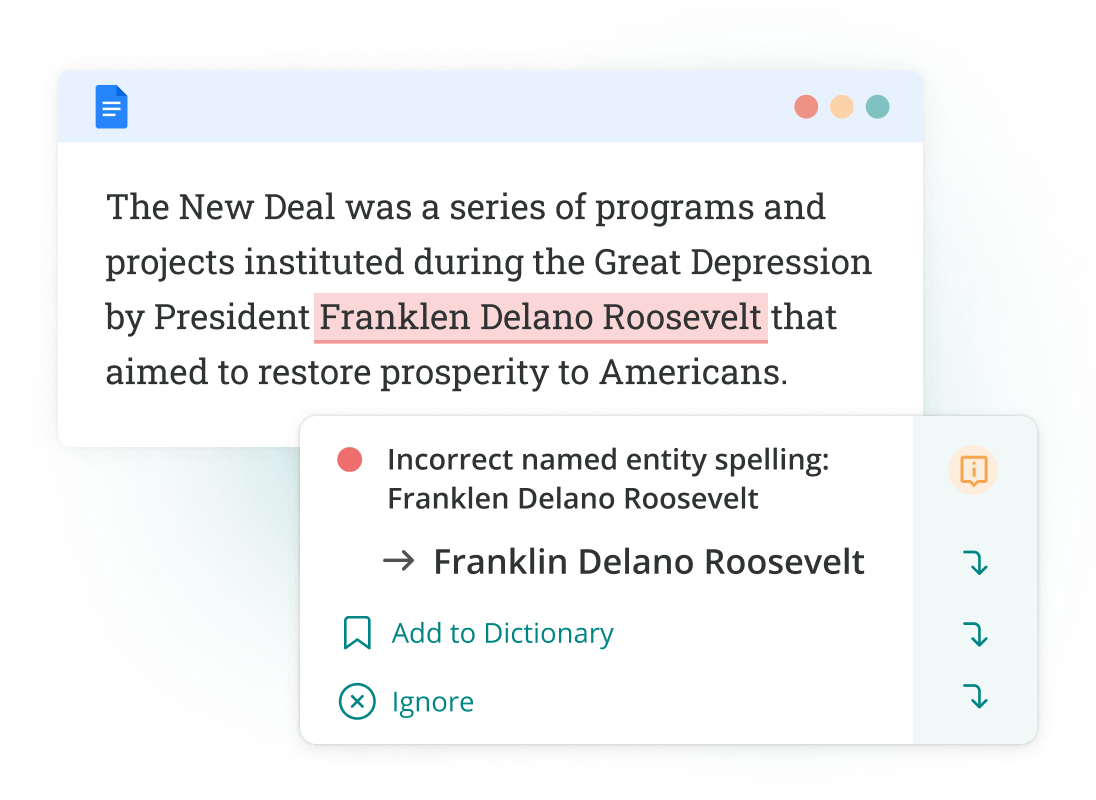
Fix Grammar Errors
Professors aren’t fans of poor grammar because it interrupts your message and makes your essay hard to understand. ProWritingAid will run a grammar check on your paper to ensure that your message is precise and is being communicated the way you intended.
Get Rid of Punctuation Mistakes
A missing period or comma here and there may not seem that serious, but you’ll lose marks for punctuation errors. Run ProWritingAid’s paper checker to use the correct punctuation marks every time and elevate your writing.
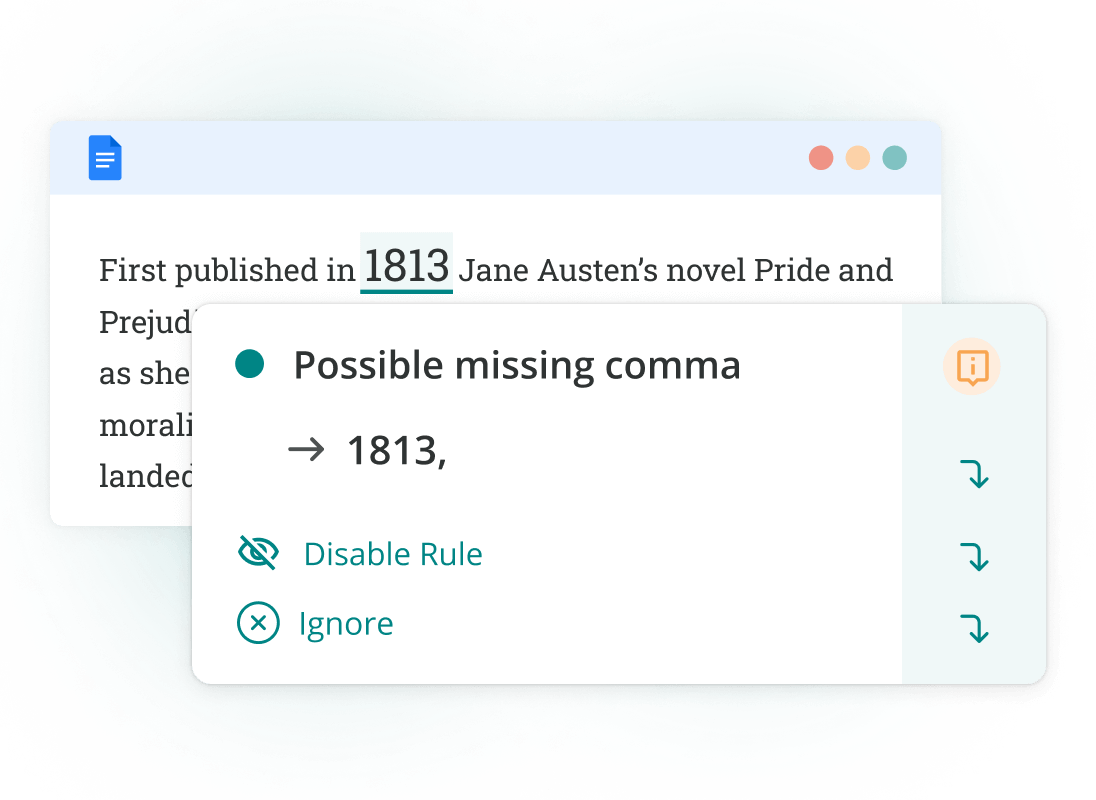
Improve Readability
Make sure that in the grand scheme your language is not too complicated. The essay checker's built in readability report will show if your essay is easy or hard to read. It specifically zones in on paragraphs that might be difficult to read so you can review them.
What Else Can the Essay Checker Do?
The editing tool analyzes your text and highlights a variety of key writing issues, such as overused words, incohesive sentence structures, punctuation issues, repeated phrases, and inconsistencies.
You don’t need to drown your essay in words just to meet the word count. ProWritingAid’s essay checker will help to make your words more effective. You'll get to construct your arguments and make sure that every word you use builds towards a meaningful conclusion.
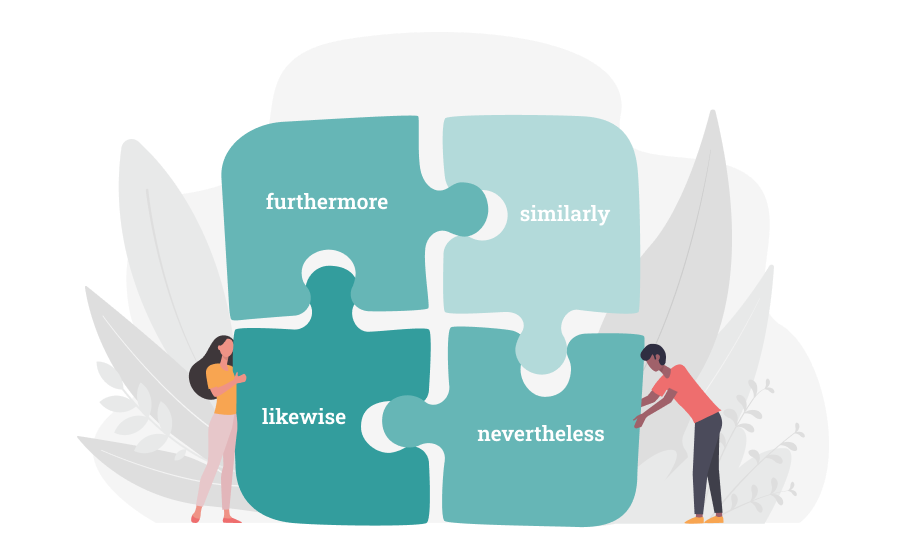
Transition words help to organize your ideas by showing the relationship between them. The essay checker has a built in Transition report that highlights and shows the percentage of transitions used in your essay. Use the results to add transitions where necessary.
An engaging essay has sentences of varying lengths. Don’t bore your professor with long, rambling sentences. The essay checker will show you where you need to break long sentences into shorter sentences, or add more sentence length variation.
Generally, in scholarly writing, with its emphasis on precision and clarity, the active voice is preferred. However, the passive voice is acceptable in some instances. When you run your essay through ProWritingAid’s essay checker, you get feedback on whether you 'r e using the passive or active voice to convey your idea.
There are academic specific power verbs like appraise , investigate , debunk , support , etc., that can add more impact to your argument by giving a more positive and confident tone. The essay checker will check your writing for power verbs and notify you if you have less than three throughout your essay.
It's easy to get attached to certain phrases and use them as crutches in your essays but this gives the impression of boring and repetitive writing. The essay checker will highlight your repeats and suggest contextually relevant alternatives.
Gain access to in-house blog reports on citations, how to write a thesis statement, how to write a conclusion, and more. Venture into a world of resources specific to your academic needs.
What Kinds of Papers Does ProWritingAid Correct?
No matter what you’re writing, ProWritingAid will adapt and show you where your edits are needed most.
- Argumentative
- Descriptive
- Textual Analysis
- Lab reports
- Case studies
- Literature reviews
- Presentations
- Dissertations
- Research papers
Professors and students love using ProWritingAid
If you're an English teacher, you need to take a look at this tool - it reinforces what you're teaching, highlights strengths and weaknesses, and makes it easier to personalize instruction.

Jennifer Gonzales
Only reason I managed to get an A in all my freshmen composition classes.

Chris Layton
Great tool for academic work. Easy to use and the reports and summary evaluation of your documents in several categories is very useful. So much more than spelling and grammar!

Debra Callender
Questions & Answers
1. how do i use the essay checker online tool.
You can either copy and paste your essay in the essay checker field or upload your essay from your computer. Your suggestions will show once you enter text. You’ll see a number of possible grammar and spelling issues. Sign up for free to get unlimited suggestions to improve your writing style, grammar, and sentence structure. Avoid unintentional plagiarism with a premium account.
2. Does the essay checker work with British English and American English?
The essay checker works with both British English and American English. Just choose the one you would like to use and your corrections will reflect this.
3. Is using an essay checker cheating?
No. The essay checker won’t ever write the essay for you. It will point out possible edits and advise you on changes you need to make. You have full autonomy and get to decide which changes to accept.
4. Will the essay checker auto-correct my work?
The essay writing power remains in your hands. You choose which suggestions you want to accept and you can ignore those that you don’t think apply.
5. Is there a student discount?
Students who have an eligible student email address can get 20% off ProWritingAid Premium. Email [email protected] from your student email address to access your discount.
6. Does ProWritingAid have a plagiarism checker?
Yes! ProWritingAid’s plagiarism checker will check your work against over a billion web-pages, published works, and academic papers, so you can be sure of its originality. Find out more about pricing for plagiarism checks here .
A good grade is closer than you think
Drop us a line or let's stay in touch via :
- Share full article
Advertisement
Supported by
Guest Essay
Trump’s Backers Are Determined Not to Blow It This Time Around

By Thomas B. Edsall
Mr. Edsall contributes a weekly column from Washington, D.C., on politics, demographics and inequality.
In a rare display of unity, more than 100 conservative tax-exempt organizations have joined forces in support of Donald Trump and the MAGA agenda, forming a $2 billion-plus political machine.
Together, these organizations are constructing a detailed postelection agenda, lining up prospective appointees and backing Trump in his legal battles.
Most of the work performed by these nonprofit groups is conducted behind closed doors. Unlike traditional political organizations, these groups do not disclose their donors and must reveal only minimal information on expenditures. In many cases, even this minimal information will not be available until after the 2024 election.
Nonprofits like these are able to maintain a cloak of secrecy by positioning themselves as charitable organizations under section 501(c)(3 ) of the tax code or as social welfare organizations under section 501(c)(4 ).
Not only are these tax-exempt organizations attractive to large contributors who want to keep their roles secret; 501(c)(3) groups have an added benefit: Donors can deduct their gifts from their taxable incomes.
The benefits don’t end there. The minimal reporting requirements imposed on political nonprofits lend themselves to self-dealing, particularly the payment of high salaries and consulting fees, and the award of contracts to for-profit companies owned by executives of the charitable groups.
“The growth of these groups is largely flying under the radar,” Sean Westwood , a political scientist at Dartmouth, wrote by email in response to my inquiry. “This level of coordination is unprecedented.”
Theda Skocpol , a professor of government and sociology at Harvard, replying by email to my inquiry, wrote, “These are detailed plans to take full control of various federal departments and agencies from the very start and to use every power available to implement radical ethnonationalist regulations and action plans.”
This activity, Skocpol continued, amounts to a “full prep for an authoritarian takeover, buttressed by the control Trump and Trumpists now have over the G.O.P. and its apparatuses.”
In this drive by the right to shape policy, should Trump win, there are basically three power centers.
The first is made up of groups pieced together by Leonard Leo , a co-chairman of the Federalist Society, renowned for his role in the conservative takeover of the Supreme Court and of many key posts in the federal and state judiciaries.
If cash is the measure, Leo is the heavyweight champion. Two years ago, my Times colleagues Kenneth P. Vogel and Shane Goldmacher disclosed that a little-known Chicago billionaire, Barre Seid , who made his fortune manufacturing electronic equipment, turned $1.6 billion over to the Marble Freedom Trust , a tax-exempt organization created by Leo in 2021, helping to turn it into a powerhouse.
The second nexus of right-wing tax-exempt groups is the alliance clustered on Capitol Hill around the intersection of Third Street Southeast and Independence Avenue — offices and townhouses that fashion themselves as Patriots’ Row .
Former Trump campaign aides, lawyers and executive appointees, including Mark Meadows , Stephen Miller , Edward Corrigan and Cleta Mitchell , run these organizations. After Trump was defeated in 2020, the cash flow to these groups surged.
The third center is coordinated by the Heritage Foundation , which, under the leadership of Kevin D. Roberts , who assumed its presidency in 2021, has become a committed ally of the MAGA movement.
Heritage, in turn, has created Project 2025 in preparation for a potential Trump victory in November. In a statement of purpose, the project declared:
It is not enough for conservatives to win elections. If we are going to rescue the country from the grip of the radical left, we need both a governing agenda and the right people in place, ready to carry this agenda out on Day 1 of the next conservative administration.
There are more than 100 members of Project 2025, and they include not only most of the Patriots’ Row groups but also much of the Christian right and the anti-abortion movement.
In the view of Lawrence Rosenthal , the chairman and founder of the Berkeley Center for Right-Wing Studies, the convergence of so many conservative organizations leading up to the 2024 election marks a reconciliation, albeit partial, between the two major wings of the Republican Party: the more traditional market fundamentalists and the populist nationalists.
“In 2024,” Rosenthal wrote by email,
the free-market fundamentalists are making their peace on a more basic level than simply tax cuts. Their historic long-term goal — rolling back the federal government to pre-New Deal levels — corresponds to the nationalists’ goal of “deconstruction of the administrative state.” This is what the likes of the now thoroughly MAGA-fied Heritage Foundation is putting together. Recasting the administrative state as the “deep state,” a veritable launchpad for conspiracy-mongering innuendo, easily brings the populists along for the ride despite a “What’s the Matter With Kansas”-like abandonment of their own economic interests on the part of a sector of the population particularly dependent on the range of targets like Social Security and Medicare that the administrative-state deconstructors have in their sights. In return the populists are seeing avatars of Christian nationalism in unprecedented roles of political power — to wit, the current speaker of the House.
The populist-nationalist wing has an agenda that “goes beyond what the free-market fundamentalists have had in mind,” Rosenthal continued:
The model here is by now explicitly Orbanism in Hungary — what Viktor Orban personally dubbed “illiberal democracy.” By now, MAGA at all levels — CPAC, media, Congress, Trump himself — has explicitly embraced Orban. Illiberal regimes claim legitimacy through elections but systematically curtail civil liberties and checks and balances, structurally recasting political institutions so as to make their being voted out of office almost unrealizable.
The centerpiece of Leo’s empire of right-wing groups is the Marble Freedom Trust. The trust described its mission in a 2022 report to the I.R.S.: “To maintain and expand human freedom consistent with the values and ideals set forth in the Declaration of Independence and the Constitution of the United States.”
In 2016, according to an April 2023 I.R.S. complaint against Leo filed by the Campaign for Accountability , a liberal reform advocacy group, Leo created a consulting company, BH Group, and in 2020 acquired a major ownership interest in CRC Advisors . Both are for-profit entities based in Virginia.
The Campaign for Accountability’s complaint alleges that “Leo-affiliated nonprofits” paid BH Group and CRC Advisors a total of $50.3 million from 2016 to 2020. During this period, according to the complaint, Leo’s lifestyle changed:
In August 2018, he paid off the 30-year mortgage on the McLean, Va., home, most of which was still outstanding on the payoff date. Later that same year, Leonard Leo bought a $3.3 million summer home with 11 bedrooms in Mount Desert, an affluent seaside village on the coast of Maine, using, in part, a 20-year mortgage of $2,310,000. Leonard Leo paid off the entire balance of that mortgage just one year later in July 2019. In September 2021, Leonard Leo bought a second home in Mount Desert for $1.65 million.
The complaint was based partly on a March 2023 Politico story by Heidi Przybyla. She wrote that her “investigation, based on dozens of financial, property and public records dating from 2000 to 2021, found that Leo’s lifestyle took a lavish turn beginning in 2016,” citing Leo’s purchases of the Maine properties, along with “four new cars, private school tuition for his children, hundreds of thousands of dollars in donations to Catholic causes and a wine locker at Morton’s Steakhouse.”
In October 2023, Przybyla disclosed (also in Politico ) that Leo was refusing to cooperate with an investigation by Brian Schwalb , the attorney general for the District of Columbia, “for potentially misusing nonprofit tax laws for personal enrichment.”
In a study covering more recent data , Accountable US , another liberal reform group, reported that from 2020, when Leo acquired a share of CRC Advisors, to 2022, seven “groups with immediate ties to Leo’s network have made payments totaling at least $69.77 million to CRC Advisors.”
Those figures were confirmed by Bloomberg’s Emily Birnbaum , who reported that “the sums paid to CRC Advisors by seven nonprofit groups have doubled since Leo came aboard as co-owner and chairman in 2020.”
Leo defended the payments, telling Bloomberg that criticism of the money flowing to CRC Advisors is “baseless” and that CRC performs high-quality work. “CRC Advisors employs nearly 100 best-in-class professionals that put its clients’ money to work,” he told Bloomberg.
In the drive to set the stage for a future Trump administration, the second conservative power center is dominated by the Conservative Partnership Institute , which coordinates its own pro-Trump network.
From 2018 to 2020, the Conservative Partnership was a minor player in Washington’s right-wing community. In that period, according to its 990 report to the I.R.S., its revenues totaled $16.9 million. In the next two years, donations shot up to $80.7 million.
Seven executives at the partnership in 2022 made in excess of $300,000 a year, topped by Meadows, Trump’s last White House chief of staff, whose annual compensation at the Conservative Partnership totaled $889,687 in 2022.
The Conservative Partnership and allied groups do not disclose donors, and none of the data on how much they raised and spent in 2023 and 2024 — or the identities of grant recipients — will be available before Nov. 5, 2024, Election Day.
The Conservative Partnership, like many of its sister groups, filed its 990 reports to the I.R.S. for 2020, 2021 and 2022 on Nov. 15 of each following year. If that pattern continues, its reports covering 2023 and 2024 will not be filed until Nov. 15 of the next year.
The partnership lists its address as 300 Independence Avenue Southeast in Washington, a three-story office building on Patriots’ Row that was originally the German-American Building Association.
Groups using the same mailing address include the Center for Renewing America (“God, country and community are at the heart of this agenda”), the Election Integrity Network (“Conservative leaders, organizations, public officials and citizens dedicated to securing the legality of every American vote”), Compass Legal Group , American Creative Network (“We will redefine the future of media-related conservative collaboration”), the American Accountability Foundation (“Exposing the truth behind the people and policies of the Biden administration that threaten the freedoms of the American people”), America First Legal (“Fighting back against lawless executive actions and the radical left”), Citizens for Renewing America and Citizens for Sanity (“To defeat ‘wokeism’ and anti-critical-thinking ideologies that have permeated every sector of our country”).
Since it was formed in 2020, Stephen Miller’s America First Legal foundation has been a case study in rapid growth. In its first year, it raised $6.4 million. In 2021 this rose to $44.4 million and to $50.8 million in 2022.
America First lawyers wrote two of the amicus briefs arguing to the Supreme Court that Trump should be restored to Colorado’s ballot . In one of the briefs , America First defended Trump’s actions and language on Jan. 6, 2021:
President Trump did not “engage in” insurrection. To engage in something is to take an active, personal role in it. Comparisons in modern language abound. When news emerges that nations have “engaged in military exercises,” one expects to read that “ships and planes” have been deployed, not tweets or press releases. Similarly, if someone has been described as “engaging in violence,” one expects that the person being spoken about has himself used force on another — not that he has issued some taunt about force undertaken by a third party. Engaging in a matter and remarking publicly about it are not the same, even with matters as weighty as wars or insurrections.
While the Heritage Foundation had relatively modest revenues of $95.1 million in 2022, according to its I.R.S. filing , its Project 2025 has become an anchor of the MAGA movement.
Trump has said he does not feel bound to accept all of the Project 2025 proposals, but the weight of institutional support from the right and Trump’s lack of interest in detailed planning suggest that those proposals may well shape much of the agenda in the event of a Trump victory.
The authors of Project 2025 want to avoid a repetition of 2017, when Trump took office with scant planning and little notion of who should be appointed to key positions.
Spencer Chretien , an associate director of Project 2025, put this concern delicately in a January 2023 essay published by The American Conservative , pointedly avoiding any criticism of Trump:
In November 2016, American conservatives stood on the verge of greatness. The election of Donald Trump to the presidency was a triumph that offered the best chance to reverse the left’s incessant march of progress for its own sake. Many of the best accomplishments, though, happened only in the last year of the Trump administration, after our political appointees had finally figured out the policies and process of different agencies, and after the right personnel were finally in place.
One function of the project is to put as much ideological muscle as possible behind Trump to ensure that if he wins the White House again, he does not wander afield.
From the vantage point of the right, that muscle is impressive, ranging from Oren Cass’s populist American Compass to Susan B. Anthony Pro-Life America , from the tradition-minded American Conservative to the Independent Women’s Forum .
In the foreword to the project’s nearly 1,000-page description of its 2025 agenda, “ Mandate for Leadership: The Conservative Promise ,” Roberts, the president of Heritage, wrote:
This book is the work of the entire conservative movement. As such, the authors express consensus recommendations already forged, especially along four broad fronts that will decide America’s future: 1. Restore the family as the centerpiece of American life and protect our children. 2. Dismantle the administrative state and return self-governance to the American people. 3. Defend our nation’s sovereignty, borders and bounty against global threats. 4. Secure our God-given individual rights to live freely — what our Constitution calls “the blessings of liberty.”
Perhaps the most impressive part of Project 2025 is the detailed and ideologically infused discussion of virtually every federal department and agency, all guided by the goal of instituting conservative policies.
Take the 53-page chapter, including 87 footnotes, focused on the Department of Health and Human Services, written by Roger Severino , the vice president for domestic policy at Heritage. The top priority of the department in January 2025, he wrote, must be “protecting life, conscience and bodily integrity.” The secretary “must ensure that all H.H.S. programs and activities are rooted in a deep respect for innocent human life from Day 1 until natural death: Abortion and euthanasia are not health care.”
Going deeper, Severino contended that the department must flatly reject “harmful identity politics that replaces biological sex with subjective notions of ‘gender identity’ and bases a person’s worth on his or her race, sex or other identities. This destructive dogma, under the guise of ‘equity,’ threatens American’s fundamental liberties as well as the health and well-being of children and adults alike.”
Severino did not stop there. In his view, the department must be in the business of “promoting stable and flourishing married families” because “in the overwhelming number of cases, fathers insulate children from physical and sexual abuse, financial difficulty or poverty, incarceration, teen pregnancy, poor educational outcomes, high school failure and a host of behavioral and psychological problems.”
Regarding the Centers for Disease Control and Prevention, in Severino’s analysis:
By statute or regulation, C.D.C. guidance must be prohibited from taking on a prescriptive character. For example, never again should C.D.C. officials be allowed to say in their official capacity that schoolchildren “should be” masked or vaccinated or prohibited from learning in a school building. Such decisions should be left to parents and medical providers.
At the start of the book, Paul Dans , the executive director of Project 2025, pointedly wrote that “it’s not 1980,” when Heritage produced the first “Mandate for Leadership” to guide the incoming administration of Ronald Reagan. Instead, Dans argued, the United States in 2024 is at an apocalyptic moment:
The game has changed. The long march of cultural Marxism through our institutions has come to pass. The federal government is a behemoth, weaponized against American citizens and conservative values, with freedom and liberty under siege as never before. The task at hand to reverse this tide and restore our republic to its original moorings is too great for any one conservative policy shop to spearhead. It requires the collective action of our movement. With the quickening approach of January 2025, we have one chance to get it right.
This time, the conservative movement plans to exercise maximum surveillance over an incoming Trump administration. In other words, there will be no kidding around.
The Times is committed to publishing a diversity of letters to the editor. We’d like to hear what you think about this or any of our articles. Here are some tips . And here's our email: [email protected] .
Follow the New York Times Opinion section on Facebook , Instagram , TikTok , WhatsApp , X and Threads .
An earlier version of this article misspelled the surname of an associate director of Project 2025. He is Spencer Chretien, not Chretian.
How we handle corrections
Thomas B. Edsall has been a contributor to the Times Opinion section since 2011. His column on strategic and demographic trends in American politics appears every Wednesday. He previously covered politics for The Washington Post. @ edsall

IMAGES
VIDEO
COMMENTS
Apart from counting words and characters, our online editor can help you to improve word choice and writing style, and, optionally, help you to detect grammar mistakes and plagiarism. To check word count, simply place your cursor into the text box above and start typing. You'll see the number of characters and words increase or decrease as you ...
An essay word counter is a simple yet powerful tool that has the ability to quickly count the number of characters and words within an essay. ... you should be ready to write your essay. With the online word counter by your side, you can check total essay word count, keyword density, character count, and speaking time in an instant. Let's keep ...
QuillBot's Word Counter is a free, easy-to-use tool for tracking the word count in your writing. Our online word count tool provides data for words and lets you simply change whether spaces should be counted as words. It also displays restrictions for social networking platforms with character limits.
About Word Counter. Word Counter is an easy to use online tool for counting words, characters, sentences, paragraphs and pages in real time, along with spelling and grammar checking. Get started by typing directly into the text area above or pasting in your content from elsewhere. Word and character counts will display at the top, any writing ...
Copy and paste any text or URL into our free online word counter to count its words and characters, fix grammar, summarize text, extract keywords and more. ... Essays Words. High school 300-1,000. College admission 200-650. ... Grammar checker; Paraphrasing tool;
Our word counter is a free online tool for effortlessly tallying the word count, character count, and sentence count of any piece of text. Whether you're crafting an essay, drafting an email, or composing a social media post. Paste or type your text into the provided field, and our word counter will instantly generate detailed statistics.
Use this calculator to check your essay's word count and ensure you've met the required length. This calculator multiplies the number of pages by the average number of words per page to calculate the total word count of your essay. Writing an essay is a complex process that requires careful planning, research, and execution.
Why Our Word Count Tool is the Best. First of all, it's free, as well as other essay writing tools by EduBirdie.com: free paraphrasing tool, plagiarism checker, case converter tool and many others. When submitting an essay to be checked, you do not pay a dime. Use it as many times as you want without worrying about how much it costs, it is free.
The word counter online by Studyfy is a free tool designed to help you calculate the count of words in your documents. Also, it can help you define the number of paragraphs, sentences, letters, and characters. And the best part of it is that there are absolutely no limitations on the number of attempts or words you can count with our tool!
Engram's online tool for word count and character. count displays data for words, characters, sentences, and paragraphs. It also displays. information about the quality of your writing, including the reading time and readability score. Use this tool for counting words and sentences to. refine your writing and meet specific.
Type your text on site or copy and past your own text to quickly check word count and character count with/without spaces. ... Word count is the number of words in a piece of writing. Word counts are primarily used to set a standard for a piece such as 2,000 words for a blog post or 1,000 words for a research essay in a class. About This Tool ...
About Word Calculation Tool. Word Calculation: Your Ultimate Writing Companion! Seamlessly count words, characters, sentences, and paragraphs in real time with our intuitive online tool. Say goodbye to errors with built-in spelling and grammar checks. Plus, optimize your content with keyword analysis, ensuring your message resonates online.
01. Check the box. Tick the box to proceed further - your text won't be saved in our system. 02. Paste your text. Enter the text to check how many words or characters it contains. 03. Get accurate results. Have word count calculated automatically and get your result instantly.
The word count tool is an easy online helper that helps you check the number of words in your document and the frequency of specific keywords in them. Here's how you can use the Word Count Tool online. Open the webpage of the online word count tool. The page has a text box where you can start typing your essay or paste the text from a document ...
With our interactive Essay Word Count Checker, you can keep track of your essay's length effortlessly. This tool is especially useful when you're working on assignments with strict word count requirements. Understanding the structure and length of an essay can significantly improve the quality of your work. For instance, a typical 500-word ...
Word Counter is an easy to use online tool that can help you quickly and accurately count the number of words in your text. Suppose you're a student working on a paper, a writer crafting a novel, or a professional preparing a presentation. In that case, we can help ensure you stay within your word limit and keep your text understandable to the ...
Hemingway Editor Plus: more than a word counter. Hemingway Editor Plus does more than just count words and characters. It also estimates reading time. This feature is essential for understanding how readers interact with your text. For writers, bloggers, or marketers, this is crucial. Knowing the reading time can shape your content strategy.
Learn how to write a 10-page essay and grab a free word counter tool to check your texts. Bonus: 6 tips on how to increase the number of words in your writing. Writing Help Login Free Essays; ... If you're looking for an essay word counter to use on your Android smartphone or tablet, you should try this free tool. It would count number of ...
Fix mistakes that slip under your radar. Fix problems with commonly confused words, like affect vs. effect, which vs. that and who vs. that. Catch words that sound similar but aren't, like their vs. they're, your vs. you're. Check your punctuation to avoid errors with dashes and hyphens, commas, apostrophes, and more.
It gives you an accurate word count, analyzes your writing style, and provides helpful tips on how to improve your writing. So whether you're trying to hit a certain word count for an assignment or want to ensure your essay is the right length, check out WordCounter. It's free, easy to use, and can help take your writing to the next level!
The editing tool analyzes your text and highlights a variety of key writing issues, such as overused words, incohesive sentence structures, punctuation issues, repeated phrases, and inconsistencies. You don't need to drown your essay in words just to meet the word count. ProWritingAid's essay checker will help to make your words more effective.
A POWERFUL, FREE ENGLISH GRAMMAR CHECKER. Scribens corrects over 250 types of common grammar and spelling mistakes, including verbs, nouns, pronouns, prepositions, homonyms, punctuation, typography, and more. Online corrections are included with explanations in order to help the user progress his or her English writing skills.
In 2021 this rose to $44.4 million and to $50.8 million in 2022. America First lawyers wrote two of the amicus briefs arguing to the Supreme Court that Trump should be restored to Colorado's ...