

Transcript Example (with Microsoft Word and PDF Templates)
This resource includes a transcript example from an interview, formatted in several different ways:
- Clean verbatim style
- True verbatim style
- Timestamps at regular intervals
- Timestamps at speaker or paragraph intervals
I made these .docx and PDF example transcripts for university students, educators, non-profits, journalists, podcasters, filmmakers, and transcriptionists.
Quick tip: If you’re not using it already, you can install free transcription software like Express Scribe to help you manually transcribe interviews much faster. The software lets you control audio playback using hotkeys so you don’t have to keep starting and stopping audio with your mouse.
If you want to go really fast, I also recommend getting a transcription foot pedal (I use the Infinity pedal ). Together, these two tools will save you hours upon hours of transcription time. (Or learn more about our interview transcription services .)
If you’re a professional content creator, you may also be interested in our posts about AI-powered tools for scaling up your audio and video production workflow:
- Best AI Video Upscaling Software
- Best AI Video Generators
- Best AI Video Editors
Now, on to the transcript examples!
This post may contain affiliate links. See my disclosure for more info.
Interview transcription format sample for Microsoft Word
Download this transcription format template for Microsoft Word for use with interviews and qualitative research projects:
Interview Transcription Template – Word (.docx)
Clean verbatim vs. true verbatim transcript examples
There are two main styles of transcription used in interviews and qualitative research:
- Clean verbatim (also called intelligent verbatim or non-verbatim).
- True verbatim (also called strict verbatim, or simply “verbatim”).
A clean verbatim transcript is a lightly edited version of the original audio. Typically, the following elements are removed:
- Filler speech, including “um,” “uh,” etc.
- Most non-speech sounds, including coughing and throat clearing
- False starts
A true verbatim transcript, on the other hand, attempts to capture every utterance of the speakers. These include stutters, meaningless filler speech, and false starts. Verbatim style may also include non-speech and background sounds, such as coughing and sneezing or a door closing.
While each transcription style is useful under certain circumstances, clean verbatim is used most often because the transcripts cost less and are easier to read.
However, true verbatim may be desirable for certain qualitative and market research projects and legal investigations, where it’s necessary to study not only what was said, but also the manner in which something was said.
Below, I’ve included examples of an interview transcribed in both verbatim and clean verbatim fashion.
Example transcript in true verbatim style
Here’s a sample interview transcript that demonstrates the true verbatim style:
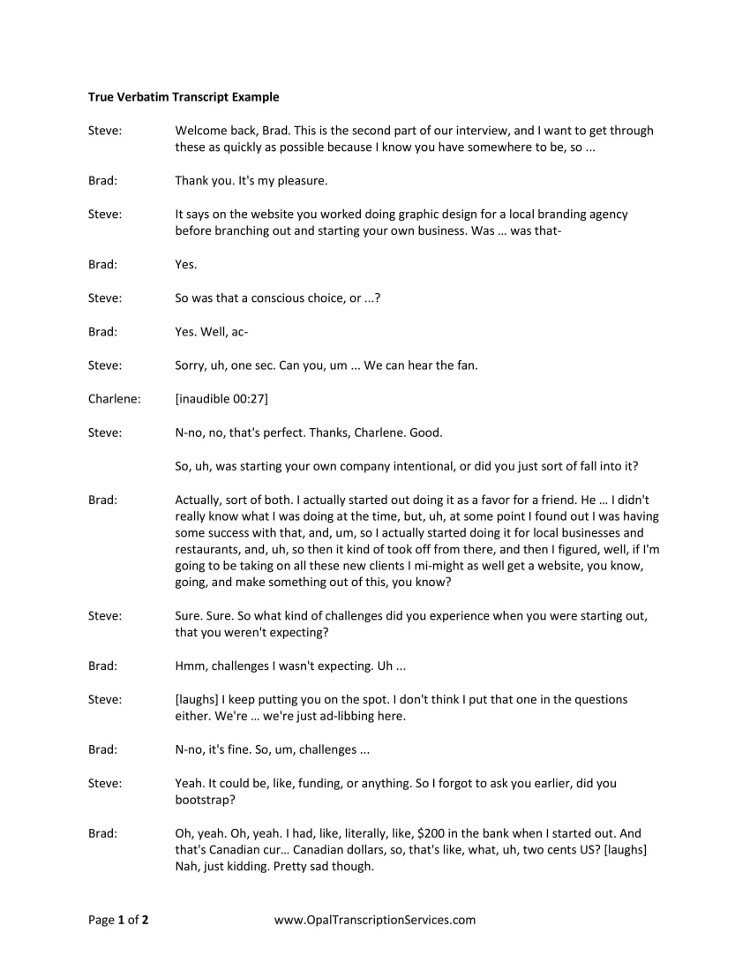
Download the PDF version here: Interview Transcript Example – True Verbatim (PDF)
Example transcript in clean verbatim style
And here’s the same conversation from above, transcribed in clean verbatim:
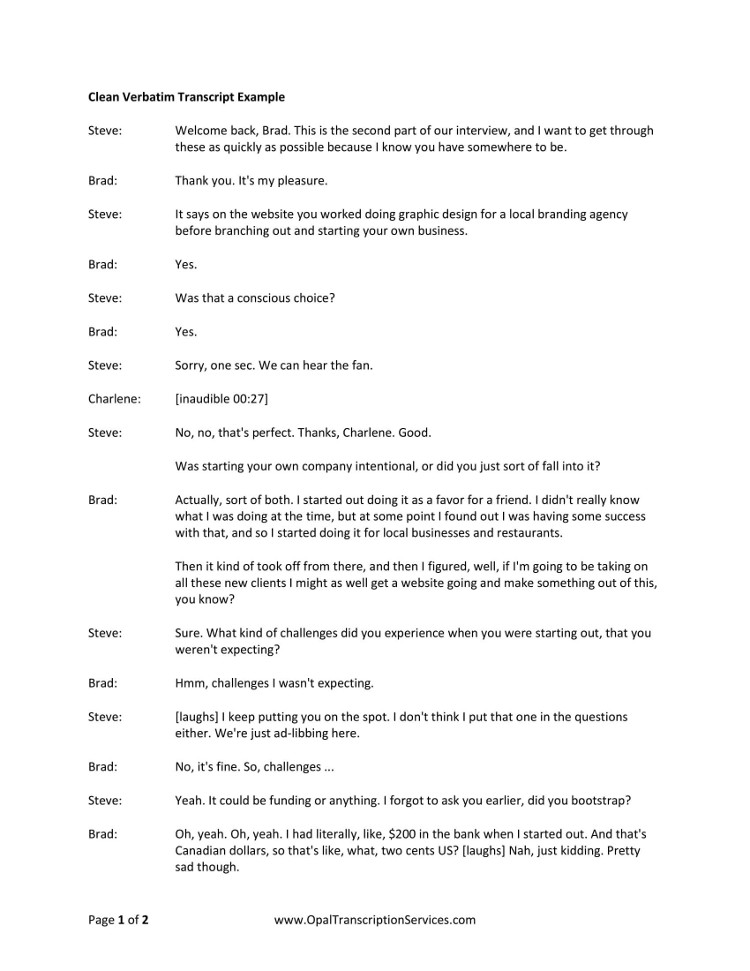
Download the PDF version here: Interview Transcript Example – Clean Verbatim (PDF)
We made the following changes to the second (clean verbatim) transcript:
- We edited out stutters, partial words, and short incomplete sentences.
- We removed meaningless instances of words like “so” at the start of sentences, and “like” when used as filler speech. (However, we left in the word “like” where removing it would have made the meaning literal when it wasn’t intended to be – i.e., when Brad refers to his “like, two” Facebook friends.)
- We chose to leave in the laughter, as it helps capture the overall tone of the interview and the banter occurring between the speakers. We also left in nonsense exclamations like “Uh … phew,” because it helps set the context for what follows. However, we removed other non-speech sounds like coughing and throat clearing that do not contribute anything useful to the content.
- In this particular example, we opted to remove repetitive instances of the word “actually” spoken by Brad, the interviewee. Normally we leave longer words in, but in this case we felt it was a speaker idiosyncrasy that distracted from the content of the interview.
Clean verbatim style is not an exact science, and sometimes there may be overlap between non-verbatim and verbatim styles in a transcript. All in all, the changes we made here make for a cleaner, less distracting, and more valuable interview – without detracting anything meaningful from the original.
Sample transcript with timestamps at regular intervals
Some projects require timestamps to be placed at regular intervals in the transcript so the audio can be easily referenced later.
Below is an example of an interview transcript with timestamps:
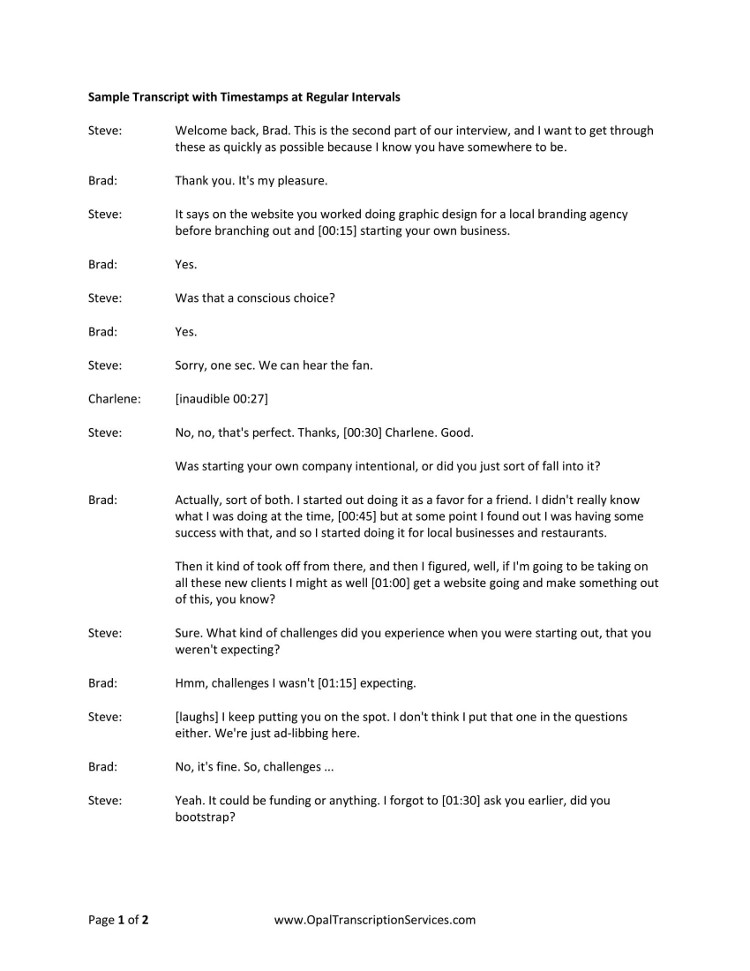
Download the PDF version here: Interview Transcript Example – Timestamps at Regular Intervals (PDF)
Sample transcript with timestamps at speaker intervals
Another way to timestamp a document is to place the timecode markup at speaker or paragraph intervals, like in the following interview transcript sample:
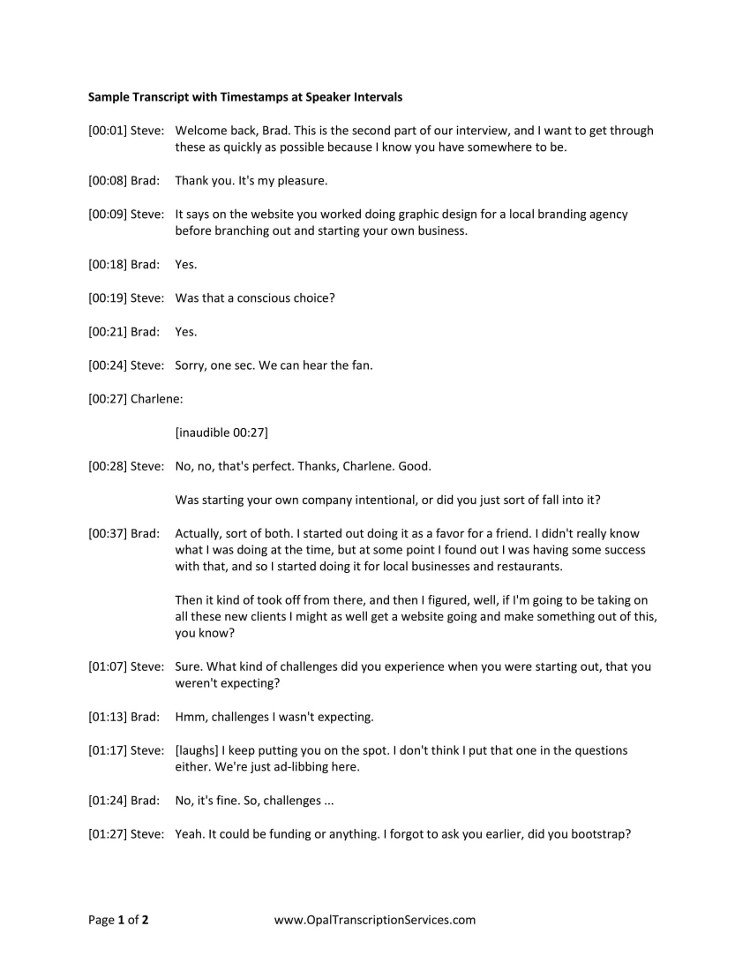
Download the PDF version here: Interview Transcript Example – Timestamps at Speaker Intervals (PDF)
Transcript format tips
There are several formatting elements common to most transcripts. These include speaker labels, timestamps, inaudible and crosstalk tags, and markup for external sounds. Let’s look at how to handle each of these:
Speaker labels. Speakers are typically identified by first name, full name, title, or role. They can also be identified by generic descriptors, like “Male” or “Female,” when other information isn’t available.
In the above examples, the speakers’ names have been offset from the rest of the transcript for better readability. To use this formatting in your own transcripts, download the .docx template at the top of this article.
Timestamps. Timestamps, e.g. [01:27] , can be placed at regular intervals such as every 15 or 30 seconds, or they may be placed at the beginning or end of each paragraph or speaker. Examples of each style are shown above.
Inaudible tags. When words or phrases are unclear, mark them out with a timecode; e.g., [inaudible 00:27] . You can also include guesses (phonetic or otherwise) as to what was said – for example, [wing yard 00:27] .
Crosstalk tags. When two or more speakers are talking at the same time and it’s impossible to hear what’s being said, use a crosstalk tag, e.g. [crosstalk 01:27] .
Sounds. Non-speech and background sounds are notated in brackets; for example, [laughing] or [door slams] . No timestamp is necessary.
Finally, a note on consistency and style: It’s best to follow a style guide to ensure consistency among elements like numerals, dates, titles of works, etc. We generally follow AP style . Other common style methods include APA , MLA , and The Chicago Manual of Style .
If you’re thinking of starting a career in transcription, check out my complete guide on how to become a transcriptionist . I also recently posted this list of 75+ transcription jobs for beginners and pros.
If you have any questions about using the example transcripts above, leave a comment and I’ll do my best to help!
Similar Posts

7 Best Video Prospecting Tools for Sales Pros in 2024

15 Best Podcast Analytics Tools to Measure Your Show’s Growth
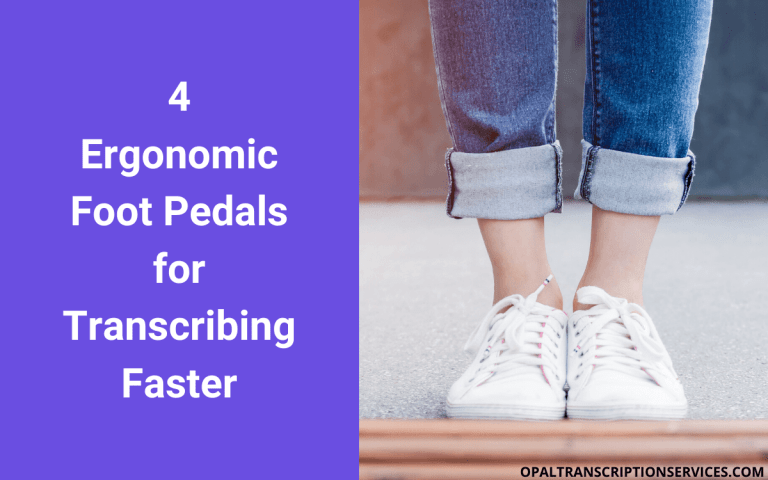
4 Best Transcription Foot Pedals for Professional Audio Transcribers

8 Best Transcription Headphones in 2024
![research interview template word 6 Best AI Video Editor Tools [Ranked and Reviewed]](https://www.mondayroadmap.com/wp-content/uploads/ai-video-editors-768x480.png)
6 Best AI Video Editor Tools [Ranked and Reviewed]

6 Best Private Streaming Platforms for Securely Broadcasting Live Events
23 comments.
thanks a lot for this. I appreciate th above lessons. at the moment lets keep the above into practice.
You’re very welcome! I’m glad you found it useful.
Very very helpful. For sure, God bless you.
Thank you. I’ve recently launched my own company in ghostwriting & editing, and typing & transcription services. These tips are GREAT reminders. God bless you.
Thank you, Mrs. Owens!
Handy for a beginner like me.
Thank you very much, really help me to do my assignment
I’m glad to hear that!
Hello, I don’t know how to thank you ,these instructions are very helpful and useful and real ,and how to contact you if I need any help.
I’m so happy you enjoyed the post! While I’m not always available to respond directly to questions, I always appreciate receiving suggestions about what kind of content you’d like to see me write about in the future. So if there’s a particular topic you have in mind, please feel free to reply and let me know. Thanks so much for commenting!
Your information is very valuable. My problem is, I need to find a resource that tells me how to set up the formatting in MSWord 2016. Setting the speaker tags and margins so it all lines up. If you have any link you could direct me to, or if you can explain how you do that, I would be forever grateful. Thanks, Lorri
I’ve been meaning to get a refresher on formatting myself and recently bookmarked this comprehensive tutorial on MS Word 2016: https://www.youtube.com/watch?v=TxLuuNprjXg
I haven’t watched it yet, but there’s a clickable table of contents in the video description and it has some sections on formatting and adjusting margins. I hope it helps!
how to name an interview transcript document?
If you’re doing the transcript for a client or professor, you should typically give the document the exact same name as its corresponding audio file; for example, “Interview with Sahar.mp3” would be titled “Interview with Sahar.docx”.
If you’re recording the audio yourself and there are a lot of files, it’s best practice to use some kind of file naming convention to keep everything organized. One easy way to do this is to use a date prefix; for example, 2019-05-30_Interview_with_Sahar.mp3.
I hope this helps!
Thank you so much for this guide. I am just about to embark on Transcription services as a full time activity and will be grateful for any mentoring and encouragement
You’re very welcome! Since you’re just getting started, I recommend visiting the following resources:
My complete guide on how to become a transcriptionist: https://www.mondayroadmap.com/how-to-become-a-transcriptionist/
My list of 75+ companies that hire work-from-home transcribers: https://www.mondayroadmap.com/online-transcription-jobs/
All the best in your new transcription career!
Thank you, this was very helpful.
Glad to hear it, Cony! Thanks for commenting.
This was really really helpful. Thank you so much.
Thank you for reading!
Hi, I’m just getting started transcribing hours of interviews. This article is a life saver. Really helpful, accessible, clear and the .pdfs are really useful allowing me to see what the finished transcription should look like. Thank you so very much.
You’re so welcome, Shaz! Thank you for reading!
Leave a Reply Cancel reply
Your email address will not be published. Required fields are marked *
Free Interview Templates and Scorecards
By Becky Simon | May 31, 2018
- Share on Facebook
- Share on LinkedIn
Link copied
Job interviews provide an opportunity for both employers and applicants to get a sense of whether the position, work environment, organizational culture, and objectives would be a good match.
We’ve rounded up the top interview templates for employers, including schedule and question templates, an exit interview template, and scorecards for final evaluations. Templates are available for free download in Excel, Word, PDF, and Google formats.
Interview Templates
Interview agenda template.
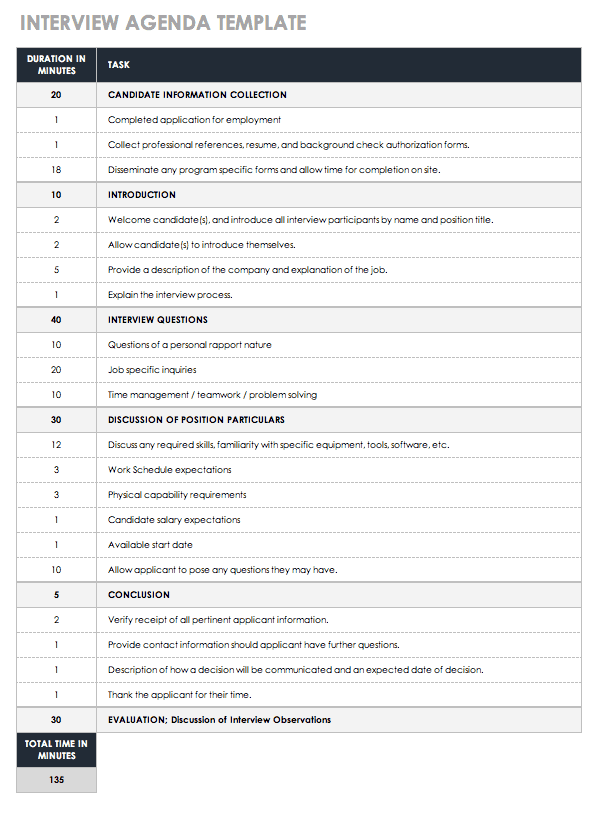
Download Interview Agenda Template
Excel | Word | PDF | Smartsheet
This agenda serves as an interview itinerary template: It breaks down each portion of the interview process into clear steps, identifies who is responsible for each step, and provides a timeline to follow. For group interviews or lengthy agendas, it can be helpful to create an organized outline so that everyone involved in the process is aware of the interview format. Modify the template to create an agenda that suits your organization and the role you are filling.
Interview Schedule Template
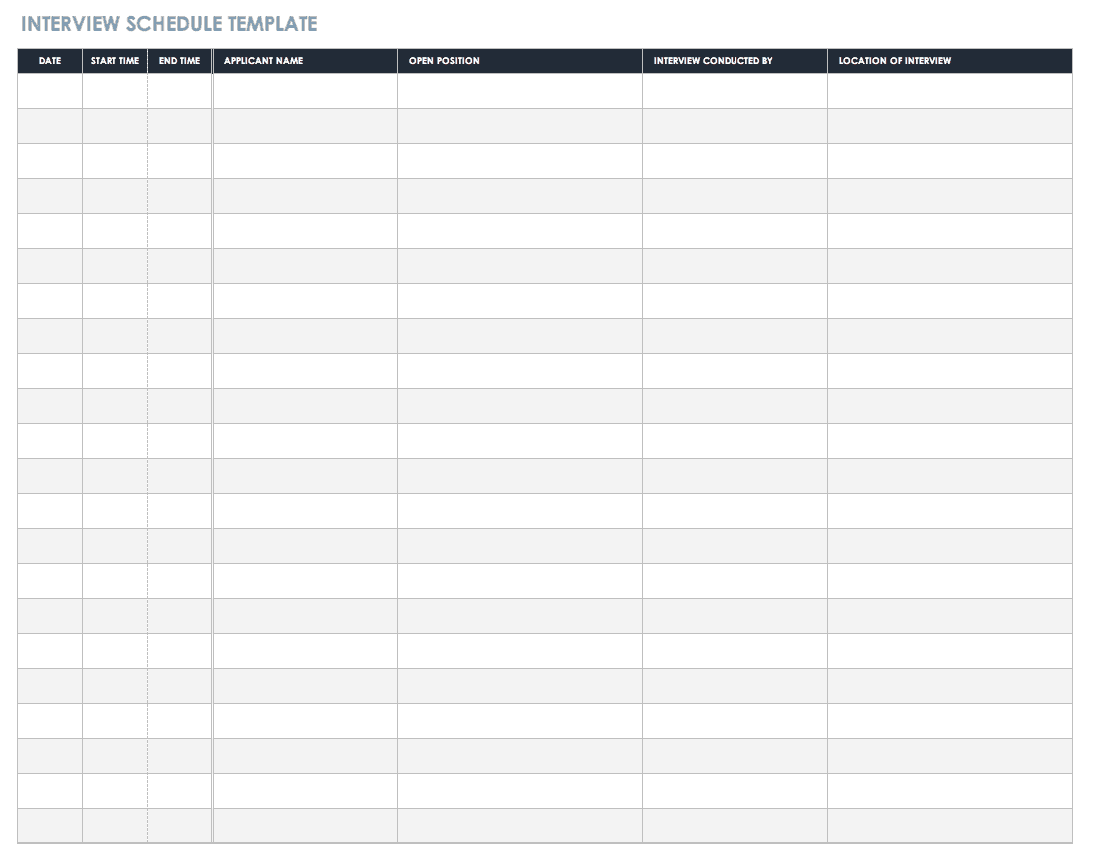
Download Interview Schedule Template
Excel | PDF | Smartsheet
Create a schedule to keep track of interviews with multiple candidates. This interview scheduling template can also be used to coordinate several activities for one applicant, such as interviewing with multiple individuals or teams, offering a presentation, or attending other events as part of the interview process. To modify the template, simply edit the headings of each column on the spreadsheet for a customized schedule.
Brief Interview Form Template
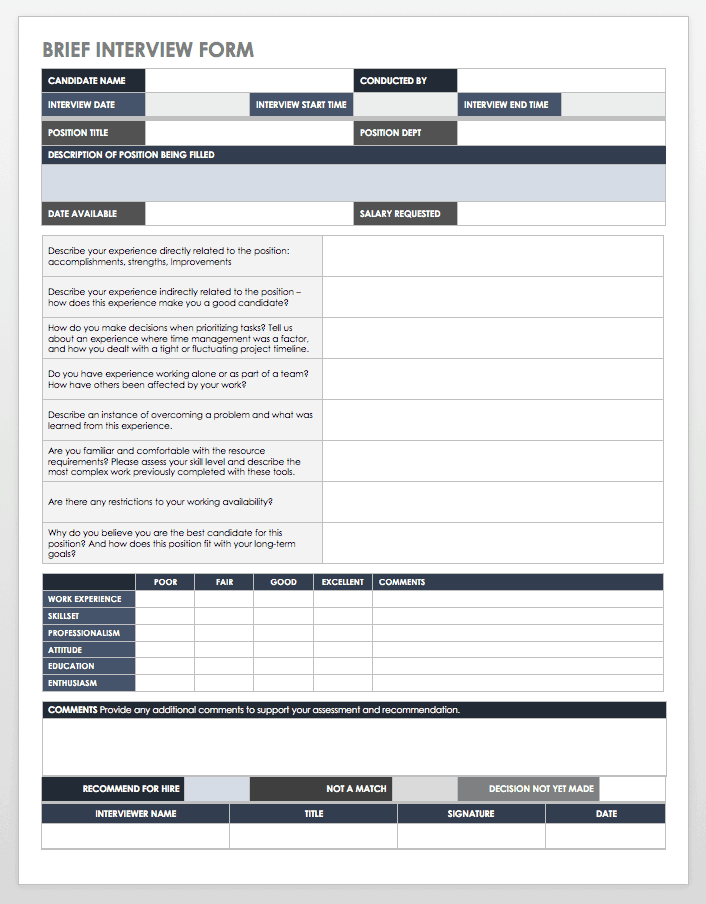
Download Brief Interview Form Template
Word | PDF | Smartsheet
This job interview form covers the basics on a single page, with room for questions, a brief evaluation, and notes or recommendations. At the top, add details about the interview, such as the position being applied for, the date and time of the interview, the candidate and interviewer names, and any other details you want to track. Use the template as a guide to create your own condensed interview form.
Interview Guide Template
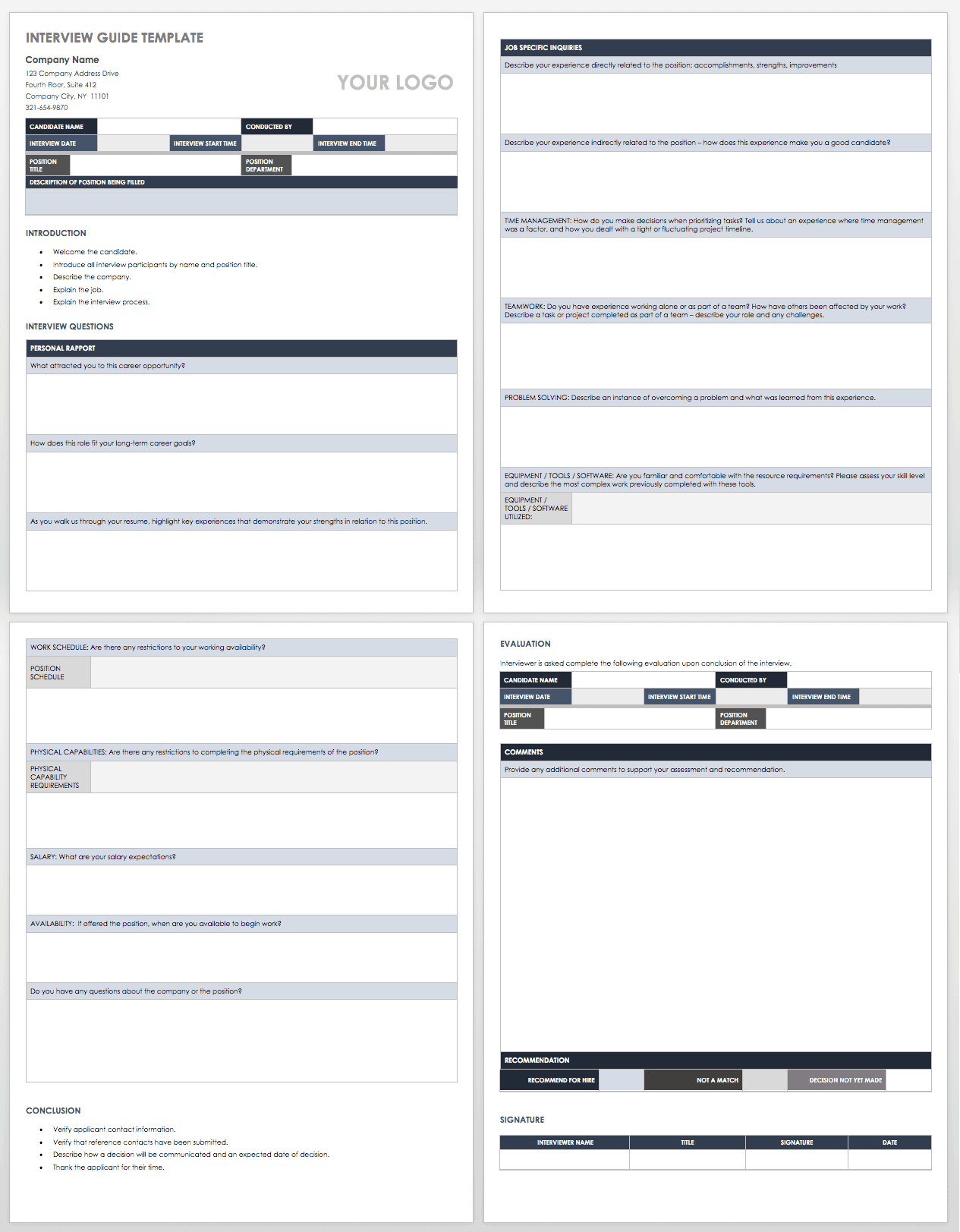
Download Interview Guide Template
Word | PDF
An interview guide template can walk interviewers through the steps of introducing candidates to the interview process, asking pre-planned questions, evaluating responses, and rating candidates to help decide whether they should move on to the next step toward being hired. Use this template as an outline to create your own guide, and add a script for interviewers to follow, information that is relevant to the position, and specific questions to determine applicant qualifications. The template includes a basic evaluation scorecard and rating scale as well as room for comments or recommendations.
Interview Questions Template
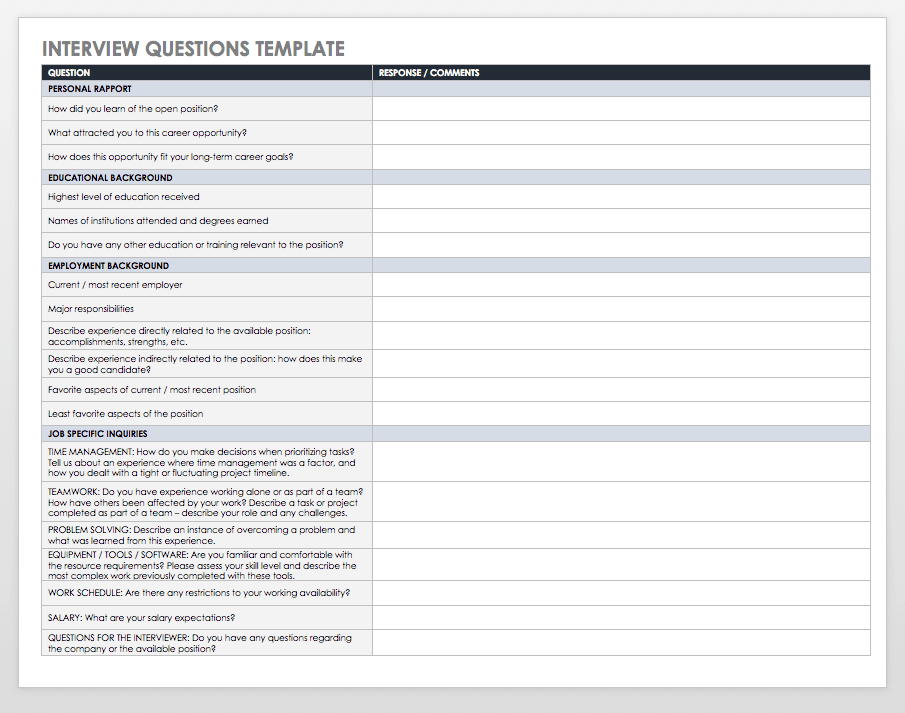
If you need ideas for questions to ask during an interview, use this template as part of your brainstorming process. Candidates can also use this template as a practice guide for answering interview questions. The template includes sample questions aimed at gathering information about a range of skills and qualities. Adjust the questions to fit a specific role, industry, and type of interview.
Download Interview Questions Template - Word
Exit Interview Template
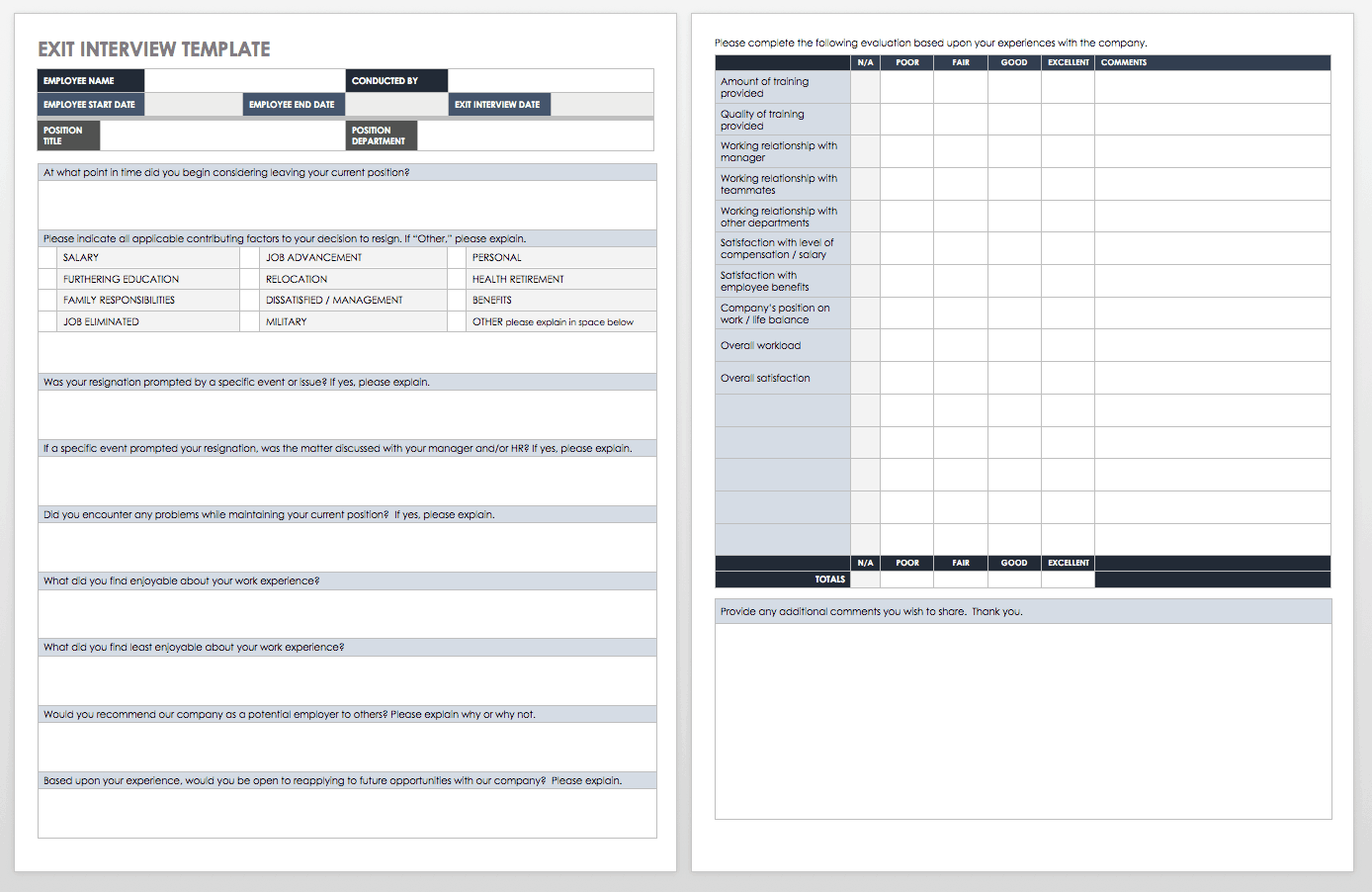
Download Exit Interview Template
Exit interviews are an opportunity for employers to gather information about an employee’s work experience, including feedback on what elements of a job or an organization might need improvement. This template provides a survey for employees who are leaving a job, with questions related to the reason for ending employment, experience at the company, and satisfaction with the job. As with the other templates on this page, the template can be tailored to fit the needs of your human resources department.
Interview Evaluation and Scorecard Templates
Interview evaluation form template.
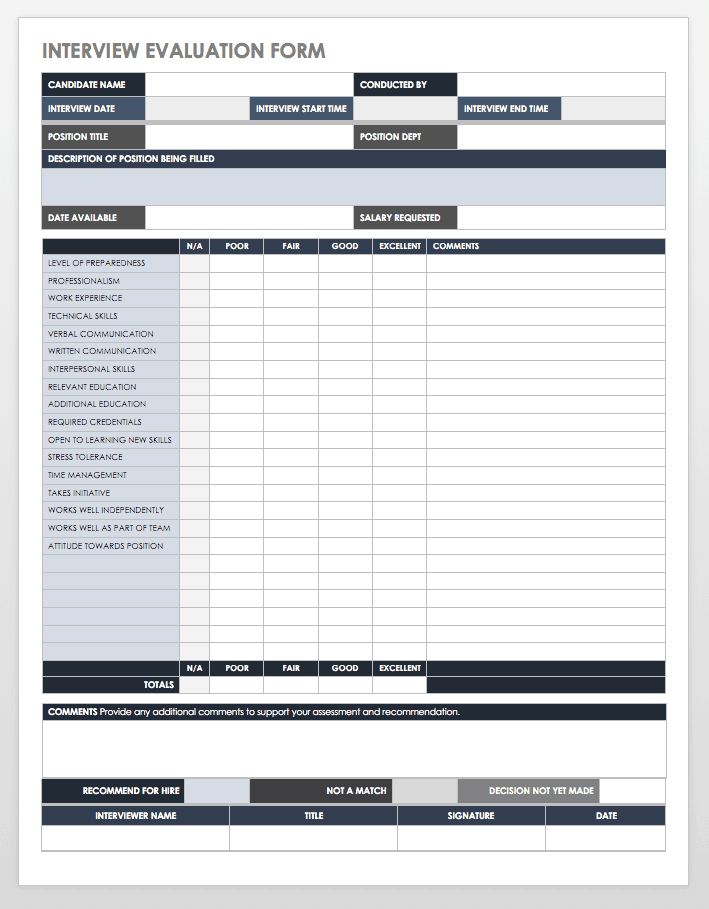
Download Interview Evaluation Form Template
List the core skills and credentials required for a position, along with other qualities that you want to rank, such as communication style, preparation for the interview, or initiative. Evaluate a candidate by assigning a score to each item based on how well they meet the requirements. The template includes a rating scale to indicate whether a competency was absent, average, or excellent. You may also want to include notes to record why you gave a certain score.
Interview Evaluation Scorecard Template
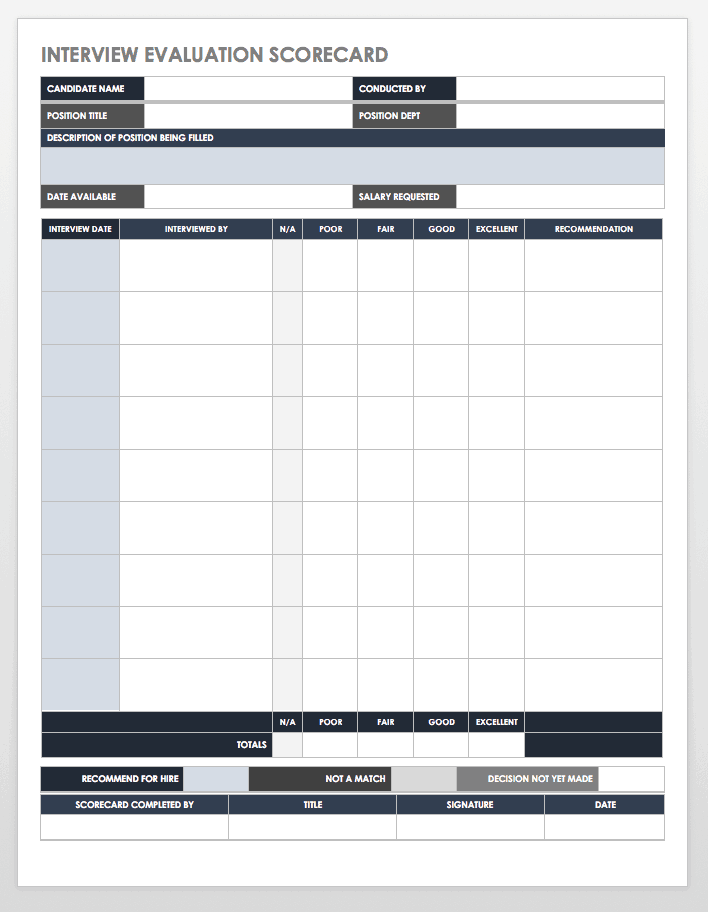
Download Interview Evaluation Scorecard Template
After completing an evaluation form and assigning scores to indicate how a candidate ranks for each requirement, use this scorecard template to add up overall scores and get a quick overview of results. It can also be used to calculate average scores and see how many items received high or low scores. Add notes to support the decisions and recommendations based on the data collected.
Candidate Comparison Scorecard Template
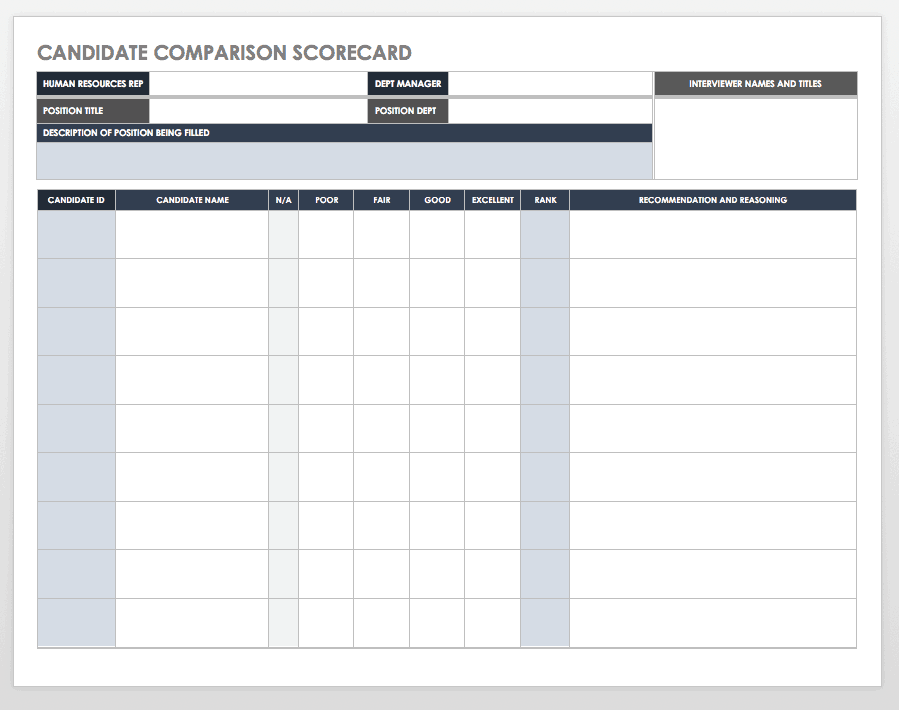
Download Candidate Comparison Scorecard Template
Once candidates have been ranked for interview performance, relevant experience, skills, and other factors, you can compare their scores to those of other applicants. This scorecard shows the candidates side by side, along with overall ratings to help you decide which candidates will move on to the next part of a hiring process. Include interviewer names and notes to keep track of each step in making hiring decisions.
Covering the Bases: What to Include in an Interview
Interviews will of course vary widely depending on the type of position that a candidate is applying for, the size and type of the business or organization that is hiring, industry standards or requirements, and other factors. Creating templates for a range of positions, from entry-level to management and executive leadership roles, can help to define the core qualifications needed for a job, create a standardized approach to interviewing and evaluating applicants, and streamline the interview process so that interviewers have clear expectations and procedures to follow. While the content and format of an interview will be shaped by the position, here are some common elements that are typically covered:
- Aspirations: Asking questions about a candidate’s goals or future aspirations can give you a sense of their own standards for success, whether they are looking for a long-term commitment, and how their professional development plans might fit with company objectives.
- Results: Gauging performance needs to be based on actual results, such as career successes, previous accomplishments for a former employer, and lessons learned from both accomplishments and setbacks.
- Conflict: Getting specific examples of how a candidate has handled conflict in previous work settings may provide a window into their strengths and weaknesses related to interpersonal challenges. This quality may be especially important for management roles that involve working closely with teams, facilitating communication among groups, and mediating conflicts.
- Making Decisions: Can the candidate provide examples of effective problem-solving? What types of decisions will they be responsible for on a daily, monthly, or annual basis? Asking questions that illustrate their leadership style and approach to handling important decisions can help you anticipate a candidate’s comfort level with taking the lead or working collaboratively when needed.
- Role Clarity: Asking questions to assess a candidate’s awareness of what the position entails, what role they will play in the organization, and why they are applying for the job not only provides a sense of the applicant’s understanding, but also gives them an opportunity to describe why they are the right person for the position.
- Cultural Fit: Looking for qualities related to personal character, professional values, teamwork, and preferred work environment or management style can help you assess how a candidate might fit into an organization’s culture.
- Skills and Competencies: These could range from assessing experience with specific equipment or technology to evaluating soft skills, such as communication, initiative, and leadership. They can also encompass previous experience with specific tasks, educational background and relevant training, and examples of professional experience as preparation to succeed in a particular role.
Interview questions may also relate to planning and organizational skills, salary expectations, work standards, and the confirmation of or expansion upon information provided in a resume. Interview templates often have a rating scale built in so that interviewers can easily evaluate and score a candidate’s answers, and then assign an overall score based on the results.
What Not to Ask in an Interview
According to the Equal Employment Opportunity Commission (EEOC), discrimination is forbidden from every aspect of employment, including steps in the pre-employment process, such as advertising and recruitment for open positions, application requirements for candidates, and what interview questions are asked. In general, it’s important to ask only for information that will be used to make a hiring decision. That means avoiding topics related to gender, race, family status, age, disability, or pregnancy. Interviewers may need training in order to fully understand what types of questions could violate labor laws. A question that is intended to be friendly or personable may actually be interpreted as fishing for information that could be used in a discriminatory manner.
Behavioral vs. Situational Interview Questions
Behavioral interview questions focus on how a candidate handled past situations in order to get an idea of how they would perform in the position they are applying for. The questions are designed to get specific, real-world examples of past behavior in work situations. Due to their focus, they are sometimes called STAR interview questions (specific situation, the task required, actions taken, and results). Behavioral questions may illustrate how a candidate is likely to react in a given situation and provide examples of interpersonal and time-management skills. The examples that a candidate chooses to share may reveal what they find challenging or difficult. Behavioral questions may also offer opportunities to discover what a candidate has learned from previous challenges. Here are three examples of behavioral interview questions:
- Describe a time when you improved the efficiency of a process. How did you accomplish this?
- Tell me about an experience of working closely with someone whose personality was very different from yours.
- Talk about a time when you had to juggle multiple responsibilities. How did you handle that situation?
Situational interview questions are similar to behavioral ones, but rather than focusing on past experiences, the interviewer offers a hypothetical scenario and asks the candidate to describe how they would deal with that situation. This can be useful for identifying how someone might handle the responsibilities of a particular job, how they might deal with problem-solving challenges, and their overall level of expertise. Situational questions might include the following:
- If a manager led a project by encouraging team members to be competitive rather than collaborative, how would you react?
- What would you do if you realized that a project wouldn’t be finished by the deadline because of a mistake?
- How would you handle a coworker if you were unable to develop a positive relationship with them?
Both behavioral and situational questions ask candidates to consider various scenarios, but behavioral questions focus on past experiences, while situational ones look to how something might be handled in the future. Most interviews include a combination of both approaches, along with general questions related to background and competencies.
Why Use Interview Evaluation Scorecards?
Using a scorecard to evaluate an interview provides a standardized and efficient method for ranking candidates. This method helps ensure fairness when comparing various applicants because everyone’s scores are based on the same factors. A scorecard can also be a helpful tool for comparing how different interviewers rate the same candidate. In addition, having a standardized scoring system may also provide some protection for a business if a candidate claims that they were judged unfairly or the outcome was swayed by the interviewer’s bias. Filling out an evaluation scorecard creates documentation to support hiring decisions and protect against claims of bias. Finally, another benefit of a scorecard is that it can highlight the core competencies required for a position, so important qualifications won’t be overlooked, and candidates will be evaluated based on specific requirements.
Taking time to train interviewers on how to use evaluation forms and scorecards can also help the interview process go smoothly and encourage accuracy and consistency. Make sure any questions are cleared up before interviewing begins.
Applicant Tips: Preparing for an Interview
Just as businesses need to define their interview objectives and understand how certain questions will help determine a hiring decision, candidates need to prepare for being interviewed. One of the most important things to keep in mind when answering interview questions is to use specific examples to illustrate your experience and abilities. Here are a few other tips to consider:
- Transform Weaknesses: Everyone makes mistakes, and you may be asked to describe a specific failure and how you handled it. Focus on what you have learned and things that you have fixed or are in the process of correcting, such as filling a knowledge gap with further training.
- Do Your Research: Providing a competent response for why you want to work at a certain company requires some knowledge about the organization’s background, values, and products.
- Stay Positive: Avoid saying anything negative about a previous employer. Even if you were fired from a position, try to frame the reason for leaving the job in a positive light.
- Be the Best: Employers want to know why you would be the best candidate for a job. Focus on how your experience, skills, and knowledge have prepared you to be the best fit.
- Maintain Focus: Some interview questions may be very broad, such as “Tell us about yourself.” When faced with open-ended questions, stay focused on your interest in the position and the relevant skills and qualities you have to offer.
Going to job interviews can feel daunting, but advance preparation and practice can help the process go more smoothly. Read sample interview questions, and enlist a friend to help you practice your answers.
Improve Interviewing with Smartsheet for Human Resources
Empower your people to go above and beyond with a flexible platform designed to match the needs of your team — and adapt as those needs change.
The Smartsheet platform makes it easy to plan, capture, manage, and report on work from anywhere, helping your team be more effective and get more done. Report on key metrics and get real-time visibility into work as it happens with roll-up reports, dashboards, and automated workflows built to keep your team connected and informed.
When teams have clarity into the work getting done, there’s no telling how much more they can accomplish in the same amount of time. Try Smartsheet for free, today.
Discover why over 90% of Fortune 100 companies trust Smartsheet to get work done.
All Formats
Table of Contents
Schedule template bundle, free 10+ research interview schedule templates in pdf, 1. research interview schedule template, 2. qualitative research interview schedule, 3. validating qualitative research interview schedule, 4. environment research interview schedule, 5. psychiatric research interview schedule, 6. research interview schedule example, 7. future research interview schedule, 8. research associates interview schedule, 9. operational research interview schedule, 10. education & research interview schedule, 11. engineering research interview schedule, features of a research interview, types of research interviews, stages of a research interview, advantages of a research interview, disadvantages of a research interview, research templates.
A research interview is a conversation in which questions are asked in order to get information. The interviewer is usually a professional or paid researcher, sometimes trained who, in an alternating series of usually brief questions and answers, puts questions to the interviewee. They can be compared with surveys where an interviewer asks a group of individuals and observes the resulting conversation between interviewees, or surveys that are more anonymous and limit participants to a range of predefined choice of answer.

- Google Docs
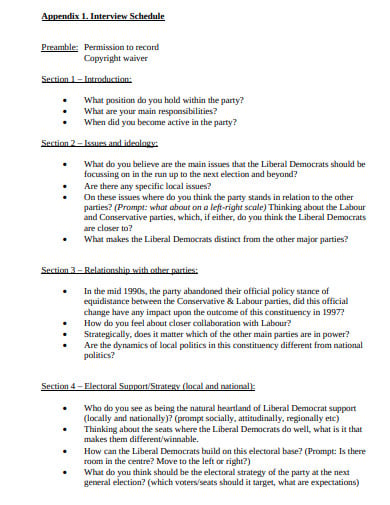
- Interviews are finished by the interviewer depending on the answers or responses that the interviewee provides to be conformed to and performed.
- Interviews are a much more private research form than survey questions.
- The respondent works directly with the interviewer in their interview.
- Unlike mail surveys, the interviewer has the chance to ask follow-up questions or to probe them.
- Interviews are rendered much easier for the interviewee, particularly if opinions and/or observations are that which is being sought.
- Interviews are generally time-consuming and demanding on resources.
- The interviewer is supposed to be a part of the measuring instrument and needs to be well trained in responding to any contingency.
- Interviews include a chance for face-to-face interaction between two or more people which leads to reduced conflicts.
Informal, Conversational interview
General interview guide approach, standardized, open-ended interview, closed, fixed-response interview.
- Thematization: it defines the topic of research and the purpose of the research.
- Designing: It refers to the plan that is developed for the study design.
- Interviewing: It the process of interviewing with the help of a guide.
- Transcription: It refers to the process of preparing the interview material for analysis .
- Analyzing: it refers to the process of deciding the objective, the subject matter, the proper nature and methods of assessment.
- Verifying: this is the stage where the researcher ascertains the validity of the findings of the interview.
- Reporting: this is the last stage where the reporting of the study findings takes place according to academic criteria.
Depth of Detail
Tailored questions, perceptions of people, better reports, complications in planning, missing information, coding issues, more in research templates, research template for kids, animal research paper template, quantitative research template, educational research template, artist research template, action research template, artistic research template, longitudinal research template, prediction research template, education qualitative research template.
- FREE 10+ Research Data Collection Form Templates in MS Word | PDF
- FREE 10+ Research Information Sheet Templates in PDF | MS Word
- FREE 10+ Research Development Plan Templates in Google Docs | MS Word | Pages | PDF
- FREE 10+ Quantitative Research Report Templates in MS Word | PDF
- 10+ Academic Research Report Templates in PDF | DOC
- FREE 10+ Educational Research Ethics Templates in PDF | MS Word
- FREE 11+ Resource Tracking Templates in PDF | MS Word
- FREE 11+ Clinical Research Ethics Templates in PDF | MS Word
- FREE 11+ Code of Human Research Ethics Templates in PDF | MS Word
- FREE 11+ Documentary Research Templates in PDF | MS Word
- FREE 11+ Academic Research Ethics Templates in PDF | MS Word
- FREE 11+ Artistic Research Templates in PDF | MS Word
- FREE 11+ Null Hypothesis Templates in PDF | MS Word
- FREE 11+ Research Hypothesis Templates in PDF | MS Word
- FREE 11+ Research Ethics Templates in PDF | MS Word
File Formats
Word templates, google docs templates, excel templates, powerpoint templates, google sheets templates, google slides templates, pdf templates, publisher templates, psd templates, indesign templates, illustrator templates, pages templates, keynote templates, numbers templates, outlook templates.

Interview Guide Template - Standard Interview
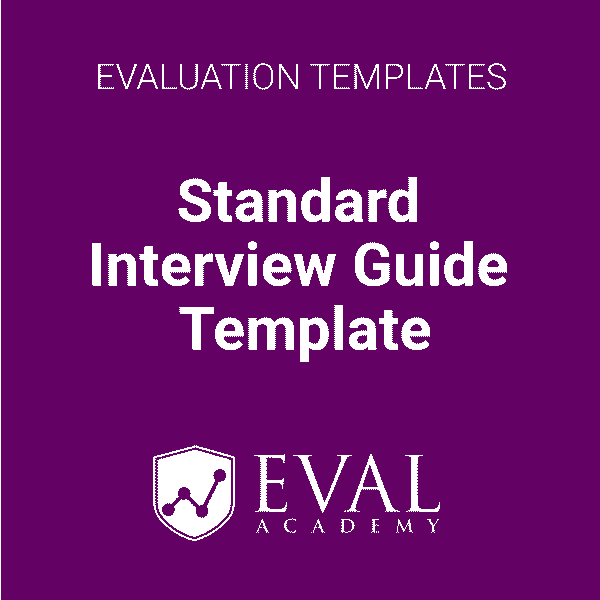
Evaluators often use interviews to collect data. Strong interview data relies on a consistent interview process—that’s where this interview guide comes in. You’ll find yourself using this template over and over to structure your questions and provide prompts for interviewers to get deeper into interviewees’ perspectives.
This template includes sections for:
· consent confirmation
· interview questions and probes
· contacts to have on hand
· post-interview reflection
This template downloads as a fully editable Word document.
- Research Guides
- Public Guides

Getting Started with Oral History
- Interview Forms and Templates
- Oral History Principles and Practices
- Oral History Equipment
- Planning an Oral History Project
- Conducting an Interview
- Participating in an Oral History Interview
- Preserving and Sharing Projects
Oral History Forms
- Consent and Release Forms
- Pre-Interview Template
- Interview Log Template
It is strongly recommended that you and your narrator both sign a consent and release form. Even if you plan to keep your oral history project within your family or community, a consent form establishes, in writing, the consent of all participants to be recorded and for using the interview in publishing, online, transcribing and other uses. Explore the following examples of consent and release forms below. Please note that these forms in no way constitute legal advice.
- Columbia University Release Form
- Duke University Release Form
- Duke University Creative Commons Release Form
- Library of Congress Interview Release Form
The pre-interview is an informal, non-recorded conversation between the interviewer and narrator in advance of the interview itself. This is an opportunity to gather some background information, review questions, build rapport, get comfy with technology, and establish informed consent. You can use the template below to structure your pre-interview.
- Oral History Pre-Interview Template A helpful guide for structuring a pre-interview conversation.
Some oral historians create a time log. This functions much like a table of contents in a book. Instead of chapters and pages, however, the time log gives you a brief description of important topics and the time stamps at which they occurred in the interview. You can use the template below to create a time log for your interview.
- Oral History Interview Log Template Template used to break down recorded interviews into smaller sections.
- << Previous: Preserving and Sharing Projects
- Next: Glossary >>
- Last Updated: May 8, 2024 1:32 PM
- URL: https://guides.bpl.org/OralHistory

Qualitative data analysis using Microsoft Word comments
Update February 2020 : Since writing this blog post, I have updated the method described below to using a newer, more broadly compatible approach which works with all/most versions of Microsoft Office — and also on the Mac and Linux computers. Please refer to this blog post for the updated method .

Across the social sciences, including business ethnography, the so-called “best practice” for qualitative data analysis is to use coding , the process of categorizing data by applying tags to portions of it. These tags, and the data they label, can then be used to underpin analysis and interpretation. This technique allows researchers to develop category sets—arranged, perhaps, into different themes—which span different qualitative data. For example, one might conduct several interviews, transcribe them, and then code them to examine what themes emerge from the whole set of interviews. Textual material in its original form may be unwieldy and, as a result, somewhat difficult to work with (“…where did I see that quote again…?”). Coding increases contextual data retrieval, speeds up the analysis phase of a project, and enables easy comparisons across large data sets.
Coding in qualitative data analysis also has its “dirty secrets.” For one thing, it is widely discussed but not nearly as universally practiced. This is because it is hard, focused work and therefore costly in terms of time (which, in the context of business ethnography, translates to money). Coding also risks creating the impression, particularly in the hands of less experienced practitioners, that it somehow enables insights that are “statistically” valid because they have been mined from the entire data set using a rigorous process. While it may occasionally be handy for political reasons to be able to make claims about the “statistical validity” of one’s research, coding cannot and will not somehow magically convert an ethnographic dataset into quantitative research.
Coding’s other dirty secret is how expensive the specialized software is that is used in the process. There is only a handful of vendors that compete in this market segment, which is small and mostly populated with users who demand a lot but want to pay as little as possible (students, academics). The most common specialized QDA software suites are Atlas.ti , MAXQDA , and NVivo . These are software packages that need to be installed on a researcher’s computer (PC or Mac). The three main contenders are in a features “arms race” with each other, regularly introducing new capabilities that fewer and fewer users actually need. There are also many other , minor players. I would categorize these broadly into (1) “barely maintained,” older style Windows software (some of it even available for free or as open source software), (2) adjacent or look-alike applications that on closer inspection don’t really offer the same thing, and (3) web-based applications. There are two main web-based apps: Dedoose and Saturate . Neither strikes me as particularly trustworthy or reliable; in fact, Dedoose has a documented history of losing users’ projects.
But back to pricing: part of the three main vendors’ arms race strategy is to ensure that the market is kept at a high price point, especially for private sector researchers. While their software is often deeply discounted for academic use (and may sometimes even be available for free via one’s university), the “commercial” pricing policy seems to be something like this: since private sector researchers make money from doing qualitative research, they should pay as much as possible for the required tools. At the time of writing, NVivo would cost me $1,380 (US), MAXQDA is €990, and Atlas.ti is $2,037.12 (Canadian; I presume this is at today’s exchange rate).
Finding a cheap & cheerful QDA coding solution
A recent client project involved a relatively small data set (10 interviews of 20-30 pages each) and what ended up being a fairly small codebook (~30 terms). However, while I had conducted the interviews, I was collaborating with another researcher who was going to do the coding work. We were going to write collaboratively, so both of us needed simultaneous access to the coded data.
In this situation, we would have needed two copies of one of the standard QDA packages, at full price. Neither my client nor I was going to pay for that. I had an older copy of MAXQDA kicking around, so I investigated upgrading it, but the price point remained impractical. Most importantly, our needs were actually quite simple: manual coding for somewhere between 200 and 300 pages of transcripts, an ability to easily extract and consolidate all tagged excerpts, using—ideally—a readily available toolset that requires little to no ramp-up time. Enter Microsoft Word, Excel and Visual Basic for Applications (VBA), Microsoft’s automation scripting language for Office.
At the beginning of this journey, it occurred to me that Word’s commenting feature—part of the “Review” section in the ribbon—would be a simple and effective way for anyone to code text-based data. I began to google for a solution and happened upon this thread at “Mr. Excel,” a forum for Microsoft Excel users. The thread itself is quite old, but—if you follow it all the way through—offers a number of iterations of a VBA script that extracts Word comments, together with the tagged text itself, into an Excel spreadsheet. The discussants are iterating through different versions of Office (it appears that Microsoft occasionally evolves VBA syntax and capabilities) and through different versions of the requirements (someone needs it to do this, another person needs it to do that). I started to test various versions of the script as I read, noticing what worked and what didn’t, and learning a little about VBA in the process. Upgrades to newer versions of Office seemed to invalidate most of the earlier scripts, and I began to doubt that this investigation would prove viable, but user MaxMW from Sweden eventually posted a final updated version that works in the current version of Word.
I should clearly state some disclaimers and other things you should know before going any further.
First, I didn’t write this code. I merely changed it a little.
Second, it works in Microsoft Office 2016 for Windows (I have the current/latest build in February 2018), and I don’t know if it works in earlier versions.
It does not currently work in Office for the Mac. I believe this is because VBA for the Mac uses different code to open files. I haven’t had the time to explore this further. Perhaps someone else can figure it out, and I’d be delighted to post the Mac code here, too.
Finally, I make no warranties about this whatsoever, nor am I going to be offering support. You’ll have to figure out how to ultimately make it work for yourself. But of course you’re welcome to leave comments and questions below.
First, I’ll outline the principle of how this works so that you have an overview.
Ingredients:
- Microsoft Word for Windows
- Microsoft Excel for Windows
- One or more Word documents, “coded” using Word comments (see below)
The basic procedure is as follows:
- Prepare a “coded” Word document.
- In Excel, add the VBA macro code (see detailed instructions below) and run it.
- In the file open dialogue, pick the Word document containing the tags.
- After a moment, look for a new Excel worksheet that contains your codes and corresponding data extracts. Save it.
- Repeat for other documents.
Detailed instructions
Update February 2020 : Please refer to these new instructions instead of what follows here.
In Word, use comments to code your document. Make sure your comment “labels” are consistent. You can use single or multi-word tags. (However, this solution only works for single layer tags—if you need additional taxonomic layers in your codebook, you’ll have to retrofit them after the extraction process.) Save your coded document.
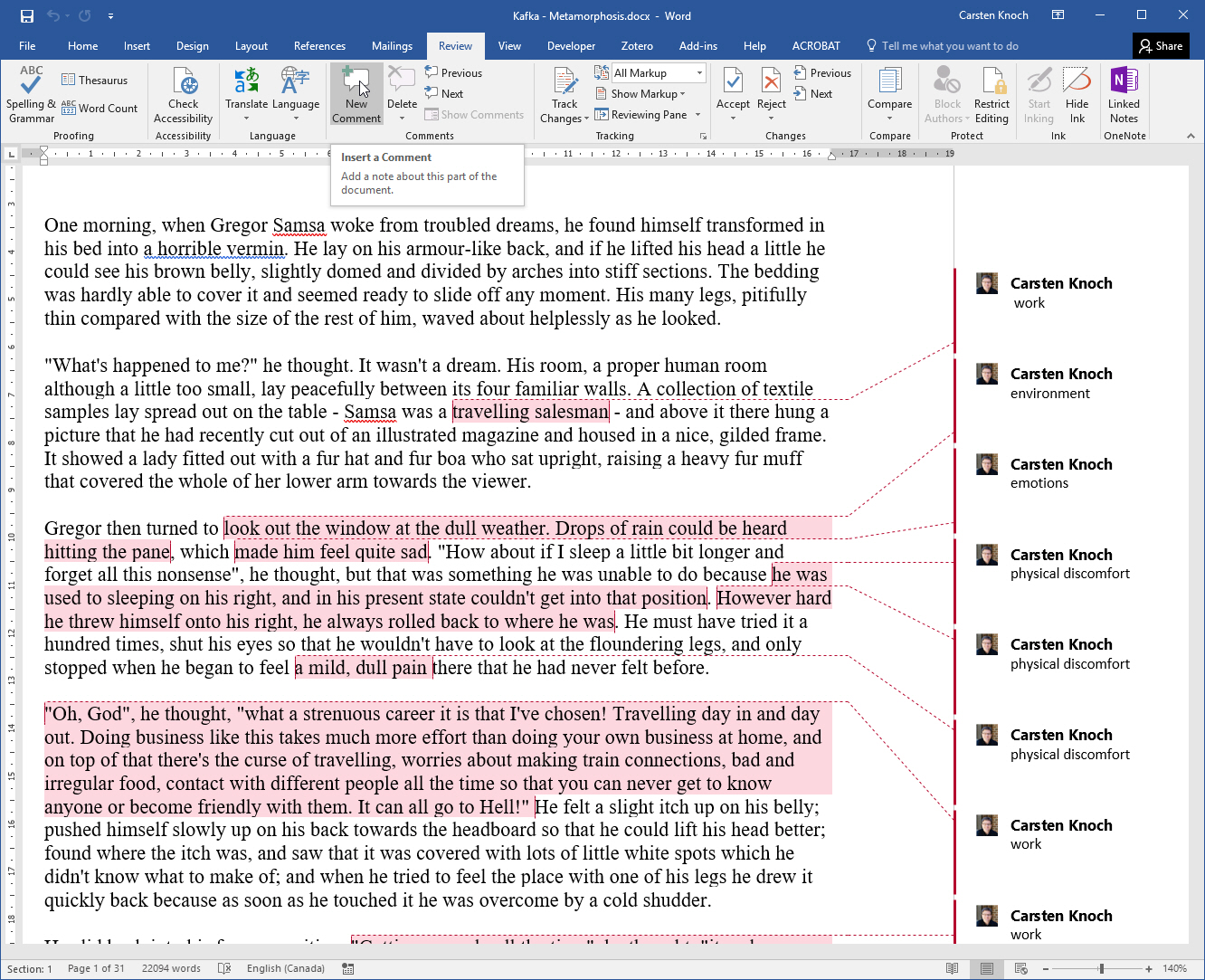
In Excel, you’ll first need to reveal the Developer tab in the ribbon. Do this by going to File (the File tab), Options, Customize Ribbon, and turning it on there.
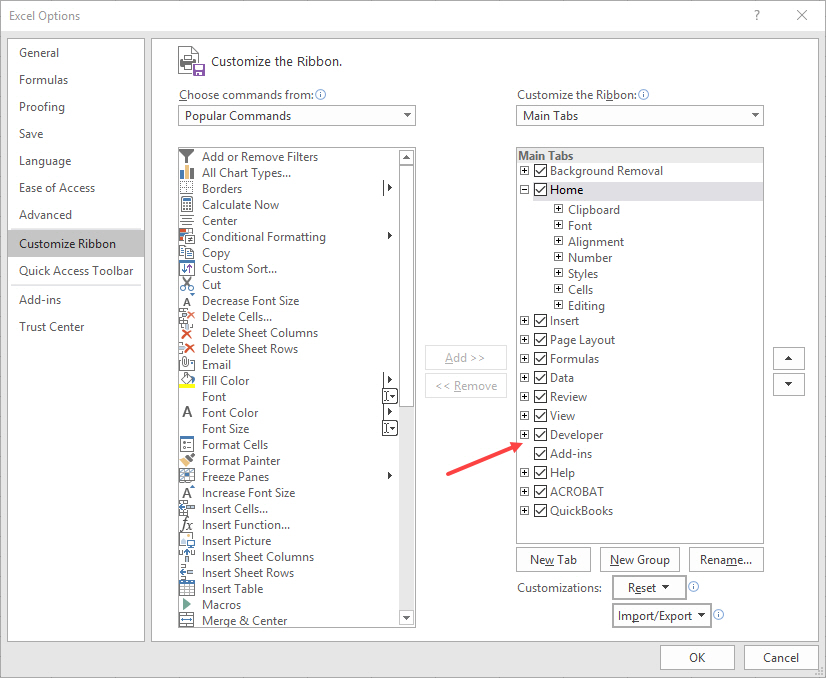
Next, go to the newly activated Developer tab and click on the Macros button:

In the resulting dialogue box, (1) give your macro a name (enter: ‘ExtractWordComments’), and (2) click on the Create button:
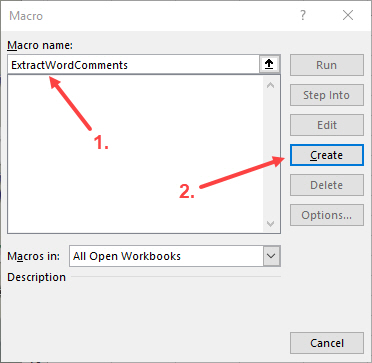
Next, the Visual Basic for Applications editor window will pop up. The first thing you’ll do is delete the two lines of boilerplate code that are in the editor by default:

Now highlight and copy the macro code below and paste it into the window you just cleared out. Here is the code:
Now you’ll need to tell Excel about a library it needs in order to actually run this code. This library contains various procedures for opening and operating on Microsoft Word documents. In the Visual Basic for Applications editor window, open the Tools menu, then go to References. In the resulting dialogue, locate ‘Microsoft Word 16.0 Object Library’ and select it (leave whatever else is already selected as it is). Then click on OK:

This completes setting up the macro in Excel. Now you’ll need to run it. Start the process from inside the Visual Basic editor window. Click on a small green sideways “play” button (triangle):

Excel will appear to “think” for a moment and then display a file open dialogue. Find and select one of your Word documents containing comment codes and select OK:
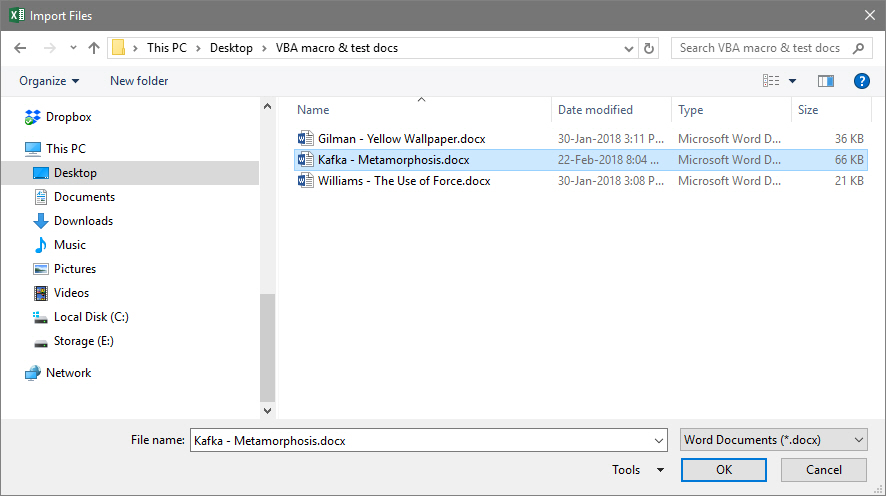
After clicking OK, Excel will seem like it is doing nothing for a moment. How long depends on how many comments/extracts your document contains, but it shouldn’t take longer than 20 or 30 seconds at the most (probably less). Next, go back to Excel itself and find ‘Sheet1,’ which should now contain the extracted codes and corresponding text snippets. It should look like this:

From here, you can add columns manually to add additional metadata that you’ll need for your analysis. For example, if I’m coding interviews, I like to add a column containing the participant’s name. When I later combine all participants’ extracts into a single Excel sheet, I can more easily sort or filter data rows. Generally, the Filter function, in Excel’s Data tab, is very useful for conducting further analysis. First, ensure that your columns have appropriate headers (1), then switch to the Data tab and click on Filter (2), and finally use one or more of the drop-down menus that Excel now shows in your column headers (3) to select tags to show:
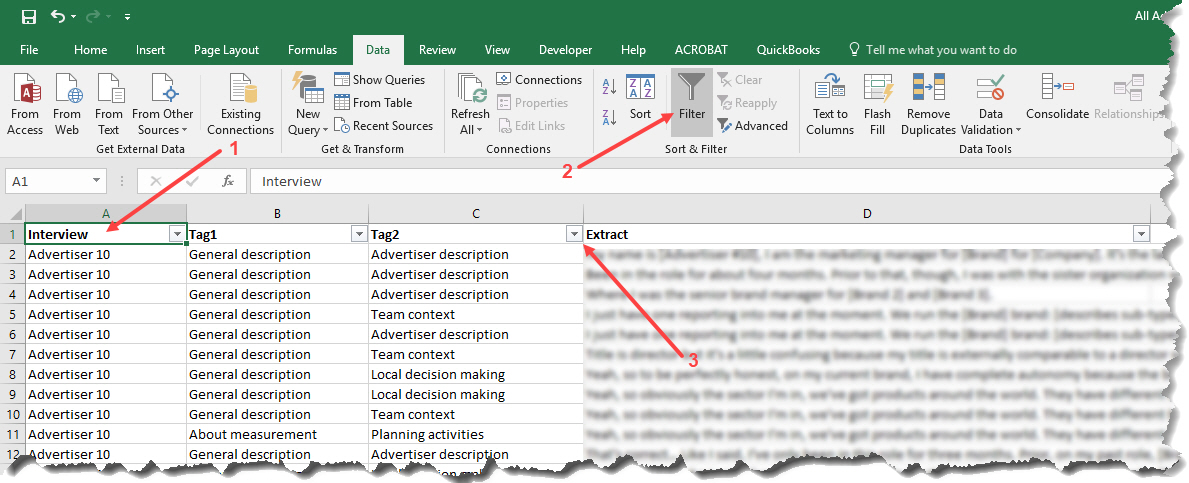
Below is the dialogue shown after selecting the drop-down menu (3). Use it to select one or more tags to query your consolidated database for, and Excel will filter it down to display only the matching rows. Note that you can also use more than one column filter at the same time. This allows you to display certain codes for a subset of interview participants, for example.

Final words & limitations
This method has some obvious drawbacks in comparison to the more advanced QDA tools. Most importantly, it is essentially a one-way process: you can’t easily rename a code and have the change reflected in your coded source documents. As a result, this method is probably not suitable for bigger or longer-term projects, where codebooks continually evolve. You would have to re-run the whole extraction and consolidation process each time you make code changes or updates in your source documents.
Conversely, it has several advantages. The most immediate benefit is that it is extremely low-cost. Furthermore, most computer users can figure out how to use Microsoft Word comments for tagging text-based data. This makes this approach a good candidate for working with cross-disciplinary business teams. You could even imagine a different style of collaborative analysis that deviates from the typical social science “coding” formula, such as distributing interviews or field notes to a business team and asking them to record their impressions and reactions to the material using Word comments, then extracting and analyzing those to create a kind of integrated, cross-team “auto-ethnographic” register of reactions/responses. I imagine one could also come up with other inventive use cases for this tool. If you think of one, perhaps you could post it in the comments below.
Finally, since it’s so cheap to implement and simple to change or enhance, it might be usable for teaching basic coding skills (dual meaning intentional) at undergrad or graduate level.
There are a few unresolved or untested issues with this macro. They are:
- Does not currently work on Microsoft Office for the Mac.
- In theory, you should be able to open multiple Word files at the same time, but this doesn’t work at present. Need to look into why.
- I would like to find a way to make this a little more “deployable,” giving users the ability to have this available as a button or default option instead of having to paste the code into the VBA Editor window every time. I tried via the ‘PERSONAL.XLSB’ route—Microsoft’s hidden spreadsheet where users can save macros for re-use—but have been unsuccessful so far.
If anyone with more VBA experience wants to offer some help, please get in touch!
Related articles
11 thoughts on “qualitative data analysis using microsoft word comments”.
Many thanks for sharing this; am doing a research project, which involves some interviews, as part of my finals. Am under time pressure and this has helped a lot!
That’s great! Happy to hear it. Good luck for your project.
Thank you for this very thorough information. I would have loved to use it as you explicitly stated the directions. However the macro didn’t work for me. I’m not sure if it is because I’m using office 365. please advise. Thank you
Hi there. Thanks for your note. I’m sorry it’s not working for you. I have since created a new version of the script that should work on all or most platforms, including Macs and newer versions of Microsoft Office.
Please refer to this link: https://carstenknoch.com/2020/02/qualitative-data-analysis-with-microsoft-word-comments-python-updated/
I’ve updated this older post to reflect the change.
Cheap and cheerful. And super useful! Thanks :)
Hi, I have made a WordCommentsAnalyzer piece of software which basically does what is described in this macro but with some more features and more ease of use. It’s an opensource project on github: https://github.com/ehsabd/word-comments-analyzer . Also this article describes how to use it: https://www.ncbi.nlm.nih.gov/pmc/articles/PMC6137411/ . Those who want to do QDA with commenting Word documents will surely find my software helpful.
Dear Carsten,
This has been very helpful guidance in my Undergraduate dissertation. I agree – I think all social science courses who teach coding should use this method. I hope Microsoft picks this up and perhaps implements a ‘button’ for it in Word!
Terrific! I’m happy to hear that it was useful.
Thank you for sharing useful information
You have shared useful information, thank you
Leave a comment
What’s Included: Research Paper Template
If you’re preparing to write an academic research paper, our free research paper template is the perfect starting point. In the template, we cover every section step by step, with clear, straightforward explanations and examples .
The template’s structure is based on the tried and trusted best-practice format for formal academic research papers. The template structure reflects the overall research process, ensuring your paper will have a smooth, logical flow from chapter to chapter.
The research paper template covers the following core sections:
- The title page/cover page
- Abstract (sometimes also called the executive summary)
- Section 1: Introduction
- Section 2: Literature review
- Section 3: Methodology
- Section 4: Findings /results
- Section 5: Discussion
- Section 6: Conclusion
- Reference list
Each section is explained in plain, straightforward language , followed by an overview of the key elements that you need to cover within each section. We’ve also included links to free resources to help you understand how to write each section.
The cleanly formatted Google Doc can be downloaded as a fully editable MS Word Document (DOCX format), so you can use it as-is or convert it to LaTeX.
FAQs: Research Paper Template
What format is the template (doc, pdf, ppt, etc.).
The research paper template is provided as a Google Doc. You can download it in MS Word format or make a copy to your Google Drive. You’re also welcome to convert it to whatever format works best for you, such as LaTeX or PDF.
What types of research papers can this template be used for?
The template follows the standard best-practice structure for formal academic research papers, so it is suitable for the vast majority of degrees, particularly those within the sciences.
Some universities may have some additional requirements, but these are typically minor, with the core structure remaining the same. Therefore, it’s always a good idea to double-check your university’s requirements before you finalise your structure.
Is this template for an undergrad, Masters or PhD-level research paper?
This template can be used for a research paper at any level of study. It may be slight overkill for an undergraduate-level study, but it certainly won’t be missing anything.
How long should my research paper be?
This depends entirely on your university’s specific requirements, so it’s best to check with them. We include generic word count ranges for each section within the template, but these are purely indicative.
What about the research proposal?
If you’re still working on your research proposal, we’ve got a template for that here .
We’ve also got loads of proposal-related guides and videos over on the Grad Coach blog .
How do I write a literature review?
We have a wealth of free resources on the Grad Coach Blog that unpack how to write a literature review from scratch. You can check out the literature review section of the blog here.
How do I create a research methodology?
We have a wealth of free resources on the Grad Coach Blog that unpack research methodology, both qualitative and quantitative. You can check out the methodology section of the blog here.
Can I share this research paper template with my friends/colleagues?
Yes, you’re welcome to share this template. If you want to post about it on your blog or social media, all we ask is that you reference this page as your source.
Can Grad Coach help me with my research paper?
Within the template, you’ll find plain-language explanations of each section, which should give you a fair amount of guidance. However, you’re also welcome to consider our private coaching services .

Paper and report design and layout templates
Pen perfect looking papers and reports every time when you start your assignment with a customizable design and layout template. whether you want your paper to pop off the page or you need your report to represent your data in the best light, you'll find the right template for your next paper..

Perfect your papers and reports with customizable templates
Your papers and reports will look as professional and well put together as they sound when you compose them using customizable Word templates . Whether you're writing a research paper for your university course or putting together a high priority presentation , designer-created templates are here to help you get started. First impressions are important, even for papers, and layout can make or break someone's interest in your content. Don't risk it by freestyling, start with a tried-and-true template. Remember, though: Papers and reports don't have to be boring. Professional can still pop. Tweak your favorite layout template to match your unique aesthetic for a grade A package.

APA Formatting and Style (7th ed.) for Student Papers
- What's New in the 7th ed.?
- Principles of Plagiarism: An Overview
- Basic Paper Formatting
- Basic Paper Elements
- Punctuation, Capitalization, Abbreviations, Apostrophes, Numbers, Plurals
- Tables and Figures
- Powerpoint Presentations
- Reference Page Format
- Periodicals (Journals, Magazines, Newspapers)
- Books and Reference Works
- Webpage on a Website
- Discussion Post
- Company Information & SWOT Analyses
- Dissertations or Theses
- ChatGPT and other AI Large Language Models
- Online Images
- Online Video
- Computer Software and Mobile Apps
- Missing Information
- Two Authors
- Three or More Authors
- Group Authors
- Missing Author
- Chat GPT and other AI Large Language Models
- Secondary Sources
- Block Quotations
- Fillable Template and Sample Paper
- Government Documents and Legal Materials
- APA Style 7th ed. Tutorials
- Additional APA 7th Resources
- Grammarly - your writing assistant
- Writing Center - Writing Skills This link opens in a new window
- Brainfuse Online Tutoring
APA 7th ed. Fillable Word Template and Sample Paper
- APA 7th ed. Template Download this Word document, fill out the title page and get writing!
- Sample Paper APA 7th ed. Our APA sample paper shows you how to format the main parts of a basic research paper.
- APA 7th Sample Papers from Purdue Owl
- << Previous: Block Quotations
- Next: Government Documents and Legal Materials >>
- Last Updated: May 3, 2024 2:22 PM
- URL: https://national.libguides.com/apa_7th
- Skip to main content
- Keyboard shortcuts for audio player
Morning Edition
- Latest Show
- About The Program
- Contact The Program
- Corrections
Listen to the featured story from this episode.

Billie Eilish's third album, created as always alongside her brother and collaborator Finneas, is titled Hit Me Hard and Soft. William Drumm/Courtesy of the artist hide caption
Billie Eilish finally remembers who she is
Speaking alongside brother/collaborator Finneas, Eilish says she discovered a new self-awareness on Hit Me Hard and Soft , after years of seeing herself through others' eyes.
Morning news brief
by Steve Inskeep

by Leila Fadel , Phil Harrell
Ex-Army sergeant, convicted of killing Black Lives Matter protester, is pardoned
by Andrew Weber
Middle East
The first trucks carrying aid to gaza roll off temporary floating pier.
by Steve Walsh
Minor-league hockey team in Athens, Ga., is christened the Rock Lobsters
Planet money, 'the indicator from planet money' sheds light on the 'winner-take-all' problem.
by Wailin Wong , Adrian Ma
A young man avoids Myanmar's conscription service by fleeing to Thailand
by Michael Sullivan
20 years ago Massachusetts became the first state to allow same-sex marriage
The result of a union election at mercedes-benz in alabama is about to be revealed.
by Steve Inskeep , Andrea Hsu
Amid war, what does the future of education look like in Gaza?
The biden administration is ending new leases in america's top coal region.
by Kayla Desroches
Troubled plane-maker Boeing holds its annual shareholders meeting on Friday
by Steve Inskeep , Joel Rose
2 sisters remember who gave them the love they were missing in foster care
by Max Jungreis
Florida Gov. DeSantis signs bill that deletes climate change from state law
by Steve Inskeep , Amy Green
What Trump can and can't do on Day 1 — providing he wins reelection
by Franco Ordoñez
Fans have been desperate for the next installment of 'Grand Theft Auto'

In 2010, Karley Ford went to her senior prom with her best friends instead of a date. Karley Ford hide caption
A bloody nose, a last hurrah for friends, and more prom memories you shared with us
by Mansee Khurana
Biden reaches out to Black Americans. He'll give commencement address at Morehouse
by Steve Inskeep , Asma Khalid
Chinese scholar and an American observer of China offer insights into current tension
As israel says it will send more troops into southern gaza, millions run out of food.
Searching for a song you heard between stories? We've retired music buttons on these pages. Learn more here.

IMAGES
VIDEO
COMMENTS
Download this transcription format template for Microsoft Word for use with interviews and qualitative research projects: Interview Transcription Template - Word (.docx) Clean verbatim vs. true verbatim transcript examples. There are two main styles of transcription used in interviews and qualitative research:
interviews in the write-up of the study but will ensure that no one can be identified from these quotes. At the end of the study, the research data, including consent forms, anonymised interview transcripts, field notes and your contact details, will be kept in locked filling cabinets and/or password-protected university
Example of the semi-‐structured interview guide. Viral Hepatitis: Semi-structured interview. M / F Provider / community member / both Age Region. 1. Qualitative interview introduction. Length: 45-60 minutes. Primary goal: To see things the way you see them... more like a conversation with a focus on your experience, your opinions and what you ...
Interview Evaluation Scorecard Template. Download Interview Evaluation Scorecard Template. Word | PDF. After completing an evaluation form and assigning scores to indicate how a candidate ranks for each requirement, use this scorecard template to add up overall scores and get a quick overview of results. It can also be used to calculate average ...
A research interview is a conversation in which questions are asked in order to get information. The interviewer is usually a professional or paid researcher, sometimes trained who, in an alternating series of usually brief questions and answers, puts questions to the interviewee. ... FREE 10+ Research Interview Schedule Templates in PDF. A ...
If you need 10 interviews, it is a good idea to plan for 15. Likely, a few will cancel, delay, or not produce useful data. 5. Not keeping your golden thread front of mind. We touched on this a little earlier, but it is a key point that should be central to your entire research process.
There are several types of interviews, often differentiated by their level of structure. Structured interviews have predetermined questions asked in a predetermined order. Unstructured interviews are more free-flowing. Semi-structured interviews fall in between. Interviews are commonly used in market research, social science, and ethnographic ...
Each interviewing schedule should have the following three major parts: (1) the opening; (2) the body; (3) the closing. The opening should always make the respondent/interviewee feel welcomed and relaxed. In addition, the opening should clearly indicate the objectives of the interview and make it clear what topic areas will be addressed.
Even if you don't have a specific research study planned, gathering user feedback is always valuable. Use these templates to build out your interview questions, calculate participant incentives, analyze your findings, and more. Dig into this Continuous Interview template to find: A screener survey guide to help you identify the right ...
Interview Guide Template - Standard Interview. CA$7.00. Evaluators often use interviews to collect data. Strong interview data relies on a consistent interview process—that's where this interview guide comes in. You'll find yourself using this template over and over to structure your questions and provide prompts for interviewers to get ...
An interview template is a customizable document that helps a hiring manager facilitate a meeting with a job candidate. Interviewers can add questions and designate time limits for each response. The benefits of an interview template include: Organize interview content. A template can help you keep your questions and comments organized neatly ...
The pre-interview is an informal, non-recorded conversation between the interviewer and narrator in advance of the interview itself. This is an opportunity to gather some background information, review questions, build rapport, get comfy with technology, and establish informed consent. You can use the template below to structure your pre-interview.
The basic procedure is as follows: Prepare a "coded" Word document. In Excel, add the VBA macro code (see detailed instructions below) and run it. In the file open dialogue, pick the Word document containing the tags. After a moment, look for a new Excel worksheet that contains your codes and corresponding data extracts.
Follow these steps to create an interview report: 1. Combine interview preparation with writing preparation. Gather all the relevant information about the interviewee and the occasion for the interview. This preparation is the most important factor in planning a successful interview and interview report.
The cleanly formatted Google Doc can be downloaded as a fully editable MS Word Document (DOCX format), so you can use it as-is or convert it to LaTeX. Download The Research Paper Template. Download Grad Coach's comprehensive research paper template for free. Fully editable - includes detailed instructions and examples.
Interview Consent Form School of GeoSciences - Ethics Committee - 2013 1 Here is an outline of the information you should consider including on an 'Interview Consent' form. This template is not prescriptive and it is provided to act only as a guide for your research project requirements. Interview Consent Form Research project title:
T e mp l a t e f o r q u a l i t a t i ve i n t e rvi e w s Da t e o f t h e i n t e rvi e w: Date last edited: Author: Purpose:
Your papers and reports will look as professional and well put together as they sound when you compose them using customizable Word templates.Whether you're writing a research paper for your university course or putting together a high priority presentation, designer-created templates are here to help you get started.First impressions are important, even for papers, and layout can make or ...
This template is designed primarily for those doing qualitative interviews with adults from non-vulnerable populations and dealing with non-sensitive topics. The form would be different in the case of focus groups or quantitative research. If conducting research with vulnerable populations and / or sensitive topics please
2. User Interview Templates. Dig into these templates to master the entire lifecycle of your user interview research study. From identifying questions you can ask during research, to mastering the art of the screener survey, to synthesizing your insights—we've got you covered. Pro tip: you can go back and forth between our resources and your ...
APA 7th ed. Fillable Word Template and Sample Paper. APA 7th ed. Template. Download this Word document, fill out the title page and get writing! ... Our APA sample paper shows you how to format the main parts of a basic research paper. APA 7th Sample Papers from Purdue Owl << Previous: Block Quotations; Next: Government Documents and Legal ...
An Interview Consent Form is a document that interviewees sign to acknowledge their understanding and agreement to participate in an interview, often for research or journalistic purposes. Our template is designed to make this interaction smooth and transparent, and it's available in Word, PDF, and Google Docs formats. About this Template.
30+ Questionnaire Templates (Word) If you're looking to gain insights on your audience or customers, a questionnaire or social survey is a reliable method used to collect standardized data from large numbers of people. (All of the information is collected in the exact same way. Questionnaires are often used by the government to find out more ...
Meet the woman who escaped two conflicts — as a Palestinian refugee, then in Ukraine. by Tamara Keith, Eleana Tworek. 6 min.
As Israel says it will send more troops into southern Gaza, millions run out of food. 4 min. Searching for a song you heard between stories? We've retired music buttons on these pages. Learn more ...