Text to Speech service in a variety of languages, dialects and voices.
- The Text-to-Speech service converts text into natural sounding voices: English, Chinese, Dutch, French, German, Hindi, Indonesian, Italian, Japanese, Korean, Polish, Portuguese, Russian and Spanish.
- Produce high quality, realistic sounding multilingual voices.
- Remember the paused position, start speaking from where you last stopped.
- Choose the speech rate to slow down or speed up the voice.
- Replay the audio as many times as you wish.

How to use the Text-to-Speech Service
- Enter text into the text editor. You can type it in, paste from any application, drag-n-drop or use the virtual keyboard to enter text in the language not supported by your computer.
- Choose the voice from the Language menu on the toolbar.
- Click the "Say It" button.
- Adjust the speech rate, if needed, using the Speed menu. To slow down the voice rate, choose the "-" value, to speed up the voice, choose the "+" value.
Voice speed
Text translation, source text, translation results, document translation, drag and drop.

Website translation
Enter a URL
Image translation
Generative Voice AI
Convert text to speech online for free with our AI voice generator. Create natural AI voices instantly in any language - perfect for video creators, developers, and businesses.
Click on a language to convert text to speech :
Natural Text to Speech & AI Voice Generator
Whether you're a content creator or a short story writer, our AI voice generator lets you design captivating audio experiences.
Stories with emotions
Immerse your players in rich, dynamic worlds with our AI voice generator. From captivating NPC dialogue to real-time narration, our tool brings your game’s audio to the next level.
Immersive gaming
Bring stories to life by converting long-form content to engaging audio. Our AI voice generator lets you create audiobooks with a natural voice and tone, making it the perfect tool for authors and publishers.
Every book deserves to be heard
Ai chatbots.
Create a more natural and engaging experience for your users with our AI voice generator. Our tool lets you create AI chatbots with human-like voices.
AI assistants with personality
Experience advanced ai text to speech.
Generate lifelike speech in any language and voice with the most powerful text to speech (TTS) technology that combines advanced AI with emotive capabilities.
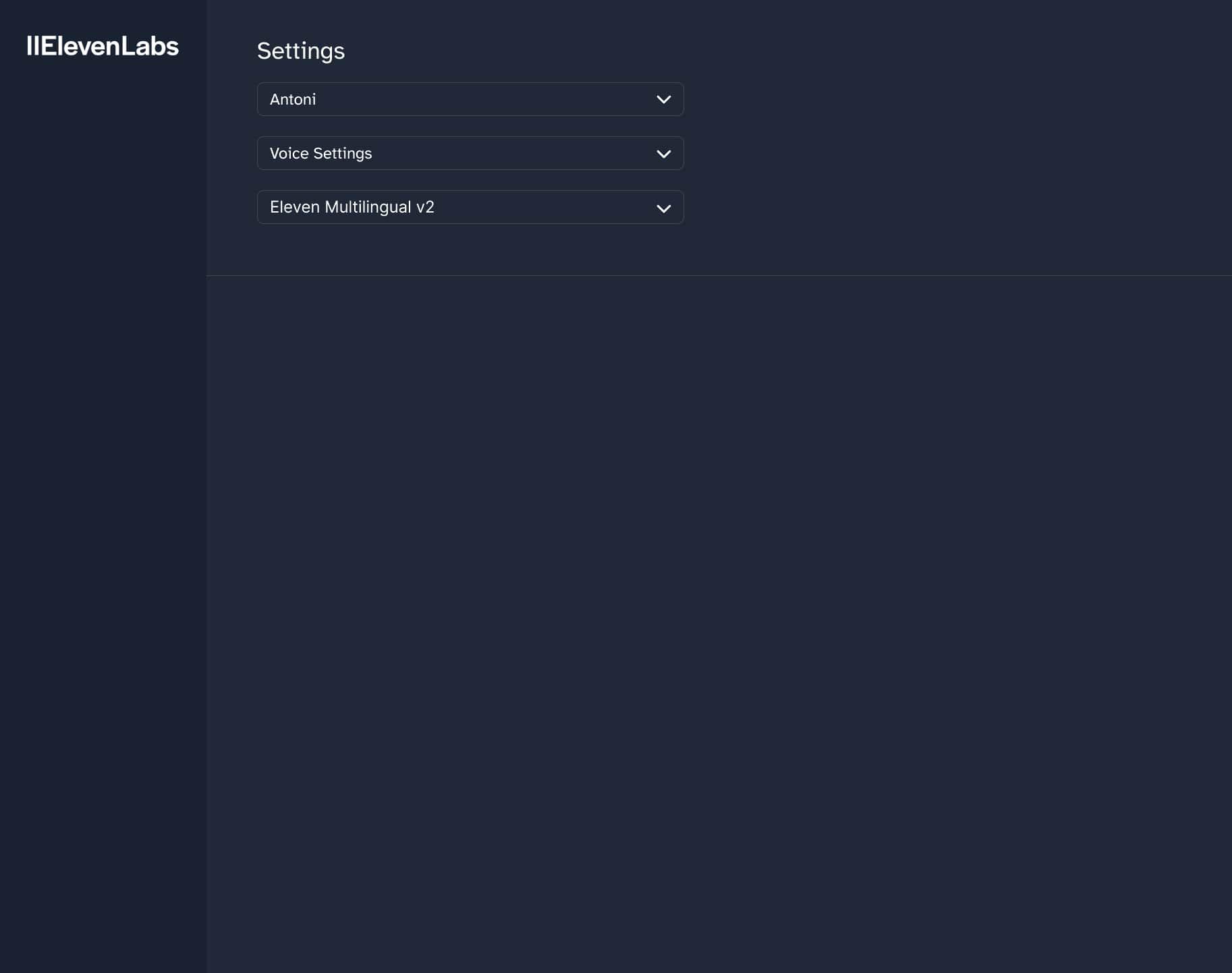
Indistinguishable from Human Speech.
Turn text into lifelike audio across 29 languages and 120 voices. Ideal for digital creators, get high-quality TTS streaming instantly.
Precision Tuning.
Adjust voice outputs effortlessly through an intuitive interface. Opt for a blend of vocal clarity and stability, or amplify vocal stylings for more animated delivery.
Online Text Reader.
Use our deep learning-powered tool to read any text aloud, from brief emails to full PDFs, while cutting costs and time.
AI Voice Generator in 29 Languages
Generate ai voices with voicelab.
Create new and unique synthetic voices in minutes using advanced Generative AI technology. Create lifelike voices to use in videos, podcasts, audiobooks, and more.
Clone Your Voice
Create a digital voice that sounds like a real human. Whether you're a content creator or a short story writer, our AI voice generator lets you design captivating audio experiences.

Find Voices
Share the unique synthetic voices you've created with our vibrant community and discover voices crafted by others, opening a world of auditory opportunity.

Multiple languages.
Clone your voice from a recording in one language and use it to generate speech in another.
Instant Results.
Generate new voices in seconds, not hours with our state-of-the-art AI voice generator.
Find the perfect voice for any project; be it a video, audiobook, video game or blog.
Dubbing Studio
Localize videos with precise control over transcript, translation, timing, and more. Create a perfect voiceover in any language, with any voice, in minutes. Explore AI Dubbing
Transcript editing.
Manually edit the dialogue of your translated script to get the perfect audio output.
Sequence timing.
Change the speaker’s timing by clicking and dragging the clips.
Adjust voice settings.
Click on the gear icon next to a speaker’s name to open more voice options.
Add more languages.
When you’re ready to add more languages, hit the “+” icon to instantly translate your script.
Change Your Voice With Speech To Speech
Edit and fine-tune your voiceovers using Speech to Speech. Get consistent, clear results that keep the feel and nuance of your original message. Change your voice
Emotional Range
Maintain the exact emotions of your content with our diverse range of voice profiles.
Nuance Preservation
Ensure that every inflection, pause and modulation is captured and reproduced perfectly.
Consistent Quality
Use Speech to Speech to create complex audio sequences with consistent quality.
Long-form voice generation with Projects
Our innovative workflow for directing and editing audio, providing you with complete control over the creative process for the production of audiobooks, long-form video and web content. Learn more about Projects
Conversion of whole books.
Import in a variety of formats, including .epub, .txt, and .pdf, and convert entire books into audio.
Text-inputted pauses.
Manually adjust the length of pauses between speech segments to fine-tune pacing.
Multiple languages and voices.
Choose from a wide range of languages and voices to create the perfect audio experience.
Regenerate selected fragments
Recreate specific audio fragments if you're not satisfied with the output.
Save progress.
Save your progress and return to your project at any time.
Single click conversion.
Convert your written masterpieces into captivating audiobooks, reaching listeners on the go.
Powered by cutting-edge research
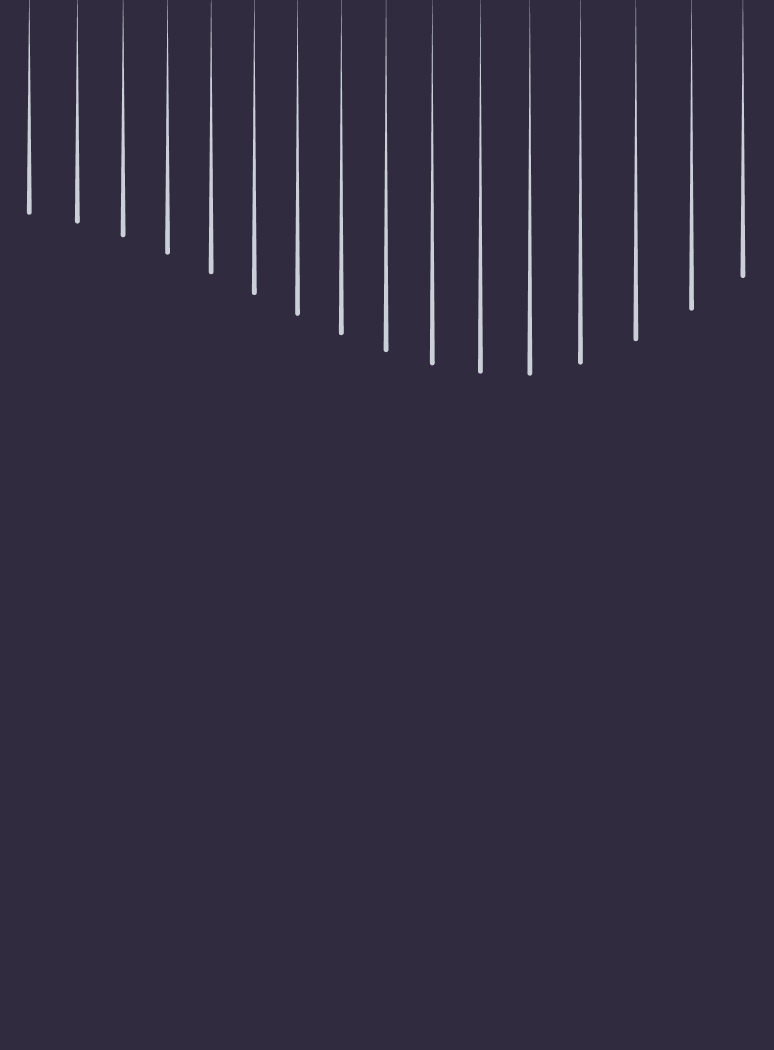
Introducing Dubbing Studio
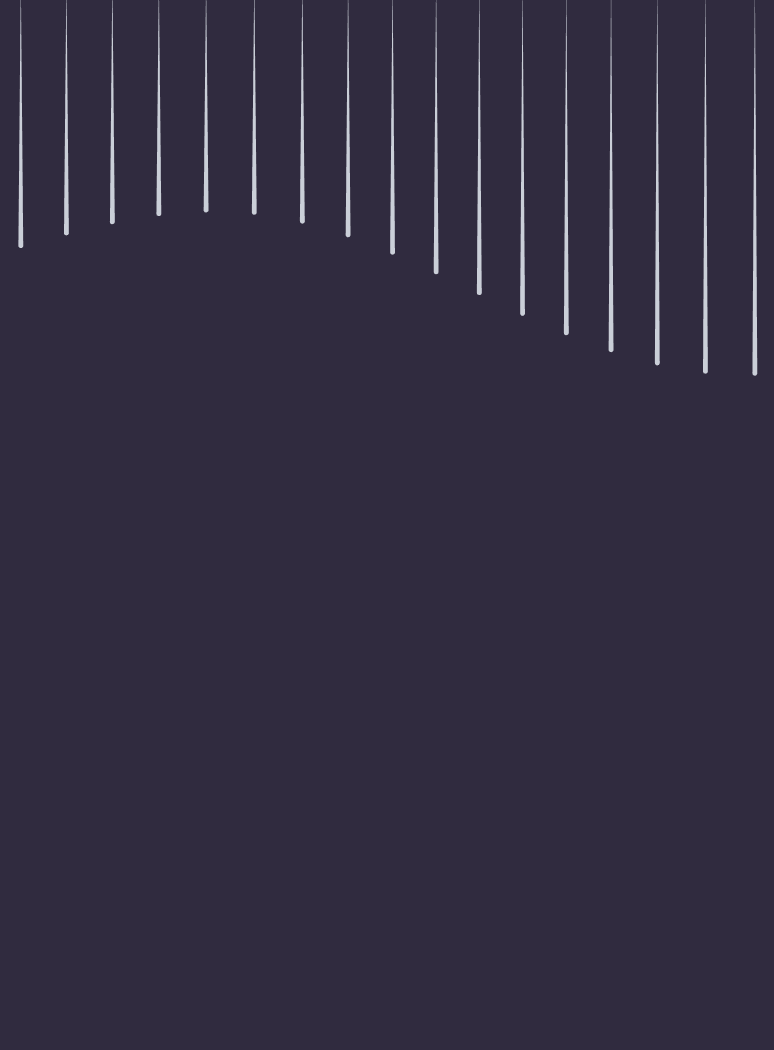
Introducing Speech to Speech
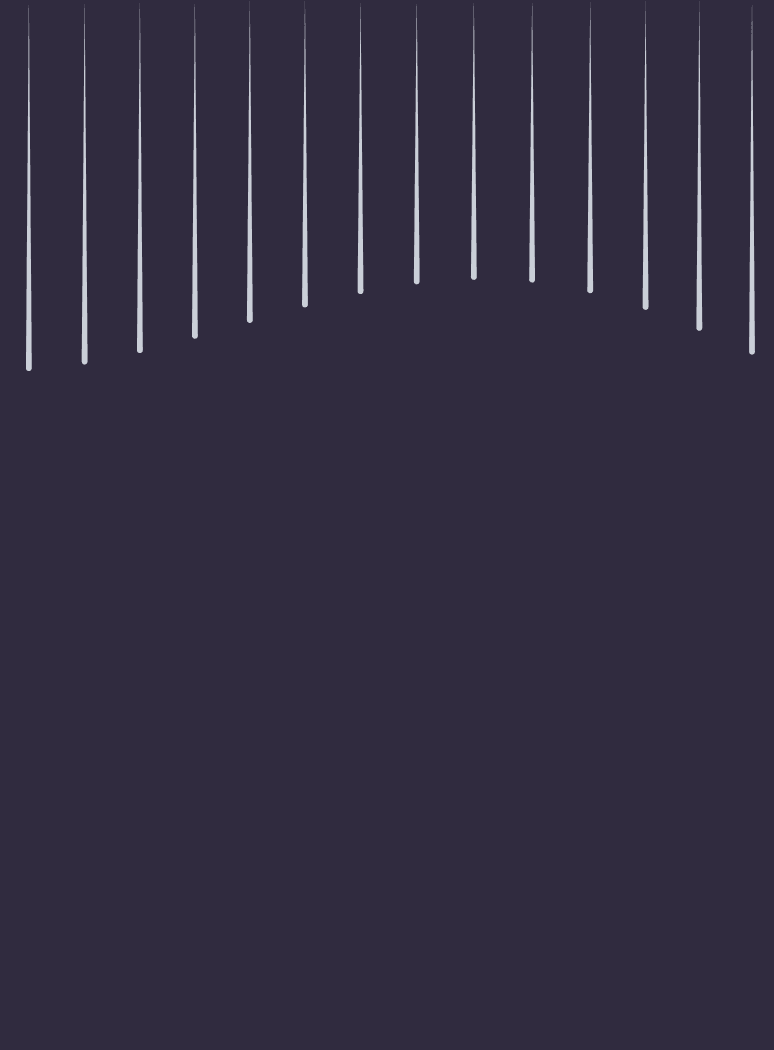
Turbo v2: Our Fastest Model Yet
Frequently asked questions, how do i make my own ai voice.
To create your own AI voice at ElevenLabs, you can use VoiceLab. Voice Design allows you to customize the speaker's identityfor unique voices in your scripts, while Voice Cloning mimics real voices. This ensures variety and exclusivity in your generated voices, as they are entirely artificial and not linked to real people.
How much does using ElevenLabs AI voice generator cost?
ElevenLabs provides a range of AI voice generation plans suitable for various needs. Starting with a Free Plan, which includes 10,000 characters monthly, up to 3 custom voices, Voice Design, and speech generation in 29 languages. The Starter Plan is $5 per month, offering 30,000 characters and up to 10 custom voices. For more extensive needs, the Creator Plan at $22 per month provides 100,000 characters and up to 30 custom voices. The Pro Plan costs $99 per month with a substantial 500,000 characters and up to 160 custom voices. Larger businesses can opt for the Scale Plan at $330 per month, which includes 2,000,000 characters and up to 660 custom voices. Lastly, the Enterprise Plan offers custom pricing for tailored quotas, PVC for any voice, priority rendering, and dedicated support. Each plan is crafted to support different levels of usage and customization requirements.
Can I use ElevenLabs AI voice generator for free?
Yes, you can use ElevenLabs prime AI voice generator for free with our Free Plan. It includes 10,000 characters per month, up to 3 custom voices, Voice Design, and speech generation in 29 languages.
What is the best AI voice generator?
ElevenLabs offers the best and highest quality AI voice generator software online. Our AI voice generator uses advanced deep learning models to provide high-quality audio output, emotion mapping, and a wide range of vocal choices. It's perfect for content creators and writers looking to create captivating audio experiences.
Who should use ElevenLabs’ AI voice generator and prime voice AI services?
ElevenLabs' AI voice generator is ideal for a variety of users, including content creators on YouTube and TikTok, audiobook producers for Audible and Google Play Books, presenters using PowerPoint or Google Docs, businesses with IVR systems, and podcasters on Spotify or Apple Podcasts. These services provide a natural-sounding voice across different platforms, enhancing user engagement and accessibility.
How many languages does ElevenLabs support?
ElevenLabs supports speech synthesis in 29 languages, making your content accessible to a global audience. Supported languages include Chinese, English, Spanish, French, and many more.
What is an AI voice generator?
ElevenLabs' AI voice generator transforms text to spoken audio that sounds like a natural human voice, complete with realistic intonation and accents. It offers a wide range of voice options across various languages and dialects. Designed for ease of use, it caters to both individuals and businesses looking for customizable vocal outputs.
How do I use AI voice generators to turn text into audio?
Step 1 involves selecting a voice and adjusting settings to your liking. In Step 2, you input your text into the provided box, ensuring it's in one of the supported languages. For Step 3, you simply click 'Generate' to convert your text into audio, listen to the output, and make any necessary adjustments. After that, you can download the audio for use in your project.
What is text to speech?
Text to speech is a technology that converts written text into spoken audio. It is also known as speech synthesis or TTS. The technology has been around for decades, but recent advancements in deep learning have made it possible to generate high-quality, natural-sounding speech.
What is the best text to speech software?
ElevenLabs is the best text to speech software. We offer the most advanced AI voices, with the highest quality and most natural-sounding speech. Our platform is easy to use and offers a wide range of customization options.
How much does text to speech cost?
ElevenLabs offers a free plan which includes 10,000 characters per month. Our paid plans start at $1 for 30,000 characters per month.
SPEAKSHIFT.AI

SPEAKSHIFT IS
Global communication.
We are a language translation business that overcomes all communication barriers by providing a comprehensive suite of software and solutions that enable real-time translation of speech, video and live streaming presentations, all in your own voice.

VOICE TRANSLATION
Our AI-powered voice translation technology enables seamless communication between people who speak different languages. With SpeakShift, you can speak and be understood regardless of your native language.

VIDEO DUBBING
Our video dubbing services make it easy to create multilingual content that resonates with viewers worldwide. SpeakShift's technology enables you to dub your videos in any language, making your content accessible to a global audience.
LANGUAGE ANALYTICS
Our perception-enabled language analytics technology provides real-time insights about the language used in your content. With SpeakShift, you can optimize your communication strategy to better connect with your audience.

WHY CHOOSE SPEAKSHIFT
SpeakShift is changing the way the world communicates. Our AI-powered technology enables seamless communication across language barriers, fostering greater understanding and inclusivity. Join us in creating a world without linguistic hindrances.

"Why Language Matters"
SOCIAL MEDIA USERS
COMPANIES WORLDWIDE

Join The Revolution!🌍
"Ready to shape the future of global communication?🌍💬 We're seeking visionary investors and collaborative partners to join us on this exciting journey. Together, let's revolutionize the way the world connects.🚀💡Reach out to us today to explore investment opportunities or discuss potential collaborations. Let's break down language barriers and create a world without communication limitations.✨🤝"
🚀 Exciting News! Beta Testing Coming Soon! 🌟
Join our exclusive Beta Testing Program and be among the first to experience the future of global communication. 🌍💬
✨🔬 Sign up today!✨🔬
- Text To Speech
Online Text to Speech With AI-Generated Neural Voices
State of the art online voice generator with a diverse portfolio of AI voices. Text to speech in 80+ languages with a free trial.
* No credit card or account required
How to Convert Text to Speech From Scratch
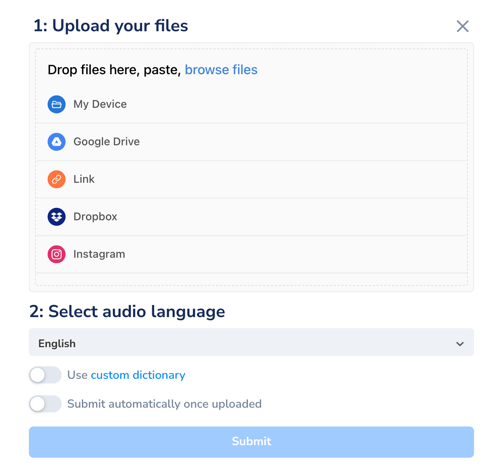
Write the Text of the Speech
Access Maestra's voice generator and start writing the text. Then, click "Synthesize Audio" to generate realistic AI voices.
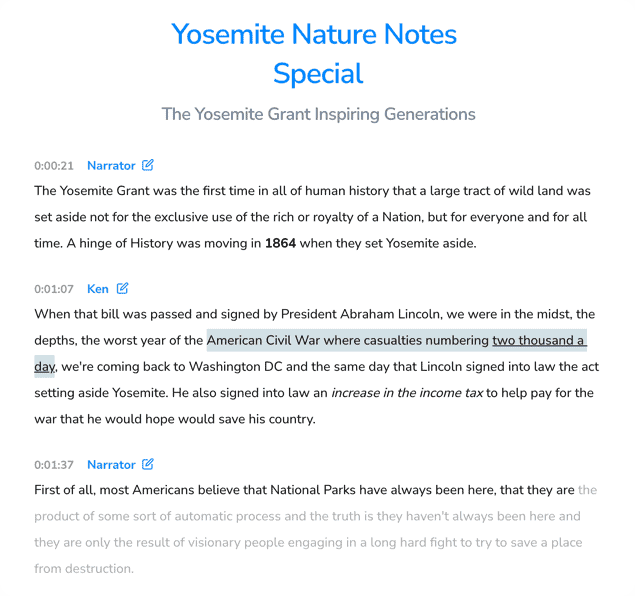
Edit and Export TTS
Maestra provides a diverse portfolio of realistic AI voices. Select the custom voice that fits each speaker, adjust the volumes of both the original audio and the generated voice, then polish the file by editing the text and export in any format you'd like.
AI-Generated Neural Voices
For a quality voice generator, you need solid voice technology that delivers a natural sounding speech. Maestra's diverse portfolio of speech voices not only allows users to choose the perfect voice for their videos but also ensures that the neural voices are as natural as possible.
With only a few clicks, users can switch between voices and see which natural sounding human voice fits better for each character.
Time-Saving Voice Generator
Maestra's easy to use text to speech tool is a simpler approach compared to the traditional method of voiceover work. Instead of working with a studio and professional actors, a few minutes of work can deliver quality voices for your text to speech projects. The amount of time one needs to spend on a regular voiceover project can now be spent on polishing the file by editing the text.
Advanced TTS Editing
Converting text to speech only takes a few minutes. After that, polishing and improving the parts where adjustment may be needed is easily done through Maestra's advanced editor. The changes you make will be applied instantly to the voice after clichking "Synthesize Audio", allowing the user to quickly edit the parts where editing might be needed.
Translate AI Voices to 80+ Languages
Automatically converting text to speech with Maestra is a great addition to any kind of content. In addition, users can translate the generated voiceovers into more than 80 languages. It only takes a few minutes to translate the entirety of the file into another language, which in turn leads to greater accessibility and more viewers. Content creators who make videos for any kind of social media platform can benefit greatly from Maestra's voice translator . For example, if you make Youtube videos, translating your videos to multiple languages to break the language barrier will make the content accessible to a whole new audience.
Better Accessibility with TTS
Alongside subtitles which help hard-hearing viewers, text to speech can help visually-impaired viewers to consume your content. In addition, AI text to speech tools can greatly help viewers with learning disabilities through translation and voice narration. In conclusion, benefiting from both subtitles and text to speech will greatly increase the reach of any content. You can use Maestra's AI text to speech tool to gain accessibility through translation, free text to speech, and subtitles, all in the same editor. It only takes a few clicks and a few minutes to benefit from realistic text to speech voices. And thanks to a simple interface, it is easy to use for everyone.
Frequently Asked Questions
Is there any free text-to-speech.
Yes, if you click the button at the top of this page, you can convert text to speech for free! After the trial ends, check out Maestra's pricing list to continue converting text to natural sounding AI-generated speech.
How do I turn text-to-speech?
Upload or write any text to Maestra's TTS converter, select the voice you prefer from a diverse portfolio of quality AI voices and convert the text to speech within minutes.
What is the best Text-to-Speech?
Maestra's TTS converter is online and offers a free trial to anyone who wants to convert text to speech with ease. Write or upload any text, select the voices you prefer and generate quality AI voices.
How to convert text to speech online?
Maestra's tools are all online which means that you won't need to download any files to convert text to speech. Simply click the button above and create quality voices through Maestra's online TTS software.
What is the most realistic text to speech?
For realistic TTS, you need quality voices and an accurate converter. Maestra offers multiple custom voices in each language and an incredibly accurate converter so that users can create top-quality content in no time.
Easily Edit Your Text
With Maestra’s text editor you can easily make changes to the text, and automatically translate the text to 80+ foreign languages at no additional cost.
- Export as MP4 video with custom text styling!
- Export your text as a Word File, PDF or TXT
- Audio Transcript Synchronization
- Automatically Generated Timestamps
- Detect different speakers
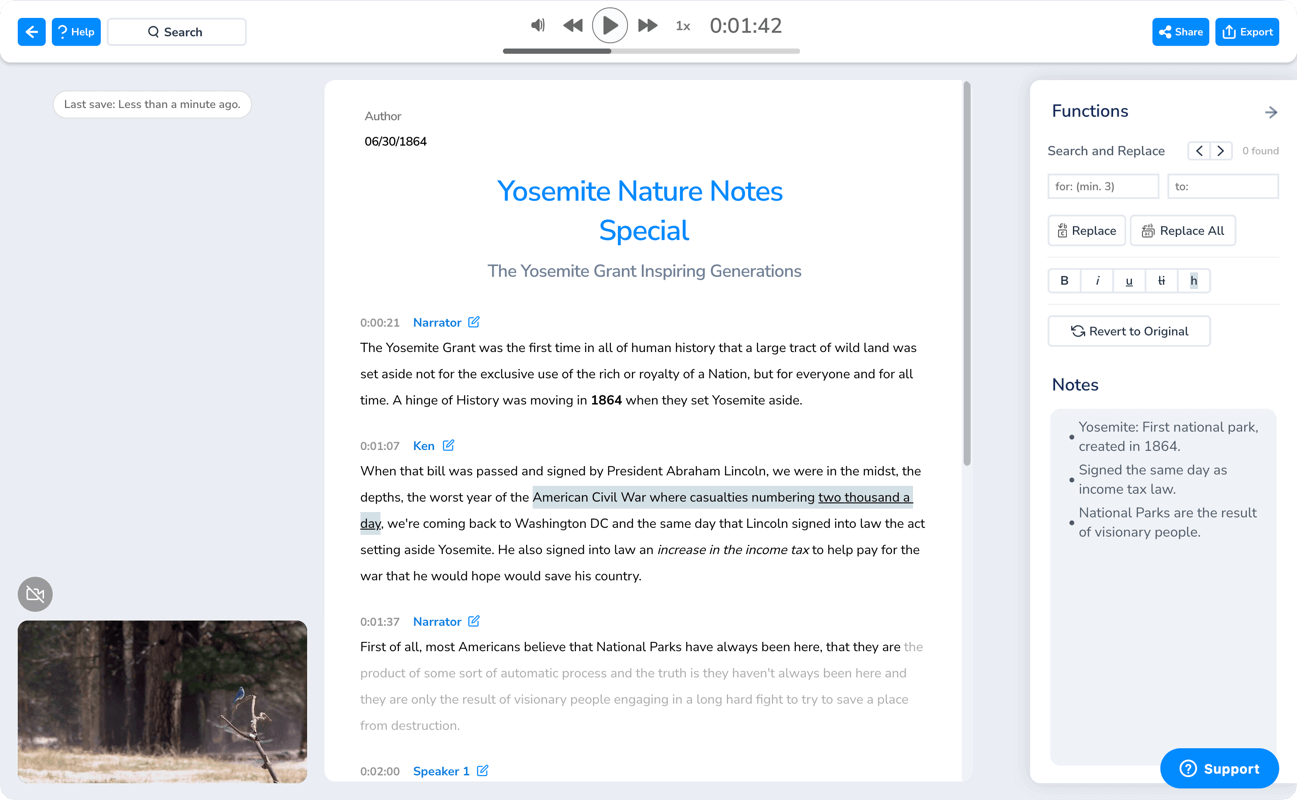
Convert TTS and Publish
Use Maestra’s embeddable player on your website to share audio files after you create captions, without having to download.
Click the icon to view automatically generated subtitles.
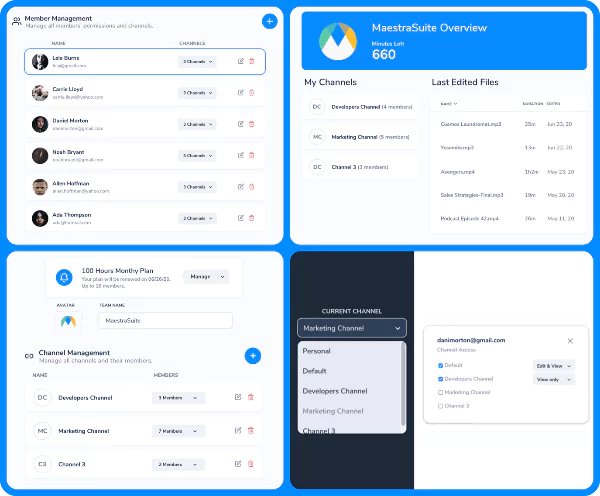
Maestra Teams
Create Team-based channels with view and edit level permissions for your entire team & company. Collaborate and edit shared files with your colleagues in real-time. Translate voices with Maestra's online voice translator.
The process is completely automated. Your audio and media files are encrypted at rest and in transit and cannot be accessed by anyone else unless you authorize them. Once you delete a file, all data including the media files and the text will be instantly deleted. Check our security page for more!
What people are saying about Maestra
What comes to mind as Maestra being the go-to solution for our company is that it's such a time and money saver.
The best thing about Maestra is how well it creates transcripts. It's so useful for me. It makes my day a lot easier.
The best side of this product is auto subtitling. And most importantly, it supports multiple languages.
It is cloud-based. It allows to automatically transcribe, caption, and voiceover video and audio files to hundreds of languages. It helps to reach and educate people all around the globe.
Top 10 Text to Speech Translation Apps for Global Reach

Effective communication has become critical in today’s interconnected world. Whether you’re a globetrotting adventurer, a language enthusiast, or someone seeking digital content accessibility, the ability to bridge linguistic gaps is vital. Fortunately, the advent of text to speech translation apps has radically transformed our ability to bridge these gaps, fostering seamless connections and mutual understanding. These apps serve as linguistic ambassadors in cultural exchange and global collaboration, breaking down barriers and fostering communication across borders.
For travelers navigating foreign lands, these apps are indispensable companions, unraveling language complexities and ensuring seamless interactions. Language learners find in them an immersive and dynamic way to enhance their skills, with real-time translations aiding in comprehension and pronunciation in the target language. Moreover, text to speech technology plays an essential role in making digital content accessible to diverse audiences, fostering inclusivity without an in-person voice translator.
In this blog, we will talk about the top 10 text to speech translation apps that have become catalysts for transformative communication. Each app possesses unique features that have reshaped the landscape of linguistic exchange.
Table of Contents
Advantages of text to speech translation apps , 2. google translate, 3. sayhi translate, 4. microsoft translator, 5. speechify, 6. narrator’s voice, 7. voice dream reader, 8. voice aloud reader, 9. itranslate, 10. speak & translate, precision redefined, intuitive user experience, highly realistic voices, competitive pricing.
Text to speech translation apps offer a multitude of advantages that transcend conventional boundaries. Here are some key benefits of using these apps:
Breaks Down Language Barriers: These apps serve as voice translators, enabling seamless communication between individuals who speak different foreign language. Whether in a foreign country or engaging in cross-cultural conversations, language barriers dissolve effortlessly without an in-person audio translator.
Accessibility: TTS translators also enhance digital accessibility. Visually impaired individuals, in particular, get an immense advantage as these apps convert written content into spoken words in the language of their choice, providing an inclusive and immersive experience with a wide range of different languages.
Learning Aid: Language learners find valuable support in these apps. They aid in refining pronunciation and comprehension skills in foreign languages, offering a dynamic and interactive approach to language acquisition in the target language.
Time-Saving: The efficiency of text to speech technology shines through in its ability to convert written text into spoken words in minutes, significantly saving time compared to traditional reading methods. This proves especially beneficial in our fast-paced, information-rich environment. For instance, when you want to translate voice to Spanish , French, English, or any other language, it can be done in seconds.
Versatility: From business presentations to language learning sessions, these apps can adapt to various scenarios, underscoring their significance in facilitating effective communication across diverse contexts.
Top 10 Text to Speech Translation Apps

No doubt, text to speech translation apps have surged in popularity in recent years, given the benefits they bring to the table. This section lists the top 10 TTS translation apps, each offering unique features and functionalities that redefine cross-lingual communication.
Murf emerges as a formidable contender in efficient language translation, bringing a unique blend of precision and innovation to online translation . The platform distinguishes itself through its robust translation capabilities, offering users a seamless and accurate experience. It transforms written text from one language to another, ensuring a faithful rendition of meaning.
What sets Murf apart is its commitment to delivering high-quality translations in real time. You can convert text to audio in 130+ male and female voices across 20+ languages, including Spanish, German, Korean , English, Chinese, and more. This translation tool also empowers you to customize the tone and style of the interpreted message, improving its applicability across various scenarios. Choose from academic, casual, corporate, marketing, and other tones to suit specific needs.
However, Murf currently does not offer a dedicated application for audio translation. Instead, it operates as an online platform accessible through web browsers.

Google Translate is one of the most commonly used free text to audio translation apps, supporting over 133 languages, including Japanese , Chinese, Hindi, English, Russian, Spanish, Arabic, and Dutch. The tool seamlessly converts written text into spoken words, even with the use of a camera, without the internet, and in real time. The mobile app ensures accessibility on the go, making it an essential companion for travelers and language enthusiasts.
SayHi Translate specializes in real-time translations, combining speech recognition with text to speech capabilities. The app facilitates natural, fluid communication between speakers of over 101 languages and dialects. Its user-friendly interface and mobile app compatibility make it a handy tool for interactive, on-the-fly translations. It is available on Play Store, iOS, as well as the Amazon Appstore.
Catering to 130+ languages, Microsoft Translator is one of Android’s most popular text to speech translation apps. The integration with Microsoft’s ecosystem enhances its versatility, making it an excellent choice for business presentations and collaborative projects. The mobile app ensures it is suitable for personal, business, and educational use.
Tailored for accessibility, Speechify transforms written content into spoken words, aiding learning and productivity. Speechify Translator is designed to streamline intricate tasks. It helps users by effortlessly translating the audio or videos uploaded to the platform in 80+ languages within minutes. The app uses optical character recognition technology to turn printed books/text into audio.
Narrator’s Voice presents a convenient solution for effortlessly listening to and sending your text messages. Whether you’re unable to peruse a text or prefer an audible experience for longer messages, this application can vocalize texts of any length. A standout feature of Narrator’s Voice is the ability to convert your text into audio files, allowing you to create personalized audio notes that can be replayed at your convenience. Videos are one of the most popular projects on Narrator’s Voice, allowing users to create appealing content with just a few clicks.
A comprehensive solution for audiobook enthusiasts, Voice Dream Reader combines text to speech with customizable settings. The app version allows users to translate documents or books into any language. It operates swiftly, accurately, and without charge, with 200+ voices that are also accessible in the offline mode. The translation process takes place on your device, ensuring the privacy and security of your content.
Designed for simplicity and functionality, Voice Aloud Reader converts text into spoken words. The app allows for displaying bilingual text, presenting each sentence in original and translated languages, differentiated by different shades. The application will read the text using voices corresponding to each language, making it a valuable tool for those learning foreign languages. Voice Aloud Reader is a handy tool for multitasking and supports multiple formats like TXT, PDF, DOC, DOCX, RTF, OpenOffice documents, EPUB, MOBI, PRC, AZW, and FB2 eBooks.
iTranslate empowers travelers, students, business professionals, employers, and medical staff to communicate through reading, writing, and speaking in over 100 languages. The app version extends this functionality to mobile devices, ensuring users have one of the most powerful text to speech translation apps for iOS at their fingertips, making it an excellent choice for travelers and language learners alike. With text, voice, and camera translation, it is one of the most powerful text to speech translation apps in the market.
Speak & Translate is a dynamic mobile application tailored for users needing translations and meanings across 100+ global languages. This app provides a comprehensive online dictionary service to users globally. A standout feature of Speak & Translate is that it can be used for offline translation, too. Users can translate text and objects with camera translation and cover it easily with the voice translation features. The application promptly captures your voice and translates it into the chosen language.
Murf AI Translate: Revolutionizing Online Translation with Precision
Several features make Murf stand out in the crowded field of language translation:
Murf’s advanced algorithms translate text accurately and capture the nuances of language, delivering contextually rich outputs. Users can rely on Murf for meticulous translations that go beyond mere language conversion.
Murf prioritizes an intuitive user experience, making the translation process seamless and user-friendly. The platform’s design ensures accessibility for users of all backgrounds, fostering an environment where individuals, businesses, and academics can navigate the translation journey effortlessly.
To use the AI translation feature on Murf Studio:
1. Open a project.
2. Click on the “Translate Project” option on the side panel.
3. Upload the audio you want to translate and choose the target language.Murf automatically transcribes the original audio in the new language. You can make any necessary modifications to the text and even add voice customizations.
4. Once done, click on play to generate the new audio in the target language. It’s that easy!
When it comes to the quality and versatility of voice generation and translation, Murf is certainly unmatched with its highly realistic male and female voices. Users can translate their projects into 20+ local and global languages and use quality voices that match the expressive tone of humans.
Additionally, they can also add pauses at appropriate places and adjust the speed, pitch, and pronunciation of their audio to create an output they highly anticipate.
Murf’s translation services come as an add-on to the Enterprise plan. Murf offers a complimentary trial during which users can translate up to 25,000 characters and experience the benefits of this feature for one month.
Wrapping up
For those seeking not just a translator but an elevated experience, Murf beckons as the solution of choice. With a wide variety of languages and natural-sounding output, Murf seamlessly translates your voiceovers into multiple languages.
Try Murf Translate today and witness firsthand the seamless fusion of technology and language, unlocking a world where ideas flow effortlessly across linguistic landscapes.

Is there an app that translates text to voice?
Yes, several apps specialize in translating text to voice. Notable examples include Google Translate, SayHi Translate, and iTranslate. These apps efficiently convert written text into spoken words, enhancing accessibility and communication in various contexts.
How accurate are text to speech translation apps?
The accuracy of text to speech translation apps varies, with leading apps employing advanced algorithms for precise translations. Apps like Google Translate and Microsoft Translator are known for their high accuracy, capturing the nuances of language and providing reliable results in various scenarios.
Do text to speech translation apps support multiple languages?
Yes, most text to speech translation apps support a wide array of languages. Google Translate, for example, offers translations for over 100 languages.
Can I use text to speech translation apps for my business presentations?
Certainly! Text to speech translation apps are valuable tools for business presentations. These tools offer features that make them ideal for professional settings, ensuring effective communication in multinational collaborations and enhancing the accessibility of information for diverse audiences.
You should also read:

How to set up Twitch Text to Speech

How to create engaging videos using TikTok text to speech

An in-depth guide on how to use Text to Speech on Discord
- Help Center
- Google Translate
- Privacy Policy
- Terms of Service
- Submit feedback
- Announcements
Translate by speech
If your device has a microphone, you can translate spoken words and phrases. In some languages, you can hear the translation spoken aloud.
Important: If you use an audible screen reader, we recommend you use headphones, as the screen reader voice may interfere with the transcribed speech.
- From: At the bottom left, select a language.
- To: At the bottom right, select the translation language.
- If this button is disabled, the spoken language can't be translated.
- After it says "Speak now," say what you want to translate.
Tip: Learn how to translate a bilingual conversation .
Change your speech settings
- To automatically speak translated text: Tap Speech input . Then, turn on Speak output .
- To translate offensive words: Tap Speech input . Then, turn off Block offensive words .
- To choose from available dialects: Tap Region . Then, select the language and dialect.
- This feature is only available for some languages.
Change your audio pace
- Select Normal , Slow , or Slower .
Related resources
Download & use Google Translate
Translate a bilingual conversation
Need more help?
Try these next steps:.
TRANSLATE AUDIO
Kapwing accurately translates audio and transcribes audio to text for you to have a transcript of your audio translation.
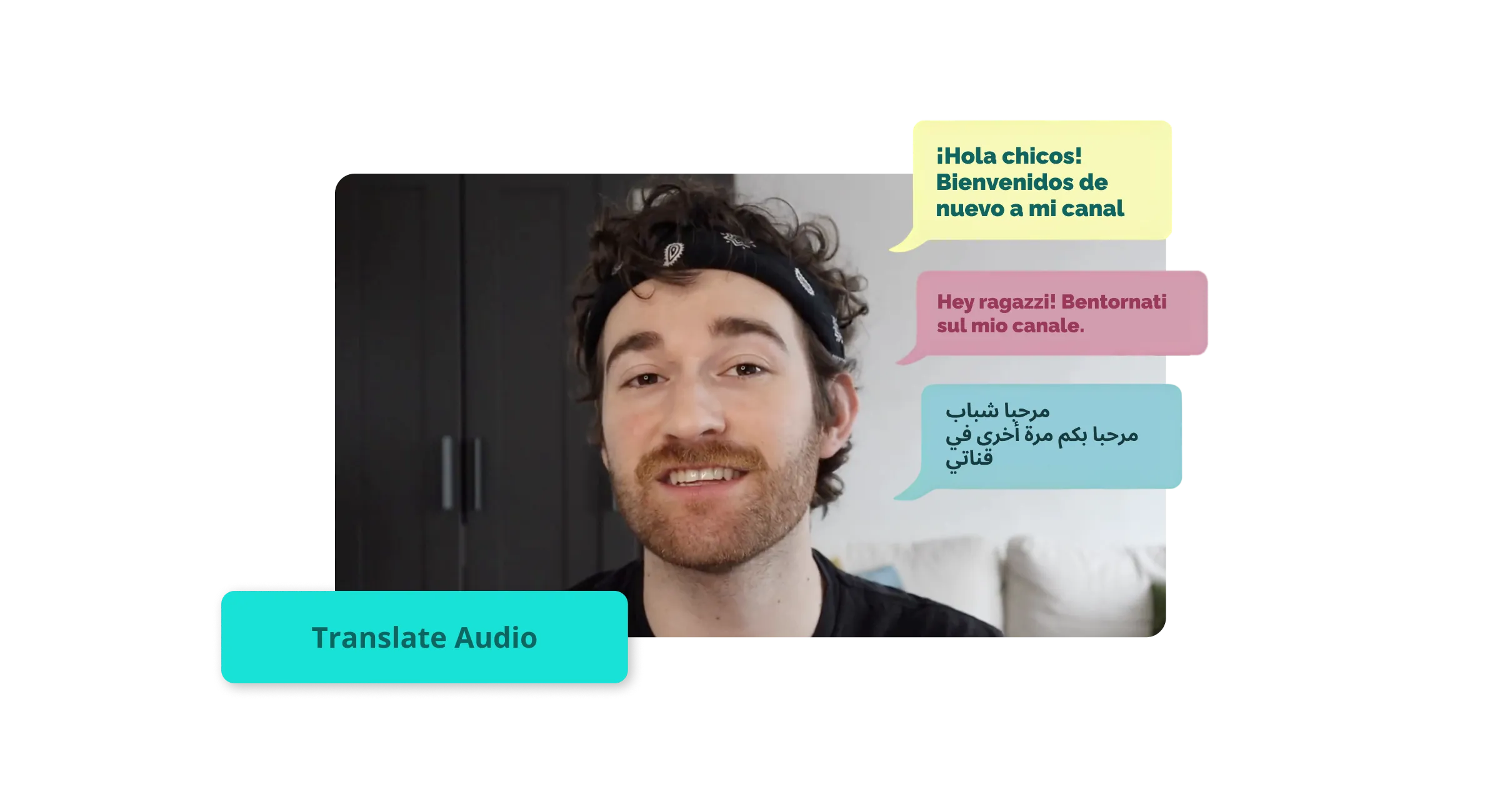
Get a text transcript from accurate audio translations
Translate audio to over 75 languages from around the world.
Get your own audio translation transcribed to text and voice.

Translate audio, subtitles, and transcripts
You don’t need a whole team of translators to localize your content for global reach. With Kapwing, you can generate subtitles for your video, translate them into your desired language, and choose your favorite voice to bring them to life—each step takes just one click. You can also auto-translate transcripts to share everywhere you publish your video.
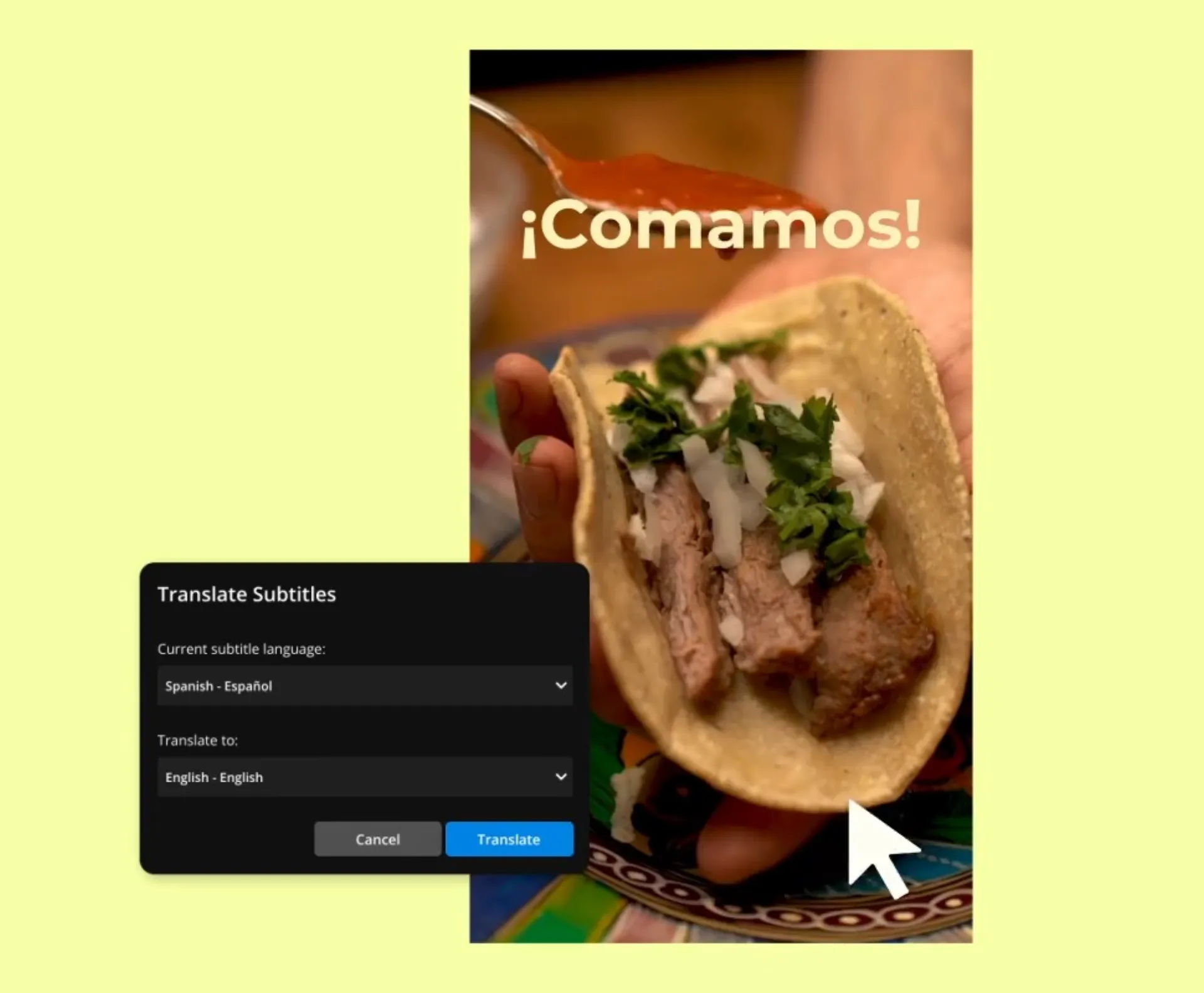
Use humanlike voices to translate audio
It’s nearly impossible to record a script perfectly. We all stumble, falter, and re-record. So, why not let AI do the work? Kapwing offers over 50 super-realistic voices so you can turn your script into audio in seconds. Or, try our voice cloning feature and upload a sample of your own voice. (No one needs to know you didn’t spend hours in the recording studio.)
Over 75 languages to choose from
Ready to grow your audience across new demographics and geographical regions? Don’t let anything stop you. With Kapwing, you’ve got the power to translate your audio, video, and written content into international languages like Spanish, Arabic, Mandarin, and 20+ more. For each language, there are multiple premium AI voices to choose from so your messaging is always on-brand.
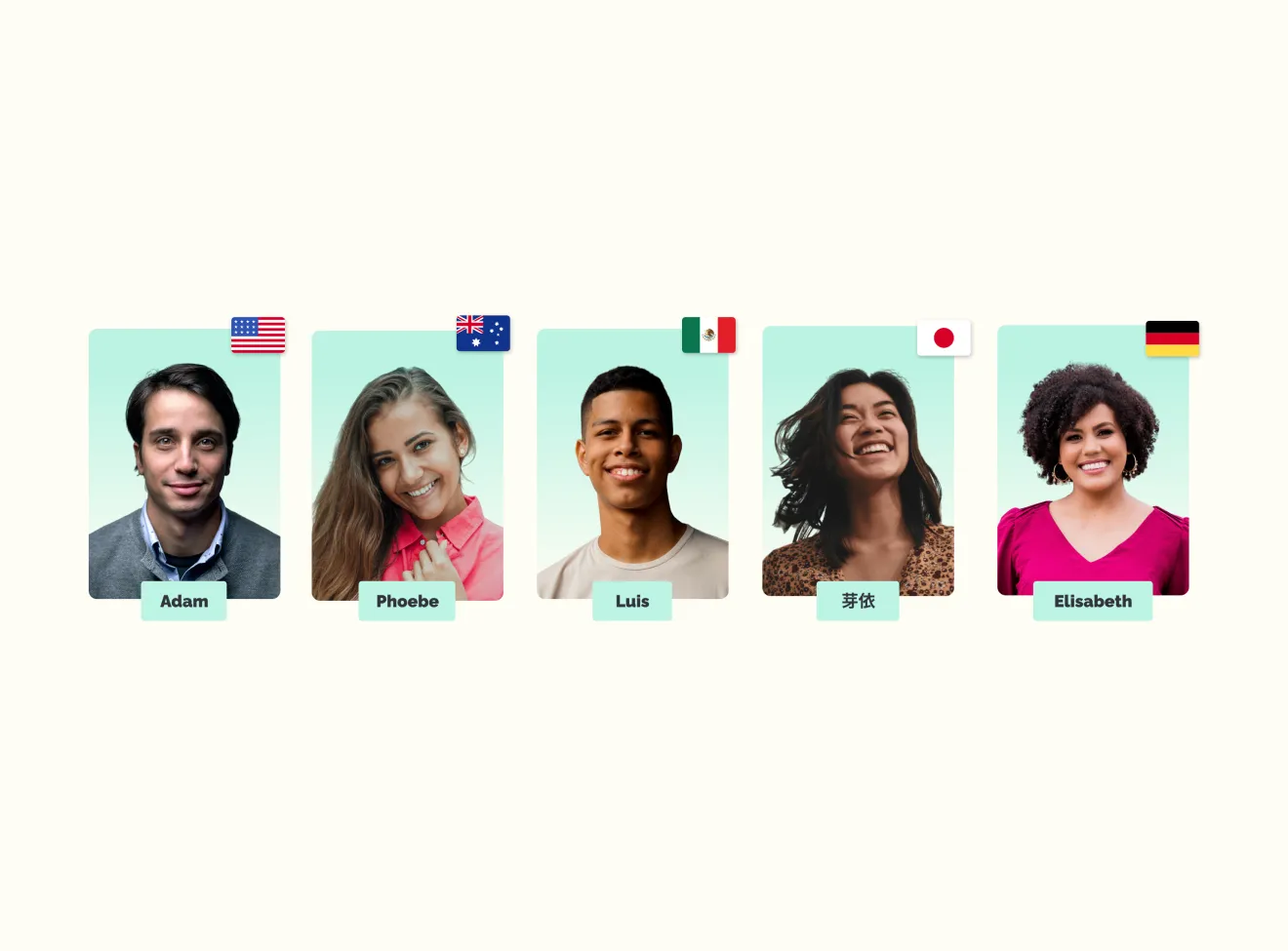
"Kapwing is incredibly intuitive. Many of our marketers were able to get on the platform and use it right away with little to no instruction . No need for downloads or installations—it just works."
Eunice Park
Studio Production Manager at Formlabs
Continue editing audio or video
Positive change is on the horizon. Kapwing offers even more ways to make your editing workflow super easy. Save languages, trim clips, and clean up background noise instantly.
Save audio and video edits for later
Which languages matter to your brand? Store them for future use by everyone in your team workspace with your own Brand Kit. You can also save logos, fonts, colors, subtitle styles, animations, and presets so every editing task is handled quickly without sacrificing quality.
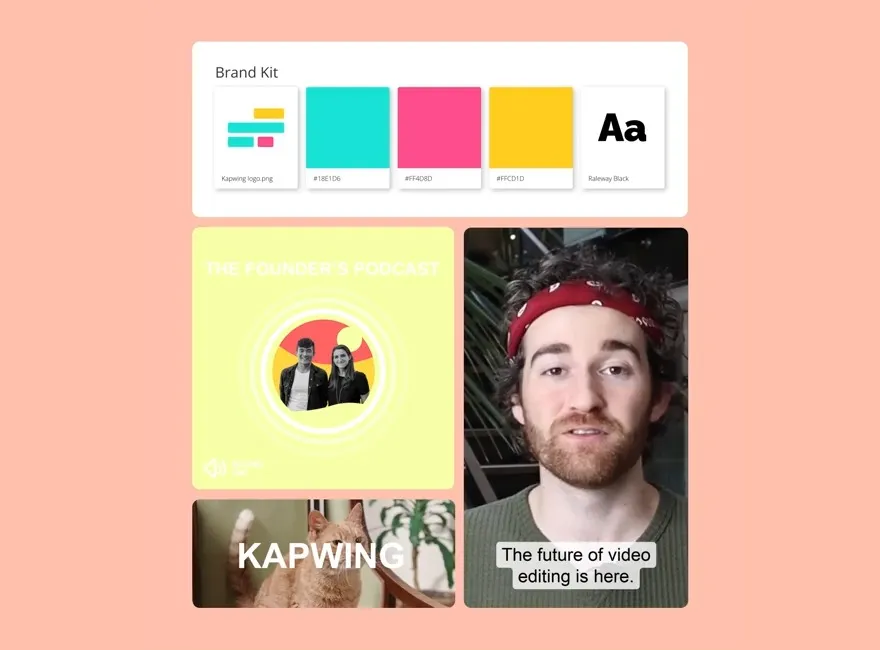
Trim audio clips seamlessly
Translating audio is only half the battle. You need to put that audio into action. With Kapwing, it’s easy to trim and utilize the very best clips. Trim manually or try our text-based editor that lets you split and trim clips simply by editing transcript text. Next, add sound effects, music tracks, and transitions to bring your content to life.
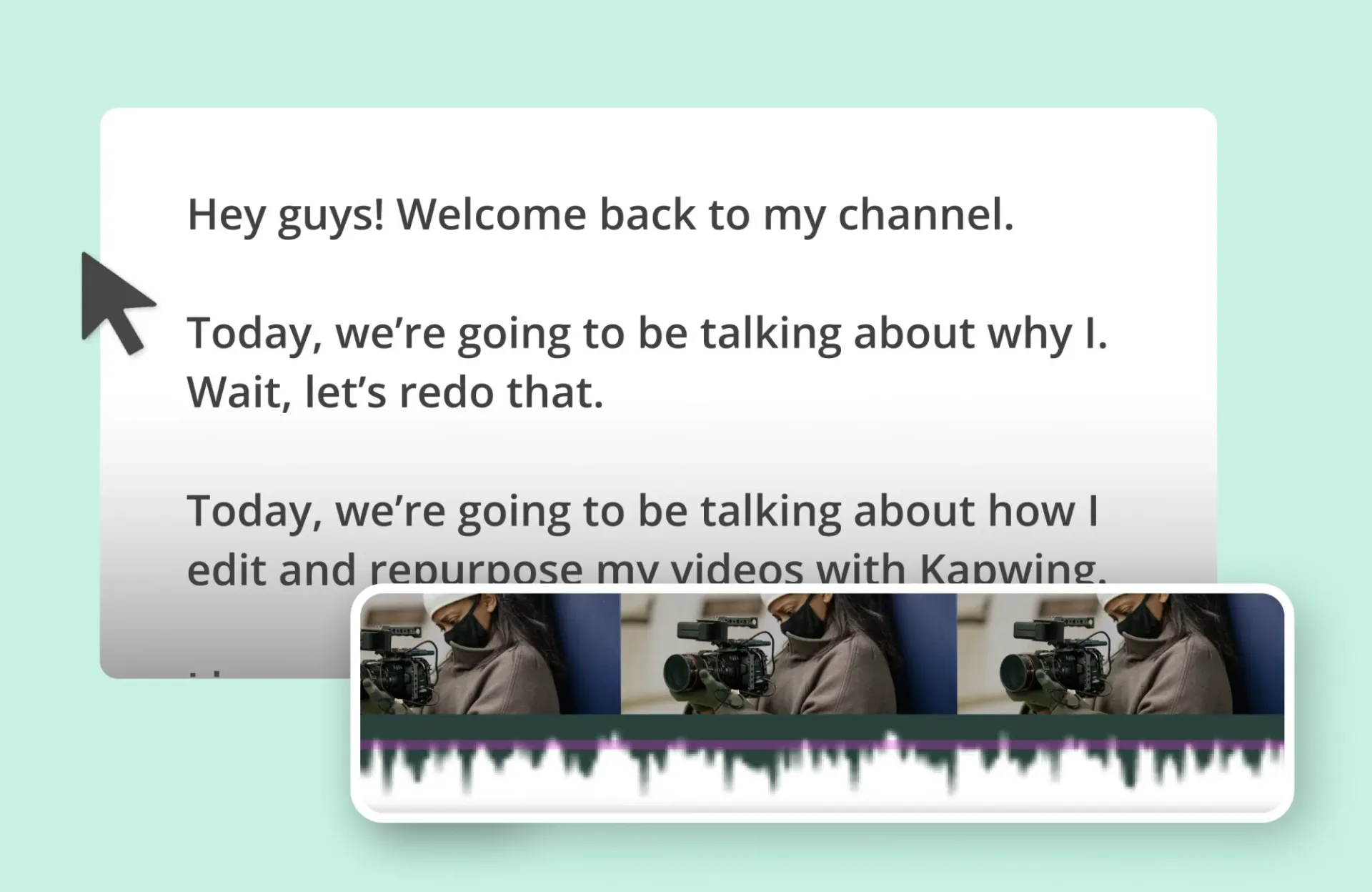
Instantly remove background noise from audio
Background noise really deflates the quality of your content, making it harder for your audience to pay attention. Try Kapwing’s one-click background removal tool. It scrubs your audio squeaky clean. Share your freshened-up audio as is or add sound effects and music from our massive royalty-free library.
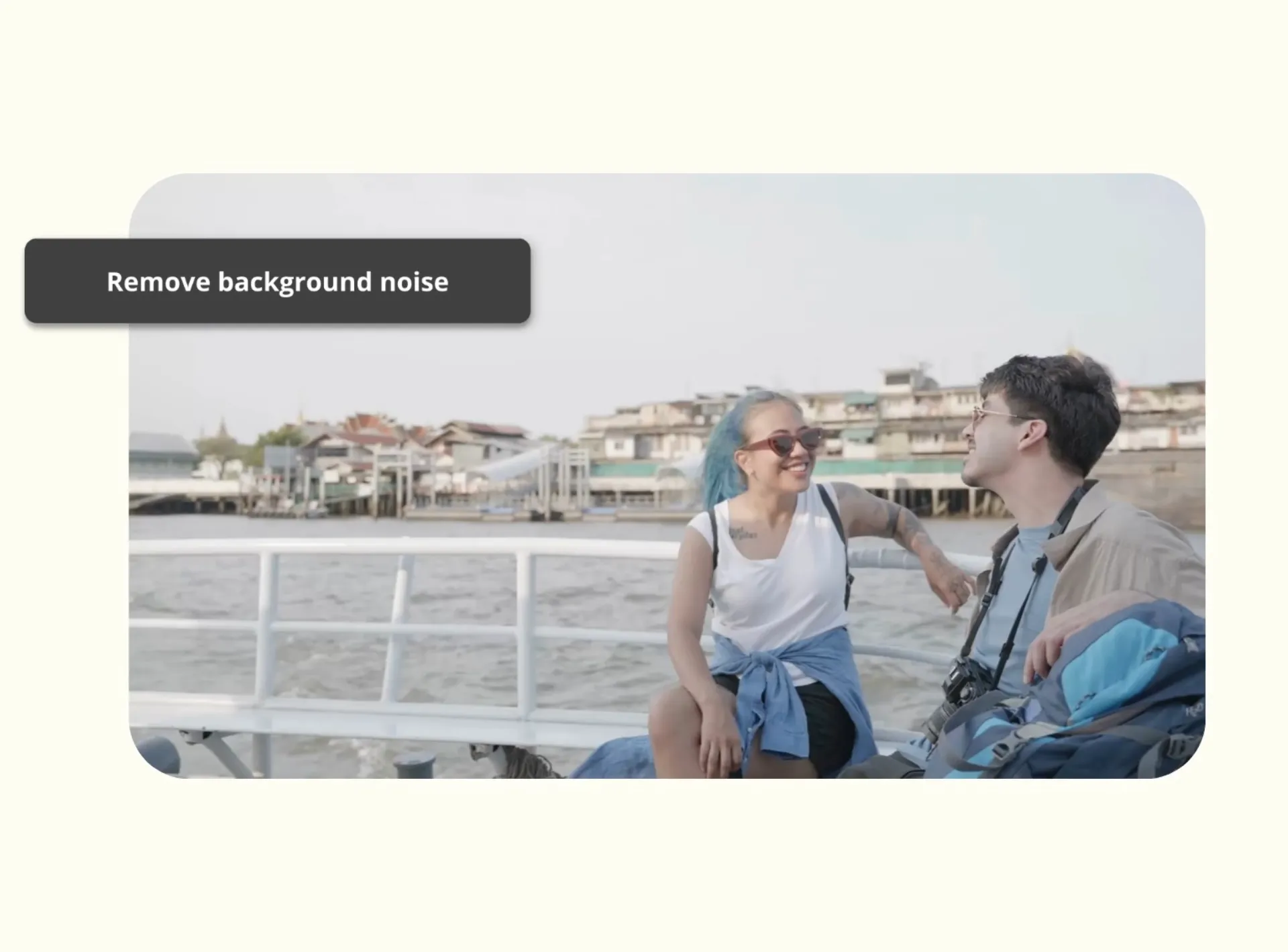
"Kapwing is probably the most important tool for me and my team. It’s smart, fast, easy to use and full of features that are exactly what we need to make our workflow faster and more effective . We love it more each day and it keeps getting better."
Panos Papagapiou
Managing Partner at Epathlon
How to Translate Audio
Upload your audio file to Kapwing. Kapwing’s audio translator can translate multiple types of files, including MP3, WAV, AAC, M4A, and more. You can also record audio directly inside the studio, or upload a video file — the audio language translator will work on those too.
To translate audio to English (or more than 60 other languages), select your audio file and click “Subtitles” on the left sidebar. Choose the original language the audio was recorded in, as well as the language you’d like to translate to. Click “Auto Subtitle.” You can then make edits and even create a video by arranging the subtitles and adding images or video clips.
When you’re done using the voice to text translator, you have several options. You can download the transcription as an SRT, VTT, or TXT file, which you can then use as a reference or upload to other platforms. If you created a video with subtitles, you can export an MP4 file to download, or share the link to your project.
Frequently Asked Questions

Can I translate audio directly within a video editing software?
Yes, when editing with Kapwing, you can manage all of your translating tasks automatically within our video editing software. Start by uploading your video. Then auto-generate subtitles and instantly translate the text into one of 20+ popular languages. Lastly, choose a realistic AI voice for your translated audio.
Is there any free software for translating video audio?
Kapwing is 100% free for videos up to 4 minutes long and text-to-speech voiceovers totaling up to 8 minutes per month. To use our audio translation features, you’ll need to choose from one of our low-cost plans, which unlock 300 or 900 minutes of translation per month.
How do I synchronize translated audio with the original video?
To synchronize translated audio with the original video, use dubbing software that automatically replaces your voiceover with translated audio. Upload your video into Kapwing and auto-generate subtitles. Then, translate the subtitles, choosing from 20+ languages. Next, select a voice that matches your brand. Kapwing will automatically dub your video, synching the audio to the original as closely as possible.
Can I automate the translation of multiple videos at once?
Yes, AI video editing software can work on multiple videos simultaneously. Upload each video to Kapwing and click the Subtitles tab to auto-generate subtitles. Then, select the language that you want to translate the video into. Kapwing offers translated subtitles, dubbed audio, and transcriptions in one fast workflow. To automate the translation of multiple videos at once, simply store your favorite language and voice in your Brand Kit, upload additional videos, and apply your saved selections.
What's different about Kapwing?

Kapwing is free to use for teams of any size. We also offer paid plans with additional features, storage, and support.

Interpre-X beta
Real-Time Speech Translation
Speech-to-speech | speech-to-text | text-to-speech | text-to-text.
Powered by state-of-the-art AI, with unparalleled machine translation. Spoken by natural, human-quality voices with accurate accents.
Voice-to-voice (simultaneous interpreting), text-to-voice (consecutive interpreting), voice-to-text (transcription), and text-to-text (written translation) translation at your finger tips. No additional hardware required. Consistently good translation.
Break down the language barrier from wherever you are
Please note: We are currently carrying out important updates. If you would like to be notified of our next release or if you would like to find out more about Interpre-X, please reach out to us here .
1 person / device
Conversation
2+ persons / devices
Use Socially
Travelling? Watching TV? Learning a language? Conversing with a friend who doesn't speak your language?
Just want to quickly understand something in Chinese (Mandarin), Japanese, French, German, Italian, Portuguese (Portugal), Portuguese (Brazil), Russian, Spanish?
Try Interpre-X . Your time is precious so translate in real-time.
Use Professionally
With our unique algorithm, we possibly have created the most simultaneous real-time translation on the internet whilst maintaining a high level of accuracy.
Can't find a local interpreter in time? The quotes offered are too expensive? Try Interpre-X .
Web-based application, no app download. Only good wifi required.
No special set up or extra equipment required. As long as the sound is clear, we're good to go.
Available 24/7. Our AI won't suffer from exhaustion-led errors.
Available languages: English (UK), English(US) Chinese (Mandarin), Japanese, French, German, Italian, Portuguese (Portugal), Portuguese (Brazil), Russian, Spanish?
Find the right fit for you
How many minutes of speech translation do you think you'll need per month?
120 minutes or more
Try our features as a guest user. No sign ups, no commitment.
- one-off 2,000 words (source text) credit
- 2 curated voices (male and female) per language
- Join a conversation
- Read-only transcript
- Cannot start a conversation
- Unable to edit or save transcript
- Transcript not accessible for later use or sharing
Explore enhanced features as a registered user.
- 5,000 words (source text) credit per month
- Start a conversation
- Better experience, no need to enter the same information each time
Best for recurring uses with more control over audio and transcripts.
- Unlimited words and use time
- More voice choices with option to create custom voices
- Conversation room with unlimited guests
- Select and listen to words and phrases on demand
- Edit, save and share transcripts
Same excellent-quality service across all plans:
Speech Recognition and Transcription
Real-time speech recognition with estimated accuracy of above 80%.
Human-Quality Voices
One of the most accurate translations on the internet spoken to the end-user in human-like voices.
Translation Between 10+ Languages
Our languages include: English, Chinese (Mandarin), Japanese, French, German, Italian, Portuguese (Portugal), Portuguese (Brazil), Russian, Spanish.
Benefits of AI-Powered Interpretation / Translation
- Consistency : Being a stickler for rules, AI-powered language interpretation / translation can provide an extremely high level of consistency. In our case, consistently good translation.
- Availability : AI-powered interpreting / translation services can be available 24/7. Whether it's out of business hours meetings or international, remote conferences, we are here any time and anywhere with good Wifi. No need to check for availability, less hassle for everyone involved.
- Accessibility : AI-powered interpreting / translation services can be offered with the full range of speech-to-speech, speech-to-text, text-to-speech and text-to-text. This means it will be much more accessible for the visually or hearing impaired.
- Less Costly : AI resources are usually cheaper than human resources. If you are using interpretation or translation services regularly, you'll know how much you can save. Check out our pricing plan.
- Less errors : Especially when it comes to jargon and technical terms, AI algorithms can produce the translation much more quickly and accurately. No errors due to lack of revision or lack of research or lack of caffeine or lack of sleep here. Tying in with consistency, AI-powered translation can improve the overall quality of interpretation.
Interpreting vs Translation
Unless you have a particular interest in translation, most people tend to use interpreting and translation interchangeably. Whilst they both involve converting from one language to another, their similarities end there.
- Translation focuses on written content. So that would the text-to-text part of Interpre-X.
- Interpreting, on the other hand, deals with words spoken orally. That would be the voice-to-voice part of Interpre-X.
Due to the difference in their nature, interpretation and translation require different skillsets in terms of the format, delivery, precision, direction and soft skills. Nonetheless, they both require a deep cultural and linguistic understanding, expert knowledge on the subject matter and the ability to communicate clearly.
In the same way that you would choose an experienced translator for written translation and an experienced interpreter for oral translation, we have adjusted our algorithm accordingly for text-to-text translation and voice-to-voice interpreting.
Text-to-voice and voice-to-text are just options we offer because we can 😌.
We are an AI-first solution but our background is in traditional, human translation and interpreting so if you need a human translator / interpreter, Talk to us .
Simultaneous Interpreting, Consecutive Interpreting and Transcription
Simultaneous interpreting, also known as conference interpreting, occurs in real time. The interpreter begins interpreting while the speaker is still speaking. Simultaneous interpreting is primarily used in formal or large group settings, where one person is speaking in front of an audience.
In consecutive interpreting, the interpreter takes notes and waits until the speaker has finished before relaying the message in the listener's language. This works best for small groups or one-on-one conversations.
Transcription, in linguistics, is the system of converting spoken word into written form. We have enabled this and have added translation on top of transcription as our way of celebrating the beauty of languages. We want to break all boundaries of the language barrier.
The AI speech-to-speech interpreting solution that Interpre-X offers is closer to simultaneous interpreting. By entering text input and listening to the translation, it would be closer to consecutive interpreting. The speech-to-text option is considered transcription and translation. The text-to-text option, as mentioned before, is written translation.
We are continuously improving the accuracy of our translation. On the simultaneous interpreting front, we are tirelessly working on our algorithm to provide even faster translation without hindering the accuracy.
AI Linguistics Services
Available languages:
- Chinese (Mandarin)
- Portuguese (Portugal)
- Portuguese (Brazil)
Human Linguistics Services
Looking for human translators, interpreters, transcribers or voiceovers?
We can help 🙋♀️
Privacy Policy
Terms and Conditions
- for Firefox
- Frequently Asked Questions
- Presentations
- Visual Tutorials
- Video Tutorials
- Just Released
- Testimonials
We remove language barriers
- Translators
- Text-to-Speech
- ImTranslator in your language
- Multilingual Dictionary
- Translation
- Virtual Keyboard
Text to Voice
- Spellchecker
- Back Translation
- Keyboard Layouts
- Phrase of the Day
- Introduction
- Common Expressions
- Special Occasions
- Entertainment
- Getting Directions
- Chrome Extension
- Firefox Extension
- Opera Extension
- Yandex Extension
- Google Translate for Opera
- Google Translate for Yandex
- Translation Comparison
- Language Tools
- ImTranslator: iFrame Widget
- ImTranslator: iFrame Small Widget
- ImTranslator: Button Widget
- ImTranslator: Popup Widget
- TTS Voice Banner
- TTS Voice Button
- TTS Voice Link
- TTS Voice iFrame Widget
- User Guides
Home » Language Tools » Text to Voice
Text to Voice, also known as Text-to-Speech (TTS), is a method of speech synthesis that converts a written text to an audio from the text it reads.
The Text-to-Speech engine has been implemented into various online translation and text-to-speech services. The natural sounding text to speech service reads out loud anything you like in a variety of languages and dialects in male and female voices.
The TTS service speaks Chinese Mandarin (female), Chinese Cantonese (female), Chinese Taiwanese (female), Dutch (female), English British (female) , English British (male) , English American (female) , English American (male) , French (female) , German (female) , German (male) , Hindi (female) , Indonesian (female) , Italian (female) , Italian (male) , Japanese (female) , Korean (female) , Polish (female) , Portuguese Brazilian (female) , Russian (female) , Spanish European (female), Spanish European (male) , Spanish American (female) .
Text to voice software has many uses. For example, if someone was visually impaired, you could create an e-mail and have it converted from text-to-speech, and send it to them. They would then be able to listen to your e-mail, instead of reading it.
Another example is you might have an assignment in school, and you need to research a lot of material. Instead of reading through all of it on the Internet, you could copy and paste the text into a text-to-speech program, and listen to the material.
Text-to-Speech has been implemented into all ImTranslator translation services. It can also be used as a standalone text-to-speech service.
Flash Player
If you experience problems hearing the voice, check the status of the Flash Player in your browser.
Functionality
- text to voice conversion
- male and female versions
- voice replay
- voice speed control
English, Chinese, Dutch, French, German, Hindi, Indonesian, Italian, Japanese, Korean, Polish, Portuguese, Russian and Spanish.
TRANSLATION COMPARISON
Imtranslator for chrome, imtranslator for firefox, imtranslator for microsoft edge, imtranslator for opera, imtranslator for yandex, google translate for opera, google translate for yandex, download translation extensions.
- Translation Comparison for Firefox
- Translation Comparison for Opera
- Overview: Translation Comparison
- Tutorial: Translation Comparison
- Overview: ImTranslator for Chrome
- Tutorial: ImTranslator for Chrome
- Overview: ImTranslator for Firefox
- Tutorial : ImTranslator for Firefox
- Overview: ImTranslator for Opera
- Tutorial: ImTranslator for Opera
- Overview: ImTranslator for Yandex
- Overview: Google Translate for Opera
- Tutorial: Google Translate for Opera
- Overview: Google Translate Yandex
©2024 Smart Link Corporation | All rights reserved.
- Terms of Service
- Privacy Policy
Speech Translator
Translate any video, audio or livestream in real-time.
This extension uses speech recognition technology, powered by Google, to convert speech from any source into text: the transcribing process. Then it translates the text from one language to another using the selected service. You can use it for: — 🎞️ Transcribing and translating livestreams, videos, calls, etc. — 🎤 Transcribing and translating your speech for a livestream overlay in OBS (for livestreamers) — 🖥️ Real-time computer-assisted translation (basically human translation) — 📖 Practicing language learning by dictating the text and reading the translation — 🔠 Creating translated subtitles or captions for videos or podcasts — 👩💻 Creating a non-machine translation using the textual version of spoken words (called transcript) — 👂 Enhancing accessibility for people with hearing impairments The extension can be used on Android with Kiwi Browser. But please keep in mind that the extension is not designed for video translation on mobile devices and for mobile usage in general. You may experience some limitations and issues on Android devices, due to technical reasons. If you want to enjoy full functionality on mobile devices, please consider to fund the mobile app development. This will ensure that all features of the extension work correctly on mobile devices.
4.1 out of 5 81 ratings Google doesn't verify reviews. Learn more about results and reviews.
Titi Reis Mar 27, 2024
I couldn't translate from English to Turkish
Kappaflow Developer Mar 27, 2024
Hello Titi Reis, If it doesn't translate from English to Turkish it means you didn't setup the extension correctly. Please try to follow the troubleshooting guide: https://github.com/speech-translator-ext/speech-translator-readme/blob/main/TROUBLESHOOTING.md
ac c Mar 19, 2024
Best service ever ! Worked great for me!
Luke Solares Mar 16, 2024
I Tried to get it to translate the audio from a video but instead it just repeated back any sounds or words I spoke. I can't find any fix for this anywhere.
Speech Translator handles the following:
This developer declares that your data is.
- Not being sold to third parties, outside of the approved use cases
- Not being used or transferred for purposes that are unrelated to the item's core functionality
- Not being used or transferred to determine creditworthiness or for lending purposes
For help with questions, suggestions, or problems, visit the developer's support site
Video Translator - Translate Video online
AI-enabled video translator to easily and quickly translate the video into any other language. It's online and easy to handle.
Immersive Translate: Web Page&PDF Translation
Bilingual web page translation, also supports PDF, Epub eBook, Video subtitles translation, free to use.
AI Subtitles & Immersive Translate - Trancy
Trancy provides bilingual subtitle for platforms like YouTube, Netflix, Disney+, as well as AI translator for websites.
SubTrans - General Subtitle Translator Suite
General Subtitle Translator for Multiple Sites. Displays bilingual subtitles. Supported sites are actively increasing.
YouTube™ dual subtitles
Automatically switch to local language, bilingual subtitles, subtitle download, subtitle dubbing, custom subtitle style.
Automatic twitch translator
An automatic Twitch message translation tool that supports over 100 languages (unofficial)
Video CC translator
You can translate closed captions provided by video platforms (Udemy, Udacity, Youtube) into your preferred language.
LiveTL - Translation Filter for Streams
Get live translations for YouTube and Twitch streams, crowdsourced from multilingual viewers!
Translate and Speak Subtitles for YouTube
Extension convert text subtitles for YouTube into natural-sounding speech using AI technologies.
iTour Video Translation
This extension translates video's audio on the current tab to your own language
字幕精灵 - 实时语音识别、AI字幕翻译
看海外网剧、学习两不误,新译字幕精灵来相助,基于浏览器的字幕翻译神器。
The plug-in can achieve voice recognition, machine translation, and other functions, which is very convenient for daily use.
Audio Course documentation
Speech-to-speech translation
Audio course.
and get access to the augmented documentation experience
to get started
Speech-to-speech translation (STST or S2ST) is a relatively new spoken language processing task. It involves translating speech from one langauge into speech in a different language:
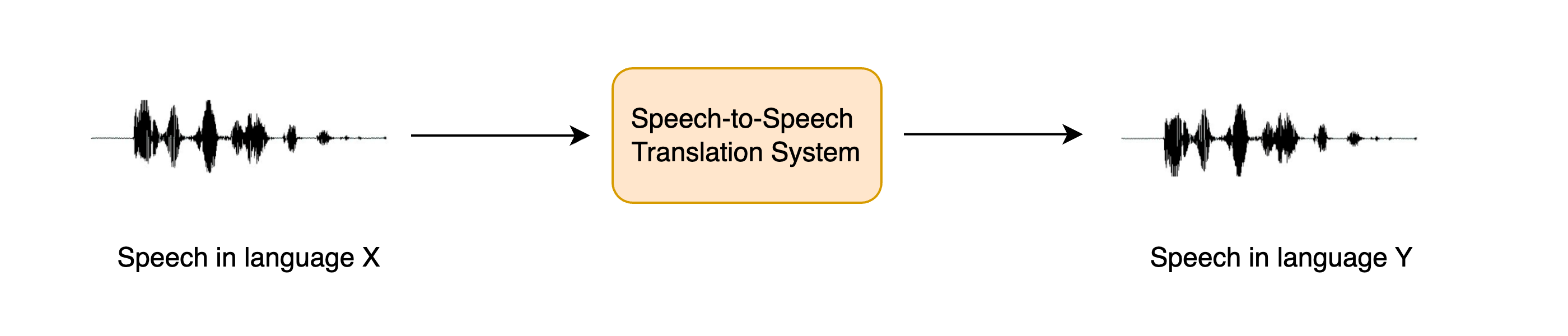
STST can be viewed as an extension of the traditional machine translation (MT) task: instead of translating text from one language into another, we translate speech from one language into another. STST holds applications in the field of multilingual communication, enabling speakers in different languages to communicate with one another through the medium of speech.
Suppose you want to communicate with another individual across a langauge barrier. Rather than writing the information that you want to convey and then translating it to text in the target language, you can speak it directly and have a STST system convert your spoken speech into the target langauge. The recipient can then respond by speaking back at the STST system, and you can listen to their response. This is a more natural way of communicating compared to text-based machine translation.
In this chapter, we’ll explore a cascaded approach to STST, piecing together the knowledge you’ve acquired in Units 5 and 6 of the course. We’ll use a speech translation (ST) system to transcribe the source speech into text in the target language, then text-to-speech (TTS) to generate speech in the target language from the translated text:

We could also have used a three stage approach, where first we use an automatic speech recognition (ASR) system to transcribe the source speech into text in the same language, then machine translation to translate the transcribed text into the target language, and finally text-to-speech to generate speech in the target language. However, adding more components to the pipeline lends itself to error propagation , where the errors introduced in one system are compounded as they flow through the remaining systems, and also increases latency, since inference has to be conducted for more models.
While this cascaded approach to STST is pretty straightforward, it results in very effective STST systems. The three-stage cascaded system of ASR + MT + TTS was previously used to power many commercial STST products, including Google Translate . It’s also a very data and compute efficient way of developing a STST system, since existing speech recognition and text-to-speech systems can be coupled together to yield a new STST model without any additional training.
In the remainder of this Unit, we’ll focus on creating a STST system that translates speech from any language X to speech in English. The methods covered can be extended to STST systems that translate from any language X to any langauge Y, but we leave this as an extension to the reader and provide pointers where applicable. We further divide up the task of STST into its two constituent components: ST and TTS. We’ll finish by piecing them together to build a Gradio demo to showcase our system.
Speech translation
We’ll use the Whisper model for our speech translation system, since it’s capable of translating from over 96 languages to English. Specifically, we’ll load the Whisper Base checkpoint, which clocks in at 74M parameters. It’s by no means the most performant Whisper model, with the largest Whisper checkpoint being over 20x larger, but since we’re concatenating two auto-regressive systems together (ST + TTS), we want to ensure each model can generate relatively quickly so that we get reasonable inference speed:
Great! To test our STST system, we’ll load an audio sample in a non-English language. Let’s load the first example of the Italian ( it ) split of the VoxPopuli dataset:
To listen to this sample, we can either play it using the dataset viewer on the Hub: facebook/voxpopuli/viewer
Or playback using the ipynb audio feature:
Now let’s define a function that takes this audio input and returns the translated text. You’ll remember that we have to pass the generation key-word argument for the "task" , setting it to "translate" to ensure that Whisper performs speech translation and not speech recognition:
Whisper can also be ‘tricked’ into translating from speech in any language X to any language Y. Simply set the task to "transcribe" and the "language" to your target language in the generation key-word arguments, e.g. for Spanish, one would set:
generate_kwargs={"task": "transcribe", "language": "es"}
Great! Let’s quickly check that we get a sensible result from the model:
Alright! If we compare this to the source text:
We see that the translation more or less lines up (you can double check this using Google Translate), barring a small extra few words at the start of the transcription where the speaker was finishing off their previous sentence.
With that, we’ve completed the first half of our cascaded STST pipeline, putting into practice the skills we gained in Unit 5 when we learnt how to use the Whisper model for speech recognition and translation. If you want a refresher on any of the steps we covered, have a read through the section on Pre-trained models for ASR from Unit 5.
Text-to-speech
The second half of our cascaded STST system involves mapping from English text to English speech. For this, we’ll use the pre-trained SpeechT5 TTS model for English TTS. 🤗 Transformers currently doesn’t have a TTS pipeline , so we’ll have to use the model directly ourselves. This is no biggie, you’re all experts on using the model for inference following Unit 6!
First, let’s load the SpeechT5 processor, model and vocoder from the pre-trained checkpoint:
As with the Whisper model, we’ll place the SpeechT5 model and vocoder on our GPU accelerator device if we have one:
Great! Let’s load up the speaker embeddings:
We can now write a function that takes a text prompt as input, and generates the corresponding speech. We’ll first pre-process the text input using the SpeechT5 processor, tokenizing the text to get our input ids. We’ll then pass the input ids and speaker embeddings to the SpeechT5 model, placing each on the accelerator device if available. Finally, we’ll return the generated speech, bringing it back to the CPU so that we can play it back in our ipynb notebook:
Let’s check it works with a dummy text input:
Sounds good! Now for the exciting part - piecing it all together.
Creating a STST demo
Before we create a Gradio demo to showcase our STST system, let’s first do a quick sanity check to make sure we can concatenate the two models, putting an audio sample in and getting an audio sample out. We’ll do this by concatenating the two functions we defined in the previous two sub-sections, such that we input the source audio and retrieve the translated text, then synthesise the translated text to get the translated speech. Finally, we’ll convert the synthesised speech to an int16 array, which is the output audio file format expected by Gradio. To do this, we first have to normalise the audio array by the dynamic range of the target dtype ( int16 ), and then convert from the default NumPy dtype ( float64 ) to the target dtype ( int16 ):
Let’s check this concatenated function gives the expected result:
Perfect! Now we’ll wrap this up into a nice Gradio demo so that we can record our source speech using a microphone input or file input and playback the system’s prediction:
This will launch a Gradio demo similar to the one running on the Hugging Face Space:
You can duplicate this demo and adapt it to use a different Whisper checkpoint, a different TTS checkpoint, or relax the constraint of outputting English speech and follow the tips provide for translating into a langauge of your choice!
Going forwards
While the cascaded system is a compute and data efficient way of building a STST system, it suffers from the issues of error propagation and additive latency described above. Recent works have explored a direct approach to STST, one that does not predict an intermediate text output and instead maps directly from source speech to target speech. These systems are also capable of retaining the speaking characteristics of the source speaker in the target speech (such a prosody, pitch and intonation). If you’re interested in finding out more about these systems, check-out the resources listed in the section on supplemental reading .
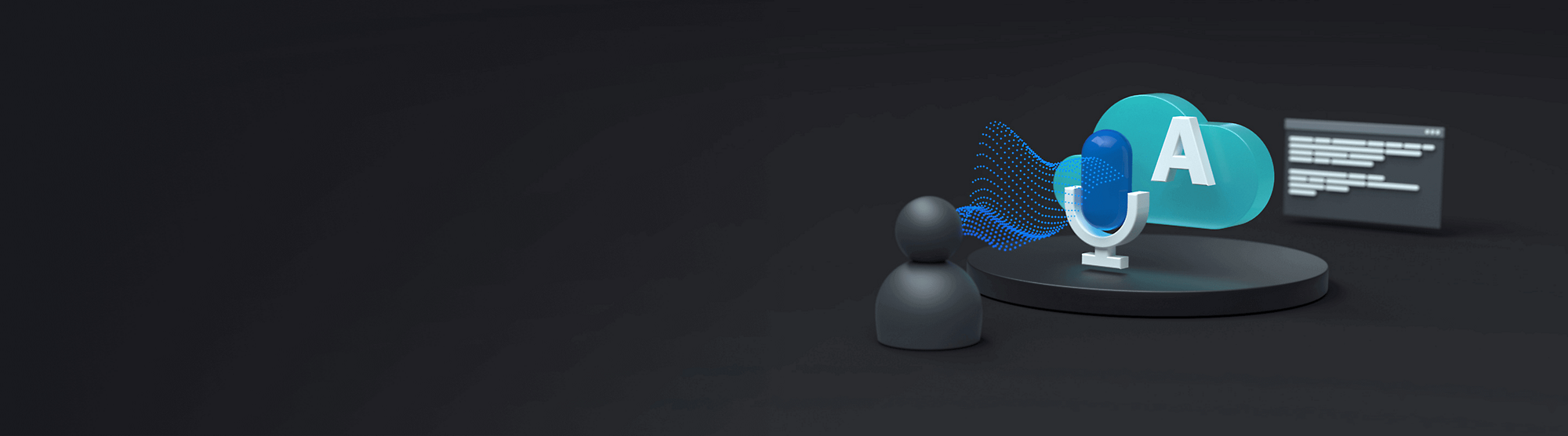
Text to speech
An AI Speech feature that converts text to lifelike speech.
Bring your apps to life with natural-sounding voices
Build apps and services that speak naturally. Differentiate your brand with a customized, realistic voice generator, and access voices with different speaking styles and emotional tones to fit your use case—from text readers and talkers to customer support chatbots.
Lifelike synthesized speech
Enable fluid, natural-sounding text to speech that matches the intonation and emotion of human voices.
Customizable text-talker voices
Create a unique AI voice generator that reflects your brand's identity.
Fine-grained text-to-talk audio controls
Tune voice output for your scenarios by easily adjusting rate, pitch, pronunciation, pauses, and more.
Flexible deployment
Run Text to Speech anywhere—in the cloud, on-premises, or at the edge in containers.
Tailor your speech output
Fine-tune synthesized speech audio to fit your scenario. Define lexicons and control speech parameters such as pronunciation, pitch, rate, pauses, and intonation with Speech Synthesis Markup Language (SSML) or with the audio content creation tool .
Deploy Text to Speech anywhere, from the cloud to the edge
Run Text to Speech wherever your data resides. Build lifelike speech synthesis into applications optimized for both robust cloud capabilities and edge locality using containers .
Build a custom voice for your brand
Differentiate your brand with a unique custom voice . Develop a highly realistic voice for more natural conversational interfaces using the Custom Neural Voice capability, starting with 30 minutes of audio.
Fuel App Innovation with Cloud AI Services
Learn five key ways your organization can get started with AI to realize value quickly.
Comprehensive privacy and security
Documentation.
AI Speech, part of Azure AI Services, is certified by SOC, FedRAMP, PCI DSS, HIPAA, HITECH, and ISO.
View and delete your custom voice data and synthesized speech models at any time. Your data is encrypted while it’s in storage.
Your data remains yours. Your text data isn't stored during data processing or audio voice generation.
Backed by Azure infrastructure, AI Speech offers enterprise-grade security, availability, compliance, and manageability.
Comprehensive security and compliance, built in
Microsoft invests more than $1 billion annually on cybersecurity research and development.

We employ more than 3,500 security experts who are dedicated to data security and privacy.

Azure has more certifications than any other cloud provider. View the comprehensive list .

Flexible pricing gives you the power and control you need
Pay only for what you use, with no upfront costs. With Text to Speech, you pay as you go based on the number of characters you convert to audio.
Get started with an Azure free account

After your credit, move to pay as you go to keep building with the same free services. Pay only if you use more than your free monthly amounts.

Guidelines for building responsible synthetic voices

Learn about responsible deployment
Synthetic voices must be designed to earn the trust of others. Learn the principles of building synthesized voices that create confidence in your company and services.

Obtain consent from voice talent
Help voice talent understand how neural text-to-speech (TTS) works and get information on recommended use cases.

Be transparent
Transparency is foundational to responsible use of computer voice generators and synthetic voices. Help ensure that users understand when they’re hearing a synthetic voice and that voice talent is aware of how their voice will be used. Learn more with our disclosure design guidelines.
Documentation and resources
Get started.
Read the documentation
Take the Microsoft Learn course
Get started with a 30-day learning journey
Explore code samples
Check out the sample code
See customization resources
Customize your speech solution with Speech studio . No code required.
Start building with AI Services
Search code, repositories, users, issues, pull requests...
Provide feedback.
We read every piece of feedback, and take your input very seriously.
Saved searches
Use saved searches to filter your results more quickly.
To see all available qualifiers, see our documentation .
language-translator
Here are 74 public repositories matching this topic..., greybax / cyrillic-to-translit-js.
Ultra-lightweight JavaScript library for converting Cyrillic symbols to Translit and vice versa
- Updated Aug 2, 2023
IBM / snap-and-translate
Build a hybrid mobile app that can capture an image,recognize text and translate it using Tesseract OCR & Watson Language Translator
- Updated Jan 12, 2022
chen0040 / keras-language-translator-web-api
A simple language translator implemented in Keras with Flask serving web
- Updated Nov 27, 2017
hkaraoglu / language-translator
Text localization and language translation module for nodeJS
- Updated Aug 23, 2019
laibanasir / alien-human-interpreter
a word to word translator
- Updated Jul 16, 2019
Aklilu-Mandefro / text-translator-in-reactjs
A text translator application using React. It support 17 languages, and you can do cross translation too.
- Updated Jun 2, 2023
amitabh27 / IBM_Hack_Challenge
Team - Brogrammers. 1st Prize - IBM Hack Challenge - Problem Statement #3 - Help me with my mood
- Updated Dec 8, 2022
- Jupyter Notebook
ahsplore / TalkitOut-TTS-web-application-python
TalkItOut is a Python and Flask-based web application that can convert text to speech, choose your preferred language for audio output, access a built-in dictionary for word meanings, and even extract text from images, complete with audio generation.
- Updated Feb 6, 2024
Tarun-Kamboj / Language_Translator_Webapp
Translate text of one language to another
hrj-star / Read-It-Loud
An Android App that takes pdf file from the device file manager as input and translate the text from one language(here English ) to another language(here Hindi).
- Updated Apr 19, 2020
BaseMax / ToyLanguageTranslator
A java program to convert a new language to plain english language. (A exercise for String in advanced programming)
- Updated Dec 7, 2019
attogram / ote
Open Translation Engine (OTE) - a collaborative mulitlingual translation dictionary manager.
- Updated Feb 18, 2020
simran2104 / Language-Translator-Web-App
This is the Language Translator web application made using Django.
- Updated Jun 22, 2021
Abhi6722 / language-translator
Language Translator App using PHP
- Updated Feb 1, 2022
Pranshu04 / LanguageTranslation
Language Translation app English to Hindi.
- Updated Sep 6, 2018
stackery / language-translator
A serverless application to translate text from one language to another.
- Updated Jun 15, 2020
CedarGroveStudios / CircuitPython_AirQualityTools
A collection of CircuitPython helpers used for the calculation of PM2.5 and CO2 air quality levels.
- Updated Nov 30, 2023
matrix-maeny / Language-Translator
Translate text into desired language.
- Updated Jul 1, 2022
anmolmanitripathi / Project-Language-Translator-using-Flask
This is a language Translator web application that was made using Flask, Python, and GoogleTrans.
- Updated Jun 22, 2020
orbitalsonic / Free-Language-Translator-Android
Free Language Translator without key in android using kotlin
- Updated Aug 24, 2022
Improve this page
Add a description, image, and links to the language-translator topic page so that developers can more easily learn about it.
Curate this topic
Add this topic to your repo
To associate your repository with the language-translator topic, visit your repo's landing page and select "manage topics."
Smart Glove for Impaired People to Convert Sign into Voice with Text
Ieee account.
- Change Username/Password
- Update Address
Purchase Details
- Payment Options
- Order History
- View Purchased Documents
Profile Information
- Communications Preferences
- Profession and Education
- Technical Interests
- US & Canada: +1 800 678 4333
- Worldwide: +1 732 981 0060
- Contact & Support
- About IEEE Xplore
- Accessibility
- Terms of Use
- Nondiscrimination Policy
- Privacy & Opting Out of Cookies
A not-for-profit organization, IEEE is the world's largest technical professional organization dedicated to advancing technology for the benefit of humanity. © Copyright 2024 IEEE - All rights reserved. Use of this web site signifies your agreement to the terms and conditions.

IMAGES
VIDEO
COMMENTS
Text to Voice, also known as Text-to-Speech (TTS), is a method of speech synthesis that converts a written text to an audio from the text it reads. The Text-to-Speech engine has been implemented into various online translation and text-to-speech services such as. ImTranslator extensions for Google Chrome, Mozilla Firefox, Opera, Microsoft Edge.
Google's service, offered free of charge, instantly translates words, phrases, and web pages between English and over 100 other languages.
The Translate and Speak service by ImTranslator is a full functioning text-to-speech system with translation capabilities that translates texts from 104 languages into 10 voice supported languages. This absolutely unique tool is smart enough to detect the language of the text submitted for translation, translate into voice, modify the speed of ...
Use free text to speech AI to convert text to mp3 in 29 languages with 100+ voices. 0:00 / 0:00. ElevenLabs ll Eleven Labs. ... Generate lifelike speech in any language and voice with the most powerful text to speech (TTS) technology that combines advanced AI with emotive capabilities. ... translation, timing, and more. Create a perfect ...
Global Communication. We are a language translation business that overcomes all communication barriers by providing a comprehensive suite of software and solutions that enable real-time translation of speech, video and live streaming presentations, all in your own voice.
Easily Edit Your Text. With Maestra's text editor you can easily make changes to the text, and automatically translate the text to 80+ foreign languages at no additional cost. Export as MP4 video with custom text styling! Export your text as a Word File, PDF or TXT. Audio Transcript Synchronization.
Unified speech services for speech-to-text, text-to-speech and speech translation. Azure AI Language Add natural language capabilities with a single API call. Azure AI Translator Easily conduct machine translation with a simple REST API call. Azure AI Vision Unlock insights from image and video content with AI ...
The tool seamlessly converts written text into spoken words, even with the use of a camera, without the internet, and in real time. The mobile app ensures accessibility on the go, making it an essential companion for travelers and language enthusiasts. 3. SayHi Translate.
Next to "Google Translate," turn on microphone access. On your computer, go to Google Translate. Choose the languages to translate to and from. Translation with a microphone won't automatically detect your language. At the bottom, click the Microphone . Speak the word or phrase you want to translate. When you're finished, click Stop .
On your Android phone or tablet, open the Translate app . Tap Menu Settings . Pick a setting. For example: To automatically speak translated text: Tap Speech input. Then, turn on Speak output. To translate offensive words: Tap Speech input . Then, turn off Block offensive words. To choose from available dialects: Tap Region.
Choose the original language the audio was recorded in, as well as the language you'd like to translate to. Click "Auto Subtitle.". You can then make edits and even create a video by arranging the subtitles and adding images or video clips. When you're done using the voice to text translator, you have several options.
We want to break all boundaries of the language barrier. The AI speech-to-speech interpreting solution that Interpre-X offers is closer to simultaneous interpreting. By entering text input and listening to the translation, it would be closer to consecutive interpreting. The speech-to-text option is considered transcription and translation.
It helps you translate with audio in 44 languages for free, including Spanish, French, German, Italian, Russian, Arabic, Chinese and Japanese., and you can also download audio of texts in MP3 format. Many languages from all over the world can be translated online with satisfying results. All you need to do is to type the text and then the tool ...
We have a basic online language translator on the page that helps to translate to English from a range of languages such as Spanish, French, German, Turkish, Arabic, Hindi, Tagalog and Chinese. Despite the fact that this online tool is the most accurate translator with text to speech (TTS) in the market, we would like to underline that it ...
Text to Voice, also known as Text-to-Speech (TTS), is a method of speech synthesis that converts a written text to an audio from the text it reads. Translate and Speak The Text-to-Speech engine has been implemented into various online translation and text-to-speech services.
Translate and Speak service is a full functioning text-to-speech system with translation capabilities that translates texts from 52 languages to 10 natural sounding voices. ImTranslator Free Online Translation is the new online translation service with voice powered by various translation engines for over 50 foreign languages.
Translate and Speak English. ImTranslator offers an instant English text-to-speech service which converts any text into a naturally sounding voice in one click of a button. TTS system presented by animated speaking characters converts text into a natural human-sounding English voice. It reads it aloud, synchronously highlighting words on the ...
Speech to speech translation (S2ST) is an advanced system of language translation that translates spoken language from one language to another in real-time. Unlike traditional translation or interpretation methods that translate text, S2ST handles spoken language, including unwritten languages, making it a valuable tool for diverse ...
Translate any video, audio or livestream in real-time. This extension uses speech recognition technology, powered by Google, to convert speech from any source into text: the transcribing process. Then it translates the text from one language to another using the selected service.
Text to speech (TTS) is a technology that converts text into spoken audio. It can read aloud PDFs, websites, and books using natural AI voices. Text-to-speech (TTS) technology can be helpful for anyone who needs to access written content in an auditory format, and it can provide a more inclusive and accessible way of communication for many ...
STST can be viewed as an extension of the traditional machine translation (MT) task: instead of translating text from one language into another, we translate speech from one language into another. STST holds applications in the field of multilingual communication, enabling speakers in different languages to communicate with one another through the medium of speech.
Build apps and services that speak naturally. Differentiate your brand with a customized, realistic voice generator, and access voices with different speaking styles and emotional tones to fit your use case—from text readers and talkers to customer support chatbots. Start with $200 Azure credit.
TalkItOut is a Python and Flask-based web application that can convert text to speech, choose your preferred language for audio output, access a built-in dictionary for word meanings, and even extract text from images, complete with audio generation. ... android java language-translation speech-to-text language-translator google-translate-api ...
English to Tibetan Translation Service can translate from English to Tibetan language. Additionally, it can also translate English into over 160 other languages ... English to Tibetan Translation tool includes online translation service, English text-to-speech service, English spell checking tool, on-screen keyboard for major languages, back ...
The Smart Glove for Sign Language Translation is an innovative technology that has the potential to improve communication for people who are speech and hearing impaired. The glove uses flex detectors and accelerometers to detect sign language gestures, which are then converted into spoken language that can be understood by others. One of the key advantages of this technology is its portability ...