- Random article
- Teaching guide
- Privacy & cookies
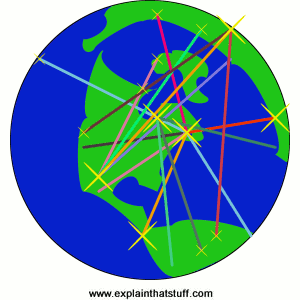

The Internet
by Chris Woodford . Last updated: May 2, 2023.
W hen you chat to somebody on the Net or send them an e-mail, do you ever stop to think how many different computers you are using in the process? There's the computer on your own desk, of course, and another one at the other end where the other person is sitting, ready to communicate with you. But in between your two machines, making communication between them possible, there are probably about a dozen other computers bridging the gap. Collectively, all the world's linked-up computers are called the Internet . How do they talk to one another? Let's take a closer look!
Photo: What most of us think of as the Internet—Google, eBay, and all the rest of it—is actually the World Wide Web . The Internet is the underlying telecommunication network that makes the Web possible. If you use broadband , your computer is probably connected to the Internet all the time it's on.
What is the Internet?
Global communication is easy now thanks to an intricately linked worldwide computer network that we call the Internet. In less than 20 years, the Internet has expanded to link up around 230 different nations. Even some of the world's poorest developing nations are now connected.
Chart: Countries online: In just over a decade, between 1988 and 2000, virtually every country in the world went online. Although most countries are now "wired," that doesn't mean everyone is online in all those countries, as you can see from the next chart, below. Source: Redrawn by Explainthatstuff.com using data from Figure 1.1 "All online, but a big divide", ITU World Telecommunication Development Report: Access Indicators for the Information Society: Summary, 2003 , p.5 (blue bars, 1998–2003) and Percentage of Individuals using the Internet 2000–2021 [XLS spreadsheet format], International Telecommunications Union, December 2022 edition (2010 and 2021, green bars). Please note that the horizontal (year) axis is not linear beyond the blue bars.
Lots of people use the word "Internet" to mean going online. Actually, the "Internet" is nothing more than the basic computer network. Think of it like the telephone network or the network of highways that criss-cross the world. Telephones and highways are networks, just like the Internet. The things you say on the telephone and the traffic that travels down roads run on "top" of the basic network. In much the same way, things like the World Wide Web (the information pages we can browse online), instant messaging chat programs, MP3 music downloading, IPTV (TV streamed over the Internet), and file sharing are all things that run on top of the basic computer network that we call the Internet.
Artwork: "Information superhighway": The Internet is like a global road network on which many different kinds of traffic can travel. Much of it seems one way—from distant computers (servers) into your home—but in reality the traffic is always two-way.
The Internet is a collection of standalone computers (and computer networks in companies, schools, and colleges) all loosely linked together, mostly using the telephone network. The connections between the computers are a mixture of old-fashioned copper cables, fiber-optic cables (which send messages in pulses of light ), wireless radio connections (which transmit information by radio . waves), and satellite links.
Chart: Internet use around the world: This chart compares the estimated percentage of households with Internet access for different world regions and economic groupings. For each region or grouping, the lighter bar on the left shows the percentage for 2015, while the darker bar shows 2019. Although there have clearly been dramatic improvements in all regions, there are still great disparities between the "richer" nations and the "poorer" ones. The world average, shown by the black-outlined orange center bars, is still only 57 out of 100 (just over half). Not surprisingly, richer nations are well to the left of the average and poorer ones well to the right. Source: Percentage of Individuals using the Internet 2000–2019 [XLS spreadsheet format], International Telecommunications Union, 2020.
What does the Internet do?
The Internet has one very simple job: to move computerized information (known as data ) from one place to another. That's it! The machines that make up the Internet treat all the information they handle in exactly the same way. In this respect, the Internet works a bit like the postal service. Letters are simply passed from one place to another, no matter who they are from or what messages they contain. The job of the mail service is to move letters from place to place, not to worry about why people are writing letters in the first place; the same applies to the Internet.
Just like the mail service, the Internet's simplicity means it can handle many different kinds of information helping people to do many different jobs. It's not specialized to handle emails, Web pages, chat messages, or anything else: all information is handled equally and passed on in exactly the same way. Because the Internet is so simply designed, people can easily use it to run new "applications"—new things that run on top of the basic computer network. That's why, when two European inventors developed Skype , a way of making telephone calls over the Net, they just had to write a program that could turn speech into Internet data and back again. No-one had to rebuild the entire Internet to make Skype possible.
Photo: The Internet is really nothing more than a load of wires—metal wires, fiber-optic cables, and "wireless" wires (radio waves ferrying the same sort of data that wires would carry). Much of the Internet's traffic moves along ethernet networking cables like this one.
How does Internet data move?
Circuit switching.
Much of the Internet runs on the ordinary public telephone network—but there's a big difference between how a telephone call works and how the Internet carries data. If you ring a friend, your telephone opens a direct connection (or circuit) between your home and theirs. If you had a big map of the worldwide telephone system (and it would be a really big map!), you could theoretically mark a direct line, running along lots of miles of cable, all the way from your phone to the phone in your friend's house. For as long as you're on the phone, that circuit stays permanently open between your two phones. This way of linking phones together is called circuit switching . In the old days, when you made a call, someone sitting at a "switchboard" (literally, a board made of wood with wires and sockets all over it) pulled wires in and out to make a temporary circuits that connected one home to another. Now the circuit switching is done automatically by an electronic telephone exchange.
If you think about it, circuit switching is a really inefficient way to use a network. All the time you're connected to your friend's house, no-one else can get through to either of you by phone. (Imagine being on your computer, typing an email for an hour or more—and no-one being able to email you while you were doing so.) Suppose you talk very slowly on the phone, leave long gaps of silence, or go off to make a cup of coffee. Even though you're not actually sending information down the line, the circuit is still connected—and still blocking other people from using it.
Packet switching
The Internet could, theoretically, work by circuit switching—and some parts of it still do. If you have a traditional "dialup" connection to the Net (where your computer dials a telephone number to reach your Internet service provider in what's effectively an ordinary phone call), you're using circuit switching to go online. You'll know how maddeningly inefficient this can be. No-one can phone you while you're online; you'll be billed for every second you stay on the Net; and your Net connection will work relatively slowly.
Most data moves over the Internet in a completely different way called packet switching . Suppose you send an email to someone in China. Instead of opening up a long and convoluted circuit between your home and China and sending your email down it all in one go, the email is broken up into tiny pieces called packets . Each one is tagged with its ultimate destination and allowed to travel separately. In theory, all the packets could travel by totally different routes. When they reach their ultimate destination, they are reassembled to make an email again.
Packet switching is much more efficient than circuit switching. You don't have to have a permanent connection between the two places that are communicating, for a start, so you're not blocking an entire chunk of the network each time you send a message. Many people can use the network at the same time and since the packets can flow by many different routes, depending on which ones are quietest or busiest, the whole network is used more evenly—which makes for quicker and more efficient communication all round.
How packet switching works
What is circuit switching.
Picture: Circuit switching is like moving your house slowly, all in one go, along a fixed route between two places.
Suppose you want to move home from the United States to Africa and you decide to take your whole house with you—not just the contents, but the building too! Imagine the nightmare of trying to haul a house from one side of the world to the other. You'd need to plan a route very carefully in advance. You'd need roads to be closed so your house could squeeze down them on the back of a gigantic truck. You'd also need to book a special ship to cross the ocean. The whole thing would be slow and difficult and the slightest problem en-route could slow you down for days. You'd also be slowing down all the other people trying to travel at the same time. Circuit switching is a bit like this. It's how a phone call works.
What is packet switching?
Picture: Packet switching is like breaking your house into lots of bits and mailing them in separate packets. Because the pieces travel separately, in parallel, they usually go more quickly and make better overall use of the network.
Is there a better way? Well, what if you dismantled your home instead, numbered all the bricks, put each one in an envelope, and mailed them separately to Africa? All those bricks could travel by separate routes. Some might go by ship; some might go by air. Some might travel quickly; others slowly. But you don't actually care. All that matters to you is that the bricks arrive at the other end, one way or another. Then you can simply put them back together again to recreate your house. Mailing the bricks wouldn't stop other people mailing things and wouldn't clog up the roads, seas, or airways. Because the bricks could be traveling "in parallel," over many separate routes at the same time, they'd probably arrive much quicker. This is how packet switching works. When you send an email or browse the Web, the data you send is split up into lots of packets that travel separately over the Internet.
What are "clients" and "servers"?
There are hundreds of millions of computers on the Net, but they don't all do exactly the same thing. Some of them are like electronic filing cabinets that simply store information and pass it on when requested. These machines are called servers . Machines that hold ordinary documents are called file servers; ones that hold people's mail are called mail servers; and the ones that hold Web pages are Web servers. There are tens of millions of servers on the Internet.
A computer that gets information from a server is called a client . When your computer connects over the Internet to a mail server at your ISP (Internet Service Provider) so you can read your messages, your computer is the client and the ISP computer is the server. There are far more clients on the Internet than servers—billions of them, if you count smartphones!
Artwork: Ordinary computers ("clients"), like the one you're using right now, communicate with more powerful ones ("servers") that hold things like web pages, emails, and so on. This is called client-server computing. Clients can also communicate with other clients. This is called peer-to-peer (P2P) communication.
When two computers on the Internet swap information back and forth on a more-or-less equal basis, they are known as peers. If you use an instant messaging program to chat to a friend, and you start swapping party photos back and forth, you're taking part in what's called peer-to-peer ( P2P ) communication. In P2P, the machines involved sometimes act as clients and sometimes as servers. For example, if you send a photo to your friend, your computer is the server (supplying the photo) and the friend's computer is the client (accessing the photo). If your friend sends you a photo in return, the two computers swap over roles.
Apart from clients and servers, the Internet is also made up of intermediate computers called routers , whose job is really just to make connections between different systems. If you have several computers at home or school, you probably have a single router that connects them all to the Internet. The router is like the mailbox on the end of your street: it's your single point of entry to the worldwide network.
How the Net really works: TCP/IP and DNS
A brief history of the internet, 1960s: preparing for a global network, 1970s: the modern internet appears, 1980s: the internet gives birth to the web, 1990s: the web takes off, 2000s: internet and web for all, if you liked this article..., don't want to read our articles try listening instead, find out more, on this website.
- History of communication
- History of computers
- Voice Over Internet Protocol (VOIP) (covers Internet telephony and Skype)
- Wireless Internet
- World Wide Web (WWW)
General overviews
Basic technical guides, more technical, facts, statistics, and reports.
- World Telecommunication/ICT Development Report 2010: Monitoring the WSIS targets: 9th Edition, 2010 : A detailed report from the International Telecommunications Union that charts the spread of telephone and Internet technology around the world.
Text copyright © Chris Woodford 2006, 2023. All rights reserved. Full copyright notice and terms of use .
Rate this page
Tell your friends, cite this page, more to explore on our website....
- Get the book
- Send feedback

- History & Society
- Science & Tech
- Biographies
- Animals & Nature
- Geography & Travel
- Arts & Culture
- Games & Quizzes
- On This Day
- One Good Fact
- New Articles
- Lifestyles & Social Issues
- Philosophy & Religion
- Politics, Law & Government
- World History
- Health & Medicine
- Browse Biographies
- Birds, Reptiles & Other Vertebrates
- Bugs, Mollusks & Other Invertebrates
- Environment
- Fossils & Geologic Time
- Entertainment & Pop Culture
- Sports & Recreation
- Visual Arts
- Demystified
- Image Galleries
- Infographics
- Top Questions
- Britannica Kids
- Saving Earth
- Space Next 50
- Student Center
- Introduction & Top Questions
Early networks
- Foundation of the Internet
- Commercial expansion
- The 21st century and future directions
- Two agendas
- Instant broadcast communication
- Social gaming and social networking
- Love and sex
- Advertising and e-commerce
- File sharing
- Electronic publishing
- Free speech
- Political campaigns and muckraking
- “Getting over it”
- Issues in new media

Who controls the Internet?
Is the internet “making us stupid”, is cancel culture (or “callout culture”) good for society.

Our editors will review what you’ve submitted and determine whether to revise the article.
- CORE - Internet and E-Mail
- Workforce LibreTexts - Reading- The Internet
- Internet Society - About the Internet
- LiveScience - Internet History Timeline: ARPANET to the World Wide Web
- Internet - Children's Encyclopedia (Ages 8-11)
- Internet - Student Encyclopedia (Ages 11 and up)
- Table Of Contents
What is the Internet?
The Internet is a vast network that connects computers all over the world. Through the Internet, people can share information and communicate from anywhere with an Internet connection.
Who invented the Internet?
The Internet consists of technologies developed by different individuals and organizations. Important figures include Robert W. Taylor, who led the development of the ARPANET (an early prototype of the Internet), and Vinton Cerf and Robert Kahn , who developed the Transmission Control Protocol/Internet Protocol (TCP/IP) technologies.
How does the Internet work?
The Internet works through a series of networks that connect devices around the world through telephone lines. Users are provided access to the Internet by Internet service providers . The widespread use of mobile broadband and Wi-Fi in the 21st century has allowed this connection to be wireless.
Is the Internet dangerous?
The advent of the Internet has brought into existence new forms of exploitation, such as spam e-mail and malware , and harmful social behaviour, such as cyberbullying and doxxing. Many companies collect extensive information from users, which some deem a violation of privacy.
What is the Dark Web?
The Dark Web refers to a series of Web sites that require special decryption and configuration tools to access. It is most commonly used for purposes that require strict anonymity, including illegal sales (e.g., of weapons and drugs), political dissent in countries with heavy censorship , and whistleblowing .
While the Internet is theoretically decentralized and thus controlled by no single entity, many argue that tech companies such as Amazon , Facebook , and Google represent a small concentration of organizations that have unprecedented influence over the information and money on the Internet. In some countries, certain parts of the Internet are blocked via censorship .
Whether the Internet is "making us stupid" is widely debated. Some argue the Internet is reprogramming our brains for the worse, as seen by diminishing IQ scores, and that new technologies and platforms like the Internet are harming attention spams, the ability to concentrate, and perform simple tasks. Others argue that virtually all new technologies throughout history have been initially feared, that the Internet gives voice to diverse populations and equal access to information for the benefit of social advancement, and that changing how the brain works and how we access and process information is not necessarily bad. For more on the debate about whether the Internet is "making us stupid," visit ProCon.org .
Whether cancel culture is good for society is widely debated. Some argue it allows the public and marginalized people to seek accountability in their leaders, gives a voice to disenfranchised or less powerful people, and is simply a new form of boycott. Others see cancel culture as a dangerous form of bullying, a suppression of free speech, and a form of intolerance that harms democratic societies by excluding and ostracizing anyone with contrary views. For more on the cancel culture debate, visit ProCon.org .
Internet , a system architecture that has revolutionized mass communication , mass media , and commerce by allowing various computer networks around the world to interconnect. Sometimes referred to as a “network of networks,” the Internet emerged in the United States in the 1970s but did not become visible to the general public until the early 1990s. By 2020, approximately 4.5 billion people, or more than half of the world’s population, were estimated to have access to the Internet. And that number is growing, largely due to the prevalence of “smart” technology and the " Internet of Things ," where computer-like devices connect with the Internet or interact via wireless networks . These “things” include smartphones , appliances, thermostats, lighting systems, irrigation systems, security cameras. vehicles, even cities.
The Internet provides a capability so powerful and general that it can be used for almost any purpose that depends on information, and it is accessible by every individual who connects to one of its constituent networks. It supports human communication via social media , electronic mail (e-mail), “chat rooms,” newsgroups, and audio and video transmission and allows people to work collaboratively at many different locations. It supports access to digital information by many applications, including the World Wide Web . The Internet has proved to be a spawning ground for a large and growing number of “e-businesses” (including subsidiaries of traditional “brick-and-mortar” companies) that carry out most of their sales and services over the Internet. ( See electronic commerce .)
Origin and development

The first computer networks were dedicated special-purpose systems such as SABRE (an airline reservation system) and AUTODIN I (a defense command-and-control system), both designed and implemented in the late 1950s and early 1960s. By the early 1960s computer manufacturers had begun to use semiconductor technology in commercial products, and both conventional batch-processing and time-sharing systems were in place in many large, technologically advanced companies. Time-sharing systems allowed a computer’s resources to be shared in rapid succession with multiple users, cycling through the queue of users so quickly that the computer appeared dedicated to each user’s tasks despite the existence of many others accessing the system “simultaneously.” This led to the notion of sharing computer resources (called host computers or simply hosts) over an entire network. Host-to-host interactions were envisioned , along with access to specialized resources (such as supercomputers and mass storage systems) and interactive access by remote users to the computational powers of time-sharing systems located elsewhere. These ideas were first realized in ARPANET , which established the first host-to-host network connection on October 29, 1969. It was created by the Advanced Research Projects Agency (ARPA) of the U.S. Department of Defense . ARPANET was one of the first general-purpose computer networks. It connected time-sharing computers at government-supported research sites, principally universities in the United States , and it soon became a critical piece of infrastructure for the computer science research community in the United States. Tools and applications—such as the simple mail transfer protocol (SMTP, commonly referred to as e-mail), for sending short messages, and the file transfer protocol ( FTP ), for longer transmissions—quickly emerged. In order to achieve cost-effective interactive communications between computers, which typically communicate in short bursts of data, ARPANET employed the new technology of packet switching . Packet switching takes large messages (or chunks of computer data) and breaks them into smaller, manageable pieces (known as packets) that can travel independently over any available circuit to the target destination, where the pieces are reassembled. Thus, unlike traditional voice communications, packet switching does not require a single dedicated circuit between each pair of users.
Commercial packet networks were introduced in the 1970s, but these were designed principally to provide efficient access to remote computers by dedicated terminals. Briefly, they replaced long-distance modem connections by less-expensive “virtual” circuits over packet networks. In the United States, Telenet and Tymnet were two such packet networks. Neither supported host-to-host communications; in the 1970s this was still the province of the research networks, and it would remain so for many years.

DARPA (Defense Advanced Research Projects Agency; formerly ARPA) supported initiatives for ground-based and satellite-based packet networks. The ground-based packet radio system provided mobile access to computing resources, while the packet satellite network connected the United States with several European countries and enabled connections with widely dispersed and remote regions. With the introduction of packet radio, connecting a mobile terminal to a computer network became feasible . However, time-sharing systems were then still too large, unwieldy, and costly to be mobile or even to exist outside a climate-controlled computing environment . A strong motivation thus existed to connect the packet radio network to ARPANET in order to allow mobile users with simple terminals to access the time-sharing systems for which they had authorization. Similarly, the packet satellite network was used by DARPA to link the United States with satellite terminals serving the United Kingdom, Norway, Germany, and Italy. These terminals, however, had to be connected to other networks in European countries in order to reach the end users. Thus arose the need to connect the packet satellite net, as well as the packet radio net, with other networks.
Got any suggestions?
We want to hear from you! Send us a message and help improve Slidesgo
Top searches
Trending searches

112 templates
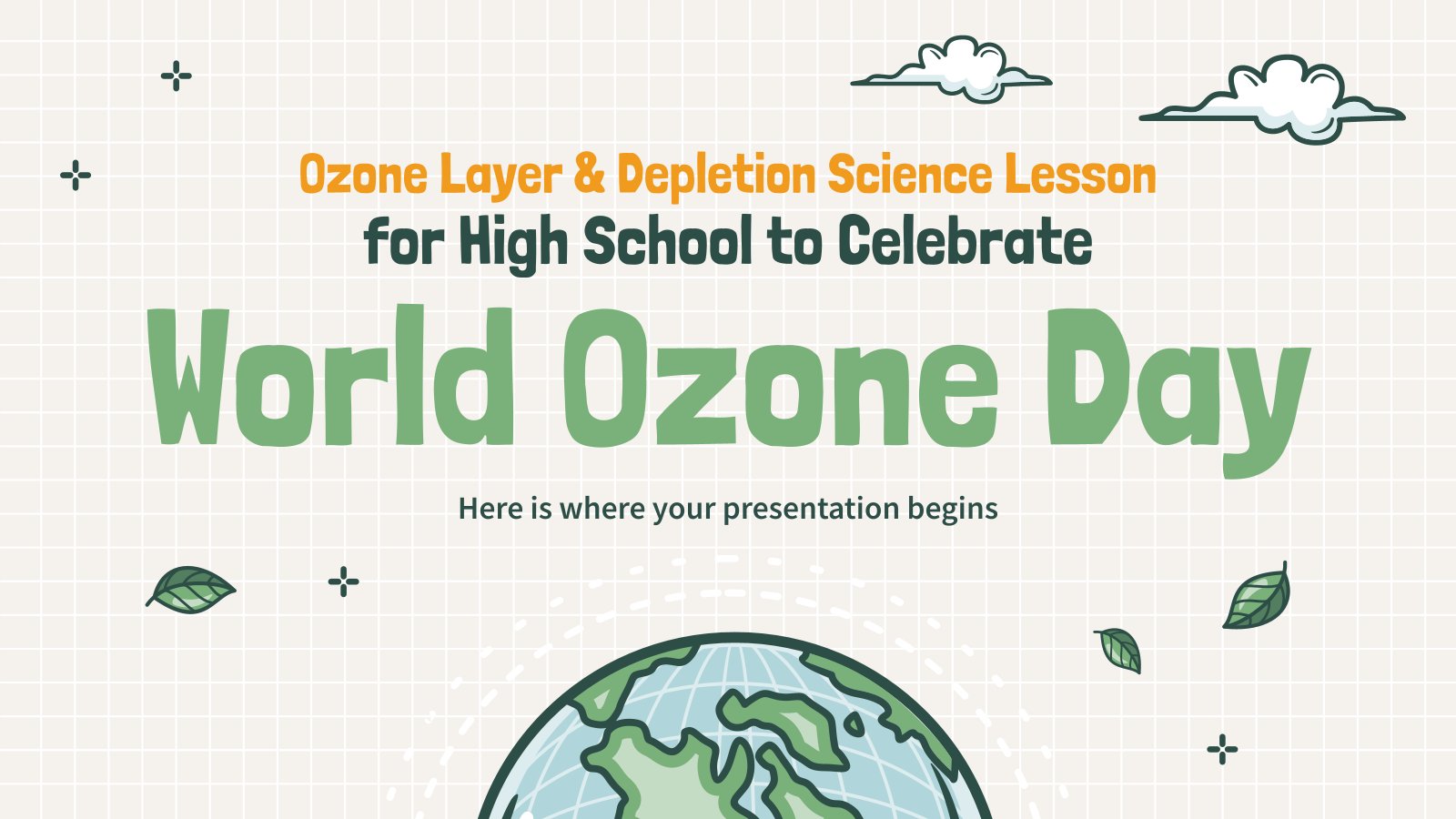
earth science
84 templates
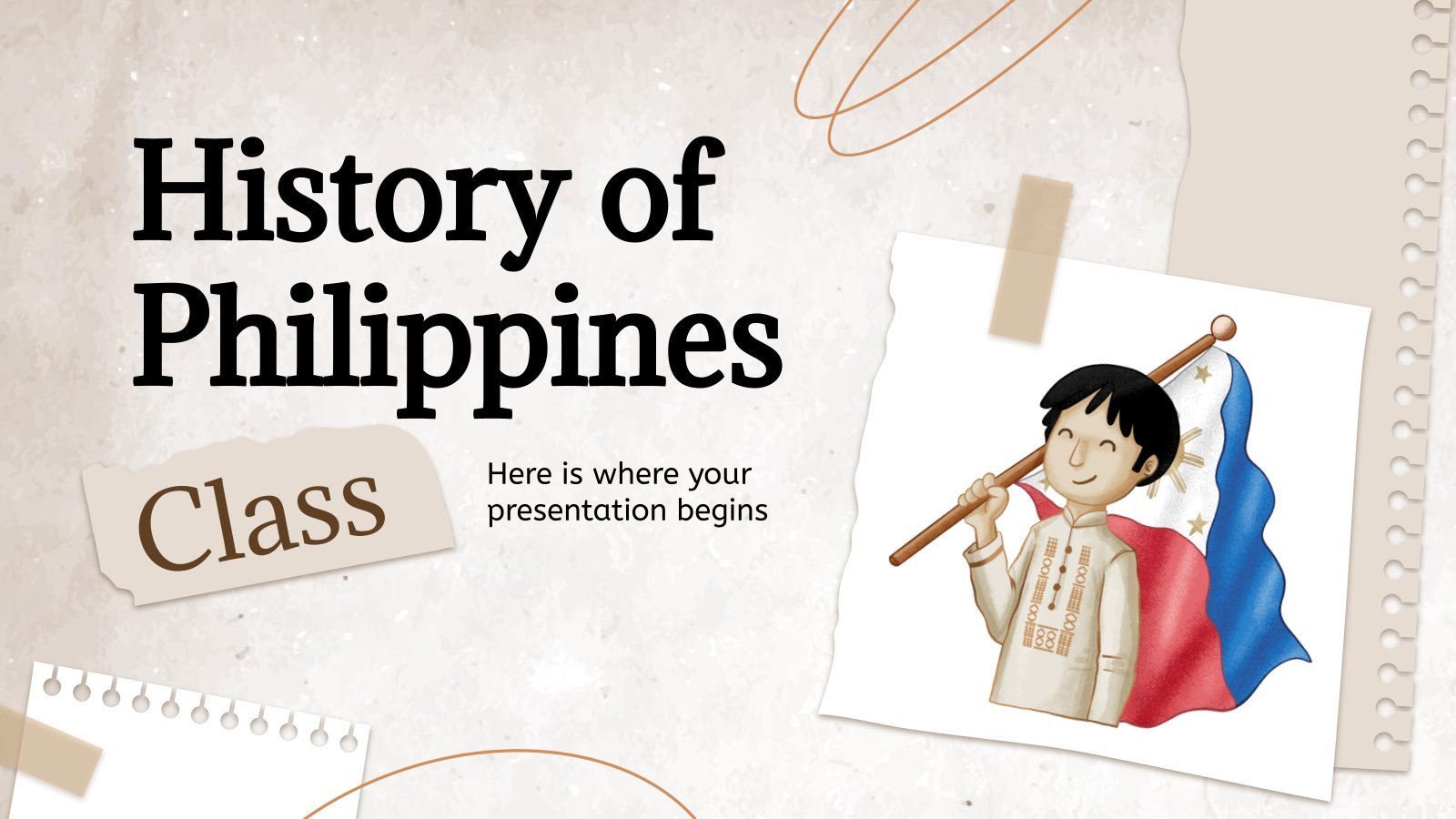
philippines
43 templates

sunday school
64 templates

welcome back
85 templates

56 templates
Internet Presentation templates
Who would have thought that a simple project to connect some computers from different cities would affect our day to day lives so much internet is the revolution that has shaped the 21st century into what it is today: the era of information. thanks to it you can access these amazing templates for your presentations about internet-related things edit them and post them so that everyone knows about how important this invention is in our lives..
- Calendar & Weather
- Infographics
- Marketing Plan
- Project Proposal
- Social Media
- Thesis Defense
- Black & White
- Craft & Notebook
- Floral & Plants
- Illustration
- Interactive & Animated
- Professional
- Instagram Post
- Instagram Stories

It seems that you like this template!

Register for free and start downloading now
Live streaming tips.
Download the Live Streaming Tips presentation for PowerPoint or Google Slides and start impressing your audience with a creative and original design. Slidesgo templates like this one here offer the possibility to convey a concept, idea or topic in a clear, concise and visual way, by using different graphic resources....

Premium template
Unlock this template and gain unlimited access
Interactive Classroom Icebreakers
Download the Interactive Classroom Icebreakers presentation for PowerPoint or Google Slides and easily edit it to fit your own lesson plan! Designed specifically for elementary school education, this eye-catching design features engaging graphics and age-appropriate fonts; elements that capture the students' attention and make the learning experience more enjoyable and...

Ecommerce Shopping Agency
Download the Ecommerce Shopping Agency presentation for PowerPoint or Google Slides. Your agency is set to reach new heights and milestones. Allow us to accompany you on the journey to success with this all-rounded template. No need for typical sales fluff, this template speaks its cutting-edge design loudly. Display your...

Internet Research Agency
Ready to sell your services as an internet research agency? With this template we give you the tools to leave your potential clients speechless. The purple colour of the background reflects the ambition and wisdom behind your company. Explain what sets you apart, what you do and how you do...
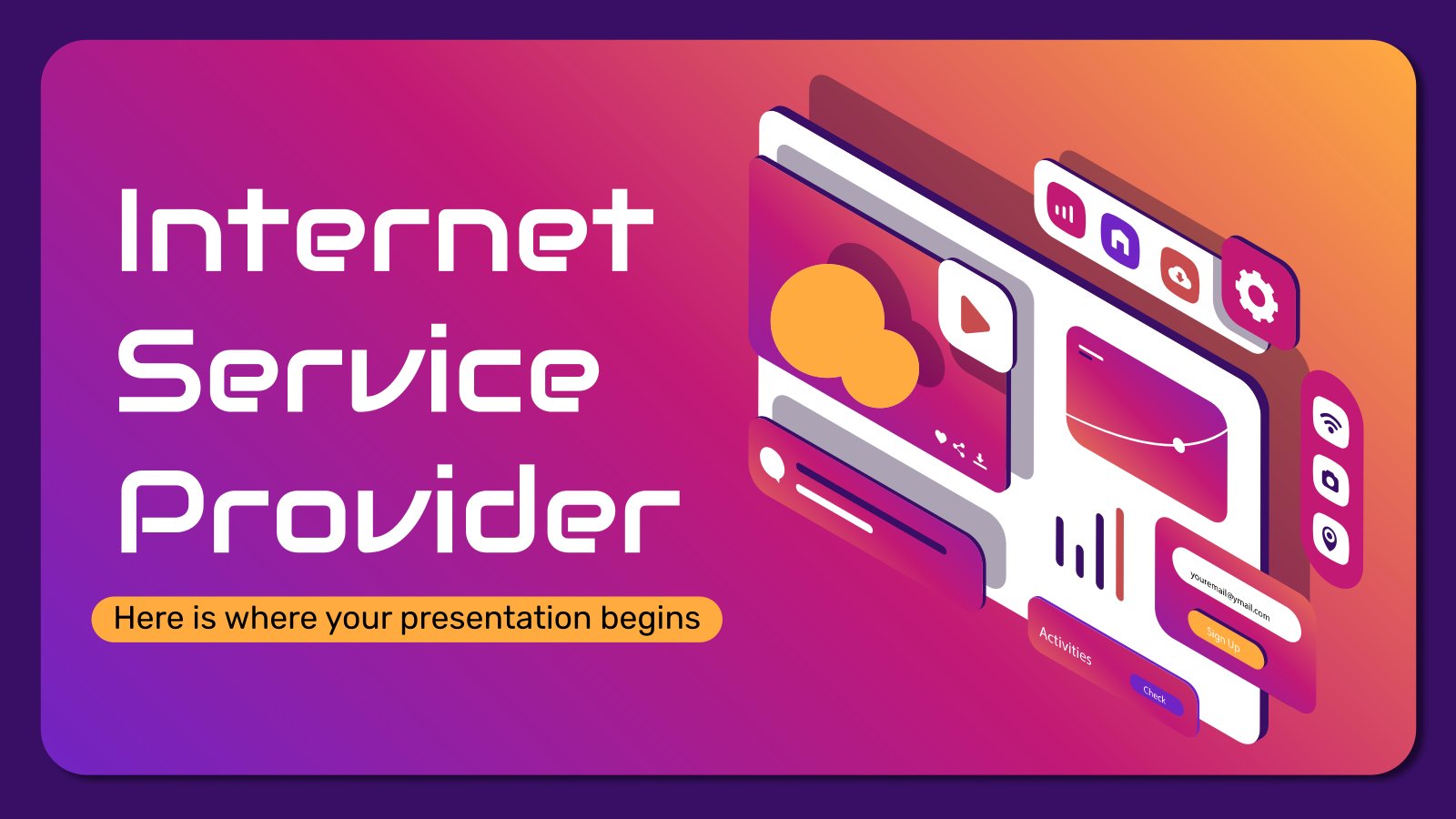
Internet Service Provider Company Profile
Since you're here, on our wonderful website, reading this text, that means you have an ISP. Yeah, for real, you have an ISP! Sorry, let us translate it for you: "internet service provider". Basically, it's the company that provides access to the Internet. Now it makes sense, right? This template...

Safe Internet Usage
Online shopping is becoming more and more common, and that is why it is also important to teach how to make a safe use of the internet. In this Slidesgo template we give you the tools so you can explain how to make secure payments with your computer or smartphone....
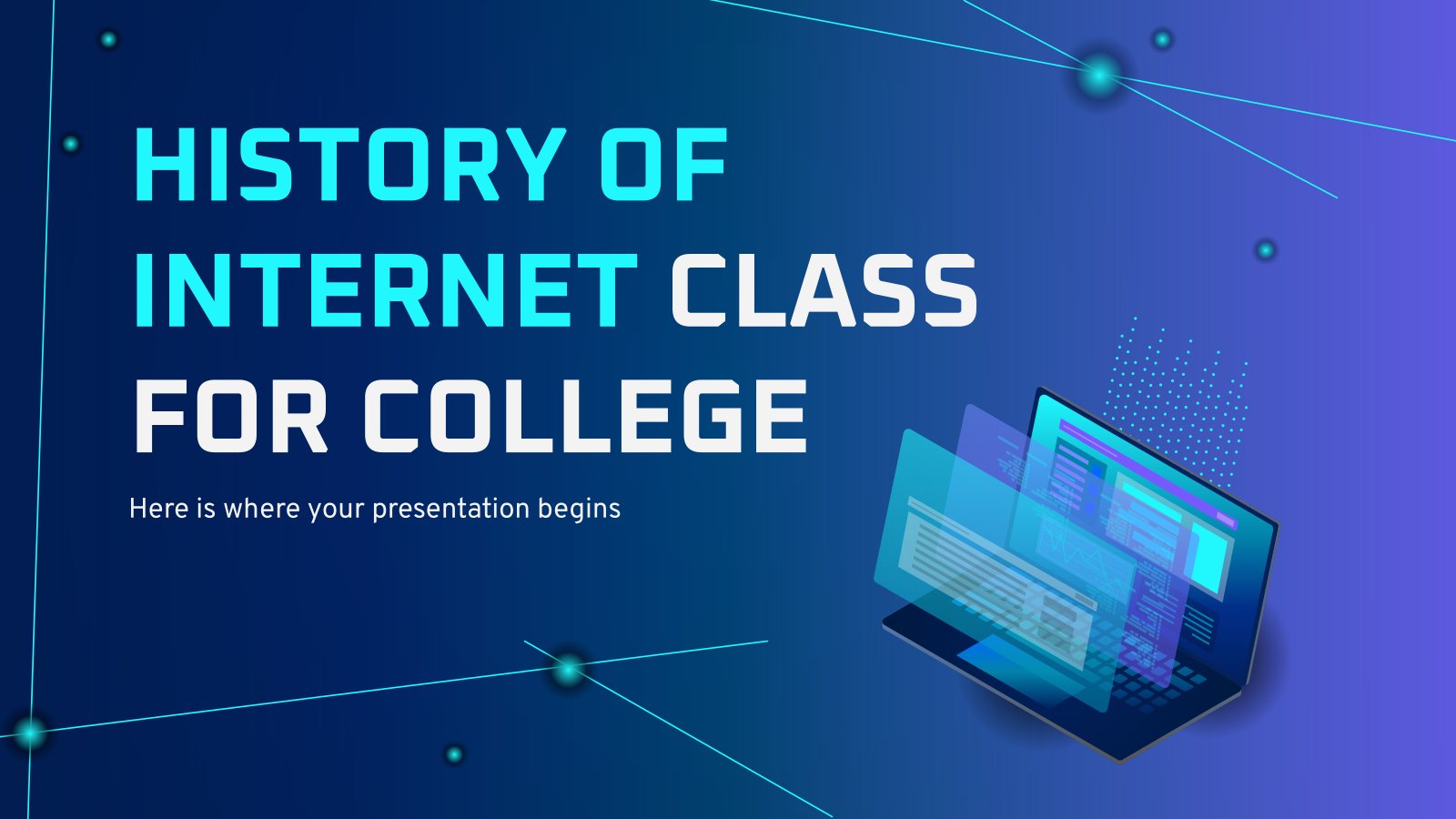
History of Internet Class for College
It was born as a collaborative project to share information between universities and it has now become an essential part of our day-to-day life. It allows global banking, science sharing, it connects us with our friends and family and has allowed everyone to keep working and studying during the lockdown....

Streaming & Gameplaying
Download the Streaming & Gameplaying presentation for PowerPoint or Google Slides and start impressing your audience with a creative and original design. Slidesgo templates like this one here offer the possibility to convey a concept, idea or topic in a clear, concise and visual way, by using different graphic resources....

Digital Humanities - Doctor of Philosophy (Ph.D.) in English
Download the Digital Humanities - Doctor of Philosophy (Ph.D.) in English presentation for PowerPoint or Google Slides. As university curricula increasingly incorporate digital tools and platforms, this template has been designed to integrate with presentation software, online learning management systems, or referencing software, enhancing the overall efficiency and effectiveness of...
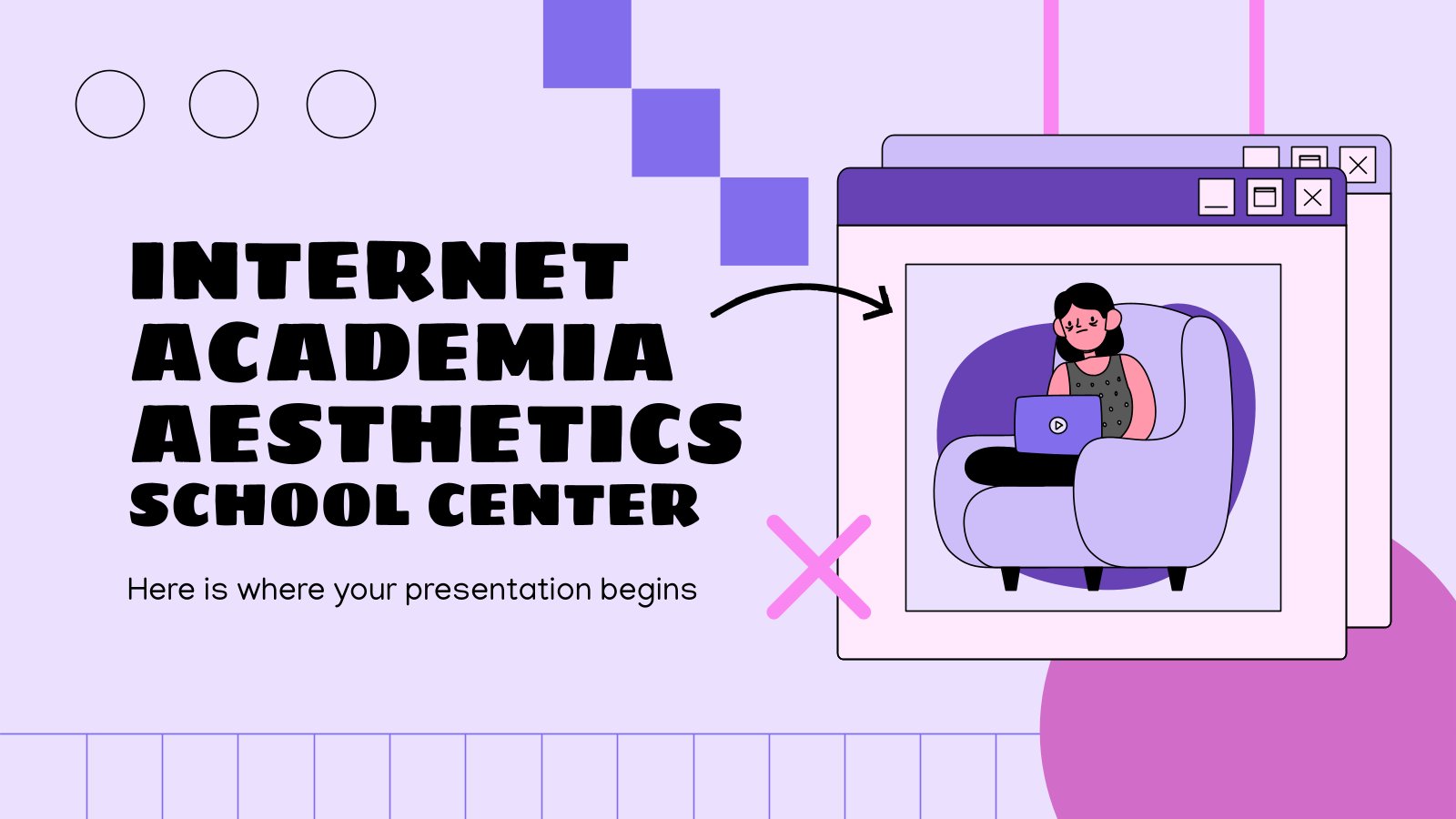
Internet Academia Aesthetics School Center
Thousands of young learners have become online students because of the pandemic and have now fallen in love with it. Being independent, being able to attend lessons from home… the advantages are endless, and there are little disadvantages, so this new way of learning is here to stay! Speak about...

All About Programming in Java
Download the All About Programming in Java presentation for PowerPoint or Google Slides. High school students are approaching adulthood, and therefore, this template’s design reflects the mature nature of their education. Customize the well-defined sections, integrate multimedia and interactive elements and allow space for research or group projects—the possibilities of...

Latin Informatics School
Download the Latin Informatics School presentation for PowerPoint or Google Slides. Are you looking for a way to make your school academy stand out among the competition? This template is designed to showcase all the fantastic aspects of your center. With perfect slides that allow you to easily add information...

Virtual Metaverse Project Proposal
When real life is not enough, when we want to go beyond reality, what can we do? With this futuristic-looking template, you can introduce your audience to the wonderful virtual metaverse! Maybe you're a baker in real life and a bladesmith in a virtual world! Inform about this project, your...

Safe Internet Day Minitheme
How safe are your passwords? No, Password123 is not a valid answer… If you want your electronic devices and data to be safe, use this minitheme to speak about the Safe Internet Day! Technologies develop so fast that sometimes we don’t even realize what is going on, so days like...
Silicon Valley Programmer Portfolio
Download the "Silicon Valley Programmer Portfolio" presentation for PowerPoint or Google Slides. When a potential client or employer flips through the pages of your portfolio, they're not just looking at your work; they're trying to get a sense of who you are as a person. That's why it's crucial to...

Web Design Company Profile
Download the Web Design Company Profile presentation for PowerPoint or Google Slides. Presenting a comprehensive company profile can be a game-changer for your business. A well-crafted profile connects with potential clients and vendors on another level, giving them a deep understanding of your organization. This company profile template can help...

Agriculture 101 for Elementary: Celebrating Build a Scarecrow Day
Download the Agriculture 101 for Elementary: Celebrating Build a Scarecrow Day presentation for PowerPoint or Google Slides and easily edit it to fit your own lesson plan! Designed specifically for elementary school education, this eye-catching design features engaging graphics, and age-appropriate fonts; elements that capture the students' attention and make...

Internet of Things
The internet of things is a concept that not many people can define, but it's part of our present lives. Soon, we'll have smart homes, the fridge will know exactly what food you want to eat, the door will open as you approach it, the TV will turn on with...
- Page 1 of 23

- My presentations
Auth with social network:
Download presentation
We think you have liked this presentation. If you wish to download it, please recommend it to your friends in any social system. Share buttons are a little bit lower. Thank you!
Presentation is loading. Please wait.
To view this video please enable JavaScript, and consider upgrading to a web browser that supports HTML5 video
The Internet.
Published by Kevin Perry Modified over 10 years ago
Similar presentations
Presentation on theme: "The Internet."— Presentation transcript:
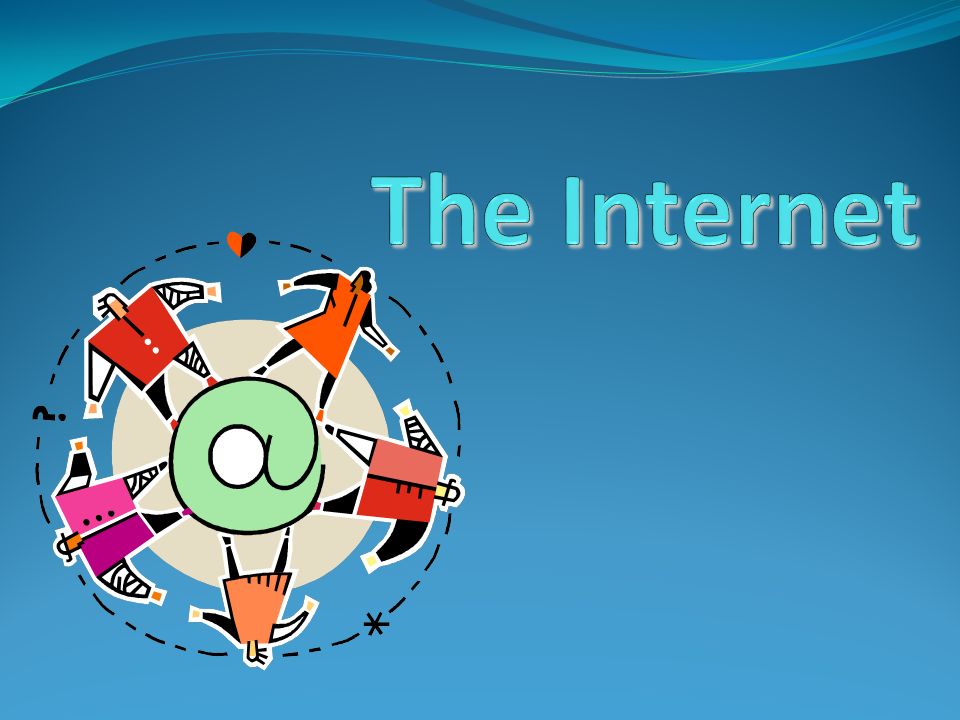
Internet Basics. Objectives What is the Internet? What is the Web? How does the Internet work? What do I need to surf the Net? What will I find on the.
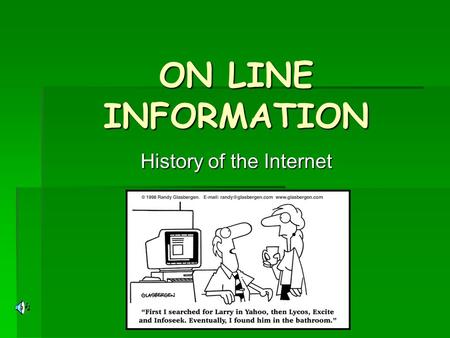
ON LINE INFORMATION History of the Internet. Where Did It All Begin? The World Wide Web began in Geneva, Switzerland The World Wide Web began in Geneva,
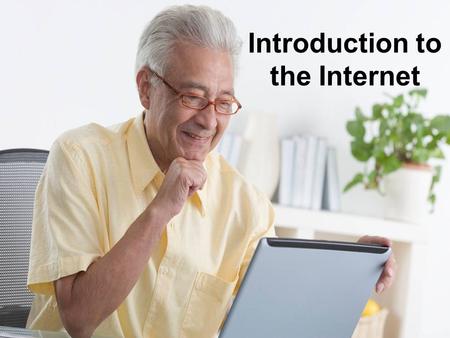
Introduction to the Internet

The INTERNET.
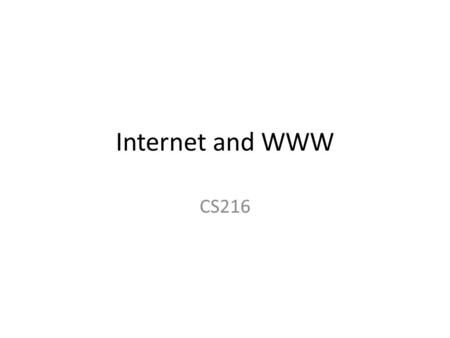
Internet and WWW CS216. Open System Interconnection (OSI)
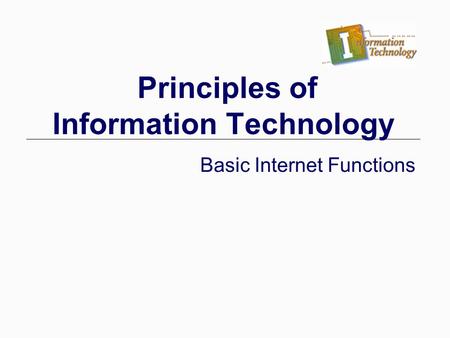
Principles of Information Technology
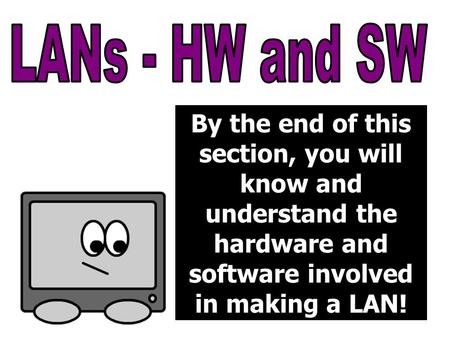
By the end of this section, you will know and understand the hardware and software involved in making a LAN!
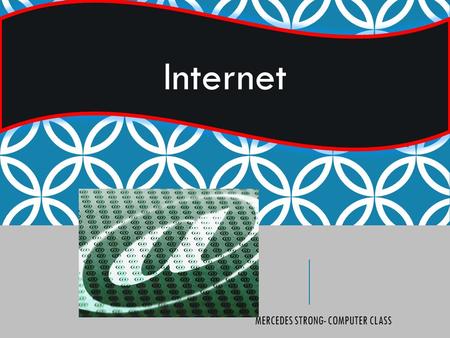
Internet MERCEDES STRONG- COMPUTER CLASS. What is INTERNET ? Brief History of Internet. Services provided by Internet. MERCEDES STRONG- COMPUTER CLASS.
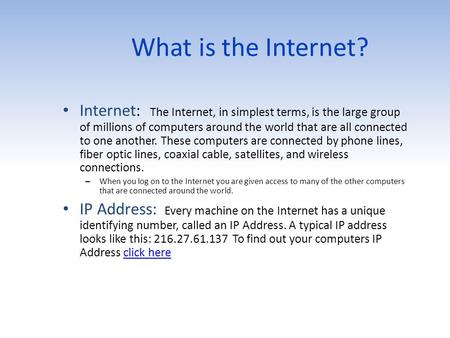
What is the Internet? Internet: The Internet, in simplest terms, is the large group of millions of computers around the world that are all connected to.
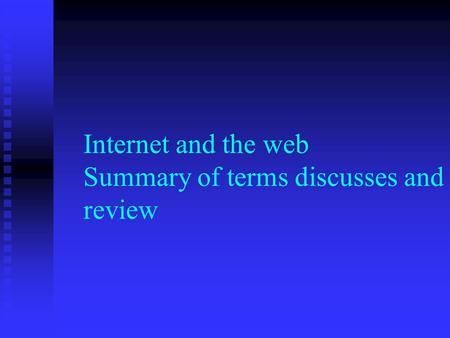
Internet and the web Summary of terms discusses and review.
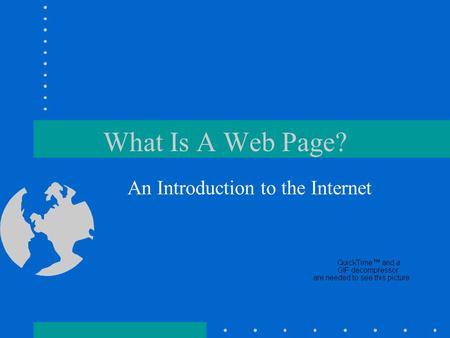
What Is A Web Page? An Introduction to the Internet.

Internet Basics مهندس / محمد العنزي
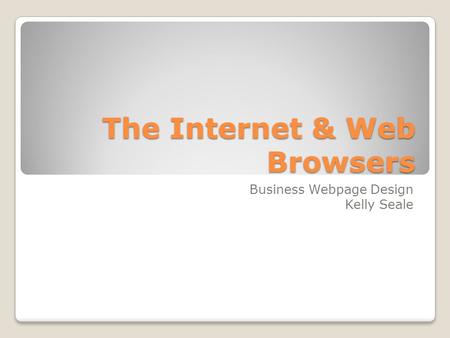
The Internet & Web Browsers Business Webpage Design Kelly Seale.
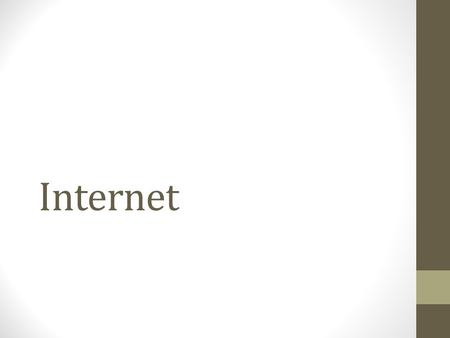
Internet. Internet is Is a Global network Computers connected together all over that world. Grew out of American military.
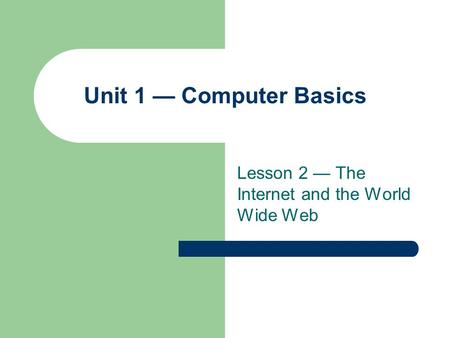
Lesson 2 — The Internet and the World Wide Web
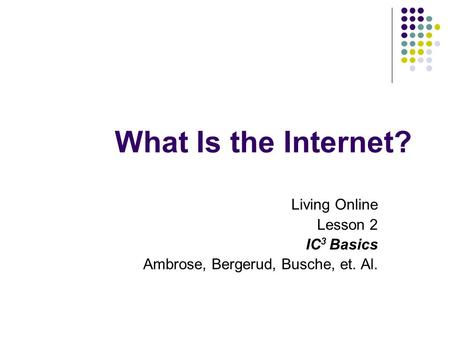
What Is the Internet? Living Online Lesson 2 IC 3 Basics Ambrose, Bergerud, Busche, et. Al.
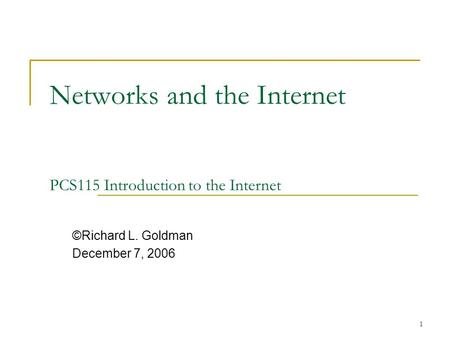
1 Networks and the Internet PCS115 Introduction to the Internet ©Richard L. Goldman December 7, 2006.
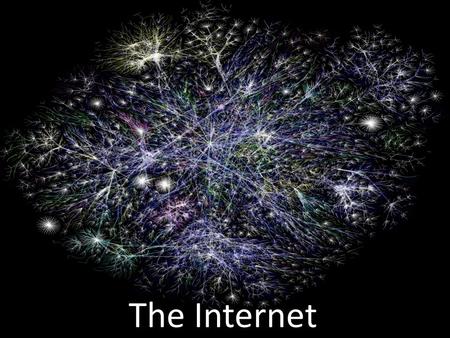
The Internet. An interconnected network of computers globally Computers are able to communicate and share information with one another from remote locations.
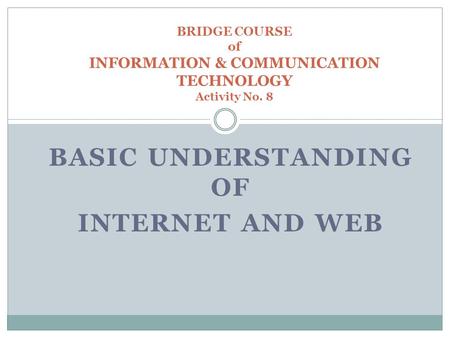
BASIC UNDERSTANDING OF INTERNET AND WEB BRIDGE COURSE of INFORMATION & COMMUNICATION TECHNOLOGY Activity No. 8.
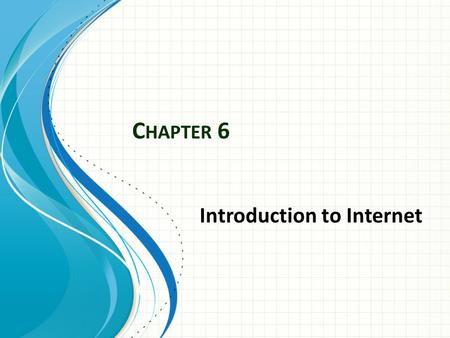
Introduction to Internet
About project
© 2024 SlidePlayer.com Inc. All rights reserved.

Uses Of Internet PPT: Definition and Uses
Uses Of Internet PPT: Definition and Uses Free Download: The Internet, sometimes referred to as in reality “the Net,” is a global device of pc networks — a community of networks wherein customers at any individual pc can, in the event that they have permission, get facts from another computer (and from time to time communicate immediately to customers at different computers).
The Internet is a worldwide networking device that may be used on maximum gadgets these days and has grow to be an crucial a part of our lives. In latest technological era, maximum of the agencies have become their operations performed over the Internet. There are diverse makes use of of the Internet via way of means of which agencies and people are making their every day responsibilities extra effective and extra comfortable.
Table of Content
- Introduction
- Uses of Internet

Related Posts
Social media marketing ppt presentation seminar free, biomedical waste management ppt presentation free, monkey and the cap seller story ppt presentation free download, 1210 electrical engineering(eee) seminar topics 2024, 112 iot seminar topics-internet of thing presentation topics 2024.

330 Latest AI (Artificial Intelligence Seminar Topics) 2024
No comments yet, leave a reply cancel reply.
Your email address will not be published. Required fields are marked *
This site uses Akismet to reduce spam. Learn how your comment data is processed .

Our expert, award-winning staff selects the products we cover and rigorously researches and tests our top picks. If you buy through our links, we may get a commission. How we test routers
- Home Internet
Internet Connection Types Explained
From the fastest to the absolute slowest, read on for CNET's ranking of the different kinds of broadband connections and why it matters for you.

The technology your ISP uses to send internet to your home makes a difference in speed, reliability, availability and more.
Sifting through the offers from internet providers in your area can make your eyes glaze over. You're likely checking available speeds and pricing along with fine-print details like data caps and equipment fees to ensure you get the best plan for you. Another factor to consider is equally important but easy to overlook: the connection type or what technology your internet service provider uses to send internet to your home. We at CNET have encountered them all and can tell you first-hand the difference the connection type can make .
ISPs use wired or wireless connections (or a mix of the two). Wired connection types -- meaning a wire is connected directly to your home -- include fiber-optic , coaxial cable and copper (DSL) internet. Satellite internet , fixed wireless and the increasingly popular 5G home internet round out your potential wireless internet options.
So what's the difference between them all? This guide will walk you through the different types of internet connections that may be available in your area, how they work and what limitations you can expect from them. Connection types are listed in order of most to least recommended.
Locating local internet providers
Fiber internet: The best, but least available
Fiber-optic internet offers the fastest recorded internet speeds and does so using long, thin strands (fibers) of glass or plastic to send data as light signals. The result is speed and reliability far superior to other connection types.
Fiber-optic can deliver download speeds as fast as 50 gigabits (50,000 megabits per second) or higher but you're likely to find max download speeds around 1,000 to 5,000Mbps from most fiber-optic providers.
Upload speeds -- essential for working and learning from home, uploading videos to social media and gaming online -- are also significantly faster with fiber-optic service and typically mirror download speeds. No other connection type can deliver symmetrical upload and download speeds like fiber-optic internet.
Pricing for the ultraspeedy plans can easily run you $100 or more per month, but most providers also offer slower speed tiers (if speeds of 100 to 1,000Mbps can be considered slow ) for $40 to $90 per month. Other connection types may present slightly lower introductory prices, depending on the available providers in your area, but when you take into account the speeds you get for the price you pay, you're likely to find the best value with fiber internet.
Availability is the only real disadvantage with fiber. Laying enough fiber-optic cables to connect entire cities and regions is a huge logistical challenge , and with lots of competition and red tape to cut through, it's been slow going for any of the major service providers to expand coverage to underserved areas. Consequently, fiber internet is only available to around 40% of US households (primarily in urban areas), according to the Federal Communications Commission .
Notable fiber internet providers
- CenturyLink
- Frontier Fiber
- Google Fiber
- Verizon Fios
- Ziply Fiber

Cable internet delivers a connection to your home via copper coaxial cable -- the same as traditional cable TV.
Cable internet: Your standard connection
Cable internet lacks the full speed potential and reliability of fiber-optic service, but it's much more widely accessible. Cable is one of the most common types of internet connections -- available to nearly 90% of US households -- and you'll often find it bundled with TV packages . That makes sense because cable internet uses the same coaxial connections as cable TV.
Though not as speedy as fiber internet, cable internet service is still one of the fastest connection types. Most cable providers offer a variety of speed options, including a gigabit plan with download speeds around 940Mbps. Upload speeds are a much different story, however, as few cable internet providers deliver upload speeds above 50Mbps. Speed reliability can also be a concern with cable internet as the connection type is susceptible to network congestion and slowed speeds, especially during peak usage times.
Cable internet pricing varies quite a bit among providers, but cable is, for the most part, one of the more affordable internet connection types. You can get a broadband connection from providers like Astound, Mediacom and Xfinity starting at around $30 per month or less. Spectrum, another big name in cable internet, has a higher starting price at around $50 per month but comes with max download speeds of 300Mbps.
Notable cable internet providers
- Comcast Xfinity
- Charter Spectrum
- Cox Communications
- WOW internet

This portable Netgear Nighthawk mobile router takes an incoming 5G signal and broadcasts it out as a Wi-Fi network your nearby devices can use to get online. If you wire it to a dedicated Wi-Fi router, the connection can cover a wider area.
5G home internet: A growing wireless alternative
Mobile internet is largely designed for your phone, but as the technology improves and speeds increase, 5G mobile connections are becoming more practical for home internet use.
With this internet connection type, a cell carrier such as T-Mobile or Verizon sends 5G signals in all directions. Many are picked up by cellphones, but for home internet, a router receives those signals and turns them into a home connection. It's a great way to get broadband without the need for running a line to your home or in some cases, dealing with the companies that have run those lines -- ISPs are notorious for low customer satisfaction ratings .
If you're living in a city or another area with strong cellular infrastructure, you might be able to connect over 5G, with providers like Verizon offering speeds up to 1Gbps . You'll also find cellular internet plans that use LTE, the previous generation of technology, or a mix of LTE and 5G.
When shopping for mobile internet for home use, it's probable that you will only have one or two plans to choose from with a flat rate for whatever speeds are available at your address. T-Mobile offers two 5G plans that both max out at 245Mbps for download speeds ($50 per month for download speeds ranging from 72 to 245Mbps and $70 per month for the same speeds but the inclusion of a Wi-Fi Gateway and a Mesh Access Point for improved connectivity), while Verizon offers two plans with different download speed ranges ($50 or $70 per month for download speeds ranging from 50 to 300Mbps or 85 to 1,000Mbps, respectively).
Notable cellular internet providers
- AT&T Internet Air
- T-Mobile Home Internet
- Verizon 5G Home Internet
Fixed wireless internet: Also wireless, but with a few strings attached
Another wireless internet option -- but one that may come with more steps and equipment while delivering slower speeds and less data -- is fixed wireless. Similar to 5G, fixed wireless providers send internet signals over the air. But unlike 5G, you'll need a mounted receiver with a direct line of sight to the nearest tower to receive those signals. Hills, trees, buildings or other obstacles nearby can distort or outright block your connection.
Fixed wireless internet speeds often range from 5 to 50Mbps. There are many variables that can affect the quality of the incoming signal, including distance from a local tower, so your available speeds may vary. Regardless of the speeds you can get, expect flat-rate pricing or around $50 per month. Plans also typically come with a monthly data cap of 200 to 300GB, depending on the provider.
Though fixed wireless has traditionally been a rural internet option, the connection type is rapidly expanding in metro areas thanks to providers like Google Fiber and Starry Internet. Instead of beaming services to individual residences, these providers send internet signals to entire buildings, such as an apartment complex, then run service to individual units via an Ethernet cable. These providers are capable of delivering speeds much faster than traditional fixed wireless service with gigabit speeds available in select areas.
Notable fixed wireless internet providers
- Google Fiber Webpass
- Rise Broadband
- Etheric Networks
- Starry Internet
- Unwired Broadband
DSL internet: A last resort before satellite
DSL (that's "digital subscriber line") is a fixed connection most popular in areas without access to cable or fiber internet. With DSL, your connection to the internet runs through copper phone lines. it's similar to dial-up service in that regard, but DSL is significantly faster than dial-up and won't tie up your phone line.
DSL internet is best for those in rural communities looking for a somewhat reliable and affordable internet connection. While it does lack the speed potential of pretty much every other internet type, it is typically a cheaper and sometimes faster alternative to satellite internet. Since DSL uses existing phone lines to deliver service, availability is high and providers can keep prices relatively low.
Notable DSL internet providers
- Frontier Communications

With satellite internet, your connection comes from radio-equipped satellites in Earth's orbit. You'll need a dish to receive the signal.
Satellite internet: When there are no other options
Satellite internet is the most widely available type of internet because it doesn't rely on ground-laid infrastructure like cables, cellular towers or line-of-sight antenna connections. Instead, you'll use a mounted dish to connect with geostationary satellites orbiting miles overhead. If you have a clear view of the southern sky, there's a pretty good chance that there's a satellite provider willing to install a dish and offer you service, for a price.
On average, today's satellite internet providers offer speeds that typically vary from 12 to 100Mbps. In most cases, that makes it a suitable option for smaller households who want to stream video, browse the internet and update social media.
New satellite providers -- namely Elon Musk's Starlink , which began expanding service in select areas the last few years and Amazon's Project Kuiper -- are promising to bump those speeds up by using low Earth orbit satellites that are closer to the ground. That means that the signal doesn't need to travel as far, which also reduces latency, or lag.
Increased competition in the satellite internet industry may help bring costs down for the consumer. Currently, satellite internet is the most expensive internet connection type, by far. Starting prices for satellite internet are around $60 per month, but that's often for slow speeds and low data allowances. If you want faster speeds or more data, satellite internet can quickly get up to $150 to $200 per month, and equipment fees will add another $15 or so to your monthly bill.
Notable satellite internet providers
Finding the right internet service for you.
So which kind of internet connection is right for you? It depends on several factors. The first thing to note is that the FCC defines a broadband connection as a minimum of 100Mbps download and 20Mbps upload speed. The next thing to think about is your typical usage, and how much speed you really need . If you plan to surf the web and check email only, you can get away with a slower connection, but households with users who stream videos, play games online, or upload files for work or school will ideally want access to download speeds of at least 100Mbps and larger.
Costs are another key factor, obviously. Some providers bundle their various services to offer you a discount , but be aware that the promotional pricing might not last as long as the service contract. In that case, you'll pay more for the same service during the second year, for example.
In the end, the biggest factor is likely beyond your control and that's your location. Some parts of the US have lots of options for getting online, while others hardly have any options at all.
Whatever choices are available to you, understanding the different technologies at play will help you know what to expect before you sign up.
Internet connection types FAQs
What type of internet is wi-fi.
Wi-Fi is a way to connect to the internet, not a separate type of internet. With Wi-Fi, a router converts your internet connection into wireless signals and transmits them throughout your home. If you have a cable internet connection, your Wi-Fi is a wireless means of connecting devices to your cable internet service.
How do I know what type of internet connection I have?
Wireless connections are fairly obvious -- you have a satellite dish or antenna mounted for satellite or fixed wireless service, or your provider is Verizon 5G Home Internet or T-Mobile Home Internet.
Determining the type of wired connection you have can be a bit more of a challenge, but a good speed test should do the trick. If your speed test shows similar upload and download speeds, your connection is most likely fiber. Speed tests with download speeds over 100Mbps, especially in the 200 to 940Mbps range, but with significantly lower upload speeds, indicate cable internet service.
If your speed test shows download speeds around 100Mbps or lower, it's possible you have cable or DSL internet. In that case, take a quick peek at the back of your modem -- a coaxial cable means cable internet while a telephone line means a DSL connection.
What is considered broadband?
The FCC recently upgraded the speeds required to qualify as broadband from 25Mbps down and 3Mbps up to 100Mbps down and 20Mbps up. Consequently, many DSL services, which often fall below 100Mbps down and almost always below 20Mbps up, are no longer considered broadband internet. Satellite internet may have the ability to deliver 100Mbps download speeds, but the 20Mbps upload speed is a difficult threshold to cross, meaning satellite internet does not meet the requirements of a broadband connection in many cases.
Home Internet Guides
- Best Internet Providers in Los Angeles
- Best Internet Providers in New York City
- Best Internet Providers in Chicago
- Best Internet Providers in San Francisco
- Best Internet Providers in Seattle
- Best Internet Providers in Houston
- Best Internet Providers in San Diego
- Best Internet Providers in Denver
- Best Internet Providers in Charlotte NC
- Google Fiber Internet Review
- Xfinity vs Verizon Fios
- Verizon 5G vs. T-Mobile Home Internet
- Verizon Internet Review
- Xfinity Internet Review
- Best Rural Internet
- Best Cheap Internet and TV Bundles
- Best Speed Tests
- AT&T Home Internet Review
- Best Satellite Internet
- Verizon 5G Home Internet Review
- T-Mobile Home Internet Review
- Best Internet Providers
- Frontier Internet Review
- Best Mesh Wi-Fi Routers
- Eero 6 Plus Review
- TP-Link Review
- Nest Wi-Fi vs. Google Wi-Fi
- Best Wi-Fi Extender
- Best Wi-Fi 6 Routers
- Best Wi-Fi Routers
- What is 5G Home Internet?
- Home Internet Cheat Sheet
- Your ISP May Be Throttling Your Internet Speed
- How to Switch ISPs
- Internet Connection Types
- Internet for Apartments
- Top 10 Tips for Wi-Fi Security
- How to Save Money on Your Monthly Internet Bill
- How Much Internet Speed Do You Need?
- Presentations
- Most Recent
- Infographics
- Data Visualizations
- Forms and Surveys
- Video & Animation
- Case Studies
- Design for Business
- Digital Marketing
- Design Inspiration
- Visual Thinking
- Product Updates
- Visme Webinars
- Artificial Intelligence
How to Create a Successful Project Presentation

Written by: Unenabasi Ekeruke

You’ve spent time working on a project that could be a potential game-changer for your company or client. Now you’re buzzing to present it to your team, investors and other key stakeholders.
Creating and delivering project presentations can be nerve-racking and you probably have one question running through your mind.
How do you get the decision-makers to understand your project or secure their buy-in?
Considering that some companies have had about 12% of failed projects in the past year, you want to create presentations that are not only convincing but memorable.
With the right project presentation deck, you can win and keep your audience’s attention long enough to explain project details and why it’s sure to succeed.
Not sure how to create successful project presentations? We’ve got you covered.
This article will show you how to set project goals and create winning presentations that take your project to the next level.
Here’s a short selection of 8 easy-to-edit project presentation templates you can edit, share and download with Visme. View more templates below:

Let's get to it.
1 Set Goals for Your Project
Before you dive into the main details of your project presentation, you want to answer these questions:
- What is your project set out to achieve?
- Why is it important for you and your team to achieve your set goals?
- How do you plan to communicate your goals to your audience?
If you have to make long guesses before answering these questions, you’ve got a lot of work to do.
Here’s what you should know. Beautiful or well-articulated project presentations aren’t a substitute for project planning. Without clear goals, your project is already set up to fail. And your investors might think, “why bother listening?”
Many project managers tend to rush through the goal-setting phase, but we don't recommend this. That’s because you could be setting yourself up for failure.
Once you clearly define your project goals, you can get stakeholders to buy into them.
Now the question is, how do you set goals for your project and achieve them? One way to do that is by using the SMART goal setting method.

Setting SMART Project Goals
SMART is an acronym that stands for S pecific, M easurable, A chievable, R elevant and T ime-Bound.
SMART goals are a staple for planning and executing successful projects. It takes a deeper look into the finer details your audience care about, such as:
- Project plan and schedule,
- Project timelines,
- Milestones,
- Potential roadblocks and more
For example, let's say your project aims to improve customer experience on web and mobile devices. Notice this example describes the end goal. But it doesn’t specify how you’ll work to enhance customer experience.
Here’s how using SMART goals provides direction for your planned project.
When setting your goals, be clear and specific about what you want to achieve in the end.
A specific goal could be: “We want to build a responsive website and mobile app for our company to improve customer experience. This project will require inputs from our product design, software and marketing department”.
Measurable
During your presentation, you'd have to answer questions like:
- What metrics will you use to determine if you meet the goal?
- How will you know you’re on the right track?
Having metrics in place will help you evaluate your project. Plus, you’d be able to monitor progress and optimize your project to achieve better results.
It doesn’t matter if you’re planning a short-term or long-term project. Ensure you set metrics and milestones that count towards your goal.
From our earlier example, a measurable goal could be to have:
- Over 100,000 mobile app downloads on Google Playstore and Apple App Store.
- A 20% bounce rate on your website and a 15% conversion rate on mobile and web.
Attainable
One of the most critical questions you want to ask during goal-setting is, “Can we achieve our set goal?” Do we have the resources to accomplish the goal within the available time frame?
If the answer is no, then you’d have to consider what it would take to achieve those goals. This may require adjusting your goals or the resources needed to achieve your goal.
Although it’s okay to be ambitious, you should also be realistic. For example, getting 200,000 app downloads in one week could be overly ambitious if you’ve just launched your app. However, if you set out to achieve that goal in three months, that could make your project practicable.
Transform technical, complex information into easy-to-understand reports
- Create detailed diagrams of workflows , systems and processes to see how they interset
- Easily create and share resources for your team , from login credentials to security best practices
- Get more visual with your communication to ensure intricate information is resonating and sinking in
Sign up. It’s free.

Your project goals need to align with your broader business goals. Are your goals relevant to the growth and success of the company? Are they worth allocating resources for?
For instance, if your company is B2B and doesn’t plan to expand to the B2C market, launching an e-commerce website would be an irrelevant goal.
Time-Bound
Regardless of your project type and size, you should set time frames. Setting target dates for deliverables creates a sense of urgency and motivates you to hit your goals.
From our example above, a time-bound goal could be “We aim to achieve 100,000 mobile app downloads and a 15% conversion rate by the end of the fiscal year. Our company will launch the mobile app by Q3 with a robust marketing campaign that will run through the end of next fiscal year.”
Setting SMART goals doesn’t have to be a challenging task. Use the template below to set project goals that position your business for success.
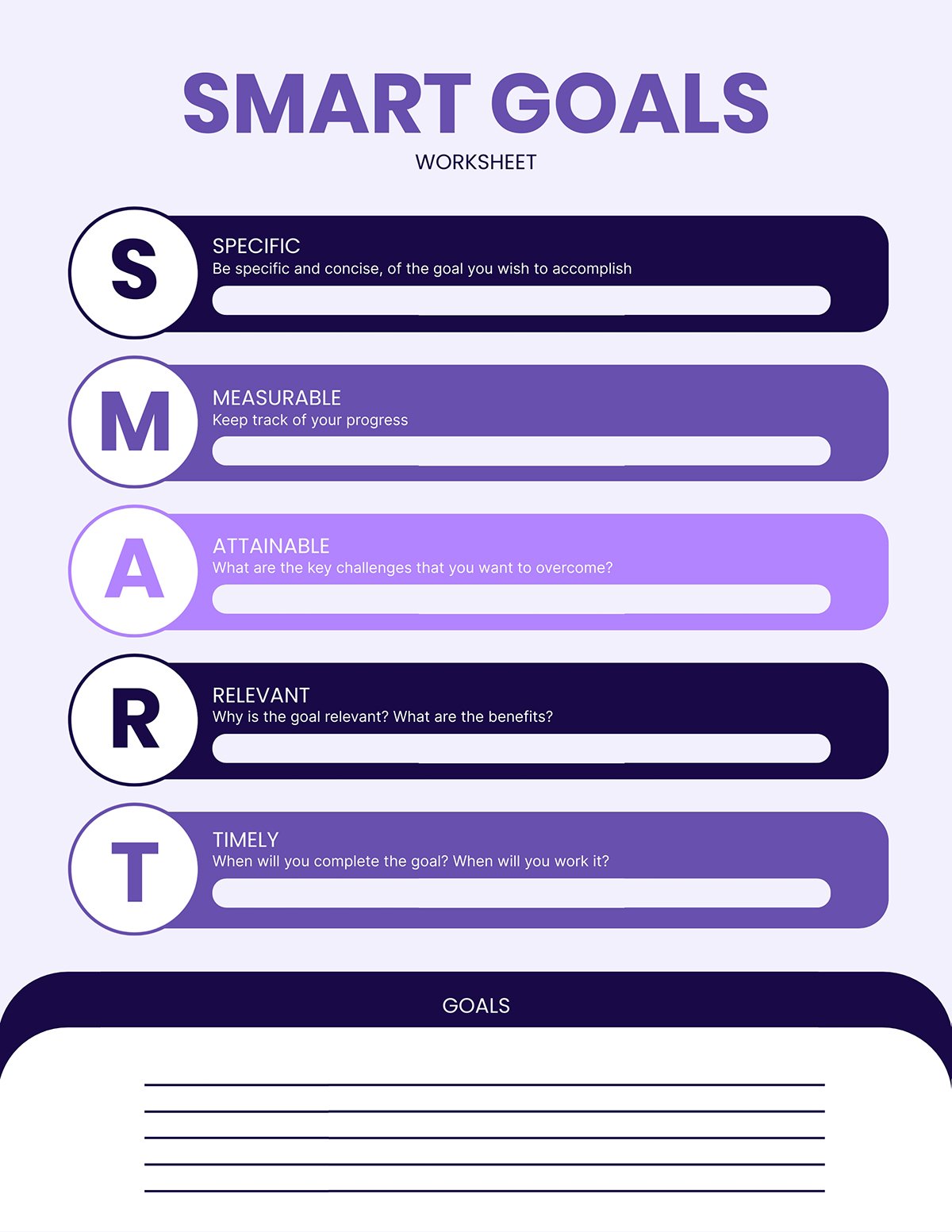
Communicate Project Goals to Your Team Members
After you've set your goals, your team will play a key role in helping you achieve them. So you ensure they understand these things:
- Why the project goals are in place
- What it's supposed to deliver for your business and customers
- How their role, team and department contributes to the success of the project
Unless you’re clear on this, the project can derail and move in all sorts of unwanted directions.
Rather than slam the goals you’ve set on your team, make it a collaborative effort. Spend time talking to your team and stakeholders about the project goals.
Don't limit your communication to people within your department. You can reach out to people in other departments like sales, operations, finance, etc., to see how well your goals align with theirs.
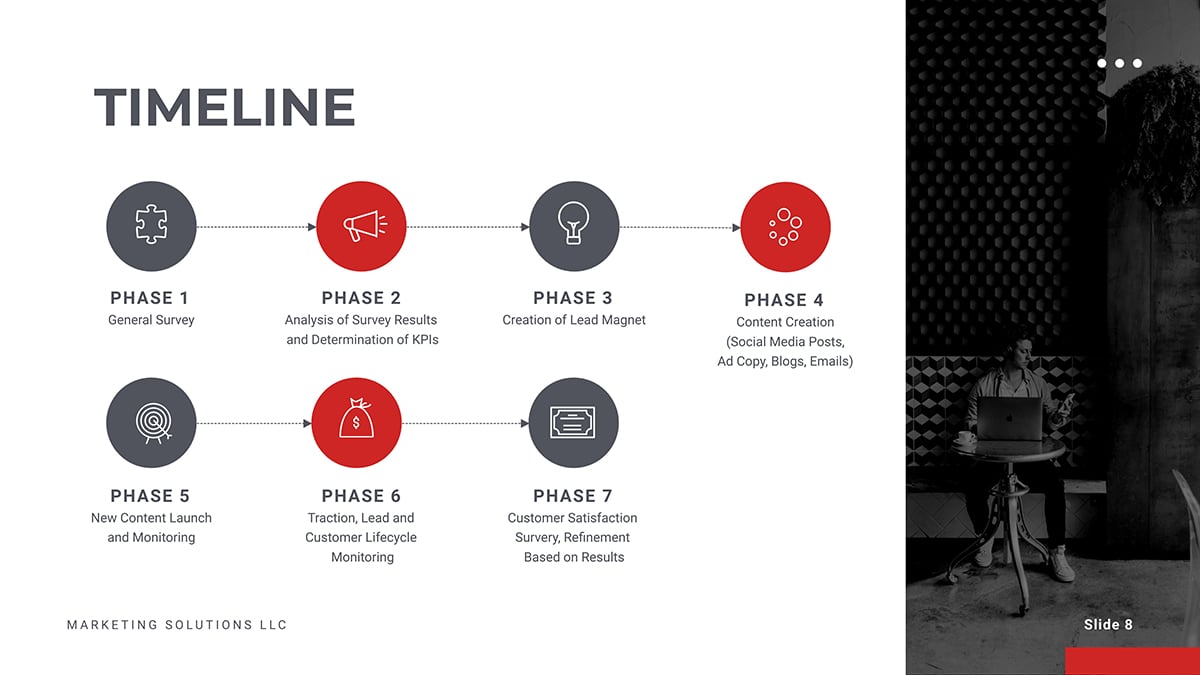
To give your team a better understanding, you can communicate your project goals in a variety of ways, including:
- Visuals (videos, images, charts, infographics, etc.)
- Verbal presentation
- Documentations
By doing that, you’re sure to get their valuable feedback, buy-in and commitment to the project. Plus, getting your team on board with your project plan will up your chances of successful execution.
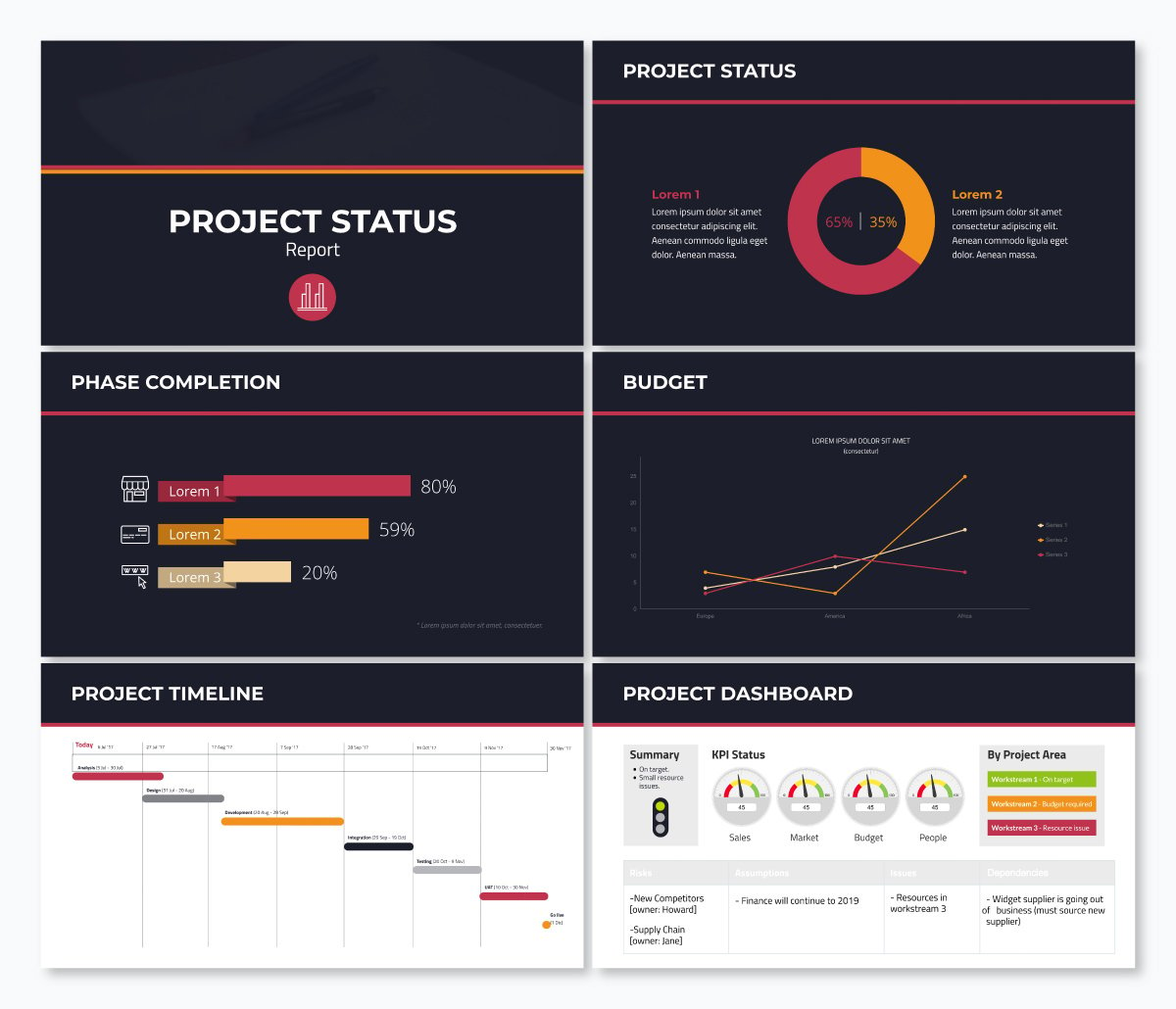
2 Lay Out Your Project Plan
Once you’ve set your goals, the next big step is to outline how you'll achieve them. An excellent place to start is by organizing your project into an actionable plan and steps for execution.
You might wonder why this step is important for creating a successful project presentation.
Whether you’re planning a small or big project, writing a detailed plan, structure and layout puts everything into perspective. It eliminates vagueness and helps your audience grasp the project roadmap without missing the points.
Your project plan should contain the technical and non-technical project details. Therefore, you want to give yourself an edge by using a project presentation template that clearly explains all the activities and steps.
Not only that, your presentation structure should be simple and easy to follow.
Depending on the project type, your plan could include key details such as:
- The goals and objectives you've outlined earlier
- Your project scope, methodology and framework
- Project milestones, deliverable and acceptance criteria
- Project schedule and timelines
- Resources and budget estimates, etc.
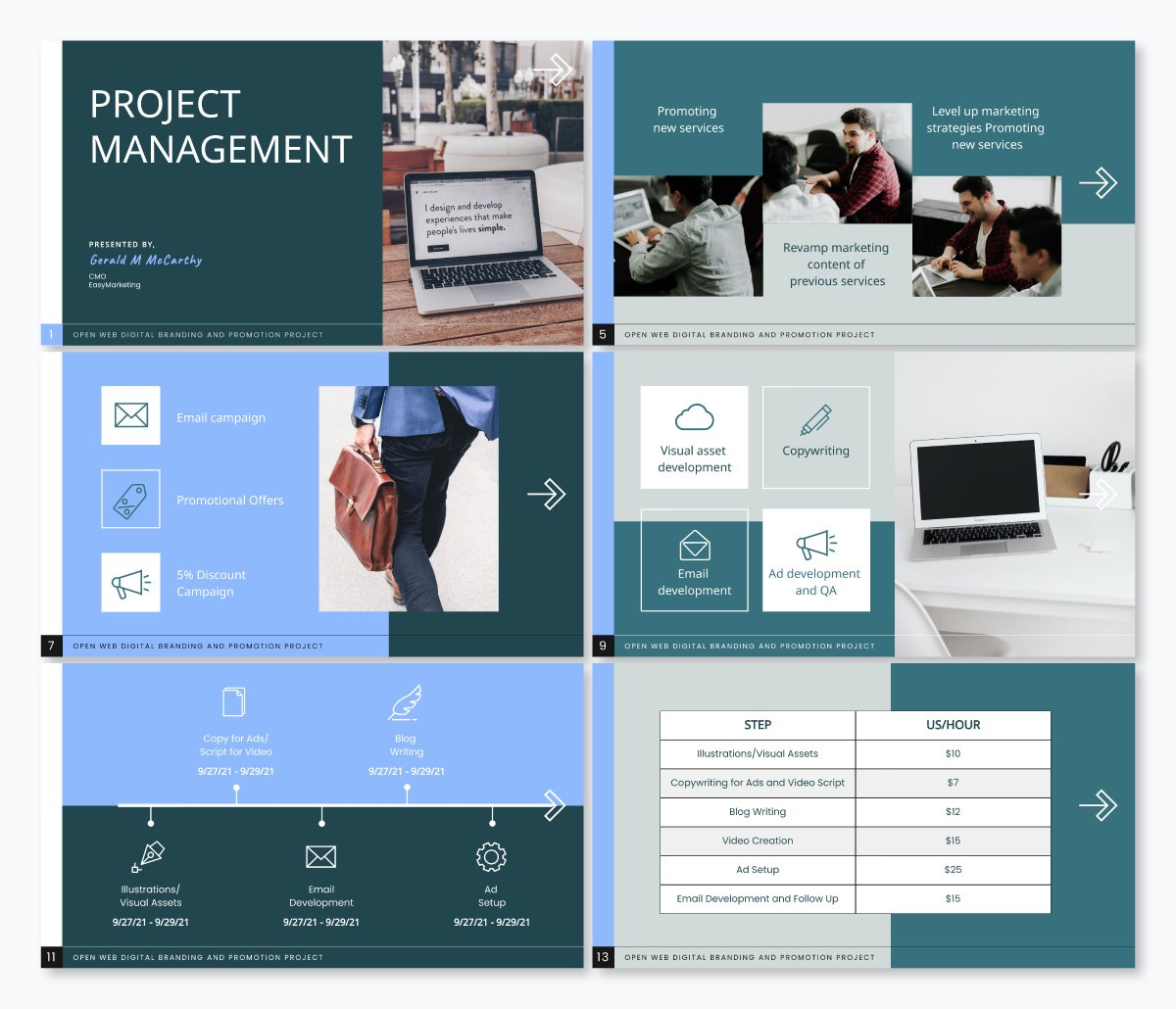
There's no hard and fast rule for laying out your project plan. However, if you want to create a memorable plan that will keep your audience engaged, you could break it down into three parts, including:
Introduction
- Conclusion and key takeaways
Your introduction should provide a brief overview of what you’re going to talk about and why it’s relevant to your audience. You could start by writing down the project name and the executive summary.
Think of your executive summary as an abridged version of the project plan.
If your audience read only your executive summary, would they have all the information they need about your project? If the answer is yes, your executive summary has served its purpose.
The length of your executive summary will depend on what you intend to cover in your project plan. However, we recommend keeping your executive summary one or two pages long.
You can include key information such as:
- Objectives of the project
- Key points of the project plan
- Results, conclusions and project recommendations
Keep in mind that not everyone will have the time to dive into the details of your project plan.
Having a snapshot of your project brings clarity to key stakeholders and collaborators. It also enables people who aren't actively involved in the project to understand it at a glance.
Ready to create your own presentation in minutes?
- Add your own text, images and more
- Customize colors, fonts and everything else
- Choose from hundreds of slide designs and templates
- Add interactive buttons and animations
The body of your project plan is where you have the full project details and everything relevant to its success.
Here you can break your project into deliverables, tasks, milestones and schedules (start and end dates).
Ensure you precisely define the resources you need to complete the project, including finances, team, time, technology, physical resources and more.
This is the part where you sum up your project plan with key takeaways. Your conclusion should include what you expect from your audience, including key action points and next steps.
Writing your intro, body and conclusion may sound like a lot of information. But instead of writing multiple pages of text, incorporating visuals can make your project presentations more effective.
By using images, videos, infographics and charts , you can capture all the vital information and help your audience understand your message better.
Visme presentation templates are effective for visualizing different sections of your project plan. They are professionally designed and easy for anyone to craft high-quality project plans that keep their team on track.
Use the project plan templates below to kickstart your project planning process.

3 Outline the Problem and Solution
You've just spent time crafting your project action plan. Now it’s time to communicate your project plan and goals with your audience.
Project presentations are a lot like sales pitches. Whether you’re presenting your project plan to clients or creating a pitch deck for investors, your job is to keep your audience hooked right from the start till the end.
One of the most potent ways of grabbing your audience's attention is by highlighting their pain points.
It’s not enough to have beautiful slides that showcase your amazing product features and project activities.
Make sure you set up your project presentation to:
- Outline your audience pain points
- Emphasize how your project, product or service works to address their pain points
- Explain how they’ll benefit from using your product or investing in your project
In a nutshell, your audience should have a clear insight into how your project makes their life better. When they’re clear on this, they’ll most likely listen to the solutions you bring to the table and take the desired action.
Don’t make sweeping assumptions about your audience.
If you’re looking to get them on board, dedicate a slide to discuss their problems and solutions. Make them understand how your project benefits them.
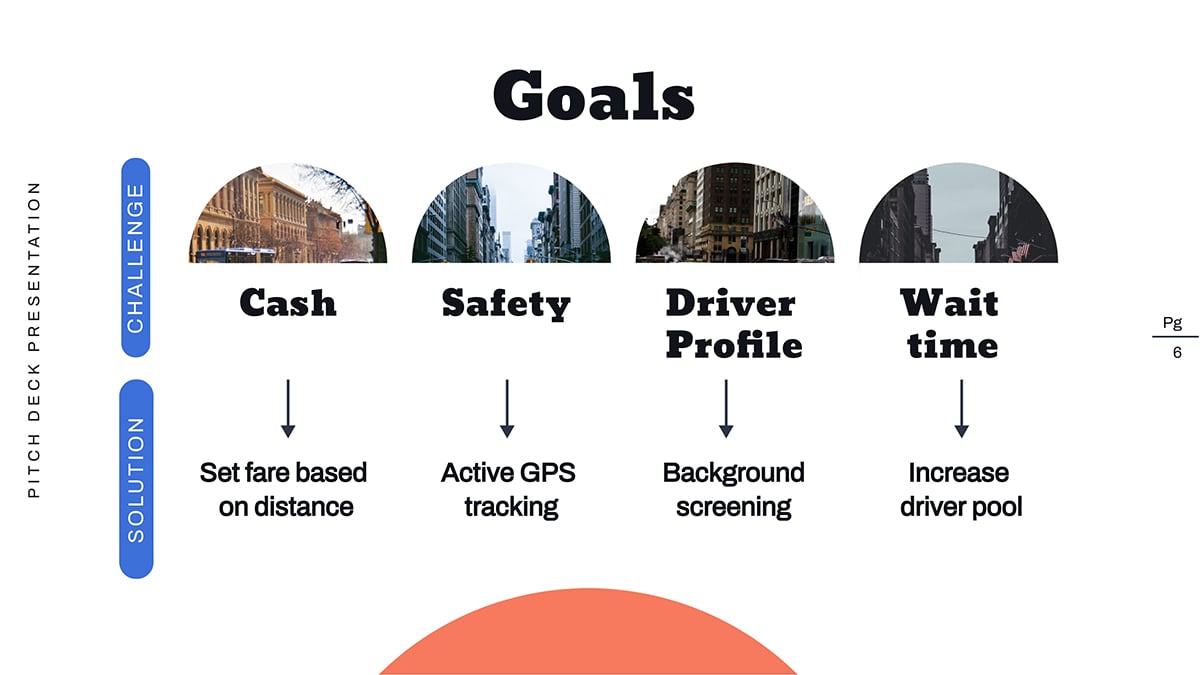
Not sure what your audience's pain points are? Go ahead and do these things:
- Run a persona survey or interview existing customers. This will help you build a data-driven user persona that you can use for all types of business and marketing decisions.
- Talk to your customer support and success team. They have close relationships with your customers, so they know their challenges and what they want. If they don’t know these things, do them a favor and create a customer success program .
- Interact with your community, ask for feedback and involvement. The more you engage with your consumers, the more you understand their challenges, work toward solving and get them invested in your brand.
- Keeping an eye on relevant social media trends, Twitter hashtags, Facebook trends
- Join relevant online forums like Quora, Reddit, Stack Exchange, etc.
RELATED: How to Write an Effective Presentation Outline
4 Keep Your Presentation Slides Short
When creating project presentations, prioritize quality over quantity. Be sure to keep your slides short and simple. When you do this, your audience will be glad you value their time.
Remember, this isn’t the time to slam your audience with lengthy and irrelevant jargon. Instead, keep your slides on topics and hit the main points without the boring and unnecessary details.
Here’s why you need to keep your presentation brief:
- Concise presentation slides are not only powerful, but they are also memorable.
- Studies have shown that during project or business presentations, attention levels drop sharply after 30 minutes . By creating lengthy presentations, you risk losing your audience's attention halfway.
- Nobody wants to sit and watch you flip tons of slides for hours. With shorter slides, you can capture your audience's attention and get them to focus on the message.
- Most people might have limited time or have short attention spans. So they’d want to quickly digest information and move on to the next best thing.
How do you keep your project presentations short?
- If your slide doesn’t add value to your presentation, it shouldn’t earn a spot on your deck.
- Supercharge your slide deck with captivating visuals that capture more information
- Adopt proven methods for preparing your slide
For example, the 10/20/30 rule by Guy Kawasaki is one of the most popular methods used by experts. The rule recommends using ten slides for 20 minutes presentations (about two minutes per slide). It also specifies using a font size of at least 30 for text.
This will enable your audience to digest the messages on your screen while you’re talking.
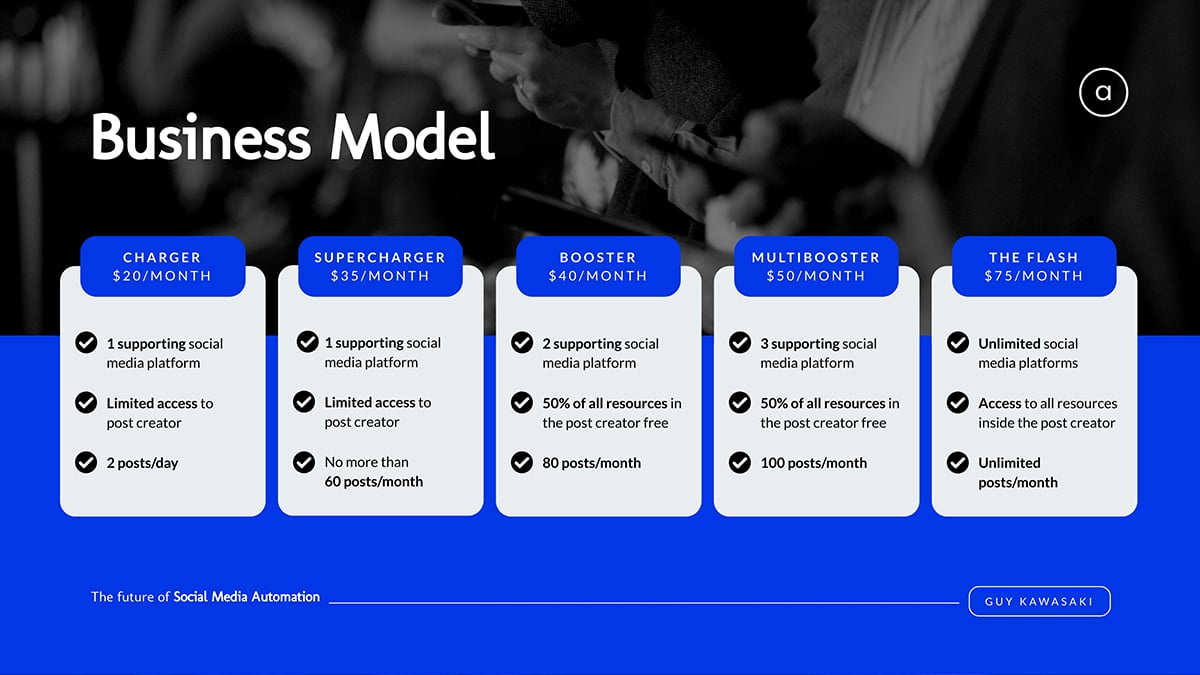
Keep in mind that this isn’t an iron-clad rule for presentation. There are other rules such as Pecha Kucha method , Takahashi method, Lessig method, etc. You can adapt any of these rules to suit your project presentation needs.
5 Use Less Text and More Visuals
Another great way to keep your slides brief yet interesting is using less text and more visuals.
Remember, your slide should aid your verbal presentation and not replace it. So you want to avoid crowding too much information on one slide.
Cluttering your presentation with too much text could:
- Overwhelm your audiences and bore them
- Shift your audience's attention to the text, making your presentation less effective.
Instead, use one slide to present each idea. Marketing guru Seth Godin recommends no more than six words per slide .
People retain more information when it’s presented in bite-size chunks and visuals. This applies to B2B, B2C audiences, project managers and corporate executives.
About 59% of business executives say they’d rather watch a video about a topic than read about it. Hence the need to supercharge your project presentation with compelling visuals that capture and bring your audience’s attention right where you want it.
Steve Jobs’ MacWorld Keynote presentation in 2007 is an excellent example of how to enhance your presentation with compelling visuals.

During the presentation, Steve Jobs used live and interactive visuals to show how the iPhone 1 works.
Read on to learn more tips on creating engaging presentations that will wow your audience.
With Visme's presentation maker , you can make stunning project presentations with a rich blend of text and compelling visuals. Hook your audience and inspire action with stellar project presentation templates like the one below.

6 Use Quality Visuals, Diagrams and Presentation Aids
Visuals are important for making successful project presentations. Beyond grabbing the audience’s attention and keeping them engaged, viewers recall 95% of a message when presented in visual form. But when shared via text, they retain only about 10%.
There are many types of visual aids you can use in your presentations, including:
- Graphs and charts
- Heat and choropleth maps
- Scatter plots
- Screenshots and more
Using images and videos will up your chances of getting audience engagements and positive responses to your call-to-action (CTA).
Gantt charts , whiteboard drawings and mind maps are ideal for visualizing early-stage project designs. You can use charts, diagrams, maps and trees to present the project architecture for technology-related projects.
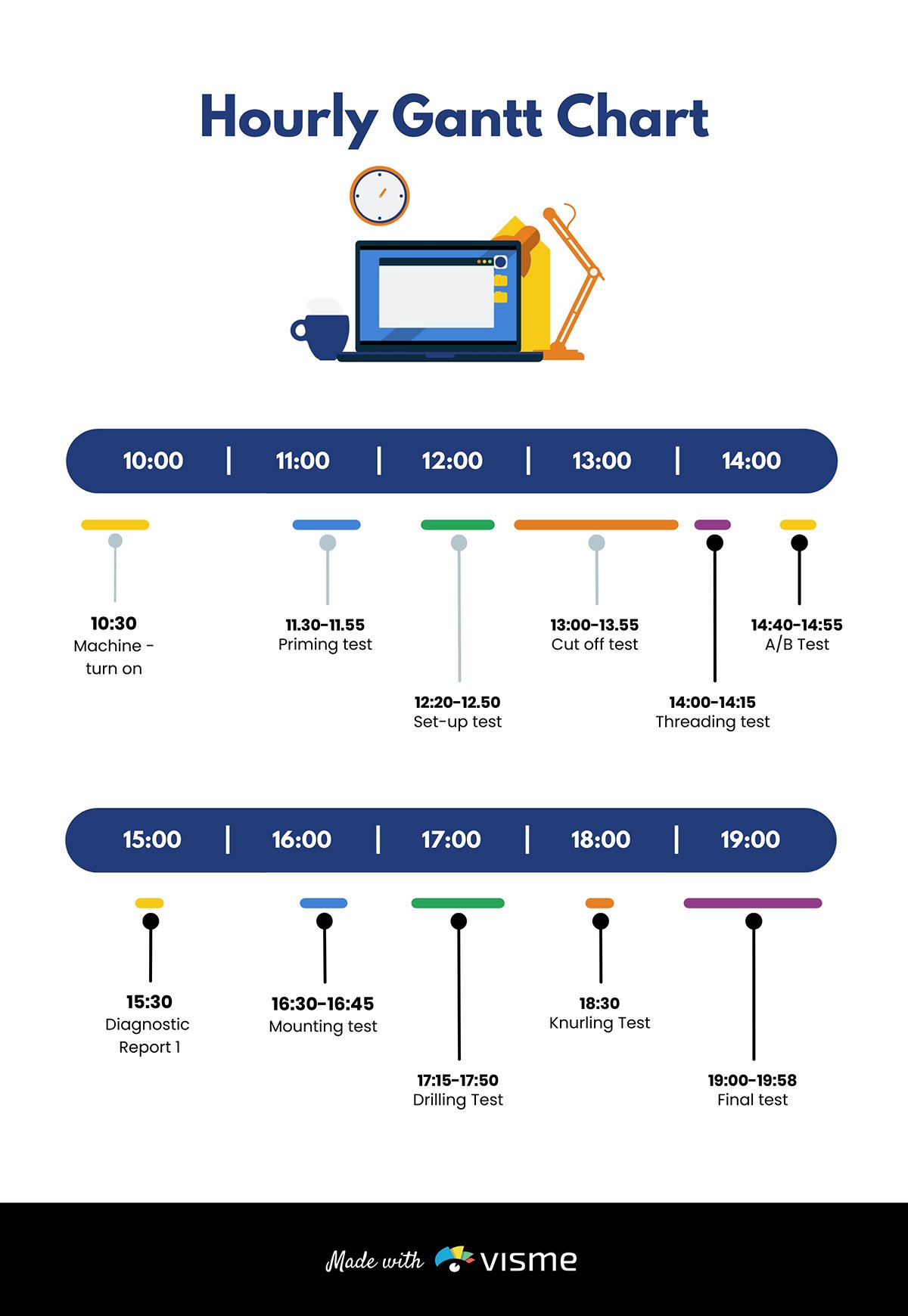
If you’re working on product development projects, consider adding sketches, flowcharts , models and prototypes to your slide.
Pie charts are excellent for showing percentages. Vertical bar charts indicate changes over time, while horizontal bar charts help you compare quantities.
Infographics are perfect for visualizing data and explaining complex information like market trends.
Here’s the interesting part. Visme has the tools you need for every job. The software allows you to add different visuals, infographics, charts and graphs to your deck and customize them to suit your needs.
You can change design, text and background colors, add or remove legends, animate charts, etc.
You can also use maps to represent geographic information. Or, use progress bars, thermometers, radials and widgets to visualize stats and figures as shown in the template below.

When adding visuals to your slide, don’t go overboard. Stick to a minimum of two images per slide. In addition, make sure your visuals are relevant to your project presentation.
While designing your presentation slides , always stick to high-quality visuals. Blurry or low-resolution images or videos can be a major turn-off for viewers.
With high-quality visuals, your presentations will be crisp and clear, even on large screens.
The slide below is an excellent example of how to power your presentations with compelling visuals.
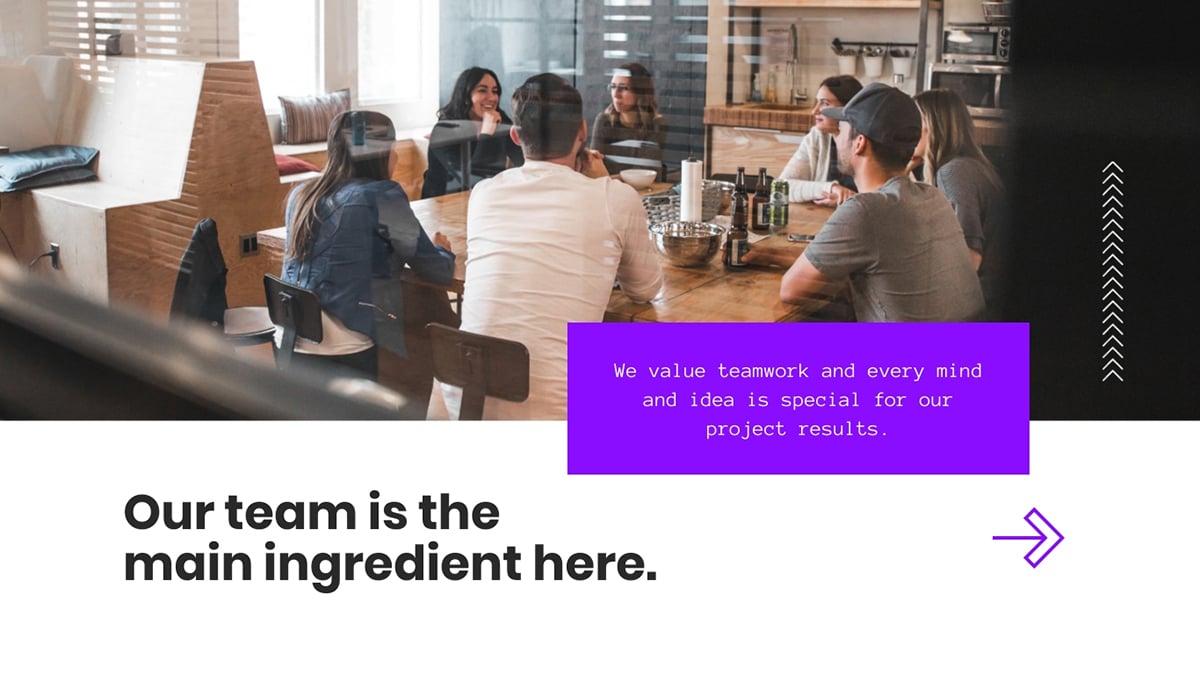
7 Pay Attention to Design
Want to create impressive presentations that pop? If the answer is yes, you need to pay attention to your design details. Your design can make or break your project presentation.
Whether you are an experienced designer or a novice, design tools like Visme give you an edge. You can create compelling presentation designs for your business in a few minutes.
The beautiful thing is that you don’t have to break the bank to make stunning project presentations. You'll find beautiful ready-made templates and millions of stunning royalty-free images for your slides.
Here are tips you should consider while designing your slides.
Use the Right Color Combination
If you want to make your presentations appealing, use color moderately.
We get it; everyone loves color. But using too many colors can make your presentations look chaotic and unpleasant.
Your color choice can influence how your audience grasps and responds to your presentation. A general rule of thumb is to pick colors that evoke positive emotions in your audience.
For example, warm colors like yellow, orange and red convey feelings of excitement and positivity. On the other hand, cool colors (blue, green and violet) reflect an aura of calmness.
When combining colors, aim for a balanced color scheme. For example, if your slide or image background is dark, your text and design elements should have bright colors. This contrast will make your project presentation legible and visually appealing.
You can learn about color psychology and how to use it in your next presentation design by watching the video below.

Use Clear and Consistent Typography
Optimizing your typography can make a difference in how people perceive your message. So you want to make sure your slide looks organized, professional and sends the right message.
Here’s how you can make this happen:
- Use fonts that embody the spirit of your brand
- Keep your text styles consistent throughout your presentation. We recommend you stick to a maximum of three fonts.
- Avoid fancy fonts and tiny text that strain the reader's eyes. Rather use fonts like Arial, Time News Roman, Calibri and other legible fonts suited for small and large screens.
- Use a font size of at least 30 for the body text and 36 for titles.
In addition, remember to present your text using the color scheme we mentioned earlier. This will keep your text visible over your background.
Take a look at this slide from one of our presentation templates. Notice how the design, fonts and color combination blends in to make the visuals pop.
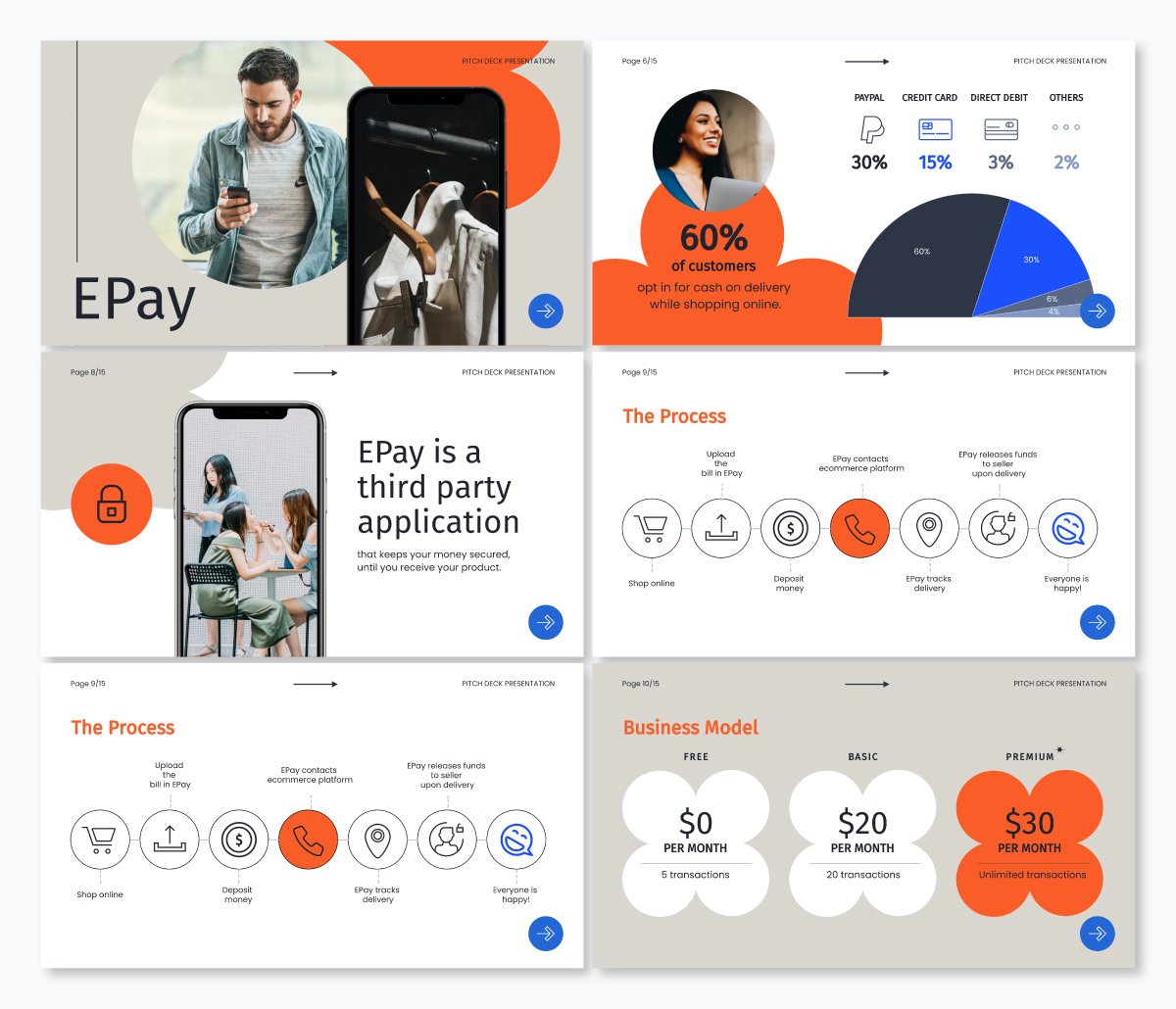
8 Start With a Presentation Template
Whether you’re a newbie or pro, creating project presentations that pack a punch can be time-consuming.
Let’s say you’ve got a deadline looming. You’d have to deal with writing your project outline, preparing your slide notes, designing your slides, sourcing and incorporating visuals and more.
Handling these things from scratch could slow you down or make your presentations untidy.
Using presentation templates could save you from all the stress. They help you make professional-looking project presentations fast and easy.
Since the slides are pre-designed, you’ll find a place to insert every possible piece of content you need. Be it a progress bar, chart, graph, table, video or image, the design is right there.
All you need to do is type your content, input data or insert the image. And boom, your presentation is ready to go.
In addition, using presentation templates offers brand consistency in terms of font, style, layout, colors and overall design. You can customize and share templates with your project team to keep your presentations uniform.
The title and main body slide, image and chart layout and fonts are set in the template. Therefore formatting your slide becomes a breeze—no more messy or cluttered project presentations.
Visme has a wide selection of templates designed to make your presentations shine. You’ll find millions of pixel-perfect graphics, icons, design elements and professionally designed templates for any purpose, industry and project type.
Regardless of your skill level, you can customize your templates like the one below. Just add your content and your project presentations will be ready in a few minutes.

9 Present Your Project Like a Pro
If you follow all the tips we shared above, you’ve probably got the perfect project presentation on paper. Great stuff, but your job isn’t done yet.
Your delivery is the final piece of the puzzle, and you’ve got to make it count.
Here’s the thing. Your presentation could flop if the delivery isn’t convincing. Hence the need to plan your delivery and drive your message across with passion and enthusiasm.
Here's how to deliver project presentations that leave an impact.
Practice Makes Perfect
Did you know that Steve Jobs used to spend two days prepping for presentations? Yes, you read that right.
Practice is one of the key steps to nailing your delivery.
You can practice by reading out loud in your quiet space. While you’re at it, make audio and video recordings and watch them repeatedly.
Ask your friends and colleagues to serve as a test audience and give feedback on your presentation.
This run-through will help ensure your presentation captures the main points within the allotted time. It will also help you maintain the correct body posture during your project presentation.
Make time to check if the equipment is working and get familiar with the settings and operations. This is especially important if you plan to use video or audio in your slides.
Start With a Strong Opening
Your audiences could have short attention spans, so make those first moments count. With solid openings, you can hook your audience and set the mood for a successful presentation.
Steve Jobs’ 2005 Stanford commencement speech at Stanford is an excellent example of having a solid opening. With over 4 million views on YouTube, it’s one of the most memorable and watched speeches in history.

Notice how he hooks the audience with powerful anecdotes about his life, beginning from dropping out of college. And then, he goes on to share the lessons he learned in his early days at Apple, losing his job in 1985 and reflections on death.
Here’s how to make an excellent opening speech that grabs the audience’s attention and convinces them you’re worth listening to:
- Ask a question
- Tell a compelling story
- Share mind-blowing facts and statistics
- Show captivating video and visuals that spark curiosity
- Open your presentation with humor
Be sure to tailor your opening hook to your audience. To make this effective, it’d help to know about your audiences, including their likes, dislikes, cultural and ethical dispositions, etc.
If you want to learn more about making captivating presentation openings and more, read our guide on starting a presentation .
While presenting your project, focus on your audience’s needs. By doing this, you’ll build an emotional connection and drive action.
However, don’t go overboard. Be genuine and focus on getting the points across to them. This way, you’ll gain their trust and build excitement about your project.
Keep in mind that everything may not go as planned. It’s best to have backup materials and be flexible enough to make necessary adjustments. Preparing for unexpected events will give you more control over them.
End Your Presentation on a High Note
After you've delivered a fantastic presentation, make sure you wrap it up in a memorable way. Doing this will leave a lasting impression and nudge your audiences to take action.
One way to end your project presentation is to use a powerful call to action.
You can also tell memorable stories, summarize the main points and highlight compelling figures about the project.
For example you can mention some really intriguing figures like:
- Expected growth rate, return on investment and profit margin
- Potential company valuation in the next five to ten years.
- Projected earnings and market position etc.
The goal is to hype your audiences and stimulate them to take action.
You can check out our other article to learn more about ending your presentation on a great note.
Get To Work: Create Powerful Project Presentations With Visme
Creating a successful project presentation starts with setting your goals and having a clear plan to achieve them. It also requires crafting compelling content, paying attention to design and excellent delivery.
If you’re going to close those deals, you need a solid pitch deck to explain your project details and why it will succeed. We recommend using an intuitive project presentation software like Visme .
Visme is the perfect design tool for creating stunning and engaging project presentations . With Visme, you’ll have access to a wide range of features and tools to help bring your project ideas to life.
The tool has hundreds of presentation templates, design elements, font styles, built-in stock images and videos, data visualization tools and more to make your project presentation a hit. You can download your design in different formats and share it across multiple social media channels.
Now you have all the tips and tools for nailing your next project presentations. Go ahead and make it memorable with Visme's project presentation software.
Create beautiful presentations faster with Visme.

Trusted by leading brands
Recommended content for you:

Create Stunning Content!
Design visual brand experiences for your business whether you are a seasoned designer or a total novice.
About the Author
Unenabasi is a content expert with many years of experience in digital marketing, business development, and strategy. He loves to help brands tell stories that drive engagement, growth, and competitive advantage. He’s adept at creating compelling content on lifestyle, marketing, business, e-commerce, and technology. When he’s not taking the content world by storm, Unenabasi enjoys playing or watching soccer.

copilot_2408_commercial_ongoing_internal
Image header .

August edition: Copilot for Microsoft 365 updates
Microsoft Copilot continues to provide ways for you to get your work done with less effort and frustration. In this month’s edition, we’re sharing how you can:
Do a Bing search directly in Word
Query in Copilot for specific time periods
Get the details you need about a PowerPoint presentation and create PowerPoint presentations just by referencing a Word doc
Ask Copilot to analyze Excel data that has been set free from tables
As Microsoft Customer Zero, we’d love your help improving this newsletter before it’s sent to our external customers. Please share your feedback in the Copilot for Microsoft 365 survey .
Note: This newsletter goes to all licensed Copilot customers. If you or your customers have questions about their subscription, refer to the Microsoft 365 training content details .
Announcement
Prompts we think you’ll love .
|
“Summarize messages from my manager in the last 48 hours.”
|
“Provide a comprehensive summary of my emails about /[the FY24 Sales Report]”
|
Improve your Microsoft Copilot skills
| Create a presentation with a prompt | Chat about a Word file |
Try these new Copilot features
Search bing directly in word to draft a plan based on internal and internet resources .

Do you want to search for important information without having to leave Word? Ask Copilot a question in Word chat and Copilot will answer using integrated Bing search.
Ask Copilot, "Who is on the board of directors for Microsoft?"
Try in Word
Query about a specific time period to get more precise information

Do you want information from a specific time period, like yesterday, last month, or last year? Copilot can now identify any time period and respond to your request with the information you want.
Ask Copilot, "Summarize all chats with [team member] from last October."
Try in Copilot
Ask specific questions about PowerPoint presentations to reduce information overload

Do you want to get to the substance of a PowerPoint presentation without scrolling through each slide? You can now ask Copilot in PowerPoint to summarize a presentation or answer specific questions about it.
Ask Copilot, "What is the goal of this project?" or "Summarize slide 5."
Try in PowerPoint
Improvements based on your feedback
Reference a word document to create a marketing presentation without needing to copy links to the document .
Want to get a quick start with a PowerPoint presentation? Simply reference a Word doc as your source in Copilot for PowerPoint and let Copilot do the rest.
Open PowerPoint and ask Copilot, "Create a presentation from /[document]."
Work with Excel data that’s not formatted as a table, such as business data, survey results, meeting minutes, and project progress

Until now, you needed to organize your Excel data in tables before Copilot could reason over it. Now Copilot can reason over data ranges with only a single row of headers on top.
Try in Excel
Helpful resources
You can keep learning on aka.ms/TryCopilot and aka.ms/EraOfAI , where you'll find videos, how-tos, tips, and can discover how to communicate effectively with Copilot using prompts.
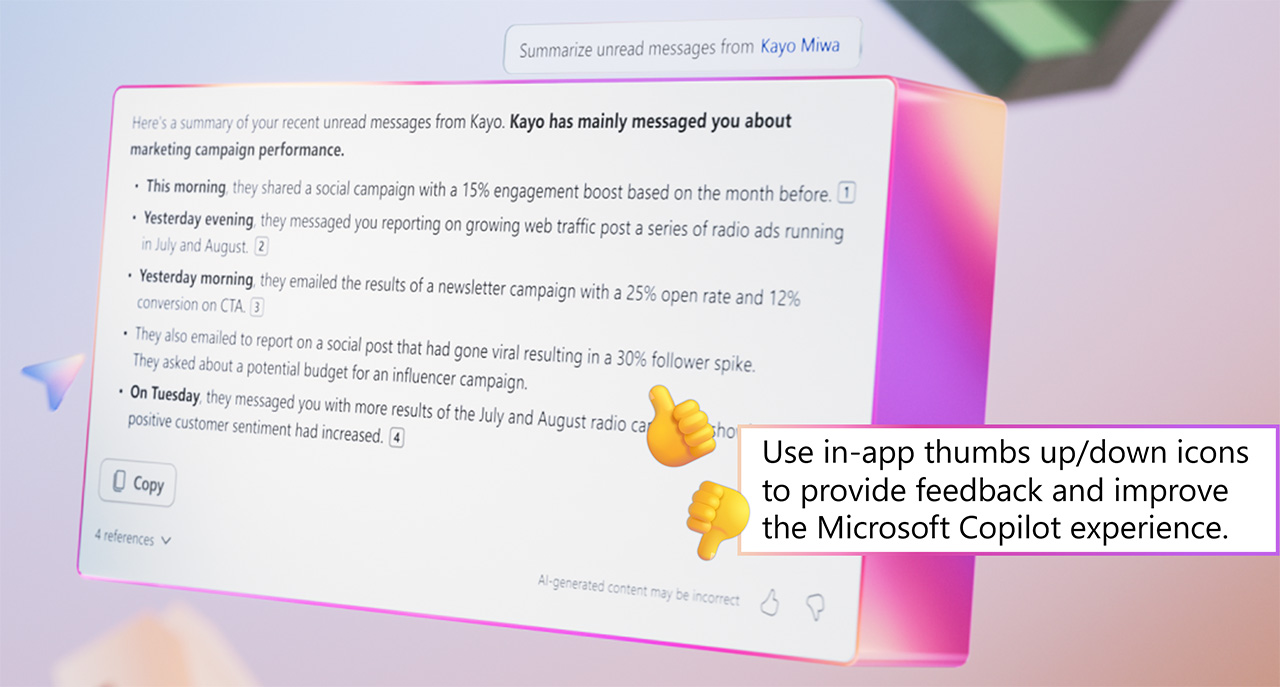
Need more help?
Want more options.
Explore subscription benefits, browse training courses, learn how to secure your device, and more.

Microsoft 365 subscription benefits

Microsoft 365 training

Microsoft security

Accessibility center
Communities help you ask and answer questions, give feedback, and hear from experts with rich knowledge.

Ask the Microsoft Community

Microsoft Tech Community

Windows Insiders
Microsoft 365 Insiders
Was this information helpful?
Thank you for your feedback.
Viral Olympic breakdancer Raygun says 'hate' over her performance has been 'devastating'
The Australian breaking star went viral with her unique dance moves.
Rachael Gunn, the Australian breakdancer known as Raygun , is speaking out after her 2024 Paris Olympics performance went viral and was mocked both online and off.
Gunn, a 36-year-old college professor with a Ph.D. in cultural studies, said in a new video posted on Instagram Thursday that the "hate" she has received has been "devastating."
"I just want to start by thanking all the people who have supported me. I really appreciate the positivity, and I'm glad I was able to bring some joy into your lives. That's what I hoped," Gunn said in the video, her first since competing in Paris. "I didn't realize that that would also open the door to so much hate, which has frankly been pretty devastating."
Gunn did not earn a medal in Paris, where she competed against fellow b-girls in their late teens and early 20s.

After losing her three round-robin battles by a score of 54-0, Gunn's unique dance moves quickly became the focus of memes and jokes on social media.
On social media, some users dubbed one move by Gunn "the kangaroo," while others compared her dance moves to when a child asks you to watch their performance.
"I'd like to personally thank Raygun for making millions of people worldwide think 'huh, maybe I can make the Olympics too,'" one user wrote on X, alongside a photo of Raygun's Olympic performance.
The criticisms online against Gunn also included unsubstantiated claims that she had manipulated the selection process to make it to Paris, where breaking was included for the first time in Olympic history.
Editor’s Picks

USA Gymnastics questions panelist who overturned Jordan Chiles' bronze medal

Husband throws welcome home surprise for Olympic gold medal-winning wife

Fencer reveals she was 7 months pregnant while competing at Paris Olympics
In her new video, Gunn defended herself against those claims, calling them "allegations" and "misinformation."
"While I went out there and I had fun, I did take it very seriously," she said. "I worked my butt off preparing for the Olympics, and I gave my all, truly."

She continued, "I'm honored to have been a part of the Australian Olympic team, and to be part of breaking Olympic debut. What the other athletes have achieved has just been phenomenal."
Gunn also directed her followers to statements made by the Australian Breaking Association and the Australian Olympic Committee defending her selection and performance in Paris.
2 generational greats on the culture of breaking
In 2023, Gunn won the QMS Oceania Championships in Sydney to earn Australia's first-ever spot in the b-girl competition at the Olympics, according to her Olympic bio .
"The Oceania Olympic selection event (The QMS 2023 WDSF Oceania Breaking Championships) in October 2023 brought together the top Breakers, both Bgirls and Bboys. A panel of 9 international adjudicators, a head judge and a chairperson who oversaw the competition, using the same judging system at the Paris Games and trained to uphold the highest standards of impartiality. These judges are all highly respected in their respective communities and in the international Breaking scene," the Australian Breaking Organization said in an Aug. 13 statement shared on its website. "Ultimately, Rachael Gunn and Jeff Dunne emerged as the top performers in exactly the same process, securing their spots to represent Australia in Paris. Their selection was based solely on their performance in their battles on that day."
Australia's Chef de Mission, Anna Meares, issued public support for Gunn on Aug. 10, in a news conference.
"I love Rachael, and I think that what has occurred on social media with trolls and keyboard warriors, and taking those comments and giving them airtime, has been really disappointing," Meares told reporters, according to ESPN . "Raygun is an absolutely loved member of this Olympic team. She has represented the Olympic team, the Olympic spirit with great enthusiasm. And I absolutely love her courage. I love her character, and I feel very disappointed for her, that she has come under the attack that she has."
Tom Cruise skydives into Paris Olympics closing ceremony in epic stunt
The following day, on Aug. 11, the head judge of the breaking competition in Paris defended Gunn, while the head of the World DanceSport Federation said officials are looking out for her "mental safety" after the online criticism.
"Breaking is all about originality and bringing something new to the table and representing your country or region," head judge Martin Gilian said at a press conference, according to The Associated Press. "This is exactly what Raygun was doing. She got inspired by her surroundings, which in this case, for example, was a kangaroo."

Sergey Nifontov, general secretary of the World DanceSport Federation, added of Gunn's mental health, according to the AP, "We offered (the) support of our safe-guarding officer. We are aware about what has happened, especially on social media, and definitely we should put the safety of the athlete, in this case, mental safety in first place. She has us as a federation supporting her."
Gunn said she is taking "pre-planned downtime" in Europe following the Olympics. She asked for privacy for her family and friends.
"I'd really like to ask the press to please stop harassing my family, my friends, the Australian breaking community and the broader street dance community," Gunn said. "Everyone has been through a lot as a result of this, so I ask you to please respect their privacy."
When not breaking, Gunn is a researcher and lecturer at Macquarie University in Sydney, where she studies the "the cultural politics of breaking," according to her university biography.
The Walt Disney Co. is the parent company of ABC News and ESPN.
Related Topics
Trending reader picks.

5 charged in Matthew Perry's ketamine death
- Aug 15, 8:39 PM

4 arrested in soap opera actor's death: LAPD
- Aug 15, 7:45 PM

Chiles breaks silence on bronze being stripped
- Aug 15, 3:37 PM

Fla. woman who fatally shot neighbor found guilty
- Aug 16, 12:37 PM

Biden and Harris hold joint event
- Aug 15, 3:04 PM
ABC News Live
24/7 coverage of breaking news and live events
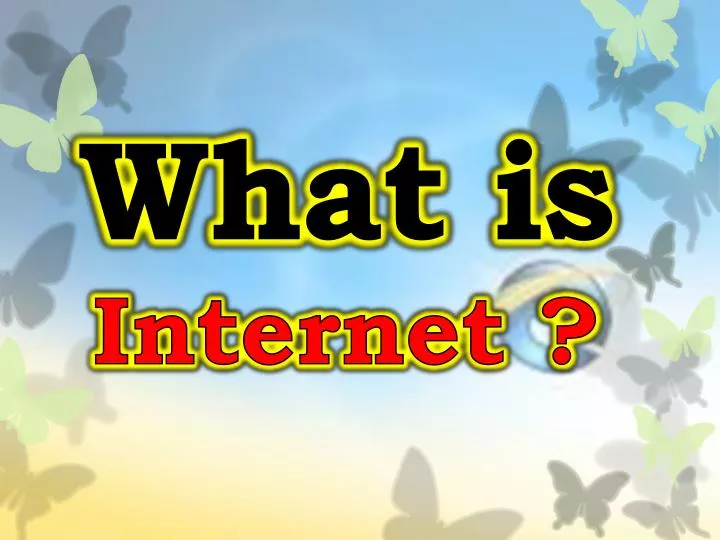
What is Internet ?
Oct 09, 2014
390 likes | 1k Views
What is Internet ?. INTERNET. - is a global system of interconnected computer networks that use the standard internet protocol suite to serve billions of users worldwide. - known as Interconnected Net, Information Highway or simply known as Net. USES OF INTERNET.
Share Presentation
- web browsers
- web browser
- net network organizations
- web browser software program

Presentation Transcript
INTERNET - is a global system of interconnected computer networks that use the standard internet protocol suite to serve billions of users worldwide. - known as Interconnected Net, Information Highway or simply known as Net.
USES OF INTERNET Used to communicate with people Used to get information Used for entertainment Used for on-line shopping Used to transact business
Requirements Needed to Access the Net Computer Modem Telephone Lines / Cable Lines Internet Service Provider (ISP) Web Browser
Requirements Needed to Access the Net Computer - machine used to send and receive electronic documents via the Internet. Modem (Modulator/Demodulator) - device that transmits analog signal and receives data in digital signal through telephone lines. Telephone Lines / Cable Lines – used to transmit signal from one computer to another with the help of modem. Internet Service Provider (ISP) – a company provides connection to the Internet E.g.: Compass, Pacific Internet, I-Manila, Bonanza, Blast, and others. Web Browser – software program used to navigate the Internet. Two popular web browsers are Netscape Navigator & Microsoft Internet Explorer
WEB BROWSERS Google Chrome Internet Explorer Firefox Opera Netscape Safari
Parts of the Web Browser
Web Page - Is an interactive electronic document where text, graphics and sounds are posted.
Web Page Developers • Are professionals that create wonderful and artistic website. • They create interactive web pages using a computer language called HTML (Hypertext Markup Language)
E-Mail Address - identifies an e-mail box to which email messages are delivered.
Parts of the E-mail Address
E-Mail • The fastest way to send a letter is through the Internet. • With electronic mail (or email for short), your modem can send messages around the Internet in a very few seconds.
Parts of the E-mail
Website • A collection of related web pages. • Is like a book that has one or more pages that contains the needed information • can be viewed through its website address or technically known as URL
What is URL ?
Uniform Resource Locator (URL) - it is the global address of documents and other resources on the World Wide Web.
The first part of the URL is called a protocol identifier and it indicates what protocol to use, and the second part is called a resource nameand it specifies the IP address or the domain name where the resource is located. The protocol identifier and the resource name are separated by a colon and two forward slashes.
Every domain name has a suffix that indicates which top level domain (TLD) it belongs to. • For example: • gov - Government agencies • edu - Educational institutions • org - Organizations (nonprofit) • mil - Military • com - commercial business • net - Network organizations • ca - Canada • th - Thailand • ph - Philippines
Two-Letter Internet Country Codes • ca - Canada • th - Thailand • ph - Philippines • ch – Switzerland • uk – united kingdom Internet and URL - Marivic S. Manlagnit - JMAMES ICT Coordinator
- More by User
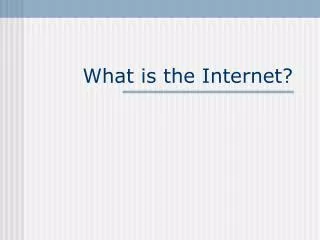
What is the Internet?
What is the Internet? What is the Internet? A global network of networks What is the Internet? A global network of networks, including their wires, fibers, and routers (switches) What is the Internet? A global network of networks, including their wires, fibers, and routers (switches)
657 views • 30 slides
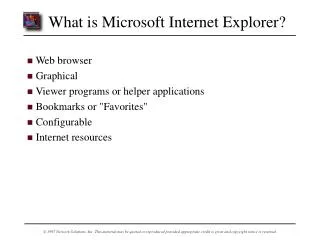
What is Microsoft Internet Explorer?
What is Microsoft Internet Explorer? Web browser Graphical Viewer programs or helper applications Bookmarks or "Favorites" Configurable Internet resources What is Microsoft Internet Explorer?
656 views • 9 slides
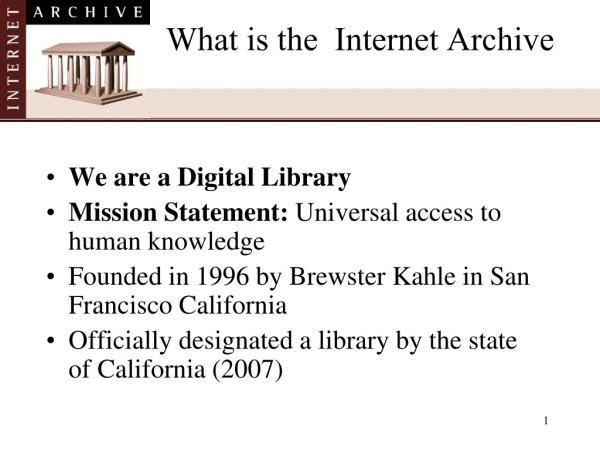
What is the Internet Archive
What is the Internet Archive. We are a Digital Library Mission Statement: Universal access to human knowledge Founded in 1996 by Brewster Kahle in San Francisco California Officially designated a library by the state of California (2007). Archive-It. www.archive-it.org
631 views • 22 slides
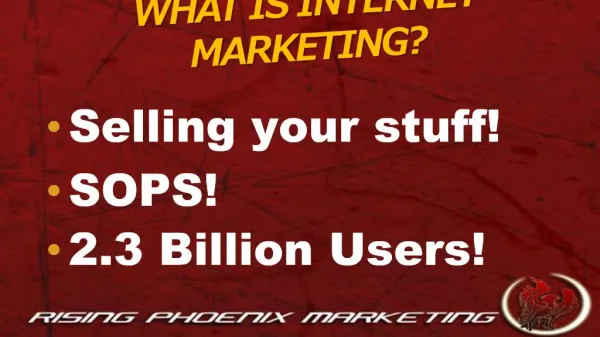
What is Internet Marketing?
http://www.risingphoenixmarketing.com What is internet Marketing? In this module we're going to cover how Internet marketing is a great choice for your first business! I talk about my failures and even some STATISTICS! Socrates approves this video! Ok, he's dead, you got me! In all seriousness now, this module is a must if you want learn the basics of internet money!
257 views • 6 slides
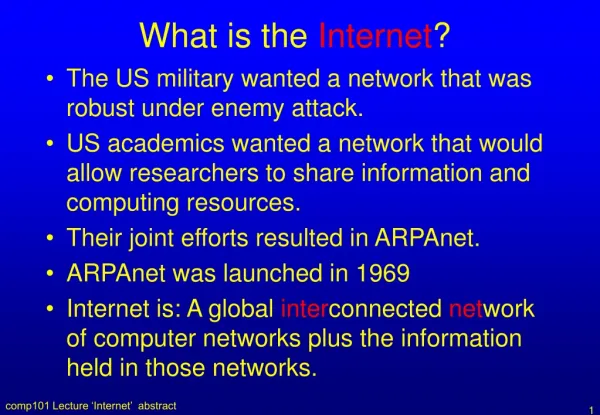
What is the Internet ?
What is the Internet ?. The US military wanted a network that was robust under enemy attack. US academics wanted a network that would allow researchers to share information and computing resources. Their joint efforts resulted in ARPAnet. ARPAnet was launched in 1969
212 views • 5 slides

What is an Internet Remote Base?
What is an Internet Remote Base?. Operate From Anywhere You Have Internet Access All you need is a computer and a microphone. Fully Operational Stations ….. Not Just Repeater Access SSB, AM, FM, CW 160 thru 2 meters Enjoy RagChews, Nets, Contests, Chasing DX.
243 views • 12 slides
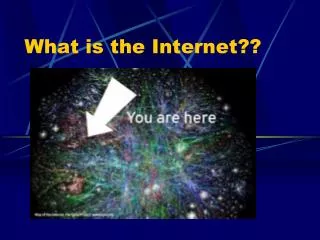
What is the Internet??
What is the Internet??. ISP. Internet Service Provider The company you pay to provide access to the Internet. Examples: AOL MSN Qwest Comcast. Web Browser. Software program that converts code into text, video, music, and links. . Search Engine.
362 views • 11 slides
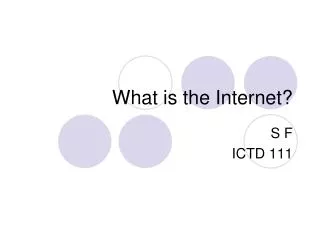
What is the Internet?. S F ICTD 111. What is the Internet?. It is a vast network of networks. On the Internet, you can . . . Find information about anything Communicate with people worldwide Search the world’s libraries Visit famous museums Take an online course
361 views • 20 slides
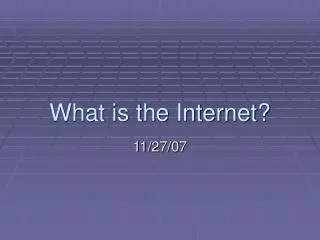
What is the Internet?. 11/27/07. Where did the Internet start?. Networked computers started by Military ARPANET – 1969 experiment by the Defense department Connected 4 supercomputers During war email part became popular Soon became a problem Protocols were developed
333 views • 25 slides
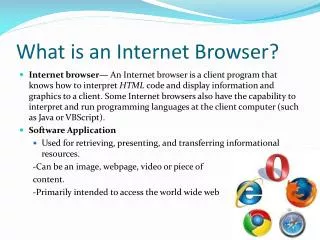
What is an Internet Browser?
What is an Internet Browser?.
130 views • 5 slides
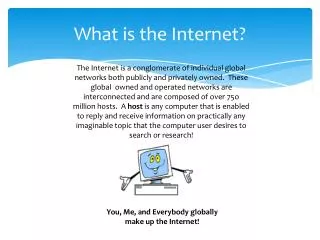
What is the Internet?.
1.58k views • 5 slides
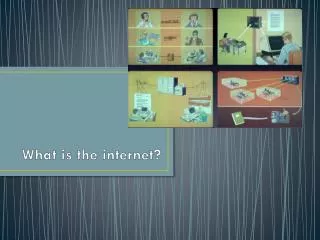
What is the internet?
What is the internet?. Introduction. What is the internet?
425 views • 31 slides
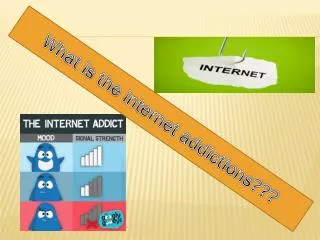
What is the internet addictions???
What is the internet addictions???.
219 views • 12 slides
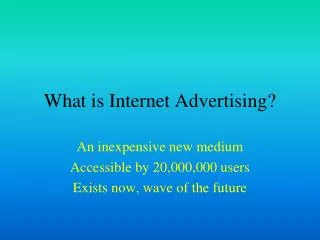
What is Internet Advertising?
What is Internet Advertising?. An inexpensive new medium Accessible by 20,000,000 users Exists now, wave of the future. In what form does it currently exist?. Over 4000 current real estate “sites” Each site offers few listings Number was less than 200 9 months ago Site sponsors:
112 views • 3 slides
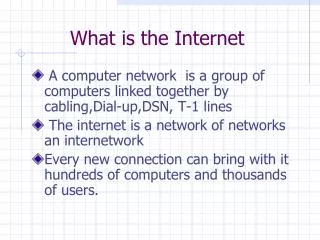
What is the Internet
What is the Internet. A computer network is a group of computers linked together by cabling,Dial-up,DSN, T-1 lines The internet is a network of networks an internetwork Every new connection can bring with it hundreds of computers and thousands of users. Accessing the Internet.
275 views • 8 slides
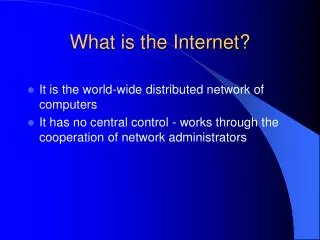
What is the Internet?. It is the world-wide distributed network of computers It has no central control - works through the cooperation of network administrators. Benefits of using Internet. Communication locally / internationally faster and more cost effective
506 views • 23 slides
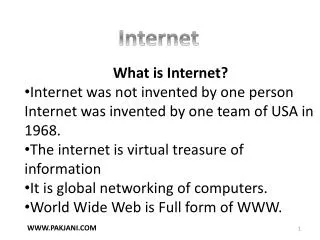
What is Internet?
Internet. What is Internet? Internet was not invented by one person Internet was invented by one team of USA in 1968. The internet is virtual treasure of information It is global networking of computers. World Wide Web is Full form of WWW. WWW.PAKJANI.COM. Internet Advantages.
451 views • 6 slides
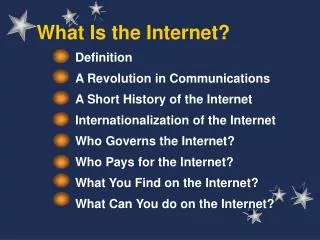
What Is the Internet?
What Is the Internet?. Definition A Revolution in Communications A Short History of the Internet Internationalization of the Internet Who Governs the Internet? Who Pays for the Internet? What You Find on the Internet? What Can You do on the Internet?. Definition. LAN MAN WAN internet
6.43k views • 14 slides
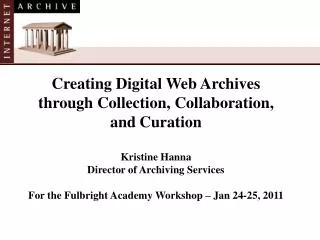
Creating Digital Web Archives through Collection, Collaboration, and Curation Kristine Hanna Director of Archiving Services For the Fulbright Academy Workshop – Jan 24-25, 2011. What is the Internet Archive. We are a Digital Library Mission Statement: Universal access to human knowledge
509 views • 27 slides
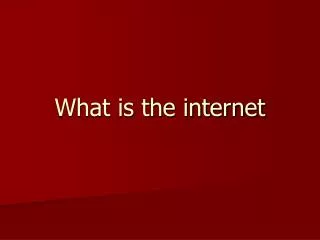
What is the internet
What is the internet. a network of networks based on the TCP/IP protocols, * a community of people who use and develop those networks, * a collection of resources that can be reached from those networks. The internet began as an experiment 20 years ago by the U.S. Department of Defense.
332 views • 11 slides

What is Internet
What is Internet. Internet is the world’s largest computer network. One can have any access to any information desired. You can communicate with other people electronically. Need to have internet at home?. Computer with Network Card or Wifi Card
322 views • 17 slides
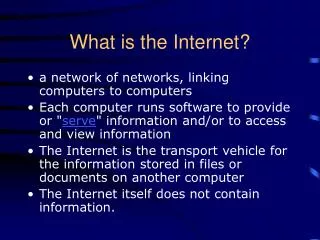
What is the Internet?. a network of networks, linking computers to computers Each computer runs software to provide or " serve " information and/or to access and view information The Internet is the transport vehicle for the information stored in files or documents on another computer
472 views • 34 slides

IMAGES
COMMENTS
The Internet is a collection of local, regional, national, and international computer networks that are linked together to exchange data and distribute processing tasks. 551 views • 29 slides. Chapter 1 Into the Internet. Chapter 1 Into the Internet.
Presentation Transcript. 1 Introduction to the Internet. Learning Outcomes • Describe the Evolution of the Internet and the Web • Explain the Need for Web Standards • Identify Networking Protocols • Define Addressing and Domain Names • Describe HTML, XHTML, and HTML5 • Describe Popular Trends in the Use of the Web.
Internet Protocol (IP) is simply the Internet's addressing system. All the machines on the Internet—yours, mine, and everyone else's—are identified by an Internet Protocol (IP) address that takes the form of a series of digits separated by dots or colons. If all the machines have numeric addresses, every machine knows exactly how (and where ...
Connecting Computers • Each computer on the Net is connected via a network of cables • Your computer connects to that network using an ISP • When you connect you are given an IP address (172.16.24.10) Hyper Text (HTML) • The glue that holds the Web together is called hypertext and hyperlinks. This feature allows electronic files on the ...
What is the internet exactly? The internet is a worldwide system of interconnected networks and computers. The internet was NOT created to link people or to be a communication and information facility. The purpose of the internet was time-sharing. Time-sharing tried to make it possible for research institutions to use the processing power of other institutions computers when they had large ...
The History and Impact of the Web The Evolution of Web Design The History and Impact of Web Technologies Work Complete the worksheet in the google doc - Homework 1-1 This is the last slide of the presentation. 24. Download ppt "The History and Evolution of the Internet". The Internet Objective: To understand the design of the Internet.
Download presentation. Presentation on theme: "Internet."—. Presentation transcript: 1 Internet. 2 Introduction to Internet. Internet is a collection of millions of computers around the world that are all connected to one another. It is a global network of computers. These computers are connected through high speed telecommunication devices.
The Internet (or internet) [ a] is the global system of interconnected computer networks that uses the Internet protocol suite (TCP/IP) [ b] to communicate between networks and devices. It is a network of networks that consists of private, public, academic, business, and government networks of local to global scope, linked by a broad array of ...
Internet, a system architecture that has revolutionized mass communication, mass media, and commerce by allowing various computer networks around the world to interconnect. Sometimes referred to as a "network of networks," the Internet emerged in the United States in the 1970s but did not become visible to the general public until the early ...
Rose-Hulman Institute of Technology
Download the All About Programming in Java presentation for PowerPoint or Google Slides. High school students are approaching adulthood, and therefore, this template's design reflects the mature nature of their education. Customize the well-defined sections, integrate multimedia and interactive elements and allow space for research or group ...
The Internet is the worldwide, publicly accessible network of interconnected computer networks that transmit data by packet switching. It is a "network of networks" that consists of millions of smaller domestic, academic, business, and government networks, which together carry various information and services, such as , online chat, file ...
Presentation Transcript. Internet Basics 1 Internet Basic includes two lessons: Lesson 1: The Internet Lesson 2: The World Wide Web. Lesson 1: The InternetObjectives After completing this lesson, you will be able to: Define the Internet and elaborate on its uses. Identify the different components required to connect to the Internet.
What is the Internet?. It is the world-wide distributed network of computers It has no central control - works through the cooperation of network administrators. Benefits of using Internet. Communication locally / internationally faster and more cost effective. Download Presentation. most hits. full text. regular updates. major search engines.
Uses Of Internet PPT: Definition and Uses Free Download: The Internet, sometimes referred to as in reality "the Net," is a global device of pc networks — a community of networks wherein customers at any individual pc can, in the event that they have permission, get facts from another computer (and from time to time communicate immediately to customers at different computers).
Satellite internet may have the ability to deliver 100Mbps download speeds, but the 20Mbps upload speed is a difficult threshold to cross, meaning satellite internet does not meet the requirements ...
During the presentation, Steve Jobs used live and interactive visuals to show how the iPhone 1 works. Read on to learn more tips on creating engaging presentations that will wow your audience. With Visme's presentation maker, you can make stunning project presentations with a rich blend of text and compelling visuals. Hook your audience and ...
Reference a Word document to create a marketing presentation without needing to copy links to the document Want to get a quick start with a PowerPoint presentation? Simply reference a Word doc as your source in Copilot for PowerPoint and let Copilot do the rest. Open PowerPoint and ask Copilot, "Create a presentation from /[document]."
Rachael Gunn, the Australian breakdancer known as Raygun, is speaking out after her 2024 Paris Olympics performance went viral and was mocked both online and off.. Gunn, a 36-year-old college ...
Presentation Transcript. What is the Internet? • a network of networks, linking computers to computers • Each computer runs software to provide or "serve" information and/or to access and view information • The Internet is the transport vehicle for the information stored in files or documents on another computer • The Internet itself ...
INTERNET - is a global system of interconnected computer networks that use the standard internet protocol suite to serve billions of users worldwide. - known as Interconnected Net, Information Highway or simply known as Net. Requirements Needed to Access the Net Computer - machine used to send and receive electronic documents via the Internet.