

What is a Data Center?
In this section.
Introduction | PowerPoint Presentation | Videos | FAQ’s with Industry Expert Chris Crosby
A Data Center Is…
A data center or data centre is a building, dedicated space within a building, or a group of buildings used to house computer systems and associated components, such as telecommunications and storage systems.*
Because many businesses and individuals rely on data, it is essential that these buildings operate 24 hours a day, 7 days a week, 365 days a year.
Modern data centers strive to be highly reliable and have systems and data available at all times, be energy efficient and secure facilities that safely house the equipment needed to support nearly every type of business out there.
Data Centers also support our day-to-day lives because we also have information that needs to be safely stored and retrievable. From your video game save points to savings account information to health records, Data Centers are vital to our daily lives.
*From Wikipedia
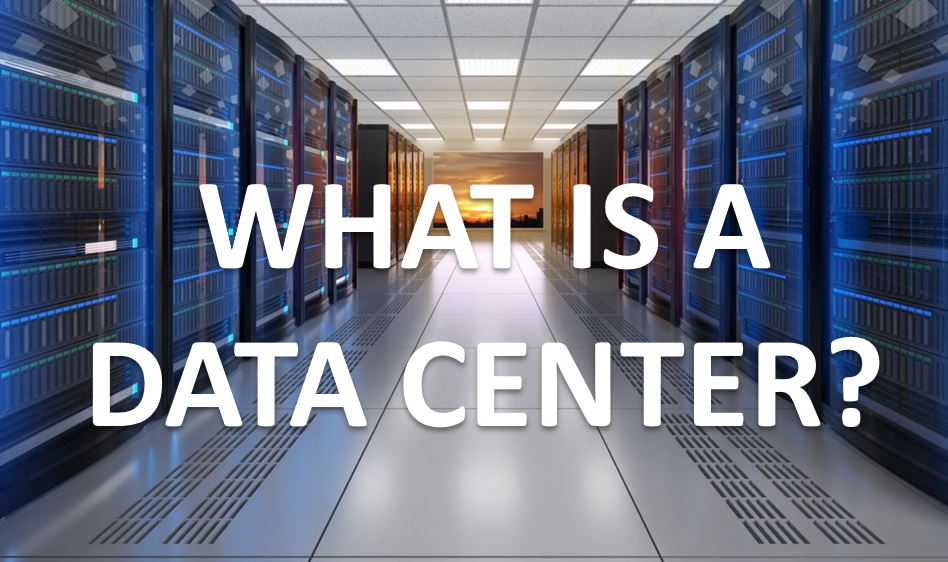
It Needs People Like You!
Although there are many automated systems and programs, data centers are also managed and operated by people. There are many jobs in data centers. Many are technical so if you love computers, it’s a great career!
But, it doesn’t end there…
From architects to engineers to managers to web programmers to marketing and sales, there are numerous opportunities to get into a field that is considered critical to the operations of many companies, from Amazon to Zelda!
What is a Data Center PowerPoint
What is a data center powerpoint presentation.
We created a PowerPoint presentation that is specially designed for K-12 teachers and parents to share with students.

Aheli Purkayastha Director of Product Management Purkay Labs
This presentation provides an overview of Data Centers using real world examples, such as…
What really happens to that photo of your new puppy when you use your phone to snap a pic of him to send to post on Instagram or share on Facebook?
In addition to other folks being able to see it, it also now resides online, in the cloud or, more precisely, in a data center. You see, websites like those store your stuff on super cool, super fast computers. And, those computers are housed in big cabinets called racks inside of even cooler buildings called data centers. And, they’re everywhere, even underwater!
Data centers house computers that store information from banks, hospitals, stores, music download companies, and other businesses.
These Videos Sum It Up…
Note: Some videos may contain logos from specific companies. 7×24 Exchange does not endorse the products shown in the videos.
Can’t see the videos? Be sure to accept all cookies in your Cookie Preferences .
How the Internet Works
From Infrastructure Masons
Can’t see the video? Be sure to accept all cookies in your Cookie Preferences .
What is a Data Centre?
From TechBuyer
Inside a Google Data Center
From Google
The Internet Architecture. Data Center.
Documentary from Mastertel (Dubbed in English)
What is a Datacenter?
From Open World
From QTS Data Centers
From Uptime Institute
What does a Data Centre Do?
From 4D Data Centres
What is a Data Centre…?
From CoolDC
Europe’s Data Centres Explained
From The European Data Centre Association
Suggest a Video
We’re pretty sure that there are more videos that explain how data centers work or what it is like to be a mission critical operator. If you have some suggestions, please let us know!
Did You Know?
There are over 63,000 Google searches every second… That’s a lot of data!
FAQs with Chris Crosby
Chris Crosby is CEO of Compass Datacenters
Where are most Data Centers located?
There are virtually no limits to where a data center can be located. If you looked at every city in the country you’d find at least one facility. Where to locate a data center is a function of geography, available space and access to power and fiber. In some cases, this may be on an end user’s premises or at a location nearby. Historically, concentrations of data centers tend to build within major markets, Dallas or Phoenix, for example. In terms of the sheer number of data centers found within a single area, Northern Virginia’s abundant fiber and accessible power make it the country’s leading data center location.
What is the salary of a Data Center operator?
The average salary for a data center engineer varies depending on where the data center is located. In areas with high costs of living, New York, for example, salaries may be higher than less expensive locations found in areas like Texas or Tennessee. Overall, the current estimated data center engineers average salary is $63,000 per year.
What would happen if we didn't have Data Centers?
Everything from bank records and X-rays down to the applications that run on your phone or laptop reside within a data center. In a world without data centers, things and capabilities that we take for granted wouldn’t be available so you couldn’t order a book online, play Fortnite or add another picture to your Instagram, and that’s just to start. Let’s just say that without data centers our daily lives would be radically different.
What should I study in school if I want to work in a Data Center?
The growth of data centers continues to open up new opportunities for women and men. To build, design or operate a data center requires the technical knowledge that is provided in STEM (Science, Technology, Engineering, and Math) centric curriculums. Since data centers are operated by businesses there is also a continuing demand for professionals in areas such as finance or accounting that require classes in those specific disciplines. If you’re seeking a career in data center sales and marketing, you should include classes in communications, marketing, advertising, and market research in your course work.
A Global Profession

Chris Crosby CEO Compass Datacenters
Pin It on Pinterest
- Print Friendly

A data center is a physical room, building or facility that houses IT infrastructure for building, running, and delivering applications and services, and for storing and managing the data associated with those applications and services.
Data centers have evolved in recent years from privately-owned, tightly-controlled on-premises facilities housing traditional IT infrastructure for the exclusive use of one company, to remote facilities or networks of facilities owned by cloud service providers housing virtualized IT infrastructure for the shared use of multiple companies and customers.
Strategic application modernization is one key to transformational success that can boost annual revenue and lower maintenance and running costs.
Register for the guide on hybrid cloud
There are different types of data center facilities, and a single company may use more than one type, depending on workloads and business need.
Enterprise (on-premises) data centers
In this data center model, all IT infrastructure and data is hosted on-premises. Many companies choose to have their own on-premises data centers because they feel they have more control over information security, and can more easily comply with regulations such as the European Union General Data Protection Regulation (GDPR) or the U.S. Health Insurance Portability and Accountability Act (HIPAA). In an enterprise data center, the company is responsible for all deployment, monitoring, and management tasks.
Public cloud data centers
Cloud data centers (also called cloud computing data centers) house IT infrastructure resources for shared use by multiple customers—from scores to millions of customers—via an Internet connection.
Many of the largest cloud data centers—called hyperscale data centers—are run by major cloud service providers like Amazon Web Services (AWS), Google Cloud Platform, IBM Cloud, Microsoft Azure, and Oracle Cloud Infrastructure. In fact, most leading cloud providers run several hyperscale data centers around the world. Typically, cloud service providers maintain smaller, edge data centers located closer to cloud customers (and cloud customers’ customers). For real-time, data-intensive workloads such big data analytics, artificial intelligence (AI) , and content delivery applications, edge data centers can help minimize latency, improving overall application performance and customer experience.
Managed data centers and colocation Facilities
Managed data centers and colocation facilities are options for organizations that don’t have the space, staff, or expertise to deploy and manage some or all of their IT infrastructure on premises—but prefer not to host that infrastructure using the shared resources of a public cloud data center.
In a managed data center, the client company leases dedicated servers, storage and networking hardware from the data center provider, and the data center provider handles the administration, monitoring and management for the client company.
In a colocation facility, the client company owns all the infrastructure, and leases a dedicated space to host it within the facility. In the traditional colocation model, the client company has sole access to the hardware and full responsibility for managing it; this is ideal for privacy and security but often impractical, particularly during outages or emergencies. Today, most colocation providers offer management and monitoring services for clients who want them.
Managed data centers and colocation facilities are often used to house remote data backup and disaster recovery technology for small and midsized businesses (SMBs).
Most modern data centers—even in-house on-premises data centers—have evolved from traditional IT architecture, where every application or workload runs on its own dedicated hardware, to cloud architecture, in which physical hardware resources—CPUs, storage, networking—are virtualized. Virtualization enables these resources to be abstracted from their physical limits, and pooled into capacity that can be allocated across multiple applications and workloads in whatever quantities they require.
Virtualization also enables software-defined infrastructure (SDI)—infrastructure that can be provisioned, configured, run, maintained and ‘spun down’ programmatically, without human intervention.
The combination of cloud architecture and SDI offers many advantages to data centers and their users, including the following:
Optimal utilization of compute, storage, and networking resources. Virtualization enables companies or clouds to serve the most users using the least hardware, and with the least unused or idle capacity.
Rapid deployment of applications and services. SDI automation makes provisioning new infrastructure as easy as making a request via a self-service portal.
Scalability. Virtualized IT infrastructure is far easier to scale than traditional IT infrastructure. Even companies using on-premises data centers can add capacity on demand by bursting workloads to the cloud when necessary.
Variety of services and data center solutions. Companies and clouds can offer users a range of ways to consume and deliver IT, all from the same infrastructure. Choices are made based on workload demands, and include infrastructure as a service (IaaS) , platform as a service (PaaS) , and software as a service (SaaS) . These services can be offered in a private data center, or as cloud solutions in either a private cloud , public cloud , hybrid cloud , or multicloud environment.
Cloud-native development. Containerization and serverless computing, along with a robust open-source ecosystem, enable and accelerate DevOps cycles and application modernization as well as enable develop-once-deploy-anywhere apps.
Servers are powerful computers that deliver applications, services and data to end-user devices. Data center servers come in several form factors:
Rack-mount servers are wide, flat standalone servers—the size of a small pizza box— designed to be stacked on top of each other in a rack, to save space (vs. a tower or desktop server). Each rack-mount server has its own power supply, cooling fans, network switches, and ports, along with the usual processor, memory, and storage.
Blade servers are designed to save even more space. Each blade contains processors, network controllers, memory and sometime storage; they’re made to fit into a chassis that holds multiple blades and contains the power supply, network management and other resources for all the blades in the chassis.
Mainframes are high-performance computers with multiple processors that that can do the work of an entire room of rack-mount or blade servers. The first virtualizable computers, mainframes can process billions of calculations and transactions in real time.
The choice of form factor depends on many factors including available space in the data center, the workloads being run on the servers, the available power, and cost.
Storage systems
Most servers include some local storage capability—called direct-attached storage (DAS)—to enable the most frequently used data (hot data) to remain close to the CPU.
Two other data center storage configurations include network-attached storage (NAS), and a storage area network (SAN).
NAS provides data storage and data access to multiple servers over a standard Ethernet connection. The NAS device is usually a dedicated server with multiple storage media—hard disk drives (HDDs) and/or solid state drives (SSDs).
Like NAS, a SAN enables shared storage, but a SAN uses a separate network for the data and consists of a more complex mix of multiple storage servers, application servers, and storage management software.
A single data center may use all three storage configurations—DAS, NAS, and SAN—as well as file storage , block storage and object storage types.
The data center network, consisting of various types of switches, routers and fiber optics, carries network traffic across the servers (called east/west traffic), and to/from the servers to the clients (called north/south traffic).
As noted above, a data center’s network services are typically virtualized. This enables the creation of software-defined overlay networks, built on top of the network’s physical infrastructure, to accommodate specific security controls or service level agreements (SLAs).
Power supply and cable Management
Data centers need to be always-on, at every level. Most servers feature dual power supplies. Battery-powered uninterruptible power supplies (UPS) protect against power surges and brief power outages. Powerful generators can kick in if a more severe power outage occurs.
With thousands of servers connected by various cables, cable management is an important data center design concern. If cables are too near to each other, they can cause cross-talk, which can negatively impact data transfer rates and signal transmission. Also, if too many cables are packed together, they can generate excessive heat. Data center construction and expansion must consider building codes and industry standards to ensure cabling is efficient and safe.
Redundancy and disaster recovery
Data center downtime is costly to data center providers and to their customers, and data center operators and architects go to great lengths to increase resiliency of their systems. These measures include everything from redundant arrays of independent disks (RAIDs) to protect against data loss or corruption in the case of storage media failures, to backup data center cooling infrastructure that keeps servers running at optimal temperatures, even if the primary cooling system fails.
Many large data center providers have data centers located in geographically distinct regions, so that if a natural disaster or political disruption occurs in one region, operations can be failed over to a different region for uninterrupted services.
The Uptime Institute (link resides outside ibm.com) uses a four-tier system to rate the redundancy and resiliency of data centers:
Tier I— Provides basic redundancy capacity components, such as uninterruptible power supply (UPS) and 24/7 cooling, to support IT operations for an office setting or beyond.
Tier II— Adds additional redundant power and cooling subsystems, such as generators and energy storage devices, for improved safety against disruptions.
Tier III— Adds redundant components as a key differentiator from other data centers. Tier III facilities require no shutdowns when equipment needs maintenance or replacement.
Tier IV— Adds fault tolerance by implementing several independent, physically isolated redundant capacity components, so that when a piece of equipment fails there is no impact to IT operations.
Environmental controls
Data centers must be designed and equipped to control environmental factors—most of which are interrelated—that can damage or destroy hardware and lead to expensive or catastrophic downtime.
Temperature: Most data centers employ some combination of air cooling and liquid cooling to keep servers and other hardware operating in the proper temperature ranges. Air cooling is basically air conditioning—specifically, computer room air conditioning (CRAC) targeted at the entire server room, or at specific rows or racks of servers. Liquid cooling technologies pump liquid directly to processors, or in some cases immerse servers in coolant. Data center providers are turning increasingly to liquid cooling for greater energy efficiency and sustainability—it requires less electricity and less water than air cooling.
Humidity : High humidity can cause equipment to rust; low humidity can increase the risk static electricity surges (see below). Humidity control equipment includes the aforementioned CRAC systems, proper ventilation, and humidity sensors.
Static electricity: As little as 25 volts of static discharge to damage equipment or corrupt data. Data center facilities are outfitted with equipment to monitors static electricity and discharge it safely.
Fire: For obvious reasons, data centers must be equipped with fire-prevention equipment, and it must be tested regularly.
Modern converged infrastructure (CI) solutions combine servers, storage and networking into one integrated platform.
Learn about the IBM Cloud data centers located around the world to help you meet geography-specific requirements quickly.
IBM Cloud with Red Hat offers market-leading security, enterprise scalability and open innovation to unlock the full potential of cloud and AI.
Learn about the importance of security and privacy of your data in the cloud.
Simplify data and infrastructure management with IBM Storage FlashSystem, a high-performance, all-flash storage solution that streamlines administration and operational complexity across on-premises, hybrid cloud, virtualized and containerized environments.
LATEST NEWS
DataBank Ranks on the Inc. 5000 list. Read the press release.
Request a Quote
Tell us about your infrastructure requirements and how to reach you, and one of team members will be in touch shortly.
Tour Our Facilities
Let us know which data center you'd like to visit and how to reach you, and one of team members will be in touch shortly.

Data Centers 101: A Beginner’s Guide To Understanding Core Concepts
- May 29, 2024
- Data Center Evolved
All modern businesses need access to data centers. Even the most traditional businesses have to make use of online services. Modern businesses, particularly large ones, are highly reliant on data centers.
That being so, it makes sense for everybody involved in business to have at least a basic understanding of data centers. With that in mind, here is a beginner’s guide to data centers and their core concepts.
What are data centers?
Data centers are facilities equipped with computing and networking resources for storing, processing, and managing digital data. Generally, the term “data center” refers to a centralized facility designed to cope with significant volumes of data and advanced data processing.
There are, however, also “edge data centers” . These are small-scale facilities designed for simpler processing tasks on lower volumes of data. These data centers are typically situated near to where data is generated and/or used. This tends to be at the edge of a network, hence the name.
How data centers are implemented
Some data centers (both traditional and edge) are owned and run by the organizations that use them. These days, however, it is increasingly common for organizations just to buy access to data center infrastructure.
Colocation services allow businesses to deploy their own equipment in managed data center facilities. Public cloud services allow businesses to use infrastructure, platforms , and/or software on an as-a-service basis. This means the vendor takes care of all aspects of data center management.
Components of data centers
Here are the five main components of data centers.
Servers : Servers execute computational tasks, host applications, and store data. Data centers often deploy various types of servers including rack servers, blade servers, and specialized servers optimized for specific workloads.
Networking equipment : Networking equipment facilitates connectivity between servers, devices, and users. Data centers usually invest in the best networking equipment available at any point in time. For example, currently, data centers will use fiber optic cabling and 5G mobile networking as much as they can.
Storage systems : Data centers typically utilize a variety of storage systems for different purposes. For example, hard disk drives (HDDs) may be used for slow-access storage. Solid-state drives (SSDs) will be used for fast-access storage. Many data centers implement storage area networks (SANs). SANs enable centralized storage provisioning and management, facilitating efficient data storage and retrieval.
Power infrastructure : Power infrastructure provides the electrical power necessary for data center operations. To protect against the impact of disruptions, data centers typically implement redundant power infrastructure. This usually consists of (UPS) systems and backup generators. UPS systems provide backup power in case of utility outages, while backup generators ensure continuous operation during prolonged power failures.
Climate-control infrastructure : Although the equipment used in data centers has become more energy-efficient over the years, it still generates a lot of heat. This means that data centers need robust cooling systems. They also need systems to manage humidity as excess moisture can seriously damage equipment.
The role of data centers in IT infrastructure
Data centers play multiple roles in IT infrastructure. Here are five of the main ones.
Data storage : Data centers serve as repositories for digital data. They utilize various storage technologies such as hard disk drives (HDDs), solid-state drives (SSDs), and cloud storage solutions to accommodate diverse data types and workloads.
Data processing : Data centers provide the computational power necessary for processing and analyzing data. Through high-performance servers, parallel processing techniques, and distributed computing frameworks, they enable efficient data processing for tasks such as analytics, machine learning, and real-time decision-making.
Connectivity : Data centers facilitate connectivity by hosting networking infrastructure that interconnects servers, devices, and users. They employ high-speed networking equipment, redundant network paths, and peering agreements with ISPs to ensure reliable and low-latency communication between distributed systems and end-users.
Security and compliance : Data centers implement robust security measures to safeguard sensitive data and infrastructure from unauthorized access, cyber threats, and data breaches. These measures include access controls, encryption, intrusion detection systems (IDS), and compliance with industry regulations and standards (e.g., GDPR, HIPAA).
Disaster recovery and business continuity : Data centers play a critical role in disaster recovery planning and business continuity by implementing backup and replication strategies. Through data redundancy, offsite backups, and failover mechanisms, they mitigate the impact of unforeseen events such as hardware failures, natural disasters, or cyberattacks, ensuring minimal downtime and data loss.
Understanding uptime
As data centers are core to business operations, it’s essential that they operate as intended as much as possible. A data center’s ability to maintain operations is known as its uptime.
When organizations run their own data centers, they are responsible for maintaining uptime. When organizations use third-party data centers, the vendor usually provides an uptime guarantee. This is typically expressed as a percentage. The current industry standard is 99.999%. Some data center vendors offer even higher guarantees.
As always, however, it’s important to read the fine print. In particular, you need to understand exactly what level of service is being guaranteed. You also need to know the consequences for the vendor if the guarantee is breached.
Share Article
- Carrier Hotel
- CISO Corner
- Connectivity
- Construction
- Data Center
- High Performance Computing
- Interconnection
- Managed Services
- Uncategorized
Related Resources

Data Center Migration Strategies: Best Practices And Challenges
Discover the keys to successful data center migration. Explore the reasons why organizations want or need to migrate their data centers.

An Effective Data Center Partnership Guide
Strategic, Technical, and Future alignment gives you the best possible data center experience today and tomorrow.

Colocation Compliance With Cybersecurity Standards
Explore colocation compliance with security certifications, robust physical measures, network protocols, and advanced encryption methods. Discover how colocation vendors protect data, ensuring cybersecurity standards for enhanced client security and peace of mind.
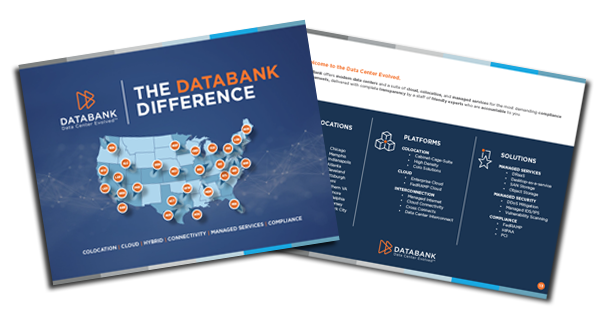
Discover the DataBank Difference

Get Started
Discover the DataBank Difference today: Hybrid infrastructure solutions with boundless edge reach and a human touch.
Tell us about your infrastructure requirements and how to reach you, and one of the team members will be in touch.
Let us know which data center you’d like to visit and how to reach you, and one of the team members will be in touch shortly.
Our website uses cookies to provide you with a better experience. Read our privacy policy for more information. Accept and Close
Zscaler: A Leader in the 2024 Gartner® Magic Quadrant™ for Security Service Edge (SSE)

Let our specialists show you how Zscaler Private Access can quickly and securely transform your operations with zero trust network access.
What Defines a Modern Data Center?
Why Are Data Centers Important to Business?
What Is the Difference Between a Cloud and a Data Center?
Explore related Zpedia articles

At its simplest, a data center is a physical facility that organizations use to house their critical applications and data. A data center's design is based on a network of computing and storage resources that enable the delivery of shared applications and data. The key components of a data center design include routers, switches, firewalls, storage systems, servers, and application-delivery controllers.
- Data center solutions
- Watch on-demand webinar
Contact Cisco
- Get a call from Sales
Call Sales:
- 1-800-553-6387
- US/CAN | 5am-5pm PT
- Product / Technical Support
- Training & Certification
What defines a modern data center?
Modern data centers are very different than they were just a short time ago. Infrastructure has shifted from traditional on-premises physical servers to virtual networks that support applications and workloads across pools of physical infrastructure and into a multicloud environment .
In this era, data exists and is connected across multiple data centers, the edge, and public and private clouds. The data center must be able to communicate across these multiple sites, both on-premises and in the cloud. Even the public cloud is a collection of data centers. When applications are hosted in the cloud, they are using data center resources from the cloud provider.
Why are data centers important to business?
In the world of enterprise IT, data centers are designed to support business applications and activities that include:
- Email and file sharing
- Productivity applications
- Customer relationship management (CRM)
- Enterprise resource planning (ERP) and databases
- Big data, artificial intelligence, and machine learning
- Virtual desktops, communications and collaboration services
What are the core components of a data center?
Data center design includes routers , switches , firewalls, storage systems , servers , and application delivery controllers. Because these components store and manage business-critical data and applications, data center security is critical in data center design. Together, they provide:
Network infrastructure. This connects servers (physical and virtualized), data center services, storage, and external connectivity to end-user locations.
Storage infrastructure. Data is the fuel of the modern data center. Storage systems are used to hold this valuable commodity.
Computing resources. Applications are the engines of a data center. These servers provide the processing, memory, local storage, and network connectivity that drive applications.
How do data centers operate?
Data center services are typically deployed to protect the performance and integrity of the core data center components.
Network security appliances. These include firewall and intrusion protection to safeguard the data center.
Application delivery assurance. To maintain application performance, these mechanisms provide application resiliency and availability via automatic failover and load balancing.
What is in a data center facility?
Data center components require significant infrastructure to support the center's hardware and software. These include power subsystems, uninterruptible power supplies (UPS), ventilation, cooling systems, fire suppression, backup generators, and connections to external networks.
What are the standards for data center infrastructure?
The most widely adopted standard for data center design and data center infrastructure is ANSI/TIA-942. It includes standards for ANSI/TIA-942-ready certification, which ensures compliance with one of four categories of data center tiers rated for levels of redundancy and fault tolerance.
Tier 1: Basic site infrastructure. A Tier 1 data center offers limited protection against physical events. It has single-capacity components and a single, nonredundant distribution path.
Tier 2: Redundant-capacity component site infrastructure. This data center offers improved protection against physical events. It has redundant-capacity components and a single, nonredundant distribution path.
Tier 3: Concurrently maintainable site infrastructure. This data center protects against virtually all physical events, providing redundant-capacity components and multiple independent distribution paths. Each component can be removed or replaced without disrupting services to end users.
Tier 4: Fault-tolerant site infrastructure. This data center provides the highest levels of fault tolerance and redundancy. Redundant-capacity components and multiple independent distribution paths enable concurrent maintainability and one fault anywhere in the installation without causing downtime.
Types of data centers
Many types of data centers and service models are available. Their classification depends on whether they are owned by one or many organizations, how they fit (if they fit) into the topology of other data centers, what technologies they use for computing and storage, and even their energy efficiency. There are four main types of data centers:

Enterprise data centers
These are built, owned, and operated by companies and are optimized for their end users. Most often they are housed on the corporate campus.

Managed services data centers
These data centers are managed by a third party (or a managed services provider) on behalf of a company. The company leases the equipment and infrastructure instead of buying it.

Colocation data centers
In colocation ("colo") data centers, a company rents space within a data center owned by others and located off company premises. The colocation data center hosts the infrastructure: building, cooling, bandwidth, security, etc., while the company provides and manages the components, including servers, storage, and firewalls.

Cloud data centers
In this off-premises form of data center, data and applications are hosted by a cloud services provider such as Amazon Web Services (AWS), Microsoft (Azure), or IBM Cloud or other public cloud provider.
- Manage your data centers
Infrastructure evolution: from mainframes to cloud applications
Computing infrastructure has experienced three macro waves of evolution over the last 65 years:
- The first wave saw the shift from proprietary mainframes to x86-based servers, based on-premises and managed by internal IT teams.
- A second wave saw widespread virtualisation of the infrastructure that supported applications. This allowed for improved use of resources and mobility of workloads across pools of physical infrastructure.
- The third wave finds us in the present, where we are seeing the move to cloud, hybrid cloud and cloud-native. The latter describes applications born in the cloud.
Distributed network of applications
This evolution has given rise to distributed computing. This is where data and applications are distributed among disparate systems, connected and integrated by network services and interoperability standards to function as a single environment. It has meant the term data center is now used to refer to the department that has responsibility for these systems irrespective of where they are located.
Organizations can choose to build and maintain their own hybrid cloud data centers , lease space within colocation facilities (colos), consume shared compute and storage services, or use public cloud-based services. The net effect is that applications today no longer reside in just one place. They operate in multiple public and private clouds, managed offerings, and traditional environments. In this multicloud era, the data center has become vast and complex, geared to drive the ultimate user experience.
Get started
Learn more about Cisco products and solutions related to data centers.
- Cisco data center computing
- Cloud solutions
- Data Center Networking
- Promotions and Free Trials for Data Center
- Webinars and Demos for Data Center
- Ecosystem technology partners for Data center
You may also like…
- What is cloud computing?
- What Is Cloud Networking?
- What Is CI/CD?
- What Is Data Center Security?
- What Is Hybrid Cloud?
- What Is Hyperconvergence?
- What Is Infrastructure as Code?
- What Is Network Analytics?
- What Is Virtualization?
- Data Center
- Applications
- Open Source

Datamation content and product recommendations are editorially independent. We may make money when you click on links to our partners. Learn More .
Data centers power the global economy. They house the systems, equipment, applications and data that make it possible to do business in the modern world.
Experts estimate that the total number of data centers globally exceeds 8.6 million, with more than 3 million in the U.S. That total has been increasing dramatically over the past two decades thanks to the expansion of the Internet and online business. However, some analysts believe that the number of data centers could begin to decline this year thanks to the rise of the public cloud and co-location. It’s not that the amount of data center space is declining — it’s just the opposite. But workloads are moving into fewer, larger data centers, including those operated by the world’s largest technology companies.
Currently, the largest data center in the world is a 7.2 million-square-foot facility in Nevada known as The Citadel Campus . It uses up to 650 MW of power, all of which comes from renewable energy sources. It is operated by Switch, one of the world’s leading data center providers .
However, most data centers are much smaller. Many organizations operate their own data centers, which vary significantly in size. So what qualifies a facility to be called a “data center”? And what are the typical features of a data center?
What is a Data Center?
In the simplest of terms, a data center is any facility that houses centralized computer and telecommunications systems. It can be as small as a tiny server closet or a large standalone building with hundreds of thousands or even millions of square feet of space. Another option is a modular data center, a self-contained integrated unit often housed in a shipping container for portability and scalability.
A typical data center includes a variety of IT infrastructure, including servers to provide computing power, storage (either standalone devices or converged with the servers) and networking gear to connect the systems to the Internet or directly to an organization’s other systems.
A large data center also requires a variety of supporting systems in order to allow the IT infrastructure to function. For example, it needs an adequate power supply to provide enough electricity for all the computers housed in the facility. In general, data centers are connected to the electrical grid, although some have their own on-site power generation. In addition, most data centers have backup power supplies, such as batteries and/or diesel generators, for use in case of an emergency.
Because all those servers generate a lot of heat, cooling is also a significant concern. Servers generally require moderate temperatures in order to function properly, so large data centers may need elaborate liquid- or air-based cooling systems in order to maintain the proper environment. In addition, they often have sophisticated fire suppression technology.
Data centers also need control centers where staff can monitor the performance of the servers as well as the physical plant. They also often have security measures that strictly control access to the facility.

Image Source: Google
History of the Data Center
The first data center was built to house the first real computer ever created — the Electronic Numerical Integrator And Computer, or ENIAC. The U.S. Army Ballistic Research Laboratory built ENIAC in 1946 in order to store codes for firing artillery. The vacuum tube-based machine required 1,800 square feet of floor space and 150 KW of power to provide just 0.05 MIPS of computing power.
In the 1950s and 60s, computing transitioned from vacuum tubes to transistors, which took up much less space. Still, the mainframe computers of the time were so large that most took up an entire room. Many of the data centers of this era were operated by the government, but companies were also beginning to invest in computers. At the time, the cost for a computer averaged around $5 million, or near $40 million in today’s money. Because of the high price tag, some organizations chose to rent computers instead, which cost around $17,000 per month ($131,000 in today’s currency).
In the 1970s, computing took several leaps forward. Intel began selling microprocessors commercially, and Xerox introduced the Alto, a minicomputer with a graphical interface that paved the way toward the dominance of the PC. In addition, Chase Manhattan Bank built the world’s first local area network. Known as ARCnet, it could connect up to 255 computers. Companies of all types became more interested in new air-cooled computing designs that could be house in offices, and interest in mainframes housed in separate data centers began to wane.
In the 1980s, PCs took over the computing landscape. While some large technology companies, notably IBM, continued to build data centers to house supercomputers, computing largely moved out of back rooms and onto desks.
But in the 1990s, the pendulum swung the other way again. With the advent of client-server computing models, organizations again began setting up special computer rooms to house some of their computers and networking equipment. The term “data center” came into popular use, and as the Internet grew, some companies began building very large facilities to house all of their computing equipment.
During the dot-com boom of the early 2000s, data center construction took off. Suddenly, every organization needed a website, and that meant they needed Web servers. Hosting companies and co-location facilities began cropping up, and it soon became common for data centers to house thousands of servers. Data center power consumption and cooling became much bigger concerns.
Since then, the trend toward cloud computing has led some organizations to reduce the number of servers at their in-house data centers and consolidate into fewer facilities. At the same time, the major public cloud providers have been constructing extremely large, energy-efficient data centers.
Data Center Design
When deciding where and how to build a new data center, organizations take a number of elements into consideration, including the following:
Because of the pervasiveness of high-speed connectivity. Organizations can choose to locate their data centers almost anywhere in the world. In general, they look for locations that will help them achieve fast performance and low cost while meeting their compliance requirements and minimizing risk.When data centers are considering how location may affect performance, the discussion often centers around latency. Although high-speed networks can transmit data anywhere in the world very quickly, it does take longer for data to get to a facility that is far away than to one that is close by. For this reason, organizations often build data centers close to their headquarters or office locations and/or close to high-speed transmission lines.
In order to keep their costs low, organizations look for regions that have a favorable tax system and inexpensive real estate. They also look for low-cost power and low temperatures. Colder climates allow organizations to use outside air for cooling, which can have a big effect on overall costs.
Some governments, notably those in Europe, require that data from users in a particular country be stored in the same country. Complying with these laws can sometimes drive data center location decisions as well.
In addition, organizations also consider risk when deciding where to build data centers. For example, areas that are susceptible to frequent hurricanes, earthquakes or tornadoes might not be the best choices for a data center that will be running mission-critical applications. Proximity to an organization’s other data centers might also be a consideration, particularly when it comes to facilities that are used for disaster recovery (DR) purposes. DR sites need to be close enough to the main data center to minimize latency, but far enough away that they are unlikely to be affected by the same events.
Power Supply
For any data center, energy is one of the largest operational expenses. That’s one of the reasons why many enterprises, including Microsoft, Yahoo and Dell, have chosen to build their facilities in Grant County, Washington. This rural part of Washington State boasts average energy costs of just 2.88 cents per kWh , some of the lowest in the nation. In addition, the county is home to two hydroelectric dams, meaning the energy is both plentiful and renewable, which is very important to some enterprises.
Besides chasing low utility costs, organizations also seek ways to make their data centers more energy efficient. As part of that effort, they often measure their power usage effectiveness or PUE. A PUE rating of 1.0 means that all of the power being supplied by the energy utility is being used to perform work. In general, a PUE under 2.0 is pretty good for a data center, with numbers closer to 1.0 being exceptional. Facebook designed its data center in Prineville, Ore. , to have a PUE of 1.07, and Google boasts that its data centers have an average PUE of 1.12.
But energy efficiency is only part of the story — organizations also need to make sure that their data centers have an uninterrupted supply of power. To that end, large data centers often have access to multiple sources of power and an uninterruptible power supply (UPS) system that ensures the quality and consistency of the energy coming in.
Many data centers have redundant connections to more than one sector of the power grid. That way, if the electric utility suffers an outage in one part of its grid, the data center may still be able draw power from another part of the grid.
As an added backup, many large data centers have batteries that can power the facility’s servers and other equipment for a few minutes until backup generators can come online. These enormous generators usually run on diesel fuel and can power the facility until an emergency is passed, although they may not provide enough power to meet the facility’s peak demands.
Cooling is a huge contributor to the energy usage at a data center. As anyone who has held a laptop in his lap for a long period of time can attest, computing systems can generate a lot of heat. If you put a whole lot of servers into one room, you’re going to get a whole lot of heat. But most servers aren’t designed to function in very warm environments. In general, they function best in the temperatures where human beings feel most comfortable — between 70 and 80 degrees Fahrenheit. Keeping data centers in that range using traditional air conditioning systems can be very expensive, so organizations are constantly looking for innovative ways to keep their facilities cool.
In some cases, organizations have decided that the easiest option is just to let the data centers get hot. They invest in servers guaranteed to function at temperatures in the 90s or even above 100 degrees Fahrenheit. The obvious downside of this arrangement is for the human staff. Maintaining or replacing equipment in that kind of heat can be miserable. Plus, servers that can operate at higher temperatures may be expensive.
Another approach to the problem involves building the data center in a cold place and leveraging the outside air. Some organizations, including Facebook, have gone so far as to build data centers above the Arctic Circle. But for logistical reasons, this option isn’t possible for every organization, which is why many turn to other solutions.
In the early days of data centers, many facilities had raised floors that allowed air to flow underneath. Small holes in the flooring allowed cool air, provided by the air conditioning systems, to flow upward and maintain the correct temperature near the servers. While some facilities still use this design, it can be inefficient for large data centers, which often turn to other methods.
One of the most common approaches today is to use rack and enclosure systems that separate the data center into hot aisles and cold aisles. The heat generated by the servers is directed to the back of the server racks, where it is contained and exhausted to the outside. Cold air from outside the facility or from the air conditioning units feeds the cold aisles, helping maintain the appropriate temperature.
Some data centers use the hot aisle/cold aisle layout in conjunction with liquid-based systems. These solutions circulate water or other fluid near the racks in order to absorb heat and cool the servers.
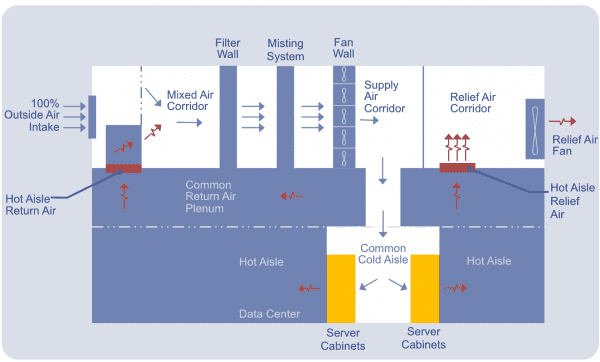
Image source: The Open Compute Project
Data Center Access
Security is also a major concern for data centers. Knocking a major data center offline could cause significant damage to the U.S. economy, making data centers a terrorist target. More significantly, these facilities house extremely sensitive data that could be of interest to competing organizations, foreign governments or criminals. Data centers are therefore targets, not only for cyberattacks, but also for physical attacks. As a result, most organizations carefully control access. Although Google and Facebook have released images of their data centers, many large cloud computing and colocation providers do not allow anyone in the press to see the inside of their facilities.
For those who are allowed inside, data centers have access control systems, sometimes including biometric identification controls. In general, these systems are also auditable so that organizations can see who has been inside the data center.
Types of Data Centers
Because data centers encompass such a wide range of sizes and capabilities, several different organizations have devised ways for categorizing different types of data centers. Two of the best known of these categorization methods were created by the Telecommunications Industry Association (TIA) and the Uptime Institute.
TIA offers certification that data centers can obtain to demonstrate that their facilities conform to industry-recognized standards. Its ANSI/TIA-942 Certification recognizes four different rating levels. The exact specifications are highly detailed and copyrighted, but the list below offers a general overview:
- Rated-1 is for the most basic data center facilities, essentially non-redundant server rooms.
- Rated-2 is for data centers that have redundant components (i.e., failover servers and storage) and a single distribution path connecting the IT infrastructure.
- Rated-3 is for data centers that have both redundant components and redundant distribution paths and that allow components to be removed and replaced without shutting the data center down (concurrent maintenance).
- Rated-4 is for the most fault tolerant sites, which have redundant components, redundant distribution paths and concurrent maintenance capabilities as well as being able to withstand one fault anywhere in the facility without shutting down.
The Uptime Institute offers a similar certification that classifies data centers into four different tiers that are very similar to TIA’s levels. However, the tier standards also specify uptime targets, as well as redundancy levels for networks and systems. The uptime targets break down as follows:
- Tier 1 — 99.671 percent uptime (28.8 hours of downtime per year)
- Tier 2 — 99.749 percent uptime (22 hours of downtime per year)
- Tier 3 — 99.982 percent uptime (1.6 hours of downtime per year)
- Tier 4 — 99.995 percent uptime (26.3 minutes of downtime per year)
For obvious reasons, only a few data centers are able to meet the Rated-4 or Tier 4 standards.
Regardless of their size or capabilities, data centers provide critical capabilities for modern businesses. To learn more about data centers, visit Datamation.com/data-center .
RELATED NEWS AND ANALYSIS
Huawei’s AI Update: Things Are Moving Faster Than We Think
FEATURE | By Rob Enderle , December 04, 2020
Keeping Machine Learning Algorithms Honest in the ‘Ethics-First’ Era
ARTIFICIAL INTELLIGENCE | By Guest Author , November 18, 2020
Key Trends in Chatbots and RPA
FEATURE | By Guest Author , November 10, 2020
Top 10 AIOps Companies
FEATURE | By Samuel Greengard , November 05, 2020
What is Text Analysis?
ARTIFICIAL INTELLIGENCE | By Guest Author , November 02, 2020
How Intel’s Work With Autonomous Cars Could Redefine General Purpose AI
ARTIFICIAL INTELLIGENCE | By Rob Enderle , October 29, 2020
Dell Technologies World: Weaving Together Human And Machine Interaction For AI And Robotics
ARTIFICIAL INTELLIGENCE | By Rob Enderle , October 23, 2020
The Super Moderator, or How IBM Project Debater Could Save Social Media
FEATURE | By Rob Enderle , October 16, 2020
Top 10 Chatbot Platforms
FEATURE | By Cynthia Harvey , October 07, 2020
Finding a Career Path in AI
ARTIFICIAL INTELLIGENCE | By Guest Author , October 05, 2020
CIOs Discuss the Promise of AI and Data Science
FEATURE | By Guest Author , September 25, 2020
Microsoft Is Building An AI Product That Could Predict The Future
FEATURE | By Rob Enderle , September 25, 2020
Top 10 Machine Learning Companies 2020
FEATURE | By Cynthia Harvey , September 22, 2020
NVIDIA and ARM: Massively Changing The AI Landscape
ARTIFICIAL INTELLIGENCE | By Rob Enderle , September 18, 2020
Continuous Intelligence: Expert Discussion [Video and Podcast]
ARTIFICIAL INTELLIGENCE | By James Maguire , September 14, 2020
Artificial Intelligence: Governance and Ethics [Video]
ARTIFICIAL INTELLIGENCE | By James Maguire , September 13, 2020
IBM Watson At The US Open: Showcasing The Power Of A Mature Enterprise-Class AI
FEATURE | By Rob Enderle , September 11, 2020
Artificial Intelligence: Perception vs. Reality
FEATURE | By James Maguire , September 09, 2020
Anticipating The Coming Wave Of AI Enhanced PCs
FEATURE | By Rob Enderle , September 05, 2020
The Critical Nature Of IBM’s NLP (Natural Language Processing) Effort
ARTIFICIAL INTELLIGENCE | By Rob Enderle , August 14, 2020
Subscribe to Data Insider
Learn the latest news and best practices about data science, big data analytics, artificial intelligence, data security, and more.
Similar articles
4 data virtualization benefits: redefining data accessibility, what is data analysis ultimate guide (+ real-world examples), what is qualitative data characteristics & examples, get the free newsletter.
Subscribe to Data Insider for top news, trends & analysis
Latest Articles
Exploring multi-tenant architecture: a..., 8 best data analytics..., common data visualization examples:..., what is data management....

What are data centers? How they work and how they are changing in size and scope
The future of data centers will rely on cloud, hyperconverged infrastructure and more powerful devices..

A data center is the physical facility providing the compute power to run applications, the storage capabilities to process data, and the networking to connect employees with the resources needed to do their jobs.
Experts have been predicting that the on-premises data center will be replaced by cloud-based alternatives, but many organizations have concluded that they will always have applications that need to live on-premises. Rather than dying, the data center is evolving.
It is becoming more distributed, with edge data centers springing up to process IoT data. It is being modernized to operate more efficiently through technologies like virtualization and containers. It is adding cloud-like features such as self-service. And the on-prem data center is integrating with cloud resources in a hybrid model.
Once only available to large organizations that could afford the space, resources, and staff to maintain them, today’s data centers come in many forms, including colocated, hosted, cloud and edge. In all of these scenarios, the data center is a locked-away space, noisy and cold, that keeps your application servers and storage devices safe to do their thing 24 hours a day.
What are the components of a data center?
All data centers share a similar underlying infrastructure that enables reliable, consistent performance. Basic components include:
Power: Data centers need to deliver clean, reliable power to keep equipment running around the clock. A data center will have multiple power circuits for redundancy and high availability, providing a backup through Uninterrupted Power Supplies (UPS) batteries and diesel generators.
Cooling: Electronics generate heat, which, if not mitigated, can cause damage to the equipment. Data centers are designed to draw heat away while providing cool air to eliminate overheating equipment. This complex balance of air pressure and fluid dynamics involves the uniform placement of cold aisles where the air is pumped in and hot aisles to collect it.
Network: Within the data center, devices are interconnected so they can talk to each other. And network service providers deliver connectivity to the outside world, facilitating access to enterprise applications from anywhere.
Security : A dedicated data center provides a layer of physical security far beyond what can be achieved when computer gear is stored in a wiring closet or other location not specifically designed from the ground up for security. In a purpose-built data center, equipment is safely tucked away behind locked doors and housed in cabinets with protocols to ensure only authorized personnel can access the equipment.
What are the types of data centers?
On-premises: This is the traditional data center, built on the organization’s property with all the necessary infrastructure. An on-premises data center requires an expensive real estate and resource investment, but it is appropriate for applications that can’t move to the cloud for security, compliance or other reasons.
Colocation: A colo is a data center owned by a third party that provides the physical infrastructure and management for a fee. You pay for the physical space, the power you consume, and network connectivity within the facility. Physical security is provided through locked data center racks or caged areas under lock and key. Access to the facility requires credentialing and biometrics to ensure authorization. There are two options within the colo model: You can maintain total control of your resources, or you can go with more a hosted option in which the third-party vendor takes responsibility for the physical servers and storage units.
IaaS: Cloud providers such as Amazon Web Services (AWS), Google Cloud Services, or Microsoft Azure provide Infrastructure as a Service (IaaS), allowing customers remote access to dedicated slices of shared servers and storage through a web-based user interface to build and manage a virtual infrastructure. Cloud services are paid for based on resource consumption, and you can dynamically grow or shrink your infrastructure. The service provider manages all equipment, security, power, and cooling; as the customer, you are never allowed physical access to it.
Hybrid: In a hybrid model, resources may be housed in multiple locations and interact as if in the same place. A high-speed network link between the sites facilitates faster data movement. A hybrid configuration is excellent for keeping latency or security-sensitive applications close to home while accessing cloud-based resources as an extension of your infrastructure. A hybrid model also allows for the rapid deployment and deprecating of temporary equipment, eliminating the need to over-provision purchases to support business peaks.
Edge: Edge data centers typically house equipment that needs to be closer to the end user, such as cached storage devices, which hold copies of latency sensitive data due to performance needs. It is common to place backup systems in an edge data center, giving operators better access to remove and replace backup media (such as tape) for sending to offsite storage facilities.
What are the four data center tiers?
Data centers are built around service level agreements (SLAs) that account for the potential risk of service interruption over a calendar year. To reduce downtime, a data center will deploy more redundant resources for greater reliability (for example, there may be four geographically diverse power circuits in the facility instead of two). Uptime is expressed as a percentage, often referred to as nines, reflecting the number of the digit 9 in the uptime percentage, as in “four nines” or 99.99%.
Data Centers are measured in 4 tiers:
- Tier 1: No more than 29 hours of potential service interruption in a calendar year (99.671% uptime).
- Tier 2: No more than 22 hours (99.741%).
- Tier 3: No more than 1.6 hours (99.982%).
- Tier 4 no more than 26.3 minutes (99.995%).
As you can see, there is a big difference between Tier 1 and 4 classifications, and as you would expect, there can be dramatic cost differences between tiers.
What is hyper-converged infrastructure?
The traditional data center is built on a three-tier infrastructure with discreet blocks of compute, storage, and network resources allocated to support specific applications. In a hyper-converged infrastructure (HCI), the three tiers are combined into a single building block called a node. Multiple nodes can be clustered together to form a pool of resources that can be managed through a software layer.
Part of the appeal of HCI is that it combines storage, computing, and networking into a single system to reduce complexity and streamline deployments across data centers, remote branches, and edge locations.
What is Data Center modernization?
Historically, the data center was viewed as a distinct collection of equipment serving specific applications. As each application needed more resources, equipment was procured, downtime was required to deploy it, along with ever-increasing use of physical space, power, and cooling.
With the development of virtualization technologies, our perspective shifted. Today, we see the data center holistically as a pool of resources to be partitioned logically and, as a bonus, used more efficiently to serve multiple applications. As with cloud services, application infrastructures containing servers, storage, and networks can be configured on the fly from a single pane of glass. More efficient use of hardware allows for more efficient, greener data centers, reducing the need for more cooling and power.

What is the role of AI in the Data Center?
Artificial intelligence (AI) allows algorithms to play the traditional Data Center Infrastructure Manager (DCIM) role, watching power distribution, cooling efficiency, server workload, and cyber threats in real-time and to make efficiency adjustments automatically. AI can shift workloads to underutilized resources, detect potential component failures and balances resources in the pool. It does all this with little human interaction.
Future of the data center
The data center is far from obsolete. CBRE, one of the largest commercial real estate investment and services firms, says the North American data center market grew new capacity by 17% in 2021, much of this due to hyperscalers like AWS and Azure, as well as social media giant Meta.
Enterprises are generating more data every day, whether that’s business process data, customer data, IoT data, OT data, data from patient monitoring devices, etc. And they are looking to perform analytics on that data, either at the edge, on prem, in the cloud, or in a hybrid model. Companies might not be physically building brand new, centralized data centers, but they are modernizing their existing data center facilities and expanding their data center footprint to edge locations.
Looking ahead, demand from autonomous vehicle technology, blockchain, virtual reality and the metaverse will only spur increased data center growth.
Related content
Network jobs watch: hiring, skills and certification trends, 3 takeaways from amd’s zt systems grab, top network and data center events 2024, small step towards green data center power tested in dublin, newsletter promo module test.

Jeff Rochlin is a manager and engineer with 30 years of experience in many disciplines including software development, systems engineering, information security, compliance and infrastructure architecture and operations.
More from this author
What is a wan wide-area network definition and examples, 10 most powerful wi-fi vendors, most popular authors.

Show me more
Google cloud run now allows ai inferencing on nvidia gpus.

Highway 9 Networks launches partner program to boost private 5G

Main Line Health readies networks for 'at home' hospitals

Has the hype around ‘Internet of Things’ paid off? | Ep. 145

Episode 1: Understanding Cisco’s Converged SDN Transport

Episode 2: Pluggable Optics and the Internet for the Future

How to see how many days passed since the beginning of the Linux epoch

How to use the pv command

How to use the stat command

Newly Launched - AI Presentation Maker

- Modern Data Center
- Popular Categories
AI PPT Maker
Powerpoint Templates
Icon Bundle
Kpi Dashboard
Professional
Business Plans
Swot Analysis
Gantt Chart
Business Proposal
Marketing Plan
Project Management
Business Case
Business Model
Cyber Security
Business PPT
Digital Marketing
Digital Transformation
Human Resources
Product Management
Artificial Intelligence
Company Profile
Acknowledgement PPT
PPT Presentation
Reports Brochures
One Page Pitch
Interview PPT
All Categories
Powerpoint Templates and Google slides for Modern Data Center
Save your time and attract your audience with our fully editable ppt templates and slides..
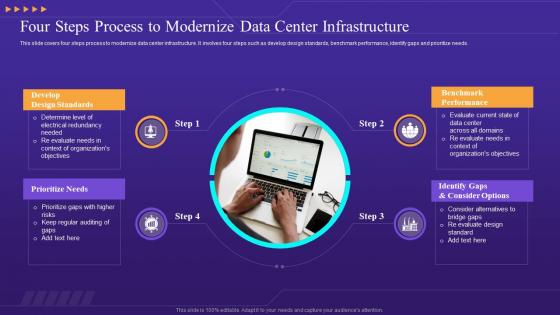
This slide covers four steps process to modernize data center infrastructure. It involves four steps such as develop design standards, benchmark performance, identify gaps and prioritize needs. Presenting our set of slides with name Four Steps Process To Modernize Data Center Infrastructure. This exhibits information on four stages of the process. This is an easy-to-edit and innovatively designed PowerPoint template. So download immediately and highlight information on Develop Design Standards, Benchmark Performance, Prioritize Needs, Identify Gaps.
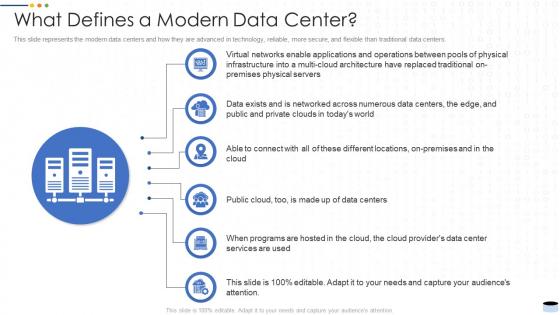
This slide represents the modern data centers and how they are advanced in technology, reliable, more secure, and flexible than traditional data centers. Increase audience engagement and knowledge by dispensing information using What Defines A Modern Data Center It Ppt Powerpoint Presentation File Files. This template helps you present information on six stages. You can also present information on Virtual Networks, Cloud Architecture, Physical Infrastructure using this PPT design. This layout is completely editable so personaize it now to meet your audiences expectations.

This slide represents the modern data centers and how they are advanced in technology, reliable, more secure, and flexible than traditional data centers. Increase audience engagement and knowledge by dispensing information using Data Center Types It What Defines A Modern Data Center Ppt Show Graphics Example. This template helps you present information on six stages. You can also present information on Infrastructure, Architecture, Operations using this PPT design. This layout is completely editable so personaize it now to meet your audiences expectations.
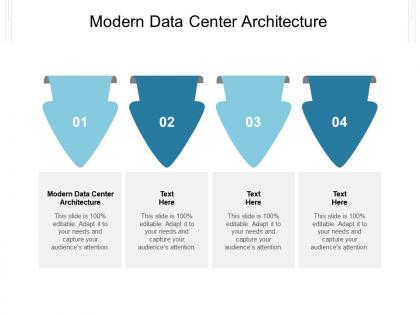
Presenting this set of slides with name Modern Data Center Architecture Ppt Powerpoint Presentation Professional Model Cpb. This is an editable Powerpoint four stages graphic that deals with topics like Modern Data Center Architecture to help convey your message better graphically. This product is a premium product available for immediate download and is 100 percent editable in Powerpoint. Download this now and use it in your presentations to impress your audience.
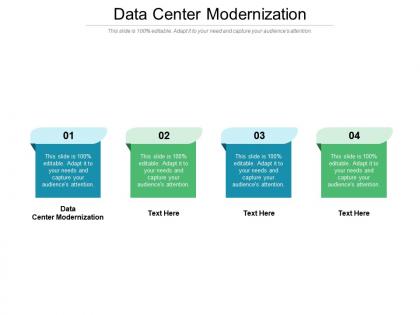
Presenting our Data Center Modernization Ppt Powerpoint Presentation Outline Deck Cpb PowerPoint template design. This PowerPoint slide showcases four stages. It is useful to share insightful information on Data Center Modernization This PPT slide can be easily accessed in standard screen and widescreen aspect ratios. It is also available in various formats like PDF, PNG, and JPG. Not only this, the PowerPoint slideshow is completely editable and you can effortlessly modify the font size, font type, and shapes according to your wish. Our PPT layout is compatible with Google Slides as well, so download and edit it as per your knowledge.

Newly Launched - AI Presentation Maker
AI PPT Maker
Design Services
Business PPTs
Business Plan
Introduction PPT
Self Introduction
Startup Business Plan
Cyber Security
Digital Marketing
Project Management
Product Management
Artificial Intelligence
Target Market
Communication
Supply Chain
Google Slides
Research Services
All Categories
Data-center PowerPoint Presentation Templates and Google Slides
Save your time and attract your audience with our fully editable ppt templates and slides..
DISPLAYING: 60 of 456 Items
- You're currently reading page 1

Data Center Infrastructure Management IT Ppt PowerPoint Presentation Complete Deck With Slides
This complete presentation has PPT slides on wide range of topics highlighting the core areas of your business needs. It has professionally designed templates with relevant visuals and subject driven content. This presentation deck has total of seventy three slides. Get access to the customizable templates. Our designers have created editable templates for your convenience. You can edit the colour, text and font size as per your need. You can add or delete the content if required. You are just a click to away to have this ready made presentation. Click the download button now.

Cost Saving Benefits Of Implementing Data Center Ppt PowerPoint Presentation Complete Deck With Slides
Heres another Cost Saving Benefits Of Implementing Data Center Ppt PowerPoint Presentation Complete Deck With Slides that highlights your vision and mission for business. You can customize this template as per your liking and bring your passion and skills in the industry you have chosen to be in under the spotlight. Moreover, you can print this business plan template and share it with your employees to maintain clarity of thought. Click the link below and gain instant access to this complete deck of fifty slides. All of this is, of course, made even better with the capability of editability and complete customization that we offer. Download now.

Data Center Migration For Information Technology Systems Assessment And To Create Resilient Network Ppt PowerPoint Presentation Complete Deck
Executing a project plan for a business need Here is a top-notch solution for you to carry out the required tasks with complete precision and consistency. Deploy this easy-to-use Data Center Migration For Information Technology Systems Assessment And To Create Resilient Network Ppt PowerPoint Presentation Complete Deck to list the number of activities to be executed, key deliverables, and project phases to bring clarity for your team members. Grab this well-crafted fourty four slide complete deck to deliver a quality project within your deadline. The presentation template is also equipped to do this with its 100 precent editable and customizable capability. Download now.
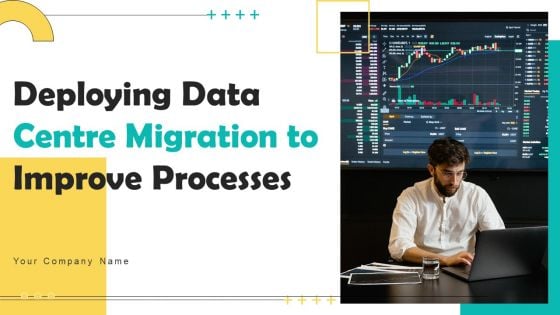
Deploying Data Center Migration To Improve Processes Ppt PowerPoint Presentation Complete Deck With Slides
Use this Deploying Data Center Migration To Improve Processes Ppt PowerPoint Presentation Complete Deck With Slides to ensure the business world gets to know you as a presentation expert with tremendous recall value. With its focus on providing the worlds best designs to highlight business ideas that have the potential to change the world, this PPT Template is sure to win you clients. The complete deck in fourty four slides is a compendium of information, structured in a manner that provides the best framework for a presentation. Use this completely editable and customizable presentation to make an impact and improve your order book. Download now.

Assessment And Workflow For Existing Data Centers Ppt PowerPoint Presentation Complete Deck With Slides
This Assessment And Workflow For Existing Data Centers Ppt PowerPoint Presentation Complete Deck With Slides is a primer on how to capitalize on business opportunities through planning, innovation, and market intelligence. The content-ready format of the complete deck will make your job as a decision-maker a lot easier. Use this ready-made PowerPoint Template to help you outline an extensive and legible plan to capture markets and grow your company on the right path, at an exponential pace. What is even more amazing is that this presentation is completely editable and 100 percent customizable. This fourty four slide complete deck helps you impress a roomful of people with your expertise in business and even presentation. Craft such a professional and appealing presentation for that amazing recall value. Download now.

Data Center Architecture Ppt PowerPoint Presentation Complete With Slides
Share a great deal of information on the topic by deploying this Data Center Architecture Ppt PowerPoint Presentation Complete With Slides. Support your ideas and thought process with this prefabricated set. It includes a set of ninteen slides, all fully modifiable and editable. Each slide can be restructured and induced with the information and content of your choice. You can add or remove large content boxes as well, to make this PPT slideshow more personalized. Its high-quality graphics and visuals help in presenting a well-coordinated pitch. This PPT template is also a resourceful tool to take visual cues from and implement the best ideas to help your business grow and expand. The main attraction of this well-formulated deck is that everything is editable, giving you the freedom to adjust it to your liking and choice. Changes can be made in the background and theme as well to deliver an outstanding pitch. Therefore, click on the download button now to gain full access to this multifunctional set.

Different Categories Of Data Centers IT Ppt PowerPoint Presentation Complete Deck With Slides
With well-researched insights and carefully-constructed design, this Different Categories Of Data Centers IT Ppt PowerPoint Presentation Complete Deck With Slides is all that you need for your next business meeting with clients and win them over. Add your data to graphs, charts, and tables that are already ready to display it with stunning visuals and help your audience recall your work. With this PPT Complete Deck, you will be able to display your knowledge of the subject as well as your skills as a communicator. Share your ideas and make an impact on the audience with this PowerPoint Layout and ensure that you are known as a presentation professional. Download this PPT Template Bundle to create the most interesting presentation anyone has ever seen.

Data Center Infrastructure Technologies Ppt PowerPoint Presentation Complete Deck With Slides
This Data Center Infrastructure Technologies Ppt PowerPoint Presentation Complete Deck With Slides is designed to help you retain your audiences attention. This content-ready PowerPoint Template enables you to take your audience on a journey and share information in a way that is easier to recall. It helps you highlight the crucial parts of your work so that the audience does not get saddled with information download. This sixteen slide PPT Deck comes prepared with the graphs and charts you could need to showcase your information through visuals. You only need to enter your own data in them. Download this editable PowerPoint Theme and walk into that meeting with confidence.

Data Center Kpis Ppt PowerPoint Presentation Complete With Slides
Improve your presentation delivery using this Data Center Kpis Ppt PowerPoint Presentation Complete With Slides. Support your business vision and objectives using this well-structured PPT deck. This template offers a great starting point for delivering beautifully designed presentations on the topic of your choice. Comprising twelve this professionally designed template is all you need to host discussion and meetings with collaborators. Each slide is self-explanatory and equipped with high-quality graphics that can be adjusted to your needs. Therefore, you will face no difficulty in portraying your desired content using this PPT slideshow. This PowerPoint slideshow contains every important element that you need for a great pitch. It is not only editable but also available for immediate download and utilization. The color, font size, background, shapes everything can be modified to create your unique presentation layout. Therefore, download it now.
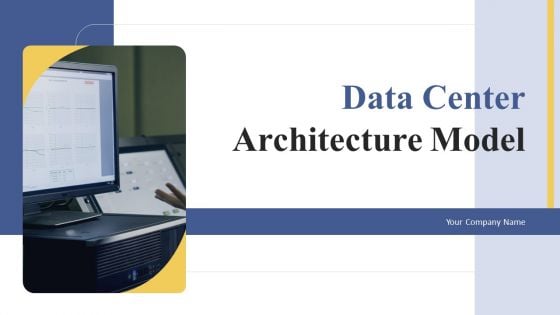
Data Center Architecture Model Ppt PowerPoint Presentation Complete Deck With Slides
If designing a presentation takes a lot of your time and resources and you are looking for a better alternative, then this Data Center Architecture Model Ppt PowerPoint Presentation Complete Deck With Slides is the right fit for you. This is a prefabricated set that can help you deliver a great presentation on the topic. All the twelve slides included in this sample template can be used to present a birds-eye view of the topic. These slides are also fully editable, giving you enough freedom to add specific details to make this layout more suited to your business setting. Apart from the content, all other elements like color, design, theme are also replaceable and editable. This helps in designing a variety of presentations with a single layout. Not only this, you can use this PPT design in formats like PDF, PNG, and JPG once downloaded. Therefore, without any further ado, download and utilize this sample presentation as per your liking.

Data Center Cost Estimate Servers Resource Ppt PowerPoint Presentation Complete Deck With Slides
Boost your confidence and team morale with this well-structured data center cost estimate servers resource ppt powerpoint presentation complete deck with slides. This prefabricated set gives a voice to your presentation because of its well-researched content and graphics. Our experts have added all the components very carefully, thus helping you deliver great presentations with a single click. Not only that, it contains a set of twelve slides that are designed using the right visuals, graphics, etc. Various topics can be discussed, and effective brainstorming sessions can be conducted using the wide variety of slides added in this complete deck. Apart from this, our PPT design contains clear instructions to help you restructure your presentations and create multiple variations. The color, format, design anything can be modified as deemed fit by the user. Not only this, it is available for immediate download. So, grab it now.
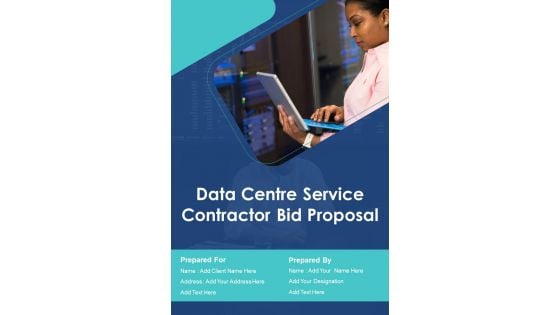
Data Center Services Contractor Bid Proposal Example Document Report Doc Pdf Ppt
Heres a predesigned Data Center Services Contractor Bid Proposal Example Document Report Doc Pdf Ppt for you. Built on extensive research and analysis, this one-complete deck has all the center pieces of your specific requirements. This temple exudes brilliance and professionalism. Being completely editable, you can make changes to suit your purpose. Get this Data Center Services Contractor Bid Proposal Example Document Report Doc Pdf Ppt A4 One-pager now.

Cloud Computing Data Center Web Hosting Ppt Powerpoint Presentation Outline Portrait
This is a cloud computing data center web hosting ppt powerpoint presentation outline portrait. This is a four stage process. The stages in this process are data management, data centre, storage system.
Data Center And Virtualization Vector Icon Ppt Powerpoint Presentation Outline Objects
This is a data center and virtualization vector icon ppt powerpoint presentation outline objects. This is a three stage process. The stages in this process are data management icon, big data icon.
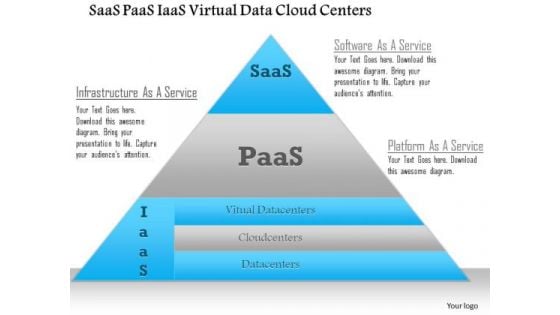
Business Diagram Saas Paas Iaas Virtual Data Cloud Centers Ppt Slide
This technical diagram has been designed with graphic of triangle. This slide contains the concept of SAAS, PAAS and IASS. This slide also helps to explain the virtual data on cloud centers. Download this diagram to make professional presentations.

1 Multi Site Global Data Replication Storage Networking Between Data Centers Ppt Slide
This image slide explains the concept of multisite global data replication. This image slide has been designed with graphic of world map background with servers. You may change color, size and orientation of any icon to your liking. Use this image slide, in your presentations to express views on global backup, storage, global networking, communication and technology. This image slide will enhance the quality of your presentations.

1 Data Center Full Of Racks Of Computer Servers Blades In A Line With Blinking Lights Ppt Slides
In this Powerpoint slide computer servers are kept in a rack with blades in line. These servers are showing blinking lights. Explain data connectivity and data communication with this PPT slide. This PPT slide shows the strength of database with its multiple servers in line.
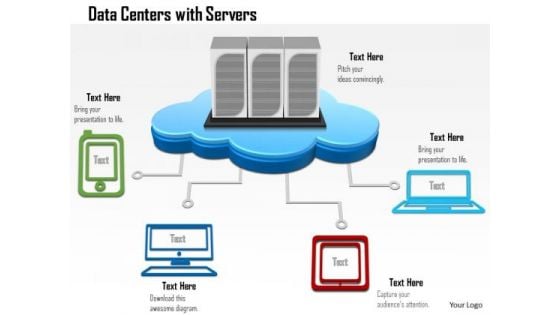
1 Data Center With Servers As A Cloud Connected To Devices Mobile Tables Desktop Ppt Slides
This Powerpoint image slide contains the graphic of cloud server with multiple device connections. This PPT slide explain the concept of data transfer and sharing. This data sharing and transfer is done in between cloud server and devices. We have used mobile, laptops and desktops to show the data sharing and transfer technology.
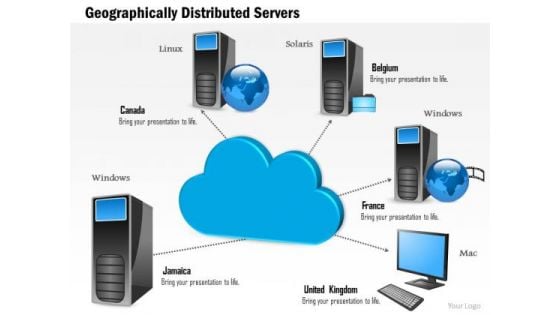
1 Geographically Distributed Servers Across Data Centers Connected To A Centralized Cloud Ppt Slides
This image slide displays geographically distributed server. This image slide has been designed with graphic of could, servers and globe. This image depicts cloud computing. You may change size, color and orientation of any icon to your liking. Use this PowerPoint template, in your presentations to explain concept of cloud computing both at local and global scale. This image slide will help you make professional presentations.

1 High Tech Devices Laptop Tablet Phone Connected To Centralized Data Center With Globe Ppt Slides
This Power Point image slide has been designed with cloud computing concept. To elaborate the concept of cloud computing we have used graphic of high tech devices. Laptop, tablet and phone are connected with centralized datacentre with the help of cloud computing. use this PPT slide in your presentation and build a presentation for cloud computing technology.

Data Center Services Contractor Bid Proposal Client Testimonials One Pager Sample Example Document
This slide focuses on the client testimonials along with their company name and designation details. Presenting you an exemplary Data Center Services Contractor Bid Proposal Client Testimonials One Pager Sample Example Document. Our one-pager comprises all the must-have essentials of an inclusive document. You can edit it with ease, as its layout is completely editable. With such freedom, you can tweak its design and other elements to your requirements. Download this Data Center Services Contractor Bid Proposal Client Testimonials One Pager Sample Example Document brilliant piece now.

Data Center Backup Ppt PowerPoint Presentation Show Styles Cpb
Presenting this set of slides with name data center backup ppt powerpoint presentation show styles cpb. This is an editable Powerpoint four stages graphic that deals with topics like data center backup to help convey your message better graphically. This product is a premium product available for immediate download and is 100 percent editable in Powerpoint. Download this now and use it in your presentations to impress your audience.
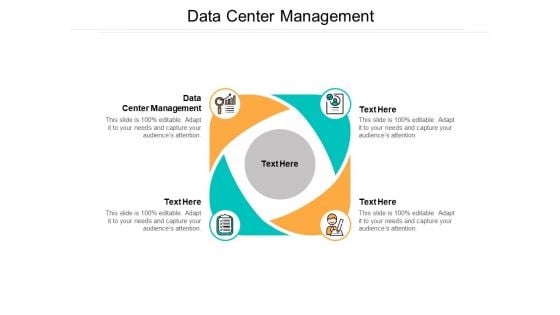
Data Center Management Ppt PowerPoint Presentation Layouts Show Cpb
Presenting this set of slides with name data center management ppt powerpoint presentation layouts show cpb. This is an editable Powerpoint four stages graphic that deals with topics like data center management to help convey your message better graphically. This product is a premium product available for immediate download and is 100 percent editable in Powerpoint. Download this now and use it in your presentations to impress your audience.
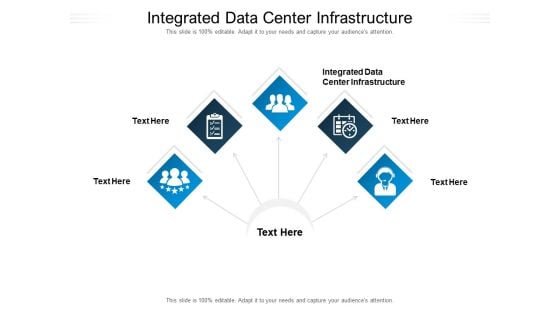
Integrated Data Center Infrastructure Ppt PowerPoint Presentation Model Background Images Cpb Pdf
Presenting this set of slides with name integrated data center infrastructure ppt powerpoint presentation model background images cpb pdf. This is an editable Powerpoint five stages graphic that deals with topics like integrated data center infrastructure to help convey your message better graphically. This product is a premium product available for immediate download and is 100 percent editable in Powerpoint. Download this now and use it in your presentations to impress your audience.
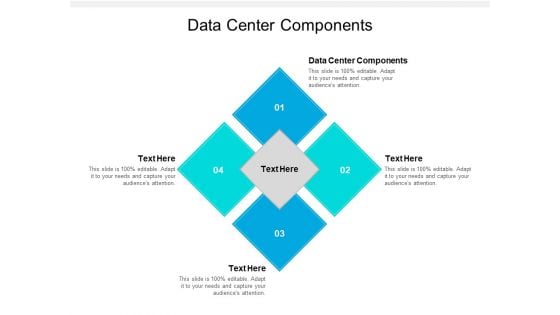
Data Center Components Ppt PowerPoint Presentation Professional Graphics Download Cpb
Presenting this set of slides with name data center components ppt powerpoint presentation professional graphics download cpb. This is an editable Powerpoint four stages graphic that deals with topics like data center components to help convey your message better graphically. This product is a premium product available for immediate download and is 100 percent editable in Powerpoint. Download this now and use it in your presentations to impress your audience.
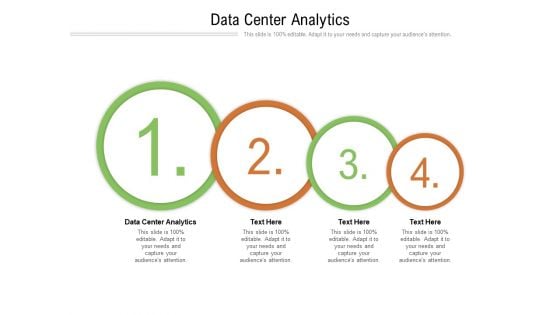
Data Center Analytics Ppt PowerPoint Presentation Gallery Slides Cpb Pdf
Presenting this set of slides with name data center analytics ppt powerpoint presentation gallery slides cpb pdf. This is an editable Powerpoint four stages graphic that deals with topics like data center analytics to help convey your message better graphically. This product is a premium product available for immediate download and is 100 percent editable in Powerpoint. Download this now and use it in your presentations to impress your audience.
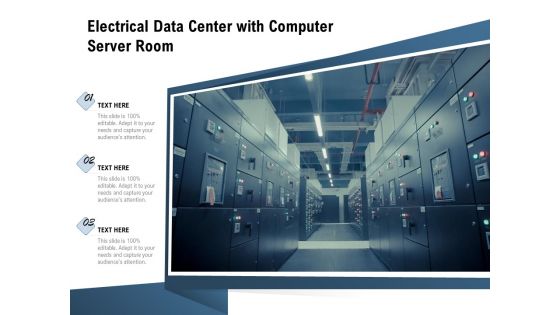
Electrical Data Center With Computer Server Room Ppt PowerPoint Presentation File Infographics PDF
Presenting this set of slides with name electrical data center with computer server room ppt powerpoint presentation file infographics pdf. The topics discussed in these slide is electrical data center with computer server room. This is a completely editable PowerPoint presentation and is available for immediate download. Download now and impress your audience.
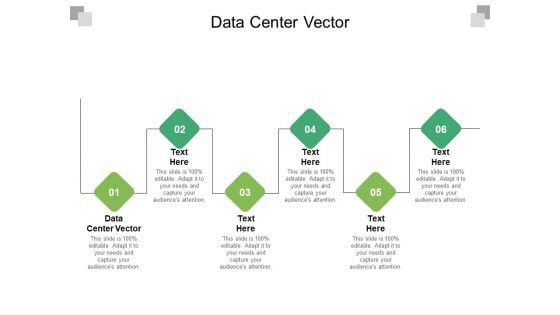
Data Center Vector Ppt PowerPoint Presentation Slides Inspiration Cpb Pdf
Presenting this set of slides with name data center vector ppt powerpoint presentation slides inspiration cpb pdf. This is an editable Powerpoint six stages graphic that deals with topics like data center vector to help convey your message better graphically. This product is a premium product available for immediate download and is 100 percent editable in Powerpoint. Download this now and use it in your presentations to impress your audience.

Market Data Center Ppt PowerPoint Presentation Summary Visuals Cpb Pdf
Presenting this set of slides with name market data center ppt powerpoint presentation summary visuals cpb pdf. This is an editable Powerpoint five stages graphic that deals with topics like market data center to help convey your message better graphically. This product is a premium product available for immediate download and is 100 percent editable in Powerpoint. Download this now and use it in your presentations to impress your audience.
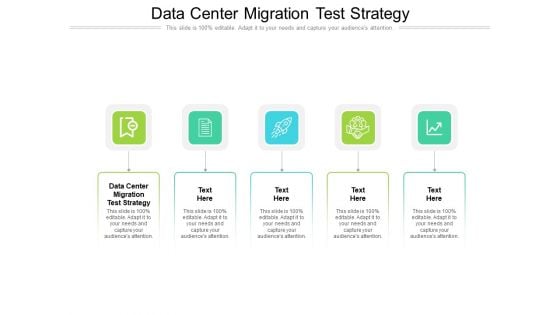
Data Center Migration Test Strategy Ppt PowerPoint Presentation Styles Outline Cpb Pdf
Presenting this set of slides with name data center migration test strategy ppt powerpoint presentation styles outline cpb pdf. This is an editable Powerpoint five stages graphic that deals with topics like data center migration test strategy to help convey your message better graphically. This product is a premium product available for immediate download and is 100 percent editable in Powerpoint. Download this now and use it in your presentations to impress your audience.
Data Center Cloud Computing Ppt PowerPoint Presentation Icon Cpb Pdf
Presenting this set of slides with name data center cloud computing ppt powerpoint presentation icon cpb pdf. This is an editable Powerpoint four stages graphic that deals with topics like data center cloud computing to help convey your message better graphically. This product is a premium product available for immediate download and is 100 percent editable in Powerpoint. Download this now and use it in your presentations to impress your audience.
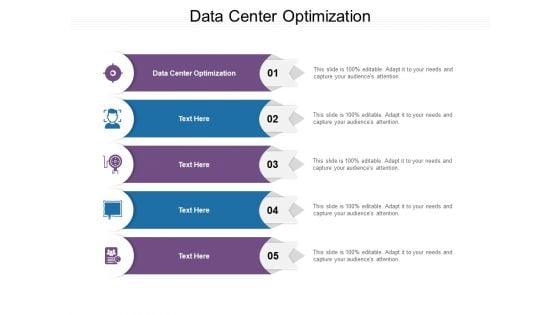
Data Center Optimization Ppt PowerPoint Presentation Ideas Graphics Pictures Cpb Pdf
Presenting this set of slides with name data center optimization ppt powerpoint presentation ideas graphics pictures cpb pdf. This is an editable Powerpoint five stages graphic that deals with topics like data center optimization to help convey your message better graphically. This product is a premium product available for immediate download and is 100 percent editable in Powerpoint. Download this now and use it in your presentations to impress your audience.

IT Manager Fixing Database Servers In Data Center Ppt PowerPoint Presentation Infographic Template Introduction PDF
Presenting this set of slides with name it manager fixing database servers in data center ppt powerpoint presentation infographic template introduction pdf. The topics discussed in these slide is it manager fixing database servers in data center. This is a completely editable PowerPoint presentation and is available for immediate download. Download now and impress your audience.
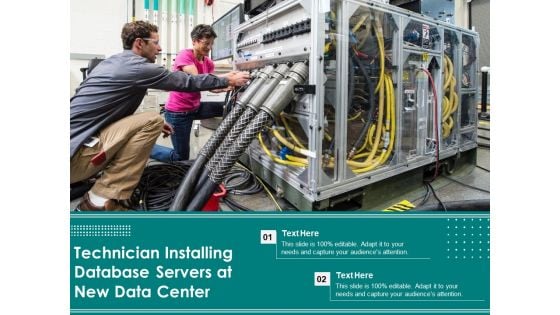
Technician Installing Database Servers At New Data Center Ppt PowerPoint Presentation Model Guide PDF
Presenting this set of slides with name technician installing database servers at new data center ppt powerpoint presentation model guide pdf. The topics discussed in these slide is technician installing database servers at new data center. This is a completely editable PowerPoint presentation and is available for immediate download. Download now and impress your audience.
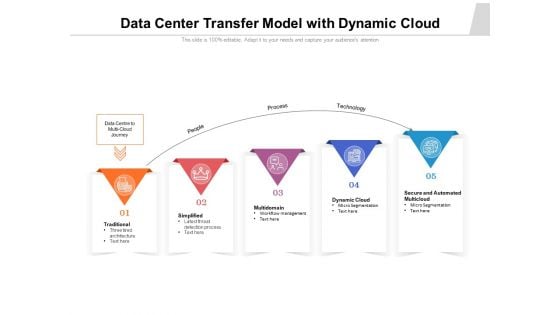
Data Center Transfer Model With Dynamic Cloud Ppt PowerPoint Presentation File Summary PDF
Persuade your audience using this data center transfer model with dynamic cloud ppt powerpoint presentation file summary pdf. This PPT design covers five stages, thus making it a great tool to use. It also caters to a variety of topics including people, process, technology. Download this PPT design now to present a convincing pitch that not only emphasizes the topic but also showcases your presentation skills.
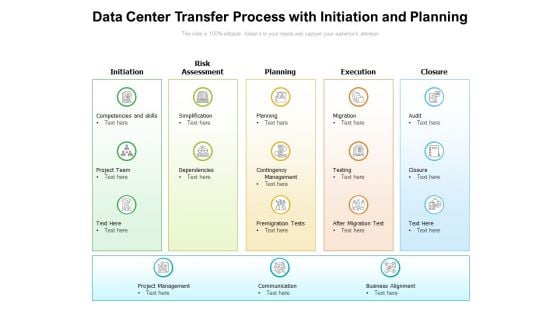
Data Center Transfer Process With Initiation And Planning Ppt PowerPoint Presentation Gallery Slides PDF
Showcasing this set of slides titled data center transfer process with initiation and planning ppt powerpoint presentation gallery slides pdf. The topics addressed in these templates are initiation, planning, execution. All the content presented in this PPT design is completely editable. Download it and make ajustments in color, background, font etc. as per your unique business setting.
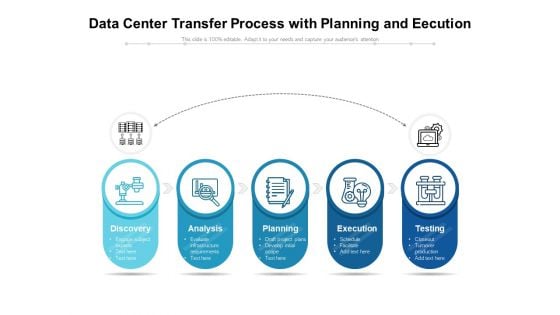
Data Center Transfer Process With Planning And Eecution Ppt PowerPoint Presentation Gallery Example PDF
Persuade your audience using this data center transfer process with planning and eecution ppt powerpoint presentation gallery example pdf. This PPT design covers five stages, thus making it a great tool to use. It also caters to a variety of topics including discovery, analysis, planning. Download this PPT design now to present a convincing pitch that not only emphasizes the topic but also showcases your presentation skills.
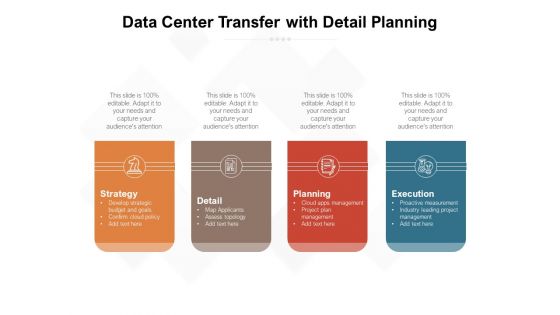
Data Center Transfer With Detail Planning Ppt PowerPoint Presentation File Portfolio PDF
Presenting data center transfer with detail planning ppt powerpoint presentation file portfolio pdf to dispense important information. This template comprises four stages. It also presents valuable insights into the topics including strategy, detail, planning. This is a completely customizable PowerPoint theme that can be put to use immediately. So, download it and address the topic impactfully.
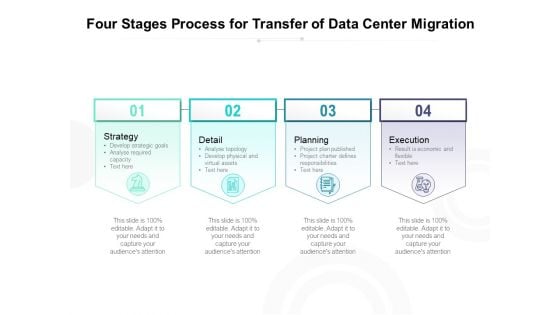
Four Stages Process For Transfer Of Data Center Migration Ppt PowerPoint Presentation Gallery Format Ideas PDF
Presenting four stages process for transfer of data center migration ppt powerpoint presentation gallery format ideas pdf to dispense important information. This template comprises four stages. It also presents valuable insights into the topics including strategy, planning, detail. This is a completely customizable PowerPoint theme that can be put to use immediately. So, download it and address the topic impactfully.
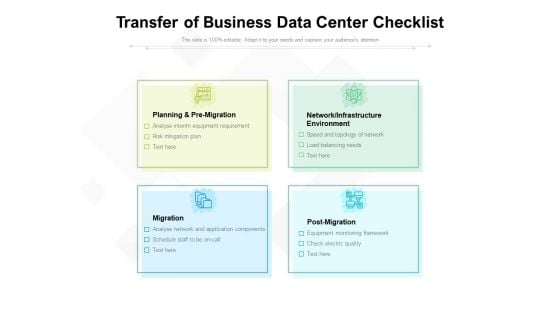
Transfer Of Business Data Center Checklist Ppt PowerPoint Presentation File Aids PDF
Presenting transfer of business data center checklist ppt powerpoint presentation file aids pdf to dispense important information. This template comprises four stages. It also presents valuable insights into the topics including planning, migration, environment. This is a completely customizable PowerPoint theme that can be put to use immediately. So, download it and address the topic impactfully.
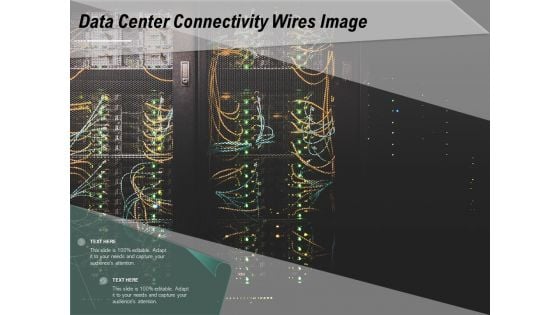
Data Center Connectivity Wires Image Ppt PowerPoint Presentation Styles Infographics PDF
Pitch your topic with ease and precision using this data center connectivity wires image ppt powerpoint presentation styles infographics pdf. This layout presents information on data center connectivity wires image. It is also available for immediate download and adjustment. So, changes can be made in the color, design, graphics or any other component to create a unique layout.

Business Data Center With Real Time Streaming Ppt PowerPoint Presentation Summary Tips PDF
Presenting business data center with real time streaming ppt powerpoint presentation summary tips pdf to dispense important information. This template comprises five stages. It also presents valuable insights into the topics including business intelligence, real time streaming, enterprise application data integration hub, application, big data. This is a completely customizable PowerPoint theme that can be put to use immediately. So, download it and address the topic impactfully.
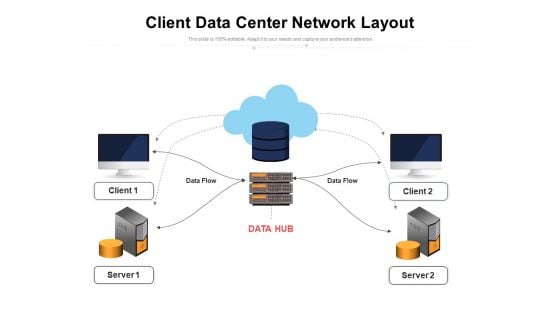
Client Data Center Network Layout Ppt PowerPoint Presentation Model Picture PDF
Persuade your audience using this client data center network layout ppt powerpoint presentation model picture pdf. This PPT design covers two stages, thus making it a great tool to use. It also caters to a variety of topics including client data center network layout. Download this PPT design now to present a convincing pitch that not only emphasizes the topic but also showcases your presentation skills
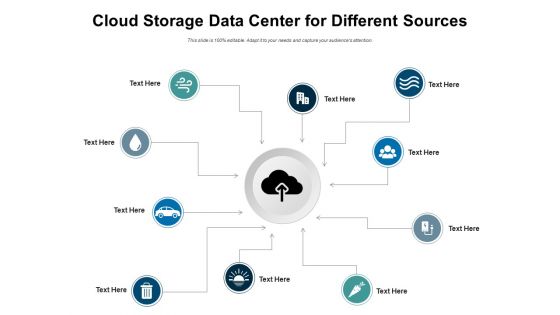
Cloud Storage Data Center For Different Sources Ppt PowerPoint Presentation Professional Samples PDF
Persuade your audience using this cloud storage data center for different sources ppt powerpoint presentation professional samples pdf. This PPT design covers ten stages, thus making it a great tool to use. It also caters to a variety of topics including cloud storage data center for different sources. Download this PPT design now to present a convincing pitch that not only emphasizes the topic but also showcases your presentation skills

Customer Data Center With Social Media And Web Ppt PowerPoint Presentation Summary Design Ideas PDF
Presenting customer data center with social media and web ppt powerpoint presentation summary design ideas pdf to dispense important information. This template comprises eight stages. It also presents valuable insights into the topics including mobile, social media, customer relationship management. This is a completely customizable PowerPoint theme that can be put to use immediately. So, download it and address the topic impactfully.
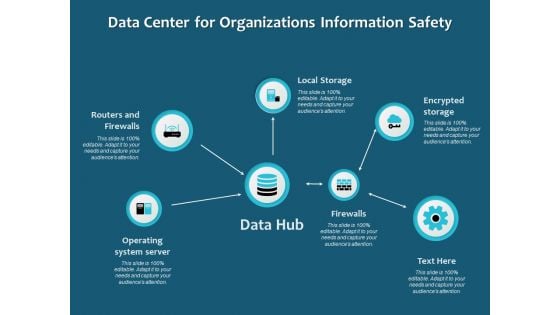
Data Center For Organizations Information Safety Ppt PowerPoint Presentation Infographics Deck PDF
Persuade your audience using this data center for organizations information safety ppt powerpoint presentation infographics deck pdf. This PPT design covers six stages, thus making it a great tool to use. It also caters to a variety of topics including local storage, encrypted storage, firewalls, operating system server, routers and firewalls. Download this PPT design now to present a convincing pitch that not only emphasizes the topic but also showcases your presentation skills
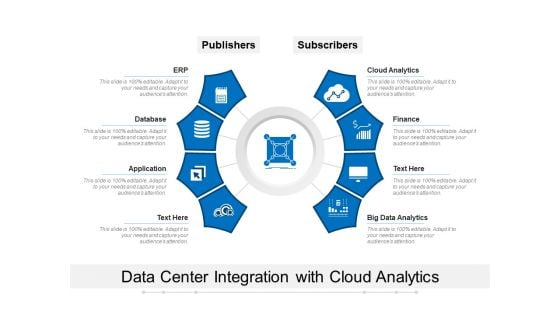
Data Center Integration With Cloud Analytics Ppt PowerPoint Presentation Slides Deck PDF
Presenting data center integration with cloud analytics ppt powerpoint presentation slides deck pdf to dispense important information. This template comprises eight stages. It also presents valuable insights into the topics including database, application, finance, big data analytics, cloud analytics, erp. This is a completely customizable PowerPoint theme that can be put to use immediately. So, download it and address the topic impactfully.

Industrial Data Center With Logistics Analytics Ppt PowerPoint Presentation Show Slideshow PDF
Persuade your audience using this industrial data center with logistics analytics ppt powerpoint presentation show slideshow pdf. This PPT design covers six stages, thus making it a great tool to use. It also caters to a variety of topics including erp manufacturing, finance, human resources, analytics, logistics, e commerce. Download this PPT design now to present a convincing pitch that not only emphasizes the topic but also showcases your presentation skills
User And Owner Data Center With Icons Ppt PowerPoint Presentation Layouts Diagrams PDF
Persuade your audience using this user and owner data center with icons ppt powerpoint presentation layouts diagrams pdf. This PPT design covers seven stages, thus making it a great tool to use. It also caters to a variety of topics including user and owner data center with icons. Download this PPT design now to present a convincing pitch that not only emphasizes the topic but also showcases your presentation skills
Vector Illustration Of Cloud Technology Data Center Icon Ppt PowerPoint Presentation Gallery Guide PDF
Presenting vector illustration of cloud technology data center icon ppt powerpoint presentation gallery guide pdf to dispense important information. This template comprises three stages. It also presents valuable insights into the topics including vector illustration of cloud technology data center icon. This is a completely customizable PowerPoint theme that can be put to use immediately. So, download it and address the topic impactfully.
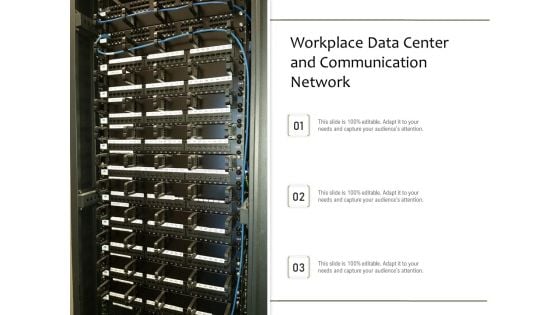
Workplace Data Center And Communication Network Ppt PowerPoint Presentation Layouts Graphics Template PDF
Persuade your audience using this workplace data center and communication network ppt powerpoint presentation layouts graphics template pdf. This PPT design covers three stages, thus making it a great tool to use. It also caters to a variety of topics including workplace data center and communication network. Download this PPT design now to present a convincing pitch that not only emphasizes the topic but also showcases your presentation skills.
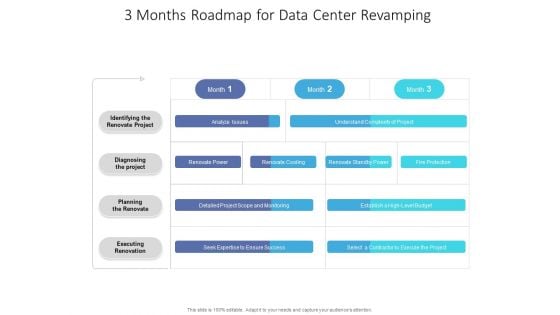
3 Months Roadmap For Data Center Revamping Microsoft
We present our 3 months roadmap for data center revamping microsoft. This PowerPoint layout is easy to edit so you can change the font size, font type, color, and shape conveniently. In addition to this, the PowerPoint layout is Google Slides compatible, so you can share it with your audience and give them access to edit it. Therefore, download and save this well researched 3 months roadmap for data center revamping microsoft in different formats like PDF, PNG, and JPG to smoothly execute your business plan.
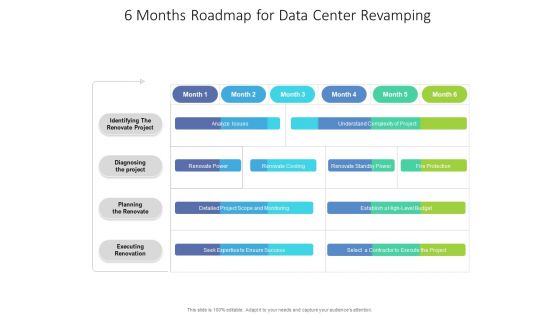
6 Months Roadmap For Data Center Revamping Rules
Presenting our jaw dropping 6 months roadmap for data center revamping rules. You can alternate the color, font size, font type, and shapes of this PPT layout according to your strategic process. This PPT presentation is compatible with Google Slides and is available in both standard screen and widescreen aspect ratios. You can also download this well researched PowerPoint template design in different formats like PDF, JPG, and PNG. So utilize this visually appealing design by clicking the download button given below.
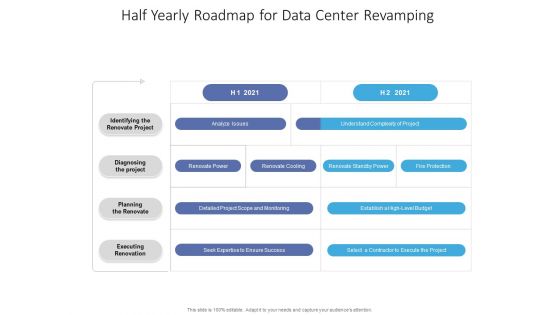
Half Yearly Roadmap For Data Center Revamping Sample
We present our half yearly roadmap for data center revamping sample. This PowerPoint layout is easy to edit so you can change the font size, font type, color, and shape conveniently. In addition to this, the PowerPoint layout is Google Slides compatible, so you can share it with your audience and give them access to edit it. Therefore, download and save this well researched half yearly roadmap for data center revamping sample in different formats like PDF, PNG, and JPG to smoothly execute your business plan.

Quarterly Roadmap For Data Center Revamping Sample
We present our quarterly roadmap for data center revamping sample. This PowerPoint layout is easy to edit so you can change the font size, font type, color, and shape conveniently. In addition to this, the PowerPoint layout is Google Slides compatible, so you can share it with your audience and give them access to edit it. Therefore, download and save this well researched quarterly roadmap for data center revamping sample in different formats like PDF, PNG, and JPG to smoothly execute your business plan.
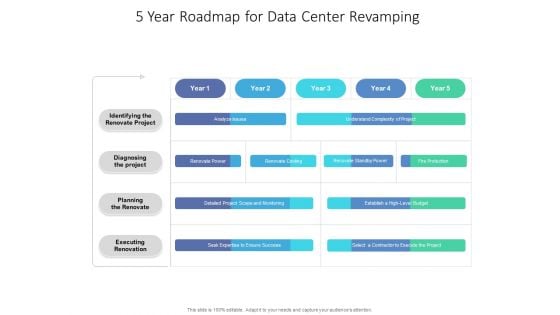
5 Year Roadmap For Data Center Revamping Microsoft
We present our 5 year roadmap for data center revamping microsoft. This PowerPoint layout is easy to edit so you can change the font size, font type, color, and shape conveniently. In addition to this, the PowerPoint layout is Google Slides compatible, so you can share it with your audience and give them access to edit it. Therefore, download and save this well researched 5 year roadmap for data center revamping microsoft in different formats like PDF, PNG, and JPG to smoothly execute your business plan.
Public And Private Cloud Network Icon With Data Center Ppt PowerPoint Presentation Model Outline PDF
Presenting public and private cloud network icon with data center ppt powerpoint presentation model outline pdf to dispense important information. This template comprises three stages. It also presents valuable insights into the topics including public and private cloud network icon with data center. This is a completely customizable PowerPoint theme that can be put to use immediately. So, download it and address the topic impactfully.

Various Servers Running In Business Data Storage Center Ppt PowerPoint Presentation File Format PDF
Persuade your audience using this various servers running in business data storage center ppt powerpoint presentation file format pdf. This PPT design covers three stages, thus making it a great tool to use. It also caters to a variety of topics including various servers running in business data storage center. Download this PPT design now to present a convincing pitch that not only emphasizes the topic but also showcases your presentation skills.
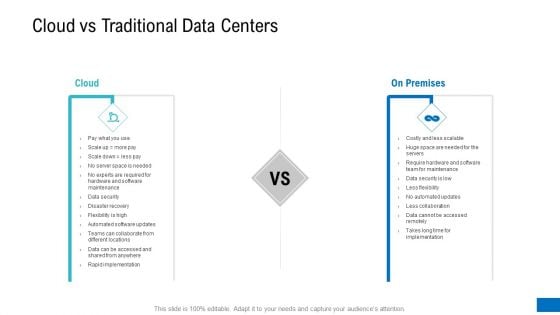
Platform Engineering PowerPoint Template Slides Cloud Vs Traditional Data Centers Themes PDF
Presenting platform engineering powerpoint template slides cloud vs traditional data centers themes pdf. to provide visual cues and insights. Share and navigate important information on two stages that need your due attention. This template can be used to pitch topics like cloud, on premises. In addtion, this PPT design contains high resolution images, graphics, etc, that are easily editable and available for immediate download.
Data Center Relocation Implementation Five Years Roadmap Ppt File Icon PDF
We present our data center relocation implementation five years roadmap ppt file icon pdf. This PowerPoint layout is easy-to-edit so you can change the font size, font type, color, and shape conveniently. In addition to this, the PowerPoint layout is Google Slides compatible, so you can share it with your audience and give them access to edit it. Therefore, download and save this well-researched data center relocation implementation five years roadmap ppt file icon pdf in different formats like PDF, PNG, and JPG to smoothly execute your business plan.
Ratings and Reviews
Most relevant reviews.
May 31, 2021
by Brian Buck
June 1, 2021
by naamsrai
By sumit kumar.
May 30, 2021
by Romika Dhamija
By chetna sharma.
Items 1 to 10 of 81 total
Related Topics
- Data Storage
Recent in Infrastructure
.jpg?width=700&auto=webp&quality=80&disable=upscale)
- Construction
- Site Selection
- Energy & Power Supply
- Modular Data Centers
Recent in Build & Design

- Data Center Software
- Hyperscalers
- Observability
- Supply Chain
- Career Development
- Training & Certs
Recent in Ops & Mgmt

- Regulations
Recent in Business

- Physical Security
- Cybersecurity
- Data Breaches
Recent in Security
.jpg?width=700&auto=webp&quality=80&disable=upscale)
- Supercomputers
Recent in Next-Gen

- Green Materials
Recent in Sustainability

- Newsletters
- Industry Perspectives
- Reports/Research
- Online Events
- Live Events
- AFCOM Leaders Lab
- White Papers
- Advertise With Us
- Next-Gen Data Centers
- Build & Design
- Sustainability
10 Possibilities for the Data Center of the Future 10 Possibilities for the Data Center of the Future
What does the data center of the future look like? Explore innovative solutions that could address the industry’s space and sustainability challenges.
August 9, 2024

With the exponential rise in data center demand and increasing requirements on the horizon, the fundamental issues of space and sustainability must be solved before data centers can effectively meet future needs.
Data Center Knowledge has been tracking developments in data center deployments in recent years – from wooden data centers to data centers on wheels, and even data centers on the moon.
Check out our highlights of the most recent concepts and advancements in data center construction and deployment.
1. Wooden Data Centers
In November 2023, Vertiv launched TimberMod, a wooden data center solution. James Walker explains how this new concept aims to help organizations reduce their carbon footprint and meet their sustainability goals.
Read more: Vertiv Launches Sustainable Wooden Data Center Solution

TimberMod modular data centers are created using sustainably harvested wood. IMAGE: TimberMod
2. Underwater Data Centers
The deployment of Microsoft’s now-canceled Project Natick helped make underwater data centers more popular. However, many challenges come with such an approach. Christopher Tozzi explores whether underwater data centers can be a practical solution to space, cooling, and energy cost problems.
Read more: Are Underwater Data Centers Truly Practical?

Microsoft's Project Natick data center was attached to a ballast-filled triangular base for deployment 117 feet deep on the seafloor off the Orkney Islands in Scotland in 2018. IMAGE: Jonathan Banks
3. Flying Data Centers
In 2023, researchers outlined a new system of floating IT facilities that can utilize the stratosphere for cooling. James Walker explains how these blimp-like facilities could one day solve the industry’s sustainability problems.
Read more: Could Flying Data Centers Solve the Industry Sustainability Woes?
4. Unmanned Data Centers
Unmanned or “lights out” data centers are already here and could change the data center industry over the next decade. Christopher Tozzi explains how they work and why they’re valuable.
Read more: What Is an Unmanned Data Center and Should You Use One?
5. Wireless Data Centers
Christopher Tozzi discusses the dream of wireless data centers, whether they have practical uses, and the pros and cons of these facilities.
Read more: Are Wireless Data Centers Practical?
6. Nuclear-Powered Data Centers
In this article, Wylie Wong discusses the intersection of data centers and nuclear power. Small nuclear reactors are often prefabricated units that can be transported and installed on-site and are more affordable and easier and faster to build than large reactors. Wong explains how with these advantages, small nuclear reactors may be a solution to data center energy demands.
Read more: Going Nuclear: A Guide to SMRs and Nuclear-Powered Data Centers

An artistic rendition of an Oklo small modular reactor facility. IMAGE: Oklo
7. Subterranean Data Centers
Bluebird Underground is a state-of-the-art subterranean data center built in an inactive mine. In this article, Scott Stonham interviews
Todd Muren, general manager of Bluebird Underground, to discover how subterranean data centers can achieve more sustainable operations and lower carbon emissions.
Read more: Operating a Data Center From a Subterranean Biosphere

The Bluebird Underground Data Center is located in a Springfield, Missouri underground mine. IMAGE: Bluebird Network
8. Hydrogen-Powered Data Centers
Hydrogen power has long been considered a viable alternative to fossil fuels, despite its potential drawbacks. In this article, Steven Hill explains why it’s time to recognize hydrogen fuel as a way to drastically reduce the greenhouse gases associated with data centers.
Read more: Will Hydrogen Fuel the Data Center of the Future?
9. Data Centers on Wheels
Could trailer-mounted power generation help with data center energy demands? Drew Robb looks at how these mobile power units could be a solution for facilities struggling with internal and external power limitations.
Read more: How the Trailer-Mounted Power Generation Could Help Mitigate the Data Center Energy Problem
10. Data Centers on the Moon
In 2021, history was made when the first conventional data center was deployed in space. In this article, Maria Korolov considers whether space is the best place for data centers and discusses the costs and benefits of such an approach, and even whether data centers could be deployed on the moon.
Read more: Space Is the Final Frontier for Data Centers
About the Author
Data Center Knowledge
You May Also Like
Editor's Choice
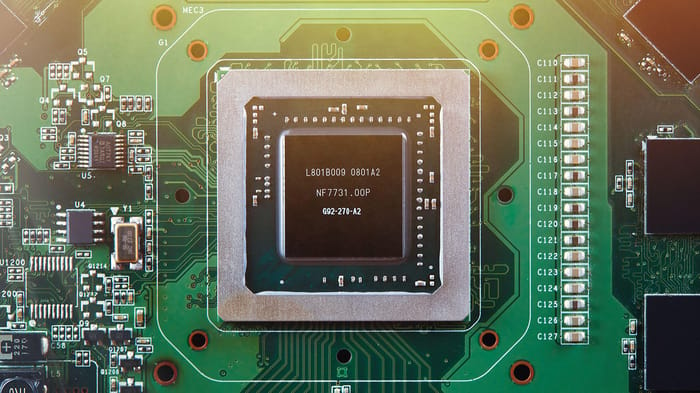
Deep Dive: Optimizing AI Data Storage Management
Strategies for Sustainable Water Consumption in Data Centers
Crucial Cybersecurity Skills for Today's IT Pros
SSH-Keygen Essentials: How to Generate and Manage SSH Keys
Industry Voices
Featured how tos.

Press Release
Amd to significantly expand data center ai systems capabilities with acquisition of hyperscale solutions provider zt systems.
— Strategic acquisition to provide AMD with industry-leading systems expertise to accelerate deployment of optimized rack-scale solutions addressing $400 billion data center AI accelerator opportunity in 2027 —
- ZT Systems, a leading provider of AI and general purpose compute infrastructure for the world’s largest hyperscale providers, brings extensive AI systems expertise that complements AMD silicon and software capabilities
- Addition of world-class design and customer enablement teams to accelerate deployment of AMD AI rack scale systems with cloud and enterprise customers
- AMD to seek strategic partner to acquire ZT Systems’ industry-leading manufacturing business
- Transaction expected to be accretive on a non-GAAP basis by the end of 2025
SANTA CLARA, Calif., Aug. 19, 2024 (GLOBE NEWSWIRE) -- AMD (NASDAQ: AMD) today announced the signing of a definitive agreement to acquire ZT Systems , a leading provider of AI infrastructure for the world’s largest hyperscale computing companies. The strategic transaction marks the next major step in AMD’s AI strategy to deliver leadership AI training and inferencing solutions based on innovating across silicon, software and systems. ZT Systems’ extensive experience designing and optimizing cloud computing solutions will also help cloud and enterprise customers significantly accelerate the deployment of AMD-powered AI infrastructure at scale.
AMD has agreed to acquire ZT Systems in a cash and stock transaction valued at $4.9 billion, inclusive of a contingent payment of up to $400 million based on certain post-closing milestones. AMD expects the transaction to be accretive on a non-GAAP basis by the end of 2025.
“Our acquisition of ZT Systems is the next major step in our long-term AI strategy to deliver leadership training and inferencing solutions that can be rapidly deployed at scale across cloud and enterprise customers,” said AMD Chair and CEO Dr. Lisa Su . “ZT adds world-class systems design and rack-scale solutions expertise that will significantly strengthen our data center AI systems and customer enablement capabilities. This acquisition also builds on the investments we have made to accelerate our AI hardware and software roadmaps. Combining our high-performance Instinct AI accelerator, EPYC CPU, and networking product portfolios with ZT Systems’ industry-leading data center systems expertise will enable AMD to deliver end-to-end data center AI infrastructure at scale with our ecosystem of OEM and ODM partners.”
Headquartered in Secaucus, New Jersey, ZT Systems has more than 15 years of experience designing and deploying data center AI compute and storage infrastructure at scale for the largest global cloud companies. ZT Systems’ design, integration, manufacturing and deployment capabilities have made them one of the leading providers of AI training and inference infrastructure.
“We are excited to join AMD and together play an even larger role designing the AI infrastructure that is defining the future of computing,” said Frank Zhang, CEO of ZT Systems. “For almost 30 years we have evolved our business to become a leading provider of critical computing and storage infrastructure for the world’s largest cloud companies. AMD shares our vision for the important role our technology and our people play designing and building the computing infrastructure powering the largest data centers in the world.”
Following transaction close, ZT Systems will join the AMD Data Center Solutions Business Group. ZT CEO Frank Zhang will lead the manufacturing business and ZT President Doug Huang will lead the design and customer enablement teams, both reporting to AMD Executive Vice President and General Manager Forrest Norrod . AMD will seek a strategic partner to acquire ZT Systems’ industry-leading U.S.-based data center infrastructure manufacturing business.
The acquisition of ZT Systems marks the latest in a series of investments by AMD to significantly strengthen the company’s AI capabilities. In the last 12 months, in addition to increasing organic R&D activities, AMD has invested more than $1 billion to expand the AMD AI ecosystem and strengthen the company’s AI software capabilities.
Additional Transaction Details The transaction has been unanimously approved by the AMD Board of Directors. The acquisition is currently expected to close in the first half of 2025, subject to certain regulatory approvals and other customary closing conditions.
Conference Call and Webcast Details AMD will hold a conference call for the financial community at 8:30 am EDT today to discuss the transaction. AMD will provide a real-time audio broadcast of the teleconference on the Investor Relations page of its website at ir.amd.com . The webcast will be available for 12 months after the conference call.
Advisors Citi is acting as exclusive financial advisor to AMD and Latham & Watkins LLP is serving as its legal advisor. Goldman Sachs & Co. LLC is acting as exclusive financial advisor to ZT Systems and Paul, Weiss, LLP is serving as its legal advisor.
About AMD For more than 50 years AMD has driven innovation in high-performance computing, graphics and visualization technologies. AMD employees are focused on building leadership high-performance and adaptive products that push the boundaries of what is possible. Billions of people, leading Fortune 500 businesses and cutting-edge scientific research institutions around the world rely on AMD technology daily to improve how they live, work and play. For more information about how AMD is enabling today and inspiring tomorrow, visit the AMD (NASDAQ: AMD) website , blog , LinkedIn and X pages.
About ZT Systems ZT Systems is a leading supplier of hyperscale server solutions for cloud computing and artificial intelligence. With over 29 years of experience, ZT Systems is headquartered in Secaucus, NJ. Global manufacturing spanning the US, EMEA and APAC helps ZT Systems deliver on our mission of empowering our digital world with the most advanced technology infrastructure for cloud and AI. Learn more at ztsystems.com .
Cautionary Statement The statements in this press release include forward-looking statements concerning Advanced Micro Devices, Inc. (AMD), ZT Systems, the proposed transaction described herein and other matters. Forward-looking statements may discuss goals, intentions and expectations as to future plans, trends, events, results of operations or financial condition, or otherwise, based on current beliefs and involve numerous risks and uncertainties that could cause actual results to differ materially from expectations. Forward-looking statements speak only as of the date they are made or as of the dates indicated in the statements and should not be relied upon as predictions of future events, as there can be no assurance that the events or circumstances reflected in these statements will be achieved or will occur. Forward-looking statements can often, but not always, be identified by the use of forward-looking terminology including “believes,” “expects,” “may,” “will,” “should,” “seeks,” “intends,” “plans,” “pro forma,” “estimates,” “anticipates,” “designed,” or the negative of these words and phrases, other variations of these words and phrases or comparable terminology. The forward-looking statements in this press release relate to, among other things, data center AI accelerator opportunity, obtaining applicable regulatory approvals, satisfying other closing conditions to the transaction, the expected timing of the transaction, and the integration of the businesses, sale of ZT Systems’ manufacturing business, and the expected benefits, accretion, synergies and growth to result therefrom. These forward-looking statements involve risks and uncertainties that could cause actual results to differ materially from those contemplated by the statements. These risks include, among other things: failure to obtain applicable regulatory approvals in a timely manner or otherwise; failure to satisfy other closing conditions to the transaction or to complete the transaction on anticipated terms and timing; negative effects of the announcement of the transaction; risks that the businesses will not be integrated successfully, the ability of AMD to sell ZT Systems’ manufacturing business on a timely basis or at all, or that AMD will not realize expected benefits, cost savings, accretion, synergies and/or growth, or that such benefits may take longer to realize than expected; the risk that disruptions from the transaction will harm business plans and operations; risks relating to unanticipated costs of integration and sale of ZT Systems’ manufacturing business; significant transaction, integration and separation costs, or difficulties and/or unknown or inestimable liabilities in connection with the transaction or sale of ZT Systems’ manufacturing business; restrictions during the pendency of the transaction that may impact the ability to pursue certain business opportunities or strategic transactions; the potential impact of the announcement or consummation of the transaction or sale of ZT’s System’s manufacturing business on AMD’s, ZT Systems’ or the combined company’s relationships with suppliers, customers, employees and regulators; and demand for AMD’s, ZT Systems’, or the combined company’s products. For a discussion of factors that could cause actual results to differ materially from those contemplated by forward-looking statements, see the section captioned “Risk Factors” in AMD’s Annual Report on Form 10-K for the fiscal year ended December 30, 2023, subsequent Quarterly Reports on Form 10-Q and other filings with the SEC. While the list of factors presented here is considered representative, no such list should be considered to be a complete statement of all potential risks and uncertainties. Unlisted factors may present significant additional obstacles to the realization of forward looking statements. AMD does not assume, and hereby disclaims, any obligation to update forward-looking statements, except as may be required by law.
© 2024 Advanced Micro Devices, Inc. All rights reserved. AMD, the AMD Arrow logo, AMD Instinct, AMD EPYC and combinations thereof are trademarks of Advanced Micro Devices, Inc.
Media Contact: Drew Prairie AMD Communications 512-602-4425 [email protected]
Investor Contact: Mitch Haws AMD Investor Relations 408-749-3124 [email protected]

Released August 19, 2024

IMAGES
COMMENTS
In this Data Center PowerPoint Presentation, we have covered the importance of the data center, its architecture, and architectural components. In addition, this Information Center PPT contains four data center infrastructure tiers and various components of data centers. Also, the PPT presentation covers different types of data centers such as ...
A data center or data centre is a building, dedicated space within a building, or a group of buildings used to house computer systems and associated components, such as telecommunications and storage systems.*. Because many businesses and individuals rely on data, it is essential that these buildings operate 24 hours a day, 7 days a week, 365 ...
A data center is a physical room, building or facility that houses for building, running, and delivering applications and services, and for storing and managing the data associated with those applications and services. Data centers have evolved in recent years from privately-owned, tightly-controlled on-premises facilities housing traditional ...
Learn more about Google data centers → http://goo.gle/3pvQxA6 Google Cloud locations → http://goo.gle/3qwiYPN Follow Stephanie on Twitter for more cloud cont...
This video discusses everything from data center basics to advanced topics like: risk management, network migration, power optimization, thermal efficiency ...
Interested in Hyperscale data centers? Sign up for our free hyperscale data center course:https://lp.datacenterhawk.com/hyperscale-business-development-funda...
A data center's ability to maintain operations is known as its uptime. When organizations run their own data centers, they are responsible for maintaining uptime. When organizations use third-party data centers, the vendor usually provides an uptime guarantee. This is typically expressed as a percentage. The current industry standard is 99.999%.
A data center is a physical facility consisting of high-performance servers, storage systems, networking equipment, and other infrastructure. Used by organizations for storing, managing, and distributing data, data centers support the needs of large-scale applications as well as cloud computing, colocation, content delivery, and more.
A data center is a physical location that stores computing machines and their related hardware equipment. It contains the computing infrastructure that IT systems require, such as servers, data storage drives, and network equipment. It is the physical facility that stores any company's digital data.
A data center stores and shares applications and data. It comprises components that include switches, storage systems, servers, routers, and security devices. Data center infrastructure is typically housed in secure facilities organized by halls, rows and racks, and supported by power and cooling systems, backup generators, and cabling plants.
A typical data center includes a variety of IT infrastructure, including servers to provide computing power, storage (either standalone devices or converged with the servers) and networking gear to connect the systems to the Internet or directly to an organization's other systems. A large data center also requires a variety of supporting ...
What Is a Data Center? A data center is a room, a building, or a group of buildings used to house back-end computer systems (without a user interface) and supporting systems like cooling capabilities, physical security, networking appliances, and more. Remote data centers power all cloud infrastructure. A data center is a physical facility ...
Data center. A data center ( American English) [ 1] or data centre ( Commonwealth English) [ 2][ note 1] is a building, a dedicated space within a building, or a group of buildings [ 3] used to house computer systems and associated components, such as telecommunications and storage systems. [ 4][ 5] Since IT operations are crucial for business ...
Data Center FAQs. A data center is a facility that centralizes an organization's IT operations and equipment for the purposes of storing, processing and disseminating data and applications. Because they house an organization's most critical and proprietary assets, data centers are vital to the continuity of daily operations.
A data center is the physical facility providing the compute power to run applications, the storage capabilities to process data, and the networking to connect employees with the resources needed ...
What is a data center? Find. Next. Tools. -. -. -. Join a honey badger family to learn what happens inside a big data center.
This slide covers four steps process to modernize data center infrastructure. It involves four steps such as develop design standards, benchmark performance, identify gaps and prioritize needs. Presenting our set of slides with name Four Steps Process To Modernize Data Center Infrastructure. This exhibits information on four stages of the process.
Presenting data center integration with cloud analytics ppt powerpoint presentation slides deck pdf to dispense important information. This template comprises eight stages. It also presents valuable insights into the topics including database, application, finance, big data analytics, cloud analytics, erp.
10. Data Centers on the Moon In 2021, history was made when the first conventional data center was deployed in space. In this article, Maria Korolov considers whether space is the best place for data centers and discusses the costs and benefits of such an approach, and even whether data centers could be deployed on the moon.
The forward-looking statements in this press release relate to, among other things, data center AI accelerator opportunity, obtaining applicable regulatory approvals, satisfying other closing conditions to the transaction, the expected timing of the transaction, and the integration of the businesses, sale of ZT Systems' manufacturing business ...
Morningstar is an investment research company offering mutual fund, ETF, and stock analysis, ratings, and data, and portfolio tools. Discover actionable insights today.
Learn how Sibros' Deep Connectivity Platform integrates with NXP S32G2 to enable full vehicle OTA software updates and data logging using a modern connected vehicle architecture designed to maximize performance, efficiency, safety, and security.