
Ace the Presentation


Here’s an Excellent Keynote Speech GUIDE: With 2 Great Examples
You’ve probably been asked to give a keynote speech and you are afraid of it. Well, if you’ve never done this before, then there’s no need to panic. Thankfully, you’ve come to the right place. Let’s start with the basics, shall we?
So, what is a keynote speech?
Simply put, a keynote speech is usually given to set the theme of the entire event. It is a speech that is generally delivered by an expert, renowned and well-respected individual, depending on the theme of the event.
Being asked to give a keynote speech in front of a large audience can be a little intimidating. However, it’s the greatest honor to be selected as a keynote speaker. That said, you must deliver the best speech you possibly can.
Now that we’ve covered what a keynote speech is, it’s time to key steps that you should take when preparing a keynote speech.
Related Article: 7 Basic Elements of Public Speaking
How to prepare a keynote speech
Keynote speeches are very important. With that in mind, it’s one of the best opportunities for you and your business. Therefore, if you’ve been asked to be the keynote speaker, take advantage of such an opportunity. But, first, you will have to prepare your speech:
1. Find out the theme for the day
For any first-timer, you will probably be given the theme for the day by the event organizer. But if you are an experienced speaker, I’m sure everyone will applaud anything you say. All the same, both scenarios still require you to plan and organize your thoughts for your speech.
2. Outline your presentation
Sadly, most speakers always skip this part. And, it’s usually visible in their delivery and line of thought. The best way to handle this situation is by creating a sort of blueprint for your presentation which will include:
- Highlight some of the key structural elements, for instance, introduction, conclusion, or even stories.
- Highlight your key element in the presentation. What do I mean? Start by answering the question-what messages are you using to support your logical key point?
- Link all the elements together in a systematic sequence
- Also, try mapping out the transition from one key point to the next and ensure that it’s flawless.
3. Now fill each section
Following your outline, use keywords to convey a clear message to your audience. This will also help in keeping the audience’s attention. On top of that, it will ensure you have a great flow of thoughts in your presentation.
Write down the topic you’d like to present. Then go ahead and add principal keywords. Afterwards, write what you derive from each keyword. Thankfully, the structure of your keynote speech will give you a set of new keywords to follow.
Make sure that you are brief and clear when filling each section. More importantly, don’t crowd up your content. You will also need to ensure you have most of the keywords in your mind. This will save you the time you use to check on your keynote speech instead of maintaining eye contact with the crowd.
4. Make the work visually attractive
Without a doubt, you should always ensure that your work has some visual ideas that would be easy to interpret. Add graphs or charts where necessary, but only where necessary. Too much of anything will lead to you losing the attention of your audience.
5. Add personal stories
Anecdotes and stories will assist you in illustrating your ideas to the audience. On top of that, it’s the best way to show your research. With stories, you should be able to capture the attention of your audience. Additionally, your audience will be emotionally invested which will differentiate you from nervous and inexperienced speakers.
Play a game, add a question, or simply just maintain eye contact with your audience. This will help you gain their full attention throughout your speech.
6. Finally, rehearse
There’s no shortcut in this section. For you to present a killer speech in front of your audience without sounding nervous is through research. By rehearsing your speech several times, you can understand what it means to your audience and also see places where you can improve your speech.
Actually, you can even record yourself while giving your keynote speech. That way, you will be able to work on your body language and speaking rate. If you have stage freight, this is a good way to avoid the effects of it.
Now that you already know how to get ready for your speech, let’s take on how to open a keynote speech.
The next points of discussion are: how to open a keynote speech, how long should a keynote speech be, and some great examples of keynote speeches. Before digging into that, let me add below some of the top related and interesting articles that can add to what you’re learning from this one. If any of the titles picks your interest, please click and open in a new tab, so you can check them out later. Enjoy!
8 THINGS YOU CAN DO TO ACE ANY JOB INTERVIEW

The happiness when receiving a call marking the job interview gives rise to endless anxiety. After all, it’s only a few minutes to prove your worth, impress the recruiter and seize the opportunity. However, to do well at the job interview, you need to think about what you will say, how you will present yourself,…
TOP 7 Core Interpersonal Skills in Leadership

At any time, a leader is seen as one who guides one or more people to fulfill something stipulated; today, however, we understand that this journey comprises the achievement of results and the evolution, in some way, of all who participate in the process. Leaders are people with high power to inspire those around them,…
An Easy Guide to All 15 Types of Speech

How to open a keynote speech?
I bet you are probably worried about your opening lines in your keynote speech, right? Well, first thing’s first, don’t be in a rush to speak. Before you open your mouth, the attention is usually high at this moment. Therefore, once you arrive up there, pause for a moment. To the audience, you will appear like you are trying to be confident and collected, so use that moment.
The audience will lean in to try and hear your first few words. And at that moment, the audience will form their first impression of you with the first words you utter. An example of the first opening words include, ‘um, good evening everyone….I’m happy to be here in front of you. I will like to thank you so-so-so-so much…..’
Trust me if you start your speech with these words, the audience will feel like you are repeating words that will sound the same as the conversations they have been trying to avoid.
To get the full attention of your audience, here are some quick tips on your opening statements.
NEW PUBLIC SPEAKING BOOK LAUNCH!
Before we go into how to open your keynote speech…
I would like to announce that you can get more insightful tips and how-to’s from our recently launched eBook, now available at Barnes & Noble , at $4.99. We tried to pack it with valuable information and price it below $5 to be as inclusive as possible with our pricing. Click below and Get a Copy!

Key tips on the opening statement in your keynote speech
- Name someone central to your message
- Use a provocative question
- Use a short, pithy quote
- Start with a personal association
- Tell an Interesting and relatable Story
- Paint a picture with your words, and so on…
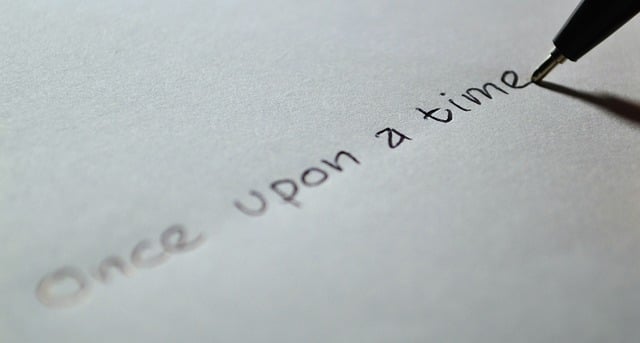
How long should a keynote speech be?
Usually, the maximum length of the keynote speech depends majorly on the skill of the speaker. Therefore, the minimum length of the keynote speech depends on how long the speaker will need to make an impact on the audience.
You will know when the keynote does not last long enough when the message said by the speaker doesn’t have a deep effect on the audience. Additionally, the length of the keynote speech depends on the time allocated to the event.
Examples of Excellent Keynote Speeches
If you follow the instructions above, you won’t even need examples to sharpen your skills. However, here are some of the examples you can check out to give you a deeper understanding of keynote speeches
- Fire Antony speech
- A speech by Briana Scurry
With these two examples, you will be able to draft your speech in no time.
To wrap it all up…
A keynote speech is an incredible way to get over public speaking and be able to introduce yourself to the audience. It doesn’t matter the number of people in the gathering. Always remember to count every opportunity that comes your way.
Also, a great speech is not one that strings different elements together-no siree! A great speech is one that weaves them in the minds of the audience in such a way that they are not able to tell the difference between the segments. The speech shouldn’t be repetitive or random. It should be something that you sat down and constructed to perfection.
Give the audience something that they can remember you by. A speech that will make them concentrate on the best course of action. Someone once told me that, ‘words can change the world’ and I believe it. Now, this is your opportunity to change the world.
REFERENCES & FURTHER READING
https://business.tutsplus.com/tutorials/what-is-a-keynote-speech–cms-31420
https://www.thebalancesmb.com/how-to-write-a-keynote-speech-2295879
Similar Posts

11 Tips for Delivering Entertaining Virtual Presentations
A Virtual Presentation is when the Speaker Delivers the Presentation remotely, and for some reason, it is not necessary to meet in person. For instance, when you want to make a presentation to people from different countries or physical locations. Virtual Presentations cuts the costs by 50% or even more, which is why they are…
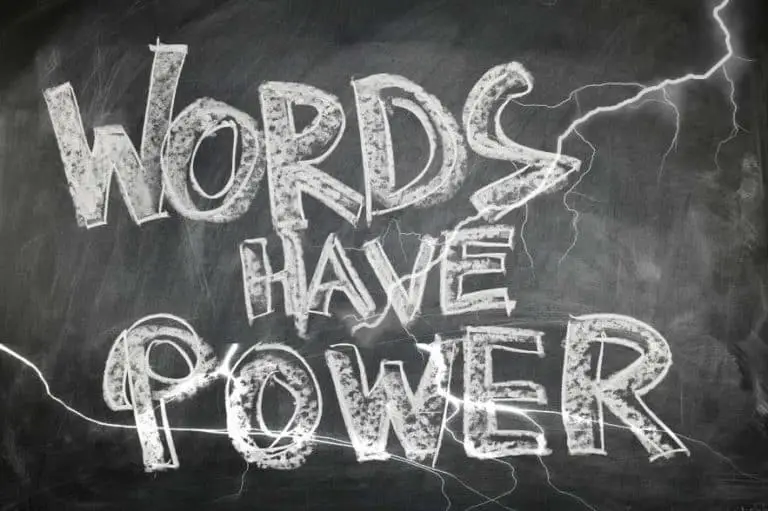
How to Draft the Best Persuasive Speech Outline?
When we think of good communication, we refer to expressing ourselves assertively, effectively conveying our ideas, desires, and dissatisfaction, thus inspiring other people. One of the most critical aspects of this communication is the power of persuasion. Many people confuse influence with manipulation, but these are very different concepts! To persuade a person or a…
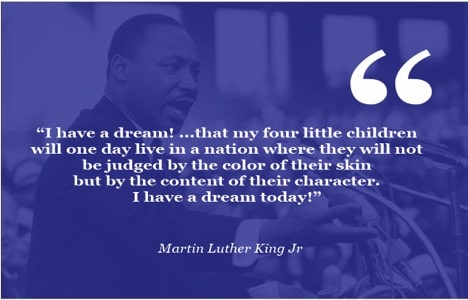
The I Have A Dream Speech By Martin Luther King Jr
The “I Have A Dream” speech, which was delivered by Martin Luther King Jr on August 28, 1963, was part of the speeches delivered during the March on Washington to secure the enactment of the Civil Rights Acts in 1964. The Speech, which was a call for freedom and equality, turned out to become one of the defining moments that…

21 Social Skills Competency Questions Examples
This article will discuss how we can use our social abilities to pass a competency-based interview with these 21 relatable examples successfully. We will be sharing the full list of social skills competency questions, at the end of this article. You can download them for free. But before we get to list and discuss them,…

15 Demonstration Speech Ideas and Key Techniques for Your Next Speech
If you have ever been called upon to teach an audience with the help of some visual aids, then you have done a demonstrative speech or a demonstration speech. Hopefully, you did a great job. This article aims to show you how to best carry out a demonstrative speech that does what it is meant…

12 Body Language Mistakes to Avoid During a Presentation
It has been involuntary to think that we should only pay attention to how we present the content, the clothes we use, and make the audience participative in preparing for a public presentation. Non-verbal communication, or body language, has as many or even more things to reveal and tell people as verbal communication. Today, we…

BigSpeak™ Speakers Bureau: Motivational Speakers | Keynote Speakers | Business Speakers
+ Advanced Search
How to deliver speeches and Q&A’s that will wow your audience.

How to Ace the Keynote Speaker Introduction
Keynote speakers do need introductions. Even the speakers that “need no introduction” need introductions. It doesn’t matter if it’s the President of the United States or the biggest pop star in the world, the audience still needs to know what topic is being discussed and why this speaker is the best choice to talk about the topic.
A good introduction is crucial to set up the speaker’s talk for success—no matter how famous the person is. Done well, a good intro excites your audience’s interest for what’s to come. Done poorly, your intro will leave the audience cold and unconvinced of why they are listening to this person.
All successful introductions should answer these questions in the audience’s mind and in this order.
- What is the topic?
- How is this topic relevant to me?
- Why is this speaker an expert on this topic?
- Who is the speaker?
The other two important elements are the intros length and the delivery.
Length: Good intros are short. Very short. Thirty seconds is all you need to cover the four things on top. Any shorter and the audience doesn’t know enough about the speaker or topic to get excited, and any longer and you are beginning to test the patience of the audience.
Delivery: Delivery is critical for the keynote intro. The MC needs to show the speaker’s credibility. If the MC doesn’t sound excited or interested, the audience will not be either.
Here’s a sample introduction that answers the four questions:
Today, we have a great keynote speaker for you. She’s funny, a great storyteller, and she’s going to give us some actionable ideas about how each of you can succeed as a team at BigCompany. She’s turned around dozens of Fortune 500 companies, including Starbucks, Amazon, and Apple, is the author of the bestselling book Finding the Me in Team, and won an Olympic Gold Medal in bobsledding. So please put your hands together for a warm welcome for…
After that, the MC should start the clapping and the keynote speaker has been properly introduced.
For More Advice on Public and Keynote Speaking:
35 things you can do to give better and more memorable speeches, tips for managing stage fright.
- Share on Facebook
More Event Planning Tools
Industry Trends for Events and Event Planners
Taxes and Withholding for Speakers
Webinar Essentials
Should You Use Virtual Backgrounds For Online Events as an Online Presenter?
Sign up for our newsletter
This site is protected by reCAPTCHA and the Google Privacy Policy and Terms of Service apply.
Submit Clear All
You have not added any speakers yet.
- PRO Courses Guides New Tech Help Pro Expert Videos About wikiHow Pro Upgrade Sign In
- EDIT Edit this Article
- EXPLORE Tech Help Pro About Us Random Article Quizzes Request a New Article Community Dashboard This Or That Game Popular Categories Arts and Entertainment Artwork Books Movies Computers and Electronics Computers Phone Skills Technology Hacks Health Men's Health Mental Health Women's Health Relationships Dating Love Relationship Issues Hobbies and Crafts Crafts Drawing Games Education & Communication Communication Skills Personal Development Studying Personal Care and Style Fashion Hair Care Personal Hygiene Youth Personal Care School Stuff Dating All Categories Arts and Entertainment Finance and Business Home and Garden Relationship Quizzes Cars & Other Vehicles Food and Entertaining Personal Care and Style Sports and Fitness Computers and Electronics Health Pets and Animals Travel Education & Communication Hobbies and Crafts Philosophy and Religion Work World Family Life Holidays and Traditions Relationships Youth
- Browse Articles
- Learn Something New
- Quizzes Hot
- This Or That Game New
- Train Your Brain
- Explore More
- Support wikiHow
- About wikiHow
- Log in / Sign up
- Education and Communications
- Communication Skills
- Public Speaking
- Speechwriting
How to Write a Keynote Speech
Last Updated: October 28, 2022 Fact Checked
This article was co-authored by Lynn Kirkham . Lynn Kirkham is a Professional Public Speaker and Founder of Yes You Can Speak, a San Francisco Bay Area-based public speaking educational business empowering thousands of professionals to take command of whatever stage they've been given - from job interviews, boardroom talks to TEDx and large conference platforms. Lynn was chosen as the official TEDx Berkeley speaker coach for the last four years and has worked with executives at Google, Facebook, Intuit, Genentech, Intel, VMware, and others. There are 9 references cited in this article, which can be found at the bottom of the page. This article has been fact-checked, ensuring the accuracy of any cited facts and confirming the authority of its sources. This article has been viewed 105,652 times.
A good keynote speech is gripping and inspiring. It sets the tone for the event, program, or conference, and it can really unify the audience. If you’ve been invited to write and give a keynote speech (congrats!), you might not be sure where to start, or maybe you’re looking for tips to elevate your speech to the next level. Either way, we’ve got you covered! This article will walk you through how to craft a memorable keynote speech from start to finish.
Brainstorming Ideas for the Keynote Speech

- If there is a theme of the event, you may use this as your purpose or inspiration for the speech. For example, if the theme of the event is “Social Responsibility,” the purpose of your speech may be to explore your experiences with social responsibility on a professional and personal level.

- For example, if your audience is within an age range of 20-30 and are social responsibility advocates, you may make the speech light, engaging, and full of specialized language that you know your audience will understand.

- For example, if you are writing a speech around the theme of social responsibility, you may focus on three key points: the history of social responsibility, the current state of social responsibility, and where social responsibility is headed next.

- You can find the top keynote speeches of 2016 at https://www.bigspeak.com/best-keynote-speakers-of-2016 .
Crafting the Keynote Speech

- For example, if you are writing a keynote speech on diversity in the classroom, you may tell a story about a student of color that you worked with in your classroom as a teacher.
- You may also look in the news for a story about a student of color who publicly spoke out about difficulties with diversity in the classroom, preferably a news story based in your area or country.

- For example, if the purpose of your speech is to discuss social responsibility in the corporate world, you may open with a fact about how consumers tend to buy more if a brand is socially responsible.

- For example, your purpose may appear as, “I am here today to talk to you about social responsibility, the theme of this conference and the theme of much of my professional work.”

- For example, you may make a funny aside that is self-deprecating, such as, “I wasn’t always a great teacher. Sometimes, I was known as the fun teacher or the angry teacher. Not always the great one.”

- For example, you may highlight terms like “unity,” “engagement,” and “social consciousness” in your speech by returning to them at least twice. You may begin the speech by mentioning these terms and then return to them again later in the speech.

- For example, you may use a funny saying that you use with your students in your classroom in the speech. Or you may use less formal words and terms to keep the tone of the speech conversational.

- For example, you may have a call to action that refers to the story or fact you used at the beginning of your speech: “Just like my student who reached out to a peer in need, I ask you all now to be vulnerable, to try to reach out to someone in your community who needs help.”
Polishing the Keynote Speech

- When you read the speech aloud, notice if you skip over any words. You may be able to remove any words you skip over for flow.
- If you read the speech aloud to others, you can ask them for feedback. Ask them if they found any parts of the speech boring or hard to follow. Be open to getting constructive feedback on the speech so it is at its best.

- Correct punctuation is especially important if you are going to read the speech aloud to an audience, as the punctuation will tell you when to pause or take a breath. Often, a comma means pausing in your speech and a period means taking a short breath.

- If there is a time constraint for the speech, you should also time yourself reading the speech to confirm it is within the limit.
Expert Q&A

You Might Also Like

- ↑ https://writingcenter.unc.edu/tips-and-tools/brainstorming/
- ↑ Lynn Kirkham. Public Speaking Coach. Expert Interview. 20 November 2019.
- ↑ http://www.huffingtonpost.com/mitch-ditkoff/post_3868_b_1868754.html
- ↑ https://professional.dce.harvard.edu/blog/10-tips-for-improving-your-public-speaking-skills/
- ↑ https://www.toastmasters.org/Magazine/Articles/Six-Rules-of-Humor
- ↑ https://www.forbes.com/sites/jeffschmitt/2013/07/16/10-keys-to-writing-a-speech/#25d3cdba4fb7
- ↑ https://open.lib.umn.edu/publicspeaking/chapter/11-2-steps-of-a-conclusion/
- ↑ https://writingcenter.unc.edu/tips-and-tools/reading-aloud/
- ↑ https://www.unr.edu/writing-speaking-center/student-resources/writing-speaking-resources/editing-and-proofreading-techniques
About This Article

A good keynote speech is inspiring and can set the tone for an entire event. Start your speech with an engaging anecdote to grab your listeners' attention. The story can be from your own experience and should relate to the topic of the event. Then, tell your audience what the purpose of your speech is. You might say something like, “I am here to talk to you today about social responsibility, which is the theme of the conference and the theme of my professional work." Use a little humor and a light-hearted tone to keep the speech engaging and make it more memorable. Make sure to write the speech along the lines of how you normally talk so it sounds natural when read out loud. At the end of your speech, finish with a strong call to action. This part of the speech should compel listeners to do something to help the cause. For example, if you're giving a speech for a humane society, you may encourage listeners to volunteer at their local shelter. To learn how to polish your keynote speech, read more from our Writing co-author! Did this summary help you? Yes No
- Send fan mail to authors
Reader Success Stories
Habila Abrak
May 6, 2021
Did this article help you?

Abubakar Baba Bashir
Oct 22, 2017
Jacob Babarinde
Jul 3, 2018

Featured Articles

Trending Articles

Watch Articles

- Terms of Use
- Privacy Policy
- Do Not Sell or Share My Info
- Not Selling Info
wikiHow Tech Help Pro:
Develop the tech skills you need for work and life

5 Ways to Nail Your Keynote Speaker Introduction
If you’ve been tasked with introducing a keynote speaker, this is a must-read . It may be a quick moment on stage, but a great keynote speaker introduction pays real dividends.
See Related: 5 Ways To MC A Conference So Skillfully, You’re Hired Again and Again
Wait, what’s a keynote speaker again?
Let’s take a moment to review what keynote speakers do. (For an in-depth introduction, read my Beginner’s Guide to Keynote Speakers here .)
Keynote speakers:
- Are typically high-profile industry experts with more insights than others and excellent credibility;
- Usually give a speech near the beginning of the event ;
- Set the tone for the rest of the speakers with their speech.
Now that you’ve refreshed your memory, let’s dive in!
How to make the perfect INTRO :
It’s acronym time! I’m breaking down how to introduce a keynote speaker with a simple mnemonic device: INTRO .
Make the Perfect I NTRO #1: Ignite excitement
As the master of ceremonies introducing the keynote speech, you’ve got to get the audience excited and interested. They are in the place to be, after all!
Generate excitement for the speech by talking up the speaker’s credibility. They are about to listen to the best keynote speaker possible, one who is curated just for them.
Add some flair by sharing a personal experience.
Why are you thrilled to introduce this speaker? Maybe you attended a Ted Talk they gave that changed your perspective on life. Perhaps you read their New York Times bestselling book and responded positively to the message.
Captivate with excellent delivery
A great introduction is well-practiced but comes off naturally ( a secret of the public speaking business ! ).
Practice speaking your introduction and making eye contact . Make mistakes behind the scenes. Noticeable stumbles (verbal or physical) in your message distract from the speaker the audience is about to hear.
Make the Perfect I N TRO #2: Nail the small details
Both the audience and the next speaker you introduce will appreciate thoroughness . Set yourself apart from the crowd by attending to these details:
Double check correct pronunciation
It is disrespectful to mispronounce a keynote speaker’s name . As part of the practice we discussed in #1, be sure to confirm this information.
If you can’t affirm with the speaker themselves, speak with a trusted resource.
Settle the audience’s nerves…
The audience will have questions going into the keynote speaker ‘s address. As part of your introduction, discuss any ground rules they need to know.
For example, inform the audience if there will be a question-and-answer session at any point. Speak to instructions for those using listening devices. Remind folks where the nearest restrooms are. Key messages like these are comforting and helpful.
… and your own!
As prepared as you will be, it always feels good to have a personal backup plan.
Print out a few copies of your introductions so you’re sure to have one on hand. If you are using a teleprompter, consider having a backup pair of glasses on hand.
Bonus: Your 3-Step Complete Guide to Audience Engagement
Make the Perfect IN T RO #3: Transition seamlessly
As I mentioned earlier, stumbles in introductions are distracting to the audience and bad for business. It is the introducer’s job to know the speaker’s needs so that everything runs smoothly.
Do a tech run-through
No matter how sophisticated or no-frills the material setup, check that everything is running smoothly. Consider:
- Does the keynote speaker want a hand mic or a headset?
- Do they prefer to talk without a microphone ?
- Are the lights stationed appropriately before they are introduced?
Gather equipment for the speaking engagement
Set the keynote speaker up for success by providing everything they need. Consider:
- Do they want to use a podium or walk freely across the stage?
- Would they like a beverage onstage?
Collect the answers in advance and plan accordingly.
Make the Perfect INT R O #4: Reach out to the speaker in advance
Fostering a great relationship with your keynote speaker is a vital part of giving a good introduction.
Prior to a corporate event (or any event), get in touch! Here are a few things to talk about:
- Collect the speaker’s bio. This ensures that you include the key points they want mentioned in your corporate emcee introduction .
- This is the time to ask about the needs we discussed in #2 and #3 (pronunciation, microphone preferences, beverages, etc.).
You may go through a speakers bureau
Speakers bureaus are organizations that help identify and hire out speakers for events . (You can learn more about them in my blog here! )
To talk with the keynote speaker, you may contact them through a speakers bureau. They may prefer that the speakers bureau distribute their bio and presentation requirements.
Preparation goes a long way
Plainly, conscientious communication with the keynote speaker is good for business growth.
From motivational speakers to academics, everyone wants to feel respected. Picking up the phone in advance of the event demonstrates your respect for the speaker’s needs.
This will make them want to continue working with you . It will also lead to excellent word of mouth about you and your company.
Make the Perfect INTR O #5: Optimize your time and energy
Let me guess… introducing this keynote speaker isn’t your only job as event host . Am I right?
I can’t stress enough the importance of preserving your energy for your myriad responsibilities .
Here are a few tips for optimizing your time and efforts:
- Don’t bog the audience down with long introductions. Keep it brief . They need stamina for the entire event!
- We don’t need to hear their entire life story – focus on the most tantalizing and exciting facts to get the audience hyped up!
Offer more info – just not in your introduction
To highlight someone’s credibility in an entertaining yet succinct fashion is no small task. If the speaker has a website or extended bi o , offer these elsewhere.
Print a program or create a digital space for the event, like a website or social media account Use these spaces to share more in-depth content about the speaker. The speaker will appreciate the extra promotion and your audience will enjoy getting to dive deeper!
You’re ready for a standing ovation!
You are on your way to mastering the art of the INTRO :
I gnite excitement.
N ail the small details.
T ransition seamlessly.
R each out to the speaker in advance.
O ptimize your time and energy.
Now go forth and nail that introduction!
Keep Reading: Knowing Your Target Audience Will Boost Your Business – Here Are 4 Reasons Why
Adam Christing has been called “The Tom Brady of emcees.” He has hosted more than 1,000 company meetings , special events , gala celebrations , and more. He is the author of several books and founder of CleanComedians.com . For more event tips, follow Adam Christing on Instagram , Facebook , Pinterest , LinkedIn , and YouTube .
Recent Blog Posts:
- Adam Christing, America’s Most Popular Corporate Emcee And Clean Comedian, Appears On The WOW Factor Podcast
7 Ways To Make Your End-Of-Year Staff Meeting Memorable And Meaningful
The importance of force majeure clauses when corporate hosting, 5 stage presence tips from a master of ceremonies.
- Master of Ceremonies Helps 10 Non-Profit Groups Raise Over $77 Million at 10 Fundraising Events in the Fall of 2023
- The Difference Between Hosting B2B and B2C Events
- 5 Games To Enhance Your Next Annual Company Dinner
- 5 Ways To Make Your Workplace Festivities Inclusive During The Holidays
- 5 Holiday Fundraising Ideas From A Corporate Emcee
- What Is B2B Event Planning? Your Complete Guide
Recommended For You
Comments are closed.
- Get Started
- Event Emcee
- Entertainment
- How To Be A Great Emcee
Subscribe to Adam's newsletter
Laughing Matters
Powered by Big Red Jelly
Connect with Adam:
© 2024 Adam Christing. All Rights Reserved. Privacy Policy . Terms & Conditions .
- EASY BOOKING FORM
- Games, topic printables & more
- The 4 main speech types
- Example speeches
- Commemorative
- Declamation
- Demonstration
- Informative
- Introduction
- Student Council
- Speech topics
- Poems to read aloud
- How to write a speech
- Using props/visual aids
- Acute anxiety help
- Breathing exercises
- Letting go - free e-course
- Using self-hypnosis
- Delivery overview
- 4 modes of delivery
- How to make cue cards
- How to read a speech
- 9 vocal aspects
- Vocal variety
- Diction/articulation
- Pronunciation
- Speaking rate
- How to use pauses
- Eye contact
- Body language
- Voice image
- Voice health
- Public speaking activities and games
- About me/contact
- How to write an introduction speech
Introduction speech for a guest speaker
How to write a good introduction speech step by step
By: Susan Dugdale
If you've been asked to give the introduction speech for a guest speaker you're in the right place.
Everything you need to prepare it is here. Follow the steps and you'll have an introductory speech you'll be proud to deliver.
What you'll find on this page:
- an overview of the purpose of an introduction speech for a guest speaker
- the content you're expected to cover
- an organizational pattern or template to follow
- an example introduction speech
- 6 important tips to use to ensure your speech is a success
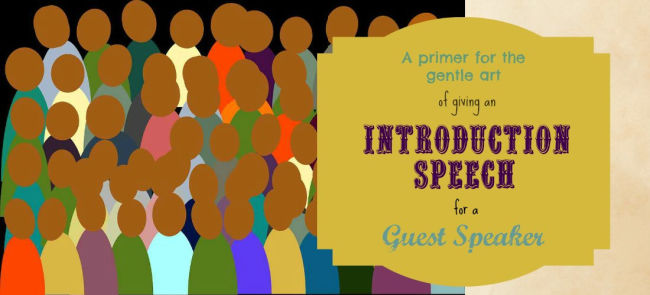
The function of an introduction speech
Let's start with the purpose of the speech. When you understand what the speech is supposed to achieve you'll find it much easier to write.
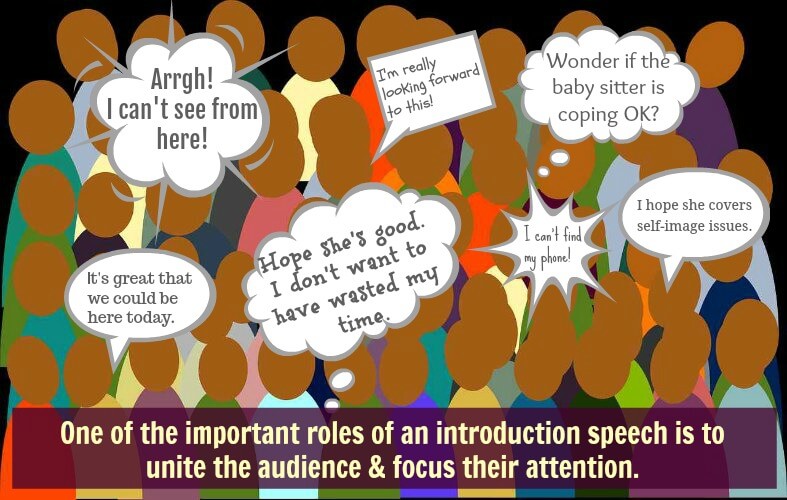
The job of an introduction speech is to:
- introduce your guest speaker,
- give them a warm welcome,
- and create ready-and-motivated-to-listen anticipation in the audience.
Essentially you are the warm-up act. Your task is to focus and unite the audience members, to get them ready for what is to come.
Return to Top
To prepare your introduction speech you'll need:
- the guest speaker's name and, if they have one, their title. For example; Judge, Sir, The Right Honorable... Do make sure you can say their name properly and easily! If you're in doubt get the correct pronunciation from your guest speaker and practice. Also ask if they have personal pronoun preferences. Eg: they/them, she/her, he/him...
- the guest speaker's biography or the credentials of the speaker Sometimes you'll be given what the guest speaker wants said about themselves. If that isn't provided select events, achievements and qualifications to support establishing him/her as an authority within the context of the occasion. And do check that your guest is happy with what you are preparing to say about them.
- attention getters or a surprise to delight the audience, something that is not commonly known, and something revealing the personality or humanity of the person.
How to organize your material
- Build excitement or interest by adding one piece of information after another.
- Make the speaker's name and their speech title, the climax and end of your speech.
To show you how it's done I've put together an...
Introduction speech example
Let's put the speech in context to help you make sense of it.
The setting for this fictitious introduction speech is a conference for an organization called " Women in Leadership" . The audience are primarily women drawn together through an interest in leadership roles.

At the end of the speech, the speaker will lead the clapping as Rose Stephenson, the keynote speaker being introduced, takes center stage.
Now here's the introduction speech text.
Now here's the introduction speech text
" She's been a stalwart member of "Women in Leadership" for the last ten years. Over that time she's served in every office: secretary, treasurer, chairperson, chief fundraiser, education officer... to name just a few, and in some roles several times over.
Her passionate dedication to promoting public speaking as an important component of empowerment is inspiring. We estimate that she has personally mentored at least 100 new speakers and has set an extraordinary "yes, you can" example for many more. We see her as capable, confident and fluent: never at a loss for words. But what you probably don't know is that this women once stuttered, stammered and blushed.
Yes, she was often temporarily paralyzed, struck dumb by the mere thought of standing in front of an audience to speak.
How she got from awkward tongue tied silence to becoming an eloquent front line spokesperson is the story she will share with us tonight.
Ladies, without further ado, it's with great pleasure, I give you... Rose Stephenson on "Speaking To Lead!"
Say the speech out loud! Use it as a template!
Try saying it out loud to get the flow of it.
If you like it, use it as a model for the introduction speech you need to write.
6 tips to make your introduction speech successful
1. consider tone and language use.
Is what you've prepared appropriate for the occasion, audience and your guest speaker? Have you avoided using a string of clichés?
2. Check the length of your speech

Pertinent and pithy: a short speech is what you want. One to two minutes should be enough.
Test it out loud with a timer and trim if necessary.
My example speech is 171 words long. That will take approximately 1 minute 30 seconds to say depending on the speaker's rate of speech.
For more on: the number of words per minute in a speech . (This page has estimations for the number of words per minute spoken at a slow, medium and fast rate for speeches from 1 - 10 minutes long.)
3. Resist exaggerating or "puffing up" the speaker's achievements
First impressions count. You don't want to talk about your guest in a way that may embarrass and cause the audience to question their right to be there.
4. Always check your facts
Beware the horror of getting your facts muddled and, if you wish to mention something that may be sensitive, ask permission before you announce it in front of an audience.
5. Remember you are not the main speaker, or the star of the show
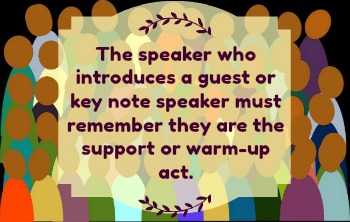
You've done a good job when you cover just enough to make the coming speech eagerly anticipated.
Please do not stray into telling the audience what the guest speaker's speech will cover in detail. That's terribly unfair on the speaker!
6. Rehearse your speech
Practice out loud until you are confidently fluent and able to convey the pleasure or enthusiasm the audience needs to get them in the right frame of mind.
For more: how to rehearse a speech well
For more: how to use your voice expressively
Other related pages you may find useful:
- How to give a self-introduction speech (with an example of a brief speech to introduce yourself to fellow workshop participants)
- How to write a welcome speech (with an example of a short welcome speech to open an event)
speaking out loud
Subscribe for FREE weekly alerts about what's new For more see speaking out loud

Top 10 popular pages
- Welcome speech
- Demonstration speech topics
- Impromptu speech topic cards
- Thank you quotes
- Impromptu public speaking topics
- Farewell speeches
- Phrases for welcome speeches
- Student council speeches
- Free sample eulogies
From fear to fun in 28 ways
A complete one stop resource to scuttle fear in the best of all possible ways - with laughter.

Useful pages
- Search this site
- About me & Contact
- Blogging Aloud
- Free e-course
- Privacy policy
©Copyright 2006-24 www.write-out-loud.com
Designed and built by Clickstream Designs

Growth Tactics

What is a Keynote Speech: How to Leave a Lasting Impression
As an event planner or someone responsible for organizing a conference or seminar, you understand the importance of finding the right keynote speaker.
A keynote speech sets the tone for the entire event, leaving a lasting impression on the audience. In this article, we will explore the world of keynote speeches and share insights on how to write and deliver a captivating keynote.
What is a Keynote Speech?
A keynote speech is a powerful presentation given by a keynote speaker at the beginning or end of an event.
It is designed to capture the audience’s attention, set the tone, and provide key takeaways that attendees can apply to their lives or work. A well-crafted and captivating keynote speech can inspire, motivate, and leave a lasting impact on the audience.
The Role of a Keynote Speaker
A keynote speaker plays a crucial role in the success of an event. They are experts in their field, often seasoned speakers who have honed their craft over years of experience.
A keynote speaker not only delivers a thought-provoking speech but also brings a unique perspective, shares personal stories, and engages the audience through humor, emotion, and relatability.
Writing a Captivating Keynote Speech
Writing a compelling keynote speech requires careful planning, organization, and a deep understanding of the audience. Here are some key steps to follow:
Understand Your Audience: Before writing your speech, spend time researching your audience. Who are they? What are their interests, challenges, and goals? Tailor your message to resonate with them.
Define Your Key Message: Every keynote speech should have a central theme or message that you want the audience to take away. Clarify this message and make it memorable.
Craft a Powerful Opening: Grab the audience’s attention from the start with a captivating story, intriguing statistic, or thought-provoking question. This will set the tone and create a sense of anticipation.
Organize Your Speech: Structure your speech logically and engagingly. Begin with an introduction, then move on to key points or stories, and end with a memorable conclusion that reinforces your key message.
Use Personal Stories: Personal stories are a powerful tool to connect with the audience emotionally. Share experiences or anecdotes that relate to your key message and make it relatable to the audience.
Incorporate Visuals: Visual aids such as slides or props can enhance your speech and make it more engaging. Use visuals sparingly to support your key points and avoid overwhelming the audience.
Practice and Rehearse: Delivering a flawless keynote speech requires practice. Rehearse your speech multiple times to ensure smooth delivery, confident body language, and effective use of pauses and intonation.
Engage with the Audience: Interact with the audience throughout your speech. Ask rhetorical questions, encourage participation, and create moments of connection. This will keep the audience engaged and make your speech memorable.
Tips for Giving a Motivational Keynote Address
Giving a keynote speech can be both exciting and nerve-wracking. You have the unique opportunity to captivate an audience, inspire them, and leave a lasting impression. In this section, we’ll share some valuable tips to help you deliver a powerful keynote speech that engages your audience, conveys your message effectively, and ensures a memorable experience.
1. Know Your Audience Inside Out
Understanding your audience is crucial to giving a successful keynote speech. Research their demographics, interests, challenges, and goals. This knowledge helps you tailor your message to resonate with them and ensures that your content is relevant and relatable.
Connect with your audience by addressing their specific needs and aspirations. By showing that you understand them, you’ll build trust and captivate their attention from the start.
2. Craft a Clear and Compelling Key Message
Every great keynote speech has a clear and compelling key message. Define the central theme or idea you want to convey to your audience.
Keep it concise and memorable so that it resonates long after your speech concludes. Your key message should guide the entire structure and content of your speech, ensuring a cohesive and impactful presentation.
3. Start Strong with a Captivating Opening
The beginning of your keynote speech sets the tone for the entire presentation. Capture your audience’s attention from the outset with a powerful, attention-grabbing opening.
Engage them from the first moment with a captivating story, intriguing statistic, or thought-provoking question. A strong opening creates a sense of anticipation and hooks your audience, making them eager to hear more.
4. Structure Your Speech for Impact
A well-structured keynote speech keeps the audience engaged and enhances their understanding of your message. Organize your speech in a logical and impactful manner.
Begin with an introduction that establishes your credibility and builds rapport with the audience. Then, present key points or stories that support your key message. Finally, wrap up with a memorable conclusion that reinforces your main ideas and leaves a lasting imprint on your audience.
5. Use Stories to Connect Emotionally
One of the most powerful tools in a keynote speech is storytelling. Personal stories create an emotional connection between you and your audience. Share experiences or anecdotes that illustrate the key points of your speech.
Make them relatable and highlight the lessons learned. Emotionally compelling stories will leave a lasting impact, making your message memorable and inspiring.
6. Engage and Interact with Your Audience
Keep your audience engaged throughout your keynote speech by actively involving them. Ask rhetorical questions, encourage participation, or create moments of interaction.
This can be in the form of brief audience discussions, polls, or exercises. Interaction fosters connection and helps to break up the presentation, making it more dynamic and enjoyable for your listeners.
7. Utilize Visual Aids Effectively
Visual aids, such as slides or props, can enhance your keynote speech when used effectively. Use visuals sparingly and purposefully to support your key points, helping to reinforce your message visually.
Ensure your visual aids are clear, easy to read, and visually appealing. Remember, your spoken words should always be the main focus, with visual aids serving as supporting elements.
8. Practice, Practice, Practice
Delivering a flawless keynote speech requires practice and rehearsal. Practice speaking your speech out loud multiple times, focusing on your delivery, timing, and body language.
Rehearse in front of a mirror, record yourself, or seek feedback from trusted colleagues or mentors. This process allows you to refine your speech, build confidence, and ensure a smooth and impactful delivery.
9. Embrace Authenticity and Passion
Authenticity and passion are key to delivering a compelling keynote speech. Be true to yourself, speak from the heart, and let your enthusiasm shine through.
Your genuine passion for your topic will captivate and inspire your audience. Avoid trying to mimic someone else’s style or delivery. Embrace your unique voice and let your authenticity be the guiding force behind your speech.
10. Leave a Lasting Impression with a Memorable Conclusion
The way you conclude your keynote speech is just as important as how you start it. Summarize your main points, reiterate your key message, and provide a clear call-to-action for your audience to take away.
End on a high note, leaving your listeners feeling inspired and motivated. A memorable conclusion ensures that your speech lingers in their minds and prompts them to take action.
Finding the Right Keynote Speaker
When hosting a successful event, finding the right keynote speaker is paramount. This individual will not only set the tone for your gathering but also leave a lasting impression on your audience.
In this section, we will delve into the important factors to consider when searching for the perfect keynote speaker who will elevate your event to new heights.
Experience Speaks Volumes
Experience is a key ingredient in the recipe for a successful keynote speech. Look for speakers who have a proven track record of captivating audiences and delivering impactful presentations.
Seek out those who have spoken at similar events or within your industry, as they will have a better understanding of your audience’s needs and interests. Experienced speakers bring a certain expertise and authority that can leave a lasting impression on your attendees.
Expertise in Your Industry
While experience is important, finding a keynote speaker with expertise in your specific industry is a game-changer. These speakers have a deep understanding of the challenges, trends, and opportunities within your field.
They can relate to your audience on a deeper level and provide insights and anecdotes that resonate. By selecting a speaker with industry expertise, you are ensuring that your attendees receive targeted and relevant information that they can apply to their own work or lives.
Communication Skills that Command Attention
A keynote speaker may have an impressive resume and extensive knowledge in your industry, but if they lack communication skills , their impact will be diminished. Look for speakers who possess excellent public speaking abilities.
They should be able to engage the audience, hold their attention, and deliver their message with clarity and conviction. Seek out speakers who can combine storytelling, humor, and audience interaction to create a memorable experience.
Aligning with Your Event’s Goals
Every event has its own unique goals and objectives. When searching for a keynote speaker, it is crucial to find someone who aligns with your event’s overarching purpose. Consider what you want your attendees to take away from the event.
Do you want them to feel inspired, motivated, or educated? Look for speakers whose message and style resonate with your desired outcomes. Review their past performances and testimonials to gauge if they can deliver the results you are seeking.
Recommendations and Reviews
One of the best ways to find a keynote speaker is through recommendations from trusted sources. Industry colleagues, friends, or even professionals who have previously worked with speakers can provide valuable insights and firsthand recommendations.
Additionally, online platforms and speaker bureaus offer reviews and ratings from past clients, allowing you to make an informed decision. By tapping into the experiences of others, you can gain a sense of a speaker’s trustworthiness and suitability for your event.
Interviewing Potential Speakers
Once you have narrowed down your list of potential keynote speakers, it’s time to conduct interviews. This step allows you to assess their compatibility, professionalism, and understanding of your event.
Prepare a list of questions that delve into their experience, approach to speaking, and familiarity with your industry. During the interview, observe their communication style, responsiveness, and willingness to collaborate. A successful partnership with your speaker is essential for a seamless and impactful event.
Reviewing Past Performances
Before making a final decision, take the time to review recordings or videos of the potential speakers’ past performances. This will give you a firsthand glimpse into their presentation style, stage presence, and ability to engage an audience. Look for speakers who exhibit confidence, charisma, and an authentic connection with the audience.
Pay attention to their ability to tell compelling stories, convey key messages, and create an energized atmosphere. Trust your instincts and select a speaker who resonates with you and your event’s vision.
A well-crafted keynote speech has the power to captivate, motivate, and inspire an audience. By understanding your audience, crafting a compelling message, and delivering it with passion and authenticity, you can leave a lasting impression on your audience.
The right keynote speaker can elevate your event, set the tone, and create a memorable experience for attendees. So, take the time to find the perfect fit and unleash the power of a captivating keynote speech.


Guide to Planning, Writing, and Delivering a Killer Keynote Speech
by Janice Tomich
- Presentation Planning & Public Speaking Skills
Being invited to deliver a keynote address is a great honor.
It’s exhilarating. A compliment to your expertise.
I’m a presentation coach . A client of mine recently was asked to deliver the keynote address at a large women’s tech event. She was new to public speaking. This was her first high-stakes conference opportunity.
She’s a seasoned leader in an industry with few female colleagues. Although she loves her job, at times her career has been rough. The conference organizers asked her to share her perspective with young women new to the field to help them navigate the inevitable difficulties of being a woman in tech—and also give them advice on how to enjoy the ride.
Her excitement and nervousness were palpable. That’s how it feels when you’re asked to give the keynote.
Being asked means that others value your ideas, thoughts, and vision. You know it’s a big opportunity. A keynote speech provides an opportunity to inspire others like no other.
But if you’ve been asked to share what you’ve experienced throughout your career (or even lifetime) it can be a daunting ask.
With the honor of delivering a keynote comes the responsibility to deliver an address that will inspire your audience to take action.
Table of Contents
What Is a Keynote Speech?
A keynote speech stands above other public speaking opportunities because event organizers make it the highlight of the agenda. Large events often leverage the keynote speaker to attract attendees.
The theme of a keynote is usually set by the event’s theme.
For multi-day events like conferences the keynote is often (but not always) scheduled on the last day. Scheduling the keynote for the end of the event builds excitement and anticipation. Other times the keynote is scheduled near the beginning of an event, and in this case the role of the keynote speaker is to set the tone. Knowing when you’ll be speaking (at the beginning or at the end of the event) impacts the type of keynote speech you should create.
A keynote speaker is usually given a substantial amount of time to speak, often 45 to 60 minutes over dinner. Unlike a shorter presentation, keynote addresses give you a brilliant opportunity to go deep. TO show the breadth of your expertise. To invite your audience along through the ups and downs, ins and outs of a storyline. Your speech can be complex and include unanticipated twists and turns (while of course staying on track with your core message.)
If you’re lost and unsure about how to make your presentation compelling, I can help.
How Long Should A Keynote Be?
There are only a few hard and fast rules about the length of a keynote speech:
- The length of the speech is ultimately dictated by the amount of speaking time allocated by the event organizer.
- The length of the speech should be however long it takes you to clearly and concisely deliver a speech that inspires your audience.
Essentially, just enough time and not too much.
P ro Tip: The amount of time allocated by the organizers is not always set in stone, especially in the early days of organizing an event. Keep the line of communication open with your organizer. The time frame might be open to adjustment or negotiation.
What Makes a Keynote Speech Compelling and Memorable?

An engaging, inspiring keynote presentation encourages the audience to envision what they are capable of. The best keynote speeches don’t just inform—they compel the audience to take action.
Keep two things top of mind as you plan:
- Focus on one main message (your throughline).
- Put yourself in the hearts and minds of your audience. Think of this as a research project as much as an exercise in empathy. Take the time to learn about what your audience wants to know. Learn how they need to hear it.
Going back to my example, the key message of my client who keynoted at the tech conference was resilience .
How did this key message turn into a speech?
She told funny, heart-wrenching stories, including some stories which were excruciating for her at the time they happened. These stories showed her drive to succeed. She spoke candidly about the problems she had come up against in her career. Then she revealed how she solved these problems and the benefits that transpired. Throughout the whole speech, she tapped back into her key message— resilience.
How Much Time Should You Devote to Preparation?
More time than you think.
I have never had a client tell me, “I wish I had spent less time preparing my keynote.”
They’re always glad they invested a good amount of time. Feeling completely ready in the days leading up to the event is worth it.
Nancy Duarte, the author of Resonate , works with industry giants on their keynote speeches. Duarte recommends you spend 30 hours on content creation for a 1-hour speech. (This doesn’t include building the slide deck or practicing the speech).
Here’s my breakdown of the time it takes to be fully prepared to step on stage to deliver your keynote address:
- 30 hours to research your speech and develop the keynote content
- 30 hours to create your keynote slide deck
- 30 hours of practicing your delivery
90 hours likely seems like a lot of time, but that’s what it takes to create and develop an inspirational, career-boosting keynote.
Your first rough draft will be just that … rough. Keynote speech writing is never a one-and-done process. To really nail it you need to get feedback and let the speech, slide deck, and delivery evolve over time. The results are worth it.
How Much Lead Time Do You Need?
Keynotes are a rich opportunity to give an audience perspective into who you are and what you know.
You should allow for 3 months (and a minimum of 2 months) of lead time before you deliver your keynote.
However, life does not always go according to plan. You may not have a lot of time left to prepare. I offer a presentation coaching service called Crunch Time for when you’ve been asked on short notice (a speaker may have become ill) or you have been consumed with other projects and need support to deliver an engaging speech.
Planning a Keynote Speech: Who is your audience? What is your intention?

Your goal should be to take your body of work and experience and use that to resonate with your audience. Inspire them to action. Your words of wisdom will become part of their life experience and create a legacy which will stick with them for years.
“It’s all about the audience—not about you.” These are wise words I’ve never forgotten, delivered to us on the first day of class of my communication degree.
In my work supporting clients through presentation planning, I’m always checking in to ensure that the audience will be able to understand What’s In It For Them (WIIFT in marketing terms). Remembering to center on WIIFT is crucial. It’s the foundation for a successful keynote.
Your intention is important too—equally important, actually. Why are you giving the keynote? What do you want to have happen because of it? Knowing your own “why” and how it relates to the needs of your audience puts you on track to engage and inspire.
How To Write A Keynote Speech
1. establish your throughline.
After you have a good understanding of who your audience is and what your intention is in delivering your keynote it’s time to establish your throughline. Identify which theme or concept you want to speak about.
My client who was keynoting the tech conference planned to speak on resiliency, which is a broad topic. I encouraged her to dig deeper. Upon reflection, she realized that much of her success stemmed from her commitment to creating and building relationships.
She evolved the throughline. The theme of the keynote became developing resiliency through relationships .
2. Brainstorm with an open mind and big wall
Once you’ve decided on your throughline it’s time to find an open wall and a stack of post-it notes.
In freewriting-mode write down any and all ideas that come bubbling up that will support your theme. Take lots of breaks. I promise you’ll come back with fresh ideas each time.
3. Step back and group ideas into themes
Stand back once your wall is filled with ideas. Notice common themes. Place similar ideas into three groups.
What you see is three arguments or points of proof that support your throughline.
4. Pare down to the best ideas
Now sweep through and dispense of any of your ideas that strike you as weak or you don’t feel passionate about.
5. Order your ideas
Place the ideas that remain into a logical order, so that they flow from one idea to the next. That’s your outline. Transfer these concepts to a Google Doc or put pen to paper. You’ve got the bones of a good keynote speech already.
Don’t write out a script word-for-word. Instead, think about what you want to speak about for each of your points. Flesh them out, making notes about what you want to say.
You’ve invested a large amount of time creating the content. Every component of a keynote is important. So now let’s focus on how you open, close, and title your keynote.
How To Open A Keynote Speech
I suspect you’ve been to at least a few presentations where you felt bored by the speaker after just a few minutes.
Too many speakers begin with a status quo opening such as citing their CV or meticulously outlining what they “want to talk with you about.”
You can do better.
My client started her keynote off with a dose of humor rooted in her own personal experience. She talked about the inappropriate clothes she wore to an interview and the hilarious story of what she did to gain access to the building.
Here are a few more ideas to open your keynote speech:
- Start your speech by addressing the elephant in the room to address a negative bias your audience may be thinking. Perhaps you are quite young and your audience is older. You could begin by saying, “You are probably looking at me thinking she’s twelve years old and what could she know. And you’d be right…”
- Quote a startling statistic. Often keynotes focus on living out dreams. This statement will have your audience’s interest piqued, “The average person has over 1,460 dreams a year”.
- Begin a story that you can use to weave and thread your presentation together. You could begin by sharing a story of how a mentor helped. Throughout your presentation continue the story dropping the nuggets of wisdom of what your mentor said and how she helped.
It’s crucial that you grab your audience’s attention right from the start – that you hook them with your first words.
How To Close a Keynote Speech
Finish your keynote with clarity and power. I’ve listened to too many speeches and keynotes where the ending was weak. They didn’t live up to the energy of the body of work.
My client decided to loop back to the chain of events that happened before her interview, narrating how she hung in there, even when things weren’t going according to plan.
Here are some excellent approaches to closing your keynote powerfully:
Loop back to how you began your speech. If you began your speech by talking about the elephant in the room, tag back to provide assurance that you have.
Wrap up a story you teased in your opening and then threaded throughout the speech.
If you began your keynote with a stat or quote reference it again at the end by summarizing how you proved it was true.
A tenet I firmly stand by that it’s not good enough to just leave your audience inspired . You must leave them inspired to do somethin g. Close your speech with a clear call to action to do something tangible that will make a difference to them and/or their community.
Choosing a Title for Your Keynote
Your title is your audience’s first introduction to what they will hear. Finding the ‘right’ title makes them want to listen.
If a compelling title comes to mind before or as you are developing and creating your speech, write it down. But don’t worry if you’ve planned out your whole speech and still don’t have a title idea. The best titles often come to us right at the end. You’ll have lots of ideas to play with when you’ve finished gathering your content.
Here is a trick while working with an editor at Inc.com: first craft a title, then play with variations of that title by using words that will get attention or have an inherent hook embedded within them.
Here’s an example of how I played with titles before settling on one for this article:
My initial ideas were
Both titles are merely functional. They’re lackluster and don’t reflect the complexity of the article itself, which goes beyond merely “writing” a keynote.
I rephrased it to expand on the topic and add a bit more punch:
Better, but I knew I could do better.
I liked it. It is more eye catching and it indicates a comprehensive “guide” that promises not just a “how to” article, but in-depth advice that speaks to creating an excellent keynote that will be well received.
Invest the time in finding just the right title. It’s worth it. It piques your audience’s interest from their first interaction with you.
How To Practice Your Keynote Speech

Don’t put off practicing until the last minute. Conversely, don’t over-practice until you sound like a robot and have diluted every ounce of passion out of your presentation.
Making good use of your practice time is easy.
I’ve written an extensive guide on how to rehearse for a presentation and I’ve also written on this topic for Inc.com . Read them for tips and techniques to learn your keynote speech easily so you can walk on the stage confidently knowing you’ll nail it.
I have never had a client tell me they wished they had practiced less. I encourage you to practice only as much as you need to and not a second more.
P ro Tip: When you have a few spots that are giving you difficulties just practice those sections. It’s a poor investment of your time to practice your keynote over and over in its entirety if only a few sections are tripping you up.

Sucheta Misra Associate VP Inclusion & Diversity and Social Impact Leader
Tips For Creating Your Slidedeck or PowerPoint Presentation
My take on PowerPoint is that it’s a powerful tool that has been dropped into the laps of people who, more often than not, don’t have the training or experience to wield it effectively.
Before PowerPoint, marketing and communication teams would strategize over the best content for the slides. Graphic designers would create them.
These are the three most important things to know about your slide presentation:
- If slides won’t add or support your presentation don’t use them.
- Create your slides so that they are primarily image-based with a limited amount of text.
- If you are not a graphic designer hire one. It’s worth it for the stroke of elegance and professional edge they will add. A graphic designer will bring your deck to life.

If you do decide to use a slidedeck ensure it helps your audience connect the dots and visualize what you are sharing with them.
What To Do Before You Deliver Your Speech
I’m often backstage supporting clients at their events. It’s exhilarating to feel the energy of speakers waiting to go on stage. You can feel the excitement … hearts pounding and voices warming up.
Here are a few tips and techniques professional speakers use to ready themselves, calm their nerves , and warm up their voice before giving a keynote speech:
- If you find yourself not sleeping well or experiencing anxiety in the days leading up to your speech try 4 – 7 – 8 breathing . Three or four rounds should have you feeling calmer and able to fall back to sleep.
- Keep yourself hydrated. The day before your event up your water intake. This will keep you feeling energetic and your voice lubricated.
- Make sure you get a good sleep before your keynote. Lack of sleep will knock you off your game.
- Fifteen minutes before your keynote move your voice up and down through your natural register with vocal exercises so you can use your voice like the fine instrument it is.
- Just as you are about to speak, if you suffer from dry mouth, take these lozenges to help you articulate with ease.
- When you arrive at the podium take a few deep breaths, feel your feet on the floor, touch a favourite amulet such as a ring or necklace…and away you go!
What You Should Do After Your Speech
When you end your speech you’re still not quite finished yet.
Connect with people from your audience. Gather feedback. Some of the richest relationships you will create will happen if you take the time to talk with people after your speaking event. If you have the opportunity, ask for presentation feedback to help you learn what worked and what didn’t.

Don’t ask if they enjoyed your keynote because the response will probably be, “It was great!” Instead, ask what they took away that will make a difference in their life. Ask them what nugget stuck with them. The answers to these questions will provide information to improve your next keynote.
Having your keynote recorded provides a brilliant learning opportunity. Many of my clients tell me they can’t/won’t watch a recording of themselves. I ask them to separate themselves from their egos and embrace the opportunity to learn. You can gain insight into what landed and what didn’t by your audience’s reactions.
Ask for presentation feedback from a trusted advisor. Don’t ask family and friends. A trusted advisor or mentor has the perspective to provide unbiased feedback that your family and friends won’t be able to. A trusted advisor will be able to expertly able to weigh in about your content, your delivery, and the effectiveness of your speech. ¯
Keynote speeches are complex. They have lots of pieces that need to fit together to create an easy, simple flow and to hold your audience in your hands so they will be inspired and learn from you.
Do you need help with your upcoming keynote speech to make sure your audience will leave challenged to take action and be inspired? Let’s chat and learn how I might help. Here’s access to my calendar to schedule a time to talk.
Share this post:
Related Posts
How Much Should I Charge to Give a Keynote Speech?
Someone has just asked you how much you charge to give a keynote speech. What should you answer? It depends. I’m a public speaking coach. That gives me an insider’s view of keynote speaking costs
7 Public Speaking Books Actually Worth Your Time
Most people dislike public speaking. In fact, the stats say 73% of people fear delivering presentations or talks. If you are one of the 73%, you don’t have to be. There is an abundance of standout books
Yes, Anyone Can Become a Charismatic Speaker. Here’s how.
Is it possible to become a charismatic speaker if you weren’t born with the talent? Someone asked me that question at one of the first workshops I delivered as a public speaking coach. And it
Janice Tomich Site Map
Testimonials
Social Media
© 2023 Janice Tomich. All Rights Reserved. Privacy Policy | Terms of Use
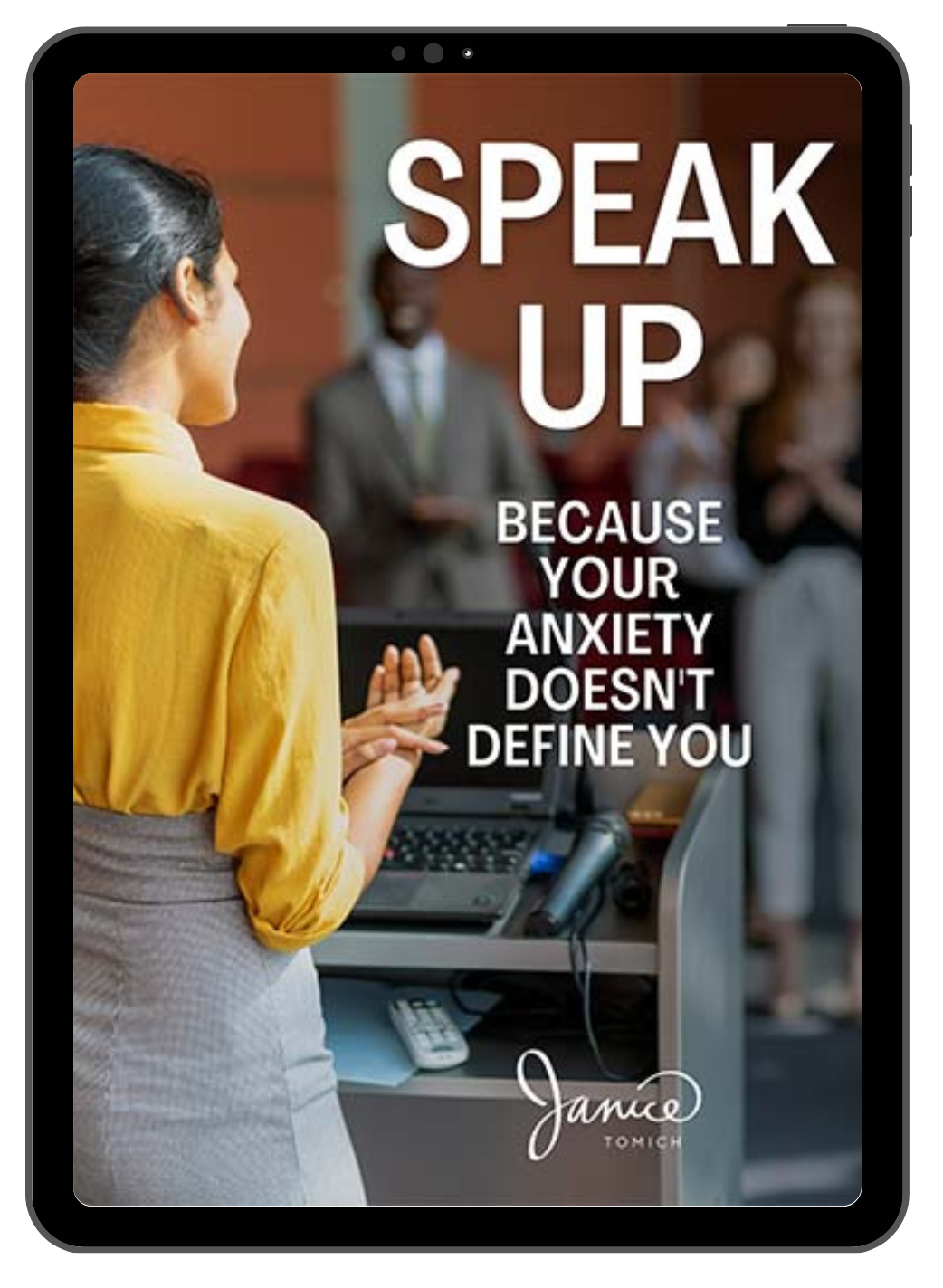
Give the keynote. Without the nerves.
How to Write a Keynote Speech: A Step-by-Step Guide
Feeling behind on ai.
You're not alone. The Neuron is a daily AI newsletter that tracks the latest AI trends and tools you need to know. Join 400,000+ professionals from top companies like Microsoft, Apple, Salesforce and more. 100% FREE.
Keynote speeches are an important part of many events, from corporate conferences and seminars to graduations and charity galas. If you have been tasked with delivering a keynote speech, you may be wondering where to start and how to create a presentation that will resonate with your audience. In this step-by-step guide, we’ll provide you with the tools and tips to help you write a compelling keynote speech that will leave a lasting impression on your listeners.
Understanding the Purpose of a Keynote Speech
A keynote speech serves as the foundation for the entire event. It sets the tone, establishes the main theme, and creates a connection between the speaker and the audience. Before you start working on your keynote speech, it's important to understand the various elements that make up a successful presentation.
When preparing for a keynote speech, it's important to consider the audience and their expectations. The speech should be tailored to the specific event and audience to ensure maximum impact. This means taking into account the demographics of the audience, their interests, and their level of expertise in the topic being discussed.
Additionally, a good keynote speech should be well-structured and organized. It should have a clear introduction, body, and conclusion. The introduction should grab the audience's attention and set the tone for the speech. The body should provide relevant and interesting information, and the conclusion should summarize the main points and leave the audience with a memorable takeaway.
Defining a Keynote Speech
A keynote speech is a presentation that is intended to inspire, motivate, and engage an audience. It's an opportunity for a speaker to share their ideas, vision, and insights on a particular topic. Unlike other presentations, a keynote speech is designed to be memorable and impactful. Good keynote speeches are able to capture the audience's attention and keep them engaged throughout the presentation.
One of the key elements of a successful keynote speech is the ability to tell a story. People are naturally drawn to stories, and a well-crafted story can help to convey a message in a memorable and impactful way. The story should be relevant to the topic being discussed and should help to illustrate the main points of the speech.
The Role of a Keynote Speaker
The role of a keynote speaker is to act as a thought leader and inspire the audience by conveying a compelling message that is relevant and meaningful to the event. They represent the values and goals of the event, and their speech should be aligned with the overall theme of the conference or gathering. The speaker should also be able to connect with the audience on a personal level, creating a memorable experience.
Another important aspect of being a keynote speaker is the ability to engage the audience. This can be done through the use of humor, storytelling, and interactive elements. Engaging the audience helps to keep them interested and invested in the presentation, which can lead to a more memorable and impactful experience.
Setting the Tone for the Event
A well-crafted keynote speech sets the tone for the entire event. The speech should establish the main theme, outline the goals of the conference, and motivate the audience to become more engaged. The speaker must understand the challenges facing the audience and offer insights that will help them overcome those obstacles.
In addition to setting the tone, a keynote speech can also help to build excitement and anticipation for the rest of the event. By providing a memorable and impactful experience, the audience will be more likely to stay engaged throughout the event and take away valuable insights and information.
Overall, a keynote speech is an important element of any event. It sets the tone, establishes the main theme, and creates a connection between the speaker and the audience. By understanding the various elements that make up a successful keynote speech, you can create a presentation that is memorable, impactful, and tailored to the specific needs of your audience.

Knowing Your Audience
One of the key elements of a successful keynote speech is understanding your audience. The more you know about the people you are addressing, the better equipped you are to craft a message that will resonate with them.
Researching Your Audience
Before you start writing your keynote speech, it's essential to research your audience. You need to know what their interests are, what motivates them, and what challenges they are facing. This will help you tailor your message to their needs and create a connection with them.
Adapting Your Message to the Audience
Once you have researched your audience, you need to adapt your message to their needs. This means using language and examples that resonate with them. You want to craft a message that is not only relevant but also compelling and memorable.
Engaging the Audience
Engaging your audience is the key to a successful keynote speech. You want to connect with them on a personal level and create an emotional response. This can be done through the use of storytelling, humor, and interactive exercises. It's essential to keep the audience engaged throughout your speech, so they leave feeling inspired and motivated.
Crafting a Compelling Message
A keynote speech needs to have a clear and compelling message that resonates with your audience. You want to provide insights and offer a new perspective that will leave a lasting impact.
Identifying Your Main Points
Your keynote speech should have a clear structure that outlines the main points you want to convey to your audience. Identify the key messages you want to communicate and how they relate to the event's theme. Make sure these key points are relevant to your audience.
Developing a Strong Thesis
Your thesis statement is the central message of your keynote speech. It should be clear, concise, and compelling. Your thesis should capture the main idea of your presentation and should be an underlying theme throughout your speech.
Using Stories and Examples
Stories and examples are a great way to engage your audience and make your message relatable. Use real-life examples and stories to illustrate your main points and help the audience understand the impact of your message.
Organizing Your Keynote Speech
The structure of your keynote speech is essential to its success. Proper organization helps the audience follow your message and stay engaged from start to finish.
Creating an Outline
A clear outline is the foundation of your presentation. It helps you create a roadmap that outlines the key elements of your keynote speech and ensures that you don't miss any important points. The outline should be structured in a logical order that makes sense to your audience.
Structuring Your Speech
Your keynote speech should have a clear structure that follows your outline. Begin with an opening that captures the audience's attention and establishes the main theme. Move on to the body of your speech, which should be structured around your main points. Finally, conclude your speech by summarizing your message and leaving the audience with a clear call to action.
Balancing Information and Entertainment
The best keynote speeches strike a balance between providing valuable information and entertaining the audience. You don't want to overload your listeners with too much information, as they may become overwhelmed. Use humor, personal anecdotes, and real-life examples to keep the audience engaged and entertained.
ChatGPT Prompt for Writing a Keynote Speech
Use the following prompt in an AI chatbot . Below each prompt, be sure to provide additional details about your situation. These could be scratch notes, what you'd like to say or anything else that guides the AI model to write a certain way.
Please craft a speech that will serve as the main address at an event, providing a comprehensive and engaging overview of the theme or purpose of the occasion. This speech should be well-crafted and thoughtfully written, incorporating a clear and compelling message that resonates with the audience and leaves a lasting impression.
[ADD ADDITIONAL CONTEXT. CAN USE BULLET POINTS.]
Writing a successful keynote speech takes time, preparation, and effort. By following these step-by-step guidelines, you'll be able to create a speech that is engaging, inspiring, and memorable. Remember, the key to a successful keynote speech is understanding your audience, crafting a compelling message, and delivering it in an organized and entertaining way. So, get ready to inspire and motivate your audience with your powerful keynote speech!
You Might Also Like...
How To Introduce A Keynote Speaker

Crafting a compelling professional keynote speaker introduction is usually not at the top of a meeting planner’s to-do list. With so many other big decisions to make, deciding who is giving the introduction to introduce the keynote speaker and what they’ll say may not even be hammered out until the last minute.
And while having an unprepared executive read a long biography isn’t the worst thing that can happen, it’s not the best. That’s because it’s a missed opportunity to get your audience excited and create the right energy in the room, and to give your speaker a proper welcome.
In other words, think of a strong introduction as the cherry on a sundae: if it’s missing, you can still enjoy the rest, but you’re going to be less excited to dig in! So, do yourself a favor and don’t forget the cherry; plan your speaker’s introduction in advance.
Here are a few factors to keep in mind when thinking about the best way to introduce your keynote speaker:
- The speaker’s preferences
- The event’s budget
- The individual giving the introduction
FIRST THINGS FIRST. ASK THE SPEAKER.
Your first step is to find out if the speaker has a preferred (or even required) written introduction or intro video. Once that is determined, you’ll know how creative you can get. If you have a speaker that requires you read their pre-written speech verbatim, all you can really do is have the introducer practice and memorize enough of the content that they can read the script with confidence and enthusiasm.
Many speakers have a “preferred intro” that is sent out to meeting planners. Often this is just a helpful guideline and can be edited to fit the needs of the client. In fact, many speakers will be hoping you keep it brief. As one speaker recently told the meeting planner onsite at an event I attended, “Please don’t feel the need to read the whole thing. Everyone can read a bio.”
But be sure you run any edits or new material by the speaker for approval, and FACT CHECK! Nothing is more awkward than having a speaker start his speech by having to correct the CEO that just introduced him.
THINK ABOUT BUDGET AND SIZE.
The next thing to take into consideration is your budget and meeting size. If this is a large event with a budget to match, intro videos can be a great way to add some pizzazz to an introduction.
A surefire way to get your audience to stop looking at the screens on their small handheld devices during the keynote introduction is to have something pop on a much larger screen. Occasionally speakers will have ready-made video introductions for you to use, but a custom intro video with a script created with your audience in mind is one-way to guarantee a successful keynote introduction and set the tone for a high-energy environment for your speaker. LAI Video has created some masterpieces in this arena, including:
- A fast-paced and fun introduction video for high-level executive speakers on a panel for the National Retail Federation, highlighting their first jobs in retail.
- Animated, voice-over driven introduction videos for speakers featured at Leading Authorities Inspire conference.
- Introduction videos for award winners at the Association Leadership Awards in Washington—using interviews with the award winners combined with animated play-by-plays of their answers and stories.
Keep in mind that intro videos work great in large ballrooms and convention centers, but this might not be the best route if your meeting is in a small private room of a restaurant with limited AV capability.
THINK THROUGH WHO WILL BE INTRODUCING YOUR SPEAKER.
If a custom video isn’t an option for the speaker you are introducing due to budget limitations or style preferences, choosing and coaching the right individual within your organization is the next important decision. While the CEO or Board President is frequently the go-to or obvious choice, he/she may not always be the best choice.
Here are two things to consider when thinking through who will be introducing your speaker:
- Make It Personal : If possible, find someone with a personal connection to the speaker. Whether they are from the same town, share an alma mater, or have the same type of dog, it’s a nice touch. If there aren’t any similarities like that, the introducer should still find a way to personalize the relationship—even if it’s just mentioning another time the saw the speaker present or how much they have enjoyed the speaker’s work (whether that means their reading published works, watching their show, or even just seeing a previous speech).
- Confidence & Stage Presence : Public speaking isn’t everyone’s strength, so pick someone who enjoys it and will feel comfortable making eye contact with the audience.
Once you’ve picked the perfect person to introduce your keynote speaker and their keynote speech, here is an easy checklist of the most important things to do and the most important things not to do for you to keep in mind and share with the person who will be making the speaker introduction.
Speaker Introduction DO's & DONT's Checklist:
- DO practice (especially pronouncing the speaker’s name if there is any doubt or concern)
- DO fact check
- DO use an applause line such as “Please join me in welcoming Dr. Jane Doe,” and immediately begin clapping so the audience will follow (hopefully enthusiastically)
- DO stay on stage shake the speaker’s hand to symbolically “hand over the floor”
- DON’T just read off a sheet of paper
- DON’T go over two minutes
Follow these tips for introducing conference speakers and their speech topic and you'll be sure to have a successful event!
Are you ready to find the perfect keynote speaker that will get your audience excited about your next special event, corporate event or online course? We have a wide range of expert public speaking talent who cover key messages and key points such as future trends, human resources, change management, professional development, and business growth. A great speaker sets the stage for any events planning you have in mind.
To get a customized list of keynote speaker recommendations tailored specially to your event or meeting or to find out more about the latest speaking topic trends and ideas, contact our team . Leading Authorities is a speakers agency that will be sure to find the right speakers name for you.
You can also fill out the form below, email [email protected] , call 1-800-SPEAKER , or live chat with a member of our team right now.
Continue Reading »
Six Tips to Help You Introduce a Keynote Speaker
By
How a keynote speaker is introduced at your conference can make or break their speech. A good introduction sets the right tone and instills confidence in the speaker’s ability to meet the audience’s needs. The worst step you can take is to not prepare an introduction and just wing it based on your knowledge of the speaker.
Prepare and construct an introduction that will add to the power of their speech. Here are six tips to help you in your preparation.
- Double-check and triple-check the pronunciation of the speaker’s name and company. Spell them out phonetically so if you have to miss the event, someone can step into your shoes. Messing up someone’s name shows a lack of professionalism and an inattention to detail.
- If your keynote speaker has a prepared introduction they want you to use, don’t just read it from a paper in a monotone. Practice beforehand and give energy and life to it. Remember, you are setting the tone. Don’t introduce the concept of boredom even before your keynote speaker steps on the platform.
- Answer these three questions: Why this speaker, on this subject, to this audience? Build excitement as you answer those questions so that the audience is raring to listen. Add a familiar touch if you can. If you have personal experience with the speaker, mention it. If you have read one of their books and enjoyed it, let the audience know.
- Inform the audience about the format for the presentation. Will there be an opportunity to ask questions? If so, when? Give the details about procedure before the speaker begins, so that the audience isn’t wondering. Let the audience know if the speaker will be selling or signing books afterward. Take care of the details so your speaker doesn’t need to address them.
- Keep it brief. The keynote speaker delivers the information and the content. The introducer's job is to generate excitement for what’s to come, but in a brief fashion. Don’t give away any key points that the speaker will discuss. Don’t let nerves get you to rambling.
- Always wait on stage for your speaker to come to you before you exit. Let them walk up to you, shake their hand, and then exit the stage. Your job in introducing your conference keynote speaker is extremely important. Take it lightly and your keynote speaker may not want to return. Take it seriously and you will add to the success of your entire event.
http://www.inc.com/diane-gottsman/how-to-introduce-a-keynote-speaker.html
http://www.michaelnichols.org/introduce-a-keynote-speaker/
http://publicwords.com/how-to-introduce-a-speaker-the-art-of-giving-and-receiving-a-great-introduction/
Don't Miss Out! Get monthly email notifications of our latest articles that include: Keynote Speaker Highlights Conference & Event Planning Tips Free Resources Industry News
2022 & 2023 trending speakers.
From athletes to humorists; disruptors to former monks... Meeting planners are filling up these speakers' calendars!
Sign Up for Industry News
Disclaimer: Speak, Inc. Speakers Bureau is not responsible for errors, omissions, or outdated information on this website. The material presented on this site is provided by the speakers who are accountable for any copyright information, including licensing fees, if required. Speak, Inc. has permission to post the biographies, topics, photos, and videos with the understanding from the speakers that the information presented is legally owned by them.
1-858-228-3771 SpeakInc. 10680 Treena Street, Suite 230 San Diego, CA 92131
Find Out More
Find out more about how SpeakInc can deliver the best keynote speaker for your convention, conference or event.
- Search Speakers
- Speaker Interview Library
- Celebrities
- Future Trends
- Social Media
- Business Visionaries
Please complete the following form to inquire and request fee and availability.
Public Speaking
Introducing A Keynote Speaker

An Introduction Sets the Stage
Before starting to write the introduction, think back to a time when you were in the audience awaiting a keynote speech. Which introductions captured your attention and caused you to sit up in your chair in anticipation of the speech? Which introductions were so dull that you started looking at the conference program to see what sessions were being offered later that day?
Needless to say, you want your introduction to be more like the former than the latter. To do so, keep the introduction short. For example, Toastmasters International recommends that the introduction take about a minute to complete. Therefore, it’s important to talk to the conference organizer as soon as possible to determine exactly how long the introduction should be. It is also important to get an understanding of what highlights the speaker feels are most important to include in an introduction. Many speakers have a short intro that they use specifically for this purpose.
Focus on Building Anticipation
If the speaker you are introducing does not already have a short bio, the next step is writing the introduction. When crafting your comments, remember that the purpose of an introduction is to build anticipation for the keynote speech. Great introductions don’t include a blow-by-blow reading of the speaker’s resume. Instead, a great introduction usually starts with some sort of attention-grabbing comment, such as a quote or a quick story related to the keynote speaker. The introduction then offers a few major resume highlights to underscore the speaker’s expertise. Your introduction also shouldn’t take away from the speaker’s key messages.
Finally, practice the introduction several times. Reciting the introduction allows you to become comfortable with the wording and identify any areas that need revisions.
When writing an introduction, remember that you’re verbally placing the conference spotlight on the keynote speaker. You’ll know that you’ve done a good job when the audience remembers the keynote speaker instead of you at the end of the session.
Contact Sharon
Share this post, recent posts.

Virtual Speaking Engagements | Tips for Beginners to Speak and Get Paid
Speaking engagements are a great way to serve more people and expand your business. Virtual speaking engagements are one of the fastest ways to connect with many people, without the …

Tips to Deliver a Dynamic Keynote Speech
As a speaker, the information you share is only as good as the effectiveness with which you share it. Your ability to delivery a dynamic keynote speech starts with your …

How to Speak Up and Make a Difference
The world continues to feel smaller with more people sharing news, information and opinions. With so many sources of information and content related to the challenges and opportunities evolving each …


How to Introduce a Speaker (With Examples)
- The Speaker Lab
- April 2, 2024
Table of Contents
Ever stood at a podium, your palms sweaty as you glance over an eager crowd? That moment before you introduce a speaker is crucial. It’s not just about saying names right or getting the titles in order. Knowing h ow to introduce a speaker can set the tone for their entire presentation and potentially shape the audience’s perception from the get-go.
A well-crafted introduction does more than inform; it entices, engages, and connects. A poor one, on the other hand, falls flat, sounding more like a dry reading of someone’s LinkedIn profile rather than an exciting prelude to what’s ahead. But imagine achieving the former, transforming that brief window into an impactful experience both for your guest and their listeners. At first glance, the challenge may appear overwhelming. But fear not! With some insight into human psychology and strategic communication techniques, we’re here to guide you.
Crafting the Perfect Introduction for a Guest Speaker
Introducing a guest speaker is more than just reading off a script. It’s about making magic happen before the main act even starts. You’ve got to weave in anticipation, connect dots for your audience, and set up the speaker, all in 60-90 seconds.
To achieve this, you first need to know your crowd . Are they tech geeks at a Silicon Valley conference? Or maybe they’re teachers eager to soak up new ways of engaging their students? Understanding who sits before you lets you tailor that intro so it hits home.
Next, be sure to mention the speaker’s credibility . This isn’t about listing every accolade since high school. Pick achievements that highlight why they’re the voice of authority on this topic here and now. Maybe it’s their groundbreaking research or how they turned failing companies into successful ones.
The final flourish? Create that engaging connection between your keynote speaker and those eager listeners out there. This is where storytelling skills come into play. A quick anecdote illustrating their impact not only piques interest but also humanizes the speaker.
Free Download: 6 Proven Steps to Book More Paid Speaking Gigs in 2024
Download our 18-page guide and start booking more paid speaking gigs today!
Essential Steps to Introduce a Speaker Effectively
Before you can introduce a speaker, you first have to know who they are. In some cases, you can request a short bio from the speaker, but in other cases you may have to prepare one yourself. As a result, a little research is in order. As you compose your speaker bio, make sure it’s clear why your speaker is credible. Even if you don’t explicitly state it, you want your audience to know that they’re about to hear from someone who knows their stuff.
Researching the Speaker
First things first: dig deep into who the speaker is. What have they achieved? What about their journey inspires? To gather this information, dive into their professional background. Depending on how well-known the speaker is, there might be articles or interviews that they’ve featured in. Scan these for insights into their achievements as well as their personality. Remember to cross-check sources to ensure you have your facts straight. Mispronouncing names or getting details wrong can quickly undo all your good work.
As you research your speaker, aim to understand why they matter to your audience at this particular point in time. The accomplishments that you mention in your introduction should align closely with what your audience values or finds intriguing. In addition, tie these accomplishments directly to the speech topic—why is what they’ve done informing what they’ll say?
Weaving together a narrative of accomplishments with reasons why it matters creates more than just interest—it builds respect. You’re telling everyone present: “This person knows their stuff, and you’re going to want to listen.” It turns “just another talk” into one people couldn’t stop thinking about. That’s how powerful the right introduction can be.
The Role of Credibility in Effective Introductions
Ever heard the saying, “You never get a second chance to make a first impression”? Well, when it comes to introducing speakers, this couldn’t be more true. The initial moments can either set the stage for success or lead to an uphill battle for your speaker’s attention and respect.
But why does credibility matter so much right off the bat? It’s simple. Before someone decides if they like what you have to say, they need to buy into why they should listen. That’s where speaker credibility kicks in. It essentially bridges the gap between an audience’s initial hesitation and their eventual engagement.
- Credibility builds trust: When you highlight a speaker’s accomplishments and relevance upfront, it reassures your audience that their time is well invested.
- Tailored introductions hit home: Craft introductions that resonate with audience needs while emphasizing why this particular person has something unique to offer on the subject at hand.
- Audience connection is key: An effective introduction goes beyond just listing accolades; it makes listeners feel personally connected and eager to hear more from the guest speaking powerhouse standing before them.
In essence, a strong start fueled by credibility doesn’t just introduce; it captivates, making sure everyone leans in closer rather than tuning out. Your role is to elevate that sense of anticipation.
Engaging Examples of Guest Speaker Introductions
When preparing to introduce a speaker, it helps to have some examples to look at. Below we have just that: two examples of speeches that you can tweak for your own personal use.
General Introduction Example for a Guest Speaker
“Ladies and gentlemen, imagine someone who’s not just mastered their field but reshaped it. This evening, we’re graced with the presence of an individual whose brilliance has not only illuminated their field but also redefined it. Meet [speaker’s name] , the brain behind groundbreaking innovations in [speaker’s field] . With a career spanning over two decades, [he/she] has earned accolades like [specific achievement] , transforming challenges into triumphs. Today, [he/she]’ll dive deep into [speech topic or title] , offering insights that promise to change the way you think about this important subject.”
Personal Anecdote Example for a Guest Speaker Introduction
“I’ll never forget the day I stumbled upon an article by our next speaker; my perspective on [topic related to speech] was forever changed. Fast forward to today, and I’m thrilled beyond words to introduce you all to [speaker’s name] . Not only is [he/she] a titan in the realm of [professional title or industry] , but also someone with heartwarming resilience facing personal hurdles head-on and emerging victorious. Brace yourselves as [he/she] shares [topic or name of speech] , enlightening us on overcoming obstacles while chasing dreams.”
In these introductions, did you catch how we used a bit of storytelling to introduce the guest speakers? That wasn’t just fluff. Storytelling helps grab attention instantly while connecting the audience with the speaker even before they’ve started speaking. So when you’re introducing a speaker, don’t just rattle off achievements. Find a way to highlight what makes your speaker an interesting person, someone worth knowing and listening to. Storytelling is one great way to achieve this.
Leveraging AI to Practice Introductions
If you’ve been chosen to introduce a guest speaker, then you definitely want to practice what you’re going to say beforehand. Thanks to AI, doing so is now a bit easier. For those tired of rehearsing in front of a mirror or roping in an unenthusiastic roommate as your practice partner, there’s now an alternative. With AI tools designed for speech practice, it’s like having a personal coach who’s always ready when you are. Take a look at some additional benefits below.
- No Judgement Zone: First off, these platforms offer a safe space free from judgment. So if you mess up? No one but the algorithm will know.
- Tailored Feedback: You get real-time feedback on everything from pacing to tone.
- Infinite Do-Overs: Practice makes perfect because with AI, you can repeat until those nerves turn into confidence.
It’s more than smoothly navigating an opener; it’s about leaving a lasting imprint with your words. Thanks to AI tools like Orai or Speeko , and even VR tools like VirtualSpeech , you can introduce your speaker with confidence.
Delivering Your Guest Speaker Introduction with Impact
As the big day approaches, there are a few more things to consider for your speaker introduction. For instance, how will you start it? How important is it to keep it brief? And will you use humor? We have the answers to all these questions below.
Starting with a Thought-Provoking Question or Statement
When introducing a speaker, it’s best to start strong. A thought-provoking question or statement can be just what you need to grab the audience’s attention from the get-go. It sets up not only your speaker but also primes your audience for what’s about to unfold. For instance, asking “Have you ever wondered how technology will shape our future?” could lead into introducing a tech visionary. Similarly, saying something like “Imagine achieving all your goals without sacrificing happiness” is perfect for setting up a motivational speaker .
The goal here is to craft an opening that resonates with every person sitting there, making them think, “This is going to be good.”
Balancing Brevity with Substance in Your Introduction
Speaker introductions can be tricky because they must be both concise and engaging . Here’s the secret sauce: It’s not about stuffing every accolade or achievement into those first few sentences. Nope. It’s about sparking curiosity, establishing credibility, and making a connection—fast. Remember, you only have about 60-90 seconds, so you want each word to count. The trick lies in choosing each word carefully so every sentence serves multiple purposes—it informs, intrigues, and invites.
Determining When Humor Is Appropriate
Before you add humor to your speaker introduction, it’s important to first consider your audience. Who all is attending and are they the sort of people to appreciate a little humor? If so, how much and what type? The setting will also help you gauge whether humor is appropriate. For instance, a somber conference room isn’t usually the place for stand-up comedy routines. If you do decide to crack a joke or two, ensure your humor aligns with both the topic at hand and doesn’t stray into offensive territory.
Humor has its place. When used correctly, it can create an instant connection between speaker and audience. But if in doubt, play it safe. The goal here is to make them anticipate your guest speaker, not leave them puzzled or offended. So read the room before you decide your move.
What Type Of Speaker Are You?
Click below to discover your Speaker Archetype and how to start getting booked and paid to speak!
Techniques for Seamlessly Transitioning to the Keynote Speaker
After you’ve introduced your speaker, it’s time to welcome them onstage. As you transition, there are a few important things to take care of as the speaker steps up to the podium.
- Greet with gusto: Kick things off by warmly welcoming your speaker on stage. A smile or a friendly nod goes miles here.
- Name drop: Announce their name clear and proud—but please get it right. Nothing says “oops” like botching up someone’s name in front of everyone.
- The warm-up act: Lead the applause by clapping first. This isn’t just good manners; it signals everyone else to join in and sets a positive vibe right from the get-go.
Ensuring a smooth transition isn’t rocket science. It just requires checking off a few important steps before you step offstage. That way, the audience brimming with anticipation for what’s coming next.
Together, we’ve explored the art of introducing a speaker. This journey isn’t just about listing facts; it’s about connecting an audience with a speaker, preparing them for what the speaker has to share. To achieve this, it’s important to research your speaker. You want to be able to explain why this speaker is credible without sounding like a Wikipedia page, piquing interest for your guest speaker’s presentation. Using our examples (and maybe a little AI help), you can nail a speaker introduction that is brief, humorous, and thought-provoking. Transitioning over to the event speaker doesn’t have to be nerve-wracking either. With these insights, you’re all set to connect your audience with a speaker they’ll anticipate.
- Last Updated: March 28, 2024

Explore Related Resources
Learn How You Could Get Your First (Or Next) Paid Speaking Gig In 90 Days or Less
We receive thousands of applications every day, but we only work with the top 5% of speakers .
Book a call with our team to get started — you’ll learn why the vast majority of our students get a paid speaking gig within 90 days of finishing our program .
If you’re ready to control your schedule, grow your income, and make an impact in the world – it’s time to take the first step. Book a FREE consulting call and let’s get you Booked and Paid to Speak ® .
About The Speaker Lab
We teach speakers how to consistently get booked and paid to speak. Since 2015, we’ve helped thousands of speakers find clarity, confidence, and a clear path to make an impact.
Get Started
Let's connect.
Copyright ©2023 The Speaker Lab. All rights reserved.
Get in touch with us – here
- About Ginger
- About Leadership
- All programmes and courses
- Purpose-Driven Leadership
- Storytelling Mastery
- 1-2-1 training/coaching
- Elevate your Influence
- Executive Presence
- Present with Influence
- Public Speaking Foundations
- Assertive Communications
- Boosting Visibility and Confidence
- Building Your Personal Brand
- Clear & Concise Communications
- Courageous Communications
- Fearless Feedback
- High-Impact Communications
- Messages that Stand Out From the Crowd
- The Essentials of Storytelling for Business
- Virtually Brilliant for Online Communicators
- hello@gingerleadershipcomms.com
- +44 (0) 207 3888 645
Five of the Best Speech Opening Lines

Great opening lines to a speech get us curious and can set the direction for a powerful talk. In those first few seconds you have the chance to gain your audience’s attention, earn their trust, and persuade them you are someone worth listening to. The best introductions to speeches are a mile away from the standard welcomes and thank yous that set the snoozometer to max. Get it right, and those initial words can captivate the crowd from the off, creating a connection with every individual in the room. But how do you go about opening your speech with something different and memorable? A great place to start is looking at examples of introductions to successful speeches to see what you can learn from them. To show you what we mean, we’ve picked some of our favourite opening lines from TED talks, home to some of the best conference speeches in the world. From funny stories to hard-hitting introductions, TED talks show the art of the possible when it comes to getting your speech off to a kick-ass start. Have a go at guessing the speaker, or the focus of the rest of their talk (hint…we give you the answers later on).
Do you want to improve your public speaking? Why not view our Public Speaking Courses !
Guess the Speech: Five of the best speech opening lines
Speech A: Good morning. How are you? It’s been great, hasn’t it? I’ve been blown away by the whole thing. In fact, I’m leaving.
Speech B: For a long time, there was me, and my body. Me was composed of stories, of cravings, of strivings, of desires of the future. Me was trying not to be an outcome of my violent past, but the separation that had already occurred between me and my body was a pretty significant outcome. Me was always trying to become something, somebody. Me only existed in the trying. My body was often in the way.
Speech C: Sadly, in the next 18 minutes when I do our chat, four Americans that are alive will be dead from the food that they eat.
Speech D: Okay, now I don’t want to alarm anybody in this room, but it’s just come to my attention that the person to your right is a liar. (Laughter) Also, the person to your left is a liar. Also the person sitting in your very seats is a liar. We’re all liars. What I’m going to do today is I’m going to show you what the research says about why we’re all liars, how you can become a liespotter and why you might want to go the extra mile and go from liespotting to truth seeking, and ultimately to trust building.
Speech E: Imagine a big explosion as you climb through 3,000 ft. Imagine a plane full of smoke. Imagine an engine going clack, clack, clack, clack, clack, clack, clack. It sounds scary. Well I had a unique seat that day. I was sitting in 1D.

Answers: Who delivered these great opening lines?
These examples pack a punch for very different reasons. There’s absolutely no chance of the audience zoning out when the speaker goes straight in with such a powerful start. So, who gave these speeches, and why are the introductions so good? Time for the big reveal….
A: Sir Ken Robinson says schools kill creativity
Deceptively simple, the opening lines for this speech set the tone for what has become the most viewed TED talk of all (currently nearly 57 million views). Far from being just ‘throat clearing’, Sir Ken’s funny introduction cleverly paves the way for a talk that will gently but profoundly show us a new way of looking at education. It’s as if we are at a dinner party, being hosted by Sir Ken – he makes us feel comfortable, interested and open all at once. We are not being lectured to (which is always a possibility when education is the subject matter of choice), we want to learn and hear more. Very skilful indeed.
Ginger tip: funny introductions
Using humour in your introduction can be a great way to get your speech off to a flying start – but only if you do it in a way that feels natural. This example shows how you can make people laugh without telling a joke. It’s about finding your own funny and feeling totally comfortable with what you’re saying. If it feels a bit forced to you, it definitely will to your audience. You don’t have to make people roll around on the floor laughing, but light-hearted and amusing anecdotes can add energy and engagement to your talk – which is especially needed if you’re in the dreaded after-lunch slot . Remember, when you open your speech with something funny, you are setting the tone for the rest of your talk – so you’ll need to pepper humour throughout.
Extra Ginger nuggets
How to write a funny speech Funny inspiring speakers talks
B: Eve Ensler: Suddenly, my body
As you’d expect from a the writer of the Vagina Monologues, the start of this speech opening was profound, stark in its honesty and inviting. We empathize and want to know more. Unfortunately this speech suffered from a common affliction that writers face; in getting focused on the precise words of the speech (in this instance, Eve Ensler read her speech), we can get disconnected from the full power of the material. Whilst the words were powerful, we would have enjoyed the rest of this speech more if Eve had given herself permission to find the right words in the moment, rather than needing to be perfectly scripted.
Ginger tip: going unscripted
You want it to be perfect. You’re worried about forgetting something vital. You’re scared of doing it wrong. These are common and perfectly understandable reasons why people opt to script their speech and read it word for word. But rather than delivering a foot-perfect performance, you’re more likely to lose the vital connection with the audience. Not to mention risking plunging yourself into the dreaded ‘I’m sorry I’ve lost my place’ scenario. More than anything, people want you to be human and to speak from the heart. It takes confidence to ditch your notes, but with some simple techniques, you can prepare and remember your speech in a way that allows you to deliver a clear, compelling and authentic talk.
How to start a speech with power and confidence How to remember a speech without notes
C: Jamie Oliver’s TED Wish: Teach every child about food
This is one of our favourite ever TED talks, and it doesn’t pull its punches from the very first line. Jamie Oliver manages to balance preparation (statistics, stories, well-developed ideas) with heart in his TED talk. This speech opening line both makes our jaws drop to the ground in shock at such a statistic and opens our hearts to the human side of the story. Powerful stuff.
Ginger tip: punchy facts
Opening your speech with a hard-hitting fact can quickly add credibility to your talk and demonstrate the scale of an issue. It’s best to keep statistics simple and make them as relevant to the audience as possible, so it feels memorable rather than dry. Resist the urge to stuff the rest of the speech with stats. Try to stick to a few powerful facts and bring them to life with real examples.
Extra Ginger nuggets:
The key to presenting data…is not to present data How to make a powerful point with your speech
D: Pamela Meyer: How to spot a liar
We love talks that balance humour and connect us to the subject matter in hand – and Pamela Meyer does this perfectly in her TED talk opening line. By bringing a challenge straight to us, in our very seats, Pamela engages us and makes sure the talk is about ‘me’ the audience member. We’re laughing and ready to listen. Great job.
Ginger tip: setting up a problem
Setting up a problem at the start of your speech immediately creates a reason for listening and a direction for your talk. And if you involve the audience in the problem, it’s even more powerful. It doesn’t have to be something completely new, in fact telling us what we already know and explaining why that’s a problem can be a really engaging way to start. Depending on the subject matter, you can frame the problem in different ways – from serious to humorous. And it gives a natural structure to the rest of your talk as you explore how to solve the issue.
The best way to engage your audience Five methods to master audience interaction
E: Ric Elias: 3 things I learned while my plane crashed
Wow, what an opening! Who wouldn’t want to know more? Ric Elias showed here how powerful it is to jump straight into a story, with no fussing around with thank yous and throat clearing. Unfortunately after the winning start, the rest of the talk lacked some of the gusto and drama of its opening lines. What can we learn from this? Start with power, but make sure you structure your talk to include a journey that will continue to keep us involved all the way through.
Ginger tip: start with a story
Stories are one of the most effective ways to inspire others. We’re hard wired to connect with stories and your experience of the world is one of the most valuable speaking tools that you possess. Telling a story is a popular way to open a speech because it can quickly build that all-important human connection with your audience. If you have a message that’s personal, or if you’re trying to influence your audience to make a change, a story is a great place to start.
Why is it so important to tell your story? 3 storytelling secrets for public speaking

Creating the best introduction for your speech
We hope these examples of great opening lines demonstrate that you don’t have to conform to the ‘safe’ introductions we’re all used to hearing at corporate conferences. In fact, at Ginger, we dare our speakers to rip up the ‘rulebook’, to be courageous, and to take a different approach to setting the scene. You can find even more tips in our free guide, The 10 best ways to start your talk . We’d love to hear your thoughts on these and other examples of great opening lines – so please share your ideas in the comments below.
Beyond introductions
Of course, it’s all very well creating a captivating introduction, but you don’t want the rest of your talk to fall off a cliff edge after you’ve built it up so spectacularly. Maintaining the audience’s attention for the rest of your speech is just as important. We’ve developed the TED-style Talk Guidebook to help you through the process of writing a brilliant speech. Whether you’re crafting a short talk or a keynote, it will help you create a speech that’s as good as a TED talk – so you can wow your audience from the first word to the final thank you. If you’d like to get hands-on support with becoming a better public speaker, then take a look at our training courses. There’s something for every level, from nervous beginners to becoming a leading speaker on the world stage. We’d love to welcome you along.
UK based? Here’s some courses that you might enjoy:
- Presentation Skills and Essentials
- Leadership and Communications
- TED Talk Presentations

Ginger Leadership Communications
This showcase of inspiring female speakers is part of Ginger’s work with game changing leaders.


- change management
- collaboration
- communication
- corporate culture
- employee engagement
- entertainment
- female speakers
- future speakers
- inspiration
- leadership development
- Clint Pulver Masterclass
- Heather R Younger Masterclass
- Phil M Jones Certification
- Vinh Giang Masterclass
- Clint Pulver
- Diana Kander
- Heather R Younger
- Mike Rayburn
- Phil M Jones
- Stacey Hanke
- Sylvie di Giusto
- Tim Sanders
- giving back
- for speakers
- privacy policy
- cmi careers
the latest from cmi speaker management
- Clint Pulver (18)
- cmi Staff (28)
- Diana Kander (6)
- Heather Younger (18)
- Karen Harris (18)
- Mike Rayburn (24)
- Mike Walsh (26)
- Phil M Jones (18)
- Sean Bott (6)
- Stacey Hanke (5)
- Sylvie di Giusto (2)
- Tim Sanders (11)
- Ty Bennett (19)
- Vinh Giang (17)
How to Introduce a Keynote Speaker

The person introducing a keynote speaker gets the audience's attention and sets the tone for the talk and for the experience. To make the most of your presentation of presenters – I thought I’d share a few industry tips.
- Prepare. Be sure to meet with your keynote speaker well before they take the stage to get their introduction, any guidance on their preferences, and definitely the correct pronunciation of their name! (I can’t tell you how often I’ve seen that go sideways!) Most keynoters are professionals with enough experience behind them, they’ll have some ideas on best practices for their particular topic.
- Practice. Even the most experienced keynote speakers practice and rehearse before they take the stage, so should you. Take some time to rehearse your introduction and cadence before you take the microphone.
- Let your confidence come to the surface. Your team or organization has made a great decision to bring a professional keynote speaker to the audience. Bring a confidence to your delivery style as you help the audience welcome both speaker, and the message they are about to convey.
- Brevity is your friend. The best introduction are short and sweet. They deliver enough about the keynote speaker to provide authority and context without losing interest. It’s an intro, not a novel!
- Tee up the topic. Tease your audience with a little bit of what they are about to hear and why the topic is so important to them, and to your organization.
A successful speech is “all in the delivery” as they say. Be thoughtful, be yourself, and be prepared and you’ll do just fine! If you want to learn more tips and tools for your next event or how to hire the best keynote speaker possible for your organization, give me a call. We specialize in bringing remarkable speakers together with clients from all over the globe. We’d love to be of service!

Recent Posts
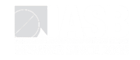
- Keynote Speaking Topics
- Top Keynote Speakers
- For Speakers
- Book a Speaker
- cmi Privacy Policy
325-259 Midpark Way SE,
Calgary ab, canada, phone: 1-403-398-8488, email: [email protected].
A Blog for Event Managers, making Corporate Events tools for Growth, by a Professional Keynote Speaker.
Essential Articles
- Paul Hughes
- Decision phase
How to Introduce the Keynote Speaker?
How do i introduce the keynote speaker to help the audience have the right mindset, setting the expectations of the audience helps greatly in the ultimate success of your event, and so too with the success of a keynote speech. here are a number of things you can do to help the audience have the right mindset before and during your event..
The goal of this article is to give you some practical things you can do to introduce the Keynote Speaker so you can help the audience make the most of the event with the right mindset.
Introduction to the Introduction
Before the event, ask the Speaker how they want to be introduced. This will give you a starting point and some ideas on what works best in the Speakers experience.
The ask the Speaker for some inspirational content that can be shared with the audience before the event to help the audience get into the right mindset. This can be in the form as quotes, articles, videos, or Social Media posts.
Start announcing the Speaker as soon as you start announcing the event and use the Speaker as a way of emphasising your key messages by presenting them as an external authority on the subject.
The Introduction
An introduction is a short, sharp, shock. This means that great introductions have three qualities; 1) they are short, so they only talk about the essentials, 2) they are sharp, so they are to the point and are direct, 3) they shock, so they provocative and challenge the assumptions of the audience.
Start with a short introduction on the topic or message the Speaker is going to talk about. Only then say something, very short, about who the Speaker is, where they are from, etc, because who the Speaker is less important than what they are going to talk about. The goal of this is to create clarity in the mind of the audience.
Next keep the introduction sharp by emphasising the key message, challenge, or topic the Speaker is going to discuss. And remind the audience of the relevance of this because of the current context of your organisation. The goal here is to create a sense of urgency in the mind of the audience.
What you are about to hear is going to be clear, relevant, and thought-provoking.
Finally, stimulate the audience with a shock in the form of a provocative statement, challenge, or quote from the Speaker. The purpose here is to keep the audience on their toes and create the scene for an open-minded conversation.
This type of introduction says to the audience: ‘what you are about to hear is going to be clear, relevant, and thought-provoking.’
Reintroducing
The key to having a lasting impact from a Speech and Event is repetition. Indeed, the best way to learn anything is by first having an 'immersive experience’ as a deep-dive into material for a day or more. And then to be reminded, repeatedly in ‘spaced repetition’ about this material for 30 to 90 days to transform this material into daily habits. For more insights, check out our article: Four Questions to Ask a Keynote Speaker.
Following this line of thing is the opportunity to remind people repeatedly after the event about the key messages from the Keynote Speech. Every opportunity there is to talk about the Speaker after the event link a concept, or key message, to their name. For example, ‘Paul Hughes who reminded us that Innovation is not a role but a mentally’, or ‘Paul Hughes who showed us that we already who what we need to do’, or ‘Paul Hughes who told us the story of ‘sugar’, etc. The goal here is to use the Speaker as a way of emphasising your key messages by presenting them as an external authority on the subject.
To learn more about how Paul Hughes’ Keynote Speeches can help your organisation grow Request a Quote .
Tagged under: decision
Most Read Articles
Use this Report to Reduce the Risk when hiring a Keynote Speaker for your Corporate Event.
Use this Report to Reduce the Risk when hiring a Keynote Speaker for your Corporate Event. Risk management is a central dynamic in every business…
Professional Keynote Speech Hot Topic: Business Growth
Professional Keynote Speech Hot Topic: Business Growth In the 1000’s of Events I have spoken at, there are many Speech topics I have been asked…
Never let your Keynote Speaker end their Speech with ‘Questions’.
Never let your Keynote Speaker end their Speech with ‘Questions’. It always surprises me to hear a Speaker end their presentation with: ‘Are there any…
After a Keynote Speech: Avoid this Common Mistake.
After a Keynote Speech: Avoid this Common Mistake. The goal of a Keynote Speech is to set the tone (the key-note) of your event &…
The Structure of a Keynote Speech: A Quick Overview.
The Structure of a Keynote Speech: A Quick Overview. It is possible to structure a Keynote Speech in many different ways. However, if our goal…
How much does a Keynote Speech (at my corporate event) cost?
How much does a Keynote Speech (at my corporate event) cost? A Keynote Speech is an essential tool to optimise your event because it sets…
What is a Keynote Speech / Speaker?
What is a Keynote Speech / Speaker? Every industry has its own terminology that is often not understood outside that industry. This certainly is the…
Considerations around Paying a Keynote Speaker.
Considerations around paying a Keynote Speaker you may not have considered. Are you buying a Speech or Investing in the Growth of your organisation? It…
Four Questions to Ask a Keynote Speaker.
Four questions to ask a Keynote Speaker before you book them. Once you have made a shortlist of Keynote Speakers for your internal management event…
How Long should a Keynote Speech be?
How long should a Keynote Speech be and how do you know when it is too short or too long? One of the most common…
How a Professional Keynote Speaker creates a Culture of Growth at your Corporate Event
How a Professional Keynote Speaker creates a Culture of Growth at your Corporate Event. Every topic at a Corporate Event is ultimately a topic about…
Can a Keynote Speaker help you Design your Corporate Event?
Can a Keynote Speaker help you Design your Corporate Event? There is an old saying that ‘Success leaves Clues’. This means that when you have…
Use this Checklist to find the Best Keynote Speaker for your Corporate Event.
Use this Checklist to find the Best Keynote Speaker for your Corporate Event. After experiencing 1000’s of events, I firmly believe in the power that…
How a Professional Keynote Speaker uses the Power of Questions to Transform your Internal Management Event.
How a Professional Keynote Speaker uses the Power of Questions to Transform your Internal Management Event. Questions are powerful tools. When used consciously they can…
Does your Annual Internal Management Event need a Keynote Speech or a Normal Speech?
Does your Annual Internal Management Event need a Keynote Speech or a Normal Speech? So you are organising an Internal Event: it is your Annual…
Future of Keynotes: What are Adaptive Keynote Speakers & Why are they taking over the Industry?
Future of Keynotes: What are Adaptive Keynote Speakers & Why are they taking over the Industry? The future of Keynote Speeches is defined by the…
Why most Keynote Speeches are not Keynote Speeches.
Why most Keynote Speeches are not Keynote Speeches. The term 'Keynote Speech’ is used loosely across the event industry. It is used interchangeably with the…
Professional Keynote Speaker Paul Hughes reflects on ‘What really is a Keynote Speech?’
Professional Keynote Speaker Paul Hughes reflects on ‘What really is a Keynote Speech?’ After a recent Keynote Speech, I was interviewed by a journalist. His…
Top 10 Most Frequently Asked Questions about Professional Keynote Speakers
Top 10 Most Frequently Asked Questions about Professional Keynote Speakers. As a Professional Keynote Speaker, I get asked many questions by many people. Most of…
Use your Corporate Event to solve a key CEO Topic: Alignment
Your Corporate Event is a strategic tool. Because when it is used correctly it solves one of the key topics on your CEO’s mind: Alignment.
The Keynote Speech Topic every CEO wants to hear at every Corporate Event
The Keynote Speech Topic every CEO wants to hear at every Corporate Event. No matter how much I speak about Innovation, CEO's can not get…
How to make sure your Corporate Event has lasting Impact
How to make sure your Corporate Event has lasting Impact. No matter what the theme of your Corporate Event is, its ultimate goal is to…
How a Professional Keynote Speaker can make you Happier & Why it is Good for Business.
How a Professional Keynote Speaker can make you Happier & Why it is Good for Business. Business is all about people. And the happier people…
The ABC of the Best Keynote Speech
The ABC of the Best Keynote Speech After speaking for 25 years in more than 45 countries, it became clear to me that a great…
How a Professional Keynote Speaker Refreshes your Corporate Event & Why this is Important.
How a Professional Keynote Speaker Refreshes your Corporate Event & Why this is Important. All organisations have a multitude of unique problems, however every organisation…
Five Questions to Measure the Success of a Professional Keynote Speech at your Corporate Event.
Five Questions to Measure the Success of a Professional Keynote Speech at your Corporate Event. The old saying in business states, ‘we manage what we…
Use this Guide to find the BEST PRICE for your next Keynote Speaker at your Corporate Event.
Use this Guide to find the BEST PRICE for your next Keynote Speaker at your Corporate Event. When budgeting your Corporate Event, and you are…
Use a Keynote Speaker to Enhance the Impact of your Internal Management Event before it even begins.
Use a Keynote Speaker to Enhance the Impact of your Internal Management Event before it even begins. The experience of a Speech and your event…
Why Professional Keynote Speakers must be Professional Storytellers
Why Professional Keynote Speakers must be Professional Storytellers. Before you hire a Keynote Speaker for your next corporate event, make sure your decision criteria includes…
The Ultimate Success Factor at your Corporate Event
The Ultimate Success Factor at your Corporate Event. How will you know that your corporate event is a success? What is the key success factor?…
What is the Question at the Heart of your Corporate Event?
What is the Question at the Heart of your Corporate Event? A corporate event usually has a theme or topic that defines its content. This…
Use a Keynote Speaker at your Internal Management Event to Share your Vision & be a Thought Leader.
Use a Keynote Speaker at your Internal Management Event to Share your Vision & be a Thought Leader. As you are deciding on hiring a…
Professional Keynote Speaker Paul Hughes reflects on the Impact & Relevance of Speech Topics in Corporate Events.
Professional Keynote Speaker Paul Hughes reflects on the Impact & Relevance of Speech Topics in Corporate Events. I’ve said it before and I will say…
Is a Professional Keynote Speech interesting or insightful?
Is a Professional Keynote Speech interesting or insightful? Recently I attended a corporate event exploring how to use Technology for Organisational Growth. The highlight came…
Never Hire a Keynote Speaker who Motivates by Fear.
Never Hire a Keynote Speaker who Motivates by Fear. Motivation is a marathon, not a sprint. So it always surprises me when I see a…
7 Qualities of Professional Keynote Speakers
7 Qualities of Professional Keynote Speakers. After many years as a Professional Keynote Speaker, I have seen hundreds, if not thousands, of other Speakers. And…
Huawei Digital and Intelligent APAC Congress: Jointly Exploring Transformation Opportunities in Asia-Pacific
[Bangkok, Thailand, April 29, 2024] The Huawei Digital and Intelligent APAC Congress, jointly held by Huawei and the ASEAN Foundation, took place in Bangkok. More than 2,000 government officials, scholars, partners, and analysts from 15 Asia-Pacific countries and regions attended. Together, they discussed the deployment of leading digital and intelligent infrastructure, looking for ways to build a digital, intelligent Asia-Pacific.
The Asia-Pacific digital economy is in a golden age. Countries and regions are actively exploring intelligence while promoting digital development. To date, Huawei has supported the digital transformation of more than 100,000 enterprise partners in Asia-Pacific. Through continuous technological innovation, Huawei helps the region build leading network and data center infrastructure foundations. Together, they have built OpenLabs, 5G joint innovation labs, and other platforms to meet local customers' business needs.
Meng also said: "We value research and innovation. And over the past decade, we have invested over one trillion Chinese yuan into R&D. Moving forward, we will continue to focus on creating value for customers. And we will openly collaborate with partners to provide 5.5G, cloud, digital power, and other technologies. We want to do our part to bring the benefits of digital and intelligent technologies to people in Asia-Pacific. And we want to promote the integrated development of the digital and real economies."

His Excellency Nararya S. Soeprapto, Deputy Secretary-General of ASEAN for Community and Corporate Affairs, said: " With ASEAN Digital Economy Framework Agreement (DEFA) that is expected to be completed in 2025, our business community and society are empowered to unleash the full potential of digital services and emerging technologies, such as Artificial Intelligence and cloud computing. To ensure a successful digital future throughout the region, it is imperative for governments, the private sector, and all stakeholders to adopt a coherent approach to bolster digital connectivity, bridging the developmental disparities among ASEAN Member States, developing skills and propelling digital transformation within the region."

His Excellency Mr. Prasert Jantararuangtong, Minister of Digital Economy and Society of Thailand, said: "Our prioritized topics are the acceleration of digital and intelligent transformation under the 'Growth Engine of Thailand' policy to develop the digital economy as a main engine enhancing Thailand's level of competitiveness. This will also help strengthen safety & security for electronic transactions and improve the country's overall digital human capital. The flagship projects under this initiative are Cloud First Policy, AI development for Digital ID, Digital Manpower Development, Combating Online Scams, and various partnerships within the private sectors to develop and utilize digital technologies that align with digital trends in APAC."

Leo Chen, Senior Vice President of Huawei and President of Huawei Enterprise Sales, said: "Today, Asia Pacific stands as a pioneer in the digital and intelligent economy. We believe that digital and intelligent infrastructure, which covers networks, storage, computing, and cloud, is key to unleashing the potential of productivity. With a deep understanding of various industries, Huawei is ready and willing to employ our full-stack technology and solution capabilities and work with partners to create more value for customers. Together, let's spearhead global industrial intelligence and establish Asia-Pacific as a pinnacle of digital and intelligent infrastructure, as we break new ground and bring about another Asia-Pacific miracle in the intelligent era."

Simon Lin, President of Huawei Asia-Pacific Region, said in his speech: "As we navigate the evolving landscape of digital transformation, it's evident that it's more than just adopting solutions – it's about deeply integrating technology into economy and society. As Asia-Pacific enters a golden era of digital economic development, Huawei is committed to becoming a technology innovator, industry pioneer, and local contributor. Together with nearly 10,000 enterprise and cloud partners, we are poised to ride the waves and accelerate a digital and intelligent APAC."

After this Congress, Huawei will hold four conferences: the Huawei Network Summit, Innovative Data Infrastructure Forum, Global Optical Summit, and Huawei Cloud Stack Summit. Huawei and its partners will jointly hold seven major events, launch high-frequency scenario-based solutions in the commercial market and new products in the distribution business, and recognize outstanding partners at the Asia-Pacific Partners' Night. In addition, Huawei will release its industry solutions at the Global ISP Summit Asia-Pacific, as well as at the Global Manufacturing and Large Enterprise Summit.
Dr. Moeldoko, General (Ret), Chief of Presidential Staff of Indonesia, and Dr. Piti Srisangnam, Executive Director of the ASEAN Foundation, also attended the Congress.
- About Huawei Enterprise
- Get Pricing
- Find a Reseller
- Become Partner
- Find a Partner
- Partner Enablement
- Case Studies
- Resource Center
- Video Library
- ICT Insights
Quick Links
- Huawei Digital Power
- HUAWEI eKit
- Security Bulletins
Copyright © 2024 Huawei Technologies Co., Ltd. All rights reserved.
- Cookie Settings
- Terms of use
Ask the Chatbot
Contact Huawei Sales
More Contact Methods
Please enter your information to subscribe to the Microsoft Fabric Blog.
Microsoft fabric updates blog.
Microsoft Fabric April 2024 Update
- Monthly Update
Welcome to the April 2024 update!
This month, you’ll find many great new updates, previews, and improvements. From Shortcuts to Google Cloud Storage and S3 compatible data sources in preview, Optimistic Job Admission for Fabric Spark, and New KQL Queryset Command Bar, that’s just a glimpse into this month’s update.
There’s much more to explore! Read on and let us know what update you’re most excited about and what you found the most helpful.
Fabric Conference Day 1 Keynote is now available!
Did you miss it, or want to hear it again? We are excited to release the FabCon Day 1 Keynote to the Microsoft Fabric YouTube Channel !
If you aren’t already, be sure to subscribe to the Microsoft Fabric Channel! Check out the amazing announcements & demos from Arun, Amir, Wangui, and other awesome presenters. The Day 3 keynotes will be released later this month, and more content will be released regularly moving forward.
Make sure you check out the blog post from Arun, that highlights the announcements from FabCon you can find that here: Announcements from the Microsoft Fabric Community Conference
Earn a free Microsoft Fabric certification exam!
We are thrilled to announce the general availability of Exam DP-600 , which leads to the Microsoft Certified: Fabric Analytics Engineer Associate certification.
Microsoft Fabric’s common analytics platform is built on the instantly familiar Power BI experience , making your transition to Fabric Analytics Engineer easier. With Fabric, you can build on your prior knowledge – whether that is Power BI, SQL, or Python – and master how to enrich data for analytics in the era of AI.
To help you learn quickly and get certified, we created the Fabric Career Hub. We have curated the best free on-demand and live training, exam crams, practice tests and more .
And because the best way to learn is live, we will have free live learning sessions led by the best Microsoft Fabric experts from Apr 16 to May 8, in English and Spanish. Register now at the Learn Together page.
Also, become eligible for a free certification exam by completing the Fabric AI Skills Challenge. But hurry, the challenge only runs from March 19 – April 19 and free certs are first-come, first-served! (limit one per participant, terms and conditions apply).
New Visual – 100% Stacked Area Chart
Line enhancements, enhance q&a with copilot-generated linguistic relationships, snowflake (connector update), storytelling in powerpoint – improved image mode in the power bi add-in for powerpoint, storytelling in powerpoint – continuous slide show auto refresh, storytelling in powerpoint – auto populating the slide title, introducing the fabric metadata scanning sample app, dynamic subscriptions for power bi and paginated reports, supporting folders in workspace, new “clear barcode” action in the report footer, open power bi items in full screen mode, new visuals in appsource kpi matrix growth rate chart by djeeni v1.4 aimplan comment visual.
- Financial Reporting Matrix by Profitbase
Horizon Chart by Powerviz
Drill down scatter pro by zoomcharts, image gallery, horizontal bar chart, multi-pane card 1.1.
- Introducing Copilot pane in Power BI Desktop (preview)
- Shortcuts to Google Cloud Storage and S3 compatible data sources (preview)
- OneLake data access roles – public preview
Tenant level Private Link
Managed private endpoints for microsoft fabric.
- Trusted Workspace Access for OneLake Shortcuts
- Git Integration
Partition elimination performance improvement for tables with a large number of files
Mirroring (public preview) .
- Optimistic Job Admission for Fabric Spark
- Single Node Support for Starter Pools
- Container Image for Synapse VS Code
- Git Integration with Spark Job Definition
- New Revamped Object Explorer experience in the notebook
- %run your scripts in Notebook
- Semantic Link is now GA!
Capacity level delegation for AI and Copilot
Eu customers can use ai and copilot without cross-geo setting .
- New KQL Queryset Command Bar
- New Update Command Public Preview
- Introducing Pause and Resume Feature in Eventstream
- Fabric Real-Time Analytics Integrates with Newly Announced Database Watcher for Azure SQL (preview)
Service Principal Name authentication kind support for On-Premises and VNET data gateways
- Certified connector updates
Updated Fabric data pipeline homepage
- Pipeline support for CI/CD in public preview
- Data Factory Data Pipelines APIs
- Increase in Pipeline activity limit
- Fabric Warehouse in ADF copy activity
- Edit column type to destination table support added to Fabric Warehouse and other SQL data stores
- SFTP: performance improvements when writing data to SFTP
Introducing the new 100% Stacked Area Chart, now available in our core visuals gallery. These visuals display the relative percentage of multiple data series in stacked areas, where the total always equals 100%. It’s perfect for showing the proportion of individual series to the whole and how they change over time. Find it in the visual gallery, on-object dialog, or format pane, right next to the Stacked Area Chart. Give it a try and share your feedback with us!
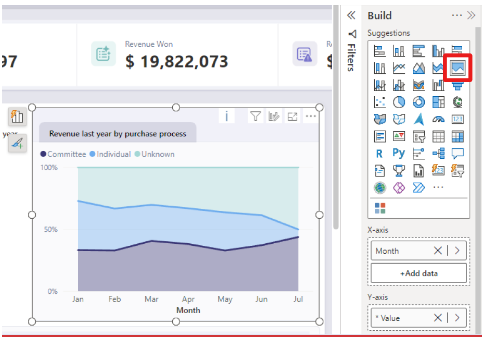
For more detailed information about this new visual, and the new line enhancements you can read our article: PBI Core Visuals
Take your line charts to the next level with our new line control features.
- Adjust line color transparency under Lines > Colors > Transparency.
- Control the color and transparency of each series by selecting them in the ‘Apply settings to’ dropdown.
- Use Monotone and the new Cardinal smooth type for full control of smooth lines.
- Choose from before, center, and after step lines to align your visual with your story.
Try out these new features and enhance your line charts.
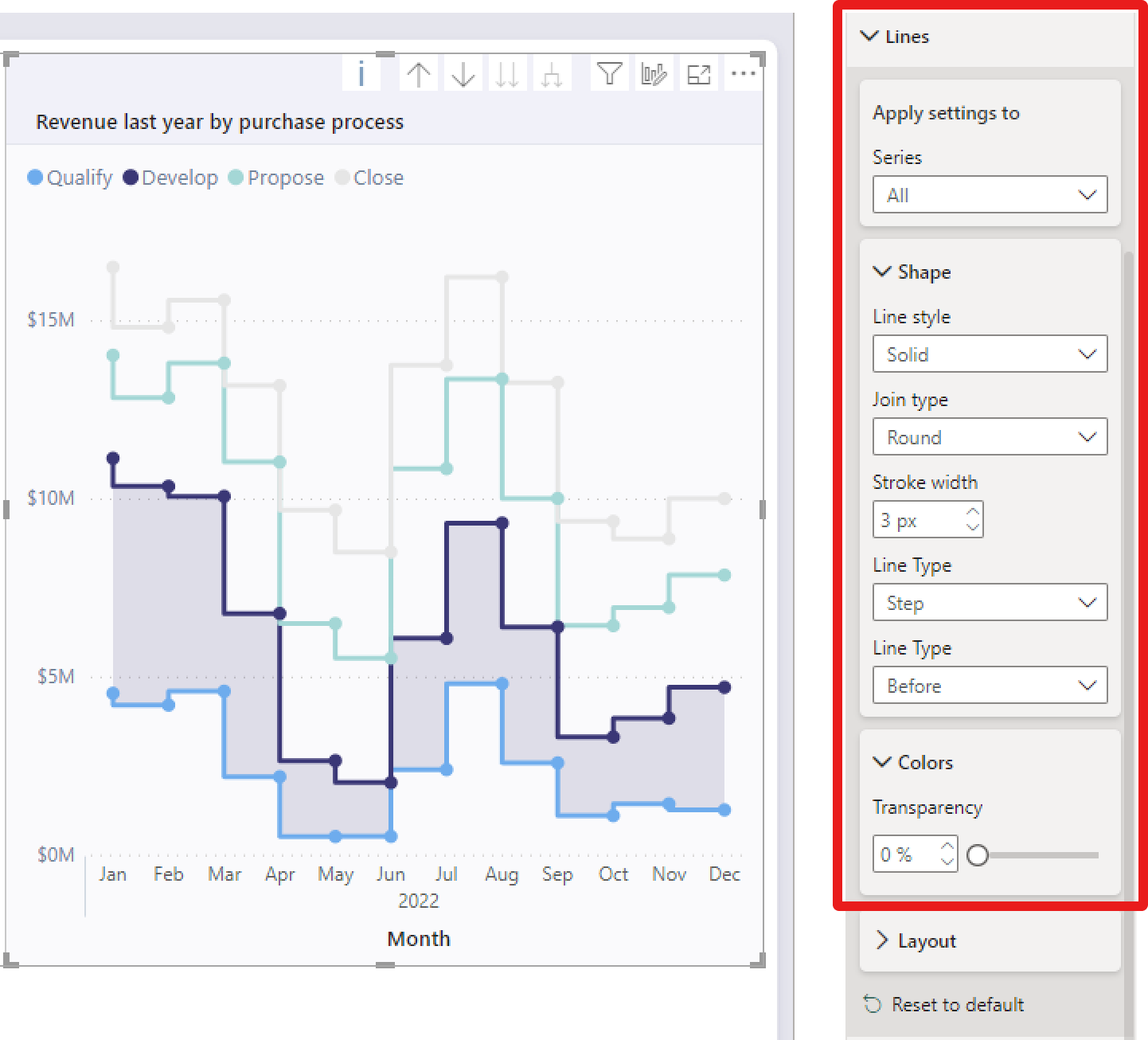
These new line enhancements are just the beginning, there is more to come. Try them out and stay ahead of the curve. We would love to hear about your experience and the amazing things you can achieve with these new features.
Improving your linguistic schema is an important step in making sure that the Q&A visual can understand the wide range of questions people might ask about their data. This is why, back in September , we added a new section into the Q&A setup menu to help you add linguistic relationships to teach Q&A about words which qualify or relate your data.
But we also know that coming up with all the different words people might be using to refer to your data can take time and effort, and we’ve been working on ways to make that process easier for you! In November , we introduced a way for you to quickly generate new synonyms for the names of tables and columns in your model; this month, we’ve introduced the same functionality for linguistic relationships!
When you open a report with a Q&A visual, if you have Copilot enabled and you’ve already added synonyms, you’ll now see a banner prompting you to get relationships with Copilot as well.
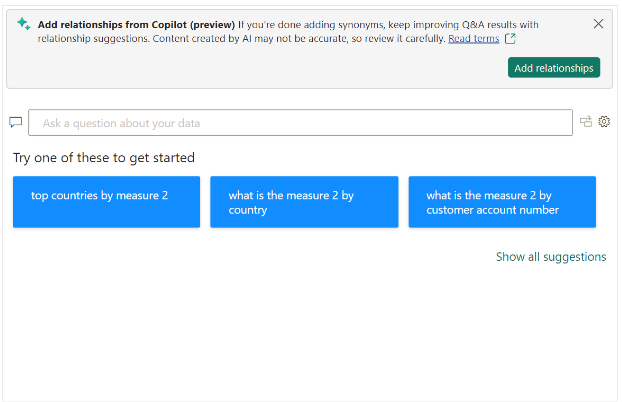
Unlike with synonyms, Copilot generated relationships will not be used to understand natural language inputs until you have approved them, so make sure you accept the ones which work for your model!
Allow Copilot to help interpret Q&A questions.
You can also now use Copilot to improve the Q&A engine’s term recognition when you ask questions! This new feature will trigger when you ask Q&A a question which uses words or phrases which Q&A doesn’t recognize, but which it detects might be referring to data entities like tables or columns. Then, Copilot will also check those unknown words or phrases to see if there is any reasonable match and if so, return the answer as a visual as though a suggested synonym had been applied.
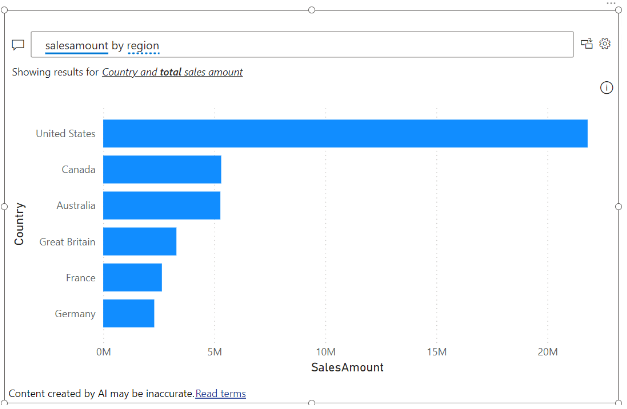
This feature is not a replacement for synonyms! In fact, adding synonyms for the entities in your semantic model is even more important to create good matches, as they increase the surface area to check for similarities. It will widen the range of inputs Q&A will recognize, but like a multiplier, it will improve recognition for well modeled data much better than it will for poorly modeled data.
This feature will be automatically enabled when you choose to get synonyms with Copilot, but you can also turn it on or off manually in the suggestion settings menu in the Synonyms tab in Q&A setup.
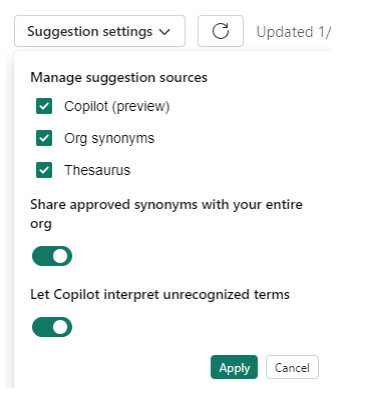
Data Connectivity
The Snowflake connector has been updated to support the use of Snowflake dynamic tables .
We’ve made saving Power BI content as an image more simple and more powerful.
First, we’ve added a new dropdown menu to the add-in’s footer. In that menu, you can choose whether you want to see live data or a snapshot. So now it is much easier to find where to switch between live data and a static image.
Second, for snapshots, you now have two options:
Public snapshot: Anyone who can view the presentation can view the image.
Snapshot: Only those who have permission to view the report in Power BI will be able to see the snapshot.
Third, we’ve disabled the default snapshot, so that the slide thumbnail doesn’t show the image by default (this also applies when you copy & paste the slide into an email for example), but only after the add-in is loaded and the required permissions have been checked.
And lastly, we honor this setting when you open the presentation in PowerPoint for the web. You still cannot change a live view into a snapshot in PowerPoint for the web, but if you or someone else has changed the view to snapshot in the PowerPoint desktop app, this will be respected, and you will see the snapshot also in PowerPoint for the web.
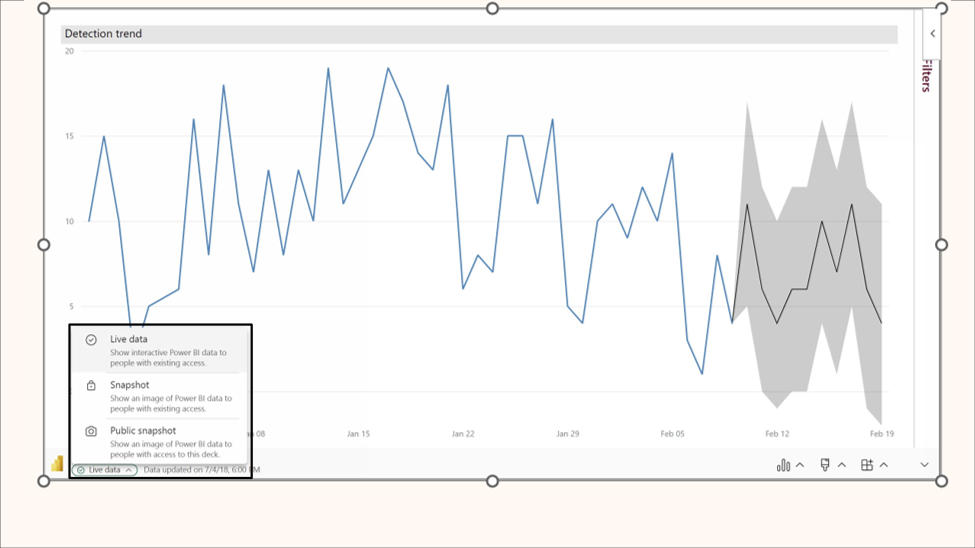
PowerPoint allows you to continuously playback a presentation. This is especially useful when you want to present information in public displays without any human interaction.
If a presentation that is running continuously has slides that include the Power BI add-in, the data in the add-in might become outdated, since the add-in gets the data from Power BI when the slide is loaded, or when the user manually refreshes the data being presented.
With the new automatic refresh in slide show feature, you can set the add-in to automatically pull fresh data from Power BI while the presentation is in slide show mode, ensuring that the presentation will always show the most recent data.
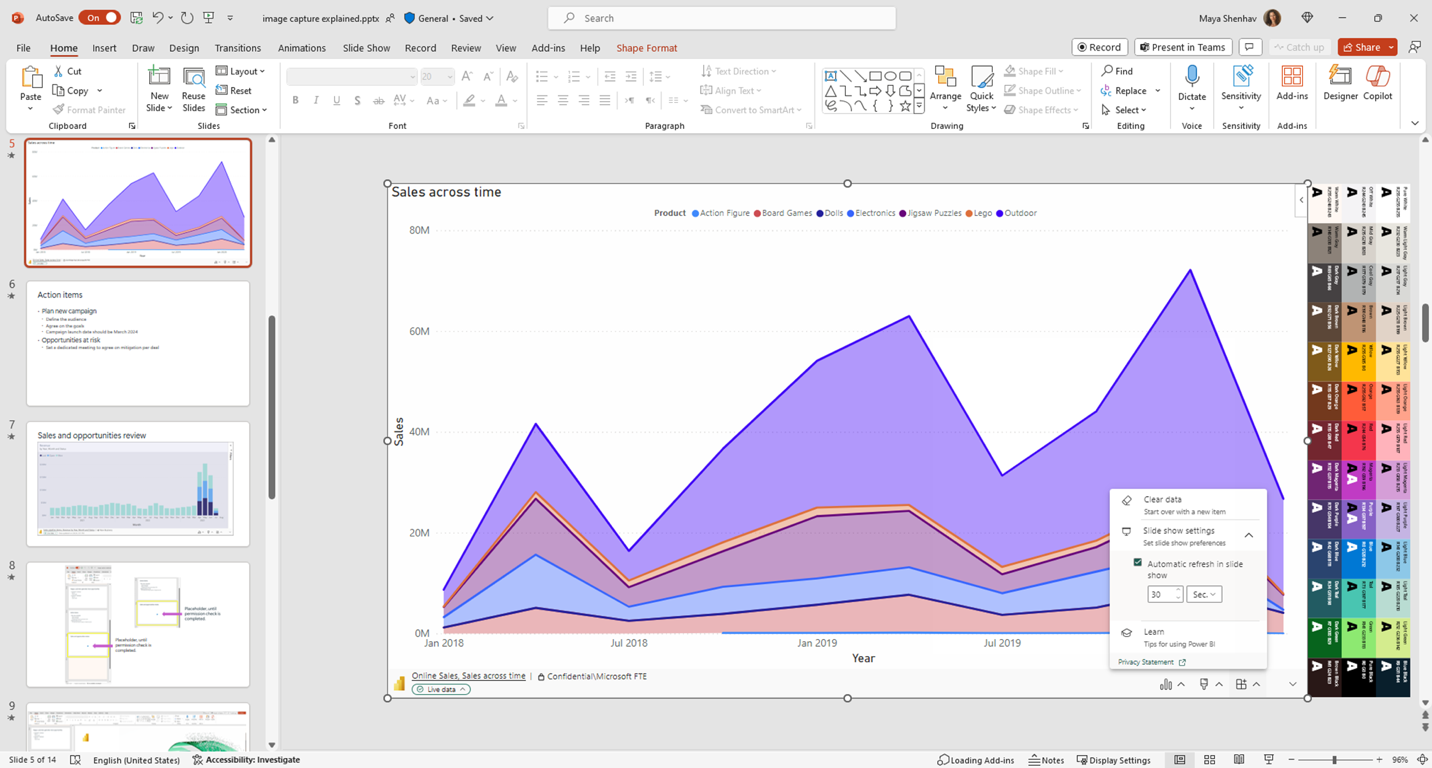
To enable automatic refresh, go to the add-in footer, select Add-in options, choose Slide show settings, check Automatic refresh in slide show and set the desired frequency.
Note that auto refresh only happens in slide show mode and not while you’re editing the presentation.
When you add the Power BI add-in to an empty slide that doesn’t have a title yet, the Power BI add-in is here to help. It offers you suggestions for the slide title based on the content of you add-in. The title can be the report name, the page/visual name, or both. Just select the desired option and hit Add title.
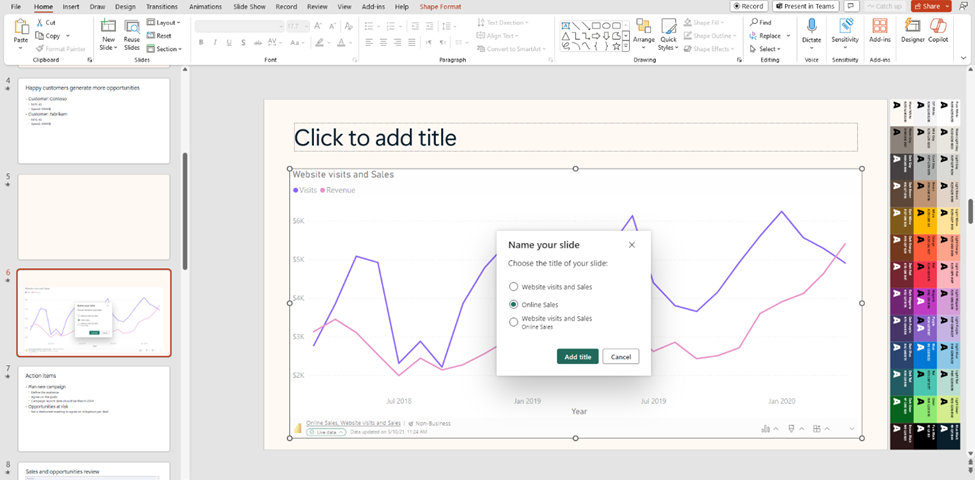
We’re delighted to announce the availability of the new Fabric metadata scanning app. This sample application builds upon the metadata scanning capabilities of Fabric’s set of Admin REST APIs collectively known as the scanner APIs. This new app can be used as a reference for admins interested in utilizing the Scanner API to catalog and report on all the metadata of their organization’s Fabric items.
The Fabric metadata scanning sample app handles all the steps for calling the scanner API including authentication, parallelism, throttling, and incremental scanning. In addition, it provides a central configuration file which can be easily modified to suit the specific needs of the caller. Currently authentication is supported both by using a service principal and a delegated token.
The app is available as a Microsoft open-source project, and is open for suggestions and improvements here: Fabric Metadata Scanning
We’re pleased to announce that you can now send dynamic per recipient subscriptions to up to 1000 recipients instead of the earlier limit of 50 recipients from the data in the Power BI semantic model. For existing subscriptions, we will automatically send subscriptions up to 1000 recipients if your Power BI semantic model contains that many rows of data. You need to edit the subscription if you don’t want to automatically send subscriptions. Learn more about creating dynamic per recipient subscriptions for Power BI Reports and paginated reports .
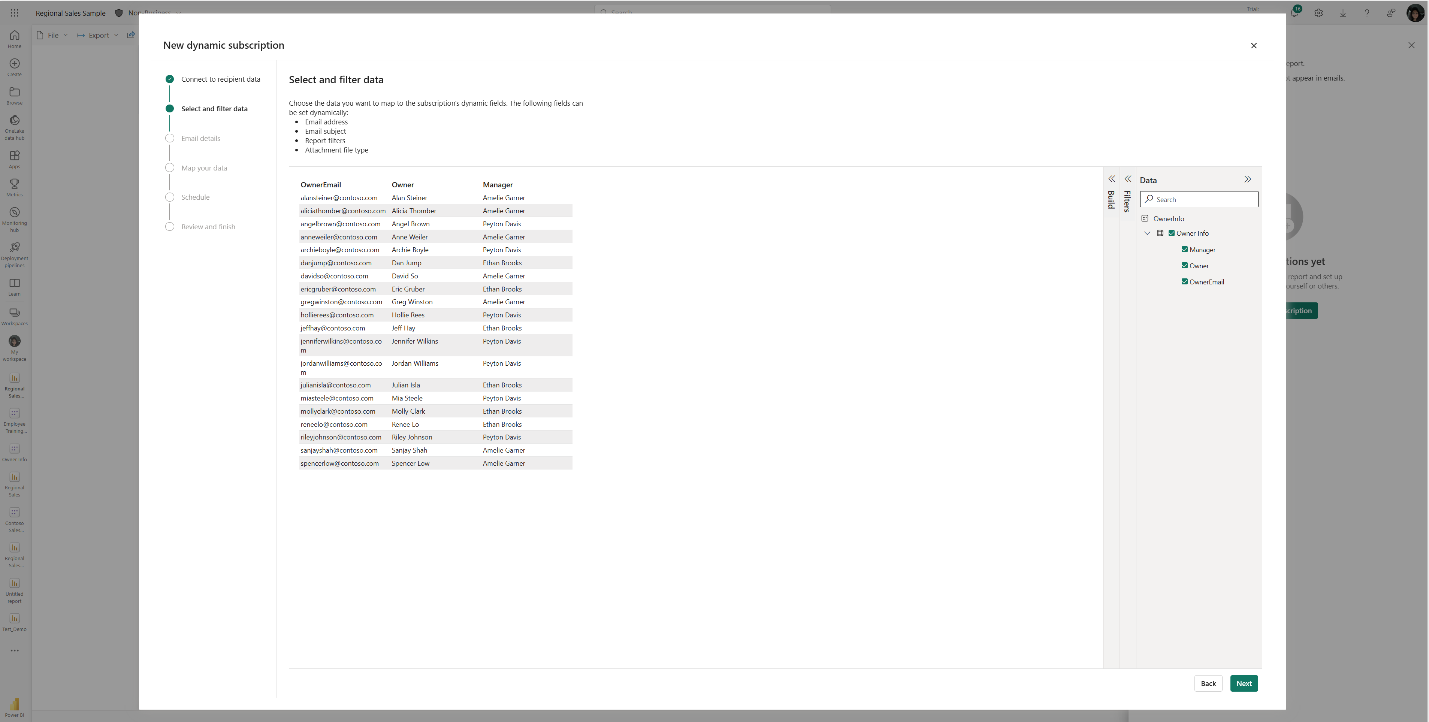
This feature will be available in some regions as soon as today, however depending on the geography in which your Power BI tenant is located, it may take up to two weeks to appear.
The Power BI Mobile apps support folders in workspace. So, you can access items that are organized in folders inside of your workspace directly from the mobile app.
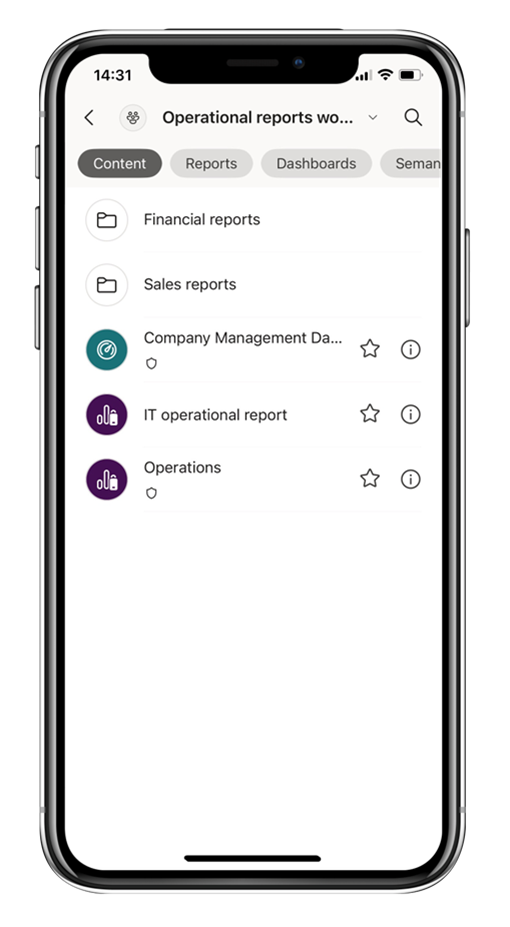
Workspace and folders are Fabric entities, which means that you can add items that are not necessarily Power BI items to a workspace. But the Power BI Mobile apps only support a subset of Power BI items. Therefore, only the Power BI item will be accessible when you are browsing the folder content from the app. If a folder contains only non-Power BI items, it will appear empty in the mobile app.
When a field in your model is marked as a barcode, you can use your mobile device camera to scan the barcodes of real objects to filter reports that are built on this model. This feature is extremely useful for retail, where you can scan the barcode on a piece of merchandise to get a report showing data about the item directly in your mobile app (for example, inventory information, product selling data, etc.).
To make it easier and more intuitive to use barcodes and based on feedback we’ve gotten from our users in stores, we’ve added a new button to the report footer that makes it a one-click action to clear any previously scanned barcode from the report’s filter.
Learn more about scanning barcode from the mobile app
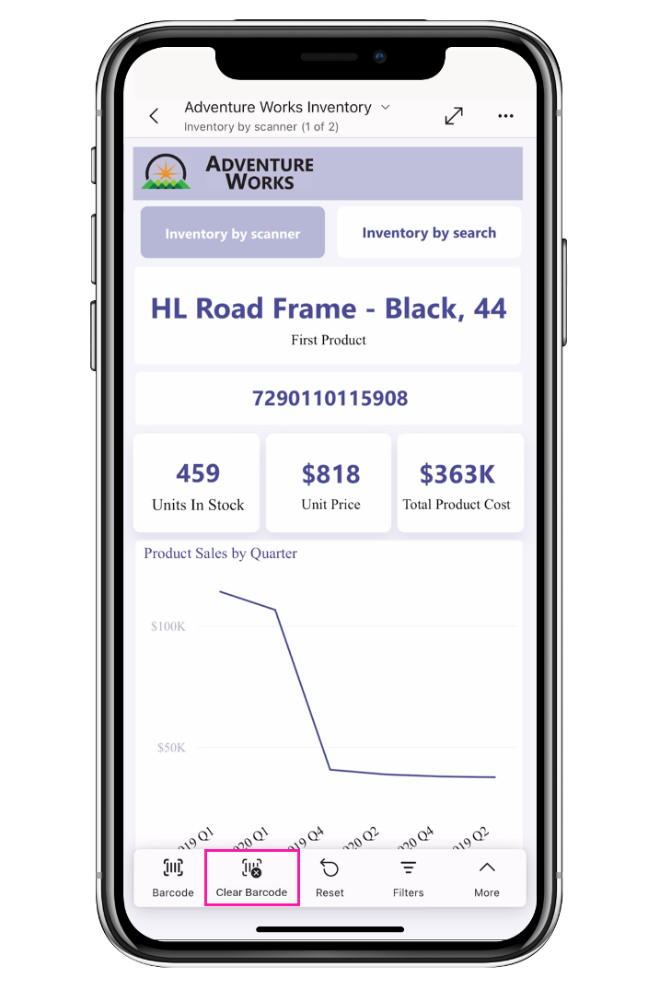
We continue to simplify the experience of using the Power BI Mobile apps, always keeping in mind the frontline workers who need quick access to their content. In this monthly update we’ve made it possible to open Power BI items in full screen, so users can view their data at its max.
Opening an item in full screen is supported both for launch items and when using a universal link.
A launch item is a Power BI item (report, page, app, etc.) that the user has selected to automatically open when they open the app. Now, you can also tell the Power BI Mobile app to open this item in full screen mode.
To set a launch item to open in full screen mode, go to:
Settings > Launch item and enable the Open in full screen toggle.
Using an MDM tool that supports an AppConfig file, mobile device administrators can also configure a launch item to be opened in full screen mode for their users.
You can also add the query parameter? fullscreen=1 to a Power BI item’s link. When you use a link with this parameter on your mobile device, the mobile app will open the item in full screen mode.
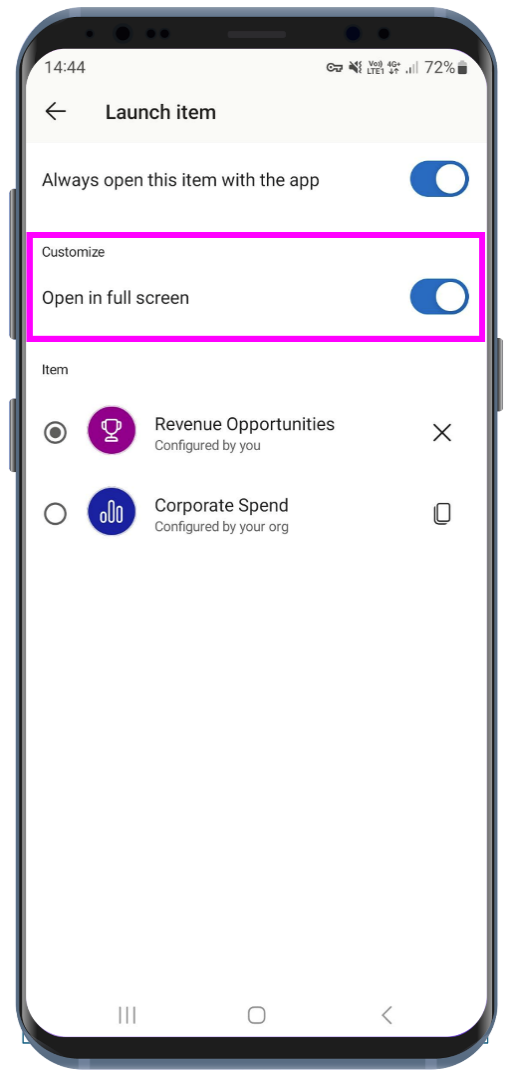
Visualizations
Financial reporting matrix by profitbase.
Making financial statements with a proper layout has just become easier with the latest version of the Financial Reporting Matrix.
Users are now able to specify which rows should be classified as cost-rows, which will make it easier to get the conditional formatting of variances correctly:
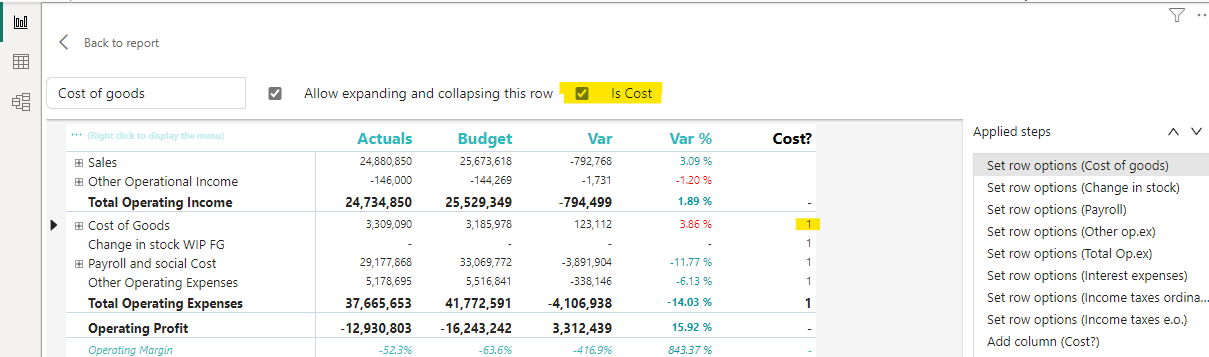
Selecting a row, and ticking “is cost” will tag the row as cost. This can be used in conditional formatting to make sure that positive variances on expenses are a bad for the result, while a positive variance on an income row is good for the result.
The new version also includes more flexibility in measuring placement and column subtotals.
Measures can be placed either:
Default (below column headers)
Above column headers
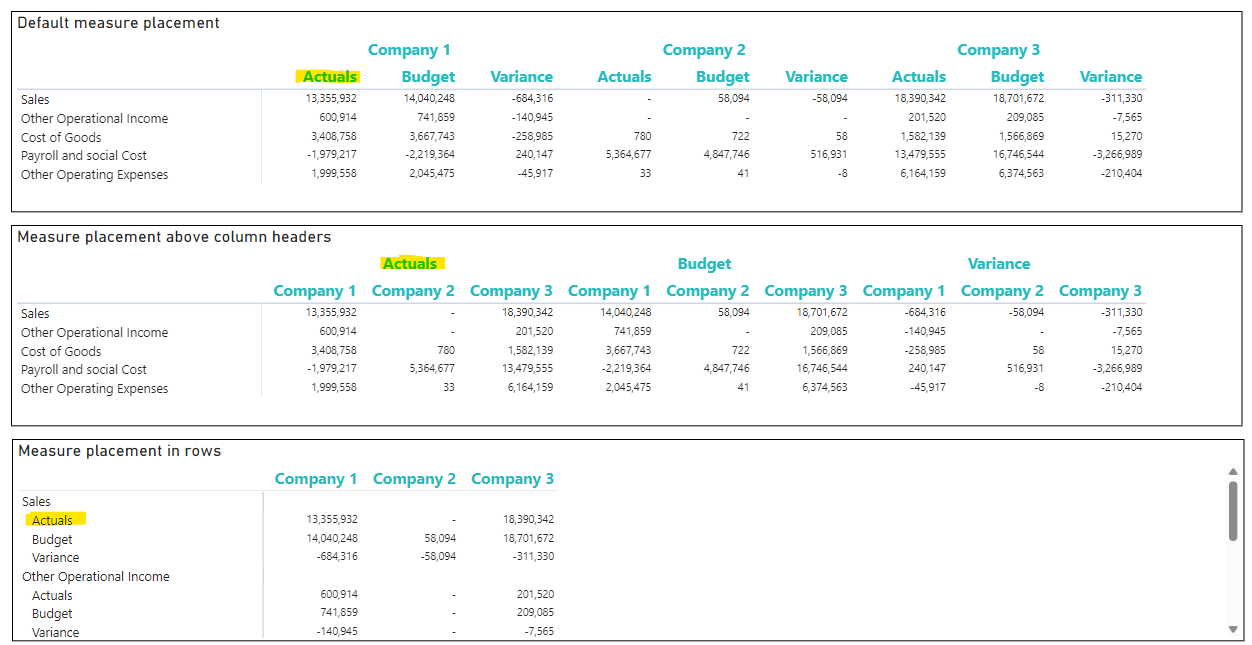
If you have multiple fields showing on your column headers, you can now decide which of these fields you want a column subtotal for.
This is in addition to the already existing features of the Financial Reporting Matrix:
Adding custom rows
Applying company/customer specific themes
Expand/collapse columns
Conditionally hide columns
+ much more
Highlighted new features:
New Format Pane design
Measure placement – In rows
Select Column Subtotals
Row Options
*Get the visual from AppSource (fix link) and find more videos here !
A Horizon Chart is an advanced visual, for time-series data, revealing trends and anomalies. It displays stacked data layers, allowing users to compare multiple categories while maintaining data clarity. Horizon Charts are particularly useful to monitor and analyze complex data over time, making this a valuable visual for data analysis and decision-making.
Key Features:
Horizon Styles: Choose Natural, Linear, or Step with adjustable scaling.
Layer: Layer data by range or custom criteria. Display positive and negative values together or separately on top.
Reference Line: Highlight patterns with X-axis lines and labels.
Colors: Apply 30+ color palettes and use FX rules for dynamic coloring.
Ranking: Filter Top/Bottom N values, with “Others”.
Gridline: Add gridlines to the X and Y axis.
Custom Tooltip: Add highest, lowest, mean, and median points without additional DAX.
Themes: Save designs and share seamlessly with JSON files.
Other features included are ranking, annotation, grid view, show condition, and accessibility support.
Business Use Cases: Time-Series Data Comparison, Environmental Monitoring, Anomaly Detection
🔗 Try Horizon Chart for FREE from AppSource
📊 Check out all features of the visual: Demo file
📃 Step-by-step instructions: Documentation
💡 YouTube Video: Video Link
📍 Learn more about visuals: https://powerviz.ai/
✅ Follow Powerviz: https://lnkd.in/gN_9Sa6U
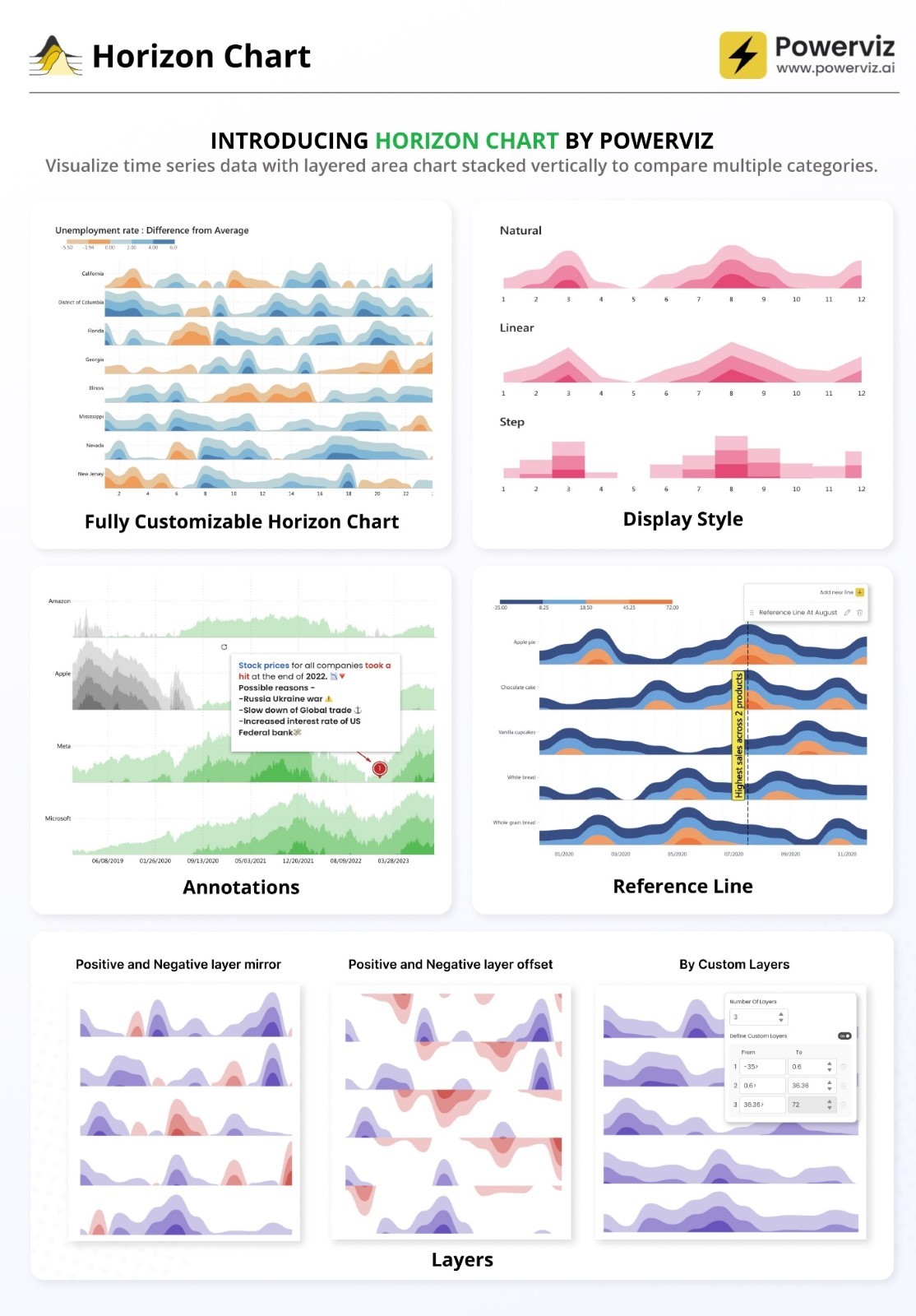
ZoomCharts has just launched the latest addition to their suite of user-friendly custom visuals – Drill Down Scatter PRO. It provides all the features you would expect from a great scatter chart visual, but what sets Scatter PRO apart is the ability to easily drill down. Simply click on a data point and see all the values underneath it.
This way, you can quickly find your answers while also gaining a full understanding of where they come from. Furthermore, the visual’s UI is designed to be smooth and user-friendly for PCs and touch devices, and with cross-chart filtering you can use Scatter PRO to build incredible reports for immersive data exploration.
Main features:
Drill Down: Create a multi-level hierarchy and drill down with just a click.
Dynamic formatting: Apply custom marker colors, shapes, or images to each data point directly from data.
Trendlines: Show a linear or polynomial regression line on the chart.
Thresholds: Display up to 4 line or area thresholds on each axis.
Area Shading: Highlight up to 8 custom areas with rectangles or ellipses.
🌐 Learn more about Drill Down Scatter PRO
Documentation | ZoomCharts Website | Follow ZoomCharts on LinkedIn
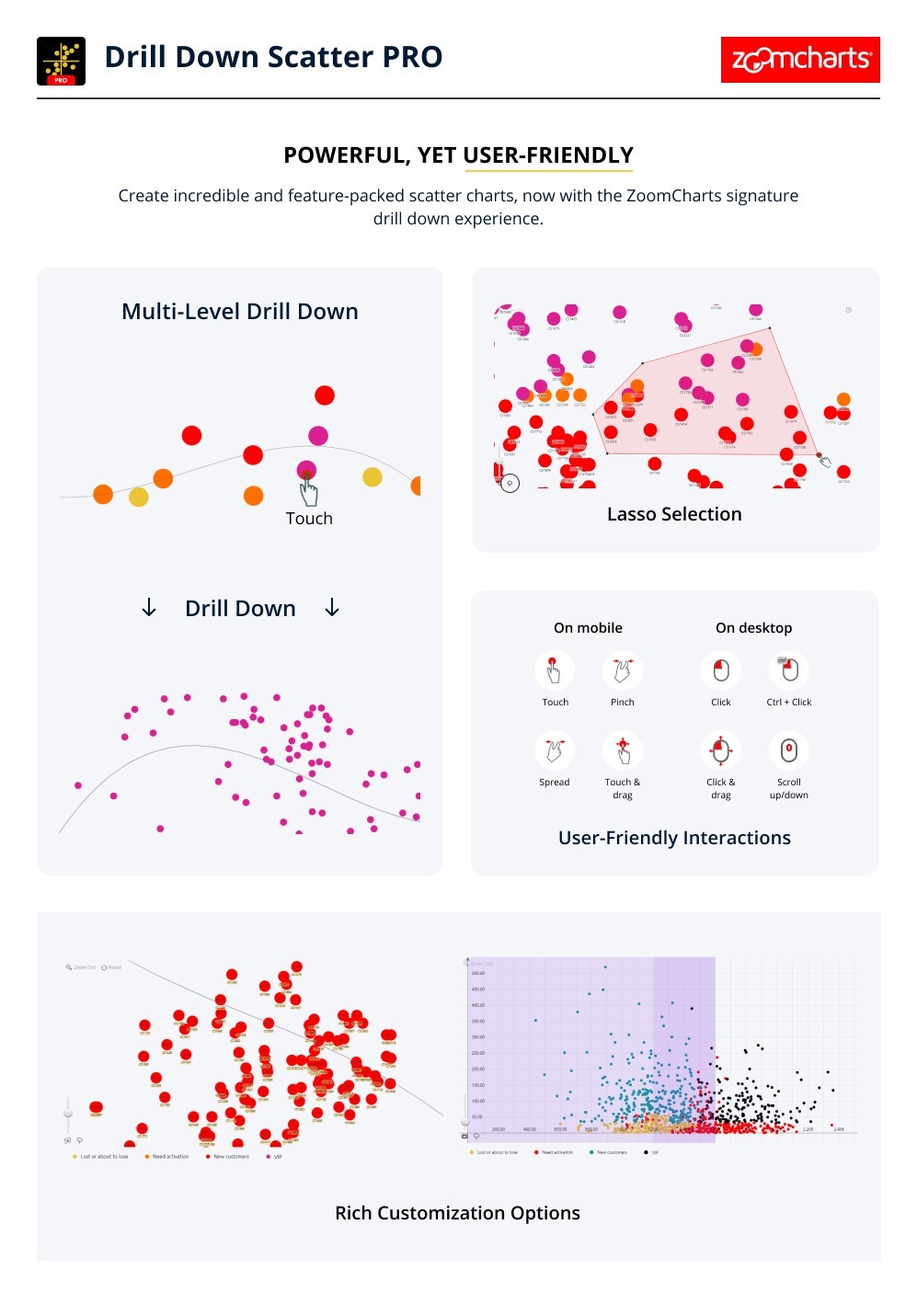
The Image Gallery is the first visual to be certified by Microsoft that allows for the display of high-quality images and their exportation along with other report content. There is no need to upload images to the Cloud, a CDN, or use any datasets. Simply import your images directly into the visual and share them instantly with your colleagues.
This visual boasts several impressive capabilities:
Microsoft certification ensures that the visual doesn’t interact with external services, ensuring that your images are securely stored and encrypted within the report, consistent with your report’s sensitivity settings.
Automatically saves your selected image in preview mode, allowing your colleagues to view the exact image you have highlighted.
Images can be uploaded or removed exclusively in Edit Mode. Users in View Mode can only view the images.
The visual is compatible with Power BI’s export functionality to PDF and PowerPoint.
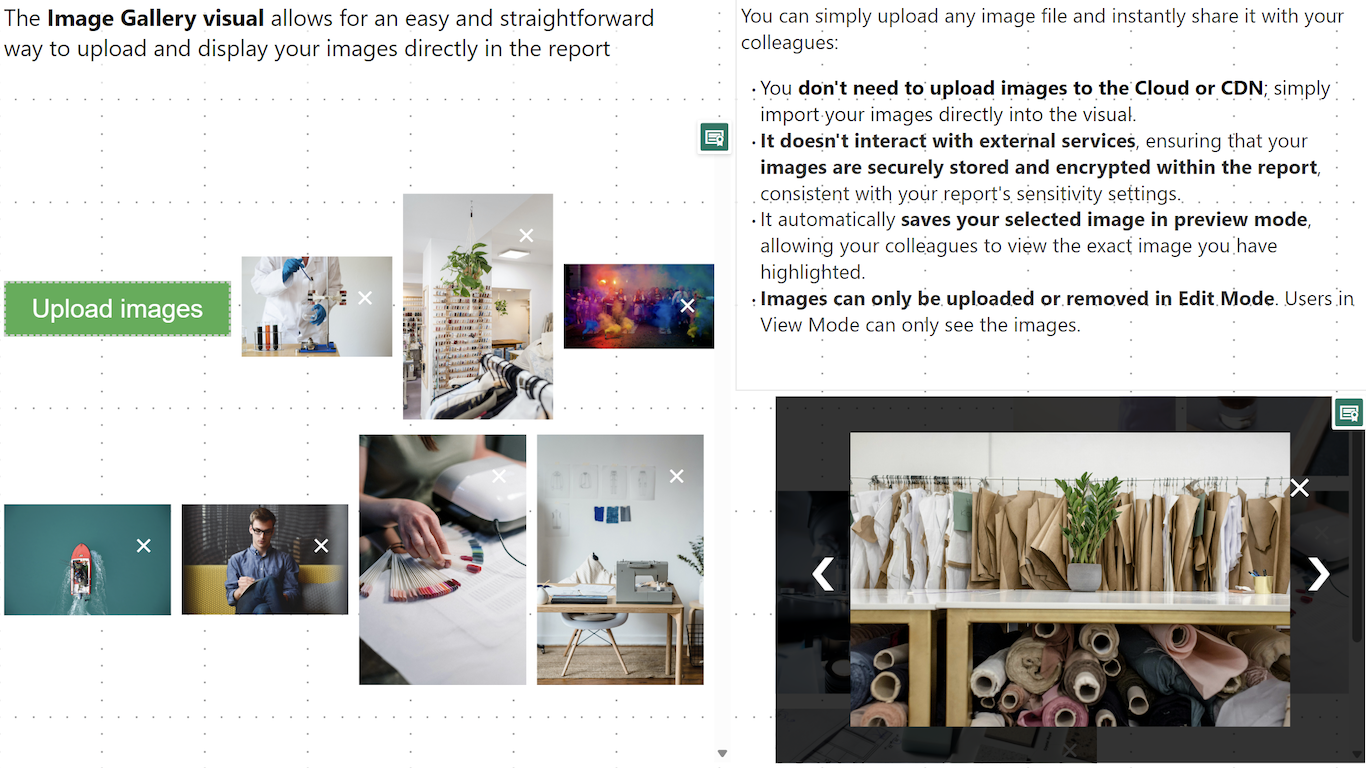
Image Gallery Link
A space-saving horizontal bar chart designed with category labels placed inside the bars for clarity.
This horizontal bar chart serves as an efficient filter to navigate through your data more effectively, optimizing space by placing the category labels within the bars themselves.
Adjustable Bar Thickness and Spacing: Offers the flexibility to adjust the thickness of the bars and the spacing between them. This allows for optimal use of space and improves readability, especially when dealing with large datasets.
Tooltip Details on Hover: Displays detailed information about each category when the user hovers over a bar. This feature provides additional context and insights without cluttering the visual.
Data-Driven Category Labels: Automatically updates category labels based on the data source. This ensures that the chart remains accurate and up to date, reflecting any changes in the underlying data.
Support for Hierarchical Data: Allows users to drill down into hierarchical categories within the chart. This functionality enables a more detailed data analysis without leaving the context of the initial visual.
Export Options: Offers the ability to export the chart as an image or PDF, facilitating easy sharing and reporting outside of Power BI.
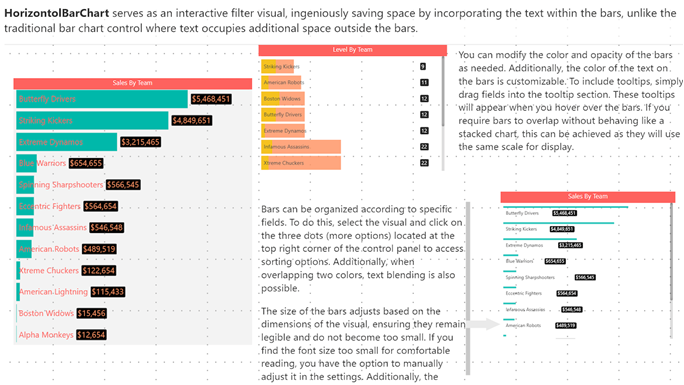
HorizontalBarChart Link
Introducing the “ Trends ” visual for Power BI – your gateway to leveraging Google Trends data for strategic business analysis. This innovative visual tool allows you to compare brand popularity, monitor market trends, and gain insights into consumer search behaviors directly within your Power BI environment.
With Trends visual, you can:
Analyze the ebb and flow of brand interest over time to identify market opportunities and competitive threats.
Compare the popularity of products to inform marketing strategies and product development decisions.
Understand seasonal trends to optimize your marketing campaigns and inventory planning.
Securely integrated and easy to use, “Trends” transforms your Power BI reports into a dynamic analysis tool, offering a comprehensive view of the market landscape. Dive into data-driven decision-making with “Trends” and stay one step ahead in the competitive business environment.
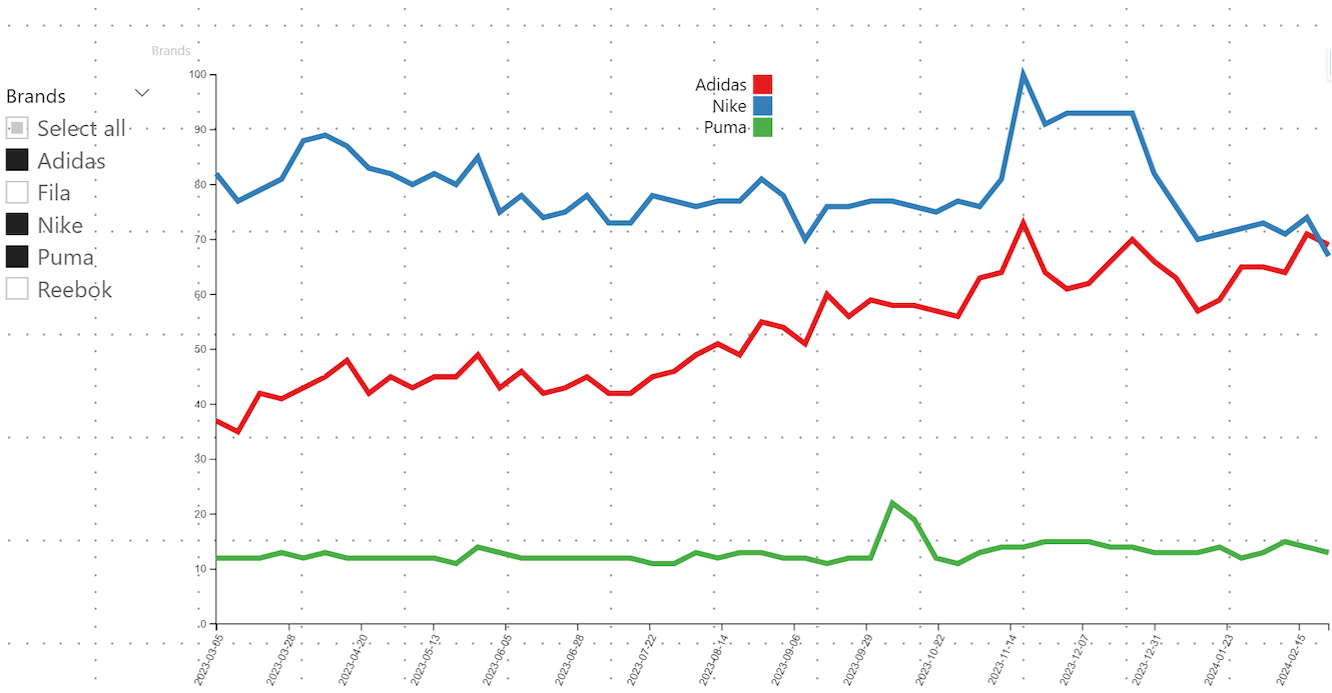
New visual: Multi-pane Card can be used to group and show data in multiple collapsible panes in Power BI reports. It is an alternative to multi-row card visual, but it can combine columns into a few groups and put each group’s data in each pane. It is suitable to show data in detail with a reduced number of report pages.
Screenshot 1 (Show data in 3 groups: Area and Population, GDP and Foreign Exchange Reserves for countries)
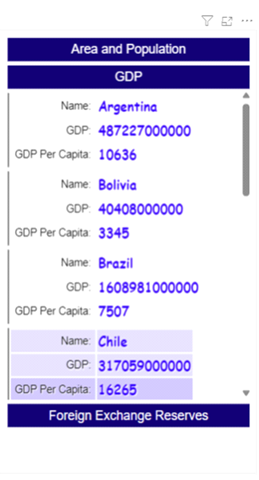
Data can be sorted by a specified column and numbers can be converted to a human readable string. You can also set up how many rows that you want to show on the card. Using these features, it will be very easy to show “Top 10 best performing stores” or “Top 10 worst performing stores” for retail businesses.
Screenshot2 (Combined with drilldown choropleth map to show the top 10 richest countries by GDP per capita for each continent and subregion)
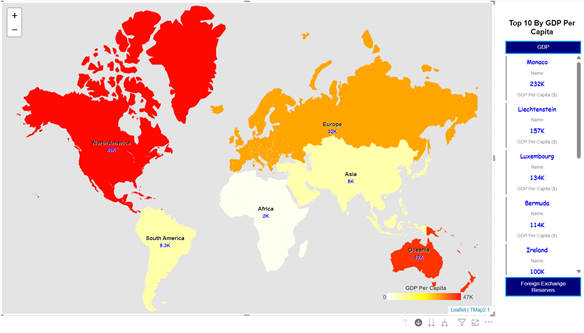
You can go to Microsoft AppSource: Multi-pane Card , to download and try it.
To learn more on how to use it, please read tutorials ( https://www.mylocs.ca/tutorials.html#multi-pane-card ).
Introducing Copilot pane in Power BI Desktop (preview)
Earlier this year, we announced preview of Copilot for all customers with Premium/Fabric capacity in Power BI web . We’re thrilled to share that the same Copilot experience for report creation is now available for preview in Power BI Desktop. With our current preview, users can create reports faster and easier in the Power BI Desktop experience. You can now open the Copilot pane in report view and ask Copilot to:
Create a report page – Copilot will create an entire report page for you by identifying the tables, fields, measures, and charts that would help you get started.
Summarize a semantic model – Copilot will help you understand your Power BI semantic model by summarizing the data in your model.
Suggest a topic – Copilot will suggest topics for your report pages.
Click here to learn more about how to get started.
Shortcuts to Google Cloud Storage and S3 compatible data sources (preview)
We are excited to announce that you can now create OneLake shortcuts to your Google Cloud Storage (GCS) buckets and S3 compatible data sources!
With the addition of GCS, you can now utilize cross-cloud shortcuts to analyze your data across all three major cloud platforms. Shortcuts in OneLake allow you to connect to your existing data through a single unified name space without having to copy or move data. Just open Lakehouse in Fabric, create a shortcut to GCS, AWS S3 or ADLS Gen2 and immediately start analyzing your data through Spark, SQL and Power BI.
OneLake is also adding connectivity to data sources that offer an Amazon S3 compatible API, a widely supported API offered by many distributed file systems and services that offer object storage. With this new feature, it’s quick and easy to create a shortcut that references your cloud based S3 compatible data sources. The data source endpoint simply needs to offer S3 compatible APIs, be publicly hosted and accessible, and accept the key/secret credentials you provide during shortcut creation. Once you set up your shortcut, you can access and use your data with the many Fabric engines or other services using OneLake’s open APIs .
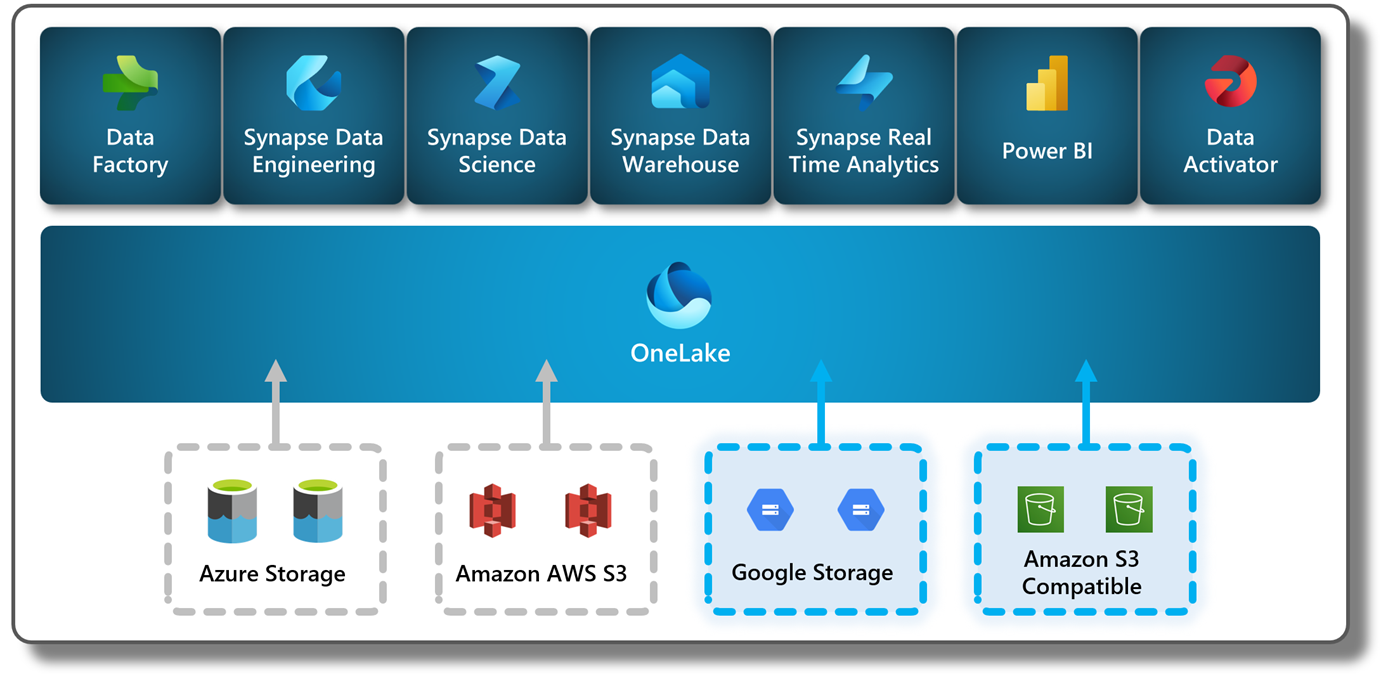
Learn more in our recent blog posts for S3 compatible shortcuts and GCS shortcuts !
OneLake data access roles (preview)
OneLake data access roles for folders are a new feature that enables you to apply role-based access control (RBAC) to your data stored in OneLake. You can define security roles that grant read access to specific folders within a Fabric item and assign them to users or groups. The access permissions determine what folders users see when accessing the lake view of the data, either through the lakehouse UX, Spark notebooks, or OneLake APIs.
OneLake previously managed data access at the Fabric item level. Access to the OneLake data behind a Fabric item could be granted or removed for users or groups. Data access roles now allow for defining security roles that can grant access to individual OneLake folders within a Fabric item. The granted access inherits to any newly added sub-folders in a transparent manner. Role permissions and user/group assignments can be easily updated through a new folder security UX or through API calls. The security also extends to 3rd party access requests made through the OneLake APIs.
Check out the full announcement blog or jump right into the getting started guide!
Organizations today rely on cloud platforms for storage and analysis of data at scale and need to keep up with the accelerating volume of data while protecting sensitive information. While enterprises in Banking, Healthcare, and similar domains require strict data security standards by default, securing business-critical data is the highest priority for all enterprises. We are excited to announce the public preview of an enhanced networking feature, Azure Private Link for Microsoft Fabric, for securing access to your sensitive data in Microsoft Fabric by providing network isolation and applying required controls on your inbound network traffic.
Private Links enable secure connectivity to Fabric by restricting access to your Fabric tenant from an Azure VNet of your choice and blocking all public access. This ensures that only network traffic from that VNet is allowed to access Fabric experiences like Notebooks, Lakehouses, Warehouses in your tenant.
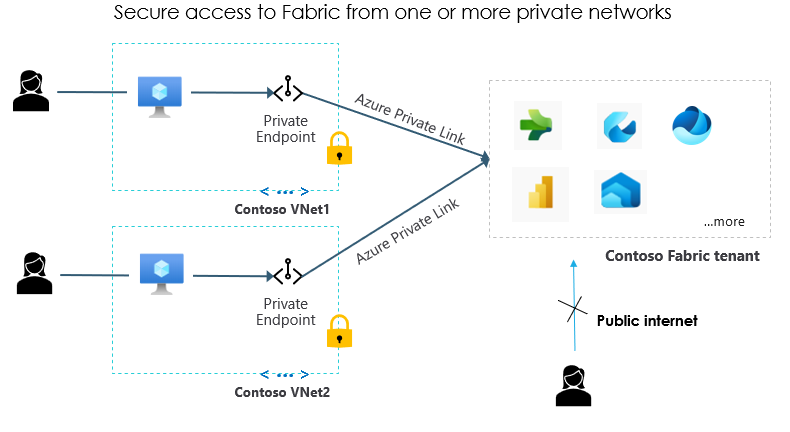
With Azure Private Link, you can:
- Restrict traffic from the internet to Fabric and route it through the Microsoft backbone network.
- Ensure only authorized client machines can access Fabric.
- Comply with regulatory and compliance requirements that mandate private access to your data and analytics services.
While Azure private links were supported in Power BI at a tenant level, we are now extending this feature to other Fabric workloads with this release. For example, connecting to your data in Onelake using the OneLake Explorer can be protected through Private Links. Similarly, you can access Warehouses and Lakehouse SQL endpoints in SQL Managed Studio via Private Links. A list of supported scenarios and limitations can be found at Use private link to access Fabric. for detailed instructions, please refer to How to set up private endpoints to access Fabric .
We are excited to announce the public preview of Managed Private Endpoints for Microsoft Fabric. This feature allows secure connections to data sources that are behind a firewall or not accessible from the public internet. Managed Private Endpoints enable Fabric Data Engineering items to access data sources securely without exposing them to the public network or requiring complex network configurations. These private endpoints provide a secure way to connect and access data from sources like Azure SQL DB or Storage account blocked from public access from your Fabric Spark Notebooks or Spark Job Definitions.
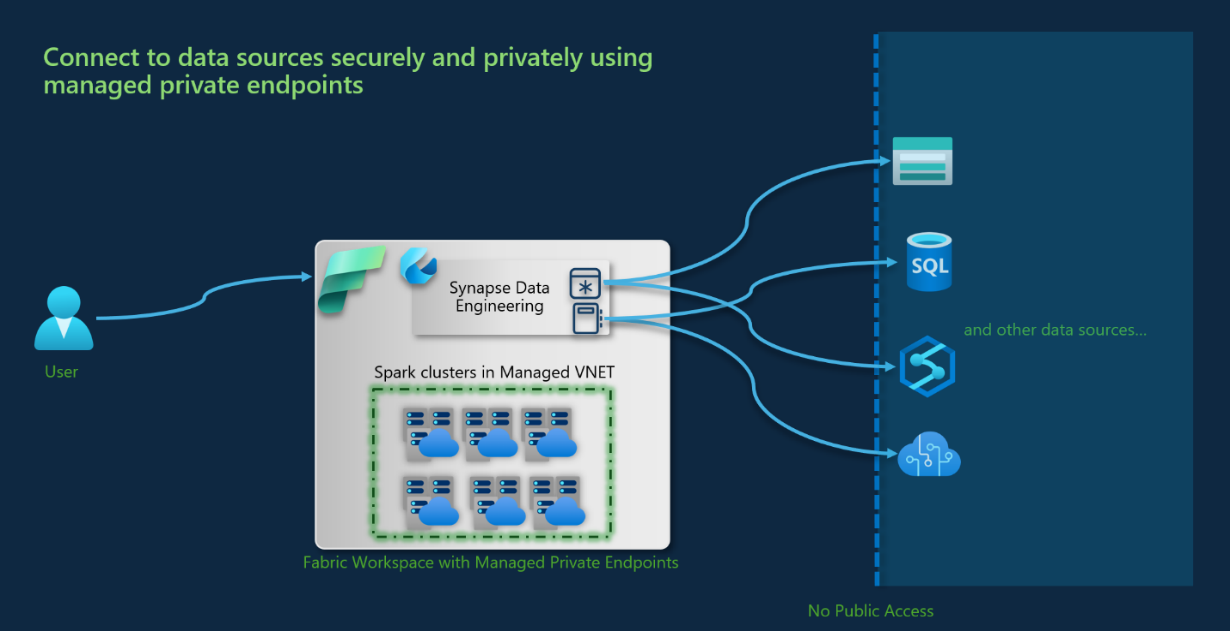
Workspaces with managed private endpoints have network isolation through a dedicated managed virtual network. These managed virtual networks (Managed VNETs) separate the Spark compute clusters from the shared virtual network and enable network security features such as private links and managed private endpoints. Microsoft Fabric takes care of the provisioning and management of the virtual networks and private endpoints, so users do not have to create or manage these network infrastructure resources themselves.
By just providing connection details, your managed private endpoint is instantly provisioned in the Managed VNET and a request for private endpoint access is submitted to the data source administrator for approval.
Users can track the status and approval process of the managed private endpoints from the Network security section of the Workspace settings.
Managed Private Endpoints support various data sources, including Azure Storage, Azure SQL Database, Azure Synapse Analytics, Azure Cosmos DB, Application gateway, Azure Key Vault, and many more.
Learn more about the data sources supported, please refer to our documentation Create and use managed private endpoints in Microsoft Fabric (preview) – Microsoft Fabric | Microsoft Learn
Note: Managed private endpoints are only supported for Fabric Trial capacity and Fabric capacities F64 or higher SKUs.
To learn more about the benefits, detailed steps of setup and limitations of managed private endpoints in Microsoft Fabric, please refer to our documentation Overview of managed private endpoints in Fabric.
To learn more about network isolation offered by managed virtual networks, please refer to Overview of managed virtual networks in Fabric .
Trusted Workspace Access for OneLake Shortcuts
Trusted workspace access allows you to securely access firewall-enabled Storage accounts. With Trusted workspace access, you can create OneLake shortcuts to Storage accounts, and then use the shortcuts in various Fabric items, such as Spark notebooks, SQL analytics endpoints, semantic models, reports, data pipelines, and dataflows Gen2.
Trusted workspace access is designed to help you securely and easily access data stored in Storage accounts from Fabric workspaces, without compromising on performance or functionality. You can leverage the power and flexibility of Fabric and OneLake to work with data in place without compromising on security.
How does Trusted workspace access work?
Trusted workspace access is based on the concept of workspace identity, which is a unique identity that can be associated with workspaces that are in Fabric capacities. When you create a workspace identity, Fabric creates a service principal in Microsoft Entra ID to represent the identity.
Workspace identity enables OneLake shortcuts in Fabric to access Storage accounts that have resource instance rules configured. Resource instance rules are a way to grant access to specific resources based on the workspace identity or managed identity. You can create resource instance rules by deploying an ARM template with the resource instance rule details.
To leverage Trusted workspace access in Fabric workspaces, you can create a OneLake shortcut in a Lakehouse, and provide the URL of the Storage account that has been configured with a resource instance rule. While creating the shortcut, you need to select organizational account or service principle for authentication and ensure that the principle used for authenticating to Storage has the appropriate Azure RBAC roles on the Storage account. Once the shortcut is created, you can use it in various Fabric items.
How to get started with Trusted workspace access?
Trusted workspace access is available for workspaces in Fabric capacities (F64 or higher). To get started with Trusted workspace access, you need to do the following steps:
- Create a workspace identity for your Fabric workspace if you don’t have one already. If you face issues with creation of the workspace identity, follow the troubleshooting guidelines provided here .
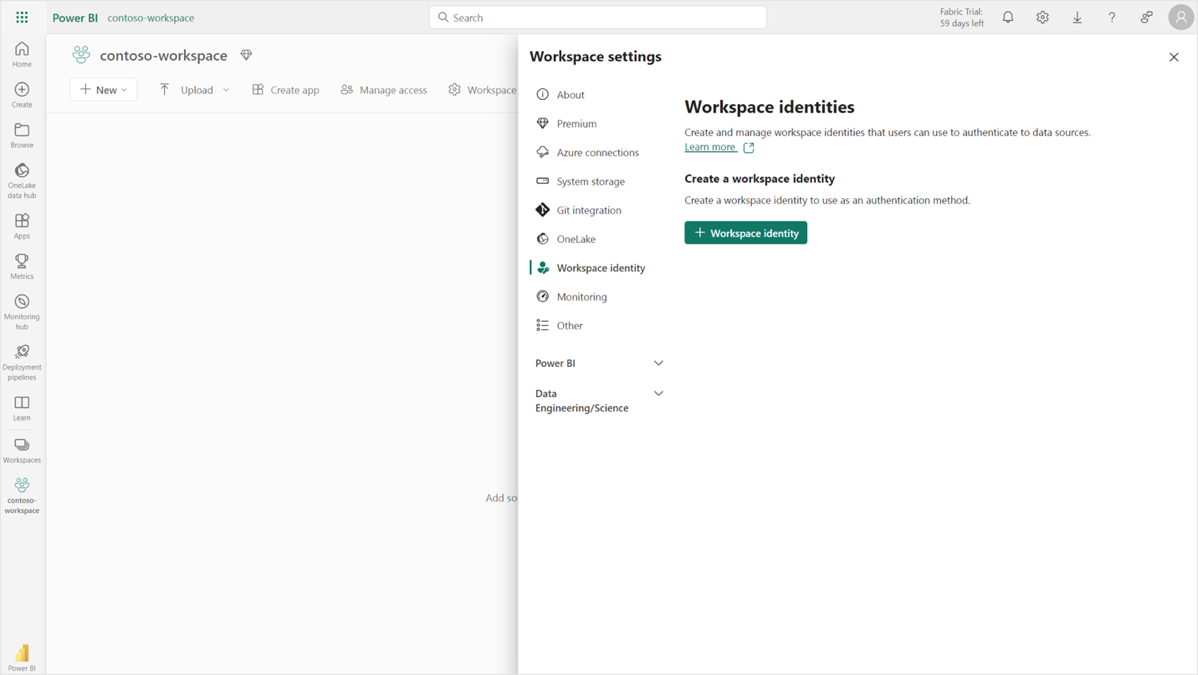
Create a workspace identity.
2. Configure resource instance rules for the Storage account that you want to access from your Fabric workspace. Follow the guidelines for configuring resource instance rules for Fabric workspaces here .
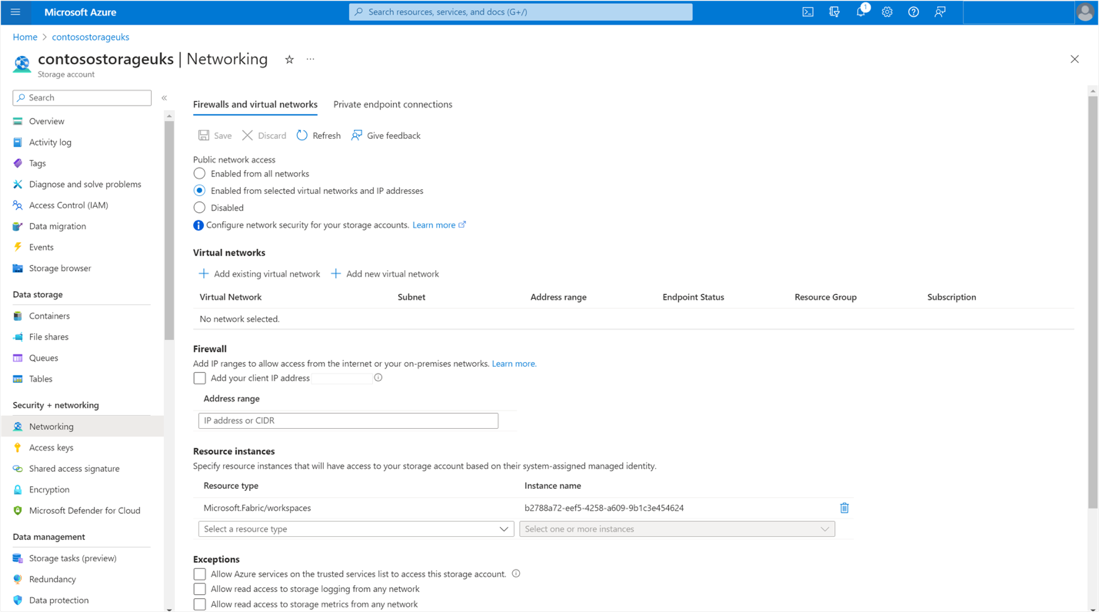
Resource instance rules in a Storage account
- Create a OneLake shortcut to the Storage account in a Lakehouse and select the organizational account or service principal option for authentication.
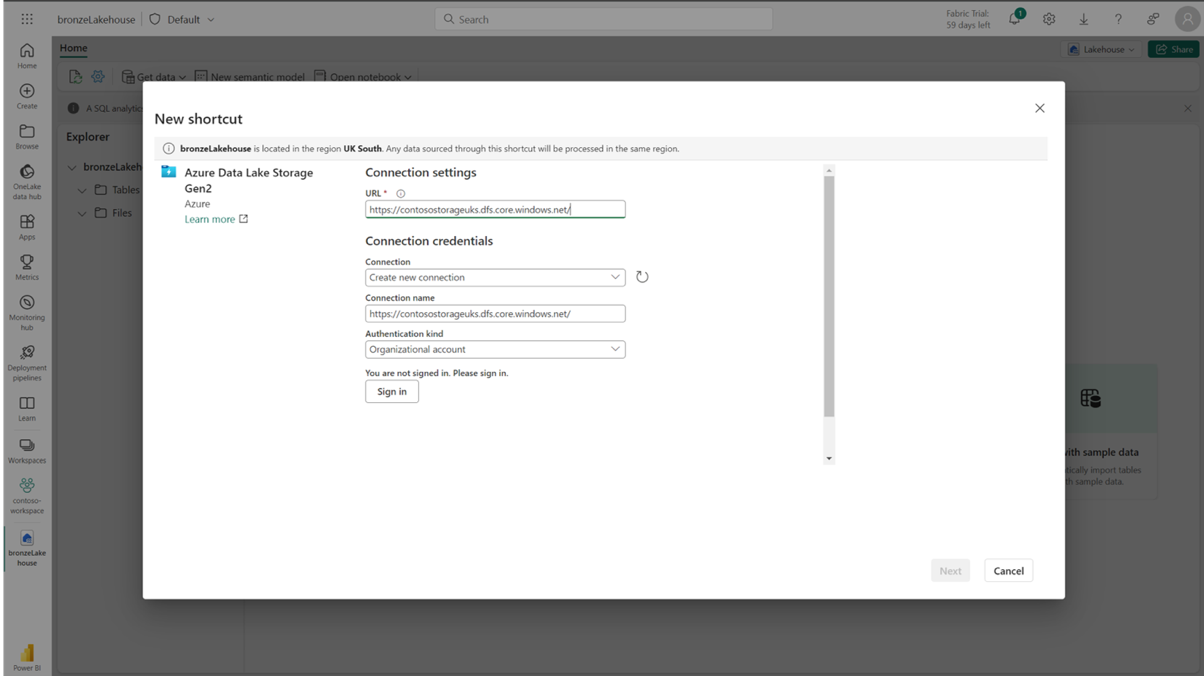
Create an ADLS g2 shortcut in a Lakehouse.
4. Use the OneLake shortcut in various Fabric items, such as Spark notebooks, SQL analytics endpoints, semantic models, reports, data pipelines, and dataflows Gen2.
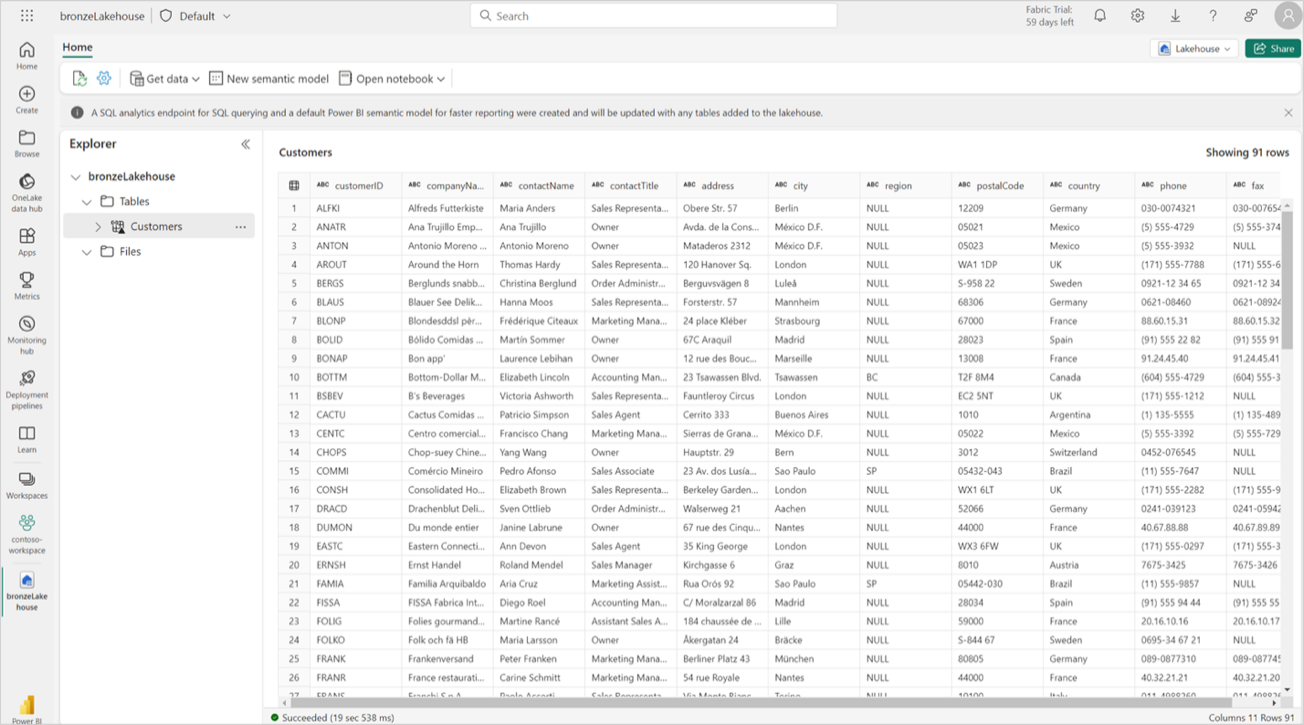
Access data stored in firewall-enabled Storage accounts through OneLake shortcuts.
For more details and guidance on how to use Trusted workspace access, please refer to the documentation links below.
- Trusted workspace access in Fabric
- Workspace identity in Fabric
Data Warehouse
Git integration .
We are excited to announce the Git integration for the Warehouse! This feature allows you to check in the changes of your Warehouse into an Azure DevOps Git repository as a SQL database project. Git integration enables source control capabilities for developers to integrate their development processes, tools, and best practices directly into the Fabric platform.
Some scenarios that are enabled by Git:
- Backup and version development work
- Revert to previous stages
- Collaborate with others or work alone using Git branches
- Apply the capabilities of familiar source control tools to manage your Warehouse
- Commit changes
- Sync changes from Git
- Manage conflict resolutions
- …and many more!
The SQL analytics endpoint of a Lakehouse uses partition elimination to read data from only those partitions that are relevant to the query. Recent improvements have boosted performance even more when queries are aimed at a few partitions in a table that has many files.
We are thrilled to announce Mirroring in Fabric for Azure SQLDB, CosmosDB and Snowflake is in Public Preview!
Mirroring in Fabric allows users to enjoy a highly integrated, end-to-end, and easy-to-use product that is designed to simplify your analytics needs. Built for openness and collaboration between Microsoft, and technology solutions that can read the open-source Delta Lake table format, Mirroring is a low-cost and low-latency turnkey solution that allows you to create a replica of your Azure SQL DB, Snowflake or CosmosDB data in OneLake which can be used for all your analytical needs. Learn more
Data Engineering
Optimistic job admission for fabric spark.
We are excited to announce a new feature for Fabric Spark: Optimistic Job Admission. This feature aims to reduce the frequency of throttling errors (HTTP 430: Spark Capacity Limit Exceeded Response) and improve the job admission experience for our customers, especially during peak usage hours.
Throttling errors on Spark workload occur when the Spark usage exceeds the Fabric capacity limits. In the current job admission policy, Fabric Spark reserves the maximum number of cores that a job may need during its execution, based on the maximum number of nodes that the job can scale up to. This ensures that the job will always have enough resources to run, but it also limits the number of concurrent jobs that can be admitted in the cluster.
With Optimistic Job Admission, Fabric Spark only reserves the minimum number of cores that a job needs to start, based on the minimum number of nodes that the job can scale down to. This allows more jobs to be admitted if there are enough resources to meet the minimum requirements. If a job needs to scale up later, the scale up requests are approved or rejected based on the available cores in capacity.
Optimistic Job Admission can significantly increase the max number of concurrent jobs for our customers, especially for those who use large SKUs. For example, if a customer is using F32 SKU, which has 64 Spark VCores (Based on 1 CU = 2 Spark VCores) and 192 Max Burst Cores for concurrency (based on the 3X burst multiplier), they can only run 3 jobs concurrently in the current job admission policy, assuming they have the default starter pool configuration.
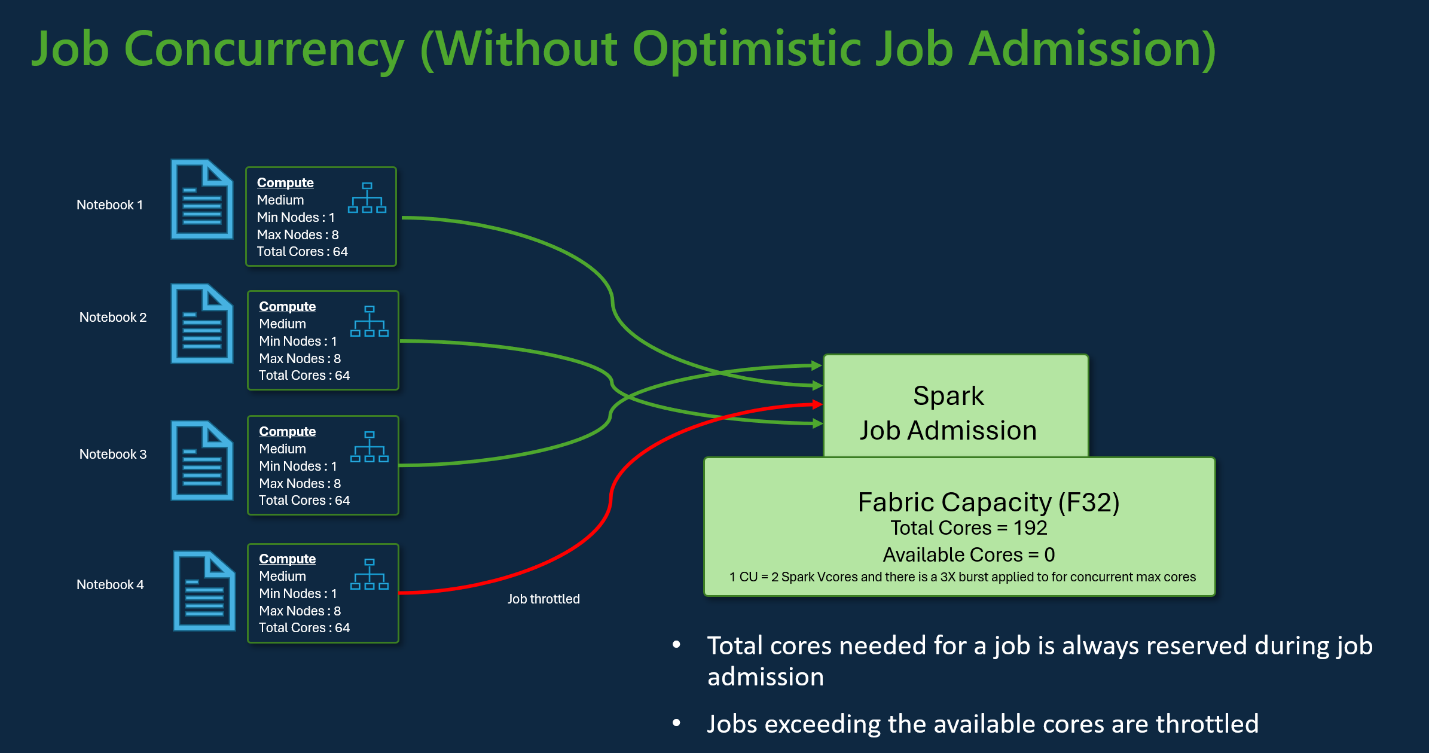
Now with Optimistic Job Admission, they can run up to 24 jobs concurrently with the same configuration. This is an 8x improvement!
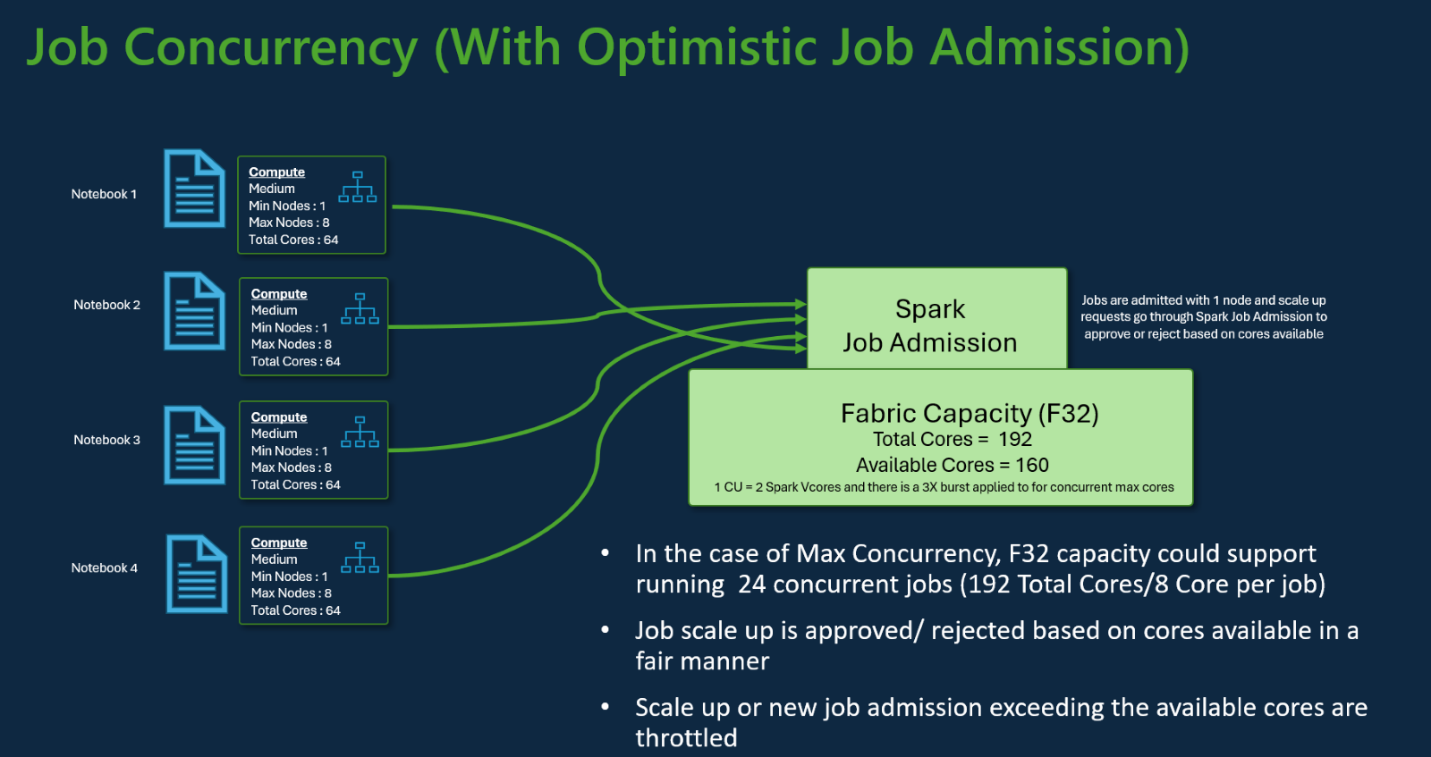
We hope that this feature will help you run more jobs faster and more efficiently on Fabric Spark.
Single Node Support for Starter Pools
Do you hate waiting for your Spark sessions to start in starter pools with single node configuration? If yes, you will love the update on single node starter pool support. This feature lets you set your starter pool to max one node and get super-fast session start times for your Spark sessions. With this new support that’s been introduced, the system allocates the driver and executor with 4 cores each and 56 GB in memory, so that they fit within a single medium node configuration for Starter Pools. This improves session start times to 5 seconds in single node starter pool configurations.
How can you use it?
To use this feature, follow these steps:
- Go to your Fabric workspace and choose the Workspace settings.
- Select the Data Engineering/Science option to expand the menu.
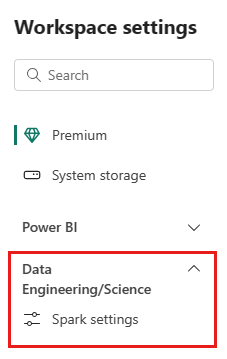
- Select the StarterPool option from the Pool selection and click on Edit.
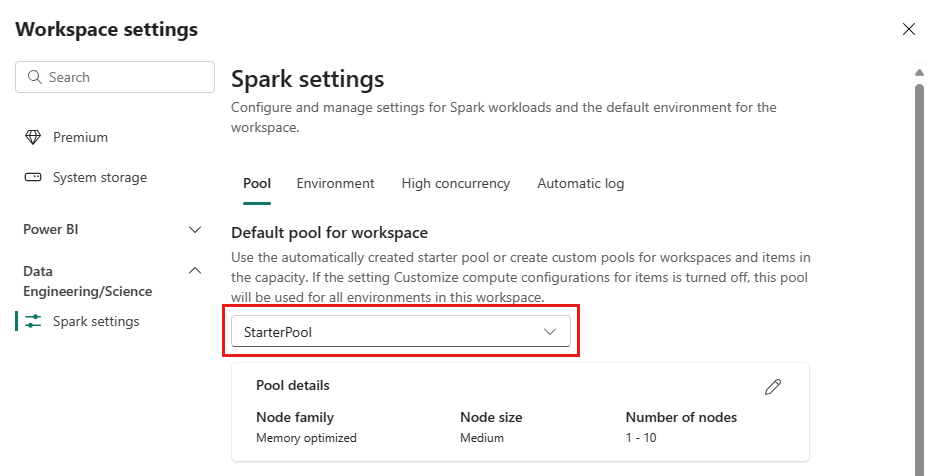
- Set the maximum node configuration for your starter pools to 1.
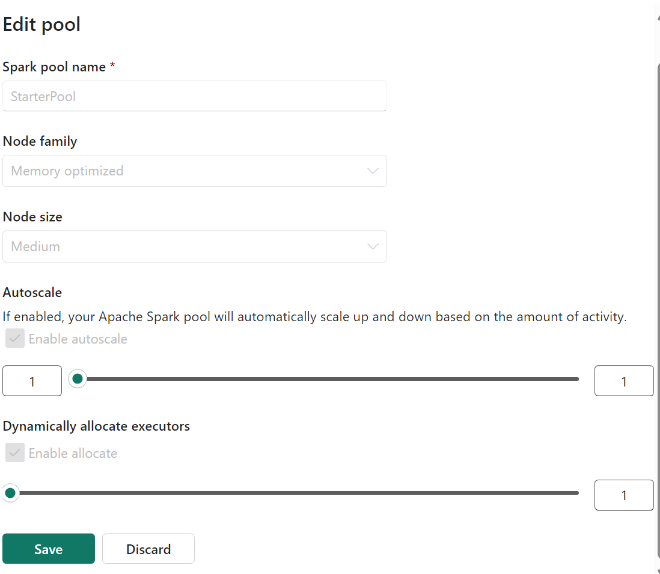
- Save your changes and enjoy super-fast session start times for your Spark sessions.
Container Image for Synapse VS Code
To simplify the development process for Synapse VS Code extension, we have released a container image that contains all the necessary dependencies for the extension ( Microsoft Artifact Registry) . This image is available in Microsoft artifact repository and can be pulled with a single command. By using this image, you do not need to install Java, Miniconda, or any other tools on your local machine. You can work on your Synapse projects inside the container environment, which is isolated and consistent.
We have also integrated the container image with VS Code dev container feature, which allows you to open a folder or a repository inside a container and use the VS Code editor and extensions as usual. To use this feature, you need to install the Remote – Containers extension and create a devcontainer.json file in your project folder. We have provided a sample devcontainer.json file that you can use as a template or customize according to your needs ( SynapseVSCode/samples/.devcontainer at main · microsoft/SynapseVSCode (github.com) ). The dev container feature will automatically pull the container image, mount your project folder, and launch the VS Code editor inside the container. You can then enjoy the full functionality of the Synapse VS Code extension without any hassle.
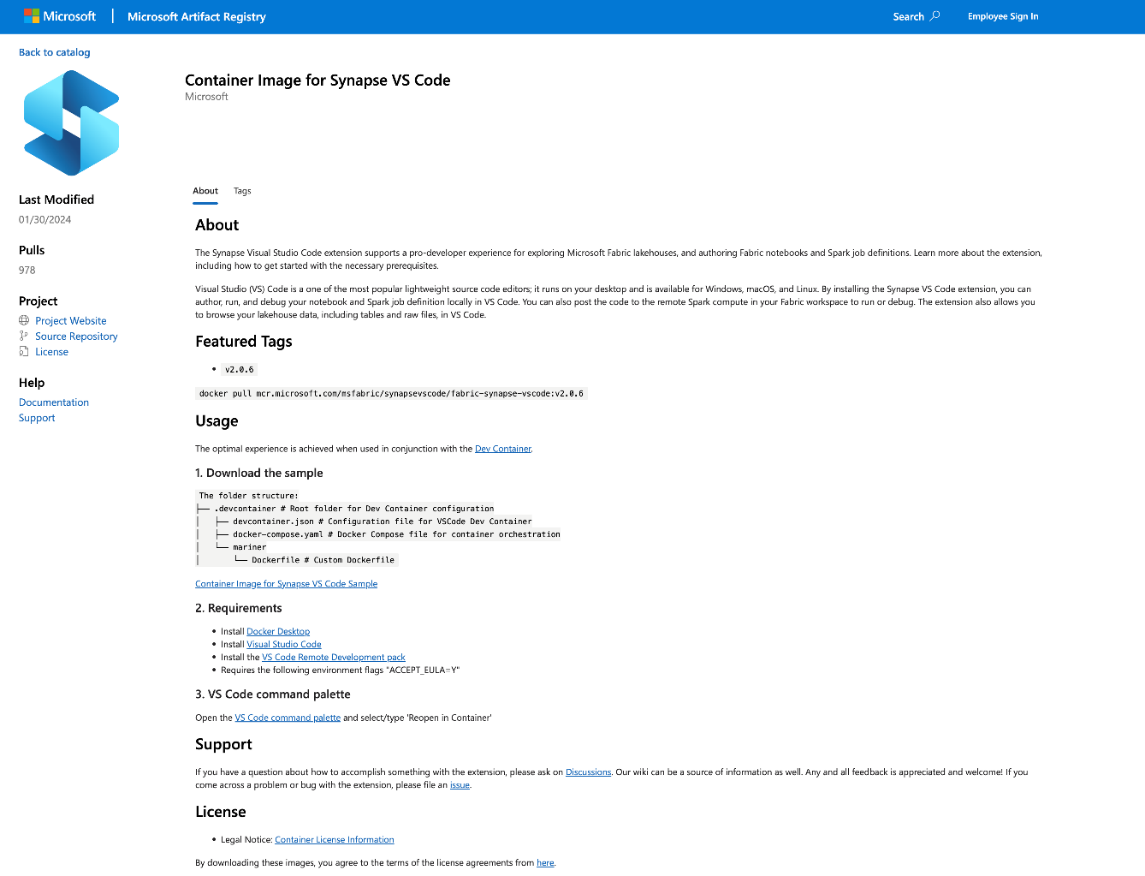
Git Integration with Spark Job Definition
We are excited to announce the Git integration for Spark Job Definition artifacts. This feature allows you to check in the changes of your Spark Job Definitions into a Git repository, which will include the source code of the Spark jobs and other artifact properties. By using Git as a version control system, you can track the history of your Spark Job Definitions, collaborate with other developers, and implement CI/CD workflows for your Spark projects.
The Git integration for Spark Job Definition artifacts is designed to enhance your development experience and enable CI/CD scenarios for your Spark projects. We hope you find this feature useful, and we welcome your feedback and suggestions.
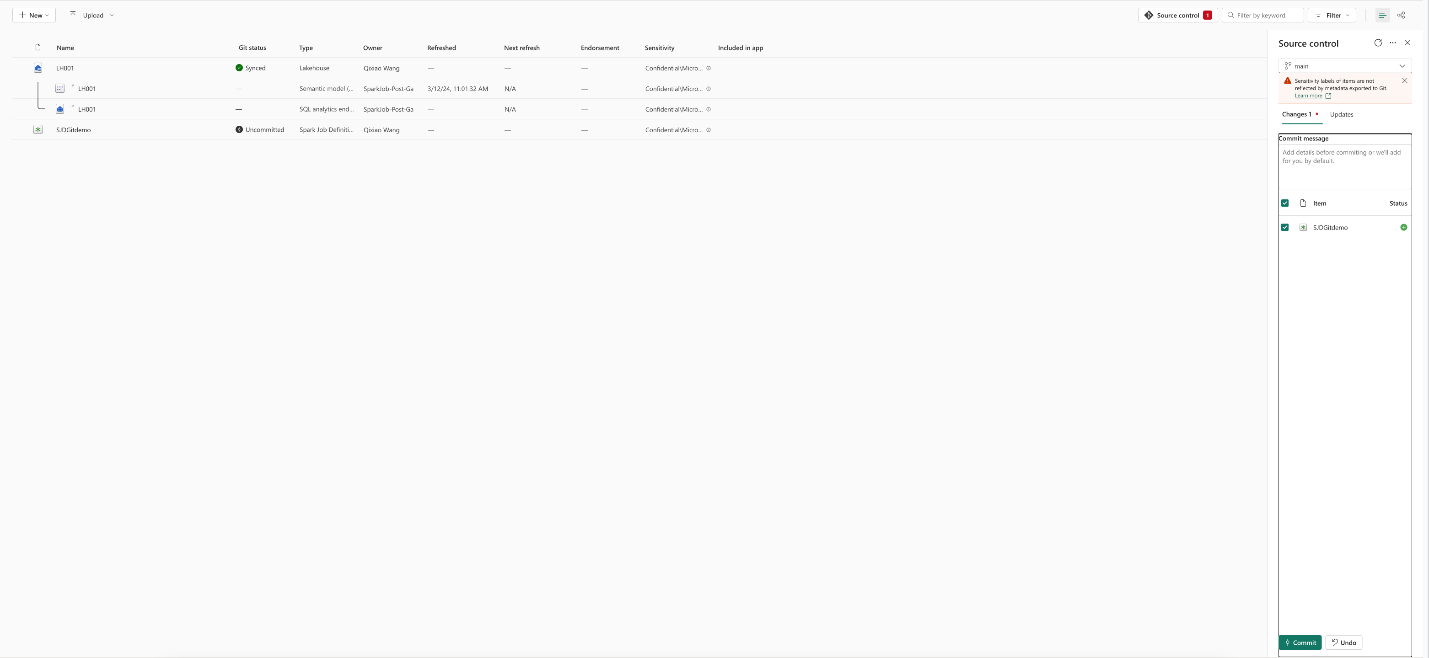
When a new Spark Job Definition is made with a PySpark script as the main definition file, the Git status shows that this is an unsaved change that needs to be committed.
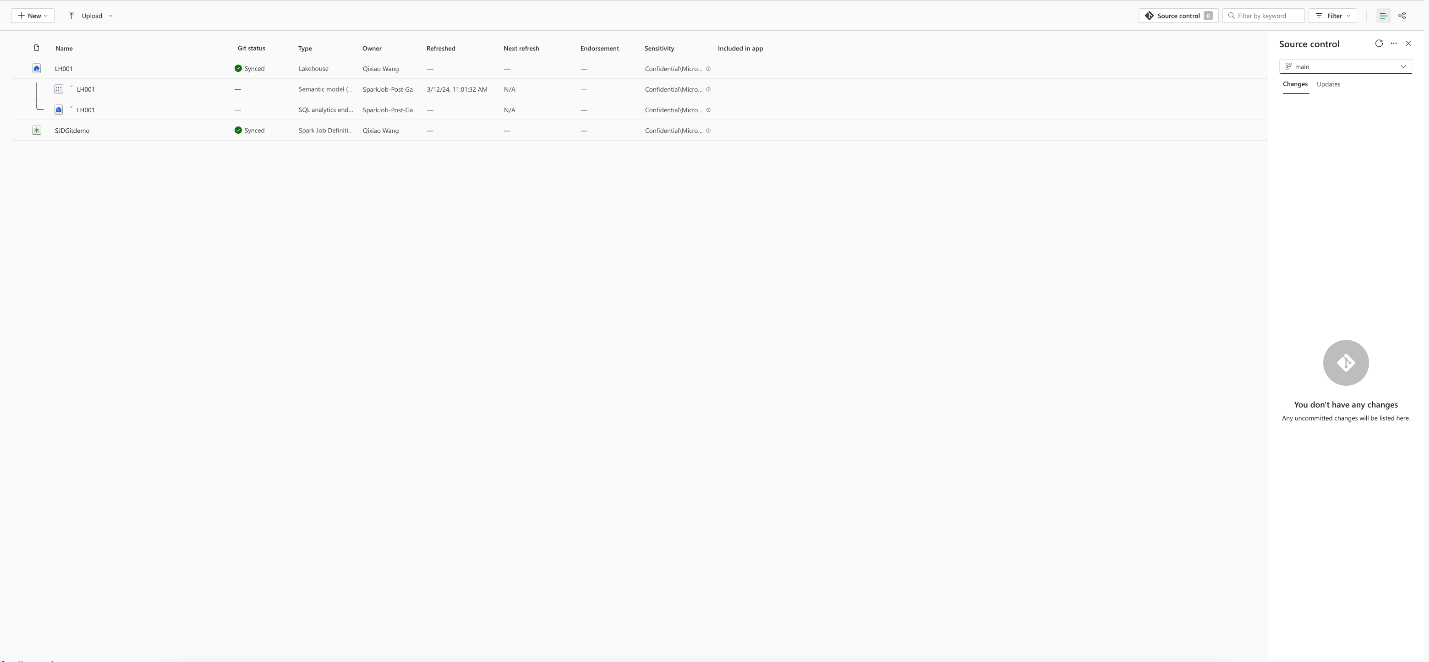
Once the change is finalized mich
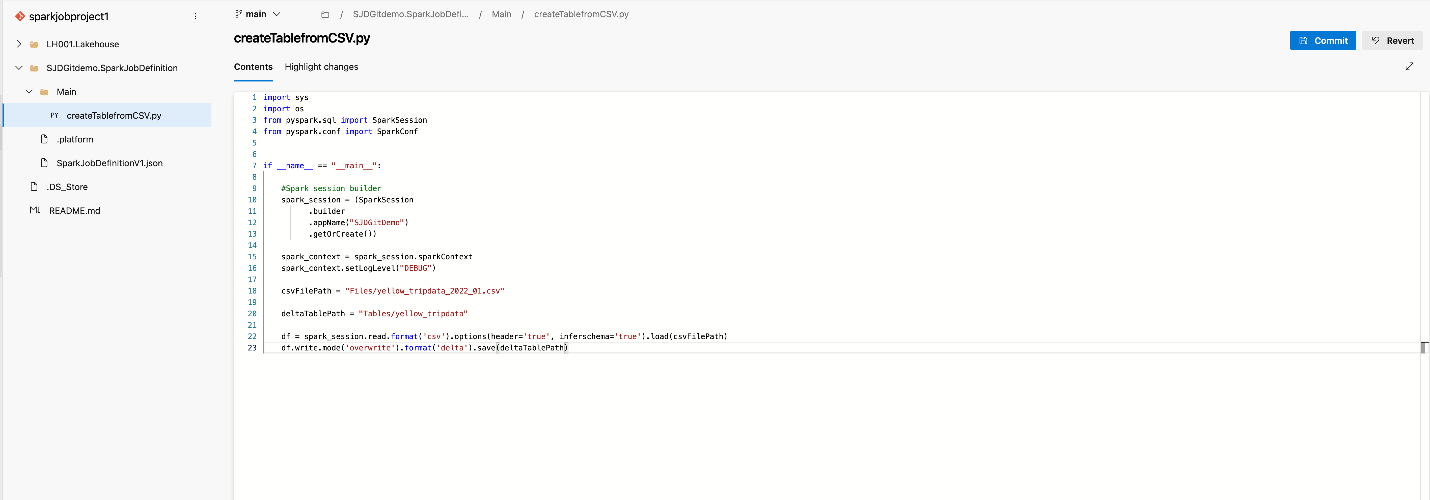
The structure of the linked git repository and the file containing the source code that was submitted.
New Revamped Object Explorer experience in the notebook
We are excited to announce the release of a revamped object explorer experience. The new experience is designed to improve flexibility and discoverability of data sources in the explorer and improve the discoverability of Resource folders.
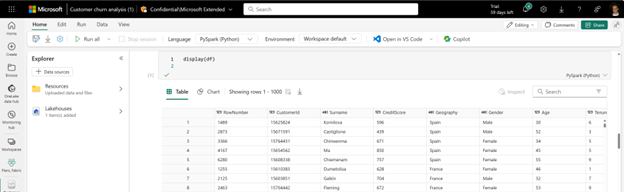
Try it out and add new Data sources clicking on the +Data sources button and upload new modules or create folders by clicking on the Resources folder and let us know what you think.
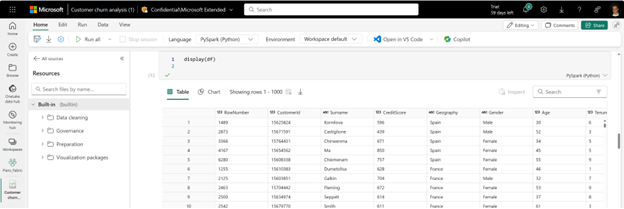
%Run your scripts in Notebook
Now you can use %run magic command to run your Python scripts and SQL scripts in Notebook resources folder, just like Jupyter notebook %run command. By this way you can easily reuse common modules that developed from your local IDE and use them in your Fabric Notebooks conveniently. We also introduced different command parameters to make sure complex cases such as reference run and high concurrency mode can be covered without friction, stay tuned for the best practice example for the usage!
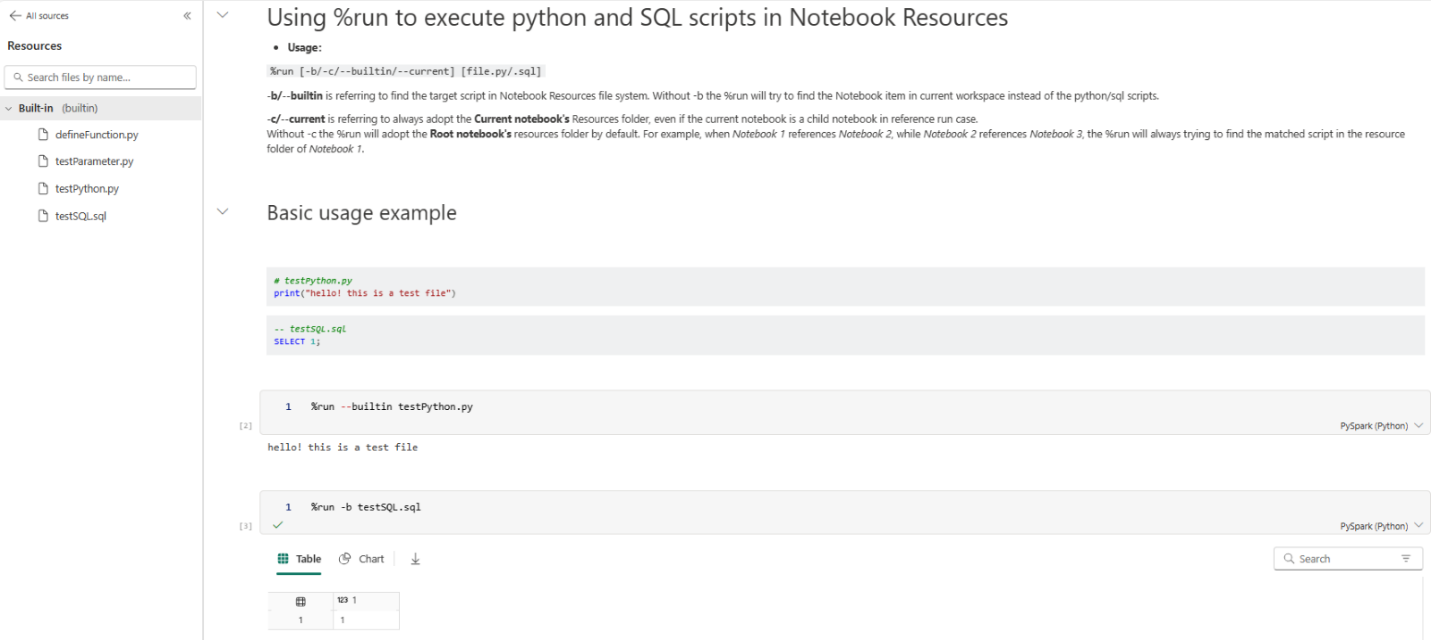
Data Science
Semantic link is now ga .
Semantic links are now generally available! The package comes with our default VHD, you can now use Semantic link in Fabric right away without any pip installation. Check it out .
We introduced a new feature in December 2023 that allows tenant admins to enable AI and Copilot in Fabric for certain security groups in addition to the entire organization. Today, we are excited to announce that you can enable AI and Copilot for a specific Capacity. You can test Copilot at a certain capacity without impacting other workloads. This allows you to adapt Copilot to meet the needs of different groups in your organization and manage your capacity more effectively.
AI and Copilot in Fabric are powered by large language models that are only available in limited datacenters. Previously, users who were not in US and France had to turn on the cross-geo setting to use AI and Copilot. Since mid-March, we updated the cross-geographic mapping logic, EU customers can use AI and Copilot without turning on the cross-geo setting, and their AI and Copilot requests will be processed within EUDB. Check it out !
Real-time Analytics
New kql queryset command bar.
Finding the commands for the actions you are trying to perform just got easier with our latest update to the KQL Queryset. Now, it’s easy to distinguish between actions applicable at the Queryset level and the single query level.
Introducing a secondary command bar within the query editor dedicated to hosting query-level actions. Enjoy smoother navigation and streamlined functionality for a more efficient querying experience.
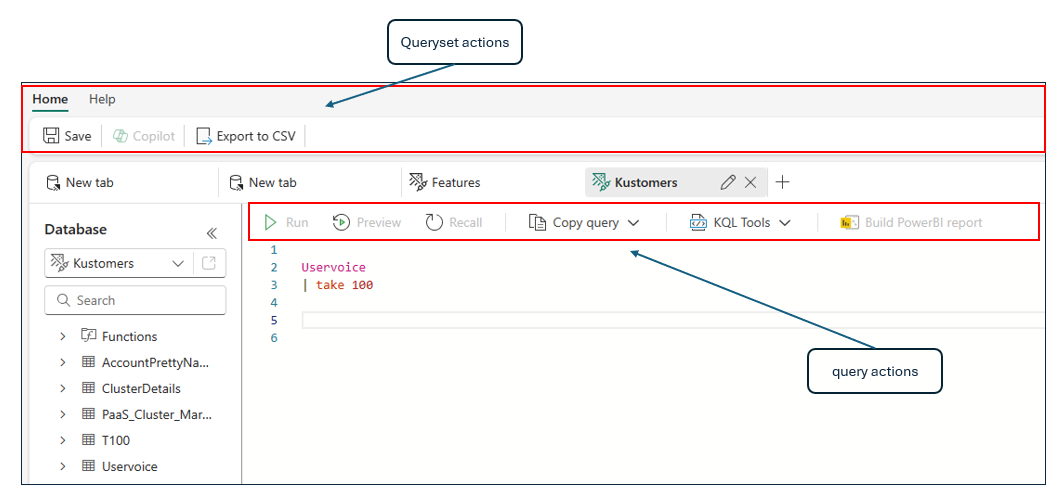
New Update Command Public Preview
The new update command is now in public preview!
This allows you to update existing records in a Kusto Table. This can be useful to fix ad hoc data issues or be integrated into a data loading pipeline. The command has a “what if” mode to try a command before running it on your data.
.update table Employees on Id <|
MyStagingTable
| where true
Introducing Pause and Resume Feature in Eventstream
We’re excited to introduce a powerful new feature in Fabric Eventstream: The Pause and Resume Feature. This powerful capability empowers you with unprecedented control over your data streams, enabling you to pause data streaming from various sources and destinations within Eventstream. You can then resume data streaming seamlessly from the paused time or a customized time, ensuring no data loss.
Key Features:
- Activate/Deactivate All : You can quickly pause and resume all data traffic flowing in and out of Eventstream with the Activate All and Deactivate All options on the menu bar.
- Toggle Switch Button : Each node has a convenient toggle switch button, allowing you to activate or deactivate any data source from streaming in or out of Eventstream with ease.
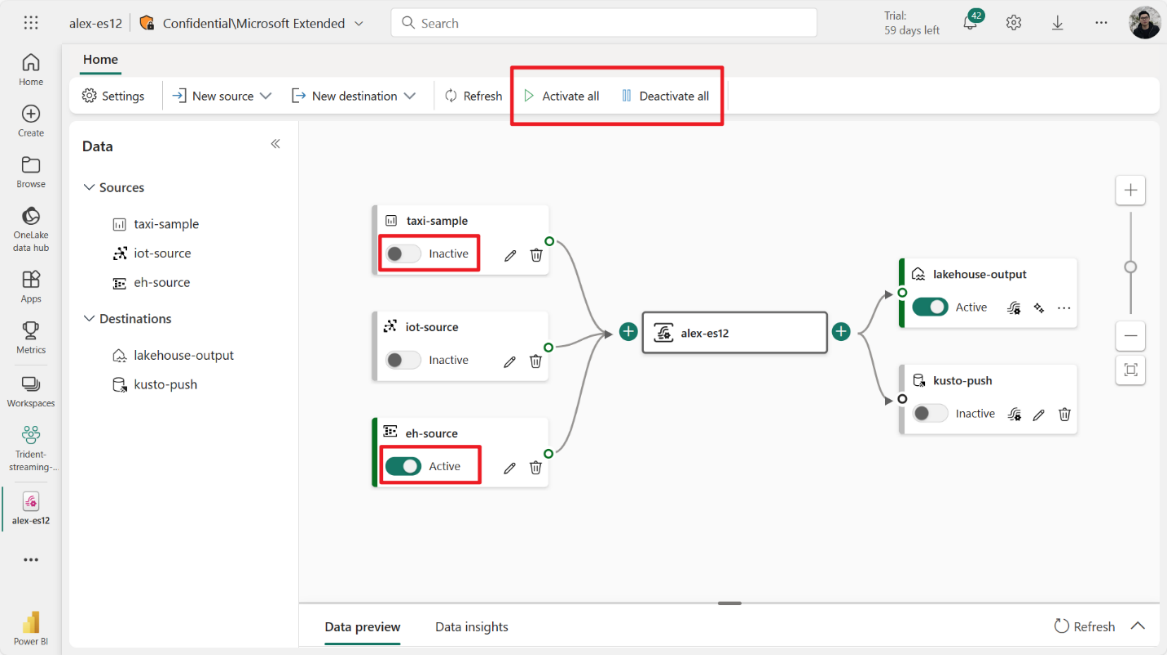
With the Pause and Resume feature in Fabric Eventstream, you can pause traffic from specific sources and destinations whenever needed. Whether it’s for troubleshooting purposes, building proof-of-concepts with test data, or minimizing unnecessary data processing costs, this feature offers unparalleled control over your data streams and leads to more efficient resource allocation.
Fabric Real-Time Analytics Integrates with Newly Announced Database Watcher for Azure SQL (preview)
Azure SQL family users can now take advantage of an enhanced monitoring solution for their databases and leverage Microsoft Fabric integration. With the introduction of the new Database Watcher for Azure SQL (preview), users gain access to advanced monitoring capabilities. Through integration with Microsoft Fabric, they can effortlessly stream, store, and analyze monitoring data in real-time using an Eventhouse database in Fabric Real-Time Analytics. This integration enables users to stay informed about their database performance and make timely, informed decisions.
Database watcher is a new managed monitoring solution for database services in the Azure SQL family. It supports Azure SQL Database and Azure SQL Managed Instance.
Database watchers collect in-depth workload monitoring data to give you a detailed view of database performance, configuration, and health. Monitoring data from the databases, elastic pools, and SQL managed instances you select is collected in near real time into a central data store. To store and analyze SQL monitoring data, database watcher uses an Eventhouse database in Fabric Real-Time Analytics (as a complement option, Azure Data Explorer is also supported).
Dashboards in Azure portal provide a single-pane-of-glass view of your Azure SQL estate and a detailed view of each database, elastic pool, and SQL managed instance.
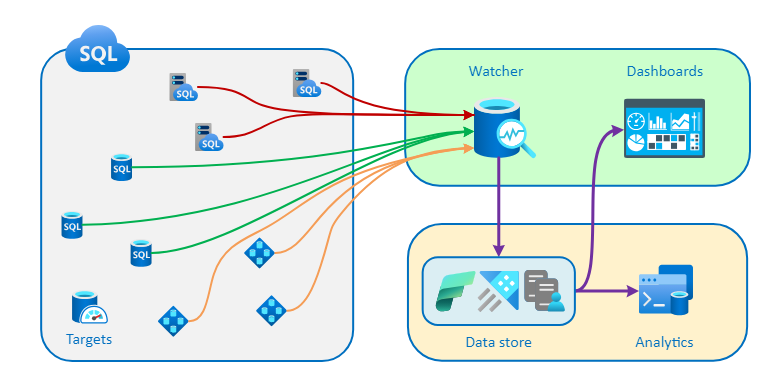
A conceptual diagram of a database watcher deployment, showing the flow of monitoring data from Azure SQL resources to a database watcher. The monitoring data is stored in Fabric Real-Time Analytics . Dashboards in the Azure portal show you a single-pane-of-glass view across your Azure SQL estate, and a detailed view of each database, elastic pool, and managed instance.
You can query data in your Eventhouse database in Real-Time Analytics using KQL or T-SQL , analyze and model your data using Real-Time Analytics Querysets or Fabric Notebooks , build custom visualizations using KQL built-in visualizations or Power BI .
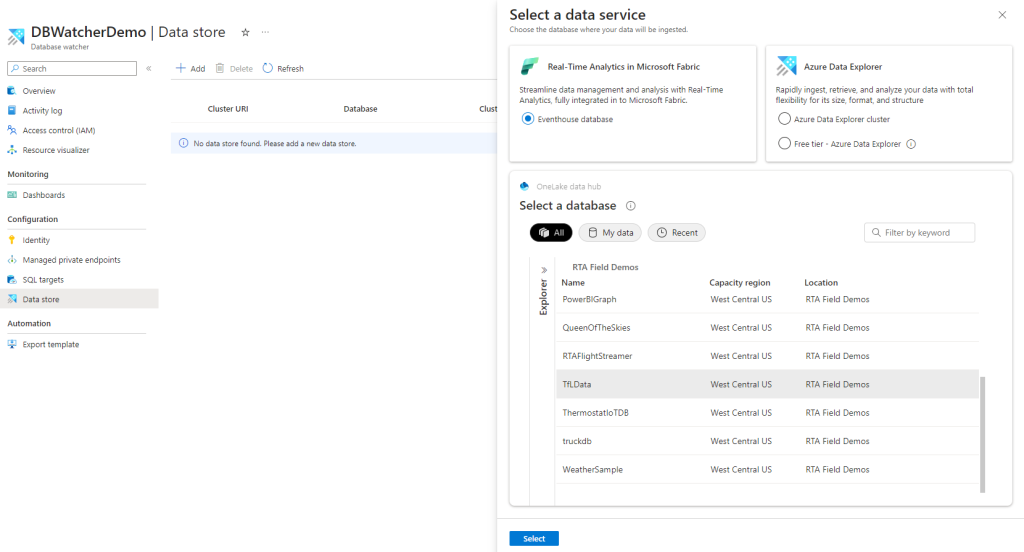
To analyze collected monitoring data, the recommended method is to use KQL. KQL is optimal for querying telemetry, metrics, and logs. It provides extensive support for text search and parsing, time-series operators and functions, analytics and aggregation, and many other language constructs that facilitate data analysis. You can find examples of analyzing database watcher monitoring data with KQL in the documentation .
The dashboards, complemented by KQL queries, enable you to delve deep into the performance and configuration of your databases. This means you can detect, investigate, and troubleshoot a wide variety of database performance and health issues.
Whether you’re tackling resource bottlenecks or fine-tuning your Azure SQL resources for the best balance of cost and performance, Database Watcher equips you with the insights needed to make informed decisions. It’s your pathway to optimizing your Azure SQL setup for peak efficiency and cost-effectiveness.
Next steps
One effective approach to grasp the potential and the power of Database Watcher is to give it a try yourself. Set up your Azure SQL resources with Database Watcher, explore the dashboards, and start running some queries with KQL. To read more about Database Watcher, check out the documentation .
Data Factory
Dataflows gen2 , fast copy .
Dataflows help with ingesting and transforming data. With the introduction of dataflow scale out with the SQL DW compute, we are able to transform your data at scale. However, to do this on a scale, your data needs to be ingested first.
With the introduction of fast copy, you can ingest Terabytes of data with the easy experience of dataflows, but with the scalable back end of Pipeline’s Copy Activity.
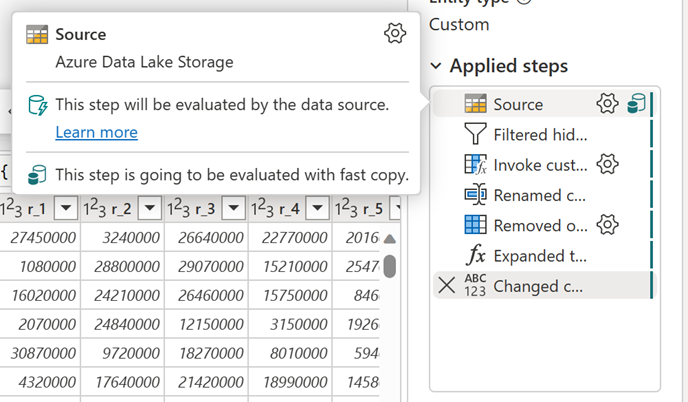
We released support for Azure Service Principals (SPN) as an authentication kind last year. Now we’ve added support for this new authentication kind for on-premises data gateways and VNET data gateways.
Azure service principal is a security identity that is application based and can be assigned permissions to access your data sources. Service principals are used to safely connect to data, without a user identity. Learn more about service principals.
You can learn how to leverage the service principal authentication kind from the documentation available and leverage this in multiple connectors such as Azure Data Lake Storage, Dataverse, Azure SQL database, Web connector and more.
Certified connector updates
We’re pleased to announce the new and updated connectors in this release:
- [New] Topcon Aptix Insights
- [Update] BitSight Security Ratings
- [New] Zendesk Data
- [Update] Planview OKR
- [Update] BQE Core
- [New] LinkedIn Learning
- [New] LEAP
- [New] Samsara
- [Update] Celonis EMS
- [New] Supermetrics
- [New] Exact Online Premium
Are you interested in creating your own connector and publishing it for your customers? Learn more about the Power Query SDK and the Connector Certification program .
Data pipelines
The Data pipeline homepage is now updated with an all-new look! You’ll now find new guidance cards to help you find what you’re looking for more quickly.
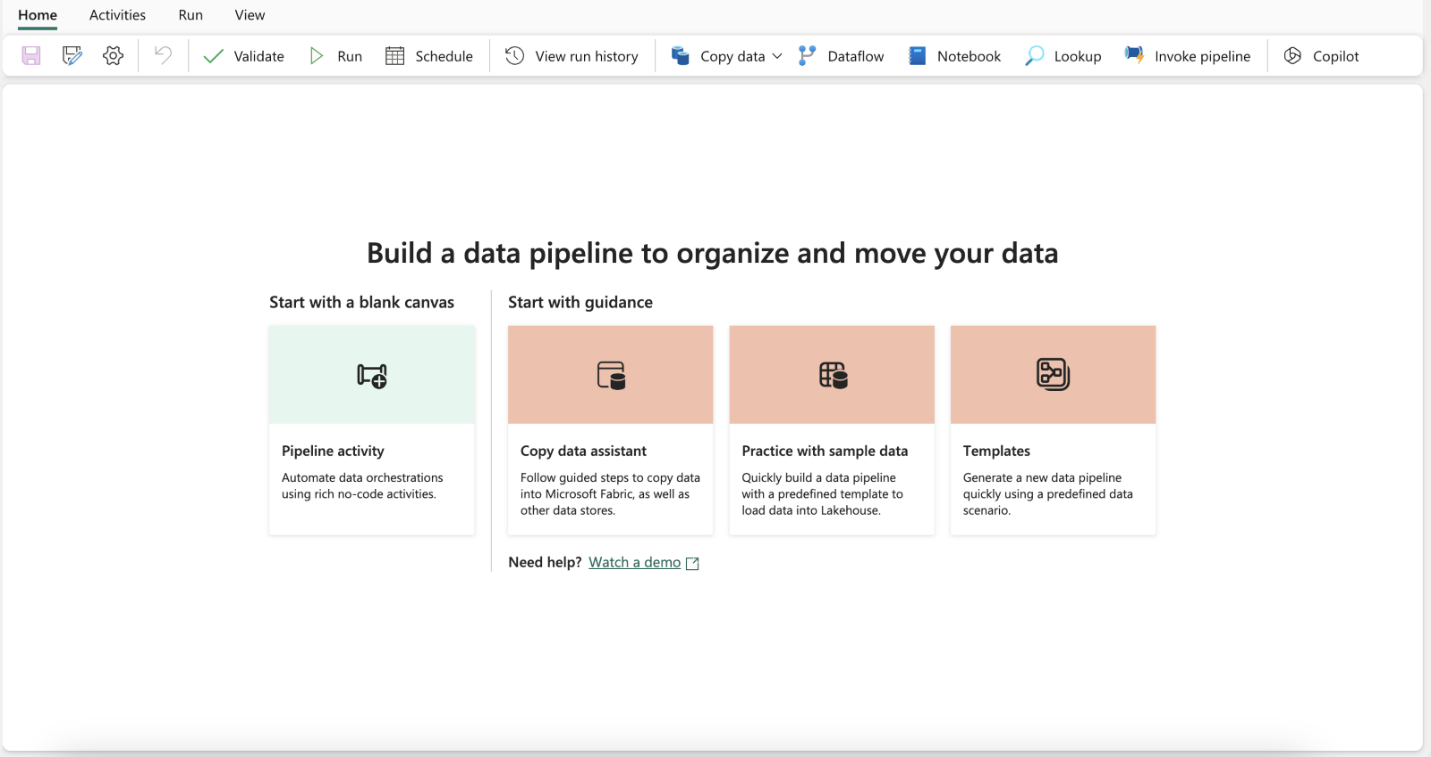
Pipeline support for CI/CD in public preview
When developing workflows with Data Factory’s pipelines it is very important for developers to be able to save their work in a Git repository for versioning, source control, and CI/CD. We are happy to announce the public preview of CI/CD support for Data Factory pipelines! Now, you can connect your Azure DevOps (ADO) projects to your Fabric workspace and commit, merge, and branch your pipelines using Fabric’s Git integration. Additionally, you can now use the built-in Deployment Pipelines inside Fabric to assign workspaces to different environments (dev, test, prod) and promote your changes easily without using ADO!
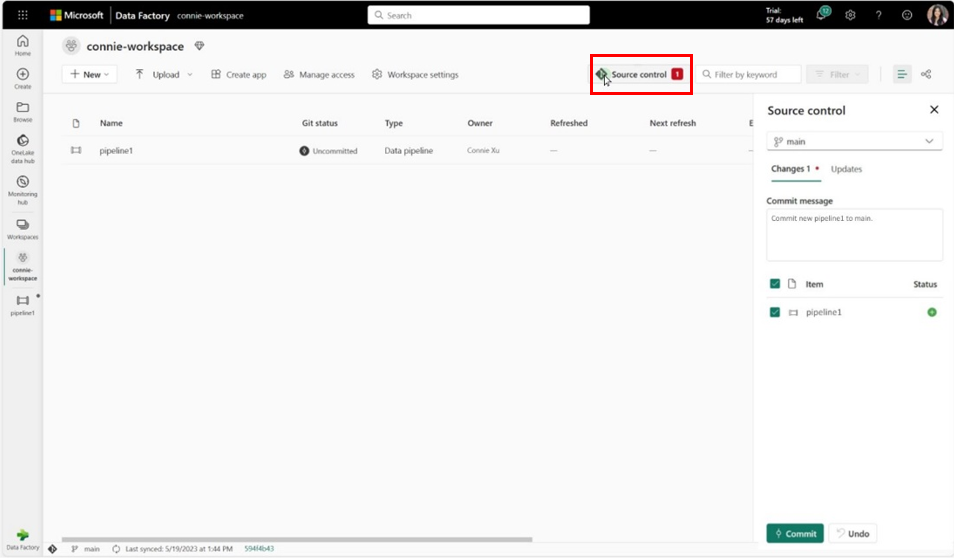
Data Factory Data Pipelines APIs
You can now use our public APIs to create, execute, and monitor data pipelines in Fabric Data Factory.
Increase in Pipeline activity limit
As a cloud service for analytics workflows, the Data Factory team has had a limit of 40 activities per pipeline since the early days of Azure Data Factory. The same orchestration engine drives Fabric Data Factory data pipelines and we’ve reacted to your feedback that many times you need more than 40 activities in a pipeline to perform complex workflows that require error checks, branching, and other control flow capabilities. We’ve now updated the limits for the Data Factory pipeline service in both Fabric and Azure (Azure Data Factory & Synapse pipelines) to now allow up to 80 activities per pipeline.
Fabric Warehouse in ADF copy activity
We’re excited to announce that you can now connect to your Fabric Warehouse from Azure Data Factory/Synapse pipeline. You can find this new connector when creating a new source or sink destination in your copy activity.
This connector is also supported in the Lookup activity, Stored Procedure activity, Script activity, and Get Metadata activity.
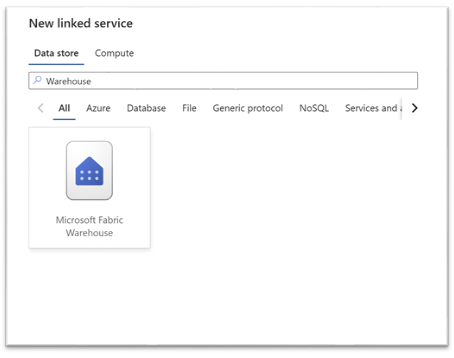
Edit column type to destination table support added to Fabric Warehouse and other SQL data stores
When moving data from any supported data sources into Fabric Warehouse or other SQL data stores (SQL Server, Azure SQL Database, Azure SQL Managed Instance; Azure Synapse Analytics) via data pipelines, users can now specify the data type for each column under the destination table, as well as customize the precision and scale to certain data types such as decimal, numeric, etc.
SFTP: performance improvements when writing data to SFTP
SFTP connector has been improved to offer better performance when writing to SFTP as destination.
Related blog posts
Microsoft fabric march 2024 update.
Welcome to the March 2024 update. We have a lot of great features this month including OneLake File Explorer, Autotune Query Tuning, Test Framework for Power Query SDK in VS Code, and many more! Earn a free Microsoft Fabric certification exam! We are thrilled to announce the general availability of Exam DP-600, which leads to … Continue reading “Microsoft Fabric March 2024 Update”
Microsoft Fabric February 2024 Update
Welcome to the February 2024 update. We have a lot of great features this month including Fabric Git Integration REST APIs, Fabric notebook status bar upgrade, Copilot in Dataflow Gen2, and many more! Fabric Community Conference Join us at the Microsoft Fabric Community Conference the ultimate Microsoft Data & AI learning event, on March 26-28, … Continue reading “Microsoft Fabric February 2024 Update”

IMAGES
VIDEO
COMMENTS
1. Find out the theme for the day. For any first-timer, you will probably be given the theme for the day by the event organizer. But if you are an experienced speaker, I'm sure everyone will applaud anything you say. All the same, both scenarios still require you to plan and organize your thoughts for your speech.
For example, sharing the story of how a client successfully overcame an obstacle may inspire your listeners—especially if they've faced a similar obstacle. 4. Consider Giving an Interactive Presentation. Adding an interactive element to your keynote message is another way to capture your audience's attention.
Any shorter and the audience doesn't know enough about the speaker or topic to get excited, and any longer and you are beginning to test the patience of the audience. Delivery: Delivery is critical for the keynote intro. The MC needs to show the speaker's credibility. If the MC doesn't sound excited or interested, the audience will not be ...
3. Come up with one to three key points for the speech. A good keynote speech will have at least one to two key points, or takeaways, that the audience can engage with. Write down one to three key points that expand on the main purpose of your speech. These could be one to three terms that you are going to discuss in detail, or one to three ideas.
A well executed introduction establishes the speaker's credibility, piques the interest of the audience, and creates an environment for an impactful speech. The following tips will help you set ...
Practice speaking your introduction and making eye contact. Make mistakes behind the scenes. Noticeable stumbles (verbal or physical) in your message distract from the speaker the audience is about to hear. Make the Perfect INTRO #2: Nail the small details. Both the audience and the next speaker you introduce will appreciate thoroughness.
At the end of the speech, the speaker will lead the clapping as Rose Stephenson, the keynote speaker being introduced, takes center stage. Now here's the introduction speech text. Now here's the introduction speech text "She's been a stalwart member of "Women in Leadership" for the last ten years. Over that time she's served in every office ...
A keynote speech is a powerful presentation given by a keynote speaker at the beginning or end of an event. It is designed to capture the audience's attention, set the tone, and provide key takeaways that attendees can apply to their lives or work. A well-crafted and captivating keynote speech can inspire, motivate, and leave a lasting impact ...
The best keynote speeches don't just inform—they compel the audience to take action. Keep two things top of mind as you plan: Focus on one main message (your throughline). Put yourself in the hearts and minds of your audience. Think of this as a research project as much as an exercise in empathy.
A keynote speech stands above other public speaking opportunities because it is showcased by the event organizers as the highlight of their agenda. Large events often leverage a keynote speaker to attract attendees. ... Your title is your audience's first introduction to what they will hear so an investment in time of the 'right' title ...
Keynote speeches are an important part of many events, from corporate conferences and seminars to graduations and charity galas. ... The introduction should grab the audience's attention and set the tone for the speech. The body should provide relevant and interesting information, and the conclusion should summarize the main points and leave ...
Here are a few factors to keep in mind when thinking about the best way to introduce your keynote speaker: The speaker's preferences. The event's budget. The individual giving the introduction. FIRST THINGS FIRST. ASK THE SPEAKER. Your first step is to find out if the speaker has a preferred (or even required) written introduction or intro ...
A keynote is a defining presentation or speech centered around the main theme of an event. The term "keynote" in relation to speaking is based on the musical term "key note," or the note around which the key is based. Just like a musical 'key note' defines the harmony of a composition, a keynote speech lays down the central theme or ...
How a keynote speaker is introduced at your conference can make or break their speech. A good introduction sets the right tone and instills confidence in the speaker's ability to meet the audience's needs. The worst step you can take is to not prepare an introduction and just wing it based on your knowledge of the speaker.
Focus on Building Anticipation. If the speaker you are introducing does not already have a short bio, the next step is writing the introduction. When crafting your comments, remember that the purpose of an introduction is to build anticipation for the keynote speech. Great introductions don't include a blow-by-blow reading of the speaker's ...
BOOK A COACHING CALL:https://app.acuityscheduling.com/schedule.php?owner=19293513&appointmentType=32076058Kwesi MillingtonMotivational Speaker & CoachCoachin...
Some of the most gripping and inspiring speeches ever given are keynotes. For example, Steve Jobs' introduction of the iPhone (also called Stevenote); Barack Obama at the 2004 Democratic National Convention; or Gary Vaynerchuk's keynote speech at Inc 500 Seminar 2011.They grip us. Move us. What is a keynote speaker?
Personal Anecdote Example for a Guest Speaker Introduction. "I'll never forget the day I stumbled upon an article by our next speaker; my perspective on [topic related to speech] was forever changed. Fast forward to today, and I'm thrilled beyond words to introduce you all to [speaker's name].
Deceptively simple, the opening lines for this speech set the tone for what has become the most viewed TED talk of all (currently nearly 57 million views). Far from being just 'throat clearing', Sir Ken's funny introduction cleverly paves the way for a talk that will gently but profoundly show us a new way of looking at education.
Introduce yourself and acknowledge the audience. Tell the audience what you are going to talk about and what benefits they can get. The body. Also called the main point. This is the heart of your keynote speech and this is the part where you deliver your entire speech and explain your main topics and ideas. The conclusion.
Let your confidence come to the surface. Your team or organization has made a great decision to bring a professional keynote speaker to the audience. Bring a confidence to your delivery style as you help the audience welcome both speaker, and the message they are about to convey. Brevity is your friend. The best introduction are short and sweet.
The keynote address is a speech that reflects the essential or common theme of a convention, conference, or other large gathering. Most conferences, expositions, or conventions are organized around a central idea, and the keynote address encapsulates that idea or message. the theme "Looking Forward—Looking Back" might want the keynote ...
The Introduction. An introduction is a short, sharp, shock. This means that great introductions have three qualities; 1) they are short, so they only talk about the essentials, 2) they are sharp, so they are to the point and are direct, 3) they shock, so they provocative and challenge the assumptions of the audience.
The Huawei Digital and Intelligent APAC Congress, jointly held by Huawei and the ASEAN Foundation, took place in Bangkok. More than 2,000 government officials, scholars, partners, and analysts from 15 Asia-Pacific countries and regions attended. Together, they discussed the deployment of leading digital and intelligent infrastructure, looking for ways to build a digital, intelligent Asia-Pacific.
Welcome to the April 2024 update! This month, you'll find many great new updates, previews, and improvements. From Shortcuts to Google Cloud Storage and S3 compatible data sources in preview, Optimistic Job Admission for Fabric Spark, and New KQL Queryset Command Bar, that's just a glimpse into this month's update.