Client management

How to run the perfect client presentation
Pitching your agency as the perfect fit during a client presentation is daunting.
You have to remember product positioning, messaging, client goals, and most importantly, selling your service. Most of all, a client presentation must add value.
The aim is for clients to envision what it’ll look like if they work with you and how you’ll help them reach their goals. The failure of most client presentations is how they land.
Some are full of text-heavy slide decks.
Others are all about the agency – not the client and their specific goals.
Finding the sweet spot with a client presentation is possible if you stick to the basics and put the client first by answering their biggest needs, uncovering any issues, and confidently explaining why they're worse off without your services.
Let's dive in a little deeper and help you get ready for the big presentation:
Add your clients for free
Bring your clients into the system for stronger alignment, greater visibility, and better collaboration. Teamwork.com offers multiple free licence types so you provide a more transparent and trustworthy client experience, at no extra cost.
Add clients for free
Step 1: Do your research and carefully plan your pitch
Any client presentation starts with a who: who is it for?
The answer is your client.
You should know everything about them before you step into the meeting with them. Go into the room with a good understanding of their business, their industry, and how your services fit into the picture.
Prepare by researching their past projects, understanding their goals, and even studying business presentation examples to ensure your communication is effective.
Start by researching the basics:
What industry are they in?
How big is their company and how big is their team?
What are the main goals they want to hit?
What roadblocks are stopping them?
How can product/service help them?
Look at their website and LinkedIn pages to see what services or products they’re selling. If you’ve done work for similar clients in their industry, check back at past projects and pitches, and see the pain points were you spent the most time.
Then you need to understand the company’s size and more importantly, how they plan to grow and scale their business.
Your client should have plenty of information about them online and a simple about us – like our video below – can help direct your presentation topics and tone of voice.
If you're stuck when making your presentation you can even use prompts to easily generate an AI presentation , which will streamline the process and save you valuable time that would otherwise be spent on slide creation.
Teamwork.com Overview
Once you know a little bit about the company, focus on why your solution is right for them.
How you sell your why depends on who you are selling to. A CEO with 200 employees has different challenges to a scrappy startup owner with a couple of employees on the books. Either way, explain your why by:
Acknowledging their pain points. Talk about the client's problems and what they need to do to reach their goals. Show them that you understand their issues and build trust from the start of the presentation.
Asking questions. Presentations shouldn't be a one-sided affair. Asking the client questions makes them feel comfortable and helps you understand their needs.
Introducing your brand as the solution. Tie the client's problems to your product/service. If they need a new website , talk about how you can make that happen and what the process looks like. If they have hit a brick wall with their marketing, explain why they may be struggling and what they can do to change it.
Pro-tip: Researching potential clients can take a lot of energy. You need to ensure that they're a good fit before stepping into a presentation. Get a headstart with presentation research and start using detailed intake forms. Use a tool like Teamwork.com to build customized intake forms and get as much information as possible about a client before sitting down for a meeting.
Step 2: Take care of some housekeeping
Your clients are busy—that’s a given.
But so are you.
Make sure you set some ground rules before the presentation starts so that it runs smoothly. These can be basic rules like:
Always get to the meeting first. Whether the meeting is in the client's office or on Zoom – get there first and early. Give yourself enough time to organize your slide deck and get comfortable with the pitch before the client arrives (or logs in.)
Test your tech. Open your presentation, check that it's working, and test each slide. If you're using a laptop or projector, have it open to the first slide at the start of your presentation, ready for when the client arrives.
Practice your pitch. Is it just you presenting to the client? Do you have a team joining you? Don’t show up to the meeting without a game plan. Rehearse what you’re going to say and how you’ll answer client questions before the presentation.
Cut to the chase. Your client isn’t your friend. Don’t waste too much time with small talk. If the pitch goes well – they'll move forward – not always on your small talk skills.
These steps are so basic that it almost seems like they don't need to be mentioned. But walking into a presentation with a poorly prepared pitch or a slide deck that takes 15 minutes to fix is the fastest way for it to fall flat.
Step 3: Turn the presentation into a marketing funnel
Your presentation should have one goal—getting the client to agree to the next steps or sign a contract.
So, why not design your slide deck like a marketing funnel—with a beginning, middle, and end?
You must tread a fine line between a lecture and a negotiation with client presentations. If the slide deck is too information-heavy, clients can feel like you're speaking at them instead of talking to them.
And if you don't take charge of the meeting, it can go off track and makes it harder to get your client focused on the next steps.
Aim for somewhere in the middle and tell a story where your slides convince the client that your solution is a good fit. Your presentation deck should include these sections:
Beginning: Set the stage and tell the client what the presentation is about, why you’re there, and how you plan on working together.
Middle: The meat of the presentation. Don’t overload the slides with text. They should be a visual background to back up what you’re saying.
End: Use this as your call to action and outlines the next steps. Here, you give the client a reason to book another meeting or sign a contract with you.
Here’s a great example of LeadCrunch turning a presentation into a compelling story. The presentation kicks off by talking about common problems that B2B sales companies experience:
)
This helps hook the audience.
The presenter understands their frustrations with trying to get more leads. Next, LeadCrunch takes the three frustrations and turns them into opportunities for the client:
)
The text on the slide mirrors the issues in the industry so the client can connect the dots between the problems and LeadCrunch's solution.
Finally, the presentation winds up by using a pricing chart as its CTA. Don't overthink how you tie in your CTA to the client – you know your value and what you can bring to the table – so just clearly say it.
)
Step 4: Use visuals to tell and sell the story
Visuals are your friend during a client presentation.
They have obvious benefits—they grab your client’s attention, break up text-heavy slides and make complex data easier to digest.
But there are other reasons why adding visuals to your presentation is a good move.
The SEO software company SEMRush asked over 200 agency and brand reps what made their presentations successful and found 74% of brands said it was tailoring the proposal to the client. They recommended using images to help clients understand concepts that usually end up on a spreadsheet or hidden under a mountain of text. This is easy to do.
Don’t explain how your agency’s complex strategic marketing will work — show the client instead.
)
Step 5: Open the pitch up into a two-way conversation
Once the presentation is done, don’t just pack up and leave—start a conversation with the client instead.
Getting feedback as soon as the pitch is over is crucial. You need to know if your presentation resonated with them and iron out any concerns or questions they have.
Kickstart the feedback process by asking the client:
Did you have any questions about anything we mentioned in the presentation?
Do you see our solution solving your problems?
What can we do to move this forward and start working together?
Now, the client may give you some feedback you don’t like. Or ask more pressing questions around project cost estimations , deadline management , or how you handle scope creep .
Make your value clear. But also show how you'll promote a straight road to client collaboration , so you make their values your own. Want more insights into collaboration tips? Download our guide to creating a collaborative culture with your clients.
)
5 tips for fostering collaboration with your clients: CTA
Download our guide to get essential communication tips and insights into how to foster collaboration with your clients.
Download the guide
Step 6: Close strongly with clear next steps
Don’t leave the meeting in limbo.
Be clear about what you want to do next with the client moving forward. Don’t say that you’ll follow up in a couple of days—it’s too vague. Be more direct.
Make sure you and your client agree on a defined deadline for when the deal should move forward. If the follow-up call goes well and the client wants to go ahead, send a contract over to seal the deal.
Pro-tip: If you want to build a strong relationship with your client, be transparent from the beginning. Invite clients to the project to keep them updated on progress. Using a tool like Teamwork.com makes this part easy.
And they’ll get access to visual project timelines , Kanban board views , and Gantt charts as well as ways to simply reply to messages, so you can both speed up feedback loops.
If you're worried about the client getting too involved, there's a solution – and it's permissions. Simply add permissions to client accounts so they can only access the things that move projects forward – not backward.
)
Ready to deliver a pitch-perfect client presentation?
A pitch that wows your clients begins way before walking into the meeting room.
Successful presentations hinge on knowing your client's pain points. The more research you do, the more you'll be able to identify the barriers they face and how you can help.
From there, it’s just a matter of showing up, targeting your messaging to their problems, and starting a conversation.
See how Teamwork.com helps teams manage client work more successfully to impress everyone beyond the initial conversation. Get a 30-day trial for free to get in the driver's seat.
TABLE OF CONTENTS
6 steps to build the ultimate client presentation
- Do your research and carefully plan your pitch
- Take care of some housekeeping
- Turn the presentation into a marketing funnel
- Use visuals to tell and sell the story
- Open the pitch up into a two-way conversation
- Close strongly with clear next steps
)
Síle is a Senior Content Marketing Manager at Teamwork.com. She has been working in the project management software space for over 7 years, exclusively serving the agency sector. She loves providing agencies with actionable insights and captivating content to help navigate the ever-evolving landscape of project management.
)
Unlocking efficiency: Proven tips for professional services billing
)
The comprehensive guide to professional services agreements
)
Understanding cost overrun + prevention techniques
)
The request for quote (RFQ) process: A comprehensive guide
Mastering change request management: Understanding its essentials, tips, and best practices
)
What is a request for proposal (RFP)?
Stay updated by subscribing to the Teamwork.com newsletter. We’ll keep you in the loop with news and updates regularly.
Table of Content
How to deliver a successful client presentation.

Share this post

Table of Contents
Our compass for how to constantly deliver value to customers is none other than the desired outcome . In more practical terms, our client presentations are the first step in navigating our client towards the road to success.
This is one of your most important assets you will have as a CSM . A structured, well-built presentation for any customer lifecycle stage is the enabler of showcasing clear value to your customers.
In this article, I share best practices and tips on how to build killer client presentations for any stage in the customer lifecycle.
{{cta-gong}}
Build a Client Presentation Checklist
When I build a presentation, I always make sure to go over the following items — to guarantee that its content is complete and comprehensive.
- Know your audience & stakeholders - This is one of the most important things to keep in mind when building a presentation. Effective presentations can’t be built without knowing which people will be in the room, and who the ultimate decision-makers are. Mapping out the people attending the meeting — both on the clients’ side and on the vendor side clarifies your understanding of the material you should include. This should cover important subject matters for the stakeholders so that you can captivate your customers with a clear and powerful presentation.
- Identify the presentation goal - Every presentation will serve a different purpose within the customer lifecycle, so identifying your presentation’s goal is imperative to its successful delivery. For example, a kickoff meeting’s main goal could be to “showcase the first perception of value”. A QBR/EBR goal, however, would be to “showcase milestones & goals achieved using your product”, and so on. Pinpointing your presentation’s main goal lets you dig deeper into the details and key items that will fulfill the presentation’s goal in the clearest and most impactful way.
- Identifying the Key Items - These items will be included in the presentation’s agenda. Same as the presentation, the purpose of your chosen key items is to exhibit your product’s added value and help you achieve the presentation goal. Let’s say you are building your product’s basic training presentation with the goal to teach the customers how to use its basic features. The key items in the presentation would then include those exact features; their added value per use case, which you can even show using your customer’s real data or dashboard. This conclusive list of key presentation items facilitates the next step: building your presentation template and slowly compiling its parts. You can now start connecting the dots that create an impressive narrative; delivering a clear message whose value permeates each presentation slide. Each slide should tell a brief story (in a few words alone) that helps your value proposition resonate among your audience by the meeting conclusion. The more value your customers derive from each presentation or meeting, the stronger the CSM-to-customer relationship becomes. Ultimately, you’ll be considered a key part of their success: the strategic advisor within your company.
Build your story
You’ve now mapped out your audience, with a clear definition of the meeting goal and your presentation’s key items. The last step is to design a presentation sequence and flow that will maintain audience interest during the meeting, each slide telling its own story.
By the time you’ve finished presenting, you’ll have achieved the presentation’s goal and by presenting valuable insights to your customers that will keep them eagerly waiting for your next presentation and the information you’ll provide.
Create client presentation templates

Presentation templates are a key part of scaling your customer success capabilities. Templates are more than a time-saver: they also allow you to focus more on improving presentation deliverables, based on your customers’ feedback, industry, and feature preference.
Some templates vary according to product needs (for example, product training & setup). However, for kickoff meetings, ongoing meetings, and QBR/EBRs, I maintain the same structure and tailor it according to customer background and the product at hand.
Here are some templates you can use:
Kickoff Meeting

This is one of the customer lifecycle’s most important stages; where your customers see your product differentiation and value.
Here you will present the project scope and timeline, and work with your customer to identify their desired outcome and success plan.
- Agenda - Always have an agenda in place, preferably share this agenda the moment you send the calendar invite
- Your Team - Who will be the key stakeholders within your company (CSM, support, sales, etc.)? Make sure to add the contact details and explain the best communication method for each stakeholder
- About Your Compan - This part of the presentation is your opportunity to ask key questions to your customer in order to better understand their expectations, objectives, and desired outcome
- Onboarding Overview - In this section, you will present your onboarding plan to the customer, make sure you give important context on what does each stage mean and what will they achieve as they progress, and how much more value they will get from your product once they have been fully onboarded
- Key Opportunities - If you did your due diligence, you might have a few examples of how your product can add immediate value to your customer. The best approach is to present use-cases that have a direct impact on your customer’s business outcomes
- Q&A - Leave a few minutes to answer any questions they have about the product/onboarding/anything else
- "Next Steps" - Momentum is key, so make sure the next steps are clear action items that will get your customer closer to the next milestone
Ongoing Meeting

Now that you’ve completed customer onboarding , your focus shifts towards the desired outcome and executing the defined action items within the success plan.
Depending on the client, you may want to have this type of meeting on a bi-weekly/monthly basis.
- Open Items - This is intended for a status update for any open items related to your customer, show that you’re on top of things and that you’ll make sure these items are completed
- Account Review - What progress has been made so far? Are we getting closer to important milestones? This is in context to the desired outcome and success plan
- Opportunities - Are we using the product to its full potential or are there any available features that can help us get closer to the desired outcome.
- Key Takeaways - This slide can be used to share your key recommendations and also emphasize key achievements, this will further position you as a strategic consultant to your customer. The key achievements can be anything that gets the customer closer to their desired outcome and closer to achieving the main objectives in their success plan.

- Executive Overview - The executive overview gives a quick picture and clear report of what has been achieved since the past QBR/EBR, so the rest of the presentation should tell the story of each individual achievement. In a few words, underscore the work set in place that led us to successful results.
- Account Review - If the executive overview includes all of the achievements, this is where you can tell the story of how you obtained them and what the progress looked like.
- Engagement Heat Map - I personally like this one since it’s your opportunity to showcase your added value as an account CSM; emphasize how working together helped the customer reach their objectives. The idea is to account not only for the product’s added value, but for our knowledge and expertise as well.
- Your Success Plan (Milestones) - This is probably the most important presentation slide. There’s no clearer way of proving value than by fulfilling your customer’s expectations and objectives. This is why defining your success plan with your customer is crucial, so that you’re both aligned on the plan’s key objectives, goals, milestones, etc.
- “Looking Ahead” - This slide focuses on future plans: planning for the next Q and opportunities available for exploration. If there’s a renewal coming up, this is also the perfect time to discuss it and discuss their point of view. Don’t forget to update the success plan accordingly.
{{cta-qbr}}
Killer client presentations spell out added value
At the end of the day, like everything else in life, the more you practice, the better you’ll be. Building and delivering successful client presentations is all about that. Once you’ve found your secret sauce for delivering value through your presentations — take it up a notch and see how you can improve every deliverable.
Work closely with your customers, making sure you understand their challenges, objectives, and business goals. This empowers you to continuously provide added value to your customers and help them achieve their desired outcome.
Enrique Roth
Enrique has spent 7+ years in CS, account management and sales roles. Enrique is a staunch advocate of the value CSMs bring to organizations, and dedicates his content to sharing inspirational knowledge and experience with budding CSMs.
Leverage EverAfter to create a self-serve hub for your low-ARR customers - Just like Gong!

Ready to see a personalized demo?
You may also like….
.png)
The Power of Clarity in Driving Customer Engagement and Business Outcomes
In this article, we'll explore how b2b saas companies can enhance their success by harnessing the power of customer clarity. we'll delve into how understanding your customers can drive engagement, ultimately leading to better business outcomes..
.png)
Partner Success Toolkit for a Successful 2024
Partner success is a collaborative effort. it requires dedication, innovation, and a deep understanding of your partners' needs. with the right toolkit, your cs team will be well-positioned to navigate all the challenges and opportunities the future (and present) will bring..
.png)
How to Build a Customer Success Plan That Drives Customers to Action
Customer success plans were a big topic of discussion in the cs space in 2023. most organizations made them a priority. the next phase of this is making these plans effective and actionable. .

Find out how to make your customer relationship stronger with this Top Customer Success Email Templates.
.png)
Find out what B2B SaaS companies must do when onboarding a new customer.

Map out every stage of your customer journey with this template.
.png)
Learn how to increase capacity without increasing headcount with the full presentation.
Leverage everafter’s fully-automated solution to easily create qbr slides to your entire customer base.

Scale customer success and reduce churn with Customer Experience Portals.

Learn how Gong's self-serve onboarding helped speed up time-to-value.
Increase customer success efficiency with customer hubs..
%20(1).png)
Cultivate revenue growth with CSQL 'Farming'.

Measure digital CS effectiveness with this guide

Discover the best CSM introduction script now

Access the CSM headcount forecast calculator

From CS-Led to Customer-Led: Checklist for CS Leaders.

What's your take on Customership ? Contribute your insights and join the conversation!

Discover how top partner teams are succeeding today!
.png)
Discover strategies to optimize your journey from lead to POC to Loyal Customer
.png)
Learn how to deliver unmatched personalization at scale!
.png)
Find out how to map out every stage of your customer journey with this Customer Journey Map Template

“How to Scale Your Capacity without Scaling Your Headcount”

Filter by Keywords
Create a Winning Client Presentation: Tips, Tricks, & Strategies
Sarah Burner
ClickUp Contributor
February 14, 2024
Pitching client presentations can be a daunting experience.
You have to convince clients that you’d be a good fit for their brand and have the best solution to their problem. That your product or service can help them achieve their goals.
With multiple elements in the mix, driving engaging and relevant presentations becomes challenging.
Learn how to deliver a successful client presentation using the strategies in this guide.
The Importance of a Client Presentation
Step 1. research and plan the pitch, step 2. create a marketing funnel out of your presentation, step 3. use visually engaging content to communicate your story, step 4. encourage two-way conversations, step 5. establish clear next steps to close your presentation, 1. detailed client research, 2. client pain points, 3. proof points, 4. call to action, 5. expected investment and timeline, 1. not setting the stage properly, 2. getting defensive, 3. mentioning irrelevant information, 4. not guiding the feedback loop, pitch perfectly with clickup, common faqs.
A client presentation is meant to give prospective clients a good idea of your specialized expertise. It helps them see what working with you might be like and how you can add value to them.
If planned and delivered well, an informative customer presentation can help you:
- Talk about your work in the format of a compelling story
- Articulate your value to potential clients
- Communicate the progress you’ve made to an existing client
- Wrap up projects and dissect what went well and what didn’t
Effective client communication is one of the most critical skills for a sales or business professional today.
5 Essential Steps for a Successful Client Presentation
Creating engaging client presentations is tough work, whether you’re about to deliver a sales pitch or a creative slideshow.
Use this five-step checklist when creating presentations and add value to your client’s time:
You may understand your work inside out, but your potential client has yet to warm up to partnering with you.
This is why the most essential part of an effective client presentation starts with research and planning.
- Who your target audience is (for the presentation) and what their goals look like
- Everything about your prospective client, including their problems, inspirations, interests, and more
- How to answer your client’s biggest goals, roadblocks, and issues
- Their business, team size, and industry (and how your product/services will support their vision)
Now the question is, where do you find this data?
Make sure to look up the following:
- The client’s LinkedIn page and website for information on their current offerings
- Your past pitches for inspiration—especially if you’ve catered to clients in the same industry
- The client’s ‘About Us’ page and videos online for a better understanding of your presentation’s ideal tone of voice and topics

Once you have all the information about what makes your clients tick, help them make sense of the data—structure and format the key points you plan to deliver using ClickUp AI.
Utilize this smart assistant to generate a presentation to help you reach your prospective client goals faster.
Next, you’ll want to use the client meeting to talk about why your brand is right for them:
- Start by acknowledging their pain points, showing them that you understand them, and building trust in the process
- Move on to asking questions and see if they have any pressing issues that need to be solved
- Introduce your offering as the ultimate solution to your client’s problems and tie your product to their immediate needs
Your presentation needs a tangible end goal to ensure focus and direction. Do you want the client to sign the contract? Or maybe you want them to register for a demo.
Either way, you must clearly know what action you’d like to inspire them to take.
Here are a few tips on how to convert your presentation into a marketing funnel:
- Build your narrative using a compelling story to hook the audience
- Don’t overload the prospect with tons of information
- Ensure your presentation is to the point, and avoid beating around the bush
- Take charge of your meeting and get your clients to focus on the conversation at hand
- Beginning: Introduce what is being presented, why you’re presenting, and what the client should expect when working together
- Middle: Add visuals to your story and create aesthetic value
- End: Tell the customer about the next steps and add a relevant call to action
Use the premade ClickUp Presentation template and customize it according to your liking.

This template enables you to:
- Organize sections of your presentation easily, with a clear structure from beginning to end
- Gather feedback from key stakeholders before the final presentation
- Keep track of all tasks related to the presentation in one place
Too much text on your slides makes them dull and will overwhelm your audience.
So, when presenting, consider visual aids like infographics, pie charts, bar graphs, images, hand-drawn illustrations, etc., as your trusted friend.
These visuals offer advantages such as:
- Catching and keeping your client’s attention
- Aligning the client’s needs to the brand’s product/service—visually
- Breaking up text-heavy slides for better focus
- Converting complex information into easy-to-digest data
Use ClickUp Whiteboards as a canvas to create a visual presentation for your meeting and show your clients your value.

Whether it’s a sales pitch or an onboarding meeting, it is necessary to keep your audience engaged. In other words, your presentation cannot be a monologue.
So, when the presentation is done, it is vital to encourage two-way interaction.
Here’s how you can do this:
- Avoid small talk and instead iterate why the client’s account is important to you
- Do you have any questions for us?
- Do you see our product/service as a satisfactory solution for your needs?
- How do we work together as partners and move this project forward?
- Motivate your audience to ask questions and provide support for their queries—whether it’s related to scope, costs, timelines, and so on
Effective client management is about establishing clear next steps at the end of the meeting.
If you leave the meeting open-ended, you might not hear back from your audience.
Here’s how to set the right expectations for your client while closing the presentation:
- Outline what you want them to do next
- Be upfront and direct about how and when you’ll be making follow-up calls
- Give the client a defined deadline and keep them in the loop always
Key Elements to Include in a Client Presentation
Brush up your client presentation skills and set your presentation up for success with these must-have elements:
Use primary and secondary research methods to gather information about your client’s pain points.
Get answers to these questions during your research:
- What are the client’s short-term and long-term goals?
- What problems are they currently facing within their industry?
- How does the client measure success?
Pro tip: Leverage sources like company websites, annual reports, industry publications, and social media platforms to get granular details.
Invest in client onboarding software to efficiently organize and present your research.
Addressing your client’s current challenges demonstrates your understanding of their immediate needs and, by extension, establishes your relevance.
Do your homework about your client’s recent activities to identify current challenges they might be grappling with. Also, engage in discussions with your key stakeholders to get their opinions. In addition, you can use project kickoff templates to capture information about your clients from the get-go.
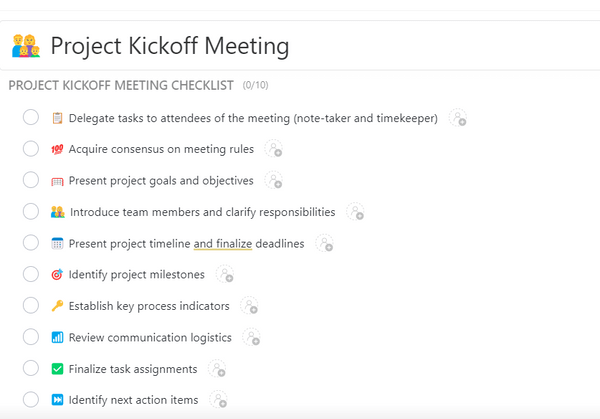
Your proof points validate your claims and build credibility by highlighting your track record and success stories. To showcase them:
- Gather case studies, testimonials, and performance data that demonstrate the effectiveness of your solutions within the industry
- Structure your presentation to strategically incorporate these proof points, highlighting them at key moments to reinforce credibility
- Use visuals, such as charts or graphs, to represent your proof points and make them more impactful
A clear call to action directs your client to the next steps they should take after the presentation and guides them toward a decision.
To make this process easier for them:
- Clearly outline the desired outcome, whether it’s scheduling a meeting, signing a contract, or starting a trial
- Provide multiple channels for the client to take the desired action and make it as convenient as possible for them to move forward
- Connect with them promptly afterward to reinforce the call to action and provide additional support as needed
Present a detailed breakdown of the investment required for your solutions, including costs, payment terms, and potential ROI.
To get an accurate estimate of your client’s budgetary and timeline requirements, ask these questions:
- What’s the maximum budget for the project?
- Are there any specific budgetary constraints to be aware of?
- How flexible is the client’s budget? Are they open to discussions about cost adjustments?
- What timeline do they have to get the project up and running?
- What will happen to the deadline and costs in case of a scope creep?
4 Common Mistakes to Avoid During a Client Presentation
Find the sweet spot with your presentation skills by avoiding these common mistakes:
Failing to establish the proper context at the beginning of your presentation leads to misunderstandings and a lack of engagement from your client. Manage client expectations and clarify what the audience should expect.
If your clients feel confused about the purpose of the presentation, they’ll never be able to grasp the value of your offerings fully.
To set the stage properly , follow these few tips:
- Understand your audience’s background and align your introduction to resonate with their needs
- Clearly state the objectives of your presentation and let your clients know what they stand to gain from your pitch
- Start with a compelling hook that captures their attention and sets the tone for the rest of the presentation
Displaying defensive body language, such as crossing arms, avoiding eye contact, or appearing tense, signals discomfort to your clients.
This can immediately undermine your credibility and rapport with them.
Plus, your defensiveness may seem more like a lack of confidence in your customer’s eyes, leading to a breakdown in communication and trust.
To sharpen your non-verbal communication skills , follow these tips:
- Pay attention to your body language during practice sessions. Also, practice maintaining an open posture and making eye contact to convey confidence and openness
- If a challenging question is asked, remain calm and open-minded
- Demonstrate active listening by nodding, smiling, and using affirming gestures. This shows your clients that you value their input and are engaged in the conversation
- If you’re unsure about something or need clarification, ask questions politely and respectfully. This demonstrates a willingness to understand and address your client’s concerns
Irrelevant details during a pitch are a waste of your client’s time. If there is no clear benefit of adding additional information about the company services, don’t.
For example, if your presentation is about account management, don’t talk about your company’s history unless it directly relates to the success of your account management strategies.
Instead, focus on showcasing account results as the main takeaway. This will keep your presentation focused and ensure you’re providing valuable information that directly addresses your client’s interests and needs.
Here are some strategies to effectively incorporate relevant data within your presentation:
- Add data that directly addresses your customer’s specific pain points and interests
- Identify the most important metrics that align with your audience’s goals and tie these metrics to the impact of your solutions
- Use charts, graphs, and visuals to present data in a clear and compelling manner
- Provide context of the data you’re presenting—help your audience understand why these numbers matter and how they relate to the overall story you’re telling
- Use real-life examples and case studies to illustrate how your solutions have delivered tangible results for similar clients
Finishing a solid presentation is not where your work should end. Keep tabs on your audience’s needs, starting with a follow-up call.
Use a free project management software like ClickUp and arm your company with real time client feedback into what’s working for them and what isn’t. A good client management platform can also automate many of these tasks.
With ClickUp Forms you can capture your client’s responses and route work to the right team at the right time. Additionally, you can convert Clickup Form responses into trackable tasks, which can be plugged directly into your workflows
Read More: Strategies for Client Project Management
When it comes to a presentation, sticking to the basics makes sense. However, deliver the Big Idea in a way that wows your clients and wins them firmly over.
So, incorporate research and storytelling and maintain a client-first approach to make your presentation stand out .
Use presentation software like ClickUp to deliver pitch-perfect pitches!
1. How can I improve an audience presentation?
Here are a few key takeaways on how to deliver a successful presentation:
- Spend time and effort researching and planning your pitch
- Convert your presentation into a well-defined marketing funnel
- Leverage visuals and images to highlight the USPs of your product or services
- Close the presentation with a two-way dialogue and clear next steps
2. What should I include in a client presentation?
You can include the following in a client presentation:
- Detailed client research
- The client’s pain points
- Strategic proof points for your presentation content
- A relevant call to action for your audience
- Essential details such as the expected investment and timelines
3. How can ClickUp help in optimizing a client presentation?
ClickUp saves you time and effort in creating effective presentations through its various tools as:
- ClickUp Presentation template, which helps you create effective and engaging presentations for your audience
- ClickUp AI, which allows you to generate a presentation outline within seconds; for example, creating a sales presentation for your sales process
- ClickUp’s Presentation Executive Summary Template, which helps you make a killer first impression with your presentation
Use these features and save the time that goes into creating presentations.
Questions? Comments? Visit our Help Center for support.
Receive the latest WriteClick Newsletter updates.
Thanks for subscribing to our blog!
Please enter a valid email
- Free training & 24-hour support
- Serious about security & privacy
- 99.99% uptime the last 12 months

Pitch Like A Pro in 2022: Create An Engaging Client Presentation To Win Contracts
Table of contents, start getting more business with our client presentation tips, what is a client presentation.
Any good sales process will include a client presentation. Whether you’re pitching a prospect for new business, showcasing account results for an existing client or presenting new business offerings to help grow your clients’ business, crafting engaging and relevant presentations is crucial. Creating presentations shouldn’t be a task. Think of them as your one opportunity to impress your audience.

Similar to an RFP presentation , a client presentation allows you, the vendor, to prove the value of your work to the client in a digestible and persuasive way. The presentation is the main takeaway and could very well determine if you two work together.
How Do You Start A Client Presentation?
You might be tempted to jump right in and start compiling a sales deck but structuring the flow of the story is crucial to engage your potential client. Here are a few tips we recommend before you even begin creating the presentation slides.
Research Prospective Client & Outline Sales Process
A good starting point is to collect as many details about your prospective client as possible . This will help you outline how you’re going to craft your client presentation as well as outlining the sales process. Even though you may have an effective sales pipeline in place, understanding your potential clients will help you mitigate objections.
Determine Pain Points

Next, you should focus on determining the client’s pain points . Most of the time, the client either doesn’t 100% know what their pain points are, or they have a misunderstanding of what their struggles are.
As a professional, you should be able to present with confidence the real challenges you determined the client to have as well as the tailored services your company can provide to support them and help them achieve success.
You want to be able to present your idea in a way that makes sense. Do not try and get too fancy or over-complicate the answer.
Begin Crafting The Sales Presentation
Now that you know who your client is and the challenges they’re facing, you’re now ready to begin creating the sales presentation. You should already have a good structure and foundation in place thanks to the preliminary research you’ve conducted. Now, it’s time to craft a persuasive message to get your client from consideration to conversion.
What Should Client Presentations Include?
You want to avoid having too much text on your slides. Prioritize creative visuals that help tell the story and bring your point across. Having your potential customer digest visuals is less cognitively demanding than having them read a bunch of text. In fact, the human brain can process visual information 60,000 times faster than text .
You want to ensure your client is still listening to what you have to say. By using more visuals than text, you’ll still have your client engaged in the presentation while you’re presenting.
If you do need to use text, avoid using full sentences. Bullet points are a great way to reduce the amount of text you use while still highlighting the key takeaways .
Opening Slide
First impressions are everything and your presentation matters too. The opening slide should be the hook of the presentation that draws your audience in and makes them want to listen to what you have to say.
Some might think the opening slide should be an agenda that outlines the structure of how the presentation will flow. Although this may work in some circumstances, an agenda might not always be necessary.

Proof Points
You should always have proof points to back up your claims. It’s one thing to say you’ll do something or to say you’re the best at what you do, but results are the most important part. Proof points make customers feel confident they are choosing the right person to work with and that they’ll be getting the most helpful information from them.
Call To Action
Finally, your client presentation should include a call to action . This is where you ask for the business. Often times, people are afraid to input a call to action because it seems too forward and they’re afraid of rejection. Don’t be afraid of rejection and don’t be afraid to sell! At the end of the day, you’re not losing a client because they aren’t your client, to begin with. Until you have them sign a contract, they’re still a prospective client.
How Do You Structure A Client Presentation – Our Proven Client Presentation Template
Creating a persuasive message is an art. It gets your audience to either act, think, or feel in a certain way. By structuring client presentations similar to a story – with a clear beginning, middle and end, you’ll be able to convert more clients with less difficulty.
What you know about your client
First, take inventory of what you know about your client and prepare one quick slide deck outlining your research. This proves to the client you took the time to research them and their market and it will help build their confidence in you.
This doesn’t need to take too long either. An hour-long discovery call with the client and a quick search on their website should provide you with enough information on who they are, what business they’re in and the target audience they’re trying to reach.

Who your company is
Now, it’s time to talk about yourself. But remember, the presentation is about the prospective clients, not all about you. So keep this slide brief and simple. Just like this.
Stats related to your successes
It’s one thing to say you’re the best. It’s another thing to prove it. Provide examples of past clients you worked with – especially if the scope of work is similar to what the prospective client would request. Use data points and key performance indicators (KPIs) to help support the narrative.
Social proof such as testimonials and case studies
There is no stronger marketing tool than word of mouth. Obviously, you won’t bring past clients into the meeting but you can bring their positive remarks.
Testimonials or a case study of a past project are great elements to incorporate into a sales presentation. They help speak to the quality of work or service you provide from someone who has already experienced working with you.
More often than not, a company would object to working with you because they’re afraid of the unknown. Having a testimonial eases the tension since someone has already walked the path and had great results. It serves as a great example of success.
What your client’s pain points are
Next, present the pain points you have found. This is a great opportunity to see if you’re aligned with the client. The worst thing that can happen is both sides think the other knows what the problem is when reality there is a disconnect. You’ll then begin finding a solution to a problem that isn’t the problem, to begin with.
How your company can solve their problems
Presenting your ideas and solutions is where your hard work pays off and where your sales skills really shine. Now you can present the deliverables you’d propose to the client to help them solve their problem.
Expected Investment (Optional)
Depending on your business strategy and how you conduct a sales presentation, a slide outlining the expected investment gives the prospective customer a clear understanding of what they can expect to pay for the proposed service.
A timeline is another great slide to include which highlights the next steps. The reason you want to have a timeline in the deck is that it gets the prospective customer to put themselves in the mindset that they’re already working with you.
If they’re able to clearly see what the future touchpoints will be, when they can expect to follow up and when they can expect deliverables, it will be easier to close the deal.
Don’t forget the call to action ! This point is so important we had to put it in the blog twice. Don’t be afraid to ask for their business and have a call to action to close off the presentation.
Client Presentation Skills You Should Know
Virtual presentation skills.
With more businesses turning to a virtual model, you’ll be presented with more opportunities to present virtually. This means you’ll need to begin familiarizing yourself with online presentation tools such as Google Meets, Zoom and Pigeonhole to facilitate your presentation.
Luckily, there are great resources available online that go into detail on how to ace your virtual presentation so when the time comes to present virtually, you’ll nail it.

Body Language
Whether you’re presenting in-person or virtually, body language still plays a role . Body language will help you engage with your audience and enhances the way you speak.
Body language also helps you emphasize key points. Want to bring attention to a key fact or piece of data? Use body language to help convey the message.
Public Speaking
The skill of public speaking allows you to deliver a message with confidence. Whether it’s in-person or done virtually, public speaking allows you to speak at a proper cadence.
With practice, public speaking also helps you think quickly on your feet. So when you potential customer starts asking questions about the services you offer and your recommended solutions, you’ll be able to respond effectively.
Designing Presentations
If you don’t have a professionally designed presentation, all the work you put into your pitch will be for nothing. A professionally designed presentation is the vehicle that helps deliver the message.
Even if you decide to use templates, you should have the skills to customize PowerPoint slides or Google Slide. But, this can be time-consuming and tricky.
If you rather focus your time more on research than the creative aspect of presentation design, consider using a presentation design service such as Presentation Geeks who offer e-learning solutions, PowerPoint design, Google Slide design, sizzle reels, motion graphics and much more!
Author: Ryan
Related posts.

FREE PROFESSIONAL RESOURCES DELIVERED TO YOUR INBOX.
Subscribe for free tips, resources, templates, ideas and more from our professional team of presentation designers.
- SUGGESTED TOPICS
- The Magazine
- Newsletters
- Managing Yourself
- Managing Teams
- Work-life Balance
- The Big Idea
- Data & Visuals
- Reading Lists
- Case Selections
- HBR Learning
- Topic Feeds
- Account Settings
- Email Preferences
Crush Your Next Virtual Presentation

A little prep can go a long way.
While virtual communication platforms help keep remote teams connected, they’re not always the ideal venue for delivering engaging presentations. It’s difficult (or impossible) to read your audience’s nonverbal cues over video and audio — if you’ve lost them, you might not even realize it. You’re also up against the many distractions inherent to working from home. Delivering effective presentations over video requires a little extra preparation. Ask a few people you trust to help you out before and after the meeting by being ready to participate when called on and by giving you actionable feedback afterward. Learn about your audience in advance and build in a short, relevant personal story that will make them feel included. Above all, be concise and clear.
My coaching client, an engineer named Carlos, is a magnificent in-person storyteller. He talks with his hands and tells lengthy, animated stories replete with humorous metaphors and plot twists. His wit and warmth used to be received positively.
- GS Gia Storms is a leadership coach and member of The Boda Group. She facilitates team and executive coaching from Los Angeles.
Partner Center
- Contact sales
Start free trial
Client Presentations 101: How to Give a Client Presentation

Think of the word “present- ing” and consider your clients: they want you, the expert, to provide them with the information they want and need. If you think of your presentation as if you’re giving them a “present” (literally, your expertise), you can re-frame the meeting in a way that fills you with the confidence you need to communicate effectively.
What Is a Client Presentation?
A client presentation allows you to explain the importance of your work in a compelling way. It’s key for articulating your value, if it’s in the proposal stage , or your progress if you’re in the middle of a project.
Of course, you may give a wrap-up client presentation as well, where you’ll want to review what went well and what went wrong for your project.
Related: Ultimate Guide to Project Status Reports
Why Is a Client Presentation Important?
A client presentation is all about communicating . You’re the expert, and your job is to convey to your client everything that’s important. There is a lot of information that you have that your client doesn’t have. They’re not as well-versed in the project as you are. So, give them the gift of communication.
This is key for them to understand everything that went into the project. If your client presentation doesn’t effectively communicate, it’s failed.
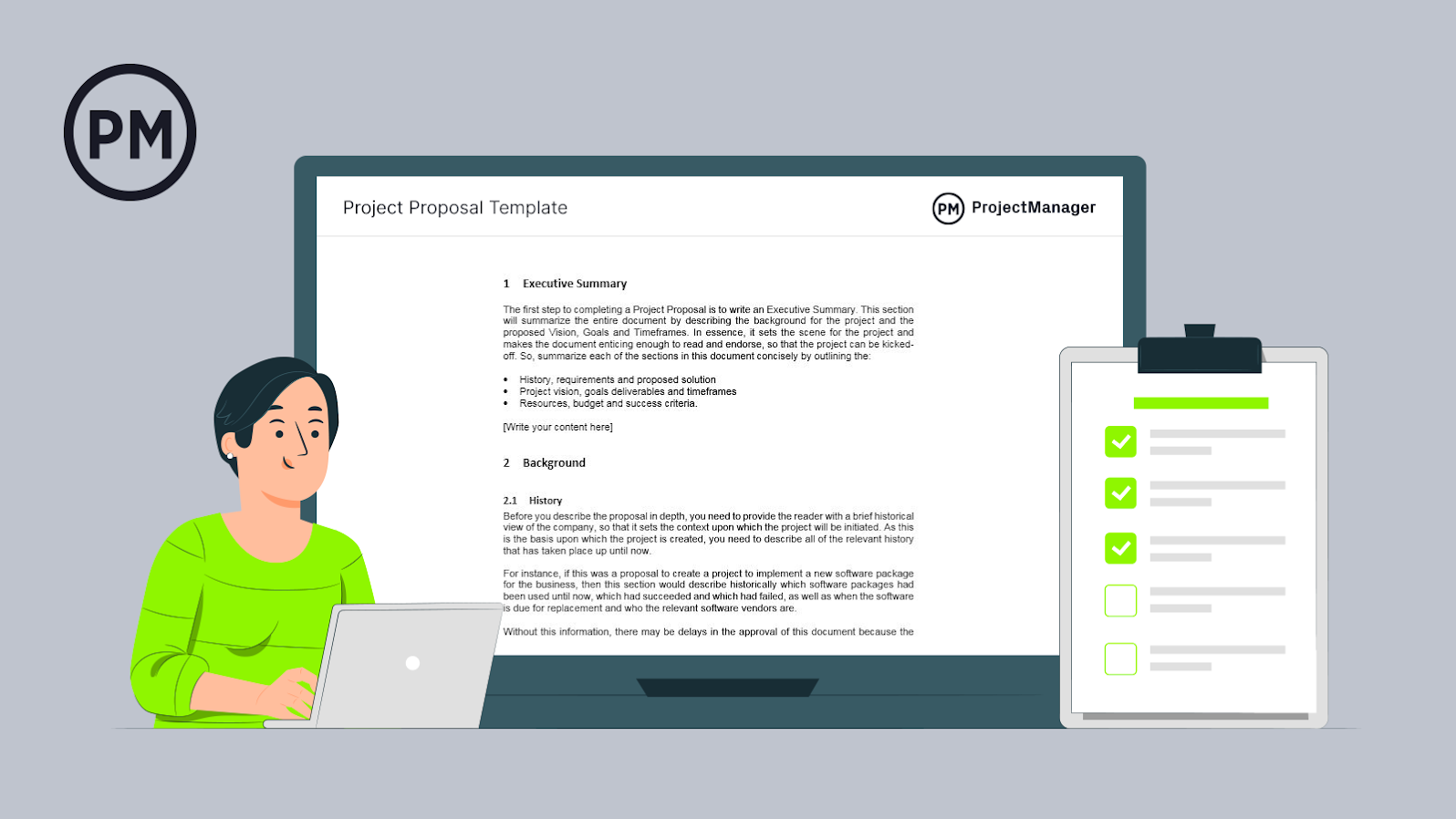
Get your free
Project Proposal Template
Use this free Project Proposal Template for Word to manage your projects better.
How to Deliver a Client Presentation
- Simplify, simplify, simplify : A good client presentation always emphasizes clarity and simplicity. If your client doesn’t understand your presentation, then you’ve wasted your time.
- Speak their language: The best way to communicate effectively is to consider your audience. Don’t get caught up in jargon they might not understand. Speak plainly and honestly.
- Focus on what matters to them: Remember the goals of the project to begin with. Stay focused on what matters and don’t get lost in the details.
- Make your point clearly, concisely and quickly: People tend to have short attention spans. The sooner you can convey your meaning, the likelier it is that they will be able to process it and ask questions afterwards.
- Confirm they understand, and remember to ask questions: Don’t just assume they understand your points in your client presentation. It’s key to check in with them and be proactive by asking questions at the tail end of your presentation, or even the halfway point.
- Be respectful: Be respectful and be patient. These are your business partners. You don’t want to sour any relationships by how you respond to their reaction to your client presentation.
- Avoid shaming their questions: They don’t know what you know! Not everyone understands things quickly. That’s ok. It’s your job to make sure that your client presentation gets them to a place of understanding. Sometimes that doesn’t happen right away: keep at it.
- Excite them: Be enthusiastic about the project! People don’t respond to cold facts by themselves. Supercharge your client presentation with emotion and enthusiasm. But always stay professional.
- Set a vision for them and help them see how to get there: Be the expert and the visionary . You can’t do everything for them, but you can lay out a roadmap for them to reach their goals.
- Explain the process and let them know where they are: It’s key to be honest here. Sugarcoating reality isn’t going to help anyway, but try to pepper in good news with any bad news. Clients can be sensitive, but you’ll still need a good relationship to get anything done.
If you apply these simple tips to your presentations they will become not only more productive, but you’ll find that people will be eager to attend and engage and, most importantly, leave with a feeling of success.
Pro tip : Another tip when leading a presentation is the use of the royal “we”—not in an elitist way, but in such a fashion that you include yourself and everyone in the room in the discussion. This is a team effort, and even clients are part of the team!
To reinforce these points and learn even more, watch the video below about how to give a client presentation.
Client Presentation Video
In this leadership training video, Jennifer Bridges, discusses the art and skill of communicating during client presentations.
Here’s a shot of the whiteboard for your reference!
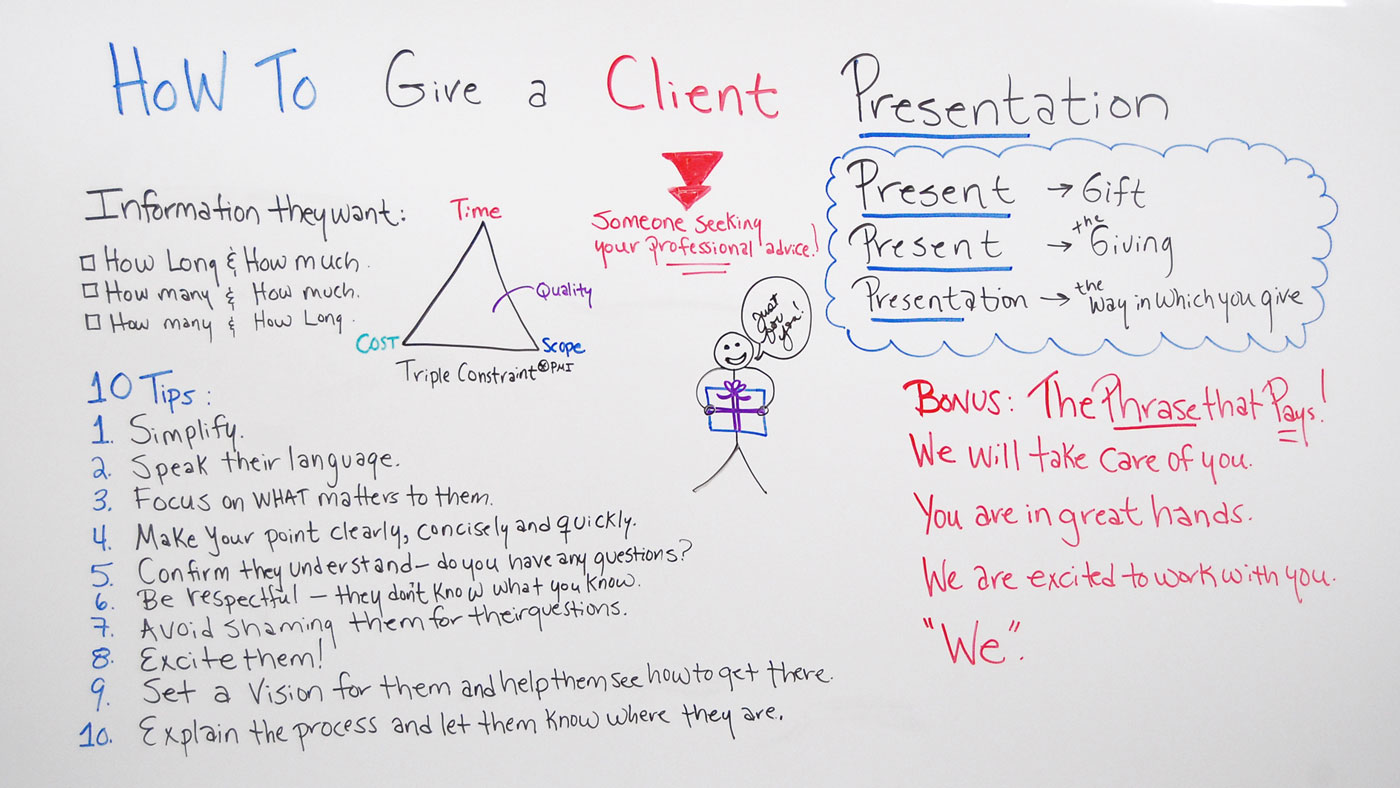
Transcription
Today we’re talking about how to give a client presentation. I’m not sure why we get so nervous about this. I mean think about it. If you have a present, aren’t you excited to give it to other person? So a reminder I have for myself is I think of literally giving my client of gift. Also, think of if you present something, that’s the giving of something and the presentation is the way in which you give. So when we’re giving something, a presentation to our client, well, they’re seeking your professional advice.
So let’s look at the information they want. So when we give a client presentation, they really wanna know how long is something going to take and how much is it going to cost. They also want to know how many is going to be produced and how much they’re going to cost. They may want to know how many and how long is it going to take. Basically, they’re talking about items of the Triple Constraint as identified by PMI. It’s the time, the cost, the scope, and the quality.
So there are 10 tips that we found that are really helpful in giving a client presentation.
First of all, simplify what you give them. Right? Don’t overwhelm them, make it simple. Speak their language, something they can understand and relate to their world. Focus on what matters to them. Make your point clearly, concisely, and quickly. I mean they do not want to be there all day, like taking forever. They want you to get to the point. Get them to point A to point B quickly.
Confirm they understand what you’re talking about and stop and ask. Do you have any questions? Is this what you expected? Is this helpful? So give them pause and give them time to think about it, to make sure they follow you, and give them an opportunity to ask questions. We also want to be respectful. I mean, after all, they’re the client so they don’t know what you know. So we want to be respectful if they have questions and they may not get it yet. We also want to avoid shaming them for their questions. I mean they may have questions that for you are immature, but they don’t know.
So it’s important to give them the space and honor what they’re asking. Excite them, get them excited about what you’re presenting, something about their project, or their status or where they’re going or what they can obtain from this. And also it helps to set a vision for them and help them see how to get there. If you set a vision and they can’t even conceptualize how in the world we’re going to pull that off then they’re going to be left dazed and confused or they’re not gonna believe that it’s possible. And you also want to explain the process and let them know where they are in the process of the project.
So again there are some bonus phrases that we feel like we call “The Phrase that Pays.” Number one let them know and tell them we will take care of you. That’s really comforting to know. You are in great hands. Let them know that you and your team are there in great hands. And also let them know we are excited to work with you. That really gets people to know that you’re engaged and use the phrase, “We.”
If you need help presenting to your client, then sign up for our software now at ProjectManager.

Deliver your projects on time and under budget
Start planning your projects.

How it works
Transform your enterprise with the scalable mindsets, skills, & behavior change that drive performance.
Explore how BetterUp connects to your core business systems.
We pair AI with the latest in human-centered coaching to drive powerful, lasting learning and behavior change.
Build leaders that accelerate team performance and engagement.
Unlock performance potential at scale with AI-powered curated growth journeys.
Build resilience, well-being and agility to drive performance across your entire enterprise.
Transform your business, starting with your sales leaders.
Unlock business impact from the top with executive coaching.
Foster a culture of inclusion and belonging.
Accelerate the performance and potential of your agencies and employees.
See how innovative organizations use BetterUp to build a thriving workforce.
Discover how BetterUp measurably impacts key business outcomes for organizations like yours.
A demo is the first step to transforming your business. Meet with us to develop a plan for attaining your goals.

- What is coaching?
Learn how 1:1 coaching works, who its for, and if it's right for you.
Accelerate your personal and professional growth with the expert guidance of a BetterUp Coach.
Types of Coaching
Navigate career transitions, accelerate your professional growth, and achieve your career goals with expert coaching.
Enhance your communication skills for better personal and professional relationships, with tailored coaching that focuses on your needs.
Find balance, resilience, and well-being in all areas of your life with holistic coaching designed to empower you.
Discover your perfect match : Take our 5-minute assessment and let us pair you with one of our top Coaches tailored just for you.

Best practices, research, and tools to fuel individual and business growth.
View on-demand BetterUp events and learn about upcoming live discussions.
The latest insights and ideas for building a high-performing workplace.
- BetterUp Briefing
The online magazine that helps you understand tomorrow's workforce trends, today.
Innovative research featured in peer-reviewed journals, press, and more.
Founded in 2022 to deepen the understanding of the intersection of well-being, purpose, and performance
We're on a mission to help everyone live with clarity, purpose, and passion.
Join us and create impactful change.
Read the buzz about BetterUp.
Meet the leadership that's passionate about empowering your workforce.
For Business
For Individuals
How to give a good presentation that captivates any audience


Elevate your communication skills
Unlock the power of clear and persuasive communication. Our coaches can guide you to build strong relationships and succeed in both personal and professional life.

Jump to section
What are the main difficulties when giving presentations?
How to create an effective presentation, after that, how do i give a memorable presentation, how to connect with the audience when presenting.
If you’ve ever heard someone give a powerful presentation, you probably remember how it made you feel. Much like a composer, a good speaker knows precisely when each note should strike to captivate their audience’s attention and leave them with a lasting impression.
No one becomes a great public speaker or presenter without practice. And almost everyone can recall a time one of their presentations went badly — that’s a painful part of the learning process.
Whether you’re working within a small creative team or a large organization, public speaking and presentation skills are vital to communicating your ideas. Knowing how to present your vision can help you pitch concepts to clients, present ideas to your team, and develop the confidence to participate in team meetings.
If you have an upcoming presentation on the horizon and feel nervous, that’s normal. Around 15-30% of the general population experience a fear of public speaking . And, unfortunately, social anxiety is on the rise, with a 12% increase in adults over the last 20 years .
Learning how to give a good presentation can dismantle your fears and break down these barriers, ensuring you’re ready to confidently share your point of view.
It’s the week before your presentation, and you’re already feeling nervous . Maybe there’ll be an important mentor in the room you need to impress, or you’re looking for an opportunity to show your boss your value. Regardless of your countless past presentations, you still feel nervous.
Sharing your vision and ideas with any sized group is intimidating. You’re likely worrying about how you’ll perform as a presenter and whether the audience will be interested in what you offer. But nerves aren’t inherently negative — you can actually use this feeling to fuel your preparation.

It’s helpful to identify where your worries are coming from and address your fears. Here are some common concerns when preparing for an upcoming presentation:
Fear of public speaking: When you share your ideas in front of a group, you’re placing yourself in a vulnerable position to be critiqued on your knowledge and communication skills . Maybe you feel confident in your content, but when you think about standing in front of an audience, you feel anxious and your mind goes blank.
It’s also not uncommon to have physical symptoms when presenting . Some people experience nausea and dizziness as the brain releases adrenaline to cope with the potentially stressful situation . Remember to take deep breaths to recenter yourself and be patient, even if you make a mistake.
Losing the audience’s attention: As a presenter, your main focus is to keep your audience engaged. They should feel like they’re learning valuable information or following a story that will improve them in life or business.
Highlight the most exciting pieces of knowledge and ensure you emphasize those points in your presentation. If you feel passionate about your content, it’s more likely that your audience will experience this excitement for themselves and become invested in what you have to say.
Not knowing what content to place on presentation slides: Overloading presentation slides is a fast way to lose your audience’s attention. Your slides should contain only the main talking points and limited text to ensure your audience focuses on what you have to say rather than becoming distracted by the content on your slides.
Discomfort incorporating nonverbal communication: It’s natural to feel stiff and frozen when you’re nervous. But maintaining effective body language helps your audience stay focused on you as you speak and encourages you to relax.
If you struggle to incorporate body language into your presentations, try starting small by making hand gestures toward your slides. If you’re working with a large audience, use different parts of the stage to ensure everyone feels included.
Each presenter has their own personal brand and style. Some may use humor to break the ice, while others might appeal to the audience’s emotional side through inspiring storytelling.
Watching online presentations, such as TED talks, is an excellent way to expose yourself to various presentation styles and develop your own. While observing others, you can note how they carry themselves on stage and learn new ways to keep your audience engaged.
Once you’ve addressed what’s causing your fears, it’s time to prepare for a great presentation. Use your past experience as inspiration and aim to outshine your former self by learning from your mistakes and employing new techniques. Here are five presentation tips to help you create a strong presentation and wow your audience:
1. Keep it simple
Simple means something different to everyone.
Before creating your presentation, take note of your intended audience and their knowledge level of your subject. You’ll want your content to be easy for your intended audience to follow.
Say you’re giving a presentation on improving your company’s operational structure. Entry-level workers will likely need a more straightforward overview of the content than C-suite leaders, who have significantly more experience.
Ask yourself what you want your audience to take away from your presentation and emphasize those important points. Doing this ensures they remember the most vital information rather than less important supporting ideas. Try organizing these concepts into bullet points so viewers can quickly identify critical takeaways.
2. Create a compelling structure
Put yourself in your audience member’s shoes and determine the most compelling way to organize your information. Your presentation should be articulate , cohesive, and logical, and you must be sure to include all necessary supporting evidence to strengthen your main points.
If you give away all of your answers too quickly, your audience could lose interest. And if there isn’t enough supporting information, they could hit a roadblock of confusion. Try developing a compelling story that leads your audience through your thought processes so they can experience the ups and downs alongside you.
By structuring your presentation to lead up to a final conclusion, you’re more likely to keep listeners’ attention. Once you’ve reached that conclusion, you can offer a Q&A period to put any of their questions or concerns to rest.
3. Use visual aids
Appealing to various learning styles is a great way to keep everyone on the same page and ensure they absorb your content. Visual aids are necessary for visual learners and make it easier for people to picture your ideas.
Aim to incorporate a mixture of photos, videos, and props to engage your audience and convey your key points. For instance, if you’re giving a presentation on anthropology subject matter, you could show your audience an artifact to help them understand how exciting a discovery must have been.
If your presentation is long, including a video for your audience to watch is an excellent way to give yourself a break and create new jumping-off points for your speech.
4. Be aware of design techniques and trends
Thanks to cutting-edge technology and tools, you have numerous platforms at your disposal to create a good presentation. But keep in mind that although color, images, and graphics liven things up, they can cause distraction when misused.
Here are a few standard pointers for incorporating visuals on your slides:
- Don’t place blocks of small text on a single slide
- Use a minimalistic background instead of a busy one
- Ensure text stands out against the background color
- Only use high-resolution photos
- Maintain a consistent font style and size throughout the presentation
- Don’t overuse transitions and effects
5. Try the 10-20-30 rule
Guy Kawasaki, a prominent venture capitalist and one of the original marketing specialists for Apple, said that the best slideshow presentations are less than 10 slides , last at most 20 minutes, and use a font size of 30. Following this strategy can help you condense your information, eliminate unnecessary ideas, and maintain your audience’s focus more efficiently.
Once you’re confident in creating a memorable presentation, it’s time to learn how to give one. Here are some valuable tips for keeping your audience invested during your talk:
Tip #1: Tell stories
Sharing an anecdote from your life can improve your credibility and increase your relatability. And when an audience relates to you, they’re more likely to feel connected to who you are as a person and encouraged to give you their full attention, as they would want others to do the same.
Gill Hicks utilized this strategy well when she shared her powerful story, “ I survived a terrorist attack. Here’s what I learned .” In her harrowing tale, Hicks highlights the importance of compassion, unconditional love, and helping those in need.
If you feel uncomfortable sharing personal stories, that’s okay. You can use examples from famous individuals or create a fictional account to demonstrate your ideas.
Tip #2: Make eye contact with the audience
Maintaining eye contact is less intimidating than it sounds. In fact, you don’t have to look your audience members directly in their eyes — you can focus on their foreheads or noses if that’s easier.
Try making eye contact with as many people as possible for 3–5 seconds each. This timing ensures you don’t look away too quickly, making the audience member feel unimportant, or linger too long, making them feel uncomfortable.
If you’re presenting to a large group, direct your focus to each part of the room to ensure no section of the audience feels ignored.

Tip #3: Work on your stage presence
Although your tone and words are the most impactful part of your presentation, recall that body language keeps your audience engaged. Use these tips to master a professional stage presence:
- Speak with open arms and avoid crossing them
- Keep a reasonable pace and try not to stand still
- Use hand gestures to highlight important information
Tip #4: Start strong
Like watching a movie trailer, the first seconds of your talk are critical for capturing your audience’s attention. How you start your speech sets the tone for the rest of your presentation and tells your audience whether or not they should pay attention. Here are some ways to start your presentation to leave a lasting impression:
- Use a quote from a well-known and likable influential person
- Ask a rhetorical question to create intrigue
- Start with an anecdote to add context to your talk
- Spark your audience’s curiosity by involving them in an interactive problem-solving puzzle or riddle
Tip #5: Show your passion
Don’t be afraid of being too enthusiastic. Everyone appreciates a speaker who’s genuinely excited about their field of expertise.
In “ Grit: The Power of Passion and Perseverance ,” Angela Lee Duckworth discusses the importance of passion in research and delivery. She delivers her presentation excitedly to show the audience how excitement piques interest.
Tip #6: Plan your delivery
How you decide to deliver your speech will shape your presentation. Will you be preparing a PowerPoint presentation and using a teleprompter? Or are you working within the constraints of the digital world and presenting over Zoom?
The best presentations are conducted by speakers who know their stuff and memorize their content. However, if you find this challenging, try creating notes to use as a safety net in case you lose track.
If you’re presenting online, you can keep notes beside your computer for each slide, highlighting your key points. This ensures you include all the necessary information and follow a logical order.

Tip #7: Practice
Practice doesn’t make perfect — it makes progress. There’s no way of preparing for unforeseen circumstances, but thorough practice means you’ve done everything you can to succeed.
Rehearse your speech in front of a mirror or to a trusted friend or family member. Take any feedback and use it as an opportunity to fine-tune your speech. But remember: who you practice your presentation in front of may differ from your intended audience. Consider their opinions through the lens of them occupying this different position.
Tip #8: Read the room
Whether you’re a keynote speaker at an event or presenting to a small group of clients, knowing how to read the room is vital for keeping your audience happy. Stay flexible and be willing to move on from topics quickly if your listeners are uninterested or displeased with a particular part of your speech.
Tip #9: Breathe
Try taking deep breaths before your presentation to calm your nerves. If you feel rushed, you’re more likely to feel nervous and stumble on your words.
The most important thing to consider when presenting is your audience’s feelings. When you approach your next presentation calmly, you’ll put your audience at ease and encourage them to feel comfortable in your presence.
Tip #10: Provide a call-to-action
When you end your presentation, your audience should feel compelled to take a specific action, whether that’s changing their habits or contacting you for your services.
If you’re presenting to clients, create a handout with key points and contact information so they can get in touch. You should provide your LinkedIn information, email address, and phone number so they have a variety of ways to reach you.
There’s no one-size-fits-all template for an effective presentation, as your unique audience and subject matter play a role in shaping your speech. As a general rule, though, you should aim to connect with your audience through passion and excitement. Use strong eye contact and body language. Capture their interest through storytelling and their trust through relatability.
Learning how to give a good presentation can feel overwhelming — but remember, practice makes progress. Rehearse your presentation for someone you trust, collect their feedback , and revise. Practicing your presentation skills is helpful for any job, and every challenge is a chance to grow.
Elizabeth Perry, ACC
Elizabeth Perry is a Coach Community Manager at BetterUp. She uses strategic engagement strategies to cultivate a learning community across a global network of Coaches through in-person and virtual experiences, technology-enabled platforms, and strategic coaching industry partnerships. With over 3 years of coaching experience and a certification in transformative leadership and life coaching from Sofia University, Elizabeth leverages transpersonal psychology expertise to help coaches and clients gain awareness of their behavioral and thought patterns, discover their purpose and passions, and elevate their potential. She is a lifelong student of psychology, personal growth, and human potential as well as an ICF-certified ACC transpersonal life and leadership Coach.
6 presentation skills and how to improve them
3 stand-out professional bio examples to inspire your own, how to write a speech that your audience remembers, how to make a presentation interactive and exciting, tell a story they can't ignore these 10 tips will teach you how, reading the room gives you an edge — no matter who you're talking to, writing an elevator pitch about yourself: a how-to plus tips, your ultimate guide on how to be a good storyteller, 18 effective strategies to improve your communication skills, similar articles, the importance of good speech: 5 tips to be more articulate, the 11 tips that will improve your public speaking skills, 30 presentation feedback examples, how to not be nervous for a presentation — 13 tips that work (really), how the minto pyramid principle can enhance your communication skills, 8 clever hooks for presentations (with tips), stay connected with betterup, get our newsletter, event invites, plus product insights and research..
3100 E 5th Street, Suite 350 Austin, TX 78702
- Platform Overview
- Integrations
- Powered by AI
- BetterUp Lead
- BetterUp Manage™
- BetterUp Care™
- Sales Performance
- Diversity & Inclusion
- Case Studies
- Why BetterUp?
- About Coaching
- Find your Coach
- Career Coaching
- Communication Coaching
- Life Coaching
- News and Press
- Leadership Team
- Become a BetterUp Coach
- BetterUp Labs
- Center for Purpose & Performance
- Leadership Training
- Business Coaching
- Contact Support
- Contact Sales
- Privacy Policy
- Acceptable Use Policy
- Trust & Security
- Cookie Preferences
Client Presentations: 6 Tips for Better Results
The right presentation can help your company establish familiarity with potential clients and demonstrate authority in your area of business. As an entrepreneur and best-selling writer Seth Godin points out on his blog, “The topic of the talk isn’t you, the topic of the talk is the audience, and specifically, how they can use your experience and knowledge to achieve their objectives.”
Looking for a few actionable ways to boost your client presentations ? Take a look at these tips:
1. Start in the details
One of the easiest ways to better understand a potential client is to visit their company website. But you’re not just there to read the “About” page and see what services they offer. Studying a new client’s site design is a great strategy for understanding a company’s vibe.
For example, if your prospective client is active on Instagram and Pinterest, your presentation should include high-quality photos. If they have a YouTube channel, go ahead and use a video in your pitch. Knowing how the company presents itself to the world can keep you a step ahead of the competition.
2. Create a preference design
- Tailored to the prospective client
You’ll want your company’s voice to have a chance to shine through—after all, you’re trying to sell your services, too—but ultimately, the presentation should be tailored to the prospective client. This is a perfect opportunity to show how this partnership can be a success.
- Certain design choices
Although every company is different, there can be similarities in tone within specific industries. Lucy Alexander at HubSpot points out that the type of information you’re including in your presentation can help to determine your design. Knowing this, there are certain design choices you can make to help get you started.
- Create a sample workflow chart
With a data-driven client, recent studies and news items could be especially helpful in enhancing your presentation. Support your claims with evidence and list your resources. You could even create a sample workflow chart to demonstrate how you typically complete a project.
- Tools assistant presentation more interactive
To keep things interesting, consider ways to make the presentation more interactive. Go beyond a standard Q&A by integrating important websites, documents, and other components into your pitch. A digital whiteboard with app integration makes this easy to do. (Vibe even lets you make notes directly on the presentation with the easy-to-use stylus.) Microsoft Powerpoint, Google Drive, and Asana could add a lot of interest here.
3. Focus on what matters to the client
A great presentation can get bogged down when it fails to engage with the audience. You could focus on your company, with a background and other information. However, your client is there to find a solution to their problem (sales, product development, etc.). It is vital to turn that attention away from you, and put the spotlight on those important issues of the client .
Remember that you don’t want to lose them with useless filler. Take all of that out of your presentation and add some content with value. If they are having trouble selling a product, come up with a few ideas to increase those sales. When they don’t know how to market a specific service, offer a couple of ways to showcase their company. The possibilities are endless , but you must always keep that focus on your client during a presentation .
4. Set a vision and help them see how to get there
Why is your client there? In most cases, they have a problem that needs a solution. Along with exciting your clients, you need to establish a clear vision for their company . While you can throw out all types of ideas, it is vital to help your clients see this vision. With a few visual aids or detailed language, boost their excitement for your help .
Place yourself in the clients’ shoes. What would make them excited about your services? Once you have some sort of point in mind, create your presentation around that idea. With that, your vision will be clear for your client. Once they have established a clear vision, they will be more likely to hire you and follow your advice .
Related: How to Make PowerPoint Presentations That Impress
5. Explain the process and let them know where they are
Along with establishing a vision, you need to clearly and concisely explain the entire process for your clients . In some cases, it might be a long road to the final result. On the other hand, it may only take a few tweaks to get them on the right path. As the presenter, it is your responsibility to explain the process to your client.
Once you have outlined it, you also want to let the client know where they are in the process. Are they close to the beginning or finish line? Clients don’t want to be left in the dark . When you explain it to them, it is another way that you can establish yourself as an authority figure that can offer solutions for their problems.
6. Confirm they understand, and remember to ask questions
- Make your audience are on board with you
If you have finished a heavy presentation with plenty of facts and figures, you want to make sure that your audience is still on board with you . Before you end, ask if one section needs a little more explanation from you. It never hurts to reiterate those complicated points. If you’re using a digital whiteboard , you can revise and make notes at various points in the presentation. Go back through the slides and easily review any unclear points with the client, making notes for clarity.
- Ask audiences to submit questions
At this stage, you might want to ask the audience to submit additional questions about the presentation. While you may have thought you covered all the bases, there could be a few things that the audience has not grasped. Take this time to help them fully understand your concepts and other parts of the presentation . This could be your last chance to fully connect with the audience and make sure you are on the same page as them.
It can be frustrating to answer a question about a point that believe you have fully covered. However, t he presentation is not geared towards you . As Paul Viio states, you want to stay “customer-focused.” If your audience has questions, take the time to fully explain any of those points. You want them to feel fully educated about your service, product, or another part of your company.
Presentation mistakes to avoid
Now that you know what to do, you also need to avoid some mistakes in your presentation.
For starters, you need a strong start to your presentation. With a poor beginning, your audience will tune out and figure out your message . Along with that, without addressing your clients’ concerns, your audience can struggle to figure out your message, and they are less likely to choose your solutions to their problems.
Finally, don’t rush through your ending . You want to follow through with a call to action. Without it, your audience might be wondering why they sat through your presentation.
It would be easy to throw a couple of slides together and give a standard sales pitch to every prospective client out there. But going a few extra steps to customize your pitch shows a willingness to take initiative and make things happen.
[ Editor’s note: this post was originally published March 16, 2020 and was updated September 9, 2021. ]
Vibe offers a collaborative solution combining an interactive digital whiteboard and innovative smart software. Increase engagement and efficiency at your brainstorming sessions, virtual training, and classroom sessions by integrating your favorite applications with video conferencing and an infinite, mess-free writing canvas! Collaborate today with Vibe.
Looking for the latest in interactive whiteboard technology? Check out Vibe today!
Subscribe to get updates on all things at Vibe
Read our privacy policy .
7 Secrets of a Winning Capabilities Presentation
Published: October 12, 2020
As a B2B sales pro or account executive, you know how important it is to make a good first impression with a potential client. However, in today’s competitive business environment when buyers are experiencing Zoom fatigue and information overload, making a good first impression and standing out from the competition is no easy feat.

Endless pitch decks that focus more on the seller’s desire to land the deal than the needs of the customer are disengaging and tiresome for buyers who are overwhelmed with options. Set your company apart from the rest by keeping your prospect’s needs front-and-center in a well thought-out capabilities presentation that is more about the client than your desire to sell to them.
Capabilities Presentation
The purpose of a capabilities presentation is to demonstrate your organization’s ability to meet the customer’s needs, or to support the customer in solving a business-related problem.
Capabilities presentations usually aren’t necessary for low-value or direct-to-consumer deals. However, for those selling services within an agency model, or B2B, a thorough presentation on the specific ways your company can provide value for the potential customer can create a sense of demand, encouraging them to sign with you.
When delivered properly, a capabilities presentation can provide a valuable competitive advantage. When not done correctly, a capabilities presentation can feel like a long, drawn out sales pitch that is easy to ignore.
Here’s how to create a winning capabilities presentation to win over your ideal clients.
Capabilities Deck
Having a solid capabilities deck is a must. While you will be presenting the information, the quality of the visuals along with their ability to support the verbal statements you make during the presentation can make all the difference in winning over a new client or account.
Here are the elements you’ll want to include in your capabilities deck to make a stellar first impression.
1. A (very) brief agency or company overview.
The keyword here is brief. Many companies start their capabilities neck on an uninspiring note by making the presentation all about them. But the presentation should actually be all about the customer .
Provide a brief introduction of who you are, and what services your agency provides to begin building necessary rapport. Don’t make yourself or your agency the sole focus of the presentation. Give the potential client just enough information to understand who you are and what you are about.
2. A clear understanding of the client’s business and current challenge.
Once your potential client has a basic understanding of who you are and what your agency offers at a high level, begin shifting your focus to the needs of the client.
If you are already familiar with the client’s challenge, reiterate your understanding and engage in dialogue with them to ask follow-up questions about their current state and ideal future state. If you are not familiar with the client’s challenge, use this time for an open discussion. Ask the potential client what their pain points are, and what kind of support they are looking for.
Use active listening skills to demonstrate your interest in helping the client solve their problem, and to confirm your understanding of what they need help with.
3. Why your company can deliver the ideal solution to the client’s challenge.
Now that you have heard the client explain their challenge in their own words, convey why your agency is capable of helping them solve their problem.
Again, make sure you focus on why your agency is well-equipped to help your client solve the problem previously shared with you. Avoid making this part of the conversation all about your agency. Instead, make sure the potential client understands what your agency can do for them .
4. Case studies showing results for the bottom-line.
While you are sharing why your company is the best fit for meeting the client’s needs, provide testimonials and case studies from former clients who had similar needs. Share clear, easy-to-understand data that demonstrates your value to your former client’s bottom line.
The goal here is to communicate the results your company can provide, positioning your partnership as a worthwhile investment for the potential client. Providing data demonstrating the results you’ve accomplished also helps build trust with your new contact.
5. What support from your company entails.
If you haven’t already, outline what your agency’s support and service practices look like. Detail what the client can expect once they sign with you, and use this time to answer any additional questions they have regarding what level of support your agency is able to provide.
6. Time and space to engage.
The entire presentation should feel conversational, not like the potential client is receiving a never-ending pitch. Throughout the deck, make sure you leave ample time and space for the potential client to ask questions, give feedback, and share their experiences.
Doing so will keep them engaged, help them feel heard and understood, and will provide valuable insight into how you can better support them if they choose to work with you.
7. Next steps for working together.
Finally, share what the next steps are for working together. This can include providing necessary details of your onboarding process, or outlining what the decision-making process looks like on their end. Make sure everyone involved in the meeting is clear on what the next steps are to keep the deal moving, and create an actionable timeline for all stakeholders.
Capabilities Presentation Examples
Now that you know what your capabilities deck should entail, let’s review a few examples of strong capabilities presentations.
In this capabilities deck , Oktopost keeps their services and offerings that would likely excite potential clients front and center. While going through this presentation, the potential client can learn exactly why using this tool would make their life easier, which should be the goal of the presentation.
Malik Media Agency
Creative agency Malik Media shares valuable case studies and demonstrated results from past projects in this capabilities deck. Doing so can help build confidence in your business for the potential client.
Capabilities Presentation Templates
No need to recreate the wheel while creating your capabilities presentation. Use one of these templates to get you started.
1. Agency Deck Template
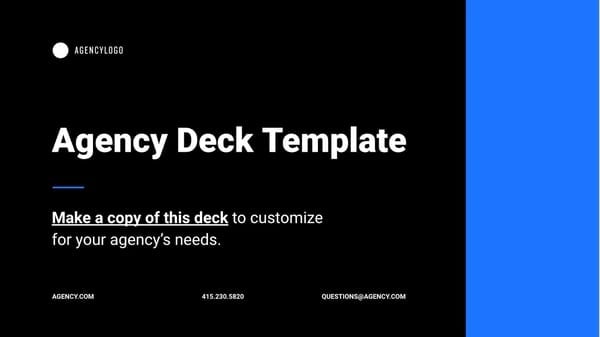
Image Source
This pitch deck template from Sprout Social is a solid option for agency partners who are pitching their services to new accounts. The template is fully customizable in Google Slides, and has over 80 slides that can be tailored to your needs.
2. Content-Focused Pitch Deck

If your agency focuses on content marketing or other strategic support, this client marketing pitch deck could be a good fit. It’s visual, easy to customize, and can help you speak to the needs of your potential client.
3. Classic Pitch Deck

This clean, well-designed presentation template from Creative Market has everything you need to craft a winning pitch. It features over 113 slides that you can suit to your unique talking points, and is compatible with both PowerPoint and Google Slides for easy access.
When you engage with your potential clients in a way that puts their needs at the forefront, they are more likely to trust and want to work with you. For more advice on creating a winning pitch for potential clients and customers, check out this post .

Don't forget to share this post!
Related articles.
![client presentation best practices 10 Best Sales Presentations To Inspire Your Sales Deck [+ 5 Tips]](https://blog.hubspot.com/hubfs/sales-deck.jpg)
10 Best Sales Presentations To Inspire Your Sales Deck [+ 5 Tips]

15 Sales Presentation Techniques That Will Help You Close More Deals Today

9 Ways to End Your Sales Presentation With a Bang

7 Apps That Help Salespeople Become Even Better Speakers

Insight Selling: The 8-Slide Framework for a Better Pitch

The Best Work-Appropriate GIFs to Use in Your Next Sales Slide Deck
![client presentation best practices How to Make a Business Presentation in 7 Easy Steps [Free Business Presentation Templates]](https://blog.hubspot.com/hubfs/how-to-make-a-business-presentation.jpg)
How to Make a Business Presentation in 7 Easy Steps [Free Business Presentation Templates]

The 8 Types of Presentation Styles: Which Category Do You Fall Into?

How to Handle Difficult Sales Calls Like a Pro

Technology Give You the Middle Finger in a Demo? 7 Reactions to Avoid
Pro Tactics For Mastering Every Type of Sales Deal
Powerful and easy-to-use sales software that drives productivity, enables customer connection, and supports growing sales orgs

Client Kickoff Presentation Template: Best Practices & Examples for Successful Onboarding

A client kickoff presentation deck is a document used in SaaS customer success to introduce a new client to the product and the customer success team. It is typically created by the customer success manager (CSM) and presented to the client at the beginning of the onboarding process.
The client kickoff presentation deck is a comprehensive and visual resource, and it should be personalized for each individual client based on their needs and goals. It’s crucial to deliver a kickoff deck that resonates with customers in order to help them start off on the right foot with your product.
(💡Need help building a client kickoff deck from scratch, or improving your existing one? Use this client kickoff presentation deck template .)
Essential elements of a client kickoff deck should include:
- Introduction: A brief overview of the product, the customer success team, roles and responsibilities, and the purpose of the presentation to make sure everyone is aligned.
- Goals and objectives: A discussion of the client's goals and objectives for using the product, and how the customer success team can help them achieve those goals.
- Product features and benefits: A detailed overview of the product's features and benefits, including how they can be used to meet the client's specific needs.
- Onboarding process: A step-by-step overview of the onboarding process, including what the client can expect in terms of timeline, communication, and support.
- Training and resources: A discussion of the training and resources available to the client, including documentation, videos, and live support.
- Success metrics: A summary of the success metrics that will be used to track the client's progress and measure the impact of the product.
- Next steps: A list of actionable next steps and recommendations for the client and the customer success team to ensure a smooth onboarding process and ongoing success with the product.
A client kickoff presentation deck is designed to provide a comprehensive overview of the product and the onboarding process, while also setting clear expectations and goals for the client. It serves as a valuable tool for the customer success team to establish a strong relationship with the client from the beginning, and to ensure that they have a solid foundation for ongoing success with the product.
Personalizing client kickoff decks for every individual account can be a tedious process, and making this process repeatable can have a huge impact on your CS team. So next time you’re building a client kickoff deck, use this template as a guide . It includes best practices and example slides that you can customize with your own company and client details.
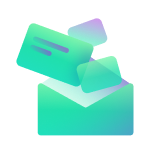
Join Our Newsletter
Create personalized, data driven content in minutes..

Related Blogs

LinkedIn Post Roundup for CS Ops - March 2024

LinkedIn Post Roundup for CS - March 2024

The Ultimate ROI Toolkit
More From Forbes
18 best practices for navigating microloan lending.
- Share to Facebook
- Share to Twitter
- Share to Linkedin
Microloan lending can promote financial inclusion and empowerment for underserved populations. However, navigating the complexities of the process and ensuring successful implementation can be daunting for fintech companies.
Understanding the best practices for offering microloan lending to both potential clients and existing customers is the key to striking the right balance. To that end, 18 Forbes Finance Council members discuss some key best practices for fintech companies introducing microloan lending. Their recommended strategies can help your organization not only improve the customer experience but also mitigate risks associated with microloan lending.
1. Be Proactive In Managing The Credit You Extend
Be able to proactively manage the credit you extend to your customers. Just because you are not experiencing significant losses initially doesn't mean that your luck will continue into the future. A best practice would be to segment your customers by creditworthiness and try to avoid concentrating too much on lower-credit applicants. - Christopher Aliotta , Quantalytix
2. Offer A Better Value Than Credit Cards
Many entrepreneurs who need microloans use credit cards, which can carry a high interest rate. Do your due diligence for customers and try to offer a better value than credit card financing. Fintech companies should have automation and seek partnerships with customers for cross-promotions. Demonstrate the value you bring to customers and help them. - Dave Sackett , Persimmon Technologies Corporation
3. Provide Educational Resources
Having educational resources is one best practice. Create informative content that explains the benefits of microloan lending and how it can help customers achieve their financial goals. We have invested in several companies in this space with a lot of cool ideas. Your customer needs to be educated first. You can have lots of promotional options, but providing education assures they understand your offering is key to the loan. - JD Morris , RHC 21 LLC (a SPE Fund) with family of Special Purpose Entities (SPE or SPV)
Total Solar Eclipse Emoji Map Meme Tells You All You Need To Know
The walking dead the ones who live season finale review super easy barely an inconvenience, the russians sent a platoon of grenade hurling robotic mini tanks into battle the ukrainians blew up the bots in the usual way with drones, 4. create underwriting guidelines that attract high-quality clients.
Anyone can offer a loan, as we've seen with countless fintech peer-to-peer lending platforms. The one practice that separates one company from so many others is the ability to create underwriting guidelines that attract borrowers who actually pay back loans. Unsecured loans that default at a high rate have challenged many fintechs, but attracting high-quality clients who pay back loans is vital. - Leo Kanell , 7 Figures Funding
5. Combine An Easy Application With Practical Resources
One best practice might be combining a couple of approaches, both of which put the customer's or end user's needs first. The application process needs to be easy, intuitive and extremely convenient, while at the same time making sure that there is an ample amount of easy-to-digest information and that educational resources are practical. - Bob Chitrathorn , Wealth Planning By Bob Chitrathorn of Simplified Wealth Management
Forbes Finance Council is an invitation-only organization for executives in successful accounting, financial planning and wealth management firms. Do I qualify?
6. Prioritize Transparent Pricing
Transparency is the key. Some consumers run away from microloans due to hidden charges. A product that has pricing transparency and meets the needs of the consumers will sell in the marketplace. Product awareness is another key factor. Fintech should sell their products using mediums that targeted consumers can access. There is no point in winking in the dark because no one will see you! - Ayo Adepoju , Ecobank Transnational Incorporated
7. Leverage Technology To Gain Customer Insights
One best practice is to leverage technology for personalized and seamless customer experiences. This involves using data analytics and artificial intelligence (AI) to gain insights into the financial behavior and needs of customers. By analyzing this data, fintechs can tailor their microloan offerings to match the specific requirements and repayment capabilities of each customer. - Magdy Hassan Fayed , Forex Gump SRL
8. Offer Personalized Guidance
Providing clear information about the terms, interest rates and fees empowers clients to make informed decisions. Offering educational resources and personalized guidance helps clients understand how microloans can be utilized effectively to achieve their financial goals, thereby building trust with their clients and promoting responsible borrowing practices and financial well-being. - Pankaj Vasani , Cube Highways InvIT
9. Gamify The Application Process
Fintech companies proposing microloan lending should gamify the application procedure. This involves breaking down the application into digestible steps, rewarding progress and adding instructive content. Community interaction and personalized loan recommendations promote transparency, trust and ethical borrowing. This strategy makes microloans more accessible and interesting. - Neil Anders , Trusted Rate, Inc.
10. Balance Innovation With Customer Focus
Fintech companies that offer microloans can use data analytics to ensure responsible lending practices and to create transparent platforms that build trust. Educating clients about loan management and providing flexible repayment options is crucial. Balancing innovation with customer focus is essential for ethical growth while enhancing client experience and promoting long-term trust and loyalty. - Jeffrey Bartel , Hamptons Group, LLC
11. Outsource And Partner With Specialized Companies
A best practice for fintech companies is to outsource and partner with a company that specializes in microloans that could allow you to offer financing to your customers without the assumption of credit risk or defaults. Having access to your customers' revenue in advance would assist greatly with marketing a customized offer comforting your client and sending a message that you know their business needs. - Anthony Holder , C&H Financial Services, Inc.
12. Match Customers With Lenders Using Data Analytics
When fintech companies offer microloans as one of their options to existing and new customers, they should apply their data analytics to match them with appropriate lenders, as they would for any other type of loan. This will result in better relationships between the parties as convenience and efficiency are important factors in lending. - Chris Seveney , 7e investments
13. Differentiate With Instant Funding
Microlending powered by instant funding through the RTP network and the FedNow Service creates a truly differentiated experience for customers. The ability to decide on the loan and fund with final funds within seconds creates a fast, digital-first experience that customers and vendor partners will prefer. - Reed Luhtanen , U.S. Faster Payments Council
14. Use Ad Campaigns To Explain Microlending
Fintech companies should engage in education campaigns to ensure potential and current clients can understand how microlending can increase access to capital in underbanked communities and promote entrepreneurship. Such campaigns should emphasize how microloans have higher repayment rates than traditional loans and only require limited collateral to secure and empower marginalized individuals. - Anthony Georgiades , Innovating Capital
15. Streamline The Application Process
One best practice for fintech companies introducing microloan lending is to streamline the application process. Implement a user-friendly digital platform with minimal documentation requirements, ensuring a seamless and efficient experience for potential clients and current customers. This approach enhances accessibility, encourages participation and facilitates quicker decision-making. - Richard Polgar , CFG Merchant Solutions
16. Leverage Data Analytics For Personalized Offers
There are many ways companies today can introduce new products. One best practice is leveraging data analytics for personalized lending offers. By analyzing customers' transaction histories and behavior, fintechs can tailor microloan amounts, terms and rates to individual needs, enhancing customer experience, trust and uptake while managing risk effectively. - Greg Cucino , Roundtable Strategy Advisors
17. Offer Services Instantly And Automatically
Especially when it comes to microlending, time and accessibility are key. Today, customers expect services to be where and when they need them, instantly and automatically. From smart onboarding and thorough evaluation with flexible decision engines, risk models, rules and open banking, optimized for quick assessment and analysis to automated loan origination, offer customers time and accessibility. - Tomer Guriel , ezbob Ltd.
18. Showcase Real Client Testimonials
One best practice is to showcase social proofs and implement frictionless onboarding. Fintech companies should showcase success stories, as evidenced by featuring real clients overcoming challenges due to microloans, which helps build trust and emotional connection. Removing unnecessary hurdles during onboarding and integrating financial education can optimize customer acquisition and empower clients to manage their loans effectively. - Parth Kulkarni , Adobe
The information provided here is not investment, tax, or financial advice. You should consult with a licensed professional for advice concerning your specific situation.

- Editorial Standards
- Reprints & Permissions
This website collects and uses cookies to ensure you have the best user experience.
Please click on the “Accept and Close” button to affirm your consent and continue to use our website. For more information, please view our Cookies Statement .
- Advertising Opportunities
- Annual Reports
- Become a Supporter
- Committees and Councils
- Jobs at NHPCO
- Renew Your Membership
- Getting Started
- Get Involved
- Palliative Care
- Vendors and Consultants
- Member Discounts
- MSDS Program
- History of Hospice
- Hospice Facts & Figures
- Models and Demos
- Hospice Standards of Practice
- Medicare Hospice Benefit
- Hospice FAQs
- Explanation of Palliative Care
- Palliative Care Playbook
- Palliative Care Resource Series
- Palliative Care Education
- CMS Palliative Care Information
- MACRA Quality Payment Program
- Pediatric Palliative and Hospice Care
- Palliative Care Certification and Accreditation
- Regulatory A to Z
- Beneficiary Notices and Coverage (ABN NOMNC)
- Billing and Reimbursement
- Certification and Recertification
- Data Sources
- Discharges, Transfers, and Revocations
- Facility Based Care (SNF, NF and ALF)
- Election and Admission
- Emergency Preparedness
- The Interdisciplinary Team
- Levels of Care
- Medical Review and Audits
- Medicare Hospice Regulations and Federal Resources
- Program Integrity
- Regulatory and Policy Alerts and Updates from NHPCO
- Regulatory and Quality Office Hours
- Relatedness: Conditions, Medications, Drugs, Services
- State Specific Resources
- Survey Readiness and Response
- Terminal Illness and Related Conditions, Prognosis, and Eligibility
- Volunteer Services
- Quality Alerts and Updates
- Quality and Regulatory Office Hours
- Quality Connections Program
- Hospice Quality Reporting Program (HQRP)
- Project ECHO
- Quality and Innovation Network
- Health Equity and Access
- Quality Resources
- Future Quality Measures
- NHPCO Standards of Practice
- Data and Surveys
- Clinical Care and Safety Resources
- Conferences
- Online Learning
- Hospice Manager Development Program
- Hospice Compliance Certificate Program
- Hospice Quality Certificate Program
- Community-Based Palliative Care Certificate Program
- Tools and Resources
- Contact Education
- MyNHPCO Chats
- Hospice Advocacy Member Resources
- NHPCO’s Legislative Priorities
- Legislative Action Center
- Advocacy Resources
- Community Outreach Tools
- Ethics in Palliative Care and Hospice
- NHPCO Podcast
- NHPCO Speakers Bureau
- Publications
- Access and Inclusion
- COVID-19 Updates
- Marketplace
- NHPCO’s Career Center
- NHPCO’s Buyers Guide
- Partner’s Hub
- We Honor Veterans
- Find a Care Provider
Project_ECHO_2024_Best_Practices_in_Dementia_Care_Session_4_3-28-2024_Presentation
© 2024 National Hospice and Palliative Care Organization

IMAGES
VIDEO
COMMENTS
Read more on Business communication or related topics Power and influence, Presentation skills and Public speaking Carmine Gallo is a Harvard University instructor, keynote speaker, and author of ...
Step 4: Use visuals to tell and sell the story. Visuals are your friend during a client presentation. They have obvious benefits—they grab your client's attention, break up text-heavy slides and make complex data easier to digest. But there are other reasons why adding visuals to your presentation is a good move.
A structured, well-built presentation for any customer lifecycle stage is the enabler of showcasing clear value to your customers. In this article, I share best practices and tips on how to build killer client presentations for any stage in the customer lifecycle. {{cta-gong}} Build a Client Presentation Checklist
5 Essential Steps for a Successful Client Presentation. Creating engaging client presentations is tough work, whether you're about to deliver a sales pitch or a creative slideshow. Use this five-step checklist when creating presentations and add value to your client's time: Step 1. Research and plan the pitch
What you know about your client. First, take inventory of what you know about your client and prepare one quick slide deck outlining your research. This proves to the client you took the time to research them and their market and it will help build their confidence in you. This doesn't need to take too long either.
Above all, be concise and clear. My coaching client, an engineer named Carlos, is a magnificent in-person storyteller. He talks with his hands and tells lengthy, animated stories replete with ...
Speak their language: The best way to communicate effectively is to consider your audience. Don't get caught up in jargon they might not understand. Speak plainly and honestly. Focus on what matters to them: Remember the goals of the project to begin with. Stay focused on what matters and don't get lost in the details.
4 Practice your delivery. The best way to prepare for your presentation is to practice it. Practice in front of a mirror, a camera, or a colleague, and get feedback on your content, style, and ...
4 Use effective visuals. Visuals can enhance your presentation by making it more attractive, understandable, and impactful. However, you need to use visuals wisely and sparingly. Avoid cluttering ...
Test back-channel communications and verify before delivering the presentation as a team. Mitigate/minimize any noise in the home or office that might distract from the presentation. Set up a green screen or backdrop to prevent contrasts in the background if the speaker moves. Have a glass of water handy to prevent coughing or a scratchy throat.
Use strong eye contact and body language. Capture their interest through storytelling and their trust through relatability. Learning how to give a good presentation can feel overwhelming — but remember, practice makes progress. Rehearse your presentation for someone you trust, collect their feedback, and revise.
1 Choose the right format. The first step is to choose the right format for your presentation, depending on your goals, your audience, and your content. You can use slides, video, audio ...
How to Give a Good Presentation. Here's a quick look at the 11 tips on how to give a good presentation. Plus, you'll find a bonus resource you won't want to miss, The Visme Presentation Guru Course. Rehearse What You're Planning to Say. Prepare Mentally, Emotionally and Technically. Start Strong.
The right presentation can help your company establish familiarity with potential clients and demonstrate authority in your area of business. As an entrepreneur and best-selling writer Seth Godin points out on his blog, "The topic of the talk isn't you, the topic of the talk is the audience, and specifically, how they can use your experience and knowledge to achieve their objectives."
Best Practices For Color. Stick to a consistent color scheme. Use a theme-appropriate color scheme. Make use of color opposites and different shades. 4. Focus on Key Ideas. "Lack of direction, not lack of time, is the problem.". Zig Ziglar, American Author, and Motivational Speaker.
Visuals and multimedia can enhance your presentation by adding variety, clarity, and appeal to your content. You can use images, graphs, charts, videos, animations, or audio to illustrate your ...
6. Time and space to engage. The entire presentation should feel conversational, not like the potential client is receiving a never-ending pitch. Throughout the deck, make sure you leave ample time and space for the potential client to ask questions, give feedback, and share their experiences.
Client Kickoff Presentation Template: Best Practices & Examples for Successful Onboarding. Rachel Skroback. -. March 17, 2023. -. 5 minutes. A client kickoff presentation deck is a document used in SaaS customer success to introduce a new client to the product and the customer success team. It is typically created by the customer success ...
51 Best Presentation Slides for Engaging Presentations. Business Presentation Slides; ... Apply transitions and animations to enhance the flow and engagement of your presentation. 8. Practice and Test: ... pitching a new marketing strategy to your boss or to a new client, a presentation with nice slides is the perfect format.
A best practice would be to segment your customers by creditworthiness and try to avoid concentrating too much on lower-credit applicants. - Christopher Aliotta, Quantalytix. 2. Offer A Better ...
To create a presentation that is inclusive of all stakeholders, you should research their backgrounds, roles, interests, and expectations. You can use tools such as stakeholder maps, personas ...
Look-before-you-leap is the right approach. "Best practices depend on the matter, the practice area, and heavily on client preference and instruction," notes Black. For lawyers on the receiving end of a group communication, "take the same care and thought you would when sending any email to opposing counsel," she suggests.
Learn some of the best practices for tailoring client presentations to their needs, preferences, and goals, and boost your success rate.
Project_ECHO_2024_Best_Practices_in_Dementia_Care_Session_4_3-28-2024_Presentation.pdf. 1731 King Street Alexandria, Virginia 22314. 703-837-1500 (phone) 703-837-1233 (fax) Contact Us. National Hospice Foundation Hospice Action Network Career Center Marketplace Become a Supporter Advertising Opportunities Buyers Guide
A fourth important practice for clear language in client presentations is using a clear and consistent structure that guides your audience through your message. You should have a logical and ...